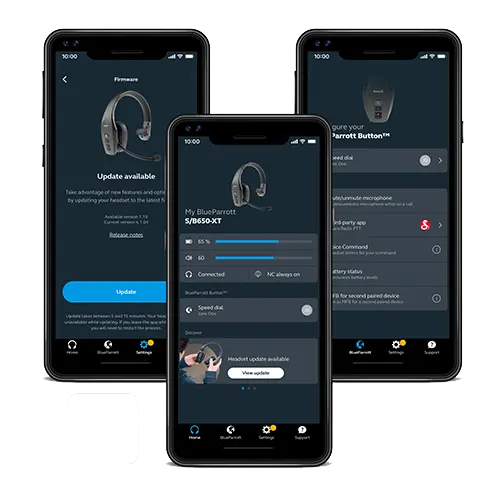Инструкция по эксплуатации
Как сбросить настройки Bluetooth-гарнитуры?
Синий попугай B250-XT
При сбросе гарнитуры Bluetooth список устройств, которые были с ней сопряжены, очищается. Выполните следующие действия для сброса.
- Включите гарнитуру.
- Одновременно нажмите и удерживайте кнопку увеличения громкости и кнопку уменьшения громкости, пока не услышите два низких сигнала.
- Теперь ваша гарнитура сброшена.
Внимание
Когда ваша гарнитура была сброшена, она не перейдет автоматически в режим сопряжения. Вам нужно будет вручную повторно выполнить сопряжение с вашими Bluetooth-устройствами.
Не забудьте удалить предыдущее сопряжение перед повторным сопряжением.
https://www.blueparrott.ca/supportpages/blueparrott-b250-xt/204123/faq/0730c677-8d814620-994f-5b0fc34dcb8a
Документы / Ресурсы
-
Contents
-
Table of Contents
-
Bookmarks
Quick Links
U S E R G U I D E
Compatible with most Bluetooth phones & Bluetooth enabled computers (Windows
or Macintosh
)
®
®
Related Manuals for VXI B250-XT
Summary of Contents for VXI B250-XT
-
Page 1
U S E R G U I D E Compatible with most Bluetooth phones & Bluetooth enabled computers (Windows or Macintosh ® ®… -
Page 3: Table Of Contents
30 FCC Notice to Users 11 Pairing with a Computer Voice Dial 31 IC Notice to 12 Multiple Device Pairing Transfer Audio Canadian Users 13 Multipoint Mode Turn Indicator Lights On/Off 15 Proximity Pairing VXi BlueParrott B250-XT+ User Guide ®…
-
Page 4: Package Contents
PACKAGE CONTENTS 1. B250-XT+ Wireless Headset with Leatherette Ear Cushion 2. Windscreen 3. Foam Ear Cushion 4. Auto (DC) Charger 5. AC Charger 6. User Guide (not shown) VXi BlueParrott B250-XT+ User Guide ®…
-
Page 5: Safety Instructions
Standby Mode: Headset is on, Bluetooth link is active, and the user is not on a call (blue light will flash). Talk Mode: Headset is in use with the cell phone while the cell phone is on an active call (blue light will flash). VXi BlueParrott B250-XT+ User Guide ®…
-
Page 6: Charging The Headset
(less than 3 minutes). When the indicator turns green—and stays green—the unit is fully charged. A fully discharged battery will need approximately 3.5 hours to achieve a complete charge. AC Charger Auto (DC) Charger VXi BlueParrott B250-XT+ User Guide ®…
-
Page 7: Battery Power Indicators
BATTERY POWER INDICATORS While charging, the MFB’s indicator light shows the level of battery power on your B250-XT+ as follows: Green light: Fully charged. Over 20 hours’ talk time. Red light: Less than a full charge. For best performance, keep charging headset when Indicator Light not in use.
-
Page 8: Headset Controls
Volume Volume Down Up/Mute button for 2 seconds until you hear a beep. A mute reminder will be heard every 10 seconds. Repeat button press to un-mute. VXi BlueParrott B250-XT+ User Guide ®…
-
Page 9
Turn Headset Off (conserves battery power): Hold down the MFB for approximately 4–5 seconds until you hear a voice prompt, “Power off.” A red light will flash 4 times and the headset will turn off. VXi BlueParrott B250-XT+ User Guide ®… -
Page 10: Pairing With A Phone
When connected, you will hear the voice prompt, “Your headset is connected,” and the blue light will flash indicating that the headset is in Standby Mode and is ready to make or receive calls. VXi BlueParrott B250-XT+ User Guide ®…
-
Page 11: Pairing With A Computer
7. To disconnect, use the mouse to right click on the headset icon and select “disconnect” or power off the headset. If you select disconnect you should hear the voice prompt, “Your headset is disconnected.” VXi BlueParrott B250-XT+ User Guide ®…
-
Page 12: Multiple Device Pairing
MULTIPLE DEVICE PAIRING The B250-XT+ can pair with up to 8 devices; however, only one device may be connected to the headset at a time, unless the headset is in Multipoint Mode (see page 13). To pair the headset with a Bluetooth cell phone or other Bluetooth device, such as a Bluetooth enabled computer, follow the instructions on pages 10 and 11 of this manual.
-
Page 13: Multipoint Mode
3. You will hear 4 rising tones. 4. Once Multipoint Mode is active, shut the headset off. PAIRING the B250-XT+ HEADSET to the FIRST BLUETOOTH DEVICE 5. Get the first Bluetooth device ready to pair to the headset. 6. Put the headset in Pairing Mode (see page 10).
-
Page 14
11. When the second Bluetooth device is connected, turn it and the headset off. USING TWO BLUETOOTH DEVICES with the B250-XT+ HEADSET 12. Start with the B250-XT+ headset turned off. Turn both Bluetooth devices on, and make sure both are ready to accept the headset connection. -
Page 15: Proximity Pairing
4. The headset lights should now be alternating red and blue. 5. The headset initiates pairing activity, and the user has to accept the incoming pairing invita- tion on the phone. NOTE: This may include entering the pin number “0000” (four zeros). VXi BlueParrott B250-XT+ User Guide ®…
-
Page 16: Microphone Positioning
Slight adjustment of the microphone may help to achieve optimum performance. It is important that the word “TALK” (which is embossed on the microphone housing) is positioned towards your mouth. The word “TALK” is embossed at the base of the microphone VXi BlueParrott B250-XT+ User Guide ®…
-
Page 17: Making A Call
3. Dial the phone and make a call as usual. Or use the headset’s Voice Dial function (page 20) to make a call. 4. To end call, quickly press the MFB on the headset and release. You will hear a voice prompt, “Call terminated.” The call will end and the headset will enter Standby Mode. VXi BlueParrott B250-XT+ User Guide ®…
-
Page 18: Answering A Call
2. When your cell phone rings, you will hear ring tones in the headset. Answer the call by quickly pressing and releasing the headset’s MFB. You will hear 2 rising tones and the MFB will blink blue every second. 3. To end the call, quickly press the MFB on the headset and release. You will hear a voice prompt, “Call terminated,” and the headset will enter Standby Mode. VXi BlueParrott B250-XT+ User Guide ®…
-
Page 19: Operation While Using The Charger/Adapter
OPERATION WHILE USING THE CHARGER / ADAPTER The B250-XT+ headset will operate from battery power or from the AC or DC charger/adapter. NOTE: Do not attach the charger mid-call. This will cause the headset to reset and the call will be sent back to the phone.
-
Page 20: Additional Functions
(if available). VOICE DIAL To use the Voice Dial feature of the cell phone, quickly press the MFB on the headset. A tone will be heard and the phone’s voice dialer should open. Clearly speak the command. Repeat quick press of the MFB to end Voice Dial. The headset must be in Standby Mode to use this feature. More functions on page 17 VXi BlueParrott B250-XT+ User Guide ®…
-
Page 21: Transfer Audio
If the headset was paired with multiple devices and the last connected device is not available (turned off, out of range,etc.), the headset will attempt to connect to the second-to-last device it was connected to, etc. It is also possible to reconnect to the device with a quick press of the headset’s MFB. A tone and the voice prompt,“Your headset is connected,” should be heard. VXi BlueParrott B250-XT+ User Guide ®…
-
Page 22: Reset Paired Devices List
This procedure may be necessary if the headset will not pair or connect to a device. NOTE: Pairing information for devices previously paired with the headset will be lost. Headset will need to be paired to the device after reset has occurred. VXi BlueParrott B250-XT+ User Guide ®…
-
Page 23: Call Waiting/Rejecting A Call
NOTE: Depending on your phone’s programming, you may be able to switch between calls from the phone’s call handling menu. 3. To reject an incoming call while on an active call, press and hold the MFB for 2 seconds. The incoming call will go to voicemail. VXi BlueParrott B250-XT+ User Guide ®…
-
Page 24: Specifications
To replace, simply unscrew the tip of the auto adapter (see photo, right) and remove the fuse (be careful not to lose the spring that is inside). Put new fuse in and screw the tip back on. VXi BlueParrott B250-XT+ User Guide ®…
-
Page 25: Functions & Indicators
Mute (On/Off) Volume Up / 2 seconds NONE NONE seconds while muted Voice Dial MFB / 1 quick press NONE Single tone NONE (Start/End) Last Number Volume Down NONE Single tone NONE Redial (1 second) VXi BlueParrott B250-XT+ User Guide ®…
-
Page 26
(if available) Transfer Audio Volume Down (1-2 seconds) NONE NONE NONE Volume Up/Volume Down Disable LEDs NONE Short tone NONE (quick press) Volume Up/Volume Down Enable LEDs LEDs go on Short tone NONE (quick press) VXi BlueParrott B250-XT+ User Guide ®… -
Page 27
Red light, fast flash “Battery low” @ 20 seconds Incoming Call Hold MFB (press twice) NONE NONE NONE Accept MFB (quick press) NONE NONE NONE Incoming Call/Held Reject Incoming MFB (1-2 seconds) NONE NONE NONE Call/Held VXi BlueParrott B250-XT+ User Guide ®… -
Page 28
4 rising tones NONE Multipoint Mode (quick press) Disable MFB / Vol Up & Vol Down NONE 4 falling tones NONE Multipoint Mode (5-6 seconds) Double flashing Connected A2DP NONE NONE NONE blue MFB VXi BlueParrott B250-XT+ User Guide ®… -
Page 29: Warranty
(1) VXi warrants that your B250-XT+ headset system will be free from defects in material and workmanship for one year from the date of purchase. If, during the first year from the date of purchase, your B250-XT+ headset system fails to work due to a defect in material or workmanship, VXi will repair or replace the product, at its election, free of charge.
-
Page 30: Fcc Notice To Users
(2) This device must accept any interference received, including interference that may cause undesired operation. Users are not permitted to make changes or modify the device in any way. Changes or modifications not approved by VXi Corporation will void the user’s authority to operate the equipment. NOTE: This equipment has been tested and found to comply with the limits for a Class B digital device pursuant to part 15 of the FCC rules.
-
Page 31: Ic Notice To Canadian Users
This device complies with RSS-310 of Industry Canada. Operation is subject to the condition that this device does not cause harmful interference. This Class B digital apparatus complies with Canadian ICES-003 (Cet appareil numérique de la classe best conforme à la norme NMB-003 du Canada). VXi BlueParrott B250-XT+ User Guide ®…
-
Page 32
® VXi Corporation | 271 Locust Street, Dover, NH 03820 USA Toll Free: 800-742-8588 | Phone: 603-742-2888 | www.blueparrott.com PN203109B ©2011 VXi Corporation Printed in China…
инструкцияBlueParrott B250-XT

Compatible with most Bluetooth phones & Bluetooth enabled computers (Windows
®
or Macintosh
®
)
USER GUIDE
Посмотреть инструкция для BlueParrott B250-XT бесплатно. Руководство относится к категории Гарнитуры, 1 человек(а) дали ему среднюю оценку 7.5. Руководство доступно на следующих языках: английский. У вас есть вопрос о BlueParrott B250-XT или вам нужна помощь? Задайте свой вопрос здесь
Главная
| BlueParrott | |
| B250-XT | |
| Гарнитура | |
| 0607972032116, 0702071331723 | |
| английский | |
| Руководство пользователя (PDF) |
Не можете найти ответ на свой вопрос в руководстве? Вы можете найти ответ на свой вопрос ниже, в разделе часто задаваемых вопросов о BlueParrott B250-XT.
Можно ли с помощью Гарнитура совершать звонки без использования рук?
Что такое шумоподавление?
Когда звук считается слишком громким?
Инструкция BlueParrott B250-XT доступно в русский?
Не нашли свой вопрос? Задайте свой вопрос здесь
Product support: +1-978-322-4798
Mon-Thu 8 a.m. — 5 p.m. CET
Fri 8 a.m. — 4 p.m. CET
Fees and surcharges may apply.
Support
{{JSON(filter.selected()).title}}
Select the product variant to filter the support content
Select the product variant to filter the support content
chevron_right

Item no:
Model number(s): OTE910
Hi,
How can I help you today?
Download app
Download the BlueParrott App to your mobile device. Use it to update and customize your {{group.productName}}.
Firmware
Software
-
chevron_right
Serial number/Date code
Find your product serial number/date code

- Manuals
- Brands
- BlueParrott Manuals
- Headsets
- B450-XT
- Get started
-
Contents
-
Table of Contents
-
Bookmarks
Quick Links
NEED HELP?
Contact us at Blueparrott.com/B450-XT
APN204012C
Related Manuals for BlueParrott B450-XT
Summary of Contents for BlueParrott B450-XT
-
Page 1
NEED HELP? Contact us at Blueparrott.com/B450-XT APN204012C… -
Page 2
GET STARTED BlueParrott B450-XT… -
Page 3
BlueParrott app Program your Parrott Button anywhere, anytime. Push-to-talk to your contacts on Dial2Do’s MySay network. Easily access full user guide for your headset. -
Page 4: Table Of Contents
ENGLISH ……….1 FRANÇAIS ……..3 DEUTSCH ……..5 NEDERLANDS……..7 ITALIANO………9 PORTUGUÊS ……. 11 ESPAÑOL ……..13 简体中文 ……..15 日本語 ……….17 한국어 ……….19…
-
Page 5
How to pair Power on 2 sec Select B450-XT from the list of available Power on the B450-XT. Bluetooth devices. -
Page 6: English
How to use ENGLISH Parrott Button Voice commands Mute microphone Power on/off (hold) Answer call Reject call (hold) Volume up Volume down Charging port Voice control incoming calls, you can say: “Answer” Microphone “Ignore” Tap the Parrott Button and say “What can I say?” for a list of voice commands. The Parrott Button is customizable using the app.
-
Page 7
Instructions d’appairage Power on secondes Sélectionnez B450-XT dans la liste des Allumez le B450-XT. périphériques Bluetooth disponibles. -
Page 8: Français
Instructions d’utilisation FRANÇAIS Bouton Parrott Commandes vocales Désactivation du microphone Alimentation On/Off (mise en attente) Prendre un appel Rejet d’appel (mise en attente) Augmentation du volume Diminution du volume Port de recharge Voice control Pour les appels entrants, vous pouvez annoncer: “Answer”…
-
Page 9
So koppeln Sie Ihr Gerät Power on 2 sek. Wählen Sie das B450-XT aus der Liste Schalten Sie das B450-XT an. der verfügbaren Bluetooth-Geräte. -
Page 10: Deutsch
Verwendung des Geräts DEUTSCH Parrott Button Sprachbefehle Mikrofon stummschalten Ein-/Ausschalttaste (halten) Anruf annehmen Anruf abweisen (halten) Lautstärke (+) Lautstärke (-) Ladeanschluss Voice control Bei eingehenden Anrufen können Sie sagen: „Answer” oder Mikrofon „Ignore” Tippen Sie auf den Parrott Button und sagen Sie „What can I say?“, um eine umfassende Liste der Sprachbefehle zu erhalten.
-
Page 11
Koppelen Power on 2 sec Selecteer de B450-XT uit de lijst met Zet de B450-XT aan. beschikbare Bluetooth-apparaten. -
Page 12: Nederlands
Gebruiken NEDERLANDS Parrott-toets Stemcommando’s Mute-stand microfoon inschakelen Aan/uit (ingedrukt houden) Oproep beantwoorden Oproep weigeren (ingedrukt houden) Volume omhoog Volume omlaag Oplaadpoort Voice control Voor binnenkomende oproepen kunt u het volgende zeggen: “Answer” (beantwoorden) Microfoon of “Ignore” (negeren) Tik op de Parrott-toets en zeg “What can I say?” voor een lijst met spraakopdrachten. De Parrott-toets kan aangepast worden door middel van de app.
-
Page 13
Accoppiamento Power on 2 sec Seleziona B450-XT dall’elenco di Accendi B450-XT. dispositivi Bluetooth disponibili. -
Page 14: Italiano
Utilizzo ITALIANO Parrott Button Comandi vocali Silenzia il microfono Accensione/Spegnimento (tieni premuto) Rispondi a una chiamata Rifiuta la chiamata (tieni premuto) Volume su Volume giù Porta per la ricarica Voice control Per le chiamate in arrivo, puoi dire: “Answer” (Rispondi) o “Ignore”…
-
Page 15
Como emparelhar Power on 2 seg. Selecione B450-XT a partir da lista de Ligue o B450-XT. dispositivos Bluetooth disponíveis. -
Page 16: Português
Como utilizar PORTUGUÊS Parrott Button Comandos de voz Silenciar microfone Ligar/desligar (manter premido) Atender chamada Rejeitar chamada (manter premido) Aumentar volume Diminuir volume Voice control Para chamadas recebidas, pode dizer: “Answer” (Atender) ou “Ignore” Microfone (Ignorar) Toque no Parrott Button e diga “What can I say?” para uma lista de comandos de voz.
-
Page 17
Cómo se sincroniza Power on Seleccione B450-XT de la lista de Encienda el B450-XT. dispositivos Bluetooth disponibles. -
Page 18: Español
Cómo se usa ESPAÑOL Parrott Button Comandos de voz Silenciar el micrófono Encender/Apagar (mantener pulsado) Responder una llamada Rechazar llamada (mantener pulsado) Subir volumen Bajar volumen Puerto de carga Voice control Cuando reciba una llamada puede decir: «Answer» (responder) o «Ignore» Micrófono (rechazar) Toque el Parrott Button y diga «What can I say?»…
-
Page 19
如何配对 Power on 2 秒 从可用蓝牙设备列表中选择 B450-XT。 开启 B450-XT。… -
Page 20: 简体中文
如何使用 简体中文 Parrott Button 语音命令 静音麦克风 电源开启/关闭 ( 按住 ) 接听电话 拒接来电 ( 按住 ) 音量调高 音量调低 充电端口 Voice control 来电时您 可以说: “Answer” (接听) 或 麦克风 “Ignore” (忽略) 轻按 Parrott Button 按钮并说出“What can I say?”聆听语音命令清单。 Parrott 按钮可使用 BlueParrot App 自定义。…
-
Page 21
ペアリング方法 Power on 2 秒 使用可能な Bluetooth 対応機器のリス ト B450-XT をオンにします。 から B450-XT を選択します。… -
Page 22: 日本語
使用方法 日本語 Parrott ボタン 音声コマンド マイクのミュート 電源オン/オフ ( 長押し ) 通話への応答 通話の拒否 ( 長押し ) 音量アップ 音量ダウン 充電ポート (音声コン トロール) Voice control 着信時には、 次のどちらかを 言います。 「Answer」 または マイク 「Ignore」 音声コマンドの一覧を聞くには、 Parrott ボタンをタップして、 「 What can I say?」 と言い ます。 Parrott ボタンは、 アプリを使用してカスタマイズできます。…
-
Page 23
페어링 방법 Power on 2초 스마트폰의 사용할 수 있는 Bluetooth 장치 B450-XT의 전원을 켭니다. 목록에서 B450-XT를 선택합니다. -
Page 24: 한국어
사용 방법 한국어 Parrott 버튼 음성 명령 마이크 음소거 전원 켜짐/꺼짐 (길게 누름) 통화 응답 통화 거부 (길게 누름) 볼륨 키움 볼륨 줄임 충전 포트 (음성 제어) Voice control 착신 통화에 대한 음성 명령: 「Answer」 또는 마이크 「Ignore」 음성 명령 목록을 전부 들으려면 Parrott 버튼을 누르고 “What can I say?”라고 말합니다. Parrott 버튼은…
-
Page 25
“Este produto está homologado pela ANATEL, de acordo com os procedimentos regulamentados pela Resolução 242/2000, e atende aos requisitos técnicos aplicados” ara maiores informações, consulte o site da ANATEL www.anatel.gov.br Agência Nacional de Telecomunicações 06757-18-10520 “Este equipamento não tem direito à proteção contra interferência prejudicial e não pode causar interferência em sistemas devidamente autorizados”… -
Page 26
® © 2018 GN Audio A/S. All rights reserved. BlueParrott is a trademark of ® GN Audio A /S. The Bluetooth word mark and logos are registered trademarks owned by the Bluetooth SIG, Inc. and any use of such marks by GN Audio A/S is under license.