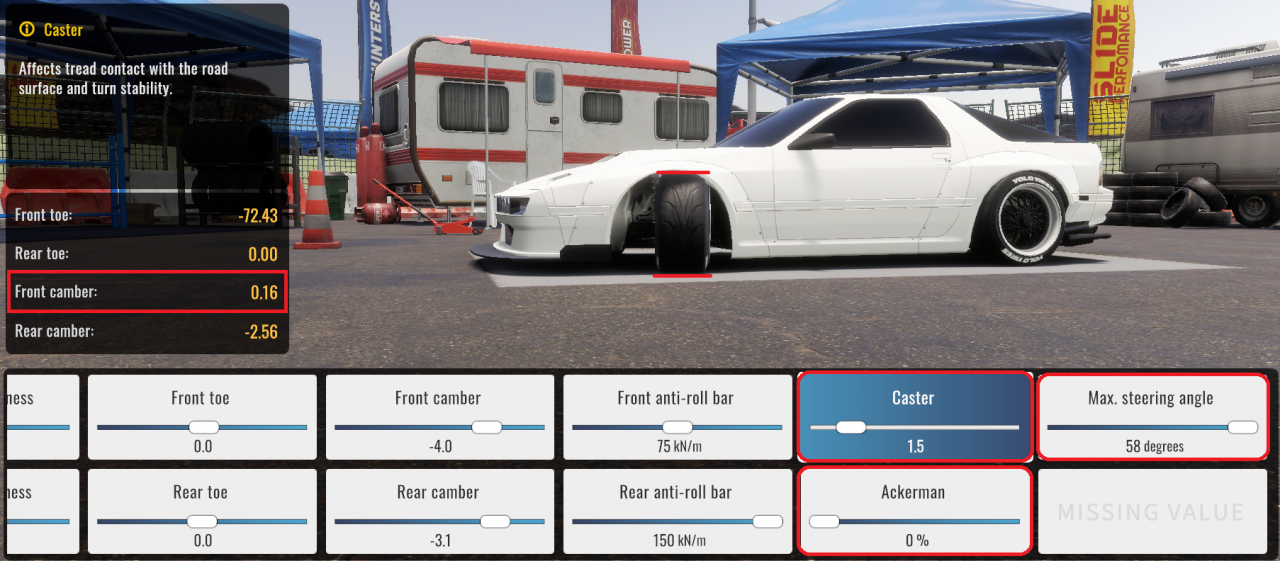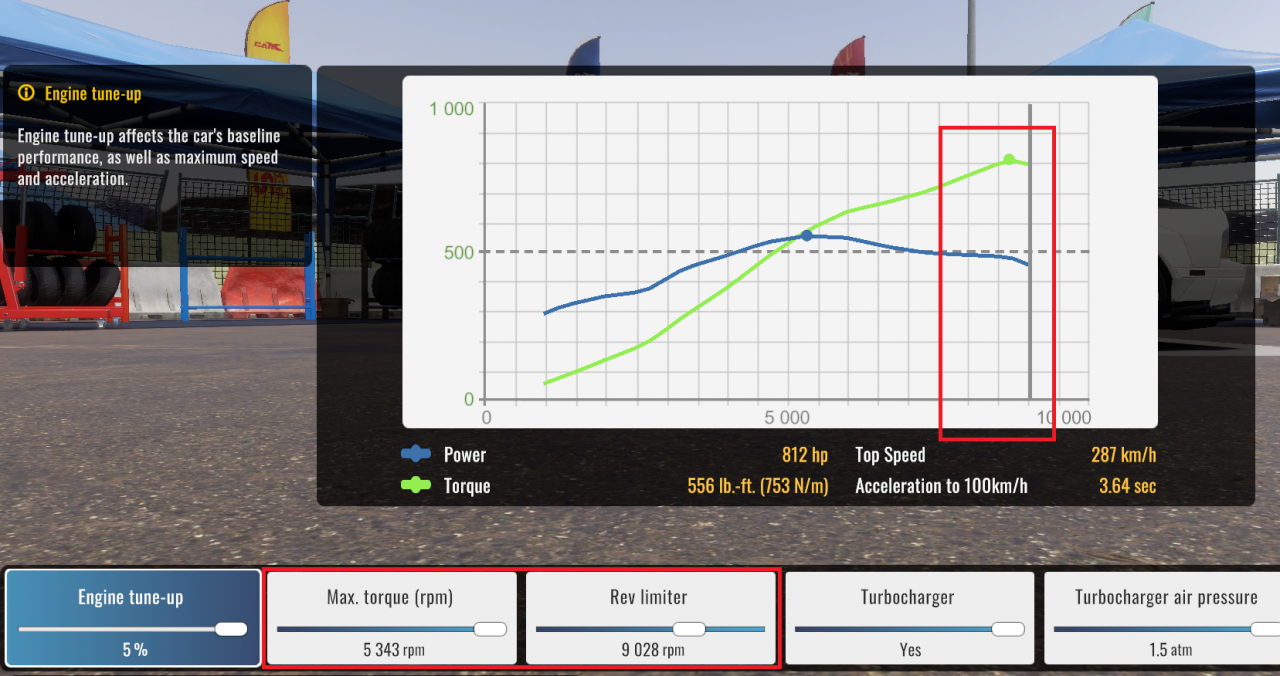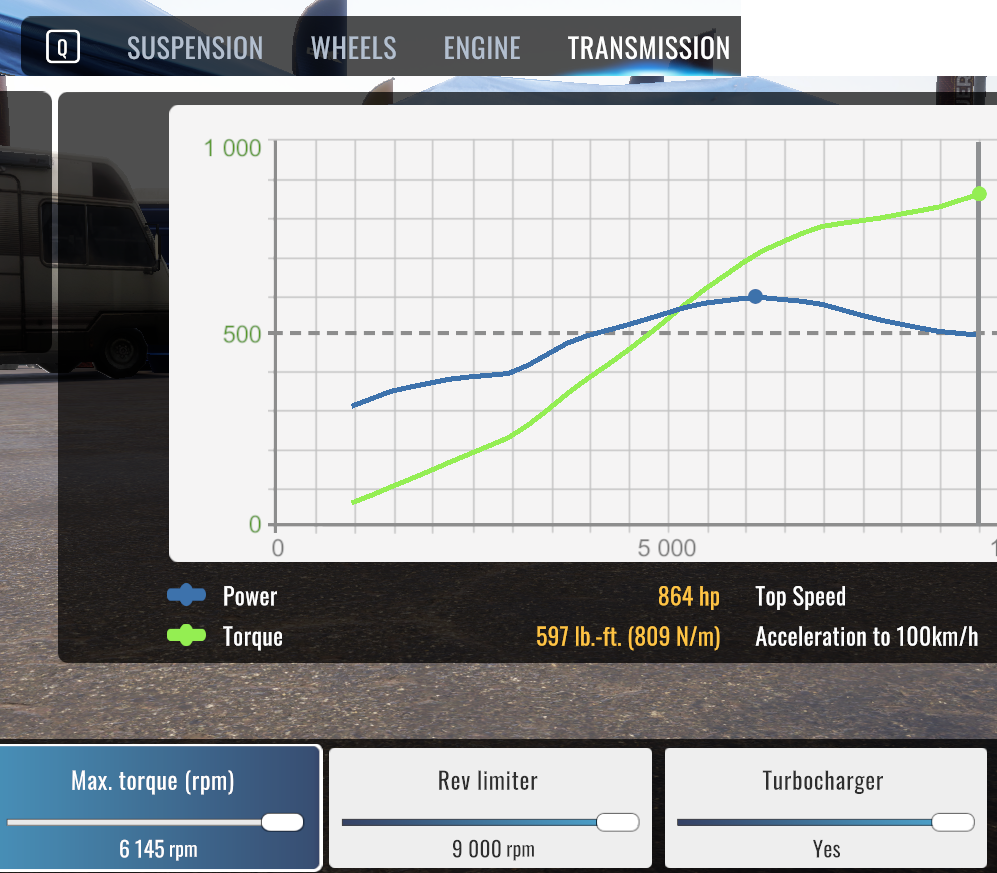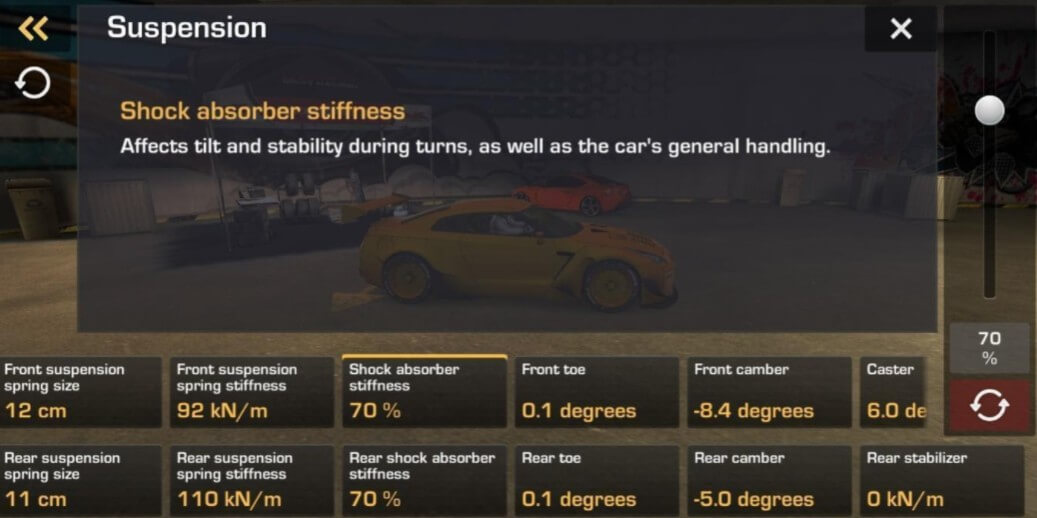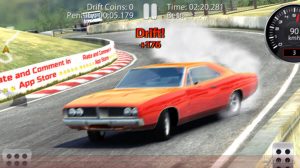CarX Drift Racing Online Guide
Overview
Настройка сделана максимально универсальной насколько это возможно и создана для тех, кто не знает как настроить свой автомобиль с наибольшей эффективностью (либо не хочет заморачиваться).Разумеется, для каждого конкретного автомобиля требуется индивидуальный подход, но как базовый вариант эта настройка будет работать хорошо, я обещаю 😉Обновление 01.12.20:- Добавлен вариант для 5-ти ступенчатой коробки передач- Добавлено пояснение по настройке угла аккерманаОбновление 30.12.20:- Рекомендуется использовать сцепление передних колёс 120% (было 110%)- Добавлены пояснения для диаметра дисков и профиля колёсОбновление 09.01.21:- Изменён раздел подвески в соответствии с обновлением 2.9.0Обновление 11.05.21:- Добавлен вариант для 100 зацепаОбновление 09.06.21:- Гайд адаптирован в соответствии с обновлением 2.11.0- Теперь за основу взята настройка под 100 зацеп
Вступление
Используйте только Ultimate модификацию автомобиля. Turbo, racing или drift не позволяют настроить машину в достаточной мере.
Также рекомендую использовать расширения кузова для улучшения управляемости и стабильности.
Подвеска
* Настраивайте под свой автомобиль индивидуально. Не стоит сильно занижать или завышать машину. Рекомендую настраивать после жёсткости пружин таким образом, чтобы заднее колесо было немного утоплено в арку, а переднее было полностью видно под ней. (При одинаковом размере пружин так получится из за разности их жёсткости)
** Если машина берёт слишком большой угол – убавляйте значение на 5 (85 → 80 → 75) пока машина не перестанет заугляться.
Если машина берёт недостаточный угол – увеличивайте.
Колёса
* Для особо мощных машин 19-й радиус дисков может быть маловат.
На маломощных машинах, как Hachi-Roku (AE86), лучше подойдёт 17-й радиус.
** Если машина берёт слишком большой угол – увеличивайте давление.
Если машина берёт недостаточный угол – уменьшайте давление.
*** Ширину колёсной базы настроить под выбранный обвес.
**** Для особо мощных машин (под 1000 и более лошадей) лучше ставить 35%.
Двигатель
Всё выкручиваем на максимум 😏
Коробка передач
Секвентальная трансмиссия: Да
Блокировка дифференциала: 1.00 (макс)
Главная пара: 4.10 (наиболее универсальное значение)
Если передачи слишком “короткие” – пробуйте 3.90 или ниже
Если передачи слишком “длинные” – пробуйте 4.30 или выше
Передачи
Предоставлю вам на выбор:
* Рекомендуется использовать с более низкими значениями главной пары. Пробуйте для начала 3.70, затем увеличивайте её значение на 0.20 (3.70 → 3.90 → 4.10) пока машина не начнёт нормально проворачивать колёса на каждой передаче.
Тормозная система
Всё остаётся как указано выше за исключением следующих параметров:
Подвеска
Жёсткость пружин задней подвески: 70 кН/м
Колёса
Давление в передних колёсах: 200 кПа
Давление в задних колёсах: 160 кПа
Сцепление передних и задних колёс: 120 %
Профиль передних и задних колёс: 25%
Коробка передач
Главная пара: 4.40
Заключение
На этом всё! Надеюсь, кому-нибудь помог разобраться в тонкостях настроек.
Я открыт для обсуждения, по всем вопросам – пишите)

CarX Drift Racing Online – A Guide To Adjusting Your Vehicle
If you’re someone who loves playing games where you can drift or learn more about drifting, then you should play CarX Drift Racing. It’s a racing drift simulator game in which crossing the finish line won’t be enough to get you a win or complete a level. It would be best if you also did it in style, which means drifting and also earning drift points in the process. This condition might sound easy but drifting in this game is not.
The reason for this is that the game uses actual drifting mechanics to drift while you race. So, drifting might not be an easy process to do. There will be a basic tutorial on how to do it, but it will still require tons of practice to do it correctly. Now, one way to make drifting easier is by adjusting your vehicle. This article will provide a guide on how to do that.
A Guide To Properly Adjusting Your Vehicle
To properly adjust your vehicle, this section will discuss the different parts of the vehicle that will affect the drift’s performance. This post will allow you to know what parts to focus on first.
Suspensions
One of the first things that you will need to adjust will be your vehicle’s suspensions. This part of the car can determine how you will properly control your vehicle during the spin. Having the right setting can help you have an easier time drifting. One example has higher springs on the front than on the back to make it easier to enter a drift as you brake without losing control.
Wheels
Another important part will be your vehicle’s wheels. The wheels will also determine how well your car will be able to drift correctly. For example, If you have giant rims, then you will need more engine power to be able to drift correctly. The tire pressure on the back should also be higher than the front to get the proper drift. So it’s essential that you also make sure your vehicle’s tires are appropriately adjusted for better drifting.
Brakes
Of course, braking will also be necessary, as this is what will allow you to enter into a drift while you are turning corners. The vital factor to adjust here would be the brake distribution. You should try to go for lower distribution if your car oversteers while higher is recommended if it understeers to have an easier time drifting.
Engines
This part is where your vehicle’s power will come from, and to properly drift, you will need ample power. It’s essential to maximize your engine’s power but also make sure it won’t take too long for the vehicle to reach that. It only means putting your torque in a proper setting to get it to be reached faster while also making use of the engine’s power.
These are just some of the things that you will need to adjust to help make it easier to drift in the game. Of course, it will require some trial and error on your part. But if you like vehicles, well this game is a great way to learn more about them. Download CarX Drift Racing Online on your PC now!
Looking to turn your car into a rocket? You’re in luck, we have CarX Drift Racing 2 tuning guide to help you out
When it comes to tuning, there’s not a single setup that works for every car. That simple rule applies to CarX Drift Racing 2 as well. Even if you search around the internet for a specific car setup, there’s a good chance that it won’t feel right to you. That’s because, at the end of the day, everyone has their own driving style and preference.
With that being said, in this article we will take a look at each individual setting and explain how changing it can affect the car’s performance.
- Top Android racing games
Once you understand that, it might still take a lot of fine-tuning and playing around with these settings in order to find your perfect car set up, but it’s worth it.
But anyway enough of that, let’s get right into our CarX Drift Racing 2 tuning guide!
CarX Drift Racing 2 tuning — Suspensions
Spring Size
This is a pretty generic setting that doesn’t need a lot of explanation. Adjusting the spring size of your vehicle will determine its height, where the car sits pretty much. It is better to start with this setting before you start playing around with the wheel alignment.
Spring Stiffness
This is a setting that you really need to play around with in order to fully get the feeling of it. Adjusting the spring stiffness will change the way the car responds to bumps and movement in general. Overall, a stiffer spring means more stability but it comes at the cost of less grip on the wheel.
- The ultimate list of racing games for iOS
As an example, for cars with high horsepower (HP), a common set up is medium stiffness in the front springs and low in the back.
Sway bar (anti-roll bar)
Increasing the level of this setting affects the vehicle’s grip when it comes to cornering. Moving the stiffness balance to the front will increase the grip of the rear axis and that’s exactly what you want in most cases, high value up in front and low value in the back.
Wheel Toe
This is a setting that affects the vehicle’s overall handling and changing sides. The higher its value is, the narrower the trajectory of the drift. Naturally, a lower value will result in a wider drift trajectory. Typically, you want to have a positive wheel toe value in the front and a negative one in the back.
Wheel Camber
Imagine looking at the car from the front, The wheel camber value is the inward or outward tilt of wheels. A zero degrees camber means that the wheel’s surface is perfectly perpendicular to the surface. A large negative value (outward tilt) will increase the car’s grip at large drift angles but at the same time, it will reduce grip at small ones. To give you an example, most everyday cars have a slightly more negative camber in the rear wheels to reduce oversteer chances, aka loss of grip in the back. But you are not going to tune an everyday car right?
Caster
By increasing caster angle you get a quicker steering response but going all the way will result in a loss of grip of the front wheels. How high you want to set this value depends on your driving preference.
Ackerman Angle
During high-speed cornering, a positive Ackerman value will increase the drift speed and its trajectory. At the same time, it can make steering harder especially for cars with a smaller steering angle. Therefore, adjust this setting based on the car’s power and steering angle while taking into consideration the wheel divergence angle.
Wheel Divergence Angle
This is just the cars steering angle. A higher value means a larger drift angle. Usually, that’s a setting that you want to have close to max. As we’ve mentioned above though, adjust this setting according to the Ackerman angle.
Slow Bump
Slow bump value affects the bump speed of the suspensions and how they react to weight shift (This includes breaking, accelerating and so forth.) A high value will increase the car’s stability, but if you go too high you’ll make the suspensions overly stiff.
Fast Bump
Similar to Slow Bump, a high value will increase the car’s stability by reducing pitching and rolling in sharp side changes but if you go too high you are going to lose traction.
Wheels tuning
Rim Diameter
The bigger the car’s wheels are, the harder it is to spin them since it requires more power. Naturally, a lower rim diameter equals an easier drift start.
Profile Width
A wider profile means more grip but like the rim diameter, higher values make it harder to spin. If you are having understeer issues, you can increase the width on the rear or decrease the front width. For oversteer issues, you want more width on the front or simply less on the rear.
Air Pressure
Lower air pressure means more grip. Too low will slow the car down though so you want to find the right balance. If you are having issues with oversteer you want more pressure on the front tires than the back. The opposite applies when you face understeer.
Profile
Lower value means better control. Usually, you want to keep it around 30%.
Brakes
Brake Momentum
This value is simply the force applied to brakes. A higher value means the faster the vehicle will stop.
Shared to front axis
This is the braking power between axes and it affects the vehicle behaviour during braking while cornering. Of course, it depends on your driving style but setting this value too high can make the car understeer.
CarX Drift Racing 2 tuning final words
There’s no set up that can work for any car or any driving style in CarX Drift Racing 2 or in real life for that matter. With that being said, once you understand what exactly each setting does and how it affects the vehicle, you can adjust it to fit your preferred driving style. We didn’t touch anything engine related in this article as it’s pretty much guaranteed that you are going to max out everything anyway. Take a quick glance at our CarX Drift Racing 2 cars list to decide which vehicles to tinker with.
Download CarX Drift Racing 2 from Google Play | Download CarX Drift Racing 2 from App Store

Ever wondered, how nice would it feel to consistently hit 70⁰-80⁰ on ANY car you like without them fancy steering wheels?
This comprehensive guide will help you do just that. ^_^
Who is this guide for?
This guide is for you, if:
- You’re new to the game, or
- You have little knowledge about tuning and just want to have fun drifting, or
- You find yourself consistently tanking hours into tuning a new car, or
- You’re struggling with keyboard drifting, or
- Your car seems to be constantly spinning-out for no particular reason
I’ll try to address all of these scenarios in this guide by providing a single, universal tune guide for all cars in the game.
In this guide I’ll be explaining very basic concepts, so if you’ve pumped hundreds of hours into the game or just already know your way around tuning cars – this guide is not for you and will probably feel boring or uninformative.
What? One tune for all cars?
Well, not exactly one single tune. More like a general direction, from which you can then comfortably experiment to see what suits your own driving style.
That’s the process:
– You start with this guide, set up your new car
– Now you already have a car that is comfortable to drift and set some high-scores on tracks
– You’re free to experiment with the parameters yourself, to see what’s best for you!
So, without further-a-do, let’s jump into it!
I’ll be using the “Ultimate” setup for all examples, as it is the most tunable one.
Step one: suspension
First, we need to deal with suspension, as it is the most important component that makes all of this drift-thing work.
Ackerman, steering angle, caster and camber
These guys are the basics.
For now, let’s just set
– Ackerman to 0%
– Steering angle to the maximum value available for your car (generally, 56-60 degrees)
I’ll tell more about the reasons later.
Camber and Caster are complementary to each other – the second needs to “match” the value of the first so the outer front wheel is in the full contact with the ground when turned:
For our purposes, Camber is mostly for style: you can have as much or as little as you like, as long as Caster is set correctly (like in the image above).
Place the camera to the left of the car (as in the image above), start tuning caster and pay attention to the “front camber” value: it should be from 0 to 1.
Tip: Higher camber values (1-4) here will give the car a more “bouncy” feeling, when reaching the maximum angle – the car will actively push back to a lower drift angle. This will make drifting more forgiving to your errors, as the car will stabilise itself. Even higher camber values will most probably just make it spin-out even more.
Springs, dampers and anti-roll bars
These are mostly for the ride feel: if the back ones are soft, the car will feel heavier and more “lazy”; if the back ones are much stiffer than the front ones – the car will feel more agile and alive.
There are many nuances to it, but this is a general rule-of-thumb.
Anti-roll bars can be used to fine-tune the behaviour, following the same basic rule.
I, personally, prefer the back ones to be almost at their max stiffness, while keeping the front ones’ values around the middle.
Ride height via spring length
Simple: the lower the springs – the less inertia the car has when swinging from side to side.
For now that’s enough. 🙂
Keep your car low – 5-10 cm off the ground – and you’ll be ok.
What about toe?
Toe regulates how much your wheels “look” inward or outward.
Front toe is not really of any help to us, while any change (from 0) to rear toe will help the car push itself out of a very sharp angle (for example, when backward-drifting):

Step two: wheels
Oh yeah, make’em wide! To increase the grip, of-course.
For now, our main goal is to maximize front wheel grip to make it easier to hold on to wider angles (like 70-80+ degrees). For this, we have to tune:
Tire width
I generally make them as wide as possible for maximum wheel contact and looks. 🙂
Best grip is achieved by carefully lowering the width and testing for the individual car.
Tire pressure
The same theme here as for springs and dampers: rear is more, front is less.
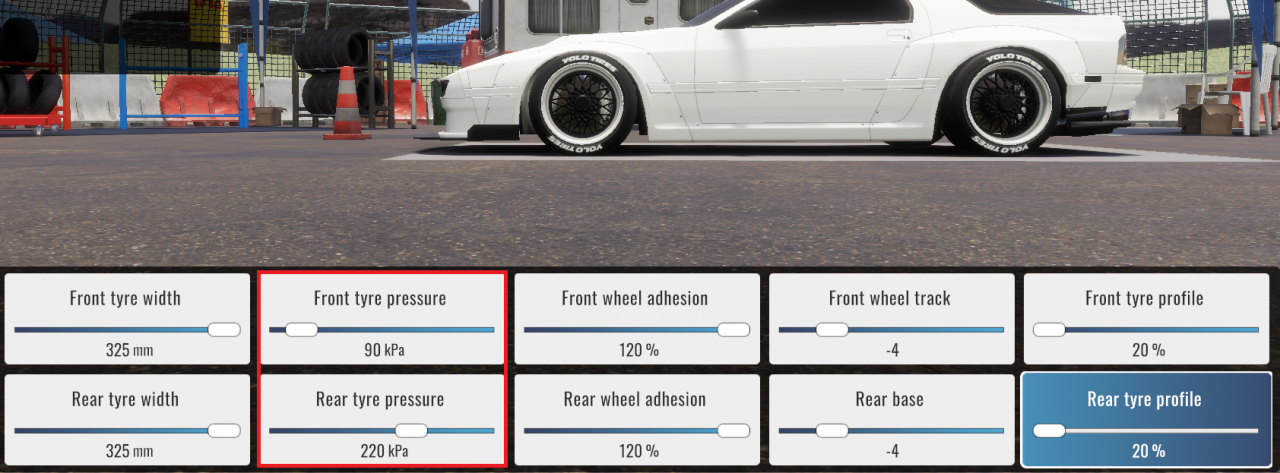
Increased friction on front tires makes it very easy to hold onto angles close to 85-90 degrees without sacrificing stability or risking spinning-out. The exact perfect value differs from car to car, so try setting 100kPa as the base value and then adjust.
As for the rear tires – set it high. With higher values comes less friction, which means easier change of direction… and easier spin-outs. So be careful.
Wheel adhesion
Just set it as high as possible: front needs it for maximum grip, rear needs it to prevent spin-outs (and for faster launches).
Wheel size, base track and tire profile
Bigger wheels spin faster and require more power – that’s just how it works. Make’em too big – they spin too fast – you spin out constantly. Make’em too small – they spin slow – need higher gears to drift, less top speed.
Tire profile affects two things:
– how forgiving the wheel is to camber and tire pressure;
– how easy it is to overcome the initial friction (spin the wheel faster than it moves);
Higher profile helps with the former, lower profile helps with the latter.
I’m not a fan of huge camber, so I prefer lower profile just so my wheels are easier to spin.
Base track is mostly aesthetics.
Step three: engine
This one is easy: just turn everything to its maximum, except for the RPM limit.
We will use RPM limit to set the top of the torque curve around the usual drifting RPM range, which is usually around the end. With this, the engine will always put out maximum torque, while you’re redlining your car through the track.
Note, however, to try to leave some wiggle-room for your throttle, just to be sure to always get that sweet power, even if you’ve let go the pedal for a bit.
Step four: transmission
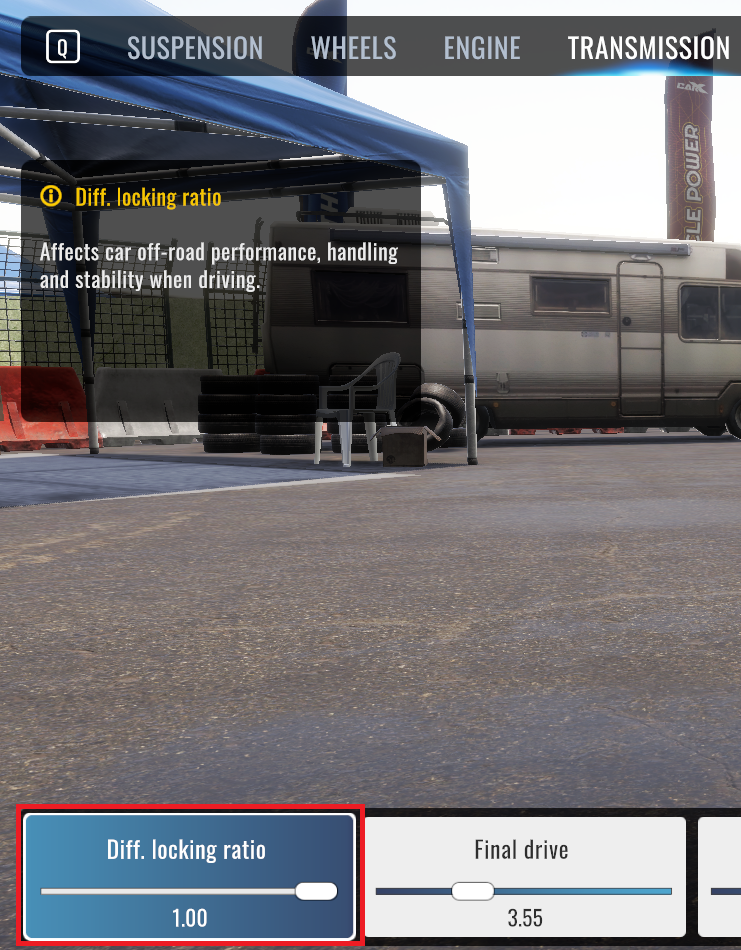
I like to set the diff to full lock, just so that the car always sends itself drifting every turn.
Configuring the gear ratios is another story.
I’m gonna leave it to you or other guides, as it’s just too time-consuming to tune them for this guide’s sake.
I mostly leave them stock, and just try to use the ones that feel right for the current speed.
Using automatic or manual transmission doesn’t matter much with this tune either.
Step five: fine-tuning
So, all is set and done, the car is ready and should already give you some solid drift performance without the need for actual steering wheels and whatnot.
But if something’s still off – I have several suggestions for you:
Play with the ackerman angle
“But you said!!!”
And yes, yes, I know. This is just to give the car a sense of stability – with 0% ackerman its less likely to spin-out.
Let’s dive into the details.
Ackerman angle allows you to control the toe of the front wheels, but only when they’re turned:
What 0% ackerman does is it makes the front inner wheel (left one, in the image above) look towards the turn’s center (or in other words – inside of the turn), while you drift.
This achieves one crucial thing: because this wheel turns forwards (just like the rest), it always fights with the process of spinning-out by pulling the inner side of the car (left side, when turning left; right side, when turning right) towards the inner side of the turn, effectively cancelling the whole spinning-out thing.
By increasing the percentage, the force of this pull inwards decreases, giving you more freedom and allowing for easier spin-outs and potentially wider drift angles.
If you want this freedom – try to balance the higher ackerman with a bit higher front tire pressure (120-180). This will increase the stability as you increase the ackerman percentage.
Play with camber
“But you said!!!”
Originally posted by me:
Camber is mostly for style
Yep, you’ve caught me again. It’s not.
It’s the easiest way to control how much tire contacts the road at all times.
This control allows you to, again, balance how much the car tends to spin-out (oversteer) or slide-out (understeer) during drifting. More camber – more oversteer, basically.
I have this peculiar example with 20 degress of camber and 35% ackerman in my garage:

Summary (TLDR)
So, to recap:
- Ackerman: 0%
- Maximum steering angle
- Stiff rear everything (springs, dampers, anti-roll bars…)
- Caster and Camber combined must give you a straight outer wheel and near-zero degrees of camber, when turning
- Low ride height (but not too low)
- Positive rear toe for more responsiveness at higher angles
- Widest tires
- Pressure: 70-120 in the front, 200-300 in the rear
- Adhesion – maximum %
- Tire profile – 20-30%
- Tire track base – mostly aesthetics
- Max-out engine, but keep the peak torque near the end of RPM range
- Gears don’t matter much
May come in handy, if quickly tuning a new car. 😉
Drift racing is one of the most unusual, if not the most challenging events, in the competitive world of motorsports. Unlike other motorsport events, crossing the finish line does not win you a trophy in drift racing events. This is due to the various criteria that govern the event such as line, angle, style, and speed.
Drivers must dominate the aforementioned criteria to win the race. To accomplish such a feat requires cars tuned in a special way. Unlike other motorsport racing events that focus mostly on maximizing speed and acceleration, drift racing is all about synchronization, finesse, and burning rubber.
From a third-person perspective, tuning a car for drift racing is a challenging task that requires skills, calculation, and focus. Like other popular motorsport events, drifting has its own share in the video game industry. However, most drift racing games in the market are not only simulating the races but the tuning process as well.
The intricacies of tuning a drift car are, for the most part, off-putting to those who just want to explore the world of drifting. Nevertheless, Russian video game developer, CarX Technologies, found a way to simplify the entire tuning process which they first applied in CarX Drift Racing.
Whether you are a casual gamer or a new drift racing fan who wants to try out the sport, CarX Drift Racing’s simplified tuning process and realistic racing simulation will provide you with the hassle-free drift racing gameplay you are looking for.
How To Tune Your Car in CarX Drift Racing
Tuning your car in CarX Drift Racing is as easy as eating pie, literally. This is because CarX Technologies compounded all the tuning elements in specific tabs complete with a brief and straightforward explanation. To access the tune-up page, you need to go to your garage and choose the car you want to set up. Click the Setup tab after choosing the vehicle you want to tune. Clicking the setup button will take you to the main tune-up page. The page will display the type of setup available for the chosen vehicle.
You can choose one of the three types of setups currently available for the car. The number of setups will depend entirely on the car. The one shown in the image above only comes with three setup options while other cars come with four to five options. All set up except for the turbo and stock setup comes with a price tag and will be available for 24 hours. Clicking any of the setups will take you to another page that contains all the customizable elements of the vehicle. From this point, it is better to use the trial and error method to better understand the effect of the tune-up.
As mentioned before, CarX Drift Racing comes with a simplified tune-up process for newbies. For example, clicking the suspension tab (see image above) will take you to another page populated with various elements that affect the suspension of the car. You can adjust or tweak any of the displayed tabs. The best part is that each tab comes with a straightforward description of its effects which is accessible by clicking the information icon located at the upper right corner of the screen.
Tune-Up Tips
To avoid confusion when tuning your vehicle, it is highly recommended to perform a test drive after making two to three adjustments. Doing this will allow you to feel the effect of the changes you applied. In addition, you can also focus on a specific element when tuning your car and do a test drive afterward. Remember to highlight the element that you adjusted during the test drive to see the effect.
Another method that you can do is to go to the practice mode first and look for flaws before tuning your vehicle. You can do this by pushing your car to its limits. Proceed to tune your vehicle after detecting the flaw. Do not make multiple adjustments at once because there is a huge chance that you will mess up your vehicle. Not to mention that tune-ups cost cash which means that tune-ups will eventually lead to bankruptcy if you are not careful.
Tune-ups, when utilized properly, will help you rake in high scores and win tournaments. On the downside, tune-ups can also break your car and deplete your bank which is going to be disappointing. To that end, feel free to try out the tips mentioned above.
Play CarX Drift Racing on PC
Now that you have an overview of how to tune up your vehicle, your next mission is to put that knowledge to the test by jumping back into the game. Even better is that you can now play this highly immersive drift racing game on your PC. All you need to do is to go the CarX Drift Racing page and follow the download instructions there.