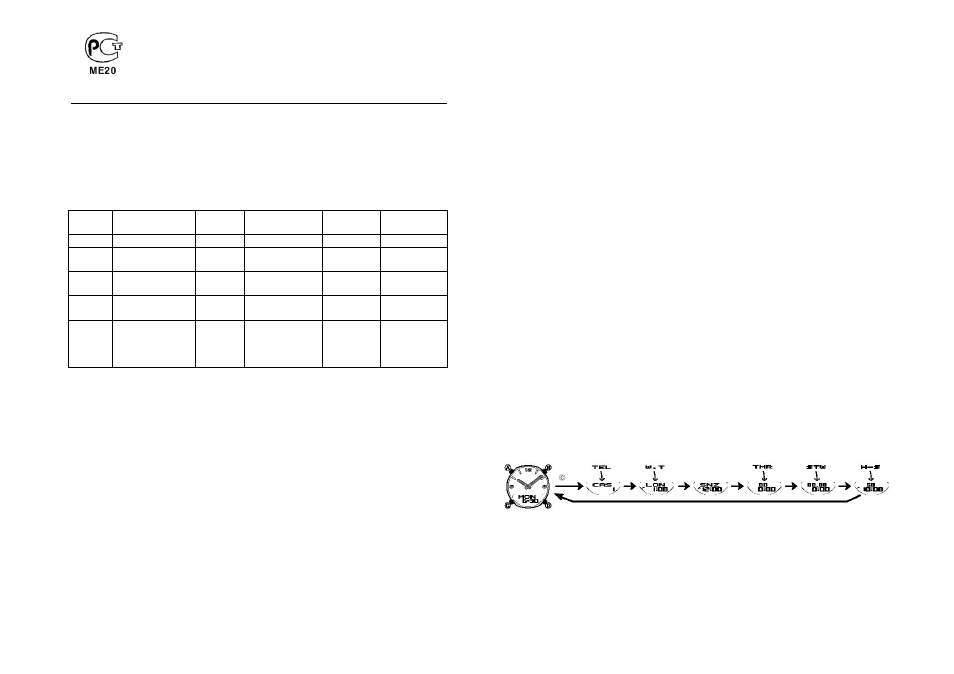Представляем вам инструкцию к часам Casio 2747, которую можно посмотреть не скачивая и даже с мобильного телефона. 2747— это не название часов, а название модуля. Индексы модуля находятся на задней крышке часов. Предупреждаем, русская инструкция не такая информативная как английская, поэтому советуем смотреть и в сторону английского варианта. Если увеличивать не очень удобно, лучше нажмите на правый верхний угол инструкции — тогда она откроется полностью.
[embeddoc url=”https://casioblog.com/manuals/ru/2747.pdf” height=”1000px” download=”all”]
А еще у нас есть полный каталог инструкций Casio, где делим все инструкции по моделям и направлениям часов Casio.
ЧАСЫ СASIO AW-80, EFA-109
Руководство пользователя
Модуль 2747
В первую очередь ознакомьтесь с этой информацией
Батарея
•
Батарея, установленная на заводе-изготовителе, разряжается во время хранения на
складе и в магазине. При первых признаках разрядки батареи (индикатор
тускнеет) замените батарею у Вашего дилера или дистрибьютора фирмы CASIO.
Водонепроницаемость
•
Часы классифицируются по разрядам от “I” до “V” в соответствии со степенью их
защищенности от воды. Для того, чтобы выяснить правильные условия
эксплуатации, проверьте класс ваших часов по следующей таблице.
Разряд Маркировка на
корпусе
Брызги,
дождь
Купание, мытье
машины и т.д.
Подводное
плавание
Водолазное
дело и др.
I
—
нет
нет
нет
нет
II WATER
RESISTANT
да
нет
нет
нет
III 50
М WATER
RESISTANT
да
да
нет
нет
IV 100
М WATER
RESISTANT
да
да
да
нет
V 200
М WATER
RESISTANT
300 М WATER
RESISTANT
да
да
да
да
*Примечания
I Эти часы не являются водонепроницаемыми; избегайте попадания в них влаги.
III Не нажимайте кнопки под водой.
IV Можно нажимать под водой кнопки, но не нажимайте углубленные кнопки. Если
на часы попала морская вода, тщательно промойте их в пресной воде и вытрите
насухо.
V Возможно использовать во время водолазных работ (за исключением глубин, на
которых используется гелиево-кислородная газовая смесь).
Некоторые водонепроницаемые часы укомплектованы кожаным ремешком.
Не носите такие модели во время плавания или во всех других случаях, связанных с
погружением ремешка в воду.
Меры предосторожности при эксплуатации Ваших часов
•
Не пытайтесь открыть корпус или снять заднюю крышку.
•
Прокладку для защиты от воды и пыли необходимо заменять каждые 2-3 года.
•
Если вода или конденсат попали в часы, немедленно отдайте их в ремонт Вашему
дилеру или дистрибьютору фирмы CASIO.
•
Не подвергайте часы воздействию избыточно высоких температур.
•
Хотя часы оснащены противоударным механизмом, нежелательно подвергать их
сильным ударам или ронять их на твердые поверхности.
•
Не затягивайте браслет слишком сильно. Под браслет должен проходить палец.
•
Для чистки часов и браслета пользуйтесь мягкой тканью, сухой или смоченной
мыльным раствором. Не используйте легколетучие химические растворители
(такие, как бензин, растворители, чистящие аэрозоли и др.).
•
Всегда храните часы в сухом месте, если Вы ими не пользуетесь.
•
Не подвергайте часы воздействию агрессивных реактивов таких, как бензин,
чистящие реактивы, аэрозоли. Химические реакции с такими агентами приводят к
разрушению прокладки, корпуса и полировки.
•
На браслетах некоторых моделей часов нанесены их характеристики. При чистке
таких браслетов соблюдайте осторожность, чтобы не стереть их.
Для часов, укомплектованных пластмассовыми браслетами…
•
Вы можете заметить белесый порошкообразный налет на браслете. Это вещество
не опасно для Вашей кожи или одежды, и его можно удалить салфеткой.
•
Если оставить влагу на пластмассовом браслете или оставить такие часы в
помещении с высокой влажностью, то браслет может покоробиться, треснуть или
порваться. Чтобы обеспечить сохранность пластмассового браслета, как можно
скорее вытрите грязь или влагу мягкой тряпкой.
Для часов, снабженных флуоресцентными браслетами и корпусами…
•
Длительное воздействие прямых солнечных лучей может вызвать потускнение
цвета флюоресценции.
•
Длительный контакт с влагой может вызвать потускнение цвета флюоресценции.
Как можно скорее вытрите влагу с поверхности.
•
Длительный контакт с другой влажной поверхностью может вызвать потускнение
цвета флюоресценции. Как можно скорее вытрите влагу с флуоресцентной
поверхности и прекратите нежелательный контакт с другой поверхностью.
•
Сильное трение поверхности с напечатанным флуоресцентным рисунком с другой
поверхностью может вызвать переход напечатанного цвета на другую
поверхность.
CASIO COMPUTER CO LTD не несет ответственности за какой бы то ни было ущерб,
который может возникнуть при использовании этих часов и не принимает никаких
претензий со стороны третьих лиц.
ОБЩЕЕ ОПИСАНИЕ РЕЖИМОВ РАБОТЫ
•
Нажмите кнопку «C» для изменения режимов в приведенной ниже
последовательности.
•
Нажатие кнопки «B» в любом режиме подсвечивает экран в течение трех секунд.
Режим Режим Режим Режим Режим Режим Режим
Текущего Записной Всемирного Звуковых Таймера Секундомера Установки
времени книжки времени сигналов стрелок
РЕЖИМ ТЕКУЩЕГО ВРЕМЕНИ
• Ваши часы показывают цифровое и аналоговое время отдельно Процедура установки для этих значений различна
• Нажатие кнопки «А» в режиме Текущего времени переключает экран между показом даты и времени
Установка цифровых значений времени и даты 1 Нажмите и удержите кнопку “А” в Режиме Текущего времени до тех пока значение секунд не замигает на дисплее так как этот разряд выбран для установки 2 Нажмите кнопку “С” для перехода мигающего значения из разряда в разряд в следующей последовательности: Секунды Вкл выкл Летнего времени Часы
Дата Месяц Год Минуты 3 Когда разряд секунд находится в мигающем состоянии нажмите на кнопку «D» для сброса их в 00
• Если Вы нажали кнопку в тот момент когда значение секунд находилось в диапазоне от 30 до 59 к значению минут прибавится 1 если значение секунд находилось в диапазоне от 00 до 29 значение минут останется без изменений
• Когда для установки выбран разряд «включение выключение Летнего времени» нажмите кнопку «D» для переключения между Летним и Стандартным временем Если Летнее время включено в режимах Текущего времени Отсчета дней и Звуковых сигналов на экране показан индикатор DST 4 В то время когда часы минуты год месяц или дата будут находиться в мигающем состоянии нажмите “D” для увеличения их значение или «В» для уменьшения Длительное нажатие кнопок изменяет показания в ускоренном режиме 5 Установив желаемые значения для всех разрядов нажмите кнопку “А” чтобы вернуться к показу текущего времени
• Только при сбросе секунд (без изменения значений часов минут или Летнего времени) приводит к автоматической регулировке минутной стрелки Если Вы хотите изменить часы минуты или переключить Летнее Стандартное время Вы должны выполнить процедуру описанную в разделе «Как установить стрелки»
• День недели устанавливается автоматически в соответствии с датой
• Дата может быть установлена в пределах от 1 января 2000 г до 31 декабря 2099 г
• Часы содержат автоматический встроенный календарь с соответствующим количеством дней в месяцах и поправкой на високосный год Установив дату и время Вы можете больше не регулировать их исключая случай замены батареи
Переключение между 12 и 24-часовым форматом представления времени
Переключения между этими форматами осуществляется при нажатии кнопки «D» в режиме Текущего времени
• При использовании 12-часового формата слева от значения часа в диапазоне от полудня до 11:59 вечера на экране появляется индикатор Р От полуночи до 11:59 утра на экране находится индикатор А
• При использовании 24-часового формата время отображается в диапазоне от 0:00 до 23:59 без индикатора
• Выбранный формат представления времени распространяется на все режимы
Летнее время
Летом часы переводятся на час вперед для того чтобы полнее использовать дневной свет так как день летом становится длиннее Установка или отмена поправки на летнее время зависит от страны в которой Вы находитесь.
Индикатор Летнего времени (DST) появляется в режимах
Текущего времени Звуковых сигналов и Установки стрелок
РЕЖИМ УСТАНОВКИ СТРЕЛОК
Когда цифровое значение времени не совпадает с аналоговым Вы можете скорректировать положение стрелок в этом режиме
Установка стрелок 1 Для того чтобы часы перешли в режим Установки стрелок из режима Текущего времени необходимо нажать кнопку «С» 6 раз 2 В режиме Установки стрелок нажмите и удержите кнопку «А» до тех пор пока на экране не начнет мигать цифровое значение времени 3 Каждое нажатие кнопки «D» продвигает стрелки на 20 секунд вперед.
— Длительное нажатие кнопки «D» продвигает стрелки в ускоренном режиме.
— Если удерживая нажатой кнопку «D» нажать на кнопку «В» стрелки будут продвигаться в ускоренном режиме даже если Вы отпустите кнопки Для того чтобы остановить продвижение стрелок нажмите на любую кнопку Стрелки остановятся автоматически пройдя положение 12 часов или при звуковом сигнале Будильника Начала часа или Таймера 4 После того как Вы установите стрелки в нужное положение нажмите кнопку «А» для того чтобы выйти из режима установки
• Для того чтобы вернуть часы в режим Текущего времени нажмите на кнопку «С»
РЕЖИМ ЗАПИСНОЙ КНИЖКИ
В этом режиме Вы можете ввести 30 записей каждая из которых содержит имя (до 8 символов) и номер телефона (до 12 символов) Имена автоматически сортируются в алфавитном порядке Вы можете прочитать нужную запись прокрутив данные через экран.
Каждая запись содержит поле имени и поле номера
• В конце данного руководства находится таблица
Ввод новых данных 1 В Режиме Записной книжки нажимайте кнопку «В» или «D» до тех пор пока не появится пустая строка
-
Инструкции по эксплуатации
1
Casio по модулю 2747 инструкция по эксплуатации
(6 страниц)
- Языки:Русский
-
Тип:
PDF -
Размер:
372.61 KB -
Описание:
Наручные часы
Просмотр
На NoDevice можно скачать инструкцию по эксплуатации для Casio по модулю 2747. Руководство пользователя необходимо для ознакомления с правилами установки и эксплуатации Casio по модулю 2747. Инструкции по использованию помогут правильно настроить Casio по модулю 2747, исправить ошибки и выявить неполадки.
В запросе «инструкция для часов Casio 2747», Casio 2747 — это не модель часов, а модуль — механизм, на базе которого выполнены часы.
На обратной стороне часов рядом с названием модуля указывается и наименование модели:
Определите модель и выберите из списка ниже ту, для которой вам требуется руководство:
- AW-80-7A
- EFA-112D-1A
- AW-81-1A1
- EFA-110D-1A
Инструкции для похожих моделей, которые помогают нашим пользователям:
Инструкция для Casio 2747
Инструкция для Casio AW-82-1A
Инструкция для Casio Edifice EFA-120D-1A1
Инструкция для Casio AQ-180W-1B
Содержание
- Установите аналоговое время
- Установить цифровые часы
- Установить будильник
Casio 2747 — это двойные аналоговые / цифровые часы. У 2747 есть металлическая полоса и черное лицо, с цифровой частью часов, которая появляется на нижней части лица и простирается от «8» до «4». Цифровая часть часов имеет много функций и может отображать большое количество информации, которая управляется системой кнопок на часах.
Установите аналоговое время
2747 имеет аналоговые и цифровые часы на циферблате, у каждого из них свой метод установки времени. Чтобы установить аналоговое время, нажмите нижнюю левую кнопку шесть раз, чтобы войти в «Режим ручной настройки» и управлять стрелками часов. Нажмите и удерживайте кнопку в левом верхнем углу, пока цифровой дисплей не начнет мигать. Затем нажмите правую нижнюю кнопку, чтобы увеличить время на 20 секунд. Если удерживать нижнюю правую кнопку нажатой, установка времени будет выполняться с более высокой скоростью.
Как только время будет правильным, нажмите верхнюю левую кнопку, а затем нижнюю левую кнопку, чтобы установить часы.
Установить цифровые часы
Чтобы установить цифровые часы на 2747, нажмите и удерживайте верхнюю левую кнопку, пока на экране не начнут мигать секунды. Теперь у вас есть контроль над цифровым временем, и вы можете вносить изменения. Нажав кнопку внизу слева, вы можете перемещать часы, минуты и секунды цифрового времени, а также дату. Когда секция мигает, нажимайте кнопки справа, чтобы увеличить или уменьшить значение, пока не наступит подходящее время. Установив время, нажмите верхнюю левую кнопку, чтобы сохранить настройки.
Установить будильник
2747 допускает три настройки будильника, один из которых имеет функцию будильника, а два других — время. Все три тревоги могут быть установлены одновременно и управляются на цифровых часах. Для установки будильника нажимайте нижнюю левую кнопку, пока на цифровом дисплее не появится надпись «SNZ». Нажмите нижнюю правую кнопку для переключения между различными типами будильника. «SNZ» — будильник, а «AL1» и «AL2» — одноразовый тип будильника. Выберите тип будильника и удерживайте нажатой верхнюю левую кнопку, пока не начнет мигать час. Нажмите кнопки справа, чтобы изменить час, и нажмите нижнюю левую кнопку, которая начнет мигать. Используйте кнопки справа, чтобы изменить настройку минут. Когда закончите, нажмите верхнюю левую кнопку, чтобы сохранить настройки.

USER’S GUIDE 2747
1
MA0303-A
About This Manual
∑ Button operations are indicated using the letters shownin the illustration.∑ Each section of this manual provides you with theinformation you need to perform operations in eachmode. Further details and technical information can befound in the “Reference” section.
General Guide
∑ Press C to change from mode to mode. After you perform an operation (except for
B) in any mode, pressing C returns to the Timekeeping Mode.
∑ In any mode, press B to illuminate the display.
Timekeeping
This watch features separate digital and analog timekeeping. The procedures forsetting the digital time and analog time are different.
∑ In the Timekeeping Mode, press A to toggle the display between the date screen
and the time screen.Date Screen Time Screen
Day of week
Month – Day
Hour : Minutes
PM indicator
Minute hand
Hour hand
Seconds
Digital Time and Date
Use the Timekeeping Mode to set and view a digital display of the current time and
date. When setting the digital time, you can also configure settings for summer time
(Daylight Saving time or DST).
To set the digital time and date
1. In the Timekeeping Mode, hold down A until the
seconds start to flash, which indicates the setting
screen.
2. Press C to move the flashing in the sequence shown
below to select the other settings.
To toggle between 12-hour and 24-hour timekeeping
In the Timekeeping Mode, press D to toggle between 12-hour timekeeping (indicated
by A or P on the display), or 24-hour timekeeping.
∑ With the 12-hour format, the P (PM) indicator appears on the display for times in the
range of noon to 11:59 p.m. and the A (AM) indicator appears for times in the range
of midnight to 11:59 a.m.
∑ With the 24-hour format, times are displayed in the range of 0:00 to 23:59, without
any indicator.
∑ The 12-hour/24-hour timekeeping format you select in the Timekeeping Mode is
applied in all modes.
Digital Time Daylight Saving Time (DST) Setting
Daylight Saving Time (summer time) advances the digital time setting by one hour
from Standard Time. Remember that not all countries or even local areas use Daylight
Saving Time.
To toggle the Timekeeping Mode digital time between DST and Standard Time
1. In the Timekeeping Mode, hold down A until the
seconds start to flash, which indicates the setting
screen.
2. Press C once to display the DST setting screen.
3. Press D to toggle between Daylight Saving Time
(
ON displayed) and Standard Time (OFF displayed).
4. Press A to exit the setting screen.
∑ The DST indicator appears on the Timekeeping, Alarm,
and Hand Setting Mode to indicate that Daylight Saving
Time is turned on.
Setting the Analog Time
Perform the procedure below when the time indicated by the analog hands does not
match the time of the digital display.
To adjust the analog time
1. In the Timekeeping Mode, press C six times to enter
the Hand Setting Mode.
2. Hold down A until the current digital time starts to
flash, which indicates the analog setting screen.
3. Press D to advance the analog time setting by
20 seconds.
∑ Holding down D advances the analog time setting at
high speed.
Press C.
Timekeeping Mode Telememo Mode World Time Mode
Alarm Mode Countdown Timer
Mode
Stopwatch Mode Hand Setting Mode
Press A.
DST
Seconds
Day
Hour
Year
Month
Minutes
3. When the setting you want to change is flashing, use B and D to change it as
described below.
Screen
FA
OFF
P
10:08
CAAD
6-30
To do this:
Reset the seconds to AA.
Toggle between Daylight Saving Time (ON)
and Standard Time (OFF).
Change the hour or minutes.
Change the year.
Change the month or day.
Do this:
Press D.
Press D.
Use D (+) and B (–).
4. Press A to exit the setting screen.
∑ Resetting the seconds only (without changing the hour, minute, or DST setting)
causes the analog minute hand setting to be adjusted automatically. If you change
the hour, minute, or DST setting, you should also use the procedure under “To
adjust the analog time” to adjust the analog hands accordingly.
∑ See “Digital Time Daylight Saving Time (DST) Setting” for details about the DST
setting.
∑ Resetting the seconds to
AA while the current count is in the range of 30 to 59
causes the minutes to be increased by 1. In the range of 00 to 29, the seconds are
reset to
AA without changing the minutes.
∑ The day of the week is automatically displayed in accordance with the date (year,
month, and day) settings.
∑ The year can be set in the range of 2000 to 2099.
∑ The watch’s built-in full automatic calendar makes allowances for different month
lengths and leap years. Once you set the date, there should be no reason to change
it except after you have the watch’s battery replaced.
∑ If you need to advance the analog time a long way, press D and B at the same
time. This locks the high speed hand movement, so you can release the two
buttons. High-speed hand movement continues until you press any button. It will
also stop automatically after the time advances 12 hours or if an alarm (daily
alarm, Hourly Time Signal, or countdown alarm) starts to sound.
4. Press A to exit the setting screen.
∑ To return to the Timekeeping Mode, press C.
Page: 1
USER’S GUIDE 2747
1
MA0303-A
About This Manual
∑ Button operations are indicated using the letters shown
in the illustration.
∑ Each section of this manual provides you with the
information you need to perform operations in each
mode. Further details and technical information can be
found in the “Reference” section.
General Guide
∑ Press C to change from mode to mode. After you perform an operation (except for
B) in any mode, pressing C returns to the Timekeeping Mode.
∑ In any mode, press B to illuminate the display.
Timekeeping
This watch features separate digital and analog timekeeping. The procedures for
setting the digital time and analog time are different.
∑ In the Timekeeping Mode, press A to toggle the display between the date screen
and the time screen.
Date Screen Time Screen
Day of week
Month – Day
Hour : Minutes
PM indicator
Minute hand
Hour hand
Seconds
Digital Time and Date
Use the Timekeeping Mode to set and view a digital display of the current time and
date. When setting the digital time, you can also configure settings for summer time
(Daylight Saving time or DST).
To set the digital time and date
1. In the Timekeeping Mode, hold down A until the
seconds start to flash, which indicates the setting
screen.
2. Press C to move the flashing in the sequence shown
below to select the other settings.
To toggle between 12-hour and 24-hour timekeeping
In the Timekeeping Mode, press D to toggle between 12-hour timekeeping (indicated
by A or P on the display), or 24-hour timekeeping.
∑ With the 12-hour format, the P (PM) indicator appears on the display for times in the
range of noon to 11:59 p.m. and the A (AM) indicator appears for times in the range
of midnight to 11:59 a.m.
∑ With the 24-hour format, times are displayed in the range of 0:00 to 23:59, without
any indicator.
∑ The 12-hour/24-hour timekeeping format you select in the Timekeeping Mode is
applied in all modes.
Digital Time Daylight Saving Time (DST) Setting
Daylight Saving Time (summer time) advances the digital time setting by one hour
from Standard Time. Remember that not all countries or even local areas use Daylight
Saving Time.
To toggle the Timekeeping Mode digital time between DST and Standard Time
1. In the Timekeeping Mode, hold down A until the
seconds start to flash, which indicates the setting
screen.
2. Press C once to display the DST setting screen.
3. Press D to toggle between Daylight Saving Time
(ON displayed) and Standard Time (OFF displayed).
4. Press A to exit the setting screen.
∑ The DST indicator appears on the Timekeeping, Alarm,
and Hand Setting Mode to indicate that Daylight Saving
Time is turned on.
Setting the Analog Time
Perform the procedure below when the time indicated by the analog hands does not
match the time of the digital display.
To adjust the analog time
1. In the Timekeeping Mode, press C six times to enter
the Hand Setting Mode.
2. Hold down A until the current digital time starts to
flash, which indicates the analog setting screen.
3. Press D to advance the analog time setting by
20 seconds.
∑ Holding down D advances the analog time setting at
high speed.
Press C.
Timekeeping Mode Telememo Mode World Time Mode Alarm Mode Countdown Timer
Mode
Stopwatch Mode Hand Setting Mode
Press A.
DST
Seconds
Day
Hour
Year
Month
Minutes
3. When the setting you want to change is flashing, use B and D to change it as
described below.
Screen
FA
OFF
P10:08
CAAD
6-30
To do this:
Reset the seconds to AA.
Toggle between Daylight Saving Time (ON)
and Standard Time (OFF).
Change the hour or minutes.
Change the year.
Change the month or day.
Do this:
Press D.
Press D.
Use D (+) and B (–).
4. Press A to exit the setting screen.
∑ Resetting the seconds only (without changing the hour, minute, or DST setting)
causes the analog minute hand setting to be adjusted automatically. If you change
the hour, minute, or DST setting, you should also use the procedure under “To
adjust the analog time” to adjust the analog hands accordingly.
∑ See “Digital Time Daylight Saving Time (DST) Setting” for details about the DST
setting.
∑ Resetting the seconds to AA while the current count is in the range of 30 to 59
causes the minutes to be increased by 1. In the range of 00 to 29, the seconds are
reset to AA without changing the minutes.
∑ The day of the week is automatically displayed in accordance with the date (year,
month, and day) settings.
∑ The year can be set in the range of 2000 to 2099.
∑ The watch’s built-in full automatic calendar makes allowances for different month
lengths and leap years. Once you set the date, there should be no reason to change
it except after you have the watch’s battery replaced.
∑ If you need to advance the analog time a long way, press D and B at the same
time. This locks the high speed hand movement, so you can release the two
buttons. High-speed hand movement continues until you press any button. It will
also stop automatically after the time advances 12 hours or if an alarm (daily
alarm, Hourly Time Signal, or countdown alarm) starts to sound.
4. Press A to exit the setting screen.
∑ To return to the Timekeeping Mode, press C.
Page: 2
USER’S GUIDE 2747
2
To create a new Telememo record
1. In the Telememo Mode, press B and D at the same
time to display the new data screen.
∑ The new data screen shows ___, which indicates
that there is no text in the name field.
∑ If the new data screen does not appear, it means that
memory is full. To store another record, you will first
have to delete some of the records stored in memory.
2. Hold down A until the flashing cursor (_) appears in
the name field of the display, which indicates the setting
screen.
3. Use D and B to change the character at the cursor
position in the name field. The character changes in the
following sequence.
(space) to to to
Press .
Press .
∑ You can input spaces, alpha characters, symbols, and numbers in a name. For
details, see the “Character List”.
4. When the character you want is at the cursor position, press C to move the cursor
to the right.
5. Repeat steps 3 and 4 until the name is complete.
∑ You can input up to eight characters for the name.
6. After you input the name, press C as many times as
necessary to move the cursor to the number field.
∑ You tell when you are in the name field because of
the long cursor (_). The number field has a short
cursor (_).
Name
Record number
Remaining memory
Number
Telememo
Telememo lets you store up to 30 records, each
containing name and telephone number data. Records
are automatically sorted based on the characters of the
name. You can recall records by scrolling through them on
the display.
∑ A Telememo Mode record has a name field and a
number field.
∑ See “Character List” for details on how the watch sorts
records.
∑ All of the operations in this section are performed in the
Telememo Mode, which you enter by pressing C.
New Data Screen
∑ The name field has spaces for eight characters, so you must press C to move
the past the 8th character in order to get to the number field.
∑ The number field has spaces for 16 digits. Pressing C until the cursor moves
past the 16th digit causes it to jump back to the first character of the name field.
7. Use D and B to change the character at the cursor position in the number field.
The character changes in the following sequence.
(space) to
Press .
Press .
8. When the character you want is at the cursor position, press C to move the cursor
to the right.
9. Repeat steps 7 and 8 until you complete number input.
∑ You can input up to 16 digits for the number.
10. Press A to store your data and return to the Telememo record screen (without
the cursor).
∑ After you press A to store data, the name flashes for about one second to indicate
that records are being sorted.
∑ Note that a record must have something input in the name field, otherwise you will
not be able to store it.
To recall Telememo records
In the Telememo Mode, press D (+) to scroll through Telememo records on the
display.
∑ Only name data appears when you scroll through Telememo records.
∑ Press A to toggle the screen between the name and number fields.
Name Number
∑ The name and number scroll from right to left on the display. A separator (<) is
inserted between the last character and first character of the data.
∑ Pressing D while the last Telememo record is on the display causes the new data
screen to appear.
To edit a Telememo record
1. In the Telememo Mode, use D to scroll through the records and display the one
you want to edit.
2. Hold down A until the flashing cursor appears on the display.
3. Use C to move the flashing to the character you want to change.
4. Use B and D to change the character.
∑ For details on inputting characters, see “To create a new Telememo record” (step
3 for name input and 7 for number input).
5. After making the changes that you want, press A to store them and return to the
Telememo record screen.
To delete a Telememo record
1. In the Telememo Mode, use D to scroll through the records and display the one
you want to delete.
2. Hold down A until the flashing cursor appears on the display.
3. Press B and D at the same time to delete the record.
∑ CLR appears to indicate that the record is being deleted. After the record is
deleted, the cursor appears on the display, ready for input.
4. Input data or press A to return to the Telememo record screen.
Press A.
World Time
World Time digitally displays the current time in 30 cities
(29 time zones) around the world.
∑ All of the operations in this section are performed in the
World Time Mode, which you enter by pressing C.
World Time
The time settings of the Timekeeping Mode and the World
Time Mode are independent of each other, so you must
make separate settings for each. This watch is preset with
a number of city codes, each of which represents the time
zone where that city is located.
∑ Whenever you change the time setting for any city in the World Time Mode, the
settings of all other cities are changed accordingly.
∑ If your location is not included in the preset city codes, select the preset city code
that is in the same time zone as your location.
∑ For full information on city codes, see the “City Code Table”.
To set the World Time
1. In the World Time Mode, press D to scroll through city
codes.
2. Hold down A until the DST On/Off setting of the world
time starts to flash, which indicates the setting screen.
3. Press C to move the flashing in the sequence shown
below to select the other settings.
DST Minutes
Hour
4. While a setting is flashing, use D and B to change it.
∑ Pressing D and B at the same time while any World Time setting is flashing
causes the displayed time to change to the same setting as the current
Timekeeping Mode time.
∑ While DST On/Off setting is selected (flashing), press D to toggle between
Daylight Saving Time (ON) and Standard Time (OFF).
∑ While the hour or minutes setting is selected (flashing), use D (+) and B (–) to
change it.
5. Press A to exit the setting screen.
To view the time in another city code
In the World Time Mode, press D to scroll through city codes.
To toggle a city code time between Standard Time and Daylight Saving Time
1. In the World Time Mode, use D to display the city code
whose Standard Time/Daylight Saving Time setting you
want to change.
2. Hold down A until the DST On/Off setting of the world
time starts to flash, which indicates the setting screen.
3. Press D to toggle between Daylight Saving Time (ON
displayed) and Standard Time (OFF displayed).
4. Press A to exit the setting screen.
∑ The DST indicator appears on the World Time Mode display to indicate that Daylight
Saving Time is turned on.
∑ The above operation toggles all World Time city codes between Daylight Saving
Time and Standard Time. Note that you cannot make settings for individual city
codes.
Alarms
You can set three independent Daily Alarms. When an
alarm is turned on, the alarm tone sounds when the alarm
time is reached. One of the alarms is a snooze alarm,
while the other two are one-time alarms.
You can turn on an Hourly Time Signal that causes the
watch to beep twice every hour on the hour.
∑ There are four screens in the Alarm Mode. Two are for
one-time alarms (indicated by numbers AL1and
AL2), one is for a snooze alarm (indicated by SNZ),
and one is for the Hourly Time Signal (indicated by
SIG).
∑ All of the operations in this section are performed in the
Alarm Mode, which you enter by pressing C.
To set an alarm time
1. In the Alarm Mode, use D to scroll through the alarm
screens until the one whose time you want to set is
displayed.
City code
Current time for the
selected city code
AM indicator
Alarm time
(Hour : Minutes)
∑ To set a one-time alarm, display one of the screens indicated by an alarm number
AL1or AL2. To set the snooze alarm, display the screen indicated by SNZ.
∑ The snooze alarm repeats every five minutes.
2. After you select an alarm, hold down A until the hour setting of the alarm time
starts to flash, which indicates the setting screen.
∑ This operation automatically turns on the alarm.
3. Press C to move the flashing between the hour and minute settings.
4. While a setting is flashing, use D (+) and B (–) to change it.
∑ When setting the alarm time using the 12-hour format, take care to set the time
correctly as a.m. (A indicator) or p.m. (P indicator).
5. Press A to exit the setting screen.
Page: 3
USER’S GUIDE 2747
3
Alarm Operation
The alarm sounds at the preset time for about 10 seconds, regardless of the mode the
watch is in. In the case of the snooze alarm, the alarm operation is performed a total
of seven times, every five minutes, or until you turn the alarm off.
• Alarm and Hourly Time Signal operations are performed in accordance with the
Timekeeping Mode digital time.
• To stop the alarm tone after it starts to sound, press any button.
• Performing any one of the following operations during a 5-minute interval between
snooze alarms cancels the current snooze alarm operation.
Displaying the Timekeeping Mode setting screen
Displaying the SNZ setting screen
To test the alarm
In the Alarm Mode, hold down D to sound the alarm.
To turn an alarm and the Hourly Time Signal on and off
1. In the Alarm Mode, use D to select an alarm or the Hourly Time Signal.
2. Press A to toggle it on and off.
• The indicators shown below appear on the display when the daily alarm and Hourly
Time Signal are turned on. Each indicator disappears when the corresponding
function is turned off.
Alarm 1
on indicator
Alarm 2
on indicator
Snooze alarm on
indicator
Hourly time signal
on indicator
• The above on indicators appear on the display in all modes.
• An on indicator on the display flashes while its corresponding alarm operation is
sounding.
• The snooze alarm on indicator flashes during the 5-minute intervals between
alarms.
Countdown Timer
The countdown timer can be set within a range of one
minute to 24 hours. An alarm sounds when the countdown
reaches zero.
• All of the operations in this section are performed in the
Countdown Timer Mode, which you enter by pressing
C.
To set the countdown start time
1. In the Countdown Timer Mode, hold down A until the
hour setting of the countdown start time starts to
flash,which indicates the setting screen.
2. Press C to move the flashing between the hour and minute settings.
3. While a setting is flashing, use D (+) and B (–) to change it.
• To set the starting value of the countdown time to 24 hours, set 0:00.
4. Press A to exit the setting screen.
To use the countdown timer
Press D while in the Countdown Timer Mode to start the
countdown timer.
• When the end of the countdown is reached, the alarm
sounds for 10 seconds or until you stop it by pressing
any button. The countdown time is automatically reset to
its starting value after the alarm stops.
Minutes
Hours
Seconds
• Press D while a countdown operation is in progress to pause it. Press D again to
resume the countdown.
• To completely stop a countdown operation, first pause it (by pressing D), and then
press A. This returns the countdown time to its starting value.
• The countdown timer measurement operation continues even if you exit the
Countdown Timer Mode.
Stopwatch
The stopwatch lets you measure elapsed time, split times,
and two finishes.
• The display range of the stopwatch is 23 hours,
59 minutes, 59.99 seconds.
• The stopwatch continues to run, restarting from zero
after it reaches its limit, until you stop it.
• The stopwatch measurement operation continues even
if you exit the Stopwatch Mode.
• Exiting the Stopwatch Mode while a split time is frozen
on the display clears the split time and returns to
elapsed time measurement.
• All of the operations in this section are performed in the
Stopwatch Mode, which you enter by pressing C.
To measure times with the stopwach
Elapsed Time
Start Stop Re-start Stop Clear
Start Split Split release Stop Clear
Start Split Stop Split release Clear
Split Time
Two Finishes
First runner
finishes.
Display time of
first runner.
Second runner
finishes.
Display time of
second runner.
Reference
This section contains more detailed and technical information about watch operation.
It also contains important precautions and notes about the various features and
functions of this watch.
Auto Return Feature
• The watch automatically returns to the Timekeeping Mode if you do not perform any
button operation for two or three minutes in the Telememo, Alarm, or Hand Setting
Mode.
• If you leave a screen with flashing digits or a cursor on the display for two or three
minutes without performing any operation, the watch automatically exits the setting
screen.
• Holding down C for about one second in any mode jumps directly to the
Timekeeping Mode. This operation does not work while a setting screen is on the
display.
Scrolling
The B and D buttons are used in various modes and setting screens to scroll
through data on the display. In most cases, holding down these buttons during a scroll
operation scrolls through the data at high speed.
Initial Screens
When you enter the Telememo, World Time, or Alarm Mode, the data you were
viewing when you last exited the mode appears first.
World Time
• The UTC differentials associated with each city code are used to calculate World
Time Mode times, based on the time you set for any one of the World Time cities.
• The UTC differential is a value that indicates the time difference between a
reference point in Greenwich, England and the time zone where a city is located.
• The letters “UTC” is the abbreviation for “Coordinated Universal Time”, which is the
world-wide scientific standard of timekeeping. It is based upon carefully maintained
atomic (cesium) clocks that keep time accurately to within microseconds. Leap
seconds are added or subtracted as necessary to keep UTC in sync with the Earth’s
rotation.
Display Illumination Precautions
The light that illuminates the face uses two LEDs (light-emitting diode) and a light
guide panel that cause the display to glow for easy reading in the dark. In any mode
(except when a setting screen is on the display), press B to illuminate the display for
about one second.
• The illumination provided by the light may be hard to see when viewed under direct
sunlight.
• The light automatically stops illuminating whenever an alarm sounds.
• Frequent use of the light shortens the battery life.
Seconds
Minutes
1/100
second
Hours
Character List
PPG PAGO PAGO –11.0
HNL HONOLULU –10.0 PAPEETE
ANC ANCHORAGE –09.0 NOME
LAX LOS ANGELES –08.0 SAN FRANCISCO, LAS VEGAS, VANCOUVER, SEATTLE,
DAWSON CITY
DEN DENVER –07.0 EL PASO, EDMONTON
CHI CHICAGO –06.0 HOUSTON, DALLAS/FORT WORTH, NEW ORLEANS,
MEXICO CITY, WINNIPEG
NYC NEW YORK –05.0 MONTREAL, DETROIT, MIAMI, BOSTON, PANAMA CITY,
HAVANA, LIMA, BOGOTA
CCS CARACAS –04.0 LA PAZ, SANTIAGO, PORT OF SPAIN
RIO RIO DE JANEIRO –03.0 SAO PAULO, BUENOS AIRES, BRASILIA, MONTEVIDEO
– – – –02.0
– – – –01.0 PRAIA
LON LONDON +00.0 DUBLIN, LISBON, CASABLANCA, DAKAR, ABIDJAN
PAR PARIS +01.0 MILAN, ROME, MADRID, AMSTERDAM, ALGIERS,
BER BERLIN HAMBURG, FRANKFURT, VIENNA, STOCKHOLM
CAI CAIRO +02.0 ATHENS, HELSINKI, ISTANBUL, BEIRUT, DAMASCUS,
JRS JERUSALEM CAPE TOWN
JED JEDDAH +03.0 KUWAIT, RIYADH, ADEN, ADDIS ABABA, NAIROBI
MOW MOSCOW
THR TEHRAN +03.5 SHIRAZ
DXB DUBAI +04.0 ABU DHABI, MUSCAT
KBL KABUL +04.5
KHI KARACHI +05.0 MALE
DEL DELHI +05.5 MUMBAI, KOLKATA
DAC DHAKA +06.0 COLOMBO
RGN YANGON +06.5
BKK BANGKOK +07.0 JAKARTA, PHNOM PENH, HANOI, VIENTIANE
HKG HONG KONG +08.0 SINGAPORE, KUALA LUMPUR, BEIJING, TAIPEI, MANILA,
PERTH, ULAANBAATAR
TYO TOKYO +09.0 SEOUL, PYONGYANG
ADL ADELAIDE +09.5 DARWIN
SYD SYDNEY +10.0 MELBOURNE, GUAM, RABAUL
NOU NOUMEA +11.0 PORT VILA
WLG WELLINGTON +12.0 CHRISTCHURCH, NADI, NAURU ISLAND
City Code Table
City City UTC Other major cities in same time zone
Code Differential
*Based on data as of December 2002.