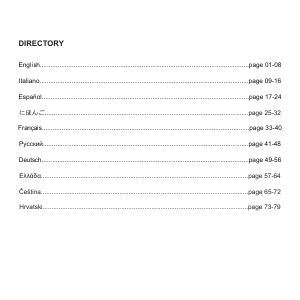Besser Company is a brand of Android smartphones manufactured in China by Shenzhen Huafurui Technology Co., Ltd. The company is based in Shenzhen and was founded in 2012. Their official website is CUBOT.com.
A directory of user manuals and instructions for CUBOT products can be found below. CUBOT products are patented and trademarked under brands Besser Company.
Contact Info:
Address: Liu xian street and Tang ling road, Tao yuan street, Nan shan district
Email: partner@cubot.net
Search
CUBOT P50 Smartphone Welcome Welcome to the CUBOT family! We’re thrilled you’ve chosen CUBOT. This guide will help you get the most out of your new device.Read through this quick start guide carefully to ensure safe and proper use of your device. Get Support Please visit the www.cubot.net/support page to find more information on our …
Continue reading “CUBOT P50 Smartphone User Guide”
KINGKONG MINI 3 QUICK START GUIDE KingKong Mini 3 Smartphone Welcome Welcome to the CUBOT family! We’re thrilled you’ve chosen CUBOT. This guide will helpyou get the most out of your new device.Read through this quick start guide carefully to ensure safe and proper use of your device. Get Support Please visit the www.cubot.net/support page …
Continue reading “CUBOT KingKong Mini 3 Smartphone User Guide”
QUICK START GUIDE TAB 30 TAB 30 Welcome Welcome to the CUBOT family! We’re thrilled you’ve chosen CUBOT. This guide will help you get the most out of your new device.Read through this quick start guide carefully to ensure safe and proper use of your device. Get Support Please visit the www.cubot.net/support page to find …
Continue reading “CUBOT TAB 30 User Guide”
CUBOT kingkong 6 Smartphone Welcome Welcome to the CUBOT family! We’re thrilled you’ve chosen CUBOT. This guide will help you get the most out of your new device.Read through this quick start guide carefully to ensure safe and proper use of your device. OVERVIEW Get Support Please visit the www.cubot.net/support page to find more information …
Continue reading “CUBOT kingkong 6 Smartphone User Guide”
CUBOT R15 Water-Drop Screen Smartphone Safety Information Please carefully read the iterms bellow: Use Safety Do not use the phone in situations where it might cause danger. Transportation Safety Please observe all transportation laws and regulations. Please drive with both hands on the wheel. DO NOT TEXT AND DRIVE Hospitals Please follow limitations. Please turn …
Continue reading “CUBOT R15 Water-Drop Screen Smartphone User Guide”
QUICK START GUIDE SIMPLE & TRUST START HER R15 Main Components SIM/Micro SD Nano SIM card + Nano SIM card Micro SD card Battery 3000mAh Undetachable battery Screen lock It can be increased the security of the phone by using screen lock Screen lock settings can be found under “Settings*>“Security”> “Set up screen lock”. Customize …
Continue reading “CUBOT R15 Smartphone User Guide”
CUBOT KINGKONG Mini Smartphone Main components SIM/Micro SD Nano SIM card + Nano SIM card Micro SD card Open the rear cover: Close the rear cover: Battery 2000mAh Undetachable battery Screen lock It can be increased the security of the phone by using screen lock Screen lock settings can be found under “Settings”>”Security”> “Set up …
Continue reading “CUBOT KINGKONG Mini Smartphone User Guide”
QUICK START GUIDE SIMPLE & TRUST STARTS HERE Main components SIM/Micro SD Nano SIM card + Nano SIM card Or Nano SIM card+ micro SD cardBattery 4000mAh Undetachable battery Screen lock It can be increased the security of the phone by using a screen lock -Screen lock settings can be found under “Settings”>“Security”> “Set up …
Continue reading “CUBOT Quest 64GB-4GB 5.5 Inch Smartphone User Guide”
QUICK START GUIDE X19 S Smartphone User Guide X19 S Smartphone Main components SIM/Micro SD Nao SIM card + Nano SIM card Or Nao SIM oar+ mi0ro SD card Battery 4000m4Ah Loleta0hable battery Screen lock It can be increased the security of the phone by using a screen lock . Screen lock settings can be …
Continue reading “CUBOT X19 S Smartphone User Guide”
CUBOT Simple and Trust Smartphone Safety Information Please carefully read the terms bellow: Use Safely Do not use the phone in situations where it might cause danger. Transportation Safety Please observe all transportation laws and regulations. Please drive with both hands on the wheel. DO NOT TEXT AND DRIVE Hospitals Please follow the limitations. Please …
Continue reading “CUBOT Simple and Trust Smartphone User Guide”
В настоящее время вы находитесь на странице с руководствами . Выберите одну из категорий продуктов, чтобы быстро найти нужное руководство . Не удалось найти нужный продукт ? Тогда попробуйте вбить в строку поиска и модель, чтобы найти нужное руководство . На ManualsPDF.ru в настоящее время имеется 33 руководств , разделенных на 5. Самые популярные категории продуктов :
- Телефоны
- Смартфоны
- Спортивные часы
Самые популярные продукты из на сегодня:
- Cubot King Kong Mini
- Cubot King Kong Mini 2
- Cubot Note 7
Cubot V1 Users Manual
Cubot V1 Users Manual
Cubot V1 Users Manual.pdf
Adobe Acrobat Document
989.9 KB
One of the Chinese companies in the production of computer equipment. Work began on the production of smartphones in the distant 2007, and is rapidly increasing its productive forces. Recently
Cubot manufacturer began selling its products in Europe and in the United States.

Still yesterday, outside of China, this company was not known to anyone. But things change over time. The company stood up by the development of another Chinese company MediaTek, which
specializes in the production of processors.
The company eventually began to change its policy of doing business. Initially Cubot was a typical Chinese factory, which made copies of well-known devices. Now they made a unique technique that
is of high quality.
All plants Cubot located in the People’s Republic of China. More recently, other countries began to offer the service centers of the company, but they are still very small. Supply of goods
officially takes place in most countries of the world.
Other manufacturing company has no strength, because it is just not profitable. In China, there are more than 70% of all deposits of non-ferrous metals and metal export across the border is
impossible for China’s laws. It is because of these characteristics in China-focused factories almost all manufacturers of computer equipment. And not as it was accepted that in China, cheap
labor.
The company’s products do not remove the stars from the sky, and therefore have a rather affordable price. As leaders Cubot not so greedy, and not much speculate with prices, offering the
customer all at reasonable prices, because of this, probably, and turned to achieve worldwide recognition. To tell the truth, in local stores to buy equipment from China is not profitable, as the
road it is resold to the consumer several times, and as a result of which the price can rise. It is best to buy on the company’s website, thereby ordering the product directly from the factory.
Cubot simply erases stereotypes.
Today, the company has advanced so that it became one of the first to use the new eight-core processors from the same the MediaTek, and such brands as Lenovo continued to use the old quad-core computer chips. Also especially pleasing quality of the materials and build quality of their equipment.The company is now very rarely produces devices that are
somewhat similar in appearance to the branded devices. Also Cubot not afraid to experiment with a color
palette. And it can not but rejoice,
because it has a lot of companies «without a name» who only do what they are copying someone else’s Soup, though at times and very high quality
Read the new article — «Review of Cubot Dinosaur»

As mentioned earlier, Cubot Phones have long ceased to copy other people’s devices and very successfully launch their models into production. Today, smartphone Cubot X6 one of
the first smartphones that use processors carrying on board eight cores working simultaneously. Such a powerful smart phone can replace a desktop PC, and in some cases, to move to absolutely all
of its functions.
The company does not save on batteries, and set your device only high quality components, which are able to for a long time serve faithfully. The company produces almost all smartphones on 2 sim.
And it is very convenient and practical solution. While giants such as Samsung, very rarely use this solution.
Almost all devices work on most popular mobile operating system Android. As the merits and advantages of such a system are many. The disadvantage is that you need to adjust the operating system,
and the producers of this type is often not always good at it under a new device. Sometimes corrects all errors system upgrade, and sometimes users upgrade their own, in terms of software, your
device. The merits of a lot of Android. Probably, the main thing is the wealth of Google Play for various programs. That is, you can set up your device, so it is convenient to the user. This
system is quite flexible. Under the direction of the green robot work a lot of devices that creates a whole ecosystem.
The company’s management has never wind the prices on their devices. Brand models with the aforementioned characteristics of the smartphone, there are 500, or even 700 dollars more. Since the
company has very little money to spend on advertising their goods, which significantly affects the cost of the product itself. For example, HTC advertising their new device spends in a year more than a hundred million dollars, but of course, these costs are fully covered by the sales of
the advertised devices. With Cubot all on the contrary, advertising is obtained by itself, from the fact that someone is buying a smartphone after shared his impressions on some forum.
The most expensive device that produced the company does not exceed three hundred dollars per copy. And the new phone, which is, as mentioned earlier, has a top-end performance, you can buy of
Cubot phone for 187 dollars.
Despite the availability of products, Cubot phone never lags behind its competitors in terms of technical stuffing. Already on sale new models of smartphones that are on board eight cores and
multiple gigabytes of RAM. Just do not forget about the most important part of the smartphone, namely the screen. Here they are just marvelous. Almost all models this year installed FullHD
display, which simply impressive of color and image quality.
- Manuals
- Brands
- Cubot Manuals
- Cell Phone
- P40
- User manual
-
Contents
-
Table of Contents
-
Bookmarks
Quick Links
User Manual
CUBOT
Shenzhen Huafurui Technology Co., Ltd.
Smartphone
P40
1
Related Manuals for Cubot P40
Summary of Contents for Cubot P40
-
Page 1
User Manual CUBOT Shenzhen Huafurui Technology Co., Ltd. Smartphone… -
Page 2: Table Of Contents
Table of Contents Safety Information …………. 4 Introduction …………….. 6 Call Functions …………..7 Contacts …………….9 Message …………….12 Camera …………….19 Gallery …………….. 22…
-
Page 3
Music ………………. 24 Sound Recorder …………… 24 Alarm Clock …………… 25 Google Play …………… 27 Settings…………….29 Storage …………….35 FCC Rules Compliance ……….. 37 IC Notice …………….41… -
Page 4: Safety Information
Safety Information Please carefully read the iterms bellow: Use Safely Do not use the phone in situations where it might cause danger. Transportation Safety Please observe all transportation laws and regulations. Please drive with both hands on the wheel. DO NOT TEXT AND DRIVE Hospitals Please follow limitations.
-
Page 5
Toxic Chemicals Do not use your mobile phone around fuels or chemicals. Hazard Do not use in hazardous areas where explosions may occur. Accessories and Batteries Use only Blu authorized batteries and accessories. Backup Remember to keep a written record of all important information. Water Your phone is not waterproof. -
Page 6: Introduction
Introduction Power On and Off On — Please ensure the SIM card has been properly inserted into the phone. Long press the Power key to switch on the phone. Off — In standby mode, long press on Power key until an options menu appears. Select Power Off in the menu and confirm Security You may set a security lock feature as a security measure for the phone.
-
Page 7
Every telephone number called and received will be saved in the history. All numbers in the history can be dialed directly by clicking the CALL BACK on the screen. When the number appears on the list, click it to view details. Call Options… -
Page 8: Contacts
There are different options that can be used in the history and dialing interface. You may press the MORE while in the dial interface and adjust speed dial and call settings. In the dialing interface, you may press the search button to browse through contacts list or set default contact resources.
-
Page 9
Add Contact Enter: Click on the applications menu and select contacts. • The default display is the phone contacts and SIM card contacts. • The contacts are organized alphabetically by default. Click the Search icon to enter the contact search interface. … -
Page 10
saved in the list will be shown in the search results. Add New Contact 1. Click the add contact icon (+) to add contact. 2. Select to save your contacts to the Google account, the phone or the SIM card. 3. -
Page 12: Message
Messages You may use this function to exchange text messages and multimedia messages with your family and friends. The messages to and from the same contact or phone number will be saved into a single conversation so you may see the entire message history conveniently.
-
Page 14
Send an SMS Application Menu » Messaging » New message (or shortcut icon) 1. Click to enter recipient (You may enter contacts from contact book or enter a new number) 2. Compose Message 3. Send Send an MMS When creating message, the default message style is SMS. The message will automatically convert to MMS when adding an attachment. -
Page 15
• You may view all windows open by clicking the windows icon in the upper right part of the browser. Bookmarks • Click the save to Bookmarks option to make the current URL as a saved Bookmark. • Click Bookmarks/History to opened saved bookmarks. Find on page: Search current page. -
Page 17
Bluetooth & Wi-Fi Bluetooth is a short-range wireless communications technology that devices can use to exchange information and connect to different types of devices which include headsets and other devices. Power on Bluetooth… -
Page 19
1) Settings » Bluetooth and select to power on Bluetooth. 2) The Bluetooth icon will appear in the notification bar. Click “scan for devices” and the phone will start to scan for all devices within range. 3) In Bluetooth settings all the devices found will displayed in the list under the icon. Note: The maximum detecting time of the phone is 2 minutes. -
Page 20
connection. -
Page 21: Camera
Camera Camera Prior to use: Insert SD card before using the camera or video camera. All photos or videos taken by the phone are typically stored in the memory card for large storage capacity of images. Open Camera 1. Applications Menu » Camera 2.
-
Page 22
Settings Select between Camera & Video… -
Page 23: Gallery
Gallery Open Images Applications Menu » Gallery Share Pictures You may share pictures by sending them through different types of installed applications. You may also send pictures through the MMS message function by composing a message and attaching the picture. Any image can also be sent via the Bluetooth function by selecting Bluetooth equipment that has been paired.
-
Page 24
Vintage, Black and White, Instant, Latte, Litho, X-Process, Crop, Rotate, Mirror, Straighten, Vignette, Contrast, Exposure, Auto color, Shadows, Vibrancy, among other settings that can be used to adjust picture images. View Images In the picture interface, click on an album to view images In the photo album, scroll the picture towards left to view the next picture or towards right to view the previous one. -
Page 25: Music
Music Open Music Application Menu » Music Search Music You may choose to search for music from media folder through artist name, song name, album name. The following formats are available: AMR, MIDI, MP3, WAV, and OGG. Sound Recorder…
-
Page 26
The Sound Recorder can record voice or any audio. You may send any recorded audio via Bluetooth or MMS and also have the option to make any recorded audio the phones default ring tone. The recorder uses 3GPP and OGG format. Record -Keep the phone’s microphone near the voice source. -
Page 27: Alarm Clock
Alarm Clock 1. Click on the Clock icon in the application menu 2. Click set alarm button and enter the alarm clock set interface where you may delete and edit alarms Click to edit alarms Click to delete alarms Click to add alarms…
-
Page 28: Google Play
Google Play Google Play allows you to download music, movies, and even games. Click the Play icon to sign in with your Google account.
-
Page 29
Search and select between different Play Store categories… -
Page 30: Settings
Settings Wi-Fi Settings » network & Internet » Wi-Fi to power on. When on, the Wi-Fi will automatically search for available networks. Any unsecured network can be used directly and any secured network requires a password or credentials prior to connection. Connected devices …
-
Page 31
General power usage Display Brightness, Auto rotating screen, Wallpaper, Screen Timeout Sound This option sets the phone tone settings for receiving calls and notifications. Some of the settings include: Vibrate, volume, ring tones, ring tones notification, dial touchpad, and haptic feedback and tones Storage … -
Page 32
Pattern: The first time there will be simple unlock instructions and examples. Click “next step” to continue the security pattern step. PIN: Enter PIN number to unlock the screen. Password: Use password to unlock the screen You may stop the security feature at any time. Set up SIM card PIN lock … -
Page 33
When using the GPS, power on to set satellite positioning for accuracy. Accounts Add accounts,include Duo、 Exchange、 Google、 Personal(IMAP)、 Personal(POP3) Accessibility Power button ends call and auto rotate screen Speak Passwords and large text Google Google account and google services DuraSpeed … -
Page 34
System Language and Input Language – Change the language of the phone. Custom Dictionary — Add or delete words to the custom dictionary. Keyboard Settings – Haptic vibration, Haptic tones, Capitalizing, Speech Input, Inputting words, Predictive text function, Auto-Text, Input keyboard method Gestures … -
Page 35: Storage
Month-Day-Year, Day-Month-Year and Year-Month-Day, and Year-Month-Day which is the default setting Backup Backup Data – Will back up all application data, WLAN passwords, and other settings to Google’s servers Restore to Factory Settings — Clear all data stored on the phone. Reset options …
-
Page 37
Some system settings, hardware, and UI options may vary depending on final version. Regulatory Information CAUTION 1.Use careful with the earphone maybe possible excessive sound pressure from earphones and headphones can cause hearing loss 2. CAUTION : RISK OF EXPLOSION IF BATTERY IS REPLACED BY AN INCORRECT TYPE. -
Page 38
7.The device complies with RF specifications when the device used at 0.5cm from your body 8. AC adapter: Model No.: HJ-0502000W2-EU Input: AC100-240V, 50/60Hz 0.3A Output: DC 5.0V,2.0A Shenzhen Huafurui Technology Co., Ltd. hereby declares that this Smartphone is in compliance with the essential requirements and other relevant provisions of Directive 2014/53/EU This information has to be presented in such a way that the user can readily… -
Page 39
WCDMA 2100(Band I): 23.41 dBm WCDMA 900(Band VIII):23.99 dBm LTE Band 1: 24.70dBm LTE Band 3: 23.32dBm LTE Band 7: 22.91 dBm LTE Band 8: 25.32 dBm LTE Band 20: 24.89 dBm Wifi:12.75dBm BT: 4.85 dBm NFC: -11.83 dBm GSM 900: 880MHz~915MHz, GSM 1800: 1710MHz~1785MHz WCDMA 900: 880MHz~915MHz, WCDMA 2100: 1920MHz~1980MHz LTE FDD Band 1: 1920MHz~1980MHz LTE FDD Band 3: 1710MHz~1785MHz… -
Page 40
LTE FDD Band 20: 832MHz~862MHz WiFi: 2412MHz~2472MHz (802.11b/802.11g/802.11n(HT20)) 2422MHz~2462MHz (802.11n(HT40)) Bluetooth/ BLE: 2402MHz~2480MHz GPS: 1575.42MHz FM: VHF band II: 87.5 MHz to 108 MHz NFC: 13.56MHz GSM /WCDMA/LTE/WIFI and BT can be used in Europe without restriction. -
Page 41
Radio Equipment Directive (RED) 2014/53/EU have been fully fulfilled on our product with indication below: Product Name: Smartphone Model / Brand Name: P40/ CUBOT Adapter Model: HJ-0502000W2-EU Brand Name: CUBOT Manufacturer: SHEN ZHEN HUAJIN ELECTRONICS CO., LTD… -
Page 42
(No. 4 building of Chong wen Garden), Crossing of the Liu xian street and Tang ling road, Tao yuan street, Nan shan district, Shenzhen,P.R. China Name/Title: Bianca.Lei / manager Tel. No.: 86-0755-83821787 Fax No.:86-0755-23612065 E-Mail: xz1013@cubot.net Signature Date 2020-05-26…
Требуется руководство для вашей Cubot F1 Смарт-часы? Ниже вы можете просмотреть и загрузить бесплатно руководство в формате PDF. Кроме того, приведены часто задаваемые вопросы, рейтинг изделия и отзывы пользователей, что позволит оптимально использовать ваше изделие. Если это не то руководство, которое вы искали, – свяжитесь с нами.
Ваше устройство неисправно, и в руководстве отсутствует решение? Перейдите в Repair Café для получения бесплатных ремонтных услуг.
Руководство

Рейтинг
Сообщите нам, что вы думаете о Cubot F1 Смарт-часы, оставив оценку продукта. Хотите поделиться вашими впечатлениями от данного изделия или задать вопрос? Вы можете оставить комментарий в нижней части страницы.
Довольны ли вы данным изделием Cubot?
Да Нет
2 голоса