Файлы пользователей
Главная > Файлы пользователей
Показаны файлы
(1 – 9 из 9)
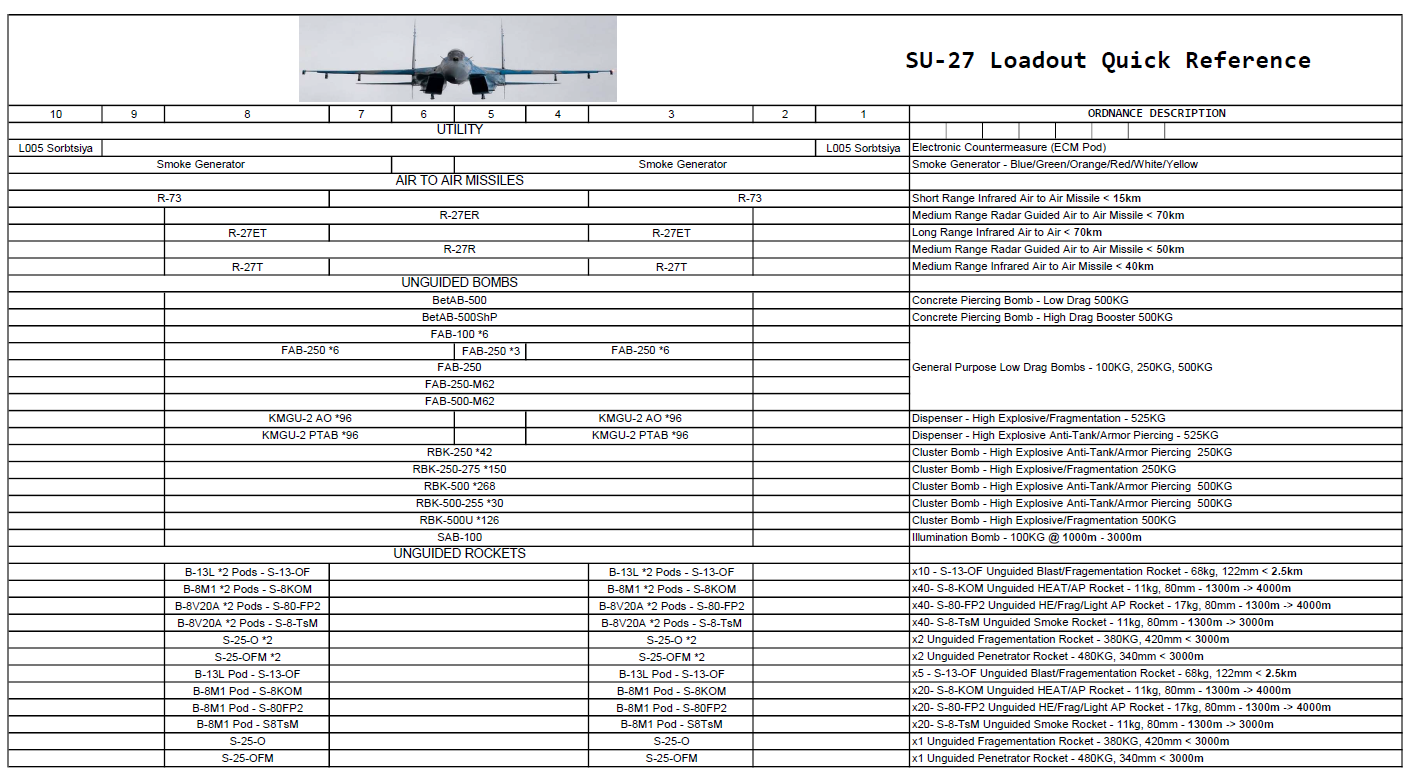
Дата — 29.11.2021 18:20:23
Su-27 Loadout Quick Reference PDF
- Лицензия: Свободная — Бесплатная версия, Неограниченное распр.
- Язык: Английский
- Размер файла: 403.13 Кб
- Скачано: 381
- Комментариев: 0
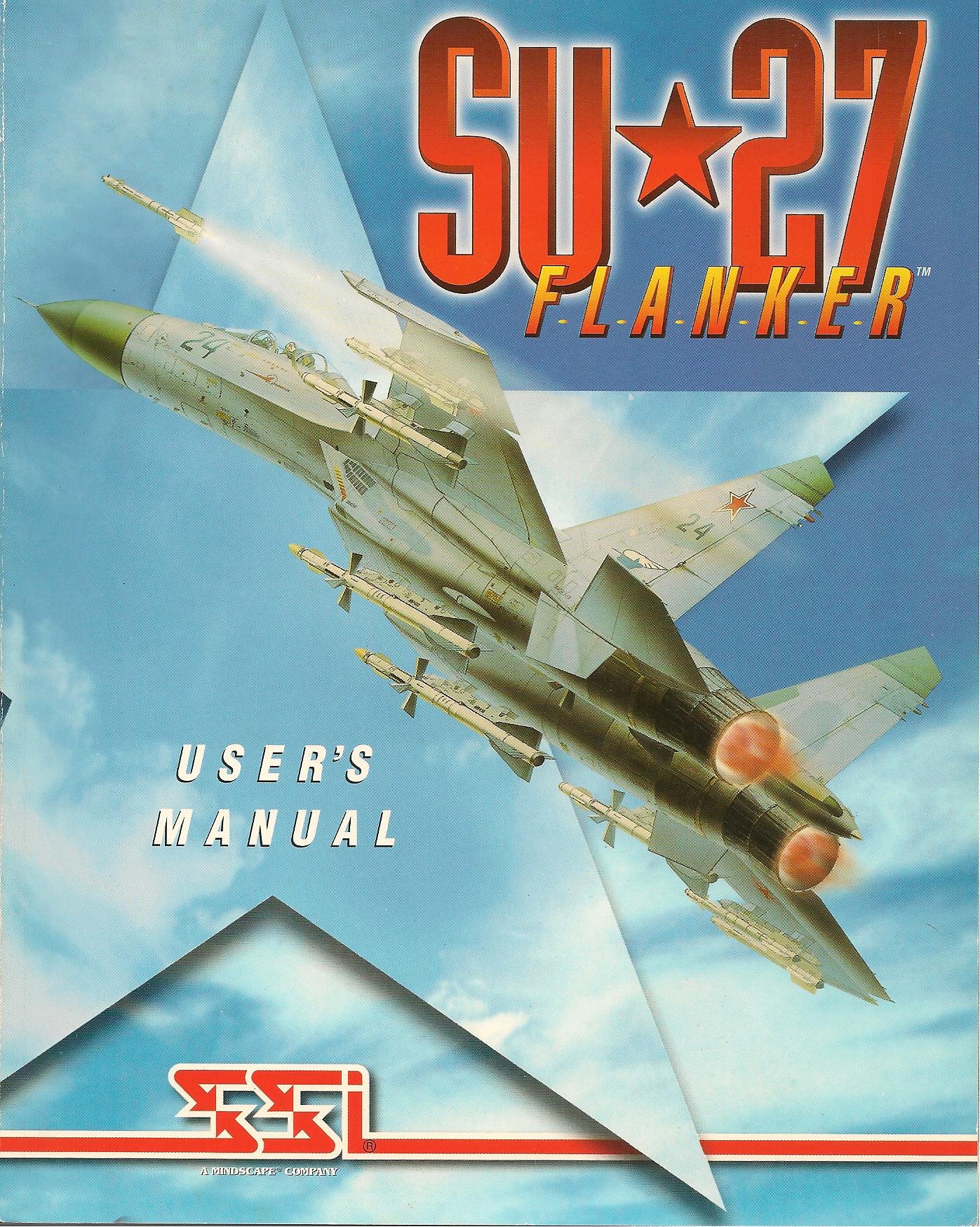
Дата — 11.05.2020 19:02:53
This is su-27 flanker EN manual.
Thanks for download i accept any feedback.
- Лицензия: Свободная — Бесплатная версия, Неограниченное распр.
- Язык: Английский
- Размер файла: 8.53 Мб
- Скачано: 1837
- Комментариев: 0
Дата — 29.01.2020 00:04:35
Quick Reference Card for loadout and weapon types for the SU-27
- Лицензия: Свободная — Бесплатная версия, Неограниченное распр.
- Язык: Английский
- Размер файла: 557.51 Кб
- Скачано: 1483
- Комментариев: 0

Дата — 21.11.2018 18:15:51
This is the template I use to fly with Mig-29, Su-25(T), Su-27, Su-33 and J-11. (Correct file uploaded)
- Лицензия: Свободная — Бесплатная версия, Неограниченное распр.
- Язык: Любой язык
- Размер файла: 408.99 Кб
- Скачано: 479
- Комментариев: 2
Теги: MFD, DDI, Cougar, TM, Template, Mig-29, Mig-29S, Su-25, Su-25T, Su-27, Su-33, J-11, J-11A

Дата — 15.12.2017 13:30:08
Prepared this for my squadron (ITGC Air Corps). This manual has been made for teaching how to fight in a flanker.
- Лицензия: Свободная — Бесплатная версия, Неограниченное распр.
- Язык: Английский
- Размер файла: 684.03 Кб
- Скачано: 3995
- Комментариев: 6

Дата — 15.09.2015 23:20:40
Traducción al castellano y resumido del manual de vuelo del Su-27
- Лицензия: Свободная — Бесплатная версия, Неограниченное распр.
- Язык: Испанский
- Размер файла: 2.14 Мб
- Скачано: 3321
- Комментариев: 2

Дата — 11.01.2015 18:36:35
Чертежи и фото панелей кабины СУ-27СК
- Лицензия: Свободная — Бесплатная версия, Неограниченное распр.
- Язык: Русский
- Размер файла: 7.33 Мб
- Скачано: 1725
- Комментариев: 2

Дата — 04.05.2014 22:49:27
Blank profile charts and waepon overview for the DCS Su-27.
Feel free to edit the spreadsheets and devices according to your wishes and gear
You can choose between PDF and .docx variants.
- Лицензия: Свободная — Бесплатная версия, Не для распространения
- Язык: Любой язык
- Размер файла: 4.64 Мб
- Скачано: 3074
- Комментариев: 0

Дата — 19.10.2013 02:39:16
Keyboard map and additional info for Su27 and Su33
- Лицензия: Свободная — Бесплатная версия, Неограниченное распр.
- Язык: Английский
- Размер файла: 478.99 Кб
- Скачано: 4933
- Комментариев: 1
- Manuals
- Brands
- DCS Manuals
- Switch
- Su-27 Flanker
- Flight manual
-
Contents
-
Table of Contents
-
Bookmarks
Quick Links
[SU-27]
DCS
DCS: Su-27 Flanker
Fligh t Manu al
Eagle Dynamics
i
Related Manuals for DCS Su-27 Flanker
Summary of Contents for DCS Su-27 Flanker
-
Page 1
[SU-27] DCS: Su-27 Flanker Fligh t Manu al Eagle Dynamics… -
Page 2
Su-27 for DCS World focuses on ease of use without complicated cockpit interaction, significantly reducing the learning curve. As such, Su-27 for DCS World features keyboard and joystick cockpit commands with a focus on the most mission critical of cockpit systems. -
Page 3: Table Of Contents
[SU-27] Table of Contents INTRODUCTION ………………….VI SU-27 HISTORY ………………….2 …………….2 DVANCED RONTLINE IGHTER ROGRAMME T-10 T-10S………………….9 ……………………… 12 ESTING -27 ………………..15 RECORDS OF THE ……………………16 ERVICE GENERAL DESIGN ………………….19 ……………………..20 ESIGN ………………… 22 YSTEMS AND VIONICS ……………………..
-
Page 4
[SU-27] -27 HUD HDD O …………… 47 PERATIONAL ODES Basic HUD symbols ………………………. 47 Navigation Modes ……………………….. 49 Beyond Visual Range Combat Modes ………………….. 50 Digital Datalink ……………………….57 Work in Complicated Countermeasures Conditions …………….. 58 Vertical Scanning — Close Combat Mode ………………..60 BORE — Close Combat Mode …………………… -
Page 5
[SU-27] ………………….108 NERGY ONTROL SU-27 IMPLEMENTATION ………………109 (FCS) ………………110 LIGHT ONTROL YSTEM Longitudinal Channel ……………………..110 Lateral Channel ……………………….112 Directional Channel ……………………..115 ………………..117 OZZLE ONTROL YSTEM SU-27 CHECK LISTS ………………..119 Engine Ground Start ……………………..119 Engine Shutdown ……………………….119 In Flight Engine Restart ………………………119 …………………. -
Page 6: Introduction
[SU-27] INTRODUCTION The Su-27, NATO codename Flanker, is one of the pillars of modern-day Russian combat aviation. Built to counter the American F-15 Eagle, the Flanker is a twin-engine, supersonic, highly manoeuvrable air superiority fighter. The Flanker is equally capable of engaging targets well beyond visual range as it is in a dogfight given its amazing slow speed and high angle attack manoeuvrability.
-
Page 7
[SU-27] Eagle Dynamics… -
Page 8: Su-27 History
[SU-27] SU-27 HISTORY The Su-27, a Russian fourth-generation single-seat supersonic fighter, is recognised all over the globe as one of the best combat aircraft of the 20th century. Due to its perfect flight performances and operational characteristics, the fighter is rightfully popular with pilots and technicians. Top piloting capabilities of the Su-27 fighter demonstrated during multiple air shows around the world did not leave anyone indifferent.
-
Page 9
[SU-27] and a leading edge extension. According to the developers, the leading edge extension was supposed to ensure required high-lift characteristics during the aerodynamic focus shifting at supersonic speeds and generate vortice increasing wing, tail unit and control surface efficiency. At the same time, Sukhoi was engaged in developing a traditional non-integrated version of the same fighter powered by two adjacent engines, which were located in the fuselage’s aft part, and fitted with side-mounted air intakes and two vertical stabilisers. -
Page 10
[SU-27] Figure 3: T-10-1 wing Proceeding from the updated and more specific requirements the client set for the tactical fighter of the eighties, Sukhoi started in 1972 developing a preliminary design of the T-10 fighter subsequently followed by the conceptual design stage. During 1970-75, over 15 options of the fighter configuration were given consideration. -
Page 11
[SU-27] ailerons and rudders. The wing high lift devices included flaps. To enable the powerplant to produce the optimal performances at any speed and altitude, the air intakes mounted under the centrewing were made controllable by the horizontal ramp. The fore part of the fuselage housed an integral radar covered by a radio transparent nosecone as well as the cockpit featuring a canopy that provided good visibility in all directions. -
Page 12
[SU-27] Figure 5: T-10-1 in the Russian Air Force Museum (Monino) The Su-27 fighter conceptual and detailed design stages were completed in 1975-1976, and after issuance of required design documentation and drawings, the manufacturing of first prototypes was initiated at the Kulon plant. Unfortunately, Pavel Sukhoi did not live long enough to see the fighter — he died in 1975 to be succeeded by Yevgeny Ivanov. -
Page 13
[SU-27] T10-3 was remodeled to be further tested on the Nitka training facility in support of the development of the Su-27 ship-borne version while the T10-4 was used for the further refining of the weapons control system. Figure 6: T-10 cockpit By the early 1980, as many as three prototypes (T10-1, T10-3 and T10-4) had been taking part in the Su-27 testing programme with first pre-series aircraft expected to join soon. -
Page 14
[SU-27] tunnel tests performed in 1975-76 indicated that there was a slim chance of developing a highly manoeuvrable fighter without dealing first with the above problems. Figure 7: T-10-10 at museum, Lugansk, Ukraine The necessity of the Su-27 programme’s radical reconsideration was looming ahead. Such fundamental elements of the fighter design as the form and area of the wing, leading-edge extension configuration, horizontal and vertical control surface arrangement were have to be redesigned. -
Page 15: From T-10 To T-10S
[SU-27] configuration through minor design modifications, fuel capacity increase, etc. Otherwise, Mikhail Simonov was pushing hard for radical aircraft reworking, since as early as in 1976-77 a team of his subordinates in cooperation with the SibNIA scientists developed on their own and later tested in the wind tunnel a new configuration of the airframe devoid of the deficiencies which the previous configuration had in abundance.
-
Page 16
[SU-27] The T-10S had a new wing featuring a straight leading edge, an aerodynamic twist and a reconfigured sharp leading edge extension. Ogyval wing tips lost the ground to traditional permanent leading edge sweepback angle ones featuring pylons for air-to-air missiles, which resulted, firstly, in discarding flutter-preventing weights carried by the T-10 and, secondly, in beefing up the number of missiles from eight to 10. -
Page 17
[SU-27] and T-10-4 were powered by the AL-31F engines featuring bottom-mounted accessory gearboxes). While preserving the general arrangement of air intakes, the new aircraft had a new foreign-object damage (FOD) system introduced for preventing FOD during taxiing, run and take-off through the use of extendable screens in the air intakes’ ducts. -
Page 18: Testing
[SU-27] Testing In 1980, when the new-version prototype assembly was in full swing at Sukhoi, the pre-production batch assembly was nearing the end at the series production plant in Komsomolsk-on-Amur. As far as their design was concerned, they were the deadringers for the T10-1 and T-10-2 prototypes with only difference being their canted tails resembling those of the T10-3 prototype.
-
Page 19
[SU-27] Figure 11: T-10-17 in a test activity In 1982, the new fighter’s testing programme was joined by first new-configuration aircraft manufactured in Komsomolsk-on-Amur, namely: the T10-15 (later converted into the P-42 record- maker), T10-16 and above-mentioned T10-17. The fly-out of the first series-built Su-27 took place on 2 June, 1982. -
Page 20
[SU-27] mid-80s. Its results testified to the fact that a really outstanding aircraft had been made, which was second to none among the fighters as far as its manoeuvrability, range and combat effectiveness were concerned. However, certain avionics components required the additional testing held under special programmes after the joint official testing was over. -
Page 21: Records Of The S U -27
[SU-27] cockpit, as well as in the design of the tails whose area had to be increased to preserve directional stability. To provide good visibility from the back seat, the rear part of the cockpit was elevated a little in relation to the forward part with both cockpit parts having been equipped with a single up- and-backwards opening hinged part of the canopy to ensure the ease of operation and ejection safety.
-
Page 22: In Service
[SU-27] Figure 13: P-42 record plane However, the aircraft’s great thrust-to-weight ratio evoked a very peculiar problem: the P-42’s brakes were unable to hold it at the starting position when the engines went in afterburner. So, a rather ingenious solution was made: the plane was linked up with a towrope and a special lock to a powerful tractor protected from the exhausts with an armoured plate.
-
Page 23
[SU-27] became the first Russian fighter capable of effectively accomplishing missions both in Air Force tactical fighter and Air Defence Forces interceptor roles. Such versatility was ensured by high characteristics of the weapons control system, perfect weaponry, as well as superb performances. The fighters operational in Air Force regiments were sometimes designated Su-27S, while those in ADF units — Su-27P. -
Page 24
[SU-27] Russian Knights, was established on the basis of that squadron, and later the Kubinka-based regiment proper was reorganised into an Aircraft Show Centre named after Air Marshal I. Kozhedub. The Leningrad, Arkhangelsk, and Tbilisi separate AD air forces operated two Su-27 regiments each (airfields in the towns of Vainede, Nivenskoye, Killpyavr, Rogachovo, Krymsk, and Gudauta). -
Page 25: General Design
[SU-27] GENERAL DESIGN GENERAL DESIGN Eagle Dynamics…
-
Page 26: Design
[SU-27] GENERAL DESIGN Design The main feature for the success of the Su-27 design is its aerodynamic configuration, known as ‘integrated aerodynamic concept’ by its designers. This configuration is one with extremely blended wing and fuselage. The low-aspect ratio trapezoidal midwing is fitted with large leading-edge root extensions (LERX) and blending into the fuselage creating a single lifting body.
-
Page 27
[SU-27] The tricycle landing gear of Su-27 and Su-27UB has a single wheel on each strut. The nose wheel is fitted with a mudguard to protect against foreign object damage (FOD). Figure 17: Su-27S Eagle Dynamics… -
Page 28: Systems And Avionics
[SU-27] Systems and Avionics The basic Su-27 is fitted with the SUV-27 fire control system, which incorporates the RLPK-27 radar sighting system, OEPS-27 electro-optical sighting system, SEI-31 integrated indication system, IFF interrogator and built-in test system. The fire control system in integrated with the PNK-10 flight navigation system, radio command link, IFF system, data transmission equipment and EW self- defence system.
-
Page 29: Cockpit
[SU-27] The OEPS-27 electro-optical sighting system consist of the OLS-27 infrared/laser search-and-track system (IRST) and the Shchel-3UM helmet-mounted target designator and is controlled by the Ts- 100 digital computer. The OLS-27 sensor is placed forward of the cockpit canopy in the centre. The system acquires and tracks aerial targets by their thermal signatures.
-
Page 30
[SU-27] Aircraft performance Takeoff weight: — normal (including 2xR-27R + 2xR-73, 5270 kg fuel), kg 23,430 — maximum, kg 30,450 Maximum landing weight, kg 21,000 Landing weight limit, kg 23,000 Maximum internal fuel, kg 9,400 Maximum ordnance, kg 4,430 Service ceiling (without external ordnance and stores), km 18.5 Maximum flight speed at sea level (without external ordnance and stores), 1,400… -
Page 31
[SU-27] GAME AVIONICS GAME AVIONICS MODE MODE Eagle Dynamics… -
Page 32: Game Avionics Mode
[SU-27] GAME AVIONICS MODE The Game Avionics Mode provides «arcade-style» avionics that make the game more accessible and familiar to the casual gamer. This mode can be selected from the Gameplay Options tab or by setting the Game Presets to Game. Game Avionics Mode Radar Display Figure 21: Game Avionics Mode Radar Display The display, located in the top right corner of the screen is a top down view with your aircraft (green…
-
Page 33
[SU-27] However, each mode will have the following data in common: • Mode. Indicated outside of the top left corner of the display. This can show NAV (navigation), A2A (air to air) or A2G (air to ground). Mode keys: Navigation: Air to Air: [2], Air to Ground: •… -
Page 34: Navigation Mode
[SU-27] Navigation Mode Navigation Mode Radar Range Current Heading Route line Friendly Airfield Player Current waypoint Radar Altitude Waypoint True Airspeed Figure 22: Navigation Mode Unique symbols of the Navigation mode include: • (Player symbol). Your aircraft is indicated as a green circle at the bottom of the display. •…
-
Page 35: Air To Air Mode
[SU-27] Air to Air Mode Air to Air Mode Radar Range Current Heading Enemy aircraft Friendly missile Enemy missile Friendly aircraft Player Radar Altitude True Airspeed Figure 23: Air to Air Mode Unique symbols of the Air to Air mode include: •…
-
Page 36
[SU-27] COCKPIT COCKPIT INSTRUMENTS INSTRUMENTS GAME AVIONICS MODE… -
Page 37: Cockpit Instruments
[SU-27] COCKPIT INSTRUMENTS This chapter will instruct you about the Su-27 cockpit instrumentation. For successful piloting, you must understand the function and position of all cockpit instruments. Figure 24: Su-27 instrument panel Wing leading edge flap position indicator AOA indicator and Accelerometer Airspeed and Mach indicator Weapons control panel Attitude Direction Indicator (ADI)
-
Page 38: Airspeed And Mach Indicator
[SU-27] Tachometer Interstage turbine temperature indicators 10. Fuel quantity indicator 11. Head Down Display (HDD) 12. Landing gear control valve 13. Mechanical devices indicator 14. Clock 15. Radio altimeter 16. Pressure altimeter 17. Trimming lights neutral position indicator in pitch, roll and yaw channels 18.
-
Page 39: Radar Altimeter
[SU-27] Hundreds meters dial Thousands meters dial Figure 26: Pressure altimeter Radar Altimeter The radar altimeter shows the aircraft’s altitude above ground, and therefore fluctuates according to terrain height when flying straight and level. It measures heights from zero to 1,000 meters only. Accurate readings cease with excessive bank.
-
Page 40: Aoa Indicator And Accelerometer
[SU-27] Airbrake Intake FOD shields Landing Gears Warning Flaps Landing Gears Figure 28: Mechanical Devices Indicator AoA Indicator and Accelerometer The Angle of Attack (AoA) indicator and accelerometer displays the current angle of attack and G- load. The left portion of the indicator shows the AoA in degrees and the right portion shows G- loading.
-
Page 41: Horizontal Situation Indicator
[SU-27] Required heading Required pitch Indicator Aircraft datum Pitch scale Bank scale Required bank Slip indicator Required altitude Figure 30: ADI Horizontal Situation Indicator The Horizontal Situation Indicator (HSI) provides a top/down view of the aircraft in relation to the intended course.
-
Page 42: Vertical Velocity Indicator
[SU-27] Vertical Velocity Indicator The Vertical Velocity Indicator measures the aircraft’s vertical speed, i.e. rate of climb or sink. The Slip Indicator backs up the slip Indicator on the ADI. The Bank Indicator shows the rate of bank, though the rate of bank shown is only approximate. Bank indicator Vertical velocity indicator Slip indicator…
-
Page 43: Tachometer
[SU-27] Tachometer The Tachometer measures the RPM of both engines and is shown as a percent of maximum RPM. Full afterburner power (reheat) is shown above 100%. When full afterburner is on, green lights show above the Tachometer. Figure 34: Tachometer Fuel Quantity Indicator Fuel quantity (P) shows the fuel remaining in all tanks.
-
Page 44: Interstage Turbine Temperature Indicators
[SU-27] Interstage Turbine Temperature Indicators The two Interstage turbine temperature indicators show the temperature of the exhaust gas from the left and right engine turbines. Figure 36: Interstage turbine temperature indicators Head Down Display (HDD) The Head Down Display (HDD) is positioned in the right upper corner of the instrument panel. It shows information about the preplanned route, waypoints and runway locations.
-
Page 45: Radar Warning System
[SU-27] Radar Warning System Radars that are installed on aircraft, ships and ground vehicles are used for acquisition and weapons guidance to various types of targets. Most modern aircraft are equipped with radar warning systems (RWS) that detect the illumination of enemy radar. Although companies and bureaus have their unique approaches to the designing of such systems, all RWS have common operational principles.
-
Page 46
[SU-27] The system provides detection of radar signals at the following angles: Azimuth — +/- 180, and Elevation Range — +/- 30. The maximum number of threats on screen: Unlimited. The threat history display duration time: 8 seconds. Function modes: All (acquisition) or Lock (the «ОБЗОР/ОТКЛ» switch). Threats types: П… -
Page 47
[SU-27] Direction to the primary Power light threat Direction to the secondary threat Own aircraft mark on the «light strip» «Light strip» — Relative emmission power the Primary threat type primary threat, estimate range to threat Relative elevation of the primary threat Red flashing lamp — launch indication… -
Page 48: Ppd-Sp Panel
[SU-27] In a complex threat environment, it is often difficult to define the threat type and its direction. In this case, it is recommended to use the RWS mode filter [RShift-R] that removes all emitters operating in acquisition mode. The RWR can produce multiple audio alerts. You can adjust their volume by pressing [RAlt-,] –…
-
Page 49: Trimming Mechanism
[SU-27] Direct control switch Figure 40: Direct control switch Trim Mechanism Trimming of the aircraft control stick is performed by pressing the [RCtrl + .] [RCtrl + ;] keys in pitch and [RCtrl + ,] [RCtrl + /] in roll. To trim the rudder pedals, the [RCtrl + Z] [RCtrl + X]…
-
Page 50: Automatic Control System (Acs)
[SU-27] Neutral stabilizer trim Neutral aileron trim Neutral rudder trim Figure 41: Trim annunciators Setting of the trim mechanism in the neutral position is activated by pressing [LCtrl + T]. This is justified because there is no feeling of true loads of the controls, according to which real aircraft are trimmed.
-
Page 51
[SU-27] Actuators of the fly-by-wire system and trim mechanisms are used as actuators of the automatic control system (there are no separate ACS actuators). Before turning on the ACS, the aircraft should trim (except for the «Level up to the Horizon» — «Приведение… -
Page 52
[SU-27] – Switches on the route following and barometric altitude stabilization modes. When the ACS is active, this command pushes the «СБРОС» (RESET) button switching off any current mode including the «УПРАВЛЯЙ ВРУЧНУЮ» (MANUAL CONTROL) mode and «УВОД НА ВЫСОТУ» (GROUND COLLISION AVOIDANCE MODE). -
Page 53: Su-27 Hud And Hdd Operational Modes
[SU-27] Su-27 HUD and HDD Operational Modes Basic HUD symbols Regardless of the avionics mode, some HUD symbology is unchanged between modes. We will take a look at the HUD in ROUTE mode. 1. Required speed 7. Required altitude 2. IAS 8.
-
Page 54
[SU-27] In the lower left corner, the current flight mode is shown. The Required Altitude value will vary depending on the selected flight mode. In ROUTE mode, it will indicate the assigned altitude for the currently selected route leg. To the right of the heading scale, the current altitude is indicated. For altitude less than 1,500 meters above ground level, the radio altitude is indicated to within 1 m. -
Page 55: Navigation Modes
[SU-27] • Waypoints are indicated by circular marks • Waypoint number is indicated into waypoint mark • Initial point for glide slope interception is indicated by a diamond • Runways are indicated by a solid rectangle • Current waypoint has inverted color •…
-
Page 56: Beyond Visual Range Combat Modes
[SU-27] Navigation mark ILS deviation mark Vertical speed scale Flight mode Distance to the runway Localizer beam index Glide-path localizer index Figure 47: ILS landing In the LANDING sub-mode, the HUD director circle points to the landing airfield. The direction to the landing airfield is also displayed on the HDD.
-
Page 57
[SU-27] aircraft using the [RShift-;] [RShift-.] jeys, also in kilometers. The expected range you set is indicated under the azimuth coverage mark at the bottom of the HUD, and the expected elevation difference is indicated to the right of the elevation coverage mark on the right side of the HUD. Range scale Radar elevation angle scale… -
Page 58
[SU-27] payload, and aspect angle. Most fighters are thus usually displayed on the HUD as a row of 2 dots. Friendly aircraft have an identification marking in the form of a second row of dots positioned above the main one. •… -
Page 59
[SU-27] The following information is displayed on the HDD in BVR modes: Scan arc Lateral cross-track error Target with jammer, Target, low speed, low alrtitude without range Target with jammer, Target, high speed, high alrtitude acquired range Selected weapon DLZ Own aircraft Wingman Scale in km… -
Page 60
[SU-27] The HDD provides a top-down view of the tactical situation including all tracked targets, together with their direction of travel and position. TWS mode provides automatic target lock on (transition to STT). This is enabled by moving the radar cursor over a target. The cursor will «snap» to the target and follow it thereafter. Automatic lock on occurs at a range equal to 85% of the calculated maximum weapon launch range. -
Page 61
[SU-27] «Атака – РНП» (ATTACK – STT) MODE After locking up the target in either mode, SCAN or TWS, the radar automatically switches to Single Target Track (STT) mode. It stops tracking all other targets and additional information is indicated at the HUD in the following form: Range scale Target… -
Page 62
[SU-27] • The «ПР» (LA) Launch Authorized symbol appears when the target enters the permitted range limits and any other launch conditions are satisfied. In STT mode, all radar energy is concentrated on a single target to provide greater accuracy and reduce the probability of tracking loss, which may be caused by target countermeasures. -
Page 63: Digital Datalink
[SU-27] When searching with IRST, target information is displayed in the HUD azimuth-elevation coordinates (as opposed to the azimuth-range coordinates when searching with radar). Azimuth is along horizontal, elevation angle along the vertical axes respectively. After the locking the target with the help of the IRST cursor, the display switches to the STT mode described earlier.
-
Page 64: Work In Complicated Countermeasures Conditions
[SU-27] position as a reference. The datalink is automatically active when the radar is first turned on ([I] key), so long as a friendly AWACS aircraft or Early Warning (EW) ground radar station is available in the mission. The datalink will remain active, and targets will continue to be displayed on the HDD, even if the radar is thereafter switched off.
-
Page 65
[SU-27] an active AOJ lock is not measured by the radar but rather provided by the fighter pilot (e.g. according to instructions received by radio), with the default value 10 km. If the entered target range is longer than the range of the chosen missiles for this altitude, then missile launch requires either that the entered range is manually reduced with [RCtrl—] until the «ПР»… -
Page 66: Vertical Scanning — Close Combat Mode
[SU-27] • The «АП» active jamming indicator is displayed when electronic countermeasures are detected in the fighter radar scan zone. Vertical Scanning — Close Combat Mode This Vertical Scanning sub-mode is the most frequently used mode in close maneuvering air combat.
-
Page 67: Bore — Close Combat Mode
[SU-27] BORE — Close Combat Mode This sub-mode is similar to VS mode, with the distinction that the sighting system does not scan, but is rather bore sighted in one direction along the aircraft axis in a narrow (about 2.5 degrees) cone.
-
Page 68: Fi0 — Longitudinal Aiming Close Combat Mode
[SU-27] in guided missile launch as HMS permits lock-on and missile launch from high off-bore sight angles, without turning the whole fighter to point at the target. After locking the target by superposing the sighting ring and pushing the [Enter] key, if all the launch criteria are satisfied, the ring starts flashing at a frequency of 2 Hz, signaling «ПР»…
-
Page 69: Gun Employment
[SU-27] missile seeker has locked the target, regardless of target range. The pilot should judge the target range visually to ensure the missile will have enough energy to complete the intercept, especially in the case of receding pursuit targets. The use of infra-red homing (IRH) missiles in the Fi0 mode will not trigger the target’s RWR, and as such can be used to affect a passive «stealth»…
-
Page 70
[SU-27] Target marker Target lock (attack cue) Gun employment range scale IRST active Remaining ammunition quantity in quarters Target range Aiming crosshair Combat mode (GUN) Figure 60: Lead Computed Opitcal Sight (LCOS) mode • The aiming crosshair appears when the target range is less than 1200 meters. •… -
Page 71: Air-To-Ground Mode
[SU-27] Target size Gun Funnel GUN mode Target Remaining ammunition quantity in quarters Figure 61: Gun Funnel mode In Gun Funnel mode, a graphic funnel is displayed on the HUD to indicate the calculated flight path of cannon rounds. The distance between the sides of the funnel is based on the Target Size setting. Target Size is an approximated value of the target’s wingspan.
-
Page 72: Reticle
[SU-27] Range scale Dive angle Rmax Aiming pipper Rmin Selected weapon GROUND mode Figure 62: VISUAL GROUND mode • The display scale is provided in the upper left. • Rmax and Rmin tick-marks are displayed on the range scale. • Chosen «ОПТ…
-
Page 73
[SU-27] The reticle displayed on the HUD is an analog to a simple collimator sight. Lead aiming and computing is accomplished with the help of the reticle markings or «by eye». The reticle central crosshair is aligned with the gun axis. Missile seekers aimed in Fi0 mode are aligned somewhat lower below the central crosshair, at the position of the «X»… -
Page 74: Electronic Countermeasures
[SU-27] Electronic Countermeasures Electronic warfare (EW) is a deep and complex topic that covers a long history of opposing and rapidly evolving sensors, tactics, weapons and other equipment from numerous countries. In this section, we consider only a few active radar jamming electronic countermeasures (ECM) — or as it has been more recently called, «electronic attack»…
-
Page 75
[SU-27] ECM lamp Figure 65: ECM lamp The active jammer will then work to reduce the tracking range of enemy radars and degrade the performance of incoming radar-guided missiles. The player’s use of such active ECM may come at a price, however. -
Page 76
[SU-27] SU-27 WEAPONS SU-27 WEAPONS… -
Page 77: Su-27 Weapons
[SU-27] SU-27 WEAPONS The Su-27 is armed with a single 30 mm Gryazev-Shipunov GSh-30-1 cannon in the starboard wingroot, and has up to 10 hardpoints for missiles, bombs and rockets. Its standard air-to-air combat armament is a mixture of R-27 (AA-10 ‘Alamo’) and R-73 (AA-11 Archer) missiles. The Su-27S can also be armed with bombs and unguided rockets to fulfil a secondary ground attack role.
-
Page 78
[SU-27] • Medium range missiles. From 15 km up to 75 km. (R-27, R-77, AIM-7, AIM-120, and others) • Long range missiles. Over 75 km. (R-33, AIM-54, and others) These missiles use a variety of guidance systems: • Passive infrared. Infrared target seeker (R-60, R-73, R-27Т, AIM-9, R550) •… -
Page 79: Su-27 Missiles
[SU-27] target is flying towards the missile. Near ground level where the air density is very high, the launch range is more than halved. When attacking an enemy from the rear, the launch range significantly decreases because the missile has to catch up with a target that is flying away. Rear hemisphere, low aspect, launch ranges are usually two to three times less than high aspect launch ranges.
-
Page 80
[SU-27] km/h and altitudes from 20 m to 27 km. Maximum target and launch aircraft altitude difference can be up to 10 km. Maximum target G is eight. The combined launch of R-27 missiles with different seeker variants increases the resistance to target counter measures. The R-27 family of missiles was developed by the Vympel design bureau and went into operational service between 1987 and 1990. -
Page 81
[SU-27] span is 0.8 m. The control surfaces span 0.97 m. The expanding-rod warhead weighs 39 kg. The Su- 27 and its variants can be equipped with this missile. Figure 68: R-27T missile R-27T. «Product 470Т» (AA-10B Alamo) is a medium range «air-to-air» missile and became operational in 1983. -
Page 82: R-73 (Aa-11) Short Range Missile
[SU-27] R-73 (AA-11) Short Range Missile Following poor combat results in Vietnam at the end of the 1960s, the United States began developing its fourth generation fighters, the F-14 and F-15. Like the F-16 and F/A-18 light fighters, these aircraft were intended gain air superiority; this would include close range air combat. At the beginning of the 1970s in the USSR, a sort of «symmetrical answer»…
-
Page 83
[SU-27] maximum angle speed of up to 60 degrees per second. «Mayak» seeker also included new, efficient anti-countermeasures (flares) implemented. In addition to an increased sensitivity range for the photo-detector array, a pulse-time signal modulation was applied, and a digital signal processing unit with several independent channels was introduced. -
Page 84
[SU-27] combat. This was confirmed during initial joint trainings of the former Warsaw Pact countries (in particular, East Germany) with NATO pilots who flew some of the best western fighters. In the 1990s, «Vympel», in the course of international exhibitions, displayed various enhancements of the of R-73, In particular, photos of attack aircraft using a backwards launching version that could attack threats approaching from the rear hemisphere were shown. -
Page 85
[SU-27] Maximum launch range in 45/18 70/30 forward/rear hemisphere, Minimum launch range in rear hemisphere, km Maximum target G, units Eagle Dynamics… -
Page 86: Air-To Surface Weapons
[SU-27] Air-To Surface Weapons Air-to-Surface weapons can be divided into two categories: guided and unguided. Guided air-to- surface weapons include both powered air-to-surface missiles (AGMs and ASMs) and guided bombs (GBUs). Unguided weapons include free-fall («dumb» or «iron») bombs and unguided aerial rockets. Originally Su-27 can use only unguided bombs and rockets.
-
Page 87
[SU-27] FAB-100, FAB-250, FAB-500, FAB-1500 — General Purpose Bombs This is a family of high-explosive bombs of varying caliber. The number in the designation refers to the bomb’s approximate weight (in kilograms). These bombs are effective against ground objects, equipment, defensive installations, bridges and fortifications. The airspeed at the moment of bomb release may be 500 –… -
Page 88
[SU-27] BetAB-500ShP Concrete Piercing Bomb This special bomb is effective against hardened shelters and concrete runways. It has a parachute and solid propellant rocket motor. First the parachute retards the bomb, giving the aircraft time to egress, and orients the bomb vertically over the target. Then the rocket motor ignites, accelerating the warhead to a speed sufficient to pierce concrete. -
Page 89
[SU-27] according to caliber and ammunition type (e.g. RBK-250 AO-1 for a 250 kg antipersonnel bomb). The different RBK types are also distinguished from each other by the method of dispersing sub- munitions. Figure 76: RBK-250 Cluster Bomb The nose of the canister contains a black gunpowder dispersal charge triggered by a time-delay screw fuse. -
Page 90: Unguided Aerial Rockets
[SU-27] cluster bombs are dropped from an airspeed of 500 to 2300 km/h and altitudes between 300 m to 10 KMGU-2 Submunition Dispenser The KMGU-2 («General Container for Small-Sized sub-munitions») is designed to dispense small caliber bomblets and air deployed mines. The sub-munitions are placed in the dispenser in cartridges (BKF –…
-
Page 91
[SU-27] guidance. The permissible launch zone for each type of unguided rocket is defined between its maximum range, and the minimum safe blast distance. The minimum safe distance depends on the warhead type and weight, and protects the firing aircraft from exploding fragments. Rockets are usually fired at airspeeds of 600 –… -
Page 92
[SU-27] Figure 80: UB-13 Rocket Launcher S-13 rockets can be fitted with different types of warheads. The rocket has the ability to penetrate up to 3 meters of earth or 1 meter of concrete. Its effective range is 3 km. The S-13T variant has two- stage action, and detonates inside the target after penetrating (up to 6 m earth or 2 m concrete). -
Page 93
[SU-27] Figure 81: S-25 Rocket The S-25-0 rocket has the same caliber as the S-25-F, a full length of 3307 mm and a launch mass of 381 kg. The warhead weights 150 kg and is equipped with an adjustable radio proximity fuse for detonation at altitudes of 5 to 20 m above the ground. -
Page 94
[SU-27] S-8TsM Smoke (target designation) S-13-OF 68/67 Blast-fragmentation S-24B Blast-fragmentation S-25-OF Blast-fragmentation SU-27 WEAPONS… -
Page 95
[SU-27] RADIO RADIO COMMUNICATIONS COMMUNICATIONS Eagle Dynamics… -
Page 96: Radio Communications And Messages
[SU-27] RADIO COMMUNICATIONS AND MESSAGES In the early days of air combat, communication between pilots was difficult, and often impossible. Lacking radios, early pilots were basically limited to hand signals. Coordination between pilots, especially during a dogfight, was generally impractical. Although modern electronics have greatly improved communications capability, communications still faces some frustrating limitations.
-
Page 97
[SU-27] Sub Command – In some cases, the sub-command specifies the exact type of command (such as «engage my target» or «Formation, line abreast.») As illustrated in the table below, depending on the type of command, it takes either two or three keystrokes to generate the desired message. -
Page 98
[SU-27] Player requests If wingman is capable of carrying Defenses wingmen to leave out this command, he will respond formation and attack «(x) Attacking air defenses,» any air defense units where (x) is the flight member. If they detect. When the wingman is incapable of carrying target is destroyed, out command, he will respond,… -
Page 99
[SU-27] Mission Player requests that If wingman is capable of carrying and RTB wingmen leave out this command, he will respond, formation and attack «(x) Attacking primary,» where the mission objective (x) is the flight member. If as identified in the wingman is incapable of carrying mission editor. -
Page 100
[SU-27] Player requests Wingman will respond, «(x) Music wingmen to deactivate Off,» where (x) is the flight ECM. member. Flight or Smoke Player requests Wingman will activate smoke Wingmen wingmen to activate generators and respond, «(x) smoke containers. Copy,» «(x) Roger,» or «(x) Affirm,»… -
Page 101
[SU-27] The player is the lead wingman is incapable of carrying Trail aircraft and aircraft out command, he will respond, two .5 miles behind «(x) Negative,» or «(x) Unable,» the player. Aircraft where (x) is the flight member. three is .5 miles behind aircraft two and aircraft four is .5 miles behind aircraft three. -
Page 102
[SU-27] Vector to Player requests the «(a), (b), Home bearing (x)(x) Home bearing and range to for (y)(y)(y),» where (a) is the Plate the nearest friendly player’s callsign, (b) is AWACS airfield. callsign, (x)(x) is the bearing to the airfield in degrees, and (y)(y)(y) is the range in miles or kilometers depending on American or Russian AWACS. -
Page 103: Radio Messages
[SU-27] Request Players asks If no aircraft are taking off from Takeoff permission from tower the runway and/or no aircraft are to takeoff. on final on that runway, then ATC will respond «(a), Tower, You are cleared for takeoff,» where (a) is the callsign of the player.
-
Page 104
[SU-27] initiator Wingman Begins takeoff roll «(x), rolling,» where (x) is the wingman’s flight position Wheels up after «(x), wheels up,» where (x) is the wingman’s flight position. takeoff Hit by enemy fire «(x) I’m hit,» or » (x) I’ve taken damage,» where (x) is the and damaged flight member. -
Page 105
[SU-27] «Two, Splash my bandit.» Destroyed enemy «(x) Target destroyed,» or «(x) Good hits,» where (x) is ground structure, the flight member. Example: «Two, Target destroyed.» ground vehicle, or ship Wingman has «(x) Request permission to attack,» where (x) is the flight spotted enemy member. -
Page 106: Voice Messages And Warnings
[SU-27] on runway. parking area.» Player has reached «(x), Tower, cleared to land runway (y)(y),» where (x) is approach point and the callsign of the aircraft and (y) is the two-digit runway has been passed heading of the runway the aircraft is to land on. Example: over to tower «Hawk one one, Tower.
-
Page 107
[SU-27] Landing gear is deployed over 250 knots. «Gear down» Landing gear is not deployed and player is on ILS final approach. «Gear up» The aircraft has just enough fuel to reach the closest friendly «Bingo fuel» airbase. Fuel is at 1500 pounds/liters «Fuel 1500″… -
Page 108
[SU-27] THEORETICAL THEORETICAL TRAINING TRAINING… -
Page 109: Theoretical Training
[SU-27] THEORETICAL TRAINING To be successful in air combat is not an easy task. Fighter pilots of all countries practice for many years to achieve the skills necessary to get the maximum performance out of their aircraft. Though it is impossible to model every aspect of flight training, it is nevertheless important to understand some principles of combat aviation.
-
Page 110: Turn Rate And Radius Of Turn
[SU-27] If during a straight and level flight the pilot reduces the engine thrust, the aircraft will start to lose altitude. To continue the level flight, one needs to pull back on the stick and thereby increasing AoA. AoA and IAS are connected with an aircraft’s lift characteristics. When aircraft AoA is increased up to critical value, aerodynamic lifting force also increases.
-
Page 111
[SU-27] Figure 83: Aircraft aerodynamic forces The amount of available lift influences the aircraft’s maneuvering characteristics. Important indicators of maneuvering capability are maximum turn rate in the horizontal plane and radius of turn. These values depend on the aircraft’s indicated air speed, altitude, and its lifting characteristics. Turn rate is measured in degrees per second. -
Page 112: Turn Rate
[SU-27] Figure 84: Forces acting at the aircraft maneuver Turn Rate When G-load increases: turn rate increases and radius of turn decreases. There is an optimal balance at which maximum possible turn rate is achieved with the smallest possible turn radius. HERE IS AN OPTIMAL BALANCE AT WHICH MAXIMUM POSSIBLE TURN RATE IS ACHIEVED WITH THE SMALLEST POSSIBLE TURN RADIUS N A DOGFIGHT…
-
Page 113: Sustained And Instantaneous Turns
[SU-27] sustained G-loading turn, the turn rate will increase up to 22 degrees per second with noticeably decreasing of turn radius. By keeping the aircraft at AoA close to maximum you can hold this turn radius and maintain a sustained turn with a constant airspeed 600 km/h. Using such a maneuver will help either achieve a positional advantage or to break a bandit off your six.
-
Page 114: Energy Control
[SU-27] EGULAR INSTANTANEOUS TURNS RESULT IN SIGNIFICANT AIRSPEED LOSS When performing a sustained turn, drag and gravity are balanced by engine thrust. The sustained turn rate of turn is lower than the instantaneous turn rate, but is achieved without airspeed loss. In theory, the aircraft can perform a steady turn until it runs out of fuel.
-
Page 115: Implementation
[SU-27] SU-27 SU-27 IMPLEMENTATION IMPLEMENTATION Eagle Dynamics…
-
Page 116: Flight Control System (Fcs)
[SU-27] SU-27 IMPLEMENTATION Flight Control System (FCS) The Su-27 is controlled by a combination of mechanical and fly-by-wire sub-systems. The longitudinal control is maintained by the synchronous deflection of stabilizers and lateral control is maintained by the differential deflection of flaperons, stabilizers, and rudders. Directional control is maintained by the deflection of rudders.
-
Page 117
[SU-27] The longitudinal channel of the fly-by-wire system has three operational modes: • TAKEOFF-LANDING mode: In this mode, the stabilizer deflects in accordance with control stick inputs and rate of pitch. • FLIGHT mode: In this mode, the stabilizer deflects in accordance with the control stick inputs, rate of pitch, and g force. -
Page 118: Lateral Channel
[SU-27] Figure 87: Stabilizer trimming (ST) – ram-air flow (CAS) diagram This is a logic law of the FBW and is based on tick longitudinal deflection vs ram air pressure. This control law makes the pilot “feeling” of flying at an airspeed-stable aircraft. The law is also intended to increase the flight safety when decelerating.
-
Page 119
[SU-27] Figure 88: Lateral channel stabilizer control schematic block diagram The flaperons and rudders belong to the mechanical part of the control system. The lateral channel of the fly-by-wire system, which includes differential control mechanism and roll damper, controls the differential stabilizer deflection. -
Page 120
[SU-27] Reduction of differential stabilizer deflection as V increases excludes large loads on the fuselage tail section at high indicated airspeeds and their reduction with the angle of attack increase excludes manifestation of roll yaw reversal. The roll damper provides differential stabilizer deflection by roll rate, and it is intended to counteract short-period, roll oscillations. -
Page 121: Directional Channel
[SU-27] Directional Channel Directional yaw control is performed by symmetrical deflection of the rudders. Transmission of inputs from pedals to the rudders is conducted by means of a mechanical linkage. Additionally, yaw sub- channel servo units of the fly-by-wire system are mechanically connected to the rudders with half- travel authority.
-
Page 122
[SU-27] Figure 92: Rudder – AoA diagram Due to this, lateral control is preserved up to an angle of attack of 28 degrees and there is no roll reversal due to control stick movement. Figure 93: Roll rate – AoA diagram SU-27 IMPLEMENTATION… -
Page 123: Nozzle Control System
[SU-27] Yaw stability system operates in accordance with lateral acceleration inputs and it provides required characteristics for aircraft yaw stability due to the aircraft having relaxed statistic yaw stability. This is due to the peculiar properties of the Su-27’s aerodynamic configuration aft of the center of gravity, elongated lateral wing area of the fuselage, and forward fin displacement.
-
Page 124
[SU-27] SU-27 CHECK SU-27 CHECK LISTS LISTS SU-27 IMPLEMENTATION… -
Page 125: Su-27 Check Lists
[SU-27] SU-27 CHECK LISTS The powerplant of the Su-27 includes two АЛ-31Ф (AL-31F) engines, each of which has its own turbine starter ГТДЭ-117 (GTDE-117). Because both engine have a separate starter, both individual and simultaneous starting of both engines is possible. Engine Ground Start In order to start the engines on the ground, one should: •…
-
Page 126
[SU-27] End] (for the right engine). To them move the throttle from the «СТОП» (STOP) position, press the keys [RAlt + Home] (for the left engine) and [RCtrl + Home] (for the right engine). SU-27 CHECK LISTS… -
Page 127: Weapons Delivery
[SU-27] Weapons Delivery This section provides instruction on the steps needed to successfully deliver many types of weapons. To employ a weapon, the pilot needs to execute the following steps: • Detect the target • Lock or designate the target •…
-
Page 128
[SU-27] Step 3 Orient the radar elevation scan zone in the direction of the target. There are two ways to do this. The first method is to set the zone elevation by the data coordinates: range and elevation. To do this you first need to know the range to target (coming from the AWACS or GCI) in kilometers, which can be entered on the HUD with the [RCtrl-+], [Ctrl—]… -
Page 129
[SU-27] It should be mentioned that launching from maximum range on a maneuvering targets is not very effective because the target can avoid the missile by performing a simple missile avoidance maneuver. If the situation permits, wait until Rtr range is reached; this will greatly increase your probability of kill. -
Page 130: Close Air Combat
[SU-27] Step 4 After you oriented the scan zone in the direction of the target, you should allow the IRST to search each increment for four to six seconds; this allows the IRST to properly search that portion of sky. The number of dashes that comprise a target marker on the HUD corresponds to the size of the infrared signature.
-
Page 131
[SU-27] Close Air Combat – Vertical Scan Mode The vertical scan mode is perhaps the most convenient and useful mode when performing high-G combat maneuvers. In this sub-mode, the radar and IRST are scanning a zone three degrees wide and form–10 to +50 degrees in the vertical. Two vertical lines are displayed on the HUD that illustrates the scan zone azimuth limits. -
Page 132
[SU-27] The lock and launch steps are as follows: Step 1 When an air target is visually detected, activate BORE mode by pressing the key. The IRST sensor will become active automatically; this allows an attack without active sensors. If you then select a SARH-type missile, you will need to manually activate the radar by pressing the key. -
Page 133
[SU-27] Step 2 Panning your in-cockpit view using the number pad keys, you can place the HMCS reticule over a target and press the [Enter] key. Alternatively, you can first padlock the target with the [NumPadDel] key and then activate SHLEM mode and press the [Enter] key. -
Page 134
[SU-27] You will need to visually determine the distance to the target and if it is less than the missile’s maximum launch range. Launch the missile by pressing the weapon release button on your joystick or press the [Space] key on your keyboard. You should press and hold the weapon launch button for at least 1 sec until the missile launches. -
Page 135: Air-To-Ground Weapons
[SU-27] Air-to-Ground Weapons The Su-27 can carry limited types of air-to-surface weapons. This arsenal includes free-fall bombs and unguided rockets. General Purpose, Low-Drag Bombs This category of bombs includes the FAB-100, FAB-250 and FAB-500 freefall bombs. They have low drag indexes and have flat trajectories. This often allows you to release a bomb at a target while it is still visible.
-
Page 136
[SU-27] Select air-to-surface mode by pressing the key. Step 3 Place the CCRP pipper on the intended target and press and hold the weapon release button on your joystick or the [Space] key on your keyboard. The WCS will initiate the release point calculation, and on the HUD will appear a diamond symbol that represents the designation point. -
Page 137
[SU-27] SUPPLEMENTS SUPPLEMENTS Eagle Dynamics… -
Page 138: Supplements
[SU-27] SUPPLEMENTS Acronym List Anti-Aircraft Artillery Alternating Current Automatic Direction Finder Attitude Direction Indicator Airfield Above Ground Level Attack Helicopter Altitude AMMS Advanced Moving Map System Angle Of Attack Autopilot Armor Piercing Auxiliary Power Unit Above Sea Level Air Traffic Control ATGM Anti-Tank Guided Missile Built In Test…
-
Page 139
[SU-27] Direct Current Digital Combat Simulator Desired Heading Drift Angle Distance Desired Track Desired Track Angle Engine Dust Protectors Electronic Engine Governor Exhaust Gas Temperature Electro Optical Estimated Time of Arrival Estimated Touchdown Point Forward Air Controller FARP Forward Arming and Refueling Point FEBA Forward Edge of Battle Field Of View… -
Page 140
[SU-27] Initial Approach Fix Indicated Air Speed Inertial Doppler Information Display System Identify Friend or Foe Instrument Flight Rules Infantry Fighting Vehicle Inertial Navigation Unit Initial Waypoint Latitude Linear Lead Turn LONG Longitude Laser Warning Receiver Laser Warning System MANPADS Man-Portable Air Defense System Mission Editor MILS… -
Page 141
[SU-27] Russian «ПНК». Aircraft Flight and Navigation system PrPNK Russian «ПрПНК». Aircraft Targeting, Flight and Navigation System RAIM Receiver Autonomous Integrity Monitoring RALT Radar Altitude Radio Bearing Radio Magnetic Indicator Revolutions Per Minute Rate Of Fire Return To Base Stand-by Attitude Indicator Surface-to-Air Missile Steerpoint True Air Speed… -
Page 142
[SU-27] Vertical Velocity Indicator Weapon Control System Waypoint Cross Track Error SUPPLEMENTS… -
Page 143
Butowski, Piotr (2007). The Next Generation in Combat Aircraft, European Edition, Vol.8 No.5, October- November 2007, pp.22-25, Ian Allan Publishing, UK. Butowski, Piotr (2008). Sukhoi’s Latest ‘Flanker’, Combat Aircraft, European Edition, Vol.9, No.3, pp. 52-55, Ian Allan Publishing Ltd, UK. Fomin, Andrei (2000). Su-27 Flanker Story, RA Intervestnik, Moscow, Russia. Eagle Dynamics…
User Manual:
Open the PDF directly: View PDF .
Page Count: 32
DCS FC3 - Sukhoi Su-27 A COMPLETE GUIDE TO AIR TO AIR COMBAT EMPLOYMENT ___ By Santi871 INTRODUCTION The Su27 can be an absolutely deadly bird. The issue is that to achieve so, certain tactics, strategies and knowledge of the aircraft’s systems are required. While the current product is a simplified FC3 module, its systems offer a variety of quirks and tricks that can be exploited to get the most out of it. I’m going to teach you how and when to use these systems, as well as their quirks and tricks. Things you will NOT learn in this guide: -Aircraft basics (“how the hell do I start this thing up?”) -Navigation -Basic handling (takeoff, landing, level flight, autopilot, etc.) -Communication NOTE: The tactics in this guide are NOT based on real-life tactics and should N OT be compared to them. Revision 4 - 20OCT2015 PART 1: THE MANEUVERABILITY Dogfights The Su27 is agile, but you should not rely on its agility when you have a full tank and/or when you’re fully armed. Turn fights will bleed all your energy and that’s the last thing you want - the F15C has a better thrust-to-weight ratio and the ability to get rid of most of its fuel in an instant. Perform vertical turns, Immelmans, Split-S, oblique turns and so on. Respect the aircraft instead of yanking on the stick all the way trying to out-turn your opponent. There’s a fly-by-wire system in the plane (called ASC - Automatic Control System) that will limit the deflection of flight controls surfaces in an effort to prevent your maniacal flying from bleeding all the energy your plane has. Unfortunately, this also means that if you have plenty of extra energy and you want to spend it to out-turn your adversary, the Sukhoi’s true turning capability will be limited by the ASC. There are two ways around this. Wheel brake button - ASC relax A little-known feature of the Su27 is the ability to force the ASC to “relax” and let the flight surfaces deflect more than usual. This is achieved by holding the wheel brake button (while flying, obviously) and it will allow you to perform sharper turns than usual. Note that the plane isn’t able to stand such a high angle of attack and you will bleed much more energy, but it’s very useful when you just need that extra turn rate. Use with care. The feared “S” button - ASC disconnect Also known as the suicide button, and usually just a different way to respawn, it can be very useful if you learn to dominate it. Pressing the “S” key will flip a switch in the cockpit that disabled the ASC altogether, which means there’s nothing standing between your controls and the flight surfaces. This will make the plane quite unstable and violent but it can prove useful in a dogfight to surprise your enemy, dodging missiles and recovering from stalls. 1 First of all, be very careful when disconnecting the ASC if you’re going faster than 500-600kph, make sure to reset trim before doing it - or it will make your plane want to pull an instant frontflip. As a matter of fact, it will always nose down when you disengage it (because you have probably trimmed the plane), and how violently/strongly it does depends on how fast you’re going; that’s why it’s important to pull and hold your stick down slightly before and while disconnecting the ASC until the plane is more or less stable. Another important note: the Sukhoi is now extremely sensitive to frontflips so avoid pushing your stick forward violently at all costs unless you want to die. So now you may be wondering why in the world you’d want to use this risky switch. One of the advantages of this magical little feature is that it will save you from weird stalls. If you haven’t noticed, the Su27 gets very unresponsive below 200kph and it starts wobbling in the pitch axis. To fix that, flip this switch and you will gain back some responsiveness, which will allow you to nose down and hopefully recover some speed. Another advantage is the fact that when you pull an insane cobra, your opponent will get confused and try to outturn you, which often ends in them smashing into a mountain. It can also be used when you are diving into the ground and aren’t able to pull up properly. Last but not least, if you see a missile coming towards you, you can dodge it with a last second cobra and some countermeasures. 2 However, bear in mind that proper usage of this feature takes a lot of practice. I suggest that you don’t fear it to begin with because the plane is still dominable without the ASC. You should hop on singleplayer or an aerobatics server and practice disconnecting it and flying around before you take it to combat. Either way, you are bound to die plenty of times before you master it, but it’s worth it. Oh, and do yourself a favor and bind a button to it in your throttle or stick. 3 PART 2: THE SENSORS Introduction The Su27 has a rather nice combination of a conventional Pulse-Doppler radar and an Infrared Search-and-Track (IRST, also called Electro-optical system, EO or EOS). The two should be used in conjunction to get as much information about your enemies as possible while remaining more or less stealthy. Along with those two there’s a passive Radar Warning Receiver that is capable of giving more than enough information for you to have a good time (don’t let anyone tell you otherwise). Radar The Phazotron N001 Myech Pulse-Doppler radar in the Su-27 is decent, good enough for your needs but not as fast or effective as the F15C’s AN/APG-63. On the bright side, it has a very neat integration with the HUD which makes it more intuitive and pleasant to use. In my experience, the max. detection range is about 120km. The azimuth scan arc is 60 degrees. If you follow my strategies (which we’ll get to later), your radar will be off most of the time as it will only be used to briefly check on targets. 4 5 The radar information is accessed by switching to Beyond Visual Range (BVR) mode (default assignment is “2”), then pressing I to turn the radar on. You can change the display range (doesn’t affect the power of the radar, only the display) and Pulse Repetition Frequency (PRF). Use HI (high) PRF for targets that are coming towards you, MED (medium) for targets that are going away or closer than 45km, and ILV (interleaved) for when you don’t know. Using the appropriate PRF gives you a small range boost (maybe 20%). Modes 1. Scan: for finding targets 2. Track while scan (TWS): for keeping track of a target more accurately and still being able to see other targets 3. Track: aka lock, for firing a missile, getting more precise information or luring 4. Home on jam: for locking onto jammers before punching through them, pretty much useless due to how inaccurate it is Scan mode and symbology On the HUD, in scan or TWS modes: enemies are marked with with a dash ‘-’, friendlies are marked with an equals sign “=”. The width of these symbols represent the size of the contact (AWACS and transport or fighters). ILL means that the radar is on. LA means launch authorized. 6 On the radar screen, friendlies have a circle at the base of the line, whereas enemies do not. The contact’s speed is represented by the length of the line that is parallel to their flight direction, whereas their altitude is represented by the length of the line that is perpendicular to their flight direction. Note: scan mode gives a top down view, so contacts closer to the bottom of the HUD are closer to you and so on. Locking a contact To lock a contact, simply move the Target Designator (the box) over the contact on the HUD and press the lock button. They will get a lock warning on their RWR at this point. Antenna steering and stabilization The antenna can be steered up, down and to the sides. Usually one or two notches up is enough to detect anyone flying high if you’re flying low, and one or two notches down for the opposite case. Steering to the sides is useful when you can’t be arsed to the turn the plane and want to scan to the sides. Additionally, the antenna is stabilized in the pitch and roll axes. That means that when you pitch up, you will have to manually steer your antenna upwards in order for it to “look” where your aircraft is pointing, otherwise it will still look towards the horizon. 7 Jammers Detected jammers will be represented with a dotted line pointing to their direction in the radar screen and fuzzy dashes moving around on your HUD. Once you are close enough, your radar will “burn through” the jamming and the contact will appear over the fuzzy dashes or dotted line. Note that until that happens you don’t know know whether the jammer is friendly. Locking onto the fuzzy dashes will enter Home On Jam mode. You will lack certain information compared to a regular lock and if you fire a missile it will be horribly inaccurate, so… don’t. Track While Scan mode TWS is a bit disappointing in the Su27. It’s not as powerful as the F15C’s TWS mode. It will not give you target speed and altitude (most of the time) and it will not give you the small circle overlay over the target on the HUD. All it does is give you constant updates on your enemy and it will also automatically steer the antenna to keep track of the designated target. It does not work if any jammer is present on the HUD/radar screen. To use TWS, simply press your assigned hotkey and slew the Target Designator over your preferred contact. There is no need to press the lock button. When the contact is within the maximum range of your selected weapon, the radar will automatically enter Track mode. 8 Track mode Once in track mode, you will get a range scale on the left of the HUD and an arrow that represents the distance to the target. A circle will overlay the target and you will get the target’s speed and altitude, indicated above your own in a smaller font. On the bottom left, the letter A will display if the locked target is enemy or AFR if it’s friendly. At the bottom of the range scale there is an arrow that represents your target’s velocity vector (where it’s going relative to you). Radar screen symbology remains pretty much unchanged. 9 Electro-optical system (IRST) The Su27 is equipped with the OLS-27 Infrared Search and Track system. This is straight out the best single feature the plane has to offer. This EOS allows the aircraft to find, track and engage targets without ever popping up on their RWR. Because this system tracks the infrared emissions from other planes’ engines, it is the most sensitive and has the higher range (up to 200km) when your targets are flying away from you or perpendicular to you. However, if your target is on afterburner and/or you are close enough to it, or you’re above or below it, it will work all aspect just fine . This usually means being closer than 50-60km to the target. A big flaw of this system that usually results in a lot of teamkills (and thus I have to strongly stress it) is that THE IRST/EOS CANNOT TELL FRIENDLY FROM FOE AND IT WILL ALLOW YOU TO ENGAGE FRIENDLIES WITH NO WARNING Read it again and repeat it in your head. For this reason this section is very sensitive and you need to pay attention. 10 Usage To enable the EO system, switch to BVR mode and press “O”. The word EO will come up on the left and the ILL on the bottom will go away (if your radar was on), meaning that your radar is now off. The IRST can be steered the same way as the radar. The EO system has two modes: track and scan. Scan The scan mode is very similar to the radar, however it has three major differences: -Instead of a top-down view, it gives a longitudinal view, so contacts on the bottom of the HUD are below you, contacts towards the top of the HUD are above you, and so on. -Instead of showing “=” for friendly and “-” for enemy, it will ALWAYS show dashes REGARDLESS OF ENEMY OR FRIENDLY . -The width of the dashes depends on how strong the return is, so usually, wider = closer (“----”), but this only applies when the contact is flying away from you. A contact flying towards you will always have only a couple dashes (“--”). -The last difference is that it doesn’t show contacts on the radar screen when in scan mode. Track Track mode is again very similar to the radar’s track mode. On the left, the word EO will appear to indicate that you are using EO to track. Target altitude and speed information may or may not be available. A circle will overlay your target and the target will appear on the radar screen. If you fire a radar guided missile, the radar will turn on automatically. The range scale will be shown on the left and the range to target may or may not be available. The target’s velocity vector will be shown on the bottom. It will ALWAYS show “A”on the bottom left regardless of whether your contact is friendly or enemy. Important There is a trick to IFF your target (determine whether he is friendly) once you are locked with EO. 11 The “trick” consists of flashing your radar on and off WHILE you are locked with EO. Simply press I twice to flash your radar on and off, without unlocking your target. This will be represented by the word ILL flashing on and off on the bottom of your HUD. If the target you are locked onto is friendly, ONLY WHILE YOUR RADAR IS ON , the “A” will change to “AFR”. When you turn the radar off again, it will turn into an “A” again. If the target you are locked onto is enemy, the “A” will remain as an “A” when your radar is on. Turning your radar on while locked with EO will not give your target a lock warning, and you will not appear on their RWR. I t will only give your target a lock warning if you happen to fire a radar guided missile at him. Please, for the love of everything, take your time and perform this “trick” a couple times before firing to confirm that the target is enemy. Do not fire if in doubt . Practice this technique in singleplayer and practise multiplayer servers before taking it to PvP. Sample video of this technique. 12 SPO-15 Radar Warning Receiver The SPO-15 RWR in the Su27 is not as good for showing the greater picture, but it gives very accurate information about the primary threat. It has a 360 degree azimuth coverage and +-45 degree elevation coverage. It’s unlikely that you will be paying attention to anything in green, as those represent secondary threats (usually ground units) and their information. To be clear: yellow = primary threat and its information, green = secondary threats and their information . The 8 large yellow lamps on the top half represent the direction of the primary threat. The number inside them is the degrees. The 2 large yellow lamps on the bottom half with triangles represent left or right rear hemisphere. When the threat is behind you, the RWR isn’t as accurate. The 2 yellow semi-circular lamps in the center of the display with the B and H represent the primary threat’s relative altitude (both on is more or less same altitude). Note: these indicators aren’t accurate if your plane is banked to either side. The 6 rectangular lamps on the bottom are the different types of threats. There’s no point learning them all by heart. The left-most is fighter radar, the rest are a mix of different ground units and AWACS. The circle outline lamps represent primary signal strength. To give you an idea, if an F15C was the primary threat, three quarters full means he is quite close, usually 13 within 50km. Half full would mean that he’s between 50 and 100km from you. I na nutshell, if the circle is half or more full, you should check on it. If it’s more than three quarters full, you should turn away and dive into a mountain because the threat is likely to lock onto you soon. The red circular lamp in the background turns on when you’re locked, and it will produce a steady sound. When the red circle starts flashing and you start getting an intermittent beeping, that means a radar-guided missile has been fired at you, or that you’re being illuminated with FLOOD mode. How do you tell what’s happening then? If you a radar-guided missile has been fired at you, the signal strength indicator now shows the signal strength from the missile. A s the strength grows, the missile gets closer to you . You can use this to judge when to use chaff and turn. If the signal strength doesn’t seem to change much, then you are being painted with FLOOD mode, or the missile ran out of energy. If you bank to the sides like in this picture, it is likely that the RWR ceases to give you warnings. The RWR does not provide any warning for heat-seeking missiles or EOS. 14 Part 3: The Weapons and Countermeasures Semi-active radar-homing missiles Vympel R-27ER This medium range missile is, unfortunately, garbage. It’s very easy to outmaneuver and fool with chaff and as such, it should be used as a last resource, or when attacking your opponent from below or above, where his RWR cannot detect you. Otherwise, expect to use at least two per kill. In my experience, at low altitude, it has a range of no more than 30km. However, launching at that range would effectively be wasting the missile, so don’t use it beyond 20-25km if you want a higher chance to kill. Vympel R-27R Same as the ER, just shorter range. Haven’t used it and there’s no reason to use it unless you’re forced to (loadout availability) or want a challenge. I would say don’t launch it beyond 15km, which makes it basically a fat R-73. 15 Infrared-homing missiles Vympel R-27ET One of the goodies of the Su27. Hated by most F15C pilots, this all-aspect medium range heater has guidance that is just as bad as the ER’s, but being IR guided, it gives no warning, and so unless your enemy sees it, he is bound to die (given that you lock onto him with the IRST). This missile can track a target from any hemisphere if they are using at least military power. Like the ER, the maximum range is around 30km at low altitude, but if you want to guarantee yourself the kill, launch it at around 15-20km. Sometimes the LA (launch authorized) will take a bit to appear, depending on aspect. Best used in conjunction with the EO system (as always making very sure your target is actually an enemy). Will expand more on the tactics section. Vympel R-27T Same deal as the 27R. It’s the same as the ET except shorter range. Use it if you are forced to (loadout availability) or want a challenge. 16 Vympel R-73 This short range heater is, right now, the best short range missile in the game. With its simple thrust vectoring, the R-73 has exceptional maneuverability. It has a maximum range of 12-15km, though it’s best used within 10km. Fairly resistant to flares (don’t expect miracles though), it’s the only missile I actually trust to get a kill. Combined with the helmet-mounted sight, it can be fired off-boresight (meaning that you don’t need to point your plane at your opponent’s plane). It can even pull 180 degree turns. Given the chance, you’ll want to get close enough to use this missile, as it’ll nearly guarantee a kill. One note - be careful when firing this missile off-boresight while turning, as it’s known for turning around and targetting your own plane. 17 Guns, guns, guns - the Gryazev Shipunov GSh-30-1 This 30mm cannon is actually quite favored by the EO system in the Sukhoi. Because the EOS locks planes without setting off their RWR, it’s very possible to simply approach them and use the cannon on them. The EO will take care of giving the distance solution so you will not need use the gun funnel, which makes aiming quite easy. Being 30mm, it will rip planes apart easily. Just mind your aim, ammo is limited. The only case it’s not easy is when your target is flying perfectly straight. Because it’s very likely you will miss and scare him, I recommend you approach him from below. Why below and not above? The IRST can’t look down because it’s mounted on the nose, so if you want to approach from above you will have to use the funnel. 18 Countermeasures The countermeasures in the Su27 are fairly simple. It can carry 96 flares and 96 chaff, although my preferred mix is 30 flares and 162 chaff, because you will usually be avoiding AMRAAMs, and at times you will have to spam as much chaff as you can. There are two indicators on the right side of the cockpit for chaff (left) and flare (right). Note that they are calibrated for 96 flares and 96 chaff, which means regardless of however many of each you set, the “full” is 96. Electronic countermeasures - the jammer Personally, I’m not a fan of it. It will prevent F15C’s from using their powerful TWS mode on your aircraft, but I much prefer a couple of R73’s. Also have in mind that you will clutter the radar screens of friendlies. 19 Part 4: The HMS and Vertical Scan Vertical Scan This is, to me, the most powerful mode of the Su27 because of the large area it covers. The vertical bars represent your lock window, but have in mind they extend above the HUD by X HUD lengths, which means that vertical scan actually covers a big area at once. Regardless of whether your radar is on (although I suggest you keep it off), vertical scan will use the IRST to lock aircraft. The maximum lock range can be anything from 0 to about 50km depending on target aspect. The fact that this system uses IRST means that it does not distinguish friendly from foe (unless you lock with radar on, or you use the trick I explained earlier). Holding the lock button down will make it lock onto the first aircraft the IRST detects . This means you don’t need to spam your lock button like a maniac. Helmet-mounted Sight This is absolutely great for when you have sight of an aircraft. Simply look at it and press the lock button to lock. Again, uses IRST, so it does not distinguish friendly from foe, unless you lock with radar on or use the trick I explained. 20 Part 5: The Strategies and Tactics Entering battle As you fly into the battlezone, I recommend switching to EOS and steer it around, IFF contacts you find with it. Sometimes you happen to find a sneaky lonely enemy that’s destroying your friendlies. You can also do it with the radar. BVR in the Sukhoi is… a lost cause. The Su27 simply can’t hold its ground in a fair BVR (Beyond Visual Range) fight against the F15C’s active radar homing AIM-120B and C AMRAAMs. The R27ER are sluggish and produce a huge smoke trail that will easily be visible, not to mention the fact that you need to keep the aircraft more or less pointing towards the enemy whereas the F15C’s can just wave off. I can’t stress this enough: don’t ever go head on against anyone . You will die 90% of the times. Attempting BVR in the Su27 against Eagles is roughly the same as flying into the ground. So then how do you destroy Eagles? Luring Eagles into the Sukhoi’s game - WVR The correct way to turn F15Cs into scrap metal is luring and dragging them where you can beat them with easy, and that is WVR. First of all, I think it’s opportune to clarify that WVR means “Within Visual Range”. That is the same as saying “within 40km”. It doesn’t mean that you need to find your enemy visually. Vertical Scan will be finding targets for you 80% of the time. There is only one requirement for the Su27 to be able to play its game, and that is mountains. If your battlezone is above plains and there aren’t any mountains close, you may as well fly a Bf109. The Su27 is unable to do anything without terrain masking. Okay, yes, you can fly a ship of 5 Su27’s and fire ER’s at everything, but my strategy makes no use of wingmen and allows you to score victories on your own. 21 If your battlezone is already above mountains, that’s the best possible case as you won’t need to do anything to lure F15C’s - they will come for you. Let them get close. I usually fly straight towards them until they are at 40km from me. While I fly towards them, I try to find them with the EOS in order to get their altitude and speed. Alternatively, you can briefly lock them with your radar which will get you that information, and it will piss them off a little. Either way, I recommend you keep your radar on and blasting towards them until you reach the 40km mark (more or less). As you can see in the pictures above, the contact is a little less than 40km from me. I have high PRF selected because I know he is coming towards me since my RWR is being set off by his radar. My radar’s antenna is steered upwards a notch because he’s flying above me, which I found by simply playing with the antenna steering until he appeared. 22 At this point, when he’s around 40km, you need to dive into a valley to the left, right, or behind, while simultaneously turning your radar off (if it was on). In my case I dove into a valley to my right and switched to EOS. 23 After this, carefully fly as low as you can around the valleys and sneak around until they dissapear from your RWR. At that point you are safe to assume that they have lost sight of you and are looking for you. It’s now important that you more or less remember their location and guesstimate where they could have flown. Once you feel it’s opportune to turn around (long enough for them to not be right on your ass and not long enough for them to have flown away), try to find a nice mountain to climb and peek out of and switch to Vertical Scan - have your R-73s selected in case he appears right infront of you. This is the most critical part: right as you peek out of the mountain, hold down your lock button and start banking your plane to the sides moderately slowly . The idea here is to cover as much sky as possible with your Vertical Scan. Try going beyond 90 degrees in the banks in case he is below you. As soon as he enters your IRST field of view, he will get locked. In my case, the Eagle dove into the valleys to look for me and I caught him with Vertical Scan flying towards me at only 2,5km. 24 I very quickly flash my radar on and off to confirm he’s an enemy and fire an R-73 which he has next to zero chance to dodge. In his eyes, I just came up in front of him and his RWR was silent the whole time. Odds are he thinks you haven’t seen him. Download the TacView file here. 25 But what if this or that? There are lots and lots of variations to this type of engagement: sometimes your enemy will come for you, sometimes he will wave off, sometimes he will fly higher, sometimes he will try to sneak around. Depending on the distance at which you find him, you may want to use ET’s or the gun (never really an ER…). If he locks onto you and fires, perform the exact same tactic while deploying plenty of chaff (now you know why I carry 162 chaff and 30 flares). Either way, as I said, you will find many different variations, and the only way you will learn how to properly react to all of them is practicing. You get the gist of it. Wait until they are close, dive down and disappear from their RWR, then sneak around and peek out to find them . It’s important that you understand that mountains and valleys are your biggest friend and savior. When you dive down, any missiles heading to you that are still a few kilometers away will attempt to lead and will crash into the ground. If you happen to run out of mountains and fly towards flats, it’s game over for you, so keep an eye out for cover - always. When you are flying towards your target, at first, and you are nearing the 40km mark, start looking around for possible valleys to dive. It’s all about disappearing as quickly as possible and sneaking around . In the case it’s not possible to dive or you are extremely close to your enemy, turn around and fly back with full afterburner in an attempt to flee, then come back later and try again. It’s also important that you monitor your RWR because it will alert you of any Eagles nearby. You could do all of what I said above without ever needing the radar, simply looking for at your RWR. Don’t try to use R-27ER’s to distract your target because it just doesn’t work. He will fire an AMRAAM at you, wave off and laugh his ass off while your ER is wondering what a plane is and you blow up. 26 Getting the most out of your missiles A lot of players let their missiles do most of the flying. That’s a mistake. You can’t trust missiles to do the flying because a) you don’t know what your opponent will pull out of his sleeve and b) they have limited fuel. Think of your missiles as a dumb can that can only fly straight. With the EOS, you can approach your target as much as you wish. The closer you are, the higher the odds you won’t waste a missile. I generally try to get within R73 range, and even guns sometimes. If I get interrupted by another enemy, I fire an ET. ETs are also useful when your enemy is high above you and your missile needs to climb. There are two notches on the range tape on the HUD during EO or radar track mode: The top one is the calculated maximum range (known as Rmax) for your current selected missile (R27ER in this case, as seen on the bottom right) against a non-maneuvering plane. The notch in the middle is the start of the “no escape zone” (known as Rtr) which is kind of bollocks because your target can still escape. The bottom notch is the minimum range (known as Rmin). As a rule of thumb, don’t fire beyond the middle notch, and try to get within it as much as possible. The range tape will automatically change as you get closer to the target. 27 The Rmax is also shown in the radar screen as an arc with a solid line, both in scan and track modes. When the Eagles run Destroying a target that is flying away from you is difficult because your missile has to travel a very long distance. This results in a waste of missiles most of the time. If your target is within your Rmax, you can try firing an R-27ER with hopes that he will freak out and start maneuvering. Then, unlock him and lock him again with the EOS so he thinks that you’re not after him anymore, done that you can nail him with an ET if he gets within range. If your target is beyond Rmax, you can try locking him with the EOS and following him, but most of the time this will be a waste of fuel. Conclusion Hopefully this guide is a good starter for you to learn how to properly use the Su27. I would love to describe every single tactic I can think of but that wouldn’t be possible, so I recommend that you venture on your own and try to discover them like I did. Taking the Su27 to PvP is a lot of fun as it’s based mostly around ambush tactics. I hope you enjoyed reading this guide as much as I enjoyed making it. As always, practice will make you better. You will die a lot, but you will also learn a lot of things that can’t be taught with words. I will try to update this guide with any corrections or suggestions that come up. Happy flying! 28 Addendum 1: Radar vs EOS I’ve been seeing arguments over at the DCS forums over whether radar should be the primary sensor and EOS used as a backup, or vice-versa. The way I do it is: -Use the radar to check on RWR contacts that are beyond 50-60km -Use the radar to find their altitude and speed After that, I turn radar off and switch to EOS: -If the EOS cannot find the contact, switch back to radar -If the EOS can find the contact, lock onto it Once locked with the EOS it’s pretty straightforward. If the lock is lost, I try to find the target with EOS again and try with radar if that fails. The idea of this tactic is to keep the radar off when the contact is <50km away to prevent showing up on their RWR . Just remember that the EOS is generally not as good or as fast at finding contacts as the radar. There are a lot of factors that come into play, but generally the EOS will not be able to find contacts that are nose hot, above 60km away and with afterburner off. The EOS should be able to find contacts with afterburner off within 50km, depending on their altitude in reference to yours. In conclusion, the radar should be used in the following situations: -When you need to find a contact quickly or else you die -When your contact is beyond 50-60km and invisible to EOS -When you want to find your contacts altitude and speed and the EOS cannot -When you want to try to scare your target Either way, the radar is most of the time unnecessary as you can guide yourself just by looking at the RWR, if you wish to be the most stealthy. As such, the radar is merely a convenience and is not indispensable at all for the tactics in this guide. 29 Addendum 2: HOTAS setup Download my Saitek x55 Su27 profile 30 31
Source Exif Data:
File Type : PDF File Type Extension : pdf MIME Type : application/pdf PDF Version : 1.4 Linearized : Yes Page Count : 32
EXIF Metadata provided by EXIF.tools
