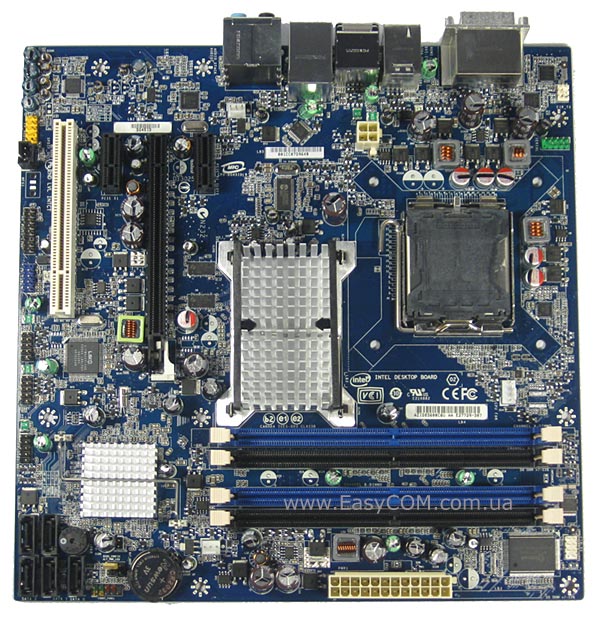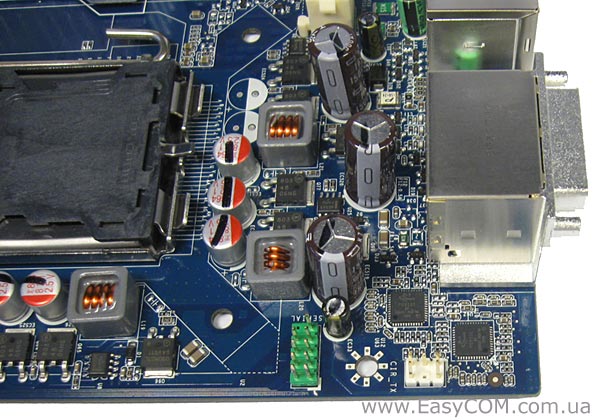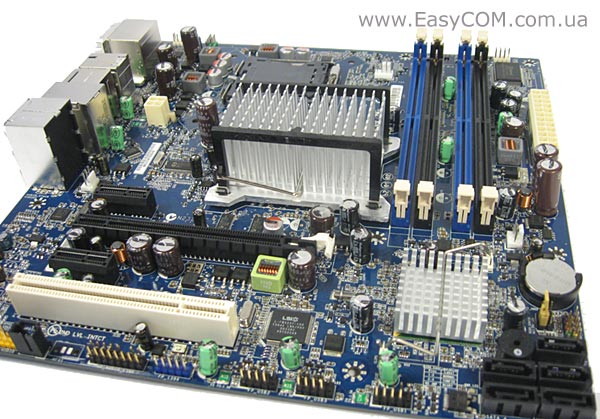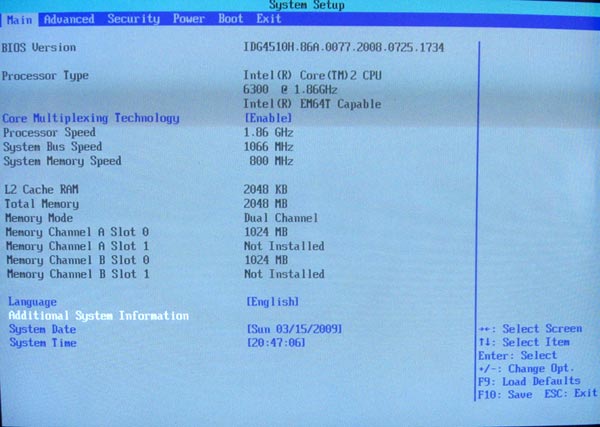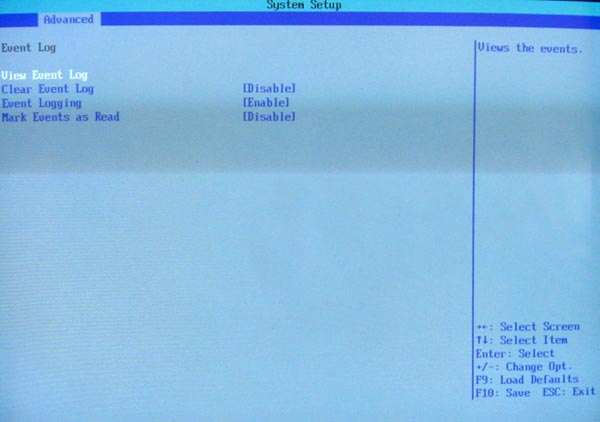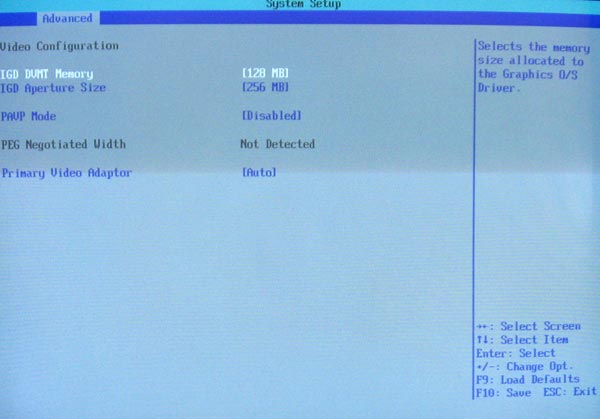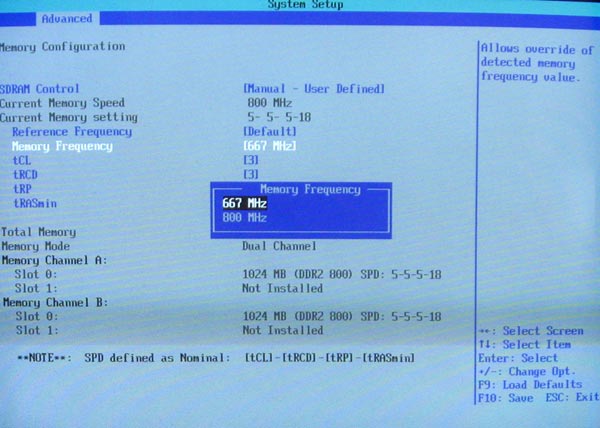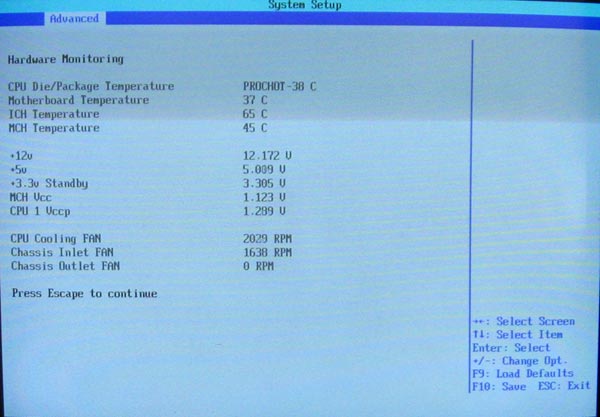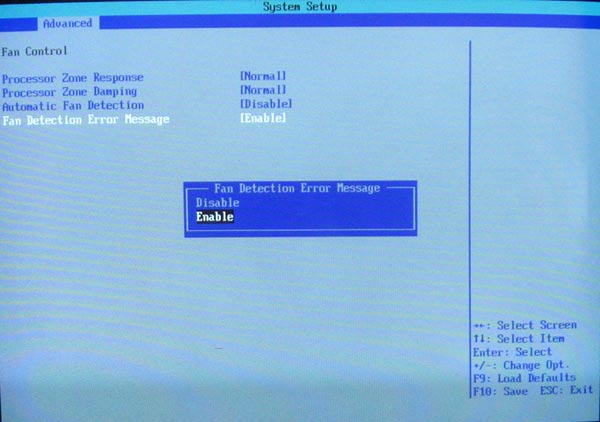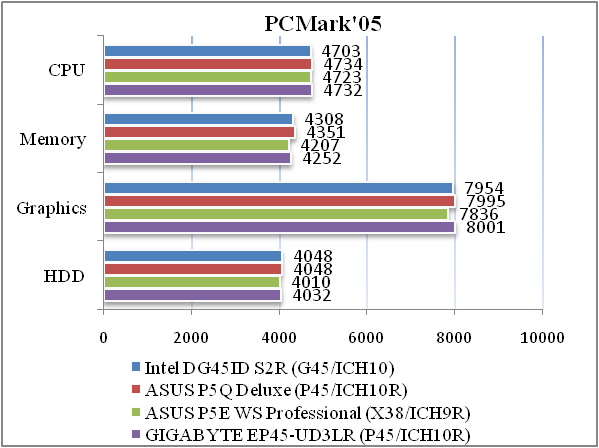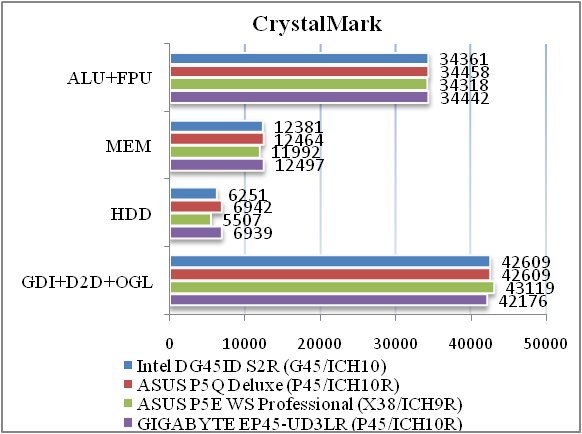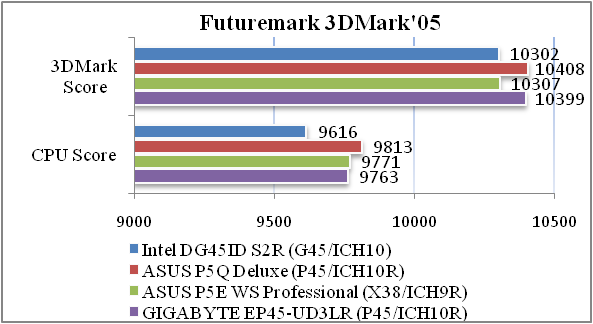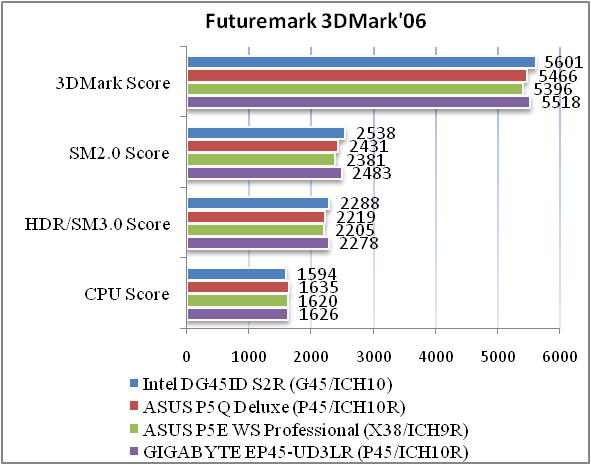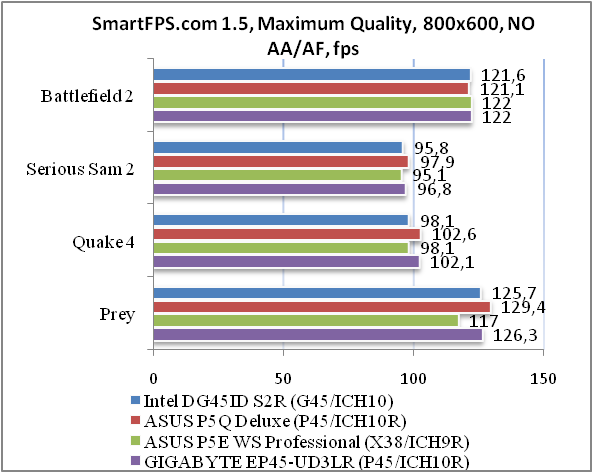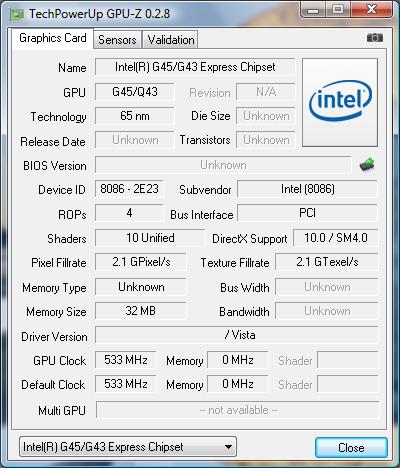- Manuals
- Brands
- Intel Manuals
- Motherboard
- DG45ID — Desktop Board Media Series Motherboard
Manuals and User Guides for Intel DG45ID — Desktop Board Media Series Motherboard. We have 1 Intel DG45ID — Desktop Board Media Series Motherboard manual available for free PDF download: Product Manual
-
Contents
-
Table of Contents
-
Bookmarks
Quick Links
Intel® Desktop Board
DG45ID
Technical Product Specification
®
The Intel
Desktop Board DG45ID may contain design defects or errors known as errata that may cause the product to deviate from published specifications. Current
characterized errata are documented in the Intel Desktop Board DG45ID Specification Update.
June 2008
Order Number: E35960-001US
Related Manuals for Intel DG45ID
Summary of Contents for Intel DG45ID
-
Page 1
Order Number: E35960-001US ® The Intel Desktop Board DG45ID may contain design defects or errors known as errata that may cause the product to deviate from published specifications. Current characterized errata are documented in the Intel Desktop Board DG45ID Specification Update. -
Page 2: Revision History
Current characterized errata are available on request. Contact your local Intel sales office or your distributor to obtain the latest specifications before placing your product order.
-
Page 3: Intended Audience
Intended Audience The TPS is intended to provide detailed, technical information about the Intel Desktop Board DG45ID and its components to the vendors, system integrators, and other engineers and technicians who need this level of information. It is specifically not intended for general audiences.
-
Page 4
Intel Desktop Board DG45ID Technical Product Specification Other Common Notation Used after a signal name to identify an active-low signal (such as USBP0#) Gigabyte (1,073,741,824 bytes) GB/sec Gigabytes per second Gbit Gigabit (1,073,741,824 bits) Kilobyte (1024 bytes) Kbit Kilobit (1024 bits) -
Page 5: Table Of Contents
1.2 Legacy Considerations…………..14 1.3 Online Support…………….14 1.4 Processor ………………14 1.5 System Memory …………….16 1.5.1 Memory Configurations …………17 1.6 Intel ® G45 Express Chipset ………….. 19 1.6.1 Intel G45 Graphics Subsystem ……….19 ® 1.6.2 Intel Viiv™…
-
Page 6
Intel Desktop Board DG45ID Technical Product Specification 2.4 Mechanical Considerations …………..57 2.4.1 Form Factor…………….. 57 2.5 Electrical Considerations …………..58 2.5.1 Power Supply Considerations ……….58 2.5.2 Fan Header Current Capability……….58 2.5.3 Add-in Board Considerations ……….59 2.6 Thermal Considerations …………..59 2.7 Reliability ……………… -
Page 7
Contents Figures Figure 1. Major Board Components…………… 11 Figure 2. Block Diagram…………….13 Figure 3. Memory Channel and DIMM Configuration ……..18 Figure 4. Back Panel Audio Connector Options……….28 Figure 5. LAN Connector LED Locations …………30 Figure 6. Thermal Sensors and Fan Headers ……….32 Figure 7. -
Page 8
Intel Desktop Board DG45ID Technical Product Specification Table 28. States for a One-Color Power LED ……….53 Table 29. States for a Two-Color Power LED ……….53 Table 30. BIOS Setup Configuration Jumper Settings ……..56 Table 31. Recommended Power Supply Current Values……..58 Table 32. -
Page 9: Product Description
Product Description Overview 1.1.1 Feature Summary Table 1 summarizes the major features of the Intel Desktop Board DG45ID. Table 1. Feature Summary Form Factor Micro-ATX (9.60 inches by 9.60 inches [243.84 millimeters by 243.84 millimeters]) Processor Support for the following: ®…
-
Page 10
Intel Desktop Board DG45ID Technical Product Specification Table 1. Feature Summary (continued) • Support for PCI* Local Bus Specification Revision 2.3 Instantly Available PC Technology • Support for PCI Express* Revision 1.0a • Suspend to RAM support • Wake on PCI, RS-232, front panel, USB ports, LAN, and CIR •… -
Page 11: Board Layout
Product Description 1.1.2 Board Layout Figure 1 shows the location of the major components. Figure 1. Major Board Components Table 2 lists the components identified in Figure 1.
-
Page 12: Table 2. Board Components Shown In Figure 1
Intel Desktop Board DG45ID Technical Product Specification Table 2. Board Components Shown in Figure 1 Item/callout from Figure 1 Description Front panel audio header PCI Conventional bus add-in card connector PCI Express x1 connector PCI Express x16 connector PCI Express x1 connector…
-
Page 13: Block Diagram
Product Description 1.1.3 Block Diagram Figure 2 is a block diagram of the major functional areas. Figure 2. Block Diagram…
-
Page 14: Legacy Considerations
95 W. The processors listed above are only supported when falling within the wattage requirements of the Intel Desktop Board DG45ID. See the Intel web site listed below for the most up-to-date list of supported processors.
-
Page 15
Product Description INTEGRATOR’S NOTE Use only ATX12V-compliant power supplies. For information about Refer to Power supply connectors Section 2.2.2.4, page 51… -
Page 16: System Memory
Intel Desktop Board DG45ID Technical Product Specification System Memory The board has four DIMM sockets and support the following memory features: • 1.8 V DDR2 SDRAM DIMMs with gold plated contacts, with the option to raise the voltage to support higher performance DDR2 SDRAM DIMMs •…
-
Page 17: Memory Configurations
Product Description 1.5.1 Memory Configurations The Intel 82G45 GMCH supports the following types of memory organization: • Dual channel (Interleaved) mode. This mode offers the highest throughput for real world applications. Dual channel mode is enabled when the installed memory capacities of both DIMM channels are equal.
-
Page 18: Figure 3. Memory Channel And Dimm Configuration
Intel Desktop Board DG45ID Technical Product Specification Figure 3 illustrates the memory channel and DIMM configuration. NOTE The DIMM 0 sockets of both channels are blue. The DIMM 1 sockets of both channels are black. Figure 3. Memory Channel and DIMM Configuration INTEGRATOR’S NOTE…
-
Page 19: Intel ® G45 Express Chipset
Either the Intel Graphics Media Accelerator X4500HD (Intel GMA X4500HD) graphics controller (contained within the 82G45 GMCH) is used, or a PCI Express x16 add-in card can be used. When a PCI Express x16 add-in card is installed, the Intel GMA X4500HD graphics controller is disabled.
-
Page 20
Intel Desktop Board DG45ID Technical Product Specification • Display ⎯ Supports digital and analog displays up to 2048 x 1536 at 75 Hz refresh (QXGA); also supports 1920 x 1080 resolution for full High Definition video playback quality ⎯ Dual independent display support ⎯… -
Page 21: Table 5. Hdmi Port Status Conditions
Product Description Table 4. HDMI Port Status Conditions PCI Express x16 connector status HDMI port status No add-in card installed Enabled Non-video PCI Express x1 add-in card installed Enabled PCI Express x4, x8, or 16 add-in card installed Disabled ADD2 or MEC/ADD2+ card installed Disabled 1.6.1.5 Digital Visual Interface (DVI)
-
Page 22: Intel Viiv™ Processor Technology
400 MHz pixel clock to the PCI Express x16 connector. When an ADD2/MEC/ADD2+ card is detected, the Intel GMA X4500HD graphics controller is enabled and the PCI Express x16 connector is configured for SDVO mode. SDVO mode enables the SDVO ports to be accessed by the ADD2/MEC/ADD2+ card.
-
Page 23: Usb
Product Description 1.6.3 The board supports up to 12 USB 2.0 ports, supports UHCI and EHCI, and uses UHCI- and EHCI-compatible drivers. The ICH10R provides the USB controller for all ports. The port arrangement is as follows: • Six ports are implemented with stacked back panel connectors •…
-
Page 24
Intel Desktop Board DG45ID Technical Product Specification 1.6.4.2 Serial ATA RAID The board supports the Intel® Matrix Storage Technology which provides the following RAID (Redundant Array of Independent Drives) levels: • RAID 0 — data striping • RAID 1 — data mirroring •… -
Page 25: Real-Time Clock Subsystem
Product Description Real-Time Clock Subsystem A coin-cell battery (CR2032) powers the real-time clock and CMOS memory. When the computer is not plugged into a wall socket, the battery has an estimated life of three years. When the computer is plugged in, the standby current from the power supply extends the life of the battery.
-
Page 26: Legacy I/O Controller
PC can use to emulate “learned” infrared commands in order to control external electronic hardware. Customers are required to buy or create their own interface modules to plug into Intel Desktop Boards for this feature to work.
-
Page 27: Audio Subsystem
A signal-to-noise (S/N) ratio of 95 dB • Independent multi-streaming 7.1 audio (using the back panel audio connectors) and stereo (using the Intel High Definition Audio front panel header). NOTE Systems built with AC 97 front panel will not be able to obtain the Microsoft Windows Vista* logo after June 2007.
-
Page 28: Audio Subsystem Software
Intel Desktop Board DG45ID Technical Product Specification 1.9.1 Audio Subsystem Software Audio software and drivers are available from Intel’s World Wide Web site. For information about Refer to Obtaining audio software and drivers Section 1.2, page 14 1.9.2 Audio Connectors and Headers The board contains audio connectors on the back panel and audio headers on the component side of the board.
-
Page 29: 1.10 Lan Subsystem
Refer to LAN software and drivers http://downloadcenter.intel.com ® 1.10.1 Intel 82567LF Gigabit Ethernet Controller The Intel 82567LF Gigabit Ethernet Controller supports the following features: • PCI Express link • 10/100/1000 IEEE 802.3 compliant • Compliant to IEEE 802.3x flow control support •…
-
Page 30: Lan Subsystem Software
Intel Desktop Board DG45ID Technical Product Specification 1.10.2 LAN Subsystem Software LAN software and drivers are available from Intel’s World Wide Web site. For information about Refer to Obtaining LAN software and drivers Section 1.2, page 14 1.10.3 RJ-45 LAN Connector with Integrated LEDs Two LEDs are built into the RJ-45 LAN connector (shown in Figure 5 below).
-
Page 31: 1.11 Hardware Management Subsystem
Chassis intrusion detection 1.11.1 Hardware Monitoring and Fan Control The features of the hardware monitoring and fan control include: • Intel Quiet System Technology, delivering acoustically-optimized thermal management • Fan speed control controllers and sensors integrated into the ICH10R •…
-
Page 32: Thermal Monitoring
Intel Desktop Board DG45ID Technical Product Specification 1.11.4 Thermal Monitoring Figure 6 shows the locations of the thermal sensors and fan headers. Item Description Rear chassis fan Thermal diode, located on processor die Remote thermal sensor Processor fan Front chassis fan…
-
Page 33: 1.12 Power Management
Product Description 1.12 Power Management Power management is implemented at several levels, including: • Software support through Advanced Configuration and Power Interface (ACPI) • Hardware support: ⎯ Power connector ⎯ Fan headers ⎯ LAN wake capabilities ⎯ Instantly Available PC technology ⎯…
-
Page 34: Table 10. Power States And Targeted System Power
Intel Desktop Board DG45ID Technical Product Specification 1.12.1.1 System States and Power States Under ACPI, the operating system directs all system and device power state transitions. The operating system puts devices in and out of low-power states based on user preferences and knowledge of how devices are being used by applications.
-
Page 35: Table 11. Wake-Up Devices And Events
Product Description 1.12.1.2 Wake-up Devices and Events Table 10 lists the devices or specific events that can wake the computer from specific states. Table 10. Wake-up Devices and Events These devices/events can wake up the computer… …from this state (Note 1) S1, S3, S4, S5 (Note 1) PME# signal…
-
Page 36: Hardware Support
Intel Desktop Board DG45ID Technical Product Specification 1.12.2 Hardware Support CAUTION Ensure that the power supply provides adequate +5 V standby current if LAN wake capabilities and Instantly Available PC technology features are used. Failure to do so can damage the power supply. The total amount of standby current required depends on the wake devices supported and manufacturing options.
-
Page 37: Fan Headers
Product Description 1.12.2.2 Fan Headers The function/operation of the fan headers is as follows: • The fans are on when the board is in the S0 state. • The fans are off when the board is off or in the S3, S4, or S5 state. •…
-
Page 38
Intel Desktop Board DG45ID Technical Product Specification 1.12.2.4 Instantly Available PC Technology CAUTION For Instantly Available PC technology, the +5 V standby line from the power supply must be capable of providing adequate +5 V standby current. Failure to provide adequate standby current when implementing Instantly Available PC technology can damage the power supply. -
Page 39
Product Description 1.12.2.5 Wake from USB USB bus activity wakes the computer from ACPI S1 and S3 state. NOTE Wake from USB requires the use of a USB peripheral that supports Wake from USB and support in the OS. 1.12.2.6 Wake from CIR Consumer IR activity wakes the computer from ACPI S1 and S3 state, and optionally from the ACPI S4 and S5 state. -
Page 40: Energy Star
ENERGY STAR* In 2007, the US Department of Energy and the US Environmental Protection Agency revised the ENERGY STAR* requirements. Intel has worked directly with these two governmental agencies to define the new requirements. The Intel Desktop Board DG45ID meets the Category B requirements.
-
Page 41: Technical Reference
Memory-mapped I/O that is dynamically allocated for PCI Conventional and PCI Express add-in cards • Base graphics memory support (32 MB, 64 MB, or 128 MB) ® ® • Intel Management Engine Interface (Intel MEI) single channel (8 MB) or dual channel (16 MB)
-
Page 42: Figure 8. Detailed System Memory Address Map
Intel Desktop Board DG45ID Technical Product Specification The amount of installed memory that can be used will vary based on add-in cards and BIOS settings. Figure 8 shows a schematic of the system memory map. All installed system memory can be used when there is no overlap of system addresses.
-
Page 43: Table 12. System Memory Map
Technical Reference Table 11 lists the system memory map. Table 11. System Memory Map Address Range Address Range (decimal) (hex) Size Description 1024 K — 8388608 K 100000 — 1FFFFFFFF 8191 MB Extended memory 960 K — 1024 K F0000 — FFFFF 64 KB Runtime BIOS 896 K — 960 K…
-
Page 44: Connectors And Headers
Intel Desktop Board DG45ID Technical Product Specification Connectors and Headers CAUTION Only the following connectors have overcurrent protection: Back panel and front panel USB, as well as IEEE 1394. The other internal connectors/headers are not overcurrent protected and should connect only to devices inside the computer’s chassis, such as fans and internal peripherals.
-
Page 45: Back Panel Connectors
Technical Reference 2.2.1 Back Panel Connectors Figure 9 shows the location of the back panel connectors. Item Description DVI-I output HDMI port IEEE-1394a USB ports [2] USB ports [2] eSATA port USB ports [2] Rear surround left/right channel audio out S/PDIF Digital audio out (optical) Center channel and LFE (subwoofer) audio out Audio line in/side surround…
-
Page 46: Component-Side Connectors And Headers
Intel Desktop Board DG45ID Technical Product Specification 2.2.2 Component-side Connectors and Headers Figure 10 shows the locations of the component-side connectors and headers. Figure 10. Component-side Connectors and Headers…
-
Page 47: Table 13. Component-Side Connectors And Headers Shown In Figure 10
Technical Reference Table 12 lists the component-side connectors and headers identified in Figure 10. Table 12. Component-side Connectors and Headers Shown in Figure 10 Item/callout from Figure 10 Description Front panel audio header PCI Conventional bus add-in card connector PCI Express x1 connector PCI Express x16 connector PCI Express x1 connector Rear chassis fan connector…
-
Page 48: Table 14. Hd Audio Link Header
Intel Desktop Board DG45ID Technical Product Specification 2.2.2.1 Signal Tables for the Connectors and Headers Table 13. HD Audio Link Header Signal Name Signal Name BCLK Ground RST# DVDD IO SYNC Ground 3.3 V DVDD CORE SDI0 +12 V SDI1…
-
Page 49: Table 18. Chassis Intrusion Header
Technical Reference Table 17. Chassis Intrusion Header Signal Name Intruder Ground Table 18. Front and Rear Chassis (3-Pin) Fan Headers Signal Name Control +12 V Tach Table 19. Processor (4-Pin) Fan Header Signal Name Ground +12 V FAN_TACH FAN_CONTROL Table 20. Back Panel CIR Emitter (Output) Header Signal Name Emitter out 1 Emitter out 2…
-
Page 50: Table 23. S/Pdif Connector
Intel Desktop Board DG45ID Technical Product Specification Table 22. S/PDIF Connector Signal Name S/PDIF out Ground 2.2.2.2 Add-in Card Connectors The board has the following add-in card connectors: • PCI Express x16: ⎯ Supports PCI Express GEN1 frequency of 1.25 GHz resulting in 2.5 Gb/s each direction (500 MB/s total).
-
Page 51: Table 25. Processor Core Power Connector
Main power – a 2 x 12 connector. This connector is compatible with 2 x 10 connectors previously used on Intel Desktop boards. The board supports the use of ATX12V power supplies with either 2 x 10 or 2 x 12 main power cables. When…
-
Page 52: Figure 11. Connection Diagram For Front Panel Header
Intel Desktop Board DG45ID Technical Product Specification 2.2.2.5 Front Panel Header This section describes the functions of the front panel header. Table 26 lists the signal names of the front panel header. Figure 11 is a connection diagram for the front panel header.
-
Page 53
Technical Reference 2.2.2.5.1 Hard Drive Activity LED Header Pins 1 and 3 can be connected to an LED to provide a visual indicator that data is being read from or written to a hard drive. Proper LED function requires one of the following: •… -
Page 54: Figure 12. Connection Diagram For Front Panel Usb Headers
Intel Desktop Board DG45ID Technical Product Specification 2.2.2.6 Front Panel USB Headers Figure 12 is a connection diagram for the front panel USB headers. INTEGRATOR’S NOTES • The +5 V DC power on the USB headers is fused. • Use only a front panel USB connector that conforms to the USB 2.0 specification for high-speed USB devices.
-
Page 55: Jumper Block
Technical Reference Jumper Block CAUTION Do not move the jumper with the power on. Always turn off the power and unplug the power cord from the computer before changing a jumper setting. Otherwise, the board could be damaged. Figure 14 shows the location of the jumper block. The jumper determines the BIOS Setup program’s mode.
-
Page 56
Intel Desktop Board DG45ID Technical Product Specification Table 29. BIOS Setup Configuration Jumper Settings Function/Mode Jumper Setting Configuration Normal The BIOS uses current configuration information and passwords for booting. 3 2 1 Configure After the POST runs, Setup runs automatically. The maintenance menu is displayed. -
Page 57: Mechanical Considerations
Technical Reference Mechanical Considerations 2.4.1 Form Factor The board is designed to fit into an ATX-form-factor chassis. Figure 15 illustrates the mechanical form factor for the board. Dimensions are given in inches [millimeters]. The outer dimensions are 9.60 inches by 9.60 inches [243.84 millimeters by 243.84 millimeters].
-
Page 58: Electrical Considerations
Intel Desktop Board DG45ID Technical Product Specification Electrical Considerations 2.5.1 Power Supply Considerations CAUTION The +5 V standby line from the power supply must be capable of providing adequate +5 V standby current. Failure to do so can damage the power supply. The total amount of standby current required depends on the wake devices supported and manufacturing options.
-
Page 59: Add-In Board Considerations
Failure to ensure appropriate airflow may result in reduced performance of both the processor and/or voltage regulator or, in some instances, damage to the board. For a list of chassis that have been tested with Intel desktop boards please refer to the following website: http://developer.intel.com/design/motherbd/cooling.htm…
-
Page 60: Figure 16. Localized High Temperature Zones
Intel Desktop Board DG45ID Technical Product Specification Figure 16 shows the locations of the localized high temperature zones. Item Description Processor voltage regulator area Processor Intel 82801JR (ICH10R) Intel 82G45 GMCH Figure 16. Localized High Temperature Zones Table 32 provides maximum case temperatures for the board components that are sensitive to thermal changes.
-
Page 61: Reliability
Prediction Procedure, TR-NWT-000332, Issue 4, September 1991. The MTBF prediction is used to estimate repair rates and spare parts requirements. The MTBF data is calculated from predicted data at 55 ºC. The Intel Desktop Board DG45ID MTBF is 90,335.6 hours.
-
Page 62
Intel Desktop Board DG45ID Technical Product Specification… -
Page 63: Overview Of Bios Features
Overview of BIOS Features Introduction The board uses an Intel BIOS that is stored in the Serial Peripheral Interface Flash Memory (SPI Flash) and can be updated using a disk-based program. The SPI Flash contains the BIOS Setup program, POST, the PCI auto-configuration utility, LAN EEPROM information, and Plug and Play support.
-
Page 64: Bios Flash Memory Organization
Intel Desktop Board DG45ID Technical Product Specification Table 34 lists the BIOS Setup program menu features. Table 34. BIOS Setup Program Menu Bar Maintenance Main Advanced Security Power Boot Exit Clears Displays Configures Sets Configures Selects boot Saves or passwords and…
-
Page 65: System Management Bios (Smbios)
Overview of BIOS Features System Management BIOS (SMBIOS) SMBIOS is a Desktop Management Interface (DMI) compliant method for managing computers in a managed network. The main component of SMBIOS is the Management Information Format (MIF) database, which contains information about the computing system and its components.
-
Page 66: Legacy Usb Support
Legacy USB support from the BIOS is no longer used. 7. Additional USB legacy feature options can be access by using Intel Integrator Toolkit. To install an operating system that supports USB, verify that Legacy USB support in the BIOS Setup program is set to Enabled and follow the operating system’s…
-
Page 67: Bios Updates
Integrator Assistant that are available from Intel can be used to create a custom splash screen. NOTE If you add a custom splash screen, it will share space with the Intel branded logo. Refer to For information about Intel Integrator Toolkit http://developer.intel.com/design/motherbd/software/itk/…
-
Page 68: Bios Recovery
Intel Desktop Board DG45ID Technical Product Specification BIOS Recovery It is unlikely that anything will interrupt a BIOS update; however, if an interruption occurs, the BIOS could be damaged. Table 36 lists the drives and media types that can and cannot be used for BIOS recovery. The BIOS recovery media does not need to be made bootable.
-
Page 69: Boot Options
Overview of BIOS Features Boot Options In the BIOS Setup program, the user can choose to boot from a diskette drive, hard drive, USB drive, USB flash drive, CD-ROM, or the network. The default setting is for the diskette drive to be the first boot device, the hard drive second, and the ATAPI CD-ROM third.
-
Page 70: Adjusting Boot Speed
It is possible to optimize the boot process to the point where the system boots so quickly that the Intel logo screen (or a custom logo splash screen) will not be seen. Monitors and hard disk drives with minimum initialization times can also contribute to a boot time that might be so fast that necessary logo screens and POST messages cannot be seen.
-
Page 71: 3.10 Bios Security Features
Overview of BIOS Features 3.10 BIOS Security Features The BIOS includes security features that restrict access to the BIOS Setup program and who can boot the computer. A supervisor password and a user password can be set for the BIOS Setup program and for booting the computer, with the following restrictions: •…
-
Page 72
Intel Desktop Board DG45ID Technical Product Specification… -
Page 73: Error Messages And Beep Codes
Error Messages and Beep Codes Speaker The board-mounted speaker provides audible error code (beep code) information during POST. For information about Refer to The location of the onboard speaker Figure 1, page 11 BIOS Beep Codes Whenever a recoverable error occurs during POST, the BIOS causes the board’s speaker to beep an error message describing the problem (see Table 39).
-
Page 74: Port 80H Post Codes
Intel Desktop Board DG45ID Technical Product Specification Port 80h POST Codes During the POST, the BIOS generates diagnostic progress codes (POST codes) to I/O port 80h. If the POST fails, execution stops and the last POST code generated is left at port 80h.
-
Page 75
Error Messages and Beep Codes Table 42. Port 80h POST Codes POST Code Description of POST Operation Host Processor Power-on initialization of the host processor (Boot Strap Processor) Host processor cache initialization (including APs) Starting Application processor initialization SMM initialization Chipset Initializing a chipset component Memory… -
Page 76
Intel Desktop Board DG45ID Technical Product Specification Table 42. Port 80h POST Codes (continued) POST Code Description of POST Operation Keyboard (PS/2 or USB) Resetting keyboard Disabling keyboard Detecting presence of keyboard Enabling the keyboard Clearing keyboard input buffer Instructing keyboard controller to run Self Test (PS/2 only) -
Page 77
Error Messages and Beep Codes Table 42. Port 80h POST Codes (continued) POST Code Description of POST Operation DXE Drivers Waiting for user input Checking password Entering BIOS setup Calling Legacy Option ROMs Runtime Phase/EFI OS Boot Entering Sleep state Exiting Sleep state EFI boot service ExitBootServices ( ) has been called EFI runtime service SetVirtualAddressMap ( ) has been called… -
Page 78
Intel Desktop Board DG45ID Technical Product Specification Table 43. Typical Port 80h POST Sequence POST Code Description Initializing a chipset component Reading SPD from memory DIMMs Detecting presence of memory DIMMs Configuring memory Testing memory Loading recovery capsule Entered DXE phase… -
Page 79: Regulatory Compliance And Battery Disposal Information
Electromagnetic Compatibility (EMC) standards • Product certification markings 5.1.1 Safety Standards Intel Desktop Board DG45ID complies with the safety standards stated in Table 44 when correctly installed in a compatible host system. Table 44. Safety Standards Standard Title CSA/UL 60950-1, First Edition Information Technology Equipment –…
-
Page 80: European Union Declaration Of Conformity Statement
European Union Declaration of Conformity Statement ® We, Intel Corporation, declare under our sole responsibility that the product Intel Desktop Board DG45ID is in conformity with all applicable essential requirements necessary for CE marking, following the provisions of the European Council Directive 2004/108/EC (EMC Directive) and 2006/95/EC (Low Voltage Directive).
-
Page 81: Product Ecology Statements
恰当的重复使用处理。 请参考http://www.intel.com/intel/other/ehs/product_ecology 了解此计划的详情,包括涉及产品之范围、回收地点、运送指导、条款和条件等。 Deutsch Als Teil von Intels Engagement für den Umweltschutz hat das Unternehmen das Intel Produkt-Recyclingprogramm implementiert, das Einzelhandelskunden von Intel Markenprodukten ermöglicht, gebrauchte Produkte an ausgewählte Standorte für ordnungsgemäßes Recycling zurückzugeben. Details zu diesem Programm, einschließlich der darin eingeschlossenen Produkte, verfügbaren Standorte, Versandanweisungen, Bedingungen usw., finden Sie auf der…
-
Page 82
Français Dans le cadre de son engagement pour la protection de l’environnement, Intel a mis en œuvre le programme Intel Product Recycling Program (Programme de recyclage des produits Intel) pour permettre aux consommateurs de produits Intel de recycler les produits usés en les retournant à… -
Page 83
Regulatory Compliance and Battery Disposal Information Russian В качестве части своих обязательств к окружающей среде, в Intel создана программа утилизации продукции Intel (Product Recycling Program) для предоставления конечным пользователям марок продукции Intel возможности возврата используемой продукции в специализированные пункты для должной… -
Page 84
Intel Desktop Board DG45ID Technical Product Specification Table 45. Lead-Free Board Markings Description Mark Lead-Free 2 Level Interconnect: This symbol is used to identify electrical and electronic assemblies and components in which the lead (Pb) concentration level in the desktop board… -
Page 85: Emc Regulations
Regulatory Compliance and Battery Disposal Information 5.1.4 EMC Regulations Intel Desktop Board DG45ID complies with the EMC regulations stated in Table 46 when correctly installed in a compatible host system. Table 46. EMC Regulations Regulation Title FCC 47 CFR Part 15,…
-
Page 86: Product Certification Markings (Board Level)
EMC requirements. You may use this equipment in residential environments and other non-residential environments. 5.1.5 Product Certification Markings (Board Level) Intel Desktop Board DG45ID has the product certification markings shown in Table 47: Table 47. Product Certification Markings Description Mark UL joint US/Canada Recognized Component mark.
-
Page 87: Battery Disposal Information
Regulatory Compliance and Battery Disposal Information Battery Disposal Information CAUTION Risk of explosion if the battery is replaced with an incorrect type. Batteries should be recycled where possible. Disposal of used batteries must be in accordance with local environmental regulations. PRECAUTION Risque d’explosion si la pile usagée est remplacée par une pile de type incorrect.
-
Page 88
Intel Desktop Board DG45ID Technical Product Specification PRECAUCIÓN Existe peligro de explosión si la pila no se cambia de forma adecuada. Utilice solamente pilas iguales o del mismo tipo que las recomendadas por el fabricante del equipo. Para deshacerse de las pilas usadas, siga igualmente las instrucciones del fabricante. -
Page 89
Regulatory Compliance and Battery Disposal Information AWAS Risiko letupan wujud jika bateri digantikan dengan jenis yang tidak betul. Bateri sepatutnya dikitar semula jika boleh. Pelupusan bateri terpakai mestilah mematuhi peraturan alam sekitar tempatan. OSTRZEŻENIE Istnieje niebezpieczeństwo wybuchu w przypadku zastosowania niewłaściwego typu baterii. -
Page 90
Intel Desktop Board DG45ID Technical Product Specification…
В представленном списке руководства для конкретной модели Материнской платы — Intel DG45ID. Вы можете скачать инструкции к себе на компьютер или просмотреть онлайн на страницах сайта бесплатно или распечатать.
- Инструкции и файлы
- Характеристики
- Основные поломки
- Сервисы по ремонту
В случае если инструкция на русском не полная или нужна дополнительная информация по этому устройству, если вам нужны
дополнительные файлы: драйвера, дополнительное руководство пользователя (производители зачастую для каждого
продукта делают несколько различных документов технической помощи и руководств), свежая версия прошивки, то
вы можете задать вопрос администраторам или всем пользователям сайта, все постараются оперативно отреагировать
на ваш запрос и как можно быстрее помочь. Ваше устройство имеет характеристики:Socket: LGA775, Поддерживаемые процессоры: Intel Core2 Quad/Core2 Duo/Pentium Dual-Core/Celeron Dual-Core/Celeron 400 series, Системная шина: 800 МГц — 1333 МГц, Поддержка Hyper-Threading: есть, Поддержка многоядерных процессоров: есть, Чипсет: Intel G45, полные характеристики смотрите в следующей вкладке.
Для многих товаров, для работы с Intel DG45ID могут понадобиться различные дополнительные файлы: драйвера, патчи, обновления, программы установки. Вы можете скачать онлайн эти файлы для конкретнй модели Intel DG45ID или добавить свои для бесплатного скачивания другим посетителями.
Если вы не нашли файлов и документов для этой модели то можете посмотреть интсрукции для похожих товаров и моделей, так как они зачастую отличаются небольшим изменениями и взаимодополняемы.
Обязательно напишите несколько слов о преобретенном вами товаре, чтобы каждый мог ознакомиться с вашим отзывом или вопросом. Проявляйте активность что как можно бльше людей смогли узнать мнение настоящих людей которые уже пользовались Intel DG45ID.
Василий
2018-03-30 00:20:59
хорошая материнка среднего уровня
игорь
2018-08-17 23:15:41
хорошая материнка
пкв
Семен
2020-08-21 12:04:11
Первые впечатления: принесли б/у, пытаюсь запустить, но т.к. я не сисадмин-сервисмен, то это вызывает трудности — НЕ ИДЕНТИФИЦИРУЕТСЯ КОННЕКТОР УПРАВЛЕНИЯ на матплате! Впервые встречаю материнку с неподписанным разъемом, т.е куда подключать шлейф управления с передней панели для запуска и ресета — без инструкции не понятно
Основные и самые важные характеристики модели собраны из надежных источников и по характеристикам можно найти похожие модели.
| Процессор | |
| Socket | LGA775 |
| Поддерживаемые процессоры | Intel Core2 Quad/Core2 Duo/Pentium Dual-Core/Celeron Dual-Core/Celeron 400 series |
| Системная шина | 800 МГц — 1333 МГц |
| Поддержка Hyper-Threading | есть |
| Поддержка многоядерных процессоров | есть |
| Чипсет | |
| Чипсет | Intel G45 |
| Поддержка SLI/CrossFire | нет |
| Память | |
| Память | DDR2 DIMM, 533 — 800 МГц |
| Количество слотов памяти | 4 |
| Поддержка двухканального режима | есть |
| Максимальный объем памяти | 8 Гб |
| Дисковые контроллеры | |
| IDE | нет |
| SATA | количество разъемов SATA 3Gb/s: 5, RAID: 0, 1, 5, 10 на основе Intel ICH10R |
| Слоты расширения | |
| Слоты расширения | 1xPCI-E x16, 2xPCI-E x1, 1xPCI |
| Аудио/видео | |
| Звук | 7.1CH, HDA, на основе IDT 92HD73E |
| Встроенный видеоадаптер | есть, на основе Intel GMA X4500 |
| Сеть | |
| Ethernet | 1000 Мбит/с, на основе Intel 82567LF |
| Подключение | |
| Наличие интерфейсов | 12 USB, 2xFireWire (IEEE1394a), выход S/PDIF, 1xCOM, DVI, HDMI, 1xeSATA, Ethernet |
| Разъемы на задней панели | 6 USB, 1xFireWire (IEEE1394a), оптический выход, DVI, HDMI, 1xeSATA, Ethernet |
| Основной разъем питания | 24-pin |
| Разъем питания процессора | 4-pin |
| Дополнительные параметры | |
| Форм-фактор | microATX |
Здесь представлен список самых частых и распространенных поломок и неисправностей у Материнских плат. Если у вас такая поломка то вам повезло, это типовая неисправность для Intel DG45ID и вы можете задать вопрос о том как ее устранить и вам быстро ответят или же прочитайте в вопросах и ответах ниже.
| Название поломки | Описание поломки | Действие |
|---|---|---|
| Разрыв Печатных Проводников | ||
| Обрыв Конденсаторов Или Резисторов | ||
| Короткое Замыкание В Электрических Цепях | ||
| Разрушение Разъемов И Слотов | ||
| Поломка Процессорного Разъема | ||
| Выгорание Портов | ||
| Микротрещины В Плате | ||
| Выход Из Строя Сетевого Адаптера | ||
| Перегрев Компонентов | ||
| Не Запускается При Включении | При Включении Не Загружается. В Биос Не Входит. Пост Код — А3 | |
| Какой Компонент | Подскажите Марку Траyзистора Q46? | |
| Не Работает Ps/2 | Сначала Отвалилась Клавиатура, А Через Некоторое Время 6 Коротких Гудков И Не Запускается | |
| Подключить Переднюю Панель | Не Могу Подключить Переднюю Панель | |
| Судя По Всему Отвал Биоса | Материнка Стартует Секунд На 5,Кулер Процессора Берет Обороты И Останавливается.и Так-Циклически,Без Остановок.запуск Невозможен.вечером Либо Завтра Буду Пытаться Его Восстановить,Потом Может Дополню | |
| Пропал Звук На Материнке | Пропал Звук На Материнке, Отображается Только Nvidia Hdmi. Переустановка Драйверов С Офсайта Не Помогла. | |
| Биос | При Старте Звук Через Промежетки Времени Примерно В 1-3 Мин Три Сигнала Потом Стартует Винда , Недавно Вообще Написал Cmos Setting Wrong И C7, Жму Del Меняется На B2 Чтоб Воити В Биос Три Сигнала По Одному Через Промеежутки Времени 1-3 Мин И Черный Экра | |
| Asus M2A-Vm Hdmi | Не Запускается Процессор Phenom Ii X4 945 Rev. C3, На Socket-Ам 3, Нет Даже Сигнала, Черный Экран | |
| Не Включается | После Замены Конденсаторов С34 И С35 Не Включается | |
| Черный Экран | Все Уже Перепробовал И Озу Менял И Переставлял И Ластиком Чистил, И Батарейку Вынимал И Измерял, И Видеокарту С Бп На Заведомо Годную Ставил Исход Один, Черный Экран И Speaker Издает 1 Длинный 2 Коротких, Если Я Не Путаю. | |
| Неправильно Отображается Память | При Установленной Памяти 4 Гигабайта В Биосе Отображается 8. Установил Одну Планку 2 Гига — Отображается 4 | |
В нашей базе сейчас зарегестрированно 18 353 сервиса в 513 города России, Беларусии, Казахстана и Украины.

РЕМТЕХСЕРВИС
⭐
⭐
⭐
⭐
⭐
Адресс:
ул. Складочная дом 1
Телефон:
79856499896
Сайт:
n/a
Время работы
Будни: с 0900 до 0900
Суббота: с 0900 до 1800
Воскресенье: с 1500 до 1700

КОМПЬЮТЕРНАЯ СЛУЖБА СПАСЕНИЯ 911
⭐
⭐
⭐
⭐
⭐
Адресс:
пр-т Будённого, д. 53, стр. 2
Телефон:
74957403924
Сайт:
n/a
Время работы
Ежедневно: с 1000 до 2000

RSS
⭐
⭐
⭐
⭐
⭐
Адресс:
ул. Большая Дорогомиловская, д.10
Телефон:
74952762211
Сайт:
n/a
Время работы
Будни: с 0900 до 2100
Суббота: с 1000 до 1800
Воскресенье: выходной

АМПЕРВОЛЬТ
⭐
⭐
⭐
⭐
⭐
Адресс:
Сокольническая Слободка ул., д.10
Телефон:
74957965532
Сайт:
n/a
Время работы
Время работы не указано

APPLE-AID
⭐
⭐
⭐
⭐
⭐
Адресс:
Рублево-успенское шоссе 201
Телефон:
79035229401
Сайт:
n/a
Время работы
Ежедневно: с 0900 до 2200

Распаковка и обзор — материнская плата intel dp43bf
10:10
Очень доволен
хочу
авпваы
Хочу купить
ирлдоьвап ькеьпрлджыкеь дзьакерджь щзрбкежбрь апкыезрбкыеджрбеджр щзапбкерл
Только приобрела,а инструкции нет
Только приобрела,а инструкции нет
Отвалился распрыскиватель
- Инструкции и руководства
- Бренды
- Intel
- DG45ID
- Справочник Пользователя
Intel
®
Desktop Board DG45ID
Product Guide
Order Number: E30021-001
15-04-2009
Впервые к нам попала материнская плата, которая в полной мере воплощает видение компании Intel относительно дизайна и функционального наполнения продукта на основе своего чипсета. Посмотрим что получит пользователь, которой хочет получить масимальную уверенность в стабильности своей системы. Материнская плата Intel Desktop Board DG45ID основана на топовом чипсете с интегрированной графикой Intel G45 Express. Этот чипсет имеет встроенное графическое ядро Intel Graphics Media Accelerator X4500HD (Intel GMA X4500HD) для которого производителем заявлена поддержка:
- DirectХ10 и OpenGL 2.0
- Shader Model 4.0.
- Ускорение декодирования видео высокой четкости (HD-Video).
- Вывод изображения на два независимых монитора.
Пересмотрим блок-схему чипсета Intel G45 Express:
Приятно, что в данной связке используется наиболее функциональный на данный момент южный мост компании Intel — ICH10R, который разрешает, кроме всего другого, еще и создавать дисковые массивы RAID уровней 0, 1, 0+1 и 5.
Особенности данной платы
Плата разработана в форм-факторе micro-ATX и, не смотря на это, на ней распаяно четыре разъема DIMM под модули памяти DDR2 с максимальной эффективной частотой 800 МГц. Размещение разъемов плат расширения не вызывает нареканий — такая схема уже становится нормой.
Еще можно отметить наличие пяти разъемов SATA, а шестой канал контроллера выведен на заднюю панель как e-SATA. Не забываем сказать еще и о распаянном на текстолите Speaker, который встречается довольно редко на платах, но бывает достаточно полезным для мониторинга проблем запуска, «озвучивая» коды ошибок.
Нельзя пройти мимо отсутствия на плате разъемов для устаревших, с точки зрения компании Intel, приборов: IDE, FDD и PS/2. Для данной компании это является нормой, но некоторым пользователям это может не понравиться, но что остается делать, ведь прогресс не стоит на месте.
Официальная спецификация:
|
Производитель |
Intel |
|
Модель |
Intel Desktop Board DG45ID |
|
Чипсет |
Intel G45 Express |
|
Процессорный разъем |
LGA 775 |
|
Поддерживаемые процессоры |
Intel Core2 Quad, Intel Core2 Duo, Intel Pentium Dual-Core, Intel Celeron Dual-Core, Intel Celeron processor 400 |
|
Поддерживаемая память |
|
|
Слоты расширения |
|
|
Дисковая подсистема |
|
|
Звуковая подсистема |
|
|
Поддержка LAN |
Сетевой контроллер Gigabit Ethernet (10/100/1000 Mbits/sec) Intel 82567LF. |
|
Питание |
4-контактный разъем ATX12V питание 24- |
|
Охлаждение |
Алюминиевые радиаторы на мостах чипсета. (на северном довольно большой, а на южном маленький) |
|
Разъемы для вентиляторов |
1 x вентилятор процессорного разъема |
|
Внешние порты I/O |
|
|
Внутренние порты I/O |
|
|
BIOS |
|
|
Комплектация |
|
|
Форм-фактор и размеры, мм |
mATX, 243,84 мм x 243,84 мм |
|
Сайт производителя |
http://www.intel.com/ Свежие версии драйверов и BIOS можно скачать тут. |
Все цены на Intel Desktop Board DG45ID
Система питания
В отношении стабилизатора питания процессора: имеем все по минимуму, даже некоторые места остались свободными (кажется, что даже планировалось устанавливать обычные электролитические конденсаторы), 4 канала, полимерные конденсаторы, корпусные дросселя. Разгон не предусмотрен, ни через BIOS, ни такой минимальной системой питания.
Комплектация и упаковка
Материнская плата Intel Desktop Board DG45ID поставляется в основном сборщикам ПК, поэтому упаковки у нее как таковой нет, в наличии антистатический пакет, в который все «накидано». Ну что здесь сделаешь, сейчас кризис, значит надо экономить, ведь зачем переплачивать за красоту!
Эта плата укомплектована лишь самым необходимым:
- небольшой, но содержательный цветной буклет-пособие;
- заглушка задней панели;
- 2 x SATA кабель данных;
- 1 x CD с драйверами;
- 1 х дискета с драйвером RAID/AHCI.
Очень интересный последний пункт комплектации, так как при отсутствии разъема FDD на плате дискетой с драйверами будет очень тяжело воспользоваться — поможет возможно только довольно экзотической и недешевый USB FDD.
Система охлаждения платы
Система охлаждения платы имеет самый простой вид, никаких тепловых трубок, окраска под медь и др. Простые радиаторы на северном и южном мостах обеспечивают, как показывают результаты наших исследований, достаточный уровень охлаждения для данного набора микросхем, хотя южный мост в процессе работы нагревается больше, чем северный.
Функциональность
Плата Intel Desktop Board DG45ID основана на чипсете Intel G45 Express (северный мост Intel G45 и южный ICH10R), что и обеспечивает базовую функциональность: 5 портов SATA, 1 порт E-SATA, 12 USB 2.0. Дополнительно к возможностям чипсета на плате реализованы:
-
Интегрированный звук, на базе 8-канального (7.1) HDA-кодека IDT 92HD73E.
Приведем результаты тестирования аналогового звукового тракта.
Режим работы 32-bit, 192 kHz
|
Неравномерность АЧХ (в диапазоне 40 Гц — 15 кГц), дБ |
+0.18, -0.26 |
Хорошо |
|
Уровень шума, дБ (А) |
-80.0 |
Средне |
|
Динамический диапазон, дБ (А) |
80.3 |
Хорошо |
|
Гармонические искажения, % |
0.0091 |
Очень хорошо |
|
Гармонические искажения + шум, дБ(A) |
-73.4 |
Средне |
|
Интермодуляционные искажения + шум, % |
0.036 |
Хорошо |
|
Взаимопроникновение каналов, дБ |
-75.7 |
Очень хорошо |
|
Интермодуляции на 10 кГц, % |
0.032 |
Хорошо |
|
Общая оценка |
Хорошо |
Режим работы 16-bit, 44 kHz
|
Неравномерность АЧХ (в диапазоне 40 Гц — 15 кГц), дБ |
+0.10, -0.15 |
Очень хорошо |
|
Уровень шума, дБ (А) |
-79.8 |
Средне |
|
Динамический диапазон, дБ (А) |
79.6 |
Средне |
|
Гармонические искажения, % |
0.0087 |
Очень хорошо |
|
Гармонические искажения + шум, дБ(A) |
-73.6 |
Средне |
|
Интермодуляционные искажения + шум, % |
0.037 |
Хорошо |
|
Взаимопроникновение каналов, дБ |
-79.0 |
Очень хорошо |
|
Интермодуляции на 10 кГц, % |
0.032 |
Хорошо |
|
Общая оценка |
Хорошо |
Также на плате есть:
-
1 сетевой контроллер на базе микросхемы Intel 82567LF (интерфейс PCIEx1) с поддержкой скорости в 10/100/1000 Мбит/с (Gigabit Ethernet);
-
контроллер FireWire (интерфейс PCI) с поддержкой 2 портов (один из них выведен на заднюю панель платы, а второй в виде колодки распаян на плате).
На задней панели платы присутствуют практически все возможные на данный момент современные порты:
- 1 x DVI-I
- 1 x HDMI (могут работать на два независимых монитора)
- 1 x IEEE 1394a
- 1 x LAN (RJ45)
- 1 x оптический S/PDIF порт
- 6 x USB 2.0/1.1
- 6 разъемов мини-джек для 8 канального аудио
- 1х E-SATA
BIOS
BIOS данной платы имеет минимальный набор настроек, он напоминает собой Phoenix BIOS из довольно далеких времен, ни о каком улучшении разгонных возможностей и язык не идет, и не всем это нужно, главное чтобы все работало стабильно и эффективно, а этим платы от Intel берут свое.
Из интересного можно отметить протокол событий (Events Log) — где можно посмотреть, очистить и активировать процесс протоколирования проблем, которые возникают в работе платы на этапе процедуры POST и при других режимах работы.
В закладке Конфигурирования видео (Video Configuration) можно настроить выделение памяти под нужды встроенного графического ядра, и количество системной памяти, которая может быть общей с графическим ядром и системной (IGD Aperture Size).
Налаживание основных таймингов памяти также доступное, и хорошо, что можно наблюдать по установленным значениям (Current memory settings) и пробовать установить другие.
Мониторинг
Микросхема мониторинга поддерживает наблюдение за температурой процессора в необыкновенном виде — как значение к максимальной возможной, системной температурой, температурой северного и южного мостов, скоростью обращения всех вентиляторов. Можно также наблюдать за напряжением на основных линиях питания и напряжением на основных узлах.
Настройки режима работы вентиляторы вынесены в отдельный пункт BIOS.
Тестирование производительности
Для тестирования использовалось следующее оборудование:
|
Процессор |
Intel Core 2 Duo E6300 (LGA775, 1,86 ГГц, L2 2 Мб) |
|
Кулер |
Thermaltake Sonic Tower (CL-P0071) + Akasa AK-183-L2B 120 мм |
|
Оперативная память |
2x DDR2-800 1024 Mб Apacer |
|
Видеокарта |
EVGA GeForce 8600GTS 256 Mб DDR3 PCI-E |
|
Жесткий диск |
Samsung HD080HJ, 80 Гб, SATA-300 |
|
Оптический привод |
ASUS DRW-1814BLT SATA |
|
Блок питания |
Seasonic SS-650JT Active PFC, 650 Вт, 120 мм вентилятор |
|
Корпус |
CODEGEN M603 MidiTower, 2х 120 мм вентиляторы на вдув/выдув |
Согласно полученным результатам, можно сказать, что плата Intel Desktop Board DG45ID по производительности не выделяется на фоне конкурирующих решений.
Производительность встроенного видео ядра
Графический процессор Intel GMA X4500HD работает на частоте 533 МГц, имеет 10 унифицированных конвейеров и 4 блока ROP, а также поддерживает DirectХ 10/SM4.0.
|
Intel Desktop Board DG45ID |
ASUS P5 QL-VM |
ASUS P5 QL-EM |
ASUS P5 Q-VM |
ASUS P5 E-V HDMI |
GIGABYTE GA-73PVM-S2H |
|
|
Intel G45 |
Intel G41 |
Intel G43 |
Intel G45 |
Intel G35 |
NVIDIA GeForce 7100/nForce 630i |
|
|
GMA X4500HD |
GMA X4500 |
GMA X4500 |
GMA X4500HD |
GMA X3500 |
GeForce 7100 |
|
|
PCMark’05 |
||||||
|
Graphics |
2516 |
2237 |
2265 |
2433 |
2058 |
1591 |
|
Futuremark 3DMark’05 |
||||||
|
3DMark Score |
1242 |
1111 |
1187 |
1162 |
1032 |
978 |
|
CPU Score |
6508 |
6235 |
6550 |
6458 |
6819 |
8448 |
|
Futuremark 3DMark’06 |
||||||
|
3DMark Score |
897 |
803 |
905 |
936 |
637 |
361 |
|
SM2.0 Score |
292 |
240 |
275 |
284 |
191 |
140 |
|
HDR/SM3.0 Score |
340 |
323 |
364 |
377 |
253 |
109 |
|
SmartFPS.com 1.5 (800×600, NO AA/AF), fps |
||||||
|
Battlefield 2 |
30,1 |
28,6 |
29,1 |
29,9 |
15,8 |
25,6 |
|
Serious Sam 2 |
12,9 |
13,5 |
13,7 |
13,9 |
13,3 |
19 |
Судя по результатам синтетических тестов, интегрированное графическое ядро Intel GMA X4500HD должно быть довольно продуктивным в сравнении с подобными ему, но игровые тесты показывают, что нормально поиграть, даже с минимальными настройками, к сожалению, практически не возможно.
Выводы
Материнская плата Intel Desktop Board DG45ID будет неплохим выбором для домашнего или офисного компьютера. Особенно привлекает офисный вариант за счет встроенного графического ядра, полного комплекта портов и бренд Intel, как производителя надежных и продуктивных плат, так как для системного администратора важна надежность и «безпроблемность».
Отсутствие разгонных настроек в BIOS, 4-фазный стабилизатор питания процессора, а также форм-фактор mАТХ гарантируют, что эта плата не будет интересная оверклокерам. А вот создание тихого и довольно мощного мультимедийного компьютера на этой плате вполне возможно.
Достоинства:
- Наиболее мощное видеоядро встроено в чипсет Intel;
- Поддержка данным ядром современных графических технологий DirectХ10 и OpenGL 2.0, Shader Model 4.0;
- Поддержка аппаратного декодирования HD-Video;
- Четыре слота для модулей памяти;
- Полный комплект современных портов ввода вывода.
Недостатки:
- довольно сильный нагрев южного моста;
- достаточно высокая цена.
Автор: Виталий Усатенко
Перевод: Анна Смирнова
Выражаем благодарность фирме ООО ПФ Сервис (г. Днепропетровск) за предоставленные для тестирования материнские платы.