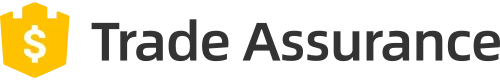PRODUCT OVERVIEW AND GENERAL
SPECIFICATION
Digital Speed Controller (DSC-1000) is applicable to
generator engines as a high performance embedded
electronic control system designed based on PID control
for fast and precise control of engine speed with an
enhanced micro controller unit (MCU) that minimizes
analogue circuits vulnerable to user environments.
This product features PID auto setting functions along
with battery voltage, pick-up sensors and actuator
condition checking. It also has a black box function that
manages engine operation records when faults are
detected for users to have more convenience in
operating this precise digital speed controller.
OPERATION & MAINTENANCE MANUAL
Product Features
•
Rigid
and
stable
recognizable front design
•
Readily understandable GUI (graphic user interface)
with graphic LCD displays
•
Easy and simple setup with 8 button keys without
manual controls by users
•
Fast setting available by migrating initial settings
depending on types of the engines
•
Listing fault messages (over speed, pick-up error,
etc.) and recording messages
•
RS232 and CAN ports available for communication
•
Digital inputs and PID auto setup functions for PID
control parameters
•
Application of digital clock for fault timing and engine
operating hours
G80XW/XF, G115XW/XF, G150XW/XF, G200XW/XF — 50HZ
95
G100XW/XF, G135 XW/XF, G170XW/XF, G225XW/XF — 60Hz
case
structure
and
easily
Контроллер оборотов 300611-01127 цифровой
Категория: Контроллеры
Контроллер оборотов цифровой 300611-01127 (Digital Speed Controller) применяется на современных дизельных двигателях DOOSAN моделей P086TI, PU086TI, D1146T, P126TI, PU126TI, P158LE, P158FE, DP158LC, P180LE, P180FE, DP180LC, P222LE, P222FE, DP222LC и их модификациях. Служит для контроля и автоматического регулирования оборотов коленчатого вала двигателя в зависимости от установленных параметров работы установки ДЭС (ДЭГ). При изменении нагрузки контроллер подает сигнал на регулятор ТНВД 65.11501-7006C (300701-00132, 300701-00132), который за счет перемещения рейки ТНВД уменьшает или увеличивает подачу топлива в цилиндры двигателя, регулируя тем самым обороты двигателя. Отличительной особенностью данного контроллера является наличие ЖК-дисплея и кнопок, которые позволяют произвести настройку рабочих параметров с максимальной точностью. Контроллер 300611-01127 можно установить взамен контроллера 65.11220-7011, 300611-00683A, 300611-00685A, которые выпускались ранее.
Возможные номера замены: 65.11220-7011, 300611-00683A, 300611-00685A
Характеристики: Масса контроллера 0,8 кг.
Чтобы купить Контроллер оборотов 300611-01127 для двигателя DOOSAN позвоните нам по бесплатному телефону 8-800-250-38-40, нажмите на зеленую кнопку «Задать вопрос по этому товару«, расположенную выше, или свяжитесь со специалистами нашей компании в ближайшем к вам филиале в городах Москва, Санкт-Петербург, Красноярск и Иваново.
В избранноеСравнить
Цену и наличие уточняйте у менеджеров
Регулятор оборотов двигателя DOOSAN DSC100 — это полностью цифровое электронное устройство разработанное для контроля и управления скоростью вращения двигателя DOOSAN.
Купить в 1 клик
- Описание
- Характеристики
- Фотографии
- Доставка
- Другие товары данной категории
- Отзывы
Бренд: Zhejiang electric Co. Ltd.
Основные опции:
- Работа на разных значениях напряжения питания
- Управление значением падения напряжения при набросе нагрузки
- Управление частотой холостого хода
- Входы для внешних аксессуаров (напр. внешнее управление частотой)
| Напряжение питания, В | 8-35 В постоянного напряжения (от АКБ) |
| Потребляемый ток (без учета потребленияактуатора), мА | 50мА |
| Ток на актуаторе (продолжительный), А | 2,5А — 10А |
| Напряжение на входе датчика скорости, В | 0.5В-120В |
| Максимальное отклонение от заданной скорости, % | ± 0.25% |
| Пределы регулировки частоты, Гц | 1000 Гц ~ 7500 Гц |
| Пределы регулирования холостого хода, % | 60% от номинальной скорости |
| Управление скоростью, на корпусе регулятора | ± 200Гц |
| Допустимая температура окружающей среды | -40~85 °C |
| Масса, г | 545г |
Самовывоз
Офис: г. Санкт-Петербург, ул. Литовская, д. 10.
Режим работы: Пн — Пт с 9:00 до 18:00.
Склад: г. Санкт-Петербург, ул. Латышских стрелков, д. 31
Режим работы: Пн — Пт с 10:00 до 17:00.
Доставка по России
Осуществляется транспортными компаниями и курьерскими службами.
Рассчитать стоимость доставки
Отзывы о Регулятор оборотов двигателя DOOSAN DSC100 (DSC-100, 20G13-027, 300611-01127)
Отзывов еще нет.
Будьте первым, кто оставить отзыв!
1 Diesel Engine for Generators Digital Speed Controller User Manual (DSC-1000) Ver_1.0 Doosan Infracore 페이지 1 / 36
2 Contents 1. Product Overview and General Specification 1.1 Product Information 1.2 Product Appearance 1.3 Product Specification 1.4 Product System Diagram 1.5 Product I/O Signals 1.6 Product Dimension 2. Installation 2.1 Connecting to the Engine Battery, Pick-up, Actuator Connection Diagram Connecting to Batteries Connecting to Actuators Connecting to Pick-up Sensors Operating Sequence for Digital Speed Controller 2.2 Connecting to Speed Trim, Droop, Idle and Other Inputs Speed Trim, Droop, Idle and Other Inputs Diagram Connecting to Speed Trim Connecting to Droop Connecting to Idle Connecting to AUX Connecting Power to External Devices 2.3 Connecting to Crank, Run, Over Speed and Communication Crank, Run, Over Speed and Communication Connection Diagram Connecting to Crank Terminals Connecting to Run Terminals Connecting to Over Speed Terminals Connecting to CAN Communication Connecting to RS232 Communication 3. Configuration and Operation 3.1 Input Keys 3.2 LCD Display Menu LCD Displays After Powered On LCD Main Menu Display Engine Type Setup Menu System Setup Menu 페이지 2 / 36
3 3.2.5 PID Gain Setup Menu PID Auto Setup Menu DateTime Setup Menu Alarm List Menu Default Setup Menu System Info Menu 3.3 Engine Configuration Engine Type Configuration System Setup Configuration PID Gain Setup Configuration PID Auto Setup Configuration DateTime Setup Configuration Alarm List Actuator Test Default Setup Functions System Info Functions LCD Setup Function Configuration System Monitor Function Configuration 4. How to Operate 4.1 Operating Sequence for Digital Speed Controller 4.2 Detailed Operating Sequence 5. Troubleshooting 5.1 Alarm List Check 5.2 System Checks and Measures 페이지 3 / 36
4 1. Product Overview and General Specification 1.1 Product Information Digital Speed Controller (DSC-1000) is applicable to generator (vehicles and vessels) engines as a high performance embedded electronic control system designed based on PID control for fast and precise control of engine speed with an enhanced micro controller unit (MCU) that minimizes analog circuits vulnerable to user environments. This product features PID auto setting functions along with battery voltage, pick-up sensors and actuator condition checking. It also has a black box function that manages engine operation records when faults are detected for users to have more convenience in operating this precise digital speed controller. [Product Features] Rigid and stable case structure and easily recognizable front design Readily understandable GUI (graphic user interface) with graphic LCD displays Easy and simple setup with 8 button keys without manual controls by users Fast setting available by migrating initial settings depending on types of the engines Listing fault messages (over speed, pick-up error, etc.) and recording messages RS232 and CAN ports available for communication Digital inputs and PID auto setup functions for PID control parameters Application of digital clock for fault timing and engine operating hours 1.2 Product Appearance Digital Speed Controller is made of a rigid aluminum case taking into account anti-shock, electromagnetic resistance and environmental protection. An embedded system containing graphic LCD and high performance MCU is inside the controller and a heat sink is located on the outside of the case for protection and precise control of actuator operating elements. A terminal block is located on the bottom and right of the front side for easy connection to external devices. Over speed, run and crank signals are displayed on the front LED and contact points (a or b) are also available for outputs on external controllers or indicators. RS232 and CAN communication is available and DSUB-9 connector enables universal use of RS232 communication. Users can easily input and adjust values for parameter inputs using 8 button keys. In addition, graphic LCD shows graphic displays, bar graphs and design symbols so that users can readily identify the control information while external LED displays important conditions of the engine. 페이지 4 / 36
5 Figure 1: Product Front View Product Specification No. Item Description 1 MCU 16-bit DSC dspic33fj256 2 Display Graphic LCD 128*64 LED: 6 EA 3 Keypad 8 Button Keys 4 Output 3 Contact Points (a and b) 5 Input RMS 3V (Min) 6 Memory 128Mb 7 Communication RS bps CAN (J1939) / 250kbps 8 Rated Power DC 24V (12V to 30V) 9 Current Consumption 120mA 10 Operating Temperature -20 to Storing Temperature -30 to Operating Humidity 0 to 95% 페이지 5 / 36
6 1.3 Product System Diagram Figure 2: System Diagram for Digital Speed Controller 1.4 Product I/O Signals No Terminal I/O type Terminal Functions Outputs are actuator control signals. Actuator 1 Output Wiring should be 18AWG (105 ) or better. (However, terminals A and ( A, B ) B can be used regardless of their polarities) Inputs are RPM sensor signals. Terminal D should be connected to the ground in connection with the Pick-Up 2 Input shield cable. Gap between the RPM sensor and the gear tooth should ( C, D ) be adjusted between 0.9 and 1.1mm (sensor inputs should be at least 3V AC RMS). 페이지 6 / 36
7 3 It is a power input terminal for the controller and inputs are DC Battery +24V/15A. Voltage Input The positive pole of the battery should be connected to the terminal (-E, +F) F. (Back voltage protection circuit is built in.) It has a ground signal and is connected to the ground of the 4 Input (G) potentiometer. Speed Trim Inputs are RPM trim signal values and the voltage level is between 0 5 (G, H, J) Input (H) and 5V. It is connected to the output of the potentiometer. 6 Input (J) Outputs are DC +5V and it is connected to VCC of the potentiometer. Terminal K receives droop function selecting information. 7 Droop Terminal L has a ground signal and the switch is connected to Input ( K, L ) terminals K and L. Once the terminal K is connected to the ground, droop starts to operate. 8 Idle Terminal M receives idle function selection signals. Once it is Input ( M ) connected to the ground, idle operation starts. 9 Terminal N receive load sharing and synchronization signal for parallel AUX Input operation. ( N ) The signal level is an input between DC -5 and +5V V Outputs are +10V/20mA ratings and it can be used for various Output ( P ) purposes including power to external auxiliary devices. The second crank contact point is a shared terminal while terminals 1 11 Crank Contact Point (1, 2, 3) Output and 2 are for the contract point b and terminals 2 and 3 for the contact point a. The contact point a starts to operate when the digital speed controller reaches at the RPM delivering control signals to the actuator after the engine is activated. The fifth run contact point is a shared terminal while terminals 4 and 12 Run Contact 5 are for the contact point b and terminals 5 and 6 for the contact Output Point (4, 5, 6) point a. The contact point a starts to operate when the engine reaches its designated normal speed RPM. 13 The eighth over speed contact point is a shared terminal while Over Speed terminals 7 and 8 are for the contact point b and terminals 8 and 9 Contact Point Output for the contact point a. The contact point a starts to operate when (7, 8, 9) the engine reaches its designated over speed RPM. 14 CAN Terminal 10 is for CAN-L communication and 11 is for CAN-H I/O ( 10, 11 ) communication. CAN-H and CAN-L are used for CAN communication. 15 Power When DC+24V power is supplied to the controller, the LED turns on Output LED in red on the power level. 16 Pick-Up When the controller receives normal input signals from the pick-up Output LED sensor, the LED turns on in red on the pick-up level. 페이지 7 / 36
8 17 Crank LED Output 18 Run LED Output 19 Over Speed LED Output 20 Error LED Output 21 RS232 I/O 22 Ground Ground The 2- and 3-terminal contact point a starts to operate and the LED turns on in red on the crank level when the digital speed controller reaches at the RPM delivering control signals to the actuator after the engine is activated. The LED turns on in red on the run level when the engine reaches its designated normal speed RPM with 5- and 6-terminal contact point a starting to operate. The LED turns on in red on the over speed level when the engine reaches its designated over speed RPM with 8- and 9-terminal contact point a starting to operate.. The LED turns on in red on the error level when abnormal events of the controller occur. D-SUB 9PIN (male) is connected to the host through RS232 communication port. The GND part and the ground should be earthed in shared connection. 페이지 8 / 36
9 1.5 Product Dimension 2. Installation Digital Speed Controller should be connected to the pick-up sensor attached on the engine and the actuator. Speed trim, droop, idle and aux terminals can be used for additional functions in connection with surrounding circuits. Contact points a or b can also be used to operate external devices using crank, run and over speed functions. RS232 and CAN port allow communication with PCs or external host computers for data transfer and monitoring functions. 페이지 9 / 36
10 2.1 Connecting to the Engine Battery, Pick-Up and Actuator Connection Diagram Figure 3: Battery, Pick-Up and Actuator Connection Diagram Connecting to Batteries Battery voltage is DC +24V and the battery is connected to the controller matching E (-) and F (+) with the respective polarities of the battery. E (-) is connected to (-) of the battery and F (+) to (+) of the battery. Depending on cases, wiring can be done in a serial connection to the contact point a of MC and the fuse (DC +24V/15A) when connecting to system panels or generator control devices. 페이지 10 / 36
11 2.1.3 Connecting to Actuators The actuator is also called governor and controls the amount of the fuel spray to the engine cylinder. The controller is connected to the actuator attached on the engine by connecting two wires of the controller terminal to A and B of the actuator regardless of their polarities. Wiring should be 18AWG (105 ) or better and the outside should be wrapped by plastic tubes for insulation or insulated mesh lines Connecting to Pick-Up Sensors The pick-up sensor lets users know the engine speed and is connected to terminals C and D that can receive signals of AC RMS 3V or higher. Wiring should be twisted or shielded cables connected to the ground together with the terminal D. Gap between the pick-up sensor and the gear tooth should be adjusted between 0.9 and 1.1mm Operating Sequence for Digital Speed Controller Power On/Off: It means that DC +24V power is either supplied or terminated through E (-) and F (+) of the battery matching with their respective polarities. LCD On/Off: It means to turn on or off the LCD display alone while DC +24V power is supplied through E (-) and F (+) of the battery matching with their respective polarities and the controller is in operation. [Operating Sequence for the Controller] Step1) When DC +24V power is supplied to the controller, the controller starts to operate. It indicates that power LED turns on and the power is being normally supplied. Step2) Inputs for speed trim, droop and idle functions are received. Step3) The controller checks the signals of the speed pick-up sensor. Step4) Actuator control signals are output together with designated values of other information for crank, run and over speed functions according to the PID control values. Step5) The controller checks the operation condition and displays LED outputs and fault messages according to the detected information. 페이지 11 / 36
12 Figure 4: Time Chart for Operation of the Controller 2.2 Connecting to Speed Trim, Droop, Idle and Other Inputs Speed Trim, Droop, Idle and Other Inputs Diagram Figure 5: Speed Trim, Droop, Idle and Other Inputs Diagram 페이지 12 / 36
13 2.2.2 Connecting to Speed Trim Speed trim is an analog voltage signal port for input to fine-tune the engine speed. A potentiometer is used for precise adjustment of the resistance values. The potentiometer needs to be connected to terminals G, H and J. Terminal G should be connected to the ground and it is recommended to use shielded cables. Terminal H is connected to G depending on the current consumption of the actuator (for actuators with 5A or higher). J is an input terminal for fine-tuned voltage values between 0 to 5V Connecting to Droop The switch is connected to terminals K and L. Signals indicating whether droop function works or not serve as inputs to the controller by keeping K and L either open or close. Inputs can be done by toggle or converting switches Connecting to Idle The port on one side of the switch is connected to terminal M and the port on the other side to the ground. Connection between terminal M and the ground becomes either open or close by keeping the switch open or close. When connection between the terminal and the ground becomes close, the controller will have idle function. Inputs can be done by toggle or converting switches Connecting to AUX AUX is a terminal for control signal inputs from load sharing devices or synchronization devices through terminal N. It shares load from the generator in parallel operation and receives signal inputs from synchronization devices for the controller to control changes to load. Input signal level is between DC -5 and 5V and it is recommended to use shielded cables for signal wires Connecting Power to External Devices It can supply power output of 10V/20mA to external devices through terminal P. Users can easily use this terminal when external auxiliary devices need power supply. However, power supply of 20mA or higher should not be used and care should be given to prevent short circuits. 페이지 13 / 36
14 2.3 Connecting to Crank, Run, Over Speed and Communication Crank, Run, Over Speed and Communication Connection Diagram Figure 6: Crank, Run, Over Speed and Communication Connection Diagram It is used to deliver operation information to external devices by activating contact point (a or b) when activating crank, run or over speed functions. RS232 and CAN communication is connected to external PCs or hosts so that the controller can transmit system settings or operation information Connecting to Crank Terminals Terminals 1, 2 and 3 are the ones for crank output contact point and the contact point will be in operation when the controller activates the crank function. The second crank contact point is a shared terminal while terminals 1 and 2 are for the contact point b and terminals 2 and 3 for the contact point a. Contact points a and b start to operate when the controller reaches at the RPM delivering control 페이지 14 / 36
15 signals to the actuator after the engine is activated. The diagram shows wiring to operate AC220V lamp. The shared terminal is for 220V inputs and the crank lamp turns on when the contact point a starts to operate Connecting to Run Terminals Terminals 4, 5 and 6 are the ones for run output contact point and the contact point will be in operation when the controller activates the run function. The fifth crank contact point is a shared terminal while terminals 4 and 5 are for the contact point b and terminals 5 and 6 for the contact point a. Contact points a and b start to operate when the engine reaches its designated normal speed RPM. The diagram shows wiring to operate AC220V lamp. The shared terminal is for 220V inputs the run lamp turns on when the contact point a starts to operate Connecting to Over Speed Terminals 7, 8 and 9 are the ones for over speed output contact point and the contact point will be in operation when the controller activates the over speed function. The eighth over speed contact point is a shared terminal while terminals 7 and 8 are for the contact point b and terminals 8 and 9 for the contact point a. Contact points a and b start to operate when the engine reaches its designated over speed RPM. The diagram shows wiring to operate AC220V lamp. The shared terminal is for 220V inputs the over speed lamp turns on when the contact point a starts to operate Connecting to CAN Communication Terminal 10 is for CAN-L communication and terminal 11 for CAN-H communication. CAN-H and CAN-L are used for CAN communication with remote control and monitoring of the controller operation. The communication code is based on J Connecting to RS232 Communication D-SUB 9pin (female) is for RS232 communication for connection to external PCs or hosts. It can configure system parameters of the controller or communicate with analytic applications. 페이지 15 / 36
16 3. Configuration and Operation The controller can be configured and operated by input keys according to the menus on the LCD display by selecting proper ones and assigning values in the selected menu to input control information to the system. Input information should immediately apply to the controller system once updated. 3.1 Input Keys The controller has 8 input keys including LCD, Mode, Menu, Enter, Up, Down, Left and Right. Each key as respective functions as follows: LCD LCD key turns on and off the display. Mode Mode key switches the display to either operation mode or wave form display. Menu Menu key lets users change the menu display and go back to the previous menu. Enter Enter key applies designated values on the LCD display to the system. Up key lets users go up or increase values in the selected menu on the LCD display. Down key lets users go down or decrease values in the selected menu on the display. Left key lets users move to the left in the selected menu. Right key lets users move to the right in the selected menu. 페이지 16 / 36
17 3.2 LCD Display Menu The overall menu tree of the controller is as follows: Figure 7: Overall LCD Menu Tree Diagram 페이지 17 / 36
18 3.2.1 LCD Displays After Powered On When DC +24V power is supplied to the battery terminal (E (-), F (+)) of the controller, the power LED in the front side of the controller turns on in red and the error LED turns on in red where there are fault conditions. At this moment, the LCD display is not activated and Doosan logo will appear for 1 second followed by the operation display after pressing the LCD button. The controller will start control based on information from pick-up sensor and other input devices and designated parameter values. At this moment, where breakdowns of the surrounding devices or system errors occur, the LCD display will show such errors and processing messages. Step 1) DC +24V power supply to the terminals E (-) and F (+) When DC +24V power is supplied to the terminals E (-) and F (+), the controller will start to operate with the LCD display off. After pressing the LCD button, Doosan logo will appear for 1 second as shown below followed by the controller operation display. Then, the LCD display will switch between on and off by pressing the LCD button. Figure 8: Doosan Logo Step 2) The operation display will show 1 second after the logo appears. Droop TRIM IDLE AUX Displays year and time Displays the remaining fuel of the actuator Displays set RPM Displays the operation hours while the system is on Displays operating RPM Figure 9: Operation Display 페이지 18 / 36
19 3.2.2 LCD Main Menu Display Displays main menu screen of the controller The main menu of the controller has 10 sub-menus. Menu 1: Main Menu of the Controller — 1 to 2 1) Engine type The controller can start operation once the initial system values are configured. Users can load preset values depending on types of the engines by selecting the type. 2) System setup It consists of sub-menus related to system settings including RUN/IDLE/OVERSPEED/CRANK/GEARNUMBER. 3) PID gain setup It consists of sub-menus to designate Kp, Ki and Kd parameter values related to the engine PID control. 4) PID auto setup It offers function for automatic designation of Kp, Ki and Kd parameter values related to the engine PID control. 5) DateTime setup It offers function for users to move to the screen for designating year, month, day and hour. 6) Alarm list It offers function for users to move to the alarm display for the alarm list. 7) Actuator Test It offers menu to test the impedance (X L ) of the actuator and any problems in operating load current. It displays current and voltage according to the duty values. 
20 It offers menu to monitor the controller operation. It shows values for Engine RPM, Valve Duty, Valve Current, Aux RPM Input, Pickup Voltage and Bat Voltage Engine Type Setup Menu This menu offers function to configure setting values of the controller depending on types of the engines in advance and apply such preset values to the selected engine. Menu 2: Engine Type Selection Menu System Setup Menu System Setup Menu Display of the Controller It consists of sub-menus for the system configuration items of the controller including the one for configuring RUN/IDLE/OVERSPEED/CRANK/GEAR NUMBER related to RPM setting. Depending on additional functions, users can designate values for STARTING FUEL/SPEED RAMPING/ACTUATOR MAX/LOW BATTERY. Menu 3: System Setup Menu — 1 to 3 1) SET RUN RPM Users can designate normal speed (target RPM) of the engine. Users need to input different normal speed values depending on the specification of the selected engine. 2) SET IDLE RPM Users can designate the idle speed values of the engine as RPM. Users need to input values to control the idle operating speed of the engine. 3) SET OVER SPEED Users can designate RPM values to activate engine protection function when the speed exceeds the normal level (target RPM) and reaches the overspeed range that may cause problems to the engine. 페이지 20 / 36
21 When the engine RPM reaches the over speed RPM range, the engine immediately stops with error messages and alarms. 4) CRANKING RPM Users can designate RPM values to activate the actuator when the engine starts to operate. 5) GEAR NUMBER Users can input the number of flywheel teeth in the engine to the controller so that the controller can calculate the accurate RPM depending on the values of the pick-up sensor from the engine. 6) STARTING FUEL Users can designate the amount of fuels used when the engine starts to operate and the operating current for the controller to activate the actuator changes based on these values. 7) AUX SPEED Users can adjust values to ensure safe operation of the engine based on the AUX signal values when AUX is enabled. 
22 3.2.6 PID Auto Setup Menu The menu offers function for automatic designation of the P, I and D parameter values related to the engine PID control. After starting the engine, select DRIVE UNIT MENU in the main menu while the engine has no load and then PID auto setup menu, press Enter. Then, the system message shows Auto Setup Mode PID setting? with YES or NO option. If you select YES, the controller will repeatedly change the RPM to automatically calculate the optimized P, I and D values. If the controller identifies the optimized P, I and D values within 30 cycles, it will display PID Auto Setup Complete, OK. When you press Enter, it will apply tuned P, I and D values and close the menu. If the controller fails to identify the optimized P, I and D values within 30 cycles, it will display PID No Successful, OK. When you press Enter, it will apply the final P, I and D values and close the menu. Menu 5: PID auto setup menu Date/Time Setup Menu Users can designate year, month, day, hour and minute for the controller and the designated time will be used to monitor the system and manage fault messages. Menu 6: DATE/TIME SETUP Menu Alarm List Menu This menu displays year, month, day, hour and minute for the errors in the controller and types of the faults in codes which are used in troubleshooting. Menu 7: ALARM LIST Menu 페이지 22 / 36
23 3.2.9 Default Setup Menu When you cannot identify the type of the control engine by the controller, this menu offers the most common parameter setting values. For default setup, select YES and then press Enter button. If you don t want to implement this function, press No button. If you press YES, all the configuration values will be changed to the default ones of the engine. Menu 8: Default Setup Menu System Info Menu The controller displays its information including the serial number, software version, last update date, alarm count and engine runs. Menu 9: System Info Menu 3.3 Engine Configuration Engine Type Configuration Users can store control setting information depending on types of the engines in the internal memory of the controller. If you select your engine type, applicable parameters will be automatically configured accordingly. This feature is available for 16 different types of engines. Designated Parameters by Engine Type No Menu Name Gear Starting Run RPM Over Speed Teeth Fuel PID Value 1 DB RPM (50Hz) 129T 1500RPM 1725RPM % Optimal Value 2 DB RPM (60Hz) 129T 1800RPM 2070RPM % Optimal Value 3 DE RPM (50Hz) 102T 1500RPM 1725RPM % Optimal Value 4 DE RPM (60Hz) 102T 1800RPM 2070RPM % Optimal Value 5 DE RPM (50Hz) 140T 1500RPM 1725RPM % Optimal Value 6 DE RPM (60Hz) 140T 1800RPM 2070RPM % Optimal Value 7 DE RPM (50Hz) 146T 1500RPM 1725RPM % Optimal Value 8 DE RPM (60Hz) 146T 1800RPM 2070RPM % Optimal Value 페이지 23 / 36
24 9 DL RPM (50Hz) 152T 1500RPM 1725RPM % Optimal Value 10 DL RPM (60Hz) 152T 1800RPM 2070RPM % Optimal Value 11 DV RPM (50Hz) 160T 1500RPM 1725RPM % Optimal Value 12 DV RPM (60Hz) 160T 1800RPM 2070RPM % Optimal Value 13 DV RPM (50Hz) 160T 1500RPM 1725RPM % Optimal Value 14 DV RPM (60Hz) 160T 1800RPM 2070RPM % Optimal Value 15 DV RPM (50Hz) 160T 1500RPM 1725RPM % Optimal Value 16 DV RPM (60Hz) 160T 1800RPM 2070RPM % Optimal Value Table 1: Configuration Values by Engine Type Engine Configuration Procedure Step1) Press Menu button of the controller and then you can see DRIVE UNIT MENU. Step2) Select Engine Type by using Up and Down buttons in DRIVE UNIT MENU and then press Enter button. Step3) Go to Engine Type menu and select your engine type using Up and Down buttons. Then, press Enter button. At this moment, setting values according to the selected type of the engine are designated and will be used as information for the controller to control the actuator. Menu 10: Selection List by Engine Type System Setup Configuration Main setting items of the controller includes GEAR NUMBER, CRANKING RPM and SET RUN RPM. You need to designate setting values to these items. Other system setup items are optional and therefore you can designate values for those items as necessary. Configuring SET RUN RPM Step1) Press Menu button of the controller and then you can see DRIVE UNIT MENU. Step2) Select System setup menu in DRIVE UNIT MENU using Up, Down, Left and Right buttons and then press Enter button. Step3) Select SET RUN RPM in SYSTEM SETUP menu and then press Enter button. Use Up and 페이지 24 / 36
25 Down buttons to increase or decrease the normal operating speed of the engine and then press Enter button. Configuring SET IDLE RPM Step1) Press Menu button of the controller and then you can see DRIVE UNIT MENU. Step2) Select System setup menu in DRIVE UNIT MENU using Up, Down, Left and Right buttons and then press Enter button. Step3) Select SET IDLE RPM in SYSTEM SETUP menu and then press Enter button. Use Up and Down buttons to increase or decrease the idle operating speed of the engine and then press Enter button. Configuring SET OVER SPEED Step1) Press Menu button of the controller and then you can see DRIVE UNIT MENU. Step2) Select System setup menu in DRIVE UNIT MENU using Up, Down, Left and Right buttons and then press Enter button. Step3) Select SET OVER SPEED in SYSTEM SETUP menu and then press Enter button. Use Up and Down buttons to increase or decrease the over speed values of the engine and then press Enter button. Configuring CRANKING RPM Step1) Press Menu button of the controller and then you can see DRIVE UNIT MENU. Step2) Select System setup menu in DRIVE UNIT MENU using Up, Down, Left and Right buttons and then press Enter button. 페이지 25 / 36
26 Step3) Select CRANKING RPM in SYSTEM SETUP menu and then press Enter button. Use Up and Down buttons to increase or decrease the RPM values at which the controller starts to control the actuator when the engine starts to operate and then press Enter button. Configuring GEAR NUMBER Step1) Press Menu button of the controller and then you can see DRIVE UNIT MENU. Step2) Select System setup menu in DRIVE UNIT MENU using Up, Down, Left and Right buttons and then press Enter button. Step3) Select GEAR NUMBER in SYSTEM SETUP menu and then press Enter button. Use Up and Down buttons to increase or decrease the number of gear teeth in the engine and then press Enter button. Configuring STARTING FUEL Step1) Press Menu button of the controller and then you can see DRIVE UNIT MENU. Step2) Select System setup menu in DRIVE UNIT MENU using Up, Down, Left and Right buttons and then press Enter button. Step3) Select STARTING FUEL in SYSTEM SETUP menu and then press Enter button. Use Up and Down buttons to increase or decrease the percentage for the amount of fuel sprayed when the engine starts and then press Enter button. Configuring SPEED RAMPING Step1) Press Menu button of the controller and then you can see DRIVE UNIT MENU. Step2) Select System setup menu in DRIVE UNIT MENU using Up, Down, Left and Right buttons and then press Enter button. 페이지 26 / 36
27 Step3) Select SPEED RAMPING in SYSTEM SETUP menu and then press Enter button. Use Up and Down buttons to increase or decrease the ratio of changes to the speed when increasing from the idle speed or decreasing from the increased speed and then press Enter button. Configuring MAX CURRENT Step1) Press Menu button of the controller and then you can see DRIVE UNIT MENU. Step2) Select System setup menu in DRIVE UNIT MENU using Up, Down, Left and Right buttons and then press Enter button. Step3) Select MAX CURRENT in SYSTEM SETUP menu and then press Enter button. Use Up and Down buttons to increase or decrease the limit of the maximum current consumption of the actuator and then press Enter button (Max. 10A). Configuring LOW BATTERY Step1) Press Menu button of the controller and then you can see DRIVE UNIT MENU. Step2) Select System setup menu in DRIVE UNIT MENU using Up, Down, Left and Right buttons and then press Enter button. Step3) Select LOW BATTERY in SYSTEM SETUP menu and then press Enter button. Use Up and Down buttons to input voltage values at which low battery alarms are activated and then press Enter button. Configuring DROOP GAIN Step1) Press Menu button of the controller and then you can see DRIVE UNIT MENU. Step2) Select System setup menu in DRIVE UNIT MENU using Up, Down, Left and Right buttons 페이지 27 / 36
28 and then press Enter button. Step3) Select DROOP GAIN in SYSTEM SETUP menu and then press Enter button. Use Up and Down buttons to increase or decrease the RPM values with adjusted ratio to decrease at the maximum load when the generator is in parallel operation and then press Enter button. DROOP Function Droop function is indicated in percentages as follows: RPM with no load is subtracted by RPM with maximum load and then divided by RPM with no load. Droop% = RPM with no load RPM with maximum load RPM with no load (Example for 3% Droop) Assuming that RPM with no load is 1,800 and RPM with maximum load is 1,854 then the percentage will be 3%. It means that the generator output will be changed by 33.3% as the frequency changes by 1% due to the actuator control. Figure 1: 3% Droop (Example for 7% Droop) Assuming that RPM with no load is 1,800 and RPM with maximum load is 1,926 then the percentage will be 5%. It means that the generator output will be changed by 14.3% as the frequency changes by 1% due to the actuator control. 페이지 28 / 36
29 Figure 2: 7% Droop F-LOAD CURR. Step1) Press Menu button of the controller and then you can see DRIVE UNIT MENU. Step2) Select System setup menu in DRIVE UNIT MENU using Up, Down, Left and Right buttons and then press Enter button. Step3) Select F-LOAD CURR. in SYSTEM SETUP menu and then press Enter button. Use Up and Down buttons to input the maximum current values of the actuator for the generator with full load and then press Enter button. N-LOAD CURR. Step1) Press Menu button of the controller and then you can see DRIVE UNIT MENU. Step2) Select System setup menu in DRIVE UNIT MENU using Up, Down, Left and Right buttons and then press Enter button. Step3) Select N-LOAD CURR. in SYSTEM SETUP menu and then press Enter button. Use Up and Down buttons to input the operating current values of the actuator for the generator with no load and then press Enter button PID Gain Setup Configuration Configuring PID Gain Kp, Ki and Kd Values Step1) Press Menu button of the controller and then you can see DRIVE UNIT MENU. Use Up, 페이지 29 / 36
30 Down, Left and Right buttons to select PID gain setup menu and then press Enter button. Step2) Use Up and Down buttons in PID GAIN SETUP to select PROPORTIONAL, INTEGRAL or DERIVATIVE and then press Enter button. Configuring PID SAMPLING TIME Step1) Press Menu button of the controller and then you can see DRIVE UNIT MENU. Use Up, Down, Left and Right buttons to select PID gain setup menu and then press Enter button. Step2) Use Up and Down buttons in PID GAIN SETUP to select SAMPLING TIME and then press Enter button. Use Up and Down buttons to input SAMPLING TIME values and then press Enter button PID Auto Setup Value Configuration Step1) Select your type in Engine Type menu and then start the engine with the preset configuration values maintaining it with no load. Step2) During the normal operation, press Menu button of the controller and then you can see DRIVE UNIT MENU. Use Up, Down, Left and Right buttons to select PID auto setup menu and then press Enter button. Step3) The menu offers function for automatic designation of the P, I and D parameter values related to the engine PID control. Select PID auto setup menu in DRIVE UNIT MENU and then press Enter button to see the system message Auto Setup Mode PID setting? with YES or NO options. Step4) Press YES and then the system message PID AUTO SETUP MODE will appear. As PID auto 페이지 30 / 36
31 setup was initiated during the operation, PID auto tuning is already in progress. Step5) PID tuning repeats a process to obtain PID values and a window to indicate whether the process succeeded or failed will appear in several minutes (approx. 4 to 6 minutes). If the process succeeded, the system message window will appear together with OK button. If you press Enter button, you will go back to normal operation window and the auto-tuned values will apply to the normal operation that will be continued. Step6) If auto-tuning failed to identify optimized P, I and D values within 4 to 6 minutes, the system message window will display failure. If you press Enter button, you will go back to normal operation window. If you want to repeat the process, you need to start with Step1 again DATE/TIME Value Configuration Step1) press Menu button of the controller and then you can see DRIVE UNIT MENU. Use direction buttons to select DateTime setup menu. Step2) Use Up, Down, Left and Right buttons to input year, month, day and hour and then press Enter button. 페이지 31 / 36
32 3.3.6 ALARM LIST Step1) press Menu button of the controller and then you can see DRIVE UNIT MENU. Use direction buttons to select Alarm List menu and then press Enter button. Step2) Use Up, Down, Left and Right buttons in ALARM LIST menu to confirm the fault messages. [Alarm Code Table] Alarm Code Alarm Item Description Identified Alarm Output E01 Battery Low When the battery voltage continues to be LCD alarm message, Error LED lower than Low Battery voltage values for more than 5 seconds E02 Battery High When the battery maintains its voltage exceeding 30VDC for more than 5 seconds E03 Pick-up Error Problems in sensor signals when the engine starts. (Engine RPM lower than 600) E04 Pick-up Error Problems in sensor signals during the engine operation (Engine RPM 600 or higher) E05 Actuator Current Short Disconnection in the actuator or the connecting circuits E06 Actuator Current Broken Short-circuits in the actuator or the connecting circuits E07 Over Speed Engine RPM exceeding the configured over speed values E08 FET Drive Error Damages to components in the actuator output section inside the controller lamp LCD alarm message, Error LED lamp LCD alarm message, Error LED lamp LCD alarm message, Error LED lamp LCD alarm message, Error LED lamp LCD alarm message, Error LED lamp LCD alarm message, Error LED lamp LCD alarm message, Error LED lamp Actuator test The menu offers function to test whether there is any problem in operating load current of the actuator attached to the engine. It indicates voltage and current for on/off Default setup Functions Step1) Press Menu button of the controller and then you can see DRIVE UNIT MENU. Use Up, Down, Left and Right buttons to select Default setup menu and then press Enter button. At this moment, the system message Initialization system setting? will appear. 페이지 32 / 36
33 Step2) Use Left and Right buttons to select either YES or NO in System Message and then press Enter button. Default setup will change the configuration values of the engine to the default values. In order to initiate default setup, you need to select YES and then press Enter button. Press No button if you don t want to System info Functions Step1) Press Menu button of the controller and then you can see DRIVE UNIT MENU. Use Up, Down, Left and Right buttons to select System info menu and then press Enter button. The menu displays information of the controller and the information includes the serial number, software version, last update date, alarm count and engine runs LCD setup Functions Step1) Press Menu button of the controller and then you can see DRIVE UNIT MENU. Use Up, Down, Left and Right buttons to select LCD setup menu and then press Enter button. Step2) Use Up and Down buttons to select menus including LCD BRIGHTNESS and LCD CONTRAST for adjustment and then press Enter button. Use Up and Down buttons to input setting values and then press Enter button. 페이지 33 / 36
34 System monitor Functions Step1) Press Menu button of the controller and then you can see DRIVE UNIT MENU. Use Up, Down, Left and Right buttons to select System monitor menu and then press Enter button. It offers menu to monitor the controller operation. It shows values for Engine RPM, Valve Duty, Valve Current, Aux RPM Input, Pickup Voltage and Bat Voltage. 4. How to Operate 4.1 Operating Sequence for Digital Speed Controller STEP1) Supply DC +24V power to the battery terminals (E (-), F (+)) of the controller. STEP2) Configure parameter values required for selection of the engine type and control of the engine. STEP3) Install the controller on the generator system and complete circuit wiring. STEP4) The controller will activate the actuator with power supply and pick-up sensor input. 4.2 Detailed Operating Sequence STEP1) Supply DC +24V power to the battery terminals (E (-), F (+)) of the controller. Power supply to the controller can be done by direct connection to the battery or power supply controlled by external control devices. Fuses (15A/24V) are required for power supply to the controller through the terminal. When the controller displays Low Battery Fault message, you need to charge the battery or replace it with the one having normal voltage before starting the controller. STEP2) Configure parameter values required for selection of the engine type and control of the engine. There are 3 ways to configure parameters required for the controller: 1. Using default setup 2. Designating the engine type in Engine Type menu 3. Configuring each parameter in System setup menu For more information, see Chapter 3. Configuration and Operation. STEP3) Install the controller on the generator system and complete circuit wiring. Once the configuration is completed, the controller will be in Stand By condition preparing to receive input information from pick-up sensor and surrounding terminals and operate. STEP4) The controller will activate the actuator with power supply and pick-up sensor input. When the power is supplied and the pick-up terminal delivers normal sensor inputs as the engine starts, the controller activate the actuator. 페이지 34 / 36
35 5. Troubleshooting 5.1 Alarm List Check Where there are problems in the system operation, you need to review the alarm list menu of the controller and then check the engine and the system in reference to the alarm codes. Alarm Code Alarm Item Alarm Condition Output Control Measures E01 Battery Low When the battery voltage 1. Alarm message pop-up on 1. Check the battery line continues to be lower than Low LCD 2. Replace the battery Battery voltage values for more 2. Error LED on than 5 seconds E02 Battery High When the battery maintains its 1. Alarm message pop-up on 1. Check the battery line voltage exceeding 30VDC for more LCD 2. Replace the battery than 5 seconds 2. Error LED on E03 Pick-up Error Problems in sensor signals when 1. Alarm message pop-up on 1. Check the RPM sensor the engine starts LCD and connecting circuits (Engine RPM lower than 600) 2. Error LED on 2. Replace the RPM sensor 3. Actuator control signal off E04 Pick-up Error Problems in sensor signals during 1. Alarm message pop-up on 1. Check the RPM sensor the engine operation LCD and connecting circuits (Engine RPM 600 or higher) 2. Error LED on 2. Replace the RPM sensor 3. Actuator control signal off E05 Actuator Current Disconnection in the actuator or 1. Alarm message pop-up on 1. Check the disconnection Open the connecting circuits LCD in the actuator and 2. Error LED on connecting circuits 2. Replace the actuator E06 Actuator Current Short-circuits in the actuator or the 1. Alarm message pop-up on 1. Check the disconnection short connecting circuits LCD in the actuator and 2. Error LED on connecting circuits 2. Replace the actuator E07 Over Speed Engine RPM exceeding the 1. Alarm message pop-up on 1. Check the speed setting configured over speed values LCD 2. Adjust PID setting 2. Error LED on values 3. Actuator control off E08 FET Drive Error Damages to components in the 1. Alarm message pop-up on 1. Check the actuator and actuator output section inside the LCD connecting circuits controller 2. Error LED on 2. Replace the controller 3. Actuator output power cutoff 1) When problems described in alarm codes E03, E04, E07 or E08 occur, the engine is not available for safe operation and therefore the engine will stop as the controller will turn off the actuator for safety. 2) When problems described in alarm codes E03, E04, E07 or E08 occur, the engine will not be able to restart as long as the alarm is not released. 3) When alarms occur, you can release them by turning off the power of the controller. 5.2 System Checks and Measures For initial installation, it is recommended for you to check any disconnection in circuits before taking 페이지 35 / 36
36 measures described here (see Chapter 2. Installation for how to install the controller). You can check the controller for failure diagnosis in accordance with the following procedure. Step1) Check the battery voltage whether it is higher than the Low Voltage setting value. If normal, supply power to the controller and then operate it. If the voltage is lower than the setting value, you need to charge the battery or replace it before operating the system. Step2) Check the input resistance in the DC +24V input terminals (-E, +F) of the battery whether the resistance is higher than approx. 10K Ohm. If the resistance does not meet this condition, do not supply power to the controller and contact our A/S center for service request. Step3) Check whether the power LED turns on or not after supplying power to DC +24V input terminals (-E, +F) of the battery. If the LED does not turn on, cut the power off and contact our A/S center for service request. Step4) Check whether the power LED turns on and Doosan logo appears on the LCD display after supplying power to DC +24V input terminals (-E, +F) of the battery. If you cannot see the logo, press LCD key button to check the LCD display once again. If you cannot still see the logo, cut the power off and contact our A/S center for service request. Step5) Check the controller terminals (C & D) with AC meter or oscilloscope to check whether signal inputs of AC RMS 3V or higher are detected. If no signal detected, check whether the pick-up sensor maintains the gap between 0.9 and 1.1mm and then check whether the pick-up sensor has resistance of 110 Ohms (±10%). If you cannot still detect no signal, replace the pick-up sensor and then operate the controller. Enquiry for A/S Services Engine Technical Service Team: Enquiry for Purchasing Ansan Component Center: 페이지 36 / 36
500,00 $ — 699,00 $/ шт. |1 шт./шт.(Мин. заказ)
- Преимущества:
- Быстрый возврат средств по заказам на сумму менее 1000 USDПолучить сейчас
Время выполнения заказа:
| Quantity (шт.) | 1 — 50 | 51 — 100 | 101 — 500 | > 500 |
| Примерное время (в днях) | 2 | 2 | 3 | Подлежит согласованию |
Изготовление на заказ:
Эмблема на заказ(Мин. заказ 100 шт.)
Сведения о покупке
Защита с помощью
Транспортировка:
Связаться с поставщиком для согласования деталей доставки
Платежи:
Шифрование и повышенная безопасность платежей Подробнее
Возврат товаров и возмещение средств
Доступны возврат товаров и возмещение средств Подробнее
Модераторы: Breeze, Soarer
- Активные темы
- На страницу 1 2 След.
|
|
|
Нашел на русском. Может кому то пригодится. Немного не понятно про Gain и Stability. Если они оба регулируют скорость реакции на нагрузку, то чем они отличаются. Объясните пожалуйста более понятно, чем в книге. |
Должность: Электрик Тип судов: Генеральные грузы Репутация: 53 |
|
|
|
А что тут непонятного? Нет ничего более вечного чем то, что обмотанно синей изолентой ) |
Откуда: Астрахань Должность: Электромеханик Тип судов: Оффшор: платформы Репутация: 748 |
|
|
|
Не понятно зачем нам задержка реакции? Нам ведь надо наоборот чем быстрее тем лучше. Значит получается, что если крутить Stability против часовой стрелки, то частота быстрее будет восстанавливаться? Но ведь и Gain тоже влияет на скорость восстановления частоты. |
Должность: Электрик Тип судов: Генеральные грузы Репутация: 53 |
Сёма 30 сен 2018, 14:06 |
|
|
Последний раз редактировалось Сёма 30 сен 2018, 14:34, всего редактировалось 1 раз. |
Должность: Третий механик Тип судов: Балкеры Репутация: 3 |
|
|
|
Сёма «Развал любого, даже самого сильного государства начинает изнутри. Внешние враги лишь помогают закончить дело.» |
Репутация: 1500 |
|
|
|
Vadim Kiselev |
Должность: Электромеханик Тип судов: Бункеровщики Репутация: 0 |
|
|
|
Добрый день коллеги ! сталкнулся вот с такой проблемой : На дизеле MAN 1800 rpm — стоит speed control unit ESD 5500E , имеем 3 дизеля , №1 и №3 работают четко ( х.х.,под нагрузкой — ровно , принимают и отдают нагрузку ,активная и реактивная в норме ). Запускаем №2 на х.х. нормально,синхронизируем с № 1 или №3 , может проработать в параллели часов 5-8 , и начинаются качели по kW ( заметил, что на №2 Незначительно меняется частота 60-60,5 Hz).Понимаю, что проблема не АВР,а в регуляторе оборотов !! Уже менял 2 новых регулятора на №2, один Х.., через 5-8 часов все повторяется ! Подсоединил к Актуатору Вольтметр и увидел,что при смене(просаживанию) оборотов напряжение не меняется , как стоит 7,6 V так и стоит ! это говорит о том, что регулятор не дает команды на снижение оборотов ! |
Должность: Электромеханик Тип судов: Нефтяные танкера Репутация: 11 |
comon 02 июн 2020, 19:31 |
|||||||||||||||||||
А мне это не совсем понятно. 2 новых что, тоже проблемные? Если 5-8 часов работает, может после что-то нагревается, например? Как вариант — проблема с пик-апом оборотов, его проводкой. А напряжение на актуаторе должно меняться или там токовый сигнал? Если написал чушь, то извиняйте, я с регуляторами оборотов сталкивался только на камменсах Добавлено спустя 1 минуту 31 секунду:
Это при работе в параллели? А у второго ДГ стоит колом? |
Откуда: Санкт-Петербург Должность: Электромеханик Тип судов: Нефтяные танкера Репутация: 1500 |
|
|
|
kostia76 , за неполных 2 года на форуме минус один контракт без интернета, Вы где то 5-й или 6-й, кто задаёт почти один и тот же вопрос. Это подтверждает мою идею, что техника подобного рода на судах должна быть простой, надёжной и ремонтопригодной. И что механик и электромеханик должны быть в одном лице, тогда не придётся доказывать про «топливную систему». Пару дней назад модераторы закрыли для меня ветку форума по Макаровке, где я посоветовал курсанту убрать электронный регулятор и поставить центробежный Woodward. We can not direct the wind, but we can adjust our sails ! |
Откуда: Архангельск Должность: Электрик Тип судов: Контейнеровозы Репутация: 1500 |
|
||||||||||||||||||||||||||||
ставлю новые, такая же картина происходит.
Возможно, но только не две новых регулятора
Наверно я не правильно выразился — при работе двух ДГ — ПРОИСХОДЯТ » качели » по кW ( Частота в любом случае одинаковая- они же в параллели ) . А вот датчик оборотов завтра посмотрю ( но думается мне, если датчик хондрит, то и обороты бы сильно прыгали, да и напряжение бы менялось на актуаторе ) Добавлено спустя 9 минут 33 секунды: |
Должность: Электромеханик Тип судов: Нефтяные танкера Репутация: 11 |
|
|
|
kostia76 , если нет ТНВД и топливных реек, значит количество подаваемого топлива меняется другим способом. Ах да! Чуть не забыл!!! На форуме Egoriy, много раз писал про топливные фильтры! Он работал с такими системами. Пусть почистят все топливные фильтры! Добавлено спустя 1 минуту 12 секунд: We can not direct the wind, but we can adjust our sails ! |
Откуда: Архангельск Должность: Электрик Тип судов: Контейнеровозы Репутация: 1500 |
|
||||||||||
Там не напругу надо смотреть, а ток, подсоединив последовательно амперметр на клемму актуатора на самом регуляторе… «Вся наша склонность к оптимизму — от неспособности представить, какого рода завтра клизму судьба решила нам поставить» И.Губерман |
Репутация: 1500 |
comon 02 июн 2020, 21:27 |
||||||||||||||||||||||||||||
Другое дело, значит,совсем не факт, что проблема в регуляторах. Я бы сказал, что скорее всего не в них. А проблему качелей уже не раз обсуждали в этой ветке — поищи. Добавлено спустя 3 минуты 54 секунды:
И ещё, очень меня смущают эти 5-8 часов. Похоже на плавающий контакт, тогда -лопатить, лопатить и ещё раз лопатить |
Откуда: Санкт-Петербург Должность: Электромеханик Тип судов: Нефтяные танкера Репутация: 1500 |
|
|
|
А проблему качелей уже не раз обсуждали в этой ветке — поищи Добавлено спустя 6 минут 39 секунд: Добавлено спустя 6 минут 31 секунду: |
Должность: Электромеханик Тип судов: Нефтяные танкера Репутация: 11 |
|
||||||||||
Хорошо бы знать значение токов актуатора при мин. и макс. подаче…Если напруга 24В, для ориентировки на мин.подаче будет примерно 1.5А, на макс. примерно 2.5А Можно проверить на стоячем двигателе работу актуатора: отдать клемму «А» регулятора, последовательно через амперметр кратковременно закоротить с клеммой «F»(+ батареи), актуатор должен должен отработать на макс.подачу со слышимым щелчком и засечь ток в этот момент. Потом повторить с другим регулятором и сравнить… «Вся наша склонность к оптимизму — от неспособности представить, какого рода завтра клизму судьба решила нам поставить» И.Губерман |
Репутация: 1500 |
comon 03 июн 2020, 00:11 |
|||||||||||||||||||||||||||||||||||||||||||||||||||||||
Разве?
А это вообще новая информация:
Насколько незначительные и проходят ли они на горячем дизеле? |
Откуда: Санкт-Петербург Должность: Электромеханик Тип судов: Нефтяные танкера Репутация: 1500 |
|
|
|
Хорошо бы знать значение токов актуатора при мин. и макс. подаче. Добавлено спустя 7 минут 35 секунд: |
Должность: Электромеханик Тип судов: Нефтяные танкера Репутация: 11 |
|
|
|
kostia76 |
Должность: Электромеханик Тип судов: Оффшор: вспомогательный флот Репутация: 67 |
|
|
|
держите, в мануале подробно описаны все проверки. |
Должность: Электромеханик Тип судов: Нефтяные танкера Репутация: 11 |
comon 03 июн 2020, 15:37 |
||||||||||||||||||||||||||||
А оно должно меняться? Выход у подобных датчиков — частота, пропорциональная частоте вращения дизеля. Добавлено спустя 21 минуту 2 секунды:
Лопатить — проверять цепи, контакты. Возможно, какое-либо соединение начинает выёживаться под воздействием температуры или вибрации. |
Откуда: Санкт-Петербург Должность: Электромеханик Тип судов: Нефтяные танкера Репутация: 1500 |
|
|
|
|
Должность: Электромеханик Тип судов: Нефтяные танкера Репутация: 11 |
|
|||||||||||||||||||
заменил speed sensor, подключил амперметр ,и вот : на х.х показывает 1,5А , под нагрузкой 200kW — 1.6 A ВСЕ показания вроде не прыгают, но когда ДГ просели обороты с 60,3 до 59,7- РЕГУЛЯТОР начал вытягивать и показал 2,6 А |
Должность: Электромеханик Тип судов: Нефтяные танкера Репутация: 11 |
|
|
|
kostia76 , обороты ДГ и на х.х. и под нагрузкой уменьшатся если количество подаваемого в цилиндр(ы) топлива в силу каких то причин будет недостаточным для поддержания их номинальными. Какие причины вызывают у вас снижение оборотов на холостом ходу мы не знаем. Под нагрузкой они увеличиваютсяуменьшаются при уменьшенииувеличении нагрузки. Регулятор изменяет подачу топлива, изменяя вращающий момент и возвращая скорость вращения дизеля к установленному номинальному значению. А вообще все эти замеры токов и напряжений можно делать бесконечно долго. Это у вас вдруг случилось? Или и раньше было? Как правило случается что то простое. Самый эффективный путь в таких ситуациях-это замена элементов на заведомо исправные, то есть «лопатить и лопатить». Желательно имея под рукой схему. Вплоть до замены соединительных проводов. И что бы действительно грамотно диагностировать неисправность надо хорошо знать работу данной системы. А специалистов такого уровня раз-два и обчёлся, если они вообще существуют. We can not direct the wind, but we can adjust our sails ! |
Откуда: Архангельск Должность: Электрик Тип судов: Контейнеровозы Репутация: 1500 |
|
||||||||||
Имел подобные просадки . Перерыли и перемеряли все.Вызывали портэлектиришена.Задрала непонятка.Встал рядом с воздушным фильтром и отколупнул защелки.Грамотный 2 мех ,жалея дорогой бумажный фильтр поставил аж 3 шт.вилдоновых поверх.Выкинули и двигатель задышал полной грудью.Стоит взглянуть на выхлопную трубу еще на предмет дымности при изменении нагрузки. Объективная реальность есть бред, вызванный недостатком алкоголя в крови. |
Откуда: Донецк Должность: Старший механик Тип судов: Контейнеровозы Репутация: 1500 |
|
|
|
papasha , может быть и это! Часто случается что то простое. А эти замеры токов и напряжений как правило толку не добавляют.kostia76 , услышь эти слова вместе со своими братьями-механиками! Добавлено спустя 6 минут 29 секунд: We can not direct the wind, but we can adjust our sails ! |
Откуда: Архангельск Должность: Электрик Тип судов: Контейнеровозы Репутация: 1500 |
|
|||||||||||||||||||||||||||||||||||||
Вообще-то это наша работа,делать замеры и искать неисправность.Другой вопрос,если в данном случае эта проблема в эл.части.
нет,предположу, что в декабре,заказали ЗИП, я получил его и установил .Сначала увидел проблему в работе параллели ДГ, вычислил,что эта же проблема и на ХХ ( АВР откинули ).Сугубо мое мнение, что проблема в топливной системе ( убедился сегодня,что при просаживании оборотов — регулятор дает команду на подачу больше топлива) .
а вот тут Вы не правы, любую систему можно разложить по полочкам,которая относится к эл.части! Добавлено спустя 11 минут 33 секунды:
я бы с Вами согласился, если бы это происходило под нагрузкой ( двигатель бы не мог вытаскивать нагрузку-при чем равномерно- не скачками ) У меня это происходит и на Х.Х. |
Должность: Электромеханик Тип судов: Нефтяные танкера Репутация: 11 |
|
|
|
Также можно глянуть подшипники на сервомоторе регулятора VZ |
Откуда: ввв Ленинград… Должность: Третий механик Тип судов: Контейнеровозы Репутация: 1447 |
|
|
|
kostia76 , всё ясно,больше вопросов нет. We can not direct the wind, but we can adjust our sails ! |
Откуда: Архангельск Должность: Электрик Тип судов: Контейнеровозы Репутация: 1500 |
|
||||||||||
ИТОГ: Было произведено не мало замеров (в основном на выходе из speed control), замена speed sensor, менял speed control unit ESD 5500E и т.д. |
Должность: Электромеханик Тип судов: Нефтяные танкера Репутация: 11 |
- Активные темы
- На страницу 1 2 След.
|
Кто сейчас на конференции Сейчас этот форум просматривают: нет зарегистрированных пользователей и гости: 2 |
||