Прохождение Dungeon Lords
Окрестности Фаргрува.
Поговорите с посланником, его зовут Симон, и он ждет в этом месте уже несколько недель, чтобы передать письмо от Celestial Order, храмовников из города Фаргрув, которые жаждут с вами встретиться. Еще он подскажет путь — дорога, пролегающая возле костра, как раз и приведет к городу. Бегите по этой дороге (там есть указатель) на юг, пока не упретесь в городскую стену и неприветливых стражников, отказывающихся пропускать кого-либо внутрь. К счастью, вас окликнет добрый гоблин, он предложит показать обходной путь проникновения за городскую стену. Но этот прохиндей обманет, вы попадете в засаду. Впрочем, на самом деле он не лгал, и секретный проход действительно существует, дальше вдоль стены увидите туннель. Внутри нажмите рычаг и прыгайте в открывшийся люк, окажетесь в системе городской канализации. Здесь найдите зал с колоннами, карабкайтесь по лестнице наверх и по мосткам перейдите в соседний зал.
Чтобы поднять разводной мост, понадобится ключ, он находится на полу в комнате справа. После моста поверните направо, пройдите несколько комнат, выйдете к лифту. Только он не работает, сломан рычаг. Нужно найти второй лифт, рядом с которым прислонен к стене бесхозный рычаг, который и несем к первому. Вставьте рычаг на его место и поднимайтесь на следующий этаж. Это старый, заброшенный театр. Вокруг располагается много дверей, но они требуют наличия «ключа от театра». Его можно раздобыть, перебив гоблинов, которые копошатся рядом со сценой. Взяв ключ, открывайте запертые двери, выйдите к лестнице, по которой можно спуститься на улицу Фаргрува.
Фаргрув (Fargrove), первое посещение.
В этом городе можно вступить в несколько гильдий (взять первоначальные квесты для посвящения) и встретится с Celestial Order, чтобы получить от них задание по нахождению мистических артефактов — это и есть главный игровой квест. В катакомбах под городом располагается самый первый, Galdryn’s Horn, после которого ваш путь будет лежать в город эльфов Ариндейл.
Итак, вы находитесь возле выхода из театра. Переходите на территорию центра города, а оттуда в монастырь, Temple of the Circene. В храме поговорите с Паулюсом, он тут же предложит присоединиться к их ордену (для этого необходимо водрузить свечу на алтарь на острове, к западу от Фаргрува), и продемонстрируйте ему письмо от Августуса. Паулюс выдаст ключик от дома Августуса (Augustus Private Sanctum), который находится в районе городского центра. Отправляйтесь в жилище мага. Августус оказался в беде: в центре комнаты буянит какой-то демон, а вокруг него летают черепа и свечки. Необходимо подойти близко к летающим предметам и собрать четыре свечи, только не берите черепа — они сразу же взрываются! Потом расставьте свечи по углам комнаты, и демон станет уязвим. Добейте его, заберите soul stone и поговорите с умирающим Августусом. Маг передаст вам камень возрождения, precious stone, и посоветует вернуться в храм за дальнейшими разъяснениями.
Так и сделайте, в храме снова обратитесь к Паулюсу, который на этот раз проводит к Селестине. Эта женщина сначала будет долго убеждать вас в избранности и способности победить силы зла, потом расскажет про древние реликвии, разбросанные в разных уголках королевства (одна, как уже упоминалось, находится в подземельях под храмом), и, наконец, передаст ключ от кладбища. Ступайте на кладбище, дверь находится слева от входа в храм, и спускайтесь в подземелье. Оттуда нужно забрать Galdryn’s Horn, только для этого нужно победить чудовище (guardian beast) и узнать пароль. Чудовище находится на один уровень ниже площадки с артефактом, нужно идти в южный проход и спуститься вниз по лестнице. Убив тварь, вы увидите пароль прямо в воздухе. Вернитесь к горну и скажите пароль говорящей голове на стене, она позволит забрать реликвию.
Вернитесь в храм и поговорите с Селестиной (сначала, конечно, обратитесь к Паулюсу, чтобы открыл дверь). Девушка сама не разберется и попросит отнести артефакт магу Алеистеру, он ожидает вас в Arcane Emporium, это рядом с телепортом. Алеистер направит вас к Эмминдору в Ариндейл и передаст письмо для лорда Давенмора. С этим письмом вас легко пропустят в замок лорда, стоит только показать записку страже. Давенмор крайне опечален исчезновением своей любимой дочери Эллоуин, и он попросит вас сначала разобраться, куда же все-таки подевалась девица. Поднимитесь по лестнице наверх и поговорите со служанкой Шария, потом снова с лордом Давенмором. Про помощь служанки и связь капитана Оката с исчезновением Эллоуин можно не упоминать. Лорд даст бумагу, по которой вас легко выпустят из города, и накажет повидаться с Эмминдором.
Выходите из Фаргрува через западные ворота и направляйтесь в Ариндейл. Следите за указателями, и вы окажетесь в деревушке эльфов. Ее легко опознать даже ночью по светящимся кристаллам на высоких шестах. А сейчас сделаем небольшое отступление от сюжетной линии — если двигаться дальше вдоль реки, протекающей через город эльфов, на север, то вы выйдете к большому озеру, Lost Lake. В этом озере находится остров (по периметру острова везде расположены высокие скалы, поэтому единственный путь проникновения — через пролив на северной оконечности острова), на котором обитают существа moonbeasts. Они очень напоминают внешним обликом львов, только синего цвета. После смерти эти существа оставляют на земле moonstone — особые камни, необходимые для активации порталов Moon Bridge. Такие порталы располагаются во всех ключевых поселках, поэтому лучше их активировать и быстро перемещаться потом в нужное место, нежели по полчаса маршировать по тропинкам и косогорам. А если еще и без карты… (если вы играете без последнего установленного патча).
Ариндейл (Arindale).
Но вернемся к нашим эльфам. В Ариндейле сначала загляните в Hall of the Lords. На охрану артефакт особого впечатления не произведет, поэтому они откажутся впустить внутрь. Придется поискать правильную тему для разговора, ступайте в House of the Tiger и согласитесь выполнить задание Йоши Тамаки. Затем наведайтесь в таверну (Arindale Inn & Tavern) и поговорите с хозяином, Лореном Авариелем. Оплатите ночевку, получите ключ от комнат на втором этаже. Поднимитесь наверх и потолкуйте с Нарако Мисуме. Ба, оказывается, эльфам вовсе не нужны кровати, стулья или тумбочки, ни одного предмета мебели в комнатах для отдыха вы не встретите, как не ищите. Мисуме поведает о доспехах Argalia of Eryldorn и раскроет всю правду о местных политических интригах. Осталось зайти в аптеку к Элвитре, после чего стража в Hall of the Lords допустит (нужно сказать им про Argalia) к телу правителя, лорда Галебрианда. На встрече с лордом обвините дом Fathien в том, что это именно они украли Argalia, и вам придется пройти испытание — Trial of Ancient Elders. Оно состоит из нескольких этапов, а вход находится справа от трона.
Испытание (Trial of Ancient Elders).
Сначала нужно прыгать по колоннам до призрака лучника и коснуться его, тогда он исчезнет и перенесется в новое место. Коснитесь его три раза, за его спиной откроется решетка, а вы можете проследовать во вторую часть испытания. Не обращайте внимания на атакующих призраков, их уничтожение ни на что не влияет, главное — найти четыре сундука, которые содержат stone of fours. Сундуки можно вскрыть, как обычно, несколькими способами. Потом отнесите найденные камни к решетке в центральной части и положите на плиты в полу, они засветятся. Теперь можно покинуть эту область, выход располагается на юге, за домиками с сундуками. Топать в сторону, куда указывает желтый символ «море».
Третья часть будет ощутимо труднее предыдущей, потому что воевать с призраками здесь придется на очень узких мостках, в форме буквы «Т». На вершине буквы, справа и слева, нужно наступить на две круглые синие плиты, появится следующая секция моста. Продолжайте нажимать плиты, пока не упретесь в решетку, за ней находится следующий зал с факелами. Перебейте всех призраков эльфов, поднимитесь на лифте наверх и по коридору добегите до Галебрианда, который находится там же, где вы его видели в последний раз. Лорд восхитится тем, что вы остались в живых, и потребует еще доказательств вины Fathien. И вы их ему предоставите. Отправляйтесь в крепость Улм, где необходимо разыскать ту самую, таинственную Argalia.
Улм (Ulm).
В крепости Fathien Stronghold вас удостоит своей аудиенции старейшина Демис, но тут же скроется вместе с троном в потайной комнате, а страже прикажет вас убить. Перебейте обидчиков, восстанавливать здоровье можно у многочисленных каминов, и ищите Мироса, из которого выпадет ключ, fathien keep key. Он открывает двери в ту часть замка, где скрылся Демис. Уничтожьте столь гостеприимного хозяина вместе с его охраной и возьмите второй ключ, fathien tomb key. Перед спуском в подземелье нужно освободить пленника Ветриана Малволина. Попасть к его камере можно только через зал с колонами, в котором обрушился пол. Перебраться на другую сторону можно двумя путями: либо прыгать по колоннам (вернее по крохотным кромкам у колонн), либо запрыгнуть на бордюр у стены и спокойно по нему пройти к противоположной стене. Камеру Ветриана нужно открыть ключом, а если его нет, то просто взломать замок. Арестованный сообщит местонахождение древних доспехов и скроется.
Спускайтесь на лифте в подземелье и ищите в коридоре недалеко от входа нишу с гробами. Рядом с ней нажмите неприметный кирпич у стены, откроется секретная панель, подберите рычаг, skull lever rod. Таких рычагов в этом подземелье два, второй находится в затопленном туннеле. Теперь идите в комнату с четырьмя рычагами, только не закрывайте за собой дверь-решетку, ибо тогда вы можете застрять здесь навсегда. Встаньте лицом на юг и установите рычаги так: левый нижний — поднять, левый верхний — опустить, правый нижний — опустить, правый верхний — поднять. Скоро увидите две запертые решетки и место для установления рычагов. Ставьте skull lever rod в крепеж у западной двери и плывите в западный коридор. Рычаги и вовсе не понадобятся, если вы предпочитаете много плавать — попасть за решетки можно по подводным туннелям. Далее в одной из дальних комнат, с сундуком, нажмите кнопку на стене, откроется доступ в помещение с нужной реликвией, из-за которой вы здесь и оказались. Заберите Argalia of Eryldorn со светящегося пьедестала и готовьтесь сражаться с его хранителем. Только после того как он испустит дух, откроется дверь, и вы сможете выбраться. Выходите из замка (если у вас нет Argalia, то дверь просто не откроется) и бегите обратно в Ариндейл.
Ариндейл, второе посещение.
Отнесите Argalia в Hall of Lords и передайте ее Галебрианду. Теперь он поверит в правоту ваших слов и в то, что дом Fathien действительно замешан в исчезновении древних доспехов. Векус тотчас же это и подтвердит, набросившись на лорда. Убейте его, в награду Галебрианд выдаст вам магическое зеркало, которое поможет открыть дверь в Great Tower. Вы, наверное, уже заметили, что у той башни, где скрывается Эмминдор, нет входной двери? Идите к башне и возле ступенек нажмите Shift, появится дверь — входите внутрь. Элдерон сначала откажется впускать, но потом передумает. Вставайте на синий круг в центре башни (это лифт) и поднимайтесь к Эмминдору. Продемонстрируйте ему Galdryn’a Horn. Маг вашу находку оценит гораздо выше, нежели прежние эльфы, и расскажет много интересного — про Галдриана и его замок, ныне разрушенный, даже даст магическое кольцо (Ring of Talendor), которое откроет доступ в его подземелье. Вашу беседу прервет появление Волгара, который станет засыпать всех файерболами. Причинить вред вы ему сейчас не в состоянии, поэтому дождитесь, пока Эмминдор попросит использовать рог, открывайте инвентарь, жмите сначала Invoke, а потом кликните и сам Horn. Волгар исчезнет. В конце беседы маг скажет, что внизу вы можете собрать магические книги, свитки, заклинания… не верьте. Эта часть игры оказалась недоделанной, поэтому можете не искать, там ничего нет, только голые стены. Выходите из башни и направляйтесь в Талендор. Можно держаться реки и выйти к озеру на севере, а от него свернуть к востоку. Или вернуться практически к Фаргруву, а потом по тропинке в Bolen Fields, на дороге будет указатель — Galdryan’s Castle (перечеркнуто), Talendor. Кстати, в Bolen Fields вам также нужно попасть, чуть раньше или позже, но точно до второго посещения Фаргрува. Там вы обнаружите небольшой палаточный лагерь. Поговорите с Грамаром, он попросит найти его сына Валдана, иначе грозится примкнуть к Барроугриму и пойти войной на владения Давенмора. Также он скажет про связную, некую девушку Мару, ее можно найти в таверне Фаргрува.
Талендор. (Talendor).
В это место вам придется возвращаться неоднократно, поэтому если вы хотите сэкономить свое время сбегайте сначала на северо-запад от развалин замка и активируйте телепорт (moon bridge). Потом спускайтесь в подземелье (Chamber of Spirits), где водрузите Galdryn’s Horn на один из пьедесталов, которые расположены вокруг пентаграммы, вверху они заканчиваются человеческими руками. Появится дух Галдрина и поведает о вечной борьбе добра и зла и магических артефактах, которые позволяют поддерживать баланс сил. Разумеется, зло в лице колдуна Волгара желает заполучить их все себе, а вы должны этому помешать. Один из артефактов найден, осталось принести сюда и установить на пьедесталы оставшиеся четыре. Один находится в Battlefields of the Dead, другой — под замком Sagathian Moors, третий — в Vale of Ruin и последний — у дочери лорда Давенмора, которую вы все никак не можете найти. Причем Эллоуин Галдрин посоветует искать в первую очередь… Не торопитесь, опять сказываются игровые недоделки, ее мы поищем в самом конце. Покиньте подземелье и спешите в Ариндейл.
Ариндейл, третий визит.
Сразу идите в башню к Эмминдору и выслушайте его пояснения по поводу местоположения артефактов. Не оставляйте без внимания и ту часть лекции, где упоминается Стараксия, обитающая в башне на территории, которую облюбовали демиготы.
Фаргрув, второе посещение.
Вам нужно зайти в особняк Давенмора, там случился политический переворот, и теперь всем заправляет капитан Окатта. Перебейте его подручных, заберите ключ (manor key), поднимитесь наверх и убейте мятежного капитана. Возьмите другой ключ (dungeon key), спускайтесь в подвал, где освободите настоящую стражу и самого лорда Давенмора. Тот на радостях разрешит воспользоваться всеми сокровищами замка, какие найдете (вы уже потрошили сундуки на втором этаже?) и попросит поскорее разыскать его дочь. Поговорите напоследок с Гилеей в городской таверне и покиньте Фаргрув через южные ворота, мы отправляемся к демиготам.
Дорога приведет к озеру Lake Dread, от которого нужно свернуть на запад и топать до Shrine of Celestial Power. Подле алтаря вы увидите женщину, отбивающуюся от группы убийц в красном. Это Мара, а вы должны ее спасти. Потом поговорите с ней, оказывается, она не просто шпион, но родная сестра Валдана и разыскивает его в этих краях. Следы братца теряются в городе Скалдун, которым заправляет седой, зеленый карлик Вартог. Маара передаст вам письмо для Вартога, после чего отправится на встречу с отцом.
Скалдун (Skuldoon), первое знакомство.
Когда изучите окрестности (можно заглянуть к оружейнику, шаману, или поучаствовать в гладиаторских боях на арене), отправляйтесь в Vartogg’s Fortress. Покажите письмо Мары охраннику Мандруффу, поднимайтесь на второй этаж и говорите с Вартогом. Согласитесь с его предложением, тогда карлик расскажет, где прячут Валдана (храм Naga), и попросит принести ему в чаше его кровь. Чашу эту он выдаст. Теперь вы можете выйти из города через вторые ворота, чтобы попасть в область Forbidden Lands.
Запретные земли (Forbidden Lands).
Сразу сбегайте к порталу, который находится недалеко на востоке, а потом по тропинке с уrкказателем Sagathian Moors. И после нескольких минут бега сверните на север. Увидите небольшую башню, своим видом напоминающую планетарий (его хозяйка любит любоваться на звезды). Поднимитесь по опоясывающей его лестнице наверх и поговорите со Стараксией. Общение с этой дамой можно отложить и на потом, просто сейчас это практически по пути. Стараксия расскажет вам как попасть в Shadow Ruins и сообщит секретный пароль (altor vare rostrum), который следует рассказать Гримлоку в его башне. Вернитесь к тропинке и продолжайте бежать на запад, пока она не закончится. Тогда поверните строго на север до упора, на запад и на юг — увидите развалины древней крепости. Ищите подземелье и спускайтесь вниз, чтобы попасть в Dungeon of the Moors, он же Naga Temple.
Храм Нага (Naga Temple).
Подземелье Нага, безусловно, одно из самых больших, сложных и интересных во всей игре. Здесь находится огромное количество всевозможных ловушек, рычагов и секретных комнат, которые патрулируют десятки охранников. Рекомендуется по мере прохождения зарисовывать план катакомб, тогда потеряться будет сложнее. В этом подземелье нужно сделать всего три вещи: найти золотой ключ и спасти Валдана, найти защитную газовую маску, чтобы спастись от газа (хотя и не обязательно, эту маску вы можете найти в небольшом лабиринте, доступ в который откроется только после спасения Валдана) и найти вторую Relic of Power, для чего сначала придется озаботиться поисками Eye of the Sigil, чтобы активировать телепортер в другую часть катакомб. Чтобы попасть в комнату с Sigil’ом найдите в западной части лабиринта комнату с шестью большими колоннами, нажмите кнопку на средней колонне у западной стены. Откроется секретная ниша (поспешите, она захлопнется всего через несколько секунд) у противоположной стены, в которой нужно нажать рычаг — язык змеи. Поднимется решетка, и вы сможете после долгого спуска по лестнице попасть в помещение с нужным кристаллом. Eye of Sigil находится под плитой на цепях, нажмите рычаг у стены, она поднимется. Забрать Sigil нужно как можно быстрее, чтобы не получить смертельное отравление газом. Рекомендуется использовать замедление времени или же сначала спасти Валдана и разыскать газовую маску.
Теперь переходите в восточную часть подземелья, два перехода находятся рядом с камерой Валдана, вернее дырой в полу, в которую вы можете его увидеть. Перед этим придется преодолеть коридор с массой механических ловушек (вращающиеся топоры) и нажать два рычага — языки змеи. В восточной части вас атакует большая летающая голова, выходите к паззлу с мостами. Нужно опустить несколько секций моста, чтобы по ним можно было прыгать до противоположной стены комнаты. Если вы еще ничего не нажимали, то развернитесь лицом к рычагам и нажмите (считаем слева направо): третий, первый, четвертый и второй. Прыгайте по опустившимся лифтам, потом через коридор с ловушками и огненный коридор. В преодолении огня вам могут помочь огнеупорные доспехи, замедление времени и вода из фонтанчиков, которая на непродолжительное время дает огненный иммунитет.
Двигайтесь дальше на восток, попадете в тюремный блок, перебейте всю охрану, включая и Naga Prisonmaster, зайдите в одну из башен и заберите Gold Key, который откроет камеру с Валданом. Но к нему мы еще вернемся, а пока ищите в южной части портал, вставьте Sigil в Sigil of the Serpent и прыгайте в него — перенесетесь в область с древней реликвией. Здесь можно долго искать рычаги и двери, но проще прыгнуть в воду и плыть к артефакту, который находится на севере. Заберите Robes of Regeneration со светящегося пьедестала и плывите к выходу. Чтобы снова активировать портал, понадобится еще один Sigil, а его у вас нет. Убейте королеву подземелья Nypherus, после чего заберите выпавший из нее Sigil (для этого нужно нырнуть на дно). Потом активируйте портал, переноситесь обратно в восточную часть подземелья и идите спасать Валдана. Его камера находится в юго-западной области. По пути к ней вы попадете в комнату с полом, который тут же обрушится, если на него наступить. Его нужно перепрыгнуть, правда, этот прыжок не из легких. Лучше сначала расстреляйте охрану из лука или спеллами, чтобы она не сбила вас в прыжке, а потом используйте замедление времени. На обратном пути можно уже не прыгать, а идти обходной дорогой, где придется нажать рычаг и открыть решетку. Долго спускайтесь по лестнице вниз и откройте камеру Валдана золотым ключом. Он передаст свою кровь для поисков возлюбленной Эллоуин и умчится в палаточный лагерь своего отца. Выбирайтесь из подземелья и бегите в Скалдун к Вартогу.
Скалдун, второй визит.
Вартог будет расстроен, ведь вы провалили часть задания, и прикажет выполнить новое: отправиться в Vale of Ruin, найти там Unholy Arc и положить чашу с кровью Валдана на алтарь; потом дождаться посланника и забрать у него вещь, которая раньше принадлежала Вартогу. Путь в Vale of Ruin может подсказать Гримлок, к которому мы сейчас и отправимся. Башня Гримлока находится к северу от Lake Dire.
Башня Гримлока.
Гримлок находится слева от ступенек, ведущих на вершину башни (она напоминает жилище Стараксии). Старик, похоже, совсем спятил и ничего не помнит. Скажите ему пароль, который слышали от Стараксии (altor vare rostrum), и он тут же прозреет. Расскажет о древних реликвиях и передаст книгу (book of runes), в которой содержится код для Moon Bridge. Ближайший портал находится недалеко от башни. Сначала идите на юг, потом запад, упретесь в Tomb of Souls. Кстати, в списке заданий уже появился квест от Валькирии, хотя вы с ней еще даже не встречались — это еще один баг, не обращайте внимания. От подземелья на север, обогните гору, и вы увидите портал. Телепортируйтесь в Vale of Ruin.
Гибельная долина (Vale of Ruin).
Здесь нужно сделать два добрых дела. Во-первых, обменять пробирку с кровью на пароль в Tomb of Souls. И, во-вторых, найти в Temple of Draedoth третий артефакт. Сначала займемся паролем. Вам нужно в южной части этой долины разыскать алтарь (The Unholy Arc): на плоской круглой плите стоит небольшой пьедестал и три огромных «когтя». Положите на него кровь Валдана, прилетит Валькирия… или не прилетит, что вероятнее всего. Еще один дурацкий баг. Женщина с крыльями банально застревает прямо в небе, и никакими силами ее оттуда уже не сдвинуть. Выходов два — либо перегрузиться и попробовать все заново, либо после установки чаши с кровью тут же быстро бежать в северо-западном направлении, потом увидеть в небе Валькирию и сопровождать ее полет до алтаря. Странно, но последний вариант действительно работает. Валькирия заберет свой подарок и скажет пароль: Avat Demonicum. Теперь держите путь в северные земли, где увидите нечто наподобие замка с огромным черепом над входными воротами. Это и есть Temple of Draedoth.
Храм Драдота (Temple of Draedoth).
Как обычно, предстоит найти несколько ключей, открыть кучу дверей, чтобы в итоге телепортироваться в финальную часть лабиринта, где сразиться с друидом по имени Кад и забрать Shield of Retribution. Спускайтесь на нижний уровень на лифте и нажмите рычаг в северной комнате, чтобы открыть решетку в зал с сундуком. Заберите из сундука skull key, решетка закроется, убейте толпу мумий и огнедышащего стража. Нажмите рычаг, использовав skull key в нише западной стены, решетка откроется. Вернитесь на главный уровень и откройте дверь на севере при помощи skull key. Увидите статую большого зеленого монстра рядом с разноцветными витражами. Естественно, он скоро оживет, поэтому неприятностей прибавится. Поднимайтесь по лестнице на верхний уровень и возьмите из сундука gold key. Напротив будет второй сундук с очень неплохим мечом. Спускайтесь на главный уровень и топайте в восточное крыло. Рядом с решеткой кликните skull lock, а потом в потайной нише нажмите рычаг — только тогда решетка откроется.
Комнату с пятью колоннами пройти довольно просто, главное — опустить все рычаги в положение «вниз», а потом по колоннам прыгать к выходу у противоположной стены. На последнюю колонну нужно запрыгнуть, пока она едет вдоль стены. Далее пройдите коридор с горизонтальным «прессом», забейте на мосту кучку друидов и мага, из которого выпадет demon stone. Подберите камень и идите дальше в западном направлении. Вставьте demon stone в Claw of Khad (панель на стене возле решетки), решетка откроется, и вы увидите портал. Он перенесет в область с артефактом и Кадом.
Здесь нужно прыгать по уцелевшим частям стен и лестниц, чтобы добраться до северо-восточного угла, где прищучить огромного демона Балерота. Попутно необходимо собрать четыре demon stone, они находятся в сундуках, три в нишах у западной стены, и один у восточной. Подберите выпавший из Baleroth’a key of fire, откройте решетку и сразитесь с Кадом. После его смерти заберите очередной demon stone, всего у вас их должно быть пять. Четыре понадобятся для того, чтобы установить их в четыре Claw of Khad по периметру комнаты. Тогда исчезнет защитный барьер, и вы сможете забрать третий артефакт — Shield of Retribution. Портал выхода находится в соседней комнате, используйте там последний demon stone, телепортируйтесь на главный уровень подземелья и выбирайтесь на свежий воздух. Бегите к Moon Bridge, переноситесь в Northlands и направляйтесь к Tomb of Souls.
Подземелье Душ (Tomb of Souls).
Подойдите к входной двери, только не вплотную, а примерно на расстояние метра, и давите Shift. Появится диалоговое меню, в котором можно выбрать пароль от Валькирии — Avat Demonicum (если вы не встречались еще с Валькирией, то вы не сможете его выбрать, даже если в глючном списке заданий он уже(!) указан). Двери откроются, и вы сможете попасть внутрь. В этом подземелье нужно разыскать Воратуса и заполучить у него глаз Вартога. В комнатке с небольшим бассейном в центре нужно открыть западную решетку, для этого понадобится gold key. Ступайте в южный коридор и доберитесь до саркофага. Откройте его, сразитесь с прятавшимся внутри демоном и заберите выпавший из него gold key. После решетки продолжайте двигаться на запад, пока не попадете в комнату с пирамидкой, Enkhar of Evil. Она откроет дверь, если использовать на ней Eye of Evil. Сей глаз находится рядом с помещением с восемью каменными сундуками, его цепко держит в своих руках статуя красного карлика с крыльями. Заберите глаз и используйте его на пирамидке — появится луч света, дверь откроется, идите по мосту. К несчастью, мост под вами рухнет, а вы плюхнетесь в воду. Тут же, в воде, вскройте сундук и заберите skull key. Вернитесь к пирамидке и топайте в северный коридор. Используйте skull key, попадете в комнату с говорящей головой на стене. Голова, The Watcher, предложит пройти испытание. Соглашайтесь, вам нужно убить четырех демонов и при этом не пользоваться средствами, восстанавливающими здоровье. Откроется дверь на юге, нажмите там кнопку на стене, и рухнувший мост займет свое первоначальное положение.
Пройдите по мосту и откройте саркофаг Воратуса, еще одного огромного, красного демона. С ним можно поболтать, в результате чего удастся «поднять» одну из своих характеристик, согласиться сыграть в его игру или просто убить. В конце концов, тем или иным способом, но вы должны получить глаз Вартога (Vartugg’s Eye). Watcher предложит выбрать одну из двух наград, после чего выходите из лабиринта.
Осталось раздобыть четвертый артефакт, отнести все четыре и водрузить на соответствующие пьедесталы в Талендоре, тогда охранник Вартога пустит к своему хозяину, который «удалялся по важным делам». Четвертый Relic of Power находится в Shadow Ruins, но попасть туда непросто. Сначала нужно разыскать в Forbidden Lands торговца по имени Воргло. Он находится в небольшой деревушке в юго-западной части земель, рядом со столиком, на котором стоит небольшое дерево. Вы должны купить у него Totem of the Tree (это и есть маленькое деревце), причем выложить за него придется целых 10 000 монет. После сделки вернитесь к Башне Гримлока, и от нее направляйтесь на северо-восток. Увидите несколько говорящих деревьев, это Guardians of the Forest. Передайте их предводителю Вулденфиру купленный за бешеные деньги тотем — деревья разойдутся, дав пройти. Еще вам тут подарят Staff O’the Grova. Бегите дальше по проходу между скал, пока не увидите озеро. Плывите к небольшому острову в его центре и заберите с алтаря Shadow Crystal. Теперь вы сможете попасть в Shadow Ruins, этот кристалл активирует входной портал.
Вернитесь к озеру Lake Dred, от него на восток и потом на север. Ищите указатель Battlefields of the Dead. Бежать придется долго. В конце концов, увидите какие-то развалины, а в центре — алтарь. Поставьте на него Shadow Crystal, у восточной стены, в арке с синими светящимися символами, появится портал — вам туда.
Призрачные Руины (Shadow Ruins).
Храм Нага по сравнению с Shadow Ruins кажется милой детской песочницей рядом со стройкой современного делового центра. Приготовьтесь пройти через множество лабиринтов, решить массу головоломок, пережить дюжину смертельных битв, активировать четыре Rune Glyph в разных частях подземелья, сразиться с темным лордом и забрать Rod of Divinity.
Попав в подземелье, посмотрите по сторонам, увидите две статуи Athena Guardian. Пока они вас не тронут, но стоит попробовать пройти по восточному коридору, как они оживут и станут преследовать. Убейте статуи и нажмите два рычага, которые находились за их спинами. Откроются двери на севере и юге. Ступайте на север, в призрачный портал и в комнате с небольшим бассейном в центре поколотите двух воинов и заберите два shadow stone. Вернитесь в коридор, где перед вашим носом зарылись двери, и теперь идите на юг, в портал. Окажетесь в комнате с колоннами и бьющими струями пламени. Нужно прыгать через ямы к противоположной стене и при этом лучше не падать, потому что придется плыть по крохотным туннелям, и камера в это время будет вести себя ужасно.
Когда пройдете комнату с огненными ловушками, приземлитесь на небольшой островок с огромными лиловыми кристаллами, висящий в пустоте. Здесь есть два телепорта, они соединены с аналогичными островками (бегать по подобным островам придется еще очень, очень много раз). Если правильно прыгать в порталы, то можно добраться до выхода — иначе довольно легко зациклиться и, что называется, бегать на месте. Итак, правильный маршрут таков: портал на западе, севере, юге, увидите ворота в арке — там находится последний портал, который перенесет вас в башню.
Rune Glyph (небольшая плита с желтым символом) находится на самом верху этой башни. Нажимайте кирпичи в ее стенах, карабкайтесь по образовавшимся уступам и забирайтесь наверх. Активируйте руну, потом прыгайте на плиту у стены, с нее на другую и так пока не окажетесь на плите с порталом в главную область. Этот портал появится, только если вы убьете Shadow Demon’a.
Выпрыгнув из портала, идите на восток, увидите плиты с цветными символами в полу (это подсказка для новой головоломки). Только мы туда сейчас не пойдем (хотя порядок активации 4-х Rune Glyph может быть и произвольным), а отправимся дальше на восток и север. В помещении с двумя новыми Athena Guardian вставьте два shadow stone в статуи, они оживут. Убейте ходячие куски камня, изображающие древних воительниц, появится портал на севере. Он приведет в комнату с летающими платформами и четырьмя стражами по бокам. Их задача состоит в том, чтобы спихивать вас в пропасть (если упадете, прыгайте в порталы на островах: восток, восток, север), когда будете пролетать мимо. Здесь нужно забрать shadow crystal из западной части и положить его на Altar of Shadow в восточной. Появится портал на севере.
Новое помещение порадует наличием еще трех каменных статуй, которые нужно оживить при помощи shadow stone. В этой комнате имеются три портала, каждый из них перенесет вас на остров. Потом следует прыгать по островам, выбирая правильный маршрут, вскрыть сундук с камнем, вернуться и вставить его в статую. Если вы пошли в западный портал, то далее выбирайте: восточный, восточный, западный, ищите сундук в западной части острова, южный, восточный, восточный. Вставьте камень в статую, прибейте ее, появятся два других портала. Восточный портал: на острове выбирайте восток, восток, восток, ищите сундук в южной области острова, север, север, запад. Используйте камень на второй статуе, разберитесь с ней и прыгайте в последний, северный портал: восток, север, запад, восток, сундук находится на юге, север, юг, юг, юг, юг. Убейте последнего каменного воина и идите в открывшийся портал на юге. Перебейте горстку длиннобородых стариков, кликните розовый Rune Glyph, выходите в появившийся портал.
Вернитесь к разноцветным камням возле комнаты с колоннами, на вершине которых нарисованы такие же символы. Нужно прыгать по колоннам, как показано при входе: красная руна, оранжевая, желтая, синяя и фиолетовая. На другой стороне комнаты есть два портала, западный и восточный, каждый из них ведет в свою область с Rune Glyph. Сначала выберем восточный. Попадете в небольшой коридор с картинами (два рыцаря и два демона) и двумя порталами, идите в портал рядом с рыцарями. Потом повторите еще разок и так далее. Всего нужно пройти через шесть порталов (все рядом с рыцарями), чтобы выбраться из этих бесконечных коридоров. Избавились от одной неприятности и сразу вляпались в другую — опять надо прыгать в порталы на островах: запад, юг, север, юг и в портал в арке.
Новая головоломка похожа не первую с колоннами (прыжки по цветным рунам, как показано при входе), только на сей раз все гораздо сложнее. Когда вы прыгнете на новую колонну с цветным символом, вас сдует ветром, поэтому нужно определить правильный путь. Пронумеруем колонны слева направо от 1 до 3-х. Таких колонн тут шесть рядов, первым будем считать ближайший ряд. Итак, прыгать надо сначала на третью, ветром сдует на вторую во втором ряду. С нее прыгайте на первую в третьем ряду — в результате окажетесь на второй колонне в четвертом ряду. Дальше прыгайте на первую в пятом ряду — попадете на вторую в шестом. А с нее уже легко прыгнуть на уступ у противоположной стены. В комнате с бородатыми старичками активируйте очередной Rune Glyph (голубой).
Возвращайтесь к колоннам с символами, падайте вниз и ступайте в портал, окажетесь на месте старта этой головоломки. Идите в портал за спиной, перенесетесь к первой головоломке с колоннами (которые без ветра). Теперь идем в западный портал. Смотрите, как бедного лорда Кингстона нещадно унижают демоны. Помочь ему вы сейчас не в состоянии (для борьбы с этими тварями нужен особый меч), поэтому не обращайте внимания. За спиной лорда находятся ворота, ведущие в финальную часть подземелья Shadow Ruins, там по бокам загораются руны, после того как вы их активируете в лабиринте. Напомню, нужно активировать все четыре руны.
Идите в портал на юге, заберите из рук статуи shadow stone и в портал на северо-востоке, чтобы вернуться в комнату с Кингстоном. Теперь в портал на севере, окажетесь перед новой головоломкой: ров с кислотой и поднимающиеся колонны, по которым нужно прыгать до противоположной стены. Рядом с входным порталом находится плита (при первом появлении вы ее нажмете автоматически), которая открывает портал выхода. Подождите, пока она вновь не поднимется, потом снова нажмите ее и быстро прыгайте по колоннам и в портал. Главное — не упасть в кислоту, это неприятно, но не смертельно, просто при таком раскладе до портала выхода вы тогда точно добраться не сумеете. Чтобы прыгать было легче, используйте замедление времени.
В новой комнате положите shadow stone на Altar Of Shadows. После этого нужно идти по плитам в полу в определенном порядке, вам навстречу пойдут воины. Они передвигаются на одну клеточку за ход. Если промахнетесь мимо правильной плиты, то придется сразиться со статуей, забрать shadow stone, положить его на алтарь и начать все с самого начала. Пронумеруем плиты слева направо от 1 до 4-х, и с юга на север A, Б, В, Г. Идти нужно так: А2, А3, А2, Б2, В2, Г2. Забирайте меч shadowslayer и прыгайте в портал за ним. Окажетесь рядом с лордом Кингстоном, теперь перебейте всех демонов этим мечом. Поговорите с лордом, он попросит вложить меч в руки его каменной статуи. Идите в южный портал и вложите меч в статую Кингстона (не ошибетесь, это единственная статуя без меча). Тотчас рядом появится и сам Кингстон, он будет показывать порталы, через которые вы должны пройти. Следуйте за ним, прыгайте в порталы, в конце концов, вы снова окажетесь на летающем островке. Выбирайтесь из него: восток, юг, юг, юг, север — попадете на вершину колонны в комнате со статуей Кингстона. Нажмите четвертый и последний Rune Glyph (желтый), после чего идите в портал на северо-востоке. В комнате, где впервые встретились с лордом, идите в портал в финальную часть.
Прямо по курсу три портала, идите в средний, а потом прыгайте по островам: восток, юг, запад. Опять коридор с огненными ловушками. Здесь нужно нажать Shift возле статуи рыцаря, поднимется плита, пробежать по коридору и прыгнуть на площадку в центре. Там снова кликнуть рыцаря, поднимется вторая плита, и бежать с прыжком до конца коридора. Если вы ненароком упадете, то маршрут выхода таков: восток, юг, запад. В самой финальной области нужно забрать два shadow crystal’a и установить их на алтари в центральной комнате. С восточным кристаллом особых проблем не будет, убейте Athena Giant и заберите выпавший из нее кристалл, а вот с западным придется немало повозиться. Сам кристалл в этой комнате летает под потолком, а прямо под ним располагается плита, которая выдувает ветер. Нужно прыгнуть на плиту, и, когда она подбросит в воздух, нажать Shift рядом с кристаллом. Только здесь есть небольшая хитрость. Если вы будете прыгать обычным способом, ничего не выйдет, фигурка пролетит мимо кристалла. Здесь хорошо срабатывает прыжок назад, сальто через голову.
Положите два кристалла на алтари, появится лестница в центре комнаты. Спускайтесь по ней вниз и ныряйте в очередной (они когда-нибудь вообще кончаться?) портал. Опять немного попрыгайте по островам (в последний раз!): восток, юг, север, запад, юг. Попадете в помещение с последним артефактом, где хозяйничает сам Lord of Shadows — Науселом. На вид демон как демон, просто здоровья больше, чем у прочих. Сражайтесь с ним, пока он не исчезнет, а на полу не появится shadow stone. Вложите его у в руки статуе, снова сражайтесь, снова подберите камень и снова осчастливьте очередную статую. Когда камни будут в руках у всех пяти статуй, расположенных в форме пентаграммы, вы сможете прикончить Науселома. Забирайте Rod of Divinity, новую магическую палочку и прыгайте в портал выхода (Gate of Ascension) из Shadow Ruins. Сей портал он появится только после смерти главного демона.
Бегите к ближайшему Moon Bridge и телепортируйтесь в Талендор. Спуститесь в подземелье и установите еще три Relic of Power (Robe of Reflection, Rod of Divinity, Shield of Retribution) на пьедесталы. Там теперь должно стоять четыре, не хватает последнего, пятого артефакта. О его местоположении вам может поведать Вартог. Направляйтесь в его крепость в Скалдуне и отдайте Вартогу его глаз (если вы еще не установили 4 артефакта в Талендоре, то к Вартогу вас не допустят). Карлик расскажет про ведьму Witch Hag и дочь Давенмора, а еще откроет пароль (Irynthabl), который поможет попасть к лабиринт ведьмы. Из Скалдуна топайте на юго-восток, далее по указателю Black Swamp. Скоро вы упретесь в частокол каменных голов, которые перекрывают проход. Сообщите им пароль, головы расступятся, и вы сможете пройти. Идите на юго-восток до упора, а потом строго на север. Увидите большую каменную стену с воротами, за которыми располагается лабиринт.
Лабиринт (Maze of Irynthabl).
В этом лабиринте нужно разыскать последний Relic of Power, спасти Эллоуин и уничтожить ведьму Икрелу. В первой части лабиринта следует отыскать три sarcophagen jewel (они находятся в руках у мелких огнедышащих статуй) и вставить их в другие статуи — вращающиеся демонические головы. Нужно подождать, пока они остановятся и раскроют пасти, в одной из пастей есть красный камень, туда и нужно вставить jewel. После установки всех трех откроется дверка (рядом с последней головой) в следующую часть лабиринта. Здесь из пентаграммы будут все время плодиться минотавры, поэтому действовать нужно очень быстро. Справа и слева от двери с факелами, в самых дальних концах лабиринта, находятся ключи (key of death), их держат статуи. Заберите два ключа и используйте их на замках возле двери с факелами. Входите в Sanctum of Irynthabl.
Убежище Иринтабль(Sanctum of Irynthabl).
Вы должны нажать разноцветные символы на полу, чтобы открылась решетка, за которой находится последний символ. В общем, в западной области нажмите пурпурный, потом в восточной — оранжевый и снова в западной — синий. За открывшейся решеткой давите красный, после чего бегите в открывшуюся дверь, к северу от пентаграммы, из которой уже достали появляться все новые и новые десятки минотавров. Пройдите несколько лестниц и коридоров, пока не попадете в логово Иркеллы. На помосте в центре комнаты находится Эллоуин, закрытая силовым барьером и лорд Барроугрим, который вам тоже не помощник. Соберите четыре soul sphere в каморках с северной стороны зала и бросьте их в огонь рядом с Эллоуин. Нужно стать очень близко, так что немного подпалитесь. После уничтожения сфер убейте ведьму, из нее выпадет пятая soul sphere. Отправьте ее вслед за остальными. Поговорите с Эллоуин, после вашей фразы «It is the day of days» она отдаст Ring of Protection, пятый Relic of Power. Появится Эмминдор, он с Эллоуин отправится в Фаргрув, а вас он телепортирует в Moon Bridge рядом с Талендором. Сразу после разговора.
Талендор.
Спускайтесь в Chamber of Spirits и установите на пьедестал последний артефакт, Ring of Protection. Прямо у вас над головой появятся дух Галдрина и Волгар. Последний украдет все артефакты, что он и задумал с самого начала, и убежит в мир демонов. Вы телепортируетесь туда же следом.
Мир демонов.
Странное место, чем-то напоминает Ад, только уж больно здесь темно. Бегите к стене с пентаграммой (с вами заговорит Волгар) и перебейте парочку суккубов. Ворота в стене откроются. За ними будут точно такие же ворота. Опять перебейте демонов, ступайте в ворота, потом в портал, дальше будет еще несколько ворот и порталов. Все что вы должны тут сделать — просто убивать всех тварей, больше ничего. Наконец, за последними воротами вы увидите Волгара и главного подземного лорда Шадурота. Чудовище убьет Волгара, подберите все артефакты и уничтожьте это воплощение зла. Потом подойдите к Crystal of Containment, который скрывает какого-то человека, откройте инвентарь, пункт Invoke, и кликните на Galdryn’s Horn. Кристалл рассыплется, и Галдрин окажется на свободе. Да, это тот самый легендарный Галдрин, о котором вам уже прожужжали все уши. Старичок расскажет про свой план спасения людей от темных сил. Долго будет говорить. Раз вы здесь — значит, он сработал. После беседы вы вернетесь в замок Давенмора. Все главные действующие лица истории (Давенмор, Эллоуин и Галдрин) будут сердечно благодарить, а еще вас наградят новым титулом. Теперь вы именуетесь не иначе как Лорд Пяти Реликвий! Вот вам и награда, что называется. Могли бы выбрать что-либо и посущественнее…

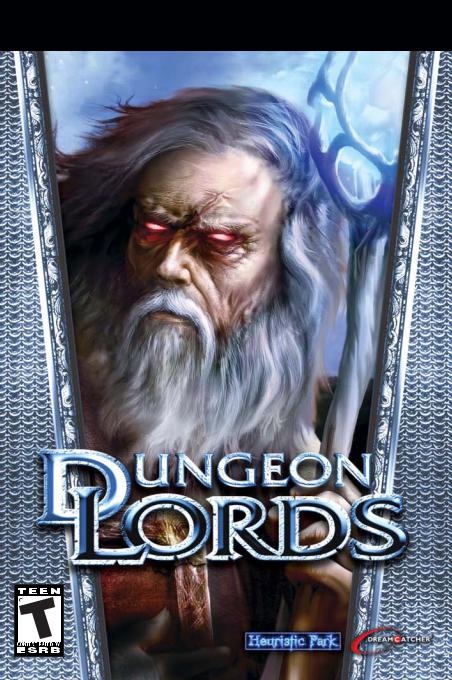
User’s Manual
A FANTASY ACTION RPG BY D.W. BRADLEY
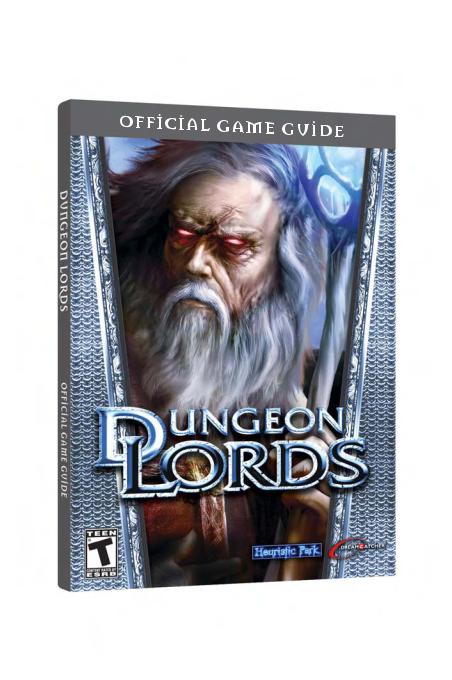
Order the Official Dungeon Lords
Game Guide Today!
Only Available at www.DreamCatcherGames.com

For Max and Paulette…
I wish to convey my deepest personal thanks to Yat Siu and Typhoon Games, Karsten Otto and Crimson Cow, Robert Stevenson and DreamCatcher Games, Pablo de la Nuez and FX Interactive, Nikolay Baryshnikov and 1C Moscow, Chandra and Gerhard Schanz and Schanz International Consultants, and my dear wife Paulette, for their unfailing devotion, unwavering belief, and endless patience which has made Dungeon Lords possible.
Dungeon Lords was created to offer you a true-life experience of an authentic fantasy universe. The monsters are real and untamed, their attitude hostile. The path is often twisted, and the greatest treasures well protected. To master Dungeon Lords will require that you develop your own playing skill and style as well as those of your personal character hero. Let instinct and intuition be your guide as you venture forth into this dangerous new world. You are about to discover that Dungeon Lords isn’t just another computer game. It was designed to summon forth the mighty warrior and the crafty wizard that restlessly stir deep within you. May you find this journey rewarding, and meet the challenges well…
D.W. Bradley
1
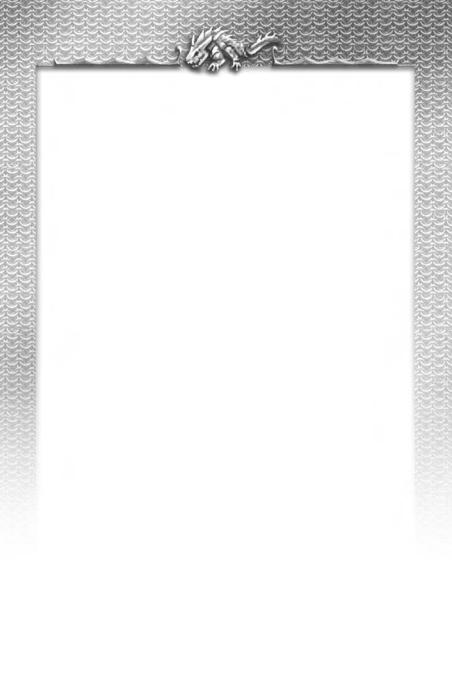
TABLE OF CONTENTS
INSTALLATION . . . . . . . . . . . . . . . . . . . . . . . . . .4 SYSTEM REQUIREMENTS . . . . . . . . . . . . . . . . .4 INSTALLING DUNGEON LORDS . . . . . . . . . . .4 UNINSTALLING DUNGEON LORDS . . . . . . . .4 RUNNING THE GAME . . . . . . . . . . . . . . . . . . . .4 Task Switching, Background Tasks, and “Stickykeys” . . . . . . .5 GAME MENUS . . . . . . . . . . . . . . . . . . . . . . . . . . .5 MAIN MENU . . . . . . . . . . . . . . . . . . . . . . . . . . . . .5 SINGLE PLAYER MENU . . . . . . . . . . . . . . . . . . .5 MULTIPLAYER MENU . . . . . . . . . . . . . . . . . . . . .6 GAME SETTINGS SCREEN . . . . . . . . . . . . . . . . .6 KEYBOARD CONTROLS . . . . . . . . . . . . . . . . . . .7 SAVING AND EXITING . . . . . . . . . . . . . . . . . . . .8 GETTING STARTED . . . . . . . . . . . . . . . . . . . . . .8 OBJECT OF THE GAME . . . . . . . . . . . . . . . . . . .8 YOUR CHARACTER . . . . . . . . . . . . . . . . . . . . . . .8 CREATING CUSTOM CHARACTERS . . . . . . . .9 Developmental Statistics . . . . . . . . . . . . . . . . . . . . . .9 Setting Race, Class, and Appearance . . . . . . . . . . . . .9 Character Races — Description . . . . . . . . . . . . . . . . . .10 Character Class . . . . . . . . . . . . . . . . . . . . . . . . . . . . .11 Character Classes — Description . . . . . . . . . . . . . . . . .11 Increase Attributes and Learn Skills . . . . . . . . . . . . . .11 Basic Attributes . . . . . . . . . . . . . . . . . . . . . . . . . . . . .12
Health and Combat Statistics . . . . . . . . . . . . . . . . . .12
Skills . . . . . . . . . . . . . . . . . . . . . . . . . . . . . . . . . . . . .12
Heraldry . . . . . . . . . . . . . . . . . . . . . . . . . . . . . . . . . .13
Character Name . . . . . . . . . . . . . . . . . . . . . . . . . . . .13
Play This Character . . . . . . . . . . . . . . . . . . . . . . . . . .13
PLAYING DUNGEON LORDS . . . . . . . . . . . . . .14
THE GAME SCREEN . . . . . . . . . . . . . . . . . . . . . .14
BASIC CONTROLS . . . . . . . . . . . . . . . . . . . . . . . .14
WHERE DO I GO FROM HERE? . . . . . . . . . . . .14
INVENTORY . . . . . . . . . . . . . . . . . . . . . . . . . . . . .15
Equipping Your Character . . . . . . . . . . . . . . . . . . . .15
Types of Inventory . . . . . . . . . . . . . . . . . . . . . . . . . .17
Magic Inventory (Arcane, Celestial, Nether, and Rune) . . . . .18
Potion . . . . . . . . . . . . . . . . . . . . . . . . . . . . . . . . . . . .18
Invoke . . . . . . . . . . . . . . . . . . . . . . . . . . . . . . . . . . .18
The Item Menu . . . . . . . . . . . . . . . . . . . . . . . . . . . .18
Dropping Items . . . . . . . . . . . . . . . . . . . . . . . . . . . .18
Repairing Items . . . . . . . . . . . . . . . . . . . . . . . . . . . . .18
Identifying Items . . . . . . . . . . . . . . . . . . . . . . . . . . . .18
COMBAT . . . . . . . . . . . . . . . . . . . . . . . . . . . . . . . .19
Melee Combat . . . . . . . . . . . . . . . . . . . . . . . . . . . . .19
Combination Attacks . . . . . . . . . . . . . . . . . . . . . . . .19
Standard Strikes . . . . . . . . . . . . . . . . . . . . . . . . . . . .19
Advanced Strikes . . . . . . . . . . . . . . . . . . . . . . . . . . . .19
Ranged Weapons . . . . . . . . . . . . . . . . . . . . . . . . . . .20
Spellcasting . . . . . . . . . . . . . . . . . . . . . . . . . . . . . . . .20
COMBAT DEFENSE . . . . . . . . . . . . . . . . . . . . . . .20
2
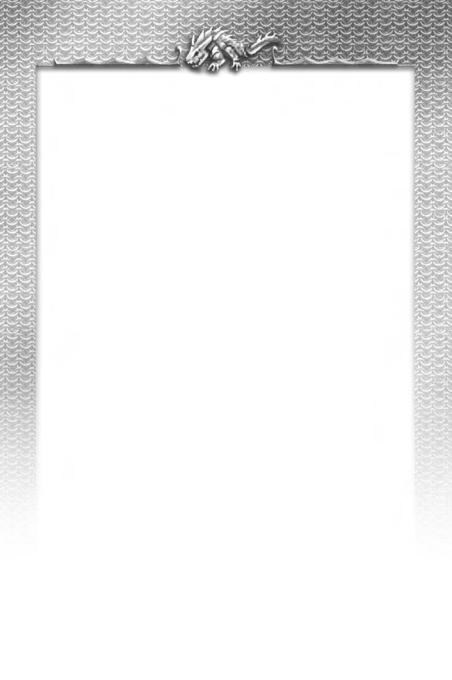
Blocking . . . . . . . . . . . . . . . . . . . . . . . . . . . . . . . . . .20 Evasive Maneuvers . . . . . . . . . . . . . . . . . . . . . . . . . .21 Combat Damage . . . . . . . . . . . . . . . . . . . . . . . . . . .21 Tips for Combat . . . . . . . . . . . . . . . . . . . . . . . . . . . .22 INTERACTING WITH THE WORLD . . . . . . . .22 Obtaining Treasure and Other Items . . . . . . . . . . . . .22 Chests, Barrels, and Crates . . . . . . . . . . . . . . . . . . . .23 Disarming Traps . . . . . . . . . . . . . . . . . . . . . . . . . . . .23 Activating Doors and Other Objects . . . . . . . . . . . . .24 Picking Locks . . . . . . . . . . . . . . . . . . . . . . . . . . . . . .24 Activating Switches and Levers . . . . . . . . . . . . . . . . .25 Camping . . . . . . . . . . . . . . . . . . . . . . . . . . . . . . . . .25 Moon Bridges . . . . . . . . . . . . . . . . . . . . . . . . . . . . . .25 Obtaining Information – Conversing with NPCs . . .26 Buying and Selling Items . . . . . . . . . . . . . . . . . . . . .26 Quests . . . . . . . . . . . . . . . . . . . . . . . . . . . . . . . . . . .27 Guilds . . . . . . . . . . . . . . . . . . . . . . . . . . . . . . . . . . . .27 MAGIC . . . . . . . . . . . . . . . . . . . . . . . . . . . . . . . . . .27 Arcane . . . . . . . . . . . . . . . . . . . . . . . . . . . . . . . . . . .27 Celestial . . . . . . . . . . . . . . . . . . . . . . . . . . . . . . . . . .27 Rune . . . . . . . . . . . . . . . . . . . . . . . . . . . . . . . . . . . . .27 Nether . . . . . . . . . . . . . . . . . . . . . . . . . . . . . . . . . . .28 Mixing Magical Spells . . . . . . . . . . . . . . . . . . . . . . . .29 MONSTERS AND ENEMIES . . . . . . . . . . . . . . . .29 Animals . . . . . . . . . . . . . . . . . . . . . . . . . . . . . . . . . .29 Creatures . . . . . . . . . . . . . . . . . . . . . . . . . . . . . . . . .30 Denizens . . . . . . . . . . . . . . . . . . . . . . . . . . . . . . . . . .30
THE MULTIPLAYER GAME . . . . . . . . . . . . . . . .31 MULTIPLAYER MENU . . . . . . . . . . . . . . . . . . . . .31 HOSTING/JOINING A LAN GAME . . . . . . . . . .31 HOSTING/JOINING AN INTERNET GAME . .32 PLAYING THE MULTIPLAYER GAME . . . . . . . .33 Pausing the Game . . . . . . . . . . . . . . . . . . . . . . . . . . .33 Moving Into a New Area . . . . . . . . . . . . . . . . . . . . .33 Chatting . . . . . . . . . . . . . . . . . . . . . . . . . . . . . . . . . .33 CREDITS . . . . . . . . . . . . . . . . . . . . . . . . . . . . . . . .34 APPENDIX A: KEYBOARD CONTROLS . . . . . .38 APPENDIX B: CHARACTER CLASSES . . . . . . . .39 APPENDIX C: SKILLS . . . . . . . . . . . . . . . . . . . . . .40 Weaponry . . . . . . . . . . . . . . . . . . . . . . . . . . . . . . . . .40 Defense . . . . . . . . . . . . . . . . . . . . . . . . . . . . . . . . . . .40 General . . . . . . . . . . . . . . . . . . . . . . . . . . . . . . . . . . .41 Magic . . . . . . . . . . . . . . . . . . . . . . . . . . . . . . . . . . . .41 Thief . . . . . . . . . . . . . . . . . . . . . . . . . . . . . . . . . . . .42 Diabolic . . . . . . . . . . . . . . . . . . . . . . . . . . . . . . . . . .42 APPENDIX D: SPELLS . . . . . . . . . . . . . . . . . . . . .43 ARCANE SPELLS . . . . . . . . . . . . . . . . . . . . . . . . . .43 CELESTIAL SPELLS . . . . . . . . . . . . . . . . . . . . . . . .44 NETHER SPELLS . . . . . . . . . . . . . . . . . . . . . . . . .45 RUNE SPELLS . . . . . . . . . . . . . . . . . . . . . . . . . . . .46
3
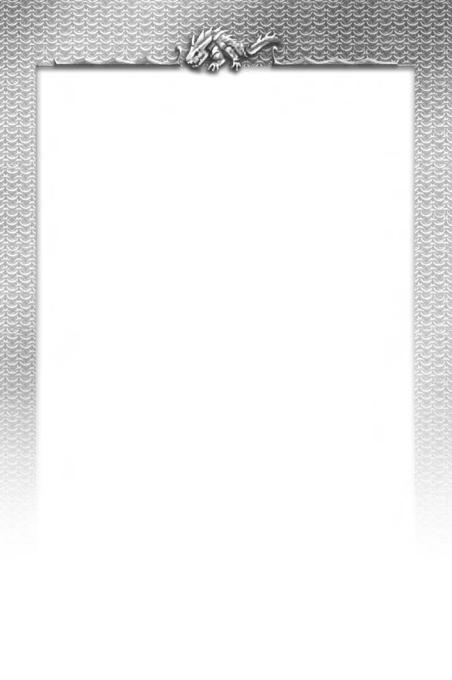
INSTALLATION
SYSTEM REQUIREMENTS
|
MINIMUM |
|
|
Operating System: |
Windows® 98/Me/2000/XP |
|
Processor: |
1.0 GHz CPU |
|
Memory: |
384 MB RAM |
|
Hard Disk Space: |
1.2 GB available |
|
CD / DVD-ROM Drive: |
4X or Higher |
|
Video: |
64 MB DirectX 7 video card (NVIDIA GeForce 2 GTS or better) |
|
Sound: |
DirectX 8.1b or better compatible sound card |
|
Input: |
keyboard and mouse |
|
RECOMMENDED |
|
|
Operating System: |
Windows® XP |
|
Processor: |
2.4 GHz CPU |
|
Memory: |
512 MB RAM |
|
Hard Disk Space: |
1.2 GB available |
|
CD / DVD-ROM Drive: |
4X or Higher |
|
Video: |
128 MB DirectX 9 video card (NVIDIA GeForce FX 5700 or better) |
|
Sound: |
DirectX 8.1b or better compatible sound card |
|
Input: |
keyboard and mouse |
INSTALLING DUNGEON LORDS
To install Dungeon Lords:
•Insert Dungeon Lords disc in your CD / DVD drive.
•If AutoPlay is enabled on your system, the installer will begin automatically. If AutoPlay is not enabled, double-click on the My Computer icon on your Windows desktop, and then double-click your CD / DVD-ROM icon. If the Install screen still does not appear, double-click the setup.exe file to begin installation.
•Follow the on-screen instructions to complete the installation of Dungeon Lords.
UNINSTALLING DUNGEON LORDS
To uninstall Dungeon Lords:
•Open the Windows Start Menu.
•Browse to the Dungeon Lords application and select Uninstall.
Alternatively, you can open the Windows Control Panel, select Add/Remove Programs, select Dungeon Lords, and then click Remove.
RUNNING THE GAME
To run Dungeon Lords:
•Make sure the Dungeon Lords disc is in your CD / DVD-ROM drive.
•If you have AutoPlay enabled, the game starts when you insert the CD. If you do not have AutoPlay enabled, double-click the Dungeon Lords icon on your desktop or select the game from the Windows Start menu.
4
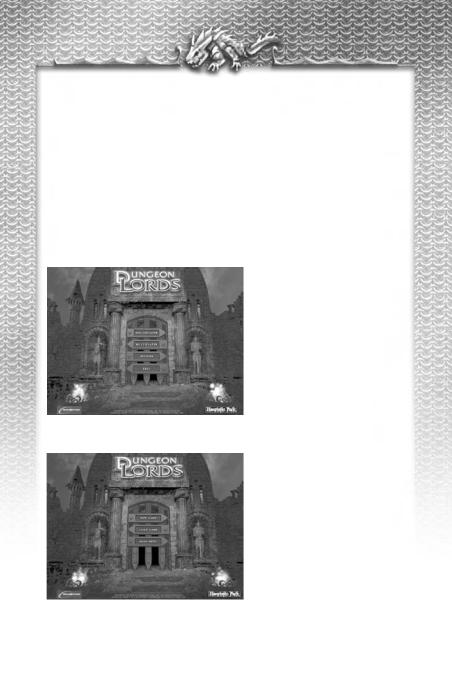
TASK SWITCHING, BACKGROUND TASKS, AND “STICKYKEYS”
**IMPORTANT**
Please note that Dungeon Lords does not support task switching. When the game is running, do not attempt to use ALT-TAB to return to the Windows desktop or switch to another application. Doing so could lock you out of Dungeon Lords and force you to shut down and restart the game.
In addition, ensure that all background tasks (e-mail clients, Internet browsers, instant messaging and so on) are shut down before you start Dungeon Lords. You should also disable the Windows “stickykeys” feature (if the version of Windows you are running supports it). In Windows XP, this can be done by going to Control Panel > Accessibility Options, and unchecking the box marked “Enable StickyKeys”.
For further information on disabling the “stickykeys” feature, consult the Microsoft Windows help file.
GAME MENUS
MAIN MENU
The Main Menu opens automatically when you start Dungeon Lords. Click an option to select it. The following options are available:
• Single Player: Open the Single Player Menu.
• Multiplayer: Open the Multiplayer Menu. (For details on hosting and joining multiplayer games, see “The Multiplayer Game” later in the manual.)
• Options: Open the Game Settings screen. (See “Game Settings Screen” later in this manual for details.)
• Exit Game: Quit Dungeon Lords and return to the Windows desktop.
Click an option to select it.
SINGLE PLAYER MENU
To open the Single Player menu, click the Single Player option on the Main Menu. The following options are available here:
• New Game: Start a new single player game of Dungeon Lords.
• Load Game: Load a previously saved game of Dungeon Lords. When you click this option, the Load Game screen opens. Click the game you want to load from the list, and then click Load Game. To return to the Main Menu without loading a game, click Quit Playing.
• Main Menu: Exit the Single Player Menu and return to the Main Menu.
Click an option to select it.
5
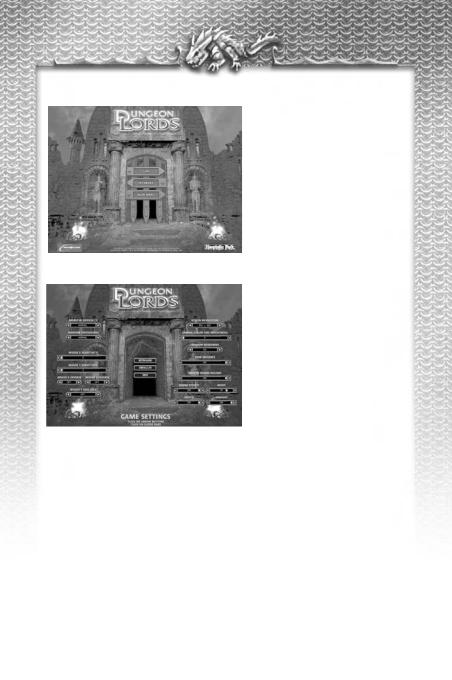
MULTIPLAYER MENU
To open the Multiplayer Menu, click Multiplayer on the Main Menu. The following options are available here:
• LAN: Host or join a multiplayer Dungeon Lords game on a local area network.
• Internet: Host or join a multiplayer Dungeon Lords game on the Internet.
• Main Menu: Close the Multiplayer Menu and return to the Main Menu.
(See “The Multiplayer Game” later in this manual for details.)
GAME SETTINGS SCREEN
The Game Settings screen provides you with controls that allow you to adjust game difficulty, control settings, graphics, and sound options in Dungeon Lords. To open this screen, click Options on the Main Menu. To exit the Game Settings screen and return to the Main Menu, click the Exit button.
There are two types of controls on the screen:
• Left/Right Arrows: These controls display the current setting in the center and have arrow buttons at each end. Click the arrow buttons to change the setting.
• Sliders: Adjust these controls by clicking the slider and dragging it to the left or right. The current setting is displayed numerically on the slider itself.
The following options and settings are available:
•Monster Difficulty: Set the difficulty level for the monsters and enemies you encounter in the game. Default setting is Normal. Setting this to high will give bonus experience for defeating monsters.
•Random Encounters: Set the frequency of random encounters with enemies and monsters throughout the game. Default setting is Normal.
•Mouse X Sensitivity: Adjust the input sensitivity of the mouse in the X-axis (left/right). The higher the sensitivity, the faster the mouse responds to input. Default setting is 0.
•Mouse Y Sensitivity: Adjust the input sensitivity of the mouse in the Y-axis (forward/back). The higher the sensitivity, the faster the mouse responds to input. Default setting is 0.
•Mouse X Inverse: Invert the movement directions on the mouse’s X-axis (right is left and left is right). Default setting is Off.
•Mouse Y Inverse: Invert the movement directions on the mouse’s Y-axis (forward is back, back is forward). Default setting is Off.
•Mouse Y Axis Lock: Lock the mouse so that moving the mouse forward and back has no effect. Default setting is Off.
•Screen Resolution: Set the screen resolution up to a maximum of 1280 x 1024. Default setting is 800 x 600. Note that higher screen resolutions can cause performance issues on slower machines.
6
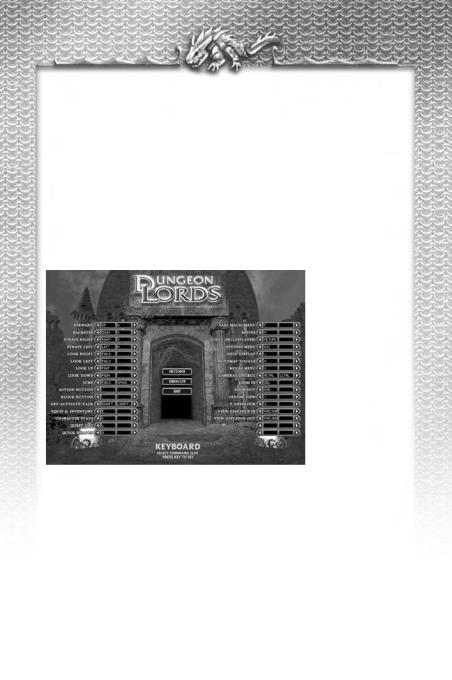
•Gamma: Set the level of color saturation and brightness. Default setting is 0.
•Shadow Rendering: Turn the in-game shadows on and off. Default setting is On. Note that shadows can cause performance issues on slower machines. If you are experiencing sluggish performance, turn Shadow Rendering off.
•View Distance: Set the distance that you can see in the game (the range at which fog obscures distant objects). Default setting is 100. A high View Distance setting can result in reduced performance on slower machines.
•Master Sound Volume: Set the volume level for the game’s overall sound output. Default setting is 100.
•Sound Effects: Set the volume level for the game sound effects (combat sounds and so on). Default setting is 100.
•Music: Set the volume level for the game’s background music. Default setting is 76.
•Speech: Set the volume level for character speech. Default setting is 100.
•Ambient: Set the volume level for ambient (background) sounds. Default setting is 100.
•Keyboard: Adjust the keyboard mapping for the game controls. (See “Keyboard Controls” for details.)
•Defaults: Click this button to reset all options on the Game Settings screen to their default settings.
KEYBOARD CONTROLS
Dungeon Lords has a default set of keyboard controls that allow you to perform actions throughout the game. You have the option to change the keyboard mapping for all controls to suit your preferences and style of play.
To change the mapping of the keyboard controls, click the Keyboard button on the Game Settings screen. This opens the Keyboard screen.
All of the keyboard commands are listed on this screen. To the right of the command name are two text boxes that display the primary and secondary
keyboard mappings for each control (Note that not all controls have a secondary keyboard mapping by default.) For example, by default the Forward control is mapped to the W key (primary) and the Up arrow (secondary).
To change the mapping of a particular control:
1.Next to the control you want to change, click the left-arrow (to set the primary mapping) or right-arrow (to set the secondary mapping).
2.When the dialog box opens, press the key to which you want to map the control.
3.To exit the key re-mapping sequence without re-mapping the control, press the Backspace key.
Note that if, when re-mapping the controls, you select a key to which another control is already mapped, the mapping for that control is removed and you must re-map it as well.
To reset all keyboard controls to their default settings, click the Default button. To return to the Game Settings screen, click the Settings button.
7
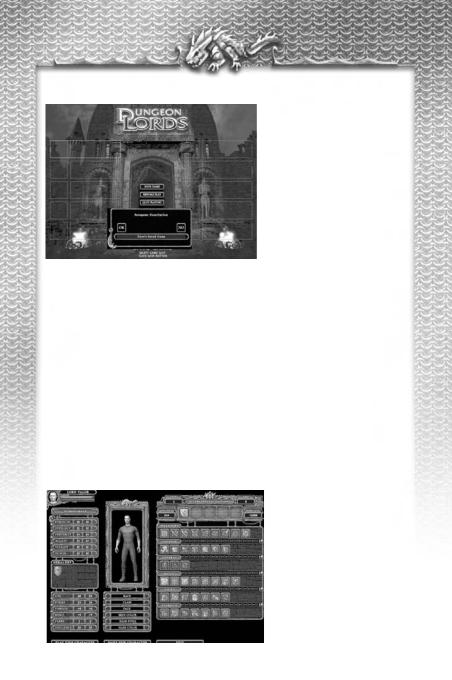
SAVING AND EXITING
Press ESC at any time during game play to open the Save Game screen. From this screen, you can save the game in progress and exit to the Main Menu.
• To save a game: When the Save Game screen opens, click one of the save slots on the left side of the screen, and click Save Game. (If you select a save slot that already contains a game, a prompt appears confirming that you want to replace the existing save). Type a name for the saved game and click OK. To cancel the save, click No. To return to the game from the Save Game screen, click Resume Play.
• To exit to the Main Menu: On the Save Game screen, click Quit Playing. To avoid losing any progress you have made, you should save your game before exiting to the Main Menu.
GETTING STARTED
To start a new single-player game of Dungeon Lords click New Game on the Main Menu.
OBJECT OF THE GAME
You start Dungeon Lords in the wilderness outside the town of Fargrove. As you explore the vast wilderness, you will do battle with a wide variety of foes, developing your character’s skills and your own combat prowess. As you start talking to the various characters who inhabit the world, you will learn of the conflict that grips this land and learn of your own role in the events that are to unfold…
In the course of the game, you will take part in numerous quests—many of which will bring you closer to completing your ultimate goals, and others of which will reveal more about the world around you and provide your character with the experience and equipment he or she will need to complete the game.
YOUR CHARACTER
The first thing you must do when you start a new game of Dungeon Lords is select the character you will play throughout the game.
The character screen provides you with three basic options.To select an option, click the corresponding button.
• Play This Character: Start the game using the character that is currently displayed on the screen. (Your last created character will appear here, or a default character if you have not yet created one).
• Make New Character: Ignore the currently-displayed character and create a new custom character (see “Creating Custom Characters”).
• Exit: Return to the Main Menu.
8

CREATING CUSTOM CHARACTERS
To create a custom character, click Make New Character on the Character Screen. This opens the Make New Character Screen. To exit this screen and return to the Character Screen without creating a custom character at any time, click Go Back.
The character creation process comprises several steps. During any step of the process, you can click the Go Back button to return to the previous step.
DEVELOPMENTAL STATISTICS
The top right-hand section of the Character Screen displays some special information about the development of the currently selected character.
•Level: The character’s current level. All characters start the game at Level 1. Each level requires a certain number of experience points to attain. An advancement point bonus will be awarded upon the acquisition of each new level.
•EXP: The number of Experience points the character has accumulated toward advancement to the next level. All characters start the game with 0 experience points.
•Class Specializations: These icons show the character’s current class specializations. (see “Character Class” for more information or “Appendix B: Character Classes” for a full list).
•ADV Points: The number of Advancement points the character has available for increasing his/her attributes and learning new skills. All newly created characters start with a fixed amount of Advancement points to spend during character creation.
•Next LVL: The number of EXP required for the character to reach the next level.
SETTING RACE, CLASS, AND APPEARANCE
Your first task is to set the character’s Race, Class and general appearance. The controls for this phase of the creation process are located on the display below the character’s image in the center of the screen. There are six items you can customize:
•Race: Change the character’s race and sex.
•Class: Change the character’s class.
•Face: Change the character’s facial features.
•Skin Color: Change the character’s skin color.
•Hair Style: Change the character’s hair color.
•Hair Color: Change the character’s hair color.
9
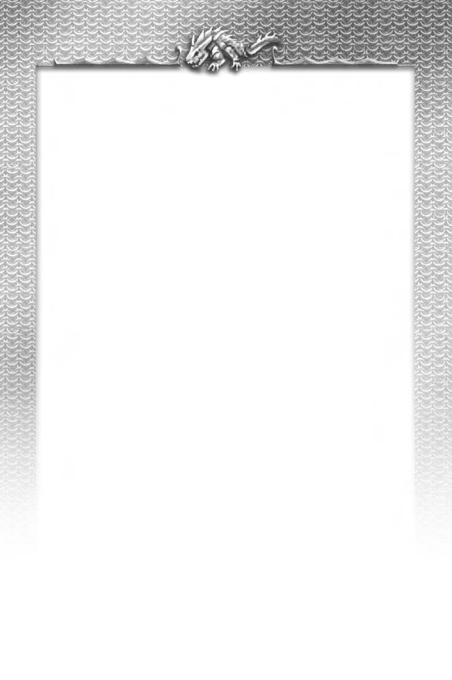
To cycle through the available choices for Race, Class, and appearance, click the arrow buttons to the left and right of the item you want to change.
As you cycle through appearance options (Face, Skin Color, Hair Style, and Hair Color), the changes are displayed on the character image. Cycling through the Race choices updates the character image, and the Race and Sex are displayed in the Race/Sex display above the character’s statistics in the upper-left. Class changes are displayed in the Class Specializations area.
CHARACTER RACES — DESCRIPTION
Human: Humans are one of the prominent races in the world of Dungeon Lords. Humans have evenly distributed ability scores and are reasonably capable in any class they may choose to pursue.
Elf: These humanoids are an ancient race, wise and long-lived. The Elves of Arindale are noble and civilized, while some of the other Elven clans, such as the Dray, are more feral. Elves are intelligent and lithe, but are also the most fragile of the races. Elves make superior Mages and competent Adepts.
Dwarf: These tough, gruff humanoids are short of statue and heavy framed. Dwarves are strong and hardy, but are not particularly agile, making for powerful Fighters and tough Adepts.
Urgoth: These huge, muscular demigoths are feared and respected throughout the world. Strong as oxen and dumb as a bag of rocks, Urgoths can be quickly developed to handle the heaviest of weapons and armor with unprecedented ease. However, they are slow of wit and clumsy of movement, so make poor Mages or Thieves.
Wylvan: These wily and cunning beast-men are a fast and often sinister demigoth race. Wylvan are fleet of foot and sharp of wit, and make excellent Thieves and competent Mages or Adepts. They are also more fragile than many of the other feral demigoths.
Zaur: These reptilian demigoths are feared for their speed, force, and toughness. Their wide, lizard-grin is a fearsome sight to many of the more civilized races. Zaur are not particularly bright or slight of hand, but make up for this with lightning fast agility, crushing strength, and a tough, reptilian hide. These traits make them impressive Fighters and competent Thieves.
Thrall: Thralls are a race of small-statured impish demigoths. They are amazingly quick and clever, but small of frame and prefer subterfuge and guile over face-to-face combat. Thralls make excellent Thieves and Mages due to their quickness and intellect.
Although the appearance selections are purely cosmetic adjustments, Race and Class affect the character’s performance during the game. There basic statistic levels for each character race are shown in the following table.
|
Human (M) |
Human (F) |
Urgoth |
Dwarf |
Wylvan |
Elf (M) |
Elf (F) |
Zaur |
Thrall |
|
|
Strength |
15 |
13 |
20 |
18 |
11 |
12 |
10 |
17 |
10 |
|
Intellect |
12 |
14 |
8 |
10 |
13 |
15 |
17 |
9 |
14 |
|
Dexterity |
13 |
13 |
9 |
12 |
14 |
15 |
15 |
10 |
16 |
|
Agility |
12 |
13 |
9 |
10 |
16 |
14 |
15 |
14 |
16 |
|
Vitality |
14 |
12 |
20 |
16 |
11 |
10 |
8 |
16 |
10 |
|
Honor |
10 |
11 |
10 |
10 |
10 |
10 |
11 |
10 |
10 |
|
Life |
48 |
44 |
60 |
52 |
42 |
40 |
36 |
52 |
40 |
|
Strike |
13 |
13 |
9 |
12 |
14 |
15 |
15 |
10 |
16 |
|
Damage |
+0 |
+0 |
+0 |
+0 |
+0 |
+0 |
+0 |
+0 |
+0 |
|
Speed |
+0 |
+2 |
+0 |
+0 |
+10 |
+5 |
+7 |
+5 |
+10 |
|
Parry |
1 |
1 |
0 |
0 |
2 |
2 |
2 |
1 |
3 |
|
Influence |
10 |
11 |
10 |
10 |
10 |
10 |
11 |
10 |
10 |
10
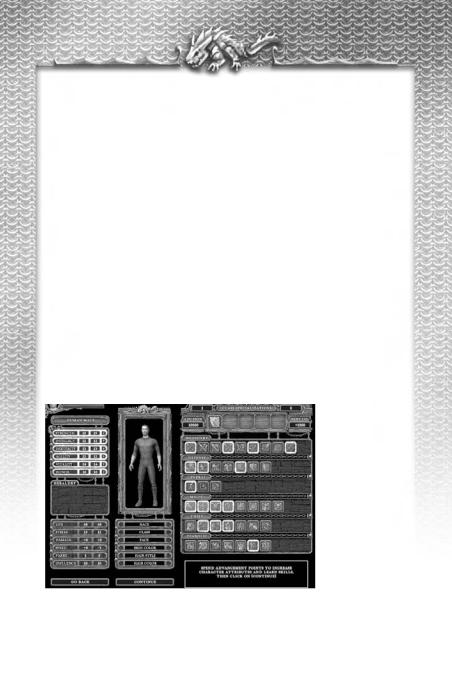
CHARACTER CLASS
A character class enhances the ability to learn certain skills and skill types and/or grants the character access to certain additional skills and heraldry that might not be available to other character classes. One class may be selected when the character is created and additional classes may be attained by joining guilds and completing quests.
The following table lists the starting character classes and the learning bonuses and additional skills/heraldry for each. (For a full list of available character classes, see Appendix B: Character Classes)
|
Class |
Learning Bonuses |
Additional Skills/Heraldry |
|
Adept |
Celestial Magic and armor skills |
Magic Weaponry |
|
Fighter |
Weapon, armor, and shield skills |
|
|
Mage |
Arcane Magic skills |
Magic Weaponry |
|
Thief |
Thief and Thrown Weapon skills |
Sneak |
CHARACTER CLASSES — DESCRIPTION
Adept: Adepts are the primary keepers of the Celestial magic, and use mystic Star Crystals to cast healing and beneficent spells. Adepts begin the game with a small shield and small mace.
Fighter: Fighters are skilled in the use of weapons and armor. No starting character is more versed in the art of melee combat than the fighter. Fighters begin the game with some light armor, and a shield and short sword.
Mage: Mages wield the esoteric powers of Arcane magic and can harness mystical and elemental power to strike down their enemies. Mages can also develop abilities to identify items and wield magic weapons. Mages begin the game with some Arcane Magic and a wooden staff.
Thief: Thieves are those developed in The Craft, the art of skullduggery and subterfuge. Thieves are versed in the picking of locks, sneaking, evasion, and the use of thrown weaponry. Thieves begin the game with lockpicks, a dagger, and throwing daggers.
When you have completed your changes, click Continue to move on to the next step.
INCREASE ATTRIBUTES AND LEARN SKILLS
Every character starts off with some Advancement Points (ADV Points). You can spend these points to increase the character’s Attributes and add to the character’s repertoire of skills.
At this point in the character creation process, all of the Attributes and skills you can increase/add are highlighted in gold.
To increase an Attribute, click the + to the right of the Attribute you want to increase. Each click
increases the Attribute by one point. The number of ADV Points required for each increase varies by attribute. To see how many ADV Points you must expend to increase an Attribute, move the cursor over the Attribute. A pop-up window displays the cost.
11
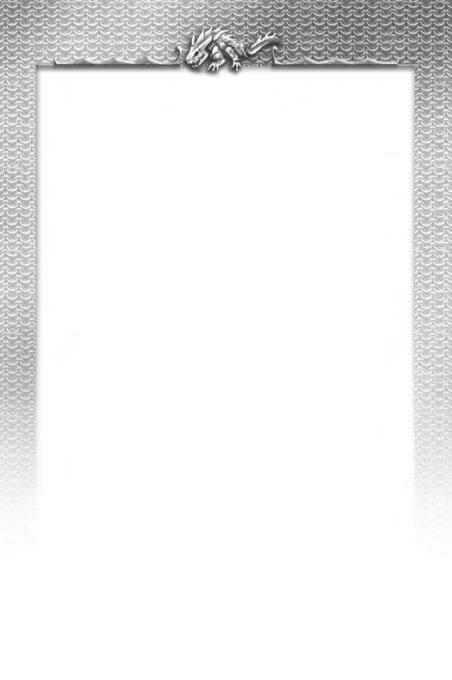
BASIC ATTRIBUTES
Each character has a set of basic attributes that define his or her key abilities. These basic attributes are, in some cases, the building blocks that help define the character’s other skills and abilities.
•Strength: Strength determines the character’s ability to handle weapons and armor. The higher the character’s Strength, the heavier the weapons and armor he or she is able to use.
•Intellect: Intellect determines your character’s ability to learn. Increasing Intellect reduces the character’s skill costs.
•Dexterity: Dexterity defines your character’s coordination. High dexterity increases the character’s accuracy with weapons and allows them to use the weapons more effectively.
•Agility: Agility determines your character’s speed and reflexes in combat. Characters with high Agility can strike and defend faster than those with low Agility.
•Vitality: Vitality determines your character’s Life level. Increasing a character’s vitality increases his maximum health.
•Honor: Honor defines your character’s level of heroism and bravery in combat. Honor is gained by defeating monsters and completing quests. A certain honor score may be required before your character can obtain a certain advanced class.
HEALTH AND COMBAT STATISTICS
A character’s health and combat statistics are determined by his or her attributes and define the character’s ability to fight and survive, as well as interact with other characters in a non-violent way.
•Life: Life indicates how much damage the character can withstand without dying. A character’s Life increases along with his/her Vitality.
•Strike: Strike determines your character’s ability to hit an opponent and inflict damage with both melee and ranged weapons. The higher the character’s Strike, the more effective the character is at bypassing an opponents armor and parry skills in order to damage him. A character’s Strike increases with his/her Dexterity.
•Damage: The Damage attribute indicates the character’s ability to deal additional damage with melee weapons (above and beyond the weapons’ normal damage potential).
•Speed: Speed determines how fast your character can attack and cast spells in combat. Characters with a high Speed characteristic experience little delay between subsequent attacks, while characters with lower Speed must wait longer between strikes. A character’s speed increases along with his/her Agility.
•Parry: Your character’s ability to block incoming attacks is governed by his or her Parry attribute. The higher the character’s Parry ability, the better he or she is at blocking attacks. A character’s Parry increases along with his/her Agility and Parry skill.
•Influence: Influence is your character’s charisma when it comes to negotiating price when buying or selling items. The higher the character’s influence, the better the price he or she is able to negotiate when buying or selling items. A character’s influence increases along with his/her Honor and Bargain skill.
To add or increase a skill, click the icon for the skill you want to increase. Move the cursor over an icon to see a description of the skill and the number of ADV Points you must expend to add the skill. (This information appears in the lower-right corner of the screen).
SKILLS
Every character has a finite set of skills he or she can use in the game. The ADV Point cost to train a particular skill is determined in part by the character’s class. Some special skills (mostly Diabolic skills) are available only to certain character classes.
There are six basic categories that encompass all of the available skills in Dungeon Lords:
•Weaponry – Skills that determine your effectiveness with different weapons.
•Defense – Skills that increase your character’s defense, such as armor, shield and parry skills.
•General – Miscellaneous skills such as athletics, bargain, and repair.
•Magic – Skills which determine a character’s proficiency when using spells and magic items.
•Thief – Thief oriented skills such as disarming traps, picking locks, and sneaking.
12
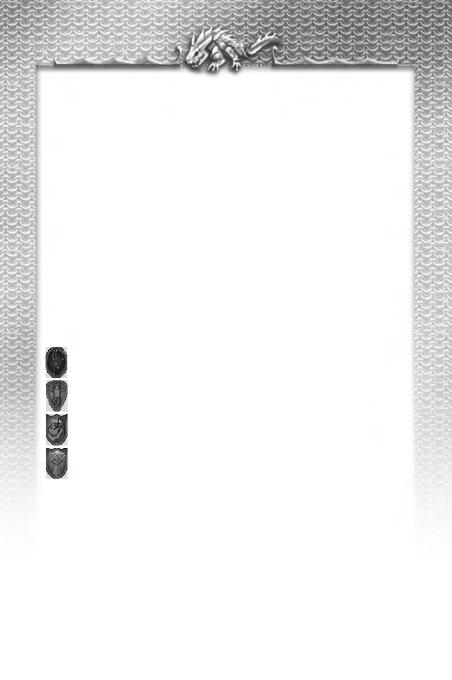
• Diabolic – Special skills developed only by advanced-class characters.
Character skills are measured in levels of effectiveness.When a character acquires a skill, the character’s proficiency in that skill is level 1. The higher the character’s level of proficiency in a skill, the better the character performs tasks requiring that skill.
Some skills have pre-requisites before they can be purchased. For example, in order to gain the Medium Weapons skill, a character must first attain a level 3 skill in Light Weapons. In addition, a skill that requires a pre-requisite can never be raised higher than the pre-requisite skill itself. For example, if your character has a level 3 Light Weapons skill, his/her Medium Weapons skill level is limited to level 3 until his Light Weapons skill is increased to 4. This also holds true for any further dependent skills. For example, a character with a Light Weapons skill of 3 and a Medium Weapons skill of 3 must increase both Light and Medium Weapons beyond level 3 before he/she can attain a skill of 4 in Heavy Weapons.
When you no longer have enough ADV Points remaining to affect the character’s Abilities or Skills, the gold highlights disappear.
To undo any changes you make during this process, click Go Back to return to the previous step in the process, and then click Continue. Note that all attribute and skill changes are lost when you click Go Back.
When you have finished updating Abilities and Skills, click Continue.
HERALDRY
Heraldries are unique bonuses bequeathed to the character. Starting characters choose their first heraldry and further heraldries are awarded upon the completion of special quests.
The next step in character creation is the selection of the character’s first Heraldry. Click one of the shields that appear in the Heraldry box on the left side of the screen. Move the cursor over a shield to display a pop-up window that shows the name of the Heraldry and its effect on the character should you select it. The table below lists the starting Heraldry available for selection:
|
Symbol |
Name |
Effect |
||
|
The Acrobat |
Athletics: +10% — Speed: +10% |
|||
|
The Fool of Fortune |
Luck |
|||
|
The Lady and the Lion |
Strike: +2 |
|||
|
The Magician |
Arcane Magic: +10% |
|||
After you select your Heraldry, click Continue to move on.
CHARACTER NAME
Type your character’s name in the name field in the upper-left corner of the screen. Character names can consist of any combination of letters, numbers, and spaces, but cannot contain special characters (?, ., /, and so on).
After typing the name, press ENTER on the keyboard to continue.
PLAY THIS CHARACTER
After entering your character’s name, the character creation process is complete! Examine the Character Screen to ensure that the character meets your needs. To make changes, click Go Back. To play the game using the character displayed, click Play This Character.
At any time during play, you can access the Character Screen with the C key to view your character information and spend any new advancement points you have earned.
13
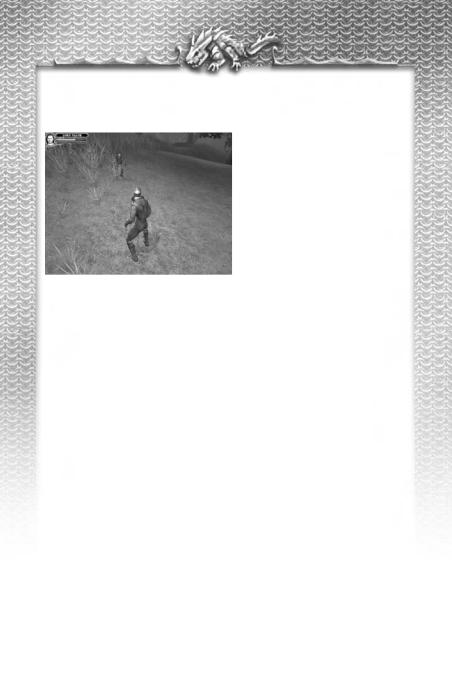
PLAYING DUNGEON LORDS
THE GAME SCREEN
The main game screen displays a third-person view of your character and the surrounding area.
The upper-left corner of the screen displays a status panel that shows the following at all times:
• Your character’s face and name.
• A red bar indicating your character’s current Life level.
• A blue bar indicating the experience you’ve accumulated towards your next level.
BASIC CONTROLS
Movement, combat, and other actions in Dungeon Lords are accomplished through a combination of keyboard and mouse commands. The basic controls are as follows:
•Look Around: Move the mouse left and right to turn your character.
•Look Up: Move the mouse away from you or press PageUp on the keyboard. (Disabled when the camera is locked).
•Look Down: Move the mouse toward you or press PageDown on the keyboard. (Disabled when the camera is locked).
•Move Forward: Press W or the up-arrow key.
•Move Backward: Press S or the down-arrow key.
•Step (Strafe) Left: Press A or the left-arrow key.
•Step (Strafe) Right: Press D or the right-arrow key.
•Jump Forward: Press the Spacebar.
•Attack (Swing/Fire): Press the left mouse button.
•Block: Press the right mouse button (only effective when a shield is equipped).
•Pick up item: Press either Shift key (while standing on the item).
•Switch readied weapon: Press the Q key to toggle between your equipped melee and ranged weapon.
•Equip Spell/View Quick Menu: Press the F key to ready your last equipped spell and view your Quick Menu.
A complete summary of the game controls can be found in Appendix A. You can customize the game controls through the Options screen (see “Game Settings Screen” for details).
WHERE DO I GO FROM HERE?
You start Dungeon Lords in the wilderness outside of Fargrove; the wilderness is a dangerous place, so take a moment to equip your character with weapons and armor. Watch out for wandering monsters as you explore the nearby area. Seek out any NPCs (Non-Player Characters) in the area that may have some information that will start you on your first quest.
14
| Меню сайта |
|---|
|
| Категории раздела | |||
|---|---|---|---|
|
| Статистика |
|---|
|
Онлайн всего: 1 Гостей: 1 Пользователей: 0 |
Мой сайт |
|||||
|
Вторник, 25 Апреля 2023, 08:22:14 Приветствую Вас Гость Каталог файловРуководство
|
| Форма входа |
|---|
| Поиск |
|---|
| Друзья сайта |
|---|
|
|
Getting Started
Run around the campfire and speak to Messenger Simon, who will give you a Temple Summons letter from Seer Augustus in Fargrove. Behind him you will find a path — turn left and follow this path to reach Fargrove.
The gates will be locked, and the guard behind the gates will not let you in. Turn around and there will be a goblin on the path behind you. Follow Scorch through the bushes to discover a secret way into the town. The goblins will attack you shortly afterwards, so be ready for them. Follow the secret passage and use the lever on the wall on your right to enter the sewers.
Fargrove Sewers
Explore this whole area to get some experience at fighting and opening chests. If you go left from the first room, there is a lever you need to flip at the end of a passage. Return to the start and go right from there, and an extra door will be open that will allow you to continue.
You will come into a room with lots of raised passages while you are down in the water, and goblins are shooting at you. Turn left immediately and go to the end of the room, where you will find a ladder to climb up. Run around the raised passages and kill the goblins. Now follow the passages until you go over a spinning water wheel, then drop down into the water and climb on to the opposite ledge.
Follow this right and climb the stairs and there will be a few more goblins, with one across a bridge that is shooting large arrows at you. Head down the passage to the right and explore the sewers to find a bridge key, then return to the bridge and use the key to raise it. Run across the bridge and kill the goblin ballista, then loot the chests to the left before following the right passage. Go through a whole series of wooden rooms with closed doors, being careful to avoid 2 places where you can fall through the floor (one already present, the other appearing in front of a locked chest). If you do fall through, you need to find a second hole to fall through before being able to climb back up to these wooden rooms.
You will eventually stumble across another group of goblins, including a magic user and another ballista. Continue past them and there is a lift on the right with a missing lever. Explore the following rooms and you will find a spare lever next to another lift that doesn’t appear to go anywhere. Pick it up and use it at the first lift, then use the lever to go up.
In this new area there are a whole lot of locked doors requiring a key, but some of them will open for you. Follow the only path available and you will reach a large open amphitheatre containing goblins and a large troll. Kill everything and pick up the dropped loot, including a theatre key. Now you can get through any door in this area, and there are a lot of chests to loot. There is also a loose brick near a dead -end with some loose planks, which opens up a secret room back near the lift that brought you up to the theatre.
The main theatre door that you initially see in the troll area will not open. But if you climb up another level you will find a similar door that exits this area and lets you enter Fargrove itself.
Fargrove
Make sure you talk to everyone about everything, or you may miss important dialogue options at some point.
Fargrove Inn & Tavern
Talk to Old Red Ghar and Gileah about everything — they are a good source of information.
Temple of the Circene
Enter the Monastery area, and you can visit the Apothecary if you want to, before entering the Temple of the Circene. Speak to Seer Paulus and show him your summons from Seer Augustus to receive a key (Seer Paulus Quest).
Return to the town centre and head around to the left to find Seer Augustus’ sanctum. Inside, there is a spectre in the middle of the room, and candles floating around him. Dodge the magic spells and collect the candles, then place one on each pedestal around the corners of the room. Once all 4 have been placed, kill the spectre. Now talk to Seer Augustus, and he will give you a life crystal and tell you to return to the temple.
Go back to the temple in the Monastery area and speak to Seer Paulus again. Agree to join the Celestial Order, and you will be asked to place the Candle of Stars upon the altar in the Shrine of Celestial Light (Celestial Order Quest).
Now follow him to meet The Celestine. She will tell you of a Relic hidden in the nearby catacombs, and will give you the cemetery key to let you inside (The Celestine Quest). Leave the Monastery and go immediately right. Using the key you just received, enter the Fargrove Mausoleum.
Circene Catacombs
Head down a few flights of steps and explore side passages for chests and crates, then keep going down. There is an area of floor just after going down a second long flight of steps where you will fall through if you step on it — if you do, you can climb back up elsewhere. On this level, you will come to an area with a cell in the middle, and a large mouth on one wall — it asks for the Magic Word, which you don’t know yet. Follow the side passages from this room and you will find a ladder. Climb down and kill the Chamber Beast down there to learn the magic word «Espiritus Caldere». Now you can return to the mouth and say this word. Collect Galdryn’s Horn from the middle of the room, but be prepared to fight a group of mummies.
If you head down to the lowest area (fall through the first hole in the floor or another on one of the side passages), you can find a loose brick on the wall that reveals a ghoul protecting some nice chests.
Now head up and out of the catacombs, and return to the Temple.
Temple of the Circene
Wait for Seer Augustus to let you through to see The Celestine again. Talk to her to learn more about the relic and hear of Mage Aleister. You can now leave this area.
Arms of Argus Armory
Head into this shop and talk to Grunmeir, who will let you join the Fighter’s Guild. To achieve this, he will give you the Sword of Striking and have you deliver it to the Hall of Weapons in Arindale (Fighters Guild Quest).
Jail House
Go through to the Garrison District and enter the Jail House, which is near the west gate. If you wait long enough, Morgus will eventually walk over and open the door and you can follow him inside. Speak to Derlinger in the last cell on the left, then agree to help him and speak to Morgus to have him freed (Derlinger Quest). Speak to Morgus and pay the money, then follow him to let Derlinger out of his cell. As he leaves, he will tell you the password to enter the slums district — «Lady of Evorgrav».
House of the Dragon
Enter the House of the Dragon and speak to Master Ahn-Po. Agree to take on the challenge and you will be asked to collect a Dragon Egg from the roosting grounds of the Fire Drakes west of Arindale, and deliver it to the House of the Tiger in Arindale (House of Dragon Quest).
Arcane Emporium
Enter the magic shop and Mage Aleister will immediately see you have found Galrdyn’s Horn. He will ask you to deliver an urgent letter to Lord Davenmor (Mage Aleister Quest 1), and to take Galdryn’s Horn to the wizard Emmindor at Arindale (Mage Aleister Quest 2). He will tell you a lot of other things, and will let you buy a scroll of Dispel Magic to remove a Spirit Barrier, which you will need to do later on — buy one while you are here.
Slum District
Approach the wooden door near the Slum District and you will be asked the password — give it to him and he will let you enter. Run around to the right and you will find Deliah’s Curio Shoppe. Go inside and speak to Deliah Irons, who will ask you to search Custard Mansion, which is also in this district, find a treasure map, and return to her (Deliah Irons Quest). She will give you a key so that you can enter the mansion. Go there now and head inside.
Once inside, head up the stairs and jump across the broken floor to discover the cellar key on a table. Now go downstairs and use this key to unlock the gates. Through the gate that is straight ahead, there is a solitary chest on some red carpet. Open it, then defend yourself from Urcula and Esmerelda. Pick up the Custard Treasure Map from the ground somewhere around here, then return to Deliah. Talk to her about the Guild of Mystery, and she will tell you to take the Treasure Map to Vartugg’s place in Skuldoon (Guild of Mystery Quest).
Davenmor Manor
Talk to the Manor Gate Guards in the Garrison District, and show them Aleister’s letter. They will open the gate so that you can enter the Manor. Once inside, speak to the Throne Room Guards and again show them the letter. You can now enter the throne room and show both the letter and the horn to Lord Davenmor. He will ask you to speak to the Palace Chambermaid about the disappearance of his daughter Ellowyn (Lord Davenmor Quest). Head through the door to the left and climb the stairs to find Sharia. Speak to her about Ellowyn and she will tell you what she knows, and suggest you speak to the tavern girl at the Fargrove Inn (Chambermaid Sharia Quest). Go back and speak to Lord Davenmor, and tell him that Ellowyn has escaped — he will give you some signed orders to proceed to Arindale, which will let you leave town.
Fargrove Inn & Tavern
Talk to Gileah about Ellowyn and you will learn she was travelling to meet Lord Graemore on the northwestern slopes beyond Bolen Fields. Now you can leave town via the West Gate (in the Garrison District).
Arindale
Follow the main road from the West Gate of Fargrove. Ignore the first branch that leads to Bolen Fields and the second that heads towards Lake Lohr, and you will eventually reach Arindale.
Arindale Inn & Tavern
Speak to Loren Avariel and rent a room — you can then ask him anything else without having to pay for Elven Tea. Ask about Emmindor, and you will learn he is probably in his Great Tower. Ask him about everything else while you are here. Since you have an inn key, go upstairs and search the rooms, but they are all empty except for one — there is a woman who doesn’t want to see any visitors.
Temple of the Empyrean
Talk to Orlan Drey about Emmindor and you will learn that you must see that which cannot be seen, and Lord Galebriand has the answers. Ask him everything else, and trade if you want to.
Hall of Lords
The Galebriand Guards will not let you inside at this stage, no matter what you say to them. They will eventually tell you to come back tomorrow, even though you have Galdryn’s Horn.
Hall of Weapons
Give the Sword of Striking to Sir Nil-Galand and you will be initiated to the Fighters Guild, choosing new Heraldry. Speak to him about everything else, and you will be given one of two quests. You will either have to find and defeat The Black Knight, Sir Tyran Bruvane, who is in Bolen Fields (Knight Quest) or find and defeat Guire Boarbone, who is on the road between Arindale and Fargrove (Marauder Quest).
Elvithra’s Apothecary
Speak to Elvithra about everything you can, including Emmindor, then trade with her if you want to.
House of the Tiger
Yoshi Tamaka will offer to teach you the Way of the Tiger. Your first quest is to help the woman who lives in shame in the Inn of Arindale (House of Tiger Quest).
Arindale Inn & Tavern
Go upstairs to the door of the woman who did not want visitors, and tell her you walk the Path of the Tiger. Now speak to her and she will tell you of her shame, and her relationship to Elvithra and Niviel. She will ask you to speak to the apothecary again (Narako Misume Quest).
Elvithra’s Apothecary
Speak to Elvithra again, and she will go into the back room — follow her back there and help her kill Niviel. Now talk to her again to find out about Vetrian, and she will ask you to find her son (Elvithra Malvolin Quest).
Hall of Lords
Once you have completed all of the above, you will be allowed inside the Hall of Lords to meet with Lord Galebriand, assuming you say that you will find the Argalia of Eryldorn. Head down the stairs and speak with Lord Galebriand. No matter what you say, you will end up facing the Trial of Ancient Elders.
Go through the gate to the right and follow the passage to find a room with many tall pillars. Jump up on to progressively higher pillars to reach the Elder who is shooting at you. If you stand on the pillar nearest him, he will stop shooting and draw his sword — for a huge amount of experience, stand there and kill him, because he cannot reach you with his weapon, but you can reach him. In the corridor beyond him, stand on the blue circle, then return to the main room and repeat this pillar jumping procedure twice more. The third blue circle will open a gate directly in front of you and allow you to proceed.
In the next large area, there are constantly spawning Elven spirits, and there is an Elven Banshee that is very difficult to kill. The middle of this area contains a locked cell, and to unlock it requires the placement of 4 stones into 4 rune glyphs on the floor surrounding it. These stones can be found in chests in the nearby small rooms. Once the 4 stones have been correctly placed, enter the cell to stop the spawning process. Run directly away from the yellow rune glyph and you will find a new blue passage to enter.
Follow this passage to reach a blue room with bridges over water. At each of the 3 sections, stand on the blue circles at each end of the bridges to raise a new passage from the water. Reach the final blue circle to open the next gate.
In the final trial room, there is a mage above who keeps firing fireballs at you, while multiple Elven spirits spawn and attack. Just keep attacking them and healing yourself until finally the elevators lower and you can climb on. Run through the final hallway and speak to Lord Galebriand again. He will give you a letter to allow access to Ulm, and will ask you to find the Argalia of Eryldorn and return it to him (Lord Galebriand Quest).
Ulm
Take the eastern road from Arindale and you will reach Ulm. Show your Fathien Pass to the Fathien Elite guards when you arrive, and you will be allowed inside. Go straight ahead past more Elite, then turn right and enter the throne room. After Elder Demus Fathien speaks to you, he will disappear and you will be ambushed.
Wander around the upper levels of the Fathien Stronghold and you will meet Myrus Fathien — kill him to get the Fathien Keep Key. Elder Demus Fathien can be found on the top level of the stronghold after you have this first key. Once you kill him you can pick up the Fathien Tomb Key. Now head down to the lowest level, which you can reach using a lift that goes down.
From here there are two locked gates, to the left, and straight ahead, both requiring the use of the Fathien Tomb Key. First enter the left gate. Follow these passages and watch the left wall for a loose brick that you can push. Once you have done this, back-track a little and enter the secret blue room that is now open. Grab the skull lever rod from the corner of the room, and open the chest if you can. Now continue along the passage and open another gate with your key to enter the sewer system. Follow this and when it branches off to the left, ignore the branch and go straight. Climb out of the water when you can, then climb the stairs here. At the room with the chest in the small central chamber, turn left to go down some stairs. You will reach a room with a broken floor and a drop down to some water. Carefully jump across the room to the opposite side, and you will find Vetrian Malvolin in a cell at the far end. Pick the lock and set him free, then talk to him about the Argalia.
Return to the first room with two locked gates and now take the one straight ahead. There are 4 levers here — flip the far left and the near right levers down and leave the others up to open the door. The following area is symmetrical to the left and right. It is another sewer system, and underwater you will find a lot of hungry fish. Straight ahead there will be a platform containing two slots for levers, and you have one of the skull lever rods that fit in these slots already. Once used, these rods open the gates to the immediate right and left of the platform, giving quick access to two new areas. You can also reach these same areas by swimming underwater from the initial platform in the area, to the left or right, but it is a long swim and you will lose some health in doing so. The second skull lever rod is in one of the underwater passages, so if you swim around for long enough you will find it, but it is not necessary.
In both the left and right areas off the main central area, there are two treasure rooms, where you climb out of the water and use your key to unlock a room containing chests. The back rooms in each of the left and right halves have secret buttons on the walls that reveal secret areas. In each of these rooms there is a Fathien Wraith that is tough to kill and keeps summoning undead warriors to help in the fight. The left of these 2 symmetrical rooms contains a chest with nice treasure, and the right contains the Argalia of Eryldorn. Once you have claimed this prize, return up to the entrance to Ulm and you can finally leave. Outside, be prepared to fight the two guards who let you in initially. Now you can return to Arindale.
Arindale
Hall of Lords
Return inside the Hall of Lords and present the Argalia to Lord Galebriand, Vecus Fathien, standing next to him, will now attack. Kill him and then speak to Lord Galebriand again. He will give you some gifts initially, then answer your questions. When you ask about Emmindor, he will give you a magic mirror to allow you access to the Great Tower. You should also ask him to help Lord Davenmor.
Elvithra’s Apothecary
Talk to Elvithra, who will thank you for returning her son and give you a gift. Also, the Apothecary will be open for business once more.
Arindale Inn & Tavern
Go upstairs and find Narako Misume. Speak to her for another gift.
House of the Tiger
Yoshi Tamaka will commend you for your work in following the path, and you will be initiated into the House of Tiger, choosing new Heraldry.
Great Tower
Head north over the bridge from the House of the Tiger and you will find the Great Tower. You will use the magic mirror, and a doorway will appear. Use the doorway to enter. Speak to Elderon, and show him Galdryn’s Horn, but he won’t let you inside further. As you try to leave, he will change his mind, and you can go through to the next room. Stand on the large blue disc to be transported up to see Emmindor. Talk to him and show him the horn. He will give you the Ring of Talendor, and ask you to use Galdryn’s Horn in the Chamber of Spirits at the Ruins of Talendor, then return to see him again (Emmindor Quest). When you finish talking, Volgar will appear and attack Emmindor. He will tell you to invoke the power of the horn, so do this using your inventory. Speak to him again, then go down on the large blue disc and leave the tower.
Shrine of Celestial Light
Head south out of Arindale and follow the road until you see a crossroads with a sign to Bolen Fields. Head north towards Bolen Fields. If you have accepted the Marauder Quest, then you will likely be attacked by Guire Boarbone just along here. There will be a sign on the left of the road pointing into the forest, which marks the Shrine of Celestial Light. Follow the sign and you will reach a building with a winding staircase. Climb the stairs and place your candle upon the altar.
Talendor
Return to the path and keep heading north. Take the left branch when you can, and the road will reach an end. There is a sign pointing towards Talendor to the left. Go directly west from this point and you should find a pass through the mountains (you may need to go a little south when you hit the mountains, and then turn north when you can). In the open area to the north, you will be attacked by a group of undead creatures, and not far from here are the Ruins of Talendor. Go down the stairs to find the Chamber of Spirits, and get inside using the Ring of Talendor. Place Galdryn’s Horn on one of the pedestals down at the base of the stairs.
Arindale
Hall of Weapons
If you have killed Guire Boarbone as part of the Marauder Quest, then visit Sir Nil-Galand to receive your new class specialisation.
Great Tower
Head once more to the Great Tower and use the mirror to get inside. Speak to Elderon when he appears, then go through and stand on the large blue disc to go up to see Emmindor again.
Fire Drakes
Head north and then west from Arindale, and you should find some Fire Drake nests. The Fire Drakes will obviously defend them, so as quickly as you can, run up to a nest, take the egg and run away again. If you are really tough by now you may be able to fight back, but it is much easier just to run.
Moonstone
If you head north from the Fire Drakes, or directly north from Arindale, you will find Lost Lake. Swim northeast from the shore to find a large island with a Shrine of Celestial Power. It is almost entirely surrounded by mountain, with only a small inlet on its north coast. On this island, you will also find some moonbeasts — kill one and pick up the Moonstone. You can now teleport around using the Moon Bridges scattered throughout the land. You need to physically run to each Moon Bridge to activate it now that you have the Moonstone.
House of the Tiger
Once you have obtained a dragon egg, take it to Yoshi Tamaka to become initiated in the House of the Dragon and receive a new heraldry.
Bolen Fields
Once again, head south from Arindale and follow the path east and then north to the sign to Bolen Fields. This time continue heading north from the end of the path and you will eventually find a group of Rothn Tents. Lord Graemare is here, and if you talk to him about Lady Ellowyn, he will tell you about Valdane and the fact that she was supposed to be waiting at the Shrine of Celestial Light. He will ask you to find his son Valdane (Lord Graemare Quest). He will also tell you to speak to the tavern girl at the Fargrove Inn, so that you may meet up with Mara to get further information.
Fargrove
Note: If you came back to Fargrove recently, but before seeing Emmindor a second time, you would have noticed that it was closed, as per Captain Okatta’s orders.
Davenmor Manor
As you approach the manor, the guards will tell you that Captain Okatta wants to see you. When you get inside, a whole group of Barrowgrim marauders and an arch-mage will attack. Kill them all, and you can grab the Manor Key. Now use this to explore the rest of the manor. Head upstairs and explore the rooms there to find many chests and eventually Captain Okatta — kill him and get the Dungeon Key.
Now go downstairs and free the palace guards from their cells using the Dungeon Key. Around the corner to the left you will find Lord Davenmor, also imprisoned. Free him and talk to him about Ellowyn and Valdane. Now that he is free again, leave the manor.
Fargrove Inn & Tavern
Talk to Gileah, saying «I seek the Lost Eagle» and she will tell you to search for Mara at the Harrow Ruins (Gileah Quest).
Harrow Ruins
Leave Fargrove via the south gate and follow the road until you reach a fork. Head right at the fork (so you are going south) and you will reach Lake Dread. Go west from here, over a bridge, and then go south slightly to find a path. Follow this path west until it ends, and you should find Harrow Ruins. Mara will be here, and will be attacked by assassins. Help her kill them all, then talk to her. She will give you a letter to give to Vartugg in Skuldoon.
Skuldoon
Return east along the path and cross over 2 bridges. Head slightly south to find another path to the east. Follow this and turn south when it forks. If you follow this road, you will reach Skuldoon. Head through the gates and follow the main road.
Arena
Not far along the path you will find a ticket vendor. Speak to Ticket Master Yugi and you have the option of fighting against different creatures to earn experience points and a small amount of money.
Vartugg’s Fortress
You will see a large fortress off to the left side of the road — enter here and speak to Mundruff, the guy behind the bars. Give him Custard’s Map to join the Guild of Mystery and earn a new heraldry. You can now accept one of two different quests — either slay a Brimgulden at the Northern Steppes and return here with its horn (Hunter Quest) or get The Watcher to summon Agula at the Tomb of Souls and find a way to win the contest (Trickster Quest). Also give Mundruff the letter from Mara and you will be allowed to see Vartugg.
Head right and follow the passage to meet Vartugg. Agree to secure the deal, and you will find out the Valdane is headed for the Temple of the Naga. You will also receive a vial in which you must obtain some of Valdane’s blood and return it to Vartugg (Vartugg Quest 1).
Shaman
Feros Duul, the Shaman of Skuldoon, can be found in the northwest corner of the compound. You can trade with him if you need to, and he provides a little information.
Naga Temple
Head out through the west gate from Skuldoon and turn right at the first fork in the road. You will soon reach the Sagathian Moors. Follow this area north, west and finally south and you will find the Temple (also known as the Dungeon of the Moors).
Once inside, you can drink at the fountain to replenish your health. You will meet many Naga Guards in the first few rooms. There is a large pit in one room — you can either fall down through here or take the subsequent stairs, but either way there is a large Colossus of Myrza to kill. After you achieve this and kill the subsequent Pit Guards, you will enter another fountain room. In the next room if you go east, you will find the lever to re-open the pit gate so you can eventually leave the temple.
Back in the fountain room, the room to the west contains some dungeon ghouls and the gates at either end lock you in. There is a button on one of the columns that temporarily opens a small room opposite — this room contains the lever that opens both gates. The passage to the south contains the Eye of the Sigil that you need to get, but you first need to obtain a gas mask. Return again to the fountain room and this time head south to explore the rest of the dungeon. There is a closed gate on the southern wall of a corridor along which you are running east — remember this gate.
When you reach the axe room, there are 2 levers you need to flip on the north and east walls, to open the south door. The safest way is to jump around the edge of the room, on the little ledge above floor level. Keep going and you may find Valdane looking up at you through a floor gate off to the east. Head west instead through a room with Fire Gazers, and keep going to find a room with 4 levers. These levers control the positions of 4 platforms in the middle of the room, and this association seems random for each game. Write down the effect of each lever and use logic to move all platforms down so you can cross the room.
After two more sets of axes, you will see a fire area that you can cross, but you will take damage. East from this area you will find a room containing lots of Naga, 3 jailed thieves, a fountain and a Gold Key. Pull the levers to free the thieves, and quickly speak to them to receive a Demon Key and instructions about accessing the Naga Queen. Return south and east — there is another passage to the south that contains many poison vents and leads to the Naga Queen, but you first need to collect the Eye of the Sigil. Continue east to some more axes. Stop in the middle of this set of axes and move the loose brick to open the doors ahead. This is a treasure room containing many treasure chests and another loose brick to open the exit.
Head south from here and then west and you will come to a room with a flat area followed by some stairs. The floor in this room collapses, so you need to jump from the near edge and climb up using the ledge that remains. If you fall, just head generally east in the maze below and climb up the stairs to return to this area. Once you make it, head west to find Valdane and free him with your Gold Key. Talk to him and make sure you get his blood, and tell him you were sent by Lord Graemare.
Now that Valdane is free, the gate you had to remember from before is open, so head back there. This area contains many levers to temporarily open paths to eventually give you the Gas Mask. Now return to the Eye of the Sigil room, flip the switch on the far wall, and collect it from the white gas area. Finally, go to the poison vents area that leads to the Naga Queen. Place the Eye of the Sigil in the Sigil of the Serpent, then step into the blue glowing area to teleport to the Naga Queen Room. Kill the Naga Queen and take the Eye of the Sigil, as well as her nice weapons. Now you need to explore the platforms with the multiple gaps to jump over. First you must flip a lever to reveal a new passage, then find a chest that contains the Skull Key, then use this to open a gate. In here you will find your second Relic of Power, the Robes of Regeneration.
Forbidden Lands
Staroxia
Leave the Naga temple and return through the Sagathian Moors to find the path once more. Head northeast off the path for a while, and you should find Staroxia in her tower. Speak to her and you will learn of a Crystal Stone to be obtained from the Isle of the Damned in the Sea of Woe. You will need this to reach the Shadow Ruins so you may obtain another Relic of Power (Staroxia Quest 1). You also learn of a secret passage that runs through the mountains west of the Sea of Woe — this passage can be opened by the Totem of the Tree (Staroxia Quest 2). You also find out the words «Altor Vare Rostrum» to speak to Grymlock in his tower in the Northlands (Staroxia Quest 3).
Totem of the Tree
Head far south in the Forbidden Lands and you will find an encampment. Speak to Worglaw, the leader, and ask him for the Totem of the Tree. You will need to pay for it of course — 10000 gold.
Skuldoon
Vartugg’s Fortress
Go back to Skuldoon and speak to Mundruff inside Vartugg’s Fortress. He will let you in to see Vartugg again, so talk to him. He will like the fact that you free Valdane and got his blood, but still wants a letter from Lord Graemare, and now also asks you to use Valdane’s Blood at the Unholy Arc to summon the Messenger, then meet Voraatus and reclaim Vartugg’s bargain (Vartugg Quest 2).
Northlands
Head north from Skuldoon, back past Lake Dread and north to Lake Dire.
Grymlock
Continue north from Lake Dire to find Grymlock’s Tower. Speak to Grymlock, first saying «Altor Vare Rostrum» so that he recovers his memory. He will then give you the glyphs you need to use the Moon Bridge to reach the Vale of Ruin.
Vale of Ruin
Find the nearest Moon Bridge (which from Grymlock is northwest) and use the glyphs he told you to reach the Vale of Ruin. From the Moon Bridge there, head north, west and south to find the Unholy Arc.
Unholy Arc
The Unholy Arc is a platform upon which you need to place Valdane’s Blood. Speak to Valkyra when she arrives, and you will learn the password you need for the Tomb of Souls — «Avat Demonicum».
Temple of Draedoth
Head north in the Vale of Ruin and you will eventually reach the Temple. Once inside, head left initially and go down in a lift. Run down one passage to flip a lever, and in the other hall you will find a chest. The chest contains a nice Dragon’s Helm, but unleashes a whole host of new enemies for you to fight, including the demon Kalkydra. Once you kill him, pick up the Skull Key and use it to reopen the gate (the lock is on the back wall). Now return up the lift to the start of this dungeon.
Use your Skull Key to open the main gate in the foyer. After clearing out all the lesser enemies, climb the stairs and kill the Elemental of Evil. Follow the upstairs passages and you will find a solitary chest on a raised platform — open it and take the Gold Key, then defend yourself from incoming monsters. Go back downstairs and now around to the right. Use your gold key in the lock, and this opens a secret passage back along the corridor you are in. Enter there and flip the lever to open the gate. Head through the gate. Flip the lever here to raise a pillar, and drop down to find another lever to flip. Now jump up on to the raised pillars to find one lever that opens the exit gate and another lever that starts a pillar moving from side to side. Jump on to that pillar and finally to the opposite ledge.
In this area you will battle a whole host of Druids, and one will drop a Demon Stone, which you must collect. Place this in the Claw of Khad on the wall to open the gate. Step on the blue disc in the next room to teleport to a new area.
Watch out for falling paths in this large room — if you do fall, head to the south east corner by jumping on the small platforms, so you can climb back up to the starting position. Head west initially and then gradually north, opening up multiple chests and finding some Demon Stones. Now head directly east and find one more chest. In total there are 5 chests and 4 Demon Stones. Once you have them all, go north and battle the Baloroth so you can get the Key of Fire. Climb the stairs behind him and use this key to reach a new room. Khad is on the central platform with the Relic, and there are four platforms around the edge that will raise if you stand on them. Go around to each of these and place the 4 Demon Stones in the Claws of Khad on the walls. Now get to the central platform and take the Relic. Use this Relic, the Shield of Retribution, and it will bounce any attacks back toward the source — now it is easy to kill Khad. Pick up the Demon Stone he drops and head north. After looting any other chests around, use the Demon Stone in the final Claw and step on the blue disc. Now you can leave the Temple.
Use the Moon Bridge to return to the Northlands.
Northlands
Tree Guardians
Head southeast and then east from the Moon Bridge to find a groups of trees blocking a path through the mountains. Speak to Wuldenfyr, their leader, and give him the Totem of the Tree. The trees will let you pass, and you will receive the Staff o’ the Grove as a weapon. If you want lots of experience points, you can now attack the trees.
Isle of the Damned
Head through the pass and when you reach water, swim directly across to the small island in the middle. Grab the Shadow Crystal from the middle of the island. Now swim south. You will head through an area that pushes you to the bottom of the lake — just keep swimming south and up, and you should be fine. Once you surface, head southwest towards land and you will see some ruins. Place the Shadow Crystal on the Shadow Altar here and use the gateway that appears to enter the Shadow Ruins.
Shadow Ruins
Walk through the first room and down the corridor, and it will close in front of you. Turn around and kill the two Athena Statues that have come to life, then go to where they were standing and flip the 2 levers to reopen the walls. Head left (north) down the corridor to start with, and go through the Shadow Gate at the end to teleport to a new room. Kill the 2 knights and pick up the 2 Shadow Stones they drop. Go back through the gate and now head south down that first corridor. Ignore the first Shadow Gate that you see, and head down the path with the colored glyphs on the floor. Note the color order, then jump across the pillars in that order — red, orange, yellow, blue, purple.
Head through the gate on the right to meet Long Kingston, who is being tormented by Shadow Wraiths. In this room, there is an inactive Shadow Gate behind Lord Kingston, and there are 4 runes on the walls around it that are darkened — you need to light each rune to activate the gate, and you do this by finding the same runes as buttons in 4 separate areas of the Shadow Ruins.
Go through the left gate to enter a room with 8 gates. Grab the Shadow Stone from the hands of one of the four statues around the edge of the room. Now look at the four statues to note one has its hand in the air — go through the gate just to the right of this statue to return to Lord Kingston.
Now walk through the right gate to find a room with a platform at your feet, a Shadow Gate opposite, and 4 pillars in between that raise and lower. You need to step on the platform to activate the gate, then jump across the 4 pillars without touching the water below, as this deactivates the gate. Get through the far gate and place the Shadow Stone on the Altar of Shadows here. You now face a chess game against 4 moving statues — step on a glyph to make the shadow with the same colored stone move forward. You lose if a statue moves on to the square in front of you. If this happens, just kill the statue, pick up the Shadow Stone and try again. To win, step on orange, step back off the grid, then go forward on orange, yellow, orange, then right on blue, forward on yellow and through the gates. Pick up Shadowslayer and head through the far gate.
Back with Lord Kingston again, equip Shadowslayer and use it to kill the 3 wraiths. Now speak to Lord Kingston and he will ask you to follow him. Follow him through the gate into the room with 8 gates, then go through each of the gates he indicates.
You will eventually end up on a series of disconnected brown rocks, each of which have 2 Shadow Gates. Go through gates until you reach a rock that is different from the others, in that it has a set of stairs leading up to a different gate. If you go through this, you will end up on top of the central platform in the room with 8 gates. Press the rune glyph on the floor here to make it glow, then return through the gate just right of the statue holding the sword. You will note one of the runes surrounding the final Shadow Gate is now lit. Head through the opposite gate.
Go straight through the nearest gate and you will enter a hall with a mural on each wall. Keep going through the gate on the side of the knight (not the beast) and you will emerge on another series of rocks. Search to find the stairs to climb up and you will enter a room with lots of colored pillars. Jump across them and let yourself be blown around by the winds. Be careful not to get knocked off the pillars by the statues — you can kill them for lots of experience if you have the patience. If you fall, just use the Shadow Gate at the bottom to reappear at the top. Once you are across, activate the rune glyph in the room to the right, then return over the pillars and through the gate.
Jump back over the 5 raised pillars in the previous room, and turn left. Go through the Shadow Gate just left of here to enter a room with fire blasting across it. Time your jumps across the platforms to avoid the fire, then wander on some rocks to find a set of stairs to climb. The next room contains a stone pyramid with loose bricks on each level that reveal steps to allow you to climb higher. Keep climbing and avoiding spells from the Shadow Demon that teleports around the room, and press the rune glyph at the top. Now jump over to the side platforms and kill the demon. Jump around the edge of the room and go through the raised Shadow Gate to leave this area and return to the previous corridor.
Turn right and follow the corridor to find another new room. Place the 2 Shadow Stones on the 2 statues and kill them as they come to life. You can push the loose book in the bookshelves here to open a secret room just back along the corridor. Now go through the gate in the previous room. In the new area you find, there are 2 floating islands and 4 Athena Blocker statues. Carefully kill the statues for some more experience points, and make your way into the left side room to get a Shadow Crystal, and then the right side room to place it on an altar. Now go through the new gate in the previous room.
This next room contains three statues and three gates. Go through each gate in turn to arrive on a disconnected rock. Find the stairs to exit these rocks, but don’t go through — instead go through the other gate on the rock with the exit and you will find a chest. Get the Shadow Stone from the chest, then return and go through the exit. Place the stone on a statue and kill the statue. Repeat this 3 times then go through the south gate and press the rune glyph.
Make your way back to the Shadow Gate surrounded by runes and it is now active. Go through to find a room with 3 aligned gates. Head through the one on the right and make your way over the disconnected rocks and up some stairs to another corridor with flame jets. Use the first statue on your right to raise a platform that you cannot see, then run down the corridor and avoid the flames if you can. Use the second statue on the right with the same effect, and jump past some more flames, then go through the Shadow Gate at the end of the hall.
Head right initially and follow the corridor to find a room containing 2 Shadow Demons that constantly attack you, and a central area that blows you around. Do a backflip into this area and try to grab the Shadow Crystal — when you have it, you can more effectively attack those demons. After you kill them, return to where you entered this area and now head down the left corridor. Kill the Athena Giant statue and claim another Shadow Crystal. Once you have both, enter the central room and place them on the altars, then you can head down the stairs and through a new gate.
Search until you find the stairs out of these rocks, and you will enter the room with the Relic. Attack Lord Nauselom until he drops a Shadow Stone, then pick it up and place it on the statue. Repeat this many times, and the Relic will eventually be available for you to collect. Kill Lord Nauselom, then go through the Gate of Ascension to leave this area.
Temple of Souls
Now head south through the Battlefields of the Dead, then go west to Lake Dread, north to Lake Dire, and head west from here to find the Tomb of Souls. Speak to the Watcher (the head above the doorway) and say «Avat Demonicum» then go inside.
Head down into the central area here to find a room with 4 paths branching off. The northeast passage contains a sarcophagus with some treasure. The northwest passage contains a button that opens a secret passage elsewhere in the room, and then some treasure inside there. Press the button on the side of the stairs to re-open the passage and return to the main chamber. The southwest passage holds the gold key in a sarcophagus. The southeast passage just contains enemies. Back in the main room, use the gold key to unlock the gate and continue.
Take the path to the right, and a passage will open up behind you revealing a whole lot of tomb guardians. Once they are dead, go through to the next room which has a pyramid in the middle — the Enkhar of Evil. Go down the south passage and follow the west branches to find the Eye of Evil on a statue that breathes fire when you approach. Note that one of the passages to the east is locked and requires the Demon Key from the Naga Temple to open.
Go back and put this on the Enkhar of Evil and a door in the room will open. Go through this door and you will fall when the bridge collapses. Open the 3 chests at the bottom of the water to discover a Skull Key. Climb out of the water and battle the tomb guardians. Follow the passages back to the Enkhar room.
Now go down the north passage into a room with 2 fire breathing statues. Use your Skull Key in the lock on the right and follow the open passage. Talk to the Watcher in the next room and agree to take his challenges, but make sure you have full health to start with. Survive the next battle without dying, then talk to the Watcher again, who grants you passage into the next area. Go north to find another Watcher who tells you that «Only those who bargain and win may pass beyond». Head south and press the button to raise the bridge that collapsed earlier. Go there now and cross the bridge safely. Approach the sacrophagus directly ahead and open it, then speak to Voraatus. There are several ways to deal with him — you can play his guessing game, which works like «Mastermind», but you will inevitably lose many attribute points in the process. Or you can just kill him and take his eye. Go back to the last Watcher you met, and you will have the choice of prizes — Demon’s Steel or Demon’s Spell. Follow the path as determined by your choice and claim the treasures. You can now leave the Tomb.
Talendor
Head back down to the ruins and place your other relics on the pedestals — you should now have 4 out of the 5 total.
Skuldoon
Vartugg’s Fortress
Go back to Skuldoon and speak to Mundruff inside Vartugg’s Fortress. He will let you in to see Vartugg. Give him back his Eye, and he will tell you the password to enter the Black Swamp — «Irynthabl». Leave Skuldoon and head south into the Forbidden Lands.
Forbidden Lands
Black Swamp
Follow the path south from Skuldoon and take the southeast branch towards the Black Swamp. Head into the swamp area and go southeast to find the Council of Stones. Speak the word «Irynthabl» and they will let you pass. Go around to the east then north and you will find the Maze of Irynthabl.
Maze of Irynthabl
There are 3 Sarcophagen Jewels to collect in the first part of the maze, and they are generally located east, south, and west from the entry corridor. Each of these is guarded by a blade gate and a flame burst. Once you have a jewel, you should be able to find a nearby spinning statue. The statue will eventually stop spinning and flame with burst from 3 sides, with the 4th side being open and ready to accept the jewel. Place each of these 3 jewels in their statues, then a new passage will open behind the statue towards the west.
In the next area, minotaurs will keep spawning from a spawn point on either side of a locked door, which requires 2 keys to unlock. Head left and grab the Key of Death from behind the blade gate, and use this on the left lock. Now head right and grab the other Key of Death and use this on the right lock. Now head down the stairs into the Sanctum of Irynthabl.
This area has a central region where enemies continue to spawn, and passages to the east and west containing colored pressure plates. You need to step on the purple, orange and blue plates in that exact order, without stepping on the plates of other colors. Now head down the east path and there will be an open gate to the north — note that the order of the plates could be worked out by the glowing runes behind the gate while it was closed. Through here, step on the red plate, then head back down to the central region and go through the now open gate.
Battle through several Barrowgrim warriors and some Athena statues, then you will enter a large room with Lord Barrowgrim, the witch Ikrella, and an imprisoned Ellowyn Davenmor. Lord Barrowgrim will quickly disappear, leaving you to battle the witch. If you attack her now, she will occasionally teleport away from you, and completely regain her health in the process. You need to run around the edge of this room and into each of the 4 side passages to collect the Soul Spheres. If you are quick, you can get in and out of the rooms without having to deal with the Demon Gazers, as they can’t chase you outside. Place all 4 of these spheres in the fire up near Ellowyn. Now you can kill the witch — although she continues to teleport, she does not regain her health. Once she dies, collect the 5th Soul Sphere and place it in the fire to free Ellowyn. She will give you the 5th relic and disappear. Speak to Emmindor and he will send you to Talendor.
Talendor
After you appear at the Moon Bridge just north of Talendor, you will be greeted by Lord Barrowgrim and his minions. Make sure you are wearing the Ring of Protection from Ellowyn, as it will make this battle much easier. Dispatch of everyone here, then enter the nearby ruins. Place the final relic on its pedestal, and Volgar will appear, stealing them all. Emmindor will send you immediately after him, into the Demon Realm.
Demon Realm
From your starting point, head forward to find a gate with a spawn point on either side. Kill the demons that appear through the spawn points, and the gate will open. Repeat this with a second gate, then step on the teleporter on the other side. Continue through 2 more gates in the same fashion as the previous ones and teleport again. Go through 1 last gate, then explore a large area of the realm with small passages and open areas until you find yet another gate over to the west. Go through this one, which has much more difficult enemies, then find one more simple gate to pass through.
You should now find Volgar and Shaduroth. He will kill Volgar, at which point you must run forward and gather all of the relics. Quickly wear the ring and the robes, and invoke Galdryn’s Horn near where he is imprisoned. He will now help you defeat Shaduroth. After this, he will tell you of his plan, and teleport you back to Davenmor for the final sequence.
User’s Manual
A FANTASY ACTION RPGBY D.W. BRADLEY
A FANTASY ACTION RPGBY D.W. BRADLEY
Administrator
ReplacementDocs
Order the Official Dungeon Lords
Game Guide Today!
Only Available at
www.DreamCatcherGames.com
1
For Max and Paulette…
I wish to convey my deepest personal thanks to Yat Siu and Typhoon Games, Karsten Otto and Crimson Cow, RobertStevenson and DreamCatcher Games, Pablo de la Nuez and FX Interactive, Nikolay Baryshnikov and 1C Moscow,Chandra and Gerhard Schanz and Schanz International Consultants, and my dear wife Paulette, for their unfailingdevotion, unwavering belief, and endless patience which has made Dungeon Lords possible.
Dungeon Lords was created to offer you a true-life experience of an authentic fantasy universe. The monsters are real anduntamed, their attitude hostile. The path is often twisted, and the greatest treasures well protected. To master DungeonLords will require that you develop your own playing skill and style as well as those of your personal character hero. Letinstinct and intuition be your guide as you venture forth into this dangerous new world. You are about to discover thatDungeon Lords isn’t just another computer game. It was designed to summon forth the mighty warrior and the craftywizard that restlessly stir deep within you. May you find this journey rewarding, and meet the challenges well…
D.W. Bradley
2
TABLE OFCONTENTSINSTALLATION . . . . . . . . . . . . . . . . . . . . . . . . . .4
SYSTEM REQUIREMENTS . . . . . . . . . . . . . . . . .4
INSTALLING DUNGEON LORDS . . . . . . . . . . .4
UNINSTALLING DUNGEON LORDS . . . . . . . .4
RUNNING THE GAME . . . . . . . . . . . . . . . . . . . .4
Task Switching, Background Tasks, and “Stickykeys” . . . . . . .5
GAME MENUS . . . . . . . . . . . . . . . . . . . . . . . . . . .5
MAIN MENU . . . . . . . . . . . . . . . . . . . . . . . . . . . . .5
SINGLE PLAYER MENU . . . . . . . . . . . . . . . . . . .5
MULTIPLAYER MENU . . . . . . . . . . . . . . . . . . . . .6
GAME SETTINGS SCREEN . . . . . . . . . . . . . . . . .6
KEYBOARD CONTROLS . . . . . . . . . . . . . . . . . . .7
SAVING AND EXITING . . . . . . . . . . . . . . . . . . . .8
GETTING STARTED . . . . . . . . . . . . . . . . . . . . . .8
OBJECT OF THE GAME . . . . . . . . . . . . . . . . . . .8
YOUR CHARACTER . . . . . . . . . . . . . . . . . . . . . . .8
CREATING CUSTOM CHARACTERS . . . . . . . .9
Developmental Statistics . . . . . . . . . . . . . . . . . . . . . .9
Setting Race, Class, and Appearance . . . . . . . . . . . . .9
Character Races — Description . . . . . . . . . . . . . . . . . .10
Character Class . . . . . . . . . . . . . . . . . . . . . . . . . . . . .11
Character Classes — Description . . . . . . . . . . . . . . . . .11
Increase Attributes and Learn Skills . . . . . . . . . . . . . .11
Basic Attributes . . . . . . . . . . . . . . . . . . . . . . . . . . . . .12
Health and Combat Statistics . . . . . . . . . . . . . . . . . .12
Skills . . . . . . . . . . . . . . . . . . . . . . . . . . . . . . . . . . . . .12
Heraldry . . . . . . . . . . . . . . . . . . . . . . . . . . . . . . . . . .13
Character Name . . . . . . . . . . . . . . . . . . . . . . . . . . . .13
Play This Character . . . . . . . . . . . . . . . . . . . . . . . . . .13
PLAYING DUNGEON LORDS . . . . . . . . . . . . . .14
THE GAME SCREEN . . . . . . . . . . . . . . . . . . . . . .14
BASIC CONTROLS . . . . . . . . . . . . . . . . . . . . . . . .14
WHERE DO I GO FROM HERE? . . . . . . . . . . . .14
INVENTORY . . . . . . . . . . . . . . . . . . . . . . . . . . . . .15
Equipping Your Character . . . . . . . . . . . . . . . . . . . .15
Types of Inventory . . . . . . . . . . . . . . . . . . . . . . . . . .17
Magic Inventory (Arcane, Celestial, Nether, and Rune) . . . . .18
Potion . . . . . . . . . . . . . . . . . . . . . . . . . . . . . . . . . . . .18
Invoke . . . . . . . . . . . . . . . . . . . . . . . . . . . . . . . . . . .18
The Item Menu . . . . . . . . . . . . . . . . . . . . . . . . . . . .18
Dropping Items . . . . . . . . . . . . . . . . . . . . . . . . . . . .18
Repairing Items . . . . . . . . . . . . . . . . . . . . . . . . . . . . .18
Identifying Items . . . . . . . . . . . . . . . . . . . . . . . . . . . .18
COMBAT . . . . . . . . . . . . . . . . . . . . . . . . . . . . . . . .19
Melee Combat . . . . . . . . . . . . . . . . . . . . . . . . . . . . .19
Combination Attacks . . . . . . . . . . . . . . . . . . . . . . . .19
Standard Strikes . . . . . . . . . . . . . . . . . . . . . . . . . . . .19
Advanced Strikes . . . . . . . . . . . . . . . . . . . . . . . . . . . .19
Ranged Weapons . . . . . . . . . . . . . . . . . . . . . . . . . . .20
Spellcasting . . . . . . . . . . . . . . . . . . . . . . . . . . . . . . . .20
COMBAT DEFENSE . . . . . . . . . . . . . . . . . . . . . . .20
Blocking . . . . . . . . . . . . . . . . . . . . . . . . . . . . . . . . . .20
Evasive Maneuvers . . . . . . . . . . . . . . . . . . . . . . . . . .21
Combat Damage . . . . . . . . . . . . . . . . . . . . . . . . . . .21
Tips for Combat . . . . . . . . . . . . . . . . . . . . . . . . . . . .22
INTERACTING WITH THE WORLD . . . . . . . .22
Obtaining Treasure and Other Items . . . . . . . . . . . . .22
Chests, Barrels, and Crates . . . . . . . . . . . . . . . . . . . .23
Disarming Traps . . . . . . . . . . . . . . . . . . . . . . . . . . . .23
Activating Doors and Other Objects . . . . . . . . . . . . .24
Picking Locks . . . . . . . . . . . . . . . . . . . . . . . . . . . . . .24
Activating Switches and Levers . . . . . . . . . . . . . . . . .25
Camping . . . . . . . . . . . . . . . . . . . . . . . . . . . . . . . . .25
Moon Bridges . . . . . . . . . . . . . . . . . . . . . . . . . . . . . .25
Obtaining Information – Conversing with NPCs . . .26
Buying and Selling Items . . . . . . . . . . . . . . . . . . . . .26
Quests . . . . . . . . . . . . . . . . . . . . . . . . . . . . . . . . . . .27
Guilds . . . . . . . . . . . . . . . . . . . . . . . . . . . . . . . . . . . .27
MAGIC . . . . . . . . . . . . . . . . . . . . . . . . . . . . . . . . . .27
Arcane . . . . . . . . . . . . . . . . . . . . . . . . . . . . . . . . . . .27
Celestial . . . . . . . . . . . . . . . . . . . . . . . . . . . . . . . . . .27
Rune . . . . . . . . . . . . . . . . . . . . . . . . . . . . . . . . . . . . .27
Nether . . . . . . . . . . . . . . . . . . . . . . . . . . . . . . . . . . .28
Mixing Magical Spells . . . . . . . . . . . . . . . . . . . . . . . .29
MONSTERS AND ENEMIES . . . . . . . . . . . . . . . .29
Animals . . . . . . . . . . . . . . . . . . . . . . . . . . . . . . . . . .29
Creatures . . . . . . . . . . . . . . . . . . . . . . . . . . . . . . . . .30
Denizens . . . . . . . . . . . . . . . . . . . . . . . . . . . . . . . . . .30
THE MULTIPLAYER GAME . . . . . . . . . . . . . . . .31
MULTIPLAYER MENU . . . . . . . . . . . . . . . . . . . . .31
HOSTING/JOINING A LAN GAME . . . . . . . . . .31
HOSTING/JOINING AN INTERNET GAME . .32
PLAYING THE MULTIPLAYER GAME . . . . . . . .33
Pausing the Game . . . . . . . . . . . . . . . . . . . . . . . . . . .33
Moving Into a New Area . . . . . . . . . . . . . . . . . . . . .33
Chatting . . . . . . . . . . . . . . . . . . . . . . . . . . . . . . . . . .33
CREDITS . . . . . . . . . . . . . . . . . . . . . . . . . . . . . . . .34
APPENDIX A: KEYBOARD CONTROLS . . . . . .38
APPENDIX B: CHARACTER CLASSES . . . . . . . .39
APPENDIX C: SKILLS . . . . . . . . . . . . . . . . . . . . . .40
Weaponry . . . . . . . . . . . . . . . . . . . . . . . . . . . . . . . . .40
Defense . . . . . . . . . . . . . . . . . . . . . . . . . . . . . . . . . . .40
General . . . . . . . . . . . . . . . . . . . . . . . . . . . . . . . . . . .41
Magic . . . . . . . . . . . . . . . . . . . . . . . . . . . . . . . . . . . .41
Thief . . . . . . . . . . . . . . . . . . . . . . . . . . . . . . . . . . . .42
Diabolic . . . . . . . . . . . . . . . . . . . . . . . . . . . . . . . . . .42
APPENDIX D: SPELLS . . . . . . . . . . . . . . . . . . . . .43
ARCANE SPELLS . . . . . . . . . . . . . . . . . . . . . . . . . .43
CELESTIAL SPELLS . . . . . . . . . . . . . . . . . . . . . . . .44
NETHER SPELLS . . . . . . . . . . . . . . . . . . . . . . . . .45
RUNE SPELLS . . . . . . . . . . . . . . . . . . . . . . . . . . . .46
3
INSTALLATIONSYSTEM REQUIREMENTS
MINIMUMOperating System: Windows® 98/Me/2000/XPProcessor: 1.0 GHz CPUMemory: 384 MB RAM Hard Disk Space: 1.2 GB availableCD / DVD-ROM Drive: 4X or HigherVideo: 64 MB DirectX 7 video card (NVIDIA GeForce 2 GTS or better)Sound: DirectX 8.1b or better compatible sound cardInput: keyboard and mouse
RECOMMENDEDOperating System: Windows® XPProcessor: 2.4 GHz CPUMemory: 512 MB RAM Hard Disk Space: 1.2 GB availableCD / DVD-ROM Drive: 4X or HigherVideo: 128 MB DirectX 9 video card (NVIDIA GeForce FX 5700 or better)Sound: DirectX 8.1b or better compatible sound cardInput: keyboard and mouse
INSTALLING DUNGEON LORDS
To install Dungeon Lords:• Insert Dungeon Lords disc in your CD / DVD drive.• If AutoPlay is enabled on your system, the installer will begin automatically. If AutoPlay is not enabled, double-clickon the My Computer icon on your Windows desktop, and then double-click your CD / DVD-ROM icon. If theInstall screen still does not appear, double-click the setup.exe file to begin installation.• Follow the on-screen instructions to complete the installation of Dungeon Lords.
UNINSTALLING DUNGEON LORDS
To uninstall Dungeon Lords:• Open the Windows Start Menu.• Browse to the Dungeon Lords application and select Uninstall.Alternatively, you can open the Windows Control Panel, select Add/Remove Programs, select Dungeon Lords, andthen click Remove.
RUNNING THE GAME
To run Dungeon Lords:• Make sure the Dungeon Lords disc is in your CD / DVD-ROM drive.• If you have AutoPlay enabled, the game starts when you insert the CD. If you do not have AutoPlay enabled, double-click the Dungeon Lords icon on your desktop or select the game from the Windows Start menu.
4
TASK SWITCHING, BACKGROUND TASKS, AND “STICKYKEYS”**IMPORTANT**Please note that Dungeon Lords does not support task switching. When the game is running, do not attempt to useALT-TAB to return to the Windows desktop or switch to another application. Doing so could lock you out ofDungeon Lords and force you to shut down and restart the game.In addition, ensure that all background tasks (e-mail clients, Internet browsers, instant messaging and so on) are shutdown before you start Dungeon Lords. You should also disable the Windows “stickykeys” feature (if the version ofWindows you are running supports it). In Windows XP, this can be done by going to Control Panel > AccessibilityOptions, and unchecking the box marked “Enable StickyKeys”.For further information on disabling the “stickykeys” feature, consult the Microsoft Windows help file.
GAME MENUSMAIN MENU
The Main Menu opens automatically when youstart Dungeon Lords. Click an option to select it.The following options are available:• Single Player: Open the Single Player Menu.• Multiplayer: Open the Multiplayer Menu. (Fordetails on hosting and joining multiplayer games,see “The Multiplayer Game” later in the manual.)• Options: Open the Game Settings screen. (See“Game Settings Screen” later in this manual fordetails.)• Exit Game: Quit Dungeon Lords and return tothe Windows desktop.Click an option to select it.
SINGLE PLAYER MENU
To open the Single Player menu, click the SinglePlayer option on the Main Menu. The followingoptions are available here:• New Game: Start a new single player game ofDungeon Lords.• Load Game: Load a previously saved game ofDungeon Lords. When you click this option, theLoad Game screen opens. Click the game youwant to load from the list, and then click LoadGame. To return to the Main Menu withoutloading a game, click Quit Playing.• Main Menu: Exit the Single Player Menu andreturn to the Main Menu.Click an option to select it.
5
MULTIPLAYER MENU
To open the Multiplayer Menu, click Multiplayeron the Main Menu. The following options areavailable here:• LAN: Host or join a multiplayer Dungeon Lordsgame on a local area network.• Internet: Host or join a multiplayer DungeonLords game on the Internet.• Main Menu: Close the Multiplayer Menu andreturn to the Main Menu.(See “The Multiplayer Game” later in this manualfor details.)
GAME SETTINGS SCREEN
The Game Settings screen provides you withcontrols that allow you to adjust game difficulty,control settings, graphics, and sound options inDungeon Lords. To open this screen, click Optionson the Main Menu. To exit the Game Settingsscreen and return to the Main Menu, click the Exitbutton.There are two types of controls on the screen:• Left/Right Arrows: These controls display thecurrent setting in the center and have arrow buttonsat each end. Click the arrow buttons to change thesetting.• Sliders: Adjust these controls by clicking the
slider and dragging it to the left or right. The current setting is displayed numerically on the slider itself.The following options and settings are available:• Monster Difficulty: Set the difficulty level for the monsters and enemies you encounter in the game. Default settingis Normal. Setting this to high will give bonus experience for defeating monsters.• Random Encounters: Set the frequency of random encounters with enemies and monsters throughout the game.Default setting is Normal.• Mouse X Sensitivity: Adjust the input sensitivity of the mouse in the X-axis (left/right). The higher the sensitivity,the faster the mouse responds to input. Default setting is 0.• Mouse Y Sensitivity: Adjust the input sensitivity of the mouse in the Y-axis (forward/back). The higher thesensitivity, the faster the mouse responds to input. Default setting is 0.• Mouse X Inverse: Invert the movement directions on the mouse’s X-axis (right is left and left is right). Default settingis Off.• Mouse Y Inverse: Invert the movement directions on the mouse’s Y-axis (forward is back, back is forward). Defaultsetting is Off.• Mouse Y Axis Lock: Lock the mouse so that moving the mouse forward and back has no effect. Default setting is Off.• Screen Resolution: Set the screen resolution up to a maximum of 1280 x 1024. Default setting is 800 x 600. Notethat higher screen resolutions can cause performance issues on slower machines.
6
• Gamma: Set the level of color saturation and brightness. Default setting is 0.• Shadow Rendering: Turn the in-game shadows on and off. Default setting is On. Note that shadows can causeperformance issues on slower machines. If you are experiencing sluggish performance, turn Shadow Rendering off.• View Distance: Set the distance that you can see in the game (the range at which fog obscures distant objects).Default setting is 100. A high View Distance setting can result in reduced performance on slower machines.• Master Sound Volume: Set the volume level for the game’s overall sound output. Default setting is 100.• Sound Effects: Set the volume level for the game sound effects (combat sounds and so on). Default setting is 100.• Music: Set the volume level for the game’s background music. Default setting is 76.• Speech: Set the volume level for character speech. Default setting is 100.• Ambient: Set the volume level for ambient (background) sounds. Default setting is 100.• Keyboard: Adjust the keyboard mapping for the game controls. (See “Keyboard Controls” for details.)• Defaults: Click this button to reset all options on the Game Settings screen to their default settings.
KEYBOARD CONTROLS
Dungeon Lords has a defaultset of keyboard controls thatallow you to perform actionsthroughout the game. Youhave the option to change thekeyboard mapping for allcontrols to suit yourpreferences and style of play.To change the mapping of thekeyboard controls, click theKeyboard button on theGame Settings screen. Thisopens the Keyboard screen. All of the keyboard commandsare listed on this screen. To theright of the command nameare two text boxes that displaythe primary and secondary
keyboard mappings for each control (Note that not all controls have a secondary keyboard mapping by default.) Forexample, by default the Forward control is mapped to the W key (primary) and the Up arrow (secondary). To change the mapping of a particular control:1. Next to the control you want to change, click the left-arrow (to set the primary mapping) or right-arrow (to set thesecondary mapping).2. When the dialog box opens, press the key to which you want to map the control.3. To exit the key re-mapping sequence without re-mapping the control, press the Backspace key.Note that if, when re-mapping the controls, you select a key to which another control is already mapped, the mappingfor that control is removed and you must re-map it as well.To reset all keyboard controls to their default settings, click the Default button.To return to the Game Settings screen, click the Settings button.
7
SAVING AND EXITING
Press ESC at any time during game play toopen the Save Game screen. From this screen,you can save the game in progress and exit tothe Main Menu.• To save a game: When the Save Game screenopens, click one of the save slots on the leftside of the screen, and click Save Game. (If youselect a save slot that already contains a game,a prompt appears confirming that you want toreplace the existing save). Type a name for thesaved game and click OK. To cancel the save,click No. To return to the game from the SaveGame screen, click Resume Play. • To exit to the Main Menu: On the Save
Game screen, click Quit Playing. To avoid losing any progress you have made, you should save your game beforeexiting to the Main Menu.
GETTING STARTEDTo start a new single-player game of Dungeon Lords click New Game on the Main Menu.
OBJECT OF THE GAME
You start Dungeon Lords in the wilderness outside the town of Fargrove. As you explore the vast wilderness, you willdo battle with a wide variety of foes, developing your character’s skills and your own combat prowess. As you starttalking to the various characters who inhabit the world, you will learn of the conflict that grips this land and learn ofyour own role in the events that are to unfold…In the course of the game, you will take part in numerous quests—many of which will bring you closer to completingyour ultimate goals, and others of which will reveal more about the world around you and provide your character withthe experience and equipment he or she will need to complete the game.
YOUR CHARACTER
The first thing you must do when you start a new game of Dungeon Lords is select the character you will playthroughout the game. The character screen provides you withthree basic options. To select an option, clickthe corresponding button.• Play This Character: Start the game usingthe character that is currently displayed onthe screen. (Your last created character willappear here, or a default character if youhave not yet created one).• Make New Character: Ignore thecurrently-displayed character and create anew custom character (see “CreatingCustom Characters”).• Exit: Return to the Main Menu.
8
CREATING CUSTOM CHARACTERS
To create a custom character, click Make New Character on the Character Screen. This opens the Make NewCharacter Screen. To exit this screen and return to the Character Screen without creating a custom character at anytime, click Go Back.The character creation process comprises several steps. During any step of the process, you can click the Go Backbutton to return to the previous step.
DEVELOPMENTAL STATISTICSThe top right-hand section of the Character Screen displays some special information about the development of thecurrently selected character.• Level: The character’s current level. All characters start the game at Level 1. Each level requires a certain number ofexperience points to attain. An advancement point bonus will be awarded upon the acquisition of each new level.• EXP: The number of Experience points the character has accumulated toward advancement to the next level. Allcharacters start the game with 0 experience points. • Class Specializations: These icons show the character’s current class specializations. (see “Character Class” for moreinformation or “Appendix B: Character Classes” for a full list).• ADV Points: The number of Advancement points the character has available for increasing his/her attributes andlearning new skills. All newly created characters start with a fixed amount of Advancement points to spend duringcharacter creation.• Next LVL: The number of EXP required for the character to reach the next level.
SETTING RACE, CLASS, AND APPEARANCEYour first task is to set the character’s Race, Class and general appearance. The controls for this phase of the creationprocess are located on the display below the character’s image in the center of the screen. There are six items you cancustomize:• Race: Change the character’s race and sex.• Class: Change the character’s class.• Face: Change the character’s facial features.• Skin Color: Change the character’s skin color.• Hair Style: Change the character’s hair color.• Hair Color: Change the character’s hair color.
9
To cycle through the available choices for Race, Class, and appearance, click the arrow buttons to the left and right of the itemyou want to change. As you cycle through appearance options (Face, Skin Color, Hair Style, and Hair Color), the changes are displayed onthe character image. Cycling through the Race choices updates the character image, and the Race and Sex are displayedin the Race/Sex display above the character’s statistics in the upper-left. Class changes are displayed in the ClassSpecializations area.
CHARACTER RACES — DESCRIPTIONHuman: Humans are one of the prominent races in the world of Dungeon Lords. Humans have evenly distributedability scores and are reasonably capable in any class they may choose to pursue.Elf: These humanoids are an ancient race, wise and long-lived. The Elves of Arindale are noble and civilized, whilesome of the other Elven clans, such as the Dray, are more feral. Elves are intelligent and lithe, but are also the mostfragile of the races. Elves make superior Mages and competent Adepts.Dwarf: These tough, gruff humanoids are short of statue and heavy framed. Dwarves are strong and hardy, but arenot particularly agile, making for powerful Fighters and tough Adepts.Urgoth: These huge, muscular demigoths are feared and respected throughout the world. Strong as oxen and dumbas a bag of rocks, Urgoths can be quickly developed to handle the heaviest of weapons and armor with unprecedentedease. However, they are slow of wit and clumsy of movement, so make poor Mages or Thieves.Wylvan: These wily and cunning beast-men are a fast and often sinister demigoth race. Wylvan are fleet of foot andsharp of wit, and make excellent Thieves and competent Mages or Adepts. They are also more fragile than many ofthe other feral demigoths.Zaur: These reptilian demigoths are feared for their speed, force, and toughness. Their wide, lizard-grin is a fearsomesight to many of the more civilized races. Zaur are not particularly bright or slight of hand, but make up for this withlightning fast agility, crushing strength, and a tough, reptilian hide. These traits make them impressive Fighters andcompetent Thieves.Thrall: Thralls are a race of small-statured impish demigoths. They are amazingly quick and clever, but small of frameand prefer subterfuge and guile over face-to-face combat. Thralls make excellent Thieves and Mages due to theirquickness and intellect.Although the appearance selections are purely cosmetic adjustments, Race and Class affect the character’s performanceduring the game. There basic statistic levels for each character race are shown in the following table.
Human (M) Human (F) Urgoth Dwarf Wylvan Elf (M) Elf (F) Zaur ThrallStrength 15 13 20 18 11 12 10 17 10Intellect 12 14 8 10 13 15 17 9 14Dexterity 13 13 9 12 14 15 15 10 16Agility 12 13 9 10 16 14 15 14 16Vitality 14 12 20 16 11 10 8 16 10Honor 10 11 10 10 10 10 11 10 10Life 48 44 60 52 42 40 36 52 40Strike 13 13 9 12 14 15 15 10 16Damage +0 +0 +0 +0 +0 +0 +0 +0 +0Speed +0 +2 +0 +0 +10 +5 +7 +5 +10Parry 1 1 0 0 2 2 2 1 3Influence 10 11 10 10 10 10 11 10 10
10
CHARACTER CLASSA character class enhances the ability to learn certain skills and skill types and/or grants the character access to certainadditional skills and heraldry that might not be available to other character classes. One class may be selected whenthe character is created and additional classes may be attained by joining guilds and completing quests.The following table lists the starting character classes and the learning bonuses and additional skills/heraldry for each.(For a full list of available character classes, see Appendix B: Character Classes)Class Learning Bonuses Additional Skills/HeraldryAdept Celestial Magic and armor skills Magic WeaponryFighter Weapon, armor, and shield skillsMage Arcane Magic skills Magic WeaponryThief Thief and Thrown Weapon skills Sneak
CHARACTER CLASSES — DESCRIPTIONAdept: Adepts are the primary keepers of the Celestial magic, and use mystic Star Crystals to cast healing andbeneficent spells. Adepts begin the game with a small shield and small mace.Fighter: Fighters are skilled in the use of weapons and armor. No starting character is more versed in the art of meleecombat than the fighter. Fighters begin the game with some light armor, and a shield and short sword.Mage: Mages wield the esoteric powers of Arcane magic and can harness mystical and elemental power to strike downtheir enemies. Mages can also develop abilities to identify items and wield magic weapons. Mages begin the gamewith some Arcane Magic and a wooden staff.Thief: Thieves are those developed in The Craft, the art of skullduggery and subterfuge. Thieves are versed in thepicking of locks, sneaking, evasion, and the use of thrown weaponry. Thieves begin the game with lockpicks, a dagger,and throwing daggers.When you have completed your changes, click Continue to move on to the next step.
INCREASE ATTRIBUTES AND LEARN SKILLSEvery character starts offwith some AdvancementPoints (ADV Points). Youcan spend these points toincrease the character’sAttributes and add to thecharacter’s repertoire ofskills.At this point in thecharacter creation process,all of the Attributes andskills you can increase/addare highlighted in gold.To increase an Attribute,click the + to the right ofthe Attribute you want toincrease. Each click
increases the Attribute by one point. The number of ADV Points required for each increase varies by attribute. To seehow many ADV Points you must expend to increase an Attribute, move the cursor over the Attribute. A pop-upwindow displays the cost.
11
BASIC ATTRIBUTESEach character has a set of basic attributes that define his or her key abilities. These basic attributes are, in some cases,the building blocks that help define the character’s other skills and abilities.• Strength: Strength determines the character’s ability to handle weapons and armor. The higher the character’sStrength, the heavier the weapons and armor he or she is able to use.• Intellect: Intellect determines your character’s ability to learn. Increasing Intellect reduces the character’s skill costs.• Dexterity: Dexterity defines your character’s coordination. High dexterity increases the character’s accuracy withweapons and allows them to use the weapons more effectively.• Agility: Agility determines your character’s speed and reflexes in combat. Characters with high Agility can strike anddefend faster than those with low Agility.• Vitality: Vitality determines your character’s Life level. Increasing a character’s vitality increases his maximum health.• Honor: Honor defines your character’s level of heroism and bravery in combat. Honor is gained by defeating monstersand completing quests. A certain honor score may be required before your character can obtain a certain advanced class.
HEALTH AND COMBAT STATISTICSA character’s health and combat statistics are determined by his or her attributes and define the character’s ability tofight and survive, as well as interact with other characters in a non-violent way. • Life: Life indicates how much damage the character can withstand without dying. A character’s Life increases alongwith his/her Vitality.• Strike: Strike determines your character’s ability to hit an opponent and inflict damage with both melee and rangedweapons. The higher the character’s Strike, the more effective the character is at bypassing an opponents armor andparry skills in order to damage him. A character’s Strike increases with his/her Dexterity.• Damage: The Damage attribute indicates the character’s ability to deal additional damage with melee weapons(above and beyond the weapons’ normal damage potential).• Speed: Speed determines how fast your character can attack and cast spells in combat. Characters with a high Speedcharacteristic experience little delay between subsequent attacks, while characters with lower Speed must wait longerbetween strikes. A character’s speed increases along with his/her Agility.• Parry: Your character’s ability to block incoming attacks is governed by his or her Parry attribute. The higher the character’sParry ability, the better he or she is at blocking attacks. A character’s Parry increases along with his/her Agility and Parry skill.• Influence: Influence is your character’s charisma when it comes to negotiating price when buying or selling items.The higher the character’s influence, the better the price he or she is able to negotiate when buying or selling items. Acharacter’s influence increases along with his/her Honor and Bargain skill.To add or increase a skill, click the icon for the skill you want to increase. Move the cursor over an icon to see adescription of the skill and the number of ADV Points you must expend to add the skill. (This information appearsin the lower-right corner of the screen).
SKILLSEvery character has a finite set of skills he or she can use in the game. The ADV Point cost to train a particular skill isdetermined in part by the character’s class. Some special skills (mostly Diabolic skills) are available only to certain characterclasses. There are six basic categories that encompass all of the available skills in Dungeon Lords:• Weaponry – Skills that determine your effectiveness with different weapons.• Defense – Skills that increase your character’s defense, such as armor, shield and parry skills.• General – Miscellaneous skills such as athletics, bargain, and repair.• Magic – Skills which determine a character’s proficiency when using spells and magic items.• Thief – Thief oriented skills such as disarming traps, picking locks, and sneaking.
12
• Diabolic – Special skills developed only by advanced-class characters.Character skills are measured in levels of effectiveness. When a character acquires a skill, the character’s proficiency in that skillis level 1. The higher the character’s level of proficiency in a skill, the better the character performs tasks requiring that skill.Some skills have pre-requisites before they can be purchased. For example, in order to gain the Medium Weapons skill,a character must first attain a level 3 skill in Light Weapons. In addition, a skill that requires a pre-requisite can neverbe raised higher than the pre-requisite skill itself. For example, if your character has a level 3 Light Weapons skill, his/herMedium Weapons skill level is limited to level 3 until his Light Weapons skill is increased to 4. This also holds true forany further dependent skills. For example, a character with a Light Weapons skill of 3 and a Medium Weapons skill of3 must increase both Light and Medium Weapons beyond level 3 before he/she can attain a skill of 4 in Heavy Weapons.When you no longer have enough ADV Points remaining to affect the character’s Abilities or Skills, the gold highlightsdisappear. To undo any changes you make during this process, click Go Back to return to the previous step in the process, andthen click Continue. Note that all attribute and skill changes are lost when you click Go Back.When you have finished updating Abilities and Skills, click Continue.
HERALDRYHeraldries are unique bonuses bequeathed to the character. Starting characters choose their first heraldry and furtherheraldries are awarded upon the completion of special quests.The next step in character creation is the selection of the character’s first Heraldry. Click one of the shields that appearin the Heraldry box on the left side of the screen. Move the cursor over a shield to display a pop-up window that showsthe name of the Heraldry and its effect on the character should you select it. The table below lists the starting Heraldryavailable for selection:
Symbol Name Effect
The Acrobat Athletics: +10% — Speed: +10%
The Fool of Fortune Luck
The Lady and the Lion Strike: +2
The Magician Arcane Magic: +10%
After you select your Heraldry, click Continue to move on.
CHARACTER NAMEType your character’s name in the name field in the upper-left corner of the screen. Character names can consist ofany combination of letters, numbers, and spaces, but cannot contain special characters (?, ., /, and so on).After typing the name, press ENTER on the keyboard to continue.
PLAY THIS CHARACTERAfter entering your character’s name, the character creation process is complete! Examine the Character Screen toensure that the character meets your needs. To make changes, click Go Back. To play the game using the characterdisplayed, click Play This Character.At any time during play, you can access the Character Screen with the C key to view your character information andspend any new advancement points you have earned.
13
PLAYING DUNGEON LORDSTHE GAME SCREEN
The main game screen displays a third-person view ofyour character and the surrounding area.The upper-left corner of the screen displays a statuspanel that shows the following at all times:• Your character’s face and name.• A red bar indicating your character’s current Lifelevel.• A blue bar indicating the experience you’veaccumulated towards your next level.
BASIC CONTROLS
Movement, combat, and other actions in Dungeon Lords are accomplished through a combination of keyboard andmouse commands. The basic controls are as follows:• Look Around: Move the mouse left and right to turn your character. • Look Up: Move the mouse away from you or press PageUp on the keyboard. (Disabled when the camera is locked).• Look Down: Move the mouse toward you or press PageDown on the keyboard. (Disabled when the camera is locked).• Move Forward: Press W or the up-arrow key.• Move Backward: Press S or the down-arrow key.• Step (Strafe) Left: Press A or the left-arrow key.• Step (Strafe) Right: Press D or the right-arrow key.• Jump Forward: Press the Spacebar.• Attack (Swing/Fire): Press the left mouse button.• Block: Press the right mouse button (only effective when a shield is equipped).• Pick up item: Press either Shift key (while standing on the item).• Switch readied weapon: Press the Q key to toggle between your equipped melee and ranged weapon.• Equip Spell/View Quick Menu: Press the F key to ready your last equipped spell and view your Quick Menu.A complete summary of the game controls can be found in Appendix A. You can customize the game controls throughthe Options screen (see “Game Settings Screen” for details).
WHERE DO I GO FROM HERE?
You start Dungeon Lords in the wilderness outside of Fargrove; the wilderness is a dangerous place, so take a momentto equip your character with weapons and armor. Watch out for wandering monsters as you explore the nearby area.Seek out any NPCs (Non-Player Characters) in the area that may have some information that will start you on yourfirst quest.
14
INVENTORY
To access your character’s inventory, press the E key. This opens the Equipment Menu, which allows you not only tosee what your character is carrying, but also allows you to choose the equipment, armor, and weapons with which yourcharacter is equipped. This display also provides access to your character’s available magical items and spell components. In the single-player game, the action pauses while the Inventory Display (or any other menu screen) is open. Note thatthe game will not pause when you activate a menu in a multiplayer game.The Inventory Display has five basic modes. To select a mode, click the corresponding button on the right-hand sectionof the Inventory Display. Each mode allows you to view and, in some cases, use items in your character’s inventory.• Equip: Allows you to change the items/equipment your character is using.• Keys: Provides access to your character’s inventory of keys, lockpicks, and other items that open doors or activateobjects in the game.• Letters: Provides access to your character’s inventory of written items, including letters and books.• Junk: Displays an inventory of any duplicate items that your character has acquired in his/her travels.• All: Displays all items in your character’s inventory, regardless of type.In a multiplayer game, the Trade button will become available.• Trade: Allows you to enter trading mode with another nearby player. Brings up the Trade Menu.The six additional buttons on the right-hand display provide access to your character’s magical items and components,and provide a means of invoking magic spells.• Arcane: Displays the Arcane spells available to your character.• Celestial: Displays the Celestial spells available to your character.• Nether: Displays the Nether spells and Katals (spell ingredients) available to your character.• Rune: Displays the Rune magic spells and Rune Stones available to your character.• Potion: Displays the potions and scrolls available to your character.• Invoke: Displays any magical artifacts with usable powers that are available to your character.The various modes of the Inventory Display are discussed in detail in the sections that follow.The inventory display shows 15 items at a time. Use the scroll bar on the right side of the display to see any additionalitems that you might have available.Right-Clicking on items in the Inventory brings up the Item Window. Using the Item Window you can drop itemsor attempt to repair or identify them. (see “Using the Item Window”).To close the Inventory Display at any time, click the red X in the upper-right corner, or press the E key.
15
EQUIPPING YOUR CHARACTER
When you open the Inventory Display, the controls default to Equip mode. In Equip mode, the display is dividedinto two sections: the In Use section (on the left) and the Equipment section (on the right).The In Use section shows the equipment and weapons the character is currently using. Each character can have up totwelve different item types in use at any given time. There is a corresponding slot for each item type in the left display:• Trinkets• Belt• Helmet• Rings• Shoulder• Armor• Pants• Boots• Gloves• Shield• Primary Weapon• Alternate WeaponIn some cases (Trinkets and Rings, for example) the character can equip more than one item of that type at a time. Inmost instances, however, the character can use only one item of each type.For detailed information on an item, move the cursor over its image. A pop-up display lists the item’s statistics.The Equipment display shows all of the equipment items available to your character. To equip your character with anitem, click the item’s image on the Equipment display. The item automatically appears in the appropriate slot on theIn Use display. If there is already an item in that slot, the new item replaces the existing item, and the existing item isreturned to the Equipment display.A Character can equip one primary weapon and one alternate weapon. The alternate weapon can be either a ranged weaponor a secondary melee weapon if your character possesses either the Light Dual Weapons or Medium Dual Weapons skill.When your character is equipped with both melee and ranged weapons, Pressing the “Q” key while on the game screenwill instantly switch between the melee weapon and the ranged weapon.To remove an item from use and empty its slot, click the item’s image on the In Use display.At the bottom of the In Use section, the character’s combat and influence statistics are displayed. As you add andremove equipment, these statistics change to reflect the equipment’s effect on the character’s performance. Penalties: Dungeon Lords allows you to use any kind of weapons or armor in the game as soon as you find it.However, be warned that advanced equipment may have specific requirements which, if not met, will penalize yourcharacters combat statistics. For example, although you may be able to wear Heavy Plate armor to increase your armorrating, if your strength is not high enough, it may decrease your ability to hit and lower your attack speed considerably.When the overall penalty is negative, the cumulative penalty rating is displayed above the character’s image. It’s up toyou to decide in whether the benefits outweigh the negative effects for a given situation.
THE QUICK MENUDungeon Lords features a useful device for quickly managing your usable items and spells – the Quick Menu. The quick menu allows you to setup shortcuts using the number keys 1-8, giving you immediate access to usable itemssuch as spells, potions, scrolls, and other invokable magic items. To add a spell or item to the Quick Menu, locate theitem on the corresponding inventory screen (see Inventory) and press the desired number key (1-8). A small iconrepresenting the item will appear in the quick menu panel under the desired number. Pressing that number while onthe game screen will then ready the item/spell for use, or will activate it instantly, depending on the item. For example:heal spells and potions are instant-use, while the Fireball spell must be readied and is cast using the attack button (leftmouse). If you want to bring up this menu to reference what you’ve set up, you can press F.
16
TYPES OF INVENTORY
KEYS
To view the keys, lockpicks, and other related items in the character’s inventory, open the Inventory Display and clickthe Keys button.For information on any item displayed in the Keys & Lockpicks inventory, move the cursor over its image. A pop-upwindow displays the statistics of the item, including the number of uses remaining.Keys allow your character to open doors and activate special objects. When the door or object is activated, the keywill be used automatically. (see “Opening Doors and Other Objects”)Lockpicks increase a character’s chance to Disarm Traps. (see “Disarming Traps”).
LETTERSTo view the non-magical letters and tomes in your character’s inventory, open the Inventory Display and click theLetters button.For information on any item displayed in the Letters & Tomes inventory, move the cursor over its image. A pop-upwindow displays the statistics of the item, including the number of uses remaining.To use an item in the Letters & Tomes inventory, click its image. If the letter is readable, the contents of the letter willthen be displayed. The Inventory Display automatically closes after the item is used.
JUNKTo view the junk items in your character’s inventory, click the Junk button. Junk items are duplicates of any itemsalready present elsewhere in the player’s inventory.For information on any item displayed in the Junk Inventory, move the cursor over its image. A pop-up windowdisplays the statistics of the item, including the number of uses remaining.To use an item in the Junk Inventory, click its image. The Inventory Display automatically closes after the item is used.
ALLTo view all of the items in your character’s inventory—equipment, keys, letters, junk, magical items, and so on—openthe Inventory Display and click the All button.In this mode, you can obtain information on any item displayed by moving the cursor over its image. In the case ofequipment items (armor, weapons, and so on), this is all you can do here. Clicking these items has no effect. In thecase of items that are activated by clicking their inventory image—potions and magic spells, for example—clicking theitem’s image in All mode has the same effect it would if you were to click the item in its native inventory mode.
17
MAGIC INVENTORY (ARCANE, CELESTIAL, NETHER, AND RUNE)
To access any of the four magic inventories—Arcane,Celestial, Nether, or Rune—open the InventoryDisplay and click the corresponding button.In any magic mode, the Inventory Display shows thespells available in the selected school of magic. Forinformation on an item, move the cursor over theitem’s image. A pop-up window displays the specificsof the item, including the number of uses remaining.(see Spellcasting for information on casting spells)In the Nether Magic Inventory, you can mix Katalingredients together to generate new spells and addcharges to them. (see Magic – Nether)
POTIONSTo view your character’s inventory of magical potions and scrolls, open the Inventory Display and click the Potions button.For information on any item displayed in the Potions & Scrolls inventory, move the cursor over its image. A pop-upwindow displays the statistics of the item, including the number of uses (charges) remaining.To use an item in the Potions & Scrolls inventory, or equip a scroll for casting, click its image. The Inventory Displayautomatically closes after the item is used or the scroll is equipped.
INVOKETo view your character’s inventory of magical artifacts, open the Inventory Display and click the Invoke button.For information on any item displayed in the Invoke Artifacts inventory, move the cursor over its image. A pop-upwindow displays the statistics of the item, including the number of uses remaining.To use an item in the Invoke Artifacts inventory, or to equip any item with invokable powers, click its image. TheInventory Display automatically closes after the item is used or equipped.
THE ITEM MENURight clicking on an item’s icon in the inventory will bring up the Item Menu. From the Item Menu you can Dropitems, or attempt to Repair or Identify them.
DROPPING ITEMSRight clicking on an item’s icon in the inventory will bring up the Item Menu. Clicking the Drop button will removethe item from your inventory and place it on the ground in front of your character. Be warned, items will not stayaround on the ground forever! If you leave the area and come back, the item will be gone.
REPAIRING ITEMSRight clicking on an item’s icon in the inventory will bring up the Item Menu. Clicking the Repair button will attemptto repair the item. Your character’s repair skill determines your success at repairing items and the frequency with whichyou can attempt repairs. Successfully repairing an item will restore some of its lost toughness. The higher your repairskill, the more toughness will be restored. Unidentified items cannot be repaired.If you do not possess the Repair skill, many of the shopkeepers repair items for you for a cost!
IDENTIFYING ITEMSRight clicking on an item’s icon in the inventory will bring up the Item Menu. Clicking the Identify button willattempt to Identify the item (assuming you have the Identify skill). The level of item you can identify as well as the
18
frequency at which you can attempt identification are dependent on the character’s Identify skill. Spells or scrolls thathave not been identified cannot be used, as your character has been unable to decipher the cryptic nature of the spell. Unidentified equipment can be used, but beware! Some items are cursed and cannot be removed… Cursed itemsmust be removed at a temple, or through other means.If you do not possess the Identify skill, (or do not have enough skill to Identify a particular spell or item) many of theshopkeepers can Identify things for you for a cost!
COMBAT
Combat is at the heart of Dungeon Lords. The world is a dangerous and sinister place, filled with fearsome enemies.Your character’s abilities, as well as your own skill in combat, will determine whether your enemies strike you downor you defeat them.Many options are available to your character while in combat. Learning your character’s abilities and making effectiveuse of them will benefit you greatly in battle. Combat actions include: Attacking with a melee weapon, firing rangedweapons, casting spells, and performing evasive maneuvers.
MELEE COMBATIf your character is equipped with a melee weapon (or possesses the Ninjutsu skill) he or she may perform variousmelee attacks. The types of attacks your character can perform are dependent on three factors: Your character’sequipped weapon (or Ninjutsu), your character’s skill with the type of weapon equipped, and the direction yourcharacter is moving when you initiate an attack. Note that if it seems like your hits are not landing or doing damage, it may be because your skill is too low, or you’reusing a weapon with significant penalties. If this is the case, try choosing a weapon more suited to your skills or spendsome ADV points on your Agility.
COMBINATION ATTACKS (COMBOS)It is possible to attack by repeatedly clicking the attack button, but learning your character’s current attack combinationallows for more precise control when fighting.Attacks are structured in combinations (combos) which are activated by clicking attack to start the combination, andthen attacking again after the character reaches the end of his/her strike. The length of the combination depends onthe character’s weapon skill, as well as the type of weapon equipped. When all the attacks in the combination havebeen performed, the attacking character must recover briefly before initiating another sequence of attacks (the durationof this delay is dependant on the Speed statistic). The direction the character is moving when the first attack in thecombination is initiated will determine which combination attack sequence will result. • Forward Combo: Move Forward (W) and start the attack sequence (left mouse). The Forward Combo is a focusedattack sequence effective at maximizing damage on a single opponent.• Left/Right Combo: Move Left or Right (A or D) and start the attack sequence (left mouse). The Left/Right Combouses wide, less focused attacks and is more useful when battling multiple opponents.• Chop: Move Back (S) and attack (left mouse). The chop is a single, high-damage attack useful for attacking whilebacking away from an opponent. It is also an effective strike against flying creatures (such as bats).
STANDARD STRIKESA character with a skill of 4 or less in his/her equipped weapon can only perform Standard Strikes. These attacks allowthe character to move freely while attacking.
ADVANCED STRIKESA character with a skill of 5 or higher in his or her equipped weapon (or Ninjutsu) can perform Advanced Strikes. AdvancedStrikes are powerful moves added on to attack combos and usually occur at the end of the combination, after all StandardStrikes. The character cannot move while performing an Advanced Strike. Advanced Strikes must be used carefully but canbe devastating to opponents, as they can damage multiple opponents and also receive heavy strike and damage bonuses.
19
RANGED WEAPONSIf your character has a ranged weapon readied pressing the attack button (left mouse) will fire the weapon. Facing thedesired opponent will select it as the target of your ranged fire and your character will aim at the target automatically.Your character’s ranged weapon skill and agility attribute will determine the accuracy of the shot. Ranged weaponscan be fired while moving, allowing you to attempt to avoid enemy ranged attacks while firing. You can swap quicklybetween ranged and melee weapons by pressing Q.
SPELLCASTING
There are vast arrays of magical spells available in Dungeon Lords, and all are useful for dealing with a wide variety ofcombat situations. (see Magic for more information on the Schools of Magic)To activate a magic spell for use, click its image on the Magic inventory display (see Inventory). This will either readya spell for casting, or in the case of instant use spells (such as Pacify), the spell will be cast immediately. The InventoryDisplay will then close, and you will return to the game screen. The Magic Display in the lower right of the gamescreen shows the selected spell type and the number of uses remaining. A faster method for accessing your spells quickly is to use the Quick Menu to assign hotkeys to them. (see The QuickMenu). This is important, as it will allow you to access your spells quickly in dangerous situations.When a spell is active, clicking the left mouse button no longer attacks an opponent with your primary and/or alternateweapon. Instead, it casts the active spell. Most offensive spells focus on an enemy target (or group of targets). Facingthe desired opponent will select it as the target of your spell and your character will aim at the target automatically. When you have exhausted all available uses of a spell, you will automatically switch back to your currently readied weapon.Arcane, Celestial, and Rune magic spells recharge over time after they are used. Some advanced magic skills willincrease the recharge rate of your spells. Camping at a campfire or hearth is a good way to refill any rechargeable magic!(see “Camping” for details).
COMBAT DEFENSE
Attacking is not the only element to combat in Dungeon Lords. Defending yourself from your enemies is equallyimportant when fighting.
BLOCKINGBlocking is a crucial element of combat, especially for a melee-oriented character. To block, a character must have ashield equipped and hold down the right mouse button to block. While blocking, your shield will provide you withdefense from melee attacks, arrows, and even magic. To block efficiently, make sure to face your shield towards theoncoming attack, whether physical or magical. Characters are able to move while blocking but at a greatly reducedrate of speed. Be aware; each time your shield blocks an attack it will take damage! Some shields are tougher thanothers, but almost any shield will eventually be destroyed if it sustains enough damage.
20
EVASIVE MANEUVERSCharacters who increase their athletics skill will gain evasive maneuvers (see Skills – Athletics). These moves allow thecharacter to move out of the way and attempt to avoid taking damage. Leap Sideways – Left or Right (A or D) + Jump – This maneuver allows the character to leap to the side out of harmsway. It is a valuable move for avoiding spells and ranged attacks.Roll Forward – Double-tap Forward (W,W) – This maneuver allows the character to roll forward. While performingthis move, the player is more difficult to hit.Roll Sideways – Left or Right (A or D) + Jump – This maneuver allows the character to roll sideways out of harmsway. It is another valuable move for avoiding ranged attacks. While performing this move, the player is more difficultto hit.Backflip – Back (S) + Jump – This extremely valuable move allows the player to leap backwards in a backflip, awayfrom oncoming enemies.Attacks (or spells) can be initiated just before an evasive move! This allows the character to cast a spell, attack, or firea bow while evading. Hurling a fireball while backflipping is an example of a powerful combination of a spell and anevasive maneuver.
COMBAT DAMAGEWhen your character is successfully struck by an enemy attack, the force may be absorbed by his or her armor, deflectedby parry skill, or absorbed by magical defenses such as magic items or protective spells. Magical attacks that successfully strike a character will ignore his armor and parry, but may be absorbed by protectivemagic from items or spells. Any damage not deflected or absorbed is subtracted from the character’s Life. When the character’s Life reaches zero,the character dies.Life can be restored through the use of spells and by drinking healing potions but cannot be increased beyond thecharacter’s maximum Life level.In addition to regular damage, enemies can inflict other types of damage on your character. The effects of theseadditional forms of damage could be temporary or long-lasting. They include the following:• Asleep: Your character falls asleep and cannot take any action for a brief period of time. (taking damage will awakena sleeping character).• Afraid: Your character suffers attack and defense penalties.• Silenced: Your character cannot cast spells for a brief period of time.• Paralyzed: Your character is temporarily unable to move or act.• Blind: Your character is temporarily unable to see.• Choking: Your character is choking. While still able to move, your character can not perform other actions (such asattacking, casting spells, or using items) until the effect wears off.• Poisoned: Your character’s Life steadily decreases over time until the poison is cured or the character dies.• Charmed: Your character becomes Pacified and will be unable to attack.• Diseased: Your character’s stats erode over time!• Cursed: Your character will have a hard time attacking and defending, no matter how potent your stats, until theeffect wears off or is removed.• Frozen: Your character is temporarily unable to move (taking fire damage will immediately nullify this effect).• Vined: Your character is temporarily paralyzed by magical, clinging vines.Note: Many effects of these afflictions or other attacks (magical and melee) can be significantly lessened through theuse of various magical items, armor or spells that provide resistance, or by pumping points into the right stats.
21
TIPS FOR COMBATShield – Keep your shield up! Blocking is an essential player skill that gives him an edge in combat! Allowing amonster to hit your shield and then counterattacking can be very effective.Know thy enemy – Study each monster as you battle them. Learning monster behavior, special attacks, and attackcombinations allows you to learn to predict their actions!Learn your attack combinations – Practice all the different moves your character can perform with differentweapons. Knowing what different moves will be initiated throughout each attack combination will allow you topredict when your combos will end and when your Advanced Strikes (if you have them) will occur! Study the AdvanceStrikes carefully, as each has its own range, damage bonus, and area that it can hit monsters.Mix it Up – Don’t be afraid to cast spells and use weapons. Even a fighter can use a spell with a limited effectiveness! Evasion and Combat – Increasing your athletics will earn you Evasive Maneuvers. You can even attack just beforeperforming one of these moves to dodge AND attack! This is especially powerful when combining ranged weaponsand spells with evasive maneuvers.Know your attributes – Attributes are key to character development. Increasing your Intelligence will reduce ALLyour skill costs, so early Intelligence points are well worth the cost. Keeping your Dexterity up will enhance your abilityto bypass monsters’ parry skill and armor, and can mean the difference between dealing damage and bouncing yourweapon off a monster’s defenses!Use the Quick Menu – The Quick Menu can mean the difference between life and death! Quick access to potionsor heal spells is very important. Quickly firing off a Fire Nova with a hotkey is also far more affective than digging forit in a menu in the middle of combat.Revive Carefully – If you die and are surrounded by monsters, they will become disinterested in your lifeless body.Wait for them to wander away if you need to before reviving yourself!
INTERACTING WITH THE WORLD
There’s more to Dungeon Lords than just moving and fighting. There are numerous other ways in which you mayinteract with the world around you.Most interactions with characters or objects are initiated using the Get-Activate-Talk (shift) key.
OBTAINING TREASURE AND OTHER ITEMS
When you defeat monsters and other enemies, they often leave behind weapons, equipment, magic and non-magicitems, and treasure that you can pick up and use throughout the game. These items are dropped roughly where thecreature dies.
22
To pick up treasure and other items, move your character near the pile of items and press either Shift key once for each itemyou want to pick up. The name of the item you will pick up when you press Shift appears at the bottom of the screen.Note that if the item you are attempting to pick up is already in your inventory the item will be relegated to your junkinventory. Further duplicates will be discarded. Some items, such as potions and katals, have a quantity value. Picking up one of these items will add to the quantity. Star Crystals, Arcane Spellbooks, and Rune Stones (which all recharge over time) will increase in maximum chargecapacity each time a new instance of the item is picked up.
CHESTS, BARRELS, AND CRATESChests, barrels, and crates can be found in most of the locales you’ll explore in Dungeon Lords. Often, they containone or more useful items, including weapons, potions, magic items, and other treasures.To smash open a crate or barrel, stand in front of it and press either Shift key. The object will be destroyed and anyitems inside will bounce out. You may also smash a crate or barrel by striking it with your weapon.To open a chest, stand in front of it and press either Shift key. If the chest is not trapped, it will open. If it is trapped,you will need to disarm it in order to open the chest (see “Disarming Traps” below for more information).
DISARMING TRAPS
Some chests are trapped. The trap must be disarmed or the chest must be bashed open in order to open it. When atrap is present, the Disarm Trap window will appear when you attempt to open the chest. This window provides youwith the following information and control options:• Trap: The type of trap.• Level: The level of the trap.• Odds: Your rough odds of successfully disarming the trap.• Progress Bar: A rectangular box that appears just below the Odds display.• Disarm Icons: One or more iconic buttons that appear below the Progress Bar.• Disarm: Click this button to attempt to disarm the trap. If your attempt is successful, the chest opens and yourcharacter is not hurt in the process.• Bash: Click this button to smash the lock and open the chest through brute force. This automatically sets off thetrap, inflicting damage on your character and may or may not successfully open the chest. Bashing success isdetermined by character Strength.• Inventory: Opens the Inventory Display to the Keys section, allowing the use of lockpicks. Lockpicks increase yourdisarm skill by the level of the lockpick (for the current disarm attempt only).• Leave: Closes the Disarm Trap window without attempting to open the chest.To disarm a trap:1. Click the Disarm button.2. A row of icons appears in the Progress bar. Study them carefully! Some of these icons correspond to the Disarm Iconsat the bottom of the window. Your Inspect Trap skill determines how visible the icons in the progress bar will be.
23
3. After a three-second countdown, a red indicator begins moving across the Progress Bar. The higher your DisarmTrap skill, the slower the indicator progresses (thus giving you more time to disarm the trap).4. When the red indicator reaches an icon in the Progress Bar that matches a Disarm Icon, (the icon will turn gold)click the corresponding icon.5. Repeat Step 3 for each of the Disarm Icons present.If your timing is correct, the corresponding Disarm Icon will turn gold. If all Disarm Icons are clicked correctly, thetrap will disarm and the chest will open. If you make a mistake, the disarm sequence is aborted and the trap is sprung!Traps have various detrimental effects (depending on the trap) and your character will take damage and/or suffer othernegative effects.
ACTIVATING DOORS AND OTHER OBJECTSYou will encounter many doors, portcullis, or other objects that can be activated. To activate a door or object, step upto it and press either Shift key. If the door or object requires a key item, the item will be used automatically and thedoor will open. If the item required is not present in your inventory an “Item Required” message will be displayedand the door will not open.Some doors are locked but do not neccessarily require a key… some locks can be bypassed using the Pick Locks skill.
PICKING LOCKS
A pickable lock can be opened in the same way a trap is disarmed. When such a lock is activated, the Pick Lockwindow opens. The following information and controls are available in the Pick Lock window:• Trap: In the case of locked doors, this simply informs you that the door is locked.• Level: The level of expertise required to pick the lock.• Odds: The odds that you will successfully pick the lock.• Progress Bar: A rectangular box that appears just below the Odds display.• Lockpick Icons: One or more iconic buttons that appear below the Progress Bar.• Pick Lock: Click this button to attempt to pick the lock.• Bash: Click this button to use your weapon in an attempt to smash the lock.• Inventory: Opens the Inventory Display to the Keys section. Here, you can select a lockpick or key to help you pickthe lock. Selecting a lockpick, for example, can significantly increase your chances of success.• Leave: Close the Pick Lock window without attempting to tamper with the lock.To pick a lock:1. Click the Pick Lock button.2. A row of icons appears in the Progress bar. Study them carefully! Some of these icons correspond to the Disarm Iconsat the bottom of the window. Your Inspect Trap skill determines how visible the icons in the progress bar will be.3. After a three-second countdown, a red indicator begins moving across the Progress Bar. The higher your Pick Locksskill, the slower the indicator progresses (thus giving you more time to disarm the trap).
24
4. When the red indicator reaches an icon in the Progress Bar that matches a Disarm Icon, (the icon will turn gold)click the corresponding icon.5. Repeat Step 3 for each of the Disarm Icons present.If you are successful in your attempt, the lock is unlocked. Failed attempts to pick or break a lock can cause the lockto jam. When the lock jams, the Trap display of the Pick Lock window shows the lock as “Jammed” and the onlyoption you have is Leave.Some locks cannot be picked. When this is the case, pressing the Shift key doesn’t open the Pick Lock window. Instead,the message “Item Required” appears at the bottom of the screen. This indicates that a key or other item is requiredto open the locked door.
ACTIVATING SWITCHES AND LEVERS
In many dungeons and other indoor locales, you might encounter switches and levers on the walls. These devices servea variety of purposes, including opening and closing doors. Keep in mind that in many cases, the door affected by thelever may not be nearby.To activate a switch or a lever, step up to it and press either Shift key.
CAMPINGAs you travel through the world, you will come across campsites. Campsites and hearths (commonly found when yourent a room in an inn) allow players to rest and pass the time. To camp, face a campfire. The text “Campfire” willappear at the bottom of the screen. Press either shift key to camp. Once you are in camping mode, time will passvery swiftly. When the desired amount of time has passed, hit shift again to exit camping mode. Camping is a usefulway to recharge your health and spells and also allows you to wait until daytime if nighttime traveling is provingdangerous.
MOON BRIDGES
Moon Bridges are mystical constructs that allow the player to travel great distances through teleportation. Once thecharacter has acquired a Moonstone, he can activate any Moon Bridges he comes across. Once a particular MoonBridge has been activated, the player gains the rune code for that particular bridge (for example: activating the Fargrove
25
Moon Bridge gives the player the Fargrove rune code). Once the code is gained, a player (or group of players inmultiplayer) can use any Moon Bridge to teleport to that location.
In Dungeon Lords, you will encounter many Non-Player Characters (NPCs) with whom you must communicate inorder to gain information, acquire artifacts and other items, train special skills, and complete quests. Indeed, at somepoints in the game, it is impossible to proceed until you obtain a vital piece of information from the right person.
OBTAINING INFORMATION – CONVERSING WITH NPCSSome of the people your character encounters are more than happy to share information about current events, quests,and the general state of things in the world. When you encounter a character who wants to volunteer information,they will often invite conversation.To engage in conversation with an NPC, move close to the character and, when facing him/her, press either Shift key.This opens the Dialog display, which consists of two windows. The Choices window (right) displays the availabletopics of conversation you can pursue with the character, or available actions, such as showing documents. TheResponse window (left) displays the conversation itself.To select a topic of conversation, click it in the Choices window. Your dialog and the NPC’s response appear in theResponses window. As you continue the exchange, additional topics might appear in the Choices window. Topics youhave already selected are dimmed to remind you of the items you’ve already discussed, but remain available for selection.To end a conversation with an NPC, click the red X in the upper-right of the Choices window or press ESC.
BUYING AND SELLING ITEMSAs you explore the world you will encounter shopkeepers and other NPCs who can buy and sell items. When youenter conversation with such a character, the Trade keyword may appear in the Dialog Display (see Conversing WithOther Characters). Clicking on the Trade keyword will bring up the Trade Menu.The Trade Menu is similar to the Equipment Menu. The available options when trading are Buy, Sell, Identify, and Repair. Clicking on the Buy button will bring up a list of the items the NPC has available to sell. These items may be sortedusing most of the same categories as seen in the Equipment Menu. For example, clicking on the Equip Button willshow any items your character can equip, such as weapons or armor, that are for sale by the NPC. Clicking on oneof these items will bring up the Buy window. Here you can set the quantity of the item you want to buy (if it is anitem with quantity) and you can see the cost of the item in gold. If the cost of the item is acceptable, click the Buybutton. The Buy Window will close, and the item(s) will be added to your character’s inventory. If the deal is notacceptable, click cancel and you will be returned to the Trade Menu.Clicking on the Sell button will bring up a list of the items you have available to sell to the NPC. These items may besorted using most of the same categories as seen in the Equipment Menu. For example, clicking on the Equip Buttonwill show any items your character can equip. Clicking on one of these items will bring up the Sell window. Here youcan set the quantity of the item you want to sell (if it is an item with quantity) and you can see the value of the item ingold. If the value of the item is acceptable, click the Sell button. The Sell Window will close, and the item(s) will beremoved from your character’s inventory. If the deal is not acceptable, click cancel and you will be returned to the TradeMenu. Sold items will be available for purchase from the NPC you sold them to, should you desire to buy them back.
26
QUESTSGuildmasters and other NPCs will often give you a quest during conversation. Completing these quests may be necessary to proceed through the game. Completing guild quests will reward yourcharacter with Honor, Heraldry, Items, or access to new classes. Keep track of the quests you have been assigned, andtry to fulfill them when you travel.You can see a list of your active quests by pressing the L key.
GUILDSMany of the towns in the world of Dungeon Lords are home to guilds. Guilds are organizations that promote classdevelopment (such as the Fighter’s Guild). You will need to seek these guilds out in order to acquire the necessaryquests to join new classes, or gain access to items and Heraldry! Some guilds are easy to find and join, while othersmay require your wit and persistence to gain access to.
MAGIC
All characters in Dungeon Lords are capable of wielding magic, regardless of race or class. To cast spells, open theInventory Display, click the button for the type of magic you want to use, and select the spell you want to cast. (See“Inventory” earlier in the manual for details on spell casting.)There are four schools of magic available, each of which specializes in certain types of spells. A complete list of spellsfor each school of magic can be found in Appendix B.
ARCANEArcane spells are primarily offensive in nature. They comprise both touch and ranged attacks that run the gamut fromspells that inflict minor damage like Freezing Touch and Magic Missile, to those that inflict massive damage to multipletargets, like Fire Nova and Cataclysm.There are nine levels of mastery in the Arcane arts. Spells in this school of magic are found in spell books that containone or more charges (uses). Acquiring the first spellbook of a given type gives the character access to that Arcane spell,while further spellbooks of that type increase the maximum charges of that spell a character can hold.
CELESTIALCelestial spells primarily encompass the arts of healing and other forms of beneficent magic. These spells harness thepower of Star Crystals. This diverse group of spells includes minor and major healing spells, spells that cure poison,and even spells that dispel the undead and resurrect fallen comrades. Other magical functions in the Celestial realminclude slowing down time and levitation.There are nine levels of Celestial spells. Celestial Crystals must be acquired in order to cast Celestial spells. Acquiringthe first Star Crystal of a given type gives the character access to that Celestial spell, while further Star Crystals of thattype increase the maximum charges of that spell a character can hold.
RUNERune magic comprises a combination of offensive and defensive spells and is, perhaps, the most diverse school ofmagic. Nearly every one of the ten levels of mastery includes at least one offensive and one defensive spell. In addition,Rune magic includes a number of spells that benefit your entire party. This makes a character who is a master of Runemagic an invaluable ally in a multiplayer game.Rune magic is tied to runes that contain one or more magical charges. Each rune spell will require magic from two ormore rune stones. Each time a rune spell is cast, it will drain some magic from its corresponding stones. Like ArcaneSpellbooks and Star Crystals, Rune Stones recharge over time. Each time a Rune Stone of a particular type is acquired,it increases the maximum amount of magic that rune can hold.
27
Ingredient Type Creature/Where Obtained RarityBat Wing Dried Bat CommonBlack Orchid Plant Plant UncommonBlood Nectre Wet Succubus UncommonBone Dust Powder Mummy, Skeleton CommonBorloth Horn Dried Borloth UncommonBrimstone Powder Powder Fire Creatures UncommonDeadman Hair Dried Skeleton CommonDemon Horn Dried Demon RareDiamond Dust Powder ??? RareDragon Tooth Dried Drake RareDried Homunculus Dried ??? Very RareGrinnich Weed Plant Plant CommonMandrake Root Plant Plant RareMonkey Paw Dried ??? UncommonMordis Vine Plant Plant UncommonOchre Pollen Powder Plant CommonOgre Eye Wet Ogre, Watcher RareOphelia’s Wort Plant Mushroom CommonPutrid Flesh Wet Ghoul CommonRat Tail Dried Rat CommonScorpion Tail Dried Scorpion CommonShrunken Head Dried ??? RareSnake Skin Dried Snake CommonSoul Stone Stone Wraith RareSpider Yolk Wet Spider CommonVulture Beak Dried ??? UncommonWolf Mane Dried Wolf CommonWyrm Gangre Wet Crawler Uncommon
28
NETHERNether magic deals with the dark arts of summoning fell creatures, bending the will of enemies, and launching attacksof a dark and sinister nature. Spells in this dark school of wizardry include those that create fear among enemies,generate poisonous clouds, suck the life from enemies, and even take control of an enemy’s mind.Unlike Arcane, Celestial, and Rune magic, Nether spells do not recharge. Once they are used, the caster must mixtogether ingredients—called Nether Katals—in specific combinations and quantities in order to regenerate the spell.Nether Katals are found throughout the world, and are generally obtained by killing certain creatures. Some of theingredients are very rare, making certain Nether spells very difficult to mix.The following table lists the various Nether Katals, the creatures or locales from which they are obtained, and their rarity.
MIXING MAGICAL SPELLS
Unlike other forms of magic, Nether spells do not recharge over time after they are used. In order to recharge Nether spells,you must combine the appropriate Nether Katals (ingredients). These ingredients—and knowledge of the combinationsrequired for each spell—can be discovered throughout your travels (by obtaining a copy of the spell) or by experimentation.When you click the Nether button on the Inventory Display, the Magic inventory lists both the spells and the spellingredients you are carrying. In addition, the Mix Spell window appears on the left side of the screen. To mix a spell:1. Add the necessary spell ingredients to the Mix Spell window by clicking the ingredients’ images in the Magicinventory display. Each ingredient you click appears in the Mix Spell window.2. To clear an individual ingredient from the Mix Spell window, click its image. To clear all ingredients from the MixSpell window, click the Clear button. The Mix Spell window displays only 8 ingredients at a time. To view anyadditional ingredients, use the scroll bar (located below the Quantity display).3. When the mix of ingredients in the Mix Spell window properly combine to make a spell, the icon for the spellappears in the lower-left slot of the Mix Spell window, and the number of spell uses that will be produced by mixingthe ingredients appears in the Quantity display. Dragging the quantity slider will increase or decrease the number ofspells to mix. You may only mix a number of spells equal to the lowest quantity of any of the necessary katals.4. After you have added all of the necessary spell ingredients for the spell you want to mix (the spell icon should bepresent) and the quantity is correct, click Mix to mix the spell. The Mix Spell window will then clear, and the newly-mixed spell appears in the Magic inventory display. If the ingredients are incorrect (no spell icon has appeared), clickingthe Mix button has no effect.
MONSTERS AND ENEMIES
The world of Dungeon Lords is a dangerous place. Throughout the game, your character will meet and deal with awide variety of creatures and enemies both great and small. The following sections describe some of the creatures you’relikely to encounter.
ANIMALS
The wilderness is teaming with life—most of it unfriendly. As you travel through the countryside, the animals thatlive there often take offense to your presence and attack. Some of these creatures are easy to dispatch, while others aremore dangerous.
29
The animals you may encounter include:• Bats • Rats• Wolves• Snakes• Scorpions• Spiders
CREATURES
Next up on the enemy food chain are the creatures that make their homes in the dungeons and other dark places ofthe world. Bigger and smarter than mere animals, these creatures are tougher to deal with and can pose quite achallenge. Beings that fall into this category include:• Dungeon Ghoul• Mummy• Skeleton• Slimes
DENIZENS
Of course, not every being you encounter is a mindless animal or slow-witted creature. There are many races ofintelligent beings that inhabit the world of Dungeon Lords. Some of these denizens are friendly and helpful—butmany are simply waiting for the opportunity to attack and exploit unwary travelers.Included among the denizens you’re likely to encounter are:• Soldiers: Wars have always plagued this land. As you travel through the realms of other lords, you might encounterenemy troops who seek to gain an advantage for their lord by attacking any and all outsiders.• Elves: By and large, Elves tend to be a friendly people. However, as is true with humans, there are many types ofElves—and some of them will be hostile.• Goblins: Goblins are found throughout the land, preying on the weak and attacking the unwary. Never trust aGoblin or turn your back on him. They’re always up to no good.• Thieves: Thieves can be found in towns and in the wilderness in search of easy targets to rob of valuables.• Trolls: Huge and powerful (but not terribly bright), these behemoths are fearsome and difficult to subdue.
30
THE MULTIPLAYER GAMEDungeon Lords has a multiplayer game mode that allows multiple players to play through the game cooperatively asa team. The multiplayer game is nearly identical to the single-player version, with the same goals, quests, and so on.To take part in a multiplayer game, click Multiplayer on the Main Menu.
MULTIPLAYER MENU
To open the Multiplayer Menu, click Multiplayer on theMain Menu. The following options are available here:• LAN: Host or join a multiplayer Dungeon Lords gameon a local area network.• Internet: Host or join a multiplayer Dungeon Lordsgame on the Internet.• Main Menu: Close the Multiplayer Menu and return tothe Main Menu.Click an option to select it.
HOSTING/JOINING A LAN GAME
To play a multiplayer game on a local area network (LAN):1. On the Multiplayer Setup screen, click LAN.2. On the LAN Setup screen, type your Player Name andpress ENTER. To change your player name, click the PlayerName field, type the new name, and press ENTER.3. If you intend to host a game, enter a Game Name. Adefault game name is generated using your Player Name.(Example: Dave’s Game.) To change the Game Name, clickin the Game Name field, type a new name, and pressENTER.4. The game selects a default Port. If this is incorrect, enter the
desired Port number. To do so, click in the Port field, type the new Port number, and press ENTER.5. Enter the Password for the game if you are hosting a game that you want to password-protect, or if you are joininga password-protected game. To do so, click the Password field, type the password, and press ENTER. If no passwordis required, leave this field set to “none.”Click Cancel at any time to return to the Multiplayer Setup screen.To join a game:1. A list of available games appears on the Game Session list. Click the name of the game you want to join on theGame Session list. Use the arrow buttons to the right of the list to scroll through the available games.2. Click Join Game. 3. Click Load Character to load an existing character or to create a new one. (This process is identical to the charactercreation process for the single-player game described earlier in the manual).4. When you are returned to the LAN Setup screen, click the Ready box beside your name on the list to signal thatyou are ready to play.5. When all players have signaled that they are ready, the Host player starts the game.
31
To exit the Join Game process at any time before the game starts, click Cancel.To host a game:1. Click Host Game.2. Click Connect.3. Click Load Character to load an existing character or to create a new one. (This process is identical to the charactercreation process for the single-player game described earlier in the manual).4. When you are returned to the LAN Setup Screen, click the Ready box beside your name to signal that you are readyto play.5. When all other players have joined and signaled that they are ready, click Start Game.To exit the Host Game process at any time before starting the game, click Cancel.
HOSTING/JOINING AN INTERNET GAME
The Internet option allows you to directly connect to an Internet or LAN game directly using an IP address. In orderto use this option, you must know your IP address if you are hosting the game or the IP address of the game you wantto join.To play a multiplayer game via a direct IP connection:1. On the Multiplayer Setup screen, click Internet.2. On the Direct Connection Setup screen, type your Player Name and press ENTER. To change your player name,click the Player Name field, type the new name, and press ENTER.3. If you intend to host a game, enter a Game Name. A default game name is generated using your Player Name.(Example: Dave’s Game.) To change the Game Name, click in the Game Name field, type a new name, and pressENTER.4. Enter your IP address (if you are hosting a game) or the IP address of the host computer (if you are joining a game).To do so, click the IP field, type the IP address, and press ENTER. If you are hosting a game and you don’t know yourIP address, click the My IP button. Your Public and Local IPs are displayed below the option buttons. Enter the PublicIP in the IP field if you are hosting a game on the Internet. Enter the Local IP in the IP field if you are hosting a LANgame.5. The game selects a default Port. If this is incorrect, enter the desired Port number. To do so, click in the Port field,type the new Port number, and press ENTER.
32
To join a game:1. Click Join Game. 2. When the game connects successfully, the Player List screen opens, displaying a list of players who have connectedto the game.3. Click Load Character to load an existing character or to create a new one. (This process is identical to the charactercreation process for the single-player game described earlier in the manual.)4. When you are returned to the Player List screen, click the Ready box beside your name on the list to signal that youare ready to play.5. When all players have signaled that they are ready, the Host player starts the game.To chat with other players on the Player List screen prior to the start of the game, type your messages in the Chat windowand press ENTER to send the messages. A running log of the chat sessions and all game-related messages appear in thewindow at the bottom of the screen. To exit the Join Game process at any time before the game starts, click Cancel.To host a game:1. Click Host Game. This opens the Player List screen.2. Click Load Character to load an existing character or to create a new one. (This process is identical to the charactercreation process for the single-player game described earlier in the manual).3. When you are returned to the Player List screen, click the Ready box beside your name to signal that you are ready to play.4. When all other players have joined and signaled that they are ready, click Start Game.To chat with other players on the Player List screen prior to the start of the game, type your messages in the Chat windowand press ENTER to send the messages. A running log of the chat sessions and all game-related messages appears in thewindow at the bottom of the screen.To exit the Host Game process at any time before starting the game, click Cancel.
PLAYING MULTIPLAYER THROUGH GAMESPYTo play Dungeon Lords through GameSpy:1. On the Multiplayer setup screen, click GameSpy 2. Enter in your player name. 3. Enter in your GameSpy CD-Key. You should only have to do this the first time you play through GameSpy. 4. Enter in the port you wish to use (if desired). 2606 is the default. 5. If you are hosting a game and wish to limit users, enter a password for the game. If you are joining a game
that requires a password, enter it in the password field. 6. Click Connect.
PLAYING THE MULTIPLAYER GAME
Playing a multiplayer game of Dungeon Lords is virtually identical to playing a single-player game. The primarydifference is that, instead of facing your enemies alone, all of the players work together as a party to accomplish themissions and quests. There are, of course, a few differences that come into play in a multiplayer game.
PAUSING THE GAMEIn a multiplayer game, the action cannot be paused. In a single player game, the action automatically pauses when youenter any menu screen. In the multiplayer game, this is not the case.When you need to perform an action that diverts your attention from the world around you, make sure you’re in asafe location or have the other members of your party cover you while your attention is elsewhere.
MOVING INTO A NEW AREAWhen moving from one area to another—for example, entering a dungeon or using a Moon Bridge—all players mustbe in close proximity for you to make the transition. All players move from one map to another as a group.
CHATTINGYou can send text messages to other players during a multiplayer game by using the chat feature. To initiate a chatmessage, press the Enter key. Type your message in the chat text box, and then press Enter again to send the message.
33
CREDITS
HEURISTIC PARK
Dungeon Lords Designed & Written by D.W. Bradley
Dungeon Lords Graphic Design by Charles (CHUK) Vinson
Programming — D.W. Bradley, Ken Lightner, Ahmed Siddique,
Ejaz Anwar, Edric Rominger
Scene & Story Design — D.W. Bradley, Andrew Greenberg,
Charles Vinson, Chris Appel, James Shobert
Graphics Director — Charles Vinson
Creature Design — Charles Vinson, Chris Appel, D.W. Bradley
Scene Construction, Charles Vinson, Chris Appel
External Production Manager — Ahmed Siddique
3D Models & Textures — Chris Appel, Omair Ali Dogar,
Suhaib Hassan, Saud Kaiser, Taemoor Khan, Anatoliy Meymuhin,
Mark Rose, Christian Rose, David Russ, Ahmed Siddique,
Raja Imran Umar, Charles Vinson
3D Animators – Haseeb Ahmed, Imran Ali, M. Yunus Ata, AbbasAli Changazi, Zeeshan Karimi, Saif Ullah Khan, Eric Leidenroth,Daniel Lilleberg, Jehanzeb Masood, Vlad Melkumov, Atia Quadri,Nikita Ratnikov, Ahmed Siddique, Charles Vinson, VitaliyYakimenko
Sound Effects & Music — PCB Productions
Heuristic Park Playtest Group — Paul Duello, Tim Rawls, JamesShobert, Adam Vinson
Heuristic Park Business Manager — James F. Shobert
DREAMCATCHER
Executive Producer — Robert Stevenson
Producer – Mark Harwood
VP Marketing – Marshall Zwicker
Lead Product Marketing Manager – Byron Gaum
Marketing Director EMEA – Simon Vivien
Product Manager EMEA – John Gordon
Marketing Creative Director — Desmond Oku
Marketing Manager Germany — Christian Streil
Marketing Coordinator EMEA — Frédérique Barkoff
Brand Manager France — Alexandre Enklaar (Atari)
Product Manager France — Mathias Ahrens (Atari)
Product Manager UK — Estelle Vareilles (Mindscape Ltd.)
Product Manager Spain — Jose-Maria Hernandez (VirginPlay SA)
Product Manager Italy — Fabio Cerruti (Atari)
Graphics Management (EMEA) — Odile Mousseau
Graphist EMEA — Hervé Daigmorte
Website EMEA – Eric Connille
North American PR Manager — Tara Reed
PR Coordinator – Duane Brown
Manufacturing Manager EMEA – Bastien Lepetit
Localization Production: Christine Gervillié, Yann Tisseyre
Additional Production – Bill Mooney, George Chastain, Adrian Miller
Additional Product Marketing Management – Brian Gladman
Manual — David Ellis
Manual Layout – Edward Hatim
Cover Illustration — Russell Challenger
Voice Casting and Directing (Audiogodz) – Lani Minella
Voice Talent – Erin Ashe (Ellowyn, Esmerelda, Mara, Sharia), MarcBiagi (Messenger Simon, Seer Augustus, Vecus Fathien, Vetrian,Lord Davenmor, Yoshi Tamaka, various NPCs), Deem Bristow(RIP) (Galdryn, Lord Graemare, Urcula), Brook Chalmers(Derlinger, Elder Demus Fathien, Emmindor, Niviel Malvolin),Mark Harwood (various NPCs and demons), David Heath (LordBarrowgrim, Lord Galebriand, Lord Kingston, various NPCs), MaxMcGill (Volgar), Lani Minella (Celestine, Elvithra Malvolin, Gileah,Ikrella, Narako Misume, Skorch the Goblin, Staroxia, variousNPCs), Cleveland Forrest (Aleister), Dave Rivas (Grymlok, Valdane,various NPCs), Chris Wilcox (Shaduroth, Valdane, Vartugg)
Voiceover Engineering – Bill Corkery
Voice Editing (Lethal Sounds) — Rick Bowman
Story Intro Artwork — Otto Veblin
Story Intro Motion Graphics — Jason Wishnow
Story Intro Music — Scott Roewe
Story Intro Engineering — Gary Wagner
FMV Intro Sound FX and Music – Brian Coburn
QA Manager — Mike Adams
34
QA Lead — Adrian Miller
Testers (Functional) — Dan Dawang, Mike Deveau, Chris Elliot, BenFeuerstein, Anthony Finelli, Vasso Kontoulis, Adrian Miller, ChrisNesbitt, Jeremy Norel, Daniel Torreblanca
Testers (Compatibility) – Guy Demers, Darren Keenan, KayvenMeager, Fred Plante
Additional Testing – Matthew Dickson, Ryan Gavel
Testers (External) — Don Algood, Donald Anderson, Jean-ChristopheAuthier, Sandy Bascom, Robin Becker, Mitch Berry,Travis Best,Justin Bisutti, Mike Bordas, Rick Bosch, Kelly Brown, Eric Brown,Dino Buffetta Jr., Noel Carrasco, Philip Ceisel, Herb Chen, SteveClarkson, Nicholas Cort, Ed Cortellini, Tracy Curtis, RaymondDennis, Rafal, Dudek, Brendan Fernie, Ryan Flanagan, Eric Flindt,David Floyd, Dan Fru, Michael Gillogly, Tom Gordon, Roan Grant,Damien Guillemard, John Guytan, David Herman, Jim Husband,Brian Jones, Marshall Kenna, Brandon Killmeyer, Wolfgang Knebel,John Koehnle, Tom Kruse, John Kuhn, Ralf Lange, AndrewLangerman, Giancarlo Lenzi, Avi Love, Jeffrey Mariotti, ClintonMcCaul, John McMillan, Zachary Morley, Peter Mueller, MarkMullen, Callum Mulligan, Paul Newell, Tony Newport, StevePaulson, Brian Rich, Marcus Roberts, Phil Round, Tal Saban, TomSchiller, John Schweizer, Jason Sebra, Shaun Skelton, Adam Smith,Michael Smith, Mike Srilapa, Mat Steglinski, Jeff Stevens, OmarSukhera, Dan Tan, James Tucker, Nick Weihs, Ian Westerman
Installer/Developer Support – Daniel Torreblanca
Website — Jeremy Bell, Barry Lachapelle
President and CEO – Richard Wah Kan
DreamCatcher Europe, Business Development Manager – Olivier Pierre
DreamCatcher Europe, Vice President and CFO – Roch Roustan
VP Product Development and Acquisitions – Robert Stevenson
Legal and Business – Leslie Rosenthal, Robert Stevenson
TYPHOON GAMES – HONG KONG
Sai ChengRoletta Lee Alexis Chen Eddie Wong Michelle Ho
DREAM CORTEX – HONG KONG
Philip LauChan Yuen ManCherry ChanCherry LeungDeonic CheungTerry YipTerence Lee
FMV Intro by BrainZoo Studios
BRAINZOO
Executive Producer – Mohammed Davoudian
Producer – Karen Dixon
Art Directors – Mohammed Davoudian, Hyon Kim
Concept & Storyboard Artist – Peter Lam
CGI Artists – Mike Arana, Kevin Bertazzon, France Co, DanielHerrera, David Hickey, Chris Hung, Vicent Kuo
SPECIAL THANKS and OTHER
DreamCatcher Special Thanks – Isabelle Massa (Nvidia), Philippe Rapin (DCE), Bobbi Jo Anderson, Brian Benincasa, Keith Galocy, Justin Cooney, Jason Kinsella, Thomas Neveu (DCE)
GameSpy and the “Powered by GameSpy” design are trademarks ofGameSpy Industries, Inc.
© 1997-2005 Bink, Granny and Miles Sound System by RAD GameTools, Inc.
Uses Bink Video. Copyright © 1997-2005 by RAD Game Tools,Inc.
Uses Granny Animation. Copyright © 1999-2005 by RAD GameTools, Inc.
Uses Miles Sound System. Copyright © 1991-2005 by RAD GameTools, Inc.
MPEG Layer-3 playback supplied with the Miles Sound System fromRAD Game Tools, Inc. MPEG Layer-3 audio compressiontechnology licensed by Fraunhofer IIS and THOMSONmultimedia.
35
PRODUCT WARRANTY
DreamCatcher will gladly replace any disc free of charge, whether accidentally damaged or due to manufacturer defect, within the firstyear of ownership. To obtain a replacment disc, please return the fautly disc with a check or money order payable to DreamCatcherInteractive Inc., for US$8.00 to cover postage and handling fees. (Please note: Add US$2.00 for each additional disc).
Please be sure to include the following:• Full Name• Address, City, State/Province, Zip Code/Postal Code, Country• Telephone Number• Email Address (if applicable)• Product Name(s)• Brief note describing the problem
Mail To: DreamCatcher Interactive Inc.1658 North Milwaukee Ave., Suite #450Chicago, IL 60647U.S.A.
TECHNICAL SUPPORT
If you are experiencing technical problems with this software, and you have carefully followed the instructions in this booklet, you mayfind further support in the following places:
Online Support – http://www.dreamcatchergames.com/dci/support/index.phpPlease visit the Technical Support section of our website at www.dreamcatchergames.com
We have posted common problems and solutions that may help you.We also suggest that you complete the Technical Support form located at our web site. Please provide a detailed description of theproblem you are experiencing (i.e. error message, where in the game the problem occurs, etc.). This will help our Representatives finda solution much quicker.
Phone Support – 416-638-6151*
If you would like to speak with one of our Technical Support Representatives, our hours of operation are from 10am to 7pm EST,Monday through Friday.
Please have the following ready:
1) Information about your computer’s configuration (i.e. RAM, MHz, video and sound cards). You may use the Technical Supportform at our web site as a guide.
2) A detailed description of the problem (i.e. error message, where in the game the problem occurs, etc.).3) Immediate access to your computer so the Representative may walk you through the steps.4) Pen and paper to take any notes.
* Phone support is located in Toronto, Canada
Please note: We do not provide hints via technical support. Hints are available at our website.Support is available in English only.
36
DREAMCATCHER INTERNATIONAL INC.END-USER SOFTWARE LICENSE AGREEMENTCopyright © 2005 DreamCatcher International Inc.
This Software License Agreement (“Agreement”) is a legally binding agreement between DreamCatcher International Inc. (“DreamCatcher”) and you. Please read the Agreementcarefully before using the software. If you have any questions about it, we encourage you to seek independent legal advice. By clicking on “I AGREE,” you are agreeing to be boundby the terms of this Agreement (by law, clicking on the “I AGREE” button constitutes a valid signature). If you do not agree to be bound by the terms of this Agreement, please cancelthe installation of this application and return the product to your point of purchase for a refund.
1. License. DreamCatcher grants you a non-exclusive, non-transferable limited license to use, for your own personal, non-commercial use, the application(s), demonstrations, datafiles, graphic images, and other software, whether on disk, compact disc, in read-only memory, or on any other media (the «Application Software»), and the related documentation.(“License”).
2. Intellectual Property. While you own the media on which the Application Software is recorded, DreamCatcher retains all rights to the Application Software and related documenta-tion. The Application Software contains copyrighted material, trade secrets, trade marks and other proprietary material which is protected by intellectual property laws. The copying,redistribution, selling or publication of any part of the Application Software is strictly prohibited.
3. Representations and Warranties. You represent and warrant to DreamCatcher as follows:
(a) You are responsible for supplying your own equipment and operating system for using the Application Software, and for keeping it in good working order, at your own expense;
(b) You will use the Application Software for your own personal entertainment and not for any commercial purpose;
(c) You will not copy, decompile, reverse engineer or disassemble the Application Software, or otherwise reduce the Application Software to a human-perceivable form;
(d) You will not modify, network, rent, lease, distribute or create derivative works based upon the Application Software in whole or in part;
(e) You will not electronically transmit the Application Software from one computer to another or over a network;
(f) You will not make any attempts to discover the source code of the Application Software, or create any derivative works.
4. Termination. This Agreement is effective until terminated. You may terminate this Agreement at any time by destroying the Application Software and related documentation andall copies thereof. DreamCatcher can terminate this Agreement at any time if it determines you have failed to comply with any provision of this Agreement. Upon receiving notice oftermination from DreamCatcher, you must immediately destroy the Application Software and related documentation and all copies thereof.
5. DreamCatcher Media Warranty. DreamCatcher warrants that for one year from date of original purchase, the compact disc used to distribute the Application Software shall befree of all manufacturing defects. Additionally, for the same one year period, DreamCatcher will replace, free of charge, any compact disc that may be damaged in any way.
If the defective or damaged compact disc was purchased in North America, you must return it along with proof of purchase and signed warranty card to DreamCatcher. A postageand handling charge of US$8.00 must accompany the order. (Please note: Add US$2.00 for each additional disc). If the defective or damaged compact disc was purchased outsideNorth America, you must return it along with proof of purchase to the local retailer of the Application Software at your own expense and at the current rates.
6. Disclaimer of Warranty on Application Software. The Application Software and related documentation are provided AS IS and without warranty of any kind, and DreamCatcherexpressly disclaims all warranties, expressed or implied, including but not limited to, the implied warranties of non-infringement, merchantability and fitness for a particular purpose.DreamCatcher does not warrant that the functions contained in the Application Software will meet your requirements, nor that the operation of the Application Software will be unin-terrupted or error-free, nor that defects in the Application Software will be corrected. Furthermore, DreamCatcher does not warrant or make any representations regarding the use orthe results of the use of the Application Software or related documentation in terms of their correctness, accuracy, reliability, or otherwise. No oral or written information or advicegiven by DreamCatcher or a DreamCatcher-authorized representative shall create a warranty or in any way increase the scope of this warranty. Should the Application Softwareprove defective, you (and not DreamCatcher or a DreamCatcher-authorized representative) assume the entire cost of all servicing, repair or correction. You expressly acknowledgeand agree that use, quality and performance of the Application Software is at your sole risk.
7. Limitation of Liability. Under no circumstances, including negligence, shall DreamCatcher, its shareholders, subsidiaries, officers, directors or employees be liable for any indirect,incidental, special or consequential damages that result from this Agreement or your use or inability to use the Application Software or related documentation, even if DreamCatcheror a DreamCatcher-authorized representative has been advised of the possibility of such damages. In no event shall DreamCatcher’s total maximum liability to you for all damages,losses, and causes of action (whether in contract, tort or otherwise) exceed the total amount paid by you for the Application Software. Any allowable claim must be brought againstDreamCatcher no later than sixty (60) days after the date of the event giving rise to such claim.
8. Indemnity. You agree to indemnify and hold harmless DreamCatcher, its shareholders, subsidiaries, officers, directors and employees in respect of any claims, demands, causesof action, liability, damages, costs, fines, expenses (including legal fees) that result directly or indirectly from your use or misuse of the Application Software or any violation of thisAgreement.
9. Governing Law, Language and Severability. If the Application Software was bought in North America, this License shall be governed by and construed in accordance with thelaws of the province of Ontario, and any disputes arising from this Agreement shall be adjudicated in the courts of the province of Ontario, Canada.
If the Application Software was bought outside North America, this License shall be governed by and construed in accordance with French law and any disputes arising from thisAgreement shall be adjudicated in the courts of Paris, France.
The original version of this Agreement is in English, and any interpretation will be based on the English text. In the case of any discrepancy between a translated version and theEnglish text, the English version will prevail. If for any reason a court of competent jurisdiction finds any provision of this Agreement or portion thereof to be unenforceable, that pro-vision shall be enforced to the maximum extent permissible so as to effect the intent of the parties, and the remainder of this Agreement shall continue in full force and effect.
10. Complete Agreement. This License constitutes the entire agreement between DreamCatcher and you with respect to your use of the Application Software and related documen-tation, and supersedes all prior or contemporaneous understandings or agreements, written or oral, regarding such subject matter. No amendment to or modification of thisAgreement will be binding unless in writing and signed by a duly-authorized representative of DreamCatcher.
37
38
APPENDIX A: KEYBOARD CONTROLS
The following table shows the default primary and secondary keyboard mapping for the Dungeon Lordscontrols. You can re-map the keyboard controls to whatever settings you prefer. (See “Game Settings Screen”for details).
Action Primary SecondaryForward W Up arrowBackstep S Down arrowStrafe Right D Right arrowStrafe Left A Left arrowLook Right Number Pad 6 —Look Left Number Pad 4 —Look Up Page Up —Look Down Page Down —Jump Space Number Pad 0Action Button — —Block Button — —Get/Activate/Talk Left Shift Right ShiftEquip and Inventory E —Character Stats C —Quest Log L —Quick Weapon Q —Fast Magic Menu F —Revive Enter —Options Menu ESC —Help Display / —Automap Toggle M —Mouse Menu V —Camera Control Left CTRL Right CTRLZoom In DEL —Zoom Out END —Center View ~ —Y-Axis Lock Z —View Distance In Number Pad — —View Distance Out Number Pad + —
39
ClassAdeptBattlemageBudokaCabalistCelestialCrusaderDeathlordEnchantressFighterHatamotoHunter
ImperialKenjasaiKnightLordMageMarauderMonk
Ninja LordPaladinRanger LordRogueSamuraiSorcererShaolei Master
ShugenjaStargazer
Trickster
ValkyrieWar WitchWarlock
Warlord
Wizard
Learning BonusesCelestial Magic and armor skillsArmor, shield, Arcane Magic, Magic Weaponry, and Repair skillsThrown Weapons, Athletics, and Thief skillsNether Magic, Magic Weaponry, Alchemy, and Thief skills Celestial Magic, Rune Magic, Magic Weaponry, and Scout skillsWeapon, armor, shield, Celestial Magic, and Rune Magic skillsWeapon, armor, and shield skillsArcane Magic, Celestial Magic, and Thief skillsWeapon, armor, and shield skillsWeapons, Light Dual Weapon, and armor skillsPole weapon, ranged weapon, Athletics, Scout, Repair, andThief skillsWeapon, Pole Weapon, armor, and Athletic skillsNinjutsu, Arcane Magic, Nether Magic, Scribe, and Alchemy skillsWeapon, armor, and shield skillsWeapon, armor, and shield skillsArcane Magic skillsWeapon, armor, shield, and Repair skillsLight Pole Weapons, Archery, Celestial Magic, Rune Magic,Athletics, and Scout skillsNinjutsu, Nether Magic, and Athletics skillsWeapon, armor, shield, and Rune Magic skillsPole weapon, ranged weapon, Athletics, Scout, and Thief skillsThief and Thrown Weapon skillsWeapon, Archery, and armor skillsArcane Magic, Nether Magic, Magic Weaponry, and Repair skillsNinjutsu, pole weapons, Archery, Celestial Magic, Rune Magic,Channel, and Athletics skillsArcane Magic and Nether Magic skillsCelestial Magic, Rune Magic, Magic Weaponry, Channel, andScout skillsThrown weapons, Nether Magic, Athletics, Scout, Bargain, andThief skillsWeapon, Pole Weapon, armor, shield, and Rune Magic skillsAll magic and armor skillsArcane Magic, Nether Magic, Rune Magic, and MagicWeaponry skillsWeapons, Pole Weapons, and armor skills
Arcane Magic, Nether Magic, Magic Weaponry, Scribe, andAlchemy skills
Additional Skills/HeraldryMagic WeaponryHeavy Armor; Heavy Shield; ScribeNinjutsu; Sneak; Steal; BackstabDrain Life; special heraldryIdentify; ChannelCrushing Blow; special heraldryMedium Dual Weapons; Heavy Armor; Heavy Shield; InflictWounds; special heraldryMagic Weaponry; Identify; Scribe; ChannelHeavy Weapons; Heavy Shield; Inflict Wounds; special heraldryHeavy Pole Weapons; Sneak; Steal; Backstab
Heavy Pole Weapons; Heavy ArmorIron Will; special heraldryHeavy Weapons; Heavy Armor; Heavy ShieldMedium Dual Weapons; Heavy Armor; Heavy Shield; InflictWounds; special heraldryMagic WeaponryHeavy Weapons; Light Dual Weapons; Ninjutsu; Identify; ChannelCritical Strike; special heraldryHeavy Weapons; Heavy Armor; Heavy Shields; ChannelHawkeye; special heraldrySneakLight Dual Weapons; Inflict WoundsIdentify; Scribe; AlchemyCritical Strike; special heraldry
Ninjutsu; Identify; Scribe; AlchemyIron Will; special heraldry
Sneak; Backstab; Magic Weaponry; Alchemy
Heavy Weapons; Heavy Pole Weapons; Heavy Armor; Heavy ShieldHeavy Armor; Drain Life; special heraldryIron Will; special heraldry
Heavy Weapons; Heavy Shield; Inflict Wounds; special heraldry
Spellfire; special heraldry
APPENDIX B: CHARACTER CLASSES
APPENDIX C: SKILLS
WEAPONRYWeapon skills determine a character’s strike ability with any weapons of that particular weapon type. A weapon mayalso require a certain level of skill to be used without incurring a penalty.
Archery: Combat skill with ranged bow weapons.
Heavy Weapons: Combat skill with lightweight weaponry (great swords, battleaxes, and so on). Requires a Medium Weapons skill of 3 or greater.Prerequisite – Medium Weapons. Level 5: Character gains advanced strikes ability when using a Heavy Weapon.
Heavy Pole Weapons: Combat skill with heavy pole weaponry (halberds, great staffs, and so on). Requires a Light Pole Weapons skill of 3 or greater.Prerequisite – Light Pole Weapons. Level 5: Character gains advanced strikes ability when using a Heavy Pole Weapon.
Light Dual Weapons: Combat skill that allows a character to fight with two weapons by permitting him to equip a light weapon in his secondary weaponslot (instead of a ranged weapon). Level 5: Character gains advanced strikes ability when using Dual Weapons.
Light Pole Weapons: Combat skill with light pole weaponry (spears, long staffs, and so on).Level 5: Character gains advanced strikes ability when using a Light Pole Weapon.
Light Weapons: Combat skill with lightweight weaponry (daggers, small swords, staffs, and so on).Level 5: Character gains advanced strikes ability when using a Light Weapon.
Magic Weaponry: The ability to wield magic weapons in combat and take advantage of their magical abilities. Requires a Light Weapons skill of 1 or greater.
Medium Dual Weapons: Combat skill that allows a character to fight with two weapons by permitting him to equip a medium weapon in his secondary weaponslot (instead of a ranged weapon). Requires a Light Dual Weapons skill of 3 or greater. Level 5: Character gains advanced strikes ability when using Dual Weapons.
Medium Weapons: Combat skill with medium-weight weaponry (long swords, small axes, and so on). Requires a Light Weapons skill of 3 or greater.Prerequisite – Light Weapons. Level 5: Character gains advanced strikes ability when using a Medium Weapon.
Thrown Weapons: Combat skill using thrown weapons (throwing daggers, shuriken, and so on).
DEFENSEHeavy Armor: The ability to wear heavy armor (plate mail, for example) without suffering combat or movement penalties. Requires a Medium Armorskill of 3 or greater. Prerequisite – Medium Armor.
Heavy Shield: The ability to effectively use a heavy shield without suffering combat or movement penalties. Requires a Medium Shield skill of 3 or greater.Prerequisite – Medium Shield.
Light Armor: The ability to wear light armor (leather armor, for example) without suffering combat or movement penalties.
Light Shield: The ability to effectively use a small shield without suffering combat or movement penalties.
Medium Armor: The ability to wear medium armor (chain mail, for example) without suffering combat or movement penalties. Requires a Light Armorskill of 3 or greater. Prerequisite – Light Armor.
Medium Shield: The ability to use a medium-sized shield without suffering combat or movement penalties. Requires a Light Shield skill of 3 or greater.Prerequisite – Light Shield.
Parry: The ability to dodge and defend against melee weapon attacks. Parry skill contributes to the Parry combat statistic.
40
41
GENERALAthletics: The ability to swim underwater and avoid damage from falls. As a character gains levels in this skill, he/she becomes able to performincreasingly acrobatic maneuvers.Level 1: The character gains the ability to leap sideways (left or right + jump)Level 2: The character gains the ability to perform a forward roll (double tap forward)Level 3: The character gains the ability to roll sideways (double tap left or right)Level 4: The character gains the ability to do a backflip (back + jump)
Bargain: The ability to barter with shopkeepers for better deals when buying and selling items.
Repair: The ability to repair damaged weapons and equipment. The higher the character’s Repair skill, the shorter the interval between repair attempts.
MAGIC
Alchemy: Increases the amount of Nether Katals a character can extract when collecting them in the wild. Requires a Nether Magic skill of 1 or greater.
Arcane Magic: Determines the power, area of effect, and duration of your character’s Arcane spells (Fireball, Magic Missile, and so on).
Celestial Magic: Determines the power, area of effect, and duration of your character’s Celestial spells (Healing, Lightning Bolt, and so on).
Channel: Increases the speed at which a character’s Star Crystals and Rune stones regain their mana. Requires a Celestial Magic skill of 1 or greater.
Identify: The ability to identify special/magical items and spells so that they can be used or cast.
Nether Magic: Determines the power, area of effect, and duration of your character’s Nether spells (Fear, Summon Creature, and so on).
Rune Magic: Determines the power, area of effect, and duration of your character’s Nether spells (Boon Strike, Sanctuary, and so on).
Scribe: Increases the speed at which a character’s Arcane spells are re-written in his/her spell book. Requires an Arcane Magic skill of 1 or greater.
Spellfire: Boosts the amount of damage inflicted by a character’s magic spells, and improves their ability to penetrate anti-magic fields and barriers.
THIEF
Backstab: The ability to deal additional damage to an enemy when attacking from behind. Requires a Sneak skill of 3 or greater.
Disarm Trap: The ability to safely disarm traps protecting treasure chests. The higher the character’s skill in this area, the easier it is tosuccessfully disarm traps. Requires an Inspect skill of 1 or greater.
Inspect: The ability to examine locks and detect traps before you attempt to disarm them.
Pick Locks: The ability to pick locks on doors, chests, and so on. Mastery of this skill enhances the effectiveness of lockpicks. Requires anInspect skill level of 1 or greater.
Scout: Skills in mapping and the ability to detect hidden buttons and switches.
Sneak: Provides an attack bonus when attacking from the flank or from behind, and reduces the chance that enemies will attack a characterwhen the character’s allies are present.
Steal: The ability to pull loose inventory items from opponents when striking them in combat. Requires a Sneak level of 3 or greater.
DIABOLIC
Critical Strike: The ability to kill an opponent with a single melee strike. The higher a character’s level in this skill, the more likely it is thatthe Critical Strike will be effective.
Crushing Blow: The ability to stun and knock back enemies with heavy and blunt weapons.
Drainlife: A character’s ability to absorb Life directly from enemies when they are hit by the character’s magical attacks.
Hawkeye: The ability to kill an opponent at range with a single arrow. The higher a character’s level in this skill, the more likely it is thatthe Hawkeye attack will be effective.
Inflict Wounds: The ability to inflict heavy wounds (wounds that continue to bleed) upon enemies.
Iron Will: The ability to absorb the damage from an attack without disruption to the character’s attacks and spell casting.
Ninjutsu: A character’s ability to strike using hands and feet as lethal weapons.
Spellfire: Boosts the amount of damage inflicted by a character’s magic spells, and improves their ability to penetrate anti-magic fieldsand barriers.
42
43
APPENDIX D: SPELLS
ARCANE SPELLSSpell
Freezing Touch
Shrieking Star
Fire Mines
Magic Missile
Burning Hands
Blasting Winds
Fire Burst
Wall of Fire
Fireball
Freeze
Shooting Sparks
Zap
Burning Vapors
Ice Shards
Whirlwind
Blast Nova
Flamethrower
Iceball
Freezing Vapors
Pillar of Fire
Fire Missiles
Ice Nova
Fire Storm
Ice Storm
Fire Nova
Cataclysm
Effect
Surrounds your melee weapon or fist in a frigid aura, allowing you to freeze opponents by striking them.
Hurls forth a shrieking disc of fiery sparks that does low damage to any monsters it passes near.
Creates a number of small burning fires that damage enemies that touch them and sets them on fire.
Fires a minor magical projectile at your current target that explodes upon impact, blasting any enemies within the
radius of the explosion.
Lights the caster’s melee weapon or fists on fire, allowing him to set enemies ablaze by striking them.
Forceful winds blast forth from your fingertips, hurling opponents away from you.
Fires dual minor fire projectiles at your current target that explode upon impact, blasting any enemies within the
radius of the explosion.
Creates a wall of fire in front of the caster that damages and sets ablaze any opponents who pass through it.
Creates a powerful ball of flame that is hurled at your current target, exploding on contact and damaging and setting
any enemies within the explosion ablaze.
A powerful, single-target ice spell that freezes a target solid for a moderate amount of time.
Sparks spew forth from your fingertips, damaging nearby opponents.
Electricity shoots forth from your fingertips, shocking your enemies and damaging them.
Generates a burning cloud of gas that travels forth, damaging any enemies within the cloud and setting them ablaze.
Fires machinegun-like shards of ice. Deals low damage but can freeze many opponents.
Creates a miniature tornado that whirls enemies about and damages them.
Generates a ring of force that blasts opponents back and inflicts damage upon them.
Searing flames blast forth from your fingertips, setting your enemies ablaze.
Creates a powerful ball of magic ice that is hurled at your current target, exploding on contact and damaging and
freezing any enemies within the explosion.
Generates a freezing cloud of gas that travels forth, damaging any enemies within the cloud and freezing them immobile.
A pillar of flame shoots up from beneath the targeted opponent, heavily damaging any nearby enemies. Enemies who
take damage will be set ablaze.
Fires a machinegun-like blast of small, fiery projectiles that spray nearby opponents, damaging them and setting them ablaze.
Generates a ring of ice that damages opponents and freezes them.
Calls down a rain of fire that damages your opponents and sets them ablaze.
Calls down a rain of icy projectiles which damage and freeze opponents.
Generates a ring of fire that damages opponents and sets them ablaze.
Generates a huge, nova-like explosion that radiates out from the target and devastates any other nearby enemies.
Level
1
1
2
2
2
3
3
3
4
4
4
4
5
5
5
6
6
6
7
7
8
8
9
9
10
12
Type
Instant
Ready
Ready
Ready
Instant
Ready
Ready
Instant
Ready
Instant
Ready
Ready
Instant
Ready
Instant
Ready
Ready
Ready
Instant
Instant
Ready
Ready
Instant
Instant
Ready
Ready
CELESTIAL SPELLS
44
Spell
Heal
Pacify
Dispel Undead
Divine Radiance
Mystic Vision
Silence
Solar Ray
Time Warp
Unpetrify
Blink
Dispel Evil
Restoration
Ward of Fire
Lightning
Radiant Heal
Resurrection
Levitation
Prismatic Rays
Breath of Air
Purify
Divine Strike
Divine Cure
Ward of Ice
Blessed Spirit
Regeneration
Ward of Petrification
Illusionary Visage
Divine Intervention
Divine Grace
Effect
Restores Health to the caster.
Puts target enemy to sleep.
Damages a single undead creature.
Temporarily reduces damage taken by the caster.
Temporarily enhances the caster’s mapping ability
Temporarily renders the target unable to cast spells.
Beams of light shoot out from the caster’s fingertips, damaging any enemies within the beam.
Slows down time, allowing players to more carefully gauge their enemies’ actions.
Removes paralyzing effects such as hold, freeze, sleep, or vines from the caster.
Temporarily enchants the caster so he teleports to a short nearby location instead of blocking.
Damages a group of undead, demons, or shadow creatures.
Restores the caster to full health.
Enchants the caster with protection against fire.
Lightning erupts from the caster’s fingertips, electrocuting his enemies.
Heals the caster and all of his allies.
If the caster has at least one charge (quantity) of Resurrection, he can revive himself (or an ally) to full health
and negate ADV Points and attribute loss to the revived character.
Allows the caster to temporarily levitate, slowing his falling rate and allowing him to move in any direction at full speed.
Multicolored rays spew from the caster’s fingertips, inflicting a variety of negative effects upon his enemies.
Allows the caster to breathe underwater and protects him from choking gas.
Cures poison and some other detrimental effects.
Enchants the caster’s attacks, increasing his damage against undead, demons, and creatures of shadow.
Restores the caster to full health and removes poison and other negative effects.
Enchants the caster with protection from ice.
Calls forth a Blessed Spirit that will heal the caster and his allies.
Greatly increase the speed at which the caster naturally recovers health, allowing his wounds to mend quickly.
Enchants the caster with protection from immobilizing effects, such as sleep, vines, paralyzation and being frozen.
Creates an illusory duplicate of the caster that will fight alongside him.
Summons a Battle Spirit that will fight alongside the caster.
Caster becomes temporarily immune to all damage.
Level
1
1
2
2
2
3
3
3
3
4
4
4
4
5
5
5
5
6
6
6
6
7
7
7
8
8
8
9
10
Type
Instant
Instant
Instant
Instant
Instant
Instant
Ready
Instant
Instant
Instant
Instant
Instant
Instant
Ready
Instant
R Key
(Instant)
Instant
Instant
Instant
Instant
Instant
Instant
Instant
Instant
Instant
Instant
Instant
Instant
Instant
45
NETHER SPELLSArrows of BaalSpellFear
SlowSummon RatsPainWeaken
Poison Touch
BloodLust
Summon WolvesLocust Swarm
Choking Cloud
Summon UndeadSummon BeastSleepBlinding FogBerserk
Poison Cloud
Confusion
Gripping Vines
Summon SpiritBlade of Baal
Suffocate
Summon GuardianBeastSummon GiantDragon Claws
Possession
Summon FiendDrain Life
Summon DeathlordHate
EffectAfflicts a group of nearby monsters with Fear, making them easier to hit, lesseffective in combat, and makes them indecisive in their actions.Slows a group of monsters, making them slower to move and attack.Summons a group of rats which will fight alongside the caster.Blasts a monster with a painful, damaging bolt.Makes a group of monsters much less effective in combat by reducing theirdamage.Enchants the caster’s weapon or fists with poison, increasing his damage andallowing him to inflict poison on enemies he strikes.Enchants the caster with increased damage, but also reduces his defense andmakes him unable to block.Summons a pack of wolves that will fight alongside the caster.Calls forth a cloud of locusts that will focus on the targeted creature andattack it.Creates a cloud of gas that causes monsters to choke, disrupting theirattacks.Summons a group of skeletons that will fight alongside the caster.Summons a mighty borloth or crawler that will fight alongside the caster.Puts a group of monsters to sleep.Creates a pale cloud of blinding fog that inflicts monsters with blindness.Enchants the caster with greatly increased damage, but also reduces hisdefense and makes him unable to block.Creates a cloud of poison gas that does moderate gas damage to monsters,causes them to choke and inflicts them with poison.Inflicts confusion on a group of nearby monsters, making them attack oneanother.Causes a cage of thorny vines to spring from the ground, immobilizing thetarget creature.Summons a Ghost that will fight alongside the caster.Enchants the caster’s readied melee weapon with an unholy blue fire,increasing his strike, damage, and setting targets he hits ablaze.Creates a suffocating gas cloud that inflicts heavy damage to monsters orkills them outright.Summons a minotaur that will fight alongside the caster.Temporarily increases the Life and Health of the caster.Summons a huge troll that will fight alongside the caster.Enchants the caster’s fists with glowing dragon claws, granting increaseddamage and strike ability while fighting unarmed.Attempts to take control of the target creature, causing it to fight alongsidethe caster.Summons a Wraith or Lesser Demon that will fight alongside the caster.Drains health out of the target creature and uses it to increase the health ofthe caster.Summons a Deathlord that will fight alongside the caster.Make all nearby monsters fly into a rage and attack the target monster.
Level1
1112
2
2
23
3
34444
5
5
5
56
6
6778
8
89
910
RecipeBat Wing, Deadman Hair
Grinnich Weed Mordis VineRat Tail, Bone Dust
??????
???
???
??????
???
???????????????
???
???
???
??????
???
????????????
???
??????
??????
TypeInstant
InstantInstantReady
Instant
Instant
Instant
InstantReady
Instant
Instant
InstantInstantInstant
Instant
Instant
Instant
InstantInstant
Instant
InstantInstantInstantInstant
Instant
InstantReady
InstantInstant
46
RUNE SPELLS
Rune Strike
Rune Armor
Rune Speed
Rune Shield
Rune Blade
Rock Mines
Missile Barrier
Boon Strike
Boon Armor
Rune Missiles
Boon Speed
Boon Shield
Orbs of Defense
Rune Warrior
Boon Blades
Spitting Shield
Boon Missiles
Shards of Stone
Anti-Magic Shield
Petrify
Sanctuary
Anti-Magic Barrier
Urth’s Wrath
Vengeance
Temporarily increases the caster’s strike statistic.
Temporarily increases the caster’s armor statistic.
Temporarily increases the caster’s speed statistic.
Creates a temporary invulnerable magic shield and equips it for the caster to use when blocking.
Enchants the character’s melee weapon, increasing the damage it inflicts.
Creates a number of rock mines that explode when a monster passes near them.
Creates a magic field around the caster that protects him from ranged weapon fire.
Temporarily increases the caster’s and all his allies’ strike statistic.
Temporarily increases the caster’s and all his allies’ armor statistic.
Enchants the character’s ranged weapon, increasing the damage it inflicts.
Temporarily increases the caster’s and all his allies’ speed statistic.
Creates a temporary invulnerable magic shield and equips it for the caster and all his allies to use when blocking.
Creates a number of magical orbs that swirl around the caster and detonate if touched by a monster.
Temporarily increases all of the caster’s attributes.
Enchants the character and all his allies’ melee weapons, increasing the damage they inflict.
Creates a temporary invulnerable magic shield and equips it for the caster to use when blocking.
When an enemy attack is blocked, the shield will inflict magical damage on the attacking monster.
Enchants the character and all his allies’ ranged weapons, increasing the damage it inflicts.
Razor-sharp stone shards stream from the caster’s fingertips, inflicting damage by shredding his opponents.
Creates a temporary invulnerable magic shield and equips it for the caster to use when blocking.
While blocking, the shield will reflect any magic projectiles back at the monster who cast them.
Temporarily stones a monster, increasing its armor and paralyzing it utterly.
Creates a protective field that reduces any magic damage taken by the caster.
Creates a protective field that reflects any magic projectiles back at the monster who cast them.
Causes boulders to rain from the sky, dealing heavy physical damage to any monsters in the area.
Any damage taken by the caster is inflicted upon the attacking monster.
1
1
2
2
3
3
4
4
4
5
5
5
5
6
6
6
7
7
7
8
8
9
9
10
Instant
Instant
Instant
Instant
Instant
Instant
Instant
Instant
Instant
Instant
Instant
Instant
Instant
Instant
Instant
Instant
Instant
Ready
Instant
Instant
Instant
Instant
Instant
Instant
NOTES
47
48
EPILEPSY WARNING
Please read this caution before you or your child play a video game:
Certain people are susceptible to epileptic seizures or lose consciousness after exposure to flashing lights or lightpatterns in our daily environment. Such people may have a seizure while watching particular televised images or whenthey play some video games. This phenomenon may appear even if the subject has no history of previous difficulties.If you or a member of your family has ever had symptoms related to epilepsy (seizures or loss of awareness) whenexposed to flashing lights, please consult your doctor prior to use.We advise that parents supervise the use of video games by their children. If you or your child experience any of thefollowing symptoms while playing a video game: dizziness, blurred vision, eye or muscle twitches, loss ofconsciousness, disorientation, any involuntary movement or convulsion, immediately discontinue use and consultyour doctor.
Standard Precautions When Playing Video Games:
• Do not stand or sit too close to the screen. Position yourself as far away from the screen as the length of cable allows.• Play video games on a small screen (preferably).• Avoid playing if you are tired.• Make sure that the room in which you are playing is well lit.• Rest for a period of 10 to 15 minutes for every hour you play a video game.
© 2004 Heuristic Park Inc. Package design © DreamCatcher Interactive Inc. DreamCatcher design and mark are registered trademarks of DreamCatcher Interactive Inc.GameSpy and the «Powered by GameSpy» design are trademarks of GameSpy Industries, Inc. Uses Miles Sound System. Copyright © 1991-2005 by RAD Game Tools,Inc. Uses Bink Video. Copyright © 1997-2005 by RAD Game Tools, Inc. Uses Granny Animation. Copyright © 1999-2005 by RAD Game Tools, Inc. NVIDIA, the NVIDIA Logo,and other NVIDIA Marks are registered trademarks or trademarks of NVIDIA Corporation in the United States and other countries. Microsoft® and Windows® are registeredtrademarks of Microsoft Corporation. The ratings icon is a trademark of the Entertainment Software Association. Software platform logo (™ and ©) 2004 IEMA. All otherbrands, product names and logos are trademarks or registered trademarks of their respective owners. All rights reserved. Made in Canada.
www.dreamcatchergames.com
WWW.DUNGEONLORDS.COM
AOB41910




















































