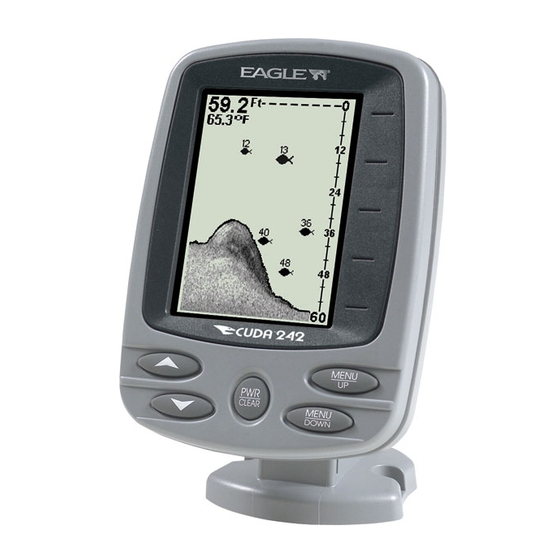-
Contents
-
Table of Contents
-
Troubleshooting
-
Bookmarks
Quick Links
Pub. 988-0143-842
www.eaglesonar.com
& Cuda 242 Portable
Fish-finding and Depth Sounding Sonars
Installation and Operation Instructions
Related Manuals for Eagle Cuda 242 Portable
Summary of Contents for Eagle Cuda 242 Portable
-
Page 1
Pub. 988-0143-842 www.eaglesonar.com & Cuda 242 Portable Fish-finding and Depth Sounding Sonars Installation and Operation Instructions… -
Page 2
® trademarks of LEI. Eagle Electronics may find it necessary to change or end our policies, regulations, and special offers at any time. We reserve the right to do so without notice. All features and specifications subject to change without notice. -
Page 3: Table Of Contents
Shoot-Thru-Hull Preparation …18 Testing Determines Best Location …19 Shoot-Thru-Hull Installation …21 Power Connections (permanent mount only) …23 Mounting the Sonar Unit: In-Dash, Bracket or Portable …25 Bracket Installation …25 Portable Sonar Installation …28 Installing the Batteries…29 Mounting the Unit …30 Portable Transducer Assembly …31…
-
Page 4
® Grayline …43 Chart Speed …45 Fish I.D. …47 FishTrack™ …48 Alarms…49 Fish Alarm …49 Depth Alarms …50 Shallow Alarm …50 Deep Alarm…51 Battery Alarm…52 Noise Reject and ASP …53 Depth Display…54 Temperature Display …54 Voltage …56 Units…56 Backlight…57 Contrast …57 Simulator …58 Set Language …58 Software Information…59… -
Page 5: Introduction
– right out of the box. All you have to do is press the on ( To get started with your Eagle sonar, first read the installation section. It contains instructions for mounting the sonar unit, the transducer and any optional accessories, such as a speed sensor.
-
Page 6
Current drain: …170 ma lights off; 240 ma lights on. Back-up memory:…Built-in memory stores sonar settings when Frequency: …200 kHz. Transducers:…A Skimmer Transmitter:…800 watts peak-to-peak power (typical); 100 Sonar sounding depth capability:…600 feet (180 meters). Actual capability de- Depth display: …Continuous digital readout. -
Page 7: How Sonar Works
How Sonar Works Sonar has been around since the 1940s, so if you already know how it works, skip ahead to the next segment on the typographical conventions used in this manual. But, if you’ve never owned a sonar fish finder, this segment will tell you the underwater basics.
-
Page 8: Preparations
You should read over this entire installation section before drill- ing any holes in your vehicle or vessel! 1. Determine the approximate location for the sonar unit, so you can plan how and where to route the cables for the transducer and power.
-
Page 9: Recommended Tools And Supplies
Depending on your sonar unit’s connectors, your transducer cable may also have the sonar unit’s power cable attached to it. If that is the case, be sure to install the transducer first, before connecting the power cable to a power source. See the instructions later in this manual for connect- ing the power cable to a battery or other power supply.
-
Page 10: Selecting A Transducer Location
If the transducer is not placed in a smooth flow of water, interference caused by bubbles and turbulence will show on the sonar’s display in the form of random lines or dots whenever the boat is moving.
-
Page 11: How Low Should You Go
5. If possible, route the transducer cable away from other wiring on the boat. Electrical noise from engine wiring, bilge pumps and aerators can be displayed on the sonar’s screen. Use caution when routing the transducer cable around these wires.
-
Page 12: Shoot-Thru-Hull Vs. Transom Mounting
Shoot-Thru-Hull vs. Transom Mounting In a shoot-thru-hull installation, the transducer is bonded to the inside of the hull with epoxy. The sonar «ping» signal actually passes through the hull and into the water. This differs from a bolt-thru-hull installa- tion (often called «thru-hull»). In that case, a hole is cut in the hull and a specially designed transducer is mounted through the hull with a threaded shaft and nut.
-
Page 13: Transom Transducer Assembly And Mounting
There is no possibility of damage from floating objects. It can’t be knocked off when docking or loading on the trailer. However, the shoot-thru-hull installation does have its drawbacks. First, some loss of sensitivity does occur, even on the best hulls. This varies from hull to hull, even from different installations on the same hull.
-
Page 14
Align plastic ratchets in bracket. 2. Aligning the transducer on the transom. Slide the transducer between the two ratchets. Temporarily slide the bolt though the trans- ducer assembly and hold it against the transom. Looking at the trans- ducer from the side, check to see if it will adjust so that its face is par- allel to the ground. -
Page 15
Ratchets Insert bolt and check transducer position on transom. 3. Assembling the transducer. Once you determine the correct posi- tion for the ratchets, assemble the transducer as shown in the following figure. Don’t tighten the lock nut at this time. Rubber washers Assemble transducer and bracket. -
Page 16
the ground. The transducer’s centerline should be in line with the bot- tom of the hull. Don’t let the bracket extend below the hull! Mark the center of each slot for the mounting screw pilot holes. You will drill one hole in the center of each slot. Drill the holes. -
Page 17
Route cable over bolt and through bracket. Side view shown (left) and seen from above (right). Attach the transducer to the transom. Slide the transducer up or down until it’s aligned properly with the bottom of the hull as shown in the preceding and following figures. -
Page 18
Align transducer centerline with hull bottom 6. Route the transducer cable through or over the transom to the sonar unit. Make sure you leave some slack in the cable at the transducer. If possible, route the transducer cable away from other wiring. -
Page 19: Trolling Motor Bracket Installation
7. Make a test run to determine the results. If the bottom is lost at high speed, or if noise appears on the display, try sliding the trans- ducer bracket down. This puts the transducer deeper into the water, hopefully below the turbulence causing the noise. Don’t allow the transducer bracket to go below the bottom of the hull! Trolling Motor Bracket Installation 1.
-
Page 20: Transducer Orientation And Fish Arches
(not included) to attach the transducer cable to the trolling motor shaft. Make sure there is enough slack in the cable for the motor to turn freely. Route the cable to the sonar unit and the transducer is ready for use.
-
Page 21
Transducer aimed too far back Full fish arch Transducer angles and their effects on fish arches. If the arch slopes up – but not back down – then the front of the trans- ducer is too high and needs to be lowered. If only the back half of the arch is printed, then the nose of the transducer is angled too far down and needs to be raised. -
Page 22: Shoot-Thru-Hull Preparation
The transducer installation inside a fiberglass hull must be in an area that does not have air bubbles in the resin or separated fiberglass lay- ers. The sonar signal must pass through solid fiberglass. A successful transducer installation can be made on hulls with flotation materials (such as plywood, balsa wood or foam) between layers of fiberglass if the material is removed from the chosen area.
-
Page 23: Testing Determines Best Location
1. Anchor the boat in about 30 feet of water. Add a little water to the sump of the boat. Plug the transducer into the sonar unit, turn it on, then hold the transducer over the side of the boat in the water. Adjust the sensitiv- ity and range controls until a second bottom echo is seen on the display.
-
Page 24
True bottom Second bottom Manual range setting Example of a second bottom signal. Unit is in 30 feet of water, with range set at 80 feet and sensitivity set at 87 percent. 2. Next, take the transducer out of the water and place it in the water in the sump of the boat, face down. -
Page 25: Shoot-Thru-Hull Installation
4. Most people can get good results by following steps 1 through 3, so this step is optional. If you want to make an extra effort to be absolutely sure that your selected location will work under all conditions, make a test run with the boat on plane and observe the bottom signal.
-
Page 26
Sand this surface Orient the Skimmer with the nose facing the bow of the boat. WARNING: Use only the epoxy available from LEI. It has been for- mulated to work with these installation procedures. Other epoxy types may be too thin or may not cure to the right consistency for optimum transducer perform- ance. -
Page 27: Power Connections (Permanent Mount Only)
Leave the weight in place for a minimum of three hours. Allow the epoxy to cure for 24 hours before moving the boat. 5. After the epoxy has cured, route the cable to the sonar unit and it’s ready to use.
-
Page 28
To unit Power connections for the Cuda 242 sonar unit (direct battery connection shown). If possible, keep the power cable away from other boat wiring, espe- cially the engine’s wires. -
Page 29: Mounting The Sonar Unit: In-Dash, Bracket Or Portable
Mounting the Sonar Unit: In-Dash, Bracket or Portable You can install the sonar unit on the top of a dash with the supplied bracket. This unit can be installed in a dash with the optional FM-6 in- dash adapter kit.
-
Page 30
[3.03] Front view (left) and side view (right) showing dimensions of the Cuda 242 when mounted on quick release bracket. After drilling the hole, pass the connectors up through the hole from under the dash. If you wish, you can fill in the hole around the cable with a good marine caulking compound. -
Page 31
Ratchet Screw hole Power/transducer cable Cuda 242 quick release mounting bracket. Slots in the base allow rout- ing the cable from beneath the mount. Attach the unit to the bracket by first connecting the power/transducer and accessory cables. Then, hold the sonar unit vertically and slide it onto the bracket from above. -
Page 32: Portable Sonar Installation
Adjust viewing angle: use one hand to press and release the spring- loaded ratchets while you move the unit with the other hand. Portable Sonar Installation Like many Eagle products, the Cuda 242 sonar is capable of portable operation. It uses the optional PPP-12 portable power pack. Bracket front…
-
Page 33: Installing The Batteries
The power pack and portable transducers expand the uses for your so- nar. You can use your Cuda 242 sonar unit on your boat or take it to the dock, on a float tube, on an ice fishing trip or use it as a second so- nar in a friend’s boat.
-
Page 34: Mounting The Unit
A quick-release mount is built into the top of the portable power pack. To attach the unit, first plug in the cable connector. Then, hold the sonar unit vertically and slide it onto the bracket from above. (The back of the unit should be touching the front of the bracket as you lower it into position.)
-
Page 35: Portable Transducer Assembly
To remove the unit from the PPP-12, press the ratchets and lift the unit off the bracket. Turn the sonar unit on. If it works, turn it off and finish assembling the portable transducer. If it doesn’t work, make sure the battery terminals are making good contact against the battery contacts.
-
Page 36
Moisten the suction cup, then press it onto the hull as firmly as possi- ble. Tie the nylon cord to the boat and set the power pack and sonar unit in a location for easy viewing. Your portable sonar is now ready for use. -
Page 37: Portable Transducer Storage
Portable Transducer Storage There is room inside the power pack for the portable transducer. When you’re finished fishing, tilt the sonar down to the storage position. Open the case and lay it flat. Unplug the power connector from the battery compartment socket.
-
Page 38
Notes… -
Page 39: Operation
The unit sounds a tone when you press any key. This tells you the unit has accepted a command. Numbers in the figure correspond to key ex- planations below: Eagle Cuda 242 keyboard. 1. PWR/CLEAR In this manual, the Power/Clear key is referred to as .
-
Page 40: Memory
↓ (DOWN) ↑ (UP) this manual. You will use these keys to adjust most features and functions on the Cuda 242. Memory This unit has permanent memory that saves the following user settings when power is turned off: Units of Measure, Temp Size, Depth Size, Fish I.D.
-
Page 41: Display
In the following figure, the screen shows a depth range from 0 to 80 feet and the bottom depth is 36.9 feet, shown by the digital sonar. The water temperature is 34.5° F.
-
Page 42: Full Chart
The bottom signal scrolls across the screen from right to left. The line at the top of the screen represents the surface. The bottom depth — determined by the digital sonar — shows in the upper left corner.
-
Page 43: Depth Range
If the transducer with a built-in temperature sensor is connected, a digital display for water temperature also will be shown. This tempera- ture display can be turned on and off. Depth Range When turned on, the unit automatically adjusts the depth range ac- cording to water conditions.
-
Page 44: Zoom
Zoom The zoom feature enlarges all images on the screen by doubling the size of the echoes (a 2X zoom). For example, if the current auto depth range is 0 to 60 feet, Zoom will show an enlarged view of the water column from 30 feet to 60 feet, always keeping the bottom in view.
-
Page 45
NOTE: Using the Zoom command while in auto Zoom mode will always enlarge the echoes near the bottom, because auto Range always keeps the bottom displayed in the lower portion of the screen. When you choose to use the zoom feature while the unit is in man- ual Depth Range mode, you can select one of 17 pre-set Zoom Ranges. -
Page 46: Sensitivity
Sensitivity Sensitivity adjusts the way echoes will be displayed on the screen. If you want to see more detail, try increasing the sensitivity, a little at a time. There are situations when too much clutter appears on the screen. Decreasing the sensitivity can reduce the clutter and show the strongest fish echoes, if fish are present.
-
Page 47: Grayline
, then press ANUAL the same steps used for adjusting sensitivity in auto mode above. Bait school Fig. 1 Fig. 3 These figures show results of different sensitivity levels on the same location. Fig. 1: Sensitivity at 98 percent, determined by Auto Sensitiv- ity.
-
Page 48
Grayline is adjustable. Since Grayline shows the difference between strong and weak signals, adjusting the sensitivity may also require a different Grayline level. The level chosen by the sonar unit at power on is usually adequate for most conditions. Experiment with your unit to find the Grayline setting that’s best for you. -
Page 49: Chart Speed
Thin or no Grayline A small amount of Grayline indicates a soft bottom (left), probably sand or mud. More Grayline indicates a harder, rocky bottom (right). Press to increase the level of Grayline or press ↑ oes scrolling onto the screen will show the effects of the Grayline change.
-
Page 50
50 percent. When you are stationary and a fish swims through the sonar signal cone, the image appears on the screen as a long line in- stead of a fish arch. Reducing the chart speed may result in a shorter line that more closely resembles a regular fish return. -
Page 51: Fish I.d
Underwater scene in normal fish arch mode (left). Fish I.D. menu with Fish I.D. is an easier way for a sonar novice to recognize a fish signal return when he sees it. But, locating fish by symbol only does have some limitations.
-
Page 52: Fishtrack
Remember: Fish I.D. is one of the many tools we provide so you can analyze your sonar returns for maximum fish finding informa- tion. This and other features can help you «see» beneath the boat under varied water and fishing conditions.
-
Page 53: Alarms
Fish ID menu and symbol with FishTrack on. The fish is 44 feet deep. Alarms The sonar unit has four types of alarms: fish, shallow, deep and bat- tery. Fish Alarm The Fish Alarm sounds a tone when a fish symbol appears on the screen.
-
Page 54: Depth Alarms
To turn on Fish I.D., press to select , then press ↓ appears. Press to select ↑ To turn off fish alarm press select , then press Depth Alarms The depth alarms are triggered only by the bottom signal. No other echoes will activate these alarms.
-
Page 55: Deep Alarm
depth has been entered in the dialog box. To move the cursor back to any of the previously entered numbers, press press to return to the Shallow Alarm menu. Use which will turn on the alarm, then press the bottom depth becomes shallower than the alarm’s setting, an alarm will sound and a message will appear on the screen.
-
Page 56: Battery Alarm
to return to the Deep Alarm menu. Use ↑ to select press will turn on the alarm, then press bottom depth becomes deeper than the alarm’s setting, an alarm will sound and a message will appear on the screen. Battery Alarm To set the shallow alarm depth, press appears.
-
Page 57: Noise Reject And Asp
ASP is an effective tool in combating noise. In sonar terms, noise is any undesired signal. It is caused by electrical and mechanical sources such as bilge pumps, engine ignition systems, wiring, air bubbles passing over the face of the transducer and even vibration from the engine.
-
Page 58: Depth Display
There are times when you may want to turn off ASP. This allows you to view all incoming echoes before they are processed by the ASP feature. To change the ASP setting, press until the MENU DOWN OISE EJECTION menu appears. Use to select the desired setting, then press ↑…
-
Page 59
Temperature menu set to off (left). Temperature set to be displayed at small size (right). To display Temperature: Repeatedly press until the menu appears. Use ↑ ↓ MENU EMPERATURE select the size of the temperature display. Press to clear the menu. Voltage menu with the voltage display turned off (left) and with volt- age set to a small display size (right). -
Page 60: Voltage
Voltage The Voltage menu allows you to display battery voltage on the screen in a small or medium size or can be turned off completely. To display battery voltage: Repeatedly press MENU lect the size of the voltage display. Press Units This unit can show the depth in feet or meters and temperature in Cel- sius or Fahrenheit.
-
Page 61: Backlight
Backlight The display’s backlight allows the unit to be used at night. To turn the backlight on or off, press repeatedly until the menu MENU ACKLIGHT appears. Press to turn the light on or to turn it off. ↑ ↓ Backlight turned on (left).
-
Page 62: Simulator
Simulator menu. Simulator This unit has a built-in simulator that shows a simulated bottom signal with fish signals. This lets you practice with the unit as if you were on the water; all features and functions of the unit are usable. A message ap- pears occasionally to remind you that the simulator is on.
-
Page 63: Software Information
Language menu with English selected (left) and Italian (right). To select a language: 1. Repeatedly press until the Languages menu appears. MENU 2. Use ↑ ↓ to select the desired language. All menus now appear in the language you selected. Press to exit.
-
Page 64: Reset Options
Software information screen. Reset Options This command is used to reset all features, options and settings to their original factory defaults. This is useful when you have changed several settings and want to reset the unit to basic automatic operation. Turn the unit off.
-
Page 65: Troubleshooting
Unit freezes, locks up, or operates erratically: 1. Electrical noise from the boat’s motor, trolling motor, or an accessory may be interfering with the sonar unit. Rerouting the power and trans- ducer cables away from other electrical wiring on the boat may help.
-
Page 66
This can cause the unit to eliminate weaker signals such as fish or even structure from the display. 3. The water may be deeper than the sonar’s ability to find the bottom. If the sonar can’t find the bottom signal while it’s in the automatic mode, the digital sonar display will flash continuously. -
Page 67
With the boat at rest in the water, the first thing you should do is turn all electrical equipment on the boat off. Make sure the engine is also off. Turn your sonar on, then turn off Noise Re- ject [also known as the ASP feature (Advanced Signal Processing)]. -
Page 68
VHF radio antenna cables radiate noise when transmitting, so be certain to keep the sonar’s wires away from it. You may need to route the sonar unit’s power cable directly to the battery to isolate it from other wiring on the boat. -
Page 69
«We,» «our,» or «us» refers to EAGLE ELECTRONICS, a division of LEI, the manufacturer of this product. «You» or «your» refers to the first person who purchases this product as a consumer item for personal, family, or household use. We warrant this product against defects or malfunctions in materials and workmanship, and against failure to conform to this product’s written specifications, all for one (1) year from the date of original purchase by you. -
Page 70: How To Obtain Service
8 a.m. to 5 p.m. Central Standard Time, M-F Eagle Electronics may find it necessary to change or end our shipping policies, regulations, and special offers at any time. We reserve the right to do so without notice.
-
Page 71: Accessory Ordering Information
To locate an Eagle dealer near you, visit our web site, www.eaglesonar.com and look for the Dealer Locator. Or, you can consult your telephone directory for listings.
-
Page 72
Visit our web site: www.eaglesonar.com Eagle Pub. 988-0143-842 © Copyright 2006 All Rights Reserved Printed in USA 030206 LEI-Eagle…
В представленном списке руководства для конкретной модели Эхолота — Eagle CUDA 242. Вы можете скачать инструкции к себе на компьютер или просмотреть онлайн на страницах сайта бесплатно или распечатать.
В случае если инструкция на русском не полная или нужна дополнительная информация по этому устройству, если вам нужны
дополнительные файлы: драйвера, дополнительное руководство пользователя (производители зачастую для каждого
продукта делают несколько различных документов технической помощи и руководств), свежая версия прошивки, то
вы можете задать вопрос администраторам или всем пользователям сайта, все постараются оперативно отреагировать
на ваш запрос и как можно быстрее помочь. Ваше устройство имеет характеристики:Тип: эхолот, Расположение корпуса: стационарное, Трансдьюсер: в комплекте, Крепление трансдьюсера: на транец, Корпус: влагозащищенный, класс IPX7, Питание: от сети 12В, полные характеристики смотрите в следующей вкладке.
Для многих товаров, для работы с Eagle CUDA 242 могут понадобиться различные дополнительные файлы: драйвера, патчи, обновления, программы установки. Вы можете скачать онлайн эти файлы для конкретнй модели Eagle CUDA 242 или добавить свои для бесплатного скачивания другим посетителями.
Если вы не нашли файлов и документов для этой модели то можете посмотреть интсрукции для похожих товаров и моделей, так как они зачастую отличаются небольшим изменениями и взаимодополняемы.
Обязательно напишите несколько слов о преобретенном вами товаре, чтобы каждый мог ознакомиться с вашим отзывом или вопросом. Проявляйте активность что как можно бльше людей смогли узнать мнение настоящих людей которые уже пользовались Eagle CUDA 242.
Цццццццц
2018-06-23 16:05:32
Уккаап ирр
Только приобрел. Выглядит солидно.
Cergeu
2018-12-01 20:54:44
Еще не понял
Основные и самые важные характеристики модели собраны из надежных источников и по характеристикам можно найти похожие модели.
| Конструкция | |
| Тип | эхолот |
| Расположение корпуса | стационарное |
| Трансдьюсер | в комплекте |
| Крепление трансдьюсера | на транец |
| Корпус | влагозащищенный, класс IPX7 |
| Питание | от сети 12В |
| Рабочая температура | -20 — 70 ?C |
| Экран | |
| Тип экрана | черно-белый |
| Количество цветов/градаций экрана | 4 |
| Диагональ экрана | 4″ |
| Разрешение экрана | 160×240 пикс. |
| Подсветка экрана | есть |
| Солнцезащитный козырек | опционально |
| Трансдьюсер | |
| Количество лучей | 1 |
| Первый луч | угол 60?, частота 200 кГц |
| Макс. глубина сканирования в пресной воде | 183 м |
| Выходная мощность, пиковая | 800 Вт |
| Функции и особенности | |
| Датчик температуры | встроенный |
| Датчик скорости | опциональный |
| Звуковая сигнализация | есть |
| Определение размера и глубины рыбы | есть |
| Отображение структуры дна | есть |
| Габариты (ШхВхГ) | 108x147x64 мм |
Здесь представлен список самых частых и распространенных поломок и неисправностей у Эхолотов. Если у вас такая поломка то вам повезло, это типовая неисправность для Eagle CUDA 242 и вы можете задать вопрос о том как ее устранить и вам быстро ответят или же прочитайте в вопросах и ответах ниже.
| Название поломки | Описание поломки | Действие |
|---|---|---|
| Эхолот Не Видит Рыбу | ||
| Не Адекватно Показывает Рельеф Дна | ||
| Не Адекватно Показывает Рельеф Глубину | ||
| Не Включается | ||
| Не Включается Эхолот | Соединяю Провода Он Не Включается,В Прошлом Году Прекрасно Работал | |
| На Экране Очень Низкая Яркость, Звук Есть. | Изо То Появляется Чуть-Чуть, То Пропадает. | |
| Нет Сигнала Глубины С Датчика | Нет Индикации Глубинв | |
| Lorance Elite-5Hdi | Не Могу Переустановить Дату Пишет 2056 Гю | |
| Не Работает1 Луч | ||
| Оборвалась Провода От Разъёма Датчика Внутри Корпуса | Красный, Зелёный, Синий. Какой Куда Подпаивать? | |
| Он Горит И Не Чего Не Показывает | Он Горит И Не Чего Не Показывает |
В нашей базе сейчас зарегестрированно 18 353 сервиса в 513 города России, Беларусии, Казахстана и Украины.
Краткое содержание страницы № 1
Pub. 988-0143-842
www.eaglesonar.com
& Cuda 242 Portable
Fish-finding and Depth Sounding Sonars
Installation and Operation Instructions
Краткое содержание страницы № 2
Copyright © 2006 LEI-Eagle All rights reserved. No part of this manual may be copied, reproduced, republished, transmitted or distributed for any purpose, without prior written consent of Eagle Electronics. Any unauthorized commercial distribution of this manual is strictly prohibited. ® ® Eagle is a registered trademark or LEI. Cuda 242 is a registered trademarks of LEI. Eagle Electronics may find it necessary to change or end our policies, regulations, and special offers at any time. We rese
Краткое содержание страницы № 3
Table of Contents Introduction……………………………………………………………………………1 Specifications: Cuda 242 & Cuda 242 Portable ………………………1 How Sonar Works………………………………………………………………………3 Preparations ……………………………………………………………………………..4 Installation …………………………………………………………………………….
Краткое содержание страницы № 4
® Grayline …………………………………………………………………………………43 Chart Speed …………………………………………………………………………….45 Fish I.D. ……………………………………………………………………………….47 FishTrack™ …………………………………………………………………………….48 Alarms………………………………………………………………….
Краткое содержание страницы № 5
Introduction Thank you for buying an Eagle sonar! Your unit is a high-quality so- nar designed for both professional and novice fishermen. All Eagle so- nars have an automatic mode that finds and displays the bottom, fish, underwater structure and more – right out of the box. All you have to do is press the on (PWR) key. To get started with your Eagle sonar, first read the installation section. It contains instructions for mounting the sonar unit, the transducer and any optional accessories, s
Краткое содержание страницы № 6
Current drain:…………….170 ma lights off; 240 ma lights on. Back-up memory:………..Built-in memory stores sonar settings when unit is turned off. Sonar Frequency: ………………….200 kHz. Transducers:……………….A Skimmer transducer comes packed with your unit. Its 20 ° cone angle offers a wide fish detection area of up to 60º with high sensitivity settings. Operates at boat speeds up to 70 mph (61 kts). Transmitter:………………..800 watts peak-to-peak power (typic
Краткое содержание страницы № 7
This manual covers the Cuda 242 and Cuda 242 Portable. Both units operate the same way. The only difference between the two is that the portable unit includes a portable transducer and other items that enable portable use. NOTICE! The storage temperature for your unit is from -4 degrees to +167 degrees Fahrenheit (-20 degrees to +75 degrees Celsius). Extended storage in temperatures higher or lower than specified will damage the liquid crystal display in your unit. This type of damage is no
Краткое содержание страницы № 8
Transducer Installation Preparations The following shows the recommended sequence for installing the transducer: CAUTION: You should read over this entire installation section before drill- ing any holes in your vehicle or vessel! 1. Determine the approximate location for the sonar unit, so you can plan how and where to route the cables for the transducer and power. This will help you make sure you have enough cable length for the de- sired configuration. 2. Determine the approximate location fo
Краткое содержание страницы № 9
These are all «kick-up» mounting brackets. They help prevent damage if the transducer strikes an object while the boat is moving. If the trans- ducer does «kick-up,» the bracket can easily be pushed back into place without tools. Depending on your sonar unit’s connectors, your transducer cable may also have the sonar unit’s power cable attached to it. If that is the case, be sure to install the transducer first, before connecting the power cable to a power source. See the instructions later in t
Краткое содержание страницы № 10
mulated epoxy adhesive available from LEI (see ordering information on the inside back cover). A sandwich hull also requires polyester resin. Selecting a Transducer Location 1. The location must be in the water at all times, at all operating speeds. 2. The transducer must be placed in a location that has a smooth flow of water at all times. If the transducer is not placed in a smooth flow of water, interference caused by bubbles and turbulence will show on the sonar’s display in the form of rand
Краткое содержание страницы № 11
5. If possible, route the transducer cable away from other wiring on the boat. Electrical noise from engine wiring, bilge pumps and aerators can be displayed on the sonar’s screen. Use caution when routing the transducer cable around these wires. CAUTION: Clamp the trans- ducer cable to transom near the transducer. This will help prevent the transducer from entering the boat if it is knocked off at high speed. Good location Poor location Good location Good location Poor angle Good and poor trans
Краткое содержание страницы № 12
Transom Transducer centerline Hull bottom Align transducer centerline with hull bottom. However, there are times when you may need to adjust the transducer slightly higher or lower. (The slots in the mounting brackets allow you to loosen the screws and slide the transducer up or down.) If you fre- quently lose bottom signal lock while running at high speed, the trans- ducer may be coming out of the water as you cross waves or wakes. Move the transducer a little lower to help prevent this. I
Краткое содержание страницы № 13
There is no possibility of damage from floating objects. It can’t be knocked off when docking or loading on the trailer. However, the shoot-thru-hull installation does have its drawbacks. First, some loss of sensitivity does occur, even on the best hulls. This varies from hull to hull, even from different installations on the same hull. This is caused by differences in hull lay-up and construction. Second, the transducer angle cannot be adjusted for the best fish arches. This can be a problem on
Краткое содержание страницы № 14
Dot Align plastic ratchets in bracket. 2. Aligning the transducer on the transom. Slide the transducer between the two ratchets. Temporarily slide the bolt though the trans- ducer assembly and hold it against the transom. Looking at the trans- ducer from the side, check to see if it will adjust so that its face is par- allel to the ground. If it does, then the «A» position is correct for your hull. If the transducer’s face isn’t parallel with the ground, remove the transducer and ratchets from t
Краткое содержание страницы № 15
Ratchets Insert bolt and check transducer position on transom. 3. Assembling the transducer. Once you determine the correct posi- tion for the ratchets, assemble the transducer as shown in the following figure. Don’t tighten the lock nut at this time. Metal Nut washer Rubber washers Metal washer Bolt Assemble transducer and bracket. 4. Drilling mounting holes. Hold the transducer and bracket assem- bly against the transom. The transducer should be roughly parallel to 11
Краткое содержание страницы № 16
the ground. The transducer’s centerline should be in line with the bot- tom of the hull. Don’t let the bracket extend below the hull! Mark the center of each slot for the mounting screw pilot holes. You will drill one hole in the center of each slot. Drill the holes. Use the #29 bit (for the #10 screws). Transom Transom Position transducer mount on transom and mark mounting holes. Side view shown at left and seen from above at right. 5. Attaching
Краткое содержание страницы № 17
Route cable over bolt and through bracket. Side view shown (left) and seen from above (right). Attach the transducer to the transom. Slide the transducer up or down until it’s aligned properly with the bottom of the hull as shown in the preceding and following figures. Tighten the bracket’s mounting screws, sealing them with the caulking compound. Adjust the transducer so that it’s parallel to the ground and tighten the nut until it touches the outer washer, then add 1/4 turn. Don’t over t
Краткое содержание страницы № 18
Bottom of hull Deep-«vee» hull Flat-bottom hull Align transducer centerline with hull bottom and attach to transom. 6. Route the transducer cable through or over the transom to the sonar unit. Make sure you leave some slack in the cable at the transducer. If possible, route the transducer cable away from other wiring. Electrical noise from the engine’s wiring, bilge pumps, VHF radio wires, cables and aerators can be picked up by the sonar. Use caution when routing the transducer cable around
Краткое содержание страницы № 19
7. Make a test run to determine the results. If the bottom is lost at high speed, or if noise appears on the display, try sliding the trans- ducer bracket down. This puts the transducer deeper into the water, hopefully below the turbulence causing the noise. Don’t allow the transducer bracket to go below the bottom of the hull! Trolling Motor Bracket Installation 1. Attach the optional TMB-S bracket to the transducer as shown in the following figure, using the hardware supplied with the transduc
Краткое содержание страницы № 20
3. Route the transducer cable alongside the trolling motor shaft. Use plastic ties (not included) to attach the transducer cable to the trolling motor shaft. Make sure there is enough slack in the cable for the motor to turn freely. Route the cable to the sonar unit and the transducer is ready for use. Transducer mounted on trolling motor, side view. Transducer Orientation and Fish Arches If you do not get good fish arches on your display, it could be because the transducer is not parallel with
- Эхолоты
- Eagle
- Типэхолот
- Расположение корпусастационарное
- Влагозащищенный корпусЕсть
- Класс влагозащитыIPX7
- Выходная мощность, пиковая800 Вт
- Частота первого луча200 кГц
- Трансдьюсерв комплекте
- Макс. глубина сканирования в пресной воде183 м
- Угол первого луча60 °
- Боковое излучениеНет
- Показать все
Перед приобретением Eagle CUDA 242 по самой низкой цене, изучите характеристики, видео обзоры, плюсы и минусы модели, отзывы покупателей.
Характеристики Eagle CUDA 242
Основные характеристики*
| Тип | эхолот |
| Расположение корпуса | стационарное |
| Влагозащищенный корпус | Есть |
| Класс влагозащиты | IPX7 |
Трансдьюсер*
| Выходная мощность, пиковая | 800 Вт |
| Частота первого луча | 200 кГц |
| Трансдьюсер | в комплекте |
| Макс. глубина сканирования в пресной воде | 183 м |
| Угол первого луча | 60 ° |
| Боковое излучение | Нет |
| Крепление трансдьюсера | на транец |
| Количество лучей | 1 |
Функциональность*
| Поддержка протокола NMEA 2000 | Нет |
| Датчик скорости | опциональный |
| Bluetooth | Нет |
| Видеовыход | Нет |
| Поддержка протокола NMEA 0183 | Нет |
| Подключение компьютера/флэш-накопителя | Нет |
| Увеличение изображения | Нет |
| 3D-режим | Нет |
| Ethernet | Нет |
| Определение размера/глубины рыбы | Есть |
| Звуковая сигнализация | Есть |
| Датчик температуры | встроенный |
| Wi-Fi | Нет |
| Поддержка карт памяти | Нет |
| Видеовход | Нет |
| Отображение структуры дна | Есть |
Экран*
| Разрешение экрана по вертикали | 240 пикселов |
| Разрешение экрана по горизонтали | 160 пикселов |
| Диагональ экрана | 4» |
| Сенсорный экран | Нет |
| Подсветка экрана | Есть |
| Количество цветов/градаций экрана | 4 |
| Тип экрана | черно-белый |
Дополнительная информация*
| Подключение внешнего источника питания (12 В) | Есть |
| Питание от батареек/аккумулятора | Нет |
| Макс. рабочая температура | 70 °C |
| Солнцезащитный козырек | опционально |
| Мин. рабочая температура | -20 °C |
Габариты и вес*
| Ширина | 108 мм |
| Глубина | 64 мм |
| Высота | 147 мм |
* Точные характеристики уточняйте у продавца.
Другие модели
Eagle FishEasy 245 DS
Eagle FishEasy 320C
Eagle FishMark 320 Portable
Eagle FishEasy 350C
Eagle TriFinder 2
Eagle SeaFinder 640C DF
Eagle FishElite 480
Eagle CUDA 242 Portable
Eagle FishMark 320
Eagle FishMark 480