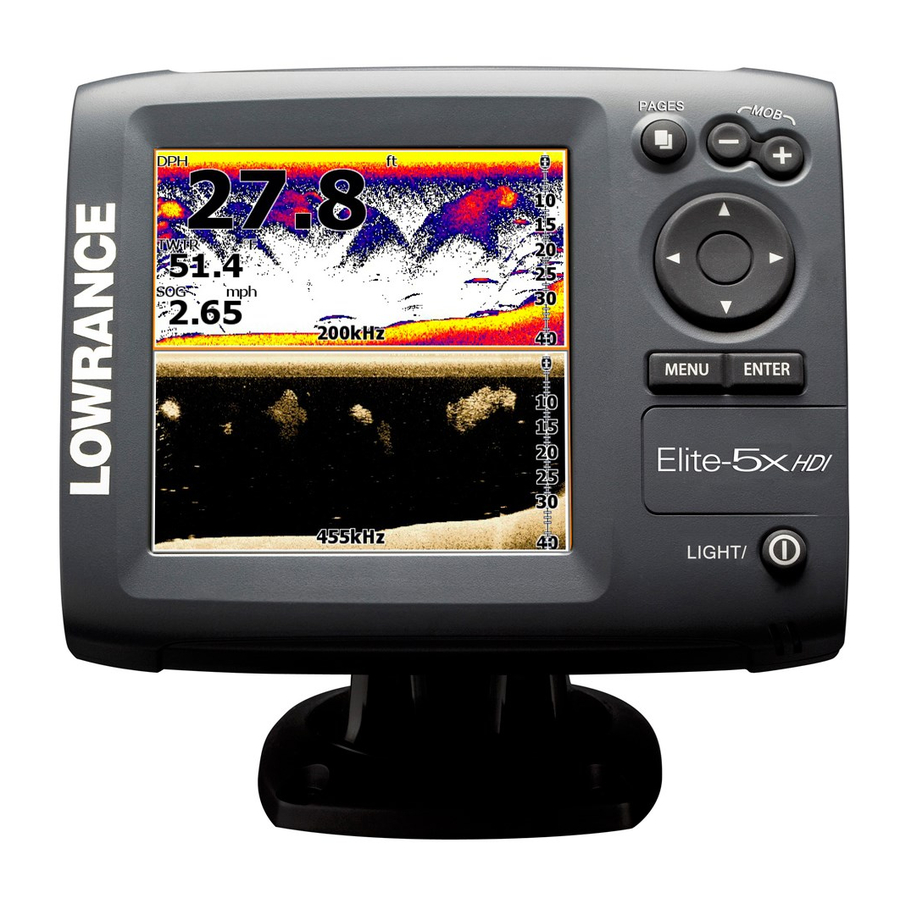- Manuals
- Brands
- Lowrance Manuals
- Sonar
- Elite-5x HDI
- Operation manual
-
Contents
-
Table of Contents
-
Bookmarks
Quick Links
Elite-5x HDI
Installation & Operation
Operation manual
manual
Related Manuals for Lowrance Elite-5x HDI
Summary of Contents for Lowrance Elite-5x HDI
-
Page 1
Elite-5x HDI Installation & Operation Operation manual manual… -
Page 2
Copyright © 2013 Navico All rights reserved. Lowrance® and Navico® are registered trademarks of Navico. Navico may find it necessary to change or end our policies, regulations and special offers at any time. We reserve the right to do so without notice. All features and specifications subject to change without notice. -
Page 3: Table Of Contents
Accessing the Settings menu ….5 DownScan Operation ….13 Accessing menu items……5 Working with menus …….. 6 DownScan menu ……..13 Dialogs…………. 6 Ping Speed ……….15 Entering text ……….6 DownScan options……… 16 Table of Contents | Elite-5x HDI…
-
Page 4
Range ………… 20 Index ……….31 Frequency ……….20 Ping Speed ……….21 Fish ID ……….22 DownScan options……… 23 Sonar Settings ……..24 Installation ……….25 Settings ………. 27 Settings menu……..27 System……….. 27 Table of Contents | Elite-5x HDI… -
Page 5: Introduction
: (+) used to zoom in; (-) ZooM KeYS and DownScan. used to zoom out Refer to the “Sonar Operation” section for information about conventional sonar features and settings. DownScan features and settings are covered in the “DownScan Operation” section. Introduction | Elite-5x HDI…
-
Page 6: Basic Operation
The DownScan and Sonar pages have menus that can only be accessed when those pages are Pages displayed. This unit has four pages: DownScan, Sonar, Sonar/Downscan (vertical) and Sonar/Downscan (horizontal). DownScan page Pages dialog DownScan menu Basic Operation | Elite-5x HDI…
-
Page 7: Accessing The Settings Menu
EntEr. Two-panel page Horizontal panels Press the PagES key twice to switch active panels. The page menu for the active page will be displayed when the MEnu key is pressed. Basic Operation | Elite-5x HDI…
-
Page 8: Working With Menus
On/Off features Select an on/off menu item and press EntEr to turn it on/off. Dropdown menus Access dropdown menu, press the keypad up/ down to select the desired item and press EntEr. Basic Operation | Elite-5x HDI…
-
Page 9: Entering Text
2. Repeat Step 1 for each character. 3. When entry is completed, highlight OK and press EntEr. Switches letters to uppercase/ lowercase Switches keyboard between ALPHA and QWERTY layout Basic Operation | Elite-5x HDI…
-
Page 10: Cursor
400ft or less Inland/Coastal • NMEA 0183 configuration options Trolling • Units (Enables depth and temperature Clear Water 400ft or less Inland/Coastal configuration options) Brackish 400ft or less Fresh-Saltwater mix Water 400ft or less Ice fishing Basic Operation | Elite-5x HDI…
-
Page 11: Restore Defaults
Backlight dialog. 2. Select Standby and press EntEr. 3. Press any key to resume normal operation. nOtE: Leaving your unit in Standby mode when your boat is not in use will run down your battery. Basic Operation | Elite-5x HDI…
-
Page 12: Sonar Page
Displays the water column moving from right to moving from right to left. You can overlay left on your unit’s screen. DownScan sonar on the conventional sonar page by selecting DownScan Overlay on the Sonar settings menu. Pages | Elite-5x HDI…
-
Page 13: Combo Pages
(side) or horizontally (over). Configure Highlight a combo page on the Page dialog and press Menu. Select the desired configuration and Allows you to select/customize overlay data. press enter. Pages | Elite-5x HDI…
-
Page 14
6. Select the desired data and press enter. 7. Repeat Steps 5 and 6 to add more data. 8. Press Menu and select Return to Overlays. Press enter. 9. Press Menu, select Done Configuring and press enter. Pages | Elite-5x HDI… -
Page 15: Downscan Operation
You can review your sonar history by pressing the keypad to the left until the screen starts to move in reverse and the sonar history bar appears at the bottom of the screen. DownScan history bar Stops sonar transmission; pauses sonar scroll DownScan Operation | Elite-5x HDI…
-
Page 16: Auto Contrast
Contrast set Contrast set Contrast set to 40% to 60% to 80% DownScan units do not have a Sensitivity setting like traditional sonar units. Contrast functions as the sensitivity setting for DownScan units. DownScan Operation | Elite-5x HDI…
-
Page 17: Ping Speed
Upper and lower limits must be at least 5 ft (2m) apart. nOTe: When using a custom range, you may not receive any digital depth readings, or you may receive incorrect depth information. DownScan Operation | Elite-5x HDI…
-
Page 18: Downscan Options
Split Zoom filters out undesired signals. Changes the display to a split zoom view. You can select a 2X or 4X zoom level. Press the +/- keys to zoom in/zoom out. DownScan Operation | Elite-5x HDI…
-
Page 19
Settings” on page 24. Stops sonar transmission and pauses the sonar chart, allowing you to get a better look at suspended targets and structure. nOTe: Sonar history (Trackback) will not be recorded when sonar is stopped. DownScan Operation | Elite-5x HDI… -
Page 20: Sonar Operation
Exit cursor mode. The features described in this section are for conventional sonar. Sonar Menu Refer to the “DownScan operation” section for Press Menu from any sonar information on DownScan features. page to access the Sonar menu. Sonar Operation | Elite-5x HDI…
-
Page 21: Sensitivity
Auto Sensitivity is turned on by You can make adjustments to Sensitivity and Colorline from the Adjust menu. default. Contrast and Overlay options will only be active on the Adjust menu with DownScan Overlay enabled. Sonar Operation | Elite-5x HDI…
-
Page 22: Range
50 kHz pro- view a section of the water column that does not vides the best depth penetration. include the water surface. Upper and lower limits must be at least 5 ft (2m) apart. Sonar Operation | Elite-5x HDI…
-
Page 23: Ping Speed
Noise Rejection Uses advanced signal processing to monitor the ef- fects noise (boat pumps, water conditions, engine ignition systems, etc.) has on your display, and then filters out undesired signals. Sonar Operation | Elite-5x HDI…
-
Page 24: Fish Id
Split Flasher Split Zoom Color Allows you to change the look of the display using palettes with varying degrees of color/brightness. Sonar Operation | Elite-5x HDI…
-
Page 25: Downscan Options
Allows you to select data to be displayed on top of the nOTe: The DownScan options menu Sonar page. will only be available when DownScan Overlay data setup is covered overlay is enabled. in the “Pages” section. Overlay data Sonar Operation | Elite-5x HDI…
-
Page 26: Sonar Settings
That allows the display to continue smooth scrolling if the bottom depth is out of transducer range. WARnInG: Manual mode should only be used by advanced sonar users. Sonar Operation | Elite-5x HDI…
-
Page 27: Installation
Before setting keel offset, measure Resets selected fishing mode to default settings. That is useful when you want to clear settings adjustments made while using a fishing mode. Transducer Keel Keel Offset (-3.5 feet) Sonar Operation | Elite-5x HDI…
-
Page 28
GPS source. the best sonar performance from your unit. Temperature calibration Calibrates data from the transducer temperature sensor with data from a known temperature source to ensure the accuracy of temperature information. Sonar Operation | Elite-5x HDI… -
Page 29: Settings
Accesses installation and configuration settings for your unit. Enables advanced features and settings System menu Displays software information (Advanced mode Restores settings Settings only) and options to fac- menu tory default settings (Advanced mode only) Settings | Elite-5x HDI…
-
Page 30: About
About screen. Selects the language used on menus and text boxes. Lowrance periodically updates unit software to add features and improve functionality. To see the latest available software version go to www. Audio lowrance.com.
-
Page 31
You can also adjust the Baud rate, but the default setting works best under most conditions. Simulator Basic Mode Advanced Mode Simulates sonar activity. Simulations can be customized on the Simulator options menu. Settings | Elite-5x HDI… -
Page 32: Specifications
Elite-5x HDI Sonar General 300ft (91 m) 455/800Khz Max depth 1000ft (305 m) 83/200kHz 5.4” H (136 mm) x 6.9” W (174 mm); Case Size 2500ft (762 m) 50/200kHz 5.9” H (151 mm) with bracket Transducer 455/800kHZ and 83/200kHz or (5”…
-
Page 33: Index
Muting Audio 3 Auto Sensitivity 19 Fishing Modes Reset 25 Frequency 15, 20 Depth range 20 NMEA 0183 29 Basic Operation 4 Depth Range 14 Noise Rejection 16, 21 Dialogs 6 Downscan options 23 Ice Mode 23 Index | Elite-5x HDI…
-
Page 34
Sonar Installation 25 Sonar Menu 18 Range 14 Sonar Options 21 Reset Fishing Mode 25 Unit Controls 3 Sonar Page 10 Reset water distance Units 29 Sonar settings 24 Upper and Lower Split Flasher 22 Limits 15, 20 Index | Elite-5x HDI… -
Page 35
Contact information Customer Service: 1-800-628-4487 (8 a.m. to 5 p.m. Central Standard Time, M-F) (Canada) 1-855-361-1564 canada@navico.com (8 a.m. to 5 p.m. Eastern Standard Time, M-F) Ordering Accessories http://store.navico.com/ Visit our website www.lowrance.com… -
Page 36
Visit our website: www.lowrance.com *988-10519-001* N2584…
Обзор эхолота Lowrance Elite-5x HDI
Эхолот Lowrance Elite-5x HDI является моделью американского производства, обладающей очень широким функционалом. Прибор рассчитан на рыбалку с лодки, катера, подходит для лова на море и пресноводных водоемах.
Обзор модели
Эхолот имеет цветной дисплей с диагональю 5 дюймов, встроенный GPS-навигатор, понятное меню. Он оснащен сенсорной панелью управления и светодиодной подсветкой, автоматически включающейся в темное время суток. В модели присутствует русскоязычный интерфейс с кнопками быстрого доступа.
Это новое поколение эхолотов в линейке с четырехчастотным излучателем. Устройства обладают уникальными технологиями, выдают четкую картинку подводного пространства, подходят и новичкам, и профессионалам. Приборы можно устанавливать на транец лодки, на троллинговые моторы, врезать в борт маломерного судна. Они укомплектовываются подставками под дисплей, трансдьюсерами, питаются от сети с напряжением 12 Вольт.
Эхолот при сканировании пользуется конусными лучами, исследующими поверхность дна. Объекты, попавшие в их зону, отражаются на экране дисплея. Это происходит и на стоянках, и при движении лодки.
Дно водоема сканируется под углом 60° и 120°. Излучатель посылает сигналы под этими углами, они отражаются от препятствий, возвращаются назад и доставляют информацию, необходимую для рыбалки. Она обрабатывается двухъядерным процессором и отражается на экране. Модели могут работать в нескольких режимах, подстраиваются под различные условия лова и погодные условия.
Технические характеристики
Эхолоты Lowrance Elite-5x HDI обладают такими параметрами:
• Частота от 83 кГц до 200 кГц;
• Количество выстраиваемых маршрутов 200 штук;
• Глубина сканирования до 300 метров;
• Мощность датчика 500 Вт;
• Разрешение экрана 480 пикселей на 480 пикселей;
• Вес 180 грамм;
• Рабочий диапазон температур от -15°С до +55°С;
• Количество лучей 2 штуки.
Основные возможности эхолота
Модель может подключаться к радару, отслеживать и запоминать историю маршрутов, строить карты рельефа дна и заносить их в память. Она исследует дно в мельчайших деталях, измеряет температуру воды, глубину, величину рыбы. Эхолот сигнализирует звуком при ее обнаружении, передает данные о скорости движения лодки, способен контролировать расход топлива и самостоятельно выбирать настройки под условия лова.
Устройство определяет расстояние до рыбы, плотность дна, читает карты морей, исследует подводное пространство под судном и по сторонам от него. Все полученные эхолотом данные привязываются к местности. Он оснащается разъемами для подключения дополнительных датчиков, позволяющих следить за работой двигателя и сигнализировать о неполадках в ней. Модель может увеличивать изображение и показывать количество рыбы в локациях.
Как пользоваться эхолотом
Эхолот имеет заводские настройки, но при желании яркость изображения, ширину и скорость прокрутки можно выбрать отдельно. Делается это при обнаружении подводных объектов с помощью кнопок на панели управления. Для простора истории нужно нажать кнопку со стрелкой влево и держать до тех пор, пока дисплей не станет двигаться в обратном направлении. Для создания карт надо выбрать соответствующий режим в панели управления и включить с помощью курсора.
Выбор режима лова осуществляется через панель управления. Это может быть:
• Быстрый или медленный троллинг;
• Мелководье;
• Глубоководье;
• Пресная, морская, мутная или чистая вода.
Режим «мелководье» необходимо включать, если глубина водоема не превышает 30 метров. Иначе картинкам дна получится размытой. Чтобы сканирование было подробным и качественным, по акватории лучше двигаться на скорости 5-6 километров в час и держаться прямолинейного курса. Эхолот должен проводить исследования по нему.
Преимущества и недостатки
Основными преимуществами эхолотов Lowrance Elite-5x HDI:
• Возможность создавать подробные карты донного рельефа и запоминать координаты локаций;
• Невероятно яркая и четкая картинка;
• Малый вес;
• Простота управления;
• Отличная чувствительность;
• Универсальность;
• Охват большой площади при сканировании;
• Отличная чувствительность;
• Отсутствие шума и вибраций при работе датчика.
К недостаткам можно отнести невозможность использования при температурах ниже -15°С. Эхолот промерзает. Еще один минус модели – высокая стоимость. Однако устройство дает большой объем данных, может обнаружить даже рыбу, стоящую в подводных зарослях, под бревном или корягой. Это означает, что рыбалка всегда будет успешной и оправдает цену эхолота.
Обзор эхолотов для рыбалки: для каяка, лодки ПВХ, байдарки. Эхолоты – устройства, определяющие рельеф дна, и позволяющие быстро найти места для хорошего улова.


Elite-5x HDI
Operation manual

Copyright © 2013 Navico
All rights reserved.
Lowrance® and Navico® are registered trademarks of Navico.
Navico may find it necessary to change or end our policies, regulations and special offers at any time. We reserve the right to do so without notice. All features and specifications subject to change without notice.
For technical specifications, certificates and declarations, refer to the product web site:
www.lowrance.com

|
Table of contents |
|
|
Introduction……………………………….. |
3 |
|
Unit Controls…………………………………….. |
3 |
|
Conventional sonar and DownScan……… |
3 |
|
Basic Operation………………………….. |
4 |
|
Setup wizard…………………………………….. |
4 |
|
Pages………………………………………………. |
4 |
|
Selecting Pages………………………………… |
4 |
|
Page menus……………………………………… |
4 |
|
Accessing the Settings menu………………. |
5 |
|
Accessing menu items……………………….. |
5 |
|
Working with menus…………………………… |
6 |
|
Dialogs…………………………………………….. |
6 |
|
Entering text……………………………………… |
6 |
|
Fishing Modes…………………………………… |
7 |
|
Cursor……………………………………………… |
8 |
|
Advanced Mode ……………………………….. |
8 |
|
Restore defaults………………………………… |
9 |
|
Pages……………………………………….. |
10 |
|
Sonar Page…………………………………….. |
10 |
|
DownScan page ……………………………… |
10 |
|
Combo pages………………………………….. |
11 |
|
Overlay Data…………………………………… |
11 |
|
DownScan Operation………………… |
13 |
|
DownScan menu……………………………… |
13 |
|
Ping Speed……………………………………… |
15 |
|
DownScan options…………………………… |
16 |
|
1 |
Table of Contents | Elite-5x HDI |
|
Sonar Operation……………………….. |
18 |
|
Sensitivity……………………………………….. |
19 |
|
Colorline…………………………………………. |
19 |
|
Range…………………………………………….. |
20 |
|
Frequency ……………………………………… |
20 |
|
Ping Speed……………………………………… |
21 |
|
Fish ID …………………………………………… |
22 |
|
DownScan options…………………………… |
23 |
|
Sonar Settings…………………………………. |
24 |
|
Installation………………………………………. |
25 |
|
Settings……………………………………. |
27 |
|
Settings menu…………………………………. |
27 |
|
System…………………………………………… |
27 |
|
About……………………………………………… |
28 |
|
Alarms …………………………………………… |
28 |
|
Specifications…………………………… |
30 |
|
Index………………………………………… |
31 |
|
Table of Contents | Elite-5x HDI |
2 |
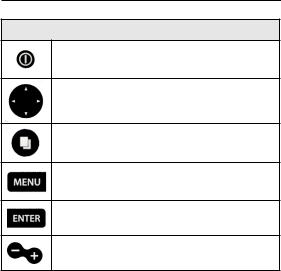
Introduction
Unit Controls
LIGHT/POWER: controls backlight level and turns unit on/off
KEYPAD: controls cursor & selects items on menus
PAGES: allows you to select a page to view
MENU: opens settings, context and page menus
ENTER: finalizes menu selections
ZOOM Keys: (+) used to zoom in; (-) used to zoom out
|
Getting Started |
||
|
Turn unit |
To turn on/off the unit, press and |
|
|
hold the Light/Power key for |
||
|
on/off |
||
|
three seconds. |
||
|
Adjusting |
This unit has 11 backlight levels. |
|
|
the |
Press the Light/Power key to |
|
|
backlight |
switch backlight levels. |
|
|
Muting |
Select Mute Audio from the System |
|
|
Audio |
menu and press Enter. |
|
Conventional sonar and DownScan
This unit supports two types of sonar: Conventional and DownScan.
Refer to the “Sonar Operation” section for information about conventional sonar features and settings.
DownScan features and settings are covered in the “DownScan Operation” section.
|
3 |
Introduction | Elite-5x HDI |

Basic Operation
Setup wizard
The Setup wizard will appear when the unit is turned on for the first time. To choose your own settings, do not run the setup wizard. To restart the Setup wizard, restore defaults.
Selecting Pages
To select a page, press the keypad in the direction of the desired page and press Enter.
Pages
This unit has four pages: DownScan, Sonar, Sonar/Downscan (vertical) and Sonar/Downscan (horizontal).
Page menus
The DownScan and Sonar pages have menus that can only be accessed when those pages are displayed.
|
Pages dialog |
DownScan page |
DownScan menu |
|
Basic Operation | Elite-5x HDI |
4 |
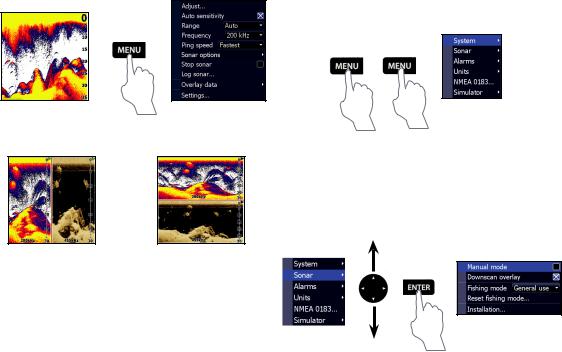
Accessing the Settings menu
Accessing menu items
The keypad and enter key are used to select menu items and open submenus. Use the keypad to highlight the desired item and press Enter.
|
Two-panel page |
Horizontal panels |
Press the Pages key twice to switch active panels. The page menu for the active page will be displayed when the Menu key is pressed.
|
5 |
Basic Operation | Elite-5x HDI |
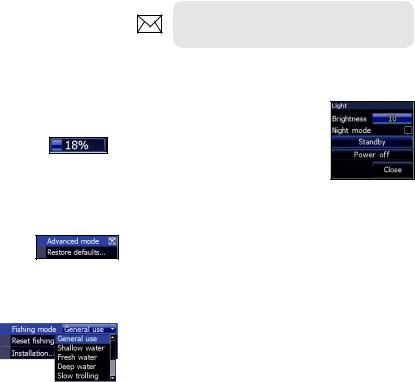
Working with menus
There are several menu types used to make adjustments to options and settings, including scrollbars, on/off features and dropdown menus.
Scrollbars
Select the scrollbar and press the keypad left (decrease) or right (increase).
On/Off features
Select an on/off menu item and press Enter to turn it on/off.
NOTE: Press the Menu key to exit menus.
Dialogs
Dialogs are used for user input or for presenting information to the user. Depending on the type of entry, different methods are used to confirm, cancel or close the dialog.
Dropdown menus
Access the dropdown menu, press the keypad up/ down to select the desired item and press Enter.
|
Basic Operation | Elite-5x HDI |
6 |
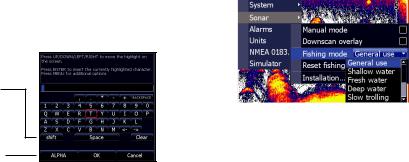
Entering text
To input text:
1.Use the keypad to select the desired character and press enter.
2.Repeat Step 1 for each character.
3.When entry is completed, highlight OK and press enter.
Switches letters to uppercase/ lowercase
Switches keyboard between ALPHA and QWERTY layout
Fishing Modes
(Conventional sonar only)
Fishing modes enhance the performance of your unit by providing preset packages of sonar settings geared to specific fishing conditions.
|
7 |
Basic Operation | Elite-5x HDI |
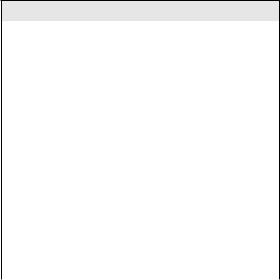
Fishing Mode Options
|
General Use |
1000ft or less |
Coastal |
|
|
Shallow |
60ft or less |
Shallow weedy bottoms |
|
|
Water |
|||
|
Fresh Water |
400ft or less |
Inland/Near coastal |
|
|
Deep Water |
1000ft or more |
Offshore |
|
|
Slow |
400ft or less |
Inland/Coastal |
|
|
Trolling |
|||
|
Fast |
400ft or less |
Inland/Coastal |
|
|
Trolling |
|||
|
Clear Water |
400ft or less |
Inland/Coastal |
|
|
Brackish |
400ft or less |
Fresh-Saltwater mix |
|
|
Water |
|||
|
Ice |
400ft or less |
Ice fishing |
|
Cursor
The keypad moves the cursor around the display and allows you to review sonar history.
Advanced Mode
Enables advanced features and settings.
The following features are enabled when Advanced mode is turned on:
•NMEA 0183 configuration options
•Units (Enables depth and temperature configuration options)
|
Basic Operation | Elite-5x HDI |
8 |
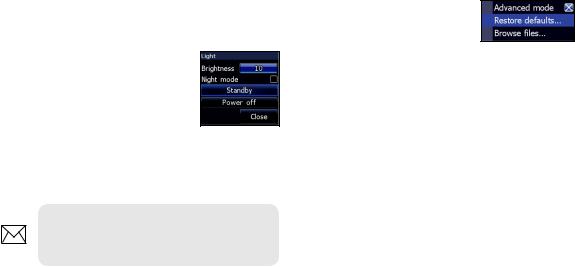
Standby mode
Lowers power consumption by turning off sonar and the display.
1.Press the PWR/Light key to access the Backlight dialog.
2.Select Standby and press Enter.
3.Press any key to resume normal operation.
Restore defaults
Sets unit options and settings to default values.
NOTE: Leaving your unit in Standby mode when your boat is not in use will run down your battery.
|
9 |
Basic Operation | Elite-5x HDI |
You can only view or download manuals with
Sign Up and get 5 for free
Upload your files to the site. You get 1 for each file you add
Get 1 for every time someone downloads your manual
Buy as many as you need
Specifications:
|
Accompanying Data:
Lowrance Elite-5x HDI Fish Finder, Sonar PDF Operation Manual (Updated: Sunday 8th of January 2023 09:46:25 AM)
Rating: 4.2 (rated by 2 users)
Compatible devices: X-20A, Mark 5X DSI, HOOK2 5, X96, Elite 5m GPS, X-25B, HOOK-4x, StructureScan 3D.
Recommended Documentation:
Lowrance Elite-5x HDI: Text of Operation Manual
(Ocr-Read Version Summary of Contents, UPD: 08 January 2023)
Lowrance Elite-5x HDI: Recommended Instructions
MSF25D4XAB00, Electric Chain-saw, DIAMONDMAX 2880, VME-465LA — Camcorder, DTA1010
-
&7786(50$18$/(QJOLVKYHUVLRQ2WKHUODQJXDJHVDYDLODEOHRQWKH&’5RPRUDWZZZDGYDQVHDFRP&7786(50$18$/±5HI±0$5&+±5HY …
T-56 64
-
Page | 0 User’s Manual BV3200 Pole Mount Part Number: 204765-00 Revision: A, October 2014 © 2014 Teledyne BlueView Technologies, Inc. All rights reserved. All product names are trademarks of their respective companies. …
BV3200 25
-
PANOPTIX™LIVESCOPE™INSTALLATION INSTRUCTIONSImportant Safety Information WARNINGSee the Important Safety and Product Information guide in the chartplotter product box for product warnings and other important information.You are responsible for the safe and prudent operation of your vessel. Sonar is a tool that enhances your awareness of the water beneath your boat. It does not relieve y …
PANOPTIX LIVESCOPE LVS32 14
-
DEPTH ALARMS The depth alarms sound atone when the bottom signal goes shallower than the shallow alarm’s setting or deeper than the deep alarm’s setting. For example, if you set the shallow alarm to ten feet, the alarm will sound a tone if the bottom sig- nal is less than ten feet. It will continue to sound until you. mute it or until the bottom goes’ deeperthan 10 feet. The deep a …
Ultra II 18
-
Installation Manual LCD SEARCHLIGHT SONAR CH-270 SAFETY INSTRUCTIONS ……………………. i SYSTEM CONFIGURATION ………………. iii EQUIPMENT LISTS……………………………. v 1. MOUNTING ………………………………….. 1 1.1 Display Unit, Control Unit ………………. 1 1.1.1 General mounting considerations ……………………. 1 1.1.2 Mounting the …
CH-270 87
-
Installation Manual COLOR SCANNING SONAR FSV-24/24S SAFETY INSTRUCTIONS …………………………………………………………………..i SYSTEM CONFIGURATION………………………………………………………………iii EQUIPMENT LISTS ………………………………………………………………………….iv 1. MOUN …
FSV-24 110
-
CONTENTSGeneral Description 2Specifications 4Unit Installation 5Mounting the Sensor Box 6Assembling the Transducer 6Attaching the Sensor 7Mounting the Transducer 8Operation 12Menu Functions 15Typical Indications 22Maintenance 26Trouble Shooting 27Other Products 28Service and Support 31Founded in 1965, Vexilar, Inc.has a long history of bringing revolutionary technology tothe s …
107 PRO 32
-
1VEXILAR FL/FLX SERIES OWNERS MANUALFL-8®SE | FLX-12 | FL-18 | FLX-20 | FLX-28 | FLX-30BBMNL017U RV2020ContentsVexilar History 2How Sonar Works 3Basic Concepts of Vexilar Use 4The Vexilar Display 5Interference Rejection Explained 6Vexilar Ice Fishing 7Seeing Your Lure 8The Ice-Ducer 9About Transducers 10Dead Zone 11Boat Use 12Fishing Veg …
FL Series 41
-
Cable connections for Lowrance X125 and X126DF, March 25, 2004Sonar unitrear viewSonar socketPower/Data socketSP-BL speed sensor.This is packed with theX126DF and is optionalfor the X125.NMEA 0183 Data Cable.Four wires: blue,orange, yellow, shield(bare). Cable label says»RS-232 COMM.»NMEA 2000Power Cable.Three wires:red, black,shield (bare).Cable labelsays «NMEA2000 Power.»Skim …
X125 1
-
EdgeTech 4 Little Brook Road West Wareham, MA 02576 Tel: (508) 291-0057 Fax: (508) 291-2491 www.EdgeTech.com 6205S BATHYMETRY & SIDE SCAN SYSTEM USER HARDWARE MANUAL 0020300_REV_E 11/6/2020 …
6205S 97
-
AQUAMAP™ 10×2/12×2 SERIESInstallation InstructionsImportant Safety InformationWARNINGSee the Important Safety and Product Information guide in the product box for product warnings and other important information.When connecting the power cable, do not remove the in-line fuse holder. To prevent the possibility of injury or product damage caused by re or overheating, the appr …
AQUAMAP 10×2 Series 10
-
INSTALLATION AND OPERATION MANUAL X-50 LCG RECORDER LITHO IN USA. 988-0105-11 Rev.A • LOWRANCE ELECTRONICS, INC. 12000 E.SKELLY DR.,TULSA, OKLA. 74128 Cl PDF compression, OCR, web-optimization with CVISION’s PdfCompressor …
X-50 24
Popular Right Now:
Operating Impressions, Questions and Answers:
- Инструкции и руководства
- Бренды
- Lowrance electronic
- ELITE-5 HDI
- Справочник Пользователя
Installation & Operation
manual
Elite-5 HDI Combo
Operation manual