Введение
О данном руководстве…………………………..7
Словарь символов…………………………………..7
Регистрация данных………………………………9
Рекомендация о замене деталей……..10
Оборудование мобильной связи……….11
Быстрый обзор
Обзор передней наружной части
автомобиля…………………………………………..12
Обзор задней наружной части
автомобиля………………………………………….13
Обзор салона автомобиля………………….14
Обзор панели приборов………………………15
Безопасность детей
Установка детского сиденья………………17
Установка детского сиденья………………21
Замки с функцией блокировки от
открывания детьми…………………………..24
Ремни безопасности
Пристегивание ремней
безопасности………………………………………25
Регулировка высоты крепления ремня
безопасности……………………………………..26
Система напоминания о
непристегнутом ремне
безопасности………………………………………27
Дополнительная система
пассивной безопасности
Принципы работы…………………………………28
Подушка безопасности
водителя………………………………………………29
Подушка безопасности
пассажира……………………………………………29
Боковые подушки безопасности……..29
Нижняя подушка безопасности
водителя……………………………………………..30
Боковые подушки безопасности……..30
Ключи и пульты дистанци—
онного управления
Общая информация о
радиочастотах…………………………………….31
Дистанционное управление……………….31
Замена утерянного ключа или пульта
дистанционного управления…………34
Замки
Блокировка и разблокировка
замков…………………………………………………..35
Система управления замками без
помощи ключа……………………………………36
Задняя дверь багажного отделения
— В комплектацию автомобиля не
входит: Ключ с передатчиком
системы дистанционного
бесключевого входа (RKE)…………….39
Задняя дверь багажного отделения
— В комплектацию автомобиля
входит: Ключ с передатчиком
системы дистанционного
бесключевого входа (RKE)…………….40
Безопасность
Пассивная противоугонная
система………………………………………………….41
Противоугонная сигнализация…………41
Рулевое колесо
Регулировка положения рулевого
колеса…………………………………………………..45
Управление аудиосистемой………………45
Голосовое управление…………………………47
Управление скоростью………………………..47
Стеклоочистители и стекло—
омыватели
Очистители ветрового стекла………….48
Автоматические
стеклоочистители…………………………….48
Омыватели ветрового стекла…………..49
1
Ecosport (CR1) , EN1J-19A321-AXA (CG3590ruRUS) ruRUS, Edition date: 06/2014, First Printing
Содержание
Посмотреть инструкция для Ford EcoSport (2014) бесплатно. Руководство относится к категории Автомобили, 22 человек(а) дали ему среднюю оценку 8.2. Руководство доступно на следующих языках: русский. У вас есть вопрос о Ford EcoSport (2014) или вам нужна помощь? Задайте свой вопрос здесь
Не можете найти ответ на свой вопрос в руководстве? Вы можете найти ответ на свой вопрос ниже, в разделе часто задаваемых вопросов о Ford EcoSport (2014).
Как перевести мили в километры?
Где я могу узнать идентификационный номер транспортного средства Ford?
Что такое идентификационный номер транспортного средства (VIN)?
Когда транспортному средству Ford требуется техническое обслуживание?
Когда следует заменять тормозную жидкость на Ford?
В чем разница между топливом E10 и E5?
Одна или несколько дверей не открываются изнутри. Что мне делать?
Автомобильный радиоприемник не включается, что делать?
Инструкция Ford EcoSport (2014) доступно в русский?
Не нашли свой вопрос? Задайте свой вопрос здесь
Требуется руководство для вашей Ford EcoSport (2014)? Ниже вы можете просмотреть и загрузить бесплатно руководство в формате PDF. Кроме того, приведены часто задаваемые вопросы, рейтинг изделия и отзывы пользователей, что позволит оптимально использовать ваше изделие. Если это не то руководство, которое вы искали, – свяжитесь с нами.
Ваше устройство неисправно, и в руководстве отсутствует решение? Перейдите в Repair Café для получения бесплатных ремонтных услуг.
Руководство

Рейтинг
Сообщите нам, что вы думаете о Ford EcoSport (2014), оставив оценку продукта. Хотите поделиться вашими впечатлениями от данного изделия или задать вопрос? Вы можете оставить комментарий в нижней части страницы.
Довольны ли вы данным изделием Ford?
Да Нет
2 голоса
Часто задаваемые вопросы
Наша служба поддержки выполняет поиск полезной информации по изделиям и отвечает на часто задаваемые вопросы. Если вы заметили неточность в наших часто задаваемых вопросах, сообщите нам об этом с помощью нашей контактной формы.
В моей машине есть цепь ГРМ. С каким интервалом ее нужно менять? Проверенный
При нормальной эксплуатации цепь ГРМ должна прослужить весь срок службы автомобиля и не нуждается в замене.
Это было полезно (2216)
Почему я не могу открыть одну или несколько дверей изнутри? Проверенный
Вероятно, в машине активирован детский замок. Обычно его можно разблокировать с помощью механизма в двери.
Это было полезно (669)
Как часто следует менять масло? Проверенный
Практически для каждого автомобиля есть свои точные рекомендации, однако в целом масло разумно менять каждые 10 000–15 000 км пробега или один раз в год. Загрязненное масло может со временем серьезно повредить двигатель.
Это было полезно (568)
Когда следует отключать подушку безопасности сбоку от пассажирского сиденья? Проверенный
При движении с ребенком в автокресле на пассажирском сиденье необходимо выключить подушку безопасности с этой стороны. Это также рекомендуется для детей до 12 лет, которые размещаются на пассажирском сиденье. Это необходимо для предотвращения травм в случае аварии.
Это было полезно (536)
Ключи от машины больше не будут открывать машину на расстоянии, почему? Проверенный
Автомобильные ключи, которые можно разблокировать на расстоянии, обычно работают от аккумулятора. Когда он закончится, ключ перестанет работать. Замените аккумулятор и попробуйте еще раз.
Это было полезно (497)
Приведет ли более низкое давление в шинах к большему сцеплению с дорожным покрытием при езде по снегу? Проверенный
Нет, несмотря на то что при снижении давления пятно контакта шин с дорогой увеличивается, автомобиль становится менее устойчивым. Садитесь за руль, только если в шинах правильное давление!
Это было полезно (299)
Я залил в машину не то топливо, что мне делать? Проверенный
Не садитесь за руль! Неважно, заливаете ли вы дизельное топливо в автомобиль с бензиновым двигателем или бензин в автомобиль с дизельным двигателем. В обоих случаях это может привести к повреждению машины и / или других частей автомобиля. Обратитесь в службу технической поддержки на дорогах.
Это было полезно (195)
Где я могу найти VIN-номер моей машины? Проверенный
Это может варьироваться в зависимости от марки и модели, но на многих автомобилях номер VIN можно найти на дверном косяке, под капотом или на металлическом полу переднего сиденья.
Это было полезно (162)
Как часто нужно менять щетки дворников? Проверенный
Желательно заменять щетки стеклоочистителя не реже одного раза в год. Признаками необходимости замены лезвий являются полосы, дымка, шум или отслоение резины.
Это было полезно (148)
Какой номер VIN? Проверенный
VIN означает идентификационный номер автомобиля и является уникальным номером, который есть у каждого автомобиля. Это делает автомобиль не идентифицируемым, например, после аварии или в случае отзыва. Это также позволяет идентифицировать автомобиль в случае отсутствия номерных знаков.
Это было полезно (118)
Сколько миль в одном километре? Проверенный
1 километр равен 0,621 мили. 10 километров равны 6,21 мили. 1 миля равна 1,609 километра. 10 миль равны 16,09 километра.
Это было полезно (117)
Могу ли я использовать дворники, когда на лобовом стекле обледенел? Проверенный
Нет, это не рекомендуется. Лед острый и может повредить резину на щетках стеклоочистителя.
Это было полезно (115)
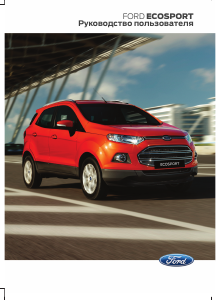
-
Contents
-
Table of Contents
-
Troubleshooting
-
Bookmarks
Quick Links
FORD ECOSPORT Owner’s Manual
Related Manuals for Ford 2014 ECOSPORT
Summary of Contents for Ford 2014 ECOSPORT
-
Page 1
FORD ECOSPORT Owner’s Manual… -
Page 2
No part of this publication may be reproduced, transmitted, stored in a retrieval system or translated into any language in any form by any means without our written permission. Errors and omissions excepted. © Ford Motor Company 2014 All rights reserved. Part Number: CG3590en 08/2014 20140901124250… -
Page 3: Table Of Contents
Table of Contents Replacing a Lost Key or Remote Introduction Control…………32 About This Manual………..5 Symbols Glossary……….5 Locks Data Recording……….7 Locking and Unlocking………33 Replacement Parts Keyless Entry…………34 Recommendation……..8 Tailgate — Vehicles Without: Keyless Mobile Communications Vehicle System………..36 Equipment…………8 Tailgate — Vehicles With: Keyless Vehicle System…………37 At a Glance Front Exterior Overview……..9…
-
Page 4
Table of Contents Windows and Mirrors Starting and Stopping the Engine Power Windows……….51 General Information……..85 Exterior Mirrors……….52 Ignition Switch……….85 Interior Mirror………..53 Keyless Starting……….85 Instrument Cluster Steering Wheel Lock……..87 Starting a Gasoline Engine……88 Gauges……………54 Starting a Diesel Engine……89 Warning Lamps and Indicators….54 Diesel Particulate Filter…….89 Audible Warnings and Indicators…..58 Switching Off the Engine……90… -
Page 5
Table of Contents Parking Brake……….103 Roadside Emergencies Hazard Warning Flashers……118 Traction Control Warning Triangle……….118 Principle of Operation……..105 Fuel Shutoff………….118 Using Traction Control…….105 Jump Starting the Vehicle……118 Stability Control Fuses Principle of Operation……..106 Fuse Box Locations……..121 Using Stability Control…….106 Fuse Specification Chart……122 Changing a Fuse………..129 Parking Aids Principle of Operation………107… -
Page 6
Table of Contents Technical Specifications — 1.5L Using Voice Recognition……185 Duratec-16V Ti-VCT (81kW/110PS) — Using SYNC With Your Phone….188 Sigma…………148 SYNC Applications and Services..199 Technical Specifications — 1.5L Using SYNC With Your Media Duratorq-TDCi (67kW/91PS)….149 Player…………206 SYNC Troubleshooting……212 Vehicle Care Cleaning the Exterior……..151 Appendices Cleaning the Interior……..151… -
Page 7: Introduction
Introduction ABOUT THIS MANUAL Thank you for choosing Ford. We recommend that you take some time to get to know your vehicle by reading this manual. The more that you know about it, the greater the safety and pleasure you will get from driving it.
-
Page 8
Introduction Brake system Front airbag Cabin air filter Front fog lamps Fuel pump reset Check fuel cap Fuse compartment Child safety door lock or unlock Hazard warning flashers Child seat lower anchor Heated rear window Child seat tether anchor Heated windshield Cruise control Interior luggage compartment Do not open when hot… -
Page 9: Data Recording
Introduction Parking aid In general, this technical information documents the condition of parts, modules, systems or the environment: Parking brake • Operating conditions of system components (e.g. filling levels). • Status messages of the vehicle and its Power steering fluid individual components (e.g.
-
Page 10: Replacement Parts Recommendation
Ford Warranty. Damage from the vehicle. caused to your vehicle as a result of the failure of non-Ford parts may not be REPLACEMENT PARTS covered by the Ford Warranty. For additional information, refer to the terms RECOMMENDATION and conditions of the Ford Warranty.
-
Page 11: At A Glance
At a Glance FRONT EXTERIOR OVERVIEW See Locking and Unlocking (page 33). See Interior Mirror (page 53). See Changing the Wiper Blades (page 139). See Maintenance (page 130). See Towing Points (page 113). See Changing a Bulb (page 142). Tire pressures. See Technical Specifications (page 165). See Changing a Road Wheel (page 161).
-
Page 12: Rear Exterior Overview
At a Glance REAR EXTERIOR OVERVIEW See Changing a Bulb (page 142). See Changing the Wiper Blades (page 139). See Tailgate (page 37). See Changing a Bulb (page 142). See Warning Triangle (page 118). Spare wheel. See Changing a Road Wheel (page 161).
-
Page 13: Vehicle Interior Overview
At a Glance See Changing a Road Wheel (page 161). See Refueling (page 93). VEHICLE INTERIOR OVERVIEW See Manual Transmission (page 98). See Automatic Transmission (page 98). See Power Windows (page 51). See Exterior Mirrors (page 52). See Head Restraints (page 75). See Fastening the Safety Belts (page 23).
-
Page 14: Instrument Panel Overview — Lhd
At a Glance See Parking Brake (page 103). See Opening and Closing the Hood (page 130). INSTRUMENT PANEL OVERVIEW — LHD Air vents. See Air Vents (page 68). Direction indicators. See Direction Indicators (page 49). Instrument cluster. See Gauges (page 54). See Warning Lamps and Indicators (page 54).
-
Page 15: Instrument Panel Overview — Rhd
At a Glance Passenger airbag deactivation warning lamp. See Passenger Airbag (page 27). Push button ignition switch. See Starting and Stopping the Engine (page 85). Cruise control switches. See Using Cruise Control (page 109). Ignition switch. See Keyless Starting (page 85). Horn.
-
Page 16
At a Glance Air vents. See Air Vents (page 68). Direction indicators. See Direction Indicators (page 49). Instrument cluster. See Gauges (page 54). See Warning Lamps and Indicators (page 54). Wiper lever. See Wipers and Washers (page 43). Information and entertainment display. See Information Displays (page 60). Audio unit. -
Page 17: Child Safety
Child Safety INSTALLING CHILD SEATS WARNINGS Your vehicle has a passenger airbag deactivation switch. See Passenger Airbag (page 27). You must switch the airbag off when using a rearward facing child seat on the front seat. Make sure you switch the airbag back on following removal of the rearward facing child seat.
-
Page 18: Child Seats For Different Mass Groups
Child Safety Child Seats for Different Mass Booster Seats Groups WARNINGS Use the correct child seat as follows: Do not install a booster seat or a booster cushion with only the lap Rearward Facing Baby Safety Seat strap of the safety belt. Failure to follow this warning could result in serious personal injury or death.
-
Page 19: Isofix Anchor Points
Child Safety ISOFIX Anchor Points Booster Seat (Group 2) We recommend that you use a booster WARNING seat that combines a cushion with a Use an anti-rotation device when backrest instead of a booster cushion only. using the ISOFIX system. We The raised seating position will allow you recommend the use of a top tether to position the shoulder strap of the adult…
-
Page 20: Child Seat Positioning
Child Safety Attaching a Child Seat With Top Tethers WARNING Do not attach the top tether strap to anything other than the correct top tether strap anchor point. Failure to follow this warning could result in serious personal injury or death. Follow the child seat manufacturer’s instructions for installing a child seat with a top tether.
-
Page 21
Child Safety Note: When using a child seat on a front WARNINGS seat, always adjust the front passenger seat Make sure the child seat rests tightly as far back as possible. If it proves difficult against the vehicle seat. If necessary, to tighten the lap section of the safety belt adjust the seatback to an upright without slack remaining, adjust the seatback… -
Page 22
You can see the identification letters on ISOFIX child restraints. At the time of going to print, the recommended Group O+ ISOFIX baby safety seat is the Britax Roemer Baby Safe. See an authorized dealer for the latest details relating to Ford recommended child seats. -
Page 23
Child Safety i-Size Child Seats Front passenger seat Rear outboard seats Rear center seat i-Size Child Restraint Systems i-U Suitable for use with forward and rearward facing i-Size child restraint systems. X Not suitable for use with i-Size child restraint systems. Ecosport (CBW) Vehicles Built From: 01-12-2014 Vehicles Built Up To: 29-03-2015, CG3590en enGBR, Edition date: 08/2014, First Printing… -
Page 24: Child Safety Locks
Child Safety CHILD SAFETY LOCKS WARNING You cannot open the doors from inside if you have put the child safety locks on. Note: On vehicles with keyless entry, use the spare key. See Keyless Entry (page 34). Left-hand side Turn anti-clockwise to lock and clockwise to unlock.
-
Page 25: Safety Belts
Safety Belts Press the red button on the buckle, then FASTENING THE SAFETY let the belt roll up smoothly and BELTS completely. WARNINGS Insert the tongue into the buckle until you hear a distinct click. You have not fastened the safety belt properly if you do not hear a click.
-
Page 26: Safety Belt Height Adjustment
Safety Belts Pull the belt out steadily. It may lock if you Adjust the height of the shoulder belt so pull it sharply or if the vehicle is on a slope. the belt rests across the middle of your shoulder. Note: Some models have a rear center lap belt.
-
Page 27: Turning The Safety Belt Minder Off
Safety Belts Turning the Safety Belt Minder Off Contact an authorized dealer. Ecosport (CBW) Vehicles Built From: 01-12-2014 Vehicles Built Up To: 29-03-2015, CG3590en enGBR, Edition date: 08/2014, First Printing…
-
Page 28: Supplementary Restraints System
Supplementary Restraints System Note: You will hear a loud bang and see a PRINCIPLE OF OPERATION cloud of harmless powdery residue if an airbag deploys. This is normal. WARNINGS Note: Only wipe airbag covers with a damp Extreme Hazard! Never use a cloth.
-
Page 29: Passenger Airbag
Supplementary Restraints System PASSENGER AIRBAG The airbag will deploy during a significant frontal crash or crashes that are up to 30 degrees from the left or the right. The airbag will inflate within a few thousandths The key switch and the airbag deactivation of a second and deflate on contact with warning lamp are located in the instrument the occupant cushioning forward body…
-
Page 30: Side Airbags
Supplementary Restraints System Switching the Passenger Airbag DRIVER KNEE AIRBAG WARNING WARNING Do not attempt to open the airbag You must switch the passenger cover. airbag on when you are not using a rearward child seat on the front passenger seat. Failure to adhere to this The airbag will deploy during frontal warning could result in serious personal collisions or collisions that are up to 30…
-
Page 31
Supplementary Restraints System The airbag will deploy during significant lateral collisions. It will also deploy during significant frontal angled collisions. The curtain airbag will not deploy in minor lateral and frontal collisions, rear collisions, or overturns. Ecosport (CBW) Vehicles Built From: 01-12-2014 Vehicles Built Up To: 29-03-2015, CG3590en enGBR, Edition date: 08/2014, First Printing… -
Page 32: Keys And Remote Controls
Keys and Remote Controls Reprogramming the Unlocking GENERAL INFORMATION ON Function RADIO FREQUENCIES Note: When you press the unlock button Note: Changes or modifications not either all the doors are unlocked or only the expressly approved by the party responsible driver s door is unlocked.
-
Page 33
Keys and Remote Controls 4. Carefully remove the battery with the screwdriver. 5. Install a new battery (3V CR 2032) with the + facing downward. 6. Assemble the two halves of the remote control. Install the key blade. Remote Control Without a Folding Key Blade 2. -
Page 34: Replacing A Lost Key Or Remote Control
Keys and Remote Controls REPLACING A LOST KEY OR REMOTE CONTROL Replacement keys or remote controls can be purchased from an authorized dealer. Authorized dealers can program remote controls for your vehicle. See Passive Anti-Theft System (page 38). To re-program the passive anti-theft system see an authorized dealer.
-
Page 35: Locks
Locks Note: If any door, the tailgate or if the hood LOCKING AND UNLOCKING is open on vehicles with an anti-theft alarm or remote start, the direction indicators will Remote Control not flash. You can use the remote control at any time Automatic Relocking when the ignition is off.
-
Page 36: Keyless Entry
Locks Locking and Unlocking the Doors KEYLESS ENTRY (If Equipped) Individually General Information Locking the Doors WARNING The system may not function if the key is close to metal objects or electronic devices such as cell phones. The system will not function if: •…
-
Page 37: Passive Key
Locks Passive Key Unlocking Your Vehicle Your vehicle can be locked and unlocked Note: Your vehicle remains locked for with the passive key. You can use the longer than three days, the system will enter passive key as a remote control. See an energy-saving mode.
-
Page 38: Tailgate — Vehicles Without: Keyless Vehicle System
Locks If the front passenger door is the first door TAILGATE — VEHICLES which is unlocked, all the doors will be WITHOUT: KEYLESS VEHICLE unlocked. SYSTEM Disabled Keys Opening the Tailgate Any keys left inside your vehicle interior when it is locked will be disabled. You cannot use a disabled key to switch the ignition on or start the engine.
-
Page 39: Tailgate — Vehicles With: Keyless Vehicle System
Locks TAILGATE — VEHICLES WITH: KEYLESS VEHICLE SYSTEM Equipped) Opening the Tailgate Lock and unlock button. Tailgate release button. Note: You must unlock your vehicle in order to open the tailgate. Press the unlock button on the tailgate handle or remote control to unlock your vehicle.
-
Page 40: Security
Security • Perimeter alarm. PASSIVE ANTI-THEFT • Perimeter alarm with interior sensors. SYSTEM • Category one alarm with interior Principle of Operation sensors and battery back-up sounder. The system prevents someone from Perimeter Alarm starting the engine with an incorrectly The perimeter alarm is a deterrent against coded key.
-
Page 41: Triggering The Alarm
Security Triggering the Alarm Ask on Exit (If Equipped) You can set the information display to ask Once armed, the alarm is triggered in any you each time which level of guard you of the following ways: wish to set. •…
-
Page 42
Security Category One Alarm Disarm and silence the alarm by unlocking the doors with the key and switching the ignition on with a correctly coded key within 12 seconds or unlocking the doors with the remote control. Vehicles with Keyless Entry Note: A valid passive key must be located within the detection range of that door for keyless entry. -
Page 43: Steering Wheel
Steering Wheel ADJUSTING THE STEERING WHEEL WARNING Do not adjust the steering wheel when your vehicle is moving. Note: Make sure that you are sitting in the correct position. See Sitting in the Correct Position (page 75). 3. Lock the steering column. AUDIO CONTROL Select the required source on the audio unit.
-
Page 44: Voice Control
Steering Wheel VOICE CONTROL Volume down (If Equipped) Seek down, previous or accept call Type 2 Push the control to switch on or off the voice control. CRUISE CONTROL (If Equipped) Volume up Seek up or next Volume down Seek down or previous Mode Press M to select the audio source.
-
Page 45: Wipers And Washers
Wipers and Washers Intermittent Wipe WINDSHIELD WIPERS Note: Fully defrost the windshield before switching on the windshield wipers. Note: Make sure you switch off the windshield wipers before entering a car wash. Note: Install new wiper blades as soon as they begin to leave bands of water and smears on the windshield.
-
Page 46: Windshield Washers
Wipers and Washers In these conditions, you can do the You can switch this feature on and off following: through the information display. See (page 60). • Lower the sensitivity of the autowipers to reduce the amount of smearing. WINDSHIELD WASHERS •…
-
Page 47: Rear Window Washer
Wipers and Washers Reverse Gear Wipe (If Equipped) The rear wiper will turn on automatically when selecting reverse gear if: • the rear wiper is not already switched • the wiper lever is in position A, B, C or • the front wiper is operating (when set to position B).
-
Page 48: Lighting
Lighting GENERAL INFORMATION LIGHTING CONTROL Condensation in Lamp Assemblies Lighting control positions Exterior lamps have vents to accommodate normal changes in air pressure. Condensation can be a natural by-product of this design. When moist air enters the lamp assembly through the vents, there is a possibility that condensation can occur when the temperature is cold.
-
Page 49: Autolamps
Lighting High and low beam AUTOLAMPS (If Equipped) Note: If you have switched the autolamps Pull the lever fully towards the steering on, you can only switch the high beam on wheel to switch between high and low when the autolamps has switched the beam.
-
Page 50: Daytime Running Lamps
Lighting DAYTIME RUNNING LAMPS REAR FOG LAMPS (If Equipped) WARNING Always remember to switch your headlamps on in low light situations or during inclement weather. The system does not turn on the tail lamps and may not provide adequate lighting during these conditions.
-
Page 51: Direction Indicators
Lighting Recommended headlamp leveling control positions Load Load in luggage Control position compartment Front seats Rear seats See Vehicle Identification Plate (page 166). INTERIOR LAMPS DIRECTION INDICATORS Courtesy lamp • Push down to switch on the left Door contact direction indicator. •…
-
Page 52: Reading Lamps
Lighting If you set the switch to position C with the ignition switch off, the courtesy lamp will come on. It will go off automatically after a short time to prevent the vehicle battery from discharging. To switch it back on, switch on the ignition for a short time.
-
Page 53: Windows And Mirrors
Windows and Mirrors Window Lock POWER WINDOWS WARNINGS Do not leave children unattended in your vehicle and do not let them play with the power windows. They may seriously injure themselves. When closing the power windows, you should verify they are free of obstructions and make sure that children and pets are not in the proximity of the window openings.
-
Page 54: Exterior Mirrors
Windows and Mirrors 2. Close the window a third time to the point of resistance. The bounce-back feature is now disabled and you can close the window manually. The window will go past the point of resistance and you can close it fully. See an authorized dealer as soon as possible if the window does not close after the third attempt.
-
Page 55: Interior Mirror
Windows and Mirrors Blind spot mirrors have the outboard The image of the approaching vehicle is section of the mirror that curves aspheric. small and near the inboard edge of the They are designed to increase your visibility main mirror when it is at a distance. The along the side of your vehicle.
-
Page 56: Instrument Cluster
Instrument Cluster GAUGES Tachometer Information display and engine coolant temperature gauge Speedometer Fuel gauge Fuel Gauge Engine Coolant Temperature Gauge Switch the ignition on. The fuel gauge will indicate approximately how much fuel is left in the fuel tank. The fuel gauge may vary slightly when your vehicle is moving or on a gradient.
-
Page 57: Brake System Warning Lamp
Instrument Cluster Note: Some warning indicators appear in Have the system checked by an authorized the information display and operate the dealer immediately. same as a warning lamp but do not illuminate when you start your vehicle. Brake System Warning Lamp Anti-Lock Brake System Warning WARNING Lamp…
-
Page 58: Cruise Control Indicator
Instrument Cluster Cruise Control Indicator Engine Warning Lamps (If Equipped) Malfunction Indicator Lamp It will illuminate when you have set a speed using the cruise control system. See Using Cruise Control (page 109). Direction Indicator Powertrain Warning Lamp It illuminates when the left or right direction indicator or the hazard warning flasher is turned on.
-
Page 59: Front Fog Lamps Indicator
Instrument Cluster Front Fog Lamps Indicator Low Fuel Level Warning Lamp (If Equipped) If it illuminates when you are It illuminates when you switch driving, refuel as soon as the front fog lamps on. possible. Frost Warning Lamp Low Tire Pressure Warning Lamp WARNING If it illuminates when driving, this indicates a tire pressure warning.
-
Page 60: Audible Warnings And Indicators
Instrument Cluster Safety Belt Minder Warning Lamp AUDIBLE WARNINGS AND (If Equipped) INDICATORS See Safety Belt Minder (page Anti-theft Alarm (If Equipped) 24). Category One Alarm Shift Indicator Sounds when you unlock and open the driver door using the key in the door lock. It will illuminate to inform you The chime will stop when the ignition is that shifting to a higher gear may…
-
Page 61
Instrument Cluster Message Center Display Vehicle Not in Park (If Equipped) Sounds if the vehicle is out of P park and Sounds every time that the message driver’s door is ajar or opened. The chime center displays a warning message. will stop once the vehicle is put in P park Parking Brake or if the driver’s door is closed properly. -
Page 62: Information Displays
Information Displays Press the MENU button on the radio to GENERAL INFORMATION access some configurable features. Use the control arrow to the following features: WARNING • SYNC-config. Access general SYNC Driving while distracted can result in configurations. See SYNC (page loss of vehicle control, crash and 184).
-
Page 63: Trip Computer
Information Displays 5. Use the left or right arrows to alternate TRIP COMPUTER between hour or minute adjustment. 6. Press OK when done. Press the # symbol on the radio to access the clock adjustment. 2. Use the up or down arrows to increase or decrease the hour and minutes.
-
Page 64: Information Messages
Information Displays Average Fuel Consumption INFORMATION MESSAGES Indicates the average fuel Note: Depending on the vehicle options consumption since the function equipped with your vehicle, not all of the was last reset. messages will display or be available. Certain messages may be abbreviated or shortened depending upon which cluster type you have.
-
Page 65
Information Displays Airbag Message Message Action indicator Have the system checked by a Airbag malfunction service now amber authorized dealer as soon as possible. Alarm Message Message Action indicator Alarm triggered check vehicle amber See Security (page 38). Alarm system malfunction service Have the system checked by a required authorized dealer. -
Page 66
Information Displays Message Message Action indicator Vehicle is moving. Stop your vehicle Passenger side rear door open as soon as safely possible and close. Vehicle is moving. Stop your vehicle Boot open as soon as safely possible and close. Vehicle is moving. Stop your vehicle as soon as safely possible and Bonnet open close. -
Page 67
Information Displays Keyless System Message Message Action indicator Key battery low replace battery amber See Remote Control (page 30). Turn ignition off use POWER button amber See Keyless Starting (page 85). Press brake to start See Keyless Starting (page 85). Press clutch to start See Keyless Starting (page 85). -
Page 68
Information Displays Steering Message Message Action indicator Steering lock malfunction stop Have the system checked by a safely authorized dealer immediately. Full steering will be maintained but you will need to exert greater force Power steering malfunction service amber on the steering wheel. Have the system checked by a authorized dealer as soon as possible. -
Page 69
Information Displays Message Message Action indicator See Automatic Transmission Door open apply brake (page 98). See Starting and Stopping the Engine (page 85). See Starting a Gasoline Engine Cranking time exceeded (page 88). Hill start assist active See Hill Start Assist (page 101). Hill start assist off See Hill Start Assist (page 101). -
Page 70: Climate Control
Climate Control Air Conditioning PRINCIPLE OF OPERATION The system directs air through the Outside Air evaporator for cooling. The evaporator extracts humidity from the air to help keep Keep the air intakes in front of the the windows free of mist. The system windshield free from obstruction (such as directs the resulting condensation to the snow or leaves) to allow the climate…
-
Page 71: Manual Climate Control
Climate Control Side Air Vents MANUAL CLIMATE CONTROL (If Equipped) Ecosport (CBW) Vehicles Built From: 01-12-2014 Vehicles Built Up To: 29-03-2015, CG3590en enGBR, Edition date: 08/2014, First Printing…
-
Page 72: Automatic Climate Control
Climate Control Controls the volume of air circulated in your vehicle. Adjust to select the desired fan speed or to switch the fan off. If you switch the system off, the windshield may fog up. Adjust to select the desired air distribution. O turns off the system. If you select MAX A/C, the system distributes recirculated air through the instrument panel air vents.
-
Page 73: Hints On Controlling The Interior Climate
Climate Control Controls the volume of air circulated in your vehicle. Rotate the control to select the desired fan speed. The setting appears in the display. Adjust to select the desired air distribution. Press the OFF button to switch off the system.
-
Page 74: Heating The Interior Quickly
Climate Control Heating the Interior Quickly Vehicle with manual climate control Vehicle with automatic climate control Adjust the fan speed to the highest Adjust the fan speed to the highest speed setting. speed setting. Adjust the temperature control to the Adjust the temperature control to the highest setting.
-
Page 75: Recommended Settings For Cooling
Climate Control Recommended Settings for Cooling Vehicle with manual climate control Vehicle with automatic climate control Adjust the fan speed to the second Press the AUTO button. speed setting. Adjust the temperature control to the Adjust the temperature control to the midway point of the cold settings.
-
Page 76: Heated Windows And Mirrors
Climate Control HEATED WINDOWS AND MIRRORS Heated Windows Use the heated windows to defrost or demist the windshield or rear window. Note: The heated windows operate only when the engine is running. Heated Windshield Heated Rear Window Heated Exterior Mirrors Electric exterior mirrors have a heating element that will defrost or demist the mirror glass.
-
Page 77: Seats
Seats • Adjust the head restraint so that the SITTING IN THE CORRECT top of it is level with the top of your POSITION head and as far forward as possible. Make sure that you remain WARNINGS comfortable. Do not recline the seat backrest too •…
-
Page 78: Manual Seats
Seats Removing the head restraints MANUAL SEATS Front head restraints WARNINGS Do not place any objects behind the seat back before returning it to the original position. Pull on the seat back to make sure that it has fully latched after returning the seat back to its original position.
-
Page 79: Folding The Seat Backrest
Seats Adjusting the Lumbar Support Recline Adjustment Equipped) REAR SEATS Adjusting the Height of the Reclining the Seat Driver’s Seat (If Equipped) With the seat occupied, pull the strap to recline or raise the seat backrest. Folding the Seat Backrest WARNINGS Do not use the bench seats as a bed when your vehicle is moving.
-
Page 80: Unfolding The Seat Backrest
Seats Unfolding the Seat Backrest WARNINGS When folding or unfolding the seats, WARNINGS take care not to get your fingers Make sure that the seat backrests caught between the seat backrest are secure and fully locked in their and seat frame. Failure to follow this catches.
-
Page 81: Unfolding The Seat
Seats Unfolding the Seat WARNINGS When unfolding the seat, make sure that the safety belts are not trapped behind the seat. Make sure that the seats and the seat backrests are secure and fully locked in their catches. 2. Fold the seat forward. Detach the tether straps and lower the seat.
-
Page 82: Heated Seats
Seats 2. Allow the seat to drop under its own Do not do the following: weight for the last 6-8 in (15-20 cm). • Place heavy objects on the seat. • Operate the heated seat if water or any other liquid is spilled on the seat. Allow the seat to dry thoroughly.
-
Page 83: Front Seat Armrest
Seats FRONT SEAT ARMREST Equipped) Ecosport (CBW) Vehicles Built From: 01-12-2014 Vehicles Built Up To: 29-03-2015, CG3590en enGBR, Edition date: 08/2014, First Printing…
-
Page 84: Auxiliary Power Points
20 amps. • It is strongly recommended that you Note: Use only Ford accessory connectors always disconnect the accessories or connectors specified for use with SAE from the power point (12 volt) when standard sockets.
-
Page 85
Auxiliary Power Points Press the element in to use the cigar lighter. It will pop out automatically. Ecosport (CBW) Vehicles Built From: 01-12-2014 Vehicles Built Up To: 29-03-2015, CG3590en enGBR, Edition date: 08/2014, First Printing… -
Page 86: Storage Compartments
Storage Compartments CENTER CONSOLE WARNING Use only soft cups in the cup holders. Hard objects can injure you in a collision. Your vehicle may be equipped with a variety of console features. These include: • front cup holders • rear cup holders •…
-
Page 87: Starting And Stopping The Engine
Starting and Stopping the Engine GENERAL INFORMATION IGNITION SWITCH WARNINGS Extended idling at high engine speeds can produce very high temperatures in the engine and exhaust system, creating the risk of fire or other damage. Do not park, idle or drive your vehicle on dry grass or other dry ground cover.
-
Page 88
Starting and Stopping the Engine Note: A valid passive key must be located Note: Releasing the brake pedal during inside your vehicle to switch the ignition on engine start will stop the engine cranking and start the engine. and return to ignition on. Switching the Ignition On Diesel Engine (Accessory Mode) -
Page 89: Steering Wheel Lock
Starting and Stopping the Engine Note: Releasing the clutch pedal during STEERING WHEEL LOCK engine start will stop the engine cranking and return to ignition on. A message will be WARNING shown in the display. Always check that the steering is Stopping the Engine When Your unlocked before attempting to move Vehicle is Stationary…
-
Page 90: Starting A Gasoline Engine
Starting and Stopping the Engine 2. Fully depress the accelerator pedal and STARTING A GASOLINE hold it there. ENGINE 3. Start the engine. Note: You can only operate the starter for Vehicles with Automatic Transmission a limited period of time, for example 10 seconds.
-
Page 91: Starting A Diesel Engine
Starting and Stopping the Engine Failure to Start STARTING A DIESEL ENGINE Vehicles With Manual Transmission Cold or Hot Engine If the engine does not crank when the All Vehicles clutch pedal has been fully depressed and the ignition key is turned to position III. Note: When the temperature is below 5°F (-15°C), you may need to crank the engine Fully depress the clutch and brake…
-
Page 92: Switching Off The Engine
Starting and Stopping the Engine The diesel particulate filter on your vehicle Release the accelerator pedal. Wait until requires periodic regeneration to maintain the engine has reached idle speed and then its correct function. Your vehicle will carry switch it off. out this process automatically.
-
Page 93: Fuel And Refueling
Fuel and Refueling • Automotive fuels can be harmful or SAFETY PRECAUTIONS fatal if swallowed. Fuel such as gasoline is highly toxic and if WARNINGS swallowed can cause death or Do not overfill the fuel tank. The permanent injury. If fuel is swallowed, pressure in an overfilled tank may call a physician immediately, even if no cause leakage and lead to fuel spray…
-
Page 94: Fuel Quality — Diesel
Fuel and Refueling Long-Term Storage Note: We do not recommend the use of additional additives or other engine Most diesel fuels contain biodiesel. We treatments for normal vehicle use. recommend that you fill the fuel tank with Use minimum 95 octane unleaded fuel that does not contain biodiesel if you gasoline that meets the specification intend to store your vehicle for more than…
-
Page 95: Catalytic Converter
Ford fuel filler cap is not used. Ecosport (CBW) Vehicles Built From: 01-12-2014 Vehicles Built Up To: 29-03-2015, CG3590en enGBR, Edition date: 08/2014, First Printing…
-
Page 96: Fuel Consumption
Fuel and Refueling Results are most accurate when the filling FUEL CONSUMPTION method is consistent. Note: The amount of usable fuel in the Calculating Fuel Economy empty reserve varies and should not be relied upon to increase driving range. When Do not measure fuel economy during the refueling your vehicle after the fuel gauge first 1600 kilometers of driving (this is your…
-
Page 97: Fuel Consumption Figures — 1.5L Duratec-16V Ti-Vct (81Kw/110Ps) — Sigma, 5-Speed Manual Transmission
Fuel and Refueling FUEL CONSUMPTION FIGURES — 1.5L DURATEC-16V TI-VCT (81KW/110PS) — SIGMA, 5-SPEED MANUAL TRANSMISSION Urban Extra-Urban Combined CO2 Emissions l/100 km (mpg) l/100 km (mpg) l/100 km (mpg) g/km 8.1 (34.9) 5.2 (54.3) 6.3 (44.8) Ecosport (CBW) Vehicles Built From: 01-12-2014 Vehicles Built Up To: 29-03-2015, CG3590en enGBR, Edition date: 08/2014, First Printing…
-
Page 98: Fuel Consumption Figures — 1.5L Duratec-16V Ti-Vct (81Kw/110Ps) — Sigma, 6-Speed Automatic Transmission
Fuel and Refueling FUEL CONSUMPTION FIGURES — 1.5L DURATEC-16V TI-VCT (81KW/110PS) — SIGMA, 6-SPEED AUTOMATIC TRANSMISSION Urban Extra-Urban Combined CO2 Emissions l/100 km (mpg) l/100 km (mpg) l/100 km (mpg) g/km 7.9 (35.8) 5.3 (53.3) 6.3 (44.8) Ecosport (CBW) Vehicles Built From: 01-12-2014 Vehicles Built Up To: 29-03-2015, CG3590en enGBR, Edition date: 08/2014, First Printing…
-
Page 99: Fuel Consumption Figures — 1.5L Duratorq-Tdci Diesel
Fuel and Refueling FUEL CONSUMPTION FIGURES — 1.5L DURATORQ-TDCI DIESEL Urban Extra-Urban Combined CO2 Emissions l/100 km (mpg) l/100 km (mpg) l/100 km (mpg) g/km 4.9 (57.6) 4.4 (64.2) 4.6 (61.4) Ecosport (CBW) Vehicles Built From: 01-12-2014 Vehicles Built Up To: 29-03-2015, CG3590en enGBR, Edition date: 08/2014, First Printing…
-
Page 100: Transmission
Transmission Selector Lever Positions MANUAL TRANSMISSION Selecting Reverse Gear Do not engage reverse gear when your vehicle is moving. This can cause damage to the transmission. AUTOMATIC TRANSMISSION WARNINGS Always set the parking brake fully and make sure you move the transmission selector lever to position P.
-
Page 101: Sport Mode And Manual Shifting
Transmission Select drive to shift automatically through WARNINGS the forward gears. Apply the parking brake and move the transmission selector lever to The transmission will select the park before leaving your vehicle. appropriate gear for optimum performance Make sure that the transmission selector based on ambient temperature, road lever is latched in position.
-
Page 102
Transmission Hints on Driving With an Emergency Park Position Release Automatic Transmission Lever WARNING WARNINGS Do not drive your vehicle until you Do not idle the engine for long verify that the brake lamps are periods of time in drive with the working. -
Page 103: Hill Start Assist
Transmission This feature makes it easier to pull away when the vehicle is on a slope without the need to use the parking brake. When this feature is active, the vehicle will remain stationary on the slope for two to three seconds after you release the brake pedal.
-
Page 104: Deactivating Hill Start Assist
Transmission 3. When you remove your foot from the brake pedal, the vehicle will remain on the slope without rolling away for approximately two or three seconds. This hold time will automatically be extended if you are in the process of driving off.
-
Page 105: Brakes
Brakes The anti-lock braking system will not GENERAL INFORMATION eliminate the risks when: Disc Brakes • You drive too closely to the vehicle in front of you. Wet brake discs result in reduced braking • Your vehicle is hydroplaning. efficiency. Dab the brake pedal when •…
-
Page 106: All Vehicles
Brakes All Vehicles Note: Do not press the release button while pulling the lever up. To apply the parking brake: Press the foot brake pedal firmly. 2. Pull the parking brake lever up to its fullest extent. To release the parking brake: Press the brake pedal firmly.
-
Page 107: Traction Control
Traction Control (If Equipped) System Indicator Lights and PRINCIPLE OF OPERATION Messages The traction control system helps avoid WARNING drive wheel spin and loss of traction. If a failure has been detected within If your vehicle begins to slide, the system the AdvanceTrac system, the applies the brakes to individual wheels stability control light will illuminate…
-
Page 108: Stability Control
Stability Control (If Equipped) Stability Control Warning Lamp PRINCIPLE OF OPERATION While driving, it flashes when the system Electronic Stability Program is operating. See Warning Lamps and Indicators (page 54). WARNING The system does not relieve you of USING STABILITY CONTROL your responsibility to drive with due care and attention.
-
Page 109: Parking Aids
Parking Aids (If Equipped) PRINCIPLE OF OPERATION PARKING AID WARNINGS WARNINGS The parking aid does not relieve you To help avoid personal injury, read of your responsibility to drive with and understand the limitations of the due care and attention. system as contained in this section.
-
Page 110: Parking Aids
Parking Aids (If Equipped) When receiving a detection warning, the The system detects certain objects when radio volume is reduced to a you move the transmission selector lever predetermined level. After the warning to position R (reverse): goes away, the radio volume returns to the •…
-
Page 111: Cruise Control
Cruise Control (If Equipped) Switching Cruise Control On PRINCIPLE OF OPERATION Press and release ON. Cruise control lets you maintain a set speed without keeping your foot on the Setting the Cruise Speed accelerator pedal. You can use cruise Accelerate to the desired speed. control when your vehicle speed is greater than 20 mph (30 km/h).
-
Page 112: Driving Aids
Driving Aids • Loose or worn steering components. STEERING • Improper vehicle alignment. Electric Power Steering Note: A high crown in the road or high crosswinds may also make the steering WARNING seem to wander or pull. The electric power steering system Adaptive Learning has diagnostic checks that continuously monitor the system.
-
Page 113: Load Carrying
Load Carrying GENERAL INFORMATION LUGGAGE COVERS WARNINGS WARNING Use load securing straps to an Do not place objects on the luggage approved standard, e.g. DIN. cover. Make sure that you secure all loose items properly. Place luggage and other loads as low and as far forward as possible within the luggage or loadspace.
-
Page 114: Load Carrying
Your removed from the roof rack, and vehicle may be equipped with periodically while traveling. Make sure that factory-installed crossbars. Ford Genuine the load is secure before traveling. Accessory crossbars, designed specifically for your vehicle, are also recommended for use with your roof rack system.
-
Page 115: Towing
Towing Steep Gradients TOWING A TRAILER WARNING WARNINGS The anti-lock braking system does Do not exceed 62 mph (100 km/h). not control the overrun brake on the trailer. The rear tire pressures must be increased by 3 psi (0.2 bar) above Change down a gear before you reach a specification.
-
Page 116: Towing The Vehicle On Four Wheels
Towing Rear Towing Hook WARNINGS When towing your vehicle you must select neutral. Drive off slowly and smoothly without jerking the towed vehicle. Vehicles with Automatic Transmission WARNINGS If a speed of 12 mph (20 km/h) and a distance of 12 miles (20 kilometers) Insert a suitable object into the hole on the is to be exceeded the drive wheels underside of the cover and pry off the…
-
Page 117: Driving Hints
Driving Hints Tire Pressures BREAKING-IN Check your tire pressures regularly to Tires optimize fuel economy. For best results use the economy pressures. See WARNING Technical Specifications (page 165). New tires need to be run-in for Gear Shifting approximately 300 miles (500 kilometers).
-
Page 118: Driving Through Water
Driving Hints DRIVING THROUGH WATER WARNINGS Pedals that cannot move freely can cause loss of vehicle control and WARNINGS increase the risk of serious personal Drive through water in an emergency injury. only and not as part of normal driving. Always make sure that the floor mats are properly attached to the Engine damage can occur if water…
-
Page 119: Ecosport (Cbw) Vehicles Built From: 01-12-2014 Vehicles Built Up To: 29-03-2015, Cg3590En Engbr, Edition Date: 08/2014, First Printing
Driving Hints To install floor mats, position the floor mat so that the eyelet is over the retention post and press down to lock in. To remove the floor mat, reverse the installation procedure. Ecosport (CBW) Vehicles Built From: 01-12-2014 Vehicles Built Up To: 29-03-2015, CG3590en enGBR, Edition date: 08/2014, First Printing…
-
Page 120: Roadside Emergencies
JUMP STARTING THE VEHICLE injury. Ford Motor Company recommends that the fuel system be inspected by an authorized dealer after any collision. WARNINGS…
-
Page 121: To Connect The Booster Cables
Roadside Emergencies 3. Connect the positive (+) terminal of WARNINGS vehicle B with the positive (+) terminal Always use booster cables with of vehicle A (cable C). insulated clamps and adequate size cable. Note: Do not disconnect the battery from your vehicle s electrical system.
-
Page 122
Roadside Emergencies Disconnect the cables in the reverse order. Ecosport (CBW) Vehicles Built From: 01-12-2014 Vehicles Built Up To: 29-03-2015, CG3590en enGBR, Edition date: 08/2014, First Printing… -
Page 123: Fuses
Note: Any improper modification to the electrical system can compromise the safety of the vehicle, implying risk of fire or engine damage. For any clarifications or questions, contact a Ford Distributor. This fuse box is located in the engine Battery Fuse Box compartment.
-
Page 124: Fuse Specification Chart
Fuses FUSE SPECIFICATION CHART Engine Compartment Fuse Box Fuse Fuse rating Circuits protected Engine compartment fuse box. Anti-lock brake system. Engine compartment fuse box. Powertrain control module. Blower motor. Passenger compartment fuse box. Central locking system. Anti-theft alarm. Ignition relay. Passenger compartment fuse box.
-
Page 125
Fuses Fuse Fuse rating Circuits protected Starter motor. High-speed cooling fan. Engine compartment fuse box. Transmission control module. Glow plugs. Low-speed cooling fan — 1.0L EcoBoost. Left-hand heated windshield element. Right-hand heated windshield element. Low-speed cooling fan — 1.5L Duratec-16V Ti-VCT and 1.5L Duratorq-TDCi. -
Page 126
Fuses Fuse Fuse rating Circuits protected Heated rear window. Heated exterior mirrors. 7.5A Air conditioning relay. Air conditioning relay — 1.0L EcoBoost. Anti-lock brake system with electronic stability control. Front fog lamps. Water pump. Ignition coil. Ignition coil — 1.0L EcoBoost. Low-speed and high-speed cooling fan relay. -
Page 127: Passenger Compartment Fuse Box
Fuses Relay Circuits switched Fuel injection pump — 1.0L EcoBoost and 1.5L Duratec-16V Ti-VCT. Diesel fuel heater — 1.5L Duratorq-TDCi. Blower motor. Powertrain control module. Block heater. Block heater. Passenger Compartment Fuse Box Fuse Fuse rating Circuits protected Air conditioning clutch. 7.5A Rain sensor module.
-
Page 128
Fuses Fuse Fuse rating Circuits protected Auto-dimming interior mirror. Brake lamps. 7.5A Reversing lamps. 7.5A Headlamp leveling. Windshield wipers. Rear window wiper. Windshield washer pump. Rear window washer pump. Driver heated seat. Passenger heated seat. Ignition switch. Push button ignition switch. Keyless accessory relay. -
Page 129: Passive Anti-Theft System
Fuses Fuse Fuse rating Circuits protected Passenger airbag deactivation warning lamp. 7.5A Heated exterior mirrors. Not used. Not used. Air conditioning control module. Blower motor. 7.5A Front fog lamps. Block heater. Airbag control module. Parking aid button. Body control module. Passive anti-theft system.
-
Page 130
Fuses Relay Circuits switched Ignition. Push button ignition switch. Keyless system accessory. Battery Fuse Box Fuse Fuse rating Circuits protected 450A Starter motor. Electronic power assist steering. 200A Engine compartment fuse box. Block heater. Block heater. Battery monitor system. Ecosport (CBW) Vehicles Built From: 01-12-2014 Vehicles Built Up To: 29-03-2015, CG3590en enGBR, Edition date: 08/2014, First Printing… -
Page 131: Changing A Fuse
Fuses CHANGING A FUSE WARNINGS Do not modify the electrical system of your vehicle in any way. Have repairs to the electrical system and the replacement of relays and high current fuses carried out by an authorized dealer. Switch the ignition and all electrical equipment off before attempting to change a fuse.
-
Page 132: Maintenance
Have your vehicle serviced regularly to help • Tire pressures (when cold). See maintain its roadworthiness and resale Technical Specifications (page 165). value. There is a large network of Ford • Tire condition. See Wheels and Tires authorized repairers that are there to help (page 153).
-
Page 133: Closing The Hood
Maintenance Open the hood and support it with the hood prop rod. Attach the prop rod to the hood, the correct location is indicated by an arrow. Closing the Hood Note: You must secure the hood prop correctly after use. Note: Make sure that the hood is closed Move the catch to the right.
-
Page 134: Under Hood Overview — 1.0L Ecoboost
Maintenance UNDER HOOD OVERVIEW — 1.0L ECOBOOST Engine coolant reservoir : See Engine Coolant Check (page 137). Brake and clutch fluid reservoir (right-hand drive) : See Brake and Clutch Fluid Check (page 137). Engine oil filler cap : See Engine Oil Check (page 135). Brake and clutch fluid reservoir (left-hand drive) : See Brake and Clutch Fluid Check (page 137).
-
Page 135: Under Hood Overview — 1.5L Duratec-16V Ti-Vct (81Kw/110Ps) — Sigma
Maintenance UNDER HOOD OVERVIEW — 1.5L DURATEC-16V TI-VCT (81KW/ 110PS) — SIGMA Engine coolant reservoir : See Engine Coolant Check (page 137). Engine oil filler cap : See Engine Oil Check (page 135). Battery: See Changing the 12V Battery (page 138). Brake and clutch fluid reservoir (left-hand drive) : See Brake and Clutch Fluid Check (page 137).
-
Page 136: Under Hood Overview — 1.5L Duratorq-Tdci (67Kw/91Ps)
Maintenance UNDER HOOD OVERVIEW — 1.5L DURATORQ-TDCI (67KW/91PS) Engine coolant reservoir : See Engine Coolant Check (page 137). Brake and clutch fluid reservoir (right-hand drive) : See Brake and Clutch Fluid Check (page 137). Engine oil filler cap : See Engine Oil Check (page 135). Brake and clutch fluid reservoir (left-hand drive) : See Brake and Clutch Fluid Check (page 137).
-
Page 137: Engine Oil Dipstick — 1.0L Ecoboost
Maintenance ENGINE OIL DIPSTICK — 1.0L ENGINE OIL DIPSTICK — 1.5L ECOBOOST DURATORQ-TDCI (67KW/ 91PS) Minimum Maximum Minimum Maximum ENGINE OIL DIPSTICK — 1.5L DURATEC-16V TI-VCT (81KW/ ENGINE OIL CHECK 110PS) — SIGMA WARNINGS Do not use oil additives or other engine treatments.
-
Page 138: Topping Up
The oil filter’s function is to filter out harmful particles without obstructing the Top up with fluid that meets the Ford flow of oil to vital parts. Use of oil filters specification. See Technical not meeting Ford specifications could Specifications (page 167).
-
Page 139: Engine Coolant Check
Have the system Clean the filler cap before removing. checked by a Ford Dealer as soon as Use only fluid that meets Ford possible. specifications and from a sealed container.
-
Page 140: Washer Fluid Check
130). service from you authorized dealer immediately. To remove and install the battery: Top up with fluid that meets the Ford Note: Do not loosen the powertrain control specification. See Technical module from the bracket. Specifications (page 167).
-
Page 141: Checking The Wiper Blades
Maintenance Clean the wiper blades with washer fluid or water applied with a soft sponge or cloth. CHANGING THE WIPER BLADES — LHD Windshield Wiper Blades Note: The windshield wiper blades are different in length. If you install wiper blades of the wrong length, the rain sensor may not 2.
-
Page 142: Changing The Wiper Blades — Rhd
Maintenance 3. To remove the wiper blade, press the plastic adaptor (1) and pull (2) the wiper blade. To assemble the wiper blade, slide (3) the new blade onto the wiper arm until you here a snap (4). 2. Lower the wiper arm back to it’s To assemble the wiper blade, slide (3) working position.
-
Page 143: Opening And Closing The Hood
Maintenance 6. Remove the wiper blade. Install in the reverse order. Make sure that the wiper blade locks into place. 3. Press the locking lever. Note: The windshield wiper blades are different in length. If you install wiper blades of the wrong length, the rain sensor may not work correctly.
-
Page 144: Changing A Bulb
Maintenance Headlamp 2. Remove the screws and push pins. 3. Lift the outer side of the headlamp to Note: Disconnect the bulb electrical disengage it from the lower fixing point. connectors and remove the covers to gain 4. Pull the headlamp as far as possible access to the bulbs.
-
Page 145: Vanity Lamp
Maintenance Vanity Lamp Open the hood. 2. Remove the cover. Position the visor in the down position. 3. Disconnect the electrical connector. 2. When removing the vanity lamp, be 4. Release the clip and remove the bulb. careful not to damage the roof trim. Using appropriate plastic spatula, Side Lamp insert it between the vanity mirror and…
-
Page 146: Rear Lamps
Maintenance Rear Lamps Direction Indicator, Tail and Brake Lamp Note: . Disconnect the electrical connector. 2. Turn the bulb holder anti-clockwise. 3. Remove the fog lamp bulb and holder assembly. 4. Connect the electrical connector. Remove the trim panel. 5. Install a new fog lamp assembly. 2.
-
Page 147: Number Plate Lamp
Central High Mounted Brake Lamp Note: On some vehicles the lamps are LED. They are not serviceable items, please consult a Ford Dealer if they fail. Ecosport (CBW) Vehicles Built From: 01-12-2014 Vehicles Built Up To: 29-03-2015, CG3590en enGBR, Edition date: 08/2014, First Printing…
-
Page 148: Bulb Specification Chart
Maintenance Reading Lamps 4. Remove the bulb. Luggage Compartment Lamp, Footwell Lamp and Tailgate Lamp (If Equipped) Carefully remove the lamp. 2. Turn the bulb holder counterclockwise and remove it. 3. Remove the bulb. Map Lamp (driver side) Position the visor down. Carefully remove the lamp.
-
Page 149: Changing The Engine Air Filter
Maintenance Lamp Specification Power (watt) Number plate lamp Luggage compartment lamp Vanity lamp Note: On some vehicles the lamps are LED. Changing the Air Filter Element These are not serviceable items, please consult your dealer if they fail. Remove the four screws that secure the air filter housing cover.
-
Page 150: Technical Specifications — 1.5L Duratec-16V Ti-Vct (81Kw/110Ps) — Sigma
Component damage which may not be covered by the vehicle Warranty. We recommend that you use Castrol or • Longer engine cranking periods. Ford engine oil. • Increased emission levels. TECHNICAL SPECIFICATIONS — 1.5L DURATEC-16V TI-VCT (81KW/ 110PS) — SIGMA…
-
Page 151: Technical Specifications — 1.5L Duratorq-Tdci (67Kw/91Ps)
• Component damage which may not be covered by the vehicle Warranty. We recommend that you use Castrol or • Longer engine cranking periods. Ford engine oil. • Increased emission levels. TECHNICAL SPECIFICATIONS — 1.5L DURATORQ-TDCI (67KW/ 91PS) Capacities Item…
-
Page 152: Specifications
Longer engine cranking periods. • Increased emission levels. • Reduced engine performance. • Reduced fuel economy. We recommend Castrol and Ford engine oils and lubricants. Ecosport (CBW) Vehicles Built From: 01-12-2014 Vehicles Built Up To: 29-03-2015, CG3590en enGBR, Edition date: 08/2014, First Printing…
-
Page 153: Vehicle Care
Vehicle Care Note: Industrial-strength (heavy-duty) CLEANING THE EXTERIOR cleaners, or cleaning chemicals, may cause damage over a period of time. Note: If you use a car wash with a waxing cycle, make sure that you remove the wax Body Paintwork Preservation from the windshield and the wiper blades.
-
Page 154: Repairing Minor Paint Damage
We recommend that you use Ford service Remove particles such as bird droppings, wheel cleaner. Make sure that you read tree sap, insect deposits, tar spots, road and follow the manufacturer’s instructions.
-
Page 155: Wheels And Tires
Wheels and Tires General Information GENERAL INFORMATION WARNINGS A decal with tire pressure data is located Depending on the type and extent of in the driver’s door opening. tire damage, some tires can only be Check and set the tire pressure at the partially sealed or not sealed at all.
-
Page 156: Using The Temporary Mobility Kit
Wheels and Tires Using the Temporary Mobility Kit Inflating the Tire WARNINGS WARNINGS Park your vehicle so that you do not Check the sidewall of the tire prior to obstruct the flow of traffic or place using the temporary mobility kit. If yourself in any danger and set up a there are any cracks, bumps or warning triangle.
-
Page 157
Wheels and Tires 5. Remove the valve cap from the damaged tire. 6. Remove the protective cap A from the sealant bottle hose and screw the hose firmly onto the valve of the damaged tire. Make sure that the compressor switch F is in position 0. -
Page 158: Checking The Tire Pressure
Wheels and Tires Note: When pumping in the sealant through 5. Check the tire pressure again from the the tire valve, the pressure may rise up to pressure gauge D. If the tire pressure is 87 psi (6 bar) but will drop again after about too high, deflate the tire to the 30 seconds.
-
Page 159: Tire Care
Wheels and Tires TIRE CARE USING SNOW CHAINS WARNINGS Do not exceed 30 mph (50 km/h). Do not use snow chains on snow-free roads. Only fit snow chains to specified tires. See Technical Specifications (page 165). If your vehicle has wheel trims, remove them before fitting snow To make sure the front and rear tires of chains.
-
Page 160
Wheels and Tires When the malfunction indicator is illuminated, the system may not be able to detect or signal low tire pressures. A malfunction may occur for a variety of You must check the tire pressures reasons, including the installation of a (including the spare tire where applicable) replacement tire or wheel that prevents every two weeks when the tires are cold. -
Page 161
Wheels and Tires Understanding the Tire Pressure For additional information, see Tire Monitoring System Pressure Monitoring System Reset Procedure in this section. The system measures the pressure in the four road tires and sends the tire pressure When You Believe the System is Not readings to your vehicle. -
Page 162
Wheels and Tires Low tire pressure Possible cause Action required warning lamp Tire pressure monitoring If the tires are correctly inflated and the system malfunction spare tire is not in use but the light remains on, have your vehicle checked by an authorized dealer as soon as possible. -
Page 163: Changing A Road Wheel
Wheels and Tires decrease up to 0.2 bar (3 psi) for a drop of WARNINGS 17°C (30°F) in ambient temperature. This Drive the shortest possible distances. lower pressure value will be detected by the system as being significantly lower than the correct inflation pressure and the Do not fit more than one spare wheel warning lamp will illuminate.
-
Page 164: Jacking And Lifting Points
Wheels and Tires WARNINGS Never place anything between the vehicle jack and your vehicle. Make sure that the vehicle jack is vertical to the jacking point and the base is flat on the ground. Do not work on your vehicle when the jack is the only support.
-
Page 165: Removing A Road Wheel
Wheels and Tires Unlock the outer cover and the inner 3. Remove the lug nuts and locking lug cover together with the lock bracket at nut. the bottom. 4. Remove the spare wheel. 5. Install in the reverse order. Note: When installing the spare wheel cover, make sure you hear an audible click.
-
Page 166: Installing A Road Wheel
Wheels and Tires WARNINGS WARNINGS Chock the diagonally opposite wheel Do not install alloy wheels using lug to the punctured tire with an nuts designed for use with steel appropriate block or wheel chock. A wheels. wheel chock may be located in the B-pillar Make sure there is no grease or oil on or in a storage compartment in the front the threads or the surface between…
-
Page 167: Technical Specifications
Wheels and Tires TECHNICAL SPECIFICATIONS Lug Nut Torque Wheel type lb.ft (Nm) Road wheels 100 lb.ft (135 Nm) Spare wheel when mounted on the tailgate 41 lb.ft (55 Nm) Tire Pressures (Cold Tires) Normal load Full load Variant Tire size Front Rear Front…
-
Page 168: Capacities And Specifications
Capacities and Specifications Note: Your vehicle identification plate VEHICLE IDENTIFICATION design may vary to that shown. PLATE Note: The information shown on the vehicle identification plate is dependent upon market requirements. Model Variant Engine designation Engine power and emission level Vehicle identification number Gross vehicle weight Gross train weight…
-
Page 169: Vehicle Identification Number
Capacities and Specifications The vehicle identification number is VEHICLE IDENTIFICATION stamped into the floor panel on the NUMBER right-hand side, beside the front seat. It is also shown on the left-hand side of the instrument panel. TECHNICAL SPECIFICATIONS Vehicle Dimensions Dimension description in (mm) Maximum length…
-
Page 170: Audio System
MP3 individual tracks and folder compact discs may not function correctly structures work as follows: when used in Ford CD players. • There are two different modes for MP3 disc playback: MP3 track mode Note: Do not insert CDs with homemade…
-
Page 171: Audio Unit — Vehicles With: Am/Fm/Cd
Audio System • MP3 folder mode represents a folder AUDIO UNIT — VEHICLES WITH: structure consisting of one level of AM/FM/CD folders. The CD player numbers all MP3 tracks on the disc (noted by the .mp3 WARNINGS file extension) and all folders containing MP3 files, from F001 Radio sound levels can go above (folder) T001 (track) to F253 T255.
-
Page 172
Audio System Ejects a CD. Cursor arrows allow you to scroll through on-screen choices. CD slot is where you insert a CD. OK confirms on-screen selections. INFO allows you to access radio, CD, USB and IPod information. TA allows you to turn traffic announcements on or off. Number block allows you to store your favorite radio stations. -
Page 173: Sound Button
Audio System MENU allows you to access different audio system features. SOUND allows you to adjust the sound settings for Treble, Middle, Bass, Fade and Balance. AUX allows you to access the AUX and SYNC features, and cancels menu or list browsing.
-
Page 174
Audio System 3. Press and hold one of the preset When traffic information broadcasts, it buttons. A progress bar and message automatically interrupts normal radio or appear. When the progress bar CD playback and Traffic announcement completes the station has been stored. appears in the display. -
Page 175
Audio System Press MENU, and then select AUDIO When selected, the unit continually or AUDIO SETTINGS. evaluates signal strength and if a better signal becomes available, the unit switches 2. Select AVC LEVEL or ADAPTIVE VOL. to that alternative. It mutes while it checks 3. -
Page 176: Audio Unit
Audio System 3. Scroll to RDS REGIONAL and turn on WARNINGS or off by pressing OK. Driving while distracted can result in 4. Press MENU to return. loss of vehicle control, crash and injury. We strongly recommend that you use extreme caution when using any AUDIO UNIT device that may take your focus off the road.
-
Page 177
Audio System OK confirms the selections shown on the display. INFO let you access information from CD, USB and iPod. TA allows you to turn traffic announcements on or off. SOUND lets you adjust the sound settings for Treble, Mid, Low, Fade, Balance, Equalizer Settings and DSP. -
Page 178: Station Preset Buttons
Audio System 3. Use the left and right arrow buttons to 3. To deactivate, press the function make the necessary adjustment. The button 3 again or OK to continue display indicates the level selected. listening to a station. 4. Press the OK button to confirm the new Station Preset Buttons settings.
-
Page 179
Audio System Traffic Information Control • Use the volume control to make the necessary adjustment during an Equipped) incoming traffic announcement To receive alerts about traffic, you must broadcast. The display will show the press the TA button. A TA symbol is level selected. -
Page 180: Compact Disc Player
Audio System Regional Mode 3. Scroll to NEWS and turn on or off with the OK button. The regional mode controls the behavior 4. Press the MENU button to return. of switching between alternative frequencies list of regional networks of a Alternative Frequencies station.
-
Page 181: Track Selection
Audio System Track Selection Note: When an MP3 CD is playing, you can have the system shuffle tracks for the whole • Press the seek down button once to CD or within the current folder. Pressing replay the current track. If pressed function button 3 toggles these options.
-
Page 182
Audio System Conventional CDs begin at a CD control • If an MP3 or WMA file is on the disc, the area called the lead-in and end at an area system skips these file and other data. called lead-out. A multi session CD is a CD Audio CD data is not recognized. -
Page 183: Mp3 And Wma Display Options
Audio System MP3 and WMA Display Options • When skipping a portion of a tag (at the beginning of the track) there is no When an MP3 or WMA disc is playing, sound output. Skip time changes certain information encoded in each track depending on the tag capacity.
-
Page 184: Audio Input Jack
Audio System The auxiliary input jack allows you to AUDIO INPUT JACK connect and play music from your portable music player through your vehicle speakers. WARNINGS You can use any portable music player Driving while distracted can result in designed for use with headphones. Your loss of vehicle control, accident and audio extension cable must have male injury.
-
Page 185: Usb Port
Audio System The USB port allows you to plug in media USB PORT (If Equipped) playing devices, memory sticks and charge devices (if supported). See SYNC (page 184). AUDIO TROUBLESHOOTING Audio unit display Rectification Please check CD General error message for CD fault conditions, for example cannot read the CD, data-CD inserted, etc.
-
Page 186: Sync
For further support, see an authorized • Use Emergency Assistance dealer. For more information, visit the • Access phonebook contacts and music regional Ford website. using voice commands • Stream music from your connected cell phone • Select pre-defined text messages…
-
Page 187: Using Voice Recognition
SYNC Safety Information supported media content. The system also records a short development log of WARNING approximately 10 minutes of all recent system activity. The log profile and other Driving while distracted can result in system data may be used to improve the loss of vehicle control, crash and system and help diagnose any problems injury.
-
Page 188: Initiating A Voice Session
SYNC Before giving a voice command, wait for You can interrupt the system at any time the system announcement to finish while it is speaking by pressing the voice followed by a single beep. Any command button. You can also cancel a voice session spoken before this does not register with at any time by pressing and holding the the system.
-
Page 189
SYNC Command Description interaction mode Provides less audible interaction and more tone prompts. advanced interaction mode novice Provides more detailed interaction and guidance. Press the voice button. When prompted: Confirmation prompts are short questions the system asks when it is not sure of your request or when there is more than one possible response to your request. -
Page 190: Using Sync With Your Phone
The display indicates when the pairing is compatibility, refer to your device’s manual successful. or visit the regional Ford website. Depending on your cell phone’s capability and your market, the system may prompt Pairing a Cell Phone For the First…
-
Page 191: Pairing Subsequent Cell Phones
SYNC The information display may 6. When a message to begin pairing show your cell phone’s battery appears in the audio display, search for charge level and signal strength. SYNC on your device to start the pairing process. Pairing Subsequent Cell Phones Select SYNC on your cell phone.
-
Page 192
SYNC Command Action (hold call [on] | (put | These commands are only available during a call. place) call on hold) (hold call off | take call These commands are only available during a call. off hold) mute [call] [on] These commands are only available during a call. -
Page 193: Making A Call
SYNC Command (turn ringer on | silent mode off) (turn ringer off | silent mode [on]) Words in parentheses or brackets are optional and do not have to be spoken for the system to understand the command. Making a Call Press the voice button and when prompted say either: Command…
-
Page 194: Receiving A Call
SYNC Receiving a Call • Ignore the call by doing nothing. When receiving a call, you can: Cell Phone Options During an Active Call • Answer the call by pressing the accept call button on the steering wheel or by During an active call, you have extra menu selecting the accept call option in the features which become available, for…
-
Page 195
SYNC Message Description and Action 4. Press the OK button again when the desired selection appears in the audio display. 5. Press the OK button or dial button to call the selection. Call history Access your call history log. Select the option for more. 2. -
Page 196: Text Messaging
SYNC Message Description and Action 3. Press the OK button again when the desired selection appears in the audio display. 4. Press the OK button or dial button to call the selection. Call history Access any previously dialed, received or missed calls. Press the OK button to select.
-
Page 197
SYNC Message Action Reply to sender Press the OK button to access and then scroll through the list of pre-defined messages to send. Call sender Press the OK button to call the sender of the message. Forward msg. Press the OK button to forward the message to anyone in your phonebook or call history. -
Page 198: Accessing Your Cell Phone Settings
SYNC Accessing Your Cell Phone download. Settings Press the PHONE button. These are cell phone dependent features. 2. Scroll until the phone settings option Your cell phone settings allow you to appears, then press the OK button. access and adjust features such as your 3.
-
Page 199: Bluetooth Devices
SYNC Message Description and Action Add contacts Push the desired contacts on your cell phone. Refer to your device’s manual on how to push contacts. Press the OK button to add more contacts from your phonebook. Delete When a message asking you to delete appears, select the option to confirm.
-
Page 200
SYNC Message Description and Action 4. Wait until the PIN appears on the phone display. Compare the PIN on the phone with the PIN shown in the audio display and accept the request on the phones and the vehicles display. The display indicates when the pairing is successful. -
Page 201: Sync Applications And Services
SYNC Message Description and Action Bluetooth on Check or uncheck this option to turn the Bluetooth interface of the system on or off. Select this option then press the OK button to change the option’s status. Set defaults This selection does not erase your indexed information (phonebook, call history, text messages and paired devices).
-
Page 202: Sync Emergency Assistance
Emergency Assistance, visit the regional Always place your cell phone in a Ford website. secure location inside your vehicle. Failure to do so may cause serious Note: Before selecting this feature, you…
-
Page 203: In The Event Of A Crash
Note: This feature only works in a European may include your vehicle GPS country or region where SYNC Emergency coordinates. Assistance can call the local emergency services. Visit the regional Ford website for • The language the system uses to details. interact with the occupants of your…
-
Page 204: Sync Applink
Herzegovina, Macedonia, Netherlands, hands-free communication. Ukraine, Moldova and Russia. Note: During an Emergency Assistance call, Visit the regional Ford website for the an emergency priority screen appears which latest details. contains vehicle GPS coordinates when Emergency Assistance Privacy Notice available.
-
Page 205
Note: For information on available apps, To Access Using the SYNC Menu supported smartphone devices and Scroll through the list of available troubleshooting tips please visit the Ford applications and press OK to select an website. app. Once an app is running through SYNC,… -
Page 206
Data is sent to Ford in the United States through the connected device. This includes through the connected device. The… -
Page 207
SYNC App Status in the settings menu. There are three possible statuses: You can view the current status of an app Message Description and Action Update needed The system has detected a new app requiring authorization or a general permissions update is required. Up-to-date No update is required. -
Page 208: Using Sync With Your Media Player
SYNC • To allow your vehicle to provide Confirm that the USB device has been location information, including: GPS formatted correctly and has the following and speed. specifications: • To allow the app to send push • USB 2.0. notifications using the vehicle display •…
-
Page 209: Media Voice Commands
SYNC Message Description and Action Browse USB Depending on how many media files are on your connected device, an indexing message may appear in the display. When indexing is complete, the screen returns to the playback menu. Choose from the following: Message Play all Playlists…
-
Page 210
SYNC Voice Command Then any of the following: (browse | search | show) playlist Voice Command (browse | search | show) all (album | play albums) pause (browse | search | show) all (artist | artists) play [album] [by [artist]] (browse | search | show) all (genre | Play all genres) -
Page 211: Media Menu Features
SYNC The system is also capable of playing To switch the Bluetooth audio on, use the music from your cell phone through AUX or Source button or press the voice Bluetooth. button and when prompted and say: Voice Command Description and Action Bluetooth audio Then any of the following: Voice Command…
-
Page 212: Accessing Your Usb Song Library
SYNC Message Description and Action Shuffle Choose to shuffle or repeat your music. Once you make your choice, it remains on until you switch it off. Repeat track Choose to shuffle or repeat your music. Once you make your choice, it remains on until you switch it off. Similar music You can play similar types of music to the current playlist from the USB port.
-
Page 213
SYNC Message Description and Action Play all Play all indexed media files from your playing device one at a time in numerical order. Press OK to select. The first track title appears in the display. Playlists Access your playlists from formats, ASX, M3U, WPL or MTP. Press OK to select. -
Page 214: Sync Troubleshooting
See Using SYNC With tables below. Your Phone (page 188). To check your cell phone’s compatibility, visit the regional Ford website. Cell phone issues Issue Possible cause Possible solution A lot of back-…
-
Page 215
SYNC Cell phone issues Issue Possible cause Possible solution Try pushing your phonebook contacts to SYNC by selecting the option to add. You must switch on your cell phone and the automatic phonebook download feature on SYNC. Try pushing your phonebook contacts to SYNC by selecting the option to add. -
Page 216
SYNC Cell phone issues Issue Possible cause Possible solution • Make sure the connection status shows Not Connected. • Press the blue circle to enter the next menu. • Turn on Show Notifications. • Turn on Sync Contacts. Your iPhone is now set up to forward incoming text messages to SYNC. -
Page 217
SYNC USB and media issues Issue Possible cause Possible solution Try switching off the device, resetting it or removing the battery, then trying again. Make sure you are using the manufacturer’s I am having cable. trouble Possible device malfunc- Make sure correctly insert the USB cable to connecting my tion. -
Page 218
SYNC Voice command issues Issue Possible cause Possible solution SYNC does not Review the cell phone voice commands understand and the media voice commands at the what I am beginning of their respective sections. You may be using the saying. wrong voice commands. -
Page 219
SYNC Voice command issues Issue Possible cause Possible solution Make sure you are saying the name exactly as the system saved it. For example, if the contact name is Joe Wilson, say «Call Joe You may not be saying Wilson». the name exactly as the system saved it. -
Page 220
SYNC Voice command issues Issue Possible cause Possible solution SYNC uses a synthetically generated voice rather than pre-recorded human voice. The system generates voice SYNC offers several new voice control prompts and features for a wide range of languages. SYNC uses text-to- the pronunci- Dialing a contact name directly from the speech voice prompt… -
Page 221
SYNC General Issue Possible cause Possible solution SYNC only supports four languages in a single module for text display, voice control The language and voice prompts. The country where you selected for the bought your vehicle dictates the four instrument languages based on the most popular cluster and languages spoken. -
Page 222
Some apps require you to register or login on the app on the phone before using them with AppLink. Also, some may have a «Ford SYNC» setting, so check the app’s settings menu on the phone. My phone is… -
Page 223
Force close or uninstall the apps you do not some of the have a limited number of want SYNC to find. If the app has a «Ford AppLink apps bluetooth ports apps can SYNC» setting, disable that setting in the running on my use to connect. -
Page 224: Appendices
Appendices ELECTROMAGNETIC WARNINGS Do not mount any transceiver, COMPATIBILITY microphones, speakers, or any other item in the deployment path of the WARNINGS airbag system. Your vehicle has been tested and Do not fasten antenna cables to certified to legislation relating to original vehicle wiring, fuel pipes and electromagnetic compatibility brake pipes.
-
Page 225: End User License Agreement
• You have acquired a device («DEVICE») • with the engine running that includes software licensed by Ford Motor Company and its affiliates • during a road test at various speeds. («FORD MOTOR COMPANY») from an…
-
Page 226
«online» or electronic FORD MOTOR COMPANY or its third documentation («FORD SOFTWARE») party software and service providers. are protected by international intellectual property laws and treaties. -
Page 227
(e.g., in the user • Consent to Use of Data: You agree documentation and in the software). that MS, Microsoft Corporation, FORD Even if you receive multiple EULAs, you MOTOR COMPANY, third party are licensed to use only one (1) copy of software and systems suppliers, their the SOFTWARE. -
Page 228
SOFTWARE («Supplemental endorsement of the third party site by Components»). MS, Microsoft Corporation, their affiliates and/or their designated If FORD MOTOR COMPANY or third party agent. software and services suppliers provide or make available to you Supplemental • Obligation to Drive Responsibly:… -
Page 229
All title and intellectual property rights in you any rights in connection with any and to the SOFTWARE (including but not trademarks or service marks of FORD limited to any images, photographs, MOTOR COMPANY, MS, Microsoft animations, video, audio, music, text and Corporation, third party software or service «applets»… -
Page 230
This system Ford SYNC contains the wheel. software that is licensed to Manufacturer FORD MOTOR COMPANY by an affiliate of Microsoft Corporation pursuant to a General Operation license agreement. Any removal, Voice Command Control: Functions… -
Page 231
Appendices Volume Setting: Do not raise the volume Route Safety: Do not follow the route excessively. Keep the volume at a level suggestions if doing so would result in an where you can still hear outside traffic and unsafe or illegal maneuver, if you would be emergency signals while driving. -
Page 232
Appendices 1. Safe and Lawful Use 3. Software License You acknowledge that devoting attention Subject to your compliance with the terms to the TeleNav Software may pose a risk of this Agreement, TeleNav hereby grants of injury or death to you and others in to you a personal, non-exclusive, situations that otherwise require your non-transferable license (except as… -
Page 233
Appendices defamatory, vulgar, obscene, libelous, or PARTICULAR PURPOSE AND otherwise objectionable; and (f) lease, rent NON-INFRINGEMENT OF THIRD PARTY out, or otherwise permit unauthorized RIGHTS WITH RESPECT TO THE TELENAV access by third parties to the TeleNav SOFTWARE. Certain jurisdictions do not Software without advanced written permit the disclaimer of certain warranties, permission of TeleNav. -
Page 234
Appendices 6. Arbitration and Governing Law cease all use of the TeleNav Software. Notwithstanding the foregoing, TeleNav You agree that any dispute, claim or may assign this Agreement to any other controversy arising out of or relating to this party at any time without notice, provided Agreement or the TeleNav Software shall the assignee remains bound by this be settled by independent arbitration… -
Page 235
Appendices NavTeq End User License Agreement TeleNav’s or your failure to require END USER TERMS performance of any provision shall not The content provided («Data») is licensed, affect that party’s right to require not sold. By opening this package, or performance at any time thereafter, nor installing, copying, or otherwise using the shall a waiver of any breach or default of… -
Page 236
Appendices TERMS AND CONDITIONS real time route guidance, fleet management or similar applications; or (b) License Limitations on Use: You agree with, or in communication with, including that your license to use this Data is limited without limitation, cellular phones, to and conditioned on use for solely palmtop and handheld computers, pagers, personal, noncommercial purposes, and… -
Page 237
Appendices CAUSE OF THE CLAIM, DEMAND OR Entire Agreement: These terms and ACTION ALLEGING ANY LOSS, INJURY OR conditions constitute the entire agreement DAMAGES, DIRECT OR INDIRECT, WHICH between NT (and its licensors, including MAY RESULT FROM THE USE OR their licensors and suppliers) and you POSSESSION OF THIS DATA;… -
Page 238
Appendices Gracenote® End User License Agreement NAVTEQ (EULA) CONTRACTOR (MANUFACTURER/SUPPLIER) This device contains software from Gracenote, Inc. of 2000 Powell Street ADDRESS: Emeryville, California 94608 425 West Randolph Street, Chicago, IL («Gracenote»). 60606. The software from Gracenote (the This Data is a commercial item as defined «Gracenote Software») enables this device in FAR 2.101 to do disc and music file identification and… -
Page 239
Appendices Data, the Gracenote Software, and UNINTERRUPTED. GRACENOTE IS NOT Gracenote Servers. Gracenote, OBLIGATED TO PROVIDE YOU WITH ANY respectively, reserve all rights in Gracenote ENHANCED OR ADDITIONAL DATA TYPES Data, the Gracenote Software, and the THAT GRACENOTE MAY CHOOSE TO Gracenote Servers and Gracenote Content, PROVIDE IN THE FUTURE AND IS FREE including all ownership rights. -
Page 240
Appendices The antenna used for this transmitter must not be co-located or operating in conjunction with any other antenna or transmitter. Ecosport (CBW) Vehicles Built From: 01-12-2014 Vehicles Built Up To: 29-03-2015, CG3590en enGBR, Edition date: 08/2014, First Printing… -
Page 241
Index Audio Troubleshooting…….183 Audio Unit…………174 Alternative Frequencies……..178 Automatic Volume Control……177 See: Climate Control……….68 Autostore Control……….176 About This Manual………..5 Frequency Band Button……..176 News Broadcasts……….177 See: Brakes…………103 Regional Mode………….178 ABS driving hints Sound Button…………175 See: Hints on Driving With Anti-Lock Station Preset Buttons……..176 Brakes…………..103 Station Tuning Control……..176 Accessories… -
Page 242
Index Bulb Specification Chart……146 Cleaning the Exterior……..151 Body Paintwork Preservation……151 Cleaning the Chrome Trim…….151 Cleaning the Headlamps……..151 Capacities and Specifications….166 Cleaning the Rear Window……151 Cleaning the Interior……..151 Technical Specifications……..167 Car Wash Instrument Cluster Screens, LCD Screens See: Cleaning the Exterior……..151 and Radio Screens………151 Catalytic Converter……..93 Rear Windows…………152… -
Page 243: Fastening The Safety Belts
Index Front Fog Lamps……….48 Front Seat Armrest………81 Fuel and Refueling……….91 Economical Driving……..115 Fuel Consumption Figures — 1.0L Accessories…………115 EcoBoost ………..94 Anticipation…………115 Fuel Consumption Figures — 1.5L Efficient Speed………….115 Duratec-16V Ti-VCT (81kW/110PS) — Electrical Systems……….115 Sigma, 5-Speed Manual Gear Shifting…………115 Transmission……….95 Tire Pressures…………115 Fuel Consumption Figures — 1.5L Electromagnetic Compatibility….222…
-
Page 244
Index Headlamp Leveling……..48 Instrument Panel Overview — LHD….12 Instrument Panel Overview — RHD…13 Recommended headlamp leveling control Interior Lamps……….49 positions………….49 Head Restraints……….75 Courtesy lamp…………49 Adjusting the head restraints……75 Reading lamps…………50 Interior Mirror………..53 Removing the head restraints……76 Heated Seats………..80 Auto-Dimming Mirror……….53 Heated Windows and Mirrors….74 Introduction…………5 Heated Exterior Mirrors……..74… -
Page 245
Index Load Carrying………..111 General Information……….111 Locking and Unlocking………33 Parking Aid…………107 Automatic Relocking………..33 Rear Sensing System……..108 Locking and Unlocking the Doors from Parking Aids…………107 Inside…………..33 Principle of Operation……..107 Locking and Unlocking the Doors Parking Brake……….103 Individually…………34 All Vehicles…………104 Locking and Unlocking the Doors with the Vehicles With Automatic Key……………..33 Transmission………..103… -
Page 246
Index Remote Control……….30 Starting a Diesel Engine……89 Changing the Remote Control Battery..30 Cold or Hot Engine……….89 Remote Control With a Folding Key Failure to Start…………89 Starting a Gasoline Engine……88 Blade…………..30 Remote Control Without a Folding Key Cold or Hot Engine……….88 Blade…………..31 Engine Idle Speed after Starting….88 Reprogramming the Unlocking… -
Page 247: Towing The Vehicle On Four Wheels
Index Technical Specifications — 1.5L Trip Computer……….61 Duratec-16V Ti-VCT (81kW/110PS) — Average Fuel Consumption……62 Sigma………….148 Average Speed…………62 Capacities………….148 Distance Odometer……….62 Specifications…………149 Distance to Empty……….61 Technical Specifications — 1.5L Instantaneous Fuel Consumption….62 Duratorq-TDCi (67kW/91PS)….149 Stationary Fuel Consumption……62 Capacities………….149 Temperature…………61 Specifications…………150 Trip Odometer…………61 Technical Specifications See: Capacities and Specifications…..166 Temporary Mobility Kit…….153…
-
Page 248: Using Sync With Your Phone
Index Using SYNC With Your Phone….188 Accessing Features Through the Cell Phone Menu…………..193 Warning Lamps and Indicators….54 Accessing Your Cell Phone Settings…196 Anti-Lock Brake System Warning Bluetooth Devices……….197 Lamp…………..55 Cell Phone Options During an Active Anti-theft System Indicator……55 Call…………..192 Automatic High Beam Indicator…..55 Cell Phone Voice Commands……189 Battery Warning Lamp……..55 Making a Call…………191…
-
Page 249
Index Windshield Wipers………43 Intermittent Wipe……….43 Speed Dependent Wipers……..43 Winter Tires See: Using Winter Tires……..157 Wipers and Washers……..43 Ecosport (CBW) Vehicles Built From: 01-12-2014 Vehicles Built Up To: 29-03-2015, CG3590en enGBR, Edition date: 08/2014, First Printing… -
Page 250
Ecosport (CBW) Vehicles Built From: 01-12-2014 Vehicles Built Up To: 29-03-2015, CG3590en enGBR, Edition date: 08/2014, First Printing… -
Page 252
CG3590en…
с бензиновыми двигателями EcoBoost 1.0 л (999 см³) 125 л.с./92 кВт, Duratec Ti-VCT 1.5 л (1498 см³) 110 л.с./81 кВт, Duratec Ti-VCT 1.6 л (1596 см³) 122 л.с./90 кВт, Duratec-HE (MI4) 2.0 л (1999 см³) 140 л.с./103 кВт и турбодизельными 1.5-литровыми Duratorq-TDCi (DV5) мощностью — 91 л.с. / 67 кВт, рабочим объемом — 1498 см³. Инструкция пользователя Форд ЭкоСпорт кроссовер модели первого поколения выпуска с 2013 года читать онлайн, скачать
Видео Ford EcoSport замена салонного и топливного фильтра (Форд ЭкоСпорт 2014)
Ford EcoSport общая информация (Форд ЭкоСпорт 2014)
Оригинальность. Продуманность. Инновационность. Каждый автомобиль обладает собственным стилем.
Сиденья с высокой посадкой.
Высокая посадка водителя обеспечивает отличную обзорность за рулем EcoSport, Вы видите все. что происходит вокруг.
Большой дорожный просвет.
Дорожный просвет 200 мм позволяет без труда преодолевать ямы и глубокие лужи.
Голосовые команды позволяют водителю не отвлекаться от управления автомобилем. Мультимедийная система SYNC с Bluetooth и голосовым управлением на русском языке позволяет с помощью простых команд управлять функциями аудиосистемы и телефона, а также способна воспроизводить поступающие текстовые сообщения (SMS). Разумное использование внутреннего пространства. С EcoSport Вы будете получать радость от каждой поездки, в автомобиле предусмотрены 20 удобных и практичных вещевых отсеков, а задние сиденья легко складываются до горизонтального положения.
Ford PowerShift — эффективность механической коробки передач в сочетании с удобством автомата. Эта 6-ступенчатая автоматическая трансмиссия переключает передачи с быстротой молнии, в точно выверенные моменты времени без прерывания потока мощности.
Для Нового EcoSport практически нет непроходимых дорог. Благодаря системе полного привода даже в самых сложных условиях автомобиль уверенно держит дорогу и демонстрирует высокую управляемость. Перед Вами открыты любые дороги.
Новый Ford EcoSport проявляет себя не только в городе он отлично себя чувствует и на легком бездорожье. Система полного привода непрерывно оценивает условия движения оптимально распределяя мощность между колесами без участия водителя. При необходимости Вы можете подключить полный привод самостоятельно нажав на кнопку управления полным приводом.
Автоматическая коробка передач
Ford PowerShift безупречное сочетание удобства автоматической коробки и динамики традиционно ассоциирующейся с механическими коробками передач. Ручной режим позволяет переключать передачи используя клавиши на рукоятке рычага переключения передач но без необходимости выжимать педаль сцепления.
Вы можете сложить задние сиденье нового Ford EcoSport до горизонтального положения, увеличив вместимость багажника до 1238 литров Кроме этого. сиденья можно сдвинуть вперёд. чтобы освободить пространство для длинномерных грузов.
Умные технологии Новый Ford EcoSport облегает жизнь водителя с помощью самых современных технологий самостоятельно справляясь со множеством задач:
1. Система бесключевого доступа Keyless Entry
Эта система позволяет отпирать/запирать двери и багажник запускать двигатель не вынимая ключ из кармана.
2. Индикатор переключения передач
Подсказывая водителю оптимальные моменты времени для переключения передач этот индикатор помогает сократить расход топлива.
3. Задние датчики парковки
Звуковые предупреждения помогают Вам припарковаться в ограниченном пространстве.
4. Мультимедийная система SYNC
Мультимедийная система SYNC совместима с большинством моделей МР3-плееров телефонов с функциями Bluetooth USB и смартфонов. Оля управления используются голосовые команды или кнопки дистанционного управления на рулевом колесе
5. Электроусилитель рулевого управления (EРАS)
Обратная связь на рулевом колесе обеспечивается как при парковке за счет уменьшения усилия на руле так и на высокой скорости за счет увеличения усилия. Достигается оптимальный контроль над автомобилем.
Комплектация
Внешний вид и оборудование
TREND
■ 16″ стальные колесные диски с декоративными колпаками
■ Боковые зеркала с электроприводом регулировки, обогревом и встроенными указателями поворота, корпуса окрашены в цвет кузова
■ Светодиодная подсветка нижнего контура фар
■ Передний и задний бампер в цвет кузова с темной окантовкой
■ Передние и задние брызговики
■ Очиститель заднего стекла
■ Полноразмерное запасное колесо
■ Серебристые защитные накладки на передний и задний бампер
Двигатели:
■ 1,6 л 122 л.с. МКП 2WD
■ 1,6 л 122 л.с. АКП 2WD
TREND PLUS
■ 16″ легкосплавные колесные диски
■ Дневные ходовые огни
■ Передние противотуманные фары
■ Рейлинги серебристого цвета
Двигатели:
■ 1,6 л 122 л.с. МКП 2WD
■ 1,6 л 122 л.с. АКП 2WD
■ 2,0 л 140 л.с. МКП 4WD
TITANIUM
■ Хромированная решётка радиатора
■ Хромированное обрамление передних противотуманных фар
■ Темная тонировка стекол заднего ряда
■ Задние датчики парковки
Двигатели:
■ 1,6 л 122 л.с. МКП 2WD
■ 1,6 л 122 л.с. АКП 2WD
■ 2,0 л 140 л.с. МКП 4WD
TITANIUM PLUS
■ Система бесключевого доступа Keyless Entry
■ Датчики дождя и света
Двигатели:
■ 1,6 л 122 л.с. АКП 2WD
■ 2,0 л 140 л.с. МКП 4WD
Оборудование и отделка салона:
TREND
■ Электростеклоподъемники передних и задних дверей
■ Регулируемая по высоте и углу наклона рулевая колонка
■ Электроусилитель рулевого управления (EPAS)
■ Регулируемое по высоте сиденье водителя
■ Аудиосистема с CD/MP3 проигрывателем AM/FM — радио с дистанционным управлением на рулевом колесе с двухстрочным дисплеем вход AUX порт USB 6 динамиков
■ Кондиционер
■ Антиблокировочная система тормозов (ABS)
■ Электронная система курсовой устойчивости (ESC)
■ Подушки безопасности водителя и переднего пассажира
■ Крепления ISOFIX для детских сидений
■ Функция напоминания о не пристёгнутом ремне безопасности водителя и переднего пассажира
■ Дистанционное центральное запирание
■ Заднее сиденье складывающееся в соотношении 60:40
■ Хромированные дверные ручки
■ Передние и задние напольные Ковролиновые коврики
* Примечание: Не допускается устанавливать детское сиденье, обращенное спинкой
вперед, на переднее пассажирское сиденье. Максимальная безопасность
ребенка обеспечивается при установке детского кресла на одно из посадочных мест
второго ряда.
TREND PLUS
■ Электрообогрев лобового стекла Quick clear
■ Подогрев передних сидений
■ Двухзонный климат-контроль
■ Рулевое колесо с кожаной отделкой
■ Рукоятка рычага переключения передач с кожаной отделкой (для вариантов с механической коробкой передач)
■ Подлокотник сиденья водителя
■ Сигнализация с датчиками периметра и объема
TITANIUM
■ Аудиосистема с CD/MP3-проигрывателем и AM/FM — радио с дистанционным управлением на рулевом колесе, 3,5″ матричный дисплей, мультимедийная система SYNC с Bluetooth и голосовым управлением на русском языке, Applink, порт USB, вход AUX, б динамиков
■ Круиз-контроль
■ Коленная подушка безопасности водителя
■ Боковые шторки безопасности переднего и заднего ряда
■ Кожаная отделка рычага стояночного тормоза
■ Лампы подсветки салона с функцией приглушенного освещения
TITANIUM PLUS
■ Кнопка запуска двигателя
■ Кожаная отделка сидений
■ Зеркало заднего вида с автоматическим затемнением
| Деталь | Спецификации | Коэффициент вязкости | Рекомендуемая рабочая жидкость |
|---|---|---|---|
| Моторное масло для двигателя 1.5L | WSS-M2C913-D | SAE 5W-30 | Моторное масло Ford |
| Моторное масло для двигателя 1.6L | WSS-M2C948-B | SAE 5W-20 | Моторное масло Ford |
| Моторное масло для двигателя 2.0L | |||
| Альтернативное моторное масло для двигателя 1.6L | WSS-M2C913-C | SAE 5W-30 | Моторное масло Ford |
| Альтернативное моторное масло для двигателя 2.0L | |||
| Смазка коробки передач (2WD) | WSS-M2C200-D2 | SAE 75W-85 | Синтетическая смазка коробки передач Ford |
| Смазка для механической коробки передач (4WD) | WSS-M2C200-D2 | SAE 75W | Синтетическая смазка коробки передач Ford |
| Смазка для автоматической коробки передач | |||
| Смазка для системы воздушного кондиционирования | WSH-M1C231-B | AE J639 | Смазка Ford для системы воздушного кондиционирования |
| Хладагент для системы воздушного кондиционирования | R134a | Хладагент Ford для системы воздушного кондиционирования | |
| Тормозная жидкость | WSS-M6C65-A2 или ISO 4925 Class 6 | — | Высокоэффективная тормозная жидкость Ford DOT 4 LV |
| Жидкость сцепления | |||
| Охлаждающая жидкость двигателя | WSS-M97B44-D | — | Охлаждающая жидкость Ford Super Plus с пониженной температурой замерзания |
| Жидкость омывателя ветрового и заднего стекла | Жидкость омывателя ветрового стекла | — | Жидкость омывателя ветрового стекла Ford |
Конструкция двигателя разработана с учетом использования моторного масла Castrol и Ford. Эти масла уменьшают расход топлива и позволяют продлить срок службы двигателя.
Добавление масла: при невозможности найти масло, соответствующее требованиям WSS-M2C913-C или WSS-M2C948-B (только бензиновые двигатели), вы должны использовать масло SAE 5W-30, соответствующее требованиям ACEA A5/B5.
Использование не рекомендованных масел может привести к увеличению продолжительности работы стартера при запуске двигателя, снижению эффективности работы двигателя и увеличению расхода топлива.
| Заправочные объемы (л) | 1.5 литра Duratec Ti-VCT | 1.6 литра Duratec Ti-VCT | 2.0 литра Duratec-HE |
|---|---|---|---|
| Масло для двигателя — с фильтром — без фильтра — для доливки |
3.8 3.4 0.6 |
4.1 3.8 0.8 |
4.3 3.9 0.9 |
| Механическая коробка передач 2WD 4WD |
2.1 (без 4х4) 1.6 (с 4х4) |
||
| Жидкость сцепления | Между отметками MIN и MAX | ||
| Раздаточная коробка передач (4х4) | — — | ||
| АКП для доливки | 1.2 литра | ||
| Задняя ось | — | ||
| Кондиционирование воздуха — Смазка для системы воздушного кондиционирования — Хладагент для системы воздушного кондиционирования |
0,199 кг 20,1 ± 1,1 унции (570 ± 30 г) |
||
| Гидроусилитель руля | Наполняйте по мере необходимости | ||
| Система охлаждения | 6 | 5.5 | 6.2 |
| Система омывания стекол | 2.5 литра | ||
| Бензобак | 52 литра | ||
| Тормозная система | Между отметками MIN и MAX |
| № | Спецификация / Specs | Данные |
| Габариты (мм/mm) и масса (кг/kg) / Dimensions and Weight | ||
| 1 | Длина / Length | 3999/4273 (с учетом запасного колеса) |
| 2 | Ширина (без/с зеркалами) / Width | 1765/2057 |
| 3 | Высота (загружен/пустой) / Height | 1662/1670 (с полным приводом) |
| 4 | Колёсная база / Wheelbase | 2519 (2521-данные для Азии) |
| 5 | Дорожный просвет (клиренс) / Ground clearance | 200/203 (с полным приводом) |
| 6 | Снаряжённая масса / Total (curb) weight | 1488 |
| Полная масса / Gross (max.) weight | 1800 | |
|
Двигатель / Engine |
||
| 7 | Тип / Engine Type, Code | Бензиновый, четырехтактный, жидкостного охлаждения, Duratec |
| 8 | Количество цилиндров / Cylinder arrangement: Total number of cylinders, of valves | 4-цилиндровый, 16V, рядный, DOHC с верхним расположением двух распределительных валов |
| 9 | Диаметр цилиндра / Bore | 87.5 мм |
| 10 | Ход поршня / Stroke | 83.1 мм |
| 11 | Объём / Engine displacement | 1999 см³ |
| 12 | Система питания / Fuel supply, Aspiration | Распределенный впрыск топлива |
| Атмосферный | ||
| 13 | Степень сжатия / Compression ratio | 10.8:1 |
| 14 | Максимальная мощность / Max. output power kW (HP) at rpm | 103 кВт (140 л.с.) при 6250 об/мин |
| 15 | Максимальный крутящий момент / Max. torque N·m at rpm | 185 Нм при 4250 об/мин |
|
Трансмиссия / Transmission |
||
| 16 | Сцепление / Clutch type | Однодисковое, сухое, с диафрагменной нажимной пружиной и гасителем крутильных колебаний, постоянно замкнутого типа |
| 17 | КПП / Transmission type | МКПП 6 шестиступенчатая механическая, двухвальная, с синхронизаторами на всех передачах переднего хода |
О Книге
- Название: Ford EcoSport 2014 Руководство по эксплуатации и техническому обслуживанию
- Бензиновые двигатели: EcoBoost 1.0 л (999 см³) 125 л.с./92 кВт, Duratec Ti-VCT 1.5 л (1498 см³) 110 л.с./81 кВт, Duratec Ti-VCT 1.6 л (1596 см³) 122 л.с./90 кВт, Duratec-HE (MI4) 2.0 л (1999 см³) 140 л.с./103 кВт и турбодизельными 1.5-литровыми Duratorq-TDCi (DV5) мощностью — 91 л.с. / 67 кВт, рабочим объемом — 1498 см³
- Выпуск с 2013 года
- Серия: «Owner Guide»
- Год издания: 2014
- Автор: Коллектив авторов
- Издательство: «Ford Motor Company»
- Формат: PDF
- Страниц в книге: 290
- Размер: 20.12 МБ
- Язык: Русский
- Количество электросхем: 0
 /div>
/div>



