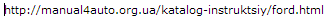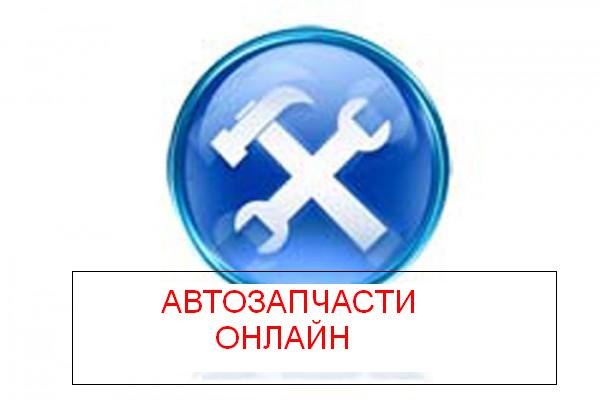Народ, подскажите инструкцию на русском языке по гранду вам сразу дали или обещают до сих пор??? А то я машину забрал в июле, а книжку до сих пор у них печатают!!! А сегодня позвонили и сказали не ждите вообще в ближайшее время!!! Слов нет начались электронные войны (переписки с фордом, майждером).
majorfish
27 сентября 2011
C-MAX 2: литература по ремонту и эксплуатации
Dusha

majorfish
ну не знаю как у других, мне книжку типографскую выдали с машиной в июне.
Bezhik

majorfish
мне привезли недели через две после покупки. Причём полное руководство(совпадает один в один с электронным, скачанным с оф. сайта форд) и краткое, в виде буклета, разворачивающегося на А3. На нём с 2-х сторон напечатано. В полном экобусты вообще никаким местом не упоминаются, как и система авто старт-стоп. В кратком описана система авто старт-стоп. Как работает, при каких условиях не работает, как отключить и т.п. Причём привезли они несколько комплектов, хотя машин таких пока и нет, и не заказывали. Так, на всякий случай… И всё это в фордовской папочке
majorfish
Книжек у нас то же нет.
smolpan
Что-то не айс распечатывать и возить с собой 322 стр.
majorfish
27 сентября 2011
Не я дилера замучил, они стали при мне распечатывать и на 146 странице принтер сдох!!! Теперь пишу жалобы и изучаю закон о правах потребителя!!!
|
majorfish: |
| они стали при мне распечатывать и на 146 странице принтер сдох!!! |
прикольно
представляю кипу… только если двухстороннюю печать
а так почти пачку «снегурки» в машине возить…
|
smolpan: |
| majorfish На оф. сайте Ford можно распечатать инструкцию по Гранду. Раздел Брошюры -> Легковые автомобили далее выбирай и качай. |
Получил от дилера СМСку — пришли «Руководства пользователя» . Забрал книжку — 346 стр., отпечатано 08/11. М.Б. начнут рассылать всем?
Наконец-то!!! Дилер выдал мне инструкцию!!!
… Купил машину в октабре 2011. Дали инструкцию по эксплуатации от старого С-макса ((
Sebastian_F
Возможно перепутали, тряси на нужную инструкцию. Мне тоже сначала старую подпихнули, но после возмущения через десять минут у меня была нужная инструкция. В конце концов это нарушение ЗЗПП.
Sebastian_F
11 января 2012
Нарушение нарушением, а вот книженцию мне так и не дали(( Нету у них её и всё. Хоть тресни (
У моего авто вообще история интересная, которая стала известна мне фактически в последний момент покупки, при оформления всех бумаг.
Автомобиль сначала находился у одного официального дилера, потом был перекуплен другим, открывающимся.
На момент покупки банком партнёром (БНП Париба -он же Сателем) предоставлялась скидка при приобретении автомобиля Форд в кредит. Путём этой скидки и достигалась низкая процентная ставка по кредиту. Но как выяснилось, что она не действительна в связи с тем, что авто был перекуплен одним автосалоном у другого (не смотря на то, что оба оф. дилеры).. В общем история долгая…
И ещё один не менее неприятный инцидент. при заключении договора, год изготовления авто был указан 2011.
После заключения договора о предоплате, придя домой и пробив вин на ЭТИСе, оказалось что авто было собрано в начале декабря 2010. Соответственно и в ПТС должен стоять год фактической сборки авто. Позвонил на следующий день, спросил так ли это? Все очень удивились, когда взяли ПТС и увидели там 2010 год… Вот такие специалисты работают в автосалонах…
В общем конечно всё вроде прошло без ругани и особых проблем. Но всё же такого рода не стандартная покупка оставила свой след…
Сори что не в тему..
Sebastian_F
В новой, к сожалению не описаны экобусты и система авто старт-стоп! Есть ещё так называемая краткая. Писал я уже про это… Блин,надо всё-таки отсканить эту самую краткую и сюда выложить..
Puxugan

| цитата: |
| В новой, к сожалению не описаны экобусты и система авто старт-стоп! |
Как это? А на странице 157-158 не про нее написано? Я про систему «Пуск-остановка».
Не много, но мне, не имеющему таковой, стало понятно что там и к чему. А про Экобусты действительно нету ничего.
Bezhik

1
Вот… скан Ford C-MAX Краткое руководство
Ребят, на сайте форд.ру появилось обновлённое руководство по эксплуатации, где присутствует двиг. экобуст 1,6л… всё не лопатил, мож ещё чего добавили.
Руководство(для печати) 41Мб…
Руководство облегчённое 8Мб…
Нет ли по нашей машине нормального сервисного руководства, как есть на ФФ3.
Интересуют электросхемы и разборка салона.
Puxugan

Я только такую встречал и то только на немецком:
http://www.originalanleitungen.de/shop/for…rjnunn8k2kgvjtr
Но я особо и не искал больше.
shadow9010

Вот тут можно посмотреть есть 2 инструкции на с-мах, одна на русском, вторая на английском
был в Рольфе. они мне дали инструкцию на Гранд. сказали теперь должны быть у всех диллеров. так что можете обратиться к своему.
Мужики, кто нашел книгу по ремонту C-MAX 2??? не эксплуатационную, а где подробная информация всех агрегатов автомобиля. Давйте напряжемся и найдем её, неужели нету, я вот на фф3 нашел… есть же, почему же на наш си-макс нету?
Progerus
Я думаю, ответ на Ваш вопрос очевиден. Сколько вторых Си-Максов продано в России? Пара тысяч? Ни одно издательство не станет заморачиваться с тиражом книги у которой нет потенциальных покупателей. Полагаю, если что и можно найти, то не на русском и только в электронном виде.
VDV
Будем надеется, что учтут не только Россию, но и Беларусь с Украиной. А так да, только на немецком видел в интернете.
Ага, я весь инет прошарил, в итоге только для фф2 нашел на русском языке. Хоть что-то похожие… хотелось бы для экобуста найти((
SergUSU

http://www.originalanleitungen.de/ford-c-max-gr…leitung
Никто не пробовал скачать и распечатать?Интересен результат!
Diwersant

на любую модель бесплатно на русском
|
Diwersant: |
| на любую модель бесплатно на русском |
Непонятно что-то
Diwersant

Да не могу почему то вставит линк
|
Diwersant: |
| на любую модель бесплатно на русском |
Инструкция по эксплуатации и обслуживанию есть,а нужно по РЕМОНТУ
Понятно
1 человек сейчас в теме

Руководство по эксплуатации и техническому обслуживанию автомобилей Ford C-MAX и Ford Grand C-MAX с 2014 года выпуска.
- Автор: —
- Издательство: Motorist
- Год издания: —
- Страниц: 385
- Формат: —
- Размер: —

Руководство по эксплуатации, ремонту и техническому обслуживанию Ford C-MAX с 2003 года выпуска с бензиновыми и дизельными двигателями.
- Автор: —
- Издательство: Арго-Авто
- Год издания: —
- Страниц: 496
- Формат: —
- Размер: —

Подборка руководств по эксплуатации Ford C-MAX.
- Автор: —
- Издательство: Ford Motor Company
- Год издания: 2010/2011/2012/2013/2014
- Страниц: 322/334/350/380/388
- Формат: PDF
- Размер: 105,0 Mb
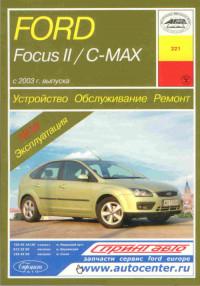
Руководство по эксплуатации, техническому обслуживанию и ремонту Ford Focus II и Ford C-MAX с 2003 года выпуска.
- Автор: И.А. Карпов
- Издательство: Арус
- Год издания: 2007
- Страниц: 388
- Формат: PDF
- Размер: 120,0 Mb

Руководство по эксплуатации, техническому обслуживанию и ремонту автомобилей Ford Focus и Ford Focus C-MAX с 2002 года выпуска.
- Автор: —
- Издательство: Монолит
- Год издания: —
- Страниц: 294
- Формат: —
- Размер: —
|
Ford Grand C-MaxЭлектронные книги Ford Grand C-Max для автомобилистов бесплатно
Руководство по ремонту, эксплуатации и техническому обслуживанию Ford Grand C-Max СКАЧАТЬ 291 Мб Руководство по ремонту Ford Grand C-Max в фотографиях СКАЧАТЬ 128 Mб Секреты ремонта Ford Grand C-Max СКАЧАТЬ 132 Мб Подробная схема электрооборудования Ford Grand C-Max СКАЧАТЬ 88 Мб Каталог деталей Ford Grand C-Max СКАЧАТЬ 36 Мб Руководство по ремонту двигателя Ford Grand C-Max СКАЧАТЬ 53 Мб Руководство по ремонту трансмиссии Ford Grand C-Max СКАЧАТЬ 154 Мб Коды неисправностей Ford Grand C-Max СКАЧАТЬ 50 Мб Мультимедийное Руководство по тюнингу Ford Grand C-Max СКАЧАТЬ 51 Мб Руководства по ремонту Ford Grand C-Max
Не допускайте попадания тормозной жидкости на лакокрасочное |
- Manuals
- Brands
- Ford Manuals
- Automobile
- 2013 C-Max Hybrid
- Owner’s manual
-
Contents
-
Table of Contents
-
Troubleshooting
-
Bookmarks
Quick Links
FORD C-MAX Owner’s Manual
Related Manuals for Ford C-MAX
Summary of Contents for Ford C-MAX
-
Page 1
FORD C-MAX Owner’s Manual… -
Page 2
No part of this publication may be reproduced, transmitted, stored in a retrieval system or translated into any language in any form by any means without our written permission. Errors and omissions excepted. © Ford Motor Company 2011 All rights reserved. Part Number: (CG3567en) 08/2011 20110621083908… -
Page 3: Table Of Contents
Table of Contents Introduction Alarm About This Manual………..7 Principle of Operation……..48 Symbols Glossary……….7 Arming the alarm………..49 Parts and Accessories……..7 Disarming the alarm……..49 At a Glance Steering Wheel At a Glance…………10 Adjusting the Steering Wheel….50 Audio Control……….50 Child Safety Voice Control………….51 Child Seats…………19 Wipers and Washers Booster Seats……….20…
-
Page 4
Table of Contents Exterior Mirrors……….72 Storage compartments……124 Electric exterior mirrors……..73 Glasses Holder……….124 Auto-Dimming Mirror……..74 Childminder Mirror……..125 Blind Spot Monitor………74 Auxiliary input (AUX IN) socket….125 USB port…………125 Instrument Cluster Satellite Navigation Unit Holder…..126 Gauges…………..77 Floor Mats…………126 Warning Lamps and Indicators….79 Starting and Stopping the Audible Warnings and Indicators….81 Engine Information Displays… -
Page 5
Table of Contents Transmission Load Carrying Manual Transmission……..141 General Information……..161 Automatic Transmission……141 Luggage Anchor Points…….161 Luggage Covers……….163 Brakes Rear Under Floor Storage……163 Principle of Operation………144 Cargo Nets…………163 Hints on Driving With Anti-Lock Roof Racks and Load Carriers….165 Brakes…………144 Parking Brake……….144 Towing Towing a Trailer……….168 Stability Control… -
Page 6
Table of Contents Engine Oil Dipstick — 1.6L Duratec-16V Audio introduction Ti-VCT (Sigma)……..190 Important audio information….219 Engine Oil Dipstick — 1.6L Duratorq-TDCi (DV) Diesel/2.0L Duratorq-TDCi (DW) Audio unit overview Diesel…………190 Audio unit overview……..220 Engine Oil Check……….190 Engine Coolant Check………191 Audio system security Brake and Clutch Fluid Check….191 Security code……….226 Washer Fluid Check……..192… -
Page 7
Table of Contents Audio troubleshooting Navigation system Audio troubleshooting…….236 Route options menu……..275 Route displays……….276 Telephone Traffic Message Channel General Information……..237 Bluetooth setup……….237 Principle of Operation………277 Telephone setup………..237 Using TMC…………277 Telephone controls……..238 Map updates Using the telephone……..238 Map updates……….278 Voice control Appendices Principle of Operation………241 Type approvals……….279… -
Page 9: Introduction
All materials used in the manufacture of the interior of this vehicle meet strict requirements of the TÜV TOXPROOF Now you can be sure that your Ford Criteria Catalogue for Vehicle Interiors by parts are Ford parts TÜV Produkt and Umwelt GmbH and are…
-
Page 10
Should the unexpected occur and a major part needs replacing, we recommend that you accept nothing less than Ford Original Parts. The use of Ford Original Parts ensures that your vehicle is repaired to its pre-accident condition and maintains its maximum residual value. -
Page 11
Introduction Exterior mirror E130167 E130168 Glass Lighting Rear window Rear lamps Side glass Headlamp Windscreen E130169… -
Page 12: At A Glance
At a Glance Instrument panel overview Left-hand drive Q P O E130098…
-
Page 13
At a Glance Right-hand drive E130099 Air vents. See Air Vents (page 100). Direction indicators. See Direction Indicators (page 60). Main beam. See Lighting Control (page 57). Left-hand drive vehicles with voice control — Information display control. See Information Displays (page 83). Left-hand drive vehicles without voice control — Information display control. -
Page 14
At a Glance Instrument cluster. See Gauges (page 77). See Warning Lamps and Indicators (page 79). Left-hand drive vehicles with voice control — Information and entertainment display control. Left-hand drive vehicles without voice control — Audio control. See Audio Control (page 50). Right-hand drive vehicles with voice control — Information display control. -
Page 15
At a Glance Power liftgate Unlocking the vehicle WARNINGS Do not operate the luggage compartment lid unless it is free from obstruction. Careless opening and closing of the luggage compartment lid can override the protection function and cause injuries. The luggage compartment lid can be operated using the remote control, the E87384 centre console switch, the luggage… -
Page 16
At a Glance Autowipers E128445 E95178 High sensitivity Low sensitivity Autolamps E95179 See Adjusting the Steering Wheel (page 50). E70719 The headlamps will come on and go off automatically depending on the ambient light. See Autolamps (page 58). Electric windows Note: To reduce wind noise or buffeting when just one window is open, open the opposite window slightly. -
Page 17
At a Glance Manual climate control See Power Windows (page 71). Heating the interior quickly Electric folding mirrors E129884 Cooling the interior quickly E129887 E72623 Defrosting and demisting the windscreen See Electric exterior mirrors (page 73). Information displays E129888 See Manual Climate Control (page 101). Automatic climate control E130248 E91391… -
Page 18
At a Glance Keyless starting See Diesel Particulate Filter (page 130). Fuel filler flap E85766 Press the start button. Stopping the engine when the vehicle is moving E86613 WARNING Press the flap to open it. Open the flap fully Switching off the engine when the until it engages. -
Page 19
At a Glance Automatic transmission WARNING We recommend that you remove the WARNING fuel nozzle slowly to allow any Apply the brakes before moving the residual fuel to drain into the fuel selector lever and keep them applied tank. Alternatively you can wait 10 seconds until you are ready to move off. -
Page 20
At a Glance Towing the vehicle on four wheels CAUTION For certain engine and transmission combinations, it is recommended not to tow the vehicle with the drive wheels on the ground. See Towing the Vehicle on Four Wheels (page 183). -
Page 21: Child Safety
Child Safety CHILD SEATS WARNINGS Do not leave unattended children in your vehicle. If your vehicle has been involved in an accident, have the child restraints checked by properly trained technicians. Note: Mandatory use of child restraints E133140 varies from country to country. Only child restraints certified to ECE-R44.03 (or later) have been tested and approved for use in your vehicle.
-
Page 22: Booster Seats
Child Safety Child safety seat CAUTION When using a child seat on a rear seat, make sure that the child seat rests tightly against the vehicle seat. It may be necessary to lift or remove the head restraint. See Head Restraints (page 110). Booster seat (Group 2) E68920 Secure children that weigh between 13 and…
-
Page 23: Child Seat Positioning
Please consult your Dealer for the to its fully rearwards position. If it proves latest details relating to Ford difficult to tighten the lap section of the seat recommended child seats. belt without slack remaining, adjust the…
-
Page 24
Vehicle seating position not ISOFIX equipped Seat type Second row outboard seat Size class C, D, E A, B, B1, C, D ISOFIX — Grand C-MAX Seat type , IUF Second row outboard seat Size class D, E A, B, B1, D… -
Page 25
At time of publishing the recommended Group O+ ISOFIX baby safety seat is the Britax Romer Baby Safe. Please consult your Dealer for the latest details relating to Ford recommended child seats. At time of publishing the recommended Group 1 ISOFIX child seat is the Britax Romer Duo. -
Page 26: Isofix Anchor Points
Tether anchor points are fitted behind the outboard rear seats for child restraints with a top tether. E133892 Top tether anchor points — C-MAX WARNING If your vehicle is equipped with the comfort seat system, slide the second row seat forwards to gain access to the anchor points.
-
Page 27: Child Safety Locks
Route the tether strap to the anchor point. E132100 Top tether anchor points — Grand C-MAX E75531 2. Push the child seat back firmly to engage the ISOFIX lower anchor points. 3. Tighten the tether strap in line with the child seat manufacturer’s instructions.
-
Page 28
Child Safety E124779… -
Page 29: Occupant Protection
Occupant protection Front airbags PRINCIPLE OF OPERATION Airbags WARNINGS Do not modify the front of your vehicle in any way. This could adversely affect deployment of the airbags. Extreme Hazard! Do not use a rearward facing child restraint on a seat protected by an airbag in front of it! E74302…
-
Page 30
All vehicles The driver and front passenger seat belt systems are fitted with a seat belt pretensioner. Grand C-MAX The second row centre seat belt system is E75004 also fitted with a seat belt pretensioner. Curtain airbags are fitted inside the trim… -
Page 31: Fastening The Seat Belts
Press the red button on the buckle to release the belt. Let it retract completely and smoothly. When in use, the rear seat belts should be placed in the belt guides on the outboard seatbacks. C-MAX Second row outboard seat belt E74124 E130033…
-
Page 32
Occupant protection When in use, the rear seat belts should be placed in the belt guides on the outboard seatbacks. Second row centre seat belt E129523 Press the red button on the right buckle to release the belt. Let it retract. Press the button on the side of the black buckle to release the belt. -
Page 33
Occupant protection Grand C-MAX Second row centre seat belt Second row centre seat belt anchor point E129522 The retractor for the rear centre seat belt is located in the roof. To fasten the seat belt: Pull the belt out steadily. It may lock if you pull it sharply or if the vehicle is on a slope. -
Page 34
Occupant protection E129524 E135424 Press the red button on the right buckle to release the belt. Let it retract. Unclip the spring hook to release the belt. Let it retract completely and smoothly to the retractor in the roof. Stow the tongue securely flat against the roof trim. -
Page 35: Seat Belt Height Adjustment
Occupant protection Deactivating the seat belt SEAT BELT HEIGHT reminder ADJUSTMENT See your dealer. Grand C-MAX only Rear seat belt reminder WARNING If multiple belts are unfastened within a few seconds of each other, only one audible chime will sound.
-
Page 36: Disabling The Passenger Airbag
Occupant protection Note: The key switch is located at the end WARNING of the instrument panel on the side of the Position the seat belt correctly for glove compartment. The airbag deactivation your safety and that of your unborn lamp is located between the sun visors. child.
-
Page 37
Occupant protection Enabling the passenger airbag WARNING Make sure that the passenger airbag is enabled when you are not using a child restraint on the front passenger seat. Turn the switch to position B. -
Page 38: Keys And Remote Controls
Keys and Remote Controls Note: Further remote controls may be GENERAL INFORMATION ON programmed at this stage. RADIO FREQUENCIES 4. Press any button on each additional remote control within 10 seconds of CAUTIONS each other. The radio frequency used by your remote control can also be used by Reprogramming the unlocking other short distance radio…
-
Page 39
Keys and Remote Controls Remote control without a folding Insert a screwdriver in the position key blade shown and gently push the clip. 2. Press the clip down to release the battery cover. E128810 E87964 3. Carefully remove the cover. Press and hold the pushbuttons on the edges to release the cover. -
Page 40
Keys and Remote Controls E119190 4. Carefully insert the screwdriver in the position shown to open the remote control. E125860 CAUTION Do not touch the battery contacts or the printed circuit board with the screwdriver. 5. Carefully prise out the battery with the screwdriver. -
Page 41: Locks
Locks Double locking with the key LOCKING AND UNLOCKING Turn the key to the lock position twice CAUTION within three seconds. Check your vehicle is locked before Double locking with the remote control leaving it unattended. Press the button twice within three seconds.
-
Page 42
Locks Locking and unlocking WARNINGS confirmation Do not place objects on the luggage compartment lid. Note: If your vehicle has double locking, the direction indicators will only flash twice Make sure the luggage compartment once you have activated double locking. lid is fully closed after operation. -
Page 43
Locks Luggage compartment lid switch To stop the luggage compartment lid, you can either: Press the button on the remote control. A further remote control operation will be delayed for approximately three seconds. Press the centre console switch, the luggage compartment lid switch or the luggage compartment lid release handle. -
Page 44
E112203 Left-hand side Turn clockwise to lock. Right-hand side Turn anti-clockwise to lock. Grand C-MAX E130232 The luggage compartment lid will close automatically when it comes into contact with the vehicle body. Locking the doors individually with the key… -
Page 45: Keyless Entry
Locks Unlocking Note: If the child safety locks have also been activated, pulling the internal lever will only deactivate the emergency locking and not the child safety lock. The doors can only be opened using the external door handle. Note: If the doors have been unlocked using this method, the doors must be locked individually until the central locking function has been repaired.
-
Page 46: Unlocking The Vehicle
Locks Note: If a second valid passive key is located within the rear exterior detection range, the luggage compartment lid can be closed. Unlocking the vehicle Note: If the vehicle remains locked for longer than three days, the keyless system will enter an energy-saving mode.
-
Page 47: Global Opening And Closing
Locks Locking and unlocking the doors Unlocking only the driver’s door with the key blade If the unlocking function is reprogrammed so that only the driver’s door and the luggage compartment lid are unlocked ( See Programming the remote control (page 36).
-
Page 48: Global Opening
Locks Global opening To close all the windows, press and hold the remote control lock button for at least three seconds. Press the lock or unlock button to stop the closing function. The anti-trap function is also active during global closing. Vehicles with keyless entry E71955 To open all the windows, press and hold…
-
Page 49: Engine Immobiliser
If you lose a key, you can obtain a replacement from your Ford Dealer. If possible, provide them with the key number from the tag provided with the original keys. You can also obtain additional keys from your Ford Dealer.
-
Page 50: Alarm
Alarm Battery back-up sounder PRINCIPLE OF OPERATION The battery back-up sounder is an extra Alarm system alarm system which will sound a siren when the alarm is triggered. It is armed Your vehicle may be equipped with one of directly when you lock the vehicle. The the following alarm systems: sounder has its own battery and will sound Perimeter alarm.
-
Page 51: Arming The Alarm
Alarm Note: False alarms can also be triggered ARMING THE ALARM by the auxiliary heater See Auxiliary Heater (page 106). If you are using the auxiliary To arm the alarm, lock the vehicle. See heater, direct the air flow towards the Locks (page 39).
-
Page 52: Steering Wheel
Steering Wheel ADJUSTING THE STEERING WARNING WHEEL Make sure that you fully engage the locking lever when returning it to its original position. WARNING Never adjust the steering wheel AUDIO CONTROL when the vehicle is moving. Select the required source on the audio Note: Make sure that you are sitting in the unit.
-
Page 53: Voice Control
Steering Wheel Type 2 VOICE CONTROL E129463 E129464 Volume up Pull the button to select or deselect voice control. See Voice control (page 241). Seek up or next Volume down Seek down or previous Seek, next or previous Press the seek button to: tune the radio to the next or previous stored preset play the next or the previous track.
-
Page 54: Wipers And Washers
Wipers and Washers Automatic wiper system WINDSCREEN WIPERS Some models without autowipers are fitted with a speed-dependent front screen wiper system. When the vehicle is slowed to walking speed or is brought to a standstill, the wiper speed will automatically switch to the next lower wiper speed setting.
-
Page 55: Windscreen Washers
Wipers and Washers WARNING Do not operate the washer for more than 10 seconds at a time, and never when the reservoir is empty. Whilst the lever is pulled towards the steering wheel the washer will work in conjunction with the wipers. After releasing the lever, the wipers operate for a short time.
-
Page 56: Headlamp Washers
Wipers and Washers Reverse gear wipe CHECKING THE WIPER BLADES The rear wiper will be activated automatically when selecting reverse gear if the rear wiper is not already switched on and the front wiper is operating. Rear window washer E66644 Run the tip of your fingers over the edge of E129194 the blade to check for roughness.
-
Page 57
Wipers and Washers Note: The windscreen wiper blades are different in length. See Technical Specifications (page 56). If you install wiper blades of the wrong length, the rain sensor may not work correctly. Service position E129990 Press the locking buttons together. 2. -
Page 58: Technical Specifications
Wipers and Washers TECHNICAL SPECIFICATIONS Windscreen wiper blade lengths Dimension in mm (inches) Driver side Passenger side 730 (28.7) 630 (24.8)
-
Page 59: Lighting
Lighting One side LIGHTING CONTROL Lighting control positions E130139 Right-hand side Left-hand side Main and dipped beam E70718 Side and tail lamps Headlamps Parking lamps CAUTION Prolonged use of the parking lamps will discharge the battery. E130140 Push the lever forward to switch between Switch off the ignition.
-
Page 60: Autolamps
Lighting Home safe lighting The headlamps will come on and go off automatically depending on the ambient Switch the ignition off and pull the light. direction indicator lever towards the The headlamps will remain on for a period steering wheel to switch the headlamps of time after you switch the ignition off.
-
Page 61: Adjusting The Headlamps — Vehicles With: Adaptive Front Lighting/Xenon Headlamps
Lighting ADJUSTING THE HEADLAMPS — VEHICLES WITH: ADAPTIVE FRONT LIGHTING/XENON HEADLAMPS To adjust the headlamps for driving on the left or right hand side of the road, see your dealer. HEADLAMP LEVELLING E70722 Raised headlamp beams Note: Vehicles with Xenon headlamps are equipped with automatic headlamp Lowered headlamp beams levelling.
-
Page 62: Direction Indicators
Lighting Note: Tap the lever up or down to make the DIRECTION INDICATORS direction indicators flash only three times. E130141 CORNERING LAMPS E72898 Headlamp beam Cornering lamp beam…
-
Page 63: Interior Lamps
Lighting The cornering lamps illuminate the inside If you press switch B all lamps remain off of a corner when you are turning. when the door is opened. Press the switch again to reverse. INTERIOR LAMPS You can control all lamps using switch C. Centre mounted lamp Interior lighting Note: Individual lamps may be switched on…
-
Page 64: Removing A Headlamp
Lighting Ambient lighting illuminates several areas, 3. Pull the headlamp as far as possible for example footwells, cup holders and towards the centre of the vehicle to doors with a single colour and can be disengage it from the lower fixing point. switched on and off using the information 4.
-
Page 65
Lighting CAUTIONS Do not touch the glass of the bulb. Only fit bulbs of the correct specification. See Bulb Specification Chart (page 69). Note: The following instructions describe how to remove the bulbs. Fit replacements in the reverse order unless otherwise stated. Headlamp Note: Remove the covers to gain access to E130174… -
Page 66
Lighting 2. Remove the cover. 3. Disconnect the electrical connector. 4. Release the clip and remove the bulb. Headlamp dipped beam CAUTION Do not touch the glass of the bulb. Remove the headlamp. See Removing a Headlamp (page 62). E130177 2. -
Page 67: Side Repeater
Lighting Side repeater E72264 Insert a screwdriver into the gap E72263 between the mirror housing and the mirror glass and release the metal Carefully remove the side repeater. retaining clip. E72291 2. Remove the bulb holder. 3. Remove the bulb. Approach lamp E72265 2.
-
Page 68
Lighting Front fog lamps 5. Turn the bulb holder anti-clockwise and remove it. Rear lamps Direction indicator, tail and brake lamp E99405 Note: You cannot separate the fog lamp bulb from the bulb holder. Using a suitable implement, remove E130196 the cover. -
Page 69
Lighting E130198 E130200 5. Remove the bulb holder. 2. Remove the wing nut. 6. Gently press the bulb into the bulb 3. Remove the lamp. holder, turn it anti-clockwise and remove it. A. Tail and brake lamp B. Direction indicator Reversing lamp, tail lamp and fog lamp E130201 4. -
Page 70
Lighting Central high mounted brake lamp E87619 Detach the clips. E130236 4. Remove the lamp. E130235 2. Insert a suitable object into the holes. E130205 3. Carefully pull the lamp towards the 5. Remove the bulb holder. front of the vehicle to release the spring 6. -
Page 71: Bulb Specification Chart
Lighting Number plate lamp E72789 Carefully release the spring clip. E125092 2. Remove the lamp. 3. Turn the bulb anti-clockwise and Luggage compartment lamp, remove it. footwell lamp and tailgate lamp Interior lamps Vehicles with LED lamps Note: The LED board is not a serviceable item, please consult your dealer if this fails.
-
Page 72
Lighting Lamp Specification Power (watt) Headlamp dipped beam Cornering lamp Front fog lamp Side lamp Side repeater WY5W Approach lamp Rear direction indicator PY21W Brake and tail lamp P21/5W 21/5 Tail lamp Rear fog lamp P21W Reversing lamp P21W Number plate lamp Central high mounted stop lamp Luggage compartment lamp Fit a replacement with the same rating as the one you have removed. -
Page 73: Windows And Mirrors
Windows and Mirrors Opening and closing the windows POWER WINDOWS automatically WARNING Press or lift the switch to the second action point and release it completely. Press or Do not operate the electric windows lift it again to stop the windows. unless they are free from obstruction.
-
Page 74: Exterior Mirrors
Windows and Mirrors The electric windows will stop 3. Lift the switch again for one more automatically while closing and reverse second. some distance if there is an obstacle in the 4. Push and hold the switch until the way. window is fully open.
-
Page 75: Electric Exterior Mirrors
Windows and Mirrors Electric folding mirrors ELECTRIC EXTERIOR MIRRORS Automatic folding and unfolding Note: If the mirrors have been folded using the manual fold button they can only be unfolded using the manual fold button. The mirrors will fold automatically when you lock the vehicle with the key, the remote control or a keyless entry system request.
-
Page 76: Auto-Dimming Mirror
Windows and Mirrors If you press the switch again while the The system is a convenience feature that mirrors are moving, they will stop and aids the driver in detecting vehicles that reverse the direction of movement. may have entered the blind spot zone (A). The detection area is on both sides of the Note: When the mirrors are operated often vehicle extending rearwards from the…
-
Page 77
Windows and Mirrors Note: On vehicles with automatic Detection limitations transmission, the system is active only in S, There may be certain instances where D and N. vehicles entering and exiting the blind spot The system is only active when you exceed zones may not be detected. -
Page 78
Windows and Mirrors When you turn the system off no further Trailer towing false alerts alerts will be received. The BLIS warning CAUTION indicator will illuminate. See Warning Lamps and Indicators (page 79). Vehicles fitted with a trailer tow module not approved by us may not Detection errors correctly be detected. -
Page 79: Instrument Cluster
Instrument Cluster GAUGES Type 1 E130149 Information display. See Information Displays (page 83). Speedometer Engine coolant temperature gauge Fuel gauge Tachometer…
-
Page 80
Instrument Cluster Type 2 E130150 Information display. See Information Displays (page 83). Speedometer Engine coolant temperature gauge Fuel gauge Tachometer If the needle enters the red section, the Engine coolant temperature gauge engine is overheating. Stop the engine, switch the ignition off and determine the All vehicles cause once the engine has cooled down. -
Page 81: Warning Lamps And Indicators
Instrument Cluster Brake system lamp WARNING LAMPS AND INDICATORS It illuminates when the parking brake is engaged. The following warning lamps and indicators illuminate when the ignition is WARNING switched on: Reduce your speed gradually and stop your vehicle as soon as it is safe to do so.
-
Page 82
Instrument Cluster Front fog lamp indicator Low tyre pressure warning lamp It will illuminate when you switch See Tyre Pressure Monitoring the front fog lamps on. System (page 208). Frost warning lamp Main beam indicator It will illuminate when you switch WARNING the headlamp main beam on. -
Page 83: Audible Warnings And Indicators
Instrument Cluster Stability control (ESP) indicator 4. Highlight Information or Warning and press the OK button to switch the While driving, it flashes during chime on and off. activation of the system. After 5. Press the left arrow button to exit the switching on the ignition, if it menu.
-
Page 84
Instrument Cluster Low fuel Grand C-MAX rear seat belt reminder A warning chime will sound when the WARNING remaining fuel is less than 8 litres (1.8 If multiple belts are unfastened gallons). within a few seconds of each other, only one audible chime will sound. -
Page 85: Information Displays
Information Displays Phone GENERAL INFORMATION Note: The information display will remain Settings on for several minutes after you switch off the ignition. Various systems on your vehicle can be controlled using the information display Controls controls on the steering column. Corresponding information is displayed in Press the up and down arrow buttons to the information display.
-
Page 86: Information Displays
Information Displays Trip Computer Trip odometer Dist to empty Instant fuel Average fuel Ford EcoMode Gear shifting Anticipation Speed Ford EcoMode Average speed Outside air All values Information Seatbelts Auto StartStop Settings Driver assist Traction ctrl BLIS Hill start assist…
-
Page 87
Information Displays Measure unit l/100km Miles/Gallon Temp unit °Celsius °Fahrenheit Chimes Park slot found Information Warning Convenience Aux heater Park heater Time 1 Time 2 Once Heat now Alarm Full guard Reduced Ask on exit System check E130510 Menu structure — information and entertainment display You can access the menu using the buttons on the audio or navigation unit. -
Page 88
Information Displays All vehicles Radio FM AST DAB1 DAB2 AM AST Auxiliary iPOD Bluetooth audio Line in Phone Dial number Phone book Call lists Bluetooth Redial Select phone Reject all calls Menu Audio settings Adaptive volume Sound Nav audio mixing DSP settings DSP equaliser News… -
Page 89
Information Displays Vehicles with navigation system Navigation Active guidance Route Route sections list Block next section Unblock rt sectn Country Destination input City/postcode Street District Start guidance Traffic TMC messages Block next section Route sections list Unblock rt sectn Start guidance Home address Change address Last destinations… -
Page 90
Information Displays Eco settings Trailer Roof box Dynamic Motorway Tunnel Ferry/motorail Toll Seasonal roads Toll sticker Special functions GPS info System info Enter position Demo mode See separate menu structure Radio See separate menu structure Auxiliary See separate menu structure Phone See separate menu structure Menu… -
Page 91: Trip Computer
Information Displays Assistance options Signs/lanes Speed limits Nav icons in lists Clear last destination Personal data Clear favourites Delete home address Clear all Reset all settings Audio Settings See separate menu structure See separate menu structure Clock Settings E130536 Outside air temperature TRIP COMPUTER Shows the outside air temperature.
-
Page 92: Information Messages
Information Displays Measure units To toggle between metric and imperial units, scroll to this display and press the OK button. Toggling the units of measure using this display will affect the following displays: Distance to empty. Average fuel consumption. Instantaneous fuel consumption. Average speed.
-
Page 93
Information Displays Alarm Message indic- Message Action ator Alarm triggered check vehicle amber See Alarm (page 48). Alarm malfunction service Have the system checked by a required properly trained technician. Battery and charging system Message indic- Message Action ator Stop your vehicle as soon as it is safe to do so and switch off the Electrical system overvoltage stop ignition. -
Page 94
Information Displays Child power lock Message indic- Message Action ator Have the system checked by a Child lock malfunction service amber properly trained technician as required soon as possible. Doors open Message indic- Message Action ator Stop the vehicle as soon as safely Driver door open possible and close. -
Page 95
Keyless entry Message indic- Message Action ator Ford KeyFree key not inside car See Keyless Entry (page 43). Ford KeyFree key inside vehicle amber See Keyless Entry (page 43). Ford KeyFree Place key in key See Keyless Entry (page 43). -
Page 96
Information Displays Lighting Message indic- Message Action ator Have the system checked by a Headlamp malfunction service amber properly trained technician as required soon as possible. One or both of the brake lamp bulbs have blown. Check the brake Brake lamp bulb fault lamp bulbs. -
Page 97
Information Displays Maintenance Message indic- Message Action ator Stop your vehicle as soon as it is safe to do so and switch off the High engine temperature stop ignition. Have the system checked safely by a properly trained technician as soon as possible. -
Page 98
Traction control off amber See General Information (page 83). Starting the engine Message Message Action indicator Ford KeyFree switch ignition off press See Keyless Starting (page 129). POWER Drive to clean exhaust amber See Diesel Particulate Filter (page 130). filter check handbook… -
Page 99
Information Displays Message Message Action indicator Press brake to start See Keyless Starting (page 129). Press clutch to start See Keyless Starting (page 129). Press brake and clutch See Keyless Starting (page 129). to start Engine preheating See Diesel Particulate Filter (page 130). Cleaning exhaust filter See Diesel Particulate Filter (page 130). -
Page 100
Information Displays Message indic- Message Action ator apply the foot brake and parking brake until the transmission has cooled and the message disap- pears from the display. If the vehicle is driven with this message active you may experience vehicle judder as a further overheat warning. -
Page 101
Information Displays Message indic- Message Action ator At low outside temperatures, after starting the engine, it may take the transmission several seconds to Transmission warming up please engage R (REVERSE) or D wait (DRIVE). Keep the brake pedal depressed until these messages disappear from the display. -
Page 102: Climate Control
Climate Control Warming the interior PRINCIPLE OF OPERATION Direct the air towards your feet. In cold or Outside air humid weather conditions, direct some of the air towards the windscreen and the Keep the air intakes forward of the door windows. windscreen free from obstruction (snow, leaves etc.) to allow the climate control Cooling the interior…
-
Page 103: Manual Climate Control
Climate Control Side air vent MANUAL CLIMATE CONTROL Air distribution control E129787 Second row air vents E74660 Face level Face level and footwell Footwell Footwell and windscreen E129790 Windscreen You can set the air distribution control to any position between the symbols.
-
Page 104
Climate Control Blower Ventilation E129885 Set the air distribution control, blower and air vents to suit your requirements. Air conditioning Switching the air conditioning on and E75470 Note: If you switch the blower off, the windscreen may mist up. If you turn the blower off, the air conditioning will turn off. -
Page 105: Automatic Climate Control
Climate Control With the heater control in this position, the AUTOMATIC CLIMATE air conditioning and recirculated air will CONTROL switch on automatically. You can switch the air conditioning and recirculated air on and off. Defrosting and demisting the windscreen E140019 The system controls the temperature, amount and distribution of the air flow automatically and adjusts them according…
-
Page 106
Climate Control Setting the temperature Note: If you set one of the sides to HI or LO, both sides will be set to HI or LO. To switch mono mode back on To switch mono mode back on, press the MONO button. E91391 E70306 MONO reappears in the display… -
Page 107: Heated Windows And Mirrors
Climate Control Windscreen defrosting and Switching off the automatic demisting climate control Press the windscreen defrosting Press the OFF button. and demisting button. Outside When switched off, the heating, E91392 E91394 air will flow into the vehicle. Air ventilation and air conditioning conditioning is automatically selected.
-
Page 108: Auxiliary Heater
Climate Control It preheats the interior of the vehicle. AUXILIARY HEATER It keeps the windows clear of ice in the Parking heater event of frost and prevents condensation. WARNINGS It avoids cold starts and allows the The parking heater must not be engine to reach operating temperature operated at filling stations, near sooner.
-
Page 109
Climate Control Use the arrow buttons on the steering wheel to enter the main menu. Park Heater 2. Select the first programme time list. 3. Highlight the day on which the heater Program 1 should warm up the vehicle. Program 2 4. -
Page 110
Climate Control Fuel operated heater (depending on country) WARNING The fuel operated heater must not be operated at filling stations, near sources of combustible vapours or dust or in enclosed spaces. The fuel operated heater aids in warming the engine and the vehicle interior on vehicles with a diesel engine. -
Page 111: Seats
Seats bend your legs slightly so that you can SITTING IN THE CORRECT press the pedals fully. POSITION position the shoulder strap of the seat belt over the centre of your shoulder and position the lap strap tightly across your hips. Make sure that your driving position is comfortable and that you can maintain full control of your vehicle.
-
Page 112: Head Restraints
Seats Adjusting the lumbar support Adjusting the angle of the seatback E78058 E130250 Adjusting the height of the driver s seat HEAD RESTRAINTS Adjusting the head restraint WARNINGS Raise the rear head restraint when the rear seat is occupied by a passenger.
-
Page 113: Power Seats
Seats Removing the head restraint Press the locking buttons and remove the head restraint. POWER SEATS E78060…
-
Page 114: Rear Seats
Note: Fully lower the head restraint when folding the seats. See Head Restraints (page 110). Second row seats — C-MAX E78062 Comfort seat system 2. Pull the release lever on the underside WARNING of the seat.
-
Page 115
Seats 3. Fold the seat back until it engages. E78066 Remove the seat belts from the belt guides E78064 on the outboard seatbacks. The seat belt tongues must be inserted into the retaining Note: As the seats slide rearwards, they slots. -
Page 116
Seats Folding the seatbacks up Note: If only the outboard seats are to be folded forward, the centre seatback must WARNING be left in the upright position. Make sure the seatback is fully Fold the seatback down. See Folding the engaged in its latch. -
Page 117
Seats E78071 Pull out and attach the retaining straps to the front head restraints to hold the folded seats in the upright position. Returning the seats to the seating E78073 position Before folding the seats back down, pull the lower bar on the rear of each seat and WARNINGS check that the latches are in the extended To avoid injury, take care when… -
Page 118
Seats Fold the seats back down until they engage. Raise the seatbacks. See Folding the seatbacks up. Install the rear seatbelts in the belt guides on the outboard seatbacks. Removing the seats WARNING The rear seats are heavy. To avoid injury, take care when lifting the seats. -
Page 119: Second Row Seats — Grand C-Max
Seats Second row seats — Grand C-MAX Folding the seatback forwards or backwards E78077 E135422 Holding the seat at an angle of Lift the lever and push the seatback. It will approximately 45 degrees to the floor, move in steps.
-
Page 120
Seats Pull the lever on the back of the centre Moving the seats backwards and seat and push the seatback down until forwards it locks. Note: If the centre seat is not stowed it will move with the right-hand seat. E129300 Folding the seats forward WARNING… -
Page 121: Third Row Seats — Grand C-Max
The seat will move forward. Easy entry position 2. Fold the seatback forward. WARNING Third row seats — Grand C-MAX Do not use the seat when it is in the easy entry position. Note: Remove the luggage cover. See Luggage Covers (page 163).
-
Page 122: Heated Seats
Seats E129301 Pull the strap at the top of the seatback and fold the seatback forward. HEATED SEATS CAUTION Operating this function with the engine off will drain the battery. E130471 The maximum temperature is reached after five or six minutes. It is regulated thermostatically.
-
Page 123: Convenience Features
Convenience features SUN SHADES Side windows E125025 The sun blind is operated by a switch located between the sun visors. Opening and closing the sun blind E74809 Pull the blind up and attach it to the hooks (A). Roof WARNING Do not operate the sun blind unless it is free from obstruction.
-
Page 124: Instrument Lighting Dimmer
Convenience features Opening and closing the sun blind 3. Press and hold switch B to the first automatically action point, until the blind fully opens. 4. Press and hold switch A to the first Press the switch to the second action point action point, until the blind fully closes.
-
Page 125: Auxiliary Power Points
Note: You can use the socket to power 12 volt appliances that have a maximum CAUTIONS current rating of 15 Amperes. Use only Ford accessory connectors or connectors If you use the socket when the engine specified for use with SAE standard sockets.
-
Page 126: Storage Compartments
Convenience features Seat back trays GLASSES HOLDER WARNING Do not use the trays when the vehicle is moving. Make sure that you secure the trays in the lowered position before setting off. E75193 E72630 STORAGE COMPARTMENTS Rear storage compartment E91508 E72982…
-
Page 127: Childminder Mirror
Convenience features CHILDMINDER MIRROR E75192 E130068 See Auxiliary input (AUX IN) socket AUXILIARY INPUT (AUX IN) (page 235). SOCKET USB PORT E91511 E91511…
-
Page 128: Satellite Navigation Unit Holder
Convenience features 2. Adjust the holder to the desired position. 3. Lock. Note: Make sure that the navigation unit holder is locked in position. FLOOR MATS WARNING When using the floor mats, always make sure the floor mat is properly secured using the appropriate fixings and positioned so that it does not interfere with the operation of the pedals.
-
Page 129: Starting And Stopping The Engine
Starting and Stopping the Engine II The ignition is switched on. All electrical GENERAL INFORMATION circuits are operational. Warning lamps and indicators illuminate. This is the key General points on starting position when driving. You must also select If the battery has been disconnected the it when being towed.
-
Page 130: Starting A Petrol Engine
Starting and Stopping the Engine Flooded engine STARTING A PETROL ENGINE Vehicles with manual transmission Note: You can only operate the starter for a maximum of 30 seconds at a time. Fully depress the clutch pedal. 2. Fully depress the accelerator pedal and Cold or hot engine hold it there.
-
Page 131: Keyless Starting
Starting and Stopping the Engine Note: Continue cranking the engine until it starts. Note: You can only operate the starter for a maximum of 30 seconds at a time. Switch the ignition on and wait until the glow plug indicator goes off.
-
Page 132: Diesel Particulate Filter
Starting and Stopping the Engine Failure to start Stopping the engine with the vehicle stationary The passive starting system will not function if: Note: The ignition, all electrical circuits, warning lamps and indicators will be The passive key frequencies are switched off.
-
Page 133: Switching Off The Engine
Starting and Stopping the Engine Regeneration Drive your vehicle at a constant speed, preferably on a main road or motorway, WARNING for up to 20 minutes. Avoid prolonged idling and always Do not park or idle your vehicle over observe speed limits and road dry leaves, dry grass or other conditions.
-
Page 134
Starting and Stopping the Engine E135813 Connect the engine heater for two to three hours before starting the engine. -
Page 135: Start-Stop
Start-Stop Note: If you stall the engine, and then PRINCIPLE OF OPERATION depress the clutch pedal within a couple of seconds, the system will automatically CAUTION restart the engine. For vehicles with Start-stop the Note: The Start-stop indicator will battery requirement is different. It illuminate green when the engine shuts must be replaced by one of exactly down.
-
Page 136
Start-Stop Low engine operating temperature. Low brake system vacuum. If a road speed of 5 km/h (3 mph) has not been exceeded. To re-start the engine Note: The gear lever must be in the neutral position. Depress the clutch pedal. The system may automatically restart the engine under certain conditions, for example:… -
Page 137: Eco Mode
Eco Mode Efficient speed PRINCIPLE OF OPERATION Higher speeds use more fuel. Reducing The system assists the driver to drive more your cruising speed on open roads will efficiently by constantly monitoring improve fuel consumption. characteristics of gear changing, anticipation of traffic conditions and USING ECO MODE speeds on motorways and open roads.
-
Page 138: Fuel And Refuelling
Fuel spillage could be Note: The use of additives or other engine hazardous to other road users. treatments not approved by Ford is not Do not use any kind of flames or heat recommended. near the fuel system. The fuel system Note: We do not recommend the prolonged is under pressure.
-
Page 139: Fuel Filler Flap
Fuel and Refuelling CAUTIONS Do not push-start or tow-start your vehicle. Use booster cables. See Jump-Starting the Vehicle (page 197). Do not switch the ignition off when driving. FUEL FILLER FLAP WARNINGS Take care when refuelling to avoid spilling any residual fuel from the fuel nozzle.
-
Page 140: Refuelling
Fuel and Refuelling E119081 5. Slightly raise the fuel nozzle to remove E139203 Refuelling with a fuel can Incorrect position Use the funnel which is located in the glove Correct position box. 3. Do not lift the nozzle during refilling. This REFUELLING can affect the flow of fuel and shut off of the fuel nozzle before the fuel tank is full.
-
Page 141: Technical Specifications
Fuel and Refuelling Your Ford dealer can give you advice on improving your fuel consumption. TECHNICAL SPECIFICATIONS C-MAX Fuel Consumption Figures CO2 Emis- Urban Extra-Urban Combined sions Variant l/100 km l/100 km l/100 km g/km (mpg) (mpg) (mpg) 1.6L Duratec-16V Ti-VCT — 8.7 (32.5)
-
Page 142: Fuel And Refuelling
Fuel and Refuelling Grand C-MAX Fuel Consumption Figures CO2 Emis- Urban Extra-Urban Combined sions Variant l/100 km l/100 km l/100 km g/km (mpg) (mpg) (mpg) 1.6L Duratec-16V Ti-VCT — 8.9 (31.7) 5.7 (49.6) 6.9 (40.9) Sigma Stage V 1.6L EcoBoost — Sigma Stage V, vehicles without 9.2 (30.7)
-
Page 143: Transmission
Transmission MANUAL TRANSMISSION Neutral Drive CAUTION Sport mode and manual shifting Do not engage reverse gear when the vehicle is moving. This can cause WARNING damage to the transmission. Apply the brakes before moving the selector lever and keep them applied until you are ready to move off.
-
Page 144
Transmission Sport mode and manual shifting — Neutral Vehicles with a 6 speed In this position, power is not transmitted transmission to the drive wheels but the transmission is not locked. You can start the engine with Note: A shift will occur only when the the selector lever in this position. -
Page 145
Transmission Hints on driving with an automatic transmission CAUTION Do not idle the engine for long periods of time in drive with the brakes applied. Moving off Release the parking brake. 2. Release the brake pedal and press the accelerator pedal. Stopping Release the accelerator pedal and press the brake pedal. -
Page 146: Principle Of Operation
Brakes you take corners too fast. PRINCIPLE OF OPERATION the road surface is poor. Note: Depending on applicable laws and regulations in the country for which your PARKING BRAKE vehicle was originally built, the brake lamps may flash if you brake heavily. WARNING Note: Occasional brake noise is normal and Vehicles with an automatic…
-
Page 147: Stability Control
Stability Control Stability control (ESP) warning lamp PRINCIPLE OF OPERATION The ESP warning lamp will flash when the Electronic stability programme system is operating. See Warning Lamps (ESP) and Indicators (page 79). WARNING Emergency brake assist ESP does not relieve you of your WARNING responsibility to drive with due care and attention.
-
Page 148: Hill Start Assist
Hill Start Assist PRINCIPLE OF OPERATION WARNINGS At all times you are responsible for The system makes it easier to pull away controlling the vehicle, supervising when the vehicle is on a slope without the the system and intervening, if need to use the parking brake.
-
Page 149
Hill Start Assist Wait for a short time until the system deactivates automatically. If a forward gear was selected when the system became active, select reverse gear. If reverse gear was selected when the system became active, select a forward gear. -
Page 150: Parking Aids
Parking Aids Note: The outer sensors may detect the PRINCIPLE OF OPERATION side walls of a garage. If the distance between the outer sensor and the side wall WARNING remains constant for three seconds, the The system does not relieve you of tone will switch off.
-
Page 151: Using The Parking Aid — Vehicles With: Front And Rear Parking Aid
Parking Aids E130180 E130178 A trailer symbol indicates there is a trailer attached and the system is disabled. Distance Indicator. As the distance decreases the indicator USING THE PARKING AID — moves towards the vehicle. VEHICLES WITH: FRONT AND A continuous tone will start at a distance REAR PARKING AID of less than 30 centimetres (11 inches) to the rear bumper.
-
Page 152: Parking Aids
Parking Aids Manoeuvring with the parking aid You will hear an alternating tone from the front and rear if obstacles are closer than 30 centimetres (11 inches) to the front and rear bumpers. E130382 Distance Indicator. E130381 As the distance decreases the indicator Reverse gear selected moves towards the vehicle.
-
Page 153
Parking Aids E130180 A trailer symbol indicates there is a trailer attached and the rear sensors are disabled. -
Page 154: Active Park Assist
Active Park Assist The system will detect a suitable parallel PRINCIPLE OF OPERATION parking space and steer the vehicle into the space. The system controls the WARNINGS steering while the driver controls the The system does not relieve you of accelerator, transmission and brakes.
-
Page 155: Active Park Assist
Active Park Assist Move forwards at a maximum speed of 30 Note: If no selection is made via the km/h (18 mph). Press the active park assist direction indicator lever the system will switch. See At a Glance (page 10). Use default to the passenger side of the vehicle.
-
Page 156
Active Park Assist You can take control of the manoeuvre by holding the steering wheel. A message may appear that the system can be resumed. To accept this message press the active park assist switch. See At a Glance (page 10). -
Page 157: Rear View Camera
Rear view camera PRINCIPLE OF OPERATION The camera is a visual aid for use when reversing. WARNING The system does not relieve you of your responsibility to drive with due care and attention. CAUTIONS If you use a high pressure spray to wash your vehicle, only spray the camera briefly from a distance not E99105…
-
Page 158: Rear View Camera
Rear view camera Using the display CAUTIONS Obstacles above the camera position will not be shown. Inspect the area behind your vehicle if necessary. Marks are for general guidance only, and are calculated for vehicles in maximum load conditions on an even road surface.
-
Page 159
Rear view camera Green — 0.6 — 0.9 metre (24 — 35 inches) Amber — centre line of the projected vehicle path Note: The green line is extended from 0.9 metre (35 inches) up to a distance of 3.2 metres (126 inches). Note: When reversing with a trailer, the lines on the screen are not shown. -
Page 160: Cruise Control
Cruise Control Setting a speed PRINCIPLE OF OPERATION Press the SET+ switch or the SET- switch WARNING to store and maintain your current speed. The cruise control indicator will illuminate. The system does not relieve you of See Warning Lamps and Indicators your responsibility to drive with due (page 79).
-
Page 161
Cruise Control Note: The system will no longer control your speed. The cruise control indicator will not illuminate but the system will retain the speed that you previously set. Resuming the set speed Pull the RES switch. The cruise control indicator will illuminate and the system will attempt to resume the speed that you previously set. -
Page 162: Speed Limiter
Speed Limiter Switching the system on and off PRINCIPLE OF OPERATION Press switch B. The information display WARNING will prompt for a speed to be set. When you are going downhill, your Setting the speed limit speed may increase above the set speed.
-
Page 163: Load Carrying
Do not exceed the maximum front E98627 and rear axle loads for your vehicle. See Vehicle Identification Plate Grand C-Max (page 214). Heavy loads, when placed in the passenger compartment, should be on or behind folded rear seats as shown.
-
Page 164
Load Carrying E130146 C-MAX C-MAX and Grand C-MAX Grand C-MAX C-MAX… -
Page 165: Luggage Covers
Release it from the retaining points and let it roll back into the case. Clip the retaining hook onto the case. E78097 CARGO NETS C-MAX WARNING Luggage retention net anchor points are not fitted behind the first or second row seats.
-
Page 166
Load Carrying Grand C-MAX WARNING Luggage retention net anchor points are not fitted behind the first row seats, but are fitted behind the second row seats. Luggage retention net Installing the net CAUTIONS Do not move the rear seats when the E130320 cargo net is installed. -
Page 167: Roof Racks And Load Carriers
ROOF RACKS AND LOAD Note: The side mounting tracks are designed such that crossbars (for bicycle CARRIERS carriers, ski carriers etc.) from the Ford accessories range can be fitted. Roof rack Note: Before installing the crossbars, clean WARNINGS the side mounting tracks with water and a sponge.
-
Page 168
Load Carrying E130001 E130067 Note: Adhesive pads are supplied to help Note: Make sure there is no gap between reduce the buffeting noise. crossbar and rail (A). Note: Make sure the surface of the 4. Turn the handle a minimum of 3.5 crossbars is clean before attaching the revolutions. -
Page 169
Load Carrying Accessing the T-notch E98209 Pull the handle out. 2. Lower the cover. 3. Remove the sliding bar. Installing a roof box E130002 Make sure the adhesive pads are not in contact with the installation bolt. -
Page 170: Towing
Towing Change down a gear before you reach a TOWING A TRAILER steep downhill gradient. WARNINGS RETRACTABLE TOW BALL Do not exceed 100 km/h (62 mph). CAUTION The rear tyre pressures must be Only move the tow ball arm with your increased by 0.2 bar (3 psi) above hand.
-
Page 171
Towing Swivelling the tow ball in WARNINGS Keep your hands away from the handwheel as it rotates during the locking process. You will hear a warning tone when the tow ball arm is not in one of the locked positions. If you do not hear the tone when moving the tow ball arm, do not use the tow bar and have it checked by a properly trained technician. -
Page 172: Swivelling The Tow Ball Out
Towing E75179 E75177 3. Release the handwheel. The tow ball 4. Manually turn the tow ball arm steadily arm is not locked. This is indicated by from its midway position to the stop in the warning tone and the handwheel the stowage position.
-
Page 173
Towing Driving with a trailer WARNING If any of the conditions below cannot be met, do not use the tow bar and have it checked by a properly trained technician. Before starting your journey, make sure that the tow ball arm is properly locked. Check that: there is no warning tone when the locking procedure has been completed… -
Page 174: Driving Hints
Driving Hints In an emergency, the vehicle can be driven RUNNING-IN through water to a maximum depth of 200 millimetres (8 inches) and at a maximum Tyres speed of 10 km/h (6 mph). Extra caution should be exercised when driving through WARNING flowing water.
-
Page 175: Roadside Emergencies
Roadside Emergencies FIRST AID KIT Space is provided in the under floor storage compartment to store a first aid kit. See Rear Under Floor Storage (page 163). WARNING TRIANGLE E130151 Slide the front seat fully rearwards. See Seats (page 109). EMERGENCY EXIT If your vehicle has been involved in an accident, occupants seated in the third row…
-
Page 176: Fuse Box Locations
Fuses Load compartment fuse box FUSE BOX LOCATIONS Engine compartment fuse box This fuse box is located in the engine compartment See Maintenance (page 185). Passenger compartment fuse box E130147 CHANGING A FUSE WARNINGS E130170 Do not modify the electrical system of your vehicle in any way.
-
Page 177: Engine Compartment Fuse Box
Fuses FUSE SPECIFICATION CHART Engine compartment fuse box E129925 Ampere Fuse Circuits protected rating ABS pump ABS valve Headlamp washer Heater blower Not used Engine Control Relay Starter relay Heated windscreen (right-hand side) Not used…
-
Page 178
Fuses Ampere Fuse Circuits protected rating Heated windscreen (left-hand side) Fuel fired heater Windscreen wipers ABS ESP module Horn Stop lamp switch Battery monitoring system Relay coils, light switch module Rear power outlet Electric exterior mirrors Powertrain control module (PCM) Air conditioning clutch Not used Heated rear window… -
Page 179
Fuses Ampere Fuse Circuits protected rating Rear window wiper Headlamp levelling Not used Heated washer jets Power windows (front) Heated exterior mirrors Vapouriser… -
Page 180: Passenger Compartment Fuse Box
Fuses Passenger compartment fuse box E129926 Ampere Fuse Circuits protected rating Fuel pump…
-
Page 181
Fuses Ampere Fuse Circuits protected rating Not used Not used Passive anti theft system (PATS) Interior lamp, driver’s door switch pack, glove box Cigar lighter, second row power point Rain sensor module, interior mirror Not used Not used Liftgate release Driver’s door lock, double locking Information and entertainment display Steering column lock… -
Page 182
Fuses Ampere Fuse Circuits protected rating Central locking ground Driver’s door lock and double locking ground Radio, navigation system, passenger airbag deactivation switch, heated front seats switch, parking heater, manual air conditioning heater module Restraint system Not used Not used Not used Load compartment fuse box E129927… -
Page 183
Fuses Ampere Fuse Circuits protected rating Door module (right-hand front) (window up/down, central locking, electric folding mirror, heated mirror) Door module (left-hand rear) (window up/down) Door module (right-hand rear) (window up/down) Security Horn Electric driver’s seat Not used Not used Not used Not used Not used… -
Page 184
Fuses Ampere Fuse Circuits protected rating Rear view camera Power inverter Not used Heated driver’s seat Heated front passenger seat Not used Sun blind system Not used Not used Not used Not used Not used Not used Not used Not used Not used… -
Page 185: Vehicle Recovery
Vehicle recovery Rear towing eye TOWING POINTS Towing eye location The screw-in towing eye is located in the spare wheel well. The towing eye must always be carried in the vehicle. Installing the towing eye CAUTION The screw-in towing eye has a left-hand thread.
-
Page 186
Vehicle recovery CAUTIONS Too much tension in the tow rope could cause damage to your vehicle or the vehicle that is towing. Select neutral when your vehicle is being towed. In the event of a breakdown or mechanical failure do not use individual axle carriers. -
Page 187: Maintenance
Have your vehicle serviced regularly to help (page 190). maintain its roadworthiness and resale Brake fluid level. See Brake and value. There is a large network of Ford Clutch Fluid Check (page 191). Authorised Repairers that are there to help you with their professional servicing Washer fluid level.
-
Page 188
Maintenance E135852 E87786 Move the catch to the left. Open the bonnet and support it with the strut. Closing the bonnet WARNING Make sure that the bonnet is closed properly. Lower the bonnet and allow it to drop from under its own weight for the last 20 – 30 centimetres (8 — 11 inches). -
Page 189: Under Bonnet Overview — 1.6L Duratec-16V Ti-Vct (Sigma)
Maintenance UNDER BONNET OVERVIEW — 1.6L DURATEC-16V TI-VCT (SIGMA) E130030 Engine coolant reservoir : See Engine Coolant Check (page 191). Brake and clutch fluid reservoir (right-hand drive) : See Brake and Clutch Fluid Check (page 191). Engine oil filler cap : See Engine Oil Check (page 190).
-
Page 190: Under Bonnet Overview — 1.6L Duratorq-Tdci (Dv) Diesel
Maintenance UNDER BONNET OVERVIEW — 1.6L DURATORQ-TDCI (DV) DIESEL E130031 Engine coolant reservoir : See Engine Coolant Check (page 191). Brake and clutch fluid reservoir (right-hand drive) : See Brake and Clutch Fluid Check (page 191). Engine oil filler cap : See Engine Oil Check (page 190).
-
Page 191: Under Bonnet Overview — 2.0L Duratorq-Tdci (Dw) Diesel
Maintenance UNDER BONNET OVERVIEW — 2.0L DURATORQ-TDCI (DW) DIESEL E130032 Engine coolant reservoir : See Engine Coolant Check (page 191). Brake and clutch fluid reservoir (right-hand drive) : See Brake and Clutch Fluid Check (page 191). Engine oil dipstick : See Engine Oil Check (page 190). Brake and clutch fluid reservoir (left-hand drive) : See Brake and Clutch Fluid Check (page 191).
-
Page 192: Engine Oil Dipstick — 1.6L Duratec-16V
Do not top up further than the MAX mark. CAUTION Do not use oil additives or other Top up with fluid that meets the Ford engine treatments. Under certain specification. See Technical conditions, they could damage the Specifications (page 192).
-
Page 193: Engine Coolant Check
Make sure that the level is between the MIN and the MAX marks. Top up with a 50/50 mixture of coolant and water using fluid that meets the Ford Note: Coolant expands when it is hot. The specification. See Technical level may therefore extend beyond the MAX Specifications (page 192).
-
Page 194: Washer Fluid Check
4925 Class 6 Fluid Your engine has been designed to be used with Castrol and Ford Engine Oil, which gives a fuel economy benefit whilst maintaining the durability of your engine. For petrol engines only, Ford and Castrol have developed a low friction SAE-5W-20 oil which offers further fuel economy benefits over the standard SAE-5W-30 oil.
-
Page 195
Maintenance E115472 Capacities Variant Item Capacity in Litres (gallons) All — Grand C-MAX Fuel tank 60 (13.2) Vehicles with a petrol Fuel tank 55 (12.1) engine — C-MAX 1.6L Duratorq-TDCi — DV, C- Fuel tank 53 (11.7) 2.0L Duratorq-TDCi — DW, Fuel tank 60 (13.2) -
Page 196
Maintenance Variant Item Capacity in Litres (gallons) 2.0L Duratorq-TDCi — DW Cooling system approx. 8.5 (1.9) Engine oil top up capacities Engine Capacity in litres (gallons) 1.6L Duratec-16V Ti-VCT — Sigma 0.7 (0.2) 1.6L EcoBoost — Sigma 0.8 (0.2) 1.6L Duratorq-TDCi — DV 1.6 (0.4) 2.0L Duratorq-TDCi — DW 1.8 (0.4) -
Page 197: Vehicle Care
Vehicle Care Cleaning the chrome trim CLEANING THE EXTERIOR CAUTION WARNING Do not use abrasives or chemical If you use a car wash with a waxing solvents. Use soapy water. cycle, make sure that you remove the wax from the windscreen. Body paintwork preservation CAUTIONS CAUTIONS…
-
Page 198: Repairing Minor Paint Damage
You should repair paintwork damage caused by stones from the road or minor scratches as soon as possible. A choice of products is available from your Ford Dealer. Read and follow the manufacturer’s instructions.
-
Page 199: Vehicle Battery
Vehicle battery To connect the booster cables JUMP-STARTING THE VEHICLE WARNING Do not use fuel lines, engine rocker covers or the intake manifold as grounding points. CAUTIONS Connect batteries with only the same nominal voltage. Always use booster cables with insulated clamps and adequate size cable.
-
Page 200: Changing The Vehicle Battery
Vehicle battery BATTERY CONNECTION CAUTIONS Do not connect to the negative (–) POINTS terminal of the flat battery. CAUTION Make sure that the cables are clear of any moving parts and fuel delivery Do not connect to the negative (–) system parts.
-
Page 201: Wheels And Tyres
Wheels and Tyres Refer to the following information before GENERAL INFORMATION changing the road wheel. CAUTIONS WARNINGS Use only approved wheel and tyre Drive the shortest possible distances. sizes. Using other sizes could damage the vehicle and will make the National Do not fit more than one spare wheel Type Approval invalid.
-
Page 202
Wheels and Tyres Note: Vehicles with a tyre repair kit are not Vehicles without tyre repair kit equipped with a vehicle jack or a wheel Your vehicle jack, wheel brace, screw-in brace. towing eye and wheel trim remover are It is recommended to use a workshop type located in the spare wheel well. -
Page 203
Wheels and Tyres Assembling the wheel brace Type one WARNING When returning the wheel brace extension to its original position, take care not to get your fingers caught. Note: Make sure that the wheel brace is fully extended. E93302 Small arrow-shaped marks on the sills A show the location of the jacking points. -
Page 204
Wheels and Tyres Removing the wheel trim WARNINGS If your vehicle has a manual Type one transmission, select first or reverse gear. If it has an automatic Insert the flat end of the wheel brace transmission, select park. between the rim and the trim and carefully remove the trim. -
Page 205
Wheels and Tyres CAUTION Do not install alloy wheels using wheel nuts designed for use with steel wheels. Note: The wheel nuts of alloy wheels and spoked steel wheels can also be used for the steel spare wheel for a short time (maximum two weeks). -
Page 206: Tyre Repair Kit
Wheels and Tyres Drive with caution and avoid WARNING making sudden steering or driving Have the wheel nuts checked for manoeuvres, especially if the vehicle tightness and the tyre pressure is heavily loaded or you are towing a checked as soon as possible. trailer.
-
Page 207
Wheels and Tyres Leave the engine running while the kit CAUTION is in use, but not if the vehicle is in an Screwing the bottle onto the bottle enclosed or poorly ventilated area (for holder will pierce the seal of the example, inside a building). -
Page 208
Wheels and Tyres Remove the power plug G from the Power plug with cable cigar lighter socket or auxiliary power Compressor switch socket. Label Quickly unscrew the hose C from the tyre valve and replace the protective Bottle lid cap A. Fasten the valve cap again. Sealant bottle Leave the sealant bottle K in the bottle holder E. -
Page 209: Tyre Care
Wheels and Tyres 3. If the pressure of the sealant-filled tyre Empty sealant bottles can be disposed of is 1.3 bar (19 psi) or more, adjust it to together with normal household waste. the specified pressure. See Technical Return remains of sealant to your dealer Specifications (page 209).
-
Page 210: Using Winter Tyres
Wheels and Tyres USING WINTER TYRES TYRE PRESSURE MONITORING SYSTEM CAUTION WARNINGS Make sure that you use the correct wheel nuts for the type of wheel the The system does not relieve you of winter tyres are fitted to. your responsibility to regularly check the tyre pressures.
-
Page 211: Technical Specifications
Wheels and Tyres System reset Apart from a too low tyre pressure or a damaged tyre, the following situations can Note: Do not reset the system when the affect the rolling circumference: vehicle is moving. Vehicle load is uneven. Note: You should reset the system When using a trailer or travelling up and following any adjustment to the tyre down an incline.
-
Page 212
Wheels and Tyres C-MAX Up to 160 km/h (100 mph) Normal load Full load Variant Tyre size Front Rear Front Rear bar (psi) bar (psi) bar (psi) bar (psi) Vehicles with a 2.1 (31) 2.1 (31) 2.5 (36) 2.8 (41) -
Page 213
2.6 (38) 2.9 (42) — DV 2.0L Duratorq-TDCi 235/40 R 18 2.4 (35) 2.1 (31) 2.6 (38) 2.9 (42) — DW Grand C-MAX Up to 160 km/h (100 mph) Normal load Full load Variant Tyre size Front Rear Front Rear… -
Page 214
Wheels and Tyres Normal load Full load Variant Tyre size Front Rear Front Rear bar (psi) bar (psi) bar (psi) bar (psi) Vehicles with a 2.1 (31) 2.3 (33) 2.5 (36) 2.8 (41) 215/55 R 16 petrol engine Vehicles with a 2.3 (33) 2.3 (33) 2.5 (36) -
Page 215
Wheels and Tyres Normal load Full load Variant Tyre size Front Rear Front Rear bar (psi) bar (psi) bar (psi) bar (psi) Vehicles with a 215/55 R 16 2.4 (35) 2.3 (33) 2.6 (38) 3 (44) diesel engine Vehicles with a 215/50 R 17 2.3 (33) 2.3 (33) -
Page 216: Vehicle Identification
Vehicle identification Note: The vehicle identification plate VEHICLE IDENTIFICATION design may vary to that shown. PLATE Note: The information shown on the vehicle identification plate is dependant upon market requirements. E135662 Model Variant Engine designation Emission level Vehicle identification number Gross vehicle weight Gross train weight Maximum front axle weight…
-
Page 217: Vehicle Identification Number
Vehicle identification VEHICLE IDENTIFICATION NUMBER E87496 The vehicle identification number is stamped into the floor panel on the right-hand side, beside the front seat. It is also shown on the left-hand side of the instrument panel.
-
Page 218: Capacities And Specifications
1595 — 1626 (62.8 — 64) Wheelbase 2648 (104.2) Front track 1544 — 1559 (60.8 — 61.4) Rear track 1554 — 1569 (61.2 — 61.8) Grand C-MAX Dimension description Dimension in mm (inches) Maximum length 4520 (177.9) Overall width including exterior mirrors 2067 (81.4) Overall height — EC kerb weight without roof bars 1653 — 1684 (65 — 66.3)
-
Page 219: Capacities And Specifications
Capacities and Specifications Towing equipment dimensions E130084…
-
Page 220
Attachment point – centre of tow ball (C- 4 (0.1) MAX) Attachment point – centre of tow ball 5 (0.2) (Grand C-MAX) Wheel centre – centre of tow ball 925 (36.4) Centre of tow ball – side member 518 (20.4) Distance between side members 1036 (40.8) -
Page 221: Audio Introduction
Audio introduction IMPORTANT AUDIO INFORMATION WARNINGS Due to technical incompatibility, E66257 recordable (CD-R) and rewritable Disc labels (CD-RW) discs may not function correctly. Audio CD These CD radio units will play compact discs that conform to the International Red Book standard audio specification.
-
Page 222: Audio Unit Overview
Audio unit overview Note: Units have an integrated multi function display situated above the CD aperture. This shows important information regarding control of your audio unit. Additionally, there are various icons placed around the display screen which light up when a function is active (for example CD, Radio or Aux.) Type 1 E130324…
-
Page 223
Audio unit overview Seek up. CD track selection. See Station tuning control (page 227). See Track selection (page 232). On/off and volume control. Seek down. CD track selection. See Station tuning control (page 227). See Track selection (page 232). Menu select. Sound button. -
Page 224
Audio unit overview E130142 CD eject. See Compact disc player (page 232). Navigation arrows. CD aperture. See Compact disc player (page 232). Information. Traffic announcement. See Traffic information control (page 228). Sound button. See Sound button (page 227). Telephone keypad and station presets. See Using the telephone (page 238). See Station preset buttons (page 228). -
Page 225
Audio unit overview On/off and volume control. Seek down. CD track selection. See Station tuning control (page 227). See Track selection (page 232). Function 2. Function 1. Menu select. Phone menu. See Telephone (page 237). Auxiliary, USB and iPod select. See Auxiliary input (AUX IN) socket (page 125). -
Page 226
Audio unit overview E129074 On/off control. Display select. Telephone keypad and station presets. See Using the telephone (page 238). See Station preset buttons (page 228). CD aperture. See Compact disc player (page 232). Navigation arrows. DSP select. See Digital signal processing (DSP) (page 230). CD eject. -
Page 227
Audio unit overview Traffic announcement. See Traffic information control (page 228). Function 4. Sound button. See Sound button (page 227). Function 3. Function 2. Menu select. Function 1. Phone menu. See Telephone (page 237). Auxiliary select. See Auxiliary input (AUX IN) socket (page 125). See Auxiliary input (AUX IN) socket (page 235). -
Page 228: Audio System Security
Audio system security SECURITY CODE Each unit incorporates a unique code that is linked to the vehicle identification number (VIN). The system will automatically check that the audio unit and vehicle match before allowing operation. If a security code message appears, please see your dealer.
-
Page 229: Audio Unit Operation
Audio unit operation Note: The system will automatically ON/OFF CONTROL change to another corresponding station if the current one becomes unavailable, for Press the on/off control. This will also example when leaving the coverage area. operate the unit for up to one hour with the ignition turned off.
-
Page 230: Station Preset Buttons
Audio unit operation 2. Select RADIO mode and then SCAN. AUTOSTORE CONTROL 3. Use the seek buttons to scan up or Note: This will store up to a maximum of down the selected waveband. the 10 strongest signals available, either 4.
-
Page 231
Audio unit operation Note: When you are listening to a non TA station and turn TA off and on again a TP seek will occur. Traffic announcement volume Traffic announcements interrupt normal broadcasts at a preset minimum level that is usually louder than normal listening volumes. -
Page 232: Audio Unit Menus
Audio unit menus AUTOMATIC VOLUME NEWS BROADCASTS CONTROL Some audio units interrupt normal reception to broadcast news bulletins from When available, automatic volume control stations on the FM waveband or radio data (AVC) adjusts the volume level to system (RDS) and enhanced other compensate for engine noise and road network (EON) linked stations, in the same speed noise.
-
Page 233: Regional Mode (Reg)
Audio unit menus It will restore radio reception when it finds one or, if one is not found, the unit will return to the original stored frequency. When selected, ‘AF’ will be shown in the display. Press the MENU button. 2.
-
Page 234: Compact Disc Player
Compact disc player COMPACT DISC PLAYBACK SHUFFLE/RANDOM Note: During playback, the display indicates Random track playback, also known as the disc, track and time that has elapsed shuffle, plays all tracks on the CD in since the start of the track. random order.
-
Page 235: Compact Disc Track Scanning
Compact disc player When an MP3 CD is playing, options When a CD containing audio is inserted include REPEAT for the track, or to repeat into the CD player the disc’s directory all the tracks in the folder. Repeat presses structure is read in.
-
Page 236: Ending Compact Disc Playback
Compact disc player Note: If the ID3 information selected is unavailable, NO MP3 TAG will be shown in the display. CD text display options When an audio disc with CD text is playing, limited information encoded in each track can be displayed. Such information will normally include: The disc name The artist name…
-
Page 237: Auxiliary Input (Aux In) Socket
Auxiliary input (AUX IN) socket Note: For optimum performance when using any auxiliary device set the volume on the device high. This will reduce audio interference when charging the device via the vehicle power supply socket. When fitted the Auxiliary input (AUX IN) socket permits an auxiliary device, such as an MP3 player, to be linked into the vehicle audio system.
-
Page 238: Audio Troubleshooting
Audio troubleshooting Audio unit display Rectification PLEASE CHECK CD General error message for CD fault conditions, such as cannot read the CD, data-CD inserted, etc. Ensure disc is loaded correct way up. Clean and re-try, or replace disc with known music disc. If error persists contact your dealer.
-
Page 239: Telephone
Compatibility of phones 2. In the Bluetooth menu on your phone, CAUTION search for Ford Audio and select it. As no common agreement exists, 3. Enter the code number shown on the mobile phone manufacturers are able vehicle display using the phone keypad.
-
Page 240: Telephone Controls
Telephone Bond another Bluetooth phone After start up access to the phonebook list can be delayed for several minutes, Bond a new Bluetooth phone as described depending upon the size. in the requirements for a Bluetooth connection. Phonebook categories Phones stored in the system are accessible The category is indicated as an icon: by using the phone list on the audio unit.
-
Page 241
Telephone Note: You can exit the phone menu by Dialling a number using the telephone pressing any source button CD, RADIO or keypad AUX. Press the PHONE button. Note: When referred to, the use of the 2. Dial the number using the telephone up/down arrow buttons, seek up and seek keypad on the audio unit. -
Page 242
Telephone Receiving an incoming call Muting the microphone Note: During a call, it is possible to mute Accepting an incoming call the microphone. Whilst muted, confirmation Incoming calls can be accepted by pressing will appear in the display. the seek down button, or by pressing the Press function button 1. -
Page 243: Voice Control
Voice control If you are not sure how to continue say PRINCIPLE OF OPERATION «HELP» for assistance or «CANCEL» if you do not wish to continue. CAUTION The «HELP» function provides only a Using the system with the engine off subset of the available voice commands.
-
Page 244: Audio Unit Commands
Voice control Start communicating with the system Store up to 20 name tags per function. The average recording time for each Before you can start talking to the system name tag is approximately 2-3 you first have to press the VOICE button seconds.
-
Page 245
Voice control Steps User says System answer «CD PLAYER» «CD PLAYER» «TRACK NUMBER PLEASE» «TRACK» «TRACK <number>» «<a number between 1 and 99>» * Can be used as a shortcut. ** Additionally, numbers can be spoken as up to four single digits (for example «2», «4», «5»… -
Page 246
Voice control «RADIO» «PLAY» * Can be used as a shortcut. Tune frequency This function allows you to tune your radio by voice commands. Steps User says System answer «RADIO» «RADIO» «AM» «AM FREQUENCY PLEASE» «FM» «FM FREQUENCY PLEASE» «TUNE <frequency>» «<frequency>»… -
Page 247
Voice control Tune name This function allows you to call up a stored radio station. Steps User says System answer «RADIO» «RADIO» «NAME PLEASE» «TUNE NAME» «<name>» «TUNE <name>» * Can be used as a shortcut. Delete name This function allows you to delete a stored radio station. -
Page 248
Voice control Steps User says System answer «RADIO» «RADIO» «DELETE DIRECTORY» «DELETE DIRECTORY» «CONFIRM YES OR NO» «YES» «RADIO DIRECTORY DELETED» «NO» «COMMAND CANCELLED» Play This function switches the audio source to the radio mode. Steps User says System answer «RADIO»… -
Page 249
Voice control «EXTERNAL DEVICE», «USB» «PLAY» «TRACK» «PLAYLIST» «FOLDER» «SHUFFLE ALL» «SHUFFLE FOLDER» «SHUFFLE PLAYLIST» «SHUFFLE OFF» «REPEAT TRACK» «REPEAT FOLDER» «REPEAT OFF» * Can be used as a shortcut. ** Playlists and folders activated by voice control must be assigned special filenames. See General Information (page 257). -
Page 250
Voice control Steps User says System answer «EXTERNAL DEVICE» «EXTERNAL DEVICE» «USB» «USB» «TRACK» «TRACK NUMBER PLEASE» «TRACK <number>» «<a number between 1 and 99>» * Additionally, numbers can be spoken as up to four single digits (for example «2», «4», «5»… -
Page 251: Telephone Commands
Voice control iPod Track You can choose a track off the all titles list of your iPod directly. Steps User says System answer «EXTERNAL DEVICE» «EXTERNAL DEVICE» «IPOD» «IPOD» «TRACK NUMBER PLEASE» «TRACK» «TRACK <number>» «<a number between 1 and 99>» * Can be used as a shortcut.
-
Page 252
Voice control «PHONE» «HELP» «MOBILE NAME» «DIAL NUMBER» «DIAL NAME» «DELETE NAME» «DELETE DIRECTORY» «PLAY DIRECTORY» «STORE NAME» «REDIAL» «ACCEPT CALLS» «REJECT CALLS» * Can be used as a shortcut. Phone functions Dial number Phone numbers can be dialled after giving the name tag voice command. -
Page 253
Voice control Dial name Phone numbers can be dialled after giving the name tag voice command. Steps User says System answer «PHONE» «PHONE» «NAME PLEASE» «DIAL NAME» «<name>» «DIAL <name>» «CONFIRM YES OR NO» «YES» «DIALLING» «NO» «COMMAND CANCELLED» * Can be used as a shortcut. Redial This function allows you to redial the last dialled phone number. -
Page 254
Voice control DTMF (Tone dialling) Note: DTMF can only be used during an ongoing call. Operate the VOICE button and This function transfers spoken numbers wait for the system prompt. into DTMF tones. For example, to make a Can only be used with vehicles installed with remote enquiry to your home answering a dedicated VOICE button. -
Page 255
Voice control Steps User says System answer «PHONE» «PHONE» «DELETE NAME» «NAME PLEASE» «<name>» «DELETE <name>» «CONFIRM YES OR NO» «YES» «<name> DELETED» «NO» «COMMAND CANCELLED» Play directory Use this function to let the system tell you all stored entries. Steps User says System answer… -
Page 256: Climate Control Commands
Voice control Steps User says System answer «PHONE» «PHONE» «REJECT CALLS» «REJECT CALLS» «ACCEPT CALLS» «ACCEPT CALLS» * use this command to turn the reject mode off Overview CLIMATE CONTROL The overview below shows the available COMMANDS voice commands. The following lists will give further information about the Climate complete command menu in selected…
-
Page 257
Voice control Steps User says System answer «CLIMATE» «CLIMATE» «FAN SPEED PLEASE» «‘FAN» «MINIMUM» «FAN MINIMUM» «<a number between 1 and 7>» «FAN <number>» «MAXIMUM» «FAN MAXIMUM» * Can be used as a shortcut. On vehicles fitted with an English language module the «FAN» shortcut is not available. -
Page 258
Voice control Steps User says System answer «MAXIMUM» «TEMPERATURE MAXIMUM» * Can be used as a shortcut. Auto mode Steps User says System answer «CLIMATE» «CLIMATE» «AUTO MODE» «AUTO MODE» * Can be used as a shortcut. Can be deactivated by selecting a different temperature or fan speed. -
Page 259: Connectivity
Cover the socket connection when not in use. iPod media players (refer to Only use USB Mass-Storage device www.ford-mobile compliant devices. -connectivity.com for latest compatibility list). Always switch your audio unit to a different source (for example the The system is USB 2.0 full speed…
-
Page 260: Connecting An External Device
Plug in the device, and if necessary secure below: it to prevent movement within the vehicle. Create folders named with the structure «Ford<*>» where <*> is a Connecting an iPod number 1-10. For example «Ford3» For optimum convenience and audio without an extension.
-
Page 261: Using A Usb Device
Connectivity Bonding the device Folder To connect the device to the system follow E100022 the same procedure as for Bluetooth hands Playlist free phones. See Bluetooth setup (page 237). E100023 Operating the device Album Note: The seek buttons and file information E100024 will only work on certain phones and Artist…
-
Page 262: Using An Ipod
Connectivity The display will show the track folder name information, together with other important file name. information described below: A vertical scroll bar on the right side of USING AN IPOD the display shows the current position of the folder view. Various icons are used to identify types of «>»…
-
Page 263
Connectivity The iPod menu list for browsing contents Press the INFO button or function button will be available through the radio display. 4 to display the following: Navigation of the contents follows the title same principles as for iPod standalone use artist (for example search by artist, title, etc.). -
Page 264: Navigation Introduction
Navigation introduction GENERAL INFORMATION CAUTIONS Use only 12 cm (4.7 inches) discs or 8 Press the relevant button on the unit bezel cm (3.1 inches) discs with a suitable to access the system functions. This will adaptor. take you into the selected mode. Do not attempt to open the unit.
-
Page 265
Read and follow all stated safety precautions. Failure to do so may increase your risk of collision and personal injury. Ford Motor Company shall not be liable for any damages of any type arising from failure to follow these guidelines. -
Page 266: Navigation Quick Start
GPS receiver. system performance. To avoid this Note: The Ford Mobile Navigation must be situation, only recommended phones installed and activated on your mobile should be used.
-
Page 267
E114213 and down arrow buttons to view the 2. Switch your mobile phone on and start remainder of the selection list. the «Ford Mobile Navigation». 2. Press the OK button to confirm your 3. Choose «Select Destination». selection. 4. Choose «Enter Address». -
Page 268
Navigation Quick start Starting from the top, select the country followed by either the postcode if available or city and street name. Use the alphanumeric keypad and selection lists to select your address details. Once sufficient information has been entered, scroll to Start guidance and press the OK button to activate your selection. -
Page 269: Navigation Unit Overview
Navigation unit overview Descriptions for function buttons Function buttons 1 to 4 are context dependent, and change according to the current unit mode. Descriptions for the functions are shown at the bottom of the screen display. E104157…
-
Page 270
Navigation unit overview Vehicles with CD-SD navigation system E129241 CD eject. Navigation arrows. CD aperture. Information. Map select. See Route displays (page 276). Menu select. See System settings (page 272). Telephone keypad and station presets. See Audio unit operation (page 227). See Audio unit menus (page 230). -
Page 271
Navigation unit overview Function 3. Seek up. CD track selection. See Station tuning control (page 227). See Track selection (page 232). On/off and volume control. See On/off control (page 227). Seek down. CD track selection. See Station tuning control (page 227). See Track selection (page 232). -
Page 272
Navigation unit overview Vehicles with Sony CD-SD navigation system E129242 On/off control. See On/off control (page 227). Navigation select. See System settings (page 272). Telephone keypad and station presets. See Audio unit operation (page 227). See Audio unit menus (page 230). See Telephone (page 237). CD aperture. -
Page 273: Loading The Navigation Data
Navigation unit overview Home select. See System settings (page 272). Traffic announcement. See Traffic Message Channel (page 277). Function 4. Sound select. See Sound button (page 227). Function 3. Function 2. Menu select. See System settings (page 272). Function 1. Phone select.
-
Page 274: System Settings
System settings Most of the important settings for your Last destinations navigation unit can be accessed via the This feature allows quick access to a MENU or NAV button. The following history of previous destinations entered in section describes the various options and the system.
-
Page 275
System settings Special functions Nav audio mixing This feature allows you to select GPS and This feature allows you to adjust the system information or a demonstration of volume mix between the navigation voice the system functionality. output and audio source. Map display DSP settings This feature allows you to change the way… -
Page 276
System settings Clock settings Set time This feature allows you to manually adjust the time. Set date This feature allows you to manually adjust the date, month and year. GPS time This feature allows you to, if in a suitable coverage area, automatically adjust the date and time using GPS. -
Page 277: Navigation System
Navigation system Eco settings ROUTE OPTIONS MENU Trailer You can set a number of options which alter the way a route is planned. Use this feature to change the economy settings of your journey relating to whether Using the up, down, left and right arrow or not you are towing a trailer and if so the buttons, you can select from the list which size of trailer being towed.
-
Page 278: Route Displays
Navigation system Seasonal roads Junction zoom When switched on the system will look for This feature will automatically increase seasonal roads on your route and the zoom on the map display at times automatically update your route distance when you are required to make a turn, or and timings.
-
Page 279: Traffic Message Channel
Traffic Message Channel You may either select a view which shows PRINCIPLE OF OPERATION messages only affecting your programmed route, or a view which shows all messages Traffic message channel (TMC) stations received. Press function button 1 to change are broadcast on the FM waveband. TMC the view.
-
Page 280: Map Updates
Map updates The road network is constantly changing due to new roads, changes in road classification, etc. Therefore, it is not always possible to exactly match the map data in the system to the current road network. Map information is regularly updated, but all areas are not necessarily covered to the same level of detail.
-
Page 281: Appendices
The Bluetooth word mark and logos are FCC/INDUSTRY CANADA NOTICE owned by the Bluetooth SIG, Inc. and any use of such marks by Ford Motor Company This device complies with Part 15 of the is under license. Other trademarks and FCC Rules.
-
Page 282: Type Approvals
Appendices E114220 TYPE APPROVALS TYPE APPROVALS EU Declaration Hereby, Valeo declares that this short range device is in compliance with the E97713 essential requirements and other relevant provisions of Directive 1999/5/EC. E97714 SD Logo is a trademark.
-
Page 283: Electromagnetic Compatibility
Appendices Certificate for United Arab WARNINGS Emirates The RF (radio frequency) transmitter equipment (e.g. cellular telephones, amateur radio transmitters etc.) may only be fitted to your vehicle if they comply with the parameters shown in the table below. There are no special provisions or conditions for installations or use.
-
Page 284
Appendices Frequency Band Maximum output power Watt (Peak Antenna Positions RMS) 1 – 30 50 W 3, 4 30 – 54 50 W 1, 2, 3 68 – 87.5 50 W 1, 2, 3 142 – 176 50 W 1, 2, 3 380 –… -
Page 285
Index At a Glance…………10 ………………16 Adjusting the steering wheel……13 Autolamps……………14 See: Climate Control……..100 Automatic climate control………15 About This Manual………..7 Automatic transmission……..17 Autowipers……………14 See: Brakes…………144 Diesel particulate filter (DPF)……16 ABS driving hints Electric folding mirrors……..15 See: Hints on Driving With Anti-Lock Electric windows………..14 Brakes…………..144 Fuel filler flap…………16… -
Page 286
Manual shifting — Vehicles with a 5 speed Technical Specifications……..216 Cargo Nets…………163 transmission…………142 Selector lever positions……..141 C-MAX…………..163 Sport mode and manual shifting — Vehicles Grand C-MAX…………164 with a 6 speed transmission…..142 Luggage retention net……..164 Automatic volume control…….230 Car Wash Autostore control………228 See: Cleaning the Exterior…….195 Autowipers…………52… -
Page 287
Index Changing a Road Wheel……199 Compact disc track scanning….233 Assembling the wheel brace……201 Type 1…………..233 Installing a road wheel……..203 Type 2 and 3…………233 Connecting an external device….258 Jacking and lifting points…….200 Locking wheel nuts……….199 Connection…………258 Connecting an external device — Vehicles Removing a road wheel……..202 With: Bluetooth………258 Removing the wheel trim…….202… -
Page 288
Global Opening and Closing……45 Manual folding mirrors……..72 Global closing…………46 Global opening………….46 Fastening the seat belts……29 C-MAX…………..29 Handbrake Grand C-MAX…………31 See: Parking Brake……….144 Fast forward/reverse……..232 Hazard Warning Flashers……59 First Aid Kit…………173 Headlamp adjustment Floor Mats…………126 See: Adjusting the Headlamps — Vehicles With:… -
Page 289
Attaching a child seat with top See: Hill Start Assist……….146 tethers…………..25 See: Using hill start assist…….146 Top tether anchor points — All vehicles..24 Top tether anchor points — C-MAX….24 Top tether anchor points — Grand C-MAX…………..25 Ignition Switch……….127 Immobiliser See: Engine immobiliser……..47 Important audio information….219… -
Page 290
Index Manual Seats……….109 Adjusting the angle of the seatback….110 Adjusting the height of the driver’s Lighting Control……….57 seat…………..110 Headlamp flasher……….57 Adjusting the lumbar support……110 Home safe lighting……….58 Moving the seats backwards and Lighting control positions……..57 forwards…………109 Main and dipped beam……..57 Manual Transmission……..141 Parking lamps…………57 Map updates……….278… -
Page 291
Look for the Ford logo on the following See: Programming the remote control..36 Removing a Headlamp……..62 parts ……………8 Repairing Minor Paint Damage….196 Now you can be sure that your Ford parts Repeat compact disc tracks….232 are Ford parts…………7 Personalised Settings……..89 Type 1…………..232 Chime deactivation……….90… -
Page 292
Seat belt height adjustment……33 Vehicles with a turbocharger……131 Seat belt reminder………33 Symbols Glossary……….7 Deactivating the seat belt reminder….33 Symbols in this handbook……..7 Grand C-MAX only……….33 Symbols on your vehicle……..7 Seat belts System settings……….272 See: Fastening the seat belts……29 Audio settings…………273 Seats…………..109… -
Page 293
Index Towing the Vehicle on Four Under Bonnet Overview — 2.0L Wheels…………183 Duratorq-TDCi (DW) Diesel….189 USB port…………125 All vehicles…………183 Vehicles with automatic transmission…………184 See: Using a USB device………259 Towing…………..168 Using active park assist……152 Track selection……….232 Using an iPod……….260 Type 2 and 3…………232 Audio control…………261 Traffic information control…….228 Operation………….260… -
Page 294
Index Using the speed limiter……160 Intentionally exceeding the set speed limit…………..160 Warning Lamps and Indicators….79 Setting the speed limit……..160 ABS warning lamp……….79 Switching the system on and off….160 Airbag warning lamp………..79 System warnings……….160 Blind spot monitor indicator……79 Using the telephone……..238 Brake system lamp……….79 Changing the active phone……240 Cruise control indicator……..79… -
Page 296
(CG3567en)