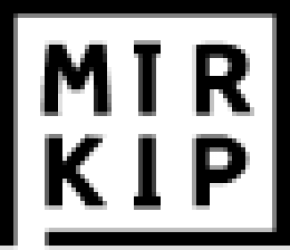-
Contents
-
Table of Contents
-
Bookmarks
Quick Links
Handheld3016IAQ
P
A
R
T
I
C
L
E
C
O
U
N
T
E
R
OPERATING MANUAL
Related Manuals for Lighthouse Handheld 3016 IAQ
Summary of Contents for Lighthouse Handheld 3016 IAQ
-
Page 1
Handheld3016IAQ OPERATING MANUAL… -
Page 3
Lighthouse Worldwide Solutions HANDHELD 3016 IAQ Particle Counter Gen E Operating Manual… -
Page 4
Copyright © 2011-2014 by Lighthouse Worldwide Solutions. All rights reserved. No part of this document may be reproduced by any means except as permitted in writing by Lighthouse Worldwide Solutions. The information contained herein constitutes valuable trade secrets of Lighthouse Worldwide Solutions. -
Page 5
EU DECLARATION OF CONFORMITY Manufacturer’s Name Lighthouse Worldwide Solutions, Inc. Manufacturer’s Address: Lighthouse Worldwide Solutions, Inc. 1221 Disk Drive Medford, OR 97501 Declares that the product: Product Name: Handheld Airborne Particle Counter Model Number(s): Handheld 3016IAQ Conforms to the following Product Specifications:… -
Page 7: Table Of Contents
Table of Contents About this Manual Chapter 1 General Safety General Safety ………………….. 1-1 Laser Safety Information ………………..1-1 Chapter 2 Introduction Overview ……………………2-1 Description ……………………2-1 HANDHELD Specifications ………………2-2 Chapter 3 Unpacking, Inspecting and Installation Unpacking and Initial Inspection ………………. 3-1 Accessories ……………………
-
Page 8
Lighthouse HANDHELD 3016 IAQ Gen E Operating Manual CONFIGURATION Screen ………………4-11 DATA SETUP ………………….4-11 Analog Channels ………………..4-12 SAMPLE ………………….4-14 SETTINGS ………………….. 4-17 COUNT MODE ………………. 4-17 Geiger Counter Mode …………….4-18 PARTICLE Display …………….4-19 ALARM ………………….4-19 Alarm Threshold ……………… -
Page 9
Table of Contents LOCATION Selection ………………5-9 Changing Locations …………….5-9 Locations in AUTO Mode …………..5-9 CONFIGURATION Screen ………………5-10 DATA SETUP ………………….5-10 Analog Channels ………………..5-11 SAMPLE ………………….5-13 SETTINGS ………………….. 5-16 COUNT MODE ………………. 5-16 PARTICLE Display…………….5-16 ALARM …………………. -
Page 10
Lighthouse HANDHELD 3016 IAQ Gen E Operating Manual Appendix A Limited Warranty Limitation Of Warranties: ………………… A-1 Warranty Of Repairs After Initial Two (2) Year Warranty: ……… A-1 Appendix B Default Settings HANDHELD Default Settings ………………B-1 Index t-iv… -
Page 11: About This Manual
About this Manual This manual describes the detailed operation and use of the Lighthouse HANDHELD 3016 IAQ Airborne Particle Counter. Text The following typefaces have the following meanings: Conventions Note: italics Represents information not to be typed A note appears in the sidebar to give extra or interpreted literally.
-
Page 12
Lighthouse HANDHELD 3016 IAQ Gen E Operating Manual… -
Page 13: Chapter 1 General Safety
Figure 1-1 Example of Laser Warning Label (infrared) radiation that can quickly cause blindness. As a general For further technical assistance, contact Lighthouse at 800-945-5905 precaution, avoid any (USA Toll Free) or 541-770-5905 (Outside of USA). possible exposure to laser radiation by…
-
Page 14
Lighthouse HANDHELD 3016 IAQ Gen E Operating Manual… -
Page 15: Chapter 2 Introduction
This operating guide describes how to use the Lighthouse HANDHELD 3016 IAQ Airborne Particle Counter. The HANDHELD 3016 IAQ has up to six particle-size channels starting at 0.3 m with a flow of 0.1 CFM and a touch screen interface.
-
Page 16: Handheld Specifications
Lighthouse HANDHELD 3016 IAQ Gen E Operating Manual • Sample many different locations • Save your data for historical data review • Print data tables using the data transfer software included with your instrument. HANDHELD Specifications Table 2-1 Specifications Size Range 0.3 — 10.0 m…
-
Page 17
Storage Temp/RH 14°F to 122°F (-10°C to 50°C) / Up to 98% non-condensing The manufacturer recommends that your Lighthouse instrument be calibrated annually by a Certified Lighthouse Service Provider in order to ensure that your unit continues to perform within specification. -
Page 18
Lighthouse HANDHELD 3016 IAQ Gen E Operating Manual… -
Page 19: Chapter 3 Unpacking, Inspecting And Installation
Verify the contents of the package against the Packing List. If anything is missing from the above list, please contact your sales representative at Lighthouse Worldwide Solutions immediately at 1- (800) 945-5905 or techsupport@golighthouse.com. WARNING:…
-
Page 20: Prepare Instrument For Use
Lighthouse HANDHELD 3016 IAQ Gen E Operating Manual • LMS Express software (standard), an analysis tool that allows the user to: 1. Manually download data from the instrument 2. Save data for historical review 3. Have advanced reporting with standard reports and much more.
-
Page 21: Install The Battery
Unpacking, Inspecting and Installation Install the Battery The HANDHELD comes with a standard rechargeable battery. An optional external battery charger is available; otherwise, the battery recharges in the unit when the unit is plugged into AC power. Install the battery as illustrated in the following instructions. Make sure that the power switch is in the OFF position and the instrument’s power adapter is not connected.
-
Page 22
Lighthouse HANDHELD 3016 IAQ Gen E Operating Manual Hold the battery connector side toward the HANDHELD. Place the battery into the compartment, on top of the release ribbon. Push the battery fully into the compartment until it connects and is entirely inside the battery compartment as shown in Figure 3-3. -
Page 23
Unpacking, Inspecting and Installation Close the door so that it is flush with the bottom of the HANDHELD. See Figure 3-5. Figure 3-5 Close the Battery Compartment door Slide the battery compartment door to the right until it clicks and latches as shown in Figure 3-6. -
Page 24: Connect Power
Lighthouse HANDHELD 3016 IAQ Gen E Operating Manual Connect Power Connect the power adapter as illustrated in the following steps: Insert the round DC power plug into its receptacle on the left side of the HANDHELD. See Figure 3-7. Figure 3-7 DC power plug Push the connector in until fully seated as shown in Figure 3-8.
-
Page 25: Battery Removal
Unpacking, Inspecting and Installation Battery Removal WARNING: Do not ship the instrument with the battery installed. To remove the battery, open the door to the battery compartment by sliding the door to the left to unlatch it as shown in Figure 3-9. Figure 3-9 Unlatch Battery Compartment door Note: Swing the battery compartment door open.
-
Page 26
Lighthouse HANDHELD 3016 IAQ Gen E Operating Manual Hold the instrument securely then pull the battery release ribbon outward to disconnect the battery and slide the battery out. Remove the battery. See Figure 3-11. Figure 3-11 Remove Battery… -
Page 27: Optional Printer Accessory
Unpacking, Inspecting and Installation Optional Printer Accessory An optional external thermal printer can be used with the HANDHELD to print reports directly from the instrument. Connect the external printer as illustrated in the printer Read Me First, document, #248083378-1, which is included on the Operating Manual Figure 3-12 HANDHELD Printer…
-
Page 28: Connecting To An External Computer Or Facility Management System
Lighthouse HANDHELD 3016 IAQ Gen E Operating Manual Connecting to an External Computer or Facility Management System The HANDHELD has the ability to be connected to LMS XChange Data Transfer Software to download its data. LMS XChange software can export data to a *.csv file for historical review.
-
Page 29: Using The Instrument
Operation — Particle Mode Note: This chapter describes how to use the HANDHELD 3016 IAQ Operation of the instrument in Mass Airborne Particle Counter in Particle Mode. Concentration Mode is described in the next chapter. Using the The HANDHELD comes with a charged battery and is ready for use.
-
Page 30: Touch Screen Overview
Overview control and configure the instrument. Operation Mode Two modes of operation are available on the HANDHELD 3016 IAQ. The mode is chosen by toggling the PARTICLE/MASS button circled in Figure 4-1. This chapter assumes that button reads PARTICLE. Click the button to change the mode.
-
Page 31: Menu Map Particle Mode
Operation — Particle Mode Menu Map Particle Mode This interface allows the user to view and configure the instrument to specific needs and applications. See Figure 4-2. Figure 4-2 Menu Map, Particle Mode…
-
Page 32: Main Screen
Lighthouse HANDHELD 3016 IAQ Gen E Operating Manual MAIN Screen The MAIN screen gives the user a single snapshot view of the status of the instrument. The instrument can be powered by an external power supply or from a removable battery. When a battery is used, the battery indicator will show the level of the battery charge remaining.
-
Page 33
• Flow Status: When the instrument is sampling, the Flow Indicator will display sufficient or insufficient flow. WARNING: If the Air Flow is insufficient, turn the instrument off and contact Lighthouse Worldwide Solutions tech support at 1-(800) 945-5905 or techsupport@golighthouse.com. -
Page 34
• Service Indicator: Indicates that the instrument may be in need of service. If wrench displays, please contact your authorized Lighthouse Service Provider for assistance or send an e-mail to techsupport@golighthouse.com. • : The mu symbol indicates the particle sizes, in micrometers, configured for the instrument. -
Page 35
Operation — Particle Mode Note: • START/STOP: Press START button on the screen to start There is a one second startup during counting. When sampling, the instrument will display which the pump is “COUNTING” in the lower right portion of the screen as shown in accelerating to full power. -
Page 36: Location Selection
Lighthouse HANDHELD 3016 IAQ Gen E Operating Manual LOCATION Selection Changing Locations The location number for the environment to be measured can be changed by pressing the LOCATION button at the top of the MAIN screen. The following screen will display. See Figure 4-7.
-
Page 37: Zoomed Data View
Operation — Particle Mode Zoomed Data View Press anywhere in the Particle Data area to display the Zoomed view as shown in Figure 4-8. Figure 4-8 Zoomed Data View…
-
Page 38
Lighthouse HANDHELD 3016 IAQ Gen E Operating Manual In this view, the following functions can be performed using the toggle buttons on the right side bar: START or STOP counting Display Particle data or Analog data Display Cumulative / Differential data… -
Page 39: Configuration Screen
Operation — Particle Mode CONFIGURATION Press CONFIG on the MAIN screen to display this screen as shown in Screen Figure . Figure 4-10 Configuration Screen Data Setup includes buttons to change temperature units for analog channels, set sample record parameters, sample settings, enable/disable alarms and thresholds and clear the data buffer.
-
Page 40: Analog Channels
Lighthouse HANDHELD 3016 IAQ Gen E Operating Manual Analog Channels A Temperature and Relative Humidity probe can be connected to the HANDHELD via a connector on the top of the unit. Users can select if the HANDHELD displays analog temperature data as Fahrenheit or Celsius by pressing the ANALOG button on the Configuration screen.
-
Page 41
Operation — Particle Mode Temperature and relative humidity values appear on the MAIN screen with the units you selected. The values are updated in real time as shown in Figure 4-14. Figure 4-14 Analog data on MAIN screen When the unit is not counting or when it is holding, you can zoom on the instrument’s current Analog data display. -
Page 42: Sample
Lighthouse HANDHELD 3016 IAQ Gen E Operating Manual SAMPLE From the CONFIG Screen, press SAMPLE to configure the Sample Time and the number of samples to be collected on the Sample screen. See Figure 4-16. Figure 4-16 Sample Timing Configuration Screen •…
-
Page 43
Operation — Particle Mode Note: The maximum hold time is 99 hours, 59 minutes and 59 seconds. If the Hold time is set to 00:00:00 in Auto This field will count down to indicate how much time is left for the Mode, the instrument will Hold period. -
Page 44
Lighthouse HANDHELD 3016 IAQ Gen E Operating Manual Note: • SAMPLE VOLUME: Instead of selecting a specific Sample When the particle volume is ft the minimum Time, the instrument can be set to measure a specific Sample sample volume is 0.1 ft… -
Page 45: Settings
Operation — Particle Mode SETTINGS The instrument can be configured to count in different modes and formats as shown in Figure 4-18. Figure 4-18 Sample settings screen COUNT MODE The following modes are available: Auto, Manual, Beep and Concentration. • AUTO — When the instrument is in Automatic Mode and the START button is pressed, the instrument will start counting particles automatically according to the Sample Time, Hold Time…
-
Page 46: Geiger Counter Mode
Lighthouse HANDHELD 3016 IAQ Gen E Operating Manual Note: Counting starts when the START button is pressed and it will The sample time for Auto, Manual, and continue until the STOP button is pressed. The sample time for Beep modes count down Concentration mode is six seconds.
-
Page 47: Particle Display
Operation — Particle Mode PARTICLE Display Data on the instrument can be displayed in Differential (DIFF) or Cumulative (CUML) counts. For example, the cumulative count for the 1 m channel is the sum of that channel’s count + 2.5 m count + the 5 m count. The differential count for the 1 m channel is the number of particles between 1 m and 2.5 m.
-
Page 48: Alarm Threshold
Lighthouse HANDHELD 3016 IAQ Gen E Operating Manual Note: To enable the alarming for any channel, press the “X” next to that Alarming is only applicable for AUTO and channel. When a checkmark is displayed, that channel is enabled for MANUAL mode.
-
Page 49
Operation — Particle Mode Note: Press BACK to return to the Configuration screen or press MAIN to Alarms are triggered per sample return to the MAIN screen. record. At the end of the sample time, the alarms reset. Figure 4-21 MAIN screen with 2 channels enabled for alarming Note: When a particle channel that is enabled for alarming goes into alarm, To receive alarms,… -
Page 50: Alarm Acknowledge
Lighthouse HANDHELD 3016 IAQ Gen E Operating Manual Alarm Acknowledge Note: When the instrument beeps in response to the Alarm and Threshold If alarms are enabled on two channels, settings, it can be silenced by tapping anywhere on the screen while the when the user presses the unit is sampling.
-
Page 51: Device Setup
Operation — Particle Mode DEVICE Device Setup includes setting the instrument’s date and time, adjusting SETUP the instrument’s LCD contrast or beep volume, aligning the touchscreen, enabling autostart, setting the instrument’s communications address, setting print options, enabling password restrictions, viewing the instrument’s current status, and/or (with proper authorization) adjust service settings.
-
Page 52
Lighthouse HANDHELD 3016 IAQ Gen E Operating Manual Note: Change the Date’s format by pressing the M/D/Y button to display the M/D/Y is the default date format. date with the month first. Alternatively press the D/M/Y button to display the Date with the day first or press the Y/M/D button to display the date with the year first. -
Page 53
Operation — Particle Mode Set the instrument’s Time by pressing the TIME button as shown in Figure 4-28. Figure 4-28 Configuring TIME Enter the desired Time in hours, minutes and seconds then press ENTER to save the new time. Press BACK to return to the Configuration screen or press MAIN to return to the MAIN screen. -
Page 54: Options
Lighthouse HANDHELD 3016 IAQ Gen E Operating Manual OPTIONS Several optional configuration settings are found on the OPTIONS screen. See Figure 4-29. Figure 4-29 Options Configuration screen CONTRAST ADJUST The contrast/brightness of the LCD screen can be adjusted by pressing the first set of UP and DOWN arrows.
-
Page 55
Operation — Particle Mode WARNING: • The following screen appears. Touch the circle in the lower left careful to touch the corner as shown in Figure 4-30. screen at the specified locations only. If you touch the screen elsewhere during this process, you will align the screen incorrectly. -
Page 56
Lighthouse HANDHELD 3016 IAQ Gen E Operating Manual • Touch the circle in the lower right corner as shown in . Figure 4-32 Alignment Step3 • Press anywhere inside the rectangle to when you are ready to complete aligning the screen. See Figure 4-33. -
Page 57: Autostart Mode
Operation — Particle Mode • The unit will save the settings and display the MAIN screen. See Figure 4-34. Figure 4-34 Calibration Saved Screen Autostart Mode Note: If Autostart mode is enabled and the instrument is powered on (or When Autostart mode is enabled, set the regains power after a power outage), the instrument will immediately Delay time to at least 5…
-
Page 58: Language
Lighthouse HANDHELD 3016 IAQ Gen E Operating Manual LANGUAGE Pressing the LANGUAGE button allows the user to change the operating language displaying the screen shown in Figure 4-35. Figure 4-35 Operating Language Selection Screen Press the desired language button then BACK or MAIN. The default is English.
-
Page 59: Comm Address
Operation — Particle Mode COMM ADDRESS When the HANDHELD is connected to a data collection system or daisy chained at the end of a chain of RS-485 instruments, the instrument’s COMM address is used to identify it. LMS XChange will search for the instrument by the COMM Address specified on the Communication screen shown below.
-
Page 60: Output Setup
Lighthouse HANDHELD 3016 IAQ Gen E Operating Manual OUTPUT SETUP The Print configuration has several options for printing the data that the user sets on the Printer Setup screen shown in Figure 4-37. Figure 4-37 Printer Setup Screen • Output on Sample / Output on Alarm — When Output on Sample is enabled, a single record will print at the end of every sample.
-
Page 61: Security
Operation — Particle Mode SECURITY To restrict access to the instrument and/or configuring the instrument, the HANDHELD has two different password levels. See Figure 4-38. Figure 4-38 Security Password Configuration Screen To restrict who can operate the instrument, enable the POWER ON password.
-
Page 62: Power On Password
Lighthouse HANDHELD 3016 IAQ Gen E Operating Manual POWER ON PASSWORD WARNING: To require that a password must be entered before the instrument can be Be sure to record the unit’s used, enable the POWER ON password. See Figure 4-39.
-
Page 63: Service
Operation — Particle Mode SERVICE This section of the Configuration screen is reserved for Lighthouse Authorized Service Providers only. The correct service password must be entered to access this area. STATUS Touching the STATUS button displays the instrument programmed version of the various firmware modules. This information is useful when contacting Lighthouse Technical Support personnel.
-
Page 64: Recipe
Lighthouse HANDHELD 3016 IAQ Gen E Operating Manual RECIPE Selecting the RECIPE button displays the Recipe setup screen. See Figure 4-42. Figure 4-42 Recipe Setup Screen The Recipe feature allows the user to save instrument settings for sampling and reports in a database that can store up to 50 recipes.
-
Page 65
Operation — Particle Mode Pressing the ENTER button will add the recipe to the database and display the recipe CFG screen as shown in Figure 4-44. Each option allows the user to configure the instrument to the current recipe. Figure 4-44 Recipe Configuration Press the BACK button to save the settings and return to the RECIPE screen. -
Page 66
Lighthouse HANDHELD 3016 IAQ Gen E Operating Manual Press the NEXT button to view the analog and output settings. See Figure 4-46. Figure 4-46 Recipe — Analog & Output Settings Pressing the EDIT button on the main RECIPE screen will allow the user to change settings on the highlighted recipe. -
Page 67: Location
Operation — Particle Mode LOCATION The HANDHELD allows up to 200 different locations and associated alphanumeric labels. Press the LOC button on the Configuration screen to display the Select Location screen as shown in Figure 4-47. Figure 4-47 LOCATION Setup Screen On the Select Location screen, the Location name can be selected using the UP and DOWN arrows or by touching the location name on the screen.
-
Page 68
Lighthouse HANDHELD 3016 IAQ Gen E Operating Manual • When selecting a location with a recipe, the user is provided with the option of loading the recipe as shown in Figure 4-48. If the user chooses not to load the recipe, the location can still be used with the current settings. -
Page 69
Operation — Particle Mode • Type in the name of the location using the alphanumeric and underscore keys. • Press the ERASE button to erase the last character typed, if needed. • Press ENTER. • Use the Arrow keys to go to the next location to be edited and press the EDIT button. -
Page 70: Data View
Lighthouse HANDHELD 3016 IAQ Gen E Operating Manual DATA VIEW Data that is stored on the instrument is viewed in the Data Screen. When the buffer has filled to its limit of 3000 records, the newest records will overwrite the first records stored. The word “Records” on the MAIN screen will have an asterisk (*) next to it to indicate that the buffer has wrapped.
-
Page 71
Operation — Particle Mode Scroll through the data using the UP and DOWN arrow buttons. • The single arrow moves one record at a time. Figure 4-52 Data Screen — Normalized data in ft Figure 4-53 Data Screen — Normalized data in m The Data screen displays the following information for each data record as shown in Figure 4-53. -
Page 72
Lighthouse HANDHELD 3016 IAQ Gen E Operating Manual Note: • Rec# — Identifies which record is currently viewed. When the buffer has wrapped, the record that is first displayed in the • *Recs — Displays how many records are currently stored in the Data screen is the first HANDHELD’s buffer. -
Page 73: Analog Data
Laser — Indicates the status of the laser at the time the data record was recorded; possible laser states include OK or SRVC. If the laser needs to be serviced, it will print as Laser: Service. If laser state is SRVC, please contact Lighthouse Technical Support at 1-(800) 945-5905 or techsupport@golighthouse.com. ANALOG DATA If the Temperature/Relative Humidity probe is attached during data recording, the analog data will be listed in the Data screen.
-
Page 74: Print Range (Buffer Report)
Lighthouse HANDHELD 3016 IAQ Gen E Operating Manual PRINT RANGE (BUFFER REPORT) The instrument stores up to 3000 records in its data buffer. The Buffer Report prints all or a range of the records in the buffer in the format specified by the selections in the Configuration.
-
Page 75: Printing Buffer Report
Operation — Particle Mode Printing Buffer Report • To print a range of data from the buffer, scroll to the first data record to be included in the range. • Press the RANGE button. The following screen will display. See Figure 4-55.
-
Page 76
Lighthouse HANDHELD 3016 IAQ Gen E Operating Manual ***** SUMMARY ***** **HANDHELD 3016IAQ Serial #: 130602001 —— Location: LOC002 06-20-2013, 15:34:30 Sample Time: 00:01:00 Flow: 0.1 cfm Laser: TEMP: 66.77 F 35.71 % Particles/ ft^3: Size Cumul 4260.0 810.0 580.0 360.0… -
Page 77: Power Shutdown Levels
Operation — Particle Mode Power When the HANDHELD is powered from its rechargeable battery, a Shutdown Power Shutdown feature protects the battery from discharging completely. A complete discharge could damage the battery. Levels Note: The battery levels are as follows: It is not recommended to allow the Table 4-1 Levels of Battery Life…
-
Page 78
Lighthouse HANDHELD 3016 IAQ Gen E Operating Manual 4-50… -
Page 79: Chapter 5 Operation — Mass Concentration Mode
Operation — Mass Concentration Mode Introduction This chapter describes how to use the HANDHELD 3016 IAQ Particle Counter in Mass Concentration mode. Much of the material in this chapter repeats that found in Chapter 3. The redundancy allows the user to operate the instrument in either Particle or Mass Concentration mode without having to flip back and forth between chapters.
-
Page 80: Using The Instrument
Lighthouse HANDHELD 3016 IAQ Gen E Operating Manual Using the The HANDHELD comes with a charged battery and is ready for use. To start using the instrument, proceed as follows: Instrument WARNING: Insert the battery included with the shipment (see Chapter 2 for…
-
Page 81: Touch Screen Overview
Overview control and configure the instrument. Operation Mode Two modes of operation are available on the HANDHELD 3016 IAQ. The mode is chosen by toggling the PARTICLE/MASS button circled in Figure 5-1. This chapter assumes that MASS mode has been selected.
-
Page 82: Menu Map Mass Concentration Mode
Lighthouse HANDHELD 3016 IAQ Gen E Operating Manual Menu Map Mass Concentration Mode This interface allows the user to view and configure the instrument to specific needs and applications. See Figure 5-2. Figure 5-2 Menu Map, Mass Concentration Mode…
-
Page 83: Main Screen
Operation — Mass Concentration Mode MAIN Screen The MAIN screen gives the user a single snapshot view of the status of the instrument. The instrument can be powered by an external power supply or from a removable battery. When a battery is used, the battery indicator will show the level of the battery charge remaining.
-
Page 84
Lighthouse HANDHELD 3016 IAQ Gen E Operating Manual The MAIN screen displays the following options and information. • LOCATION: Displays the location that is currently being measured. Up to 200 alphanumeric locations can be configured. • LOCATION SELECT button: Allows user to change location before sampling. -
Page 85
• Service Indicator: Indicates that the instrument may be in need of service. If wrench displays, please contact your authorized Lighthouse Service Provider for assistance or send an e-mail to techsupport@golighthouse.com. • : The mu symbol indicates the particle sizes, in micrometers, configured for the instrument. -
Page 86: Mass / Particle Button
Lighthouse HANDHELD 3016 IAQ Gen E Operating Manual Note: • START/STOP: Press START button on the screen to start There is a one second startup during counting. When sampling, the instrument will display which the pump is “COUNTING” in the lower right portion of the screen as shown in accelerating to full power.
-
Page 87: Location Selection
Operation — Mass Concentration Mode LOCATION Selection Changing Locations The location number for the environment to be measured can be changed by pressing the LOCATION button at the top of the MAIN screen. The following screen will display. Figure 5-7 Location Select Screen •…
-
Page 88: Configuration Screen
Lighthouse HANDHELD 3016 IAQ Gen E Operating Manual CONFIGURATION Press CFG on the MAIN screen to display this screen. See Figure 5-8. Screen Figure 5-8 Configuration Screen Data Setup includes buttons to enable/disable analog channels, set sample record parameters, sample settings, thresholds, enable/disable alarms, and clear the data buffer.
-
Page 89: Analog Channels
Operation — Mass Concentration Mode Analog Channels A Temperature and Relative Humidity probe can be connected to the HANDHELD via a connector on the top of the unit. Users can select if the HANDHELD displays analog temperature data as Fahrenheit or Celsius by pressing the ANALOG button on the Configuration screen.
-
Page 90
Lighthouse HANDHELD 3016 IAQ Gen E Operating Manual Temperature and relative humidity values appear on the MAIN screen with the units you selected. The values are updated in real time as shown in Figure 5-12. Figure 5-12 Analog data on MAIN screen… -
Page 91: Sample
Operation — Mass Concentration Mode SAMPLE From the CONFIG Screen, press SAMPLE to configure the Sample Time and the number of samples to be collected on the Sample screen. See Figure 5-13. Figure 5-13 Sample Timing Configuration Screen • CYCLES: The number cycles is set to determine how many times the instrument samples the air in a single location.
-
Page 92
Lighthouse HANDHELD 3016 IAQ Gen E Operating Manual Note: The maximum hold time is 99 hours, 59 minutes and 59 seconds. If the Hold time is set to 00:00:00 in Auto This field will count down to indicate how much time is left for the Mode, the instrument will Hold period. -
Page 93
Operation — Mass Concentration Mode Figure 5-14 Changing Sample Volume unit of measure Press BACK to return to the Configuration screen or press MAIN to return to the MAIN screen. Note: If the particle volume is liters or m sample volume is displayed in liters. -
Page 94: Settings
Lighthouse HANDHELD 3016 IAQ Gen E Operating Manual SETTINGS The instrument can be configured to count in different modes and formats. See Figure 5-15. Figure 5-15 Sample settings screen COUNT MODE The following modes are available: Auto and Manual. •…
-
Page 95: Alarm
Operation — Mass Concentration Mode UGR lists the Mass Concentrations for each individual particle size, expressed in micrograms per cubic meter (ugr/m3). Press BACK to return to the Configuration screen or press MAIN to return to the MAIN screen. ALARM The user can enable alarming on specific channels as illustrated in Figure 5-16.
-
Page 96
Lighthouse HANDHELD 3016 IAQ Gen E Operating Manual Press the threshold button next to the enabled channel in order to set the alarm threshold for that channel. See Figure 5-17. Figure 5-17 Configure Alarm Threshold Enter the desired alarm threshold for the selected particle channel, in number of particles, then press ENTER. -
Page 97: Alarm Acknowledge
Operation — Mass Concentration Mode Note: When a particle channel that is enabled for alarming goes into alarm, To receive alarms, the Sample Time must be the selection cursor (>) and the channel size are highlighted in red. See greater than 1 second. Figure 5-19.
-
Page 98: Clear Buffer
Lighthouse HANDHELD 3016 IAQ Gen E Operating Manual Clear Buffer Press the Clear Buffer button to clear the instrument’s data buffer. See Figure 5-20. Figure 5-20 Clear Buffer message screen Press OK to clear the data or press Cancel to exit screen without clearing the data.
-
Page 99: Clock
Operation — Mass Concentration Mode CLOCK Use the Clock screen to set the instrument’s date and time as shown in Figure 5-22. Figure 5-22 Date & Time Configuration Screen Set the instrument’s Date by entering values for the desired month, day and year and then press the ENTER button.
-
Page 100
Lighthouse HANDHELD 3016 IAQ Gen E Operating Manual Figure 5-24 Date Option: Year first Set the instrument’s Time by pressing the TIME button as shown in Figure 5-25. Figure 5-25 Configuring TIME Enter the desired Time in hours, minutes and seconds then press ENTER to save the new time. -
Page 101: Options
Operation — Mass Concentration Mode OPTIONS Several optional configuration settings are found on the OPTIONS screen. See Figure 5-26. Figure 5-26 Options Configuration screen CONTRAST ADJUST The contrast/brightness of the LCD screen can be adjusted by pressing the first set of UP and DOWN arrows. AUDIBLE BEEP ADJUST The audio level of the BEEP can be adjusted by pressing the second set of UP and DOWN arrows.
-
Page 102
Lighthouse HANDHELD 3016 IAQ Gen E Operating Manual WARNING: • The following screen appears. Touch the circle in the lower left careful to touch the corner as shown in Figure 5-27. screen at the specified locations only. If you touch the screen… -
Page 103
Operation — Mass Concentration Mode • Touch the circle in the lower right corner. See Figure 5-29. Figure 5-29 Alignment Step 3 • Press anywhere inside the rectangle to when you are ready to complete aligning the screen. See Figure 5-30. Figure 5-30 Verify Alignment of Touch Screen 5-25… -
Page 104: Autostart Mode
Lighthouse HANDHELD 3016 IAQ Gen E Operating Manual • The unit will save the settings and display the MAIN screen as shown in Figure 5-31. Figure 5-31 Calibration Saved Screen Autostart Mode Note: If Autostart mode is enabled and the instrument is powered on (or…
-
Page 105: Language
Operation — Mass Concentration Mode LANGUAGE Pressing the LANGUAGE button allows the user to change the operating language displaying the screen shown in Figure 5-32. Figure 5-32 Operating Language Selection Screen Press the desired language button then BACK or MAIN. The default is English.
-
Page 106: Comm Address
Lighthouse HANDHELD 3016 IAQ Gen E Operating Manual COMM ADDRESS When the HANDHELD is connected to a data collection system or daisy chained at the end of a chain of RS-485 instruments, the instrument’s COMM address is used to identify it.
-
Page 107: Output Setup
Operation — Mass Concentration Mode OUTPUT SETUP The Print configuration has several options for printing the data that the user sets on the Printer Setup screen shown in Figure 5-34. Figure 5-34 Printer Setup Screen • Output on Sample / Output on Alarm — When Output on Sample is enabled, a single record will print at the end of every sample.
-
Page 108: Security
Lighthouse HANDHELD 3016 IAQ Gen E Operating Manual SECURITY To restrict access to the instrument and/or configuring the instrument, the HANDHELD has two different password levels. See Figure 5-35. Figure 5-35 Security Password Configuration Screen To restrict who can operate the instrument, enable the POWER ON password.
-
Page 109: Power On Password
POWER ON password. See Figure 5-36. passwords in a safe place. If the password is lost or forgotten, contact Lighthouse technical support for assistance. The unit may have to be returned to the factory to reset the password.
-
Page 110: Service
Lighthouse HANDHELD 3016 IAQ Gen E Operating Manual SERVICE This section of the Configuration screen is reserved for Lighthouse Authorized Service Providers only. The correct service password must be entered to access this area. STATUS Touching the STATUS button displays the instrument programmed version of the various firmware modules.
-
Page 111: Recipe
Operation — Mass Concentration Mode RECIPE Selecting the RECIPE button displays the Recipe setup screen. See Figure 5-39. Figure 5-39 Recipe Setup Screen The Recipe feature allows the user to save instrument settings for sampling and reports in a database that can store up to 50 recipes. Selecting the ADD button displays the RECIPE text screen.
-
Page 112
Lighthouse HANDHELD 3016 IAQ Gen E Operating Manual Pressing the ENTER button will add the recipe to the database and display the recipe CFG screen as shown in Figure 5-41. Each option allows the user to configure the instrument to the current recipe. -
Page 113
Operation — Mass Concentration Mode Press the NEXT button to view the analog and output settings. See Figure 5-43. Figure 5-43 Recipe — Analog & Output Settings Pressing the EDIT button on the main RECIPE screen will allow the user to change settings on the highlighted recipe. The LOAD and UNLOAD buttons add or remove the highlighted recipe as the instrument’s current operating configuration. -
Page 114: Location
Lighthouse HANDHELD 3016 IAQ Gen E Operating Manual LOCATION The HANDHELD allows up to 200 different locations and associated alphanumeric labels. Press the LOC button on the Configuration screen to display the Select Location screen as shown in Figure 5-44.
-
Page 115
Operation — Mass Concentration Mode • When selecting a location with a recipe, the user is provided with the option of loading the recipe as shown in Figure 5-45. If the user chooses not to load the recipe, the location can still be used with the current settings. -
Page 116
Lighthouse HANDHELD 3016 IAQ Gen E Operating Manual • Type in the name of the location using the alphanumeric and underscore keys. • Press the ERASE button to erase the last character typed, if needed. • Press ENTER. • Use the Arrow keys to go to the next location to be edited and press the EDIT button. -
Page 117: Data View
Operation — Mass Concentration Mode DATA VIEW Data that is stored on the instrument is viewed in the Data Screen. When the buffer has filled to its limit of 3000 records, the newest records will overwrite the first records stored. The word “Records” on the MAIN screen will have an asterisk (*) next to it to indicate that the buffer has wrapped.
-
Page 118
Lighthouse HANDHELD 3016 IAQ Gen E Operating Manual Note: • Rec# — Identifies which record is currently viewed. When the buffer has wrapped, the record that is first displayed in the • *Recs — Displays how many records are currently stored in the Data screen is the first HANDHELD’s buffer. -
Page 119: Analog Data
Laser — Indicates the status of the laser at the time the data record was recorded; possible laser states include OK or SRVC. If the laser needs to be serviced, it will print as Laser: Service. If laser state is SRVC, please contact Lighthouse Technical Support at 1-(800) 945-5905 or techsupport@golighthouse.com. Analog Data If the Temperature/Relative Humidity probe is attached during data recording, the analog data will be listed in the Data screen.
-
Page 120
Lighthouse HANDHELD 3016 IAQ Gen E Operating Manual **HH 3016 IAQ** **HH 3016 IAQ** Serial #: 070244001 Serial #: 070244001 ———————— ———————— Location: LOC001 Location: LOC001 03/01/2007, 15:51:57 03-01-07, 15:51:57 Sample Time: 00:00:10 Sample Time: 00:00:10 Laser: OK Laser: OK TEMP: 74.7 F… -
Page 121: Print Range (Buffer Report)
Operation — Mass Concentration Mode PRINT RANGE (BUFFER REPORT) Note: The instrument stores up to 3000 records in its data buffer. The Buffer PARTICLE data may be printed, even if the Report prints all or a range of the records in the buffer in the format data was taken in MASS specified by the selections in the Configuration.
-
Page 122
Lighthouse HANDHELD 3016 IAQ Gen E Operating Manual Figure 5-50 Print Range Screen • Enter the number of records to print and press the ENTER button. Note: • Press ALL to print all records in the buffer. Printing ALL records may take some •… -
Page 123
Operation — Mass Concentration Mode SUMMARY **HANDHELD 3016IAQ Serial #: 130602001 —— Location: LOC002 06-20-2013, 15:34:30 Sample Time: 00:01:00 Flow: 0.1 cfm Laser: TEMP: 66.77 F 35.71 % Particles/ ft^3: Size Cumul 4260.0 810.0 580.0 360.0 350.0 10.0 310.0 Location: LOC003 Particles/ ft^3: Summary (Cuml):… -
Page 124: Power Shutdown Levels
Lighthouse HANDHELD 3016 IAQ Gen E Operating Manual Power When the HANDHELD is powered from its rechargeable battery, a Power Shutdown feature protects the battery from discharging Shutdown completely. A complete discharge could damage the battery. Levels Note: The battery levels are as follows:…
-
Page 125: Chapter 6 Maintenance Procedures
Calibration To maintain optimum performance of this instrument, it should be recalibrated annually by a Lighthouse Authorized Service Provider. Cleaning This procedure may be superceded by customer requirements; however, not under any circumstances apply Acetone to the HANDHELD instrument.
-
Page 126
Purge Test again. After the instrument has met the requirement of the Purge test, return the instrument to its normal location and operating status. If the instrument still fails the Purge Test, contact Lighthouse Tech Support for assistance. -
Page 127: Limitation Of Warranties
Upon expiration of the initial two-year warranty, all parts and extend the period of warranty. If the Instrument is modified or in repairs completed by an authorized Lighthouse repair technician any way altered without the explicit written consent of LWS then are subject to a six (6) month warranty.
-
Page 128
Lighthouse HANDHELD 3016 IAQ Gen E Operating Manual… -
Page 129: Handheld Default Settings
Default Settings HANDHELD Default Settings MENU ITEM VALUE MODE AUTO DATA DISPLAY CUML DATA FORMAT PARTICLE VOL FT^3 ENVIRON UNIT PASSWORD SAMPLE TIME 00:01:00 HOLD TIME 00:00:10 # OF CYCLES COMM ADDR AUDIBLE ALERT THRESHOLD 1000 STORAGE SETUP ALL CH ON DATE FORMAT M/D/Y PRINT SAMPLE…
-
Page 130
Lighthouse HANDHELD 3016 IAQ Gen E Operating Manual… -
Page 131
Index Numerics 5 Second Startup 5-26 Calibration 2-2 CFG password Enabling 4-33, 5-30 Changing Locations 4-8, 5-9 Channel Threshold 2-2 AC Indicator 4-4, 4-5, 5-5, 5-6 Clear Buffer 4-22, 5-20 Accessories, list of 3-1 Clock 4-23, 5-21 Carrying Case 3-1 COMM Address 4-31, 5-28 External Battery Charger 3-1 Communication Modes 2-2… -
Page 132
Lighthouse HANDHELD 3016 IAQ Gen E Operating Manual Data Setup 4-11, 5-10 Device Setup 4-11 Connecting Power 3-2 Information Connecting to External Computer 3-10 Laser Safety 1-1 Contrast Adjust 4-26, 5-23 Initial Delay 4-14, 5-13 Count Mode 4-17, 5-16 Installing Probe 4-1, 5-2… -
Page 133
Index Operation MASS mode 5-1 Laser 1-1 Operation Mode 4-2, 5-3 Sample 4-14, 5-13 Options 4-26, 5-23 Sample Setting 4-17, 5-16 Count Mode 4-17, 5-16 Sample Time 4-6, 4-15, 5-7, 5-14 Sample Timing 4-14, 5-13 Sample Volume 4-16, 5-14 Package Contents 3-1 Security 4-33, 5-30 Particle Display 4-19, 5-16 Select Location 4-5, 5-6… -
Page 134
Lighthouse HANDHELD 3016 IAQ Gen E Operating Manual Warranty Of Repairs A-1 Weight 2-3 Zero Count Level 2-2 Zoomed Data View 4-9… -
Page 136
Service and Support Tel. 1-800-945-5905 (USA Toll Free) Tel. 1-541-770-5905 (Outside of USA) techsupport@golighthouse.com www.golighthouse.com…
Параллельный импорт контрольно-измерительных приборов из США, Европы, Индии и Китая

Каталог приборов LIGHTHOUSE

Эргономичные, обладающие небольшой массой счётчики Handheld 3016 имеют чувствительность 0.3 мкм и являются наиболее совершенными ручными счётчиками среди аналогов.
Производитель
LIGHTHOUSE , Модель
HANDHELD 3016
Самовывоз. Со склада в Москве, Санкт-Петербурге, Екатеринбурге, Казани и Алма-Аты (Казахстан).
Доставка по России и СНГ. Отправка транспортной компанией в любой регион
Срок поставки:
от 8 недель
цена
по запросу. Расчет стоимости прибора LIGHTHOUSE HANDHELD 3016 по программе параллельного импорта занимает 3-5 дней. Мы отправляем запрос в зарубежный офис LIGHTHOUSE через наши представительства в Латвии, Казахстане и ОАЭ.
Под заказ
Гарантированные поставки от зарубежных производителей
Имеем офисы в Латвии, Казахстане и ОАЭ, поэтому имеем возможность закупать и завозить в Россию контрольно-измерительные приборы от зарубежных производителей.
Выгодные цены для предприятий и торгующих организаций
Гарантирована сохранность средств клиентов независимо от изменения курса валют. Предоставляем скидки для производств и торговых организаций.
Доставка импортных приборов за 60 дней из Европы, США и Азии
Гарантируем выполнение заказа в согласованный срок. Сроки поставки КИПиА фиксируются в договоре. Доставка по России и СНГ оплачивается покупателем.
Профессиональный консалтинг и подбор аналогов
Подберем лучший вариант из доступного контрольно-измерительного оборудования по соотношению цены, качества и срокам.
Описание ручного счетчика аэрозолей LIGHTHOUSE HANDHELD 3016
Имея 6 размерных каналов, счётчики Handheld 3016 могут выводить результаты измерений в дифференциальной и интегральной формах, а также данные датчика температуры и влажности, на цветном сенсорном экране. Приборы могут хранить до 3000 записей результатов измерений и до 50 записей настроек. Сменные перезаряжаемые батареи и поставляемое отдельно зарядное устройство позволяют повысить время непрерывной работы прибора.
Данные можно легко загрузить в компьютер, используя программное обеспечение Lighthouse. Handheld 3016 можно использовать как мобильный прибор для мониторинга или в составе расширенной системы контроля предприятия.
Технические характеристики счетчика частиц LIGHTHOUSE HANDHELD 3016
| Диапазон размеров | 0,3 – 25,0 мкм |
| 6 каналов (стандарт) | 0,2; 0,3; 0,5; 0,7; 1,0; 2,0 |
| 0,3; 0,5; 1,0; 3,0; 5,0; 10,0 | |
| 0,3; 0,5; 0,7; 1,0; 2,5; 5,0 | |
| 0,3; 0,5; 1,0; 2,5; 5,0; 10,0 | |
| 6 каналов, опция | 0,3; 0,5; 1,0; 5,0; 10,0; 25,0 |
| Эффективность | 50%@0,3 мкм; |
| (по ISO 21501-4) | 100% для частиц >0,45 мкм |
| Скорость пробоотбора | 2,83 л/мин (1 CFM) |
| Лазер | Диод с повышенным сроком службы (>20 лет) |
| Фон прибора | < 1 отсчет/ 5 минут согласно ISO 21501-4 |
| Лазер | Диод с повышенным сроком службы (>20 лет) |
| Фон прибора | < 1 отсчет/ 5 минут согласно ISO 21501-4 |
| Предельная концентрация | 280.000.000 частиц/м3 (10% совпадений) |
| Калибровка | Удовлетворяет требованиям ISO 21501-4 |
| Режимы измерения | Автоматический, ручной, сигнал, концентрация, дифференциальный/интегральный счёт |
| Хранение данных | Зацикленный буфер на 3000 записей (счёт частиц, внешние датчики, точки отбора проб и время) |
| Подключение | RS-232 через RJ-45 к компьютеру или принтеру |
| Программное обеспечение | LMS Express, LMS Express RT, LMS Pharma, LMS Pro |
| Датчики среды | Температура/влажность (-17,8 – 65,6°С ± 1.0°С@25°С / 0 – 100% ± 5%@33% RH) |
| Сенсорный экран | Диагональ 8,89 см, цветной |
| Отчёты | FS-209E, ISO-14644-1:1999, ISO-14644-1:2015, EU GMP (HH 3016-IAQ не имеет отчётов) |
| Предупреждающий сигнал | Встроенная сигнализация, при превышении порога, при разрядке батареи, при неисправности |
| Вход пробы | Изокинетический пробоотборник |
| Выход пробы | Внутренний выходной НЕРА-фильтр (>99.997% от 0.3мкм) |
| Насос | Насос с автоматическим контролем расхода |
| Корпус | Ударопрочный литой пластик |
| Питание | Адаптер 12 В, 1.25 А |
| Батарея | Сменная, перезаряжаемая, Li-ионная |
| Габариты | 22,23 х 12,70 х 6,35 см |
| Масса | 1 кг |
| Языки | Английский, немецкий, испанский, итальянский, французский, русский, японский, корейский, китайский |
| Условия эксплуатации | Температура 10 – 40 °С / Влажность 20 – 95% при отсутствии конденсации |
| Включено: | Руководство по эксплуатации, батарея, изокинетический пробоотборник, абсолютный фильтр, адаптер и шнур питания, ПО LMS Express, сертификат калибровки. |
| Дополнительно: | Кейс для транспортировки, изокинетический пробоотборник с трубкой 1,8 м, дополнительные батареи, зарядное устройство, термопринтер, распечатка руководства по эксплуатации. |
Приборы и устройства, похожие на «LIGHTHOUSE HANDHELD 3016»
Specifications:
|
Accompanying Data:
Lighthouse Handheld 3016 IAQ Cash Counter PDF Operating Manual (Updated: Sunday 23rd of October 2022 11:12:03 AM)
Rating: 4.4 (rated by 66 users)
Compatible devices: NanoCount 30+, REMOTE 3104P, RLPC 0.1m, solair 3100, ApexPortable Series, ApexZ3, Handheld 2016, SOLAIR 3350.
Recommended Documentation:
Lighthouse Handheld 3016 IAQ: Text of Operating Manual
(Ocr-Read Version Summary of Contents, UPD: 23 October 2022)
-
28, Lighthouse HANDHELD 3016 IAQ Gen E Operating Manual 3-10 5HY Connecting to an External Computer or Facility Management System The HANDHELD has the ability to be connected to LMS XChange Data Transfer Software to download its data. LMS XChange software can export data to a *.csv file for historical review. Note: The DATA port …
-
56, Lighthouse HANDHELD 3016 IAQ Gen E Operating Manual 4-28 5HY • Touch the circle in the lower right corner as shown in . Figure 4-32 Alignment Step3 • Press anywhere inside the rectangle to when you are ready to complete aligning the screen. See Figure 4-33. Figure 4-33 Alignment Step 4
… -
122, Lighthouse HANDHELD 3016 IAQ Gen E Operating Manual 5-44 5HY Figure 5-50 Print Range Screen • Enter the number of records to print and press the ENTER button. Note: Printing ALL records may take some time if the buffer is full. • Press ALL to print all records in the buffer. • Press CANCEL to cancel printing. • Press BACK to return to the View Buffe…
-
113, Operation — Mass Concentration Mode 5HY 5-35 Press the NEXT button to view the analog and output settings. See Figure 5-43. Figure 5-43 Recipe — Analog & Output Settings Pressing the EDIT button on the main RECIPE screen will allow the user to change settings on the highlighted recipe. The LOAD and UNLOAD buttons add or rem…
-
106, Lighthouse HANDHELD 3016 IAQ Gen E Operating Manual 5-28 5HY COMM ADDRESS When the HANDHELD is connected to a data collection system or daisy chained at the end of a chain of RS-485 instruments, the instrument’s COMM address is used to identify it. LMS XChange will search for the instrument by the COMM Address speci…
-
31, Operation — Particle Mode 5HY 4-3 Menu Map Particle Mode This interface allows the user to view and configure the instrument to specific needs and applications. See Figure 4-2. Figure 4-2 Menu Map, Particle Mode
… -
48, Lighthouse HANDHELD 3016 IAQ Gen E Operating Manual 4-20 5HY Note: Alarming is only applicable for AUTO and MANUAL mode. It applies only to Raw particle counts even if the instrument is displaying Normalized data. If the instrument is set to Differential data, the alarm threshold will apply to the differential counts. If the instrument is set…
-
45, Operation — Particle Mode 5HY 4-17 SETTINGS The instrument can be configured to count in different modes and formats as shown in Figure 4-18. Figure 4-18 Sample settings screen COUNT MODE The following modes are available: Auto, Manual, Beep and Concentration. • AUTO — When the instrument is in Automatic Mode and the START button is pressed, the in…
-
37, Operation — Particle Mode 5HY 4-9 Zoomed Data View Press anywhere in the Particle Data area to display the Zoomed view as shown in Figure 4-8. Figure 4-8 Zoomed Data View
… -
62, Lighthouse HANDHELD 3016 IAQ Gen E Operating Manual 4-34 5HY POWER ON PASSWORD WARNING: Be sure to record the unit’s passwords in a safe place. If the password is lost or forgotten, contact Lighthouse technical support for assistance. The unit may have to be returned to the factory to reset the password. To require tha…
-
34, Lighthouse HANDHELD 3016 IAQ Gen E Operating Manual 4-6 5HY • Service Indicator: Indicates that the instrument may be in need of service. If wrench displays, please contact your authorized Lighthouse Service Provider for assistance or send an e-mail to [email protected] • : The mu symbol indicates the particle sizes, in microm…
-
44, Lighthouse HANDHELD 3016 IAQ Gen E Operating Manual 4-16 5HY Note: When the particle volume is ft 3 the minimum sample volume is 0.1 ft 3 . • SAMPLE VOLUME: Instead of selecting a specific Sample Time, the instrument can be set to measure a specific Sample Volume in cubic feet (ft 3 ), cubic meters (m 3 ) or liters (…
Lighthouse Handheld 3016 IAQ: Recommended Instructions
BS 6, Rav 2010, BRUSHCUTTER, PLTVR5
-
Montage- und BetriebsanleitungAssembly and instructionsInstructions de montage et d’utilisationInstrucciones de uso y montajeInstruções de montagem e modo de utilizaçãoIstruzioni per il montaggio e l’usoMontage- en gebruiksaanwijzingMonterings- och bruksanvisningAsennus- ja käyttöohjeetMontajse- og bruksanvisningŐsszeszerelési és használati útmutatóInstrukcja obs …
Digital 124 Wireless+ 76
-
CLD1 INSTALLATION HANDBOOKBox Contents1 x CLD11 x AC to12V power adapterDC1 x A6 Induction loop logo1 x ‘CLD1 Installation Handbook’’1 x Loop coil and fixings (if requested)1 x Microphone option (if requested)Handbook Contents!!Introduction!Quick Start!Installation!Operation!Troubleshooting!Technical Specification!Warranty!Declaration Of ConformitySafetyThis …
CLD1 8
-
— 1 -iMax Working Pressure:70 bar (1000 PSI)CAUTION! Read instruction manualMax Working Pressure:70 bar (1000 PSI)CAUTION! Read instruction manualMax Working Pressure:70 bar (1000 PSI)CAUTION! Read instruction manualI CONTALITRI ELETTRONICOGB ELECTRONIC LITRE-COUNTERF COMPTE-LITRES ELECTRONIQUED ELEKTRONISCHER LITERZÄHLERE CUENTALITROS ELECTRÓNICOP CONTA LITROS ELETRÔNICONL ELEKTRONISCHE LIT …
D.V.1/2″O 108
-
5/86%02′(0,167$//$7,21352&(’85(67’11RYHPEHU&23<5,*+7127,&(7ULWRQ$OO5LJKWV5HVHUYHG75,721ORJRLVDUHJLVWHUHGWUDGHPDUNRI7ULWRQ6VWHPVRI’HODZDUH&25325$7(+($’48$57(56� …
RL1600 5
-
HIGH SPEED BILL COUNTER WITH VALUE COUNTINGOwner’s ManualRoyal Sovereign International, Inc.Please read and retain these instructions. To register your product, please go to www.royalsovereign.comRBC-ED250 …
RBC-ED250 12
-
ZX-T SeriesW512-E2-01Machine Automation ControllerCJ-series4-Channel Counter UnitCat. No. W512-E2-01 Note: Specifi cations subject to change without notice. Authorized Distributor:Printed in Europe Cat. No. W512-E2-01 CJ-Series 4-Channel Counter Unit for NJ-Series CPU Unit OPERATION MANUAL4-Channel Counter UnitOperation Manualfor NJ-series CPU UnitCJ1W-CTL4 …
CJ1W-CTL41-E 151
-
Agilent 53150A/151A/152A Microwave Frequency CounterOperating GuideThis guide describes how to use the Agilent 53150A, 53151A, and 53152A Microwave Frequency Counters. The information in this guide applies to instruments having the number prefix listed below, unless accompanied by a “Manual Updating Changes” package indicating otherwise.SERIAL PREFIX NUMBER …
53151A 142
-
Copyright © Terabee 2017 User Manual for TeraRanger Evo with:USB and I2C/UARTbackboard Hardware revision 1.0Firmware revision 1.0.0 Terabee Website: 90 Rue Henri Fabre Technical support: 01630, Saint-Genis-Pouilly Commercial: www.teraranger.com[email protected][email protected] 1/13 …
TeraRanger Evo 13
-
N<EObXh gX[ ,BXji`ed ]eg nejg hX]in, `d efgXi`edcXdjXb Y]eg jh`d^3+CHM V<7pG8;cc1 V9=pG9=cc1 V<7pG<7cc Bejdig4S`cg6t-3-+;~*3- f6<5;-9 69 u14-9 .<5+;1656o<3;1U.<5+;165~3 f6<5;-9Wu14-9Ql5+3<,-: `ZaT_Z` .<5+;165:R6r9-:+~3- .<5+;1656k1/0 :7—, +6<5;15/ 6. YX2+7:6e~;+0 +6<5;-9 .<5+;165 .69 fu^T fu^UZr [email protected]+;~*3- w63;~/- 157&l …
CT6Y 24
Additional Information:
Popular Right Now:
Operating Impressions, Questions and Answers:
Lighthouse HANDHELD 3016 IAQ Gen E Operating Manual
CONFIGURATION Screen …………………………………………………………………………….. 4-11
DATA SETUP ………………………………………………………………………………………………. 4-11
Analog Channels …………………………………………………………………………………. 4-12
SAMPLE ……………………………………………………………………………………………. 4-14
SETTINGS …………………………………………………………………………………………. 4-17
ALARM …………………………………………………………………………………………….. 4-19
Clear Buffer ……………………………………………………………………………………….. 4-22
DEVICE SETUP ……………………………………………………………………………………………. 4-23
CLOCK ……………………………………………………………………………………………… 4-23
OPTIONS …………………………………………………………………………………………… 4-26
COMM ADDRESS ……………………………………………………………………………… 4-31
OUTPUT SETUP ……………………………………………………………………………….. 4-32
SECURITY ………………………………………………………………………………………… 4-33
SERVICE …………………………………………………………………………………………… 4-35
STATUS ………………………………………………………………………………………………………. 4-35
RECIPE ………………………………………………………………………………………………………… 4-36
LOCATION ………………………………………………………………………………………………….. 4-39
DATA VIEW ………………………………………………………………………………………………… 4-42
ANALOG DATA ……………………………………………………………………………….. 4-45
PRINT RECORD ………………………………………………………………………………… 4-45
Power Shutdown Levels …………………………………………………………………………………. 4-49
Introduction …………………………………………………………………………………………………….. 5-1
Using the Instrument ………………………………………………………………………………………. 5-2
Touch Screen Overview ……………………………………………………………………………………. 5-3
Operation Mode ……………………………………………………………………………………. 5-3
MAIN Screen ………………………………………………………………………………………………….. 5-5
MASS / PARTICLE Button …………………………………………………………………… 5-8
t-ii
COUNT MODE ……………………………………………………………………….. 4-17
Geiger Counter Mode ……………………………………………………………….. 4-18
PARTICLE Display ………………………………………………………………….. 4-19
Alarm Threshold ………………………………………………………………………. 4-20
Alarm Acknowledge …………………………………………………………………. 4-22
CONTRAST ADJUST ……………………………………………………………… 4-26
AUDIBLE BEEP ADJUST ……………………………………………………….. 4-26
ALIGN TOUCH SCREEN ………………………………………………………… 4-26
Autostart Mode ………………………………………………………………………… 4-29
Pump Startup ……………………………………………………………………………. 4-29
LANGUAGE …………………………………………………………………………… 4-30
POWER ON PASSWORD ………………………………………………………… 4-34
Printing Buffer Report ………………………………………………………………. 4-47