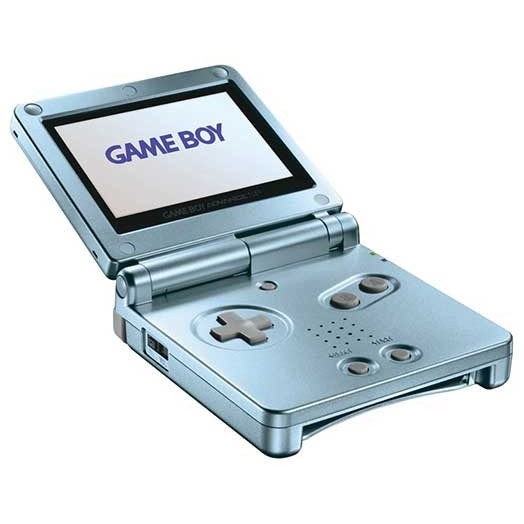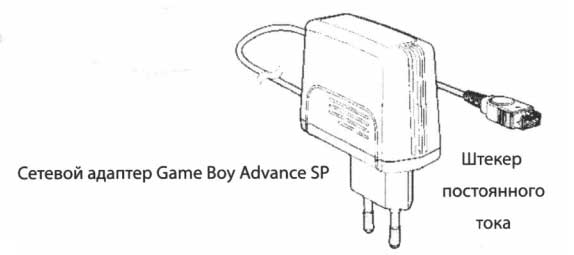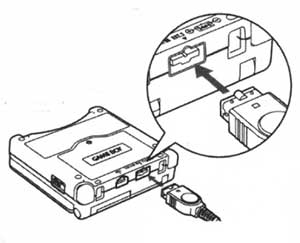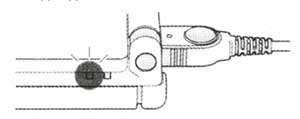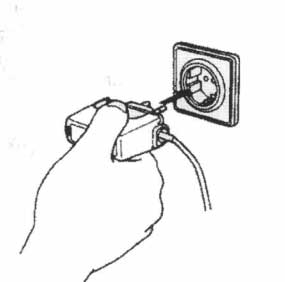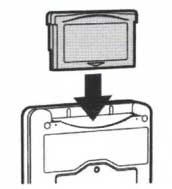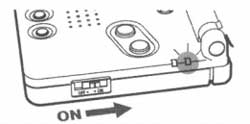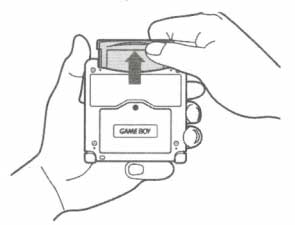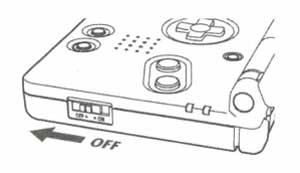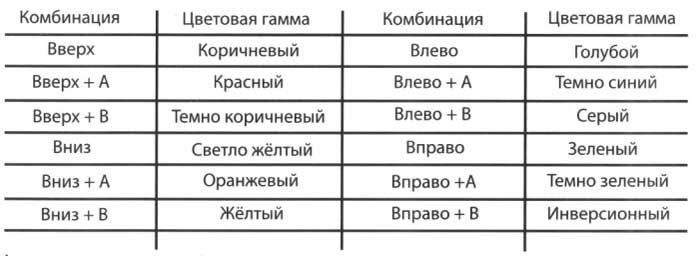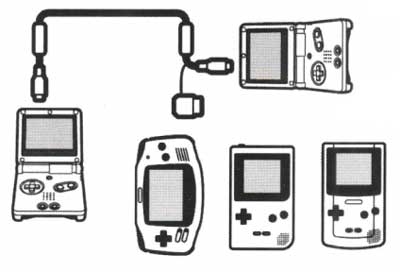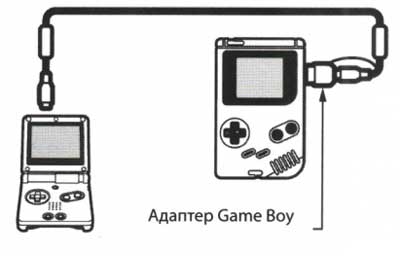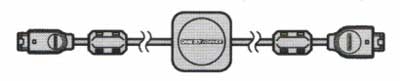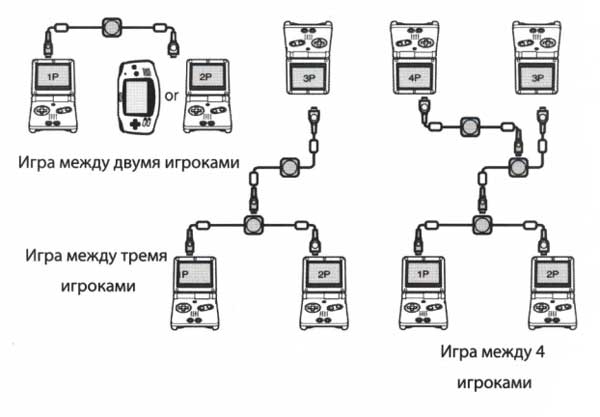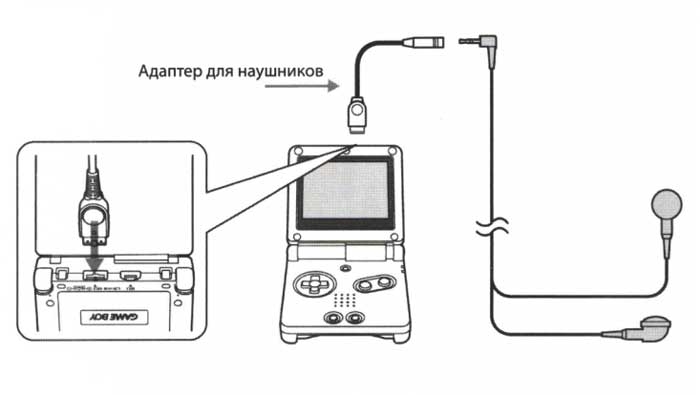Оглавление
1. Информация для покупателей
2. Введение в портативную игровую систему Game Boy Advance
3. Описание элементов устройства
4. Зарядка аккумуляторной батареи
5. Использование портативной игровой системы
б. Типы игровых модулей Game Boy Advance SP
7. Изменение цвета экрана для игровых модулей
8. Игра между двумя участниками
9. Многопользовательская игра
10. Адаптер для наушников
11. Возможные проблемы и способы их решения
1. Информация для покупателей
Ознакомьтесь с этой информацией, прежде чем вы или ваш ребенок приступите к видеоиграм.
Предупреждение — Эпилепсия!
У некоторых людей (примерно 1 на 4000) вспышки света или некоторые оптические изображения во время просмотра телевизора или видеоигр могут вызывать эпилептические припадки или потемнение в глазах, даже если ранее эпилептических припадков с ними не происходило. Каждый, кто испытал эпилептический припадок, потерю сознания, прочие симптомы, связанные с состоянием эпилепсии, должен, прежде чем играть в видеоигры, проконсультироваться с врачом.
За играющими в видеоигры детьми должны наблюдать родители. Следует немедленно прекратить игру и обратиться к врачу, если у Вас или вашего ребенка появится любой из следующих симптомов: конвульсии, подергивание глаз или мышц, потери сознания, изменение зрения, непроизвольные движения, дезориентация. Чтобы снизить вероятность эпилептических припадков при видеоиграх
1. Находитесь как можно дальше от экрана.
2. Используйте экран как можно меньшего размера.
3. Не играйте, если вы устали или нуждаетесь во сне.
4. Играйте в хорошо освещенной комнате.
6. Каждый час делайте перерыв на 10—16 минут.
Предупреждение — травмы вследствие повторяющихся движений.
Если вы играете несколько часов подряд, ваши мышцы, суставы или кожа могут быть травмированы. Следуйте нижеприведенным рекомендациям, чтобы избежать тендинита, кистевого туннельного синдрома или раздражения кожи:
1. Каждый час делайте перерыв на 10—15 минут, даже если это кажется ненужным.
2. Если ваши руки, запястья или плечи при игре устают или болят, остановите игру и дайте им несколько часов отдохнуть.
3. Если во время или после игры ваши руки, запястья или плечи продолжают болеть, прекратите игру и обратитесь к врачу.
Предупреждение — Эксплуатация аккумуляторных батарей!
Game Boy Advance SP включает в себя блок питания на литий-ионной аккумуляторной батарее. Протекшие ингредиенты или окисление литий-ионных батарей может быть опасно для игрока и повредить Game Boy Advance SP. В случае попадания жидкости на кожу немедленно и тщательно промойте это место мылом и водой. Если вытекшая из батареи жидкость попала в глаза, немедленно и тщательно промойте их водой обратитесь за медицинской помощью.
Во избежание протечки аккумуляторной батареи
- Не подвергайте батарею воздействию слишком сильных механических ударов или вибрации.
- Не разбирайте и не пытайтесь ремонтировать или деформировать батарею.
- Не сжигайте использованные батареи.
- Не дотрагивайтесь до клемм батареи и не закорачивайте клеммы металлическим предметом.
- Литий-ионную батарею нельзя замыкать накоротко или подвергать нагреву.
- Не оставляйте выключатель питания в положении ВКЛ, если батарея разряжена.
- Закончив работу с Game Boy Advance SP, переведите выключатель питания в положение ВЫКЛ.
- Не используйте батарею, если ее пластиковая оболочка разорвана или каким-либо иным образом повреждена.
- Не вставляйте и не вынимайте батарею, если питание устройства отключено.
- Не оставляйте разряженную батарею в игровом устройстве при утилизации блока.
- Не вынимайте перезаряжаемый блок питания на литий-ионной батарее из Game Boy , пока нет необходимости в его замене.
- Не используйте Game Boy Advance SP батареи, отличные от оригинальных батарей, входящих в комплект поставки.
- Батарею для замены необходимо заказать в сервисном центре NINTENDO.
- При подзарядке батареи используйте только сетевой адаптер , входящий в комплект системы.
2. Введение в портативную игровую систему Game Boy Advance
Благодарим Вас за приобретение портативной игровой системы Game Boy Advance SP.
Game Boy Advance SP — это портативная игровая система карманного формата со следующими параметрами:
- Отражательный цветной жидкокристаллический дисплей на тонкопленочных транзисторах (ТРТ) размером 2,9 дюйма.
- Отображение до 32000 цветов.
- 32-битовый процессор компании ARM с интегрированной памятью.
- Независимая подсветка экрана.
- Встроенная литий-йонная аккумуляторная батарея.
- Совместимость с игровыми модулями Game Boy, Game Boy Advance (некоторые игровые модули серии Game Boy могут неправильно работать на Game Boy Advance SP).
- Возможность работы в многопользовательском режиме (до 4 игроков ) при наличии игровых модулей, на которых имеется пиктограмма кабеля Game Boy Advance Game Link, и соединительных кабелей Game Link (продаваемых отдельно).
Если после прочтения руководства по технике безопасности и инструкции по установке и использованию Game Boy Advance SP у вас останутся вопросы, позвоните в сервисный центр Nintendo.
Примечание:
В данном руководстве ранее выпущенное программное и аппаратное обеспечение Game Boy , Game Boy Pocket и Game Boy Color будет обозначаться как серия Game Boy. Однако при необходимости могут быть использованы и конкретные названия.
3. Описание элементов устройства
1. Джойстик-крестовина. Служит для управления игрой. Функции отдельных кнопок см. в инструкции к конкретному игровому модулю.
2. Переключатель подсветки экрана (ВКЛ/ВЫКЛ).
3. Светодиодный индикатор питания. Небольшая лампочка индикатора светится зеленым, когда устройство Game Boy Advance SP включено, и красным — когда заряд батареи подходит к концу.
4. Цветной жидкокристаллический дисплей — 2,9-дюймовый цветной жидкокристаллический дисплей. Чтоб защитить жидкокристаллический дисплей от повреждения, складывайте Game Boy Advance , когда вы не пользуетесь им.
5. Светодиодный индикатор подзарядки. При использовании источника питания Game Boy Advance индикатор во время подзарядки светится оранжевым, при завершении процесса — выключается.
б. Кнопка А — элемент управления игрой.
7. Кнопка В — элемент управления игрой.
8. Выключатель питания. Переместите выключатель в сторону экрана, чтобы включить питание.
9. Динамик. Выводит монофонический звук. Динамик автоматически отключается при подсоединении наушников через адаптер дате Game Boy Advance SP Headphone Adapter (продается отдельно)
IO. Кнопка START — элемент управления игрой.
11. Кнопка SELECT — элемент управления игрой.
12. Гнездо для игрового модуля. Предназначается для загрузки игрового модуля.
13. Крышка батарейного отсека. Снимите крышку, чтобы заменить батарею.
14. Крепление для ремешка. Продается отдельно в сервисном центре Nintendo позволяет носить устройство на запястье.
15. Коннектор 1 внешнего расширения. Позволяет подключаться к другим системам Game Boy, а также к аксессуарам Game Boy или Game Boy Advance. Дополнительную информацию см. в разделах 8 или 9.
16. Коннектор 2 внешнего расширения. Продается отдельно в сервисном центре Nintendo. Подключает источник питания Game Boy Advance SP (входит в комплект поставки) или адаптер наушников.
Примечание:
При использовании игровых модулей, разработанных для Game Boy Advance и Game Boy Advance, аксессуары Game Boy подсоединяются только к коннекторам для внешнего расширения. В противном случае система или аксессуары могут функционировать некорректно и там самым вызывать неисправную работу устройства.
17. Кнопка R — элемент управления игрой.
18. Фиксирующие гнезда для аксессуаров — служат для крепления аксессуаров Game Boy Advance.
19. Кнопка L — элемент управления игрой.
20. Регулятор громкости звука — регулирование громкости
21. Штекер постоянного тока. Подключается к коннектору 2 внешнего расширения (EXT. 2) для подзарядки батарейного блока либо при питании устройства от розетки.
22. Вилка переменного тока. Вставляется в стандартную 220-вольтовую электрическую розетку.
4. Зарядка аккумуляторной батареи Game Boy Advance SP He используйте сетевой адаптер Game Boy Advance SP во время грозы. Существует опасность электрического удара при разряде молнии. Перед первым использованием Game Boy Advance SP или после длительного хранения устройства нужно зарядить батарею. (Чтобы батарейный блок служил как можно дольше, не оставляйте его надолго разряженным.) Батарейный блок может выдержать примерно 500 циклов перезарядки, однако его характеристики после серии перезарядок могут ухудшиться. Это зависит от условий эксплуатации, в частности от температуры. Время работы батареи со временем может сокращаться. После циклов перезарядки оно может составлять до 70 % от времени батареи на момент покупки. Зарядка полностью разряженной батареи длится около трех часов. В течение этого процесса можно играть, этом время подзарядки возрастет.
Внимание:
Сетевой адаптер Game Boy Advance SP предназначен для использования только с портативной игровой системой Game Boy Advance SP.Он не совместим с Game Boy , Game Boy Pocket, Game Boy Color или Game Boy Advance.
Внимание:
Чтобы не повредить штекер и/или коннектор внешнего расширения, перед как соединить убедитесь, что правильно расположен.
1. Вставьте штекер постоянного тока в коннектор 2 внешнего расширения (EXT 2) на Game Boy Advance (рис. 1).
Вставьте вилку источника питания в стандартную 220-вольтовую настенную розетку. Убедитесь, что штыри вилки до конца вошли в розетку
Загорится светодиодный индикатор подзарядки. В процессе подзарядки можно играть, однако при этом перезарядка батареи займет больше времени. Когда батарея будет полностью заряжена, светодиод погаснет.
Когда батарея будет полностью заряжена, выньте вилку из розетки, а затем штекер из коннектора внешнего расширения.
Внимание:
По завершении игры всегда выключайте Game Boy Advance SP. Сначала выньте вилку источника питания из розетки, а затем штекер из коннектора внешнего расширения. При отсоединении разъемов от Game Boy Advance SP или от настенной розетки следует тянуть за сам разъем, а не за шнур. Не наматывайте шнур источника питания на Game Boy Advance SP.
- Game Boy Advance SP следует использовать только с рекомендованным источником питания.
- Высококачественный сетевой адаптер соответствует директиве по низковольтному оборудованию (73/23/ЕЕС) для источников питания.
- Источники питания, используемые с Game Boy Advance SP, необходимо регулярно исследовать на предмет повреждений шнура, корпуса вилки и прочих деталей.
- В случае повреждения недопустимо использовать источник питания до устранения неисправности.
- Игровая система не предназначена для детей младше 3 лет.
- Устройство предназначено для использования только внутри помещений.
- В случае повреждения гибкого кабеля или шнура источника питания они должны быть заменены изготовителем или уполномоченным сервисным агентом.
- Прежде чем чистить Game Boy Advance SP, устройство нужно отсоединить от источника питания.
5. Использование портативной системы Game Boy
Вставьте игровой модуль в гнездо устройства, расположенное на нижней стороне Game Boy Advance SP. При вставке метка должна смотреть в сторону от Game Boy Advance SP.
Внимание:
Прежде чем вставить игровой модуль в Game Boy Advance SP, проверьте торцевой соединитель игрового модуля на предмет посторонних материалов.
Включите питание, передвинув выключатель питания в сторону экрана. Светодиодный индикатор питания загорится.
Примечание:
При первом включении питания загорится подсветка жидкокристаллического экрана. Чтобы выключить её, нажмите переключатель подсветки экрана. На экране появится логотип Game Boy, который затем заменится заставкой игры, в которую вы играете. Перед началом игры не забудьте прочесть инструкцию к соответствующему игровому модулю.
Примечание:
Для лучшей цветопередачи используйте устройство в условиях яркой освещенности. Чтобы вынуть игровой модуль по завершении игры, сначала выключите питание, передвинув выключатель питания в сторону передней части устройства, после чего осторожно выдвиньте игровой модуль из гнезда для игровых модулей. По завершении игры сложите Game Boy Advance SP, чтобы защитить экран дисплея.
Примечание:
При складывании система не выключается автоматически.
6. Виды игровых модулей для Game Boy Advance SP
1. Оригинальные игровые модули Game Boy, которые работают с системами Game Boy Advance SP, Game Boy Advance и Game Boy Color (4—10 цветов) или с оригинальными системами Game Boy и Game Boy Pocket (4 оттенка серого).
2. Универсальные игровые модули Game Boy , которые работают с системами Game Boy Advance SP, Game Boy Advance и Game Boy Color (до 56 цветов из общей палитры 32000 цветов) или с оригинальными системами Game Boy и Game Boy Pocket (4 оттенка серого).
3. Полноцветные игры (до 56 цветов из общей палитры 32000 цветов), которые будут работать с системами Game Boy Advance SP, Game Boy Advance и Game Boy Color.
4. Специальные полноцветные (максимум 32000 цветов) широкоэкранные игры, которые будут работать только на Game Boy Advance SP, Game Boy Advance.
Примечание:
В играх 1, 2 и 3-го типов можно переключать режим экрана с нормального на широкоэкранный при помощи кнопок R,L (при этом некоторые изображения могут оказаться искаженными или затуманенными). Некоторые старые игры Game Boy могут некорректно работать на Game Boy Advance SP, Game Boy Advance, вызывая проблемы с изображением или звуком.
7. Изменение цвета экрана для игровых модулей Game Boy
Существует двенадцать цветовых палитр. Чтобы изменить существующую палитру, вставьте игровой модуль и включите (раздел 5). Когда появится логотип Game Boy, нажмите в соответствующем направлении джойстик-крестовину, для некоторых цветов комбинации с указанной в таблице клавишей.
Изменение цвета во время игры невозможно.
- После того как вы изменили цвет экрана, эго нельзя изменить ещё раз, пока включено питание. Если Вы хотите изменить цвет экрана, выключите питание и включите его снова.
- На игровых модулях для Game Boy Advance SP, Game Boy Advance, Game Boy Color и на универсальных игровых модулях для Game Boy и Game Boy Color цвета экрана изменять нельзя.
- Некоторые из выбранных цветовых палитр могут создать проблемы с распознаванием изображения на дисплее.
8. Игра между двумя игроками
Многопользовательская игра на Game Boy Advance SP возможна при использовании игрового соединительного кабеля Game Boy (AGB-005), который продается отдельно, и игровых модулей Game Boy Advance.
На игровых модулях Game Boy Advance SP, поддерживающих многопользовательскую игру, имеется следующая пиктограмма.
Примечание:
Использование данного кабеля с игровыми модулями серии Game Boy может привести к потере информации.
Способы организации многопользовательской игры:
1. Игрок 1 должен вставить игровой модуль в свою систему, а игроки 2, 3 и/или 4 загрузить игровую информацию в свои системы для многопользовательской игры.
2. Все игроки просто должны иметь по одному и тому же игровому модулю в каждой системе Game Boy Advance SP.
Внимание:
He забудьте выяснить в инструкции к игре, достаточно ли одного игрового модуля для многопользовательской игры и сколько игроков одновременно может принимать в ней участие. Можно соединить между собой несколько игровых соединительных кабелей, что позволит играть максимальному количеству игроков — четырем.
Соединение Game Boy Advance SP с другим устройством Game Boy Advance SP, Game Boy Advance, Game Boy Color, Game Boy Pocket или принтером Game Boy Printer.
Соединение Game Boy Advance SP c Game Boy Advance.
Примечание:
Адаптер Game Boy вставляется в один из концов игрового соединительного кабеля. Адаптер Game Boy
9. Многопользовательская игра
Многопользовательская игра на Game Boy Advance SP возможна при использовании игрового соединительного кабеля Game Boy (AGB-005), который продается отдельно, и игровых модулей Game Boy Advance.
На игровых модулях Game Boy Advance SP, поддерживающих многопользовательскую игру, имеется следующая пиктограмма.
Примечание:
Использование данного кабеля с игровыми модулями серии Game Boy может привести к потере информации.
Способы организации многопользовательской игры:
1. Игрок 1 должен вставить игровой модуль в свою систему, а игроки 2, 3 и/или 4 загрузить игровую информацию в свои системы для многопользовательской игры.
2. Все игроки просто должны иметь по одному и тому же игровому модулю в каждой системе Game Boy Advance SP.
Внимание:
He забудьте выяснить в инструкции к игре, достаточно ли одного игрового модуля для многопользовательской игры и сколько игроков одновременно может принимать в ней участие. Можно соединить между собой несколько игровых соединительных кабелей , что позволит играть максимальному количеству игроков — четырем.
Внимание:
Свойства и способы установки многопользовательского режима зависят от конкретной игры. Ознакомьтесь с инструкцией к игровому модулю, где приводится информация о свойствах и методах правильной установки игрового режима. При использовании многопользовательского режима следуйте приведенным ниже правилам. В противном случае игра может работать неправильно, а сохраняемые игровые данные могут быть повреждены.
- Используйте только игровые соединительные кабели Game Boy Advance.
- Не устанавливайте никаких соединений, которые не описаны в данной инструкции или в инструкции к игровому модулю.
- Не вставляйте и не вынимайте игровые соединительные кабели Game Boy Advance SP во время игры.
- Не выключайте питание при установленной связи между системами
10. Адаптер для наушников Game Boy Advance SP
Для использования с Game Boy Advance SP наушников необходим адаптер, который можно купить в сервисном центре Nintendo.
1. Перед подсоединением убедитесь, что регулятор громкости настроен на минимальную громкость звука. Вставьте адаптер для наушников в коннектор 2 внешнего расширения (EXT. 2), расположенный на верхней стороне Game Boy Advance SP
2. Вставьте штекер наушников в коннектор на конце адаптера.
11. Возможные проблемы и способы их решения.
: На дисплее нет изображения, хотя игровое устройство включено.
Решение проблемы:
- Убедитесь, что батарейный блок заряжен: светодиодный индикатор питания должен быть зеленым.
- Выключите устройство. Подождите несколько секунд и включите его снова.
- Выключите устройство. Извлеките игровой модуль из гнезда, затем снова вставьте его и включите устройство.
- Проверьте при выключенном питании правильность соединения с игровым кабелем и снова включите устройство.
- Если вы используете игровые кабели, убедитесь, что все игровые модули одинаковы (разделы 8 и 9).
- • Если вы используете сетевой адаптер, убедитесь, что он правильно соединен с Game Boy Advance SP и с розеткой.
- Убедитесь, что не был включен режим ожидания Sleep Mode. Информацию о режиме ожидания см. в инструкциях к игровому модулю.
Проблема: Изображение на экране потеряло яркость.
Решение проблемы:
- Проверьте зарядку батарейного блока: светодиодный индикатор питания должен быть зеленым.
Проблема: Когда устройство включается, на экране появляются горизонтальные линии.
Решение проблемы:
- Убедитесь, светодиодный индикатор питания должен зеленым.
- Выключите устройство, извлеките игровой модуль из гнезда, затем снова вставьте следя затем, чтобы модуль полностью вошел гнездо. Включите устройство еще раз.
Проблема: Не заряжается батарейный блок или не горит светодиодный индикатор подзарядки.
Решение проблемы:
- Убедитесь, что сетевой адаптер правильно соединен с Game Boy Advance SP и с розеткой.
Проблема: Во время игры нет звуки из динамика
Решение проблемы:
• Попробуйте отрегулировать громкость.Убедитесь, что адаптер для наушников вставлен не в коннектор 2 внешнего расширения (EXT).
Проблема: Многопользовательские режимы не работают.
Решение проблемы:
- Выключите устройства. Извлеките все игровые модули, затем снова вставьте их и включите устройства. Убедитесь, что Вы используете правильный игровой соединительный кабель )
- Выключите устройство. Проверьте подключение всех игровых соединительных кабелей, затем снова включите устройство.
WARNING: PLEASE CAREFULLY READ THE PRECAUTIONS BOOKLET INCLUDED
WITH THIS PRODUCT BEFORE USING YOUR NINTENDO
GAME PAK OR ACCESSORY. THIS BOOKLET CONTAINS IMPORTANT SAFETY
INFORMATION.
•
Pour une version française de ce manuel, veuillez aller sur le site
www.nintendo.com/consumer/manuals/index.jsp ou appeler le 1-800-255-3700.
•
Para obtener la versión de este manual en español, visite muestro web site
a www.nintendo.com/consumer/manuals/index.jsp o llame a 1-800-255-3700.
© 2003 Nintendo. All Rights Reserved.
TM and ® are trademarks of Nintendo.
Important Safety Information:
Read The Following Warnings Before You Or Your Child Play Video Games
WARNING — Seizures
• Some people (about 1 in 4000) may have seizures or blackouts triggered by
light flashes or patterns, such as while watching TV or playing video games,
even if they have never had a seizure before.
• Anyone who has had a seizure, loss of awareness, or other symptom linked
to an epileptic condition should consult a doctor before playing a video game.
• Parents should watch when their children play video games. Stop playing
and consult a doctor if you or your child have any of the following symptoms:
Convulsions
Eye or muscle twitching
Altered vision
Involuntary movements
• To reduce the likelihood of a seizure when playing video games:
1. Sit or stand as far from the screen as possible.
2. Play video games on the smallest available television screen.
3. Do not play if you are tired or need sleep.
4. Play in a well-lit room.
5. Take a 10 to 15 minute break every hour.
WARNING — Repetitive Motion Injuries
Playing video games can make your muscles, joints or skin hurt after a few
hours. Follow these instructions to avoid problems such as Tendinitis, Carpal
Tunnel Syndrome or skin irritation:
• Take a 10 to 15 minute break every hour, even if you don’t think you need it.
• If your hands, wrists or arms become tired or sore while playing, stop and
rest them for several hours before playing again.
• If you continue to have sore hands, wrists or arms during or after play, stop
playing and see a doctor.
Introduction to the Game Boy Advance SP Video Game System
®
Thank you for purchasing the Nintendo
system. The Game Boy Advance SP is a folding pocket size color video game
system that features:
• 2.9″ Thin-Film Transistor (TFT) color liquid crystal reflective display.
• Up to 32,000 simultaneous colors.
• 32-Bit ARM with embedded memory.
• Self-contained LCD screen light.
• Built-in rechargeable lithium ion battery pack. Provides about 18 hours of
continuous game play (with the screen light off).
List of Components
+
1.
Control Pad — Game play control.
2.
Screen Light On/Off Switch — Turns the screen light ON or OFF.
3.
Recharge Indicator LED (POWER) — Lights orange during the recharge
process when using the Game Boy Advance SP AC Adapter. When the
recharge process is complete, this LED turns OFF.
4.
Power Indicator LED (POWER) — Indicates battery life. Green color will
change to red when battery charge becomes low. When LED becomes red,
save your game and recharge the battery to prevent game data loss.
5.
Color LCD Screen — 2.9″ Highly reflective Thin Film Transistor (TFT) LCD
screen. To protect the LCD from damage, always fold up the Game
Boy Advance SP when not in use.
6.
A Button — Game play control.
7.
B Button — Game play control.
8.
Power Switch (OFF — ON) — Slide switch towards the screen to turn power
ON. (Note: Always insert a Game Pak before turning power on.)
9.
Speaker — For output of mono sound.
10. Start — Game Play control.
11. Select — Game play control.
Charging the Game Boy Advance SP Battery Pack
Do not use the Game Boy Advance SP AC Adapter during a lightning
storm. There may be a risk of electric shock from lightning.
Before you use your Game Boy Advance SP for the first time, or after you have
not used it for a long time, you must charge the rechargeable battery pack.
(For optimal battery pack life, do not let the battery pack remain
completely discharged for long periods of time.)
The rechargeable battery pack can be recharged approximately 500 times, but
performance may decrease after repeated recharges, depending on usage
conditions such as temperature. Battery life may also decrease over time. After
500 recharges, battery life may become only 70% of the battery life when new.
It takes approximately three hours to recharge the battery. (The actual recharge
time varies depending on how much battery life you have left.) When the Power
Indicator LED becomes red, save your game and recharge the battery to
prevent game data loss. You can play games while recharging the battery, but
the recharge time is longer when you do so.
IMPORTANT: The Game Boy Advance SP AC Adapter is only for use with
the Game Boy Advance SP portable video game system. It is not
compatible with the original Game Boy, Game Boy pocket, Game Boy
Color or original Game Boy Advance.
When you are finished playing, always turn your system OFF, and unplug
the AC Adapter (if you are using it) from both the wall socket and Game
Boy Advance SP. Do not wrap the AC Adapter cord around the Game Boy
Advance SP.
Using the Game Boy Advance SP Video Game System
1. Insert a Game Pak into the Game Pak Slot on
the underside of the Game Boy Advance SP
(Illustration 4).
CAUTION: Always check the Game Pak edge
connector for foreign material before inserting
the Game Pak into the Game Boy Advance SP.
2. Turn on the power by pushing the Power
Switch towards the screen (Illustration 5).
NOTE: The LCD screen light will come on
when you first turn the power on. To turn the
light off, press the Screen Light Switch.
3. The screen will display the Game Boy logo,
and then change to the display for the game
that you are playing. Be sure to read the
Game Pak instruction booklet for the game
you are playing.
About Game Boy Game Paks
There are four types of Game Paks that will work with the Game Boy Advance SP:
Type 1.
Original Game Boy Game Paks which work with both the Game Boy
Advance and Game Boy Color (using 4 — 10 colors, see Section 7) and with the
original Game Boy and Game Boy pocket systems (using 4 shades of gray).
Type 2.
Dual mode Game Boy Game Paks which will work with both the
Game Boy Advance and Game Boy Color (using up to 56 colors out of a palette
of 32,000) and with the original Game Boy and Game Boy pocket systems
(using 4 shades of gray).
Type 3.
Full color games (using up to 56 colors out of a pallet of 32,000) that
will work only on Game Boy Color and Game Boy Advance.
Type 4.
Special full color (32,000 colors maximum) wide screen games that
will work only on the Game Boy Advance and the Game Boy Advance SP.
®
HARDWARE SYSTEM,
Loss of awareness
Disorientation
®
Game Boy
Advance SP video game
1. +
Control Pad
2. Screen Light
On/Off Switch
3. Recharge
Indicator LED
4. Power
Indicator LED
5. Color LCD
Screen
6. A Button
7. B Button
8. Power Switch
9. Speaker
10. Start Button
11. Select Button
12. Game Pak Slot
Illustration 4
Illustration 5
INSTRUCTION BOOKLET
WARNING — Battery Leakage
The Game Boy Advance SP contains a rechargeable lithium ion battery pack.
Leakage of ingredients contained within the battery pack, or the combustion
products of the ingredients, can cause personal injury as well as damage to
your Game Boy. If battery leakage occurs, avoid contact with skin. If contact
occurs, immediately wash thoroughly with soap and water. If liquid leaking from
a battery pack comes into contact with your eyes, immediately flush thoroughly
with water and seek medical attention.
To avoid battery leakage:
• Do not expose battery to excessive physical shock or vibration.
• Do not disassemble, attempt to repair or deform the battery.
• Do not dispose of batteries in a fire.
• Do not touch the terminals of the battery, or cause a short between the
terminals with a metal object.
Do not remove the rechargeable battery pack from the Game Boy
Advance SP unless it needs to be replaced.
Do not use any battery other than the Game Boy Advance SP rechargeable
battery pack. A replacement battery may be ordered through
site at www.nintendo.com or call customer service at 1-800-255-3700.
When recharging the battery pack, only use the Game Boy Advance SP
AC Adapter included with this system.
When disposing of the battery pack, follow appropriate local guidelines and
regulations. For information on battery disposal contact your local solid waste
authority.
• Compact folding design.
• Compatibility with Game Boy, Game Boy Color and Game Boy Advance
Game Paks.
NOTE: This is a latex-free product.
Please read both the following instructions and the separate Precautions
Booklet before setup or use of the Game Boy Advance SP. If, after reading all
the instructions, you still have questions, please visit our customer service area
at www.nintendo.com or call 1-800-255-3700.
13. Battery Cover
14. Wrist Strap Attachment
15. External Extension
Connector 1
16. External Extension
Connector 2
17. R Button
18. Accessory
Slots
19. L Button
20. Volume Adjust
12. Game Pak Slot — For loading a Game Pak.
13. Battery Cover — Remove cover to replace rechargeable battery pack.
14. Wrist Strap Attachment — For attachment of a wrist strap.
15. External Extension Connector 1 (EXT. 1) — Allows connection to other
Game Boy systems or Game Boy or Game Boy Advance accessories. May
require a cable. See Sections 8 and 9 for more information.
16. External Extension Connector 2 (EXT. 2) — Allows connection of
Game Boy Advance SP AC Adapter (included) or Headphone Adapter
(sold separately, visit our on-line store at www.nintendo.com or call
1-800-255 3700). See Sections 4 and 10 for more information.
17. R Button — Game play control.
18. Accessory Slots — Allows for attachment of Game Boy Advance accessories.
19. L Button — Game play control.
20. Volume Adjust (VOLUME) — Adjusts volume. Slide towards screen to
increase volume.
21. DC Connector Plug — Connects to External Extension Connecter 2 for
recharging the battery pack or when using household current.
22. AC Connector Prongs — Retractable prongs for use in a standard 120-volt
household electrical outlet.
1. Insert the AC Adapter’s DC
Connecter Plug into External
Extension Connector 2 on the
Game Boy Advance SP
(Illustration 1).
IMPORTANT: Be sure the DC
Connector Plug is facing in the
correct direction before inserting
into EXT 2 to avoid damaging the
DC Connector Plug and/or the
External Extension Connector.
2. Swing the prongs out of the AC
Adapter (Illustration 2) and insert
into a standard 120-volt AC wall
outlet. Be sure that the prongs
are fully inserted into the outlet.
The Recharge Indicator LED will
light up (Illustration 3). You can play
games while charging, however it
will take longer to recharge the
battery. The LED will turn OFF
when the battery is fully charged.
3. When fully charged, remove the
AC Adapter from the wall outlet
and fold the prongs back into the
housing. Remove the DC Connector Plug from External Extension Connector 2.
When disconnecting any plugs from the Game Boy Advance SP or wall
outlet, carefully pull by the plug itself rather than by the cord.
• For best color under bright light conditions, turn the screen light OFF
(longer battery life).
• For best color under low light conditions, turn the screen light ON
(shorter battery life).
4. To remove the Game Pak after
playing, first turn the power OFF
by sliding the Power Switch
towards the front, then slide the
Game Pak out of the Game Pak
Slot (Illustrations 6 and 7).
5. When finished playing, fold the
Game Boy Advance SP closed to
protect the display screen.
Note: The power does not
automatically turn off when the
system is folded closed.
Game screen
size for Type 1,
2 and 3 games.
NOTE: You can switch the screen size for Type 1, 2 and 3 games from normal
to wide screen mode by pressing the L and R buttons. (This may make some of
the images distorted or hard to see.)
A few older Game Boy games may not function properly on the Game Boy
Advance SP, causing display or sound problems.
C/AGS-USA
Nintendo’s web
21. DC Connecter Plug
22. AC Adapter Prongs
Illustration 1
Illustration 2
Illustration 3
Illustration 6
Illustration 7
Game screen
size for Type 4
games only.

© 2003 Nintendo. All Rights Reserved.
TM and ® are trademarks of Nintendo.
WARNING: PLEASE CAREFULLY READ THE PRECAUTIONS BOOKLET INCLUDED
WITH THIS PRODUCT BEFORE USING YOUR NINTENDO
®
HARDWARE SYSTEM,
GAME PAK OR ACCESSORY. THIS BOOKLET CONTAINS IMPORTANT SAFETY
INFORMATION.
Important Safety Information:
Read The Following Warnings Before You Or Your Child Play Video Games
1
2
3
4
5
6
Introduction to the Game Boy Advance SP Video Game System
List of Components
Charging the Game Boy Advance SP Battery Pack
Using the Game Boy Advance SP Video Game System
1.
+
Control Pad — Game play control.
2. Screen Light On/Off Switch — Turns the screen light ON or OFF.
3. Recharge Indicator LED (POWER) — Lights orange during the recharge
process when using the Game Boy Advance SP AC Adapter. When the
recharge process is complete, this LED turns OFF.
4. Power Indicator LED (POWER) — Indicates battery life. Green color will
change to red when battery charge becomes low. When LED becomes red,
save your game and recharge the battery to prevent game data loss.
5. Color LCD Screen — 2.9″ Highly reflective Thin Film Transistor (TFT) LCD
screen. To protect the LCD from damage, always fold up the Game
Boy Advance SP when not in use.
6. A Button — Game play control.
7. B Button — Game play control.
8. Power Switch (OFF — ON) — Slide switch towards the screen to turn power
ON. (Note: Always insert a Game Pak before turning power on.)
9. Speaker — For output of mono sound.
10. Start — Game Play control.
11. Select — Game play control.
12. Game Pak Slot — For loading a Game Pak.
13. Battery Cover — Remove cover to replace rechargeable battery pack.
14. Wrist Strap Attachment —
For attachment of a wrist strap.
15. External Extension Connector 1 (EXT. 1) — Allows connection to other
Game Boy systems or Game Boy or Game Boy Advance accessories. May
require a cable. See Sections 8 and 9 for more information.
16. External Extension Connector 2 (EXT. 2) — Allows connection of
Game Boy Advance SP AC Adapter (included) or Headphone Adapter
(sold separately, visit our on-line store at www.nintendo.com or call
1-800-255 3700). See Sections 4 and 10 for more information.
17. R Button — Game play control.
18. Accessory Slots — Allows for attachment of Game Boy Advance accessories.
19. L Button — Game play control.
20. Volume Adjust (VOLUME) — Adjusts volume. Slide towards screen to
increase volume.
21. DC Connector Plug — Connects to External Extension Connecter 2 for
recharging the battery pack or when using household current.
22. AC Connector Prongs — Retractable prongs for use in a standard 120-volt
household electrical outlet.
WARNING — Seizures
WARNING — Repetitive Motion Injuries
WARNING — Battery Leakage
• Pour une version française de ce manuel, veuillez aller sur le site
www.nintendo.com/consumer/manuals/index.jsp ou appeler le 1-800-255-3700.
• Para obtener la versión de este manual en español, visite muestro web site
a www.nintendo.com/consumer/manuals/index.jsp o llame a 1-800-255-3700.
• Some people (about 1 in 4000) may have seizures or blackouts triggered by
light flashes or patterns, such as while watching TV or playing video games,
even if they have never had a seizure before.
• Anyone who has had a seizure, loss of awareness, or other symptom linked
to an epileptic condition should consult a doctor before playing a video game.
• Parents should watch when their children play video games. Stop playing
and consult a doctor if you or your child have any of the following symptoms:
Convulsions Eye or muscle twitching
Loss of awareness
Altered vision Involuntary movements Disorientation
• To reduce the likelihood of a seizure when playing video games:
1. Sit or stand as far from the screen as possible.
2. Play video games on the smallest available television screen.
3. Do not play if you are tired or need sleep.
4. Play in a well-lit room.
5. Take a 10 to 15 minute break every hour.
Playing video games can make your muscles, joints or skin hurt after a few
hours. Follow these instructions to avoid problems such as Tendinitis, Carpal
Tunnel Syndrome or skin irritation:
• Take a 10 to 15 minute break every hour, even if you don’t think you need it.
• If your hands, wrists or arms become tired or sore while playing, stop and
rest them for several hours before playing again.
• If you continue to have sore hands, wrists or arms during or after play, stop
playing and see a doctor.
The Game Boy Advance SP contains a rechargeable lithium ion battery pack.
Leakage of ingredients contained within the battery pack, or the combustion
products of the ingredients, can cause personal injury as well as damage to
your Game Boy. If battery leakage occurs, avoid contact with skin. If contact
occurs, immediately wash thoroughly with soap and water. If liquid leaking from
a battery pack comes into contact with your eyes, immediately flush thoroughly
with water and seek medical attention.
To avoid battery leakage:
• Do not expose battery to excessive physical shock or vibration.
• Do not disassemble, attempt to repair or deform the battery.
• Do not dispose of batteries in a fire.
• Do not touch the terminals of the battery, or cause a short between the
terminals with a metal object.
Do not remove the rechargeable battery pack from the Game Boy
Advance SP unless it needs to be replaced.
Do not use any battery other than the Game Boy Advance SP rechargeable
battery pack. A replacement battery may be ordered through Nintendo’s web
site at www.nintendo.com or call customer service at 1-800-255-3700.
When recharging the battery pack, only use the Game Boy Advance SP
AC Adapter included with this system.
When disposing of the battery pack, follow appropriate local guidelines and
regulations. For information on battery disposal contact your local solid waste
authority.
1. +
Control Pad
13. Battery Cover
21. DC Connecter Plug
22. AC Adapter Prongs
14. Wrist Strap Attachment
15. External Extension
Connector 1
16. External Extension
Connector 2
17. R Button
18. Accessory
Slots
19. L Button
20. Volume Adjust
3. Recharge
Indicator LED
2. Screen Light
On/Off Switch
4. Power
Indicator LED
5. Color LCD
Screen
6. A Button
7. B Button
8. Power Switch
9. Speaker
10. Start Button
11. Select Button
12. Game Pak Slot
Thank you for purchasing the Nintendo
®
Game Boy
®
Advance SP video game
system. The Game Boy Advance SP is a folding pocket size color video game
system that features:
• 2.9″ Thin-Film Transistor (TFT) color liquid crystal reflective display.
• Up to 32,000 simultaneous colors.
• 32-Bit ARM with embedded memory.
• Self-contained LCD screen light.
• Built-in rechargeable lithium ion battery pack. Provides about 18 hours of
continuous game play (with the screen light off).
• Compact folding design.
• Compatibility with Game Boy, Game Boy Color and Game Boy Advance
Game Paks.
NOTE: This is a latex-free product.
Please read both the following instructions and the separate Precautions
Booklet before setup or use of the Game Boy Advance SP. If, after reading all
the instructions, you still have questions, please visit our customer service area
at www.nintendo.com or call 1-800-255-3700.
Do not use the Game Boy Advance SP AC Adapter during a lightning
storm. There may be a risk of electric shock from lightning.
Before you use your Game Boy Advance SP for the first time, or after you have
not used it for a long time, you must charge the rechargeable battery pack.
(For optimal battery pack life, do not let the battery pack remain
completely discharged for long periods of time.)
The rechargeable battery pack can be recharged approximately 500 times, but
performance may decrease after repeated recharges, depending on usage
conditions such as temperature. Battery life may also decrease over time. After
500 recharges, battery life may become only 70% of the battery life when new.
It takes approximately three hours to recharge the battery. (The actual recharge
time varies depending on how much battery life you have left.) When the Power
Indicator LED becomes red, save your game and recharge the battery to
prevent game data loss. You can play games while recharging the battery, but
the recharge time is longer when you do so.
IMPORTANT: The Game Boy Advance SP AC Adapter is only for use with
the Game Boy Advance SP portable video game system. It is not
compatible with the original Game Boy, Game Boy pocket, Game Boy
Color or original Game Boy Advance.
When you are finished playing, always turn your system OFF, and unplug
the AC Adapter (if you are using it) from both the wall socket and Game
Boy Advance SP. Do not wrap the AC Adapter cord around the Game Boy
Advance SP.
1. Insert the AC Adapter’s DC
Connecter Plug into External
Extension Connector 2 on the
Game Boy Advance SP
(Illustration 1).
IMPORTANT: Be sure the DC
Connector Plug is facing in the
correct direction before inserting
into EXT 2 to avoid damaging the
DC Connector Plug and/or the
External Extension Connector.
2. Swing the prongs out of the AC
Adapter (Illustration 2) and insert
into a standard 120-volt AC wall
outlet. Be sure that the prongs
are fully inserted into the outlet.
The Recharge Indicator LED will
light up (Illustration 3). You can play
games while charging, however it
will take longer to recharge the
battery. The LED will turn OFF
when the battery is fully charged.
3. When fully charged, remove the
AC Adapter from the wall outlet
and fold the prongs back into the
housing. Remove the DC Connector Plug from External Extension Connector 2.
When disconnecting any plugs from the Game Boy Advance SP or wall
outlet, carefully pull by the plug itself rather than by the cord.
Illustration 1
Illustration 2
Illustration 3
Illustration 6
Illustration 7
Illustration 4
Illustration 5
1. Insert a Game Pak into the Game Pak Slot on
the underside of the Game Boy Advance SP
(Illustration 4).
CAUTION: Always check the Game Pak edge
connector for foreign material before inserting
the Game Pak into the Game Boy Advance SP.
2. Turn on the power by pushing the Power
Switch towards the screen (Illustration 5).
NOTE: The LCD screen light will come on
when you first turn the power on. To turn the
light off, press the Screen Light Switch.
3. The screen will display the Game Boy logo,
and then change to the display for the game
that you are playing. Be sure to read the
Game Pak instruction booklet for the game
you are playing.
• For best color under bright light conditions, turn the screen light OFF
(longer battery life).
• For best color under low light conditions, turn the screen light ON
(shorter battery life).
4. To remove the Game Pak after
playing, first turn the power OFF
by sliding the Power Switch
towards the front, then slide the
Game Pak out of the Game Pak
Slot (Illustrations 6 and 7).
5. When finished playing, fold the
Game Boy Advance SP closed to
protect the display screen.
Note: The power does not
automatically turn off when the
system is folded closed.
Game screen
size for Type 1,
2 and 3 games.
Game screen
size for Type 4
games only.
There are four types of Game Paks that will work with the Game Boy Advance SP:
Type 1. Original Game Boy Game Paks which work with both the Game Boy
Advance and Game Boy Color (using4-10colors, see Section 7) and with the
original Game Boy and Game Boy pocket systems (using 4 shades of gray).
Type 2. Dual mode Game Boy Game Paks which will work with both the
Game Boy Advance and Game Boy Color (using up to 56 colors out of a palette
of 32,000) and with the original Game Boy and Game Boy pocket systems
(using 4 shades of gray).
Type 3. Full color games (using up to 56 colors out of a pallet of 32,000) that
will work only on Game Boy Color and Game Boy Advance.
Type 4. Special full color (32,000 colors maximum) wide screen games that
will work only on the Game Boy Advance and the Game Boy Advance SP.
NOTE: You can switch the screen size for Type 1, 2 and 3 games from normal
to wide screen mode by pressing the L and R buttons. (This may make some of
the images distorted or hard to see.)
A few older Game Boy games may not function properly on the Game Boy
Advance SP, causing display or sound problems.
About Game Boy Game Paks
INSTRUCTION BOOKLET
C/AGS-USA
Changing the Screen Color on Original Game Boy Game Paks
There are 12 different color palettes that can be selected when using the
original Game Boy Game Paks (Type 1, Section 6 above).
1. To change the color palette, first insert a Game Pak and turn on the power
as described in Section 5 above.
2. When the Game Boy logo appears, press the + Control Pad and button
combination shown at right for the desired color pallette.
NOTE: This will only work with the original Game Boy (monochrome) Games.
Two-Player Game Play Using Original Game Boy and Game Boy Color Game Paks
(You must use a Game Boy Universal Game Link
Game Boy and Game Boy Color games (types 1, 2 and 3, see Section 6) that
feature a two-player mode can be played using the Game Boy Universal Game
Link Cable Set. (Sold separately. See your local Nintendo retailer, visit our on-
line store at www.nintendo.com or call 1-800-255-3700.) This cable set
includes a cable to connect your Game Boy Advance SP to any other Game
Boy Advance, Game Boy Color, Game Boy pocket or Game Boy Printer (no
longer available), plus an adapter to allow connection to the original Game Boy.
(See illustrations 8 and 9.)
1. Make sure that the power is OFF on all systems.
2. Plug the Game Link cable into the External Extension Connector 1 (EXT)
on the top of the Game Boy Advance SP. Be sure the plug is fully
inserted. Plug the other end of the cable into the connector on another
Game Boy system or printer and turn the power switches to ON.
3. See the Game Pak instruction booklet for additional information.
NOTE: Because of differences between the Game Boy Advance and other
Game Boy systems, a few two-player games may not work properly.
This cable setup is only for original Game Boy and Game Boy Color Game
Paks. Do not use with Game Boy Advance Game Paks. Use of this cable
with Game Boy Advance Game Paks may cause loss of game information
during game play or when saving data. Please see Section 9 for Multi-player
games using Game Boy Advance Game Paks. Be sure to remove this
cable when not playing two-player games.
Multiplayer Game Play Using Game Boy Advance Game Paks
(You must use a Game Boy Advance Game Link cable and Game Boy Advance Game Paks)
Multiplayer game play on the Game Boy Advance SP is possible using the
Game Boy Advance Game Link cable.
(Sold separately. See your local
Nintendo retailer, visit our on-line store at www.nintendo.com or call
1-800-255-3700).
Game Boy Advance
Game Link cable
You must be using Game Boy Advance Game Paks that feature
multiplayer game play. Look for this icon on Game Paks that
include this feature.
Multiplayer game play can be done one of two ways, depending on how the
game was designed.
Method 1. Player 1 has a Game Boy Advance Game Pak in their Game Boy
Advance and players 2, 3 and/or 4 can download the game
information into their Game Boy Advance systems for multiplayer
games.
Method 2. All players have the same Game Boy Advance Game Pak in each
Game Boy Advance system.
IMPORTANT: Be sure to check the Game Pak packaging and read the
Game Pak instruction booklet for the game you are playing to see if you
need more than one copy of the Game Pak to play multiplayer games and
to see how many players can play simultaneously.
Game Boy Advance SP Headphone Adapter
To use headphones with the Game Boy Advance SP, you must have a
Headphone Adapter (sold separately, visit our on-line store at
www.nintendo.com or call 1800-255-3700).
1. Be sure the Volume Slider is adjusted to a low volume level. Insert the
Headphone Adapter into the EXT 2, on the top of the Game Boy Advance SP
(Illustration 11).
2. Insert the headphone jack from the headphones into the connector on the
end of the Headphone Adapter.
RADIO FREQUENCY INTERFERENCE: To meet FCC regulatory requirements,
when using headphones please use Nintendo Stereo Headphones (sold separately,
visit our on-line store at www.nintendo.com or call 1-800-255-3700). These
headphones are designed to minimize radio frequency interference that may
be generated when using the Game Boy Advance with the e-Reader accessory.
(Before seeking assistance)
Problem
Make sure the battery pack is charged.
The screen stays blank
The Power Indicator LED should be green.
even though the power
Turn the power OFF. Wait a few moments, then
is ON.
turn the power ON.
Turn the power OFF. Remove Game Pak and
reinsert it, then turn the power ON.
If using a Game Link cable, check connections
with the power OFF, then try again.
If using a Game Link cable, check that all Game
Paks are the same. (Review Sections 8 and 9.)
If using the AC Adapter, make sure it is securely
connected to both the Game Boy Advance SP
and the wall outlet.
Make sure the battery pack is charged.
The screen appears faint.
The Power Indicator LED should be green.
Make sure the battery pack is charged.
Horizontal lines appear
The Power Indicator LED should be green.
when the power is ON.
Turn OFF the power, remove the Game Pak and
reinsert it, making sure it is fully inserted into the
Game Pak Slot. Turn the power ON.
ESRB Video Game and PC Software Rating Information
For information about the ESRB rating, or to comment about the appropriateness of the rating, please contact the ESRB at 1-800-771-3772
or visit their web site at www.esrb.org.
ESRB RATING SYMBOLS & CONTENT DESCRIPTORS FOR VIDEO GAMES & PC SOFTWARE
EARLY CHILDHOOD
Content suitable for
Content suitable for
persons ages 3 and older.
persons ages 6 and older.
Animated Blood — Cartoon or pixilated depictions of
blood.
Blood — Depictions of blood.
Blood and Gore — Depictions of blood or the
mutilation of body parts.
Comic Mischief — Scenes depicting slapstick or gross
vulgar humor.
Edutainment — Content of product provides user with
specific skills development or reinforcement learning
within an entertainment setting. Skill development is
an integral part of product.
Warranty and Service Information
You may need only simple instructions to correct a problem with your product. Try our web site at www.nintendo.com or call our Consumer Assistance Hotline at 1-800-255-3700 rather than going
to your retailer. Hours of operation are 6 a.m. to 7 p.m., Pacific Time, Monday — Sunday (times subject to change). If the problem cannot be solved with the troubleshooting information available
on-line or over the telephone, you will be offered express factory service through Nintendo or referred to the nearest NINTENDO AUTHORIZED REPAIR CENTER
Nintendo without contacting us first.
HARDWARE WARRANTY
Nintendo of America Inc. («Nintendo») warrants to the original purchaser that the hardware product shall be free from defects in material and workmanship for twelve (12) months from the date of purchase.
If a defect covered by this warranty occurs during this warranty period, Nintendo or a NINTENDO AUTHORIZED REPAIR CENTER will repair the defective hardware product or component, free of charge. The original
purchaser is entitled to this warranty only if the date of purchase is registered at point of sale or the consumer can demonstrate, to Nintendo’s satisfaction, that the product was purchased within the last 12 months.
GAME & ACCESSORY WARRANTY
Nintendo warrants to the original purchaser that the product (games and accessories) shall be free from defects in material and workmanship for a period of three (3) months from the date of purchase. If a defect covered by
this warranty occurs during this three (3) month warranty period, Nintendo or a NINTENDO AUTHORIZED REPAIR CENTER will repair the defective product, free of charge.
SERVICE AFTER EXPIRATION OF WARRANTY
Please try our web site at www.nintendo.com or call our Consumer Assistance Hotline at 1-800-255-3700 for troubleshooting assistance and/or referral to the nearest NINTENDO AUTHORIZED REPAIR CENTER. In some
instances, it may be necessary for you to ship the complete product, FREIGHT PREPAID AND INSURED FOR LOSS OR DAMAGE, to the nearest service location. Please do not send any products to Nintendo without
contacting us first.
THIS WARRANTY SHALL NOT APPLY IF THIS PRODUCT: (a) IS USED WITH PRODUCTS NOT SOLD OR LICENSED BY NINTENDO (INCLUDING, BUT NOT LIMITED TO, NON-LICENSED GAME ENHANCEMENT
AND COPIER DEVICES, ADAPTERS, AND POWER SUPPLIES); (b) IS USED FOR COMMERCIAL PURPOSES (INCLUDING RENTAL); (c) IS MODIFIED OR TAMPERED WITH; (d) IS DAMAGED BY NEGLIGENCE,
ACCIDENT, UNREASONABLE USE, OR BY OTHER CAUSES UNRELATED TO DEFECTIVE MATERIALS OR WORKMANSHIP; OR (e) HAS HAD THE SERIAL NUMBER ALTERED, DEFACED OR REMOVED.
ANY APPLICABLE IMPLIED WARRANTIES, INCLUDING WARRANTIES OF MERCHANTABILITY AND FITNESS FOR A PARTICULAR PURPOSE, ARE HEREBY LIMITED IN DURATION TO THE WARRANTY
PERIODS DESCRIBED ABOVE (12 MONTHS OR 3 MONTHS, AS APPLICABLE).
IN NO EVENT SHALL NINTENDO BE LIABLE FOR CONSEQUENTIAL OR INCIDENTAL DAMAGES RESULTING FROM THE BREACH OF ANY IMPLIED OR EXPRESS WARRANTIES. SOME STATES DO NOT ALLOW
LIMITATIONS ON HOW LONG AN IMPLIED WARRANTY LASTS OR EXCLUSION OF CONSEQUENTIAL OR INCIDENTAL DAMAGES, SO THE ABOVE LIMITATIONS MAY NOT APPLY TO YOU.
This warranty gives you specific legal rights, and you may also have other rights which vary from state to state or province to province.
Nintendo’s address is: Nintendo of America Inc., P.O. Box 957, Redmond, WA, 98073-0957, U.S.A.
This warranty is only valid in the United States and Canada.
Consumer Assistance, Replacement Parts and Accessories
Note: This Nintendo product is not designed for use with any unauthorized accessories.
NEED HELP WITH
INSTALLATION
OR SERVICE?
CUSTOMER SERVICE: WWW.NINTENDO.COM
or call 1-800-255-3700
MON. — SUN., 6:00 a.m. to 7:00 p.m., Pacific Time
(Times subject to change)
TTY Consumer Service: 800-422-4281
®
Cable Set and Game Boy or Game Boy Color Game Pak
Solution
TEEN
EVERYONE
Content suitable for
persons ages 13 and older.
Gambling/Gaming — Betting-like behavior.
Informational — Overall content of product contains
data, facts, resource information, reference materials
or instruction text.
Mature Sexual Themes — Provocative material,
possibly including partial nudity.
Mild Language — Mild references to profanity,
sexuality, violence, alcohol or drug use.
Mild Lyrics — Mild references to profanity, sexuality,
violence, alcohol or drug use in music.
WARRANTY LIMITATIONS
NEED TO ORDER
PARTS OR
ACCESSORIES?
PRESS
COLOR
UP
BROWN
UP + A
RED
UP + B
DARK BROWN
DOWN
PASTEL MIX
DOWN + A
ORANGE
DOWN + B
YELLOW
Illustration 8
Connecting the Game Boy
Advance SP to another Game
Boy Advance SP, Game Boy
Advance, Game Boy Color,
Game Boy pocket or
Game Boy Printer.
Illustration 9
Connecting the Game Boy
Advance SP to the original
Game Boy.
Note: The Game Boy Adapter
has been plugged into one
end of the Game Link cable.
Multiple Game Boy Advance Game Link cables can be connected together to
allow a maximum of four players to play simultaneously using either the original
Game Boy Advance or the Game Boy Advance SP (Illustration 10).
IMPORTANT: Multiplayer features and set-up methods will vary from Game
to Game. Please read the Game Pak instruction booklet for the game you
are playing for features and correct set-up information.
1P
2P
or
2-Player Game
1P
3-Player Game
Illustration 10
Headphone Adapter
Illustration 11
Problem
Battery pack won’t charge
Make sure the AC Adapter is securely connected
or Recharge Indicator
to the Game Boy Advance SP and the wall outlet.
LED doesn’t come on.
Make sure the outlet is working properly.
No sound is heard from
Try adjusting the volume.
the speaker during
Make sure that the Headphone Adapter is not
game play.
inserted into the External Extension Connector 2.
Some games may have no sound during parts of
the game.
Multiplayer game modes
Turn the power OFF. Check all of the Game Link
don’t work.
cable connections, then turn the power ON.
Turn the power OFF. Remove all Game Paks and
reinsert, then turn the power ON.
Make sure Game Paks include the multiplayer
feature and that Game Paks are the same game.
Make sure you are using the correct Game Link
cable. (Review Sections 8 and 9.)
If your Game Boy Advance SP still does not operate correctly after trying the
above remedies, please visit the customer service area of our web site at
www.nintendo.com or call 1-800-255-3700.
MATURE
ADULTS ONLY
Content suitable for
Content suitable
persons ages 17 and older.
only for adults.
Mild Violence — Mild scenes depicting characters in
unsafe and/or violent situations.
Nudity — Graphic or prolonged depictions of nudity.
Partial Nudity — Brief and mild depictions of nudity.
Some Adult Assistance May Be Needed — Applies
only to games rated Early Childhood.
Strong Language — Profanity and explicit references
to sexuality, violence, alcohol or drug use.
Strong Lyrics — Profanity and explicit references to
sexuality, violence, alcohol or drug use in music.
SM
. Please do not send any products to
TALK TO A GAME COUNSELOR
FOR HELP PLAYING ANY NINTENDO GAME, CALL
1-800-521-0900
Available in U.S. and Canada — $1.50 Per Minute (In U.S. Funds)
Please have Visa or MasterCard Ready
TTY Game Play Assistance: 425-883-9714
Nintendo of America Inc.
P .O. B ox 957, R edmond, WA 98073-0957 U.S .A.
P R INT E D IN C HINA
PRESS
COLOR
LEFT
BLUE
LEFT + A
DARK BLUE
LEFT + B
GRAY
RIGHT
GREEN
RIGHT + A
DARK GREEN
RIGHT + B
REVERSE
Game Boy Adapter
3P
4P
3P
2P
1P
2P
4-Player Game
Solution
RATING PENDING
Product has been submitted to the
ESRB and is awaiting final rating.
Strong Sexual Content — Graphic depiction of
sexual behavior, possibly including nudity.
Suggestive Themes — Mild provocative references or
materials.
Use of Drugs — Use of drugs in a manner that
condones or glorifies their use.
Use of Tobacco and Alcohol —
Use of tobacco and/or alcohol in a manner that
condones or glorifies their use.
Violence — Scenes involving aggressive conflict.
Rev. N
Смотреть руководство для Nintendo Gameboy Advance SP ниже. Все руководства на ManualsCat.com могут просматриваться абсолютно бесплатно. Нажав кнопку «Выбор языка» вы можете изменить язык руководства, которое хотите просмотреть.
MANUALSCAT | RU
Вопросы и ответы
У вас есть вопрос о Nintendo Gameboy Advance SP, но вы не можете найти ответ в пользовательском руководстве? Возможно, пользователи ManualsCat.com смогут помочь вам и ответят на ваш вопрос. Заполните форму ниже — и ваш вопрос будет отображаться под руководством для Nintendo Gameboy Advance SP. Пожалуйста, убедитесь, что вы опишите свои трудности с Nintendo Gameboy Advance SP как можно более детально. Чем более детальным является ваш вопрос, тем более высоки шансы, что другой пользователь быстро ответит на него. Вам будет автоматически отправлено электронное письмо, чтобы проинформировать вас, когда кто-то из пользователей ответит на ваш вопрос.
Задать вопрос о Nintendo Gameboy Advance SP
- Бренд:
- Nintendo
- Продукт:
- Консоли
- Модель/название:
- Gameboy Advance SP
- Тип файла:
- Доступные языки:
- английский