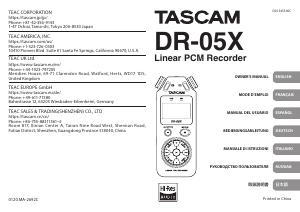перейти к содержанию
Руководства +
Упрощенные руководства пользователя.

1 октября 2022 Оставить комментарий on Tascam DR-05X Портативный аудио рекордер с 2 входами и 2 дорожками Руководство пользователя
Главная » TASCAM » Портативный аудио рекордер Tascam DR-05X с 2 входами и 2 дорожками. Руководство пользователя.

Содержание скрывать
1
Портативный аудиорекордер Tascam DR-05X с 2 входами и 2 дорожками
2
Похожие сообщения
Портативный аудиорекордер Tascam DR-05X с 2 входами и 2 дорожками
View Fullscreen
Похожие сообщения
-
Портативный цифровой аудиорекордер Tascam DR-10L РУКОВОДСТВО ПОЛЬЗОВАТЕЛЯ
Портативный цифровой аудиорекордер Tascam DR-10L
-
TASCAM DR-60DMK2 4-канальный портативный аудио рекордер Руководство пользователя
TASCAM DR-60DMK2 4-канальный портативный аудио рекордер
-
Руководство пользователя портативного сетчатого небулайзера Dr Trust 404
Портативный сетчатый небулайзер 404
-
Переносной обогреватель с термостатом DREO DR-HSH003 Руководство пользователя
DREO DR-HSH003 Портативный обогреватель с термостатом Наша гарантия и обслуживание support@dreo.com Гарантия по умолчанию на 12 месяцев с…
Оставить комментарий
Ваш электронный адрес не будет опубликован. Обязательные поля помечены * *
КОММЕНТАРИЙ *
Имя и фамилия
Эл. адрес
Cайт
Сохраните мое имя, адрес электронной почты и веб-сайт в этом браузере для следующего комментария.
-
Contents
-
Table of Contents
-
Troubleshooting
-
Bookmarks
Quick Links
D01353820B
DR-05X
Linear PCM Recorder
REFERENCE MANUAL
Related Manuals for Tascam DR-05X
Summary of Contents for Tascam DR-05X
-
Page 1
D01353820B DR-05X Linear PCM Recorder REFERENCE MANUAL… -
Page 2: Table Of Contents
Selecting file format …………..25 Conducting overwrite recording ………..44 Simultaneous listening to playback and input sound Checking the result of recording ………..44 (MONITOR MIX) …………….25 Undoing and redoing …………..44 Adjusting the input level …………26 Ending overwrite recording mode ……..44 TASCAM DR-05X…
-
Page 3
Setting the WORD item ………….55 13 – Messages …………..56 14 – Troubleshooting …………58 15 – Specifications …………. 59 General ………………..59 Input/output ratings ……………59 Analog audio input/output ratings ……..59 Control input/output ratings ……….59 Audio performance ……………..59 Other specifications ……………..59 TASCAM DR-05X… -
Page 4: Introduction
High-performance stereo unidirectional microphone pair i Micro-B type USB 2.0 port i Operates on 2 AA batteries, a TASCAM PS-P520E AC adapter i 44.1/48/96 kHz, 16/24-bit, linear PCM (WAV format) (sold separately) or USB bus power…
-
Page 5: About Microsd Cards
A list of microSD cards that have been confirmed for use with this unit can be found on the TEAC Global Site (http:// teac-global.com). Check the page for this product. You can also contact TASCAM customer support service. Precautions for use microSD cards are delicate media.
-
Page 6: Names And Functions Of Parts
INPUT is ON on the MONITOR MIX screen, a pop-up menu to set whether overdubbing is ON/OFF will open. When in standby, press to start recording. The REC indicator will light when recording. When recording, press to pause recording. TASCAM DR-05X…
-
Page 7: Front Panel
M IC/EXT IN jack Use this input jack to connect a stereo mini-jack micro- phone or an external input device. This supports plug-in power. The built-in mic is disabled when an external mic is connected to the MIC/EXT IN jack. TASCAM DR-05X…
-
Page 8: Left Side
Use this slot to insert and remove microSD cards. f Battery compartment cover g Battery compartment Install batteries (2 AA) in this compartment to power the unit. (See «Using AA batteries» on page 14) TASCAM DR-05X…
-
Page 9: Home Screen
The batteries are almost dead and the power will soon : All files added to the playlist turn off (standby) if the icon with no bars appears. When using a TASCAM PS-P520E AC adapter (sold r P layback file number/total number of files separately) or USB bus power, appears.
-
Page 10: Recording Screen
When overdubbing, the levels of the mixed input and playback sounds are shown. 7 Recording file name The file name that will automatically be given to the recorded file is shown. 8 R ecording format This shows the file recording format and sampling frequency. TASCAM DR-05X…
-
Page 11: Playback Control Screen
40 LEVEL ALIGN Work with files and folders on the SD card see page 32 BROWSE Select the SD card reader mode see page 49 SD CARD READER Make USB audio interface settings see page 50 AUDIO I/F TASCAM DR-05X…
-
Page 12
EFFECT screen: all items i When the Playback Control screen is open, pressing the MENU button will not open the MENU screen. This turns the loop playback function on/off. (See «Loop playback of a selection» on page 38) TASCAM DR-05X… -
Page 13: Using The Menu
Repeat step 3 to 6 as necessary to set other items. Press the MENU button to open the MENU (or OTHERS) screen. To return to the Home Screen, press the ¤ (HOME) [8] button. TASCAM DR-05X…
-
Page 14: Preparation
Preparing the power supply As shown in the illustration, connect a TASCAM PS-P520E AC This unit can operate on two AA batteries, using a TASCAM adapter (sold separately) to the unit’s USB port and charge PS-P520E AC adapter (sold separately) or using a commercial- the unit.
-
Page 15: Turning The Power On And Off (Standby Mode)
When the unit is off (in standby), press and hold the ¤ RECORDER appears on the display. (HOME) [8] button until the TASCAM DR-05X start-up screen The unit turns off (puts it in standby) after it completes its is shown on the display.
-
Page 16: Setting The Date And Time
Setting the date and time (highlighted area), and use the + or − button to change values. The DR-05X uses its internal clock to record the date and time Press the 7 button to confirm the change and return to to the recorded files.
-
Page 17: Inserting And Removing Microsd Cards
Do not remove the microSD card from the unit when it is connected to a computer by USB. i The DR-05X is compatible with microSD/microSDHC/ microSDXC standards. i A list of microSD cards that have been confirmed for use with this unit can be found on the TEAC Global Site (http:// teac-global.com).
-
Page 18: Using The Built-In Speaker
7 button. The SPEAKER screen will open. Options: OFF (default), ON Use the + or − button to select (highlight) a setting, and press the 7 button to enable it and return to the Home Screen. TASCAM DR-05X…
-
Page 19
3 – Preparation TASCAM DR-05X… -
Page 20: Recording
(in parentheses). i If the recording time exceeds 24 hours, the unit will automatically continue recording in a new file. After completing the setting, press the ¤ (HOME) [8] button to return to the Home Screen. TASCAM DR-05X…
-
Page 21: Setting Where Files Are Saved
The low cut filter can reduce noise such as unpleasant wind noise from air-conditioners and projectors. i Use the built-in effects of this unit as necessary on the input source. (See «Setting the effect» on page 47) TASCAM DR-05X…
-
Page 22: Placing The Unit And Making Connections
Press the QUICK button to open the quick menu. NOTE The setting of left-right channels is disabled if an external mic is connected to the MIC/EXT IN jack. TASCAM DR-05X…
-
Page 23
If you need to monitor sound to adjust the input level and make recordings, connect the headphone to the /LINE OUT jack. Use the + or − button on the Home Screen to adjust the monitoring volume. This does not affect the sound to be recorded. TASCAM DR-05X… -
Page 24: Using The Level Mode Function
Use the + or − button to select (highlight) a mode, and press the 7 button to enable the mode and return to the recording screen. The selected mode is shown with an icon in the recording screen. MANUAL Manually adjusting the input level TASCAM DR-05X…
-
Page 25: Recording
Use the + or – button to select (highlight) the FORMAT menu item, and press the / or 7 button. Set the file format with the + or – button. After completing the setting, press the ¤ (HOME) [8] button to return to the Home Screen. TASCAM DR-05X…
-
Page 26: Simultaneous Listening To Playback And Input Sound
Use the + or – button to select (highlight) the PB INPUT the set level. menu item, and press the / or 7 button. Use the + or – button to adjust the playback volume level. This can be set from 0 — 20. TASCAM DR-05X…
-
Page 27: Conducting Overdubbing
-24dB or -48dB. After completing the setting, press the ¤ (HOME) [8] button to return to the Home Screen. Press the RECORD [0] button to begin recording standby. Recording starts automatically when the input signal exceeds the LEVEL setting. TASCAM DR-05X…
-
Page 28: Continuing To Record In A New File (Track Incrementing)
If the name of a newly created file would be the same as that of an existing file, the number will be incremented until the new file has a unique name. i Track incrementing is not possible during overdub or overwrite recording. TASCAM DR-05X…
-
Page 29: Capturing A Few Seconds Before Starting Recording (Pre Rec)
Capturing a few seconds before starting Self-timer recording (PRE REC) Similar to a camera, the DR-05X has a self-timer function to begin recording after a set period of time. By using prerecording, when the unit is in recording standby you can record up to two seconds of the signal input before Press the RECORD [0] button when stopped or playing the RECORD [0] button is pushed to start recording.
-
Page 30: Using Tone Output
Home Screen. CAUTION i When recording is stopped by the AUTO REC function, no tone signal will be recorded when it stops. i During overwrite recording, the automatic tone function cannot be used. TASCAM DR-05X…
-
Page 31: Recording Duration
If the recording time exceeds 24 hours, the unit will automatically continue recording in a new file. i If recorded in mono in WAV files, the maximum recording time will be double the figures above. TASCAM DR-05X…
-
Page 32: Working With Files And Folders (Browse Screen)
Information (date/time, size) about the selected file appears. If the playback area has been set to FOLDER, this folder becomes the new playback area. Press the . button to return to the BROWSE screen. TASCAM DR-05X…
-
Page 33: Folder Operations
When recording, files are created in this folder. ALL DELETE A pop-up message appears to confirm that you want to delete all the files in the selected folder at once. To delete the file, press the / button. To cancel deletion, press the . button. TASCAM DR-05X…
-
Page 34: Playback
Use the + or – button to select (highlight) the PLAY Playback area indication SETTING menu item, and press the 7 button. This opens the PLAY SETTING screen. Use the + or – button to select (highlight) the AREA item, and press the / or 7 button. TASCAM DR-05X…
-
Page 35: Selecting A Folder For The Playback Area (1)
This folder becomes the current folder, and new In addition, the folder that contains this file becomes the recorded files will be saved in this folder. playback area regardless of the playback area folder set previously. TASCAM DR-05X…
-
Page 36: Using The Playlist
The BROWSE screen will open. Use the . button to move to the top folder level. Use the + or − button to select PLAYLIST, and press the / button. This opens the PLAYLIST screen. TASCAM DR-05X…
-
Page 37: Selecting Files For Playback (Skipping)
When the Home Screen is open and a file is playing back or stopped, press and hold the . or / button to search the playback file backward or forward. NOTE Press and hold the . or / button to accelerate the search speed. TASCAM DR-05X…
-
Page 38: Special Playback Control Functions
PB CONT button to open the Playback Control screen. Press the 7 button to start playback, and press the MARK button at the start point of the section that you want to play repeatedly. This position is set as the IN (start) point. TASCAM DR-05X…
-
Page 39: Changing The Playback Speed (Vsa)
Options: OFF (default), TREBLE +, TREBLE -, MIDDLE +, MIDDLE -, BASS +, BASS — Use the + or − button to select (highlight) a setting, and press the 7 button to enable it and return to the Home Screen. TASCAM DR-05X…
-
Page 40: Increasing The Perceived Overall Sound Pressure To Enhance Listenability (Level Align)
Select (highlight) OFF and press the 7 button to disable the level alignment function. NOTE The level alignment function might not have much effect depending on the source of the sound (for example, a music file that has already had sound pressure adjusted). TASCAM DR-05X…
-
Page 41: Setting The Jump Back Time
Use the + or − button to select (highlight) a setting, and press the 7 button to enable it and return to the Home Screen. Setting the jump forward time Operation from the MENU screen Press the MENU button to open the MENU screen. TASCAM DR-05X…
-
Page 42: Quick Operations
48 TUNER Move to where overwrite recording started. see page 44 TO EDIT POINT Restore to state before most recent overwrite OVERWRITE MODE see page 44 UNDO recording. Exit OVERWRITE mode. see page 44 MODE EXIT TASCAM DR-05X…
-
Page 43: Quick Menu
While the Home Screen is open when stopped, press the marks manually» on page 46) QUICK button to open the Quick menu. Use the + or − button to select DIVIDE, and press the 7 button. The DIVIDE screen will open. TASCAM DR-05X…
-
Page 44: Overwrite Recording
When the Home Screen is open and the unit is stopped, use the Quick menu to select MODE EXIT, and press the 7 button. This ends overwrite recording mode. CAUTION Ending overwrite recording mode will delete any file available for UNDO (REDO) operations. TASCAM DR-05X…
-
Page 45: Transcribing Recorded Files (Dictation Play)
LEVEL ALIGN: The overall sound pressure is increased to enhance listenability. Changing the playback position Press . briefly: jump back Press / briefly: jump forward You can set the jump back and jump forward times from the Quick menu when stopped. TASCAM DR-05X…
-
Page 46: Mark Functions
You can use this function to go to the beginning of a song, similar to an index. NOTE You cannot move to a cue mark of a different file. Clearing marks When stopped or paused, move to a mark. Then, press the MARK button to clear that mark. TASCAM DR-05X…
-
Page 47: Using The Effects
Use this to change the output level of the preset effect selected in the PRESET item. Setting range: 0 — 20 (Default: 10) SOURCE: Use this to set whether the effect is applied to the input signal (INPUT) or the output signal (MONITOR). (Default: MONITOR) TASCAM DR-05X…
-
Page 48: 10 — Tuning An Instrument
Adjustment is the same as explained in «Adjusting the Setting range: 435Hz — 445Hz input level» on page 26. (in 1 Hz increments, default: 440Hz) NOTE When the TUNER screen is open, press the 7 button to reverse the screen orientation. TASCAM DR-05X…
-
Page 49: 11 — Usb Connections
NOTE The same thing will also happen when using an AC adapter. Use the + or − button to select (highlight) the SD CARD READER item and press the 7 button. The SD CARD READER screen will open. TASCAM DR-05X…
-
Page 50: Disconnecting The Unit From A Computer
This unit cannot recognize subfolders and audio files on the third level or below. i Since you can set the DR-05X to only play the contents of a specific folder, you can organize files into genres, artists or other categories as you like.
-
Page 51: Setting The Connected Device Type
With Windows, an ASIO driver for the DR-X series can be i EFFECT: Open the effect settings screen. used. Check the page for this product on the TASCAM website (https://tascam.com/us/) for details. i DISCONNECT: End the USB audio interface mode connection.
-
Page 52: 12 — Settings And Information
Shows the automatic backlight OFF setting. Shows the file name. If an MP3 file has ID3 tag title information that information BATTERY TYPE appears. Shows the battery type setting. DATE VERSION Date of file creation Shows the system firmware version. SIZE File size TASCAM DR-05X…
-
Page 53: System Settings
Use the BATTERY TYPE item to set the battery type. This setting is used to display the remaining battery power and to calculate the minimum capacity for normal operation. Options: ALKAL (alkaline batteries, default), Ni-MH (nickel- metal hydride batteries) TASCAM DR-05X…
-
Page 54: Restoring The Factory Settings
Press the / button to start formatting the microSD card. i FULL FORMAT checks the memory for errors while Press the . button to cancel formatting the microSD formatting, so it takes more time than QUICK FORMAT. card. TASCAM DR-05X…
-
Page 55: Setting The File Name Format
+ or − button to select the character. In addition to the alphabet and numbers, the following characters can be used. ! # $ % & ‘ ( ) + , — . ; = @ [ ] ^ _ ` { } ~ TASCAM DR-05X…
-
Page 56: 13 — Messages
13 – Messages The following is a list of pop-up messages. Refer to this list if one of these pop-up messages appears on the DR-05X and you want to check the meaning or determine a proper response. Message Details and responses The DIVIDE function would cause the file name to exceed 197 characters.
-
Page 57
System Err 50 If the power cannot be turned off, remove the batteries, disconnect the AC adapter (TASCAM PS-P520E), and/or disconnect the USB cable if using USB bus power. System Err 1 If these error messages continue to appear frequently, please contact the store System Err 2 where you purchased this unit or TASCAM customer support service. -
Page 58: 14 — Troubleshooting
If you are having trouble with the operation of this unit, please try the following before seeking repair. If these measures do not resolve the issue, please contact the retailer where you purchased this unit or a TASCAM customer support service.
-
Page 59: 15 — Specifications
2 AA batteries (alkaline or NiMH) Maximum input level: −4 dBV USB bus power from a computer /LINE OUT jack AC adapter (TASCAM PS-P520E, sold separately) Connector: 1/8″ (3.5mm) stereo mini jack Power consumption Output impedance: 12 Ω 1.7 W (maximum) Reference output level: sec14 dBV (with 10 kΩ…
-
Page 60
About 13.5 hours Using headphones Playback MP3 48kHz, 320Kbps About 13 hours Using built-in speaker Recording: JEITA recording time Playback: JEITA music playback time NOTE The battery operation times (during continuous operation) could vary depending on the media being used. TASCAM DR-05X… -
Page 61
165 g (5.82 oz) (including batteries) Operating temperature 0°C–40°C (32°F–104°F) Dimensional drawings 61mm 26mm i Illustrations in this manual might differ in part from the actual product. i Specifications and external appearance might be changed without notification to improve the product. TASCAM DR-05X… -
Page 62
TEAC CORPORATION Phone: +81-42-356-9143 https://tascam.jp/jp/ 1-47 Ochiai, Tama-shi, Tokyo 206-8530 Japan TEAC AMERICA, INC. Phone: +1-323-726-0303 https://tascam.com/us/ 10410 Pioneer Blvd. Suite #1 and #4, Santa Fe Springs, California 90670, U.S.A. TEAC UK Ltd. Phone: +44-1923-797205 https://tascam.eu/ Meridien House, 69-71 Clarendon Road, Watford, Herts, WD17 1DS, United Kingdom…
Требуется руководство для вашей Tascam DR-05X Магнитофон? Ниже вы можете просмотреть и загрузить бесплатно руководство в формате PDF. Кроме того, приведены часто задаваемые вопросы, рейтинг изделия и отзывы пользователей, что позволит оптимально использовать ваше изделие. Если это не то руководство, которое вы искали, – свяжитесь с нами.
Ваше устройство неисправно, и в руководстве отсутствует решение? Перейдите в Repair Café для получения бесплатных ремонтных услуг.
Руководство

Рейтинг
Сообщите нам, что вы думаете о Tascam DR-05X Магнитофон, оставив оценку продукта. Хотите поделиться вашими впечатлениями от данного изделия или задать вопрос? Вы можете оставить комментарий в нижней части страницы.
Довольны ли вы данным изделием Tascam?
Да Нет
1 проголосовать