- Manuals
- Brands
- Suzuki Manuals
- Automobile
- Grand Vitara 2012
Manuals and User Guides for Suzuki Grand Vitara 2012. We have 2 Suzuki Grand Vitara 2012 manuals available for free PDF download: Warranty & Maintenance Information, Manual
Suzuki Grand Vitara 2012 Manual (35 pages)
Brand: Suzuki
|
Category: Automobile
|
Size: 0.49 MB
Table of Contents
-
Precautions
3
-
Table of Contents
3
-
Precautions
4
-
Precautions for Vehicles Equipped with a Supplemental Restraint (Air Bag) System
4
-
General Precautions
7
-
Precaution in Servicing Full-Time 4WD Vehicle
10
-
Precaution for Vehicle Equipped with ESP® System
12
-
Precautions for Catalytic Converter (Petrol Engine Model)
12
-
Precautions for Catalytic Converter and Diesel Particulate Filter (Diesel Engine Model)
12
-
Precaution for CAN Communication System
12
-
Precautions for Electrical Circuit Service
12
-
Precautions for Installing Mobile Communication Equipment
14
-
Air Bag Warning
14
-
Discharge Headlight Warning
14
-
A/C System Caution
15
-
Fastener Caution
15
-
Suspension Caution
15
-
Wheels and Tires Caution
15
-
Brakes Caution and Note
16
-
Differential Gear Oil Note
16
-
-
Repair Instructions
16
-
Electrical Circuit Inspection Procedure
16
-
Intermittent and Poor Connection Inspection
19
-
-
-
Section 0 General Information
21
-
General Information
23
-
General Description
23
-
Abbreviations
23
-
Symbols
24
-
Wire Color Symbols
25
-
Fastener Information
25
-
Vehicle Lifting Points
28
-
Engine Supporting Points
30
-
Vehicle Identification Number
30
-
Engine Identification Number
31
-
Transmission Identification Number
31
-
-
Component Location
32
-
Warning, Caution and Information Label Location
32
-
-
Maintenance and Lubrication
34
-
Precautions
34
-
Precautions for Maintenance and Lubrication
34
-
-
Scheduled Maintenance
34
-
Maintenance Schedule under Normal Driving Conditions (Petrol Engine Model)
34
-
Model)
34
-
Sensor
34
-
Fuel Evaporative Emission Control System
34
-
Change
35
-
-
-
Advertisement
Suzuki Grand Vitara 2012 Warranty & Maintenance Information (38 pages)
Brand: Suzuki
|
Category: Automobile
|
Size: 0.27 MB
Table of Contents
-
Table of Contents
3
-
Overview of Protection
4
-
The Suzuki Warranty Policy
5
-
Power Train Components Limited Warranty
7
-
New Vehicle Limited Warranty
9
-
Anti-Perforation Warranty
9
-
Surface Corrosion Warranty
10
-
Structural Corrosion Warranty
10
-
Emission Warranties
11
-
Limitations and Exclusions Applicable to All Warranty Coverages
14
-
Genuine Parts and Accessories Warranty
17
-
Vehicle Care to Prevent Corrosion
18
-
Suzuki Secure Advantage Roadside Assistance
21
-
Customer Satisfaction
25
-
Suzuki Protection Plan
26
-
Maintenance Record — Severe Driving Conditions
27
-
Maintenance Record — Normal Driving Conditions
31
-
Odometer Replacement Record
35
-
Suzuki Secure Advantage Roadside Assistance Customer Claim Form
37
Advertisement
Related Products
-
Suzuki GRAND VITARA 2010
-
Suzuki GRAND VITARA 2011
-
Suzuki Grand Vitara 2007
-
Suzuki Grand Vitara 2000
-
Suzuki Grand Vitara 2002
-
Suzuki Grand Vitara 2003
-
Suzuki Grand Vitara 2004
-
Suzuki Grand Vitara 2005
-
Suzuki Grand Vitara 2001
-
Suzuki GRAND VITARA 2008
Suzuki Categories
Motorcycle
Automobile
Musical Instrument
Offroad Vehicle
Outboard Motor
More Suzuki Manuals
инструкцияSuzuki Grand Vitara (2012)

ENGLISH 14.5 mm
Suzuki Red: Magenta 100%, Yellow 100%Suzuki Blue: Cyan 100%, Magenta 70%takumi Blue: Cyan 100%, Black 85%Black
See page 1-1
SERVICE STATION INFORMATION
Fuel recommendation: Brake and clutch fluid:
Engine oil recommendation:
Tire cold pressure:
Engine oil with “Starburst” symbol
For further details, see “Engine Oil and Filter” in the
“INSPECTION AND MAINTENANCE” section.
DOT3
See the “Tire Information Label” located on the
driver’s door lock pillar.
!»# $%&
Keep With Vehicle At All Times.
Contains Important Information
On Safety, Operation & Maintenance.
2010
Automatic transmission fluid:
SUZUKI ATF 3317 or Mobil ATF 3309
Посмотреть инструкция для Suzuki Grand Vitara (2012) бесплатно. Руководство относится к категории Автомобили, 3 человек(а) дали ему среднюю оценку 8.2. Руководство доступно на следующих языках: английский. У вас есть вопрос о Suzuki Grand Vitara (2012) или вам нужна помощь? Задайте свой вопрос здесь

Главная
Не можете найти ответ на свой вопрос в руководстве? Вы можете найти ответ на свой вопрос ниже, в разделе часто задаваемых вопросов о Suzuki Grand Vitara (2012).
Не нашли свой вопрос? Задайте свой вопрос здесь
В последнее время всё чаще появляются посты о приобретении мануалов по ремонту СГВ. Задался и я вопросом найти такое руководство, но в электронном виде. И нашёл. Обращаюсь к админам: Это не реклама, это реальная помощь всему братству сузуководов. У многих нет этакой книги, а приобрести нет возможности. Выкладываю ссылку на данное руководство, правда в черно-белом варианте.
docviewer.yandex.ru/?url=…jvu&page=1&c=580792b0eeb7
Можно скачать цветной вариант. Заходите по ссылке и сохраняйте в комп.
vk.com/doc-113732762_4372…423&dl=bb58be513eb3ad9ab8
Войдите или зарегистрируйтесь, чтобы писать комментарии, задавать вопросы и участвовать в обсуждении.
Все комментарии
View a manual of the Suzuki Grand Vitara (2012) below. All manuals on ManualsCat.com can be viewed completely free of charge. By using the ‘Select a language’ button, you can choose the language of the manual you want to view.
Page: 1
ENGLISH 14.5 mm
Suzuki Red: Magenta 100%, Yellow 100%
Suzuki Blue: Cyan 100%, Magenta 70%
takumi Blue: Cyan 100%, Black 85%
Black
See page 1-1
SERVICE STATION INFORMATION
Fuel recommendation: Brake and clutch fluid:
Engine oil recommendation:
Tire cold pressure:
Engine oil with “Starburst” symbol
For further details, see “Engine Oil and Filter” in the
“INSPECTION AND MAINTENANCE” section.
DOT3
See the “Tire Information Label” located on the
driver’s door lock pillar.
! «# $ % &
Keep With Vehicle At All Times.
Contains Important Information
On Safety, Operation & Maintenance.
2010
Automatic transmission fluid:
SUZUKI ATF 3317 or Mobil ATF 3309
Page: 2
79K21-03E
This owner’s manual applies to the GRAND VITARA series:
79K035
NOTE: The illustrated model is one of the GRAND VITARA series.
© 2009 All rights reserved.
No part of this document may be reproduced or transmitted in any form or by any means, electronic or
mechanical, for any purpose, without the express written permission of Suzuki Motor Corporation.
Page: 3
79K21-03E
FOREWORD
Your SUZUKI multipurpose vehicle is
designed and built to be capable of per-
forming both on pavement and off road.
You should therefore remember that your
vehicle is distinctly different from ordinary
passenger cars in handling as well as in
structure. As with other vehicles of this
type, failure to operate this vehicle cor-
rectly may result in loss of control or an
accident. Be sure to read “Important Vehi-
cle Design Features to Know” and the “on-
pavement” and “off-road” driving guidelines
which follow. It is very important to familiar-
ize yourself with the proper operation of
this vehicle before you start driving.
All information in this manual is based
on the latest product information avail-
able at the time of publication. Due to
improvements or other changes, there
may be discrepancies between informa-
tion in this manual and your vehicle.
SUZUKI MOTOR CORPORATION
reserves the right to make production
changes at any time, without notice and
without incurring any obligation to
make the same or similar changes to
vehicles previously built or sold.
SUZUKI MOTOR CORPORATION
believes in conservation and protection of
Earth’s natural resources.
To that end, we encourage every vehicle
owner to recycle, trade in, or properly dis-
pose of, as appropriate, used motor oil,
coolant, and other fluids, batteries and
tires.
IF YOU HAVE ANY PROBLEMS WITH
YOUR SUZUKI:
Please review the New Vehicle Warranty
Information booklet supplied with your
SUZUKI. Should you have a question or
problem regarding the warranty or service
of your vehicle, please take the following
action:
Consult the Service Manager and the
Owner of the Suzuki Automotive Dealer-
ship. Explain your problem and ask for
their assistance in resolving your problem.
The Owner of the dealership is in the very
best position to assist you as he or she is
vitally concerned with your continued satis-
faction.
If you are still in need of additional informa-
tion, or if you are dissatisfied, request that
your dealer arrange a meeting with your
District Service Manager.
If, after doing so, you still require further
assistance, and you purchased your
SUZUKI in the continental United States,
please contact the American Suzuki Cus-
tomer Relations Department by telephone
at 1-800-934-0934 or in writing at:
American Suzuki Motor Corporation
Automotive Customer Relations
3251 East Imperial Highway
Brea, CA 92821-6795
Page: 4
79K21-03E
If you purchased your SUZUKI in Canada
please contact the Suzuki Canada Cus-
tomer Relations Department by telephone
at 1-905-889-2677 extension 2254 or in
writing at:
Suzuki Canada Inc.
Customer Relations
100 East Beaver Creek Road
Richmond Hill, On
L4B 1J6
In the event you require assistance related
to your SUZUKI, while temporarily travel-
ling in either the United States or Canada,
you may wish to contact the Suzuki Cus-
tomer Relations Department directly of the
country in which you are temporarily oper-
ating your vehicle.
Please be certain to provide us with the fol-
lowing information: the model, Vehicle
Identification Number, mileage, accesso-
ries involved, event dates, your concern,
and any other comments which you may
have. When we receive your correspon-
dence, we will be pleased to contact the
Owner of your dealership and assist in
resolving your concern.
For owners outside the continental United
States, please refer to the distributor’s
address listed in your Warranty Information
booklet.
IMPORTANT
WARNING/CAUTION/NOTE
Please read this manual and follow its
instructions carefully. To emphasize spe-
cial information, the symbol and the
words WARNING, CAUTION and NOTE
have special meanings. Pay special atten-
tion to the messages highlighted by these
signal words:
NOTE:
Indicates special information to make
maintenance easier or instructions clearer.
75F135
The circle with a slash in this manual
means “Don’t do this” or “Don’t let this hap-
pen”.
WARNING
Indicates a potential hazard that
could result in death or injury.
CAUTION
Indicates a potential hazard that
could result in vehicle damage.
Page: 5
79K21-03E
MODIFICATION WARNING LEAK DETECTION PUMP
NOTE:
Your vehicle has a pump to regularly check
the vehicle’s evaporative emission control
system for leaks. This check is performed
approximately five hours after the engine is
turned off. During this leak check, you may
hear a sound coming from the vehicle for
several minutes. This sound is normal and
does not indicate a malfunction.
WARNING
Do not modify this vehicle. Modifica-
tion could adversely affect safety,
handling, performance or durability
and may violate governmental regula-
tions. In addition, damage or perfor-
mance problems resulting from
modification may not be covered
under warranty.
CAUTION
Improper installation of mobile com-
munication equipment such as cellu-
lar telephones or CB (Citizen’s Band)
radios may cause electronic interfer-
ence with your vehicle’s ignition sys-
tem, resulting in vehicle performance
problems. Consult your SUZUKI
dealer or qualified service technician
for advice on installing such mobile
communication equipment.
Page: 6
79K21-03E
INTRODUCTION
Thank you for choosing SUZUKI and welcome to our growing family. Your choice was a wise one; SUZUKI products are a great value
that will give you years of driving pleasure.
This Owner’s Manual was prepared to help you have a safe, enjoyable, and trouble-free experience with your SUZUKI. In it you will learn
about the vehicle’s operation, its safety features and maintenance requirements. Please read it carefully before operating your vehicle.
Afterwards, keep this Manual in the glove box for future reference.
Should you resell the vehicle, please leave this Manual with it for the next owner.
In addition to the Owner’s Manual, the other booklets provided with your SUZUKI explain the vehicle’s warranties. We recommend you
read them as well to familiarize yourself with this important information.
When planning the regular scheduled maintenance of your SUZUKI, we recommend you visit your local SUZUKI dealership. Their fac-
tory-trained technicians will provide the best possible service and use only genuine SUZUKI parts and accessories.
Page: 7
79K21-03E
SERVICE STATION GUIDE
1. Fuel (see section 1)
2. Engine hood (see section 5)
3. Tire changing tools (see section 
4. Engine oil dipstick <Yellow>
(see section 7)
5. Automatic transmission fluid dipstick
<Red> (see section 7)
6. Engine coolant (see section 7)
7. Windshield washer fluid
(see section 7)
8. Battery (see section 7)
9. Tire pressure (see Tire Information
Label on driver’s door lock pillar)
10. Spare tire (see section 
79K135
2
5
5
2
4
7
6
1
9
3
10
8
(4A/T)
(5A/T)
Page: 8
79K21-03E
TABLE OF CONTENTS
California Proposition 65 Warning
WARNING
Engine exhaust, some of its constitu-
ents, and certain product compo-
nents contain or emit chemicals
known to the State of California to
cause cancer and birth defects or
other reproductive harm.
FUEL RECOMMENDATION 1
BEFORE DRIVING 2
OPERATING YOUR VEHICLE 3
DRIVING TIPS 4
OTHER CONTROLS AND EQUIPMENT 5
VEHICLE LOADING AND TOWING 6
INSPECTION AND MAINTENANCE 7
EMERGENCY SERVICE 8
APPEARANCE CARE 9
GENERAL INFORMATION 10
FUSES AND PROTECTED CIRCUITS 11
SPECIFICATIONS 12
INDEX 13
Page: 9
ILLUSTRATED TABLE OF CONTENTS
79K21-03E
EXTERIOR
1. Rear Window Wiper (P.2-81)
2. Engine Hood (P.5-63)
3. Windshield Wiper (P.2-79)
4. Roof Rails or Roof Rack Anchors
(if equipped) (P.5-78)
5. Radio Antenna (P.5-8)
6. Spare Wheel (P.8-3)
7. Tailgate (P.2-3)
8. Fuel Filler Cap (P.5-62)
9. Outside Rearview Mirror (P.2-17)
10. Door Locks (P.2-1)
79K001
EXAMPLE
1 2 3 4 5
6 7 8 9 10
Page: 10
ILLUSTRATED TABLE OF CONTENTS
79K21-03E
INTERIOR
1. Interior Light (P.5-64, P.7-40)
2. Seat Belts (P.2-26)
3. Coat hooks (if equipped) (P.5-70)
4. Side Curtain Air Bags (P.2-46)
5. Sun Visor (P.5-64)
6. Overhead Console Box (if equipped)
(P.5-71)
7. Spot Light (P.5-66, P.7-41)
8. Inside Rearview Mirror (P.2-17)
9. Luggage Compartment Cover
(P.5-74)
10. Rear Seats (P.2-22)
11. Side Air Bags (P.2-46)
12. Parking Brake Lever (P.3-7)
13. Front Seats (P.2-18)
14. Gearshift Lever (P.3-11)
79K132
1 2 3 1 4 5 6 7 8
9 10 11 12 13 14
EXAMPLE
Page: 11
ILLUSTRATED TABLE OF CONTENTS
79K21-03E
INSTRUMENT PANEL
1. Power Window Controls
(if equipped) (P.2-15)
2. Power Mirror Control (if equipped)
(P.2-18)
3. Remote Audio Controls (if equipped)
(P.5-56)
4. Front Air Bags (P.2-45)
5. Cruise Control (P.3-26)
6. Hazard Warning Switch (P.2-79)
7. Heating and Air Conditioning System
(P.5-1)
8. Fuel Lid Opener Lever (P.5-62)
9. Front Seat Heater (if equipped)
(P.2-21)
10. Accessory Socket (if equipped)
(P.5-66)
79K003
1 2 3 4 6 7 4 1
8 9 11 12
1 2 3 3
5
4 6 7 4 1
8 10 9 10
EXAMPLE
Page: 12
ILLUSTRATED TABLE OF CONTENTS
79K21-03E
INSTRUMENT PANEL
1. Lighting Control Lever (P.2-75)/
Turn Signal Control Lever (P.2-78)
2. Instrument Cluster (P.2-54)
3. Windshield Wiper and Washer Lever
(P.2-79)/Rear Window Wiper and
Washer Switch (P.2-81)
4. Rear Window Defroster and Outside
Rearview Mirrors Defroster Switch
(if equipped) (P.2-82)
5. Front Fog Light Switch (if equipped)
(P.2-78)
6. Engine Hood Release Handle
(P.5-63)
7. Horn (P.2-82)
8. Ignition Switch (P.3-3)
9. Transfer Switch (if equipped) (P.3-15)
10. “ESP OFF” Switch (if equipped)
(P.3-34)/Hill descent control Switch
(if equipped) (P.3-35)
79K136
1 2 3 4
6 7 8 9 10 11
1 2 3 4
5 6 7 8 9 10
EXAMPLE
Page: 13
79K21-03E
LOCATION OF WARNING
MESSAGES
Read and follow all of the warnings (labels
etc.) on your vehicle. Make sure you
understand all of them. Keep them on the
vehicle. Do not remove the messages for
any reason. If a label comes off or the
messages become difficult to be read,
have it corrected by your SUZUKI dealer.
1. Air bag warning labels
(on both sun visors)
2. Rollover warning label
3. Passenger seat belt warning label
4. Jacking warning label
5. Jacking warning label
6. Fuel filler cap message
7. Transfer switch warning label
8. Brake fluid cap message
9. Engine cooling fan warning label
10. Radiator cap warning label
11. Air conditioner warning label
12. Battery label
13. Side air bag warning label
14. Rear outboard seat belt warning label
15. Rear center seat belt warning label
16. Luggage compartment cover warning
label
79K115
1
2
3
6
8
12
13
4
16
14
15
14
7
9
11
10
14
13
13
5
Driver Passenger
Location of Warning Messages: 1, 2, 3, 4, 5, 6, 7, 8, 9, 10,
14
Page: 14
1-1
FUEL RECOMMENDATION
79K21-03E
Fuel Recommendation
60A004
Your vehicle requires regular unleaded
gasoline with a minimum rating of 87 pump
octane ((R + M)/2 method). In some areas,
the only fuels that are available are oxy-
genated fuels.
Oxygenated fuels which meet the mini-
mum octane requirement and the require-
ments described below may be used in
your vehicle without jeopardizing the New
Vehicle Limited Warranty.
NOTE:
Oxygenated fuels are fuels which contain
oxygen-carrying additives such as MTBE
or alcohol.
Gasoline Containing MTBE
Unleaded gasoline containing MTBE
(methyl tertiary butyl ether) may be used in
your vehicle if the MTBE content is not
greater than 15%. This oxygenated fuel
does not contain alcohol.
Gasoline/Ethanol blends
Blends of unleaded gasoline and ethanol
(grain alcohol), also known as gasohol,
may be used in your vehicle if the ethanol
content is not greater than 10%.
Gasoline/Methanol blends
Fuels containing 5% or less methanol
(wood alcohol) may be suitable for use in
your vehicle if they contain cosolvents and
corrosion inhibitors. Do NOT USE fuels
containing more than 5% methanol under
any circumstances. Fuel system damage
or vehicle performance problems resulting
from the use of such fuels are not the
responsibility of SUZUKI and may not be
covered under the New Vehicle Limited
Warranty.
Fuel Pump Labeling
In some states, pumps that dispense oxy-
genated fuels are required to be labeled for
the type and percentage of oxygenate and
whether important additives are present.
Such labels may provide enough informa-
tion for you to determine if a particular
blend of fuel meets the requirements listed
above. In other areas, pumps may not be
clearly labeled as to the content or type of
oxygenate and additives. If you are not
sure that the fuel you intend to use meets
these requirements, check with the service
station operator or the fuel supplier.
NOTE:
To help clean the air, SUZUKI recom-
mends you use the oxygenated fuels.
However, if you are not satisfied with the
driveability or fuel economy of your vehicle
when you are using an oxygenated fuel,
switch back to the regular unleaded gaso-
line.
CAUTION
Be careful not to spill fuel containing
alcohol while refueling. If fuel is
spilled on the vehicle body, wipe it up
immediately. Fuels containing alco-
hol can cause paint damage, which is
not covered under the New Vehicle
Limited Warranty.
Fuel Recommendation: 1, 2
Page: 15
BEFORE DRIVING
2
79K21-03E
60G404
BEFORE DRIVING
Keys ………………………………………………………………………….. 2-1
Door Locks ……………………………………………………………….. 2-1
Keyless Start System Remote Controller/Keyless Entry
System Transmitter ……………………………………………………. 2-4
Theft Deterrent Light ………………………………………………….. 2-15
Windows …………………………………………………………………… 2-15
Mirrors ………………………………………………………………………. 2-17
Front Seats ……………………………………………………………….. 2-18
Rear Seats …………………………………………………………………. 2-22
Seat Belts and Child Restraint Systems ……………………… 2-26
Supplemental Restraint System (air bags) ………………….. 2-43
Instrument Cluster …………………………………………………….. 2-54
Warning and Indicator Lights …………………………………….. 2-55
Speedometer …………………………………………………………….. 2-65
Tachometer ……………………………………………………………….. 2-65
Fuel Gauge ………………………………………………………………… 2-65
Temperature Gauge …………………………………………………… 2-66
Brightness Control …………………………………………………….. 2-66
Information Display (if equipped) ……………………………….. 2-67
Lighting Control Lever ……………………………………………….. 2-75
Front Fog Light Switch (if equipped) ………………………….. 2-78
Turn Signal Control Lever ………………………………………….. 2-78
Hazard Warning Switch ……………………………………………… 2-79
Windshield Wiper and Washer Lever ………………………….. 2-79
Tilt Steering Lock Lever …………………………………………….. 2-82
Horn ………………………………………………………………………….. 2-82
Rear Window Defroster and Outside Rearview Mirrors
Defroster (if equipped) Switch ……………………………………. 2-82
Page: 16
2-1
BEFORE DRIVING
79K21-03E
Keys
54G489
Your vehicle comes with a pair of identical
keys. Keep the spare key in a safe place.
One key can open all of the locks on the
vehicle.
The key identification number is stamped
on a metal tag provided with the keys.
Keep the tag in a safe place. If you lose
your keys, you will need this number to
have new keys made. Write the number
below for your future reference.
Ignition Key Reminder
A buzzer sounds intermittently to remind
you to remove the ignition key if it is in the
ignition switch when the driver’s door is
opened.
Door Locks
Side Door Locks
60A009
To lock a front door from outside the vehi-
cle:
• Insert the key and turn the top of the key
toward the front of the vehicle, or
• Turn the lock knob forward and close the
door.
KEY NUMBER:
EXAMPLE WARNING
Always lock all doors when driving.
Locking the doors helps to prevent
occupants from being thrown from
the vehicle in the event of an acci-
dent. It also helps prevent unin-
tended opening of the doors.
Rear
Front
LOCK
UNLOCK
Keys: 8
Spare Tire Nut Lock: 5
Page: 17
2-2
BEFORE DRIVING
79K21-03E
To unlock a front door from outside the
vehicle, insert the key and turn the top of
the key toward the rear of the vehicle.
64J002
To lock a door from inside the vehicle, turn
the lock knob forward. Turn the lock knob
rearward to unlock the door.
To lock a rear side door from outside the
vehicle, turn the lock knob forward and
close the door.
Power Door Locking System
(if equipped)
64J003
You can lock and unlock all doors (includ-
ing the tailgate) simultaneously by:
• Turning the key in the driver’s door lock,
or
• Pushing the power door locking switch
located on the door panel of either front
door.
(when using the key)
To lock all doors simultaneously, insert the
key in the driver’s door lock, and turn the
key to the LOCK side.
To unlock all doors simultaneously, insert
the key in the driver’s door lock and turn
the key to the UNLOCK side twice.
Driver’s side
79K005
Front passenger’s side
79K006
UNLOCK LOCK
UNLOCK
Rear
Front
LOCK
EXAMPLE
UNLOCK LOCK
UNLOCK
LOCK
Door Locks: 3, 5, 8
Page: 18
2-3
BEFORE DRIVING
79K21-03E
(when using the power door locking
switch)
To lock or unlock all the doors simulta-
neously, depress the front or rear of the
switch respectively.
NOTE:
• If your vehicle is equipped with the key-
less entry system, you can also lock or
unlock all doors by operating the remote
controller/transmitter. Refer to “Keyless
Start System Remote Controller/Key-
less Entry System Transmitter” in this
section.
• If your vehicle is equipped with the key-
less start system, you can also lock or
unlock all doors by pushing the request
switch on the door handle. Refer to “Key-
less Start System Remote Controller/
Keyless Entry System Transmitter” in
this section.
Child Lock System (rear doors)
79K009
(1) LOCK
(2) UNLOCK
Each of the rear doors is equipped with a
child lock which can be used to help pre-
vent unwanted opening of the door from
inside the vehicle. When the lock lever is in
the “LOCK” position (1), the rear door can
only be opened from outside. When the
lock lever is in the “UNLOCK” position (2),
the rear door can be opened from inside or
outside.
Tailgate
You can lock or unlock the tailgate by using
the key in the driver’s door lock.
NOTE:
When, in parked condition on a road, the
tailgate is open and hides the lights, it is
necessary to indicate the presence of the
vehicle, for example by means of a warn-
ing triangle or other devices according to
national requirements for use on the road.
If you cannot unlock the tailgate due to a
discharged battery or malfunction, follow
the procedures below to unlock the tailgate
from inside the vehicle.
1) Remove the luggage compartment
cover.
2) Fold the rear seat forward for easier
access. Refer to the “Folding Rear
Seats” section for details on how to fold
the rear seat forward.
WARNING
Be sure to place the child lock sys-
tem in the “LOCK” position whenever
children are seated in the rear.
(1)
(2)
Door Locks: 3, 5, 8
Page: 19
2-4
BEFORE DRIVING
79K21-03E
64J202
3) Remove the cap (1) by hand.
4) Break the vinyl using a jack handle or a
flat blade screwdriver to access the
emergency lever (2).
64J203
5) Push down on the emergency lever (2)
using a jack handle or a flat blade
screwdriver. To lock the tailgate, push
up on the emergency lever (2).
After using the emergency lever, be sure to
see your SUZUKI dealer.
Keyless Start System Remote
Controller/Keyless Entry
System Transmitter
66J111
Your vehicle is equipped with either a key-
less start system remote controller (Type
A) or a keyless entry system transmitter
(Type B). The remote controller has a key-
less entry system and a keyless start sys-
tem. The transmitter has only a keyless
entry system. For details, refer to the fol-
lowing explanations.
(1)
WARNING
To avoid injury, do not use your fin-
ger to push the emergency lever.
(2)
Type A Type B
Door Locks: 3, 5, 8
Page: 20
2-5
BEFORE DRIVING
79K21-03E
Keyless Start System Remote
Controller (Type A)
The remote controller enables the following
operations:
• You can lock or unlock the doors by
operating the LOCK/UNLOCK buttons
on the remote controller. Refer to the
explanation in this section.
• You can lock or unlock the doors (includ-
ing the tailgate) by pushing the request
switch on the door handle of each door
or the tailgate. For details, refer to the
explanation in this section.
• You can start the engine without using
an ignition key. For details, refer to “Igni-
tion Switch” in the “OPERATING YOUR
VEHICLE” section.
66J114
(1) “LOCK” button
(2) “UNLOCK” button
(3) “PANIC” button
“LOCK” button (1) / “UNLOCK” button
(2) function
You can lock or unlock all doors (including
the tailgate) simultaneously by operating
the remote controller near the vehicle.
• To lock the doors, push the “LOCK” but-
ton (1).
• To unlock the driver’s door, push the
“UNLOCK” button (2) once.
• To unlock other doors, wait a second or
two, then push the “UNLOCK” button (2)
a second time. If you “double-click” too
fast, the doors will not unlock.
The turn signal lights will flash once when
the doors are locked.
When the doors are unlocked:
• The turn signal lights will flash twice.
• If the interior light switch is in the
“DOOR” position, the interior light will
turn on for about 15 seconds and then
fade out. If you push in the ignition
switch or insert the key during this time,
the light will start to fade out immedi-
ately.
Be sure the doors are locked after you
operate the “LOCK” button (1).
If no door is opened within about 30 sec-
onds after the “UNLOCK” button (2) is
operated, the doors will automatically lock
again.
NOTE:
• The maximum operating distance of the
remote controller is about 5 m (16 ft.),
but this can vary depending on the sur-
roundings, especially near other trans-
mitting devices such as radio towers or
CB (Citizen’s Band) radios.
• The door locks cannot be operated with
the remote controller if the ignition switch
is in a position other than “LOCK”, or the
ignition key is inserted in the ignition
switch.
If any door is open, you cannot lock the
door by operating the remote controller,
however unlock the door.
• You cannot lock the door unless all of the
doors are closed completely.
• If you lose one of the remote controllers,
ask your SUZUKI dealer as soon as pos-
sible for a replacement. Be sure to have
your dealer program the new remote
controller code in your vehicle’s memory
so that the old code is erased, or per-
form the programming procedure your-
self according to the instructions in this
section.
(1)
(2)
(3)
Door Locks: 3, 5, 8
Page: 21
2-6
BEFORE DRIVING
79K21-03E
“PANIC” button (3) function
This function is to get the attention of oth-
ers.
Press the “PANIC” button (3) for more than
1 second. The headlights and taillights will
blink for about 30 seconds. Also, the horn
will sound intermittently for about 30 sec-
onds at the same time.
To cancel the “PANIC” mode, press any
button (PANIC, LOCK or UNLOCK) on the
remote controller. You can also insert the
key in the ignition switch and turn to the
“ON” position to cancel the “PANIC” mode.
NOTE:
The “PANIC” button function will not acti-
vate when the key is in the ignition switch.
Keyless unlocking/locking using the
request switches
78K143
When the remote controller is within the
operating range described in this section,
you can lock or unlock the doors by push-
ing the request switch (1) on the door han-
dle of each door or the tailgate.
To lock all doors when all doors are
unlocked:
• Push the request switch on one of the
door handles once.
The turn signal lights will flash once when
the doors are locked.
To unlock a door or all doors:
• Push the request switch on the door
handle once to unlock only one door.
• Push the request switch on the door
handle twice to unlock all doors.
When the doors are unlocked:
• The turn signal lights will flash twice.
• If the interior light switch is in the
“DOOR” position, the interior light will
turn on for about 15 seconds and then
fade out. If you push in the ignition
switch or insert the key during this time,
the light will start to fade out immedi-
ately.
Be sure the doors are locked after you
operate the request switch to lock the
doors.
NOTE:
• The door locks cannot be operated by
the request switch under the following
conditions:
– If any door is open or is not completely
closed.
– If the ignition switch is in a position
other than “LOCK”.
– If the ignition key is inserted in the igni-
tion switch.
• If no doors are opened within about 30
seconds after unlocking the doors by
pushing the request switch, the doors
will be locked again automatically.
(1) (1)
EXAMPLE
Door Locks: 3, 5, 8
Page: 22
2-7
BEFORE DRIVING
79K21-03E
78K001
(1) 80 cm (2 1/2 feet)
When the remote controller is within
approximately 80 cm (2 1/2 feet) from a
front door handle or the tailgate switch, you
can lock or unlock the doors by pushing
the request switch.
NOTE:
• If the remote controller is outside the
request switch operating range
described above, you will not be able to
operate the request switch.
• If the battery of the remote controller
runs down or there are strong radio
waves or noise, the request switch oper-
ating range may be reduced or the
remote controller may be inoperative.
• If the remote controller is too close to the
door, the request switches may not oper-
ate.
• If a spare remote controller is in the vehi-
cle, the request switches may not oper-
ate normally.
• The remote controller will only operate a
request switch if it is within the switch’s
operating range. For example, if the
remote controller is within the operating
range of the driver’s door request switch
but not the front passenger’s door
request switch or the tailgate request
switch, the driver’s door switch can be
operated but the front passenger’s door
switch or tailgate switch cannot be oper-
ated.
NOTE:
The keyless start system may not function
correctly in certain environments or under
certain operating conditions such as the
following:
• When there are strong signals coming
from a television, power station or a cel-
lular phone.
• When the remote controller is in contact
with or covered by a metal object.
• When a radio wave type remote keyless
entry is used nearby.
• When the remote controller is placed
near an electronic device such as per-
sonal computer.
Some additional precautions you should
take and information you should be aware
of are:
• Make sure the ignition key is stowed in
the remote controller. If the remote con-
troller becomes unreliable, you will not
be able to lock or unlock the doors or
start the engine.
• Be sure that the driver always carries the
remote controller.
• If you lose one of the remote controllers,
ask your SUZUKI dealer as soon as pos-
sible for a replacement. Be sure to have
your dealer program the new remote
controller code in your vehicle’s memory
so that the old code is erased, or per-
form the programming procedure your-
self according to the instructions in this
section.
(1)
(1)
(1)
EXAMPLE
CAUTION
The remote controller is a sensitive
electronic instrument. To avoid dam-
aging the remote controller:
• Do not expose it to impacts, mois-
ture or high temperature such as by
leaving it on the dashboard under
direct sunlight.
• Keep the remote controller away
from magnetic objects such as a
television.
Door Locks: 3, 5, 8
Page: 23
2-8
BEFORE DRIVING
79K21-03E
• You can use up to four remote controllers
and ignition keys for your vehicle. Ask
your SUZUKI dealer for details.
• The battery life of the remote controller
is about two years, but it can vary
depending on usage conditions.
63J281
To stow the ignition key into the remote
controller, push the key in the remote con-
troller until you hear a click.
63J282
To remove the key from the remote control-
ler, push the button (A) in the direction of
the arrow and pull the key out from the
remote controller.
Reminder function
79K116
If the remote controller is not in the vehicle
under the following conditions, a buzzer
sounds intermittently for about 2 seconds
and the keyless start system indicator light
on the instrument cluster blinks in red:
• When the vehicle speed is over 10 km/h
(6 mph).
• When one or more doors are opened
and all of the doors are later closed with
the ignition switch in a position other
than “LOCK”.
The red indicator light will turn off within
several seconds after the remote controller
is returned to an area of the vehicle other
than the rear luggage area.
If the remote controller is left in the vehicle
and you lock the driver’s door or front pas-
senger’s door as described below, the door
will be automatically unlocked.
• If you open the driver’s door and lock the
door by turning the lock knob forward or
pushing the power door locking switch,
the driver’s door will be automatically
unlocked.
• If you open a door other than the driver’s
door and lock the front passenger’s door
by turning the lock knob forward or push-
ing the power door locking switch, the
front passenger’s door will be automati-
cally unlocked.
NOTE:
• The reminder will not operate when the
remote controller is on the instrument
panel, in the glove box, in a storage
compartment, in the sun visor or on the
floor etc.
• Be sure that the driver always carries the
remote controller.
• Do not leave the remote controller in the
vehicle when leaving the vehicle.
(A)
EXAMPLE
Door Locks: 3, 5, 8
Page: 24
2-9
BEFORE DRIVING
79K21-03E
Replacement of the battery
If the remote controller becomes unreli-
able, replace the battery.
To replace the battery of the remote con-
troller:
66J016
1) Insert a flat blade screwdriver covered
with a soft cloth in the slot of the remote
controller and pry it open.
66J017
2) Replace the battery (1) (Lithium disc
type CR2032 or equivalent) so its + ter-
minal faces the bottom of the case as
shown in the illustration.
3) Close the remote controller firmly.
4) Make sure the door locks can be oper-
ated with the remote controller.
5) Dispose of the used battery properly
according to applicable rules or regula-
tions. Do not dispose of lithium batter-
ies with ordinary household trash.
WARNING
Swallowing a lithium battery may
cause serious internal injury. Do not
allow anyone to swallow a lithium
battery. Keep lithium batteries away
from children and pets. If swallowed,
contact a physician immediately.
(1)
CAUTION
The transmitter/remote controller is a
sensitive electronic instrument. To
avoid damaging it, do not expose it to
dust or moisture or tamper with inter-
nal parts.
Door Locks: 3, 5, 8
Page: 25
2-10
BEFORE DRIVING
79K21-03E
Programming/erasing the remote con-
troller code yourself
Your new vehicle was originally equipped
with two remote controllers.
If you have lost one of the remote control-
lers, you should change the remote con-
troller code in your vehicle’s memory as
soon as possible for security. If you pur-
chase additional remote controllers, the
new remote controllers need to be pro-
grammed into your vehicle’s memory. You
can perform this yourself by using the fol-
lowing procedure:
NOTE:
• You can program up to four remote con-
troller codes into your vehicle’s memory.
The four codes may be the same or dif-
ferent.
• If you try to program a fifth code, the four
remote controller codes that are pro-
grammed will be cleared automatically.
• If you program a new remote controller
code, all of the old remote controller
codes that are in your vehicle’s memory
will be erased automatically. When you
program a new remote controller, you
should reprogram any additional remote
controllers at the same time.
• To purchase new remote controllers, see
your SUZUKI dealer.
• Before you begin programming, have all
of your remote controllers available.
To program a new remote controller
1) Close all the doors of the vehicle.
2) Sit in the driver’s seat and confirm that
the driver’s door is unlocked.
3) Insert the key into the ignition switch.
4) Complete steps 1 through 6 described
below within 25 seconds after step 3).
79K005
1. Push the power door locking switch
of the driver’s door to the lock posi-
tion and then push it to the unlock
position.
2. Repeat step 1 two more times.
3. Push the power door locking switch
of the driver’s door to the lock posi-
tion.
4. Remove the key from the ignition
switch and then insert it again.
5. Repeat step 4 three more times.
6. To start the engine, turn the ignition
switch to the “START” position.
Wait for 3 seconds.
7. Proceed to step 5) within 60 seconds
after the engine has started.
NOTE:
You cannot program the remote controller
if you don’t complete steps 1 through 6
within 25 seconds.
You cannot program the remote controller
if you do not proceed to step 5) within 60
seconds after the engine has started.
5) Turn the ignition switch to the “LOCK”
position.
A buzzer will sound twice and the door
lock switch will be activated from the
lock position to the unlock position
automatically.
6) Press the “LOCK”, “UNLOCK” or
“PANIC” button on the remote control-
ler.
A buzzer will sound twice and the door
lock switch will be activated from the
lock position to the unlock position
automatically.
If you want to program an additional
remote controller, repeat the procedure
of step 6) using the additional remote
controller.
NOTE:
Complete step 6) within 30 seconds.
You can program up to four remote control-
lers.
UNLOCK
(2)
LOCK
(1)
Door Locks: 3, 5, 8
Page: 26
2-11
BEFORE DRIVING
79K21-03E
7) To complete programming, remove the
key from the ignition switch or turn the
ignition switch to the “ON” position.

and keyless entry system operate prop-
erly by operating each remote control-
ler.
If you cannot operate the keyless start sys-
tem and/or keyless entry system, repeat
this programming procedure again.
If you still cannot operate the systems, see
your SUZUKI dealer.
To change the old remote controller
codes in your vehicle’s memory
If you have lost one of the remote control-
lers, you should change the remote con-
troller codes in your vehicle’s memory as
soon as possible for security.
To erase the remote controller code(s) in
your vehicle’s memory, you should pro-
gram the new remote controller code. The
old codes in your vehicle’s memory will be
erased automatically. If you have more
remote controller(s), you must program all
of the remote controller codes at the same
time. You cannot operate the keyless start
system and keyless entry system using
any remote controller that is not pro-
grammed at the same time.
For details on how to program, refer to the
programming procedure in this section.
When you complete programming, make
sure that the keyless start system and key-
less entry system operate properly by
operating each remote controller.
1. For USA
This device complies with Part 15 of the
FCC Rules. Operation is subject to the fol-
lowing two conditions:
1) This device may not cause harmful
interference, and
2) This device must accept any interfer-
ence received, including interference
that may cause undesired operation.
NOTE:
Changes or modifications not expressly
approved by the party responsible for com-
pliance could void the user’s authority to
operate the equipment.
2. For Canada
This device complies with Industry Canada
Standard RSS-210. Operation is subject to
the following two conditions:
1) This device may not cause interference,
and
2) This device must accept any interfer-
ence, including interference that may
cause undesired operation of the
device.
The term “IC:” before the certification/reg-
istration number only signifies that the
Industry Canada technical specifications
were met.
Keyless Entry System Transmitter
(Type B)
52D209
(1) “LOCK” button
(2) “UNLOCK” button
(3) “PANIC” button
“LOCK” button (1) / “UNLOCK” button
(2) function
You can lock or unlock all doors (including
the tailgate) simultaneously by operating
the transmitter near the vehicle.
• To lock the doors, push the “LOCK” but-
ton (1).
• To unlock the driver’s door, push the
“UNLOCK” button (2) once.
• To unlock other doors, wait a second or
two, then push the “UNLOCK” button (2)
a second time. If you “double-click” too
fast, the doors will not unlock.
(1)
(2)
(3)
Door Locks: 3, 5, 8
Page: 27
2-12
BEFORE DRIVING
79K21-03E
The turn signal lights will flash once when
the doors are locked.
When the doors are unlocked:
• The turn signal lights will flash twice.
• If the interior light switch is in the
“DOOR” position, the interior light will
turn on for about 15 seconds and then
fade out. If you insert the key into the
ignition switch during this time, the light
will start to fade out immediately.
Be sure the doors are locked after you
operate the “LOCK” button (1).
If no door is opened within about 30 sec-
onds after the “UNLOCK” button (2) is
operated, the doors will automatically lock
again.
NOTE:
• The maximum operating distance of the
keyless entry system transmitter is about
5 m (16 ft.), but this can vary depending
on the surroundings, especially near
other transmitting devices such as radio
towers or CB (Citizen’s Band) radios.
• The door locks cannot be operated with
the transmitter, if the ignition key is
inserted in the ignition switch.
• If you lose one of the transmitters, ask
your SUZUKI dealer as soon as possible
for a replacement. Be sure to have your
dealer program the new transmitter code
in your vehicle’s memory so that the old
code is erased, or perform the program-
ming procedure yourself according to the
instructions in this section.
“PANIC” button (3) function
This function is to get the attention of oth-
ers.
Press the “PANIC” button (3) for more than
1 second. The headlights and taillights will
blink for about 30 seconds. Also, the horn
will sound intermittently for about 30 sec-
onds at the same time.
To cancel the “PANIC” mode, press any
button (PANIC, LOCK or UNLOCK) on the
transmitter. You can also insert the key in
the ignition switch and turn to the “ON”
position to cancel the “PANIC” mode.
NOTE:
The “PANIC” button function will not acti-
vate when the key is in the ignition switch.
Replacement of the battery
If the transmitter becomes unreliable,
replace the battery.
To replace the battery of the transmitter:
52D210
1) Put the edge of a coin or a flat blade
screwdriver in the slot of the transmitter
and pry it open.
CAUTION
The transmitter is a sensitive elec-
tronic instrument. To avoid damaging
the transmitter:
• Do not expose it to impacts, mois-
ture or high temperature such as by
leaving it on the dashboard under
direct sunlight.
• Keep the transmitter away from
magnetic objects such as a televi-
sion.
Door Locks: 3, 5, 8
Page: 28
2-13
BEFORE DRIVING
79K21-03E
52D211
2) Replace the battery (1) (Lithium disc-
type CR2025 or equivalent) so its + ter-
minal faces the “+” mark of the transmit-
ter.
3) Close the transmitter firmly.
4) Make sure the door locks can be oper-
ated with the transmitter.
5) Dispose of the used battery properly
according to applicable rules or regula-
tions. Do not dispose of lithium batter-
ies with ordinary household trash.
Programming/removing a transmitter
code yourself
Your new vehicle was originally equipped
with two transmitters.
If you have lost one of the transmitters, you
should change the transmitter code in your
vehicle’s memory as soon as possible for
security. If you purchase additional trans-
mitters, the new transmitters need to be
programmed into your vehicle’s memory.
You can perform this yourself by using the
following procedure:
NOTE:
• You can program up to three transmitter
codes into your vehicle’s memory. The
three codes may be the same or differ-
ent.
• If you try to program a fourth code, the
oldest code will be cleared automatically.
• To purchase new transmitters, see your
SUZUKI dealer.
• Before you begin programming, have all
of your transmitters available.
To program a new transmitter
1) Confirm that all the doors are closed
and the ignition key is out of the ignition
switch.
2) Open the driver’s door.
3) Insert the key, turn the ignition switch to
the “ON” position, turn the ignition
switch to the “LOCK” position and
remove the key within 10 seconds.
66J018
4) Push and release the driver’s door
switch (1) 3 times, insert the key, and
turn the ignition switch to the “ON” posi-
tion within 20 seconds.
5) Turn the ignition switch to the “LOCK”
position and remove the key within 10
seconds. All doors will lock/unlock to
confirm that this procedure has been
properly completed.
WARNING
Swallowing a lithium battery may
cause serious internal injury. Do not
allow anyone to swallow a lithium
battery. Keep lithium batteries away
from children and pets. If swallowed,
contact a physician immediately.
(1)
CAUTION
The transmitter/remote controller is a
sensitive electronic instrument. To
avoid damaging it, do not expose it to
dust or moisture or tamper with inter-
nal parts.
(1)
Door Locks: 3, 5, 8
Windows: 3, 8
Page: 29
2-14
BEFORE DRIVING
79K21-03E
52D212
6) Press the “UNLOCK” button (2) on the
transmitter one time within 20 seconds
(after step 5). All the doors will lock/
unlock to confirm that the procedure
has been completed and the transmitter
has been programmed.
7) If you want to program an additional
transmitter, repeat the procedure from
step 1) through step 6).

tem operates properly by operating
each transmitter.
To change the old transmitter codes in
your vehicle’s memory
If you have lost one of the transmitters, you
should change the transmitter codes in
your vehicle’s memory as soon as possible
for security.
To remove one of the transmitter codes
from your vehicle’s memory, first replace all
three of the transmitter codes in your vehi-
cle’s memory, then program additional
transmitters as follows:
1) Program one of your transmitters three
times, by repeating the programming
procedure shown in this section. This
will replace all the old transmitter codes
in the vehicle’s memory with the code
for the transmitter you are using.
2) If you want to program up to two addi-
tional transmitters, repeat the program-
ming procedure shown in this section.
3) Make sure that the keyless entry sys-
tem operates properly by operating
each transmitter.
1. For USA
This device complies with Part 15 of the
FCC Rules. Operation is subject to the fol-
lowing two conditions:
1) This device may not cause harmful
interference, and
2) This device must accept any interfer-
ence received, including interference
that may cause undesired operation.
NOTE:
Changes or modifications not expressly
approved by the party responsible for com-
pliance could void the user’s authority to
operate the equipment.
2. For Canada
This device complies with Industry Canada
Standard RSS-210. Operation is subject to
the following two conditions:
1) This device may not cause interference,
and
2) This device must accept any interfer-
ence, including interference that may
cause undesired operation of the
device.
The term “IC:” before the certification/reg-
istration number only signifies that the
Industry Canada technical specifications
were met.
(2)
Windows: 3, 8
Page: 30
2-15
BEFORE DRIVING
79K21-03E
Theft Deterrent Light
78K013
This light will blink with the ignition switch
in the “OFF” or “ACC” position. The blink-
ing light is intended to deter theft by lead-
ing others to believe that the vehicle is
equipped with a security system.
Windows
Power Window Controls
(if equipped)
Driver’s side
79K010
The power windows can only be operated
when the ignition switch is in the “ON” posi-
tion.
The driver’s door has switches (1), (2), (4),
(5), to operate the driver’s window, the
front passenger’s window, the rear left win-
dow and right window, respectively.
Passenger’s door
79K011
The passenger’s door has a switch (3) to
operate the passenger’s window.
EXAMPLE
(1)
(2)
(4)
(5)
(3)
EXAMPLE
Windows: 3, 8
Mirrors: 3, 8
Page: 31
2-16
BEFORE DRIVING
79K21-03E
81A009
To open a window, push the top part of the
switch and to close the window lift up the
top part of the switch.
The driver’s window has an “auto-down”
feature for added convenience (at toll
booths or drive-through restaurants, for
example). This means you can open the
window without holding the window switch
in the “Down” position. Press the driver’s
window switch completely down and
release it. To stop the window before it
reaches the bottom, pull the switch up
briefly.
Lock switch
79K012
The driver’s door also has a lock switch for
the passenger’s window(s). When you
push in the lock switch, the passenger’s
window(s) cannot be raised or lowered by
operating either of the switches (2), (3), (4)
or (5). To restore normal operation, release
the lock switch by pushing again.
NOTE:
If you drive with one of the rear windows
open, you may hear a loud sound caused
by air vibration. To reduce the sound, open
the driver’s or front passenger’s window, or
narrow the rear window opening.
CLOSE
OPEN
EXAMPLE
WARNING
• You should always lock the passen-
ger’s window operation when there
are children in the vehicle. Children
can be seriously injured if they get
part of their body caught by the
window during operation.
• To avoid injuring an occupant by
window entrapment, be sure no
part of the occupant’s body such
as hands or head is in the path of
the electric windows when closing
them.
• Always remove the ignition key
when leaving the vehicle even if
only for a short time. Also do not
leave children alone in a parked
vehicle. Unattended children could
use the electric window switches
and get trapped by the window.
Mirrors: 3, 8
Page: 32
2-17
BEFORE DRIVING
79K21-03E
Mirrors
Inside Rearview Mirror
78K033
You can adjust the inside rearview mirror
by hand so as to see the rear of your vehi-
cle in the mirror. To adjust the mirror, set
the selector tab (1) to the day position,
then move the mirror up, down or sideways
by hand to obtain the best view.
When driving at night, you can move the
selector tab to the night position to reduce
glare from the headlights of vehicles
behind you.
Outside Rearview Mirrors
64J014
Adjust the outside rearview mirrors so you
can just see the side of your vehicle in the
mirrors.
The passenger’s side mirror is a convex
(curved surface) mirror. Objects seen in
this mirror will look smaller and appear far-
ther away than when seen in a flat mirror.
(1)
Day driving Night driving
WARNING
• Always adjust the mirror with the
selector set to the day position.
• Only use the night position if it is
necessary to reduce glare from the
headlights of vehicles behind you.
Be aware that in this position you
may not be able to see some
objects that could be seen in the
day position.
WARNING
Be careful when judging the size or
distance of a vehicle or other object
seen in the side convex mirror. Be
aware that objects look smaller and
appear farther away than when seen
in a flat mirror.
Seat Adjustment: 14
Page: 33
2-18
BEFORE DRIVING
79K21-03E
Power Mirror Control (if equipped)
64J015
The switch to control the power rearview
mirrors is located on the driver’s door
panel. You can adjust the mirrors when the
ignition switch is in the “ACC” or “ON” posi-
tion. To adjust the mirrors:
1) Move the selector switch to the left or
right to select the mirror you wish to
adjust.
2) Press the outer part of the switch that
corresponds to the direction in which
you wish to move the mirror.
3) Return the selector switch to the center
position to help prevent unintended
adjustment.
NOTE:
If your vehicle is equipped with the outside
rearview mirrors defroster, refer to “Rear
Window Defroster and Outside Rearview
Mirrors Defroster (if equipped) Switch” in
this section.
Front Seats
Seat Adjustment
(1)
(3)
(2)
(4)
(2)
(4)
(3)
(1)
WARNING
Never attempt to adjust the driver’s
seat or seatback while driving. The
seat or seatback could move unex-
pectedly, causing loss of control.
Make sure that the driver’s seat and
seatback are properly adjusted
before you start driving.
WARNING
To avoid excessive seat belt slack,
which reduces the effectiveness of
the seat belts as a safety device,
make sure that the seats are adjusted
before the seat belts are fastened.
Seat Adjustment: 14
Head Restraints: 3
Page: 34
2-19
BEFORE DRIVING
79K21-03E
Adjusting Seat Position
64J016
The adjustment lever for each front seat is
located under the front of the seat. To
adjust the seat position, pull up on the
adjustment lever and slide the seat forward
or rearward. After adjustment, try to move
the seat forward and rearward to ensure
that it is securely latched.
78K034
If the driver’s seat is equipped with a seat
height adjuster lever on the outboard side
of the seat, raise or lower the seat by pull-
ing up or down the adjuster lever.
Adjusting Seatbacks
64J018
To adjust the seatback angle of front seat,
pull up the lever on the outboard side of
the seat, move the seatback to the desired
position, and release the lever to lock the
seatback in place.
WARNING
All seatbacks should always be in an
upright position when driving, or seat
belt effectiveness may be reduced.
Seat belts are designed to offer maxi-
mum protection when seatbacks are
in the upright position.
Head Restraints: 3
Seat Belts and Child Restraint Systems: 14
Page: 35
2-20
BEFORE DRIVING
79K21-03E
Head Restraints
63J256
Head restraints are designed to help
reduce the risk of neck injuries in case of
an accident. Adjust the head restraint to
the position which places the center of the
head restraint closest to the top of your
ears. If this is not possible for very tall pas-
sengers, adjust the head restraint as high
as possible.
79K087
Each front seats is equipped with a head
restraint.
78K035
(1) Head restraint
(2) Bars
(3) Release knob
To raise the head restraint, pull upward on
the restraint until it clicks. To lower the
restraint, push down on the restraint while
holding in the release knob (3). If a head
restraint must be removed (for cleaning,
replacement, etc.), push in the release
knob and pull the head restraint all the way
out.
NOTE:
It may be necessary to recline the seat-
back to provide enough overhead clear-
ance to remove the head restraint.
WARNING
All occupants, including the driver,
should not operate a vehicle or sit in
a vehicle’s seat until the head
restraints are placed in their proper
positions in order to minimize the
risk of severe injury in the event of a
crash.
WARNING
All head restraints must be rein-
stalled to properly protect vehicle
occupants.
WARNING
• Never drive the vehicle with the
head restraints removed.
• Do not attempt to adjust the head
restraint while driving.
(3)
(1)
(2) EXAMPLE
Seat Belts and Child Restraint Systems: 14
Page: 36
2-21
BEFORE DRIVING
79K21-03E
79K036
To reinstall the head restraint, insert the
head restraint bars into the holes (4) and
push the head restraint down.
Front Seat Heater (if equipped)
78K138
With the ignition switch in the “ON” posi-
tion, push in one or both of the seat heater
switches to warm the corresponding
seat(s). The indicator light below the switch
will also come on. To turn off the seat
heater, push in the switch again. The indi-
cator light below the switch will go off.
86G064
(4)
EXAMPLE
WARNING
Improperly using the seat heater can
be hazardous. An occupant can suf-
fer burns even if the heating tempera-
ture is fairly low, if the occupant is
wearing thin pants, a thin skirt or
shorts and leaves the heater on for
long periods.
Avoid using the seat heater for these
occupants:
• People who have reduced feeling in
their legs, including the elderly or
those with certain disabilities.
• Small children, or anyone with sen-
sitive skin.
• People who are asleep or under the
influence of alcohol or other drugs
which make them tired.
Seat Belts and Child Restraint Systems: 14
Page: 37
2-22
BEFORE DRIVING
79K21-03E
Rear Seats
Seat Adjustment
Adjusting Seatbacks
64J019
To adjust the seatback angle of the rear
seats:
1) Pull up the lever on the top of a split
folding seat.
2) Move the seatback to one of the lock
positions. The number of the lock posi-
tions depends on the vehicle specifica-
tion.
3) Release the lever to lock the seatback
in position. After adjustment, try moving
the seatback to make sure it is securely
locked.
CAUTION
To avoid damaging the heater ele-
ment:
• Do not subject the front seats to
heavy impacts, such as children
jumping on them.
• Do not cover the seat with any
insulating materials such as blan-
kets or cushions.
WARNING
To avoid excessive seat belt slack,
which reduces the effectiveness of
the seat belts as a safety device,
make sure that the seats are adjusted
before the seat belts are fastened.
WARNING
All seatbacks should always be in an
upright position when driving, or seat
belt effectiveness may be reduced.
Seat belts are designed to offer maxi-
mum protection when seatbacks are
in the upright position.
Seat Belts and Child Restraint Systems: 14
Page: 38
2-23
BEFORE DRIVING
79K21-03E
Head Restraints
Head restraints are designed to help
reduce the risk of neck injuries in case of
an accident. Adjust the head restraint to
the position which places the center of the
head restraint closest to the top of your
ears. If this is not possible for very tall pas-
sengers, adjust the head restraint as high
as possible.
79K088
Your vehicle is equipped with three head
restraints on the rear seat.
79K095
(1) Head restraint
(2) Bars
(3) Release knob
To raise the rear head restraint, pull
upward on the restraint until it clicks. To
lower the restraint, push down on the
restraint while holding in the release knob
(3). If a head restraint must be removed
(for cleaning, replacement, etc.), push in
the release knob and pull the head
restraint all the way out.
When installing a child restraint system,
raise the head restraint to the most upper
position.
WARNING
All occupants, including the driver,
should not operate a vehicle or sit in
a vehicle’s seat until the head
restraints are placed in their proper
positions in order to minimize the
risk of severe injury in the event of a
crash.
WARNING
All head restraints must be rein-
stalled to properly protect vehicle
occupants.
WARNING
• Never drive the vehicle with the
head restraints removed.
• Do not attempt to adjust the head
restraint while driving.
EXAMPLE
(3)
(1)
(2)
EXAMPLE
Seat Belts and Child Restraint Systems: 14
Page: 39
2-24
BEFORE DRIVING
79K21-03E
Folding Rear Seats
The rear seat(s) of your vehicle can be
folded forward to provide additional cargo
space.
To fold the rear seats forward:
1) Remove the luggage compartment
cover.
66J211
2) Stow the seat belt buckles of the center
and left seating position into the pocket
of the seat cushion as shown in the
illustration.
3) Lower the adjustable head restraint
fully.
64J087
4) Pull the release lever forward on the top
of each split seat, and fold the seat-
backs forward.
64J088
5) Pull the lock release strap (1) rearward
to unlatch the seat cushion.
CAUTION
When you fold the rear seatback for-
ward, stow the seat belt buckles of
the center and left seating position
into the pocket first. This helps pre-
vent being caught by the seat and
being damaged.
CAUTION
Make sure the belt webbing is not
caught by the seat.
WARNING
When you unlatch the rear seat cush-
ion, be careful that your face or
hands are not injured from the seat
popping up.
(1)
Seat Belts and Child Restraint Systems: 14
Page: 40
2-25
BEFORE DRIVING
79K21-03E
64J089
6) Fold the entire seat forward.
66J195
7) Push down the adjuster (2) to make the
strap slack, and then unhook the strap
by pushing down the hook (3).
66J196

restraint and re-tighten the adjuster to
apply a tension on the strap as shown
in the illustration.
To return the seat to the normal position,
follow the procedure below.
64J175
1) Unhook the strap from the head
restraint and stow the strap to the back
of the seat cushion as shown in the
illustration. Make sure to adjust the
strap length to avoid any slack or twist.
(2)
(3)
CAUTION
When securing the folded rear seat
with a strap, adjust the strap length
so that the rear seat will not move.
(4)
WARNING
Luggage or other cargo should be
stowed in the luggage compartment
with the rear seat in an upright posi-
tion, whenever possible. If you need
to carry cargo in the passenger com-
partment with the rear seat back
folded forward, be sure to secure the
cargo or it may be thrown about,
causing injury. Never pile cargo
higher than the seatbacks.
Seat Belts and Child Restraint Systems: 14
Page: 41
2-26
BEFORE DRIVING
79K21-03E
64J091
2) Pull down the seat cushion until it locks
into place.
64J092
3) Raise the seatback until it locks into
place.
After returning the seat, try moving the
seat and seatback to make sure they are
securely latched.
Seat Belts and Child Restraint
Systems
65D231S
WARNING
When returning the rear seat cushion
to the normal position, be careful that
your finger is not caught between the
lock and the floor.
CAUTION
• When returning the rear seat cush-
ion to the normal position, make
sure that there is nothing around
the striker. Any foreign materials
prevent the seat cushion from
being locked securely.
• When returning the rear seat cush-
ion to the normal position, make
sure that there is nothing under the
seat cushion. This prevents dam-
age to the seat cushion.
WARNING
An air bag supplements, or adds to,
the frontal crash protection offered
by seat belts. The driver and all pas-
sengers must be properly restrained
by wearing seat belts at all times,
whether or not an air bag is mounted
at their seating position, to minimize
the risk of severe injury or death in
the event of a crash.
Seat Belts and Child Restraint Systems: 14
Page: 42
2-27
BEFORE DRIVING
79K21-03E
65D606 65D201 65D199
WARNING
• Never allow persons to ride in the
cargo area of a vehicle. In the event
of an accident, there is a much
greater risk of injury for persons
who are not riding in a seat with
their seat belt securely fastened.
• Seat belts should always be
adjusted as follows:
– the lap portion of the belt should
be worn low across the pelvis,
not across the waist.
– the shoulder straps should be
worn on the outside shoulder
only, and never under the arm.
– the shoulder straps should be
away from your face and neck,
but not falling off your shoulder.
(Continued)
Above the pelvis
WARNING
(Continued)
• Seat belts should never be worn
with the straps twisted and should
be adjusted as tightly as is com-
fortable to provide the protection
for which they have been designed.
A slack belt will provide less pro-
tection than one which is snug.
(Continued)
Across the pelvis
WARNING
(Continued)
• Pregnant women should use seat
belts, although specific recommen-
dations about driving should be
made by the woman’s medical advi-
sor. Remember that the lap portion
of the belt should be worn as low
as possible across the hips, as
shown in the diagram.
• Make sure that each seat belt
buckle is inserted into the proper
buckle catch. It is possible to cross
the buckles in the rear seat.
(Continued)
as low as possible
across the hips
Seat Belts and Child Restraint Systems: 14
Page: 43
2-28
BEFORE DRIVING
79K21-03E
Lap-Shoulder Belt
Emergency Locking Retractor (ELR)
The lap-shoulder seat belt has an emer-
gency locking retractor (ELR), which is
designed to lock the seat belt only during a
sudden stop or impact. It also may lock if
you pull the belt across your body very
quickly. If this happens, let the belt go back
to unlock it, then pull the belt across your
body more slowly.
Automatic Locking Retractor (ALR)
The front passenger’s seat belt and the
rear seat belts have emergency locking
retractors (ELRs) that can be temporarily
converted to function as automatic locking
retractors (ALRs). The ALR mode should
be used if you need to secure a child
restraint system in the seat. Refer to the
“Child Restraint Systems” section for
details.
WARNING
(Continued)
• Do not wear your seat belt over
hard or breakable objects in your
pockets or on your clothing. If an
accident occurs, objects such as
glasses, pens, etc. under the seat
belt can cause injury.
• Never use the same seat belt on
more than one occupant and never
attach a seat belt over an infant or
child being held on an occupant’s
lap. Such seat belt use could cause
serious injury in the event of an
accident.
• Periodically inspect seat belt
assemblies for excessive wear and
damage. Seat belts should be
replaced if webbing becomes
frayed, contaminated, or damaged
in any way. It is essential to replace
the entire seat belt assembly after it
has been worn in a severe impact,
even if damage to the assembly is
not obvious.
• Children age 12 and under should
ride properly restrained in the rear
seat, if equipped.
(Continued)
WARNING
(Continued)
• Infants and small children should
never be transported unless they
are properly restrained. Restraint
systems for infants and small chil-
dren can be purchased commer-
cially and should be used. Make
sure that the system you purchase
meets Federal Motor Vehicle Safety
Standards. Read and follow all the
directions provided by the manu-
facturer.
• Avoid contamination of seat belt
webbing by polishes, oils, chemi-
cals and particularly battery acid.
Cleaning may safely be carried out
using mild soap and water.
• For children, if the shoulder belt
irritates the neck or face, move the
child closer to the center of the
vehicle.
• All seatbacks should always be in
an upright position when driving,
or seat belt effectiveness may be
reduced. Seat belts are designed to
offer maximum protection when
seatbacks are in the upright posi-
tion.
Seat Belts and Child Restraint Systems: 14
Page: 44
2-29
BEFORE DRIVING
79K21-03E
Safety reminder
60A038
60A040
To reduce the risk of sliding under the belt
during a collision, position the lap portion
of the belt across your lap as low on your
hips as possible and adjust it to a snug fit
by pulling the shoulder portion of the belt
upward through the latch plate. The length
of the diagonal shoulder strap adjusts itself
to allow freedom of movement.
60A036
To fasten the seat belt, sit up straight and
well back in the seat, pull the latch plate
attached to the seat belt across your body
and press it into the buckle until you hear a
“click”.
Sit up straight and
fully back
Low on hips
Low on hips
Seat Belts and Child Restraint Systems: 14
Page: 45
2-30
BEFORE DRIVING
79K21-03E
78K126
NOTE:
The word “CENTER” is molded into the
buckle for the rear seat center belt. The
buckles are designed so a latch plate can-
not be inserted into the wrong buckle.
60A039
To unfasten the belt, push the red
“PRESS” button on the buckle and allow
the belt to retract.
Seat Belt Reminder
Driver’s seat belt reminder light
79K117
Front passenger’s seat belt reminder
light
66J243
When the driver and front passenger don’t
buckle their seat belts, the driver’s seat belt
EXAMPLE
Seat Belts and Child Restraint Systems: 14
Page: 46
2-31
BEFORE DRIVING
79K21-03E
reminder light in the instrument cluster and
the front passenger’s seat belt reminder
light in the center of the instrument panel
will come on and a buzzer will sound as a
reminder to the driver and front passenger
to buckle their seat belts.
The seat belt reminder functions as shown
in the figure below. There are some differ-
ences between the driver’s seat belt
reminder and the front passenger’s seat
belt reminder. For more details, refer to the
explanation below.
WARNING
It is absolutely essential that the
driver and passengers wear their seat
belts at all times. Persons who are
not wearing seat belts have a much
greater risk of injury if an accident
occurs. Make a regular habit of buck-
ling your seat belt before putting the
key in the ignition.
Flow chart
52D219
Reminder 1 – 3
For each reminder 1 – 3, the reminder light comes on for about 20 seconds, then blinks for
about 55 seconds. When the reminder light first comes on, a buzzer sounds intermittently
for about 6 seconds.
Ignition Switch “ON”
Seat belt is
buckled
30 sec.
Reminder 1
Vehicle speed:
increase to 8 km/h
Seat belt is
unbuckled
Vehicle speed:
below 8 km/h
Vehicle speed:
over 8 km/h
Reminder 3
No reminder
3 min.
Reminder 2
No reminder
Seat belt is
unbuckled
Vehicle speed:
below 8 km/h
Vehicle speed:
over 8 km/h
Seat Belts and Child Restraint Systems: 14
Page: 47
2-32
BEFORE DRIVING
79K21-03E
Driver’s seat belt reminder
If the driver’s seat belt remains unbuckled
with the ignition key in the “ON” position,
the driver’s seat belt reminder works as fol-
lows:
1) The driver’s seat belt reminder light will
come on for about 20 seconds when
the ignition key is turned to the “ON”
position then will blink for about 55 sec-
onds. When the light comes on, a
buzzer will also sound intermittently for
about 6 seconds (Reminder 1).
2) If the vehicle is driven (vehicle speed >
8 km/h), Reminder 2 will operate about
30 seconds after Reminder 1 has fin-
ished.
If the vehicle is not driven (vehicle
speed < 8 km/h), Reminder 2 will oper-
ate when driving starts (vehicle speed >
8 km/h).
3) Reminder 3 will operate about 3 min-
utes after Reminder 2 has finished.
4) Even if the driver’s seat belt remains
unbuckled after Reminder 3, there will
be no further reminders.
If the driver has buckled his or her seat belt
and later unbuckles the seat belt, the
reminder system will be activated from
Reminder 1 or Reminder 2 according to
the vehicle speed. (Refer to the flow chart.)
The driver’s seat belt reminder will be auto-
matically canceled when the driver’s seat
belt is buckled or the ignition switch is
turned off.
Front passenger’s seat belt reminder
The front passenger’s seat belt reminder
will activate only when there is a passen-
ger sitting in the front seat. In some situa-
tions, however, such as when you place
heavy objects in the front seat, the seat
belt reminder can be activated as if there
were a passenger present. The front pas-
senger’s seat belt reminder works in the
same manner as the driver’s seat belt
reminder, except that it is not activated
until 10 seconds after the ignition switch is
turned to the “ON” position.
Shoulder anchor height adjuster
(if equipped)
64J198
Adjust the shoulder anchor height so that
the shoulder belt rides on the center of the
outside shoulder. To upward, slide the
anchor up. To downward, slide the anchor
down while pulling the lock knob out. After
adjustment, make sure that the anchor is
securely locked.
WARNING
Be sure that the shoulder belt is posi-
tioned on the center of the outside
shoulder. The belt should be away
from your face and neck, but not fall-
ing off your shoulder. Misadjustment
of the belt could reduce the effective-
ness of the safety belt in a crash.
EXAMPLE
Seat Belts and Child Restraint Systems: 14
Page: 48
2-33
BEFORE DRIVING
79K21-03E
Seat Belt Inspection
65D209
Periodically inspect the seat belts to make
sure they work properly and are not dam-
aged. Check the webbing, buckles, latch
plates, retractors, anchorages and guide
loops. Replace any seat belts which do not
work properly or are damaged.
Child Restraint Systems
60G332
Infant restraint — rear seat only
65D202
EXAMPLE
WARNING
Be sure to inspect all seat belt
assemblies after any collision. Any
seat belt assembly which was in use
during a collision (other than a very
minor one) should be replaced, even
if damage to the assembly is not
obvious. Any seat belt assembly
which was not in use during a colli-
sion should be replaced if it does not
function properly, it is damaged in
any way or the seat belt pretension-
ers were activated (that is, if the front
air bags were activated).
EXAMPLE
Seat Belts and Child Restraint Systems: 14
Page: 49
2-34
BEFORE DRIVING
79K21-03E
Infant restraint — rear seat only
65D584
Booster seat
65D203
SUZUKI highly recommends that you use
a child restraint system to restrain infants
and small children. Many different types of
child restraint systems are available; make
sure that the restraint system you select
meets Federal Motor Vehicle Safety Stan-
dards.
All child restraint systems are designed to
be secured in vehicle seats by either seat
belts (lap belts or the lap portion of lap-
shoulder belts) or by special rigid lower
anchor bars built into the seats. Whenever
possible, SUZUKI recommends that child
restraint systems be installed on the rear
seat. According to accident statistics, chil-
dren are safer when properly restrained in
rear seating positions than in front seating
positions.
If you must use a front-facing child restraint
in the front passenger’s seat, be sure to
move the front passenger’s seat as far
back as possible.
EXAMPLE
WARNING
Children could be endangered in a
crash if their child restraints are not
properly secured in the vehicle.
When installing a child restraint sys-
tem, be sure to follow the instruc-
tions below. Be sure to secure the
child in the restraint system accord-
ing to the manufacturer’s instruc-
tions.
WARNING
In an accident or sudden stop, the
rear seat armrest (if equipped) could
fall forward. If there is a child in a
rear-facing child restraint in the cen-
ter seating position, the falling arm-
rest could injure the child. Make sure
the armrest is back in the seat and
locked when not in use.
Seat Belts and Child Restraint Systems: 14
Page: 50
2-35
BEFORE DRIVING
79K21-03E
65D607 65D608
65D609
Installation with Lap-Shoulder Seat
Belts (Child Restraint with No Top
Strap)
NOTE:
There are two types of lap-shoulder belts
depending on the vehicle’s specification,
A-ELR (Automatic-Emergency Locking
Retractor) type and ELR (Emergency
Locking Retractor) type.
The A-ELR type belts have emergency
locking retractors (ELRs) that can be tem-
porarily converted to function as automatic
locking retractors (ALRs).
The ELR type belts have ELRs that cannot
be converted to function as ALRs.
To identify the belt is the A-ELR type or the
ELR type, slowly pull all of the shoulder
webbing out of the retractor. Then let the
webbing retract a little and pull it out, and
repeat this a few times. If the belt is locked
each time you pull the belt, the belt is the
A-ELR type. If the belt is not locked, the
belt is the ELR type.
Please note that the methods to secure the
child restraint system with the ELR lap-
shoulder belt and with the A-ELR lap-
shoulder belt are different.
WARNING
Do not install a rear-facing child
restraint in the front passenger’s
seat. If the passenger’s air bag
inflates, a child in a rear-facing child
restraint could be seriously injured.
The back of a rear-facing child
restraint would be too close to the
inflating air bag.
CAUTION
Before installing a child restraint sys-
tem in the rear seat, raise the head
restraint to the most upper position.
Seat Belts and Child Restraint Systems: 14
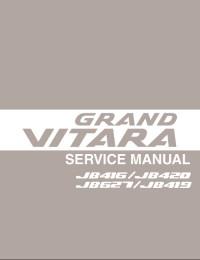
Сборник руководств на английском языке по техническому обслуживанию и ремонту автомобиля Suzuki Grand Vitara серии JB с 2005 года выпуска.
- Автор: —
- Издательство: Suzuki Motor Corporation
- Год издания: —
- Страниц: —
- Формат: PDF
- Размер: 190,8 Mb

Сборник руководств на английском, немецком, французском и испанском языках по техническому обслуживанию и ремонту автомобилей Suzuki Grand Vitara серии SQ и Suzuki Grand Vitara XL-7 серии JA с 1997 года выпуска.
- Автор: —
- Издательство: Suzuki Motor Corporation
- Год издания: —
- Страниц: —
- Формат: PDF
- Размер: 800,5 Mb

Мультимедийное руководство на 11 языках по техническому обслуживанию и ремонту автомобиля Suzuki Grand Vitara второго поколения.
- Автор: —
- Издательство: —
- Год издания: —
- Страниц: —
- Формат: MDF
- Размер: 149,5 Mb
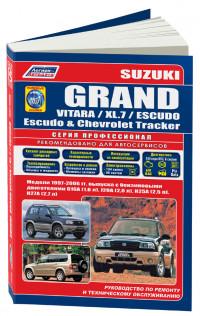
Руководство по эксплуатации, техническому обслуживанию и ремонту + каталог расходных запчастей автомобилей Chevrolet Tracker и Suzuki Escudo/Grand Escudo/Grand Vitara/Grand Vitara XL-7 1997-2006 годов выпуска с бензиновыми двигателями.
- Автор: —
- Издательство: Легион-Автодата
- Год издания: —
- Страниц: 534
- Формат: —
- Размер: —
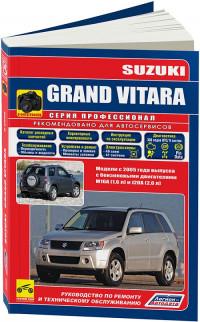
Руководство по эксплуатации, техническому обслуживанию и ремонту + каталог расходных запчастей автомобиля Suzuki Grand Vitara с 2005 года выпуска с бензиновыми двигателями объемом 1,6/2,0 л.
- Автор: —
- Издательство: Легион-Автодата
- Год издания: —
- Страниц: 446
- Формат: —
- Размер: —

Руководство по эксплуатации, техническому обслуживанию и ремонту + каталог расходных запчастей автомобиля Suzuki Grand Vitara с 2008 года выпуска с бензиновым двигателем объемом 2,4 л.
- Автор: —
- Издательство: Легион-Автодата
- Год издания: 2015
- Страниц: 569
- Формат: —
- Размер: —
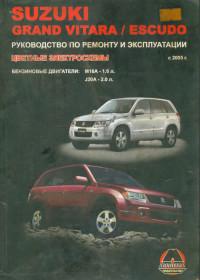
Руководство по эксплуатации и ремонту автомобилей Suzuki Grand Vitara и Suzuki Escudo с 2005 года выпуска с бензиновыми двигателями объемом 1,6/2,0 л.
- Автор: —
- Издательство: Монолит
- Год издания: 2009
- Страниц: 386
- Формат: DjVu
- Размер: 12,3 Mb
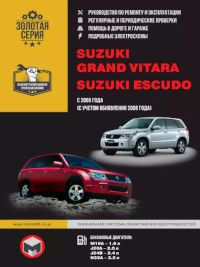
Руководство по эксплуатации и ремонту автомобилей Suzuki Grand Vitara и Suzuki Escudo с 2005 года выпуска с бензиновыми двигателями объемом 1,6/2,0/2,4/3,2 л.
- Автор: —
- Издательство: Монолит
- Год издания: —
- Страниц: 446
- Формат: —
- Размер: —
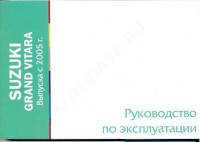
Руководство по эксплуатации и техническому обслуживанию автомобиля Suzuki Grand Vitara с 2005 года выпуска.
- Автор: —
- Издательство: MoToR
- Год издания: —
- Страниц: 240
- Формат: —
- Размер: —

Руководство по эксплуатации и техническому обслуживанию автомобиля Suzuki Grand Vitara с 2005 года выпуска.
- Автор: —
- Издательство: Suzuki Motor Corporation
- Год издания: 2005
- Страниц: 261
- Формат: PDF
- Размер: 2,5 Mb

Мультимедийное руководство по техническому обслуживанию и ремонту автомобиля Suzuki Grand Vitara серии SQ с 2005 года выпуска.
- Автор: —
- Издательство: —
- Год издания: —
- Страниц: —
- Формат: —
- Размер: 174,8 Mb
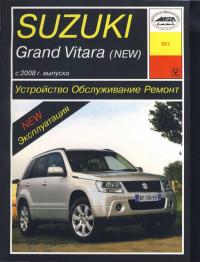
Руководство по эксплуатации, техническому обслуживанию и ремонту автомобиля Suzuki Grand Vitara с 2008 года выпуска.
- Автор: И.А. Карпов
- Издательство: Арус
- Год издания: —
- Страниц: 227
- Формат: PDF
- Размер: 202,5 Mb
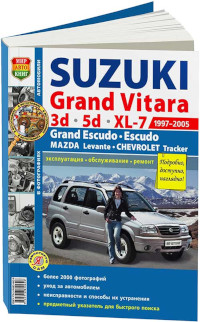
Руководство по эксплуатации, техническому обслуживанию и ремонту автомобилей Suzuki Escudo/Grand Escudo/Grand Vitara, Mazda Levante и Chevrolet Tracker 1997-2005 года выпуска.
- Автор: —
- Издательство: Мир Автокниг
- Год издания: —
- Страниц: 464
- Формат: —
- Размер: —
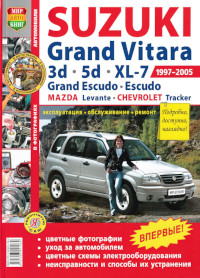
Руководство по эксплуатации, техническому обслуживанию и ремонту автомобилей Suzuki Escudo/Grand Escudo/Grand Vitara, Mazda Levante и Chevrolet Tracker 1997-2005 года выпуска.
- Автор: —
- Издательство: Мир Автокниг
- Год издания: —
- Страниц: 464
- Формат: —
- Размер: —




