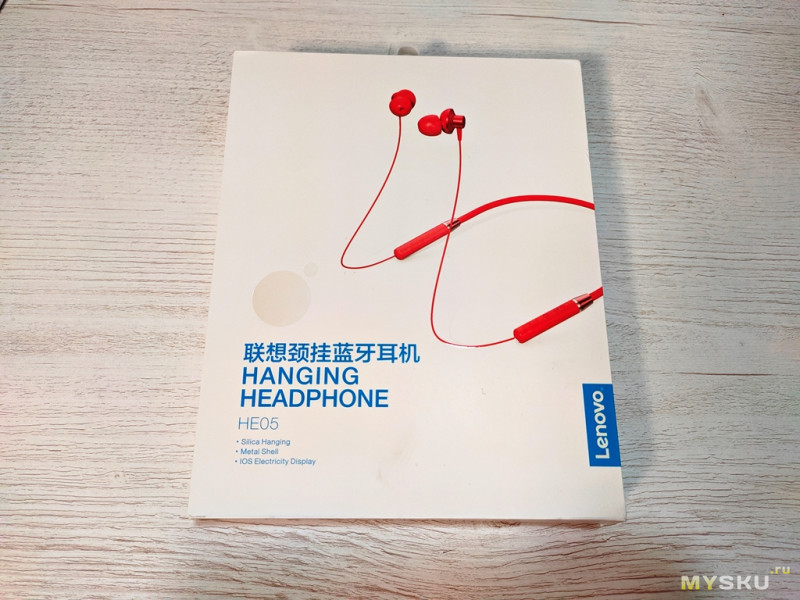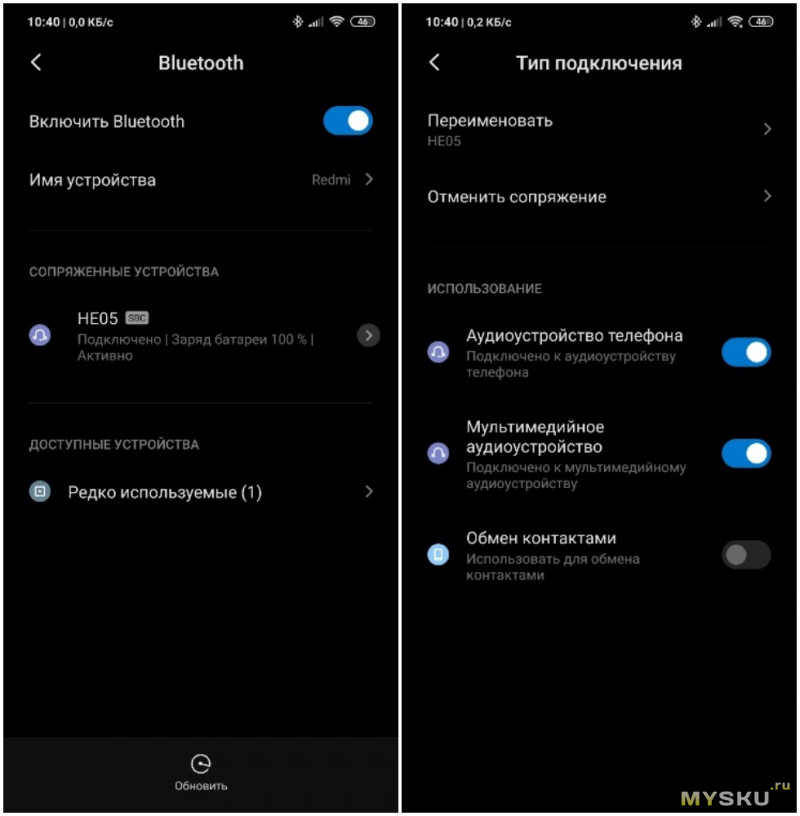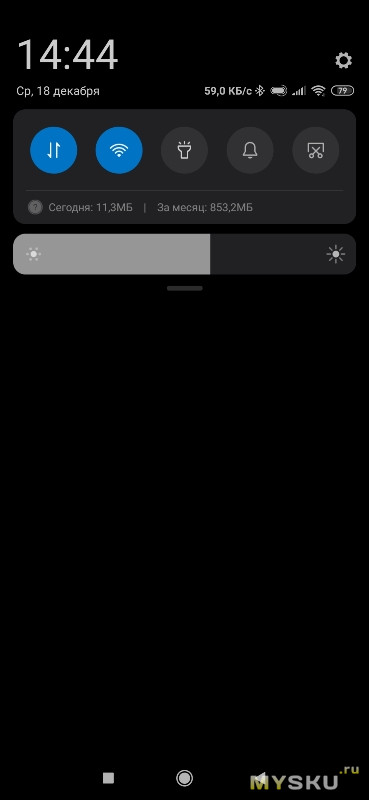Всем привет 
На обзоре недорогая Bluetooth гарнитура от компании Lenovo.
Доступно 3 цветовых решения: черный, красный и белый.
Поставляется гарнитура в симпатичной коробке с цветной полиграфией. На лицевой стороне указан производитель и модель гарнитуры.
На обратной стороне коробке можно увидеть подробные технические характеристики на китайском и английском языке.
Внутри коробки в блистере находятся наушники и 2 пары сменных амбюшур разного размера.
Также внутри нас ожидает кабель питания с разъемом microUSB и инструкция на двух языках (китайский и английский).
Инструкция
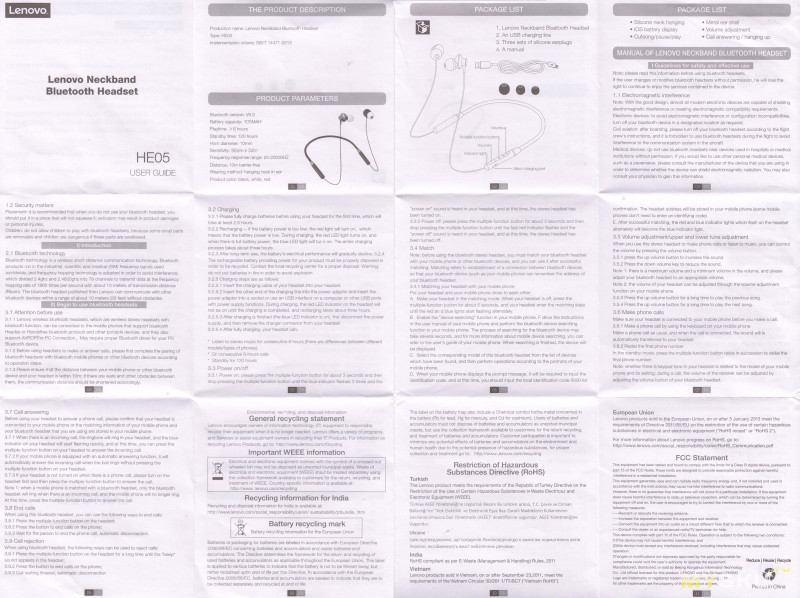
Технические характеристики:
Версия BT: 5.0
Время воспроизведения: макс. 8 ч
Время работы в режиме ожидания: макс. 120 ч
Частотный диапазон: 20-20 кГц
Расстояние подключения: 10 м
Чувствительность: 108db±3db
Время зарядки: около 2 ч.
Водонепроницаемость: IPX5
Защита от пыли: IP6X
Наушники могут быть 3х цветов: красный, белый и черный.
Дужка наушников легко изгибается и держит форму, она покрыта силиконоподобным материалом, именуемым ТПЭ.
С левой части дужки находится блок управления и разъем для зарядки. Управление происходит тремя кнопками. Также здесь расположено отверстие светодиода и микрофона.
Разъем зарядки прикрыт силиконовой заглушкой.
На правой части дужки присутствует лишь логотип производителя.
Наушники внутриканальные с удобной формой. Корпус наушника изготовлен из алюминия и пластика. По умолчанию установлены амбюшуры среднего размера.
Маркировка каналов присутствует.
Звуководы прикрыты сеточкой-фильтром.
В корпусе наушника установлен магнит, позволяющий им притягиваться. Очень удобное решение, потому как при носке наушники не болтаются в разные стороны. Для зарядки используется разъем microUSB. В процессе заряда светится красный светодиод.
По окончанию зарядки загорается синий светодиод.
Подключаются наушники очень просто. При включении начинает медленно моргать синий светодиод. Во время сопряжения гарнитуры с телефоном несколько раз мигнет красный светодиод. В процессе работы синий светодиод постоянно моргает. При потере связи также начинает моргать красный светодиод.
В сопряженных устройствах гарнитура отображается как HE05. Также можно увидеть заряд батареи и используемый кодек, в данном случае это SBC.
В шторке уведомлений также показывается заряд наушников.
Назначение кнопок.
Гарнитура удобно сидит на шее. Благодаря использованию проводов достаточной длины, движения не сковываются, вертеть головой по сторонам можно без неудобств.
Примерка

Так как микрофон установлен в дужке и достаточно далеко ото рта, то слышимость практически никакая. Для нормального разговора потребуется громко говорить, что будет слышно всем окружающим и очень не удобно. Также можно поднести дужку ближе ко рту и собеседник будет слышать отлично.
Также приятной особенностью является наличие шумоподавления.
На громкости около 80% наушники проиграли без перерыва 7 часов, что достаточно неплохо. Я, конечно, не заядлый меломан, но качество звучания действительно достойное. На максимальной громкости слегка убавляются басы, а верха поднимаются, наушники не захлебываются, но на такой громкости слушать не комфортно, слишком громко.
Пылевлагозащита данной гарнитуры способна защитить от пота или небольшого дождя, но не более.
Выводы
+ качественные наушники с хорошим звучанием за вменяемые деньги
— слабая чувствительность микрофона, как и в большинстве подобных устройств ( для нормальной связи потребуется подносить микрофон ближе ко рту)
— отсутствие aptx
Товар для написания обзора предоставлен магазином. Обзор опубликован в соответствии с п.18 Правил сайта.
- Manuals
- Brands
- Lenovo Manuals
- Headsets
- HE05
- Manual
-
Bookmarks
Quick Links
Lenovo Neckband Bluetooth headset
HE05
FCC ID: 2ATZ9-HE05
Lenovo
TM
Related Manuals for Lenovo HE05
Summary of Contents for Lenovo HE05
-
Page 1
Lenovo Neckband Bluetooth headset HE05 FCC ID: 2ATZ9-HE05 Lenovo… -
Page 2
Production name: Lenovo Neckband Bluetooth Headset HE05 Type: HE05 GB/T 14471-2013 Implementation criteria: GB/T 14471-2013 Manufacturer: Lenovo (Beijing) Co., Ltd. 201-H2-6 Address 201-H2-6, Floor 2, Building 2, No.2, Shangdi West Road, Haidian District, Beijing 400-100-6000( 010-58851110) Service telephone: 400-100-6000 (for the areas where this telephone is not available, please dial… -
Page 3
Certificate of quality _________________ Inspected by: _________________ Lenovo official service Lenovo official website service wechat… -
Page 4
IOS battery display I OS Volume adjustment Cutsong/pause/play Call answering / hanging up Packing list HE05 1. Lenovo Neckband Bluetooth Headset 2 USB 2. An USB charging line 3. Three sets of silicone earplugs 4. A manual Volume+ Multiple-function button… -
Page 5
Manual of Lenovo Neckband Bluetooth Headset I Guidelines for safety and effective use Note: please read this information before using bluetooth headsets. If the user changes or modifies bluetooth headsets without permission, he will lose the right to continue to enjoy the services contained in the device. -
Page 6
2.4835ghz into 79 channels to transmit data at the frequency hopping rate of 1600 times per second with about 10 meters of transmission distance (Class?). The bluetooth headset published from Lenovo can communicate with other bluetooth devices within a range of about 10 meters (33 feet) without obstacles. -
Page 7
and your headset is within 10m; if there are walls and other obstacles between them, the communication distance should be shortened accordingly. 3.2 Charging 3.2.1 3.2.1 Please fully charge batteries before using your headset for the first time, which will take at least 2.5 hours. -
Page 8
3.2.5.4 3.2.5.4 After fully charging, your headset can: * Listen to stereo music for consecutive 20 hours (there are differences between different models/types of phones). * Or consecutive 20-hours calls * Standby for 300 hours 3.3 Power on/off 3.3.1 3.3.1 Power on: please press the multiple-function button for about 3 seconds and then stop pressing the multiple-function button until the blue indicator flashes 5 times and the «beep»… -
Page 9
on your mobile phone. 3.5.3 3.5.3 Press the up volume button for a long time to play the previous song. 3.5.3 3.5.3 Press the up volume button for a long time to play the next song. 3.6 Make phone calls Make sure your headset is connected to your mobile phone before you make a call. -
Page 10
a Make your headset in the matching mode. When your headset is off, press the multiple-function button for about 7 seconds, and your headset enter the matching state until the red and blue lights start flashing alternately. » » b Enable the «device searching» function in your mobile phone. Follow the instructions in the user manual of your mobile phone and perform the bluetooth device searching function in your mobile phone. -
Page 11
multiple-function button on your headset to answer the incoming call. 3.7.2 3.7.2 If your mobile phone is equipped with an automatic answering function, it will automatically answer the incoming call when the bell rings without pressing the multiple-function button on your headset. 3.7.3 3.7.3 If your headset is not turned on when there is a phone call, please turn on the headset first and then press the multiple-function button to answer the call. -
Page 12
3.9.3 Call waiting timeout, automatic disconnection. -
Page 13
In order to meet the laws and regulations related to restriction of hazardous substances in electronic and electrical products in China and other requirements, Lenovo Company makes the following statement according to classifications of hazardous substances in products. Hazardous substances… -
Page 14
Electronic and electrical products sold within the territory of the People’s Republic of China must have this symbol, and the number in this symbol indicates the environment-friendly use period of products under normal use. -
Page 15
Product warranty information _______________________________________________________________________________ Applicable product name: Lenovo bluetooth headset and selected products _______________________________________________________________________________ Scope of warranty: main components _______________________________________________________________________________ Name of parts: Lenovo Neckband Bluetooth Headset _______________________________________________________________________________ Warranty period (month): 12 _______________________________________________________________________________ Type of warranty service: send by post or send in person for maintenance _______________________________________________________________________________ Note: specific warranty services are subject to the official warranty instructions. -
Page 16
or you can take the logistics payment on arrival (specifically, the customer service description of product services shall prevail) to take the defective products to the designated maintenance center and we will mail your product to you after the completion of maintenance. If there is special disposal during the maintenance process, such as non-damage, expiration of guarantee time and other circumstances which do not comply with service requirements, we will contact you to confirm the post-processing. -
Page 17
Warranty card Dear user, this warranty card is your certificate of future application for warranty, and you should make cooperation with the dealer to fill in it and properly keep it for a spare! User’s information User’s name Email Contact number Post code Mailing address Product name… -
Page 18
The words, such as «Lenovo» and «thinkplus», and logos are the trademarks of Lenovo Group. The other mentioned companies, products and service names may be trademarks of their respective holders. -
Page 19
Lenovo Made in China… -
Page 20
FCC Warning Statement Changes or modifications not expressly approved by the party responsible for compliance could void the user’s authority to operate the equipment. This equipment has been tested and found to comply with the limits for a Class B digital device, pursuant to Part 15 of the FCC Rules. These limits are designed to provide reasonable protection against harmful interference in a residential installation.
Production name: Lenovo Neckband Bluetooth Headset
HE05
Type: HE05
GB/T 14471-2013
Implementation criteria: GB/T 14471-2013
Manufacturer: Lenovo (Beijing) Co., Ltd.
Address 201-H2-6, Floor 2, Building 2, No.2, Shangdi West Road, Haidian District, Beijing
400-100-6000(
Service telephone: 400-100-6000 (for the areas where this telephone is not available, please dial
direct line 010-58851110)
Product parameters
Battery capacity: 80MAH
Playtime: 9 hours
Standby time: 120 hours
Horn diameter: 10mm
Sensitivity: 98d5
Frequency response range: 20-20000HZ
Distance; 10m barrier-free
Wearing method: hanging neck in ear
Product color: black, white, red
For official service website and service wechat,
please scan the two-dimensional code below.
6
2
2
201-H2-6
400
:80MAH
:98dB
10
:
:
010-58851110)
9
120
10mm
20-20000HZ
Note for Owners:
Guidesimo.com webproject is not a service center of Lenovo trademark and does not carries out works for diagnosis and repair of faulty Lenovo HE05 equipment. For quality services, please contact an official service center of Lenovo company. On our website you can read and download documentation for your Lenovo HE05 device for free and familiarize yourself with the technical specifications of device.
-
Thrustmaster T.FLIGHT U.S. AIR FORCE EDITION
QUICK START GUIDE GUIDE DE DÉMARRAGE RAPIDE* EN- On the PS4™ system, select All Audio in Settings > Sound & Screen > Audio Output Settings > Output to Headphones Devices.* FR- Sur le système PS4™, sélectionnez Tout audio dans Paramètres > Son et écran > Paramètres de sortie audio > Sortie vers le casque.* DE- Wählen Sie auf der PS4™-Spielkonsole All-Audio in Eins …
T.FLIGHT U.S. AIR FORCE EDITION Headsets, 2
-
Blueant M1
Bluetooth® hasnever soundedso good.The Bluetooth® word mark and logos are registered trademarks owned byBluetooth SIG, Inc. and any use of such marks by BlueAnt Wireless is under license.M1 SpecificationsCompatible with Stereo Bluetooth phonesCompatible with Stereo Bluetooth devicesCompatible with MP3 / audio devicesvia the supplied cableGeneral Specication: Bluetooth v2.0Supported A2D …
M1 Speakers, 2
-
Jabra A7010 — Bluetooth Hub
A7010BLUETOOTH HUBBluetooth enabler for desk phonesWith the Jabra A7010 Bluetooth hub you can connect any Jabra Multiuse headset to your desk phone and use it just as easily and comfortably as with your mobile phone. The Jabra A7010 Bluetooth hub is compatible with most standard corded desk phones: analogue, digital, PBX and IP. It easy to set up, you simply need to connect your desk phone to the …
A7010 — Bluetooth Hub Telephone, 2
-
ENHANCE SCORIA GX-MP3
This product comes with a 1 year limited warranty.Register this product within 30 days of sale to activate a complimentary 2 year warranty extension and receive free advanced technical support. Learn more and register now.Ce produit a une garantie limitée de 1 an.Enregistrer ce produit dans les 30 jours suivant son achat pour activer l’extension de garantie de 2 ans et bénécer de notre ser …
SCORIA GX-MP3 Headsets, 20
-
Skullcandy BTLINK
1 CONTENT INTRODUCTION • Package Contents SAFETY INFORMATION • Warning • Responsibilities BT LINK CONTROLS GETTING STARTED • Charging • Pairing • Attaching to Helmet • Connecting to Music USING THE BT LINK • Turning on and off • Making Calls • Listening to Music • BT LINK Indicator Lights PRODUCT SPECS CARE AND HANDLING WARRANTY …
BTLINK Headsets, 9
-
Anycom DYO
Up to 60 feet / 20 m RangeThe ANYCOM DYO Bluetooth Headset features the innovative DYO Multipoint Technology which allows to connect the headset with two Bluetooth devices (e.g. mobile phones) at the same time and to switch from one call to the next. The latest Bluetooth 2.0 Standard reduces power consumption of the headset substantially and provides up to 9.5 hours talk time and up to 260 hours o …
DYO Headsets, 2
-
Sennheiser HMD 26-II
Sennheiser electronic GmbH & Co. KGAm Labor 1, 30900 Wedemark, Germany www.sennheiser.com Printed in Germany, Publ. 12/15, 552002/A02 HME 26-IIHD 26 PROHMD 26-IIBroadcastHMDC 26-IIHMD 26-II HMDC 26-II HME 26-II HD 26 PROUmschlag mit Rücken.indd 2-4 29.11.2012 09:35:06 …
HMD 26-II Headphone, 24
-
AGFEO 920
AGFEO Headsets 920/ 9450Identnr. 1102567Änderung und Irrtum vorbehalten.Printed in Germany0133AGFEO GmbH & Co. KGGaswerkstr. 8D-33647 BielefeldInternet: http://www.agfeo.deAGFEO Hotline: 0900- 1024336 (0,62 € /min a. d. Festnetz, andere Mobilfunkpreise möglich)GN Netcom Hotline: +49 8031 26 51 14 +49 8031 26 51 22AGFEO Headset 920/ 9450 an Ihrem ST 31 / 40 / 42 anschließenRichten …
920 Headsets, 2
Popular Headsets User Guides:
Зажимаем одновременно кнопки и держим их секунд 30. Включаем наушники удерживая кнопки несколько секунд. После синхронизации подключаем их к телефону.
Как сделать сопряжение наушников?
Активируйте на наушниках Bluetooth режим сопряжения. Нажмите и удерживайте кнопку питания или кнопку ID SET. Когда индикатор начнет быстро мигать, отпустите кнопку. Наушники Bluetooth входят в режим сопряжения.
Как подключить Bluetooth-гарнитуру к Lenovo
- Включаем в смартфоне Bluetooth («Настройки» -> «Bluetooth» -> «Включить»).
- Включаем или активируем Bluetooth-гарнитуру. Желательно, чтобы при первом включении она находилась не далее 10 метров от смартфона.
- Смартфон выполнит поиск устройств и когда он найдет гарнитуру, просто нажмите «Подключиться».
28.07.2016
Как перезагрузить Bluetooth наушники?
Чтобы перезагрузить беспроводные наушники как полноразмерного, так и накладного типа, отключите их. Далее нажмите одновременно на три кнопки (Вызов, Громкость и Выключение Звука) и выполните удержание на протяжении 3-5 секунд. Дождитесь, пока световой индикатор мигнет красным или синим цветом 1 раз.
Как Сопрячь наушники Airdots?
Зажмите кнопки на обеих наушниках до появления красного свечения. Положите гарнитуру в футляр для зарядки. Далее достаньте наушники из кейса и подождите пока они соединяться в пару. Включите Bluetooth на своём смартфоне и дождитесь пока аксессуар появится в списке доступных устройств.
Как подключить наушники к ноутбуку Lenovo?
Убедитесь, что для гарнитуры Bluetooth установлен режим сопряжения. В окне « Добавить устройство» выберите гарнитуру Bluetooth, и должно появиться уведомление « Подключение к устройству» . В области панели задач отобразится « Установка драйверов» и уведомление о том, что к ноутбуку подключено устройство Bluetooth.
Как подключить Bluetooth наушники к компьютеру Lenovo?
Зайдите в Панель управления . Найдите Bluetooth . Щелкните Изменить настройки Bluetooth . Включите параметр Разрешить устройствам Bluetooth обнаруживать этот компьютер .
Как подключить 2 беспроводных наушников к телефону?
Как подключить наушники по Bluetooth
- Включите наушники и модуль Bluetooth на смартфоне.
- Зайдите в меню телефона, найдите вкладку Bluetooth, войдите в нее.
- Вы увидите список устройств, которые находятся в зоне досягаемости сигнала. …
- Нажмите на название устройства — смартфон попробует установить с ним связь.
16.12.2019
Как соединить наушники между собой AirPods?
Настройка наушников AirPods
На устройстве iPhone перейдите на экран «Домой». Откройте футляр, в котором находятся AirPods, и положите его рядом с iPhone. На устройстве iPhone отобразится анимационная заставка программы настройки. Нажмите «Подключить» и выберите «Готово».
Как подключить один наушник к другому?
Для этого:
- Кладем оба наушника в футляр
- Достаем их оттуда и зажимаем на 20 секунд функциональные кнопки или сенсоры
- Ждем, пока они включатся и опять выключатся, после чего кладем обратно в кейс
- Еще раз вынимаем и однократным нажатием на кнопки одновременно их активируем
- Дожидаемся, пока наушники подключатся друг к другу
Что делать если беспроводные наушники работают по отдельности?
Для работы по отдельности, необходимо просто один наушник убрать в кейс. Подключение будет к наушнику вне кейса. Или в обратном случае, при подключении из кейса, наоборот вынуть ненужный наушник для подключения к оставшемуся. Также в некоторых моделях есть возможность просто выключить наушник путем зажатия кнопки.
Почему работает только один наушник Xiaomi?
Это означает что наушники полностью сброшены. Кладем их в кейс на 3 секунды, снова достаем из кейса и ждем пока левый наушник синхронизируется с правым и издаст короткий сигнал о подключении, после чего можно снова инициировать подключение к телефону.