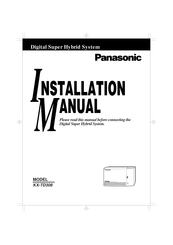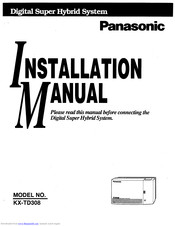- Manuals
- Brands
- Panasonic Manuals
- Telephone
- KX-T7030
Manuals and User Guides for Panasonic KX-T7030. We have 9 Panasonic KX-T7030 manuals available for free PDF download: Installation Manual, User Manual, Operating Instructions Manual, Reference Manual, Operating Instructions
Panasonic KX-T7030 Installation Manual (408 pages)
Digital Super Hybrid System
Brand: Panasonic
|
Category: Telephone System
|
Size: 1.36 MB
Table of Contents
-
Table of Contents
11
-
System Components
2
-
Important Safety Instructions
5
-
Save These Instructions
6
-
Notification to the Telephone Company
7
-
-
Table of Contents
19
-
System Outline
21
-
System Highlights
22
-
Basic System Construction
24
-
Proprietary Telephones
25
-
Options
26
-
SLT Extension Expansion Card (KX-TD30870)
26
-
Caller ID / DISA / FAX Detection Card (KX-TD30891)
26
-
-
Specifications
27
-
General Description
27
-
Characteristics
28
-
System Capacity
29
-
-
Before Installation
31
-
Installation of the Main Unit
33
-
Unpacking
33
-
Location of Interfaces
33
-
Wall Mounting
34
-
Opening Front Cover
35
-
Frame Ground Connection
36
-
Connection
37
-
System Connection Diagram
37
-
Outside Line Connection
38
-
Outside Line Connection
39
-
-
Extension Connection
41
-
Telephone Connection
44
-
Polarity Sensitive Telephone Connection
49
-
External Pager (Paging Equipment) Connection
50
-
External Music Source Connection
51
-
Printer and PC Connection
52
-
-
Installation of Optional Cards
55
-
Location of Optional Cards
55
-
SLT Extension Expansion Card Caller ID/DISA/FAX Detection Card Installation
56
-
Doorphone and Door Opener Connection
58
-
-
Auxiliary Connection for Power Failure Transfer
60
-
Closing the Front Cover
61
-
Starting the System for the First Time
62
-
System Restart
63
-
System Data Clear
64
-
-
Absent Message Capability
66
-
Account Code Entry
67
-
Alternate Calling — Ring / Voice
68
-
Answering, Direct Outside Line
69
-
Automatic Callback Busy (Camp-On)
69
-
Automatic Configuration
70
-
Automatic Hold by CO Button
70
-
Automatic Route Selection (ARS)
71
-
Automatic Station Release
76
-
-
Background Music (BGM)
77
-
Background Music (BGM) — External
78
-
Bilingual Display
79
-
Busy Lamp Field
79
-
Busy Station Signaling (BSS)
80
-
Button, Direct Station Selection (DSS)
81
-
Button, Flexible
82
-
Button, Loop-CO (L-CO)
84
-
Button, Single-CO (S-CO)
85
-
Buttons on Proprietary Telephones
86
-
User Manual
88
-
-
Caller ID
89
-
Call Forwarding Features — Summary
91
-
Call Forwarding — All Calls
91
-
Call Forwarding — Busy
92
-
Call Forwarding — Busy / no Answer
93
-
Call Forwarding — Follow Me
94
-
Call Forwarding — no Answer
94
-
Call Forwarding — to Outside Line
95
-
Call Hold — Intercom
97
-
Call Hold — Outside Line
98
-
Call Hold, Exclusive — Intercom
99
-
Call Hold, Exclusive — Outside Line
100
-
Call Hold Retrieve — Intercom
100
-
Call Hold Retrieve — Outside Line
101
-
Calling Party Control (CPC) Signal Detection
102
-
Call Log, Incoming
103
-
Call Park
105
-
Call Pickup, Directed
106
-
Call Pickup, Group
106
-
Call Pickup, Outside Line
107
-
Call Pickup Deny
107
-
Call Splitting
108
-
Call Transfer Features — Summary
109
-
Call Transfer, Screened — to Extension
109
-
Call Transfer, Screened — to Outside Line
110
-
Call Transfer, Unscreened — to Extension
111
-
Call Waiting
112
-
Call Waiting from Central Office
113
-
Class of Service (COS)
114
-
Conference
115
-
Conference, Unattended
116
-
Confirmation Tone
117
-
Consultation Hold
119
-
-
Data Line Security
120
-
Dial Tone, Distinctive
121
-
Dial Type Selection
122
-
Direct in Lines (DIL)
123
-
Direct Inward System Access (DISA)
124
-
Display, Call Information
126
-
Display, in Idle
127
-
Display, Self-Extension Number
127
-
Display Contrast Adjustment
128
-
Do Not Disturb (DND)
129
-
Do Not Disturb (DND) Override
130
-
Door Opener
131
-
Doorphone Call
132
-
-
Electronic Station Lockout
133
-
Emergency Call
134
-
End-To-End DTMF Signaling (Tone Through)
135
-
Executive Busy Override — Extension
136
-
Executive Busy Override — Outside Line
137
-
Extension Group
138
-
External Feature Access
139
-
Extra Device Port (XDP)
140
-
-
Facsimile Detection
141
-
Flash
142
-
Flexible Numbering
143
-
Floating Station
146
-
Full One-Touch Dialing
147
-
-
Handset / Headset Selection
148
-
Handset Microphone Mute
148
-
Handsfree Answerback
149
-
Handsfree Operation
150
-
Hold Recall
151
-
Host PBX Access
152
-
-
Intercept Routing
153
-
Intercom Calling
154
-
LED Indication, Intercom
155
-
LED Indication, Outside Line
156
-
Limited Call Duration
157
-
Line Access, Automatic
158
-
Line Access, Direct
159
-
Line Access, Individual
160
-
Line Preference — Incoming (no Line / Prime Line / Ringing Line)
161
-
Line Preference — Outgoing (Idle Line / no Line / Prime Line)
162
-
Live Call Screening (LCS)
163
-
Lockout
164
-
Log-In / Log-Out
165
-
-
Manager Extension
166
-
Message Waiting
167
-
Microphone Mute
168
-
Mixed Station Capacities
168
-
Music on Hold
169
-
-
Night Service
170
-
Off-Hook Call Announcement (OHCA)
171
-
Off-Hook Monitor
172
-
One-Touch Dialing
173
-
One-Touch Transfer by DSS Button
174
-
Operator
175
-
Operator Call
176
-
Outgoing Message (OGM)
177
-
Outside Line Connection Assignment
178
-
Outside Line Connection Assignment — Outgoing
178
-
-
Paging Features — Summary
179
-
Paging — All
179
-
Paging — External
180
-
Paging — Group
181
-
Paralleled Telephone
182
-
Pause Insertion, Automatic
183
-
Phantom Extension
184
-
Pickup Dialing
185
-
Power Failure Restart
186
-
Power Failure Transfer
187
-
Privacy, Automatic
188
-
Privacy Release
188
-
Pulse to Tone Conversion
189
-
-
Quick Dialing
190
-
Redial, Last Number
191
-
Redial, Saved Number
192
-
Remote Station Lock Control
193
-
Reverse Circuit
193
-
Ring Group
194
-
Ringing, Delayed
195
-
Ringing, Discriminating
196
-
Ringing Tone Selection for CO Buttons
196
-
-
Tone / Ring Tone
196
-
Secret Dialing
198
-
Special Display Features
199
-
Call Directory
199
-
Call Forwarding / Do Not Disturb
200
-
Call Log, Outgoing
200
-
System Feature Access Menu
201
-
-
Station Feature Clear
202
-
Station Hunting
203
-
Station Message Detail Recording (SMDR)
204
-
Station Programming
207
-
Station Programming Data Default Set
208
-
Station Speed Dialing
209
-
System Data Default Set
210
-
Default Values
210
-
System Programming with Personal Computer
211
-
System Programming with Proprietary Telephone
212
-
System Speed Dialing
213
-
System Working Report
214
-
-
Time-Out, Variable
216
-
Timed Reminder
218
-
Timed Reminder, Remote (Wake-Up Call)
219
-
Toll Restriction
220
-
Toll Restriction for Special Carrier Access
226
-
Toll Restriction Override by Account Code Entry
226
-
Toll Restriction Override for System Speed Dialing
228
-
Trunk (Outside Line) Answer from any Station (TAFAS)
229
-
Two-Way Recording into Voice Mail
230
-
Uniform Call Distribution (UCD)
231
-
User Programming (Manager Programming)
233
-
V Voice Mail Integration
234
-
-
Voice Mail Integration
239
-
Voice Mail Integration for Digital Proprietary Telephones
240
-
Volume Control — Speaker / Handset Receiver / Headset / Ringer
241
-
-
Walking COS
242
-
Whisper OHCA
243
-
-
System Programming
244
-
General Programming Instructions
245
-
4.1.1 Using Proprietary Telephones
246
-
Using the Overlay
247
-
Entering the Programming Mode
249
-
-
4.1.2 Programming Methods
250
-
4.1.3 Entering Characters
252
-
User Programming
256
-
4.1.5 Programming Example
257
-
-
Manager Programming
259
-
Date and Time Set
259
-
System Speed Dialing Number Set
261
-
System Speed Dialing Name Set
263
-
Extension Number Set
264
-
Extension Name Set
266
-
Flexible CO Button Assignment
267
-
Operator / Manager Extension Assignment
269
-
Absent Messages
270
-
Quick Dial Number Set
272
-
-
System Programming
273
-
Day / Night Service Switching Mode
277
-
Day / Night Service Starting Time
278
-
Automatic Access Outside Line Assignment
280
-
Account Codes
281
-
Station Hunting Type
282
-
System Password
284
-
Automatic Hold by CO / DSS Button
285
-
Caller ID Code Set
286
-
Caller ID Name Set
287
-
VM Status DTMF Set
288
-
VM Command DTMF Set
290
-
ROM Version Display
292
-
Voice Mail Number Assignment
293
-
Voice Mail Extension Number Assignment
294
-
Voice Mail Extension Group Assignment
295
-
User Password
296
-
Walking COS Password
297
-
Phantom Extension Number Assignment
298
-
Area Code Assignment
299
-
Caller ID Modification for Local Call
300
-
Caller ID Modification for Long Distance Call
301
-
Internal Caller ID Extension Assignment
302
-
Facsimile Transmission Extension
303
-
-
Timer Programming
305
-
Hold Recall Time
305
-
Transfer Recall Time
306
-
Call Forwarding – no Answer Time
307
-
Intercept Time
308
-
Pickup Dial Waiting Time
309
-
Extension-To-Outside Line Call Duration Time
310
-
Outside-To-Outside Line Call Duration Time
311
-
First Digit Time
312
-
Inter Digit Time
313
-
Dial Start Time
314
-
Call Duration Count Start Time
315
-
DISA Delayed Answer Time
316
-
Message Waiting Ring Interval Time
317
-
Timed Reminder Alarm Ring Time
318
-
DISA AA Wait Time
319
-
Call Park Recall Time
320
-
-
TRS / ARS Programming
321
-
TRS Override for System Speed Dialing
321
-
TRS Denied Code Entry for Levels 2 through 6
322
-
TRS Excepted Code Entry for Levels 2 through 6
323
-
Special Carrier Access Codes
324
-
ARS Mode
325
-
ARS Time
326
-
ARS Leading Digit Entry for Plans 1 through 8
328
-
ARS Routing Plans 1 through 8
330
-
-
ARS Modify Removed Digit
332
-
ARS Modify Added Number
333
-
Extra Entry Table Selection
334
-
TRS Entry Code Assignment for Extra Table
335
-
Emergency Dial Number Set
336
-
Outside Line Programming
337
-
-
Dial Mode Selection
338
-
Pulse Speed Selection
340
-
DTMF Time
341
-
CPC Signal Detection Incoming Set
342
-
Caller ID Assignment
343
-
DIL 1:1 Extension — Day / Night
344
-
Intercept Extension — Day / Night
345
-
-
Host PBX Access Codes
346
-
Pause Time
348
-
Flash Time
349
-
Disconnect Time
350
-
CPC Signal Detection Outgoing Set
351
-
Reverse Circuit Assignment
352
-
Outside Line Name Assignment
353
-
COS Programming
354
-
Toll Restriction Level — Day / Night
354
-
Extension-To-Outside Line Call Duration Limit
355
-
-
-
Call Transfer to Outside Line
356
-
Call Forwarding to Outside Line
357
-
Executive Busy Override
358
-
Executive Busy Override Deny
359
-
Do Not Disturb Override
360
-
Account Code Entry Mode
361
-
-
Extension Programming
363
-
Extension Group Assignment
365
-
DIL 1:N Extension and Delayed Ringing Day / Night
366
-
Outgoing Permitted Outside Line Assignment Day / Night
368
-
Doorphone Ringing Assignment — Day / Night
370
-
Voice Mail Access Codes
371
-
Live Call Screening Recording Mode Assignment
372
-
-
Resource Programming
373
-
SMDR Incoming / Outgoing Call Log Printout
373
-
SMDR Format
374
-
System Data Printout
375
-
Music Source Use
377
-
External Pager BGM
378
-
External Pager Confirmation Tone
379
-
Serial Interface (RS-232C) Parameters
380
-
Floating Number Assignment
382
-
DISA Built-In Auto Attendant
384
-
-
-
Optional Programming
385
-
System Data Clear
385
-
System Additional Information
386
-
System Additional Information
388
-
COS Additional Information
394
-
Default Values
400
-
-
Advertisement
Panasonic KX-T7030 Installation Manual (399 pages)
Digital Super Hybrid System
Brand: Panasonic
|
Category: Telephone System
|
Size: 5.68 MB
Table of Contents
-
System Components
2
-
Important Safety Instructions
5
-
Save These Instructions
6
-
Ikoubleshooting
10
-
Table of Contents
11
-
System Outline
20
-
System Highlights
21
-
-
Basic System Construction
23
-
Proprietary Telephones
23
-
-
Options
24
-
Caller ID / DISA /FAX Detection Card (KX-TD30891)
24
-
Specifications
25
-
General Description
25
-
Characteristics
26
-
System Capacity
27
-
Installation
28
-
-
Before Installation
29
-
Connection
29
-
Operation
30
-
-
-
Installation of the Main Unit
31
-
Location of Interfaces
31
-
Unpacking
31
-
Wall Mounting
32
-
Opening Front Cover
33
-
Frame Ground Connection
34
-
Connection
35
-
System Connection Diagram
35
-
Outside Line Connection
36
-
Extension Connection
39
-
For a Proprietary Telephone and a Standard Telephone
42
-
For a Digital Proprietary Telephone and a Standard Telephone
44
-
-
Polarity Sensitive Telephone Connection
45
-
External Pager (Paging Equipment) Connection
46
-
External Music Source Connection
47
-
Printer and PC Connection
48
-
Installation of Optional Cards
51
-
Location of Optional Cards
51
-
SLT Extension Expansion Card Caller ID/DISA/FAX Detection Card Installation
52
-
Door-Phone and Door Opener Connection
54
-
Auxiliary Connection for Power Failure Transfer
56
-
Closing the Front Cover
57
-
Starting the System for the First Time
58
-
System Restart
59
-
Using the Reset Button
59
-
System Data Clear
60
-
-
-
-
Section 3 Features
61
-
Absent Message Capability
62
-
Account Code Entry
63
-
Alternate Calling — Ring / Voice
64
-
Answering, Direct Outside Line
65
-
Automatic Callback Busy (Camp-On)
65
-
Automatic Hold by CO Button
66
-
Automatic Route Selection (ARS)
67
-
Automatic Station Release
72
-
-
Background Music (BGM)
73
-
Background Music (BGM) — External
74
-
Bilingual Display
75
-
Busy Lamp Field
75
-
Busy Station Signaling (BSS)
76
-
Button, Direct Station Selection (DSS)
77
-
Button, Flexible
78
-
Button, Loop-CO (L-CO)
80
-
Button, Single-CO (S-CO)
81
-
Buttons on Proprietary Telephones
82
-
User Manual
83
-
Caller ID
84
-
Call Forwarding Features — Summary
86
-
Call Forwarding — All Calls
86
-
Call Forwarding — Busy
87
-
Call Forwarding — Busy / no Answer
88
-
Call Forwarding — Follow Me
89
-
Call Forwarding — no Answer
89
-
Call Forwarding — to Outside Line
90
-
Call Hold — Intercom
95
-
Call Hold — Outside Line
96
-
Calling Party Control (CPC) Signal Detection
97
-
Call Log, Incoming
98
-
Call Park
100
-
Call Pickup, Directed
101
-
Call Pickup, Group
101
-
Call Pickup, Outside Line
102
-
-
Call Pickup Deny
102
-
Call Splitting
103
-
Call Transfer Features — Summary
104
-
Call Transfer, Screened — to Extension
104
-
Call Transfer, Screened — to Outside Line
104
-
Call Transfer, Unscreened — to Extension
106
-
Call Waiting
107
-
Call Waiting from Central Office
108
-
Class of Service (COS)
109
-
Conference
110
-
Conference, Unattended
111
-
Confirmation Tone
112
-
Consultation Hold
114
-
Data Line Security
115
-
Dial Tone, Distinctive
116
-
Dial Type Selection
117
-
Direct in Lines (DIL)
118
-
Direct Inward System Access (DISA)
119
-
Display, Call Information
122
-
Display, in Idle
123
-
Display, Self-Extension Number
123
-
Display Contrast Adjustment
124
-
Do Not Disturb (DND)
125
-
Do Not Disturb (DND) Override
126
-
Door Opener
127
-
Doorphone Call
128
-
Electronic Station Lockout
129
-
Emergency Call
130
-
End-To-End DTMF Signaling (Tone Through)
130
-
Executive Busy Override — Extension
131
-
Executive Busy Override — Outside Line
132
-
Extension Group
133
-
External Feature Access
134
-
Extra Device Port (XDP)
135
-
Facsimile Detection
136
-
Flash
137
-
Flexible Numbering
138
-
Floating Station
141
-
Full One-Touch Dialing
142
-
Handsfree Answerback
144
-
Programming Reference
144
-
Handsfree Operation
145
-
Hold Recall
146
-
Pbx Access
147
-
-
-
1 Intercept Routing
148
-
Intercom Calling
149
-
LED Indication, Intercom
150
-
LED Indication, Outside Line
151
-
Limited Call Duration
152
-
Line Access, Automatic
153
-
Line Access, Direct
154
-
Line Access, Individual
155
-
Line Preference — Outgoing (Idle Line / no Line / Prime Line)
157
-
Live Call Screening (LCS)
158
-
Lockout
159
-
Log-In / Log-Out
160
-
M Manager Extension
161
-
Message Waiting
162
-
Microphone Mute
163
-
Mixed Station Capacities
163
-
Music on Hold
164
-
Night Service
165
-
Off-Hook Call Announcement (OHCA)
166
-
One-Touch Dialing
167
-
One-Touch Transfer by DSS Button
168
-
Operator
169
-
Operator Call
170
-
Outgoing Message (OGM)
171
-
Outside Line Connection Assignment
172
-
Outside Line Connection Assignment — Outgoing
172
-
-
Paging — All
173
-
-
Paging — External
174
-
Paging — Group
175
-
Paralleled Telephone
176
-
Pause Insertion, Automatic
177
-
Phantom Extension
178
-
Pickup Dialing
179
-
Power Failure Restart
180
-
Power Failure Transfer
181
-
Privacy, Automatic
182
-
Privacy Release
182
-
Pulse to Tone Conversion
183
-
Redial, Last Number
185
-
Redial, Saved Number
186
-
Remote Station Lock Control
187
-
Reverse Circuit
187
-
Ring Group
188
-
Ringing, Delayed
188
-
Ringing, Discriminating
189
-
Tone / Ring Tone
189
-
Ringing Tone Selection for CO Buttons
190
-
Secret Dialing
191
-
Call Log, Outgoing
192
-
Extension Dialing
193
-
Station Speed Dialing
193
-
System Feature Access Menu
194
-
System Speed Dialing
195
-
Station Feature Clear
196
-
Station Hunting
197
-
Station Message Detail Recording (SMDR)
198
-
Station Programming
201
-
Station Programming Data Default Set
202
-
Station Speed Dialing
203
-
System Data Default Set
204
-
-
Default Values
204
-
System Programming with Proprietary Telephone
205
-
System Speed Dialing
206
-
System Working Report
207
-
Timed Reminder
211
-
Timed Reminder, Remote (Wake-Up Call)
212
-
Toll Restriction
213
-
Toll Restriction for Special Carrier Access
218
-
Toll Restriction Override by Account Code Entry
218
-
Toll Restriction Override for System Speed Dialing
218
-
Trunk (Outside Line) Answer from any Station (TAFAS)
222
-
Two-Way Recording into Voice Mail
223
-
Uniform Call Distribution (UCD)
224
-
User Programming (Manager Programming)
226
-
-
5 Voice Mail Integration
227
-
Voice Mail Integration for Digital Proprietary Telephones
233
-
Volume Control — Speaker / Handset Receiver / Headset / Ringer
234
-
Walking COS
235
-
-
-
System Programming
236
-
General Programming Instructions
237
-
4.1.1 Using Proprietary Telephones
238
-
Using the Overlay
239
-
Entering the Programming Mode
241
-
-
4.1.2 Programming Methods
242
-
4.1.3 Entering Characters
244
-
User Programming
247
-
4.1.5 Programming Example
248
-
-
Manager Programming
250
-
Date and Time Set
250
-
[Ool] System Speed Dialing Number Set
252
-
System Speed Dialing Name Set
254
-
Extension Number Set
255
-
[O&T] Extension Name Set
257
-
[OO5] Flexible CO Button Assignment
258
-
Operator /Manager Extension Assignment
260
-
Absent Messages
261
-
System Programming
264
-
-
-
Flexible Numbering
264
-
Day / Night Service Switching Mode
268
-
Day / Night Service Starting Time
269
-
Account Codes
272
-
Station Hunting Type
273
-
System Password
275
-
Automatic Hold by CO / DSS Button
276
-
Caller ID Code Set
277
-
Caller ID Name Set
278
-
VM Status DTMF Set
279
-
VM Command DTMF Set
281
-
ROM Version Display
283
-
Voice Mail Number Assignment
284
-
Voice Mail Extension Number Assignment
285
-
[009] Quick Dial Number Set
287
-
[OOS] Absent Messages
287
-
Walking COS Password
288
-
Phantom Extension Number Assignment
289
-
Area Code Assignment
290
-
Caller ID Modification for Local Call
291
-
Caller ID Modification for Long Distance Call
292
-
Internal Caller ID Extension Assignment
293
-
Facsimile Transmission Extension
294
-
Hold Recall Time
295
-
-
Timer Programming
296
-
Transfer Recall Time
296
-
Call Forwarding — no Answer Time
297
-
Intercept Time
298
-
Pickup Dial Waiting Time
299
-
Extension-To-Outside Line Call Duration Time
300
-
Outside-To-Outside Line Call Duration Time
301
-
First Digit Time
302
-
Inter Digit Time
303
-
Automatic Redial Repeat Times
304
-
Automatic Redial Interval Time
305
-
Dial Start Time
306
-
Call Duration Count Start Time
307
-
DISA Delayed Answer Time
308
-
Message Waiting Ring Interval Time
309
-
DISA AA Wait Time
311
-
-
-
Call Park Recall Time
312
-
TRS / ARS Programming
313
-
TRS Override for System Speed Dialing
313
-
TRS Denied Code Entry for Levels 2 through 6
314
-
TRS Excepted Code Entry for Levels 2 through 6
315
-
[3 1 L] Special Carrier Access Codes
316
-
ARS Mode
317
-
ARS Time
318
-
ARS Leading Digit Entry for Plans 1 through 8
320
-
ARS Routing Plans 1 through 8
320
-
ARS Modify Removed Digit
324
-
Extra Entry Table Selection
326
-
TRS Entry Code Assignment for Extra Table
327
-
Emergency Dial Number Set
328
-
-
Outside Line Programming
329
-
Outside Line Connection Assignment
329
-
Dial Mode Selection
330
-
Pulse Speed Selection
332
-
DTMF Time
333
-
CPC Signal Detection Incoming Set
334
-
Caller ID Assignment
335
-
DIL 1: 1 Extension — Day / Night
336
-
Intercept Extension — Day /Night
337
-
[41 L] Host PBX Access Codes
338
-
Pause Time
340
-
Flash Time
341
-
Disconnect Time
342
-
CPC Signal Detection Outgoing Set
343
-
Reverse Circuit Assignment
344
-
Outside Line Name Assignment
345
-
-
COS Programming
346
-
Toll Restriction Level — Day /Night
346
-
Extension-To-Outside Line Call Duration Limit
347
-
Call Transfer to Outside Line
348
-
Call Forwarding to Outside Line
349
-
Executive Busy Override
350
-
Executive Busy Override Deny
351
-
Do Not Disturb Override
352
-
Account Code Entry Mode
353
-
-
-
Extension Programming
354
-
Extra Device Port
354
-
Extension Group Assignment
356
-
DIL 1:N Extension and Delayed Ringing Day /Night
357
-
Outgoing Permitted Outside Line Assignment Day /Night
359
-
Doorphone Ringing Assignment — Day / Night
361
-
-
Voice Mail Access Codes
362
-
Live Call Screening Recording Mode Assignment
363
-
-
Resource Programming
364
-
SMDR Incoming / Outgoing Call Log Printout
364
-
Smdrformat
365
-
System Data Printout
366
-
Music Source Use
368
-
External Pager BGM
369
-
External Pager Confirmation Tone
370
-
Serial Interface (RS-232C) Parameters
371
-
Floating Number Assignment
373
-
DISA Built-In Auto Attendant
375
-
-
Optional Programming
376
-
System Data Clear
376
-
System Additional Information
378
-
Cos Additional Information
386
-
Automatic Access Outside Line Assignment
390
-
Lo] Caller ID Code Set
390
-
Timed Reminder Alarm Ring Time
391
-
L] Host PBX Access Codes
392
-
-
Panasonic KX-T7030 User Manual (280 pages)
Advanced Hybrid System
Brand: Panasonic
|
Category: Telephone System
|
Size: 2.42 MB
Table of Contents
-
System Components
3
-
Table of Contents
8
-
1 PT Overview
13
-
Configuration
14
-
Location of Controls
15
-
Feature Buttons
20
-
Initial Settings
25
-
LED Indication
27
-
-
2 Station Programming
29
-
Station Programming Instructions
30
-
Station Programming
35
-
Initial Settings
35
-
Flexible Button Assignment
37
-
Phantom Extension Ringing On/Off Set
39
-
Self-Extension Number Confirmation (KX-T7030, KX-T7130 and KX-T7135 Only)
40
-
Station Programming Data Default Set
41
-
-
3 User Programming
43
-
User Programming Instructions
44
-
General Programming Instructions
44
-
Programming Methods
47
-
Entering Characters
48
-
-
User Programming
49
-
000] Date and Time Set
49
-
001] System Speed Dialing Number Set
52
-
003] Extension Number Set
55
-
004] Extension Name Set
58
-
017] DISA User Codes
60
-
-
4 Station Features and Operation (PT/SLT)
63
-
Before Operating
64
-
Basic Operations
66
-
Making Calls
66
-
Receiving Calls
68
-
Station Features and Operation
69
-
Absent Message Capability
69
-
Account Code Entry
72
-
Alternate Calling — Ring / Voice
75
-
Answering, Direct Outside Line [PT Only]
77
-
Automatic Callback Busy (Camp-On)
78
-
Background Music (BGM) [PT Only]
80
-
Busy Station Signaling (BSS)
81
-
Call Forwarding — SUMMARY
82
-
Call Forwarding — All Calls
84
-
Call Forwarding — Busy
85
-
Call Forwarding — no Answer
86
-
Call Forwarding — Busy / no Answer
87
-
Call Forwarding — to Outside Line
88
-
Call Forwarding — Follow Me
89
-
Call Forwarding — CANCEL
90
-
Call Hold
91
-
Call Hold, Exclusive [PT Only]
93
-
Call Hold Retrieve
95
-
Call Information / Log, Incoming
97
-
Call Log, Incoming [PT Only]
99
-
Call Log Lock, Incoming in the Personal Area [PT Only]
103
-
Call Park
105
-
Call Pickup, Directed
107
-
Call Pickup, Group
108
-
Call Pickup, Outside Line
109
-
Call Pickup Deny
110
-
Call Splitting
111
-
Call Transfer — to Extension
113
-
Call Transfer — to Outside Line
116
-
Call Waiting
118
-
Call Waiting from Central Office
121
-
Caller ID Call Waiting [PT Only]
122
-
Camp-On Transfer to Phantom Extension / Ring Group
124
-
Conference
126
-
Conference, Unattended [PT Only]
130
-
Data Line Security
132
-
Direct Inward System Access (DISA)
133
-
Do Not Disturb (DND)
137
-
Do Not Disturb (DND) Override
139
-
Doorphone Call
140
-
Electronic Station Lockout
143
-
Emergency Call
145
-
Executive Busy Override — Extension
146
-
Executive Busy Override — Outside Line [PT Only]
148
-
Executive Busy Override Deny
150
-
External Feature Access
151
-
Flash [PT Only]
153
-
Full One-Touch Dialing [PT Only]
154
-
Hands-Free Answerback [PT Only]
155
-
Hands-Free Operation [PT Only]
156
-
Intercom Calling
158
-
Live Call Screening (LCS) [PT Only]
160
-
Lockout
167
-
Log-In / Log-Out
168
-
Message Waiting
170
-
Microphone Mute [PT Only]
174
-
Night / Day (Lunch / Break) Service
175
-
One-Touch Dialing [PT Only]
178
-
Operator Call
179
-
Outward Dialing, Line Access — SUMMARY
180
-
Line Access, Automatic
181
-
Line Access, Outside Line Group
182
-
-
Paging — SUMMARY
183
-
Paging — ANSWER
187
-
Paging — Deny [PT Only]
188
-
Paging and Transfer
189
-
Paralleled Telephone Connection
193
-
Personal Speed Dialing
194
-
Phantom Extension
196
-
Pickup Dialing (Hot Line)
200
-
Privacy Release [PT Only]
202
-
Pulse to Tone Conversion
204
-
Quick Dialing
205
-
Redial, Last Number
206
-
Redial, Saved Number [PT Only]
207
-
Room Monitor
208
-
Secret Dialing [PT Only]
211
-
Station Program Clear
212
-
System Speed Dialing
213
-
Timed Reminder
214
-
Toll Restriction Override — SUMMARY
217
-
Toll Restriction Override by Account Code Entry
218
-
Toll Restriction Override for System Speed Dialing
219
-
Trunk Answer from any Station (TAFAS)
220
-
Two-Way Recording into Voice Mail [PT Only]
221
-
Voice Mail Integration
223
-
Voice Mail Transfer [PT Only]
226
-
Walking COS
227
-
Operator / Manager Service Features
229
-
Background Music (BGM) — External
230
-
Call Log, Incoming in the Common Area — CLEAR ALL
231
-
Call Log Lock Control, Incoming in the Personal Area — CANCEL
232
-
Call Log Lock, Incoming in the Common Area
233
-
Live Call Screening Password Control
235
-
Outgoing Message (OGM)
236
-
Remote Station Lock Control
239
-
System Working Report
240
-
The 301St Call Log, Incoming in the Common Area Treatment
241
-
Timed Reminder, Remote (Wake-Up Call)
243
-
Advertisement
Panasonic KX-T7030 Operating Instructions Manual (131 pages)
Advanced Hybrid System
Brand: Panasonic
|
Category: PBX
|
Size: 1.24 MB
Table of Contents
-
Operating Instructions
1
-
System Components
2
-
Important Information
3
-
Structure of the Manual
5
-
Table of Contents
6
-
Before Operating
10
-
Proprietary Telephone Settings
12
-
Customizing Your Telephone Functions
13
-
Preferred Line Assignment — Outgoing
13
-
Preferred Line Assignment — Incoming
14
-
-
Outside (Co) Line Ringing Selection
14
-
Intercom Alert Assignment
15
-
Proprietary Telephone Setting Data Default Set
15
-
Call Waiting Tone Selection
15
-
Customizing the Buttons on Your Telephone
16
-
Line Access Buttons
17
-
Single-Co (S-Co) Button
17
-
Other Co (O-Co) Button
17
-
Group-Co (G-Co) Button
18
-
Dss (Direct Station Selection) Button
18
-
One-Touch Dialing Button
19
-
Save Button
20
-
Restoring the Message Button
21
-
Display Contrast Adjustment
22
-
When Using the Headset
22
-
Volume Control — Handset Receiver/Headset/Ringer/Speaker
23
-
-
Making Calls
24
-
Intercom Calling
24
-
Calling an Operator (Operator Call)
25
-
Outside Calling
25
-
Flash
27
-
Handsfree Operation
28
-
Making Emergency Calls (Emergency Call)
29
-
-
30
-
Dialing by Simply Pressing a Button (One-Touch Dialing)
30
-
Dialing with System Speed Dialing (System Speed Dialing)
31
-
Dialing with Personal Speed Dialing (Personal Speed Dialing)
32
-
Dialing by Simply Going Off-Hook (Pickup Dialing)
34
-
-
35
-
Redialing Automatically (Automatic Redial)
35
-
Redialing the Last Number Dialed (Last Number Redial)
35
-
Redialing the Saved Number (Saved Number Redial)
36
-
-
37
-
Sending a Call Waiting Tone to a Busy Extension
37
-
(Busy Station Signaling — BSS)
37
-
-
Making Your Telephone Ring Back Automatically When a Line Becomes Free (Automatic Callback Busy — Camp-On)
38
-
Interrupting an Existing Call (Executive Busy Override)
39
-
Denying «Interrupting an Existing Call» (Executive Busy Override Deny)
41
-
-
-
Receiving Calls
42
-
Receiving Calls
43
-
Handsfree Answerback
43
-
Picking up a Call Ringing at Another Extension (Call Pickup)
44
-
Directed Call Pickup
44
-
Group Call Pickup
44
-
-
-
During a Conversation
46
-
Placing a Call on Hold
46
-
Placing a Call on Hold (Call Hold)
46
-
Placing a Call on Hold Exclusively (Exclusive Hold)
47
-
Retrieving a Call on Hold (Call Hold Retrieve)
48
-
Placing a Call in System Parking Area (Call Park)
49
-
Transferring a Call to an Extension (Call Transfer — to Extension)
50
-
Transferring a Call to an Outside (CO) Line (Call Transfer — to Outside (CO) Line)
52
-
Call Waiting
53
-
Call Splitting
55
-
Paging
56
-
All Extensions
56
-
Answering a Page
57
-
All Extensions & External
57
-
Turning off the Microphone (Microphone Mute)
59
-
-
Before Leaving Your Desk
60
-
Forwarding a Call (Call Forwarding)
60
-
All Calls
61
-
Busy or no Answer
62
-
To Outside (Co) Line
62
-
Follow Me
63
-
Locking Your Telephone (Electronic Station Lockout)
65
-
Showing Your Message on the Calling Party’s Display (Absent Message Capability)
66
-
-
Useful Features
67
-
Conference (3-Party)
67
-
Conference, Unattended
69
-
Conference (5-Party)
70
-
Leaving a Message Notification (Message Waiting)
73
-
Calling with Account Codes (Account Code Entry)
75
-
Rejecting Incoming Calls (Do Not Disturb — DND)
77
-
Calling an Extension Which Denies Receiving Calls (Do Not Disturb Override)
78
-
Secret Dialing
79
-
Alarm Setting (Timed Reminder)
80
-
Time (Day/Night/Lunch) Service
82
-
Joining or Leaving a Call Distribution Group (Log-In/Log-Out)
83
-
Room Monitor
84
-
Data Line Security
85
-
Parallel Connection of a Proprietary Telephone and Single Line Telephone (Paralleled Telephone Connection)
86
-
Mixed Station Dialing
86
-
External Feature Access
87
-
Self-Extension Number Confirmation (KX-T7330/KX-T7030/KX-T7130/KX-T7033 Only)
88
-
Turning on the Background Music (BGM)
88
-
Extension Button Confirmation (KX-T7330/KX-T7030/KX-T7130/KX-T7033 Only)
89
-
Pulse to Tone Conversion
89
-
Canceling the Feature Settings (Station Feature Clear)
90
-
Alternate Calling — Ring/Voice (Voice to Ring Only)
90
-
Doorphone Call
91
-
Door Opener
92
-
While Talking to Doorphone
92
-
Voice Mail Integration
93
-
Calling Using Your Privileges at Another Extension (Walking COS)
95
-
Ringing Pattern Selection
96
-
Distinctive Dial Tone
96
-
Power Failure Transfer
97
-
Lockout
97
-
-
Operator / Manager Service Features
98
-
Date and Time Setting
98
-
Electronic Station Lockout — CANCEL ALL
99
-
Timed Reminder, Remote (Wake-Up Call)
99
-
Outgoing Message (OGM)
101
-
Remote Station Lock
102
-
Time (Day/Night/Lunch) Service Setting
103
-
Extension Password Set (Manager Only)
105
-
DSS Console Features
106
-
Initial Settings
106
-
-
DSS Console Features
107
-
Extension Number Assignment
107
-
One-Touch Dialing Assignment
107
-
To Cancel after Programming
108
-
Direct Station Dialing
109
-
One-Touch Dialing
109
-
Call Transfer
110
-
One-Touch Access for System Features
110
-
-
Panasonic KX-T7030 Installation Manual (100 pages)
Advanced Hybrid System
Brand: Panasonic
|
Category: Telephone System
|
Size: 1.52 MB
Table of Contents
-
System Components
3
-
Important Safety Instructions
4
-
Save These Instructions
5
-
Table of Contents
12
-
1 System Outline
15
-
System Highlights
16
-
Basic System Construction
18
-
System Connection Diagram
19
-
Lightning Protectors
20
-
-
Proprietary Telephones
21
-
Options
22
-
Specifications
23
-
General Description
23
-
Characteristics
24
-
System Capacity
25
-
-
2 General Installation
27
-
Before Installation
28
-
Installation of the Main Unit
30
-
Unpacking
30
-
Location of Interfaces
31
-
Wall Mounting
32
-
Opening
34
-
Frame Ground Connection
35
-
Connection
37
-
Outside Line Connection
37
-
Extension Connection
38
-
Telephone Connection
43
-
Polarity Sensitive Telephone Connection
45
-
External Pager (Paging Equipment) Connection
47
-
External Music Source Connection
48
-
Printer and PC Connection
50
-
Serial Interface (Rs-232C) Signals
52
-
-
Installation of Lightning Protectors
54
-
Installation of Optional Cards and Units
57
-
Location of Optional Cards and Units
57
-
CO Line Expansion Unit Connection
60
-
Extension Expansion Unit Connection
61
-
Installing Expansion Unit
62
-
DISA Card Installation
70
-
Caller ID Card Installation
71
-
Doorphone and Door Opener Connection
73
-
Auxiliary Connection for Power Failure Transfer
79
-
Closing the
80
-
Starting the System for the First Time
82
-
System Restart
84
-
System Data Clear
85
-
-
3 Troubleshooting
88
-
Installation
88
-
Connection
89
-
Operation
91
-
Using the Reset Button
92
-
-
Index
95
Panasonic KX-T7030 Installation Manual (34 pages)
Electronic Modular Switching System
Brand: Panasonic
|
Category: Intercom System
|
Size: 0.28 MB
Panasonic KX-T7030 Reference Manual (12 pages)
Proprietary Telephone for Electronic Modular Switching System
Brand: Panasonic
|
Category: Telephone
|
Size: 0.84 MB
Table of Contents
-
Table of Contents
4
-
Initial Setting
5
-
Location of Controls
6
-
Using Overlay
8
-
Installing the Card Holder
9
-
Wall Mounting
10
-
Important Information
11
Panasonic KX-T7030 Operating Instructions (3 pages)
Brand: Panasonic
|
Category: Telephone
|
Size: 0.13 MB
Panasonic KX-T7030 Operating Instructions (3 pages)
Brand: Panasonic
|
Category: Telephone
|
Size: 0.13 MB
Advertisement
Related Products
-
Panasonic KX-T7050E
-
Panasonic KX-T7020E
-
Panasonic KX-T7040E
-
Panasonic KX-T7000
-
Panasonic KX-T7456 — Digital 24 Button Speakerphone Display
-
Panasonic KX-T7731-B — Digital Phone
-
Panasonic KX-T7453
-
Panasonic KX-T7450
-
Panasonic KX-T7636AL+
-
Panasonic KX-T7668
Panasonic Categories
Camcorder
Air Conditioner
TV
Digital Camera
Cordless Telephone
More Panasonic Manuals
Краткое содержание страницы № 1
Panasonic
Proprietary Telephone for
Electronic Modular Switching System
MODEL NO. KX-17030
Illustrated Model: White 1
KX-T7030 is compatible with all of the Panasonic Electronic Modular
Switching Systems and can perform most functions within each system.
Please read before use.
Краткое содержание страницы № 2
Important Safety Instructions When using your telephone surface. This product should equipment, basic safety never be placed near or over precautions should always be a radiator or heat register. followed to reduce the risk of fire, This product should not be electric shock and injury to placed in a built-in installation persons, including the following: unless proper ventilation is provided. 1. Read and understand all instructions. 7. Do not allow anything to rest on the telephone cor
Краткое содержание страницы № 3
11. Unplug this product from the restore the product to wall outlet and refer servicing normal operation. to qualified service personnel E. If the product has been under the following conditions: dropped or the cabinet has been damaged. A. When the power supply F. If the product exhibits a cord or plug is damaged or distinct change in frayed. performance. B. If liquid has been spilled into the product. 12. Avoid using a telephone C. If the product has been (other than a cordless t
Краткое содержание страницы № 4
Thank you for purchasing the Panasonic Telephone. Table of Contents …………….. .I Important safety instructions . Connection …………………………. .4 Initial setting ……………………….. …………………… .5 Location of controls .7 Using overlay ……………………….. ……………….. .8 Installing the card holder .9 Wall mounting ………………………. ………………….. 10 Important information ………. Back cover Acce
Краткое содержание страницы № 5
Initial setting I- HANDSET VOLUME Selector: To adjust the volume level of the handset. NORMAL: Normal voice HIGH: Loud voice RINGER VOLUME Selector: To adjust the volume level of the ringer. HIGH: Loud ringer LOW: Low ringer OFF: No ringer VOLUME Control: To adjust the volume level of the speaker volume. MAX: Loud voice MIN: Low voice MEMORY Switch: Set to “SET”. For station programming, set to “PROGRAM”. HANDSET/HEADSET Selector: Set to “HANDSET”. For connecting the headset,
Краткое содержание страницы № 6
Location of controls —a -@ -a —a 10 2 -0 ——a —-@ KX-T7030 is compatible with the Panasonic Electronic Modular Switching Systems and can perform most functions within each system. -5-
Краткое содержание страницы № 7
@ FWD/DND Button and Indicator: @ INTERCOM Button and Sets or cancels the Call Indicator: Forwarding/Do Not Disturb Used for making or receiving feature. an intercom call. @TRANSFER Button: @CONFERENCE Button and Indicator: Transfers a call to any Used for speaking with three extension. parties at the same time. 0 PAUSE Button: Inserts a pause between the @ REDIAL Button: Redials the last number access number and the dialed. phone number. @ FLASH Button: @I AUTO DIAL/STORE Butt
Краткое содержание страницы № 8
Using overlay When you set the system programming data, the function of the KX-T7030 connected to your EMSS unit will change as follows. SECRET 47- + CLEAR PAUSE STORE/AUTO SELECT -7-
Краткое содержание страницы № 9
Installing the card holder Line up the marks (b) on 1 the card holder and ones on the slide rails of the unit. Push the two shaded 2 portions slightly and insert the edges of the holder under the slide rails and then slide down toward arrow “A”. Removing the card holder: Push the card holder toward arrow “B” while keeping the tip of the holder pulled toward arrow “C”. -8-
Краткое содержание страницы № 10
Wall mounting This unit can be mounted on the wall phone plate. Turn the handset hook Place the stand on the center of the unit. upside down. 4 1 / Mount the unit on the wall Remove the attached stand. 5 phone plate. 2 To temporarily place the handset down during a conversation, hook as shown. shows UP for WALL. f -9-
Краткое содержание страницы № 11
NOTE: If there is any trouble, disconnect the unit from the extension line and This equipment has been tested and connect a known working phone. If found to comply with the limits for a the known working phone operates Class B digital device, pursuant to properly, have the defective phone Part 15 of the FCC Rules. These repaired by one of the specified limits are designed to provide reasonable protection against harmful Panasonic Factory Service Centers. If the known working phone does
Краткое содержание страницы № 12
Important information (cont.) aKeep the unit away from heating appliances and electrical noise generating devices such as fluorescent lamps and motors. l The unit should be kept free of dust, moisture and vibration, and should not be exposed to direct sunlight. ODO not use benzine, thinner, or the like, or any abrasive powder to clean the cabinet. Wipe it with a soft cloth. l Do not use any handsetdther than Panasonic handset. Accessory order infor&ti _ oReplacement parts and accessori
- Инструкции и руководства
- Бренды
- Panasonic
- kx-t7030
- Справочник Пользователя
-
Руководства по ремонту
2
-
Инструкции по эксплуатации
1
Panasonic KX-T7030 инструкция по эксплуатации
(3 страницы)
- Языки:Английский
-
Тип:
PDF -
Размер:
128.37 KB
Просмотр
На NoDevice можно скачать инструкцию по эксплуатации для Panasonic KX-T7030. Руководство пользователя необходимо для ознакомления с правилами установки и эксплуатации Panasonic KX-T7030. Инструкции по использованию помогут правильно настроить Panasonic KX-T7030, исправить ошибки и выявить неполадки.
Download
Add to my manuals
Share
URL of this page:
HTML Link:
Bookmark this page
Manual will be automatically added to «My Manuals»
Print this page
- Manuals
- Brands
- Panasonic Manuals
- Telephone
- KX-T7030
- Operating instructions
Hide thumbs
Also See for KX-T7030:
- Reference manual (12 pages)
- Operating instructions (3 pages)
- Installation manual (408 pages)
,
,
1
2
3
-
page
of
3/
3 -
Bookmarks
Advertisement
Quick Links
Download this manual
See also:
Reference Manual, User Manual
Previous Page
Next Page
- 1
- 2
-
3
Advertisement
Related Manuals for Panasonic KX-T7030
-
Telephone System Panasonic KX-TD308 Installation Manual
Digital super hybrid system (408 pages)
-
Telephone System Panasonic KX-TD308 Installation Manual
Digital super hybrid system (399 pages)
-
Telephone System Panasonic KX-TA1232 User Manual
Advanced hybrid system (280 pages)
-
PBX Panasonic KX-TD816 Operating Instructions Manual
Advanced hybrid system (131 pages)
-
Telephone System Panasonic KX-TA1232 Installation Manual
Advanced hybrid system (100 pages)
-
Intercom System Panasonic KX-T206JT Installation Manual
Electronic modular switching system (34 pages)
-
Telephone Panasonic KX-T7030 Reference Manual
Proprietary telephone for electronic modular switching system (12 pages)
-
Telephone Panasonic KX-T7030 Operating Instructions
(3 pages)
-
Telephone Panasonic KX-T7020 Reference Manual
Proprietary telephone for electronic modular switching system (16 pages)
-
Telephone Panasonic KX-T7050 Reference Manual
Proprietary telephone for electronic modular switching system (6 pages)
-
Telephone Panasonic KX-T7050 Reference Manual
Proprietary telephone for electronic modular switching system (6 pages)
-
Telephone Panasonic KX-T7050E Reference Manual
Proprietary telephone for electronic modular switching systems (16 pages)
-
Telephone Panasonic KX-T7050E Reference Manual
Proprietary telephone for electronic modular switching systems (16 pages)
-
Telephone Panasonic KX-T7020E Reference Manual
Kx-t7000 series digital super hybrid system (23 pages)
-
Telephone Panasonic KX-T7020E Reference Manual
Proprietary telephone for electronic modular switching systems (17 pages)
-
Telephone Panasonic KX-T7000 Quick Manual
(12 pages)
Related Products for Panasonic KX-T7030
- Panasonic KX-T7050E
- Panasonic KX-T7020E
- Panasonic KX-T7040E
- Panasonic KX-T7000
- Panasonic KX-T7456 — Digital 24 Button Speakerphone Display
- Panasonic KX-T7731 — Digital Phone
- Panasonic KX-T7625 — Digital Proprietary Speakerphone 24 Button
- Panasonic KX-T7737 — Digital Phone
- Panasonic KX-T7135
- Panasonic KXT7667 — BTS TELEPHONE
- PANASONIC KX-T7633CE
- Panasonic KX-T7665X
- Panasonic KX-T7633AL
- Panasonic KX-T7750E
- Panasonic KX-T7220E
- Panasonic KX-T7250E
Panasonic
Advanced Hybrid System
Руководства no эксплуатации
KX-TA308
Модель
KX-TA616
Прочтите это руководство до того, как
производить подсоединение системы
Благодарим за приобретение телефонной системы Panasonic
Компоненты системы
Модель №
Описание
Сервисный узел
KX-TA308 /
KX-TA616
Advanced Hybrid System
KX-T7320
Абонентский телефон (12 линий)
KX-T7330
Абонентский телефон с ЖКД (12 линий)
KX-T7350
Абонентский телефон (12 линий)
KX-T7020
Абонентский телефон (12 линий)
Телефон
KX-T7030
Абонентский телефон с ЖКД (12 линий)
KX-T7033
Абонентский телефон с ЖКД (12 линий) и
переключателем отключения питания
KX-T7050
Абонентский телефон (12 линий)
KX-T7055
Абонентский телефон (3 линии)
KX-T7130
Абонентский телефон с ЖКД (12 линий)
KX-T7340
DSS консоль (32 DSS, 16 функц.клавиш)
KX-T7040
DSS консоль (32 DSS, 16 функц.клавиш)
KX-TA30860
Карта домофона/ открывания двери
KX-TA30874
Карта расширения (до 8 доп.линий для однолинейного
телефона)
Дополнительное
KX-TA30877
Карта расширения (до 3 внешних СО линий и 8
оборудование
доп.внутренних линий)
KX-TA30891
Карта определения исходящих сообщений OGM и FAX
KX-T30865
Домофон
KX-T7090
Наушник/микрофон
KX-A227
Кабель аккумулятора резервного электропитания
ПРИМЕЧАНИЕ:
• Сокращение PT обозначает абонентский телефон.
• Сокращение SLT обозначает телефон с одной линией.
• Данное руководство не содержит полного номера модели, обозначающего страну, где
модель может использоваться. Номер модели находится на панели прибора.
2
Важная информация Удовлетворительная работа не может быть га…
Страница 3
- Изображение
- Текст
Важная информация
Удовлетворительная работа не может быть гарантирована для каждой комбинации
основного и вспомогательного оборудования.
‘Ограничение доступа пользователей.’ Доступ к данному оборудованию должен быть
ограничен только уполномоченному персоналу. Для ограничения доступа
оборудование должно устанавливаться в запираемое помещение. Необеспечение
ограничения доступа снимает любые разрешения на использование этого
оборудования.
КХ-ТА308
ссэ
Госкомсвязи России
Сертификат соответствия № ОС/1-У-200
КХ-ТА616
ссэ
Госкомсвязи России
Сертификат соответствия № ОС/1-У-199
3
Меры предосторожности
•
Держите оборудование дальше от источников тепла и электромагнитного излучения
таких, как лампы дневного света, электромоторы и телевизионные приемники.
‘ Не допускайте попадания внутрь оборудования пыли, влаги, воздействия высоких
температур (выше 40 °С), вибрации, прямого солнечного света.
‘ Никогда не пытайтесь просунуть проволоку, булавки и т.д. в вентиляционные и другие
отверстия.
‘ Для чистки корпуса не пользуйтесь бензином, растворителями или аналогичными
средствами. Допускается применение мягкой ткани.
ПРЕДУПРЕЖДЕНИЯ
ДАННЫЙ БЛОК МОЖЕТ УСТАНАВЛИВАТЬСЯ И ОБСЛУЖИВАТЬСЯ ТОЛЬКО
КВАЛИФИЦИРОВАННЫМ ПЕРСОНАЛОМ СЕРВИСНОГО ОБСЛУЖИВАНИЯ.
В СЛУЧАЕ НЕИСПРАВНОСТИ, В РЕЗУЛЬТАТЕ КОТОРОЙ СТАНОВЯТСЯ
ДОСТУПНЫМИ ВНУТРЕННИЕ ЧАСТИ, НЕМЕДЛЕННО ОТСОЕДИНИТЕ ШНУР
ЭЛЕКТРОПИТАНИЯ И ВЕРНИТЕ БЛОК СВОЕМУ ДИЛЕРУ.
ПЕРЕД ТЕМ, КАК ПЕРЕМЕСТИТЬ ОБОРУДОВАНИЕ, РАЗЪЕДИНИТЕ
ТЕЛЕФОННУЮ СВЯЗЬ ДО ОТКЛЮЧЕНИЯ ЭЛЕКТРОПИТАНИЯ, А ПРИ
ПОВТОРНОМ ПОДСОЕДИНЕНИИ СНАЧАЛА ПОДКЛЮЧИТЕ ЭЛЕКТРОПИТАНИЕ.
ДАННЫЙ БЛОК ОБОРУДОВАН ШТЕПСЕЛЕМ С ЗАЗЕМЛЯЮЩИМ КОНТАКТОМ.
ИЗ СООБРАЖЕНИЙ БЕЗОПАСНОСТИ ЭТОТ ШТЕПСЕЛЬ МОЖЕТ
ВКЛЮЧАТЬСЯ ТОЛЬКО В РОЗЕТКУ С ЗАЗЕМЛЯЮЩИМ КОНТАКТОМ,
УСТАНОВЛЕННУЮ В СООТВЕТСТВИИ С НОРМАТИВНЫМИ ТРЕБОВАНИЯМИ.
ШНУР ЭЛЕКТРОПИТАНИЯ ИСПОЛЬЗУЕТСЯ В КАЧЕСТВЕ ГЛАВНОГО
РАЗЪЕДИНЯЮЩЕГО УСТРОЙСТВА. УБЕДИТЕСЬ В ТОМ, ЧТО СЕТЕВАЯ
РОЗЕТКА РАСПОЛОЖЕНА/УСТАНОВЛЕНА ВБЛИЗИ ОБОРУДОВАНИЯ И
ЛЕГКО ДОСТУПНА.
ВО ИЗБЕЖАНИЕ ПОЖАРА ИЛИ ПОРАЖЕНИЯ ЭЛЕКТРИЧЕСКИМ ТОКОМ НЕ
ПОДВЕРГАЙТЕ ДАННОЕ ИЗДЕЛИЕ ВОЗДЕЙСТВИЮ ДОЖДЯ ИЛИ ВЛАЖНОСТИ.
СЕРИЙНЫЙ НОМЕР
Для Вашей справки в будущем
(указан на боковой панели разъема последовательного интерфейса (RS-232C))
ДАТА ПОКУПКИ
ИМЯ (НАЗВАНИЕ) ДИЛЕРА
АДРЕС ДИЛЕРА
НОМЕР ТЕЛЕФОНА ДИЛЕРА
4
Раздел 1. эксплуатация, Раздел 2. приложение, Именной указатель
Введение структура руководства
- Изображение
- Текст
Введение
Структура Руководства
Данное руководство состоит из следующих разделов.
Раздел 1. Эксплуатация
Описывает функциональные возможности и их использование. Содержит
информацию о необходимом программировании, условиях осуществления для
каждой функции и соотнесенности функций друг с другом.
Раздел 2. Приложение
Содержит список тонов/звонков, светодиодной индикации, номеров функций и
возможных неполадок.
Именной указатель
Описание символов, часто используемых в
руководстве
I
Дополнительная информация и условия
Сноска на функцию или программу
5
Содержание
Возвращение звонка из режима ожидания
(Call Hold Retrieve)……………………………………………………………….. 1-40
Помещение звонка на парковку системы (Call Park)…………………. 1-41
<nepe6poc 3BOHKOB>
Переброс звонка на другую линию
(Call Transfer — to Extension)…………………………………………………. 1-42
Переброс звонка на внешнюю (CO) линию
(Call Transfer — to Outside (CO) Line)…………………………………….. 1-44
Ожидающий звонок (Call Waiting)…………………………………………… 1-45
Разделение звонка (Call Splitting) ……………………………………………. 1-47
Пейджинг (Громкий вызов) (Paging) ……………………………………….. 1-48
Отключение микрофона (Microphone Mute) …………………………….. 1-51
1.6
Перед уходом c рабочего места………………………………………………….. 1-52
Переадресование звонка (Call Forwarding) ……………………………….. 1-52
Запирание телефона (Electronic Station Lockout) ……………………… 1-57
Выведение вашего сообщения на дисплей звонящего
(Absent Message Capability) ………………………………………………….. 1-58
Продвинут ые Операции
1.7
Полезные функции…………………………………………………………………….. 1-59
Конференция (трехсторонняя) [Conference (3-party)] ………………. 1-59
Конференция (выход их участия) (Conference, Unattended) ….
1-61
Конференция (пятисторонняя) [Conference (5-party)]………………… 1-62
Оставление сообщения (Message Waiting) ……………………………….. 1-65
Дозвон через код счета (Account Code Entry) …………………………… 1-67
Отклонение входящих звонков “не беспокоить”
(Do Not Disturb — DND) …………………………………………………….. 1-69
Вызов линии, отклоняющей входящие звонки
(Do Not Disturb Override) ……………………………………………………… 1-70
Тайный набор номера (Secret Dialing) ……………………………………… 1-71
Установка будильника
(напоминание в определенное время) (Timed Reminder) ….
1-72
Временные услуги (день/вечер/обед)
[Time (Day/Night/Lunch) Service] …………………………………………. 1-74
Вход/выход из группы, распределяющей звонки
(Log-In/Log-Out)…………………………………………………………………… 1-75
Мониторинг комнаты (Room Monitor) ……………………………………… 1-76
Защита линии передачи данных (Data Line Security) ……………….. 1-77
Параллельное соединение абонентского телефона и
телефона с одной линией (Paralleled Telephone Connection) .
1-78
Смешанные виды набора номеров……………………………………………. 1-78
Доступ к внешним функциям (External Feature Access) ……………. 1-79
Вывод на дисплей собственного номера линии (только
у моделей KX-T7330/KX-T7030/KX-7130/KX-T7033) …………… 1-80
Включение фоновой музыки (BGM)…………………………………………. 1-80
Вывод функции кнопки (только у моделей KX-T7330/
KX-T7030/KX-7130/KX-T7033) …………………………………………… 1-81
О
о
Z
о
ш
Z
О»
ф
о
3
ф
■D
0)
Л
■D
О
Зз
ш
О»
ф
о
3
ф
■D
0)
Л
3
О»
4
о
г
тз
О)
O’
о
н
О)
о
о
3
Ф
■D
«О
3 0)
ц
Si
Z S
O’ Q)*
fi) E
| q
I I
^ О
‘З’й
СЯ о
ся 5
3
о
ф
7
Содержание Переход c импульсного набора номера на тональный…
Страница 8
- Изображение
- Текст
Содержание
Переход c импульсного набора номера на тональный………………. 1-81
Отмена установки функции (Station Feature Clear)……………………. 1-82
Альтернативный вид сигнализации — Звонок/Голос
(Alternate Calling — Ring/Voice) ……………………………………………. 1-82
Домофон (Doorphone Call)………………………………………………………. 1-83
Открывание двери (Door Opener) ……………………………………………. 1-84
Интеграция голосовой почты для системы KX-TVP75/KX-TVP100
(Voice Mail Integration for KX-TVP75/KX-TVP100) ……………… 1-85
Дозвон с другой линии с использованием ваших привилегий
(Walking COS)…………………………………………………………………….. 1-87
Выбор видов звонков ………………………………………………………………. 1-88
Отличительный гудок набора ………………………………………………….. 1-88
Переключение в случае отключения электроэнергии ………………. 1-89
Выход из соединения ………………………………………………………………. 1-89
Операции операт ора/менеджера
1.8
Сервисные функции оператора/менеджера……………………………… 1-90
Установка даты и времени………………………………………………………. 1-90
Электронное отключение станции — ОТМЕНА ВСЕГО
(Electronic Station Lockout — CANCEL ALL) ………………………… 1-91
Напоминание о времени, Дистанционное
(Утренний звонок) (Wake-Up Call) ……………………………………… 1-91
Исходящие сообщения (OGM) ……………………………………………….. 1-93
Дистанционное отключение станции (Remote Station Lock) …
1-94
Установка временных функций (день/вечер/обед) …………………… 1-95
Установка пароля линии (только менеджер) …………………………….. 1-97
Работ а c пульт ом прямого вы бора ст анции (DSS)
1.9
Функции консоли прямого выбора станции (DSS)………………….. 1-98
Начальные установки …………………………………………………………….. 1-98
Прямой вызов станции ……………………………………………………………. 1-101
Вызов нажатием одной кнопки (One-Touch Dialing) ………………… 1-101
Доступ к функциям системы нажатием одной кнопки……………… 1-102
Переброс звонка (Call Transfer) ……………………………………………….. 1-102
Раздел 2
2.1
2.2
2.3
2.4
2.5
Приложение
Список тонов/звонков………………………………………………………………. 2-2
Светодиодная индикация ………………………………………………………… 2-3
Список номеров (кодов) функций…………………………………………….. 2-4
Примеры индикации дисплея…………………………………………………… 2-7
Неполадки………………………………………………………………………………….. 2-11
Именной указатель
8
Основные операции Продвинутые Операции Работа с операторским…
Страница 9
- Изображение
- Текст
Основные операции
Продвинутые Операции
Работа с операторским/администраторским/
пультом прямого выбора станции (088)
2
го
а-
е
5
1.1 Да начали работы
Каким телефоном Вы пользуетесь?
B данном руководстве вы найдете описание функций для того вида телефона,
который вы используете. Если вы пользуетесь аппаратом с одной линией
(телефон с одной линией или терминал данных), вам необходимо выполнить
операции для введения номера (кода) функции. Если вы пользуетесь устройством,
не имеющем кнопок ^” и “#”, то вы не сможете ввести коды, содержащие эти
знаки.
Если вы пользуетесь абонентским телефоном Panasonic, который имеет кнопку
функции и/или дисплей, то процедура ввода функции упрощается. Если вы
пользуетесь абонентским телефоном Panasonic, у которого нет кнопки функции,
то вы можете задействовать одну из неиспользованных кнопок. См. Раздел 1.2,
“Установки абонентского телефона”. У абонентского телефона Panasonic
имеются светодиодные индикаторы кнопок, позволяющие следить за состоянием
по световым сигналам. См. Раздел 2.2, “Светодиодная индикация”
Используйте соответствующую операцию для своего телефона.
Описание символов, используемых в данном руководстве
B данном руководстве используется множество символов. Некоторые из них
необходимо пояснить.
Снимите трубку или нажмите
С| ^
кнопку SP-PHONE или
*
MONITOR (Снята — Off-hook).
ГдаЛ
Нажмите на рычаг трубки
телефона с одной линией.
Положите трубку или нажмите
кнопку SP-PHONE или
MONITOR (На рычаге — On-
hook).
7
Тоны могут быть разными в
зависимости от условий См.
Список тонов/звонков
Раздел 2.1.
Кнопки на телефоне —
в зависимости от условий.
f
Для абонентских телефонов все иллюстрации приводятся для модели KX-T7130.
Кнопка AUTO ANSWER/MUTE соответствует кнопке AUTO ANS/MUTE на
моделях KX-T7300.
Кнопка AUTO DIAL/STORE соответствует кнопке AUTO/STORE на моделях
KX-T7300.
1-2
Эксплуатация
Комментарии
Panasonic KX-T7030: Available Instructions
Note for Owners:
Guidesimo.com webproject is not a service center of Panasonic trademark and does not carries out works for diagnosis and repair of faulty Panasonic KX-T7030 equipment. For quality services, please contact an official service center of Panasonic company. On our website you can read and download documentation for your Panasonic KX-T7030 device for free and familiarize yourself with the technical specifications of device.
-
Cisco Unified 8961
Cisco Unified IP Phone 8961, 9951, and 9971 User Guide for CiscoUnified Communications Manager 9.0 (SIP)First Published: June 30, 2011Last Modified: March 31, 2015Americas HeadquartersCisco Systems, Inc.170 West Tasman DriveSan Jose, CA 95134-1706USAhttp://www.cisco.comTel: 408 526-4000 800 553-NETS (6387)Fax: 408 527-0883 …
Unified 8961 IP Phone, 180
-
Jabra SP500 — Bluetooth hands-free Speakerphone
© 2004 GN Netcom A/S. All rights reserved. Jabra is a registeredtrademark, wholly owned by GN Netcom Inc., and MiniGels is atrademark of GN Netcom Inc. in the USA, and these trademarksmay be registered in other countries. US and foreign patentspending. Design and specifications subject to change withoutnotice. The Bluetooth® word mark and logos are owned by theBluetooth SIG, Inc. and any use of …
SP500 — Bluetooth hands-free Speakerphone Headphone, 75
-
Oricom TP150
Care Phone with Emergency CallFunction TP150 WARNINGSTHE CARE PHONE INCLUDING THE EMERGENCYCALL FUNCTION WILL NOT OPERATE UNLESS ALLTHE PROCEDURES IN THE USER GUIDE HAVE BEENCOMPLIED WITH. YOU MUST READ THIS USER GUIDEIN FULL. …
TP150 Telephone, 24
-
GE BedroomPhone 00023810
2. Plug the other end into a wall jack.3. Plug one end of the coiled handset cord into the jack on the handset.4. Plug the other end into the HANDSET jack on the back of the base.5. Place the handset on the base cradle.6. Set the RINGER and DISPLAY BRIGHTNESS switches on the back of the base to the desired settings.7. Set the VOL switch on the side of the handset to the desired setting.. …
BedroomPhone 00023810 Telephone, 2
-
GE 25861GE3
4. Insert the battery pack.5. Close the battery compartment by pushing the door up until it snaps into place.6. Place the handset in the charging cradle.CAUTION: To reduce the risk of fire or personal injury, only use the ATLINKS Ni-CAD battery model 5-2548.Connecting the AC (Electrical) PowerReceiving and Storing CallsWhen you receive a call, the information is transmitted by the phone company …
25861GE3 Telephone, 2
-
ooma Telo
Plug in your Ooma Telo Plug the provided AC adapter b into the POWER port. It is normal for the lights on the Telo to blink for a couple of minutes while it boots up.The Ooma logo will light up blue once the device is ready to be used. Pick up the phone and listen for the musical Ooma dialtone to conrm that your set up is complete.bPower OutletStep 4Check out My OomaAccess your online control …
Telo VoIP, 2
-
Avaya T3 Comfort
IP TelephonyContact CentersMobilityServicesBedienungsanleitungOperating instructionsManual de manejoNotice d’utilisationIstruzioni d’usoGebruiksaanwijzingT3 Comfort connected to IP Office / Integral 5 …
T3 Comfort IP Phone, 184
-
HP Pavilion a700 — Desktop PC
Technical Specifications Model a728hk PL450AA Processor & Speed Intel® Pentium® 4(P)515 Processor – 2.93GHz/533 LGA775 Chipset Intel® 915GV Motherboard Grouper-GL8E (PTGD1-LA) RAM 512/3200 MB 400 DDR SDRAM (2×256) Maximum 3 GB Sockets Four 184-pin DDR DIMMs Size 128, 256, 512 AND 1024 MB DDR DIMMs Free DIMM Sockets Two Pairs Required No Type Supported JEDEC unbu …
Pavilion a700 — Desktop PC Desktop, 1
-
NEC SV-8100
Page 1 of 8 SV8100 WITH ACD & INMAIL ADMINISTRATION GUIDE /&1HWZRUNV,QF_ZZZOFQHWZRUNVFRP_408.226.9999 | [email protected] …
SV-8100 Telephone, 8