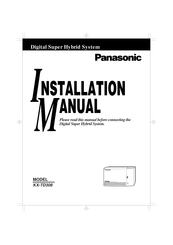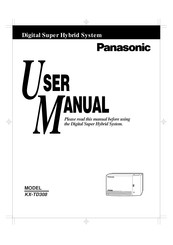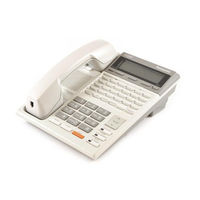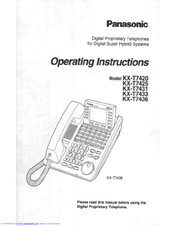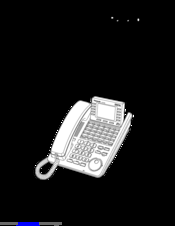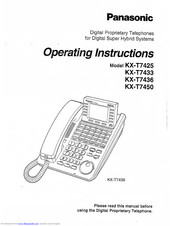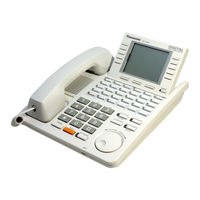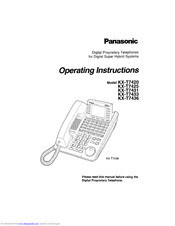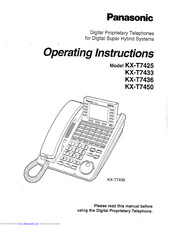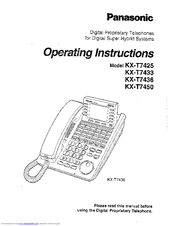Download
Table of Contents
Add to my manuals
Share
URL of this page:
HTML Link:
Bookmark this page
Manual will be automatically added to «My Manuals»
Print this page
- Manuals
- Brands
- Panasonic Manuals
- Telephone
- T7436 — KX — Corded Phone
- User manual
Panasonic cell phone user manual
Hide thumbs
Also See for KX-T7436:
- User manual (554 pages)
- Installation manual (408 pages)
- User manual addendum (68 pages)
,
,
1
2
3
4
5
6
7
8
9
10
11
12
13
14
15
16
17
18
19
20
21
22
23
24
25
26
27
28
29
30
31
32
33
34
35
36
Table Of Contents
37
-
page
of
37/
37 -
Contents
-
Table of Contents
-
Bookmarks
Advertisement
Quick Links
x
Download this manual
6
Getting Started
19
How to Use the Display
See also:
Installation Manual
Table of Contents
-
Accessories
-
Contents
-
Location of Controls
-
Getting Started
-
Connection
-
Controlling the Volume/Adjusting the Display Contrast
-
Description of the Symbols
-
Helpful Hints for the Handsfree Operation
-
Calling
-
Speed Dialing
-
One-Touch Dialing
-
Dialing the Last Number You Dialed (Last Number Redial)
-
Receiving Calls
-
Handsfree Answerback
-
Picking up a Call for Someone else (Call Pickup)
-
When the Dialed Extension Is Busy/No Answer
-
Reserving a Busy Line (Automatic Callback Busy)
-
Leaving a Call Notification (Message Waiting)
-
Calling Back
-
When You Receive a Notification (Message Waiting)
-
Calling Using the Call Log (Incoming Call Log)
-
During a Conversation
-
Placing a Call on Hold
-
Transferring a Call
-
Paging
-
Paging a Person and Transferring a Call
-
Answering an Announced Page
-
Answering a Call Waiting
-
Useful Features
-
Forwarding Your Calls (Call Forwarding)
-
Forwarding to Outside (CO) Line
-
Follow Me (From)
-
Canceling (Except Follow Me)
-
Canceling Follow Me
-
Preventing Others from Disturbing You (Do Not Disturb [DND])
-
Three-Party Conversation (Conference)
-
Ringing Tone Selection for CO Buttons
-
Storing Numbers for One-Touch Dialing
-
How to Use the Display
-
Using the Jog Dial
-
KX-T7431 Operating the Feature
-
KX-T7433 Operating the Feature
-
Confirming and Calling Back Using the Call Log
-
Kx-T7436
-
Storing in Speed Dialing
-
Storing Names and Numbers at Your Extension for Personal Use
-
Storing Names and Numbers in the System
-
Wall Mounting
-
Installing the Card Holder
-
Remove the Card Holder
-
Features List
-
Important Safety Instructions
-
FCC and Other Information
Table of Contents
Previous Page
Next Page
- 1
- 2
- 3
- 4
- 5
Advertisement
Table of Contents
Related Manuals for Panasonic KX-T7436
-
PBX Panasonic KX-TD500 User Manual
Digital super hybrid system (554 pages)
-
Telephone System Panasonic KX-TD308 User Manual
Digital super hybrid system (444 pages)
-
Telephone System Panasonic KX-TD308 User Manual
Digital super hybrid system (441 pages)
-
Telephone System Panasonic KX-TD308 Installation Manual
Digital super hybrid system (408 pages)
-
Telephone System Panasonic KX-TD612E Installation Manual
Digital super hybrid system (90 pages)
-
Telephone Panasonic KX-T7400 Series User Manual Addendum
Digital super hybrid system (68 pages)
-
IP Phone Panasonic T7453 — KX — Digital Phone Operating Instructions Manual
Digital proprietary telephone for digital super hybrid systems (36 pages)
-
Telephone Panasonic KX-T7420 Operating Instructions Manual
Digital proprietary telephones for digital super hybrid systems (36 pages)
-
Telephone Panasonic KX-T7420 Operating Instructions Manual
Digital proprietary telephones for digital super hybrid systems (34 pages)
-
Telephone Panasonic KX-T7420 Operating Instructions Manual
Digital proprietary telephones for digital super hybrid systems (34 pages)
-
IP Phone Panasonic KX-T7420 Operating Instructions Manual
Digital proprietary telephones for digital super hybrid systems (34 pages)
-
IP Phone Panasonic KX-T7420 Operating Instructions Manual
(34 pages)
-
Telephone Panasonic KX-T7420 Operating Instructions Manual
Digital proprietary telephones for digital super hybrid systems (34 pages)
-
IP Phone Panasonic KX-T7425 Operating Instructions Manual
Digital proprietary telephones for digital super hybrid systems (34 pages)
-
Telephone Panasonic kx-t7425 Operating Instructions Manual
Digital proprietary telephones for digital super hybrid systems (32 pages)
-
IP Phone Panasonic KX-T7433 Operating Instructions Manual
Digital proprietary telephones for digital super hybrid system (31 pages)
Related Products for Panasonic KX-T7436
- Panasonic T7630-B — Digital Proprietary Telephone Backlit LCD Speakerphone
- Panasonic TD7896W — KX Wireless Digital Phone
- Panasonic TDA50
- Panasonic TD816
- Panasonic TVS50
- Panasonic TD500
- Panasonic TA824
- Panasonic TDE600
- Panasonic TDA620
- Panasonic TDE620
- Panasonic TDE100
- Panasonic TDE200
- Panasonic TVS90
- Panasonic T7020B — KX — Digital Phone
- Panasonic TGA571S — Cordless Extension Handset
- Panasonic TCL37U3 — 37″ LCD TV
This manual is also suitable for:
Kx-t7420Kx-t7433Kx-t7453Kx-t7456Kx t7425 — 24 co lineKx t7431 — speakerphone telephone with back lit lcd …
Show all
Table of Contents
- Manuals
- Brands
- Panasonic Manuals
- PBX
- T7436 — KX — Corded Phone
Manuals and User Guides for Panasonic T7436 — KX — Corded Phone. We have 20 Panasonic T7436 — KX — Corded Phone manuals available for free PDF download: User Manual, Installation Manual, User Manual Addendum, Operating Instructions Manual, Notice
Panasonic T7436 — KX — Corded Phone User Manual (554 pages)
Digital Super Hybrid System
Brand: Panasonic
|
Category: PBX
|
Size: 4.65 MB
Table of Contents
-
System Components
3
-
Table of Contents
13
-
1 DPT Overview
19
-
Configuration
20
-
Location of Controls
21
-
Connection
30
-
Feature Buttons
31
-
Initial Setting for KX-T7400 Series
39
-
Initial Setting for KX-T7200 Series
43
-
LED Indication
46
-
-
2 Station Programming
49
-
Station Programming Instructions
50
-
Station Programming
56
-
Bilingual Display Selection
56
-
Call Waiting Tone Type Assignment
57
-
Flexible Button Assignment
58
-
Full One-Touch Dialing Assignment
82
-
Handset / Headset Selection
83
-
Initial Display Selection
84
-
Intercom Alert Assignment
85
-
Live Call Screening (LCS) Mode Set
86
-
PDN/SDN Button Delayed Ringing Assignment
87
-
Phantom Button Ringing On/Off Assignment
88
-
Preferred Line Assignment — Incoming
89
-
Preferred Line Assignment — Outgoing
92
-
Ringing Tone Selection for CO Buttons
95
-
Ringing Tone Selection for INTERCOM Button
96
-
Self-Extension Number Confirmation
97
-
Station Programming Data Default Set
98
-
Station Speed Dialing Number/Name Assignment [KX-T7235/KX-T7431/KX- T7433/KX-T7436 Only]
99
-
-
3 User Programming
107
-
User Programming Instructions
108
-
General Programming Instructions
108
-
Programming Methods
112
-
User Programming
114
-
000] Date and Time Set
114
-
Programming
115
-
001] System Speed Dialing Number Set
117
-
002] System Speed Dialing Name Set
120
-
004] Extension Name Set
123
-
005] Flexible CO Button Assignment
126
-
006] Caller ID Dial Set
131
-
007] Caller ID Name Set
134
-
008] Absent Messages Set
137
-
009] Quick Dial Number Set
140
-
010] DISA / TIE User Code Set
143
-
-
4 Station Features and Operation (PT/SLT)
147
-
Before Operating
148
-
Basic Operations
151
-
Making Calls
151
-
Receiving Calls
154
-
Station Features and Operation
156
-
Absent Message Capability
156
-
Account Code Entry
159
-
Alternate Calling — Ring / Voice
163
-
ANSWER and RELEASE Buttons Operation
166
-
Answering, Direct Trunk
168
-
Automatic Callback Busy (Camp-On)
170
-
Background Music (BGM)
173
-
Busy Station Signaling (BSS)
175
-
Call Forwarding
177
-
Call Forwarding — All Calls to an Incoming Group
186
-
Call Hold
189
-
Call Park
194
-
Call Pickup
197
-
Call Pickup Deny
200
-
Call Splitting
202
-
Call Transfer
204
-
Call Waiting
211
-
Call Waiting from Central Office
216
-
Calling Line Identification Presentation (CLIP)
219
-
Calling Line Identification Restriction (CLIR) / Calling Name Identification Restriction (CNIR)
221
-
Conference, 3-Party
223
-
Conference, 5-Party
228
-
Conference, Unattended
231
-
CTI (Computer Telephony Integration) Code Entry
234
-
Data Line Security
235
-
Direct Inward System Access (DISA)
237
-
Do Not Disturb (DND)
244
-
Do Not Disturb (DND) Override
248
-
Doorphone Call
250
-
Electronic Station Lockout
255
-
Emergency Call
257
-
End-To-End DTMF Signaling (Tone Through)
258
-
Executive Busy Override
261
-
Executive Busy Override Deny
264
-
External Feature Access
266
-
External Modem Control
268
-
Flash
270
-
Full One-Touch Dialing
271
-
Handset Microphone Mute
273
-
Hands-Free Answerback
275
-
Hands-Free Operation
277
-
Inter Office Calling
279
-
Live Call Screening (LCS)
282
-
Lockout
292
-
Log-In / Log-Out
293
-
Message Waiting
297
-
Microphone Mute
302
-
Night Service On/Off
304
-
Off-Hook Call Announcement (OHCA)
311
-
Off-Hook Call Announcement (OHCA) -Whisper
316
-
Off-Hook Monitor
321
-
One-Touch Dialing
323
-
Operator Call
325
-
Outward Dialing, Trunk Access
327
-
Paging
333
-
Paging — Answer
338
-
Paging Deny
340
-
Paging and Transfer
342
-
Paralleled Telephone Connection
345
-
PDN Call
347
-
Screened Call Transfer
348
-
Phantom Extension
350
-
Pickup Dialing (Hot Line)
355
-
Privacy Release
357
-
Pulse to Tone Conversion
359
-
Quick Dialing
360
-
Redial
361
-
Released Link Operation
364
-
Ringing Transfer
366
-
Secret Busy Override
368
-
Secret Dialing
370
-
Station Program Clear
372
-
Station Speed Dialing
374
-
System Speed Dialing
376
-
Timed Reminder (Wake-Up Call)
378
-
Toll Restriction Override
384
-
Toll Restriction Override by Account Code Entry
385
-
Toll Restriction Override for System Speed Dialing
386
-
Trunk Answer from any Station (TAFAS)
387
-
Two-Way Recording into the Voice Mail
389
-
UCD Login Monitor
392
-
UCD Monitor Mode
393
-
Voice Mail Transfer
395
-
VPS Integration
397
-
Walking COS
401
-
Walking Station
404
-
Operator / Manager Service Features
406
-
Background Music (BGM) — External
407
-
Call Log Incoming, Log Lock
411
-
Live Call Screening (LCS) Password Clear
412
-
Local Alarm
413
-
Outgoing Message (OGM) Record/Playback
417
-
Remote DND (Do Not Disturb) Control
426
-
Remote FWD (Call Forwarding) Cancel — Once
430
-
Remote Station Lock Control
434
-
Switching COS
436
-
Timed Reminder, Remote (Wake-Up Call)
439
-
Trunk Busy-Out Setting
449
-
Trunk Route Control
455
-
Special Display Features
458
-
Call Forwarding / Do Not Disturb (KX-T7436 / KX-T7235 Only)
459
-
Call Log, Incoming (KX-T7436 / KX-T7433 / KX-T7235 / KX-T7230 Only)
464
-
Call Log Incoming, Log Lock (KX-T7436 / KX-T7433 / KX-T7235 / KX-T7230 Only)
471
-
Call Log, Outgoing (KX-T7436 / KX-T7235 Only)
473
-
KX-T7235 Display Features
474
-
KX-T7235 Display Features — Call Directory
475
-
KX-T7235 Display Features — System Feature Access Menu
477
-
KX-T7431 / KX-T7433 / KX-T7436 Display Features
487
-
KX-T7431 / KX-T7433 / KX-T7436 Display Features — Call Directory
490
-
KX-T7431 / KX-T7433 / KX-T7436 Display Features — System Feature Access Menu
496
-
Advertisement
Panasonic T7436 — KX — Corded Phone Installation Manual (408 pages)
Digital Super Hybrid System
Brand: Panasonic
|
Category: Telephone System
|
Size: 1.36 MB
Table of Contents
-
Table of Contents
11
-
System Components
2
-
Important Safety Instructions
5
-
Save These Instructions
6
-
Notification to the Telephone Company
7
-
-
Table of Contents
19
-
System Outline
21
-
System Highlights
22
-
Basic System Construction
24
-
Proprietary Telephones
25
-
Options
26
-
SLT Extension Expansion Card (KX-TD30870)
26
-
Caller ID / DISA / FAX Detection Card (KX-TD30891)
26
-
-
Specifications
27
-
General Description
27
-
Characteristics
28
-
System Capacity
29
-
-
Before Installation
31
-
Installation of the Main Unit
33
-
Unpacking
33
-
Location of Interfaces
33
-
Wall Mounting
34
-
Opening Front Cover
35
-
Frame Ground Connection
36
-
Connection
37
-
System Connection Diagram
37
-
Outside Line Connection
38
-
Outside Line Connection
39
-
-
Extension Connection
41
-
Telephone Connection
44
-
Polarity Sensitive Telephone Connection
49
-
External Pager (Paging Equipment) Connection
50
-
External Music Source Connection
51
-
Printer and PC Connection
52
-
-
Installation of Optional Cards
55
-
Location of Optional Cards
55
-
SLT Extension Expansion Card Caller ID/DISA/FAX Detection Card Installation
56
-
Doorphone and Door Opener Connection
58
-
-
Auxiliary Connection for Power Failure Transfer
60
-
Closing the Front Cover
61
-
Starting the System for the First Time
62
-
System Restart
63
-
System Data Clear
64
-
-
Absent Message Capability
66
-
Account Code Entry
67
-
Alternate Calling — Ring / Voice
68
-
Answering, Direct Outside Line
69
-
Automatic Callback Busy (Camp-On)
69
-
Automatic Configuration
70
-
Automatic Hold by CO Button
70
-
Automatic Route Selection (ARS)
71
-
Automatic Station Release
76
-
-
Background Music (BGM)
77
-
Background Music (BGM) — External
78
-
Bilingual Display
79
-
Busy Lamp Field
79
-
Busy Station Signaling (BSS)
80
-
Button, Direct Station Selection (DSS)
81
-
Button, Flexible
82
-
Button, Loop-CO (L-CO)
84
-
Button, Single-CO (S-CO)
85
-
Buttons on Proprietary Telephones
86
-
User Manual
88
-
-
Caller ID
89
-
Call Forwarding Features — Summary
91
-
Call Forwarding — All Calls
91
-
Call Forwarding — Busy
92
-
Call Forwarding — Busy / no Answer
93
-
Call Forwarding — Follow Me
94
-
Call Forwarding — no Answer
94
-
Call Forwarding — to Outside Line
95
-
Call Hold — Intercom
97
-
Call Hold — Outside Line
98
-
Call Hold, Exclusive — Intercom
99
-
Call Hold, Exclusive — Outside Line
100
-
Call Hold Retrieve — Intercom
100
-
Call Hold Retrieve — Outside Line
101
-
Calling Party Control (CPC) Signal Detection
102
-
Call Log, Incoming
103
-
Call Park
105
-
Call Pickup, Directed
106
-
Call Pickup, Group
106
-
Call Pickup, Outside Line
107
-
Call Pickup Deny
107
-
Call Splitting
108
-
Call Transfer Features — Summary
109
-
Call Transfer, Screened — to Extension
109
-
Call Transfer, Screened — to Outside Line
110
-
Call Transfer, Unscreened — to Extension
111
-
Call Waiting
112
-
Call Waiting from Central Office
113
-
Class of Service (COS)
114
-
Conference
115
-
Conference, Unattended
116
-
Confirmation Tone
117
-
Consultation Hold
119
-
-
Data Line Security
120
-
Dial Tone, Distinctive
121
-
Dial Type Selection
122
-
Direct in Lines (DIL)
123
-
Direct Inward System Access (DISA)
124
-
Display, Call Information
126
-
Display, in Idle
127
-
Display, Self-Extension Number
127
-
Display Contrast Adjustment
128
-
Do Not Disturb (DND)
129
-
Do Not Disturb (DND) Override
130
-
Door Opener
131
-
Doorphone Call
132
-
-
Electronic Station Lockout
133
-
Emergency Call
134
-
End-To-End DTMF Signaling (Tone Through)
135
-
Executive Busy Override — Extension
136
-
Executive Busy Override — Outside Line
137
-
Extension Group
138
-
External Feature Access
139
-
Extra Device Port (XDP)
140
-
-
Facsimile Detection
141
-
Flash
142
-
Flexible Numbering
143
-
Floating Station
146
-
Full One-Touch Dialing
147
-
-
Handset / Headset Selection
148
-
Handset Microphone Mute
148
-
Handsfree Answerback
149
-
Handsfree Operation
150
-
Hold Recall
151
-
Host PBX Access
152
-
-
Intercept Routing
153
-
Intercom Calling
154
-
LED Indication, Intercom
155
-
LED Indication, Outside Line
156
-
Limited Call Duration
157
-
Line Access, Automatic
158
-
Line Access, Direct
159
-
Line Access, Individual
160
-
Line Preference — Incoming (no Line / Prime Line / Ringing Line)
161
-
Line Preference — Outgoing (Idle Line / no Line / Prime Line)
162
-
Live Call Screening (LCS)
163
-
Lockout
164
-
Log-In / Log-Out
165
-
-
Manager Extension
166
-
Message Waiting
167
-
Microphone Mute
168
-
Mixed Station Capacities
168
-
Music on Hold
169
-
-
Night Service
170
-
Off-Hook Call Announcement (OHCA)
171
-
Off-Hook Monitor
172
-
One-Touch Dialing
173
-
One-Touch Transfer by DSS Button
174
-
Operator
175
-
Operator Call
176
-
Outgoing Message (OGM)
177
-
Outside Line Connection Assignment
178
-
Outside Line Connection Assignment — Outgoing
178
-
-
Paging Features — Summary
179
-
Paging — All
179
-
Paging — External
180
-
Paging — Group
181
-
Paralleled Telephone
182
-
Pause Insertion, Automatic
183
-
Phantom Extension
184
-
Pickup Dialing
185
-
Power Failure Restart
186
-
Power Failure Transfer
187
-
Privacy, Automatic
188
-
Privacy Release
188
-
Pulse to Tone Conversion
189
-
-
Quick Dialing
190
-
Redial, Last Number
191
-
Redial, Saved Number
192
-
Remote Station Lock Control
193
-
Reverse Circuit
193
-
Ring Group
194
-
Ringing, Delayed
195
-
Ringing, Discriminating
196
-
Ringing Tone Selection for CO Buttons
196
-
-
Tone / Ring Tone
196
-
Secret Dialing
198
-
Special Display Features
199
-
Call Directory
199
-
Call Forwarding / Do Not Disturb
200
-
Call Log, Outgoing
200
-
System Feature Access Menu
201
-
-
Station Feature Clear
202
-
Station Hunting
203
-
Station Message Detail Recording (SMDR)
204
-
Station Programming
207
-
Station Programming Data Default Set
208
-
Station Speed Dialing
209
-
System Data Default Set
210
-
Default Values
210
-
System Programming with Personal Computer
211
-
System Programming with Proprietary Telephone
212
-
System Speed Dialing
213
-
System Working Report
214
-
-
Time-Out, Variable
216
-
Timed Reminder
218
-
Timed Reminder, Remote (Wake-Up Call)
219
-
Toll Restriction
220
-
Toll Restriction for Special Carrier Access
226
-
Toll Restriction Override by Account Code Entry
226
-
Toll Restriction Override for System Speed Dialing
228
-
Trunk (Outside Line) Answer from any Station (TAFAS)
229
-
Two-Way Recording into Voice Mail
230
-
Uniform Call Distribution (UCD)
231
-
User Programming (Manager Programming)
233
-
V Voice Mail Integration
234
-
-
Voice Mail Integration
239
-
Voice Mail Integration for Digital Proprietary Telephones
240
-
Volume Control — Speaker / Handset Receiver / Headset / Ringer
241
-
-
Walking COS
242
-
Whisper OHCA
243
-
-
System Programming
244
-
General Programming Instructions
245
-
4.1.1 Using Proprietary Telephones
246
-
Using the Overlay
247
-
Entering the Programming Mode
249
-
-
4.1.2 Programming Methods
250
-
4.1.3 Entering Characters
252
-
User Programming
256
-
4.1.5 Programming Example
257
-
-
Manager Programming
259
-
Date and Time Set
259
-
System Speed Dialing Number Set
261
-
System Speed Dialing Name Set
263
-
Extension Number Set
264
-
Extension Name Set
266
-
Flexible CO Button Assignment
267
-
Operator / Manager Extension Assignment
269
-
Absent Messages
270
-
Quick Dial Number Set
272
-
-
System Programming
273
-
Day / Night Service Switching Mode
277
-
Day / Night Service Starting Time
278
-
Automatic Access Outside Line Assignment
280
-
Account Codes
281
-
Station Hunting Type
282
-
System Password
284
-
Automatic Hold by CO / DSS Button
285
-
Caller ID Code Set
286
-
Caller ID Name Set
287
-
VM Status DTMF Set
288
-
VM Command DTMF Set
290
-
ROM Version Display
292
-
Voice Mail Number Assignment
293
-
Voice Mail Extension Number Assignment
294
-
Voice Mail Extension Group Assignment
295
-
User Password
296
-
Walking COS Password
297
-
Phantom Extension Number Assignment
298
-
Area Code Assignment
299
-
Caller ID Modification for Local Call
300
-
Caller ID Modification for Long Distance Call
301
-
Internal Caller ID Extension Assignment
302
-
Facsimile Transmission Extension
303
-
-
Timer Programming
305
-
Hold Recall Time
305
-
Transfer Recall Time
306
-
Call Forwarding – no Answer Time
307
-
Intercept Time
308
-
Pickup Dial Waiting Time
309
-
Extension-To-Outside Line Call Duration Time
310
-
Outside-To-Outside Line Call Duration Time
311
-
First Digit Time
312
-
Inter Digit Time
313
-
Dial Start Time
314
-
Call Duration Count Start Time
315
-
DISA Delayed Answer Time
316
-
Message Waiting Ring Interval Time
317
-
Timed Reminder Alarm Ring Time
318
-
DISA AA Wait Time
319
-
Call Park Recall Time
320
-
-
TRS / ARS Programming
321
-
TRS Override for System Speed Dialing
321
-
TRS Denied Code Entry for Levels 2 through 6
322
-
TRS Excepted Code Entry for Levels 2 through 6
323
-
Special Carrier Access Codes
324
-
ARS Mode
325
-
ARS Time
326
-
ARS Leading Digit Entry for Plans 1 through 8
328
-
ARS Routing Plans 1 through 8
330
-
-
ARS Modify Removed Digit
332
-
ARS Modify Added Number
333
-
Extra Entry Table Selection
334
-
TRS Entry Code Assignment for Extra Table
335
-
Emergency Dial Number Set
336
-
Outside Line Programming
337
-
-
Dial Mode Selection
338
-
Pulse Speed Selection
340
-
DTMF Time
341
-
CPC Signal Detection Incoming Set
342
-
Caller ID Assignment
343
-
DIL 1:1 Extension — Day / Night
344
-
Intercept Extension — Day / Night
345
-
-
Host PBX Access Codes
346
-
Pause Time
348
-
Flash Time
349
-
Disconnect Time
350
-
CPC Signal Detection Outgoing Set
351
-
Reverse Circuit Assignment
352
-
Outside Line Name Assignment
353
-
COS Programming
354
-
Toll Restriction Level — Day / Night
354
-
Extension-To-Outside Line Call Duration Limit
355
-
-
-
Call Transfer to Outside Line
356
-
Call Forwarding to Outside Line
357
-
Executive Busy Override
358
-
Executive Busy Override Deny
359
-
Do Not Disturb Override
360
-
Account Code Entry Mode
361
-
-
Extension Programming
363
-
Extension Group Assignment
365
-
DIL 1:N Extension and Delayed Ringing Day / Night
366
-
Outgoing Permitted Outside Line Assignment Day / Night
368
-
Doorphone Ringing Assignment — Day / Night
370
-
Voice Mail Access Codes
371
-
Live Call Screening Recording Mode Assignment
372
-
-
Resource Programming
373
-
SMDR Incoming / Outgoing Call Log Printout
373
-
SMDR Format
374
-
System Data Printout
375
-
Music Source Use
377
-
External Pager BGM
378
-
External Pager Confirmation Tone
379
-
Serial Interface (RS-232C) Parameters
380
-
Floating Number Assignment
382
-
DISA Built-In Auto Attendant
384
-
-
-
Optional Programming
385
-
System Data Clear
385
-
System Additional Information
386
-
System Additional Information
388
-
COS Additional Information
394
-
Default Values
400
-
-
Panasonic T7436 — KX — Corded Phone User Manual (441 pages)
Digital Super Hybrid System
Brand: Panasonic
|
Category: Telephone System
|
Size: 1.42 MB
Table of Contents
-
Table of Contents
7
-
System Components
2
-
Accessory Order Information
3
-
Section 3 User Programming (Manager Programming)
4
-
Features and Capabilities
5
-
-
Table of Contents
15
-
DPT Overview
17
-
Configuration
17
-
Location of Controls
18
-
Feature Buttons
27
-
Fixed Buttons
27
-
Flexible CO Buttons
30
-
Line Access Buttons
31
-
Single-CO (S-CO) Button
32
-
-
Initial Setting for KX-T7400 Series
33
-
Display Contrast Adjustment
33
-
When Using the Headset
34
-
Changing the Ringing Tone of a CO Button
34
-
Volume Control — Handset Receiver/Headset/Ringer/Speaker
34
-
-
Initial Setting for KX-T7200 Series
37
-
Display Contrast Adjustment
37
-
When Using the Headset
37
-
Changing the Ringing Tone of a CO Button
37
-
Volume Control — Handset Receiver/Headset/Ringer/Speaker
38
-
-
LED Indication
40
-
Station Programming (Personal Programming)
42
-
-
-
Station Programming Instructions
43
-
Bilingual Display Selection
47
-
-
Station Programming (Personal Programming)
47
-
Call Waiting Tone Type Assignment
48
-
Flexible CO Button Assignment
49
-
Conference (CONF) Button
50
-
Direct Station Selection (DSS) Button
51
-
Live Call Screening (LCS) Cancel Button
53
-
Log-In / Log-Out Button
53
-
Loop-CO (L-CO) Button
54
-
Two-Way Record Button
59
-
Two-Way Transfer Button
60
-
Voice Mail (VM) Transfer Button
61
-
-
Full One-Touch Dialing Assignment
62
-
Handset / Headset Selection
63
-
Initial Display Selection
64
-
Intercom Alert Assignment
65
-
Live Call Screening Mode Set
66
-
Preferred Line Assignment — Incoming
67
-
No Line Preference — Incoming
67
-
Ringing Line Preference — Incoming
68
-
Prime Line (Outside Line) Preference — Incoming
68
-
-
Preferred Line Assignment — Outgoing
69
-
No Line Preference — Outgoing
69
-
Idle Line Preference — Outgoing
70
-
Prime Line (Outside Line) Preference — Outgoing
70
-
Prime Line (INTERCOM) Preference — Outgoing
71
-
-
Ringing Tone Selection for CO Buttons
72
-
Self-Extension Number Confirmation
73
-
Station Programming Data Default Set
73
-
Station Speed Dialing Number/Name Assignment (KX-T7431 / KX-T7433 / KX-T7436 / KX-T7235 Only)
74
-
Programming Methods
82
-
User Programming (Manager Programming)
83
-
-
-
User Programming Instructions
83
-
General Programming Instructions
83
-
Date and Time Set
83
-
System Speed Dialing Number Set
83
-
Using the Overlay
84
-
Entering the Programming Mode
85
-
-
Programming Methods
86
-
Entering Characters
86
-
User Programming (Manager Programming)
87
-
-
-
User Programming (Manager Programming)
88
-
Date and Time Set
88
-
System Speed Dialing Number Set
90
-
System Speed Dialing Name Set
91
-
System Speed Dialing Name Set
92
-
Extension Number Set
93
-
Extension Name Set
94
-
Extension Name Set
95
-
Section 4 DPT Features
98
-
-
Basic Operations
99
-
Making Calls
99
-
Receiving Calls
101
-
-
DPT Features
102
-
Absent Message Capability
102
-
Account Code Entry
107
-
Alternate Calling — Ring / Voice
111
-
Answering, Direct Outside Line
113
-
Automatic Callback Busy (Camp-On)
114
-
Background Music (BGM)
116
-
Busy Station Signaling (BSS)
117
-
Call Forwarding — SUMMARY
118
-
Call Forwarding — All Calls
120
-
Call Forwarding — Busy
121
-
Call Forwarding — no Answer
122
-
Call Forwarding — Busy / no Answer
123
-
Call Forwarding — to Outside Line
124
-
Call Forwarding — Follow Me
125
-
-
Call Forwarding — CANCEL
126
-
Call Hold
128
-
Call Hold, Exclusive
129
-
Call Hold Retrieve
130
-
Call Park
132
-
Call Pickup, Directed
134
-
Call Pickup, Group
135
-
Call Pickup, Outside Line
136
-
Call Pickup Deny
137
-
Call Splitting
138
-
Call Transfer — to Extension
139
-
Call Transfer — to Outside Line
142
-
Call Waiting
143
-
Call Waiting from Central Office
145
-
Conference
146
-
Conference, Unattended
148
-
Data Line Security
149
-
Direct Inward System Access (DISA)
150
-
Do Not Disturb (DND)
152
-
Do Not Disturb (DND) Override
154
-
Doorphone Call
155
-
Electronic Station Lockout
157
-
Emergency Call
159
-
Executive Busy Override — Extension
160
-
Executive Busy Override — Outside Line
161
-
Executive Busy Override Deny
162
-
External Feature Access
163
-
Flash
165
-
Full One-Touch Dialing
166
-
Handset Microphone Mute
167
-
Handsfree Answerback
168
-
Handsfree Operation
169
-
Intercom Calling
170
-
Live Call Screening (LCS)
172
-
Lockout
177
-
Log-In / Log-Out
178
-
Message Waiting
180
-
Microphone Mute
183
-
Night Service
184
-
Off-Hook Call Announcement (OHCA)
185
-
Off-Hook Monitor
187
-
One-Touch Dialing Button
188
-
-
One-Touch Dialing
188
-
Operator Call
189
-
Outward Dialing, Line Access — SUMMARY
190
-
Line Access, Automatic
192
-
Line Access, Individual
193
-
-
Paging — SUMMARY
194
-
Paging — All
195
-
Paging — External
196
-
Paging — Group
197
-
-
Paging — ANSWER
199
-
Paging and Transfer
200
-
Paralleled Telephone Connection
203
-
Phantom Extension Button
205
-
-
Phantom Extension
205
-
Pickup Dialing (Hot Line)
206
-
Privacy Release
208
-
Pulse to Tone Conversion
209
-
Quick Dialing
210
-
Redial, Last Number
211
-
SAVE Button
212
-
-
Redial, Saved Number
212
-
Secret Dialing
213
-
Station Feature Clear
214
-
Station Speed Dialing
215
-
System Speed Dialing
217
-
Timed Reminder
219
-
Toll Restriction Override
222
-
Toll Restriction Override by Account Code Entry
222
-
Toll Restriction Override for System Speed Dialing
223
-
-
Trunk (Outside Line) Answer from any Station (TAFAS)
224
-
Two-Way Recording into Voice Mail
225
-
Uniform Call Distribution (UCD)
226
-
Voice Mail Integration
227
-
Voice Mail Transfer
229
-
Walking COS
230
-
Whisper OHCA
232
-
Operator / Manager Service Features
234
-
Background Music (BGM) — External
235
-
-
-
Operator / Manager Service Features
236
-
Call Log Lock Control, Incoming
238
-
Live Call Screening Password Control
239
-
Night Service on / off
240
-
Outgoing Message (OGM)
244
-
Remote Station Lock Control
252
-
System Working Report
253
-
Timed Reminder, Remote (Wake-Up Call)
254
-
-
Special Display Features
261
-
Call Forwarding / Do Not Disturb
262
-
Call Log, Incoming
264
-
Call Log Lock, Incoming
269
-
Call Log, Outgoing
271
-
KX-T7235 Display Features
272
-
Call Directory
273
-
System Feature Access Menu
274
-
-
KX-T7431 / KX-T7433 / KX-T7436 Display Features
281
-
Call Directory
284
-
System Feature Access Menu
289
-
Standard Telephone Features
294
-
-
-
-
Basic Operations
295
-
Making Calls
295
-
Receiving Calls
296
-
Basic Operation
296
-
Absent Message Capability
297
-
Standard Telephone Features
297
-
Account Code Entry
302
-
Alternate Calling — Ring / Voice
304
-
Automatic Callback Busy (Camp-On)
305
-
Busy Station Signaling (BSS)
307
-
Call Forwarding — SUMMARY
308
-
Call Forwarding — All Calls
309
-
Call Forwarding — Busy
310
-
Call Forwarding — no Answer
311
-
Call Forwarding — Busy / no Answer
312
-
Call Forwarding — to Outside Line
313
-
Call Forwarding — Follow Me
314
-
Call Forwarding — CANCEL
315
-
Call Hold
316
-
Call Hold Retrieve
317
-
Call Park
318
-
Call Pickup, Directed
320
-
Call Pickup, Group
321
-
Call Pickup, Outside Line
322
-
Call Pickup Deny
323
-
Call Splitting
324
-
Call Transfer — to Extension
325
-
Call Transfer — to Outside Line
327
-
Call Waiting
328
-
Call Waiting from Central Office
330
-
Conference
331
-
Data Line Security
333
-
Direct Inward System Access (DISA)
334
-
Do Not Disturb (DND)
336
-
Do Not Disturb (DND) Override
337
-
Doorphone Call
338
-
Electronic Station Lockout
340
-
Emergency Call
342
-
Executive Busy Override — Extension
343
-
Executive Busy Override Deny
344
-
External Feature Access
345
-
Intercom Calling
346
-
Lockout
347
-
Log-In / Log-Out
347
-
Message Waiting
348
-
Night Service
350
-
Off-Hook Call Announcement (OHCA)
351
-
Operator Call
352
-
Outward Dialing, Line Access — SUMMARY
353
-
Line Access, Automatic
354
-
Line Access, Individual
355
-
Paging — SUMMARY
356
-
Paging — All
357
-
Paging — External
358
-
Paging — Group
359
-
Paging — ANSWER
361
-
Paging and Transfer
362
-
Paralleled Telephone Connection
365
-
Pickup Dialing (Hot Line)
366
-
Pulse to Tone Conversion
368
-
Quick Dialing
369
-
Redial, Last Number
370
-
Station Feature Clear
371
-
Station Speed Dialing
372
-
Timed Reminder
375
-
Toll Restriction Override by Account Code Entry
377
-
Toll Restriction Override for System Speed Dialing
378
-
Trunk (Outside Line) Answer from any Station (TAFAS)
379
-
Uniform Call Distribution (UCD)
380
-
Voice Mail Integration
381
-
Walking COS
383
-
-
-
-
Advertisement
Panasonic T7436 — KX — Corded Phone User Manual (444 pages)
Digital Super Hybrid System
Brand: Panasonic
|
Category: Telephone System
|
Size: 8.79 MB
Panasonic T7436 — KX — Corded Phone Installation Manual (90 pages)
Digital Super Hybrid System
Brand: Panasonic
|
Category: Telephone System
|
Size: 1.74 MB
Table of Contents
-
System Components
3
-
Important Information
4
-
Table of Contents
10
-
1 System Outline
13
-
System Highlights
14
-
System Connection Diagram
17
-
Specifications
19
-
-
2 Installation
23
-
Before Installation
24
-
Installation of the Main Unit
26
-
Unpacking
26
-
Names and Locations
27
-
Wall Mounting
28
-
Frame Ground Connection
30
-
ISDN (BRI) CO Line Connection Structure
31
-
ISDN Extension Connection Structure
32
-
System Programming and Diagnosis with Personal Computer
33
-
Opening/Closing Top
35
-
Connection
36
-
ISDN CO Line Connection
36
-
Lightning Protector Installation
39
-
Extension Connection
41
-
Extra Device Port (Xdp)/Parallelled Telephone Connection
44
-
Doorphone and Door Opener Connection
48
-
External Relay and Second Ringer Relay Connection
51
-
External Pager (Paging Equipment) Connection
53
-
External Music Source Connection
54
-
Printer and PC Connection
55
-
Optional Cards and Units Installation
58
-
Location of Optional Cards
58
-
Optional Analogue CO Expansion Card and Caller ID Sending Card with 1 CO I/F Installation
59
-
Optional BRI Expansion Card and Voice Message Card Installation
61
-
Expanding the ISDN (BRI) Line Connection
64
-
Optional Doorphone/Door Opener Card Installation
65
-
Backup Batteries Connection
68
-
Starting the System for the First Time
69
-
Software Installation
71
-
PC Programming Software Installation
71
-
ISDN Automatic Configuration
77
-
System Restart
79
-
System Data Default Set
80
-
Troubleshooting
81
-
-
3 Troubleshooting
82
-
Installation
82
-
Connection
83
-
Operation
86
-
Using the Reset Button
87
-
Panasonic T7436 — KX — Corded Phone User Manual Addendum (68 pages)
Digital Super Hybrid System
Brand: Panasonic
|
Category: Telephone
|
Size: 0.62 MB
Table of Contents
-
Table of Contents
2
-
Configuration
4
-
Location of Controls
4
-
Connection
7
-
Wall Mounting
8
-
Feature Button Descriptions
9
-
Initial Setting
10
-
Display Contrast Adjustment
10
-
When Using a Headset
10
-
Changing the Ringing Tone of a CO Button
11
-
Volume Control — Handset Receiver/Headset/Ringer/Speaker
11
-
-
-
Station Programming
13
-
Station Speed Dialling Number/Name Assignment
13
-
-
Features
18
-
Handset Microphone Mute
18
-
-
Special Display Features
19
-
1 Call Directory
22
-
Using the Function Button
25
-
System Speed Dialling
26
-
-
2 System Feature Access Menu
27
-
-
Added Features
31
-
Section 2.2 Initial Settings
32
-
Customising the Buttons on Your Telephone
32
-
-
Section 2.6 Others
33
-
Before Leaving Your Desk
33
-
Denying Receiving Calls — Rejecting Incoming Calls (Do Not Disturb (DND))
34
-
Caller Identification Services
35
-
Selecting the CLIP/COLP Numbers
37
-
ISDN Network Service Access
38
-
-
Section 3.1 System Management
39
-
Accessing Other Networks
39
-
Direct Dialling in (DDI)
40
-
Forwarding a Doorphone Call
41
-
-
Section 3. System Programming
42
-
DTMF Sending PAUSE Time
42
-
Call Forwarding by ISDN Service
42
-
[614]-[615] Doorphone Call Forwarding — Day/Night
42
-
LCR Modify Removed Digit
43
-
LCR Modify Added Number
43
-
System Additional Information
44
-
-
Other Added Items
45
-
Changed Features
47
-
Least Cost Routing (LCR)
47
-
-
Section 3.1 System Management
48
-
System Management
49
-
-
Section 3. System Programming
50
-
CLIP/COLP Number Assignment
50
-
ISDN DDI Number/Extension Number Transformation
50
-
-
Other Changed Items
52
-
Programming Tables
56
-
Panasonic T7436 — KX — Corded Phone User Manual (37 pages)
Panasonic Cell Phone User Manual
Brand: Panasonic
|
Category: Telephone
|
Size: 0.79 MB
Table of Contents
-
Accessories
2
-
Contents
3
-
Location of Controls
4
-
Getting Started
6
-
Connection
6
-
Controlling the Volume/Adjusting the Display Contrast
6
-
Description of the Symbols
7
-
Helpful Hints for the Handsfree Operation
7
-
Calling
8
-
Speed Dialing
8
-
One-Touch Dialing
8
-
Dialing the Last Number You Dialed (Last Number Redial)
8
-
Receiving Calls
9
-
Handsfree Answerback
9
-
Picking up a Call for Someone else (Call Pickup)
9
-
When the Dialed Extension Is Busy/No Answer
10
-
Reserving a Busy Line (Automatic Callback Busy)
10
-
Leaving a Call Notification (Message Waiting)
10
-
Calling Back
11
-
When You Receive a Notification (Message Waiting)
11
-
Calling Using the Call Log (Incoming Call Log)
11
-
During a Conversation
12
-
Placing a Call on Hold
12
-
Transferring a Call
13
-
Paging
13
-
Paging a Person and Transferring a Call
14
-
Answering an Announced Page
14
-
Answering a Call Waiting
14
-
Useful Features
15
-
Forwarding Your Calls (Call Forwarding)
15
-
Forwarding to Outside (CO) Line
16
-
Follow Me (From)
16
-
Canceling (Except Follow Me)
16
-
Canceling Follow Me
16
-
Preventing Others from Disturbing You (Do Not Disturb [DND])
17
-
Three-Party Conversation (Conference)
17
-
Ringing Tone Selection for CO Buttons
18
-
Storing Numbers for One-Touch Dialing
18
-
How to Use the Display
19
-
Using the Jog Dial
19
-
KX-T7431 Operating the Feature
20
-
KX-T7433 Operating the Feature
21
-
Confirming and Calling Back Using the Call Log
22
-
Kx-T7436
23
-
Storing in Speed Dialing
25
-
Storing Names and Numbers at Your Extension for Personal Use
25
-
Storing Names and Numbers in the System
27
-
Wall Mounting
28
-
Installing the Card Holder
29
-
Remove the Card Holder
29
-
Features List
30
-
Important Safety Instructions
32
-
FCC and Other Information
34
Panasonic T7436 — KX — Corded Phone Operating Instructions Manual (36 pages)
Digital Proprietary Telephones for Digital Super Hybrid Systems
Brand: Panasonic
|
Category: Telephone
|
Size: 0.44 MB
Table of Contents
-
Operating Instructions
1
-
Table of Contents
3
-
Location of Controls
4
-
Getting Started
6
-
Connection
6
-
Controlling the Volume/Adjusting the Display Contrast
6
-
Description of the Symbols
7
-
-
Making Calls
8
-
Calling
8
-
Speed Dialing
8
-
One-Touch Dialing
8
-
Dialing the Last Number You Dialed (Last Number Redial)
8
-
-
Receiving Calls
9
-
Handsfree Answerback
9
-
Picking up a Call for Someone else (Call Pickup)
9
-
-
When the Dialed Extension Is Busy/No Answer
10
-
Reserving a Busy Line (Automatic Callback Busy)
10
-
Leaving a Call Notification (Message Waiting)
10
-
-
Calling Back
11
-
When You Receive a Notification (Message Waiting)
11
-
Calling Using the Call Log (Incoming Call Log) (KX-T7433/KX-T7436 Only)
11
-
-
During a Conversation
12
-
Placing a Call on Hold
12
-
Transferring a Call
13
-
Paging
13
-
Paging a Person and Transferring a Call
14
-
Answering an Announced Page
14
-
Answering a Call Waiting
14
-
-
Useful Features
15
-
Forwarding Your Calls (Call Forwarding)
15
-
Preventing Others from Disturbing You (Do Not Disturb [DND])
17
-
Three-Party Conversation (Conference)
17
-
Ringing Tone Selection for CO Buttons
18
-
Storing Numbers for One-Touch Dialing
18
-
-
How to Use the Display
19
-
Using the Jog Dial
19
-
Kx-T7431
20
-
Kx-T7433
21
-
Kx-T7436
23
-
-
Storing in Speed Dialing
25
-
Storing Names and Numbers at Your Extension for Personal Use
25
-
Storing Names and Numbers in the System
27
-
-
Wall Mounting
28
-
Installing the Card Holder
29
-
Features List
30
-
Important Safety Instructions
32
-
Save These Instructions
33
-
-
FCC and Other Information
34
-
PSQX1525ZA 98.8.6 7:39 PM Page
35
-
Panasonic T7436 — KX — Corded Phone Operating Instructions Manual (34 pages)
Digital Proprietary Telephones for Digital Super Hybrid Systems
Brand: Panasonic
|
Category: IP Phone
|
Size: 0.82 MB
Table of Contents
-
Operating Instructions
1
-
Table of Contents
3
-
Location of Controls
4
-
Getting Started
6
-
Connection
6
-
Controlling the Volume/Adjusting the Display Contrast
6
-
Description of the Symbols
7
-
-
Making Calls
8
-
Calling
8
-
Speed Dialling
8
-
One-Touch Dialling
8
-
Dialling the Last Number You Dialled (Last Number Redial)
8
-
-
Receiving Calls
9
-
Handsfree Answerback
9
-
Picking up a Call for Someone else (Call Pickup)
9
-
-
When the Dialled Extension Is Busy/No Answer
10
-
Reserving a Busy Line (Automatic Callback Busy)
10
-
Leaving a Call Notification (Message Waiting)
10
-
-
Calling Back
11
-
When You Receive a Notification (Message Waiting)
11
-
Calling Using the Call Log (Incoming Call Log)
11
-
-
During a Conversation
12
-
Placing a Call on Hold
12
-
Transferring a Call
12
-
Off-Hook Monitor
13
-
Handset Microphone Mute
13
-
Paging
13
-
Paging a Person and Transferring a Call
14
-
Answering an Announced Page
14
-
Answering a Call Waiting
14
-
-
Useful Features
15
-
Forwarding Your Calls (Call Forwarding)
15
-
Preventing Others from Disturbing You (Do Not Disturb [DND])
16
-
Three-Party Conversation (Conference)
17
-
Ringing Tone Selection for CO Buttons
18
-
Storing Numbers for One-Touch Dialling
18
-
-
How to Use the Display
19
-
Using the Jog Dial
19
-
Kx-T7431
20
-
Kx-T7433
21
-
Kx-T7436
23
-
-
Storing in Speed Dialling
25
-
Storing Names and Numbers at Your Extension for Personal Use
25
-
Storing Names and Numbers in the System
27
-
-
Wall Mounting
28
-
Installing the Card Holder
29
-
Features List
30
-
Caution
32
Panasonic T7436 — KX — Corded Phone Operating Instructions Manual (34 pages)
Digital Proprietary Telephones for Digital Super Hybrid Systems
Brand: Panasonic
|
Category: Telephone
|
Size: 0.44 MB
Table of Contents
-
Operating Instructions
1
-
Table of Contents
3
-
Location of Controls
4
-
Getting Started
6
-
Connection
6
-
Controlling the Volume/Adjusting the Display Contrast
6
-
Description of the Symbols
7
-
-
Making Calls
8
-
Calling
8
-
Speed Dialling
8
-
One-Touch Dialling
8
-
Dialling the Last Number You Dialled (Last Number Redial)
8
-
-
Receiving Calls
9
-
Handsfree Answerback
9
-
Picking up a Call for Someone else (Call Pickup)
9
-
-
When the Dialled Extension Is Busy/No Answer
10
-
Reserving a Busy Line (Automatic Callback Busy)
10
-
Leaving a Call Notification (Message Waiting)
10
-
-
Calling Back
11
-
When You Receive a Notification (Message Waiting)
11
-
Calling Using the Call Log (Incoming Call Log)
11
-
-
During a Conversation
12
-
Placing a Call on Hold
12
-
Transferring a Call
12
-
Off-Hook Monitor
13
-
Handset Microphone Mute
13
-
Paging
13
-
Paging a Person and Transferring a Call
14
-
Answering an Announced Page
14
-
Answering a Call Waiting
14
-
-
Useful Features
15
-
Forwarding Your Calls (Call Forwarding)
15
-
Preventing Others from Disturbing You (Do Not Disturb [DND])
16
-
Three-Party Conversation (Conference)
17
-
Ringing Tone Selection for CO Buttons
18
-
Storing Numbers for One-Touch Dialling
18
-
-
How to Use the Display
19
-
Using the Jog Dial
19
-
Kx-T7431
20
-
Kx-T7433
21
-
Kx-T7436
23
-
-
Storing in Speed Dialling
25
-
Storing Names and Numbers at Your Extension for Personal Use
25
-
Storing Names and Numbers in the System
27
-
-
Wall Mounting
28
-
Installing the Card Holder
29
-
Features List
30
-
Caution
32
Panasonic T7436 — KX — Corded Phone Operating Instructions Manual (34 pages)
Brand: Panasonic
|
Category: IP Phone
|
Size: 0.44 MB
Table of Contents
-
Operating Instructions
1
-
Table of Contents
3
-
Location of Controls
4
-
Getting Started
6
-
Connection
6
-
Controlling the Volume/Adjusting the Display Contrast
6
-
Description of the Symbols
7
-
-
Making Calls
8
-
Calling
8
-
Speed Dialling
8
-
One-Touch Dialling
8
-
Dialling the Last Number You Dialled (Last Number Redial)
8
-
-
Receiving Calls
9
-
Handsfree Answerback
9
-
Picking up a Call for Someone else (Call Pickup)
9
-
-
When the Dialled Extension Is Busy/No Answer
10
-
Reserving a Busy Line (Automatic Callback Busy)
10
-
Leaving a Call Notification (Message Waiting)
10
-
-
Calling Back
11
-
When You Receive a Notification (Message Waiting)
11
-
Calling Using the Call Log (Incoming Call Log)
11
-
-
During a Conversation
12
-
Placing a Call on Hold
12
-
Transferring a Call
12
-
Off-Hook Monitor
13
-
Handset Microphone Mute
13
-
Paging
13
-
Paging a Person and Transferring a Call
14
-
Answering an Announced Page
14
-
Answering a Call Waiting
14
-
-
Useful Features
15
-
Forwarding Your Calls (Call Forwarding)
15
-
Preventing Others from Disturbing You (Do Not Disturb [DND])
16
-
Three-Party Conversation (Conference)
17
-
Ringing Tone Selection for CO Buttons
18
-
Storing Numbers for One-Touch Dialling
18
-
-
How to Use the Display
19
-
Using the Jog Dial
19
-
Kx-T7431
20
-
Kx-T7433
21
-
Kx-T7436
23
-
-
Storing in Speed Dialling
25
-
Storing Names and Numbers at Your Extension for Personal Use
25
-
Storing Names and Numbers in the System
27
-
-
Wall Mounting
28
-
Installing the Card Holder
29
-
Features List
30
-
Caution
32
Panasonic T7436 — KX — Corded Phone Operating Instructions Manual (34 pages)
Digital Proprietary Telephones for Digital Super Hybrid Systems
Brand: Panasonic
|
Category: Telephone
|
Size: 0.54 MB
Table of Contents
-
Table of Contents
3
-
Location of Controls
4
-
Getting Started
6
-
Connection
6
-
Controlling the Volume/Adjusting the Display Contrast
6
-
Description of the Symbols
7
-
Making Calls
8
-
Calling
8
-
Speed Dialling
8
-
One-Touch Dialling
8
-
Dialling the Last Number You Dialled (Last Number Redial)
8
-
Receiving Calls
9
-
Handsfree Answerback
9
-
Picking up a Call for Someone else (Call Pickup)
9
-
When the Dialled Extension Is Busy/No Answer
10
-
Reserving a Busy Line (Automatic Callback Busy)
10
-
Leaving a Call Notification (Message Waiting)
10
-
Calling Back
11
-
When You Receive a Notification (Message Waiting)
11
-
Calling Using the Call Log (Incoming Call Log)
11
-
During a Conversation
12
-
Placing a Call on Hold
12
-
Transferring a Call
12
-
Off-Hook Monitor
13
-
Handset Microphone Mute
13
-
Paging
13
-
Paging a Person and Transferring a Call
14
-
Answering an Announced Page
14
-
Answering a Call Waiting
14
-
Useful Features
15
-
Forwarding Your Calls (Call Forwarding)
15
-
Preventing Others from Disturbing You (Do Not Disturb [DND])
16
-
Three-Party Conversation (Conference)
17
-
Ringing Tone Selection for CO Buttons
18
-
Storing Numbers for One-Touch Dialling
18
-
How to Use the Display
19
-
Using the Jog Dial
19
-
Kx-T7431
20
-
Kx-T7433
21
-
Kx-T7436
23
-
Storing in Speed Dialling
25
-
Storing Names and Numbers at Your Extension for Personal Use
25
-
Storing Names and Numbers in the System
27
-
Wall Mounting
28
-
Installing the Card Holder
29
-
Features List
30
-
Caution
32
Panasonic T7436 — KX — Corded Phone Operating Instructions Manual (32 pages)
Digital Proprietary Telephones for Digital Super Hybrid Systems
Brand: Panasonic
|
Category: Telephone
|
Size: 0.4 MB
Table of Contents
-
Operating Instructions
1
-
Table of Contents
3
-
Location of Controls
4
-
Getting Started
6
-
Connection
6
-
Controlling the Volume/Adjusting the Display Contrast
6
-
Description of the Symbols
7
-
-
Making Calls
8
-
Calling
8
-
Speed Dialing
8
-
One-Touch Dialing
8
-
Dialing the Last Number You Dialed (Last Number Redial)
8
-
-
Receiving Calls
9
-
Handsfree Answerback
9
-
Picking up a Call for Someone else (Call Pickup)
9
-
-
When the Dialed Extension Is Busy/No Answer
10
-
Reserving a Busy Line (Automatic Callback Busy)
10
-
Leaving a Call Notification (Message Waiting)
10
-
-
Calling Back
11
-
When You Receive a Notification (Message Waiting)
11
-
Calling Using the Call Log (Incoming Call Log)
11
-
-
During a Conversation
12
-
Placing a Call on Hold
12
-
Off-Hook Monitor
12
-
Transferring a Call
13
-
Paging
13
-
Paging a Person and Transferring a Call
14
-
Answering an Announced Page
14
-
Answering a Call Waiting
14
-
-
Useful Features
15
-
Forwarding Your Calls (Call Forwarding)
15
-
Preventing Others from Disturbing You (Do Not Disturb [DND])
16
-
Three-Party Conversation (Conference)
17
-
Ringing Tone Selection for CO Buttons
18
-
Storing Numbers for One-Touch Dialing
18
-
-
How to Use the Display
19
-
Using the Jog Dial
19
-
Kx-T7433
20
-
Kx-T7436
22
-
-
Storing in Speed Dialing
24
-
Storing Names and Numbers at Your Extension for Personal Use
24
-
Storing Names and Numbers in the System
26
-
-
Wall Mounting
27
-
Installing the Card Holder
28
-
Features List
29
Panasonic T7436 — KX — Corded Phone Operating Instructions Manual (31 pages)
Digital Proprietary Telephones for Digital Super Hybrid System
Brand: Panasonic
|
Category: IP Phone
|
Size: 2.39 MB
Table of Contents
-
Table of Contents
3
-
Connection
6
-
Description of the Symbols
7
-
Calling
8
-
Speed Dialing
8
-
One-Touch Dialing
8
-
Picking up a
9
-
-
When the Dialed Extension
10
-
Reserving a Busy
10
-
Line (Automatic Callback Busy)
10
-
Leaving a
10
-
When You
11
-
-
During a Conversation
11
-
Off-Hook Monitor ^2
12
-
Transferring a Call
14
-
Paging Person and Transferring
14
-
Answering an Announced Page
14
-
Call Waiting
14
-
[Dnd])
17
-
Three-Party Conversation (Conference)
17
-
Ringing Tone Selection for
18
-
CO Buttons
18
-
Using the Jog Dial
19
-
Kx-T7433
20
-
Kx-T7436
22
-
Speed
25
-
In the System
26
-
-
Wall Mounting
27
-
Features List
29
Panasonic T7436 — KX — Corded Phone Operating Instructions Manual (36 pages)
Digital Proprietary Telephone for Digital Super Hybrid Systems
Brand: Panasonic
|
Category: IP Phone
|
Size: 0.36 MB
Panasonic T7436 — KX — Corded Phone Operating Instructions Manual (34 pages)
Digital Proprietary Telephones for Digital Super Hybrid Systems
Brand: Panasonic
|
Category: IP Phone
|
Size: 0.91 MB
Panasonic T7436 — KX — Corded Phone Operating Instructions Manual (34 pages)
Digital Proprietary Telephones for Digital Super Hybrid Systems
Brand: Panasonic
|
Category: Telephone
|
Size: 0.87 MB
Panasonic T7436 — KX — Corded Phone Operating Instructions Manual (31 pages)
Digital Proprietary Telephones for Digital Super Hybrid Systems
Brand: Panasonic
|
Category: Telephone
|
Size: 1.67 MB
Panasonic T7436 — KX — Corded Phone Operating Instructions Manual (31 pages)
Digital Proprietary Telephones for Digital Super Hybrid Systems
Brand: Panasonic
|
Category: Telephone
|
Size: 1.67 MB
Panasonic T7436 — KX — Corded Phone Notice (1 page)
Additional Operating Instructions and Added and Changed Features
Brand: Panasonic
|
Category: Telephone
|
Size: 0.01 MB
Advertisement
Related Products
-
Panasonic T7630-B — Digital Proprietary Telephone Backlit LCD Speakerphone
-
Panasonic TD7896W — KX Wireless Digital Phone
-
Panasonic TDA50
-
Panasonic TD816
-
Panasonic TVS50
-
Panasonic TA824
-
Panasonic TDE600
-
Panasonic TDA620
-
Panasonic TDE100
-
Panasonic TDE200
Panasonic Categories
Camcorder
Air Conditioner
TV
Digital Camera
Cordless Telephone
More Panasonic Manuals
Как пользоваться?
Наша цель — обеспечить Вам самый быстрый доступ к руководству по эксплуатации устройства Panasonic KX-T7436. Пользуясь просмотром онлайн Вы можете быстро просмотреть содержание и перейти на страницу, на которой найдете решение своей проблемы с Panasonic KX-T7436.
Для Вашего удобства
Если просмотр руководства Panasonic KX-T7436 непосредственно на этой странице для Вас неудобен, Вы можете воспользоваться двумя возможными решениями:
- Полноэкранный просмотр -, Чтобы удобно просматривать инструкцию (без скачивания на компьютер) Вы можете использовать режим полноэкранного просмотра. Чтобы запустить просмотр инструкции Panasonic KX-T7436 на полном экране, используйте кнопку Полный экран.
- Скачивание на компьютер — Вы можете также скачать инструкцию Panasonic KX-T7436 на свой компьютер и сохранить ее в своем архиве. Если ты все же не хотите занимать место на своем устройстве, Вы всегда можете скачать ее из ManualsBase.
Руководство по эксплуатации Panasonic KX-T7436
Печатная версия
Многие предпочитают читать документы не на экране, а в печатной версии. Опция распечатки инструкции также предусмотрена и Вы можете воспользоваться ею нажав на ссылку, находящуюся выше — Печатать инструкцию. Вам не обязательно печатать всю инструкцию Panasonic KX-T7436 а только некоторые страницы. Берегите бумагу.
Резюме
Ниже Вы найдете заявки которые находятся на очередных страницах инструкции для Panasonic KX-T7436. Если Вы хотите быстро просмотреть содержимое страниц, которые находятся на очередных страницах инструкции, Вы воспользоваться ими.
Скачать
Digital Proprietary Telephones
for Digital Super Hybrid Systems
Operating Instructions
Model
KX-T7420
KX-T7425
KX-T7431
KX-T7433
KX-T7436
KX-T7436
2.2
Программирование
Назначение номера / имени скоростного набора абонента
(только для КХ-Т7431/КХ-Т7433/КХ-Т7436/КХ-Т7531/КХ-Т7533/КХ-Т7536/КХ-Т7235)
П редоставляет Вам возмож ность назначать часто набираемы е номера и имена для
каждой функциональной кнопки на Ваш ем телефоне.
Цля пользователей КХ-Т7436, КХ-Т7536 и КХ-Т7235
Запись номера
— У бедитесь в том, что Вы установили режим программирования абонента:
Н аж мите [РК О С КА М ] [9] [9].
Требуемый номер
ЛШРРЛ).
1
. Н аж мите лю бую
функциональную кнопку (F1
• И ндикатор STO R E гаснет.
• Н а дисплей вы водится текущ ий статус.
<П ример>
——
I
^
ЕЮ ).
9-431-2111
CLR
NEXT
программируется
внеш ний
вы зов по номеру 431-2111.)
Введите
требуемый номер
(до ш естнадцати знаков).
• М огут бы ть использованы цифры 0 — 9 , *, #, ELASH ,
PAU SE, INTER C O M , (“[“ или секрет) и CO NF
(-: тире).
• Для записи номера телефона внеш него абонента
необходимо перед номером набрать код доступа к
линии (9 или 81 — 88).
• Для удаления записи наж мите кнопку CLR (S2).
3. Н аж мите кнопку STO RE.
• И ндикатор STO R E загорается.
• Н а дисплей вы водится начальны й режим
программирования.
Для вы хода из реж има программирования абонента: Н аж мите кнопку
[PR O G RAM ] или поднимите телефонную трубку.
45