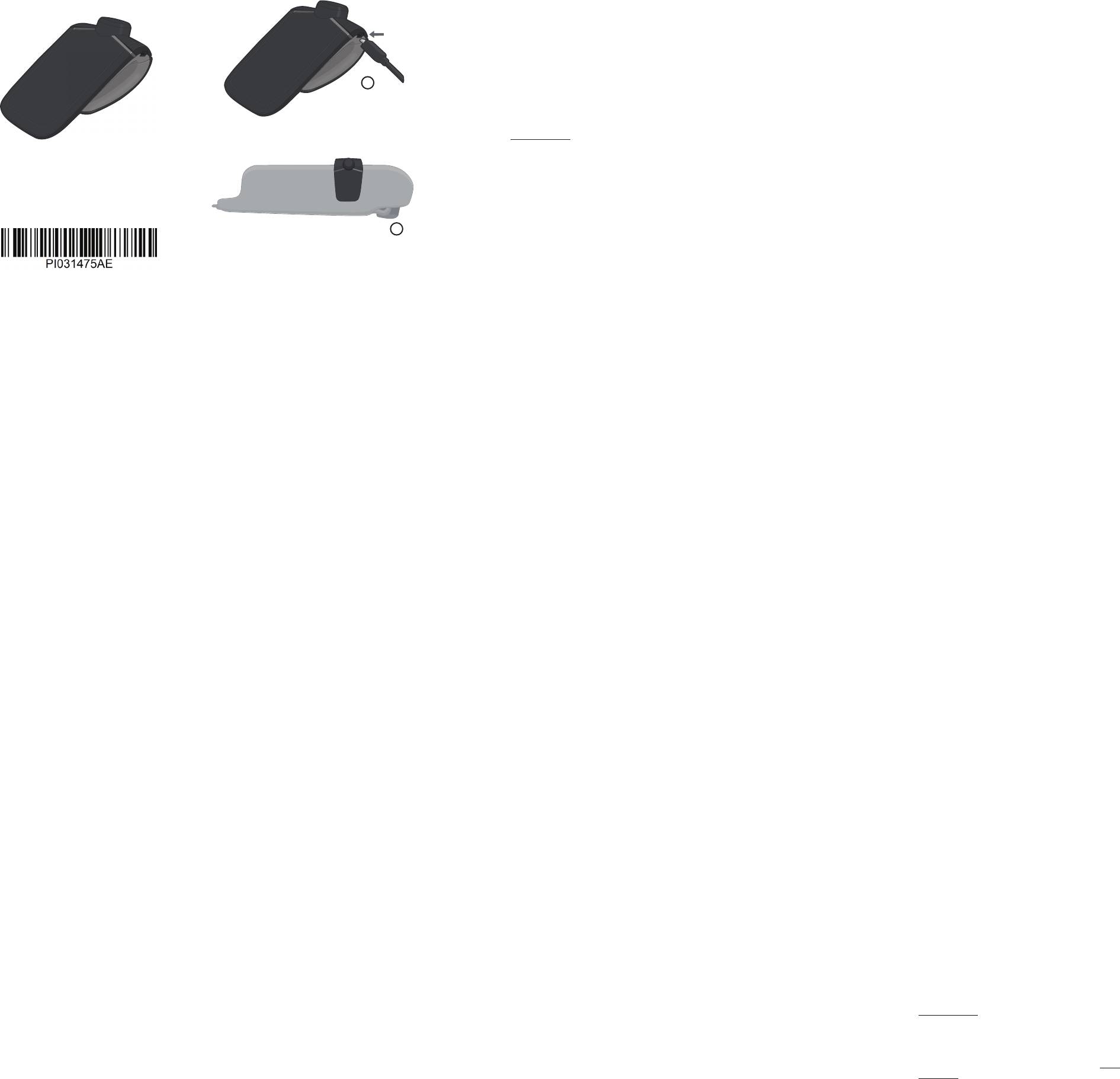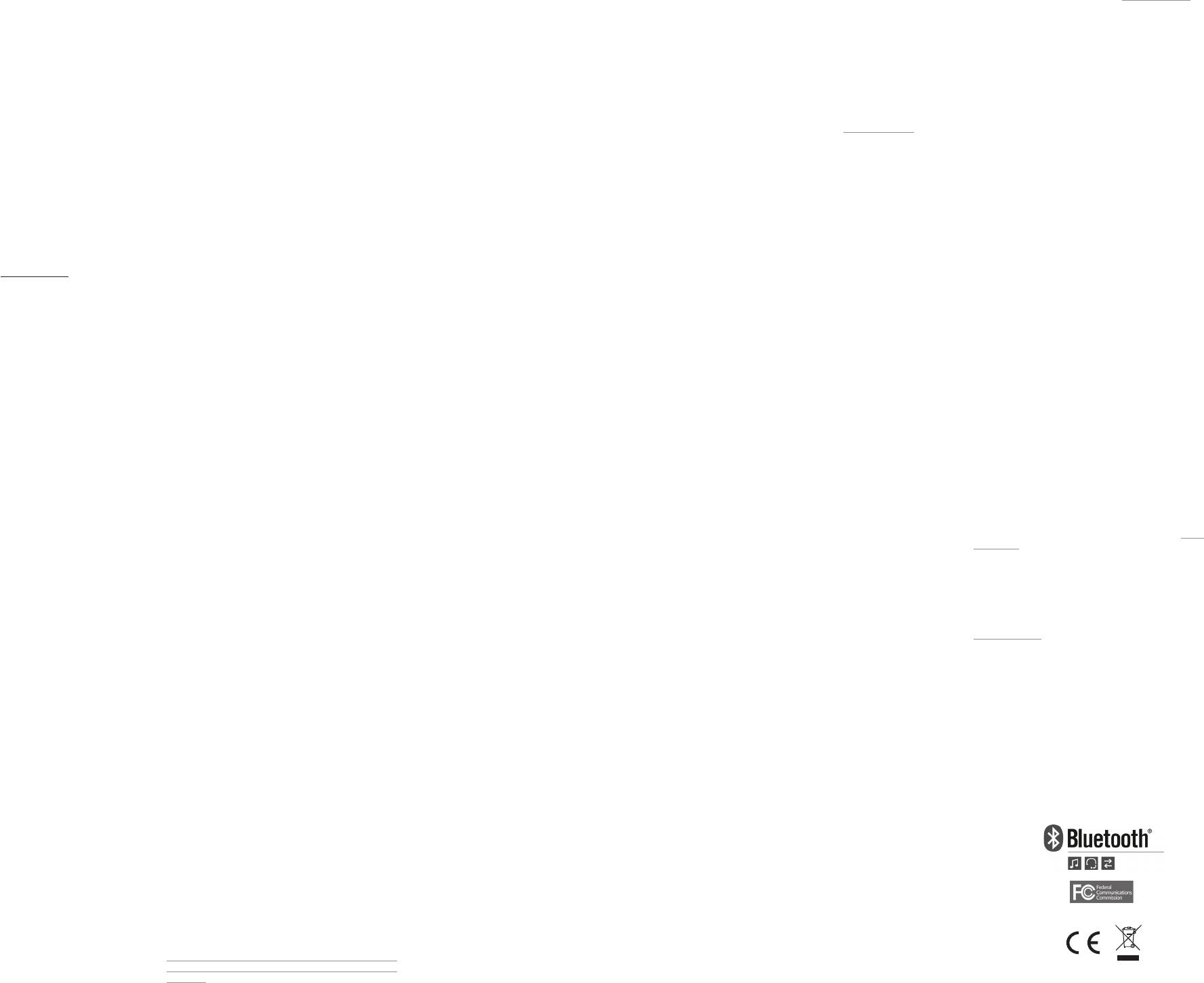Parrot MiniKit + — распознавание голоса

Parrot Minikit+ Review

Громкая связь Parrot MINIKIT Neo 2 HD

Система громкой связи Parrot Minikit+

Parrot Minikit Bluetoothkit review en unboxing (NL/BE)
NP Краткое руководство по эксплуатации Информация о руковод…
Краткое руководство по эксплуатации, Предварительные замечания, Информация о руководстве
- Изображение
- Текст
1
NP
Краткое руководство по эксплуатации
Информация о руководстве
В целях снижения потребления бумаги и в рамках нашей программы
ответственного и бережного отношения к окружающей среде компания Parrot
публикует документацию для пользователей в открытом доступе в Интернете,
а не в печатном виде. В настоящем кратком руководстве даны основные
инструкции по использованию аппарата. Более подробную информацию можно получить
и скачать с сайта www.parrot.com в разделе “Support”: полное руководство, ответы на
часто задаваемые вопросы, обучающие программы…
Внимание
Функции, требующие повышенного внимания, должны использоваться только когда
автомобиль неподвижен. Ваша безопасность и безопасность других участников дорожного
движения важнее, чем телефонные звонки, музыка и навигационные приложения. Будьте
бдительны: ведите автомобиль осторожно и следите за окружающей обстановкой.
Parrot не несет никакой ответственности в том случае, если вы решили игнорировать это
предупреждение.
Parrot MINIKIT+
Кабель USB/мини-USB
Зарядное устройство от
прикуривателя
Предварительные замечания
Крепление для солнцезащитного козырька
Содержимое упаковки
Первое включение, Зарядка parrot minikit, Установка parrot minikit
Включение/выключение parrot minikit, Переход parrot minikit+ в режим ожидания
- Изображение
- Текст
3
2
3
2
Зарядка Parrot MINIKIT+
Перед первым включением, необходимо полностью
•
зарядить Parrot MINIKIT+. Для этого воспользуйтесь розеткой
прикуривателя вашего автомобиля и подсоедините кабель
USB/мини-USB к зарядному устройству и к устройству. Вы
также можете подсоединить ваш Parrot MINIKIT+ к ПК при
помощи кабеля USB/мини-USB.
Индикатор рядом с разъемом станет красным, что означает начало процесса зарядки.
•
После завершения зарядки индикатор погаснет.
Когда аккумуляторная батарея разряжена, Parrot MINIKIT+ известит вас об этом
•
голосовым сообщением.
Установка Parrot MINIKIT+
Установите черный ремешок на солнцезащитный козырек вашего автомобиля, как
•
показано на схеме ниже. Затем вставьте зажим, расположенный сзади Parrot MINIKIT+
в предназначенное для этого место на ремешке.
В зависимости от модели вашего автомобиля вы также можете использовать зажим,
•
чтобы закрепить Parrot MINIKIT+ непосредственно на солнцезащитном козырьке.
Включение/выключение Parrot MINIKIT+
Нажмите в течение 2 секунд на красную кнопку, чтобы включить Parrot MINIKIT+.
Переход Parrot MINIKIT+ в режим ожидания
Если вы оставили Parrot MINIKIT+ в автомобиле, не выключив его, Parrot MINIKIT+
переходит в режим энергосбережения. Благодаря датчику вибрации, Parrot MINIKIT+
автоматически выйдет из режима энергосбережения, когда вы вернетесь в автомобиль.
Если на вашем телефоне активирована функция Bluetooth, когда вы садитесь в
автомобиль, соединение между двумя устройствами устанавливается автоматически.
Первое включение
Примечание:
ремешок имеет два места для установки Parrot MINIKIT+, в зависимости от того,
поднят или опущен козырек. Вы можете легко установить Parrot MINIKIT+ в другом месте, если вам
нужно воспользоваться солнцезащитным козырьком во время движения.
Доступ к меню parrot minikit, Связывание с телефоном по bluetooth, Автоматическое соединение
Синхронизация телефонной книги
- Изображение
- Текст
3
2
3
2
Доступ к меню Parrot MINIKIT+
Нажмите на центральное колесико, чтобы получить доступ к меню. Устройство озвучит
•
название пункта меню.
Перемещайтесь по меню, поворачивая колесико, и подтверждайте выбор зеленой
•
кнопкой, либо нажимая на колесико.
Для выхода из меню нажмите на красную кнопку или подождите несколько секунд.
•
Связывание с телефоном по Bluetooth
®
Перед использованием Parrot MINIKIT+ с телефоном устройства нужно соединить.
После того, как два устройства свяжутся друг с другом, данную операцию больше
повторять будет не нужно. В зависимости от модели телефона соединение с Parrot
MINIKIT+ будет установлено автоматически после запуска устройства.
В меню Bluetooth телефона включите поиск периферийных устройств Bluetooth
1.
(см. Руководство по эксплуатации телефона).
Выберите «Parrot MINIKIT+».
2.
После появления соответствующего сообщения на
3.
телефоне введите « 0000 ».
> После соединения Parrot MINIKIT+ озвучит
сообщение «Успешное связывание».
Автоматическое соединение
После сопряжения вашего телефона с Parrot MINIKIT+,
•
соединение между двумя устройствами будет выполняться автоматически каждый
раз, когда они будут включены и окажутся рядом. Если вы оставили Parrot MINIKIT+ в
режиме ожидания в автомобиле, благодаря своему датчику вибрации он автоматически
соединиться с вашим телефоном, когда вы вернетесь в автомобиль.
У вас есть возможность подключить к Parrot MINIKIT+ одновременно два телефона. Для
•
этого активируйте опцию Сопряженный режим. Когда к Parrot MINIKIT+ подсоединены
два телефона, у вас есть возможность принимать вызовы, поступающие на оба
телефонов. При этом стороны, на Parrot MINIKIT+ будет доступна телефонная книга
только первого сопряженного телефона. Тем не менее, вы легко можете переключиться
с одного телефона на другой, нажав на две секунды колесико.
PIN code : 0000
Синхронизация телефонной книги
При использовании большинства телефонов с Bluetooth телефонная книга
•
автоматически синхронизируется с системной памятью.
Если телефон не поддерживает автоматическую синхронизацию, можно также
•
использовать функцию Object Push телефона для отправки списка контактов с телефона
на Parrot MINIKIT+ через Bluetooth. Для этого нажмите на колесико и выберите
принять
контакты
.
После синхронизации или отправке по Bluetooth все ваши контакты будут доступны для
•
голосового распознавания без обучения.
Примечание: в зависимости от модели вашего телефона, на нем может быть
запрошено подтверждение переноса телефонной книги.
Телефон, Входящий вызов, Исходящий вызов
Использование аппарата во время разговора
- Изображение
- Текст
5
4
5
4
Входящий вызов
О входящем вызове свидетельствует звуковой сигнал. Если номер занесен в
•
телефонную книгу телефона, подключенного к Parrot MINIKIT+, будут озвучены имя и
номер абонента.
Магическое слово
•
«принять» позволяет принять входящий вызов.
Магическое слово
•
«отклонить» позволяет отклонить входящий вызов.
Для использования магических слов их необходимо сначала активировать. Для этого
•
нажмите на колесико и выберите
“
магические слова”
. Нажмите на колесико, чтобы
активировать/ деактивировать магические слова.
Исходящий вызов
Вызов при помощи голосового распознавания:
•
Нажмите зеленую кнопку, чтобы включить режим голосового распознавания.
1.
> Parrot MINIKIT+ запросит имя абонента, которому вы хотите позвонить.
Произнесите имя абонента и категорию номера (
2.
«рабочий», «мобильный»…),
если за абонентом закреплено несколько номеров.
> Если команда распознана верно, будет автоматически набран нужный номер.
> В противном случае устройство запросит подтверждение. Для подтверждения
произнесите
«Да».
Использование аппарата во время разговора
Для регулировки громкости во время разговора используйте колесико. Настройка
•
громкости сохраняется для дальнейших вызовов.
Parrot MINIKIT+ позволяет передавать сигналы тонального набора (DTMF). Для этого
•
во время разговора нажмите на колесико.
Телефон
Общая информация, Возможные проблемы, Навигационные подсказки
Страница 5
- Изображение
- Текст
5
4
5
4
Parrot MINIKIT+ сообщает: «Память заполнена»
Вы можете связать с Parrot MINIKIT+ до 10 устройств. Если вы пытаетесь подключить
одиннадцатый телефон, комплект сообщает: «Память заполнена». В этом случае вы
должны очистить память Parrot MINIKIT+, нажав одновременно на 3 секунды красную и
зеленую кнопку. Это действие удалит также все контакты.
Parrot MINIKIT+ кажется заблокированным
В случае проблемы, вы можете перезапустить Parrot MINIKIT+.
Для этого:
одновременно нажмите на колесико и на кнопку Reset,
1.
расположенную сзади MINIKIT+.
отпустите кнопку Reset, затем отпустите колесико.
2.
Невозможно использовать телефон с устройством.
Проверьте совместимость вашего телефона с Parrot MINIKIT+. Вы найдете список
•
совместимости Parrot MINIKIT+ на нашем веб сайте www.wifree.ru, раздел Поддержка.
Если ваш телефон совместим, возможно требуется обновить ваш Parrot MINIKIT+.
•
Процедуру обновления Parrot MINIKIT+ вы найдете на нашем веб сайте www.wifree.
ru, раздел Поддержка.
Навигационные подсказки
Если на вашем телефоне имеется функция GPS, и если ваш телефон позволяет
•
отправлять навигационные подсказки через Bluetooth (профиль A2DP), эти инструкции
будут озвучены на Parrot MINIKIT+
Возможные проблемы
Reset
Примечание: инструкции по навигации не транслируются на динамик Parrot
MINIKIT+ во время вызова.
Общая информация
Гарантия
Parrot имеет гарантию на детали и изготовление в течение 1 года, начиная с даты продажи, за
исключением изменения изделия и при предоставлении подтверждения покупки (дата и место
покупки, серийный номер изделия) у продавца или непосредственно в компании Parrot. Гарантия
не распространяется на обновление программного обеспечения, входящего в комплект изделий
компании Parrot с сотовыми телефонами с функцией Bluetooth®, с точки зрения его совместимости, на
восстановление данных, внешние повреждения изделия в результате его нормального использования,
на любые случайные повреждения, повреждения в результате неправильного или несанкционированного
использования изделия или изделия, изготовленного не компанией Parrot. Компания Parrot не несет
ответственности за сохранность, утрату или повреждение данн…
Страница 6
- Изображение
- Текст
NP
6
ответственности за сохранность, утрату или повреждение данных во время транспортировки или
ремонта. Любое изделие, дефектов которого не было обнаружено, будет возвращено отправителю
и все расходы на обработку, проверку и транспортировку будут оплачиваться отправителем.
Модификации
Содержащиеся в данном руководстве пояснения и спецификации приведены только для информации
и могут быть изменены без предварительного уведомления. Они признаны правильными на момент
выпуска. Данное руководство было составлено с особой тщательностью, чтобы предоставить вам точную
информацию. Тем не менее, Parrot не несет ответственности за какие- либо последствия в результате
ошибок или опущений в руководстве, а также за какой-либо непосредственный или косвенный ущерб
или случайную потерю данных вследствие использования содержащейся в руководстве информации.
Parrot оставляет за собой право модифицировать конструкцию изделия или вносить изменения в
руководство пользователя без каких-либо ограничений и без уведомления пользователя. Поскольку мы
стремимся к постоянному
усовершенствованию нашей продукции, приобретенное вами изделие может незначительно отличаться
от модели, описанной в данном руководстве. В таком случае, вы можете получить последнюю версию
руководства в электронном формате на веб-сайте компании Parrot www.parrot.com
FCC ID: RKXMYNOS4
Комментарии
1
NP
Краткое руководство по эксплуатации
Информация о руководстве
В целях снижения потребления бумаги и в рамках нашей программы
ответственного и бережного отношения к окружающей среде компания Parrot
публикует документацию для пользователей в открытом доступе в Интернете,
а не в печатном виде. В настоящем кратком руководстве даны основные
инструкции по использованию аппарата. Более подробную информацию можно получить
и скачать с сайта www.parrot.com в разделе “Support”: полное руководство, ответы на
часто задаваемые вопросы, обучающие программы…
Внимание
Функции, требующие повышенного внимания, должны использоваться только когда
автомобиль неподвижен. Ваша безопасность и безопасность других участников дорожного
движения важнее, чем телефонные звонки, музыка и навигационные приложения. Будьте
бдительны: ведите автомобиль осторожно и следите за окружающей обстановкой.
Parrot не несет никакой ответственности в том случае, если вы решили игнорировать это
предупреждение.
Parrot MINIKIT+
Кабель USB/мини-USB
Зарядное устройство от
прикуривателя
Предварительные замечания
Крепление для солнцезащитного козырька
Содержимое упаковки
осторожно и следите за окружающей обстановкой.
установки на солнцезащитном козырьке вашего
Для выхода из меню нажмите на красную кнопку или
Parrot не несет никакой ответственности в том
автомобиля (схема 2). В этом положении, микрофон
подождите несколько секунд.
Parrot MINIKIT Neo
случае, если вы решили игнорировать это
Parrot MINIKIT Neo расположен над еолесиком:
предупреждение.
убедитесь, что он направлен в сторону вашего рта.
®
Перед использованием Parrot MINIKIT Neo с
телефоном устройства нужно соединить. После того,
как два устройства свяжутся друг с другом, данную
В целях снижения потребления бумаги и в рамках
Сдвиньте кнопку On/Off назад, чтобы включить/
операцию больше повторять будет не нужно. В
нашей программы ответственного и бережного
выключить Parrot MINIKIT Neo.
зависимости от модели телефона соединение с Parrot
Перед первым включением, необходимо
отношения к окружающей среде компания Par—
MINIKIT Neo будет установлено автоматически
полностью зарядить Parrot MINIKIT Neo. Для этого
1
rot публикует документацию для пользователей
после запуска устройства.
воспользуйтесь розеткой прикуривателя вашего
в открытом доступе в Интернете, а не в печатном
1. В меню Bluetooth телефона включите поиск
автомобиля и подсоедините кабель USB/мини-USB
виде. В настоящем кратком руководстве даны
Когда Parrot MINIKIT Neo не подключен ни к
периферийных устройств Bluetooth (см.
к зарядному устройству и к устройству. Вы также
основные инструкции по использованию аппарата.
какому телефону, через 5 минут он автоматически
Руководство по эксплуатации телефона).
можете подсоединить ваш Parrot MINIKIT Neo к
Более подробную информацию можно получить и
переходит в режим ожидания. Для выхода из режима
2. Выберите «Parrot MINIKIT Neo».
ПК при помощи кабеля USB/мини-USB. Индикатор
скачать с сайта www.parrot.com в разделе “Support”:
ожидания, нажмите на кнопку или установите
3. После появления соответствующего сообщения
рядом с разъемом станет красным, что означает
полное руководство, ответы на часто задаваемые
соединение между двумя приборами.
на телефоне введите « 0000 ».
Краткое руководство по эксплуатации
начало процесса зарядки. После завершения
> После соединения Parrot MINIKIT Neo озвучит
вопросы, обучающие программы…
зарядки индикатор погаснет.Когда аккумуляторная
сообщение «Успешное связывание».
Quick start guide
батарея разряжена, Parrot MINIKIT Neo известит вас
Примечание: Если ваш телефон имеет функцию
Нажмите на центральное колесико, чтобы получить
NFC, вы также можете выполнить сопряжение,
об этом голосовым сообщением.
Rychlý návod k použi
Функции, требующие повышенного внимания,
Примечание: Вы можете в любой момент
доступ к меню. Устройство озвучит название пункта
прикоснувшись вашим телефоном к Parrot MINIKIT
Neo на уровне зажима.
проверить уровень заряда батареи Parrot MINIKIT
меню.
Skrócona instrukcja obsługi
должны использоваться только когда автомобиль
Neo, сдвинув вперед кнопку On/Off.
неподвижен. Ваша безопасность и безопасность
2
Перемещайтесь по меню, поворачивая колесико,
других участников дорожного движения важнее,
и подтверждайте выбор зеленой кнопкой, либо
чем телефонные звонки, музыка и навигационные
нажимая на колесико.
После сопряжения вашего телефона с Parrot MINI—
приложения. Будьте бдительны: ведите автомобиль
Используйте зажим Parrot MINIKIT Neo для его
KIT Neo, соединение между двумя устройствами
будет выполняться автоматически каждый раз,
Если телефон не поддерживает автоматическую
если вы активировали магические слова для
Вы можете связать с Parrot MINIKIT Neo до
обновления Parrot MINIKIT Neo вы найдете на
когда они будут включены и окажутся рядом. Если
синхронизацию, можно также использовать
входящих вызовов.
10 устройств. Если вы пытаетесь подключить
нашем веб сайте www.wifree.ru, раздел Поддержка.
вы оставили Parrot MINIKIT Neo в режиме ожидания
функцию Object Push телефона для отправки
одиннадцатый телефон, комплект сообщает:
в автомобиле, благодаря своему датчику вибрации
списка контактов с телефона на Parrot MINIKIT Neo
Для регулировки громкости во время разговора
«Память заполнена». В этом случае вы должны
он автоматически соединиться с вашим телефоном,
через Bluetooth. Для этого нажмите на колесико и
используйте колесико. Настройка громкости
очистить память Parrot MINIKIT Neo, нажав
когда вы вернетесь в автомобиль.
выберите .
Вызов при помощи голосового распознавания:
сохраняется для дальнейших вызовов.
одновременно на 3 секунды красную и зеленую
Parrot имеет гарантию на детали и изготовление в
После синхронизации или отправке по Bluetooth
1. Нажмите на зеленую кнопку и произнесите
кнопку. Это действие удалит также все контакты на
течение 1 года, начиная с даты продажи, за исключением
У вас есть возможность подключить к Parrot MINI—
все ваши контакты будут доступны для голосового
слово “Minikit “, если вы активировали
Parrot MINIKIT Neo позволяет передавать сигналы
комплекте. После этого, вы должны будете снова
изменения изделия и при предоставлении подтверждения
KIT Neo одновременно два телефона. Для этого
распознавания без обучения.
магические слова для исходящих вызовов.
тонального набора (DTMF). Для этого во время
провести процедуру сопряжения.
покупки (дата и место покупки, серийный номер изделия)
активируйте опцию Сопряженный режим. Когда к
> Parrot MINIKIT Neo запросит имя абонента,
разговора нажмите на колесико.
у продавца или непосредственно в компании Parrot.
Parrot MINIKIT Neo подсоединены два телефона,
которому вы хотите позвонить.
Гарантия не распространяется на обновление программного
у вас есть возможность принимать вызовы,
2. Произнесите имя абонента и категорию
обеспечения, входящего в комплект изделий компании
поступающие на оба телефонов. При этом стороны,
Примечание: Чтобы активировать/
номера (, …), если за
Parrot с сотовыми телефонами с функцией Bluetooth®,
с точки зрения его совместимости, на восстановление
на Parrot MINIKIT Neo будет доступна телефонная
дезактивировать магические слова, выберите в
абонентом закреплено несколько номеров.
Если на вашем телефоне имеется функция
В случае проблемы, вы можете перезапустить
> Если команда распознана верно, будет
данных, внешние повреждения изделия в результате
книга только первого сопряженного телефона.
меню Магические слова и нажмите на колесико
автоматически набран нужный номер.
GPS, и если ваш телефон позволяет отправлять
Parrot MINIKIT Neo, нажимая на красную кнопку и
его нормального использования, на любые случайные
Тем не менее, вы легко можете переключиться с
> В противном случае устройство запросит
навигационные подсказки через Bluetooth (профиль
одновременно на рычажок включения/выключения
повреждения, повреждения в результате неправильного
одного телефона на другой, нажав на две секунды
подтверждение. Для подтверждения
A2DP), эти инструкции будут озвучены на Parrot
вперед, т.е. как при проверке заряда аккумулятора.
или несанкционированного использования изделия или
колесико.
произнесите .
MINIKIT Neo
изделия, изготовленного не компанией Parrot. Компания
О входящем вызове свидетельствует звуковой
> В случае ошибки, произнесите слово
Parrot не несет ответственности за сохранность, утрату
сигнал.
“отмена”, чтобы отменить вызов.
Примечание: инструкции по навигации не
или повреждение данных во время транспортировки
транслируются на динамик Parrot
или ремонта. Любое изделие, дефектов которого не
После соединения с Parrot MINIKIT Neo, телефонная
Если вы хотите принять этот вызов, нажмите на
Примечание: Если вы используете Parrot MINIKIT
MINIKIT Neo во время вызова.
было обнаружено, будет возвращено отправителю и все
Проверьте совместимость вашего телефона с Par—
расходы на обработку, проверку и транспортировку будут
книга телефона автоматически копируется в память
зеленую кнопку и произнесите слово “”,
Neo с iPhone, поддерживающим функцию Siri,
rot MINIKIT Neo. Вы найдете список совместимости
оплачиваться отправителем.
комплекта. Контакты, сохраненные в памяти
если вы активировали магические слова для
произнесите магическое слово «Siri», чтобы
телефона и SIM-кары синхронизируются.
запустить голосовое распознавание телефона и
Parrot MINIKIT Neo на нашем веб сайте www.wifree.
входящих вызовов.
соответствующее приложение.
ru, раздел Поддержка.
Примечание: в зависимости от модели вашего
телефона, на нем может быть запрошено
Если вы хотите отклонить этот вызов, нажмите на
Если ваш телефон совместим, возможно требуется
подтверждение переноса телефонной книги.
красную кнопку и произнесите слово “”,
обновить ваш Parrot MINIKIT Neo. Процедуру
nawigacyjnych. Należy zachowywać się w odpowied—
Użytkownik może przemieszczać się w funkcjach menu
Uwaga: Jeżeli telefon użytkownika posiada funkcję
Содержащиеся в данном руководстве пояснения и
zialny sposób: prowadzić ostrożnie i zwracać uwagę
obracając pokrętłem i potwierdzać zielonym przyciski—
NFC, można wykonać parowanie, dotykając telefonem
спецификации приведены только для информации и
na otaczające warunki. Parrot uchyla się od wszelkiej
Wykorzystać zacisk Parrot MINIKIT Neo do instalacji
em lub przyciskając pokrętło.
Parrot MINIKIT Neo przy zacisku.
могут быть изменены без предварительного уведомления.
odpowiedzialności w przypadku nieprzestrzegania tego
zestawu na osłonie przeciwsłonecznej pojazdu (sche—
Они признаны правильными на момент выпуска. Данное
ostrzeżenia.
mat 2). W tej pozycji, mikrofon Parrot MINIKIT Neo zna—
Aby wyjść z menu, przycisnąć czerwony przycisk lub
руководство было составлено с особой тщательностью,
jduje się nad pokrętłem: sprawdzić, czy jest skierowany
odczekać kilka sekund.
чтобы предоставить вам точную информацию. Тем не менее,
na usta użytkownika.
Po sparowaniu telefonu z Parrot MINIKIT Neo,
Parrot не несет ответственности за какие- либо последствия
—
połączenie między 2 urządzeniami będzie dokonywało
в результате ошибок или опущений в руководстве, а также
за какой-либо непосредственный или косвенный ущерб
®
się automatycznie za każdym razem gdy będą
или случайную потерю данных вследствие использования
włączone, znajdując się blisko siebie. Jeżeli użytkownik
содержащейся в руководстве информации. Parrot оставляет
W celu ograniczenia naszego zużycia papieru, ze
Przed użyciem Parrot MINIKIT Neo wraz z telefonem,
Przesunąć przycisk On / Off do tyłu, aby włączyć /
pozostawi Parrot MINIKIT Neo w trybie przedłużonego
względu na naszą troskę o środowisko naturalne, Parrot
Należy kompletnie naładować Parrot MINIKIT Neo
należy zsynchronizować oba urządzenia. Kiedy oba
за собой право модифицировать конструкцию изделия
wyłączyć Parrot MINIKIT Neo.
czuwania w pojeździe, po powrocie użytkownika zestaw
или вносить изменения в руководство пользователя без
promuje umieszczanie dokumentacji dla użytkowników
przed pierwszym użyciem. W tym celu, wykorzystać
urządzenie będą w stanie rozpoznać się nawzajem,
połączy się automatycznie z jego telefonem dzięki czu—
каких-либо ограничений и без уведомления пользователя.
w internecie zamiast ich drukowania. Ten skrócony
gniazdko zapalniczki samochodowej lub podłączyć ka—
wykonywanie tej czynności nie będzie już konieczne.
jnikowi wibracji.
Поскольку мы стремимся к постоянному
podręcznik ma za zadanie dostarczyć wam jedynie
bel USB / mini-USB do ładowarki i do zestawu. Można
W zależności od modelu telefonu, połączenie z Parrot
усовершенствованию нашей продукции, приобретенное
najważniejszych instrukcji, które umożliwią użytkowanie
również podłączyć Parrot MINIKIT Neo do swojego PC
MINIKIT Neo będzie dokonywało się w sposób automa—
Do zestawu Parrot MINIKIT Neo można podłączyć
вами изделие может незначительно отличаться от модели,
tego urządzenia. Więcej informacji można odnaleźć w
za pomocą kabla USB / mini-USB.
tyczny zaraz po włączeniu zestawu.
описанной в данном руководстве. В таком случае, вы можете
Jeżeli Parrot MINIKIT Neo nie jest podłączony do
jednocześnie dwa telefony. W tym celu, należy
получить последнюю версию руководства в электронном
sekcji Pomoc techniczna i pliki na naszej stronie www.
1. Poprzez telefon Bluetooth, aktywować wyszuki—
żadnego telefonu, przechodzi on automatycznie
aktywować opcję Dual Mode. Gdy dwa telefony są
parrot.com : czeka tam na was pełna dokumentacja,
Czerwona lampka LED znajdująca się obok wejścia
wanie urządzeń peryferyjnych Bluetooth (zapoznać
формате на веб-сайте компании Parrot www.parrot.com
do trybu czuwania po 5 min. Aby wyjść z trybu czu—
podłączone do Parrot MINIKIT Neo, można odbierać
najczęściej zadawane pytania, tutoriale…
mini-USB oznacza, że trwa ładowanie.Po zakończeniu
się z instrukcją obsługi telefonu).
wania, przycisnąć dowolny przycisk lub połączyć oba
ładowania, LED gaśnie.
2. Wybrać „Parrot MINIKIT Neo”.
poprzez zestaw połączenia pochodzące z 2 telefonów.
urządzenia
3. Wpisać w telefonie „0000” po odebraniu odpowied—
Natomiast, wyłącznie kontakty z pierwszego sparow—
anego telefonu będą dostępne w Parrot MINIKIT Neo.
Gdy bateria jest słaba, Parrot MINIKIT Neo powiadamia
niego polecenia.
Można w łatwy sposób przejść z jednego połączonego
Funkcje wymagające większej uwagi użytkownika
> Parrot MINIKIT Neo oznajmia Zgranie powiodło
o tym za pomocą komunikatu głosowego.
się” kiedy oba urządzenia są już zsynchronizow—
telefonu na drugi, przyciskając przez 2 sekundy
muszą być obsługiwane wyłącznie gdy pojazd jest
Uwaga: Czerwona lampka LED znajdująca sie obok
Przycisnąć środkowy przycisk (pokrętło obrotowe),
ane.
pokrętło.
zatrzymany. Bezpieczeństwo użytkownika i innych
wejścia mini-USB oznacza, że trwa ładownie baterii. Po
aby wejść do funkcji menu. Zestaw wypowiada nazwę
uczestników ruchu jest priorytetowe w stosunku
pełnym naładowaniu przygasa, a całkowicie gaśnie po
wybranego menu.
do rozmów telefonicznych, muzyki czy też aplikacji
odpięciu ładowarki.
odpowiednio zinterpretowane.
Uwaga: Instrukcje nawigacji nie są odczytywane przez
danych podczas transportu lub naprawy. Każdy nie uszkodzony
> W przeciwnym razie, system głośnomówiący
głośnik Parrot MINIKIT Neo podczas rozmowy telefo-
produkt zostanie zwrócony do nadawcy, a koszty obsługi, kon—
Nadchodzącemu połączeniu towarzyszy dźwięk.
wydaje komunikat potwierdzający. Potwierdzić
nicznej.
Sprawdzić kompatybilność swojego telefonu z Parrot
troli i transportu zostaną zafakturowane nadawcy.
Po połączeniu telefonu z Parrot MINIKIT Neo, kontakty
słowem .
MINIKIT Neo. Lista urządzeń kompatybilnych z Parrot
Modykacje
z telefonu są automatycznie skopiowane w pamięci
Jeżeli użytkownik pragnie odebrać to połączenie, pow—
> W razie błędu, wymówić słowo “anuluj”, aby
zestawu. Kontakty zapisane w pamięci telefonu i w kar—
inien przycisnąć zielony przycisk lub wymówić słowo
anulować połączenie.
MINIKIT Neo znajduje się na naszej stronie internetowej
Objaśnienia zawarte w tej instrukcji zostały podane tylko dla celów
www.parrot.com, w zakładce Support i Downloads.
informacyjnych i mogą ulec zmianie bez powiadomienia. Należy
cie SIM synchronizują się.
“” jeżeli aktywowano magiczne wyrazy do
Uwaga: W przypadku używania Parrot MINIKIT Neo
je uznać za aktualne w momencie oddania tekstu do druku. Po—
Uwaga: W zależności od modelu telefonu, telefon może
połączeń przychodzących.
wraz z iPhone wyposażonym w funkcję Siri, wymówić
Jeżeli dany telefon jest zaznaczony jako kompatybilny,
dczas opracowania instrukcji dołożono wszelkich starań w celu
wymagać potwierdzenia transferu kontaktów
magiczny wyraz «Siri», aby uruchomić funkcję rozpoz-
Parrot MINIKIT Neo umożliwia sparowanie maksymal—
być może należy zaktualizować zestaw Parrot MINIKIT
dostarczenia jak najbardziej trafnych informacji. Parrot nie po—
nawania głosu w telefonie i odpowiedniej aplikacji.
nosi odpowiedzialności za wszelkie skutki wynikające z błędów
Jeżeli telefon użytkownika nie wykonuje automatycznej
Jeżeli użytkownik woli nie odbierać tego połączenia,
nie 10 urządzeń. Jeżeli użytkownik spróbuje sparować
Neo. Procedura aktualizacji zestawu Parrot MINIKIT
lub pominięć w instrukcji, oraz za szkody lub utratę danych
synchronizacji, może on wykorzystać funkcję Object
powinien przycisnąć czerwony przycisk lub wymówić
słowo “” jeżeli aktywowano magiczne wyrazy do
jedenasty telefon, zestaw ogłosi «Pełna pamięć».
Neo znajduje się na naszej stronie internetowej www.
wynikające bezpośrednio lub pośrednio z wykorzystania zawarty—
Push w telefonie, aby wysłać listę kontaktów z telefonu
połączeń przychodzących.
Należy wówczas wyczyścić pamięć zestawu Parrot
parrot.com, zakładka “Support i Downloads”.
ch w niej informacji. Parrot zastrzega sobie prawo do nanoszenia
do Parrot MINIKIT Neo poprzez Bluetooth. W tym celu
Podczas rozmowy można ustawić głośność za pomocą
MINIKIT Neo, przyciskając jednocześnie czerwony i
poprawek lub wprowadzania udoskonaleń w projekcie produktu
przycisnąć pokrętło i wybrać opcję Odbierz kontakty.
pokrętła. Głośność zostanie zapisana do następnych
oraz w instrukcji bez obowiązku powiadomienia użytkowników.
zielony przycisk przez 3 sekundy. Usunie to wszystkie
rozmów.
kontakty w zestawie. Usunie to wszystkie kontakty w
W związku ze stałym doskonaleniem i poprawianiem naszych
Wszystkie kontakty, po zsynchronizowaniu lub wysłaniu
przez Bluetooth są dostępne za pomocą rozpoznania
Telefonowanie poprzez rozpoznawanie głosu:
zestawie. Następnie, konieczne będzie ponowne wyko—
produktów, nabyty produkt może nieznacznie różnić się od opi—
Parrot MINIKIT Neo umożliwia wysyłanie DTMF podc—
sanego w instrukcji. Nowsza wersja instrukcji może być dostępna
głosu bez ustawień.
Gwarancja
zas rozmowy. W tym celu, przycisnąć pokrętło podczas
nanie procedury parowania.
1. Przycisnąć zielony przycisk lub wymówić słowo
w formacie elektronicznym na witrynie Parrot www.parrot.com.
Produkty Parrot posiadają gwarancję, na części i
“Minikit “ w przypadku wcześniejszej aktywacji
rozmowy.
robociznę, na 1 rok licząc od daty zakupu, z wyjątkiem
magicznych wyrazów do połączeń wychodzących.
uszkodzenia mechanicznego produktu i na podstawie dowodu
> Parrot MINIKIT Neo poprosi o podanie naz—
W przypadku pojawienia się problemu, można ponow—
zakupu (data i miejsce zakupu, nr seryjny produktu) u sprze—
wiska kontaktu, z którym użytkownik pragnie się
nie uruchomić Parrot MINIKIT Neo. W tym celu:
dawcy lub bezpośrednio w Parrot. Gwarancja nie obejmuje
Uwaga: Aby aktywować / dezaktywować wyrazy ma-
połączyć.
Jeżeli telefon użytkownika jest wyposażony w funkcję
1. Przycisnąć jednocześnie pokrętło i przycisk Reset
aktualizacji oprogramowania dołączonego do produktów Par—
giczne wybrać Magiczne wyrazy w menu i przycisnąć
2. Wymówić nazwę kontaktu po sygnale beep,
GPS lub jeżeli telefon umożliwia przesyłanie instrukcji
z tyłu zestawu MINIKIT Neo.
rot z telefonami komórkowymi Bluetooth® w celu zapewnienia
pokrętło.
a następnie typ jego numeru (,
nawigacji przez Bluetooth (prol A2DP), instrukcje
2. Zwolnić przycisk Reset. Następnie zwolnić
zgodności, odzyskiwania danych, uszkodzenia zewnętrznego
…) jeżeli kontakt posiada kilka
numerów.
nawigacji zostaną ogłoszone przez Parrot MINIKIT
pokrętło.
produktu spowodowanego nieprawidłowym użyciem
produktu, wszelkich uszkodzeń spowodowanych przez wy—
> Połączenie z tym kontaktem rozpoczyna się
Neo.
padki, nieprawidłowego lub niedozwolonego użycia produktu,
automatycznie jeżeli połączenie głosowe zostało
produktu nie dostarczonego przez Parrot. Parrot nie ponosi
odpowiedzialności za przechowywanie, utratę lub uszkodzenie
posuňte tlačítko On/Off dozadu.
Vašeho telefonu).
si přijmout tento hovor, stiskněte zelené tlačítko nebo
2. Zvolte «Parrot MINIKIT Neo».
proneste slovo „”, pokud jste aktivovali kouzel—
3. Jakmile Vás telefon vyzve, zadejte PIN kód
Jakmile je k zařízení Parrot MINIKIT Neo připojen tele—
ná slova pro příchozí hovory.
Před prvním použitím musí být zařízení Parrot MINI—
«0000».
fon, kontakty z telefonu jsou automaticky zkopírovány
KIT Neo zcela nabito. Pro tento účel použijte zásuvku
Pokud není připojeno k žádnému telefonu, zařízení
> Jakmile se obě zařízení propojí, sada ohlásí „
do paměti přístroje. Kontakty uložené v paměti telefonu
Přejete-li si odmítnout tento hovor, stiskněte červené
zapalovače Vašeho vozidla a připojte USB / mini-USB
Parrot MINIKIT Neo automaticky přejde do úsporného
Propojení bylo úspěšně provedeno“.
a na kartě SIM se synchronizují.
tlačítko nebo proneste slovo „”, pokud jste
kabel k nabíječce a zařízení. Parrot MINIKIT Neo
režimu po uplynutí 5 min. Pro ukončení z úsporného
aktivovali kouzelná slova pro příchozí hovory.
můžete rovněž připojit k PC pomocí USB / mini-USB
režimu stiskněte libovolné tlačítko nebo Váš telefon
Poznámka: Pokud je Váš telefon vybaven funkcí NFC,
Poznámka: V závislosti na modelu telefonu může být
kabelu.
připojte k Parrot MINIKIT Neo.
můžete spárování provést rovněž dotknutím se Parrot
vyžadováno potvrzení pro přenos seznamu kontaktů.
Pro snížení spotřeby papíru v rámci odpovědného
přístupu, šetrného k životnímu prostředí, společnost
Světelná kontrolka vedle zdířky mini-USB se rozsvítí
MINIKIT Neo Vaším telefonem v oblasti klipu.
červeně, čímžoznamuje, že probíhá nabíjení. Po nabití
Neprovede-li telefon automatickou synchronizaci,
Parrot upřednostňuje poskytování dokumentů na Inter—
Pro odchozí hovor prostřednictvím funkce hlasového
můžete k zaslání kontaktů z telefonu do sady přes
netu před jejich tištěnou podobou. Tento zjednodušený
kontrolka zhasne.
Pro přístup k menu stiskněte otočné tlačítko. Sada vys—
ovládání:
Bluetooth použít rovněž funkci Object Push na Vašem
návod se tedy omezuje na základní pokyny pro snadné
Když je baterie vybitá, Parrot MINIKIT Neo Vás upo—
loví název příslušného menu.
Jakmile je Váš telefon spárován se zařízením Par—
použití zařízení. Podrobnější informace naleznete na
V menu se pohybujte otáčením tlačítka a potvrzujete
rot MINIKIT Neo jednou spárován, připojení mezi 2
telefonu. Postupujte takto: stiskněte otočné tlačítko a
1. Stiskněte zelené tlačítko nebo proneste slovo
zorní hlasovou zprávou.
„Minikit ”, pokud jste aktivovali kouzelná slova pro
našich stránkách www.parrot.com.
zeleným tlačítkem nebo stiskem otočného tlačítka.
zařízeními proběhne automaticky vždy, když se budou
zvolte funkci .
odchozí hovory.
Poznámka: Úroveň nabití baterie zařízení Parrot
Chcete-li menu opustit, stiskněte červené tlačítko nebo
nacházet v blízkosti a budou zapnuté. Pokud pone—
MINIKIT Neo můžete kdykoliv zkontrolovat posunutím
cháte Parrot MINIKIT Neo v úsporném režimu ve vo—
Všechny Vaše kontakty jsou po synchronizaci nebo
tlačítka On/Off dopředu.
několik vteřin vyčkejte.
odeslání přes Bluetooth přístupné prostřednictvím
2. Vyslovte jméno kontaktu, který chcete volat násle—
Funkce vyžadující delší pozornost smí být používány,
zidle, automaticky se k Vašemu telefonu znovu připojí
dované typem čísla (, apod.) má-li
výhradně když je vozidlo zastaveno. Vaše vozidlo a
po Vašem návratu do vozidla, a to díky obsaženému
funkce hlasového ovládání.
tento kontakt zadáno více čísel.
vozidla ostatních účastníků silničního provozu mají
detektoru vibrací.
přednost před telefonními hovory, hudbou nebo
Zařízení Parrot MINIKIT Neo instalujte na sluneční
®
> Je automaticky iniciováno volání tohoto kon—
Máte možnost současně připojit k zařízení Parrot
taktu, pokud bylo hlasovému ovládání správně
navigačními aplikacemi. Buďte zodpovědní: řiďte
clonu vozidla pomocí klipu (obrázek 2). V této poloze
Před použitím sady Parrot MINIKIT Neo s telefonem
MINIKIT Neo dva telefony. Za tímto účelem aktivu—
porozuměno.
opatrně a věnujte pozornost svému okolí. Společnost
se mikrofon zařízení Parrot MINIKIT Neo nachází
musíte obě zařízení spárovat. Jakmile se vzájemně ro—
jte funkci Duální režim. Pokud jsou k zařízení Par—
Poznámka: Pro aktivaci/deaktivaci kouzelných slov
> V opačném případě handsfree sada vysílá potvr—
Parrot nenese v případě ignorování této výstrahy
nad otočným tlačítkem: ujistěte se, že je správně
zeznají, nebude již nutné tento úkon opakovat. Podle
rot MINIKIT Neo připojeny dva telefony, můžete
vyberte v menu Kouzelná slova a stiskněte otočné
zující zprávu. Potvrďte pomocí slova .
žádnou odpovědnost.
nasměrován k Vašim ústům..
typu telefonu se potom propojení se sadou Parrot MINI—
přijímat hovory z obou telefonů. Avšak na zařízení
tlačítko.
> V případě chyby proneste slovo „” pro
KIT Neo provede automaticky po zapnutí sady.
Parrot MINIKIT Neo bude k dispozici pouze seznam
zrušení volání.
kontaktů prvního spárovaného telefonu. Přesto můžete
1. Z Bluetooth telefonu proveďte vyhledání per—
snadno přepínat z jednoho připojeného telefonu na
Pro zapnutí/vypnutí zařízení Parrot MINIKIT Neo
iferních zařízení Bluetooth (nahlédněte do návodu
druhý stisknutím otočného tlačítka po dobu 2 sekund.
Příchozí volání je indikováno vyzváněním. Přejete-li
Je-li Váš telefon uveden jako kompatibilní, musíte
Likvidace zařízení
zřejmě aktualizovat svůj Parrot. MINIKIT Neo. Postup
(Likvidace elektrických a elektronických zařízení). Tento symbol
uvedený na výrobku nebo na jeho obalu upozorňuje na to, že
Poznámka: Pokud používáte přístroj Parrot MINIKIT
aktualizace zařízení Parrot MINIKIT Neo naleznete
Neo s iPhonem podporujícím funkci Siri, pro spuštění
daný výrobek nepatří do běžného domácího odpadu, ale musí
Download the latest update for free (and check the
na našich internetových stránkách www.parrot.com,
funkce hlasového ovládání proneste kouzelné slovo
být odevzdán na sběrném místě určeném pro recyklaci elektric—
update procedure) on our website www.parrot.com, in
„Siri”.
Se zařízením Parrot MINIKIT Neo můžete spárovat až
v sekci “Support” (“Podpora”) a podsekci Software
kých a elektronických zařízení. Tím, že zajistíte správnou likvi—
the Support section. These updates will enable you to
10 telefonů. Pokud budete chtít spárovat jedenáctý tele—
update.
daci tohoto výrobku, chráníte životní prostředí a zdraví ostatních
receive new features and improve the product’s com—
fon, zařízení oznámí „Plná paměť”. Musíte pak vymazat
lidí. Nesprávnou likvidací ohrožujete životní prostředí i zdraví
patibility.
paměť zařízení Parrot MINIKIT Neo současným stisk—
druhých.
In order to limit our paper consumption, and as part of
Pro nastavení hlasitosti během hovoru použijte otočné
nutím červeného a zeleného tlačítka po dobu 3 sekund.
our environmentally friendly and responsible approach,
Tím se rovněž vymažou všechny kontakty v zařízení.
Vyhrazení případných změn
Parrot prefers to put user documents online rather than
tlačítko. Hlasitost je uložena pro následující hovory.
Pak musíte znovu provést postup spárování.
Záruka
Vysvětlení a specikace v tomto návodu jsou poskytnuty pouze
print them out. This simplied guide to the Parrot MINI—
pro informační účely a mohou být modikovány bez předchozího
KIT Neo is therefore limited to providing you with the
Parrot MINIKIT Neo Vám umožňuje odesílat během ho—
Na výrobky Parrot je v České republice poskytována standardní
upozornění. Jsou považována za správná v době, kdy mají
main instructions that will make it easy for you to use
voru DTMF signály. Za tímto účelem stiskněte otočné
dvouletá záruka, která počíná běžet dnem zakoupení výrobku.
být vytištěna. Tvorbě tohoto návodu byla věnována maximální
the device. More information can be found in the Par—
The Parrot MINIKIT Neo must be fully charged be—
fore being used for the rst time. To do so, plug
tlačítko během hovoru.
V případě problému můžete Parrot MINIKIT Neo
Ze záruky je vyloučen výrobek poškozený živly, neodbornou ins—
péče, neboť cílem bylo poskytnout uživateli přesné informace.
rot MINIKIT Neo complete user guide on the Support &
talací či nesprávným použitím. Záruka bude uznána na základě
Nicméně společnost Parrot S.A. není zodpovědná za jakého—
Download section of our website www.parrot.com.
the charger into your vehicle’s cigar lighter and
restartovat. Za tímto účelem:
connect the USB / micro-USB cable to the char—
1. Současně stiskněte otočné tlačítko a tlačítko
předložení dokladu o zakoupení výrobku (na němž bude uve—
koliv následky vyplývající z případných chyb, či opomenutí v
návodu, ani za jakoukoliv škodu, či případné ztráty dat vyplýva—
ger and to the kit (diagram 1). You can also use
Reset, umístěné na zadní straně Parrot MINIKIT
deno datum a místo zakoupení výrobku a sériové číslo výrobku),
the USB / micro-USB cable to connect the Parrot
Pokud máte na svém telefonu k dispozici funkci GPS,
Neo.
popřípadě záručního listu. Záruka se nevztahuje na aktualizaci
jící přímo, či nepřímo z použití zde obsažených informací. Parrot
aplikací, které jsou součástí výrobků značky Parrot, na obnovení
si vyhrazuje právo změnit nebo vylepšit design výrobku, nebo
If your Parrot MINIKIT Neo gets out of reach while dri—
MINIKIT Neo to your computer.
a pokud telefon umožňuje odesílání pokynů navigace
2. Uvolněte tlačítko Reset. Pak uvolněte otočné
dat, na vnější poškození výrobku v důsledku běžného používání,
uživatelský návod bez jakýchkoliv omezení a bez jakékoliv po—
ving, stop the vehicle in a safe location before picking or
Note : During charging, the battery indicator light turns
prostřednictvím Bluetooth (prol A2DP), budou pokyny
tlačítko.
na jakékoliv poškození v důsledku nehody, nestandardního nebo
vinnosti informovat uživatele.
hanging up a call. All functions requiring an increased
red. When the light goes out, the charge is complete.
navigace sdělovány přes zařízení Parrot MINIKIT Neo.
nepovoleného používání výrobku a na neoriginální výrobek,
attention should only be used while the vehicle is statio—
When the battery level is low, a voice prompt is played.
který nevyrobila společnost Parrot. Parrot nenese zodpovědnost
Ochranné známky
nary . Your safety and the one of the other road users
Poznámka: Během hovoru nejsou přenášeny přes
za uložení, ztrátu nebo poškození dat během dopravy nebo
Jméno a logo Bluetooth jsou obchodní známky společnosti Blue—
prevails over phone calls. Be responsible: drive care—
Note : Slide the On / Off button forward to check the
reproduktor zařízení Parrot MINIKIT Neo pokyny
Zkontrolujte kompatibilitu svého telefonu se zařízením
opravy. Jakýkoliv výrobek, který byl neoprávněně prohlášen
tooth® SIG, Inc. a jejich veškeré používání společností Parrot
fully and pay full attention to your surroundings. Parrot
Parrot MINIKIT Neo battery level.
navigace
Parrot MINIKIT Neo. Seznam telefonů kompatibilních
za vadný, bude vrácen nazpět odesílateli , přičemž mu budou
S.A. se provádí na základě licence. NXT je ochranná známka
denies any liability should you choose not to respect
se zařízením Parrot MINIKIT Neo naleznete na našich
naúčtovány náklady na proces jeho kontroly a přepravu.
společnosti New Transducers Limited.Ostatní ochranné známky
this warning.
internetových stránkách www.parrot.com v sekci “Sup—
a obchodní názvy jsou majetkem jejich příslušných vlastníků.
port” (“Podpora”) a podsekci Compatibility.
Use the Parrot MINIKIT Neo clip to install it on your vehi—
cle sun visor (diagram 2). While being in this position, the
Parrot MINIKIT Neo microphone is located above the
answer an incoming call on either phone. But only
of the caller is announced if his number is recorded in
number.
You can pair up to ten devices. If you attempt to pair
jog wheel. Make sure it is pointed towards your posi—
Before using the Parrot MINIKIT Neo with your phone,
the phonebook of the phone with the oldest pai—
the phonebook of the phone connected to the Parrot
an eleventh phone, the kit says «memory full». You
tion.
you rst have to pair both devices. The pairing process
ring to the Parrot MINIKIT Neo may be accessed
MINIKIT Neo.
must then clear the memory by holding down both the
through the kit. However you can easily switch between
is only required once.
If you want to answer the call, press the green button
Use the jogwheel during a call to adjust the communi—
red and green buttons for three seconds. Doing so also
the connected phones by holding down the jog wheel
or say “Accept” if the magic words for incoming calls
clears all the contacts on the memory of the kit. You will
Slide the On / Off button backward to turn the Parrot
1. From your Bluetooth® phone, search for Bluetooth
for two seconds.
cation volume. The volume setting is saved for subse—
then need to pair again both devices.
MINIKIT Neo on / off.
peripherals.
are activated.
quent calls.
2. Select “Parrot MINIKIT Neo”
If you want to refuse this call, press the red button or say
During a call, if you want to continue the conversation
“Reject” if the magic words for incoming calls are activated.
3. Enter the “0000” PIN code and validate.
With most of the Bluetooth phones, the phonebook is
on your phone (private conversation), press the green
In case of malfunction, you can reboot the Parrot MINIKIT
> The Parrot MINIKIT Neo says «Pairing success—
button.
Neo. To do so, press the red button while sliding the On / off
If there is no phone connected to the Parrot MINIKIT
automatically synchronized in the kit memory. Contacts
ful» when both devices are paired.
The Parrot MINIKIT Neo allows you to send DTMF whi—
button forward (as if you were checking the battery le—
Neo for 5 minutes, the Parrot MINIKIT Neo automati—
stored in the phone and SIM card memories are syn—
> Depending on the model of your phone, the
cally switches to sleep mode. To exit sleep mode, press
chronized.
connection will then be automatic as soon as your
To make a call via voice recognition :
le on call. To do so, press the jog wheel. Then use the
vel).
jog wheel to select the DTMF and press the jog wheel
any button or connect your phone to the Parrot MINIKIT
phone is close enough to the Parrot MINIKIT Neo.
Note: Depending on the model of your phone, you may
1. Press the green button or say “Minikit“ if the
Note : If your phone has the NFC function, pairing is
have to conrm the phonebook synchronisation on your
to conrm.
Neo.
magic words for outgoing calls are activated.
If you leave the Parrot MINIKIT Neo in your vehicle without
also possible by touching the Parrot MINIKIT Neo clip
phone.
> The Parrot MINIKIT Neo asks you the name of
turning it off, the Parrot MINIKIT Neo will switch to deep
with your phone.
All your contacts after automatic synchronization pro—
the contact you want to call.
Make sure your phone is compatible with the Parrot
sleep mode. Thanks to its vibration detector, the Parrot
cess are directly provided with a voice tag in the Parrot
2. Say the name of the contact and the type of num—
If your phone supports the GPS feature and if it can
MINIKIT Neo. To do so, refer to the compatibility list of
MINIKIT Neo will automatically exit deep sleep mode
MINIKIT Neo. Consequently, you don’t have to record
ber (“Work“, “Cellphone“…) if there are several
send the navigation instructions via Bluetooth (A2DP
the Parrot MINIKIT Neo available on our website www.
when you get back into your vehicle.
Once your phone is paired to the Parrot MINIKIT Neo,
your own voice tag on each contact to make a call via
numbers associated to your contact.
prole), the navigation instructions will be played by the
parrot.com, in the Support section.
Parrot MINIKIT Neo.
the connection between both devices will be automati—
the voice recognition process.
> The call is automatically launched if the voice tag
If your phone is compatible with the Parrot MINIKIT Neo,
cally established each time the Parrot MINIKIT Neo is
is correctly understood.
Note: Navigation instructions are not played by the Par-
make sure you have the latest software version on your
turned on. If you leave the Parrot MINIKIT Neo in deep
> If it is not the case, a conrmation message is
rot MINIKIT Neo during a call.
Press the jog wheel to access the main menu.
Parrot MINIKIT Neo. To nd out the software version of
sleep mode in your vehicle, the Parrot MINIKIT Neo will
asked. Conrm by saying “Yes“ or “Call“.
To modify the navigation instructions volume, use the
your Parrot MINIKIT Neo, check the name by which it
Browse through the menus by turning the jog wheel
automatically exit deep sleep mode when you get back
> You can also say “Cancel“ to cancel the call.
jog wheel while an instruction is given.
is seen by other Bluetooth devices.To nd out the latest
and conrm by pressing the green button or the jog
Note : To activate / deactivate the magic words, select
Note : If you are using the Parrot MINIKIT Neo with an
software version available, download the update le
wheel.
into your vehicle thanks to its vibration detector.
Magic words and press the jog wheel.
iPhone supporting the Siri function, say the magic
and consult the update procedure, refer to our website
To exit the menu, press the red button or wait for a few
If you want to connect a 2nd phone to the Parrot
MINIKIT Neo, activate the Dual mode option.
word «Siri» to launch phone voice recognition and the
corresponding application.
www.parrot.com, Support section.
seconds.
When two phones are connected to the Parrot
MINIKIT Neo at the same time, you can always
An incoming call is indicated by a ringtone. The name
Hold down the green button to redial the last dialled
any damp area. Do not disassemble the device. In the
damage or accidental loss of data resulting directly or
accept any interference received, including interference that
IC compliance statement
event of battery leakage, avoid contact of the liquid with
indirectly from the use of the information herein. Parrot
may cause undesired operaon.
skin and eyes. If contact occurs, rinse affected areas
reserves the right to amend or improve the product de—
This Class B digital apparatus complies with Canadian ICES-
Changes or modicaons not expressly approved by the par—
with plenty of water and contact a doctor.
sign or user guide without any restrictions and without
003.
Without prejudice of legal warranty, Parrot products are
ty responsible for compliance could void the user’s authority
any obligation to notify users. If so, a later version of this
warranted during 1 year from the date of purchase for
to operate the equipment
guide might be available in electronic format.
defects in materials and workmanship, provided that no
The Bluetooth ® word mark and logos are owned by
deterioration to the product has been made, and upon
This equipment has been tested and found to comply
the Bluetooth SIG, Inc. and any use of such marks by
presentation of proof of purchase (date of purchase, lo—
This marking shown on the product or its literature, in—
with the limits for a Class B Digital Device, pursuant to
Parrot S.A. is under license.
cation of sale and product serial number) to the retailer.
dicates that it should not be disposed with other hou—
Part 15 of the FCC Rules. These limits are designed to
Warranty does not cover: upgrading of the software
sehold wastes at the end of its working life. To prevent
We, Parrot S.A. of 174 quai de Jemmapes, 75010
provide reasonable protection against harmful interfe—
NXT is a trademark of New Transducers Limited.
items of the Parrot products with Bluetooth® cell phones
possible harm to the environment or human health from
Paris, France, declare under our sole responsibi—
rence in a residential installation. This equipment ge—
Other trademarks and trade names are those of their
for compatibility purpose, data recovery, deterioration of
uncontrolled waste disposal, please separate this from
lity that our product, the Parrot MINIKIT Neo to which
nerates, uses and can radiate radio frequency energy
respective owners.
the external aspect due to normal use of the product,
other types of wastes and recycle it responsibly to pro—
this declaration relates in conformity with appropriate
and, if not installed and used in accordance with the
any damage caused by accident, misuse, misapplica—
mote the sustainable reuse of material resources. Hou—
standards EN300328 (v1.7.1), EN301489-17 (v2.1.1),
instructions, may cause harmful interference to radio
tion, or non-Parrot products. Parrot is not responsible
sehold users should contact either the retailer where
EN60950-1: 2006 / A1: 2010 following the provision of
communications. However, there is no guarantee that
for storage, loss or damaged to data during transit or
they purchased this product, or their local government
Radio Equipment and Telecommunication Equipment
interference will not occur in a particular installation. If
repair. Any product wrongfully declared to be defective
ofce, for details of where and how they can take this
directive (1999/5/EC R&TTE), with requirements co—
this equipment does cause harmful interference to radio
will be returned to sender and inspection, process and
item for environmentally safe recycling. Business users
vering EMC directive 2004/108/EC, Low Voltage direc—
or television reception, which can be determined by tur—
FCC ID: RKXMYNOS5
carriage costs will be invoiced to him.
should contract their supplier and the terms and condi—
tive 2006/95/CE and automotive directive 72/245/EEC
ning the equipment off and on, the user is encouraged
tions of the purchase contract. This product should not
amended by 2009/19/EC directive. Identication N. 394
to try to correct the interference by one or more of the
be mixed with other commercial wastes for disposal.
149 496 R.C.S. PARIS — Parrot S.A.
following measures:
http://www.parrot.com/fr/support/guidesdaideenligne/
parrot-minikit-neo/minikit_neo_ce_conformity _decla—
• Reorient or relocate the receiving antenna.
Only use the cigar-lighter adaptable charger provided.
Never use a damaged charger. Remember to charge
The explanations and specications in this guide are gi—
ration.pdf
• Increase the distance between the equipment and
the device before storing for a long period of time. Do
ven for information purposes only and may be modied
receiver.
not leave your device in hot or cold areas (car in direct
without prior notice. They are deemed to be correct at
• Connect the equipment to an outlet on a circuit differ—
sunlight or parked in a garage in winter). Always store
time of going to press. The utmost care has been taken
FCC compliance statement
in area where temperatures remain stable.The charger
when writing this guide,as part of the aim to provide
ent from that to which the receiver is connected.
and the device can become hot during charging. Do not
you with accurate information. However, Parrot shall
This device complies with Part 15 of the FCC Rules. Opera—
• Consult the dealer or an experienced radio/TV techni—
cover. Do not use your device under the rain or in/near
not be held responsible for any consequences arising
on is subject to the following two condions: (1) this device
may not cause harmful interference, and (2) this device must
cian for help.
from any errors or omissions in the guide, nor for any
-
Contents
-
Table of Contents
-
Troubleshooting
-
Bookmarks
Quick Links
Parrot MINIKIT Neo
User guide
Related Manuals for Parrot MINIKIT Neo
Summary of Contents for Parrot MINIKIT Neo
-
Page 1
Parrot MINIKIT Neo User guide… -
Page 2: Table Of Contents
Calling a contact from the phonebook ………………..12 Bringing up the last dialled number ………………..13 Using the Siri function ……………………… 13 Using the Parrot MINIKIT Neo while on a call ………………13 Adjusting the volume ……………………..13 Transferring a call to the phone ………………….13…
-
Page 3
Troubleshooting ………………….15 The Parrot MINIKIT Neo says «Memory full» ………………. 15 The Parrot MINIKIT Neo seems to be frozen ………………15 The kit does not seem to work with my phone ……………… 15 Parrot MINIKIT Neo – User guide… -
Page 4: Getting Started
Installing the Use the Parrot MINIKIT Neo clip to install it on your vehicle sun visor. While Parrot MINIKIT being in this position, the Parrot MINIKIT Neo microphone is located above the jog wheel. Make sure it is pointed towards your position.
-
Page 5: Battery
Parrot MINIKIT Neo If you leave the Parrot MINIKIT Neo in your vehicle without turning it off, the Parrot MINIKIT Neo will switch to deep sleep mode. Thanks to its vibration detector, the Parrot MINIKIT Neo will automatically exit deep sleep mode when you get back into your vehicle and close its door.
-
Page 6: Use
Turning the Parrot Slide the On / Off button backward to turn the Parrot MINIKIT Neo on / off. MINIKIT Neo on / > The red and green lights remain on while the Parrot MINIKIT Neo starts Navigating through Press the jog wheel to access the main menu.
-
Page 7: Connection
Connection Establishing a Bluetooth connection with a phone Before using the Parrot MINIKIT Neo with your phone, you first have to pair Pairing a phone both devices. The pairing process is only required once. 1. From your Bluetooth phone, search for Bluetooth peripherals (refer to the user guide of your phone for more information).
-
Page 8: Solving The Memory Full Problem
Solving the You can pair up to ten devices with the Parrot MINIKIT Neo. If you attempt to pair memory full an eleventh phone, the kit says «memory full». You must then clear the memory problem by holding down both the red and green buttons for 3 seconds. Doing so also clears all the contacts.
-
Page 9: Inverting Main Phone And Secondary Phone
Only the contacts stored in the memory of your phone will be Warning: synchronized in the Parrot MINIKIT+ memory. If your contacts are stored in your SIM card memory, move them into your phone memory. Refer to your phone user guide for more information.
-
Page 10
However, if the Parrot MINIKIT Neo doesn’t understand the name of one of your contacts or if a voice tag is too long, you can record a new one. To do so: 1. -
Page 11: Phone
Phone Before using your Parrot MINIKIT Neo phone function, you first have to pair and connect both devices. ► Refer to the Pairing a phone section for more information. Receiving a call Ringtone An incoming call is indicated by a ringtone. The name of the caller is announced if his number is recorded in the phonebook of the phone connected to the Parrot MINIKIT Neo.
-
Page 12: Making A Call
Making a call using voice recognition outgoing calls are activated. > The Parrot MINIKIT Neo asks you the name of the contact you want to call. 2. Say the name of the contact and the type of number (”Work”, “Cellphone” …) if there are several numbers associated to your contact.
-
Page 13: Bringing Up The Last Dialled Number
Bringing up the last Hold down the green button of the Parrot MINIKIT Neo for two seconds to dialled number redial the last dialled number. Using the Siri function If you are using the Parrot MINIKIT Neo with an iPhone supporting the Siri function, say the magic word “Siri”…
-
Page 14: Music / Gps
Music / Music You can use the Parrot MINIKIT Neo to listen to songs stored on your mobile phone or Bluetooth audio device. To do so, your phone / audio device must support the Bluetooth A2DP profile (Advanced Audio Distribution Profile).
-
Page 15: Troubleshooting
Doing so also clears all the contacts. In case of malfunction, you can reboot the Parrot MINIKIT Neo. To do so, The Parrot MINIKIT Neo press the red button while sliding the On / off button forward (as if you seems to be frozen were checking the battery level).
-
Page 16
Sélec onnez «Parrot MINIKIT Neo ». Afin de limiter notre consomma on de papier et dans le ca- Avant la première u lisa on, le Parrot MINIKIT Neo doit être MINIKIT Neo passe automa quement en mode veille au Entrez « 0000 » sur votre téléphone lorsque celui-ci dre de notre démarche aussi responsable et respectueuse… -
Page 17
> La llamada a ese contacto se hará automá camente si parrot.com. el Parrot MINIKIT Neo en el vehículo en modo vigilia, éste se para indicarle que la carga está en proceso. Una vez finali- la instrucción de voz ha sido comprendida.
- Manuals
- Brands
- Parrot Manuals
- Automobile Accessories
- Minikit+
- User manual
-
Contents
-
Table of Contents
-
Bookmarks
Available languages
-
ENGLISH, page 4
-
FRANÇAIS, page 18
-
ESPAÑOL, página 32
-
DEUTSCH, seite 46
-
ITALIANO, pagina 60
-
DUTCH, pagina 88
-
PORTUGUÊS, página 74
-
SVENSKA, sida 130
-
DANSK, side 116
-
NORSK, side 102
Quick Links
Hands-free
Car Kit
Parrot MINIKIT
Autonomous Car kit
for Bluetooth Mobile Phones
User Guide
Related Manuals for Parrot MINIKIT
Summary of Contents for Parrot MINIKIT
-
Page 1
Hands-free Car Kit Parrot MINIKIT Autonomous Car kit for Bluetooth Mobile Phones User Guide… -
Page 2: Table Of Contents
Parrot MINIKIT English …………..Français …………… p 17 Español …………… p 31 Deutsch …………… p 45 Italiano …………… p 59 Português …………. p 73 Dutch …………..p 87 Norsk …………..p 101 Dansk …………..p 115 Svenska ………….. p 129…
-
Page 3: English
Parrot MINIKIT User guide ENGLISH…
-
Page 4
KIT CONTENTS …………….USING FOR THE FIRST TIME ………………Recharging the Parrot MINIKIT Fitting the kit …………Description of the Parrot MINIKIT ……Connecting your Bluetooth phone/PDA …………………. FEATURES Description and use of the functions …… Voice menu structure ………. -
Page 5: Introduction
Check out www.parrot.biz for details on all the compatible Bluetooth devices and how to use them with the Parrot MINIKIT. If you find that the Parrot MINIKIT is out of range while you are driving, stop the car in a safe place before making or receiving calls.
-
Page 6: Kit Contents
Parrot MINIKIT KIT CONTENTS The kit contains • The Parrot MINIKIT kit. • A bracket for fixing the Parrot MINIKIT to your vehicle’s sun visor. • A user guide. • A Parrot product guide. • A cigar lighter charger. USING FOR THE FIRST TIME Recharging the Parrot MINIKIT Before using for the first time, the Parrot MINIKIT needs to be recharged.
-
Page 7: Fitting The Kit
Parrot MINIKIT Fitting the kit A bracket is supplied for fitting the Parrot MINIKIT to the sun visor, so that it can be used as a hands-free kit in your vehicle. To use the device in the office or at home, simply place it on a flat surface and use it for your calls (tip: remove the sun visor bracket for greater stability).
-
Page 8: Connecting Your Bluetooth Phone/Pda
• Press the red button and the rotary button at the same time for three seconds. The green and red LEDs both flash. The Parrot MINIKIT is visible to all Bluetooth devices for three minutes.
-
Page 9: Features
• The call automatically changes to hands-free mode. Otherwise, press the green button on the Parrot MINIKIT. Making a call via the voice recognition feature • Press the green button on the Parrot MINIKIT. • Say the name of the person that you wish to call after the «beep».
-
Page 10
• During a call, if you want to continue the conversation on your phone (private conversation), press the green button on the Parrot MINIKIT. The call is transferred to the phone. • If you want to switch back to the kit, press the green button again. -
Page 11: Voice Menu Structure
• Language: select the language. • Volume: adjust the volume of the voice menus. • Add contact: enables you to prepare the Parrot MINIKIT for receiving a contact (sent one by one — refer to the chapter entitled «Receiving contacts»).
-
Page 12: Receiving Contacts
• On your phone, go to the phonebook, select the contact, press Options and send by Bluetooth. • Select Parrot MINIKIT from the list (enter 1234 as the PIN code if prompted by your phone). • Once received, the kit asks you to record the name corresponding to the contact. The…
-
Page 13: Updating
• If your contact has several numbers, specify whether it is Home, Office, Mobile, and so on, after the beep. • Your phone calls the contact and the call is established by the Parrot MINIKIT. UPDATING • The Parrot MINIKIT can be updated by Bluetooth. The update protocol is secure.
-
Page 14: Hotline
• Germany: +49 900 172 77 68 • USA: +1 (877) 9 PARROT (toll-free) • China: + 862 164 601 944 Check out the Support heading of our website at www.parrot.biz for further information. SPECIFICATIONS Bluetooth • Bluetooth 1.2 qualified.
-
Page 15
Parrot MINIKIT Signal processing • Echo cancellation. • Residual echo and noise cancellation. • Built-in voice recognition. Compliance • FCC. • E2. • Bluetooth. • CE. -
Page 16: Notes
Parrot MINIKIT NOTES…
-
Page 17: Français
Parrot MINIKIT Guide d’utilisation FRANÇAIS…
-
Page 18
INTRODUCTION …………. p 20 CONTENU DE L’EMBALLAGE …………. p 20 PREMIERE UTILISATION ……… p 20 Charger le Parrot MINIKIT ……..p 21 Installer le Parrot MINIKIT ……… p 21 Description du Parrot MINIKIT ….p 22 Connecter son téléphone/PDA Bluetooth ………….. -
Page 19: Introduction
Nous vous remercions d’avoir choisi le système Parrot MINIKIT. Parrot MINIKIT Le Parrot MINIKIT est un kit mains-libres Bluetooth : nul besoin de tenir votre téléphone portable à la main pour communiquer avec votre correspondant. Grâce à sa batterie inté- grée, vous pouvez l’utiliser aussi bien dans un véhicule, au bureau, dans votre maison……
-
Page 20: Contenu De L’emballage
Parrot MINIKIT CONTENU DE L’EMBALLAGE L’emballage contient • Le kit Parrot MINIKIT. • Une accroche pour fixer le Parrot MINIKIT sur le pare-soleil de votre véhicule. • Un guide d’utilisation. • Un guide produits Parrot. • Un chargeur pour allume-cigare.
-
Page 21: Description Du Parrot Minikit
Parrot MINIKIT Installer le kit Une attache pour fixer le Parrot MINIKIT sur le pare-soleil est fournie pour utiliser le Parrot MINIKIT comme kit mains libres dans votre véhicule. Pour une utilisation dans votre bureau ou chez vous, posez simplement l’appareil et commu- niquez via celui-ci (conseil : enlevez l’attache pare-soleil pour plus de stabilité).
-
Page 22: Connecter Son Téléphone/Pda Bluetooth
• Sélectionnez «MINIKIT». • Entrez « 1234 » sur votre téléphone lorsque celui-ci vous y invite. • Le Parrot MINIKIT annonce « appairage réussi » lorsque les deux appareils sont connectés. • La langue est sélectionnée automatiquement si votre téléphone supporte cette fonctionnalité.
-
Page 23: Fonctionnalites
Parrot MINIKIT • Entrez « 1234 » sur votre téléphone lorsque celui-ci vous y invite. • Le Parrot MINIKIT annonce « appairage réussi » lorsque les deux appareils sont connectés. L’appareil émet un bip une fois connecté. • La langue est sélectionnée automatiquement si votre téléphone supporte cette fonctionnalité.
-
Page 24
• En cours de communication, si vous voulez reprendre la comunication sur votre téléphone (communication privée), appuyez sur le bouton vert du Parrot MINIKIT. La communication bascule sur le téléphone. • Si vous voulez repasser sur le kit, appuyez de nouveau sur le bouton vert. -
Page 25: Arborescence Des Menus Vocaux
• Langue : Sélection de la langue. • Volume : Permet de régler le volume des menus vocaux. • Ajouter un contact : Ce menu prépare le Parrot MINIKIT à recevoir un contact (envoyés un par un, voir le chapitre « Recevoir des contacts »).
-
Page 26: Reconnaissance Vocale
Suivre les étapes suivantes : • Allez dans le menu « Recevoir des contacts ». • Pressez la molette ou appuyez sur le bouton vert : le Parrot MINIKIT et le téléphone se déconnectent, le Parrot MINIKIT est prêt à recevoir des contacts.
-
Page 27: Mise À Jour
• Votre téléphone appelle ce contact, et la communication se fait par le Parrot MINIKIT. MISE À JOUR • Il est possible de mettre à jour par Bluetooth le Parrot MINIKIT. Le protocole de mise à jour est sécurisé. Téléchargez depuis notre site web www.parrot.biz les utilitaires de flashage.
-
Page 28: Hotline
• UK : +44 (0) 870 112 5872 • Allemagne : +49 900 172 77 68 • USA : +1 (877) 9 PARROT (toll-free) • Chine : + 862 164 601 944 Connectez-vous sur notre site internet www.parrot.biz rubrique Support pour plus d’informations. SPECIFICATIONS TECHNIQUES Bluetooth •…
-
Page 29
Parrot MINIKIT • Autonomie en communication : environ 10h. • Autonomie en veille : plus de 250h. • Temps de charge de 3h. • Chargeur : 5.15Vdc / 0.5A max. Traitement du signal • Annulation d’écho. • Suppression de l’écho résiduel et du bruit. -
Page 30: Notes
Parrot MINIKIT NOTES…
-
Page 31: Español
Parrot MINIKIT Guía de utilización ESPAÑOL…
-
Page 32
CONTENIDO DEL PAQUETE …………p 34 PRIMEROS PASOS ……………. p 34 ……….. p 34 Cargar el Parrot MINIKIT Instalación del equipo ……….p 35 Descripción del Parrot MINIKIT ……… p 35 Connexión de un teléfono o una PDA Bluetooth p 36 …………….. -
Page 33
INTRODUCCIÓN Parrot MINIKIT Parrot MINIKIT, un manos libres Bluetooth con el que ya no es necesario coger el móvil con las manos para poder hablar por teléfono. La batería integrada permite utilizarlo tanto en el coche como en la oficina, en casa… -
Page 34: Contenido Del Paquete
CONTENIDO DEL PAQUETE El paquete contiene • El equipo Parrot MINIKIT. • Un enganche para colocar el Parrot MINIKIT en el parasol del vehículo. • Un manual de instrucciones. • El guía de productos Parrot. • Un cargador para el mechero del vehículo.
-
Page 35
Parrot MINIKIT Instalación del equipo Se incluye un enganche para colocar el Parrot MINIKIT en el parasol del vehículo y poder utilizarlo como manos libres. Si desea utilizarlo en la oficina o en casa, colóquelo sobre cualquier superficie y conéc- telo (se recomienda quitar el enganche para conseguir mayor estabilidad). -
Page 36
Emparejamiento genérico: la mayoría de los teléfonos con perfil manos libres o HFP (Handsfree) : Una vez que haya cargado el Parrot MINIKIT, deberá emparejarlo con su teléfono o PDA Bluetooth. • Busque los periféricos Bluetooth disponibles desde su teléfono (consulte el manual de instrucciones del móvil o entre en la sección Apoyo al cliente de la página… -
Page 37
: «Domicilio», «Trabajo», «Móvil», «General» u «Otro». Recibir llamadas • En el Parrot MINIKIT, las llamadas entrantes se avisan mediante sonido y parpadeos de las LEDs verde y rojo. • Pulse el botón verde del dispositivo para descolgar la llamada. -
Page 38
• Durante la comunicación, si desea continuar la conversa- ción con el teléfono (en privado), pulse el botón verde del Parrot MINIKIT. La comunicación pasa a transmitirse desde el móvil. • Si desea volver a utilizar el manos libres, pulse de nuevo el botón verde. -
Page 39
Observación: El uso de algunas funciones (reconocimiento de voz, rellamada o modo discreto) dependen únicamente del móvil que deberá admitir los perfiles HFP o HSP. Para más información, consulte el apartado «Apoyo al cliente» en nuestra página web www.parrot.biz. Esquema de los menús vocales Acceder al menú del equipo •… -
Page 40
Siga estas fases : • Acceda al menú «Recibir contactos». • Pulse la rueda o el botón verde. Los dispositivos se desconectan y el Parrot MINIKIT ya puede recibir contactos. • Desde el teléfono, acceda a la agenda, seleccione el contacto y en «Opciones», seleccione «Enviar por Bluetooth». -
Page 41
Parrot MINIKIT dicho contacto. La grabación quedará asociada a ese contacto. A partir de ahora, para llamar a ese contacto desde el Parrot MINIKIT, proceda como sigue : • Pulse el botón verde. • Después del bip, pronuncie el nombre que haya grabado. -
Page 42
• Reino Unido : +44 (0) 870 112 5872 • Alemania : +49 900 172 77 68 • EE.UU. : +1 (877) 9 PARROT (llamada gratuita) • Kina : + 862 164 601 944 Podrá obtener más información en el apartado «Apoyo al cliente» de nuestra página www.parrot.biz. -
Page 43
Parrot MINIKIT • Cargador: 5,15 Vdc / 0,5 A máx. Tratamiento de la señal • Sin ecos. • Eliminación del eco residual y del ruido. • Reconocimiento de voz integrado. Normas • FCC. • E2. • Bluetooth. • CE. -
Page 44
Parrot MINIKIT OBSERVACIONES… -
Page 45: Deutsch
Parrot MINIKIT Bedienungsanleitung DEUTSCH…
-
Page 46
EINFÜHRUNG …………….p 47 VERPACKUNGSINHALT …………..p 48 ERSTE VERWENDUNG …………..p 48 ……… p 48 Laden des Parrot MINIKIT Installation der Freisprecheinrichtung ….p 49 Beschreibung des Parrot MINIKIT ……p 49 Kopplung Ihres Bluetooth-Mobiltelefons/-PDAs ..p 50 ……………. -
Page 47
Der Parrot MINIKIT ist eine Bluetooth-basierte Freisprecheinrichtung : Für Ihre Telefonges- präche brauchen Sie Ihr Mobiltelefon jetzt nicht mehr in der Hand zu halten. Hinzu kommt, dass der integrierte Akku des Parrot MINIKIT eine unbegrenzte Verwendung ermöglicht – im Fahrzeug, im Büro, zu Hause… -
Page 48
Parrot MINIKIT VERPACKUNGSINHALT Das Paket enthält folgende Elemente : • Die Freisprecheinrichtung Parrot MINIKIT. • Eine Befestigungsvorrichtung für die Anbringung des Parrot MINIKIT an der Sonnen blende Ihres Fahrzeugs. • Diese Bedienungsanleitung. • Einen Parrot-Produktführer. • Ein Ladegerät für den Anschluss an den Zigarettenanzünder. -
Page 49
Damit wird eine Verwendung des Parrot MINIKIT auch unterwegs im Auto möglich. Wenn Sie den Parrot MINIKIT für Ihre Kommunikation im Büro oder zu Hause verwen- den möchten, stellen Sie das Gerät einfach an einer passenden Stelle ab (Empfehlung : Entfernen Sie in diesem Fall die Kfz-Befestigungsvorrichtung, um dem Gerät eine größere… -
Page 50
Allgemeine Kopplung – für den Großteil der Mobiltelefone (mit Unterstützung des Profils Handsfree) : Wenn Sie Ihren Parrot MINIKIT aufgeladen haben, müssen Sie ihn mit Ihrem Bluetooth- fähigen Mobiltelefon bzw. PDA koppeln. • Starten Sie ausgehend von Ihrem Bluetooth-Telefon eine Suche nach Bluetooth-Pe ripheriegeräten (sehen Sie sich diesbezüglich die Bedienungsanleitung Ihres Telefons… -
Page 51
• Wählen Sie «MINIKIT». • Geben Sie bei der entsprechenden Aufforderung den Code «1234» auf Ihrem Telefon ein. • Sobald die zwei Geräte miteinander gekoppelt sind, gibt der Parrot MINIKIT den Hinweis «Kopplung erfolgreich!» aus. Eine erfolgreiche Kopplung wird durch einen Signalton ausgewiesen. -
Page 52
Wechseln in den «diskreten Modus» • Wenn Sie ein laufendes Gespräch auf Ihr Telefon zurückschalten möchten (privates Gespräch), drücken Sie die grüne Taste auf dem Parrot MINIKIT. Das Gespräch wird dadurch auf Ihr Telefon umgeschaltet. • Wenn Sie nach einer gewissen Zeit wieder die Freisprecheinrichtung verwenden möch- ten, drücken Sie die grüne Taste erneut. -
Page 53
• Sprache : Ermöglicht die Auswahl der gewünschten Sprache. • Lautstärke : Ermöglicht eine Einstellung der Lautstärke für die Sprachmenüs. • Kontakt hinzufügen : Über dieses Menü wirdder Parrot MINIKIT in den Empfangsmo dus für Kontaktinformationen gesetzt (die Kontakte werden einzeln übertragen – siehe… -
Page 54
• Aktualisierung : Aktivieren Sie diese Option, um eine Aktualisierung per Bluetooth durchzuführen (www.parrot.biz, Rubrik «Zum Herunterladen»). Spracherkennung Um die Spracherkennungsfunktion des Parrot MINIKIT heranziehen zu können, müssen Sie folgende Arbeitsschritte ausführen : Speichern der Schlüsselwörter Berühren Sie kurz die Mitteltaste. Die Freisprecheinrichtung gibt den Hinweis «Sprache»… -
Page 55
Führen Sie folgende Arbeitsschritte aus : • Rufen Sie das Menü «Kontakte empfangen» auf. • Drücken Sie das Reglerrad oder die grüne Taste : Zwischen dem Parrot MINIKIT und dem Telefon wird eine Verbindung hergestellt, der Parrot MINIKIT ist dann bereit für den Empfang der Kontakte. -
Page 56: Technische Daten
Parrot MINIKIT AKTUALISIERUNG • Sie können Ihren Parrot MINIKIT per Bluetooth aktualisieren. Das Protokoll für die Aktualisierung ist gesichert. Laden Sie die Dienstprogramme für eine Flash-Aktualisie- rung von unserer Website www.parrot.biz herunter. • Durch eine Aktualisierung kann eine umfassende Kompatibilität mit zahlreichen Quellgeräten gewährleistet werden.
-
Page 57
Parrot MINIKIT • Gewicht: 105 Gramm. Elektronik • Akku vom Typ Li-ion 1100 mA. • Autonomie bei aktiver Kommunikation: Etwa 10 Stunden. • Autonomie im Standby-Betrieb: Mehr als 250 Stunden. • Ladedauer: 3 Stunden. • Ladegerät: 5,15 VDC / Max. 0,5 A. -
Page 58
Parrot MINIKIT ANMERKUNGEN… -
Page 59: Italiano
Parrot MINIKIT Guida all’uso ITALIANO…
-
Page 60
INTRODUZIONE CONTENUTO DELLA CONFEZIONE ……….p 62 PRIMO USO ……………… p 62 ……. p 62 Come caricare il Parrot MINIKIT Installazione del kit ……….p 63 Descrizione del Parrot MINIKIT …….. p 63 Connessione del telefono/PDA Bluetooth ….p 64 ……………… -
Page 61
INTRODUZIONE Parrot MINIKIT Parrot MINIKIT è un kit vivavoce Bluetooth, grazie al quale non è più necessario tenere il telefono cellulare a portata di mano per comunicare. La batteria integrata consente di utilizzarlo sia in auto, che in ufficio o a casa. -
Page 62
PRIMO USO Come caricare il Parrot MINIKIT Prima di utilizzarlo per la prima volta, è necessario caricare il Parrot MINIKIT. Utilizzare la presa dell’accendisigari dell’auto. Una volta completato il processo di carica, il colore del LED cambia da arancione a verde (il LED non si illumina se il caricatore non è… -
Page 63
Parrot MINIKIT Installazione del kit Per poter utilizzare il Parrot MINIKIT come kit vivavoce durante la guida, viene fornito un gancio per fissare il Parrot MINIKIT all’aletta parasole dell’auto. Per utilizzarlo in ufficio o a casa, è sufficiente collocare l’apparecchio nella posizione desiderata (per una maggiore stabilità, si consiglia di rimuovere il gancio per l’aletta… -
Page 64
Parrot MINIKIT Connessione del telefono/PDA Bluetooth Per consentire l’uso di tutte le funzioni del telefono, è stata integrata nel Parrot MINIKIT una modalità di associazione speciale. Associazione generica, relativa alla maggior parte dei telefoni che supportano il profilo Handsfree (vivavoce) Una volta caricato il Parrot MINIKIT, è… -
Page 65
Parrot MINIKIT • Immettere «1234» sul telefono, quando richiesto. • Quando i due apparecchi sono connessi, il Parrot MINIKIT emette un messaggio ad indicare che l’associazione è stata eseguita. Una volta connesso, l’apparecchio emette un segnale acustico. • La lingua viene selezionata automaticamente, se il telefono supporta tale funzione. -
Page 66
Passaggio alla modalità privata • Se durante una chiamata si desidera riprendere la comunicazione sul telefono (comu- nicazione privata), premere il tasto verde del Parrot MINIKIT. La chiamata viene trasferita sul telefono. • Se si desidera tornare al kit, premere di nuovo il tasto verde. -
Page 67
• Lingua : consente di selezionare la lingua desiderata. • Volume : consente di regolare il volume dei menu vocali. • Aggiunta di un contatto : questo menu predispone il Parrot MINIKIT a ricevere un contatto (inviati uno alla volta, vedere il capitolo “Ricezione di contatti”). -
Page 68
Eseguire le operazioni descritte di seguito • Accedere al menu “Ricezione di contatti”. • Premere la rotellina o il tasto verde : il Parrot MINIKIT e il telefono si disconnettono, quindi il Parrot MINIKIT è pronto a ricevere contatti. • Dal telefono, accedere alla rubrica e selezionare il contatto desiderato, quindi selezio-… -
Page 69
• Il telefono chiama il contatto, quindi la conversazione avviene tramite il Parrot MINIKIT. AGGIORNAMENTO • È possibile aggiornare il Parrot MINIKIT tramite Bluetooth. Il protocollo di aggiorna- mento è protetto. Scaricare i programmi di utilità di aggiornamento accedendo al sito Web www.parrot.biz. -
Page 70: Caratteristiche Tecniche
Parrot MINIKIT HOTLINE La hotline è a disposizione degli utenti. È possibile contattare Parrot tramite e-mail o telefonicamente. • Europa : +33 (0) 1 48 03 60 69 • Italia : +39 02 86 39 14 63 • Espagne : +34 902 404 202 •…
-
Page 71
Parrot MINIKIT • Caricatore: 5,15 V CC/ 0,5 A max. Elaborazione dei segnali • Eliminazione dell’eco. • Soppressione dell’eco residua e dei disturbi. • Funzione di riconoscimento vocale integrata. Certificazioni • FCC. • E2. • Bluetooth. • CE. -
Page 72
Parrot MINIKIT NOTE… -
Page 73: Português
Parrot MINIKIT Manual do Utilizador PORTUGUÊS…
-
Page 74
75 CONTEÚDO DA EMBALAGEM ……….. p 76 PRIMEIRA UTILIZAÇÃO ………….. p 76 ……p 76 Carregamento do Parrot MINIKIT Instalação do kit …………p 77 Descrição do Parrot MINIKIT ……..p 77 Ligar o seu telefone/PDA Bluetooth ……. p 78 ……………… -
Page 75
INTRODUÇÃO Parrot MINIKIT O Parrot MINIKIT é um kit de mãos livres Bluetooth : não é necessário ter o seu telefone portátil acessível para comunicar com o seu interlocutor. Graças à bateria integrada, poderá utilizá-lo igualmente no automóvel, no escritório, em casa…… -
Page 76
CONTEÚDO DA EMBALAGEM A embalagem contém • O kit Parrot MINIKIT. • Um suporte para fixar o Parrot MINIKIT na pala de sol do seu veículo. • Um manual do utilizador. • Um guia de produtos Parrot. • Um carregador de isqueiro. -
Page 77
Parrot MINIKIT Instalação do kit É fornecido um grampo para fixar o Parrot MINIKIT à pala de sol do seu veículo e poder utilizar o Parrot MINIKIT como kit de mãos livres. Para o utilizar no escritório ou em casa, pouse simplesmente o aparelho e comunique através do mesmo (conselho : para maior estabilidade, retire o grampo de fixação à… -
Page 78
(consulte a nota informativa do seu telefone ou visite www.parrot.biz): • Prima simultaneamente o botão vermelho e o botão rotativo durante 3 segundos. Os dois LED, verde e vermelho, começam a piscar. O Parrot MINIKIT é detectado através de Bluetooth durante 3 minutos. -
Page 79
«Casa», «Trabalho», «Telemóvel», «Geral» ou «Outro» após o segundo sinal. Receber uma chamada • A recepção de uma chamada é assinalada através de um sinal sonoro e dos LED verde e vermelho do Parrot MINIKIT, que começam a piscar. • Para atender prima o botão verde. -
Page 80
Passar para o modo silencioso • Durante uma comunicação, se pretender retomar a chamada no seu telefone (comunicação privada), deve premir o botão verde do Parrot MINIKIT. A comunicação é transferida para o telefone. • Se pretender voltar a transferi-la para o kit, prima de novo o botão verde. -
Page 81
• Idioma : Escolha do idioma. • Volume : Permite regular o volume dos menus de voz. • Adicionar um contacto : Este menu prepara o Parrot MINIKIT para receber um contacto (enviados um de cada vez, consultar o capítulo «Receber contactos»). -
Page 82
Seguir as seguintes etapas • Aceda ao menu «Receber contactos». • Prima o botão rotativo ou o botão verde: o Parrot MINIKIT e o telefone são desligados e o Parrot MINIKIT está pronto para receber contactos. • A partir do seu telefone, aceda ao directório, seleccione o seu contacto, escolha… -
Page 83
Parrot MINIKIT • Seleccione Parrot MINIKIT na lista (digite 1234 como código PIN se o seu telefone o pedir). • Uma vez recebido, o kit pede-lhe para registar o nome que corresponde a este contacto. Este comando de voz será atribuído a este contacto. -
Page 84
• Alemanha : +49 900 172 77 68 • EUA : +1 (877) 9 PARROT (chamada gratuita) • China : + 862 164 601 944 Para obter mais informações, visite o menu Support no nosso sítio da Internet, www.parrot. biz. ESPECIFICAÇÕES TÉCNICAS Bluetooth •… -
Page 85
Parrot MINIKIT Processamento do sinal • Anulação de eco. • Eliminação do eco residual e do ruído. • Reconhecimento de voz integrado. Qualificações • FCC. • E2. • Bluetooth. • CE. -
Page 86
Parrot MINIKIT NOTAS… -
Page 87: Dutch
Parrot MINIKIT Gebruikershandleiding DUTCH…
-
Page 88
EERSTE INGEBRUIKNEMING …………p 90 ……..p 90 De Parrot MINIKIT opladen De set installeren …………p 91 Beschrijving van de Parrot MINIKIT ……p 91 Uw Bluetooth telefoon /PDA koppelen ….p 92 ………………p 93 FUNCTIES Beschrijving en gebruik van de functies …. -
Page 89
Parrot MINIKIT kunt gebruiken .Als tijdens het rijden de Parrot MINIKIT buiten uw bereik is, dient u uw auto op een geschikte plaats te stoppen om een oproep te beantwoorden of te beëindigen. -
Page 90
INHOUD VAN DE DOOS De doos bevat • De Parrot MINIKIT set. • Een clip voor bevestiging van de Parrot MINIKIT aan de zonneklep in de auto. • Een gebruikershandleiding. • Een Parrot productencatalogus. • Een oplader voor gebruik op de sigarenaansteker. -
Page 91
Parrot MINIKIT De handsfree-set installeren Een clip om de Parrot MINIKIT aan de zonneklep te bevestigen is meegeleverd om de Parrot MINIKIT als handsfree-set in de auto te kunnen gebruiken. Om de handsfree-set op kantoor of thuis te gebruiken kunt u het apparaat gewoon neerleggen en uw telefoongesprek voeren zonder het vast te houden (advies : verwijder de bevestigingsclip voor de zonneklep voor grotere stabiliteit). -
Page 92
• Toets ‘1234’ in op uw telefoon, wanneer deze u dit vraagt. • Zodra de twee apparaten gekoppeld zijn, meldt de Parrot MINIKIT dat de ‘koppeling succesvol’ is. Nadat de koppeling tot stand is gebracht, laat het apparaat een pieptoon horen. -
Page 93
• Kies het nummer met de cijfertoetsen van de telefoon en start de oproep. • Het gesprek wordt automatisch op de handsfree modus overgeschakeld. Is dit niet het geval, druk dan op de groene toets van de Parrot MINIKIT. Telefoneren via spraakherkenning •… -
Page 94
• Als u tijdens het gesprek de handsfree-modus wilt uitschakelen om direct via de telefoon een privé-gesprek te voeren, drukt u op de groene toets van de Parrot MINIKIT. Het gesprek wordt overges chakeld naar de telefoon. • Om de handsfree-modus weer in te schakelen, drukt u opnieuw op de groene toets. -
Page 95
• Taal : De taal kiezen. • Volume : De geluidssterkte van de spraakmenu’s instellen. • Een telefoonnummer toevoegen : Dit menu bereidt de Parrot MINIKIT voor op het ontvangen van een telefoonnummer (één voor één verstuurd, zie het hoofdstuk ‘Telefoon- nummers ontvangen’). -
Page 96
Ga als volgt te werk : • Ga naar het menu ‘Telefoonnummers ontvangen’. • Druk op de draaiknop of op de groene toets: de koppeling tussen de Parrot MINIKIT en de telefoon wordt verbroken en de Parrot MINIKIT is klaar om telefoonnummers te ontvangen. -
Page 97
Parrot MINIKIT Optie en versturen via Bluetooth. • Selecteer Parrot MINIKIT in de lijst (toets 1234 in als pincode als uw telefoon u dit vraagt). • Zodra de set deze ontvangen heeft, vraagt hij u de bij dit telefoonnummer behorende naam op te nemen. -
Page 98
• Duitsland : +49 900 172 77 68 • VS : +1 (877) 9 PARROT (gratis nummer) • Kina : + 862 164 601 944 Bezoek onze website op www.parrot.biz rubriek ‘Support’ voor meer informatie. TECHNISCHE KENMERKEN Bluetooth • Gekwalificeerd Bluetooth 1.2. -
Page 99
Parrot MINIKIT Signaalverwerking • Echo-onderdrukking. • Restecho- en ruisonderdrukking. • Ingebouwde spraakherkenning. Kwalificaties • FCC. • E2. • Bluetooth. • CE. -
Page 100
Parrot MINIKIT AANTEKENINGEN… -
Page 101: Norsk
Parrot MINIKIT Bruksanvisning NORSK…
-
Page 102
…………….p 103 PAKKENS INNHOLD …………..p 104 FØRSTE GANGS BRUK …………..p 104 ………. p 104 Lade opp Parrot MINIKIT Installere settet …………p 105 Beskrivelse av Parrot MINIKIT ……… p 105 Koble til telefonen/PDA Bluetooth ……p 106 ……………. -
Page 103
Gå til www.parrot.biz for å oppdage samtlige Bluetooth-kompatible apparater og hvordan de brukes med Parrot MINIKIT. Hvis du ikke kan nå Parrot MINIKIT mens du kjører, må du stanse bilen på et egnet sted for å besvare et anrop eller legge på røret… -
Page 104
Parrot MINIKIT PAKKENS INNHOLD Pakken inneholder: • Parrot MINIKIT-settet. • En klips for å feste Parrot MINIKIT til solskjermen i bilen. • En bruksanvisning. • En Parrot-produktveiledning. • En lader for sigarettenner. FØRSTE GANGS BRUK Lade opp Parrot MINIKIT Parrot MINIKIT-settet må lades opp før du tar det i bruk. -
Page 105
Parrot MINIKIT Installere settet Til bruk i bilen har du en klips for å feste Parrot MINIKIT på solskjermen. Er du på kontoret eller hjemme, kan du ganske enkelt kommunisere via apparatet når det ligger nede (Råd: fjern solskjermklipsen slik at det ligger mer stabilt). -
Page 106
Parrot MINIKIT Koble til telefonen/PDA Bluetooth En spesiell paringsfunksjon er integrert på Parrot MINIKIT for at du skal kunne bruke alle funksjonene på telefonen. Generell paring, gjelder de fleste telefoner (støtter handsfreeprofilen) : Når din Parrot MINIKIT er ladet, må du pare telefonen/PDA Bluetooth. -
Page 107
• Anropet går automatisk over til handsfreemodus. Er ikke dette tilfellet, trykker du på den grønne knappen på Parrot MINIKIT. Stemmeringing • Trykk på den grønne knappen på Parrot MINIKIT. • Uttal navnet på din samtalepartner etter lydsignalet. • VIKTIG : Du må først ha registrert ringenavnet på din telefon eller på… -
Page 108
Innstilling av volumet • I løpet av samtalen dreier du dreieknappen på Parrot MINIKIT og stiller inn volumet direkte fra din telefon. Volumet lagres for de neste anropene. Gå over til privat modus • Hvis du vil fortsette samtalen på telefonen (privat samtale), trykker du på… -
Page 109
• Språk : Valg av språk. • Volum : Gjør det mulig å stille inn stemmemenyenes volum. • Legg til kontakt : Denne menyen forbereder Parrot MINIKIT på å motta en kontakt (kontaktene sendes enkeltvis, se avsnittet «Motta kontakter»). • Lagre nøkkelord : For å bruke stemmeringing og alle de tilsvarende funksjonene registrerer du nøkkelordene «generelt», «mobil», «jobb», «hjem», «annet». -
Page 110
• Fra telefonen: gå til telefonboken, velg din kontakt, velg Alternativ og Send med Bluetooth. • Velg Parrot MINIKIT på listen (tast inn PIN-koden 1234 dersom telefonen ber om det). • Når settet har mottatt kontakten, ber settet deg om å lagre navnet på denne kontak- ten. -
Page 111
Parrot MINIKIT OPPDATERING • Det er mulig å oppdatere Parrot MINIKIT med Bluetooth. Oppdateringsprotokollen er sikret. Last ned oppdateringsverktøyene fra vårt nettsted www.parrot.biz. • Oppdateringen gjør flere kildeapparater kompatible. HOTLINE Vår hotline står til disposisjon. Du kan ta kontakt per e-post eller telefon. -
Page 112
Parrot MINIKIT TEKNISKE SPESIFIKASJONER Bluetooth • Sertifisert Bluetooth 1.2. • Handsfree Profile 1.0 og 1.5. • Headset Profile 1.1. • Object Push Profile. • Bluetooth PIN-kode «1234». • Maksimal rekkevidde: ca. 10 m. • Paring av opptil 5 telefoner. Mekaniske egenskaper •… -
Page 113
Parrot MINIKIT NOTATER… -
Page 114
Parrot MINIKIT NOTATER… -
Page 115: Dansk
Parrot MINIKIT Brugsanvisning DANSK…
-
Page 116
117 INTRODUKTION PAKKENS INDHOLD …………..p 118 BRUG FØRSTE GANG …………..p 118 ……p 118 Genopladning af Parrot MINIKIT Fastgørelse af sættet ……….p 119 Beskrivelse af Parrot MINIKIT ……..p 119 Tilslutning af Bluetooth-telefon/PDA ….. p 120 ……………. -
Page 117
Besøg www.parrot.biz for at få oplysninger om alle kompatible Bluetooth-enheder, og hvor- dan de bruges sammen med Parrot MINIKIT. Hvis du opdager, at Parrot MINIKIT er uden for rækkevidde, mens du kører, skal du standse bilen et sikkert sted, inden der foretages eller modtages opkald… -
Page 118: Pakkens Indhold
Parrot MINIKIT PAKKENS INDHOLD Pakken indeholder • Parrot MINIKIT-sættet. • Et beslag til at fastgøre Parrot MINIKIT til din bils solskærm. • En brugsanvisning. • En Parrot-produkthåndbog. • En oplader til cigarettænder. BRUG FØRSTE GANG Genopladning af Parrot MINIKIT Inden Parrot MINIKIT bruges første gang, skal den genoplades.
-
Page 119
Parrot MINIKIT Fastgørelse af sættet Der leveres et beslag til fastgørelse af Parrot MINIKIT på solskærmen, så den kan bruges som håndfrit sæt i bilen. Hvis du vil bruge enheden på kontoret eller hjemme, skal du blot placere den på et fladt underlag og benytte den til dine opkald (Tip! Fjern solskærmens beslag for at få… -
Page 120
• Vælg «MINIKIT». • Indtast «1234» på telefonen, når du bliver bedt om det. • Parrot MINIKIT meddeler, at tilkoblingen er korrekt udført, når begge enheder er tilsluttet. Der høres et bip fra enheden, når den er tilsluttet. • Sproget er automatisk valgt, hvis telefonen understøtter denne funktion. Ellers kan du selv indstille sproget. -
Page 121
• Opkaldet ændres automatisk til håndfri tilstand. Du kan også trykke på den grønne knap på Parrot MINIKIT. Foretage et opkald via funktionen til stemmegenkendelse • Tryk på den grønne knap på Parrot MINIKIT. • Sig navnet på den person, du vil ringe til, efter «bippet». -
Page 122
Skifte til diskret tilstand • Hvis du under et opkald vil fortsætte samtalen på telefonen (privat samtale), skal du trykke på den grønne knap på Parrot MINIKIT. Opkaldet overføres til telefonen. • Hvis du vil skifte tilbage til sættet, skal du trykke på den grønne knap igen. -
Page 123
• Sprog : Vælg sproget. • Lydstyrke : Juster stemmemenuernes lydstyrke. • Tilføj kontaktperson : Kan bruges til at forberede Parrot MINIKIT til at modtage en kontaktperson (sendes én ad gangen – se kapitlet «Modtagelse af kontaktpersoner»). • Optag nøgleord : Hvis du vil bruge stemmegenkendelse og denne funktions muli- gheder, kan du optage følgende nøgleord : «generelt», «mobil», «arbejde»,… -
Page 124
Yderligere oplysninger finder du på www.parrot.biz. Modtagelse af kontaktpersoner Hvis du vil bruge Parrot MINIKITs stemmegenkendelsesfunktion, skal du sende kontakt- personerne fra din telefon til Parrot MINIKIT via Bluetooth (hvis telefonen understøtter denne funktion). Fortsæt som følger • Gå til menuen «Modtag kontaktpersoner». -
Page 125
Parrot MINIKIT • Vælg Parrot MINIKIT på listen (indtast 1234 som PIN-kode, hvis du bliver bedt om det). • Når kontaktpersonen er modtaget, beder sættet dig om at optage navnet, der svarer til kontaktpersonen. Stemmeaftrykket tildeles kontaktpersonen. Hvis du vil ringe denne kontaktperson op fra Parrot MINIKIT, skal du fra nu af fortsætte som følger… -
Page 126
• Spanien: + 34 902 404 202 • UK: +44 (0) 870 112 5872 • Tyskland: +49 900 172 77 68 • USA: +1 (877) 9 PARROT (gratis) • Kina: + 862 164 601 944 Yderligere oplysninger finder du under overskriften Support på vores websted www.parrot.biz. -
Page 127
Parrot MINIKIT Signalbehandling • Ekkoundertrykkelse. • Undertrykkelse af restekko og støj. • Indbygget stemmegenkendelse. Overholdelse af standarder • FCC. • E2. • Bluetooth. • CE. -
Page 128
Parrot MINIKIT BEMÆRKNINGER… -
Page 129: Svenska
Parrot MINIKIT Bruksanvisning SVENSKA…
-
Page 130
FÖRSTA ANVÄNDNINGEN ………….. p 132 ……….p 132 Ladda Parrot MINIKIT Installera utrustningen ……….p 133 Beskrivning av Parrot MINIKIT ……… p 133 Ansluta sin telefon/Bluetooth PDA ……p 134 …………….p 135 FUNKTIONER Beskrivning och användning av funktionerna .. -
Page 131
Koppla upp dig till www.parrot.biz för att få reda på alla Bluetooth-kompatibla enheter och hur de ska användas med Parrot MINIKIT. Om Parrot MINIKIT är utom räckhåll under körningen, kan du stanna bilen på en lämplig plats för att besvara eller avsluta ett samtal… -
Page 132
Parrot MINIKIT I FÖRPACKNINGEN Förpackningen innehåller • En Parrot MINIKIT enhet. • En anordning för att fästa Parrot MINIKIT på solskyddet i bilen. • En bruksanvisning. • En guide till Parrot-produkter. • En laddare för cigarettändaruttag. FÖRSTA ANVÄNDNINGEN Ladda Parrot MINIKIT Parrot MINIKIT bör laddas före den första användningen. -
Page 133
Parrot MINIKIT Installera utrustningen Med Parrot MINIKIT levereras en anordning för fastsättning på solskyddet och för att använda Parrot MINIKIT som handsfreeutrustning i bilen. Vid användning på kontoret eller hemma, lägger du helt enkelt ned apparaten och sam- talar genom den (råd : ta i så fall bort fästanordningen för en bättre stabilitet). -
Page 134
Parrot MINIKIT Ansluta sin telefon/Bluetooth PDA En särskild metod för ihopparning är integrerad i Parrot MINIKIT, för att man ska kunna använda alla funktioner i telefonen. Vanlig ihopparning, gäller flertalet telefoner (stödjer handsfreeprofil) : Då din Parrot MINIKIT är laddad bör du para din telefon med Bluetooth PDA. -
Page 135
• Samtalet övergår automatiskt till handsfreeläge. I annat fall trycker du på den gröna knappen på Parrot MINIKIT. Ringa ett samtal med röstigenkänningen • Tryck på den gröna knappen på Parrot MINIKIT. • Uttala namnet på personen du vill ringa upp efter pipet. • VIKTIGT : Du bör dessförinnan ha spelat in röstavt ryck i telefonen eller handsfreeutrustningen (se kapitlet «Röstigenkänning»). -
Page 136
Volyminställning • Under samtalets gång vrider du på tumhjulet på Parrot MINIKIT eller ställer in ljudvolymen direkt med telefonen. Volymen sparas till följande telefonsamtal. Övergå till sekretessläge • Om du under samtalet vill koppla över samtalet till telefonen (sekretessläge), trycker du på… -
Page 137
• Språk : Val av språk. • Ljudvolym : Gör det möjligt att ställa in röstmenyernas ljudvolym. • Lägg till kontakt : Denna meny förbereder Parrot MINIKIT att ta emot en kontakt (sänds en åt gången, se kapitlet «Ta emot kontakter»). -
Page 138
• Gå med din telefon till katalogen, välj din kontakt, välj Option och sänd med Blue- tooth. • Välj Parrot MINIKIT i listan (knappa in 1234 som PIN-kod, om telefonen ber dig göra det). • Då handsfreeutrustningen tagit emot kontakten, ber den dig ge kontakten ett motsva- rande namn. -
Page 139
Parrot MINIKIT UPPDATERING • Det går att uppdatera Parrot MINIKIT med Bluetooth. Protokollet för uppdatering är skyddat. Du kan ladda ner hjälpprogrammen från vår webbplats www.parrot.biz. • Uppdateringen gör det möjligt att göra ett större antal källapparater kompatibla. HOTLINE Vår hotline står till din tjänst. Du kan kontakta den per e-post eller telefon. -
Page 140
Parrot MINIKIT TEKNISKA SPECIFIKATIONER Bluetooth • Bluetooth 1.2 -kvalificerad. • Handsfreeprofil 1.0 och 1.5. • Headsetprofil 1.1. • Object Push-profil. • PIN-kod för Bluetooth «1234». • Maximal räckvidd: ca 10 m. • Parning av upp till 5 telefoner. Mekanik • Dimensioner: 63 x 28 x 110 mm. -
Page 141: General Information
SAFETY INFORMATION GENERAL INFORMATION…
-
Page 142
Bluetooth The Bluetooth® word mark and logos are owned by the Bluetooth® SIG, Inc. and any use of such marks by Parrot S.A. is under license. Other trademarks and trade names are those of their respective owners. Correct Disposal of This Product (Waste Electrical & Elec-… -
Page 143
GENERAL INFORMATION Copyrights Copyright © 2004 Parrot. All rights reserved. The total or even partial repro- duction, transmission or storage of this guide in any form or by any process whatsoever (electronic, mechanical, photocopy, recording or otherwise) is strictly prohibited without prior consent from Parrot. -
Page 144
RKXMYNOS…