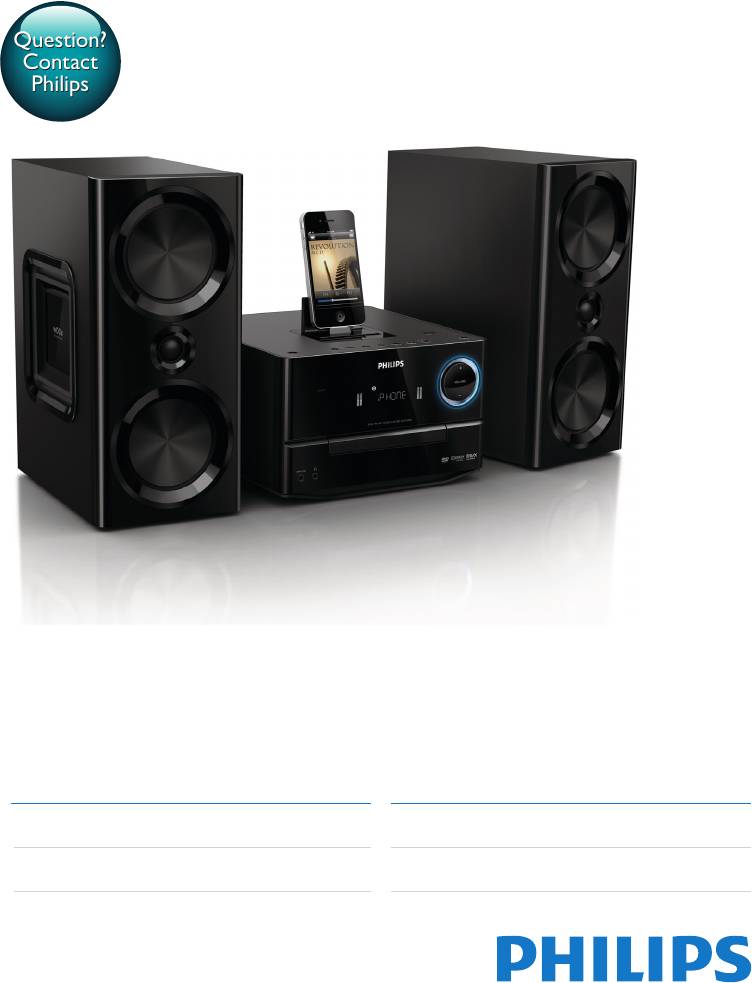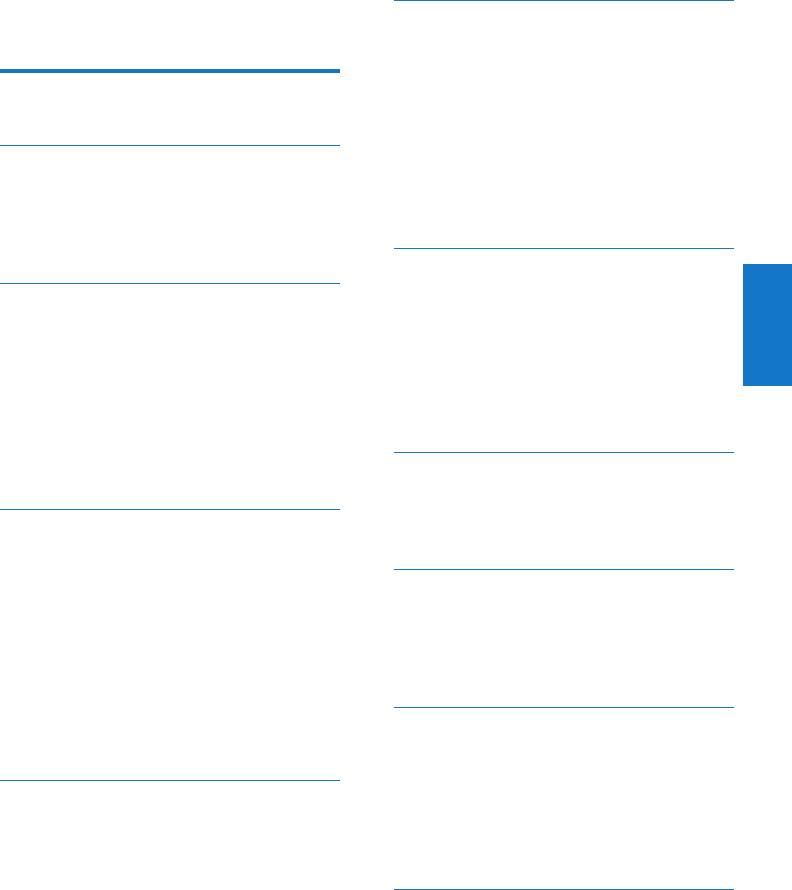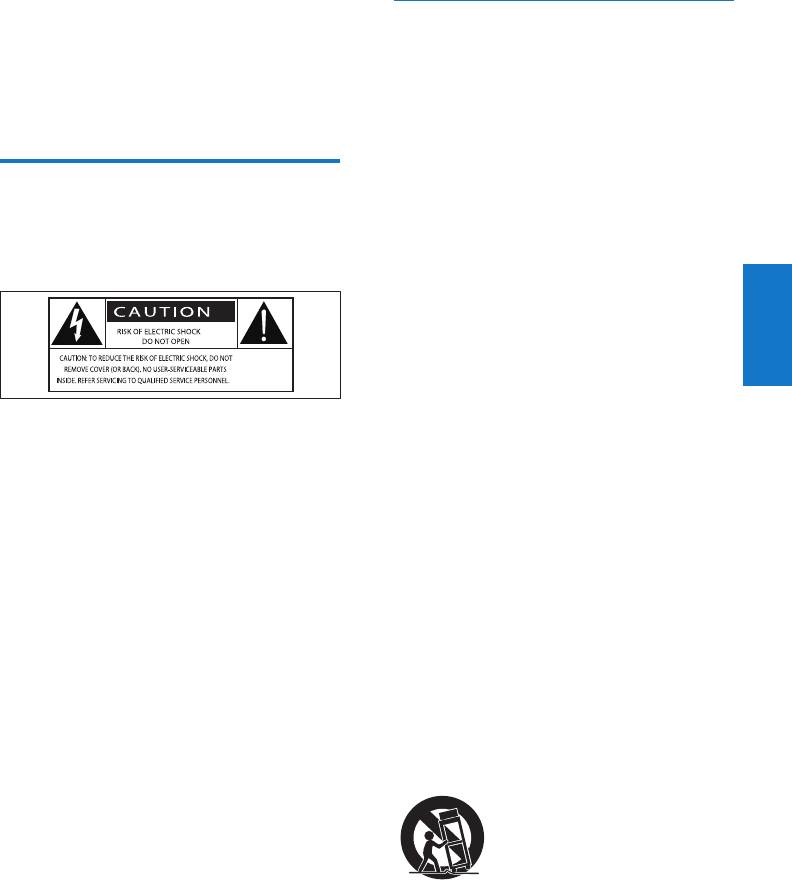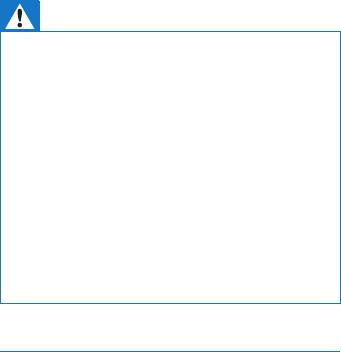-
Инструкции по эксплуатации
1
Philips DCD3020/51 инструкция по эксплуатации
(40 страниц)
- Языки:Русский
-
Тип:
PDF -
Размер:
3.53 MB -
Описание:
Музыкальная микросистема с DVD
Просмотр
На NoDevice можно скачать инструкцию по эксплуатации для Philips DCD3020/51. Руководство пользователя необходимо для ознакомления с правилами установки и эксплуатации Philips DCD3020/51. Инструкции по использованию помогут правильно настроить Philips DCD3020/51, исправить ошибки и выявить неполадки.
- Manuals
- Brands
- Philips Manuals
- Home Cinema speakers
- DCD3020
- User manual
-
Contents
-
Table of Contents
-
Troubleshooting
-
Bookmarks
Quick Links
Always there to help you
Register your product and get support at
www.philips.com/welcome
Question?
Question?
Contact
Contact
Philips
Philips
User manual
Руководство пользователя
3
Қолданушының нұсқасы
31
Посібник користувача
DCD3020
63
101
Related Manuals for Philips DCD3020
Summary of Contents for Philips DCD3020
-
Page 1
Always there to help you Register your product and get support at www.philips.com/welcome DCD3020 Question? Question? Contact Contact Philips Philips User manual Қолданушының нұсқасы Руководство пользователя Посібник користувача… -
Page 2: Table Of Contents
Contents 6 Play iPod/iPhone/iPad Compatible iPod/iPhone/iPad Load the iPod/iPhone/iPad Charge the iPod/iPhone/iPad 1 Important Listen to the iPod/iPhone/iPad Safety Remove the iPod/iPhone/iPad 2 Your DVD Micro Theater 7 Listen to radio Introduction Tune to a radio station What’s in the box Program radio stations automatically Overview of the main unit Program radio stations manually…
-
Page 3: Important
1 Important • Protect the power cord from being walked on or pinched, particularly at plugs, convenience receptacles, and the point where they exit from the apparatus. • Only use attachments/accessories specified by the manufacturer. Safety • Use only with the cart, stand, tripod, bracket, or table specified by the manufacturer or sold with the apparatus.
-
Page 4: Hearing Safety
To establish a safe volume level: • Do not place any sources of danger on the apparatus (e.g. liquid filled objects, lighted • Set your volume control at a low setting. • Slowly increase the sound until you can candles). • Where the MAINS plug or an appliance hear it comfortably and clearly, without coupler is used as the disconnect device,…
-
Page 5: Your Dvd Micro Theater
Micro Theater DVD region code Countries Russia Congratulations on your purchase, and welcome to Philips! To fully benefit from the support that Philips offers, register your product at www.philips.com/welcome. What’s in the box Introduction Check and identify the contents of your package: • Main unit With this apparatus, you can: •…
-
Page 6: Overview Of The Main Unit
Overview of the main unit • Turn on the unit, or switch to standby • Skip to the previous/next track. mode. • Search within a track/disc/USB. • Tune to a radio station. b PRESET +/- • Navigate through iPod/iPhone/iPad • Select a preset radio station. menu.
-
Page 7: Overview Of The Remote Control
Overview of the remote • Stop play. control e SOURCE • Select a source: DISC, FM, USB, DOCK, AUX IN, or MP3 LINK. • Open/close the disc compartment. g Dock for iPod/iPhone/iPad • USB socket. • Start or pause play. j VOLUME + / — • Adjust volume.
-
Page 8
q SUBTITLE • Search in a track or disc. • Select a subtitle language. • Skip to the previous/next track/title/ r DIM chapter. • Select a brightness level for the display • For menus, navigate left/right. screen. • Select a preset radio station. • Rotate a picture. -
Page 9: Connect
3 Connect Insert the speaker plugs to SPEAKER OUT (L and R) sockets on the back of the unit. Place the unit Connect audio cables Connect an audio cable (red/white — not supplied) to: • the AUDIO OUT (L and R) sockets on the back of the unit.
-
Page 10: Connect An External Audio Device (Optional)
Option 1: Connect through a composite video cable Connect the composite video cable (supplied) the VIDEO socket on the back of the unit. • COMPONENT VIDEO INPUT • the video input socket on the TV. Pb/Cb Pr/Cr Connect an external audio device (optional) You can also listen to an external audio device through this unit.
-
Page 11: Connect Fm Antenna
Connect FM antenna • For optimal reception, fully extend and adjust the position of the antenna. • For better FM stereo reception, connect an outdoor FM antenna to the FM ANTENNA jack. • The unit does not support MW radio reception. Connect the supplied FM antenna to the FM ANTENNA socket on the back of the unit.
-
Page 12: Get Started
Always follow the instructions in this chapter in sequence. If you contact Philips, you will be asked for the model and serial number of this apparatus. The model number and serial number are on the back of the apparatus.
-
Page 13: Set Clock
Switch to ECO standby mode: • Go to the lowest channel on your TV, Press and hold for more than three seconds. and then press the Channel Down » The backlight on the display panel turns off. button until you see the blue screen. • Press the source button repeatedly on »…
-
Page 14: Turn On Progressive Scan
Turn on Progressive Scan Progressive scan displays twice the number of frames per seconds than interlaced scanning (ordinary TV system). With nearly double the number of lines, progressive scan offers higher picture resolution and quality. Before you turn on this feature, make sure that: •…
-
Page 15: Play
5 Play For VCD with PlayBack Control (PBC) feature (version 2.0 only): The PBC feature allows you to play VCD interactively according to the menu screen. Caution During play, press PBC to enable/disable playback control. • Risk of damage to the unit! During play, never move »…
-
Page 16: Play From Usb Or Recored Discs
Play from USB or recored Note discs • The MP3/WMA and JPEG files must be stored on the same disc or USB storage device. You can play DivX (Ultra)/MP3/WMA/ JPEG picture files copied onto a CD-R/RW, Play an MP3/WMA file. recordable DVD or USB storage device. Navigate to the photo folder/album and Select a source. press to start the slideshow. • For a USB storage device, press USB.
-
Page 17: Play Options
Resume video play from last stopped Change camera angle point Some DVDs contain alternate scenes, such as scenes recorded from different camera Note angles. For such DVDs, you can select from the available alternate scenes. • This feature is only available for DVD/VCD play. During play, press ANGLE/PROG repeatedly to switch between camera angles.
-
Page 18: Play Ipod/Iphone/Ipad
6 Play iPod/ Load the iPod/iPhone/iPad iPhone/iPad When the iPod/iPhone/iPad is docked on this Micro System, you can listen to music from the speakers. Note • No audio output from the headphone jack in this situation. Compatible iPod/iPhone/iPad Lift up the iPod/iPhone/iPad dock on the top panel until you hear a click.
-
Page 19: Remove The Ipod/Iphone/Ipad
• To select a track, press to select an item, and then press OK to confirm. Remove the iPod/iPhone/iPad Pull the iPod/iPhone/iPad out of the dock. Press down to hide the dock.
-
Page 20: Listen To Radio
7 Listen to radio Program radio stations manually Note • Position the antenna as far as possible from TV, VCR or • You can program a maximum of 20 preset radio other radiation source. stations. • For optimal reception, fully extend and adjust the position of the antenna.
-
Page 21: Adjust Sound
8 Adjust sound Adjust volume level During play, press VOL +/- to increase/decrease the volume level. Select a sound effect Note • You cannot use different sound effects at the same time. Select a preset sound effect During play, press DSC repeatedly to select: [Classic] •…
-
Page 22: Adjust Settings
9 Adjust settings [All]: If the connected device supports • multi-channel audio formats, select this option. [Night Mode]: Make loud sound level softer and soft sound level louder so that you can Press SYSTEM/MENU. watch the DVD movies at a low volume, Select a setup page.
-
Page 23: Preference
sharpness/tint and color saturation, and 1) Press OK. then press OK. 2) Select a rating level, and then press OK. [Component Video]: Set the video output 3) Press the numeric keys to enter the according to the video connection. If the password.
-
Page 24: Other Features
10 Other features Activate/deactivate alarm timer In standby mode, press TIMER/SLEEP repeatedly. » If timer is activated, is displayed. » If timer is deactivated, disappears on the Activate demonstration mode display. You can see an overview of all features. In the standby mode with clock display (if set), press on the main unit to activate the •…
-
Page 25: Listen To An Audio Device
» When sleep timer is deactivated, displayed. Listen to an audio device You can listen to an audio device through this apparatus. Make sure the external audio device is connected to this unit (see «Connect» > «Connect an external audio device»). Press MP3 LINK/AUX-IN repeatedly to select the audio input through the MP3-LINK socket or AUX-IN (L and R)
-
Page 26: Product Information
11 Product Tuner (FM) information Tuning Range 64 — 108 MHz Tuning grid 50 KHz Sensitivity — Mono, <22 dBf 26dB S/N Ratio Note Sensitivity — Stereo, <43 dBf 46dB S/N Ratio • Product information is subject to change without prior Search Selectivity >28 dBf notice.
-
Page 27: Supported Disc Formats
• WMA v9 or earlier Supported disc formats • Directory nesting up to a maximum of 6 levels • Digital Video Discs (DVDs) • Number of albums/ folders: maximum 300 • Video CDs (VCDs) • Number of tracks/titles: maximum 2000 •…
-
Page 28: Troubleshooting
If you encounter problems when using this some TV systems. device, check the following points before No sound or poor sound requesting service. If the problem remains • unsolved, go to the Philips Web page (www. Adjust the volume. • Disconnect the headphones. philips.com/support). When you contact Philips, •…
-
Page 29
• As a power-saving feature, the system turns off automatically 15 minutes after disc play reaches the end and no control is operated. DivX video files cannot be played. • Make sure that the DivX video file is complete. • Make sure that the file extension is correct. • Due to Digital Rights issue, the DRM- protected video files cannot be played through an analog video connection (e.g. -
Page 30: Notice
13 Notice Your product contains batteries covered by Any changes or modifications made to this the European Directive 2006/66/EC, which device that are not expressly approved by cannot be disposed with normal household WOOX Innovations may void the user’s waste.Please inform yourself about the local authority to operate the equipment. rules on separate collection of batteries because correct disposal helps to prevent negative consequences for the environmental…
-
Page 31
This apparatus includes this label: ‘DVD Video’ is a trademark of DVD Format/ Logo Licensing Corporation. ABOUT DIVX VIDEO: DivX® is a digital video Note format created by DivX, LLC, a subsidiary • The type plate is located on the back of the device. of Rovi Corporation. -
Page 32
WOOX Innovations, and is the manufacturer of the product. WOOX Innovations is the warrantor in relation to the product with which this booklet was packaged. Philips and the Philips Shield Emblem are registered trademarks of Koninklijke Philips N.V. DCD3020_51_UM_V3.0…
Посмотреть инструкция для Philips DCD3020 бесплатно. Руководство относится к категории Hi-Fi системы, 1 человек(а) дали ему среднюю оценку 6.4. Руководство доступно на следующих языках: английский. У вас есть вопрос о Philips DCD3020 или вам нужна помощь? Задайте свой вопрос здесь
Не можете найти ответ на свой вопрос в руководстве? Вы можете найти ответ на свой вопрос ниже, в разделе часто задаваемых вопросов о Philips DCD3020.
Когда звук считается слишком громким?
Могут ли устройства разных марок подключаться друг к другу при помощи Bluetooth?
Как лучше всего выполнять чистку Hi-Fi система?
Какая высота Philips DCD3020?
Какая ширина Philips DCD3020?
Какая толщина Philips DCD3020?
Инструкция Philips DCD3020 доступно в русский?
Не нашли свой вопрос? Задайте свой вопрос здесь
Always there to help you
Register your product and get support at
www.philips.com/welcome
DCD3020
User manual 3
Қолданушының нұсқасы 63
Руководство пользователя
31
Посібник користувача 101
Question?
Question?
Contact
Contact
Philips
Philips
DCD3020_51_UM_V3.0.indb 1 2013/9/27 11:23:19
63
Русский
6 Воспроизведение с устройств
Содержание
iPod, iPhone и iPad 82
ПоддержкаiPod/iPhone/iPad 82
ПодключениеустройстваiPod/
1 Важная информация! 65
iPhone/iPad 82
Техникабезопасности 65
ЗарядкаустройствiPod/iPhone/iPad 82
Прослушиваниемузыкисустройств
2 Микротеатр DVD 68
iPod/iPhone/iPad 83
Введение 68
ИзвлечениеустройстваiPod/iPhone/
Комплектация 68
iPad 83
Описаниеосновногоустройства 69
ОписаниепультаДУ 70
7 Прослушивание радио 84
Настройкарадиостанции 84
3 Подключение 72
Автоматическоепрограммирование
Установкаустройства 72
радиостанций 84
Подключениеакустическихсистем 72
Программированиерадиостанций
Подключениеаудиокабелей 72
вручную 84
Подключениевидеокабелей 73
Переходнапредустановленную
Подключениевнешнего
радиостанцию 85
аудиоустройства(дополнительно) 74
ПодключениеFM-антенны 74
8 Настройка звука 86
Подключениепитания 74
Регулировкауровнягромкости 86
Выборзвуковогоэффекта 86
4 Начало работы 75
Отключениезвука 86
ПодготовкапультаДУ 75
Включение 75
9 Установка настроек 87
Установкачасов 76
Общаянастройка 87
Настройкаяркостидисплея 76
Настройказвука 87
Определениесоответствующего
Настройкавидео 87
каналапросмотра 76
Дополнительныенастройки 88
ВыберитесоответствующуюТВ-
систему. 76
Изменениеязыкасистемногоменю 77
10 Другие возможности 90
Включениепрогрессивнойразвертки 77
Включениедемонстрационного
режима 90
Установкабудильника 90
5 Воспроизведение 78
Установкатаймераотключения 91
Воспроизведениедиска 78
Воспроизведениесаудиоустройства 91
ВоспроизведениесустройстваUSB
Прослушиваниечерезнаушники 91
илидисковсзаписью 79
Просмотрслайд-шоус
музыкальнымсопровождением 79
11 Сведения об изделии 92
Управлениевоспроизведением 80
Характеристики 92
Параметрывоспроизведения 80
Поддерживаемыеформатыдисков 93
Возможностипросмотраизображений81
ИнформацияосовместимостисUSB 93
RU
DCD3020_51_UM_V3.0.indb 63 2013/9/27 11:23:54
12 Определение и устранение
неисправностей 95
13 Уведомление 97
64 RU
DCD3020_51_UM_V3.0.indb 64 2013/9/27 11:23:54
65
Русский
Важные инструкции по
1 Важная
безопасности
информация!
• Следуйтевсемуказаниям.
• Обратитевниманиенавсе
предупреждения.
•
Запрещаетсяиспользоватьданное
устройствовозлеводы.
Техника безопасности
• Очищайтеустройствотолькосухой
тканью.
•
Запрещаетсяблокировать
Ознакомьтесь с приведенными
вентиляционныеотверстияустройства.
обозначениями безопасности.
Устанавливайтеустройствов
соответствиисинструкциями
производителя.
•
Запрещаетсяустанавливатьустройство
возлеисточниковтепла,такихкак
батареиотопления,обогреватели,
кухонныеплитыидругиеприборы
Значокмолнииуказываетнаналичие
(включаяусилители),излучающиетепло.
неизолированныхматериаловвустройствеи
• Ненаступайтенасетевойшнурине
опасностьпораженияэлектрическимтоком.
защемляйтеего,особенновобласти
Вцеляхбезопасностинеснимайтекорпус.
вилки,розеткиивместевыходаиз
Восклицательныйзнакуказываетнафункции,
устройства.
передиспользованиемкоторыхнеобходимо
•
Используйтетолькопринадлежности/
внимательноознакомитьсясприлагаемым
аксессуары,рекомендованные
руководствомвоизбежаниепоследующих
производителем.
проблемсработойиобслуживанием
•
Устанавливайтеустройствотолько
устройства.
натележку,подставку,треногу,
ОСТОРОЖНО!Дляпредотвращения
кронштейнилистол,рекомендуемые
возгоранияилипораженияэлектрическим
производителемиливходящиев
токомзапрещаетсяподвергатьданное
комплектпоставки.Прииспользовании
устройствовоздействиюдождяиливлаги,
тележкипередвигайтеееосторожно
атакжепомещатьнанегозаполненные
воизбежаниенаклонаипадения
жидкостьюсосуды,напримервазы.
устройства.
ВНИМАНИЕ!Воизбежаниепоражения
электрическимтокомполностьювставляйте
вилкуврозеткуэлектросети.Длярегионов,
гдеиспользуютсяполяризованныевилки:во
избежаниепораженияэлектрическимтоком
полностьювставляйтеширокийштекерв
широкийразъем.
• Отключайтеустройствоотсетиво
времягрозыиливовремядлительного
перерывависпользовании.
RU
DCD3020_51_UM_V3.0.indb 65 2013/9/27 11:23:55
• Принеобходимоститехнической
Рискперегрева!Никогданеустанавливайте
диагностикииремонтаобращайтесь
устройствовограниченномпространстве.
толькокквалифицированным
Оставьтенеменее10смсвободного
специалистам.Проведениедиагностики
пространствавокругустройствадля
необходимоприлюбыхповреждениях
обеспечениявентиляции.Убедитесь,что
устройства,такихкакповреждение
занавескиилидругиеобъектынезакрывают
сетевогошнураиливилки,попадание
вентиляционныеотверстияустройства.
жидкостииликакого-либопредмета
вустройство,воздействиедождяили
Предупреждение
влаги,неполадкивработеилипадение.
• Запрещаетсясниматькорпусустройства.
• Использованиеэлементовпитания.
• Запрещаетсясмазыватьдеталиустройства.
ВНИМАНИЕ!Дляпредотвращения
• Установитеустройствонаплоской,твердойи
утечкиэлектролитаивоизбежание
устойчивойповерхности.
телесныхповреждений,порчи
• Запрещаетсяустанавливатьэтоустройствона
другиеэлектрическиеприборы.
имуществаилиповрежденияустройства
• Устройствопредназначенотолькодлядомашнего
соблюдайтеследующиеправила.
использования.Расположитеустройствона
• Вставляйтеэлементыпитания
достаточномрасстоянииотводы,влагиисосудов
сводой.
правильно,соблюдаяполярность,
• Берегитеустройствоотвоздействияпрямых
указаннуюнаустройстве(знаки+
солнечныхлучей,открытогоогняиисточников
и-).
тепла.
• Неустанавливайтеодновременно
• Запрещаетсясмотретьналазерныйлучвнутри
устройства.
элементыпитанияразныхтипов
(старыеиновые;угольныеи
щелочныеит.п.).
• Элементыпитаниянельзя
Правила безопасности при
подвергатьчрезмерномунагреву,
прослушивании
такомукакпрямыесолнечныелучи,
огоньит.п.
Слушайте с умеренной громкостью.
• Придлительномперерывев
•
Использованиенаушниковпри
использованииизвлекайтеэлементы
прослушиваниинамаксимальной
питания.
громкостиможетпривестик
•
Запрещаетсяподвергатьустройство
ухудшениюслуха.Данноеустройство
воздействиюводы.
можетвоспроизводитьзвукстаким
• Непомещайтенаустройство
уровнемгромкости,который,даже
потенциальноопасныепредметы
припрослушиваниименееминуты,
(например,сосудысжидкостями,
способенпривестикпотереслуха
зажженныесвечи).
уобычногочеловека.Возможность
• Еслидляотключенияустройства
воспроизведениясвысокимуровнем
используетсясетевойшнурили
громкостипредназначенадлялицс
приборныйштепсель,доступкним
частичнойпотерейслуха.
долженбытьсвободным.
66 RU
DCD3020_51_UM_V3.0.indb 66 2013/9/27 11:23:55
67
Русский
• Уровеньгромкостиможетбыть
• Впотенциальноопасныхситуациях
обманчивым.Современемваш
следуетсоблюдатьосторожностьили
слухадаптируетсякболеевысоким
временнопрерыватьпрослушивание.
уровнямгромкости.Поэтомупосле
Неиспользуйтенаушникивовремя
продолжительногопрослушивания,
управлениятранспортнымисредствами,
то,чтокажетсянормальной
атакжевовремякатаниянавелосипеде,
громкостью,фактическиможетбыть
скейтбордеит.п.Этоможетпривести
громкимивреднымдлявашегослуха.
ктранспортно-аварийнойситуациииво
Воизбежаниеэтогоустановите
многихстранахзапрещенозаконом.
безопаснуюгромкостьустройства,и
подождитеадаптациикэтомууровню.
Для установки безопасного уровня
громкости выполните следующие действия.
•
Установитерегуляторгромкостина
низкийуровеньгромкости.
• Постепенноповышайтеуровень
громкости,показвучаниенестанет
достаточночетким,комфортным,без
искажений.
Слушайте с разумной продолжительностью.
•
Прослушиваниевтечениедлительного
времени,дажеприбезопасномуровне
громкости,можетстатьпричиной
потерислуха.
• Старайтесьиспользовать
аудиооборудованиесразумной
продолжительностьюиустраивать
перерывывпрослушивании.
При использовании наушников соблюдайте
следующие правила.
•
Слушайтесумеренным
уровнемгромкости,сразумной
продолжительностью.
•
Старайтесьнеувеличиватьгромкость,
покапроисходитадаптацияслуха.
• Неустанавливайтеуровеньгромкости,
которыйможетпомешатьвамслышать
окружающиезвуки.
RU
DCD3020_51_UM_V3.0.indb 67 2013/9/27 11:23:55
Philips
DVD micro music system
with 30-pin connector
for iPod/iPhone/iPad
DVD, CD, USB, FM
120W, Bass radiator
DCD3020
Relax with great music
Obsessed with sound
Listen to music from your iPod/iPhone/iPad — simply by docking it as it is, without having
to remove its case. The Philips DVD micro music system delivers powerful bass, thanks
to wOOx technology, and plays DVDs, DivX files, CDs and MP3-CDs
Enjoy your favorite movies and music
• Play DVD, DivX®, (S)VCD, MP3-CD, WMA-CD, CD(RW) & Picture CD
• Dolby Digital for ultimate movie experience
• Play and charge your iPod/iPhone/iPad
• USB Direct for MP3/WMA music playback
Enrich your sound experience
• wOOx™ loudspeaker Technology for deep and powerful bass
• Digital Sound Control for optimized music style settings
• 120W RMS total output power
Easy to use
• FM digital tuning to preset up to 20 stations
• Motorized CD loader for convenience access
• Wake up and sleep timer functions