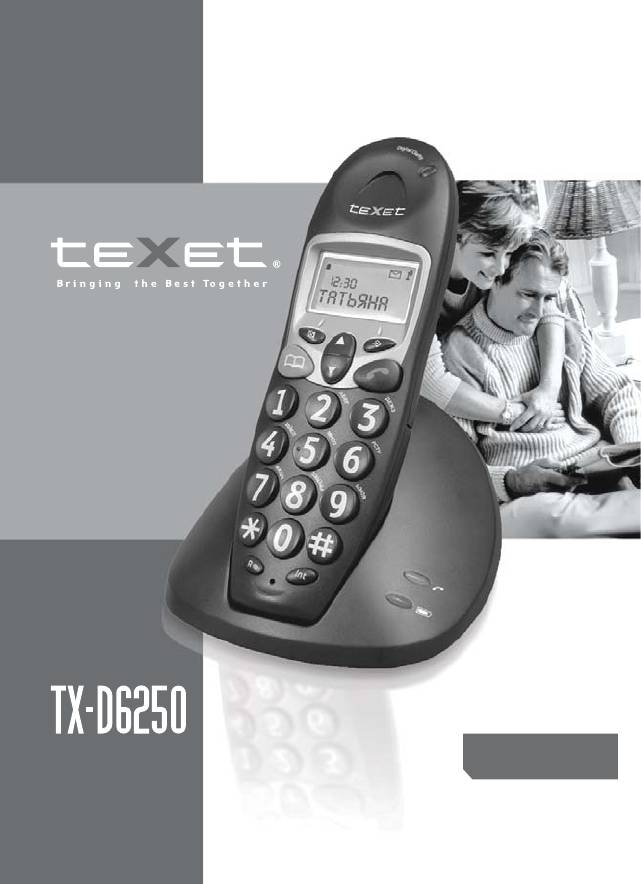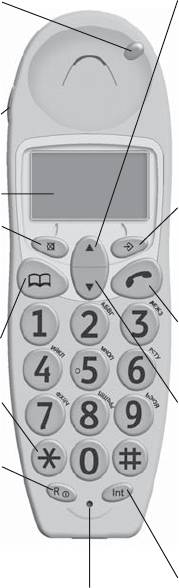БЕСШНУРОВОЙ
Руководство
ТЕЛЕФОННЫЙ АППАРАТ
по эксплуатации
РАДИОТЕХНОЛОГИИ DECT
Содержание
1 Общие указания …………………………………………………………. 6
2 Комплектность …………………………………………………………… 8
3 Указания мер безопасности ………………………………………… 9
4 Подготовка к работе ……………………………………………………9
5 Порядок работы …………………………………………………………. 10
5.1 Включение и выключение трубки ………………………… 10
5.2 Исходящий вызов ……………………………………………….. 10
5.3 Выбор уровня громкости в трубке ……………………….. 11
5.4 Отключение микрофона ……………………………………… 11
5.5 Ответ на вызов …………………………………………………… 11
5.6 Повтор последних набранных номеров ……………….. 12
5.7 Запись номера из списка последних набранных
номеров в телефонную книгу ………………………………. 12
5.8 Удаление последних
набранных номеров ……………. 13
5.9 Включение и выключение блокировки кнопок ………. 14
5.10 Поиск трубки ………………………………………………………. 14
5.11 Введение программируемой паузы ……………………… 14
5.12 Запись имени и номера в телефонную книгу ……….. 15
5.13 Набор номера из телефонной книги ……………………. 16
5.14 Изменение записи в телефонной книге ……………….. 16
5.15 Удаление записи из телефонной книги ………………… 17
5.16 Индикация номера вызывающего абонента ………….18
6 Настройки трубки ……………………………………………………….. 22
6.1 Включение и выключение звукового сигнала
подтверждения нажатия кнопок …………………………… 22
6.2 Включение и выключение звукового сигнала
предупреждения о разряде аккумуляторов ………….. 22
6.3 Включение и выключение звукового сигнала
предупреждения о выходе за пределы зоны связи
базового блока …………………………………………………… 23
6.4 Выбор уровня громкости вызывного акустического
сигнала трубки …………………………………………………… 23
6.5 Выбор мелодии вызывного акустического сигнала
трубки ………………………………………………………………… 24
6.6 Установка даты и времени.
Включение и выключение сигнала будильника …….. 25
6.7 Включение и выключение автоматического
приема вызова ……………………………………………………28
6.8 Изменение имени трубки ……………………………………. 28
6.9 Язык индикации меню ………………………………………… 29
7 Настройки базового блока…………………………………………… 30
7.1 Выбор уровня громкости вызывного акустического
сигнала базового блока ………………………………………. 30
7.2 Выбор мелодии вызывного акустического сигнала
базового блока …………………………………………………… 30
7.3 Изменение ПИН—кода базового блока ………………….. 31
7.4
Выбор способа передачи набора номера …………….. 32
7.5 Выбор длительности размыкания шлейфа …………. 32
7.6 Возвращение к заводским настройкам ………………… 33
8 Работа с дополнительными трубками ………………………….. 34
8.1 Регистрация дополнительной трубки на базовом
блоке …………………………………………………………………. 34
8.2 Отмена регистрации трубки на базовом блоке …….. 36
8.3 Внутренние вызовы ……………………………………………. 36
8.4 Выполнение внутреннего вызова во время
разговора с внешним абонентом ………………………….37
8.5 Переключение входящего вызова на другую
трубку …………………………………………………………………38
8.6 Организация конференц—связи ……………………………. 38
9 Работа с дополнительными базовыми блоками ……………. 39
10 Возможные неисправности и методы их устранения …….40
11 Условия транспортирования и хранения ………………………42
12 Правила пользования аккумуляторами ………………………..43
2
Общий вид трубки
Индикатор
Кнопка работы с
подключения
меню.
к абонентской
Доступ к
списку
линии, поступления
последних набранных
входящего вызова,
номеров, введения
регистрации трубки
программируемой
паузы, увеличения
Кнопка включения
уровня громкости
и выключения
в трубке, уровня
громкоговорящей
громкости вызывного
связи
сигнала трубки и
базового блока
Дисплей
Кнопка работы с
Кнопка отключения
меню.
микрофона, удаления
Доступ к главному
неверно набранного
меню, выбор опции
символа,
отображенной на
выхода из режима
дисплее
программирования
Кнопка выполнения
Кнопка доступа
исходящего вызова,
к информации
ответа на входящий
телефонной книги
вызов
Кнопка включения
Кнопка работы с меню.
и выключения
Доступ к списку
блокировки кнопок
вызывавших
абонентов,
Кнопка
уменьшения уровня
кратковременного
громкости в трубке,
размыкания шлейфа
уровня громкости
(FLASH), выключения
вызывного сигнала
и включения трубки
трубки и базового
блока
Кнопка внутреннего
вызова, переключения
Микрофон
входящего вызова на
другую трубку
3
-
Zte
WP228+
ZTE WP228 CDMA Wireless PhoneUser GuideNeotel (Pty) Ltd www.neotel.co.za Reg No. 2004/004619/0744 Old Pretoria Main Road, Halfway House, Midrand, 1685, Gauteng South Africa Telephone number +27 (0)11 585 0000 Facsimile number +27 (0)11 585 0001 DIRECTORS: N Srinath* (Non-Executive Chairman) S Joshi**** (Ma …
WP228+ 2
-
Motorola
W220
1HELLOMOTOIntroducing your new Motorola W220 GSM mobile phone. Here’s a quick anatomy lesson.Headset Jack Power ConnectorInsert charger.Navigation KeyPress S to scroll through menus and lists.Menu KeyOpens a sub-menu when M appears onthe display, or selects a highlightedfeature.Right Soft KeyPerform …
W220 29
-
CEECO
SSP-373-D
SSP-373-D-ADI2.01-650-541-ISSUE4.0 SERVICE MANUAL FOR MODEL SSP-373-D STAINLESS STEEL ELEVATOR/ AUTOMATIC DIALING TELEPHONE EQUIPPED WITH ADI2.01 FIMWARE Serving the Telephone Industry Since 1930 Communication Equipment 519 W South Park Street & …
SSP-373-D 14
-
iDect
X3i System
Colour Display Telephone with 200 Name and Number Phonebook and Answering Machine USER GUIDE iDECT X3i SystemTHIS EQUIPMENT IS NOT DESIGNED FOR MAKING EMERGENCY TELEPHONE CALLS WHEN THE POWER FAILS. ALTERNATIVE ARRANGEMENTS SHOULD BE MADE FOR ACCESS TO DIAL EMERGENCY SERVICES.Before oper …
X3i System 57
-
Siemens
GIGASET C470 IP
EN Dear Customer, Gigaset Communications GmbH is the legal successor to Siemens Home and Office Communication Devices GmbH & Co. KG (SHC), which in turn continued the Gigaset business of Siemens AG. Any statements made by Siemens AG or SHC that are found in the user guides should therefore be understoo …
GIGASET C470 IP 219
-
GE
2-9120/30
2-9120/30 (Fresh Ivory)2-9121 (Berry)2-9122 (Pacific Blue)2-9123 (Black)2-9126 (Forest Green)2-9127 (Sage)Comfortable Extension Telephone inDecorator ColorsWe bring good things to life.Consumer Electronics ProductsCorded Extension Phone 2-9120 SeriesTelephone Features:• Comfortable Handset with Flas …
2-9120/30 2
-
GE
00000740
We bring good things to life.Model 2949000000740 (Rev. 2 E)04-51Printed in China29490Two Line Call Waiting Caller IDSpeakerphone with13 Number MemoryUser’s GuideATLINKS USA, Inc.101 West 103rd StreetIndianapolis, IN 46290© 2004 ATLINKS USA, Inc.Trademark(s) ® RegisteredMarca(s) …
00000740 4
-
Aiphone
GF-1DK
GF-1DKAudio Only Tenant Station for the GF SeriesDESCRIPTION:The GF-1DK is an audio only tenant station for the GF series Multi-Unit entry system. It is equipped with a handset for communication. When a visitor calls, the tenant station rings, and is answered by picking up the handset.The GF-1DK also has the capa …
GF-1DK 2
-
Nortel
Meridian M3901
Issue 1.00P0942072 StandardIntroducing your Meridian M3901 TelephoneFeatures Assigned to Your Telephone⁄¤‹›fiFlexible Feature Codes (FFCs)Call Forward All CallsActivateCall Forward All CallsDeactivatePark Call Park Call AccessPickup Ringing Number Pickup GroupPickup Directory Number Group CallElectr …
Meridian M3901 2
-
Blackberry
Curve 8310
! &quo …
Curve 8310 2
Similar Manuals to Telephone Devices:
-
Contents
-
Table of Contents
-
Bookmarks
Quick Links
BT Freestyle 250 – Issue 02 Ed 1 – 02.01.07 – 7971
BT Freestyle 250
User Guide
Related Manuals for BT Freestyle 250
Summary of Contents for BT Freestyle 250
-
Page 1
BT Freestyle 250 – Issue 02 Ed 1 – 02.01.07 – 7971 BT Freestyle 250 User Guide… -
Page 2: Digital Cordless Telephone
BT Freestyle 250 – Issue 02 Ed 1 – 02.01.07 – 7971 Section • • • • • • Welcome… to your BT Freestyle 250 Digital Cordless Telephone Answering Machine Digital call clarity with up to 300m range outdoors and up to 50m indoors (in ideal conditions).
-
Page 3
Please note that the BT Freestyle 250 works by sending radio signals between the base and handset. These signals may interfere with some hearing aids, causing a humming noise. BT Freestyle 250 – Issue 02 Ed 1 – 02.01.07 – 7971 Section Got everything? •… -
Page 4: Table Of Contents
Redial ……. 20 If you experience any problems, please call the Helpline on 0870 240 3962 or email bt.helpdesk@vtecheurope.com BT Freestyle 250 –…
-
Page 5
PBX access ……44 If you experience any problems, please call the Helpline on 0870 240 3962 or email bt.helpdesk@vtecheurope.com BT Freestyle 250 –… -
Page 6
BT Directory Enquiries ….60 BT Helpdesk ……60 Call Divert On . -
Page 7: Getting Started
Plug the other end into the mains socket and switch on. If you experience any problems, please call the Helpline on 0870 240 3962 or email bt.helpdesk@vtecheurope.com BT Freestyle 250 – Issue 02 Ed 1 – 02.01.07 – 7971…
-
Page 8: Set The Day And Time
BT Freestyle 250 otherwise the telephone may not work. If you experience any problems, please call the Helpline on 0870 240 3962 or email bt.helpdesk@vtecheurope.com BT Freestyle 250 – Issue 02 Ed 1 – 02.01.07 – 7971 2. Batteries will come inserted in the battery compartment. Pull the plastic tag as instructed to activate the batteries.
-
Page 9: To Change The Time Or Date Format
Your BT Freestyle 250 is now ready for use. If you experience any problems, please call the Helpline on 0870 240 3962 or email bt.helpdesk@vtecheurope.com BT Freestyle 250 – Issue 02 Ed 1 – 02.01.07 – 7971 Menu…
-
Page 10: Setting Up The Charger
Helpline on 0870 240 3962 or email bt.helpdesk@vtecheurope.com If you experience any problems, please call the Helpline on 0870 240 3962 or email bt.helpdesk@vtecheurope.com BT Freestyle 250 – Issue 02 Ed 1 – 02.01.07 – 7971 BT Freestyle 250 multiple pack…
-
Page 11
16 hours. Your BT Freestyle 250 multiple pack is now ready for use. If you experience any problems, please call the Helpline on 0870 240 3962 or email bt.helpdesk@vtecheurope.com BT Freestyle 250 – Issue 02 Ed 1 – 02.01.07 – 7971… -
Page 12: Getting To Know Your Phone
During a call, press to adjust the earpiece volume, page 18. If you experience any problems, please call the Helpline on 0870 240 3962 or email bt.helpdesk@vtecheurope.com BT Freestyle 250 – Issue 02 Ed 1 – 02.01.07 – 7971 Menu…
-
Page 13: Handset Display Icons
Ring volume off HANDSET Handset in use Incoming call MUTE Secrecy on If you experience any problems, please call the Helpline on 0870 240 3962 or email bt.helpdesk@vtecheurope.com Getting to know your phone Keypad lock on BATTERY Battery empty Battery low…
-
Page 14: Base
46. Delete Delete messages, page 46. If you experience any problems, please call the Helpline on 0870 240 3962 or email bt.helpdesk@vtecheurope.com BT Freestyle 250 – Issue 02 Ed 1 – 02.01.07 – 7971 Power LED On = power on Flashing = line in use.
-
Page 15: Navigating The Menus
6. Press and hold to return to standby. If you experience any problems, please call the Helpline on 0870 240 3962 or email bt.helpdesk@vtecheurope.com BT Freestyle 250 – Issue 02 Ed 1 – 02.01.07 – 7971 button. Setup h/set to select.
-
Page 16: Handset Menu Map
Press and hold to return to the standby display screen. If you experience any problems, please call the Helpline on 0870 240 3962 or email bt.helpdesk@vtecheurope.com BT Freestyle 250 – Issue 02 Ed 1 – 02.01.07 – 7971 SMS messages…
-
Page 17: Using The Phone
If the handset is on the base/charger, lift the handset to answer the call. If you experience any problems, please call the Helpline on 0870 240 3962 or email bt.helpdesk@vtecheurope.com BT Freestyle 250 – Issue 02 Ed 1 – 02.01.07 – 7971 to dial.
-
Page 18: Earpiece Volume
The earpiece volume can only be changed when you are on a call. If you experience any problems, please call the Helpline on 0870 240 3962 or email bt.helpdesk@vtecheurope.com BT Freestyle 250 – Issue 02 Ed 1 – 02.01.07 – 7971…
-
Page 19: Answer A Call In Handsfree
2. Press again to return to your caller. If you experience any problems, please call the Helpline on 0870 240 3962 or email bt.helpdesk@vtecheurope.com BT Freestyle 250 – Issue 02 Ed 1 – 02.01.07 – 7971 symbol and your caller…
-
Page 20: Redial
For help with entering names see page 26. If you experience any problems, please call the Helpline on 0870 240 3962 or email bt.helpdesk@vtecheurope.com BT Freestyle 250 – Issue 02 Ed 1 – 02.01.07 – 7971 Redial Your BT Freestyle 250 stores the details of the last 10 calls made into a redial list.
-
Page 21: To Delete A Number From The Redial List
Delete list? is displayed. Press Deleted If you experience any problems, please call the Helpline on 0870 240 3962 or email bt.helpdesk@vtecheurope.com BT Freestyle 250 – Issue 02 Ed 1 – 02.01.07 – 7971 , press Redial…
-
Page 22: Keypad Lock
Stopping the ring at a handset stops the ring at that handset only. If you experience any problems, please call the Helpline on 0870 240 3962 or email bt.helpdesk@vtecheurope.com BT Freestyle 250 – Issue 02 Ed 1 – 02.01.07 – 7971…
-
Page 23: Making Internal Calls
1. Press to answer the call, If you experience any problems, please call the Helpline on 0870 240 3962 or email bt.helpdesk@vtecheurope.com BT Freestyle 250 – Issue 02 Ed 1 – 02.01.07 – 7971 Internal…
-
Page 24: Transferring Calls
Menu If you experience any problems, please call the Helpline on 0870 240 3962 or email bt.helpdesk@vtecheurope.com BT Freestyle 250 – Issue 02 Ed 1 – 02.01.07 – 7971 Transferring calls If using a BT Freestyle 250 multi-pack, you can transfer an external call to the other handset.
-
Page 25: Switching A Handset Off
Menu again will confirm and the handset will turn off. If you experience any problems, please call the Helpline on 0870 240 3962 or email bt.helpdesk@vtecheurope.com BT Freestyle 250 – Issue 02 Ed 1 – 02.01.07 – 7971 . Press…
-
Page 26: Directory
If you experience any problems, please call the Helpline on 0870 240 3962 or email bt.helpdesk@vtecheurope.com BT Freestyle 250 – Issue 02 Ed 1 – 02.01.07 – 7971 You can store up to 50 numbers in the directory of each of your BT Freestyle 250 handsets for quick and easy dialling.
-
Page 27: Dial/View A Number
If you experience any problems, please call the Helpline on 0870 240 3962 or email bt.helpdesk@vtecheurope.com BT Freestyle 250 – Issue 02 Ed 1 – 02.01.07 – 7971…
-
Page 28: Delete A Directory Entry
250 multiple pack, entries are only deleted on the handset you are using. If you experience any problems, please call the Helpline on 0870 240 3962 or email bt.helpdesk@vtecheurope.com BT Freestyle 250 – Issue 02 Ed 1 – 02.01.07 – 7971 5.
-
Page 29: Sms Text Messages
SMS text message (prices depend upon your current call package). If you experience any problems, please call the Helpline on 0870 240 3962 or email bt.helpdesk@vtecheurope.com BT Freestyle 250 – Issue 02 Ed 1 – 02.01.07 – 7971…
-
Page 30: Send/Save Text Messages
If you experience any problems, please call the Helpline on 0870 240 3962 or email bt.helpdesk@vtecheurope.com BT Freestyle 250 – Issue 02 Ed 1 – 02.01.07 – 7971 Your BT Freestyle 250 can only hold ten messages, in the Inbox, Outbox or a combination of both.
-
Page 31: Receiving And Reading Text Messages
5. The sender’s number will be displayed, press then scroll Send message If you experience any problems, please call the Helpline on 0870 240 3962 or email bt.helpdesk@vtecheurope.com BT Freestyle 250 – Issue 02 Ed 1 – 02.01.07 – 7971 New SMS msg…
-
Page 32: Delete A Text Message
SMS text messages If you experience any problems, please call the Helpline on 0870 240 3962 or email bt.helpdesk@vtecheurope.com BT Freestyle 250 – Issue 02 Ed 1 – 02.01.07 – 7971 Delete a text message 1. Press SMS messages Menu 2.
-
Page 33: In The Outbox
Press , then to confirm or Menu Menu If you experience any problems, please call the Helpline on 0870 240 3962 or email bt.helpdesk@vtecheurope.com BT Freestyle 250 – Issue 02 Ed 1 – 02.01.07 – 7971 Menu Menu Menu Menu to edit.
-
Page 34: Message Alert Beep On/Off
SMS text messages If you experience any problems, please call the Helpline on 0870 240 3962 or email bt.helpdesk@vtecheurope.com BT Freestyle 250 – Issue 02 Ed 1 – 02.01.07 – 7971 Message alert beep on/off When you have new messages, your handset will beep.
-
Page 35: Adding Or Changing Sms Service Centre Numbers
5. Press and hold to return to standby mode. If you experience any problems, please call the Helpline on 0870 240 3962 or email bt.helpdesk@vtecheurope.com BT Freestyle 250 – Issue 02 Ed 1 – 02.01.07 – 7971 Menu…
-
Page 36: Handset Settings
Handset settings To turn the handset ringer off, see page 22. If you experience any problems, please call the Helpline on 0870 240 3962 or email bt.helpdesk@vtecheurope.com BT Freestyle 250 – Issue 02 Ed 1 – 02.01.07 – 7971 Ringer melody There are 6 different ringer melodies to choose from.
-
Page 37: Handset Tones On/Off
6. You hear a confirmation tone and 7. Press and hold to return to standby. If you experience any problems, please call the Helpline on 0870 240 3962 or email bt.helpdesk@vtecheurope.com BT Freestyle 250 – Issue 02 Ed 1 – 02.01.07 – 7971 Setup h/set is displayed, press to select.
-
Page 38: Handset Name
«hidden» and can only be accessed after entering the code If you experience any problems, please call the Helpline on 0870 240 3962 or email bt.helpdesk@vtecheurope.com BT Freestyle 250 – Issue 02 Ed 1 – 02.01.07 – 7971 Handset name You can give each handset a name up to a maximum of 11 characters, for example “Kitchen”.
-
Page 39: De-Registering A Handset
Menu will be displayed, press Deregister? If you experience any problems, please call the Helpline on 0870 240 3962 or email bt.helpdesk@vtecheurope.com BT Freestyle 250 – Issue 02 Ed 1 – 02.01.07 – 7971 then will Registered using the keypad.
-
Page 40: Restore Default Settings
Handset settings If you experience any problems, please call the Helpline on 0870 240 3962 or email bt.helpdesk@vtecheurope.com BT Freestyle 250 – Issue 02 Ed 1 – 02.01.07 – 7971 Restore default settings You can reset your BT Freestyle 250 handset to its default (original) settings.
-
Page 41: Base Settings
Change PIN select. is displayed. Enter PIN If you experience any problems, please call the Helpline on 0870 240 3962 or email bt.helpdesk@vtecheurope.com BT Freestyle 250 – Issue 02 Ed 1 – 02.01.07 – 7971 and press Setup base Menu…
-
Page 42: Dial Mode
Pulse dialling. If you experience any problems, please call the Helpline on 0870 240 3962 or email bt.helpdesk@vtecheurope.com BT Freestyle 250 – Issue 02 Ed 1 – 02.01.07 – 7971 4. Enter the existing PIN code using the keypad and press is displayed.
-
Page 43: Restore Default Settings
Menu 6. Press and hold to return to standby. If you experience any problems, please call the Helpline on 0870 240 3962 or email bt.helpdesk@vtecheurope.com BT Freestyle 250 – Issue 02 Ed 1 – 02.01.07 – 7971 Setup base is displayed, press to select.
-
Page 44: Pbx Access
Base settings If you experience any problems, please call the Helpline on 0870 240 3962 or email bt.helpdesk@vtecheurope.com BT Freestyle 250 – Issue 02 Ed 1 – 02.01.07 – 7971 PBX access If your switchboard requires a pause after the access code for an outside line, you can program your BT Freestyle 250 to automatically enter the pause.
-
Page 45: Answering Machine
BT Freestyle 250 receives its first call, but you may also need to set the year using a handset, see page 8-9. If you experience any problems, please call the Helpline on 0870 240 3962 or email bt.helpdesk@vtecheurope.com…
-
Page 46: Operating From The Base
Answering machine If you experience any problems, please call the Helpline on 0870 240 3962 or email bt.helpdesk@vtecheurope.com BT Freestyle 250 – Issue 02 Ed 1 – 02.01.07 – 7971 Operating the answering machine from the base Switch on/off 1. Press Playing messages 1.
-
Page 47: Operating From The Handset
Your BT Freestyle 250 comes with two pre-recorded outgoing messages to choose from. If you experience any problems, please call the Helpline on 0870 240 3962 or email bt.helpdesk@vtecheurope.com BT Freestyle 250 – Issue 02 Ed 1 – 02.01.07 – 7971…
-
Page 48: Record Your Own Outgoing Message
Answer & Record. If you experience any problems, please call the Helpline on 0870 240 3962 or email bt.helpdesk@vtecheurope.com BT Freestyle 250 – Issue 02 Ed 1 – 02.01.07 – 7971 Answer & Record This invites your caller to leave a message.
-
Page 49: Play Outgoing Message
5. Press to return to standby. If you experience any problems, please call the Helpline on 0870 240 3962 or email bt.helpdesk@vtecheurope.com BT Freestyle 250 – Issue 02 Ed 1 – 02.01.07 – 7971 menu and press…
-
Page 50: Set Answer Mode
Answering machine If you experience any problems, please call the Helpline on 0870 240 3962 or email bt.helpdesk@vtecheurope.com BT Freestyle 250 – Issue 02 Ed 1 – 02.01.07 – 7971 Set answer mode Set your machine to Answer & Record or Answer Only.
-
Page 51: Set Answer Delay
5. Press and hold to return to standby. If you experience any problems, please call the Helpline on 0870 240 3962 or email bt.helpdesk@vtecheurope.com BT Freestyle 250 – Issue 02 Ed 1 – 02.01.07 – 7971 menu and press…
-
Page 52: Playing Messages
Answering machine If you experience any problems, please call the Helpline on 0870 240 3962 or email bt.helpdesk@vtecheurope.com BT Freestyle 250 – Issue 02 Ed 1 – 02.01.07 – 7971 Playing messages During playback, you can repeat, delete and skip back to previous messages or forward to the next message.
-
Page 53: Delete All Old Messages
2. To speak to your caller, press automatically. If you experience any problems, please call the Helpline on 0870 240 3962 or email bt.helpdesk@vtecheurope.com BT Freestyle 250 – Issue 02 Ed 1 – 02.01.07 – 7971 menu and press…
-
Page 54: Memory Full
Answering machine If you experience any problems, please call the Helpline on 0870 240 3962 or email bt.helpdesk@vtecheurope.com BT Freestyle 250 – Issue 02 Ed 1 – 02.01.07 – 7971 Memory full If a caller is leaving a message when the memory becomes full your machine will announce, “Memory full thank you for…
-
Page 55: Another Phone
If you experience any problems, please call the Helpline on 0870 240 3962 or email bt.helpdesk@vtecheurope.com BT Freestyle 250 – Issue 02 Ed 1 – 02.01.07 – 7971 Menu…
-
Page 56: Switch Answering Machine On Remotely
Answering machine If you experience any problems, please call the Helpline on 0870 240 3962 or email bt.helpdesk@vtecheurope.com BT Freestyle 250 – Issue 02 Ed 1 – 02.01.07 – 7971 delete the current message skip forward to the next message…
-
Page 57: Caller Display
Calls list 4. Press to dial the number displayed. If you experience any problems, please call the Helpline on 0870 240 3962 or email bt.helpdesk@vtecheurope.com BT Freestyle 250 – Issue 02 Ed 1 – 02.01.07 – 7971 New calls and press to select.
-
Page 58: To Copy A Calls List Number To The Directory
If there are no Calls list numbers stored, Empty will be displayed. If you experience any problems, please call the Helpline on 0870 240 3962 or email bt.helpdesk@vtecheurope.com BT Freestyle 250 – Issue 02 Ed 1 – 02.01.07 – 7971 To copy a Calls list number to the directory 1.
-
Page 59: Delete The Entire Calls List
Deleted Empty return to standby mode. If you experience any problems, please call the Helpline on 0870 240 3962 or email bt.helpdesk@vtecheurope.com BT Freestyle 250 – Issue 02 Ed 1 – 02.01.07 – 7971 again to confirm. to return to…
-
Page 60: Bt Calling Features
Helpline on 0870 240 3962 or email bt.helpdesk@vtecheurope.com If you experience any problems, please call the Helpline on 0870 240 3962 or email bt.helpdesk@vtecheurope.com BT Freestyle 250 – Issue 02 Ed 1 – 02.01.07 – 7971 By pressing the…
-
Page 61: Call Divert Off
Call wait on 2. Listen for confirmation of your instructions. If you experience any problems, please call the Helpline on 0870 240 3962 or email bt.helpdesk@vtecheurope.com BT Freestyle 250 – Issue 02 Ed 1 – 02.01.07 – 7971 and press…
-
Page 62: Call Waiting Off
BT Calling Features For help with entering names, see page 26. If you experience any problems, please call the Helpline on 0870 240 3962 or email bt.helpdesk@vtecheurope.com BT Freestyle 250 – Issue 02 Ed 1 – 02.01.07 – 7971 Call Waiting Off 1.
-
Page 63: Delete A Service
4. Press and hold to return to standby mode. If you experience any problems, please call the Helpline on 0870 240 3962 or email bt.helpdesk@vtecheurope.com BT Freestyle 250 – Issue 02 Ed 1 – 02.01.07 – 7971 to return to Menu is displayed.
-
Page 64: Help
If necessary, replace the batteries. If you experience any problems, please call the Helpline on 0870 240 3962 or email bt.helpdesk@vtecheurope.com BT Freestyle 250 – Issue 02 Ed 1 – 02.01.07 – 7971 Nothing happens when you press any button •…
-
Page 65
Caller has to allow their number to be sent. It has been withheld or is unavailable. If you experience any problems, please call the Helpline on 0870 240 3962 or email bt.helpdesk@vtecheurope.com BT Freestyle 250 – Issue 02 Ed 1 – 02.01.07 – 7971… -
Page 66: General Information
If you experience any problems, please call the Helpline on 0870 240 3962 or email bt.helpdesk@vtecheurope.com BT Freestyle 250 – Issue 02 Ed 1 – 02.01.07 – 7971 •…
-
Page 67: Product Disposal Instructions
If you experience any problems, please call the Helpline on 0870 240 3962 or email bt.helpdesk@vtecheurope.com General information Connecting to a switchboard…
-
Page 68
Helpdesk Solutions on 0870 204 5029 or a local qualified repairer. If you experience any problems, please call the Helpline on 0870 240 3962 or email bt.helpdesk@vtecheurope.com BT Freestyle 250 – Issue 02 Ed 1 – 02.01.07 – 7971… -
Page 69: Technical Information
Additional handsets The BT Freestyle 250 is NOT GAP compatible. If you experience any problems, please call the Helpline on 0870 240 3962 or email bt.helpdesk@vtecheurope.com BT Freestyle 250 – Issue 02 Ed 1 – 02.01.07 – 7971 R&TTE Directive…
-
Page 70
BT Freestyle 250 – Issue 02 Ed 1 – 02.01.07 – 7971… -
Page 71
BT Freestyle 250 – Issue 02 Ed 1 – 02.01.07 – 7971… -
Page 72
BT Freestyle 250 – Issue 02 Ed 1 – 02.01.07 – 7971 Offices worldwide The services described in this publication are subject to availability and may be modified from time to time. Services and equipment are provided subject to British Telecommunications plc’s respective standard conditions of contract.