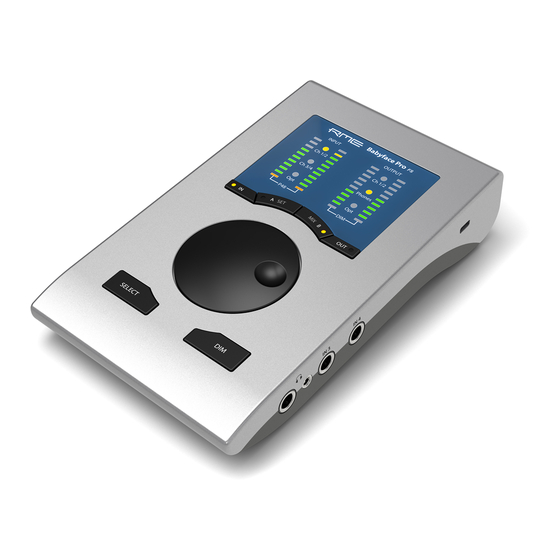Посмотреть инструкция для RME Babyface Pro FS бесплатно. Руководство относится к категории DJ-система, 1 человек(а) дали ему среднюю оценку 7.5. Руководство доступно на следующих языках: английский. У вас есть вопрос о RME Babyface Pro FS или вам нужна помощь? Задайте свой вопрос здесь
Не можете найти ответ на свой вопрос в руководстве? Вы можете найти ответ на свой вопрос ниже, в разделе часто задаваемых вопросов о RME Babyface Pro FS.
Когда звук считается слишком громким?
Инструкция RME Babyface Pro FS доступно в русский?
Не нашли свой вопрос? Задайте свой вопрос здесь
- Manuals
- Brands
- RME Audio Manuals
- Accessories
- Babyface Pro
- User manual
-
Contents
-
Table of Contents
-
Troubleshooting
-
Bookmarks
Quick Links
User’s Guide
Babyface Pro
Crafted with Passion
™
TotalMix
24 Bit / 192 kHz
™
™
SteadyClock
III
SyncCheck
USB 2.0 Digital I/O System
24 Channels Analog / ADAT / SPDIF Interface
24 Bit / 192 kHz Digital Audio
24 x 12 Matrix Router
MIDI I/O
MIDI Remote Control
Stand-Alone Operation
Class Compliant Operation
Related Manuals for RME Audio Babyface Pro
-
Accessories RME Audio Babyface User Manual
Usb 2.0 digital i/o system 22 channels analog / adat / spdif interface 24 bit / 192 khz digital audio 20 x 12 matrix router midi i/o midi remote control stand-alone operation class compliant operation (94 pages)
-
-
Accessories RME Audio Fireface 400 User Manual
Firewire 400 digital i/o system 8 + 8 + 2 channels analog / adat / spdif interface 24 bit / 192 khz digital audio 36 x 18 matrix router midi i/o stand-alone operation midi remote control stand-alone midi controlled operation (91 pages)
-
Accessories RME Audio Fireface 400 User Manual
Firewire 400 digital i/o system 8 + 8 + 2 channels analog / adat / spdif interface 24 bit / 192 khz digital audio 36 x 18 matrix router midi i/o stand-alone operation midi remote control stand-alone midi controlled operation (100 pages)
-
Accessories RME Audio Fireface UC User Manual
Usb 2.0 digital i/o system 8 + 8 + 2 channels analog / adat / spdif interface 24 bit / 192 khz digital audio 36 x 18 matrix router 2 x midi i/o stand-alone operation midi remote control (92 pages)
-
Accessories RME Audio Fireface UFX User Manual
Usb 2.0 / firewire 400 digital i/o system 12 + 16 + 2 channels analog / adat / aes interface 24 bit / 192 khz digital audio 60 x 30 matrix router 2 x midi i/o full stand-alone operation midi remote control (110 pages)
-
-
-
-
-
-
-
Accessories RME Audio Hammerfall HDSPe MADIface User Manual
Dsp system hdspe madiface totalmix, syncalign, zlm, synccheck, steadyclock pci express digital i/o system expresscard interface 64 channels madi interface 24 bit / 192 khz digital audio 128 x 64 matrix router midi embedded in madi (71 pages)
-
Summary of Contents for RME Audio Babyface Pro
-
Page 1
User’s Guide Babyface Pro Crafted with Passion ™ TotalMix 24 Bit / 192 kHz ™ ™ SteadyClock SyncCheck USB 2.0 Digital I/O System 24 Channels Analog / ADAT / SPDIF Interface 24 Bit / 192 kHz Digital Audio 24 x 12 Matrix Router… -
Page 2: Table Of Contents
9.9 Clock Modes — Synchronization …….23 Operation under ASIO 10.1 General …………..24 10.2 Channel Count under ASIO ………24 10.3 Known Problems ……….25 Using more than one Babyface Pro ……25 DIGICheck Windows ……….26 Hotline – Troubleshooting……..27 Installation and Operation — Mac OS X Hardware Installation……….30 Driver and Firmware 15.1 Driver Installation ……….30…
-
Page 3
17.2 Repairing Disk Permissions……… 34 17.3 Supported Sample Rates……..34 17.4 Channel Count under Core Audio ……. 34 17.5 Various Information……….35 Using more than one Babyface Pro …… 35 DIGICheck Mac…………36 Hotline – Troubleshooting ……..37 TotalMix FX TotalMix: Routing and Monitoring 21.1 Overview ………….. -
Page 4
26.4 DS – Double Speed ……….79 26.5 QS – Quad Speed……….79 26.6 Noise Level in DS / QS Mode ……80 26.7 SteadyClock …………80 Diagrams 27.1 Block Diagram Babyface Pro …….81 27.2 Connector Pinouts……….82 Stand-Alone and Class Compliant Modus General …………..84 System Requirements for iPad Operation….84 Operation …………..84… -
Page 5: General
User’s Guide Babyface Pro General User’s Guide Babyface Pro © RME…
-
Page 6: Introduction
Windows and Mac computers. The latest Plug and Play technology guarantees a simple installation, even for the inexperi- enced user. Numerous unique features put the Babyface Pro at the very top of the range of computer-based audio interfaces.
-
Page 7: First Usage — Quick Start
5. First Usage – Quick Start 5.1 Connectors – Controls – Display The top of the Babyface Pro features a hi-precision rotary encoder, 6 buttons, 4 LED bands and 6 status LEDs. The four LED bands show the current gain, the input and output level, and the channel to be set, all dependent on the current mode.
-
Page 8
A connection to ground might cause a decreased THD (higher distortion) and increased power consumption! The Babyface Pro has two analog microphone inputs that can operate as line inputs with lev- els up to +19 dBu, when set to 0 dB gain and PAD active. The electronic input stage uses a servo balanced design which handles unbalanced and balanced signals correctly, automatically adjusting the level reference. -
Page 9: Quick Start
TotalMix or at the Babyface itself to make sure that the loudest signal reaches about -3dBFS. The XLR line inputs of the Babyface Pro can be used with +4 dBu and -10 dBV line signals. The electronic input stage can handle balanced (XLR, TRS jacks) and unbalanced (TS jacks) input signals correctly.
-
Page 10
TotalMix FX in Submix view (default) will highlight the currently selected submix and move the corresponding input fader in sync with the Babyface Pro, so that the ongoing process can be controlled and followed easily at the screen. This helps in setup and understanding of the moni- toring function. -
Page 11: Installation And Operation — Windows
User’s Guide Babyface Pro Installation and Operation – Windows User’s Guide Babyface Pro © RME…
-
Page 12: Hardware Installation
But it will also work the other way round. In case the level meters of the Babyface Pro show CC during power-on: the unit is in Class Compliance mode and will not work under Windows. Remove the USB cable, hold SELECT and DIM button down, plug-in the USB cable or the power supply.
-
Page 13: De-Installing The Drivers
Select Windows Driver Package – RME Fireface USB, then Uninstall. 7.3 Firmware Update The Flash Update Tool updates the firmware of the Babyface Pro to the latest version. It re- quires an already installed driver. Start the program fut_usb.exe. The Flash Update…
-
Page 14: Configuring The Babyface Pro
8. Configuring the Babyface Pro 8.1 Settings Dialog — General Configuration of the Babyface Pro is done via its own settings dialog. The panel ‘Settings’ can be opened: • by clicking on the fire symbol in the Task Bar’s notification area The mixer of the Babyface Pro (TotalMix FX) can be opened: •…
-
Page 15
(Sync). The third column shows the sample frequency detected by the hardware (coarse recognition, 32 kHz, 44.1 kHz, 48 kHz etc.). In Clock Mode the clock reference is shown. See also chapter 26.1. User’s Guide Babyface Pro © RME… -
Page 16: Settings Dialog — Pitch
Synthesizer (DDS). This superior circuitry can generate nearly any frequency with highest pre- cision. DDS has been implemented into the Babyface Pro with regard to the needs of professional video applications, as well as to maximum flexibility. The section Pitch includes both a list of typical video frequencies (so called pull up/pull down at 0.1% and 4%) and a fader to freely…
-
Page 17: Operation And Usage
9. Operation and Usage 9.1 Playback In the audio application being used, Babyface Pro must be selected as output device. It can often be found in the Options, Preferences or Settings menus, as Playback Device, Audio De- vices, Audio etc.
-
Page 18: Dvd-Playback (Ac-3/Dts)
AC-3/DTS capable receiver using the Babyface Pro’s SPDIF output. For this to work, the WDM SPDIF device of the Babyface Pro has to be selected in >Control Panel/ Sounds and Multimedia/ Audio< or >Control Panel/ Sound/Playback<. Also check ‘use preferred device only’.
-
Page 19: Notes On Wdm
9.3 Notes on WDM The driver offers one WDM streaming device per stereo pair, like Analog 3+4 (Babyface Pro). WDM Streaming is Microsoft’s current driver and audio system, directly embedded into the op- erating system. WDM Streaming is hardly usable for professional music purposes, as all data is processed by the so called Kernel Mixer, causing a latency of at least 30 ms.
-
Page 20: Channel Count Under Wdm
9.4 Channel Count under WDM The Babyface Pro’s ADAT optical interface offers sample rates of up to 192 kHz using a stan- dard ADAT recorder. For this to work single-channel data is spread to two or four ADAT chan- nels using the Sample Multiplexing technique. This reduces the number of available ADAT channels from 8 to 4 or 2 per ADAT port.
-
Page 21: Analog Recording
XLR sockets. Phantom power is required for condenser microphones. Input channels 3 and 4 are found as TS jacks on the right side of the Babyface Pro. These Hi-Z universal inputs have an input impedance of 470 kOhm. The input gain is controlled and per- formed digitally and limited to 9 dB.
-
Page 22: Digital Connections
The output signal in TotalMix has to be present on the first ADAT channels, AS 1+2. MIDI Babyface Pro offers one MIDI I/O via two 5-pin DIN jacks. The MIDI ports are added to the sys- tem by the driver. Using MIDI capable software, these ports can be accessed under the name Babyface Pro Midi.
-
Page 23: Clock Modes — Synchronization
— few CD players can be synchronized. The samples will inevitably be corrupted, be- cause the signal from the CD player is read with the clock from the Babyface Pro, being out of sync. In this case, the Clock Source should be set temporarily to Optical In.
-
Page 24: Operation Under Asio
The Babyface Pro supports ASIO Direct Monitoring (ADM). The Babyface Pro MIDI I/O can be used with both MME MIDI and DirectMusic MIDI. 10.2 Channel Count under ASIO At a sample rate of 88.2 or 96 kHz, the ADAT optical input and output operates in S/MUX mode, so the number of available channels is reduced from 8 to 4.
-
Page 25: Known Problems
Lock instead of Sync, the devices have not been set up properly! The same applies when using more than one Babyface Pro — they all have to be in sync. Else a periodically repeated noise will be heard.
-
Page 26: Digicheck Windows
• Hardware Level Meter for Input, Playback and Output. Reference Level Meter freely con- figurable, causing near zero CPU load, because calculated from the Babyface Pro hardware. • Spectral Analyser. World wide unique 10-, 20- or 30-band display in analog bandpass filter technology.
-
Page 27: Hotline — Troubleshooting
• Check that there is a valid signal at the input. If so, the current sample frequency is dis- played in the Settings dialog. • Check whether the Babyface Pro has been selected as recording device in the audio appli- cation.
-
Page 28
User’s Guide Babyface Pro © RME… -
Page 29: Installation And Operation — Mac Os X
User’s Guide Babyface Pro Installation and Operation – Mac OS X User’s Guide Babyface Pro © RME…
-
Page 30: Hardware Installation
USB.pkg. During driver installation the programs Totalmix (TotalMix FX) and Fireface USB Settings are copied to the Applications folder. They will automatically start into the dock if a Babyface Pro is connected. A reboot of the computer is not required.
-
Page 31: De-Installing The Drivers
A progress bar will indicate when the flash process is finished (Verify Ok). After the update the unit needs to be reset. This is done by powering down the Babyface Pro for 5 seconds. A reboot of the computer is not necessary.
-
Page 32: Configuring The Babyface Pro
16.1 Settings Dialog Configuring the Babyface Pro is done via its own settings dialog. Start the program Fireface USB Settings. The mixer of the Babyface Pro (TotalMix FX) can be configured by starting the program Totalmix. The Babyface Pro’s hardware offers a number of helpful, well thought-out practical functions and options which affect how the card operates — it can be configured to suit many different requirements.
-
Page 33: Clock Modes — Synchronization
— few CD players can be synchronized. The samples will inevitably be corrupted, be- cause the signal from the CD player is read with the clock from the Babyface Pro, being out of sync. In this case, the Clock Source should be set temporarily to Optical.
-
Page 34: Midi Doesn’t Work
MIDI devices will solve the problem. The Babyface Pro is class compliant. Therefore it comes without a driver. OS X recognizes it as MIDI device and will be using it with the driver included in the operating system.
-
Page 35: Various Information
Programs that don’t support card or channel selection will use the device chosen as Input and Output in the System Preferences – Sound panel. Via Launchpad – Other – Audio MIDI Setup the Babyface Pro can be configured for the sys- tem wide usage in more detail.
-
Page 36: Digicheck Mac
• Hardware Level Meter for Input, Playback and Output. Reference Level Meter freely con- figurable, causing near zero CPU load, because calculated from the Babyface Pro hardware. • Spectral Analyser. World wide unique 10-, 20- or 30-band display in analog bandpass filter technology.
-
Page 37: Hotline — Troubleshooting
• Check that there is a valid signal at the input. If so, the current sample frequency is dis- played in the Settings dialog. • Check whether the Babyface Pro has been selected as recording device in the audio appli- cation.
-
Page 38
User’s Guide Babyface Pro © RME… -
Page 39: Totalmix Fx
User’s Guide Babyface Pro TotalMix FX User’s Guide Babyface Pro © RME…
-
Page 40: Totalmix: Routing And Monitoring 21.1 Overview
FX adds 3-band parametric equalizer, low cut, echo and reverb. Here are some typical applications for TotalMix: • Setting up delay-free submixes (headphone mixes). The Babyface Pro allows for up to 6 fully independent stereo submixes. On an analog mixing desk, this would equal 12 Aux sends.
-
Page 41
User’s Guide Babyface Pro © RME… -
Page 42: The User Interface
The visual design of the TotalMix mixer is a result of its capability to route hardware inputs and software playback channels to any hardware output. The Babyface Pro has 12 input channels, 12 software playback channels, and 12 hardware output channels: TotalMix can be used in the above view (View Options 2 Rows).
-
Page 43: The Channels
The arrow symbol at the bottom minimizes the channel width to that of the level meters. An- other click maximizes it again. A mouse click with held Ctrl key causes all channels to the right to enlarge and minimize at once. User’s Guide Babyface Pro © RME…
-
Page 44: Settings
The gain (fader knob position) of the currently active routing (the submix selected in the third row) is shown as white triangle. Background: TotalMix has no fixed channel fader. In case of the Babyface Pro there are 6 stereo Aux sends, shown alternately as single fader within the channel strip.
-
Page 45
An example is the stereo mixdown for recording of a live show. With No Trim active, the routing to this output channel is excluded from the Trim Gains function, therefore is not changed unintentionally. User’s Guide Babyface Pro © RME… -
Page 46
Note: TotalMix has an internal headroom of 24 dB. Extreme boosts with overlapping filters can therefore cause an internal overload. In any case such an overload is displayed by the Over LED of the channel’s level meter. User’s Guide Babyface Pro © RME… -
Page 47: Equalizer
Presets have special names. For example Telephone (LC+EQ) will sound much better when the LC has been activated additionally to the EQ, as the LC is set to an unusual high fre- quency of 500 Hz here. User’s Guide Babyface Pro © RME…
-
Page 48: Section Control Room
Out B, and up to two Phones outs. The output for the Cue signal, which is usu- ally Main, can also be set to one of the Phones outputs. This setting also controls the PFL monitoring. User’s Guide Babyface Pro © RME…
-
Page 49: The Control Strip
FX — DSP Meter. Shows the DSP load caused by activated EQs and Low Cuts. The DSP of the Babyface Pro has been designed so that an overload cannot occur. The display therefore is for information purposes only.
-
Page 50: View Options
2 Row. Switches the mixer view to 2 rows. Hardware Inputs and Software Playbacks are placed side by side. This view saves a lot of space, especially in height. Names. Display of the original names of channels when they had been renamed by the user. User’s Guide Babyface Pro © RME…
-
Page 51: Snapshots — Groups
Instead signals can be muted on specific submixes by the push of a button. A solo group operates exactly like the global solo, signals outside the current routing are not affected. User’s Guide Babyface Pro © RME…
-
Page 52: Channel Layout — Layout Presets
Name (User) column. Editing channel names in this dialog is quick, Enter jumps to the next line. The names of the channels in the Control Room section can only be changed this way. User’s Guide Babyface Pro © RME…
-
Page 53: Scroll Location Markers
When the TotalMix FX window is intentionally made small in width, so only a few channels are shown. • When some or all EQ or Dynamics panels are open. Then all relevant settings are always visible, but require a lot of space horizontally. User’s Guide Babyface Pro © RME…
-
Page 54: Reverb And Echo
CPU load. The transmission of the stereo signal FX Send to the computer and the effects signal FX Out back to the Babyface Pro is done by two invisible ASIO channels. The delay (latency) generated by this method is of no consequence for the offered effects reverb and echo.
-
Page 55
Feedback. Feedback to produce further echoes. Width. Adjusts the stereo width of the echo signal from 100 (stereo) to 0 (mono). Volume. Adjusts the level of the echo effects signal sent to the FX return bus. User’s Guide Babyface Pro © RME… -
Page 56
Factory: Includes 10 examples for the configuration of the Reverb Reset: Resets the Reverb or Echo Rename: The Presets 1 to 16 can be renamed. The changes will be shown in both lists Recall and Save to. User’s Guide Babyface Pro © RME… -
Page 57: Preferences
Main Out and all groups of output faders joined by Main, so the current setting for all these is not changed. Device Handling Always init… and Count MADI… are not valid for the Babyface Pro. Disable ASIO Direct Monitoring. Disables ASIO Direct Monitoring (ADM) for the Babyface Pro within TotalMix FX.
-
Page 58: Store For Current User Or All Users (Win)
Pro1.xml, which results in a complete reset to that file’s content whenever TotalMix FX is re- started. The xml-file is updated on exit, so simply set up TotalMix as desired and exit it (right mouse click on the symbol in the notification area). User’s Guide Babyface Pro © RME…
-
Page 59: Settings
TotalMix in a live environment, as it allows to quickly listen/monitor any of the inputs by hitting the Solo button. The monitoring happens on the output set for the Cue signal via the Assign dialog. User’s Guide Babyface Pro © RME…
-
Page 60: Midi Page
TotalMix level meters in the preferences. Note: When MIDI Out is set to NONE then TotalMix FX can still be controlled by Mackie Control MIDI commands, but the 8-channel block is not marked as remote target. User’s Guide Babyface Pro © RME…
-
Page 61: Osc Page
Options Activates Send Peak Level. transmission of the peak level meter data. Peak Hold activates the peak hold function as set up for the TotalMix level meters in the preferences. User’s Guide Babyface Pro © RME…
-
Page 62: Aux Devices
AD- conversion to ADAT, AES/EBU and MADI, plus 4 channels of DA-conversion for monitoring. It can be used as universal front-end for the Babyface Pro and other interfaces. To simplify operation the most important parameters of the XTC (gain, 48V,…
-
Page 63: Hotkeys And Usage
DIGICheck). The dialog Preferences is opened with F3. Alt-F4 closes the current window. Alt and number keys 1 to 8 (not on the numeric keypad!) will load the corresponding Work- space from the Workspace Quick Select feature (hotkey W). User’s Guide Babyface Pro © RME…
-
Page 64: Menu Options
Set inputs mono / outputs stereo (ADM). Preferred setup for best ASIO Direct Monitoring compatibility. In most cases mono hardware outputs will break ADM. Mono inputs are in most cases compatible. If not wrong panning might occur. User’s Guide Babyface Pro © RME…
-
Page 65: Menu Window
A right mouse click on the labels brings up the context menu with the exact same options as in the mixer view: Copy / Mirror / Paste /Clear input channels, submixes and FX settings. User’s Guide Babyface Pro © RME…
-
Page 66: Usage
The easiest and quickest way to delete complex routings is by selection of the according output channel in the mixer view by a right mouse click, and selection of Clear Submix. As TotalMix FX includes an unlimited undo the delete process can be undone without any problem. User’s Guide Babyface Pro © RME…
-
Page 67: Copy And Paste Everywhere
The risk of feedbacks, a basic problem of loopback methods, is low, because the feedback can not happen within the mixer, only when the audio software is switched into monitoring mode. User’s Guide Babyface Pro © RME…
-
Page 68: Ms Processing
Low Cut, Expander, Compressor or Delay. The most basic application is the manipulation of the stereo width: a change of the level of the side channel allows to manipulate the stereo width from mono to stereo up to extended. User’s Guide Babyface Pro © RME…
-
Page 69: Midi Remote Control
Additionally, the stereo output faders (lowest row) which are set up as Main Out in the Control Room section can also be controlled by the standard Control Change Volume via MIDI chan- nel 1. With this, the main volume of the Babyface Pro is controllable from nearly any MIDI equipped hardware device.
-
Page 70: Setup
Mackie compatible remote. Setting the main remote as number 2 and the extender as number 1 will cause the extender to be on the left side. Using this function the remotes will be shown as one fader block and navigate as one. User’s Guide Babyface Pro © RME…
-
Page 71: Midi Control
24.5 MIDI Control The hardware output set up as Main Out can be controlled by the standard Control Change Volume via MIDI channel 1. With this, the main volume of the Babyface Pro is controllable from nearly any MIDI equipped hardware device.
-
Page 72: Loopback Detection
Input Gain control is available via CC9, value range as the gain itself (up to 65). The MIDI channel determines the controlled channel, from 1 to 16 (Babyface Pro: only 1/2/3/4). For this to work, Enable MIDI Control in the Options menu has to be activated.
-
Page 73: Technical Reference
User’s Guide Babyface Pro Technical Reference User’s Guide Babyface Pro © RME…
-
Page 74: Technical Specifications
As DA Line Out, but: • Output: 6.3 mm TRS jack, unbalanced • Output impedance: 10 Ohm • Output level at 0 dBFS, 1 kOhm load: +13 dBu • Max power @ 0.1% THD: 50 mW User’s Guide Babyface Pro © RME…
-
Page 75: Midi
• Quad Speed (S/MUX4) : 2 channels 24 bit 192 kHz SPDIF optical • 1 x optical, according to IEC 60958 • Format Consumer (SPDIF) according to IEC 60958 • Sample rate 28 kHz up to 200 kHz User’s Guide Babyface Pro © RME…
-
Page 76: General
PLL tracks the receiver’s frequency. If an ADAT or SPDIF signal is applied to the Babyface Pro, the corresponding input LED starts flashing. The unit indicates LOCK, i. e. a valid input signal (in case the signal is also in sync, the LED is constantly lit, see below).
-
Page 77: Latency And Monitoring
2 ms. Low Latency! The Babyface Pro uses AD/DA converters with latest digital filters, causing a delay of only a few samples. With 12 samples AD and 7 samples DA the delay caused by the conversion is only about a quarter of previous generations.
-
Page 78: Usb Audio
An additional small Safety Buffer on the playback side has proven to be very efficient and use- ful. The Babyface Pro uses a fixed additional buffer of 32 samples, which is added to the cur- rent buffer size. The main advantage is the ability to use lowest latency at highest CPU loads.
-
Page 79: Ds — Double Speed
26.4 DS — Double Speed When activating the Double Speed mode the Babyface Pro operates at double sample rate. The internal clock 44.1 kHz turns to 88.2 kHz, 48 kHz to 96 kHz. The internal resolution is still 24 bit.
-
Page 80: Noise Level In Ds / Qs Mode
26.6 Noise Level in DS / QS Mode The outstanding signal to noise ratio of the Babyface Pro’s AD-converters can be verified even without expensive test equipment, by using record level meters of various software. But when activating the DS and QS mode, the displayed noise level will rise from -113 dB to -105 dB at 96 kHz, and –79 dB at 192 kHz.
-
Page 81: Diagrams
27. Diagrams 27.1 Block Diagram Babyface Pro User’s Guide Babyface Pro © RME…
-
Page 82: Connector Pinouts
TRS jack/plug. 6-pin Mini-DIN MIDI breakout cable Name GND/Shell/MIDI Out (2) GND/Shell MIDI In (5, -) MIDI Out (5, -) MIDI In (4, +) MIDI Out (4, +) User’s Guide Babyface Pro © RME…
-
Page 83: Stand-Alone And Class Compliant Modus
User’s Guide Babyface Pro Stand-Alone and Class Compliant Mode User’s Guide Babyface Pro © RME…
-
Page 84: General
Sysex capable MIDI I/O. In stand-alone mode the Babyface Pro needs to be powered. You have the choice to use USB bus power by one of the numerous LiPo batteries with USB ports, sold as mobile power for your smartphone and iPad, or an external power supply.
-
Page 85: Useful Hints
In newer iOS versions even the device name and its serial number will be shown. When the power supply for the Babyface Pro is insufficient, iOS will complain about the at- tached unit drawing too much power. When using hard covers as back panel protection for the iPad, the Kit’s/adapter’s plug may not fit completely, causing a loose connection or partial functionality.
-
Page 86: Class Compliant Under Windows/Mac Os X
Device Manager. In the correct mode (PC) and with installed drivers, the full name including RME is shown, without serial number. Windows does not support USB Audio 2.0 directly. The Babyface Pro will be detected when in CC mode, but automatic driver installation will fail.
-
Page 87: Supported Inputs And Outputs
ADAT input signal the Babyface Pro enters master mode and uses the sample rate set by Mac OS X or iOS (the app in use). The Babyface Pro can be set to fixed Master mode as well, but the set sample rate is ignored, as the iPad (the current app) controls the sample rate value.
-
Page 88: Operation At The Unit
Hold down the keys SELECT and DIM while inserting the USB cable. During the boot process the level meters show CC for about 2 seconds, confirming the CC mode has been activated. The Babyface Pro stays in CC mode until this procedure has been performed again, it will then show PC.
-
Page 89
Still the unit can be set into fixed clock mode ‘master’ by selecting one of the Master settings. This setting can be quite useful. When pulling the cable from the iPad, the Babyface Pro imme- diately enters stand-alone mode – and would turn to the user-preferred sample rate. -
Page 90: Application Examples Stand-Alone Mode
XLR and Phones outs. Analog Microphone Preamp Activate phantom power if necessary, then set the Mic gain as needed. Set the Babyface Pro to Master 192 kHz for widest frequency range and lowest delay. Use the internal mixer to send the analog input signal to the analog outputs –…
-
Page 91: Miscellaneous
User’s Guide Babyface Pro Miscellaneous User’s Guide Babyface Pro © RME…
-
Page 92: Accessories
Audio AG does not accept claims for damages of any kind, especially consequential damage. Liability is limited to the value of the Babyface Pro. The general terms of business drawn up by Audio AG apply at all times.
-
Page 93: Appendix
All trademarks, registered or otherwise, are the property of their respective owners. RME, DIGICheck and Hammerfall are registered trademarks of RME Intelligent Audio Solutions. SyncCheck, ZLM, DIGI96, SyncAlign, TMS, TotalMix, SteadyClock and Babyface Pro are trademarks of RME Intelligent Audio Solutions. Alesis and ADAT are registered trademarks of Alesis Corp.
-
Page 94: Declaration Of Conformity
For this the device has to be sent free to the door to: Audio AG Am Pfanderling 60 D-85778 Haimhausen Germany Shipments not prepaid will be rejected and returned on the original sender’s costs. User’s Guide Babyface Pro © RME…
В представленном списке руководства для конкретной модели Звуковой карты — RME Babyface PRO. Вы можете скачать инструкции к себе на компьютер или просмотреть онлайн на страницах сайта бесплатно или распечатать.
В случае если инструкция на русском не полная или нужна дополнительная информация по этому устройству, если вам нужны
дополнительные файлы: драйвера, дополнительное руководство пользователя (производители зачастую для каждого
продукта делают несколько различных документов технической помощи и руководств), свежая версия прошивки, то
вы можете задать вопрос администраторам или всем пользователям сайта, все постараются оперативно отреагировать
на ваш запрос и как можно быстрее помочь. Ваше устройство имеет характеристики:Тип: внешняя, Тип подключения: USB, Разрядность ЦАП: 24 бит, Максимальная частота ЦАП (стерео): 192 кГц, Входных аналоговых каналов: 4, Входных разъемов XLR: 2, полные характеристики смотрите в следующей вкладке.
Для многих товаров, для работы с RME Babyface PRO могут понадобиться различные дополнительные файлы: драйвера, патчи, обновления, программы установки. Вы можете скачать онлайн эти файлы для конкретнй модели RME Babyface PRO или добавить свои для бесплатного скачивания другим посетителями.
Если вы не нашли файлов и документов для этой модели то можете посмотреть интсрукции для похожих товаров и моделей, так как они зачастую отличаются небольшим изменениями и взаимодополняемы.
Обязательно напишите несколько слов о преобретенном вами товаре, чтобы каждый мог ознакомиться с вашим отзывом или вопросом. Проявляйте активность что как можно бльше людей смогли узнать мнение настоящих людей которые уже пользовались RME Babyface PRO.
константин
2017-03-24 20:03:21
Отличная карта !
Очень достойная !!!
Отлично
Карта замечательная.
отличая карта !
Petja
2017-06-17 17:45:03
Супер карта.
Василий
2017-10-24 22:37:50
хорошая карта
Супер
Валерий
2017-11-10 07:30:08
Все хвалят. Я пока не могу пропустить сигнал через Audition.
Алексей
2017-12-02 09:54:53
Нужно разобраться с режимами карты. Очень нужна инструкция.
Алекс
2017-12-02 09:58:22
Не видит logic, хочу разобраться.
Валерий
2017-12-06 03:09:58
очень хороша
Валерий
2017-12-06 13:59:36
карта супер
Валерий
2017-12-06 14:04:59
карта супер
Ролсон
2017-12-09 19:56:17
Красивая и качественно сделано
Виктор Викторович Долгих
2018-01-02 12:16:27
слава Богу за все
и за карточку тоже
Master G
2018-01-05 15:14:07
Nice staff
Master G
2018-01-05 15:15:26
Great sound
фарит
2018-01-23 02:11:55
мечтаю стать обладателем этой карточки
Антон
2018-02-04 04:40:40
Очень стабильная с низкой задержкой и качественными конверторами
Vladimir
2018-02-13 19:19:15
Лучшая!
Виталий
2018-02-18 05:54:53
классная карта
Сергей
2018-02-20 23:35:26
Для отзыва рановато, но уже загляделся на сей прибор)
david
2018-03-01 14:39:22
супер
Сергей
2018-03-12 22:07:18
Отличая карта, тестил на маке. Работает исправно, качество записи хорошее, не лагает. драйвера не крэшатся, все гуд!!! Все советую.
Сергей
2018-03-12 22:09:14
Отличная карта, работает исправно!
Карта очень хорошая.
Карта нравится
Карта хорошая
Хорошая карта
хорошая карта. пока номер один в своём классе
yfuiyi
2018-03-22 17:31:22
хорошая
Сергей
2018-04-04 14:32:08
Стабильная карта рекомендую всем кто ценит качество!
Good card namber wan
Карта супер!!!
Супертабильная карта рекомендую всем кто ценит качество!
игрок1
2018-04-14 00:57:32
Настраиваю беби про
Сергей
2018-04-21 03:52:53
Отличная стабильная
Knopa
2018-04-26 18:32:30
хорошая карта
Слава
2018-04-26 18:41:35
Уровень (.)
Сергей
2018-05-10 17:17:43
Привлекательная! Надо тестить!
Отличный аудиоинтерфейс, но нужно разобраться
Very good!!!
andrey
2018-05-23 12:25:57
отличная карта!!!!
Артём
2018-06-02 17:48:24
нравится)
Артём
2018-06-02 17:49:02
нравится!!!
Карточка топ
отличный прибор
Александр
2018-08-13 00:27:40
очень хороший аппарат
Александр
2018-08-26 18:00:58
только купил
Alexandr Belousov
2018-08-30 22:02:16
я в восторге! приобрел и кайфую!
VICTOR
2018-09-20 09:36:54
удобно красиво мне нравится вот только мануал на не нашем
VICTOR
2018-09-20 09:43:09
написал отзыв а скачивания не произошло!!!(((((
ЦЕWRS
2018-09-30 15:32:30
Отличная карта
Хорошая карта!
Анастас
2018-10-15 20:21:06
отличная карта! доволен покупкой
Taras
2018-10-17 17:40:33
Зебок
Pavel
2018-10-17 18:43:32
Нравится
dimkakorg
2018-11-14 23:22:12
доволен!!!
Алекс
2018-11-24 01:40:01
Отличная карта!!!
очень крутая
Рустам Мензатов
2018-11-24 04:19:31
ваываы
Вадим
2018-11-28 01:13:47
СУПЕР! Я ДОВОЛЕН
Валера
2018-11-30 09:14:45
Отличная карта
Виктор
2018-12-05 17:18:42
удобная и надежная карта
Отлично! Супер!
Сергей
2018-12-14 00:17:29
Отличный звук( при условии хорошей акустики). Микрофонные усилители выше всяких похвал. Устойчивая работа драйвера при большой программной загрузке компьютера.
Максим
2018-12-18 21:31:57
Хорошая карта
Виктор
2018-12-20 05:21:48
Очень хорошая карта. Великолепное качество звука. Отличніе индикаторы.
Viktor
2018-12-20 05:37:10
Отличная карта
Кирилл
2018-12-22 21:02:53
Отличная карта!
Кирилл
2018-12-22 21:05:46
Отличная карта!
Alexei
2018-12-23 03:27:10
Самая лучшая карта для домашней студии (и не только для домашней
vaskinkot
2018-12-28 16:09:32
yfxbyf.obq
Михаил Солнышкин
2018-12-30 04:03:49
Отличная карта!
Cepгей
2019-01-03 14:20:51
Достойно
Вахтанг
2019-01-09 23:48:14
Много слышал и читал хорошего про эту звуковую карту.
Лучшая
Лучшая карта
Лучшая, люкс!
Юрий Михайлович
2019-01-19 15:11:30
гуд
Kirill Monahov
2019-01-26 18:33:51
супер!
Сергей Сергей
2019-01-29 18:41:14
карта хороша
Кирилл
2019-01-30 02:10:20
Надеюсь, что хорошо
Student
2019-02-06 22:02:13
недавно купил, слушаю пока в ушах, по сравнению с предыдущей картой, воздушная деталика, до этого была карта нетив инструмент камплит аудио 6, испытываю звуковой драйв!)))
Viacheslav
2019-02-09 17:02:33
Отличная карта!
Viacheslav
2019-02-09 17:04:30
Отличная карта!
vladsan51
2019-02-22 21:58:35
По отзывам — карта супер!
ном ном ном
Лупинг
Лупинг
лучшая
лучшая!
Super karta
ruslan
2019-04-30 21:23:08
good sound card!!!
Семен
2019-05-01 00:51:35
Карта гуд!
Даниил
2019-05-03 13:44:17
Интерфейс просто БЕЗУПРЕЧНЫЙ!!!
Отличная внешняя карта, не без косяков, для начинающего и для профи полезна.
окей.
Protobuf
2019-05-25 19:08:32
Отличная карта
Алекс
2019-05-27 15:50:46
Пожалуй самая крутая карточка из всех в ценовом диапозоне от 500 до 1000 Евро)
Марат
2019-06-01 12:26:50
При загрузки 40 и более аудио логает, скрипит и тормозит. Думаю в настройках дело, но пока не могу разобраться
Martin
2019-06-15 00:28:34
Самая лучшая звуковая карта из всех что у меня были. Советую всем.
nata.tyna
2019-06-17 21:29:17
Очень дорогая чтоб купить самой.Приняла в подарок.Правда пришлось переспать с нужными парнями,но это того стоило.Очень довольна
Виктор Викторович Долгих
2019-06-28 09:02:12
отлично
Виктор Викторович Долгих
2019-06-28 09:03:19
отлично
Виктор Викторович Долгих
2019-06-29 06:09:05
отлично
Vladislav Chekasin
2019-06-29 14:31:56
Вот и узнаем
Федор
2019-07-19 01:01:07
Шукарна карта!!!
Федор
2019-07-19 01:01:52
Гарна карта!!
Виктор Викторович Долгих
2019-07-23 12:57:07
супер
карта
Сергей
2019-08-12 19:33:23
Замечательный девайс
Илья Жоголь
2019-09-15 20:07:00
Норм карта)
Sakionakibara
2019-09-17 22:40:38
Очень хорошая и стабильная звуковая карта!
Мейрам
2019-09-21 13:26:59
Отоичная карта
Мейрам
2019-09-21 13:27:40
Отличная карта
Alexandr
2019-09-22 19:48:09
Killer interface
Сергей
2019-10-20 15:23:11
Достойно и адекватно
Сергей
2019-10-20 15:24:25
Достойно
Гарна карта!!
алеесандР
2019-10-26 23:52:21
привет
Владимир
2019-10-30 18:44:06
Отличная карта
Белый
2019-10-31 10:18:57
супер карточка
отличная карта
Алексей
2019-11-07 17:35:46
Круто!
Алексей
2019-11-07 17:36:23
Отличная карта !12
Алексей
2019-11-07 17:36:29
Отличная карта !12
Алексей
2019-11-07 17:36:35
Отличная карта !12
Алексей
2019-11-07 17:36:40
Отличная карта !12
Алексей
2019-11-07 17:36:45
Отличная карта !12
Алексей
2019-11-07 17:37:11
Отличная карта !
Alihow Ivan
2019-11-16 20:31:22
классная карта!!!
Alihow Ivan
2019-11-16 20:31:48
классно
Сергій Тетенко
2019-11-18 15:24:32
Такой малыш, а столько умеет. Классный интерфейс.
Отличная карта !
купил карту сегодня. пока ещё ничего не понял. нужно читать мануал
пока не пользовался но надеюсь на хороший результат
Отличная карта
Aleksandr Sorokin
2019-12-06 23:28:58
Очень!
Денис
2019-12-09 17:35:43
отличная карта, звук — бомба
Сергей
2019-12-13 01:43:48
Стабильно работает при высокой загрузке.
Карта отличная!
Любовь
2020-01-07 00:19:40
Замечательная карта!!!
best best
Сергей
2020-01-18 14:23:13
Карта бомба!
vladsan51
2020-01-19 19:58:08
Карта великолепна. Только сложновата в Total Mix.
Anton
2020-01-23 12:25:49
супер
Anton
2020-01-23 12:26:40
супер
Anton Kazakov
2020-01-23 12:28:22
Отличная карта !
Карта супер! Осталось с Тоталмиксом разобраться…
Любовь
2020-01-28 01:06:40
Шикарная карта!!!
Александр
2020-01-28 19:27:46
карта очень классная!
Александр
2020-01-30 02:09:28
Вот что то пошло не так надо инструкцию)
фывфыв
2020-01-31 00:14:16
фывфывфывфывфыв
игорь
2020-02-10 21:02:44
хороша!
Александр
2020-02-22 07:53:08
Нормалёк звуковуха!
Miu Ganderson
2020-02-24 23:07:28
классная
Miu Ganderson
2020-02-24 23:08:20
класс
Варвар
2020-02-27 16:03:25
Голосом Ревы : — Нипаняяятнаа
Лучшая карта в своем сегменте
лучшая карта в своем сегменте
Виктор
2020-03-09 20:17:51
Отличная звуковая карта!
Виталий
2020-03-15 22:29:47
КЛАСС
Evgeny
2020-03-16 21:37:04
карта супир
ruslan
2020-03-19 11:28:02
класс
ruslan
2020-03-19 11:29:08
вышка
ruslan
2020-03-19 11:31:26
класс
ruslan
2020-03-19 11:36:04
тема
Руслан
2020-03-19 11:38:32
Крутая
Руслан
2020-03-19 11:46:18
пока разбираюсь
Sergey Shadrin
2020-03-20 22:29:04
Отличное качество исполнения звуковой карты и отличное качество звука!
кайф
Александр
2020-05-01 00:06:42
Классная карта! Стоит своих денег!
Javanshir
2020-07-20 19:53:07
замечаельная карта
Иван Реклин
2020-09-14 05:53:49
Карта Огонь!
ыфвфывфыв
Roman Trestcov
2020-10-23 00:32:53
Только купил. впечатления от визуала — шикарные! Хочу разобраться в карте по детальнее!
Основные и самые важные характеристики модели собраны из надежных источников и по характеристикам можно найти похожие модели.
| Общие характеристики | |
| Тип | внешняя |
| Тип подключения | USB |
| Звуковые характеристики | |
| Разрядность ЦАП | 24 бит |
| Максимальная частота ЦАП (стерео) | 192 кГц |
| Аналоговые входы | |
| Входных аналоговых каналов | 4 |
| Входных разъемов XLR | 2 |
| Микрофонных входов | 2 |
| Инструментальный вход (Hi-Z) | есть |
| Аналоговые выходы | |
| Выходных аналоговых каналов | 4 |
| Независимых выходов на наушники | 2 |
| Прочие разъемы и интерфейсы | |
| Цифровые интерфейсы S/PDIF | оптический вход, оптический выход |
| Поддержка ADAT | есть |
| MIDI-интерфейсы — входы/выходы | 1 / 1 |
| Поддержка стандартов | |
| Поддержка EAX | нет |
| Поддержка ASIO | v. 2.0 |
Здесь представлен список самых частых и распространенных поломок и неисправностей у Звуковых карт. Если у вас такая поломка то вам повезло, это типовая неисправность для RME Babyface PRO и вы можете задать вопрос о том как ее устранить и вам быстро ответят или же прочитайте в вопросах и ответах ниже.
| Название поломки | Описание поломки | Действие |
|---|---|---|
| Встроенная Звуковая Карта Вышла Из Строя | ||
| Не Включается | ||
| Перегорели Процессоры | ||
| Tc Konnekt 6 | Питание Через Кабель Есть,Но Панель Управления Пишет No Device | |
| Красный Индикатор | При Подключении Загорается Красный Индикатор И Тухнет, Хотя Должен Заниматься Зеленый И Подключаться | |
| Focusrite Saffire Le | Правый Выход (Гнездо 2)Работает На 25%Тише | |
| При Проверке Колонок 1 Из Колонок Не Воспроизводит | На Виндомс 10 Захожу В Настройки Подключить 5.1 И Там Воспроизводится Левая Передняя Пр-Ва Передняя Центральная Сабвуфер Здания Пр-Ва А Левая Нет И Когда Включа | |
| Infrasonic Quartet | При Воспроизведении Звукового Файла Через Некоторое Время Появляется Хрипы В Обоих Каналах |
В нашей базе сейчас зарегестрированно 18 353 сервиса в 513 города России, Беларусии, Казахстана и Украины.

SLIPARD
⭐
⭐
⭐
⭐
⭐
Адресс:
Волгоградский пр-т, д.93
Телефон:
Сайт:
n/a
Время работы
Время работы не указано

ASUS
⭐
⭐
⭐
⭐
⭐
Адресс:
улица Декабристов, д.10 к.3
Телефон:
74999630187
Сайт:
n/a
Время работы
Время работы не указано

ASUS
⭐
⭐
⭐
⭐
⭐
Адресс:
улица Генерала Кузнецова, д.27к1
Телефон:
74999630187
Сайт:
n/a
Время работы
Время работы не указано

REMOBI
⭐
⭐
⭐
⭐
⭐
Адресс:
ул. Гарибальди, 23, ТЦ Панорама
Телефон:
74993222524
Сайт:
n/a
Время работы
Ежедневно: с 1000 до 2100

REMOBI
⭐
⭐
⭐
⭐
⭐
Адресс:
ТРЦ "Вегас", МКАД 24-й км
Телефон:
74993222524
Сайт:
n/a
Время работы
Ежедневно: с 1000 до 2100
Смотреть руководство для RME Babyface Pro FS ниже. Все руководства на ManualsCat.com могут просматриваться абсолютно бесплатно. Нажав кнопку «Выбор языка» вы можете изменить язык руководства, которое хотите просмотреть.
MANUALSCAT | RU
Вопросы и ответы
У вас есть вопрос о RME Babyface Pro FS, но вы не можете найти ответ в пользовательском руководстве? Возможно, пользователи ManualsCat.com смогут помочь вам и ответят на ваш вопрос. Заполните форму ниже — и ваш вопрос будет отображаться под руководством для RME Babyface Pro FS. Пожалуйста, убедитесь, что вы опишите свои трудности с RME Babyface Pro FS как можно более детально. Чем более детальным является ваш вопрос, тем более высоки шансы, что другой пользователь быстро ответит на него. Вам будет автоматически отправлено электронное письмо, чтобы проинформировать вас, когда кто-то из пользователей ответит на ваш вопрос.
Задать вопрос о RME Babyface Pro FS
- Бренд:
- RME
- Продукт:
- DJ-система
- Модель/название:
- Babyface Pro FS
- Тип файла:
- Доступные языки:
- английский