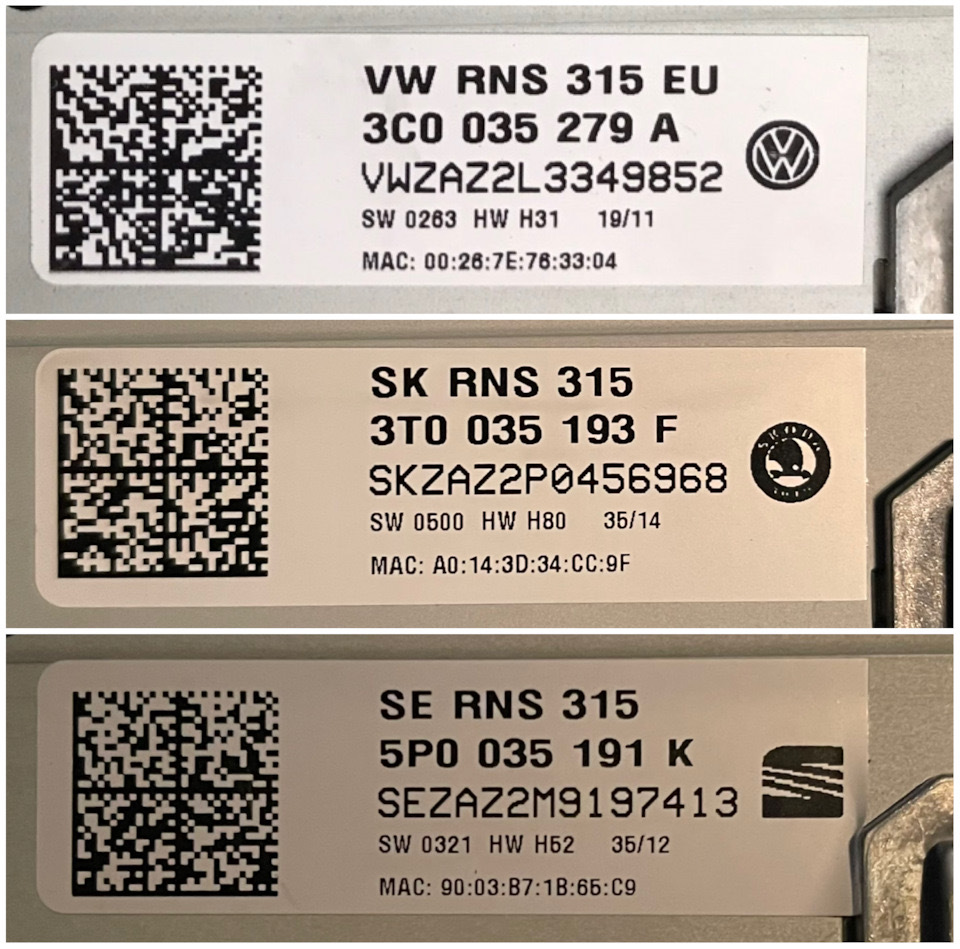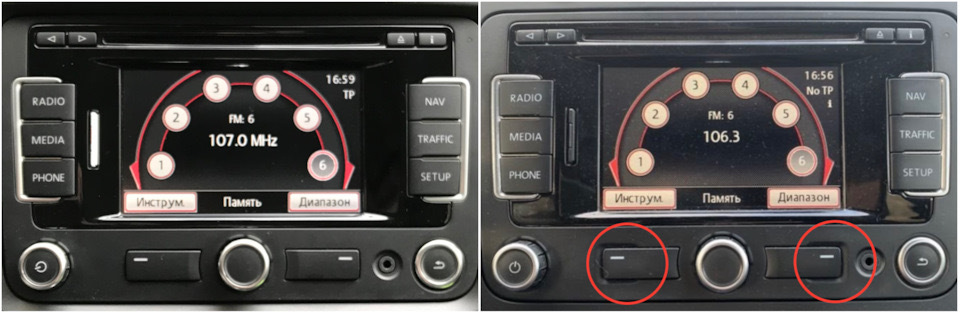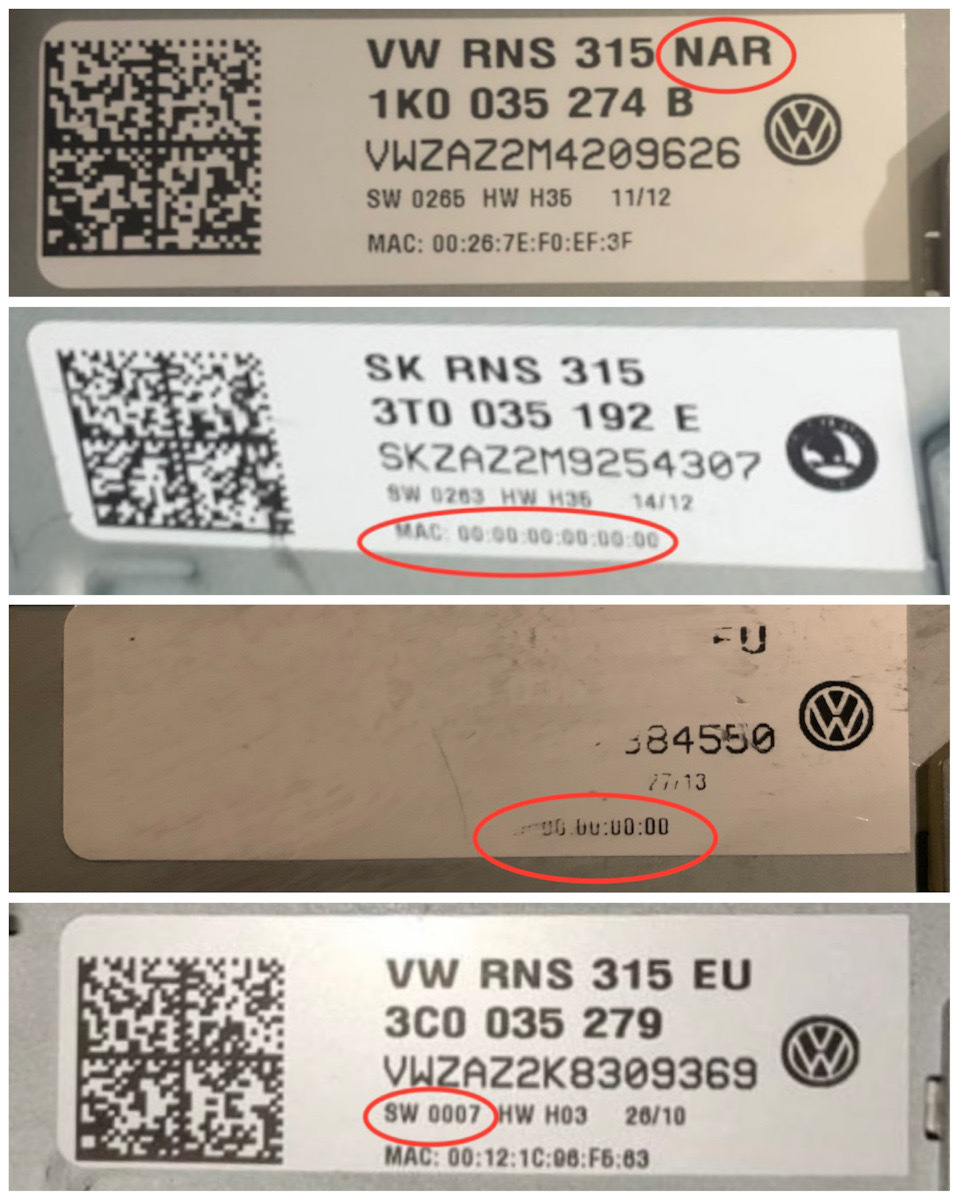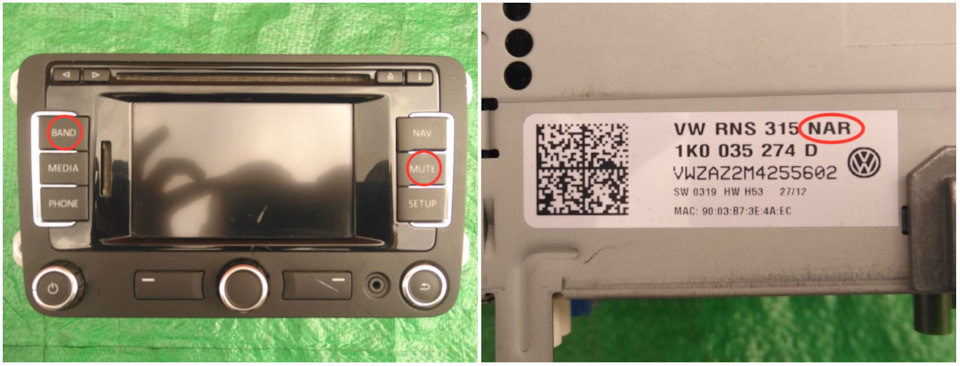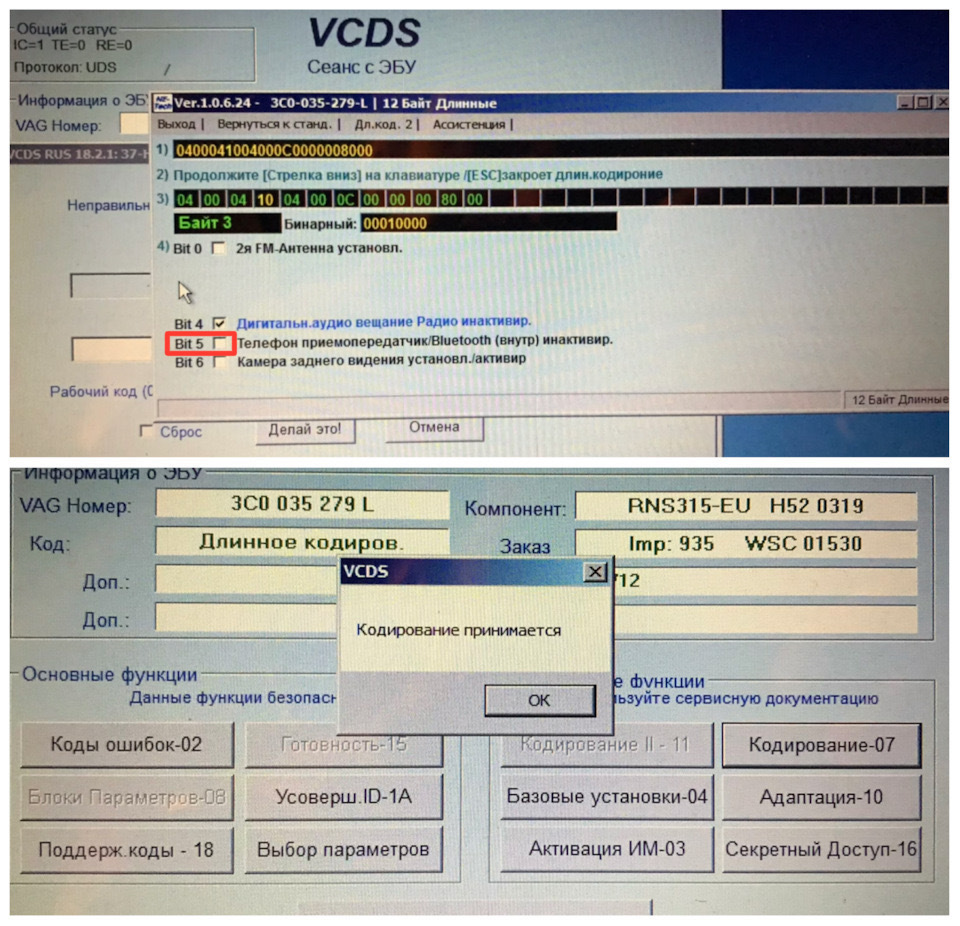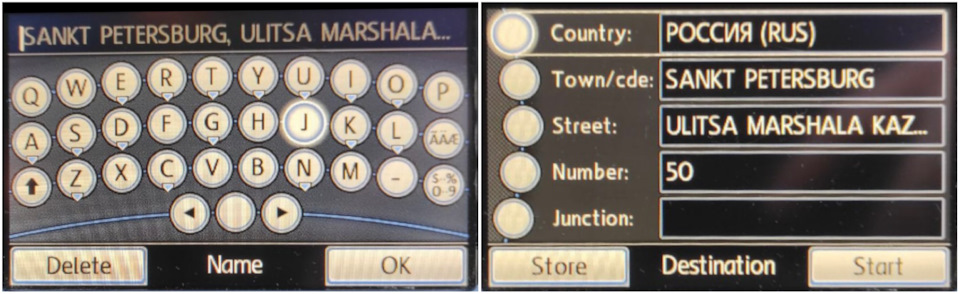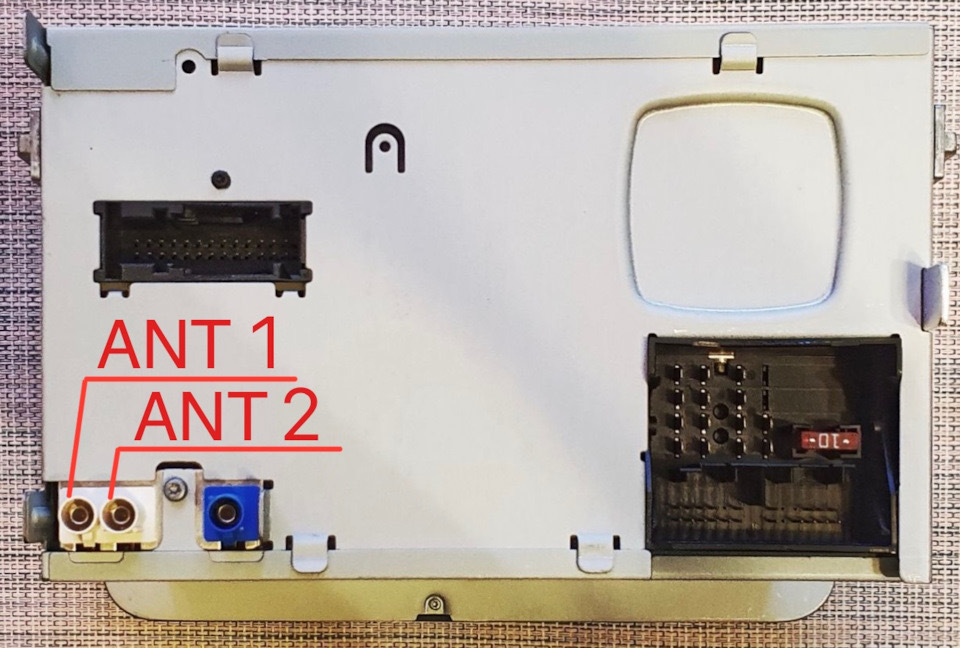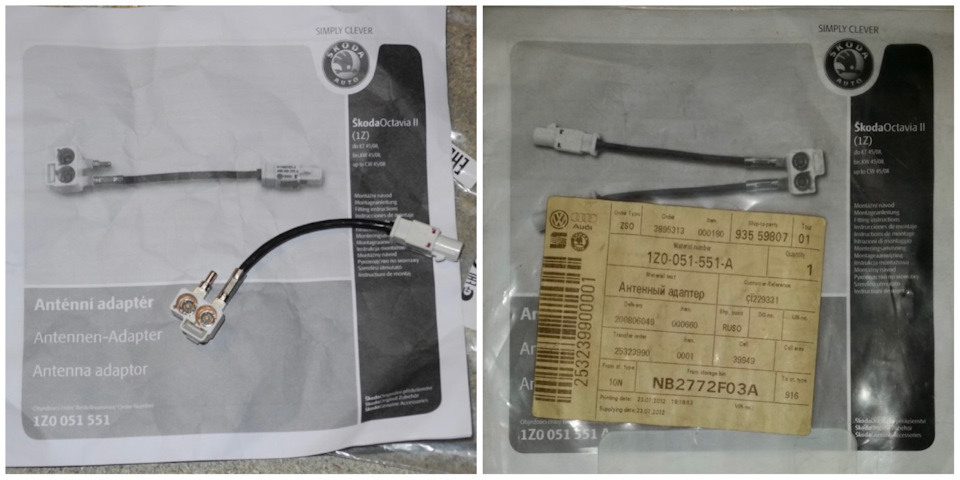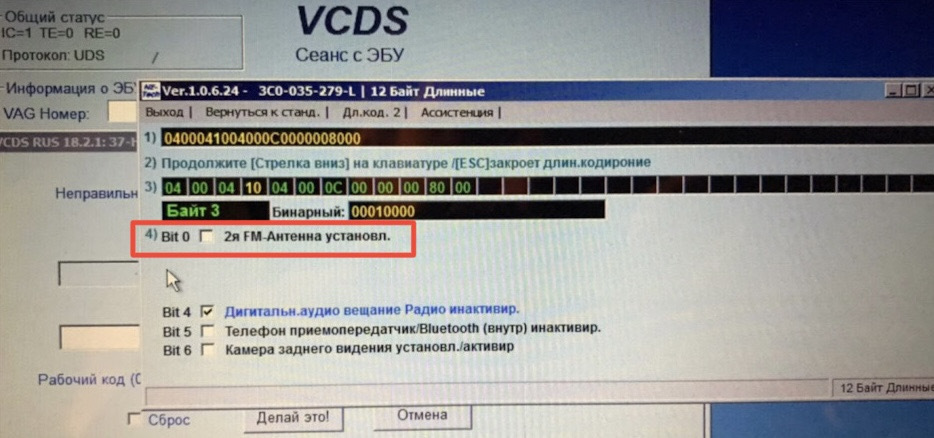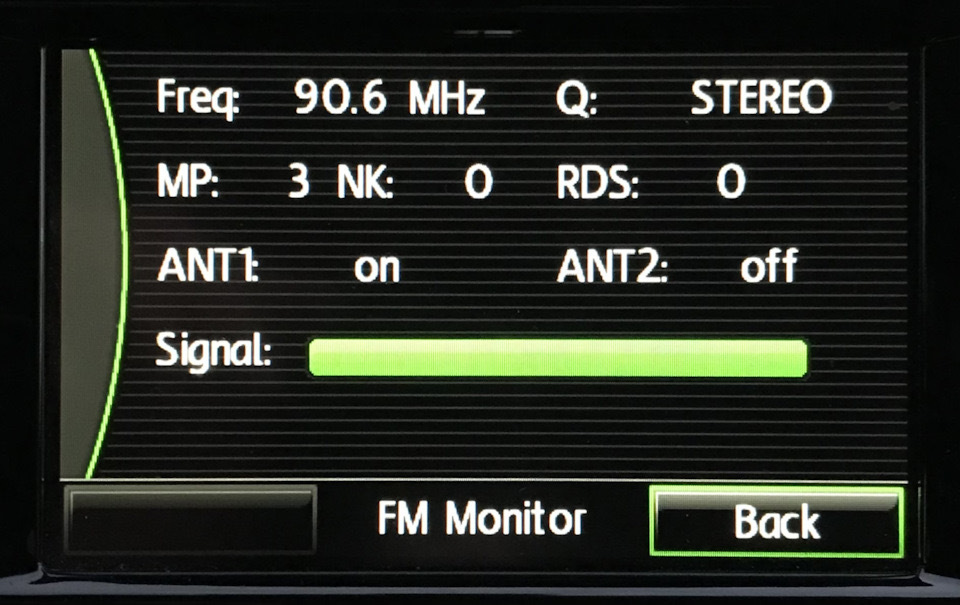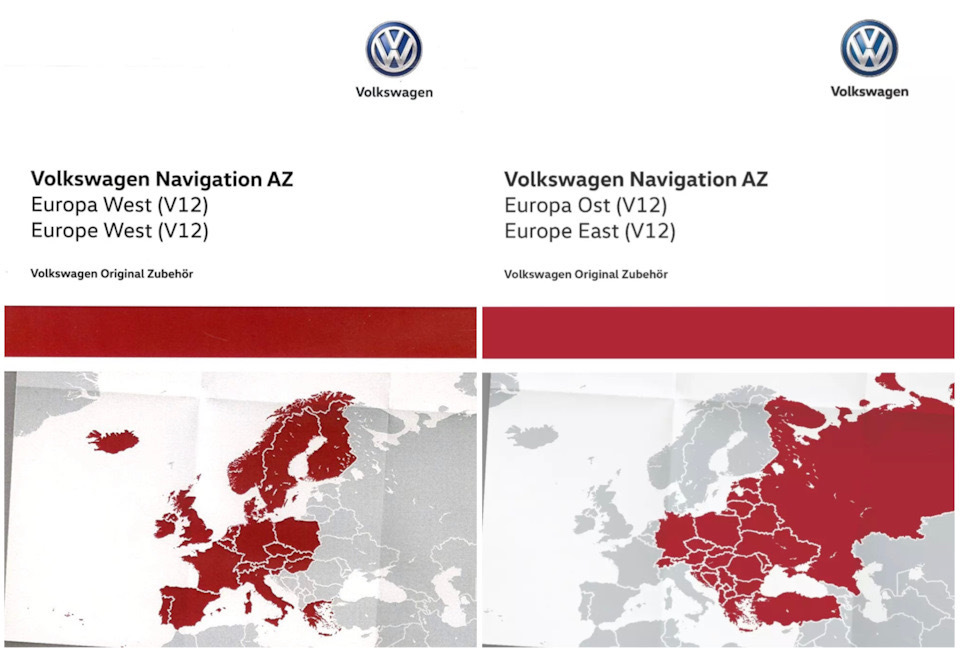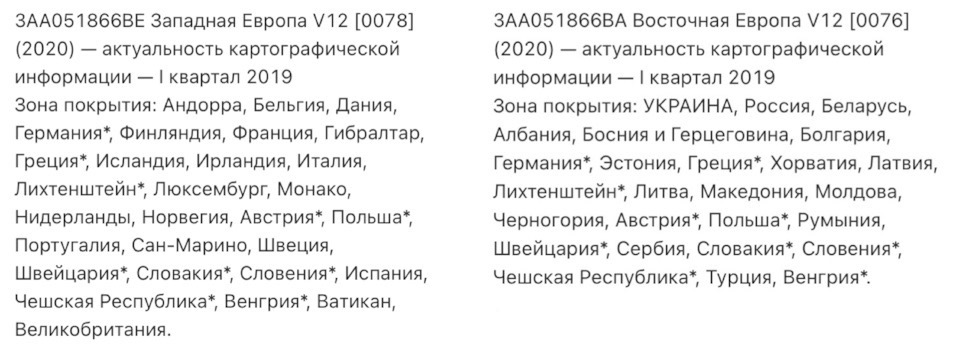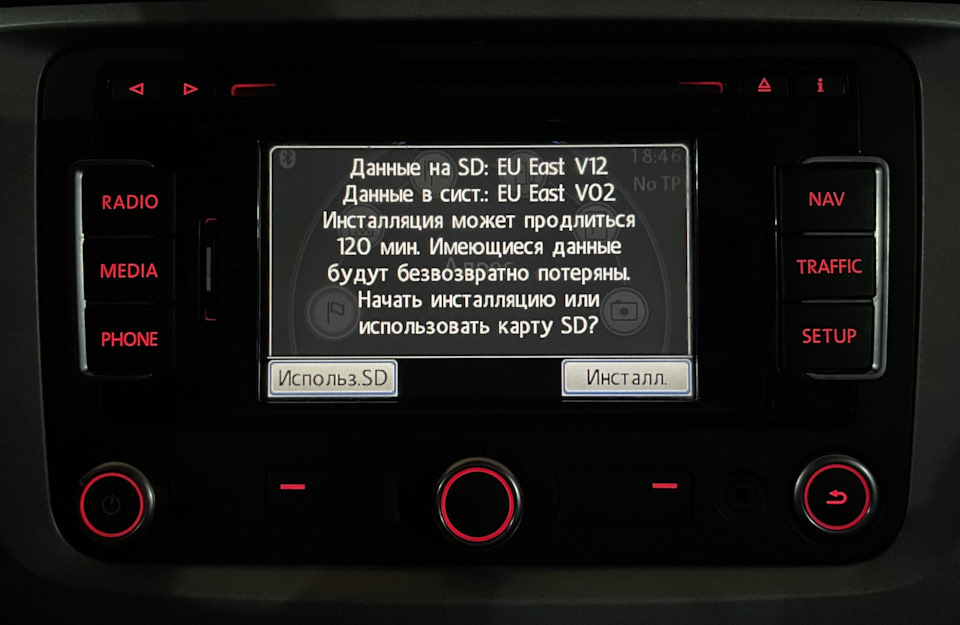Навигационная система RNS 315 предназначена для установки в транспортное средство. Она также может быть монтирована в новом автомобиле. Все функции отображаются на цветном дисплее. По краям экрана располагаются важные системные клавиши.
Обзор устройства
Технические характеристики RNS 315 обусловлены наличием встроенного Bluetooth, тюнера с диапазонами AM/FM. Возможно воспроизведение компакт-дисков в формате CD/MP3/WMA. Присутствует наличие вывода информации климат-контроля и показаний датчиков парктроника на дисплей. Цветной экран является сенсорным с диагональю 5 дюймов и точечным разрешением 400 на 240 пикселей. Прибор оснащен слотом для SD-карты объемом до 4 Гб.
Навигационное программное обеспечение выбирает непосредственно сам пользователь, если нет предустановленного производителем.
В приборе привод для компакт-дисков находится в верхней части устройства, по обеим бокам которого расположены управляющие кнопки. Слева и справа от дисплея, находящегося в центре, есть функциональные клавиши для удобства перемещения между главными опциями радионавигационной системы. Справа – это Radio, Media, Phone, слева – Nav, TMC и Setup. Рядом с экраном оборудован разъем для вкладывания карты памяти.
Описание RNS 315
Внизу аппарата присутствует крутящаяся кнопка управления питанием прибора, поворотная кнопка для перемещения по опциям меню с двумя дополнительными клавишами, гнездо AUX и кнопка возврата в предыдущее меню.
Кнопка питания служит также для регулировки громкости воспроизводимого источника звука. Клавиша Radio включает режим радиоприемника и переключает частотные полосы. Media в RNS 315 запускает последнее использовавшееся устройство воспроизведения или активирует новое. Phone — в случае ее нажатия будет приглушена громкость проигрываемого устройства. Функция активна при условии наличия подготовки для пользования мобильным телефоном. Клавиша Nav предназначена для активации навигационной системы. TMC выводит на дисплей загруженные сообщения о транспортных ситуациях. Setup дает возможность настройки каждой опции в отдельности.
Режимная клавиша Setup
Данная кнопка имеет очень широкий спектр действий. В поставляемых инструкциях к RNS 315 функция Setup описана в первую очередь, так как является важнейшей опцией в управлении устройства. Она участвует в настройках звука, системы, радио настройках, настройках сообщений о транспортной ситуации, экрана, медиа и навигации.
При нажатии Setup и выборе функции «Звук» можно регулировать громкость звука, балансировку между сторонами, настраивать эквалайзер и пространственный звук. Выбрав функцию «Система», откроете доступ к языковому меню, расположению клавиш для ввода текста, настройкам экрана, информации по статусу карты SD и ее безопасному извлечению.
В режиме Radio клавиша Setup включает/выключает функцию TMC, а также настраивает источник для выбора радиостанций при помощи кнопки «Поиск».
В настройках экрана регулируется яркость, изображение для ночи и дня, включается подтверждающий звуковой тон кнопок.
В режиме Media Setup позволяет активировать Bluetooth, управлять громкостью AUX и MIDI.
При активации опции «Навигация» режимная клавиша дает доступ к управлению навигационными функциями: настройка прокладки маршрута и его критерии, громкость голосовых указаний, масштабирование карты и т. д.
Клавиша режима Radio
Этот режим в навигационной системе RNS 315 позволяет выбирать радиовещательные станции из списка или искать новые, изменять радиовещательные станции из содержимого памяти станций или осуществить ручную настройку.
Тут же доступна функция Scan. Она активирует автоматическое проигрывание в прослушиваемой полосе частот. При нажатии кнопки «Инструменты» и выборе функции «Сканирование» начнется проигрывание, всегда протяженностью около 5 секунд, всех доступных радиостанций в том порядке, в каком они зарезервированы в списке станций. Для того чтобы закончить автоматическое проигрывание необходимо повторно нажать на «Сканирование». Зафиксируется та частота, на которой было остановлено сканирование.
Также в этом режиме доступна функция включения/выключения сообщений о транспортной ситуации. Посредством выбора функции Extras («Экстра») появится всплывающее окно с обозначением ТР, активируя которое запустится функция сообщений.
Клавиша TMC
TMC запускает изображения сообщений о транспортной ситуации. Используется такая функция во время наводки на цель для оптимизации маршрута в случаях, когда возникают осложнения транспортного характера.
В изображении подробных сведений возможно при помощи клавиш выбора функции просматривать постепенно все принятые сообщения о проблемах.
Их вид отображается на карте определенными символами и цветом. Осложненная ситуация, встречающаяся по направлению движения, показывается красным цветом, а транспортное осложнение на противоположном направлении – серым.
Необходимо учитывать, что сообщения о транспортных ситуациях будут оцениваться и загружаться прибором RNS 315 только в том случае, если доступны данные (SD или компакт-диск) по навигации для области, по которой происходит движение.
Правильность динамической наводки на цель зависит от транспортных редакций радиовещательных станций.
Кнопка режима Media
Опция позволяет управлять источниками воспроизведения, в том числе последнего проигрываемого. Переключается она между компакт-дисками, SD картой, AUX, MIDI или Bluetooth-Audio.
Также в режиме Media имеется меню Audio, в котором доступна кнопка «Инструменты». При нажатии позволяет запустить проигрывание в произвольной последовательности (Mix), с начала композиций (Scan), доступно повторение одной композиции или всего каталога в целом, а «Выбор» дает возможность запустить музыкальную композицию вручную по выбору пользователя.
Следует учитывать, что имеются определенные требования к носителям музыкальных файлов формата МР3 и WMA. Так, компакт-диски (CD, CD-R, CD-RW) должны быть емкостью до 700 Мб. Навигационной системой RNS 315 опознаются карты SD и ММС объемом до 4 Гб и SDHC емкостью до 32 Гб.
Кнопка режима навигации Nav
Функция навигации RNS 315 будет доступна при загрузке программного обеспечения с навигационного CD. Подобные данные необходимо регулярно обновлять вследствие постоянного изменения дорожных условий.
В режиме Nav имеется главное меню, в котором доступны такие кнопки, как:
- «Адрес» – позволяет ввести адрес конечной цели маршрута.
- «Память адресных пунктов» – открывает загруженные пункты назначения.
- «Последние адреса» – открывает последние цели.
- «АЗС» – показывает ближайшие автозаправочные станции.
- «Стоянки» – ближайшие стоянки.
- «Особый пункт назначения» – открывает строку поиска для особой цели.
Также в таком режиме имеется возможность введения флажной цели посредством активации кнопки функции «Пункт назначения «флажок». Этот «Пункт…» впоследствии всегда можно переименовать.
Возможно провести динамическую наводку на цель путем последовательного нажатия клавиш Setup — «Настройки проклад. маршрута» — «Динамич. проклад. маршрута».
Посмотреть инструкция для Volkswagen RNS 315 бесплатно. Руководство относится к категории Навигаторы, 49 человек(а) дали ему среднюю оценку 8.5. Руководство доступно на следующих языках: английский. У вас есть вопрос о Volkswagen RNS 315 или вам нужна помощь? Задайте свой вопрос здесь
Не можете найти ответ на свой вопрос в руководстве? Вы можете найти ответ на свой вопрос ниже, в разделе часто задаваемых вопросов о Volkswagen RNS 315.
Необходим ли интернет для GPS?
Что означает аббревиатура GPS?
Можно ли обновить карты моей навигационной системы?
Какой размер экрана Volkswagen RNS 315?
Какое разрешение экрана дисплея Volkswagen RNS 315?
Инструкция Volkswagen RNS 315 доступно в русский?
Не нашли свой вопрос? Задайте свой вопрос здесь
Спустя почти два года после установки магнитолы Amundsen+ решил собрать всю накопленную по RNS-315 информацию.
Модели
Данная магнитола выпускалась с некоторыми отличиями в оформлении для разных марок VAG.
Volkswagen — VW RNS 315 (причём в двух версиях: EU и NAR, но об этом ниже)
Skoda — SK RNS 315 (Amundsen+)
SEAT — SE RNS 315 (MediaSystem 2.2)
Наклейки магнитол для Фольксвагена, Шкоды и Сеата соотвественно.
Магнитолы отличаются цветовым оформлением. Сеат и ФВ красные, а Шкода традиционно зелёная. На Сеате немного отличаются шрифты. Меню телефона на всех магнитолах зелёное.
Также отличаются заставки при запуске. На Шкоде есть два варианта оформления в зависимости от даты выпуска магнитолы.
Как отличить RNS-315 от RNS-310
Кроме 315ой также выпускалась RNS-310 (у Шкоды соотвественно Amundsen), которая практически не отличается по внешнему виду, но имеет меньше функций.
В ней нет блютуза и разъёма для камеры, а также отличаются карты навигации.
Отличить ее можно по наличию выемок под кнопками на панели.
Слева RNS-315, справа RNS-310.
Стоп-лист
Далее на примере наклеек выделю модели, с которыми не рекомендую связываться.
Своеобразный стоп-лист. Разберём по порядку.
Гуд бай, Америка, о…
Как я уже писал ранее, VW RNS 315 выпускалась в двух версиях:
— EU для Европы;
— NAR для Северной Америки.
Отличить американскую версию можно не только по наклейке. Наименование двух кнопок у неё отличается от европейской версии.
Отличия американской версии.
Американская версия отличается настройками радио (шаг настройки 200 кГц вместо привычных в Европе 50 кГц) и другими картами навигации (причём европейские карты не установить), а также отсутствием русского языка.
Есть вариант переделки из NAR в EU, но его стоимость сопоставима с разницей в их стоимости на рынке.
В принципе если эти отличия для Вас некритичны, то можно брать и NAR за соответствующую цену.
Amundsen+ и MediaSystem2.2 по понятным причинам выпускались только для европейского рынка.
Bluetooth или не Bluetooth
Одним из главных плюсов данной магнитолы я считаю наличие встроенного полноценного Bluetooth (громкая связь, проигрывание музыки с отображением названия треков и управлением с руля). Поэтому при покупке важно не ошибиться. Ведь были версии и без Bluetooth.
Отличить их можно по нулевому MAC-адресу (MAC: 00:00:00:00:00:00).
Также подозрение должны вызвать магнитолы с оторванными наклейками или вообще без них (встречались такие недобросовестные продавцы).
Если, несмотря на правильный MAC-адрес, при нажатии кнопки PHONE вместо открытия меню телефона приглушается звук, то нужно активировать Bluetooth в настройках магнитолы.
Для этого нужно зайти в 37ой блок и в 3ем байте снять галочку у 5го бита.
Активация Bluetooth в настройках магнитолы.
Бывало, что и это не помогало, и Bluetooth все равно не работал. Виной этому был конфликт между RNS-315 и штатным блоком Bluetooth или кредлом/клавиатурой. Их надо отключить не только в настройках, но и физически.
Для работы громкой связи нужно установить микрофон в штатное место в плафоне.
Великий и могучий русский язык
Не все версии RNS-315 поддерживают русский язык.
Это магнитолы с ПО 00** (SW 0007, 0010 и др.).
Русский язык на них не установить. И если в части управления можно привыкнуть и так, то при использовании навигации это не очень удобно — все адреса будут транслитом.
Полный размер
Набор адреса транслитом на магнитолах с ПО 00**
Версии прошивок и их обновление
Раз уж речь зашла о прошивках, то остановлюсь поподробнее на них.
Версию ПО можно узнать и через сервисное меню.
Для этого нужно удерживать кнопку SETUP и далее перейти во вкладку Versions.
Удержанием кнопки SETUP открывается сервисный режим, где кроме уровня сигнала на FM и AM можно посмотреть версию ПО и навигационных данных.
В зависимости от даты выпуска магнитолы выпускались со следующими версиями ПО:
00** — SW 0007, 0010
02** — SW 0263, 0270
03** — SW 0319, 0329
04** — SW 0407, 0418
05** — SW 0500, 0501
Существует TPI по обновлению прошивок, а сами они есть в свободном доступе (например здесь). Обновление происходит путём записи нужной прошивки на CD-диск. Но я особого смысла в обновлении не вижу, так как выше головы не прыгнуть, т.е. из 03** к примеру не сделать 04** и т.д.
Про отсутсвие русского языка в ПО 00** я уже писал.
Начиная с ПО 03** появилась поддержка одновременного отображения камеры заднего вида и парктроника.
В остальном отличий нет.
Магнитолы с ПО 03** и свежее позволяют одновременно отображать парковочный ассистент и камеру заднего вида. На более старых режимы переключались кнопкой под экраном.
Кстати, отображение машины при работе парктроника можно менять в кодировках — РНС 315 [изменение отображения парктроников].
Антенна
На RNS-315 стоит сдвоенный антенный разъём, поэтому если у Вас на машине две антенны, то никаких проблем не будет.
Если антенна одна, то нужно внимательно отнестись к подключению.
ANT1 — на крыше (со встроенным усилителем), АNT2 — в стекле (через отдельный усилитель).
Не рекомендую использовать переходники с али, т.к. по факту они представляют собой скрутку в изоленте. Это может привести к ошибкам по антенне в магнитоле.
Есть оригинальные переходники под двойной разъём под одну или две антенны.
Оригинальные переходники под одну или две антенны.
В настройках магнитолы можно отключить вторую антенну.
Отключение второй антенны в настройках.
Подключать антенну на крыше нужно к разъему ANT1. Тогда уровень сигнала будет максимальным.
Верхняя антенна подключена к ANT1, вторая отключена в настройках. Уверенный приём и никаких ошибок. При подключении той же антенны к ANT2 уровень сигнала был 50%. Уровень сигнала можно посмотреть через сервисное меню.
Как вариант можно установить усилитель для второй антенны.
Камера заднего вида
К RNS-315 можно подключить один из трех вариантов камер заднего вида:
1. Оригинальная камера с блоком траекторий — мой пример установки
2. Оригинальная камера без траекторий.
3. Китайская камера через конвертер сигнала — пример установки от Roman47.
Конвертер нужно выбирать именно под RNS-510. Конвертер с желтым разъёмом для RNS-315 будет работать только с магнитолой RNS-315 CN для китайского рынка.
Навигация
Навигационные данные в RNS-315 загружаются во внутреннюю память.
Карты выпускаются отдельно для Западной Европы и для Восточной Европы.
Карты Западной Европы и карты Восточной Европы.
Зона охвата карт. Звёздочкой (*) помечены страны, которые присутствуют в обеих сборках.
Во внутреннюю память можно загрузить только одну сборку, но в случае необходимости второй сборкой (например на время поездки) можно пользоваться прямо с SD-карты без установки.
Навигационные данные можно использовать с SD-карты или установить во внутреннюю память.
Подробнее об обновлении карт здесь.
На этом пока все. Всем спасибо за внимание.
Секта свидетелей Амундсена переехала. До встречи по новому адресу 😉
-
Volkswagen RNS 315 — page 1
R NS 310 , R NS 315 Navigation system US Edition Navigationssystem_111.5U6.N31 _23.book Seite i Donnerstag, 22. April 2010 5:16 17 …
-
Volkswagen RNS 315 — page 2
Signs and s ymbols DA N G E R T exts with this s ymbol contain inf ormation r e- garding hazard ous situations which will cause death or sever e injuries if ignored. WA R N I N G T exts with this s ymbol contain inf ormation r e- garding hazardous situations which could c ause death or sever e injuries if ignored. CA U TI ON T exts with this s ymbo …
-
Volkswagen RNS 315 — page 3
V olkswagen AG is const antly working t o improve all types and models. Theref ore, ple ase under- stand that c hanges to the delivery scope in design, equipm ent and technology are possible at any time. The information r ega rding the scope of de- livery , appearance, perfo rmance, dimensions, weights, fuel consumption, standards and func- tions o …
-
Volkswagen RNS 315 — page 4
RNS 310, RNS 315: Navigatio n sy stem Print status: 0 7 .04.2010 Ausgabe: englis ch USA: 05.2010 | Art.-Nr.: 111.5U6.N31.23 Navigationssystem_111.5U6.N31 _23.book Seite iv Donnerstag, 22. April 2010 5:16 17 …
-
Volkswagen RNS 315 — page 5
Table of contents 1 111.5U6.N31.23 T able of contents About this manual . . . . . . . . . . . . . . . . . . . . Introduction . . . . . . . . . . . . . . . . . . . . . . . . . . . . Before using . . . . . . . . . . . . . . . . . . . . . . . . . . . . . . . Safety instructions . . . . . . . . . . . . . . . . . . . . . . . . . . Device ov erview . . . …
-
Volkswagen RNS 315 — page 6
RNS 310, RNS 3 15 About this manual • At the end of this manu al, you will find an al- phabetical index . • A list of abbreviations explains technical abbr e- viations and terminology . • Directions ar e usually from the point o f view of the direction of tr avel. • Illustr ations ar e used for orientation and should be considered only as c …
-
Volkswagen RNS 315 — page 7
Introduction 3 111.5U6.N31.23 Introduction Before using P rior to the first use of the device, the f ollowing steps shou ld be carried out in order to operate the device safely and to enjoy the use of all fu nctions to their full capacit y: F ollow all basic safety instructions ⇒ page 8. F amiliarize yourself with the device overview …
-
Volkswagen RNS 315 — page 8
RNS 310, RNS 3 15 • Inserting a second CD while a CD is in the drive or being ej ected from i t can destr oy the CD drive. Alway s wait for th e CD ejection t o finish! Note Cont aminants on a disc and warped discs can damage the CD drive. • Only use clean, st andard 12 centimeter CDs! − Do not affix labels or similar items t o CDs. Labels ca …
-
Volkswagen RNS 315 — page 9
Introduction 5 111.5U6.N31.23 4 Navigationssystem_111.5U6.N31 _23.book Seite 5 Donnerstag, 22. April 2010 5:16 17 …
-
Volkswagen RNS 315 — page 10
RNS 310, RNS 3 15 Device overview Fig . 1 Overview of the contr ols. Rotary and push butt on. − Press to switch on or of f ⇒ page 8. − Tu rn t o adjust the volume ⇒ page 8. Pr ess to open a function ar ea. Labeling and fu nctions depend on the specific device. − or : Switch t o Radio mode and change fr equencies ⇒ page 12. − : Swi …
-
Volkswagen RNS 315 — page 11
Introduction 7 111.5U6.N31.23 AUX IN sock et to connect an external audio sour ce ⇒ page 21. Adjustment knob : F unction depends on the current oper ating mode. − T urn in all Radio modes ⇒ page 12 to manually set c hannel or fr equency settings. − In Media mode , turn t o change title manually and pr ess to st art and stop scanning (SCAN) …
-
Volkswagen RNS 315 — page 12
RNS 310, RNS 3 15 Basic operating instructions Introduction In this section you’ll f ind inf ormation on the fo l- lowing: Switchi ng on or off . . . . . . . . . . . . . . . . . . . . . . . . . . . Changing the def ault volu me . . . . . . . . . . . . . . . . . . Additional di splays and options . . . . . . . . . . . . . . . Function but t …
-
Volkswagen RNS 315 — page 13
Introduction 9 111.5U6.N31.23 Changing the default volume Please first re ad and observe the safety instructi ons on page 3 and the introduct ory informa tion on page 8. V olume adjustments are indicated on the scr een by a “bar”. Meanwhile, device oper ation is block ed. The device is muted by pressing “0” (Displa y: ) and the current …
-
Volkswagen RNS 315 — page 14
RNS 310, RNS 3 15 Function buttons and device buttons Fig . 2 RAD IO main menu with pop-up window . Please first re ad and observe the safety in- structions on page 3 and the intr oduc- tory inf ormation on page 8. The device is eq uipped with a t ouc h screen . The menu that is currently selected is displayed In the middle of the bo tt om screen l …
-
Volkswagen RNS 315 — page 15
Introduction 11 111.5U6.N31.23 Bro wsing lists and selecting items Fig . 3 T rack list of an MP3 CD. Please first read and observe the safety in- structions on page 3 and the introduc- to ry information on page 8. A vailable station s and selectable trac ks are dis- played as items in lists. The current st ation or trac k is highlighted ⇒ fig. 3 …
-
Volkswagen RNS 315 — page 16
RNS 310, RNS 3 15 A udio mode R adio mode Introduction In this section you’ll f ind inf ormation on the fo l- lowing: Opening the RADIO main menu . . . . . . . . . . . . . . . Changing frequ ency bands . . . . . . . . . . . . . . . . . . . Changing radio stations or selecting from the F M station list . . . . . . . . . . . . . . . . . . . …
-
Volkswagen RNS 315 — page 17
Audio mode 13 111.5U6.N31.23 Changing frequency ban ds Fig . 6 RA DIO main menu: Frequency funct ion button. Please first read and observe the safety in- structions on page 3 and the introduc- to ry information on page 12. The curr ently selected freq uency band (FM or AM) is indicated above the statio n name and in the bottom scr een line. Changin …
-
Volkswagen RNS 315 — page 18
RNS 310, RNS 3 15 Autom atic s can/tune Fig . 8 RA DIO main menu: Extras function butt on. Fig . 9 RA DIO main menu with station scanning func- tion. Please first re ad and observe the safety in- structions on page 3 and the intr oduc- tory inf ormation on page 12. When station scanning is running, all stations o f the current fr equency band whic …
-
Volkswagen RNS 315 — page 19
Audio mode 15 111.5U6.N31.23 Displaying and hiding s tation preset buttons and storing stations Fig . 1 1 RA DIO main menu: Extras function button. Fig . 1 2 RA DIO main menu with display of the station preset butt ons . Please first read and observe the safety in- structions on page 3 and the introduc- to ry information on page 12. Radio stations …
-
Volkswagen RNS 315 — page 20
RNS 310, RNS 3 15 Accessing stat ions stored on statio n preset buttons Fig . 13 R ADIO main menu with display of the station preset butt ons. Please first re ad and observe the safety in- structions on page 3 and the intr oduc- tory inf ormation on page 12. • Open the RADIO main menu and display st a- tion preset butt ons if necessary ⇒ page 1 …
-
Volkswagen RNS 315 — page 21
Audio mode 17 111.5U6.N31.23 S atellite radio ma in menu Fig . 1 4 Satellite radio main menu. Please first read and observe the safety in- structions on page 3 and the introduc- to ry information on page 12. • In the main menu press the RADIO butt on and quic kly one after the other in or der to view all available fr equency bands. • OR: Pr ess …
-
Volkswagen RNS 315 — page 22
RNS 310, RNS 3 15 Changing Sirius s tations Fig . 15 Station selection options . Fig . 16 Station list in the selected category . Please first re ad and observe the safety in- structions on page 3 and the intr oduc- tory inf ormation on page 12. Changing stations using the arrow buttons • Pr ess one of the arrow butt ons on the device ⇒ page 6, …
-
Volkswagen RNS 315 — page 23
Audio mode 19 111.5U6.N31.23 Selecting stations from a pa rticular category Fig . 1 7 Station selection options. Fig . 1 8 Select a category . Please first read and observe the safety in- structions on page 3 and the introduc- to ry information on page 12. • Pr ess the function button in the Satel- lite radio main menu and pr ess the func- tion b …
-
Volkswagen RNS 315 — page 24
RNS 310, RNS 3 15 Radio settings menu (SET U P) Please first re ad and observe the safety in- structions on page 3 and the intr oduc- tory inf ormation on page 12. In the RADIO main menu, press the butt on in order t o open the Radio Settings menu . SETUP F unction button: Ef fect : Define st ation selection f or arrow butt ons and . : All stations …
-
Volkswagen RNS 315 — page 25
Audio mode 21 111.5U6.N31.23 Media mode Introduction In this section you’ll f ind information on the fol- lowing: Requirements for media sources and audio files . . Playback sequenc e of files and folders . . . . . . . . . . ME D IA main men u . . . . . . . . . . . . . . . . . . . . . . . . . . . Insert ing or ejecting a CD . . . . . . . . …
-
Volkswagen RNS 315 — page 26
RNS 310, RNS 3 15 Limitations and instructions Dirt, high temperatur es and mec hanical damage can render a dat a medium unusable. Please ob- serve data medium manufactur er information. Quality diff erences betwee n data media of dif- ferent manuf acturers c an cause problems during playbac k. Observe all le gal req uirements regarding copy- right …
-
Volkswagen RNS 315 — page 27
Audio mode 23 111.5U6.N31.23 4. Tr ack in the first subf older F1.1.1 of the sub- folde r F1. 1 5. T rac k in the second subfol der F1.2 of the folde r F1 6. T rac k and in the second folde r F2 Play lists are tr eated like folders in the playbac k sequence. ME DI A main menu Fig . 2 0 ME D IA main menu: Audio CD tr ack display . Fig . 21 M ED …
-
Volkswagen RNS 315 — page 28
RNS 310, RNS 3 15 Inserting or ejectin g a CD Fig . 22 M ED IA main menu: CD media source. Please first re ad and observe the safety in- structions on page 3 and the intr oduc- tory inf ormation and s afety instructions on page 21. The internal CD drive can play audio CDs as well as MP3 CDs. An audio or MP3 CD is indicated on the scre en by CD or ? …
-
Volkswagen RNS 315 — page 29
Audio mode 25 111.5U6.N31.23 If an inserted memory card cannot be read, a pop- up window with a rela ted mess age is opened. • Pr ess the function button and wait for the prompt to eject the memory card! When a memory car d which does not cont ain any audio files is inserted, the function button in the Media selection menu will remain inactive ? …
-
Volkswagen RNS 315 — page 30
RNS 310, RNS 3 15 Connecting external audi o sources via Bluetooth ® Fig . 24 Bluetooth audio mode. Fig . 25 Media selection menu with BT audio tagged. Please first re ad and observe the safety in- structions on page 3 and the intr oduc- tory inf ormation and s afety instructions on page 21. Blueto oth audio mode is only possible in vehicles equip …
-
Volkswagen RNS 315 — page 31
Audio mode 27 111.5U6.N31.23 Selecting a media source Fig . 2 6 ME DI A main menu. Fig . 27 Media selection menu. Please first read and observe the safety in- structions on page 3 and the introduc- to ry information and safe ty instructions on page 21. In the MEDIA main menu, the current media source is indicated in the cente r of the bott om line …
-
Volkswagen RNS 315 — page 32
RNS 310, RNS 3 15 Manual track change Fig . 28 T rack list of a playing MP3 CD. Fig . 29 Highest level of a playing MP3 CD. Please first re ad and observe the safety in- structions on page 3 and the intr oduc- tory inf ormation and s afety instructions on page 21. Start playbac k of a media source (CD, memory card, MDI) controlled via the radio nav …
-
Volkswagen RNS 315 — page 33
Audio mode 29 111.5U6.N31.23 If a MEDIA-IN multimedia interface is installed and an iP od ®1) or iPhone 1) is connected to it, a special iP od selection menu is displayed in the t op selection level (root folder) ⇒ page 32, fig. 35 . Selecting tr acks and CDs fr om an external CD changer ⇒ page 34. Changing play back mode ( function ke y) Fig …
-
Volkswagen RNS 315 — page 34
RNS 310, RNS 3 15 Media settings menu(SETU P) Please first re ad and observe the safety in- structions on page 3 and the intr oduc- tory inf ormation and s afety instructions on page 21. In Media mode, press the butt on in order t o open the Media Setup menu . The c hoice of setup options depends on the device and eq uipment and other accessories. …
-
Volkswagen RNS 315 — page 35
Audio mode 31 111.5U6.N31.23 ME DIA-I N multimedia interface Introduction In this section you’ll f ind information on the fol- lowing: Instructions for connecting a data medium . . . . . . . Connectio n and operation . . . . . . . . . . . . . . . . . . . . . Depending on th e vehicl e, the MEDIA-IN multi- media interface is located either …
-
Volkswagen RNS 315 — page 36
RNS 310, RNS 3 15 Instruct ions and re quireme nts Instruct ions and r estrictio ns The radio navigatio n system can display , play back and control r eadable audio files only via the MEDIA-IN multimedia interface. Depending on battery status and dat a volume, it can tak e MTP players several minutes until they are r eady t o play . With data media …
-
Volkswagen RNS 315 — page 37
Audio mode 33 111.5U6.N31.23 Depending on the device in q uestion, it may be necessary t o manually launch playback on the radio system after conne cting and swi tching the external data m edium on. • Open the MEDIA main menu. • Pr ess butt on in order t o open the Media selection menu ⇒ page 31, fig. 33 . • Pr ess the function button t o s …
-
Volkswagen RNS 315 — page 38
RNS 310, RNS 3 15 External CD changer Introduction In this section you’ll f ind inf ormation on the fo l- lowing: Front-loading external CD changer . . . . . . . . . . . . . External CD chan ger with magazine . . . . . . . . . . . . Operation vi a the radio navigati on system . . . . . . Depending on the vehic le, there ma y be may be an e …
-
Volkswagen RNS 315 — page 39
Audio mode 35 111.5U6.N31.23 In order t o remove all CDs at the same time, pre ss the button for longe r than 3 seconds. The CDs are move d one by one t o the eject ion position. LED status displays Note Prior t o closing the stor age compartment at the passenger side or the fr ont center armr est, verify that the CD has been completel y loaded or …
-
Volkswagen RNS 315 — page 40
RNS 310, RNS 3 15 Remo ving and inserting the magazine • Slide the magazine cover ⇒ page 35, fig. 37 completely open in order t o expose the magazine. • Pr ess the button f or magazine r emoval and remove the magazine . • In order t o insert the maga zine again, insert and push the magazine as far as it will go with the label “disc” fac …
-
Volkswagen RNS 315 — page 41
Navigation 37 111.5U6.N31.23 Navigation Introduction to navigation Introduction In this section you’ll f ind information on the fol- lowing: Navigation limit ations . . . . . . . . . . . . . . . . . . . . . . . . R NS 315: Updating the internally-stored navigation data . . . . . . . . . . . . . . . . . . . . . . . . . . . . . . . . . . . . …
-
Volkswagen RNS 315 — page 42
RNS 310, RNS 3 15 tion data you ar e travelling int o is r equir ed (only for RNS 310). Stre et routing is sub ject t o ongoing c hanges such as new streets, str eet names or street numbers. After a while, navigation CDs become out of date. Theref ore, r oute guidanc e can be inaccur ate or fau lty. Current na vigation data media and other country …
-
Volkswagen RNS 315 — page 43
Navigation 39 111.5U6.N31.23 Navigation main menu Fig . 42 Navigation main menu with destination input options . Fig . 4 3 V ehicle location in the Map view . Please first read and observe the safety in- structions on page 3 and the introduc- to ry information on page 37. The navigation functions ar e only accessible if navigation data f or the reg …
-
Volkswagen RNS 315 — page 44
RNS 310, RNS 3 15 Input screens with on-scr een key board Fig . 44 Keypad for entering f ree text. Fig . 45 Input screen for selecting a destination. Please first re ad and observe the safety in- structions on page 3 and the intr oduc- tory inf ormation on page 37. Input scre ens with screen k eypad are used f or des- tination address selection or …
-
Volkswagen RNS 315 — page 45
Navigation 41 111.5U6.N31.23 Destination input Introduction In this section you’ll f ind information on the fol- lowing: Selecting a destination addre ss or intersection . . . . Selecting stored desti nations . . . . . . . . . . . . . . . . . . . Selecting a poi nt of interest . . . . . . . . . . . . . . . . . . . . Details view of a desti …
-
Volkswagen RNS 315 — page 46
RNS 310, RNS 3 15 Selecting stored destinations Fig . 48 List of automatically stor ed recen t destina- tions. Fig . 49 List of destinations manually stored in the des- tination memory . Please first re ad and observe the safety in- structions on page 3 and the intr oduc- tory inf ormation on page 41. Y ou can start route guidance t o a saved home …
-
Volkswagen RNS 315 — page 47
Navigation 43 111.5U6.N31.23 Opens the list of availabl e point of inter est catego- ries ⇒ page 42, fig. 50 . Searching for points of inte rest at the current loca- tion • Select the de sired point of in terest category by turning and pushing the tuning knob ⇒ page 6, fig. 1 or by pressing the screen ⇒ page 8. P oints of interest in your d …
-
Volkswagen RNS 315 — page 48
RNS 310, RNS 3 15 Details view of a de stination Fig. 52 Details view of a destination saved in the ad- dress book Please first re ad and observe the safety in- structions on page 3 and the intr oduc- tory inf ormation on page 41. In Details view , the name under which the destina- tion was saved as well as additional destinatio n details ar e disp …
-
Volkswagen RNS 315 — page 49
Navigation 45 111.5U6.N31.23 Destination memory Introduction In this section you’ll f ind information on the fol- lowing: Automatically saved r ecent des tinations . . . . . . . . . Saving destinatio ns manually . . . . . . . . . . . . . . . . . . Deleting or renaming address book entries . . . . . . . Displaying the Info window and saving …
-
Volkswagen RNS 315 — page 50
RNS 310, RNS 3 15 S aving destinations manual ly Fig. 54 Input screen for defining in dividual names . Please first re ad and observe the safety in- structions on page 3 and the intr oduc- tory inf ormation on page 45. If the function butt on is shown, the displayed destination can be st ored in the destinatio n memory . • Pr essing the function …
-
Volkswagen RNS 315 — page 51
Navigation 47 111.5U6.N31.23 • OR: Pr ess the function button t o delete all destinations fr om the L ast Dest inations list. • OR: Press the button t o close t he pop-up window without s a ving any changes. Displaying the In fo window and saving the vehicle position Fig . 57 Info window with Details view of the current location. Fig. 58 Addr e …
-
Volkswagen RNS 315 — page 52
RNS 310, RNS 3 15 S aving or editing the home addr ess Fig . 59 Navigation main menu: Select the home ad- dress Fig. 60 Modifying the saved home addr ess. Please first re ad and observe the safety in- structions on page 3 and the intr oduc- tory inf ormation on page 45. Only one address or position can be s aved as the home address. Route guidance …
-
Volkswagen RNS 315 — page 53
Navigation 49 111.5U6.N31.23 R oute guidance Introduction In this section you’ll f ind information on the fol- lowing: Routing optio ns . . . . . . . . . . . . . . . . . . . . . . . . . . . . . . Navigation messages (acoustic driving suggest ions) . . . . . . . . . . . . . . . . . . . . . . . . . . . . . . . . . Visual driving recommendati …
-
Volkswagen RNS 315 — page 54
RNS 310, RNS 3 15 • Select or deselect the desired option by acti- vating the chec kbox ⇒ page 49, fig. 62 . Defining routing criteria • Pr ess the function butt on in the Route options Setup Menu . • In the pop-up window , select the desired set- ting by pressing it. Excluding road types for the calculation The , and function buttons sp e …
-
Volkswagen RNS 315 — page 55
Navigation 51 111.5U6.N31.23 V isual dri ving recommendations in Map view mode Fig. 63 Map view during active r oute guidance with overlaid functional ar eas. Fig. 64 Map view during active r oute guidance. Please first read and observe the safety in- structions on page 3 and the introduc- to ry information and safe ty instructions on page 49. Afte …
-
Volkswagen RNS 315 — page 56
RNS 310, RNS 3 15 • Pr ess the function button in the pop-up window t o display t he curren t position and the destination on an overview map. The scale of the overview map cannot be c hanged. • Pr ess the funct ion button in the overview map to change back t o the previous map view . Displaying the speed limit If the spe ed limit for the road …
-
Volkswagen RNS 315 — page 57
Navigation 53 111.5U6.N31.23 Entering an intermediate destin ation Fig . 67 Info window showing intermediate destination during route guidance. Please first read and observe the safety in- structions on page 3 and the introduc- to ry information and safe ty instructions on page 49. During route guidance one additional destin ation can be enter ed a …
-
Volkswagen RNS 315 — page 58
RNS 310, RNS 3 15 • Pr ess the function button in the Info window . • Pr ess the function butt on in the pop- up window . • The route list c orresponding t o the active route guidance is calculated and displayed ⇒ page 53, fig. 68 . The route list displays str eet names or designa- tions which must be passed until the next turn. These are r …
-
Volkswagen RNS 315 — page 59
Navigation 55 111.5U6.N31.23 RNS 315: Blocking upcoming route sectio ns (congestion ahead) Please first read and observe the safety in- structions on page 3 and the introduc- to ry information and safe ty instructions on page 49. An upcoming section of road c an be block ed man- ually while route guidance is in pr ocess. • Pr ess the button in an …
-
Volkswagen RNS 315 — page 60
RNS 310, RNS 3 15 Navigation settings menu Fig . 69 Navigation setup menu. Fig . 7 0 Navigation setup menu. Please first re ad and observe the safety in- structions on page 3 and the intr oduc- tory inf ormation and s afety instructions on page 49. Pr ess the butt on in any navigation menu in order t o open the Navigation setup menu ⇒ fig. 6 9 . …
-
Volkswagen RNS 315 — page 61
Navigation 57 111.5U6.N31.23 : Deletes saved destinations ⇒ page 45. : Show information r egarding the dat a media used during navigation as well as the navigation data st ored on them ⇒ page 37. F unction butt on: Eff ect Delete Destination memory Navigation Database 56 Navigationssystem_111.5U6.N31 _23.book Seite 57 Donnerstag, 22. April 2010 …
-
Volkswagen RNS 315 — page 62
RNS 310, RNS 3 15 T elephone operation (Phone) Introduction Introduction In this section you’ll f ind inf ormation on the fo l- lowing: Places with s pecial r egulations . . . . . . . . . . . . . . . . . Using a mo bile phone withou t a connection to the outside antenn a . . . . . . . . . . . . . . . . . . . . . . . . . . . . . Connecti ng …
-
Volkswagen RNS 315 — page 63
Telephon e operation (Phon e) 59 111.5U6.N31.23 SOS and emergency call functions ma y not be displayed in all devices and may not be available in all countries via all phone service pro- viders. Please note the instructions given in the mo- bile phone’s and accessories’ user manuals as well as any laws or r egulations pertaining t o the u …
-
Volkswagen RNS 315 — page 64
RNS 310, RNS 3 15 toot h® -compatible cell phones. Mobile p hones must be located on an appr opriate cradle. In addi- tion, the phone cradle must be s afely secur ed to the base plate. Placing th e phone in its cradle per- mits it to be charged, but mor e importa ntly con- nects the cell ular phone to the vehicle’s outside antenna. A cellular …
-
Volkswagen RNS 315 — page 65
Telephon e operation (Phon e) 61 111.5U6.N31.23 PH ON E main menu Fig . 7 1 P HONE main menu . Please first read and note the intr oduct ory information and heed the W ARNINGS on page 5 8. After the pairing process, th e address book and call list data on the connected mobile phone will be transf erred t o the radio navigation system and can be acc …
-
Volkswagen RNS 315 — page 66
RNS 310, RNS 3 15 Sa ved phone numbers Introduction In this section you’ll f ind inf ormation on the fo l- lowing: Phone book . . . . . . . . . . . . . . . . . . . . . . . . . . . . . . . . . Searching address boo k entries . . . . . . . . . . . . . . . . Displaying and edit ing phone numbers . . . . . . . . . Call lists . . . . . . . . . …
-
Volkswagen RNS 315 — page 67
Telephon e operation (Phon e) 63 111.5U6.N31.23 • Delete char acters in the entry field until a name is suggested for selection. Entries in the address book sear ch ar e not case sensitive. • Pr ess the function button t o tag the list entry . • OR: Press the right button t o tag the list entr y . • P ress the t agged telephone book entry t …
-
Volkswagen RNS 315 — page 68
RNS 310, RNS 3 15 Calling Introduction In this section you’ll f ind inf ormation on the fo l- lowing: Accepting, ending or rejecting calls . . . . . . . . . . . . Entering and call ing phone numbe rs . . . . . . . . . . . Making a call from th e phone book . . . . . . . . . . . . Making a call fr om the call list . . . . . . . . . . . . . …
-
Volkswagen RNS 315 — page 69
Telephon e operation (Phon e) 65 111.5U6.N31.23 Making a call fr om the call list Please first read and note the intr oduct ory information on page 64. • Open the call list in the PHONE main menu. • Mark the desir ed list entry by turning the tuning knob ⇒ page 6, fig. 1 . • Pr ess the tuning knob t o begin a call. • OR: Pr ess the tagged …
-
Volkswagen RNS 315 — page 70
RNS 310, RNS 3 15 Making and receivin g additional calls Fig. 77 Call waiting. Please first re ad and note the introduct ory information on page 64. An additional call can be r eceived during a phone call. Y ou can switch from one call t o the other . Call waiting: answ ering an additional incoming call • If another caller contacts you during whe …
-
Volkswagen RNS 315 — page 71
Settings (SETUP) 67 111.5U6.N31.23 Settings (SETU P) Sound, v olume and sy stem settings Introduction In this section you’ll f ind information on the fol- lowing: Sound and volume sett ings . . . . . . . . . . . . . . . . . . . . System settings ( SETU P) . . . . . . . . . . . . . . . . . . . . . . . Pr essing the button will always open a …
-
Volkswagen RNS 315 — page 72
RNS 310, RNS 3 15 Sound and volume settings Fig . 79 T one settings selection menu . Fig . 80 Setup menu for tone pitch. Please first re ad and observe the safety in- structions on page 3 and the intr oduc- tory inf ormation on page 67. Calling up the Sound main menu • Pr ess the butt on from any menu. • Pr ess the function button on the l ower …
-
Volkswagen RNS 315 — page 73
Settings (SETUP) 69 111.5U6.N31.23 Sy stem settings ( SETU P ) Please first read and observe the safety in- structions on page 3 and the introduc- to ry information on page 67. • Pr ess the button and pr ess the function butt on in order to open the system set- tings. Rev erting to factor y settings Resetting t o the original conditions deletes a …
-
Volkswagen RNS 315 — page 74
RNS 310, RNS 3 15 Navigationssystem_111.5U6.N31 _23.book Seite 70 Donnerstag, 22. April 2010 5:16 17 …
-
Volkswagen RNS 315 — page 75
Abbreviations 71 111.5U6.N31.23 Abbre viations Abbreviation Meaning AM Am plitude modulation (medium wave, MW). AUX Auxiliary input EON Enhanced Other Network (s upport f or other networks). FM Freq uency modulation (u ltra short wave, VHF). MDI Media Device Interface RDS Radio D ata System TMC T raf fic Message Channel TP T raf fic Pr ogram (tr af …
-
Volkswagen RNS 315 — page 76
RNS 310, RNS 3 15 Alphabetical inde x A Activating or deactivating checkboxes . . . . . 10 Address book deleting entries . . . . . . . . . . . . . . . . . . . . . . 4 6 renaming destina tions . . . . . . . . . . . . . . . 46 Address input NAV (Navigatio n) . . . . . . . . . . . . . . . . . . . . . 41 AM . . . . . . . . . . . . . . . . . . . . . . . …
-
Volkswagen RNS 315 — page 77
Alphabetical index 73 111.5U6.N31.23 Display AC display . . . . . . . . . . . . . . . . . . . . . . . . . . . 69 brightness . . . . . . . . . . . . . . . . . . . . . . . . . . . 69 keypad display . . . . . . . . . . . . . . . . . . . . . . . 69 kilometers or miles . . . . . . . . . . . . . . . . . . . 69 map appeara nce . . . . . . . . . . . . . . …
-
Volkswagen RNS 315 — page 78
RNS 310, RNS 3 15 playback volume . . . . . . . . . . . . . . . . . . . . . 30 requirement s for . . . . . . . . . . . . . . . . . . . . . . 31 MEDIA . . . . . . . . . . . . . . . . . . . . . . . . . . . . . . . . . . 21 AUX volume . . . . . . . . . . . . . . . . . . . . . . . . . 30 bitrate . . . . . . . . . . . . . . . . . . . . . . . . . . . . . …
-
Volkswagen RNS 315 — page 79
Alphabetical index 75 111.5U6.N31.23 navigation region . . . . . . . . . . . . . . . . . . . . . 37 on-screen keyboard . . . . . . . . . . . . . . . . . . 40 position . . . . . . . . . . . . . . . . . . . . . . . . . . . . . 47 postal code Input . . . . . . . . . . . . . . . . . . . . . 41 recent destinations as destin ation . . . . . . 42 renaming …
-
Volkswagen RNS 315 — page 80
RNS 310, RNS 3 15 Route Guidance blocking routes . . . . . . . . . . . . . . . . . . . . . . 54 Route guidance . . . . . . . . . . . . . . . . . . . . . . . . . 4 9 blocking routes . . . . . . . . . . . . . . . . . . . . . . 54 Demo mode . . . . . . . . . . . . . . . . . . . . . . . . . 55 map . . . . . . . . . . . . . . . . . . . . . . . . . . . . …
-
Volkswagen RNS 315 — page 81
Alphabetical index 77 111.5U6.N31.23 playback volume (AUX, MDI, BT audio). 30 see: Changing the de fault volume . . . . . . . 9 Speed-dependent volume adjustment (SD- VA) . . . . . . . . . . . . . . . . . . . . . . . . . . . . . . . . 68 traffic announcements . . . . . . . . . . . . . . . . 68 W Warnings . . . . . . . . . . . . . . . . . . . . . . …
-
Page 1: Volkswagen RNS 315
R NS 310 , R NS 315 Navigation system US Edition Navigationssystem_111.5U6.N31 _23.book Seite i Donnerstag, 22. April 2010 5:16 17[…]
-
Page 2: Volkswagen RNS 315
Signs and s ymbols DA N G E R T exts with this s ymbol contain inf ormation r e- garding hazard ous situations which will cause death or sever e injuries if ignored. WA R N I N G T exts with this s ymbol contain inf ormation r e- garding hazardous situations which could c ause death or sever e injuries if ignored. CA U TI ON T exts with this s ymbo[…]
-
Page 3: Volkswagen RNS 315
V olkswagen AG is const antly working t o improve all types and models. Theref ore, ple ase under- stand that c hanges to the delivery scope in design, equipm ent and technology are possible at any time. The information r ega rding the scope of de- livery , appearance, perfo rmance, dimensions, weights, fuel consumption, standards and func- tions o[…]
-
Page 4: Volkswagen RNS 315
RNS 310, RNS 315: Navigatio n sy stem Print status: 0 7 .04.2010 Ausgabe: englis ch USA: 05.2010 | Art.-Nr.: 111.5U6.N31.23 Navigationssystem_111.5U6.N31 _23.book Seite iv Donnerstag, 22. April 2010 5:16 17[…]
-
Page 5: Volkswagen RNS 315
Table of contents 1 111.5U6.N31.23 T able of contents About this manual . . . . . . . . . . . . . . . . . . . . Introduction . . . . . . . . . . . . . . . . . . . . . . . . . . . . Before using . . . . . . . . . . . . . . . . . . . . . . . . . . . . . . . Safety instructions . . . . . . . . . . . . . . . . . . . . . . . . . . Device ov erview . . .[…]
-
Page 6: Volkswagen RNS 315
RNS 310, RNS 3 15 About this manual • At the end of this manu al, you will find an al- phabetical index . • A list of abbreviations explains technical abbr e- viations and terminology . • Directions ar e usually from the point o f view of the direction of tr avel. • Illustr ations ar e used for orientation and should be considered only as c[…]
-
Page 7: Volkswagen RNS 315
Introduction 3 111.5U6.N31.23 Introduction Before using P rior to the first use of the device, the f ollowing steps shou ld be carried out in order to operate the device safely and to enjoy the use of all fu nctions to their full capacit y: F ollow all basic safety instructions ⇒ page 8. F amiliarize yourself with the device overview […]
-
Page 8: Volkswagen RNS 315
RNS 310, RNS 3 15 • Inserting a second CD while a CD is in the drive or being ej ected from i t can destr oy the CD drive. Alway s wait for th e CD ejection t o finish! Note Cont aminants on a disc and warped discs can damage the CD drive. • Only use clean, st andard 12 centimeter CDs! − Do not affix labels or similar items t o CDs. Labels ca[…]
-
Page 9: Volkswagen RNS 315
Introduction 5 111.5U6.N31.23 4 Navigationssystem_111.5U6.N31 _23.book Seite 5 Donnerstag, 22. April 2010 5:16 17[…]
-
Page 10: Volkswagen RNS 315
RNS 310, RNS 3 15 Device overview Fig . 1 Overview of the contr ols. Rotary and push butt on. − Press to switch on or of f ⇒ page 8. − Tu rn t o adjust the volume ⇒ page 8. Pr ess to open a function ar ea. Labeling and fu nctions depend on the specific device. − or : Switch t o Radio mode and change fr equencies ⇒ page 12. − : Swi[…]
-
Page 11: Volkswagen RNS 315
Introduction 7 111.5U6.N31.23 AUX IN sock et to connect an external audio sour ce ⇒ page 21. Adjustment knob : F unction depends on the current oper ating mode. − T urn in all Radio modes ⇒ page 12 to manually set c hannel or fr equency settings. − In Media mode , turn t o change title manually and pr ess to st art and stop scanning (SCAN) […]
-
Page 12: Volkswagen RNS 315
RNS 310, RNS 3 15 Basic operating instructions Introduction In this section you’ll f ind inf ormation on the fo l- lowing: Switchi ng on or off . . . . . . . . . . . . . . . . . . . . . . . . . . . Changing the def ault volu me . . . . . . . . . . . . . . . . . . Additional di splays and options . . . . . . . . . . . . . . . Function but t[…]
-
Page 13: Volkswagen RNS 315
Introduction 9 111.5U6.N31.23 Changing the default volume Please first re ad and observe the safety instructi ons on page 3 and the introduct ory informa tion on page 8. V olume adjustments are indicated on the scr een by a “bar”. Meanwhile, device oper ation is block ed. The device is muted by pressing “0” (Displa y: ) and the current […]
-
Page 14: Volkswagen RNS 315
RNS 310, RNS 3 15 Function buttons and device buttons Fig . 2 RAD IO main menu with pop-up window . Please first re ad and observe the safety in- structions on page 3 and the intr oduc- tory inf ormation on page 8. The device is eq uipped with a t ouc h screen . The menu that is currently selected is displayed In the middle of the bo tt om screen l[…]
-
Page 15: Volkswagen RNS 315
Introduction 11 111.5U6.N31.23 Bro wsing lists and selecting items Fig . 3 T rack list of an MP3 CD. Please first read and observe the safety in- structions on page 3 and the introduc- to ry information on page 8. A vailable station s and selectable trac ks are dis- played as items in lists. The current st ation or trac k is highlighted ⇒ fig. 3 […]
-
Page 16: Volkswagen RNS 315
RNS 310, RNS 3 15 A udio mode R adio mode Introduction In this section you’ll f ind inf ormation on the fo l- lowing: Opening the RADIO main menu . . . . . . . . . . . . . . . Changing frequ ency bands . . . . . . . . . . . . . . . . . . . Changing radio stations or selecting from the F M station list . . . . . . . . . . . . . . . . . . . […]
-
Page 17: Volkswagen RNS 315
Audio mode 13 111.5U6.N31.23 Changing frequency ban ds Fig . 6 RA DIO main menu: Frequency funct ion button. Please first read and observe the safety in- structions on page 3 and the introduc- to ry information on page 12. The curr ently selected freq uency band (FM or AM) is indicated above the statio n name and in the bottom scr een line. Changin[…]
-
Page 18: Volkswagen RNS 315
RNS 310, RNS 3 15 Autom atic s can/tune Fig . 8 RA DIO main menu: Extras function butt on. Fig . 9 RA DIO main menu with station scanning func- tion. Please first re ad and observe the safety in- structions on page 3 and the intr oduc- tory inf ormation on page 12. When station scanning is running, all stations o f the current fr equency band whic […]
-
Page 19: Volkswagen RNS 315
Audio mode 15 111.5U6.N31.23 Displaying and hiding s tation preset buttons and storing stations Fig . 1 1 RA DIO main menu: Extras function button. Fig . 1 2 RA DIO main menu with display of the station preset butt ons . Please first read and observe the safety in- structions on page 3 and the introduc- to ry information on page 12. Radio stations […]
-
Page 20: Volkswagen RNS 315
RNS 310, RNS 3 15 Accessing stat ions stored on statio n preset buttons Fig . 13 R ADIO main menu with display of the station preset butt ons. Please first re ad and observe the safety in- structions on page 3 and the intr oduc- tory inf ormation on page 12. • Open the RADIO main menu and display st a- tion preset butt ons if necessary ⇒ page 1[…]
-
Page 21: Volkswagen RNS 315
Audio mode 17 111.5U6.N31.23 S atellite radio ma in menu Fig . 1 4 Satellite radio main menu. Please first read and observe the safety in- structions on page 3 and the introduc- to ry information on page 12. • In the main menu press the RADIO butt on and quic kly one after the other in or der to view all available fr equency bands. • OR: Pr ess[…]
-
Page 22: Volkswagen RNS 315
RNS 310, RNS 3 15 Changing Sirius s tations Fig . 15 Station selection options . Fig . 16 Station list in the selected category . Please first re ad and observe the safety in- structions on page 3 and the intr oduc- tory inf ormation on page 12. Changing stations using the arrow buttons • Pr ess one of the arrow butt ons on the device ⇒ page 6,[…]
-
Page 23: Volkswagen RNS 315
Audio mode 19 111.5U6.N31.23 Selecting stations from a pa rticular category Fig . 1 7 Station selection options. Fig . 1 8 Select a category . Please first read and observe the safety in- structions on page 3 and the introduc- to ry information on page 12. • Pr ess the function button in the Satel- lite radio main menu and pr ess the func- tion b[…]
-
Page 24: Volkswagen RNS 315
RNS 310, RNS 3 15 Radio settings menu (SET U P) Please first re ad and observe the safety in- structions on page 3 and the intr oduc- tory inf ormation on page 12. In the RADIO main menu, press the butt on in order t o open the Radio Settings menu . SETUP F unction button: Ef fect : Define st ation selection f or arrow butt ons and . : All stations[…]
-
Page 25: Volkswagen RNS 315
Audio mode 21 111.5U6.N31.23 Media mode Introduction In this section you’ll f ind information on the fol- lowing: Requirements for media sources and audio files . . Playback sequenc e of files and folders . . . . . . . . . . ME D IA main men u . . . . . . . . . . . . . . . . . . . . . . . . . . . Insert ing or ejecting a CD . . . . . . . .[…]
-
Page 26: Volkswagen RNS 315
RNS 310, RNS 3 15 Limitations and instructions Dirt, high temperatur es and mec hanical damage can render a dat a medium unusable. Please ob- serve data medium manufactur er information. Quality diff erences betwee n data media of dif- ferent manuf acturers c an cause problems during playbac k. Observe all le gal req uirements regarding copy- right[…]
-
Page 27: Volkswagen RNS 315
Audio mode 23 111.5U6.N31.23 4. Tr ack in the first subf older F1.1.1 of the sub- folde r F1. 1 5. T rac k in the second subfol der F1.2 of the folde r F1 6. T rac k and in the second folde r F2 Play lists are tr eated like folders in the playbac k sequence. ME DI A main menu Fig . 2 0 ME D IA main menu: Audio CD tr ack display . Fig . 21 M ED […]
-
Page 28: Volkswagen RNS 315
RNS 310, RNS 3 15 Inserting or ejectin g a CD Fig . 22 M ED IA main menu: CD media source. Please first re ad and observe the safety in- structions on page 3 and the intr oduc- tory inf ormation and s afety instructions on page 21. The internal CD drive can play audio CDs as well as MP3 CDs. An audio or MP3 CD is indicated on the scre en by CD or ?[…]
-
Page 29: Volkswagen RNS 315
Audio mode 25 111.5U6.N31.23 If an inserted memory card cannot be read, a pop- up window with a rela ted mess age is opened. • Pr ess the function button and wait for the prompt to eject the memory card! When a memory car d which does not cont ain any audio files is inserted, the function button in the Media selection menu will remain inactive ?[…]
-
Page 30: Volkswagen RNS 315
RNS 310, RNS 3 15 Connecting external audi o sources via Bluetooth ® Fig . 24 Bluetooth audio mode. Fig . 25 Media selection menu with BT audio tagged. Please first re ad and observe the safety in- structions on page 3 and the intr oduc- tory inf ormation and s afety instructions on page 21. Blueto oth audio mode is only possible in vehicles equip[…]
-
Page 31: Volkswagen RNS 315
Audio mode 27 111.5U6.N31.23 Selecting a media source Fig . 2 6 ME DI A main menu. Fig . 27 Media selection menu. Please first read and observe the safety in- structions on page 3 and the introduc- to ry information and safe ty instructions on page 21. In the MEDIA main menu, the current media source is indicated in the cente r of the bott om line […]
-
Page 32: Volkswagen RNS 315
RNS 310, RNS 3 15 Manual track change Fig . 28 T rack list of a playing MP3 CD. Fig . 29 Highest level of a playing MP3 CD. Please first re ad and observe the safety in- structions on page 3 and the intr oduc- tory inf ormation and s afety instructions on page 21. Start playbac k of a media source (CD, memory card, MDI) controlled via the radio nav[…]
-
Page 33: Volkswagen RNS 315
Audio mode 29 111.5U6.N31.23 If a MEDIA-IN multimedia interface is installed and an iP od ®1) or iPhone 1) is connected to it, a special iP od selection menu is displayed in the t op selection level (root folder) ⇒ page 32, fig. 35 . Selecting tr acks and CDs fr om an external CD changer ⇒ page 34. Changing play back mode ( function ke y) Fig […]
-
Page 34: Volkswagen RNS 315
RNS 310, RNS 3 15 Media settings menu(SETU P) Please first re ad and observe the safety in- structions on page 3 and the intr oduc- tory inf ormation and s afety instructions on page 21. In Media mode, press the butt on in order t o open the Media Setup menu . The c hoice of setup options depends on the device and eq uipment and other accessories. […]
-
Page 35: Volkswagen RNS 315
Audio mode 31 111.5U6.N31.23 ME DIA-I N multimedia interface Introduction In this section you’ll f ind information on the fol- lowing: Instructions for connecting a data medium . . . . . . . Connectio n and operation . . . . . . . . . . . . . . . . . . . . . Depending on th e vehicl e, the MEDIA-IN multi- media interface is located either […]
-
Page 36: Volkswagen RNS 315
RNS 310, RNS 3 15 Instruct ions and re quireme nts Instruct ions and r estrictio ns The radio navigatio n system can display , play back and control r eadable audio files only via the MEDIA-IN multimedia interface. Depending on battery status and dat a volume, it can tak e MTP players several minutes until they are r eady t o play . With data media[…]
-
Page 37: Volkswagen RNS 315
Audio mode 33 111.5U6.N31.23 Depending on the device in q uestion, it may be necessary t o manually launch playback on the radio system after conne cting and swi tching the external data m edium on. • Open the MEDIA main menu. • Pr ess butt on in order t o open the Media selection menu ⇒ page 31, fig. 33 . • Pr ess the function button t o s[…]
-
Page 38: Volkswagen RNS 315
RNS 310, RNS 3 15 External CD changer Introduction In this section you’ll f ind inf ormation on the fo l- lowing: Front-loading external CD changer . . . . . . . . . . . . . External CD chan ger with magazine . . . . . . . . . . . . Operation vi a the radio navigati on system . . . . . . Depending on the vehic le, there ma y be may be an e[…]
-
Page 39: Volkswagen RNS 315
Audio mode 35 111.5U6.N31.23 In order t o remove all CDs at the same time, pre ss the button for longe r than 3 seconds. The CDs are move d one by one t o the eject ion position. LED status displays Note Prior t o closing the stor age compartment at the passenger side or the fr ont center armr est, verify that the CD has been completel y loaded or […]
-
Page 40: Volkswagen RNS 315
RNS 310, RNS 3 15 Remo ving and inserting the magazine • Slide the magazine cover ⇒ page 35, fig. 37 completely open in order t o expose the magazine. • Pr ess the button f or magazine r emoval and remove the magazine . • In order t o insert the maga zine again, insert and push the magazine as far as it will go with the label “disc” fac[…]
-
Page 41: Volkswagen RNS 315
Navigation 37 111.5U6.N31.23 Navigation Introduction to navigation Introduction In this section you’ll f ind information on the fol- lowing: Navigation limit ations . . . . . . . . . . . . . . . . . . . . . . . . R NS 315: Updating the internally-stored navigation data . . . . . . . . . . . . . . . . . . . . . . . . . . . . . . . . . . . .[…]
-
Page 42: Volkswagen RNS 315
RNS 310, RNS 3 15 tion data you ar e travelling int o is r equir ed (only for RNS 310). Stre et routing is sub ject t o ongoing c hanges such as new streets, str eet names or street numbers. After a while, navigation CDs become out of date. Theref ore, r oute guidanc e can be inaccur ate or fau lty. Current na vigation data media and other country […]
-
Page 43: Volkswagen RNS 315
Navigation 39 111.5U6.N31.23 Navigation main menu Fig . 42 Navigation main menu with destination input options . Fig . 4 3 V ehicle location in the Map view . Please first read and observe the safety in- structions on page 3 and the introduc- to ry information on page 37. The navigation functions ar e only accessible if navigation data f or the reg[…]
-
Page 44: Volkswagen RNS 315
RNS 310, RNS 3 15 Input screens with on-scr een key board Fig . 44 Keypad for entering f ree text. Fig . 45 Input screen for selecting a destination. Please first re ad and observe the safety in- structions on page 3 and the intr oduc- tory inf ormation on page 37. Input scre ens with screen k eypad are used f or des- tination address selection or […]
-
Page 45: Volkswagen RNS 315
Navigation 41 111.5U6.N31.23 Destination input Introduction In this section you’ll f ind information on the fol- lowing: Selecting a destination addre ss or intersection . . . . Selecting stored desti nations . . . . . . . . . . . . . . . . . . . Selecting a poi nt of interest . . . . . . . . . . . . . . . . . . . . Details view of a desti[…]
-
Page 46: Volkswagen RNS 315
RNS 310, RNS 3 15 Selecting stored destinations Fig . 48 List of automatically stor ed recen t destina- tions. Fig . 49 List of destinations manually stored in the des- tination memory . Please first re ad and observe the safety in- structions on page 3 and the intr oduc- tory inf ormation on page 41. Y ou can start route guidance t o a saved home […]
-
Page 47: Volkswagen RNS 315
Navigation 43 111.5U6.N31.23 Opens the list of availabl e point of inter est catego- ries ⇒ page 42, fig. 50 . Searching for points of inte rest at the current loca- tion • Select the de sired point of in terest category by turning and pushing the tuning knob ⇒ page 6, fig. 1 or by pressing the screen ⇒ page 8. P oints of interest in your d[…]
-
Page 48: Volkswagen RNS 315
RNS 310, RNS 3 15 Details view of a de stination Fig. 52 Details view of a destination saved in the ad- dress book Please first re ad and observe the safety in- structions on page 3 and the intr oduc- tory inf ormation on page 41. In Details view , the name under which the destina- tion was saved as well as additional destinatio n details ar e disp[…]
-
Page 49: Volkswagen RNS 315
Navigation 45 111.5U6.N31.23 Destination memory Introduction In this section you’ll f ind information on the fol- lowing: Automatically saved r ecent des tinations . . . . . . . . . Saving destinatio ns manually . . . . . . . . . . . . . . . . . . Deleting or renaming address book entries . . . . . . . Displaying the Info window and saving[…]
-
Page 50: Volkswagen RNS 315
RNS 310, RNS 3 15 S aving destinations manual ly Fig. 54 Input screen for defining in dividual names . Please first re ad and observe the safety in- structions on page 3 and the intr oduc- tory inf ormation on page 45. If the function butt on is shown, the displayed destination can be st ored in the destinatio n memory . • Pr essing the function […]
-
Page 51: Volkswagen RNS 315
Navigation 47 111.5U6.N31.23 • OR: Pr ess the function button t o delete all destinations fr om the L ast Dest inations list. • OR: Press the button t o close t he pop-up window without s a ving any changes. Displaying the In fo window and saving the vehicle position Fig . 57 Info window with Details view of the current location. Fig. 58 Addr e[…]
-
Page 52: Volkswagen RNS 315
RNS 310, RNS 3 15 S aving or editing the home addr ess Fig . 59 Navigation main menu: Select the home ad- dress Fig. 60 Modifying the saved home addr ess. Please first re ad and observe the safety in- structions on page 3 and the intr oduc- tory inf ormation on page 45. Only one address or position can be s aved as the home address. Route guidance […]
-
Page 53: Volkswagen RNS 315
Navigation 49 111.5U6.N31.23 R oute guidance Introduction In this section you’ll f ind information on the fol- lowing: Routing optio ns . . . . . . . . . . . . . . . . . . . . . . . . . . . . . . Navigation messages (acoustic driving suggest ions) . . . . . . . . . . . . . . . . . . . . . . . . . . . . . . . . . Visual driving recommendati[…]
-
Page 54: Volkswagen RNS 315
RNS 310, RNS 3 15 • Select or deselect the desired option by acti- vating the chec kbox ⇒ page 49, fig. 62 . Defining routing criteria • Pr ess the function butt on in the Route options Setup Menu . • In the pop-up window , select the desired set- ting by pressing it. Excluding road types for the calculation The , and function buttons sp e […]
-
Page 55: Volkswagen RNS 315
Navigation 51 111.5U6.N31.23 V isual dri ving recommendations in Map view mode Fig. 63 Map view during active r oute guidance with overlaid functional ar eas. Fig. 64 Map view during active r oute guidance. Please first read and observe the safety in- structions on page 3 and the introduc- to ry information and safe ty instructions on page 49. Afte[…]
-
Page 56: Volkswagen RNS 315
RNS 310, RNS 3 15 • Pr ess the function button in the pop-up window t o display t he curren t position and the destination on an overview map. The scale of the overview map cannot be c hanged. • Pr ess the funct ion button in the overview map to change back t o the previous map view . Displaying the speed limit If the spe ed limit for the road […]
-
Page 57: Volkswagen RNS 315
Navigation 53 111.5U6.N31.23 Entering an intermediate destin ation Fig . 67 Info window showing intermediate destination during route guidance. Please first read and observe the safety in- structions on page 3 and the introduc- to ry information and safe ty instructions on page 49. During route guidance one additional destin ation can be enter ed a[…]
-
Page 58: Volkswagen RNS 315
RNS 310, RNS 3 15 • Pr ess the function button in the Info window . • Pr ess the function butt on in the pop- up window . • The route list c orresponding t o the active route guidance is calculated and displayed ⇒ page 53, fig. 68 . The route list displays str eet names or designa- tions which must be passed until the next turn. These are r[…]
-
Page 59: Volkswagen RNS 315
Navigation 55 111.5U6.N31.23 RNS 315: Blocking upcoming route sectio ns (congestion ahead) Please first read and observe the safety in- structions on page 3 and the introduc- to ry information and safe ty instructions on page 49. An upcoming section of road c an be block ed man- ually while route guidance is in pr ocess. • Pr ess the button in an[…]
-
Page 60: Volkswagen RNS 315
RNS 310, RNS 3 15 Navigation settings menu Fig . 69 Navigation setup menu. Fig . 7 0 Navigation setup menu. Please first re ad and observe the safety in- structions on page 3 and the intr oduc- tory inf ormation and s afety instructions on page 49. Pr ess the butt on in any navigation menu in order t o open the Navigation setup menu ⇒ fig. 6 9 . […]
-
Page 61: Volkswagen RNS 315
Navigation 57 111.5U6.N31.23 : Deletes saved destinations ⇒ page 45. : Show information r egarding the dat a media used during navigation as well as the navigation data st ored on them ⇒ page 37. F unction butt on: Eff ect Delete Destination memory Navigation Database 56 Navigationssystem_111.5U6.N31 _23.book Seite 57 Donnerstag, 22. April 2010[…]
-
Page 62: Volkswagen RNS 315
RNS 310, RNS 3 15 T elephone operation (Phone) Introduction Introduction In this section you’ll f ind inf ormation on the fo l- lowing: Places with s pecial r egulations . . . . . . . . . . . . . . . . . Using a mo bile phone withou t a connection to the outside antenn a . . . . . . . . . . . . . . . . . . . . . . . . . . . . . Connecti ng[…]
-
Page 63: Volkswagen RNS 315
Telephon e operation (Phon e) 59 111.5U6.N31.23 SOS and emergency call functions ma y not be displayed in all devices and may not be available in all countries via all phone service pro- viders. Please note the instructions given in the mo- bile phone’s and accessories’ user manuals as well as any laws or r egulations pertaining t o the u[…]
-
Page 64: Volkswagen RNS 315
RNS 310, RNS 3 15 toot h® -compatible cell phones. Mobile p hones must be located on an appr opriate cradle. In addi- tion, the phone cradle must be s afely secur ed to the base plate. Placing th e phone in its cradle per- mits it to be charged, but mor e importa ntly con- nects the cell ular phone to the vehicle’s outside antenna. A cellular[…]
-
Page 65: Volkswagen RNS 315
Telephon e operation (Phon e) 61 111.5U6.N31.23 PH ON E main menu Fig . 7 1 P HONE main menu . Please first read and note the intr oduct ory information and heed the W ARNINGS on page 5 8. After the pairing process, th e address book and call list data on the connected mobile phone will be transf erred t o the radio navigation system and can be acc[…]
-
Page 66: Volkswagen RNS 315
RNS 310, RNS 3 15 Sa ved phone numbers Introduction In this section you’ll f ind inf ormation on the fo l- lowing: Phone book . . . . . . . . . . . . . . . . . . . . . . . . . . . . . . . . . Searching address boo k entries . . . . . . . . . . . . . . . . Displaying and edit ing phone numbers . . . . . . . . . Call lists . . . . . . . . . […]
-
Page 67: Volkswagen RNS 315
Telephon e operation (Phon e) 63 111.5U6.N31.23 • Delete char acters in the entry field until a name is suggested for selection. Entries in the address book sear ch ar e not case sensitive. • Pr ess the function button t o tag the list entry . • OR: Press the right button t o tag the list entr y . • P ress the t agged telephone book entry t[…]
-
Page 68: Volkswagen RNS 315
RNS 310, RNS 3 15 Calling Introduction In this section you’ll f ind inf ormation on the fo l- lowing: Accepting, ending or rejecting calls . . . . . . . . . . . . Entering and call ing phone numbe rs . . . . . . . . . . . Making a call from th e phone book . . . . . . . . . . . . Making a call fr om the call list . . . . . . . . . . . . . […]
-
Page 69: Volkswagen RNS 315
Telephon e operation (Phon e) 65 111.5U6.N31.23 Making a call fr om the call list Please first read and note the intr oduct ory information on page 64. • Open the call list in the PHONE main menu. • Mark the desir ed list entry by turning the tuning knob ⇒ page 6, fig. 1 . • Pr ess the tuning knob t o begin a call. • OR: Pr ess the tagged[…]
-
Page 70: Volkswagen RNS 315
RNS 310, RNS 3 15 Making and receivin g additional calls Fig. 77 Call waiting. Please first re ad and note the introduct ory information on page 64. An additional call can be r eceived during a phone call. Y ou can switch from one call t o the other . Call waiting: answ ering an additional incoming call • If another caller contacts you during whe[…]
-
Page 71: Volkswagen RNS 315
Settings (SETUP) 67 111.5U6.N31.23 Settings (SETU P) Sound, v olume and sy stem settings Introduction In this section you’ll f ind information on the fol- lowing: Sound and volume sett ings . . . . . . . . . . . . . . . . . . . . System settings ( SETU P) . . . . . . . . . . . . . . . . . . . . . . . Pr essing the button will always open a[…]
-
Page 72: Volkswagen RNS 315
RNS 310, RNS 3 15 Sound and volume settings Fig . 79 T one settings selection menu . Fig . 80 Setup menu for tone pitch. Please first re ad and observe the safety in- structions on page 3 and the intr oduc- tory inf ormation on page 67. Calling up the Sound main menu • Pr ess the butt on from any menu. • Pr ess the function button on the l ower[…]
-
Page 73: Volkswagen RNS 315
Settings (SETUP) 69 111.5U6.N31.23 Sy stem settings ( SETU P ) Please first read and observe the safety in- structions on page 3 and the introduc- to ry information on page 67. • Pr ess the button and pr ess the function butt on in order to open the system set- tings. Rev erting to factor y settings Resetting t o the original conditions deletes a[…]
-
Page 74: Volkswagen RNS 315
RNS 310, RNS 3 15 Navigationssystem_111.5U6.N31 _23.book Seite 70 Donnerstag, 22. April 2010 5:16 17[…]
-
Page 75: Volkswagen RNS 315
Abbreviations 71 111.5U6.N31.23 Abbre viations Abbreviation Meaning AM Am plitude modulation (medium wave, MW). AUX Auxiliary input EON Enhanced Other Network (s upport f or other networks). FM Freq uency modulation (u ltra short wave, VHF). MDI Media Device Interface RDS Radio D ata System TMC T raf fic Message Channel TP T raf fic Pr ogram (tr af[…]
-
Page 76: Volkswagen RNS 315
RNS 310, RNS 3 15 Alphabetical inde x A Activating or deactivating checkboxes . . . . . 10 Address book deleting entries . . . . . . . . . . . . . . . . . . . . . . 4 6 renaming destina tions . . . . . . . . . . . . . . . 46 Address input NAV (Navigatio n) . . . . . . . . . . . . . . . . . . . . . 41 AM . . . . . . . . . . . . . . . . . . . . . . .[…]
-
Page 77: Volkswagen RNS 315
Alphabetical index 73 111.5U6.N31.23 Display AC display . . . . . . . . . . . . . . . . . . . . . . . . . . . 69 brightness . . . . . . . . . . . . . . . . . . . . . . . . . . . 69 keypad display . . . . . . . . . . . . . . . . . . . . . . . 69 kilometers or miles . . . . . . . . . . . . . . . . . . . 69 map appeara nce . . . . . . . . . . . . . . […]
-
Page 78: Volkswagen RNS 315
RNS 310, RNS 3 15 playback volume . . . . . . . . . . . . . . . . . . . . . 30 requirement s for . . . . . . . . . . . . . . . . . . . . . . 31 MEDIA . . . . . . . . . . . . . . . . . . . . . . . . . . . . . . . . . . 21 AUX volume . . . . . . . . . . . . . . . . . . . . . . . . . 30 bitrate . . . . . . . . . . . . . . . . . . . . . . . . . . . . .[…]
-
Page 79: Volkswagen RNS 315
Alphabetical index 75 111.5U6.N31.23 navigation region . . . . . . . . . . . . . . . . . . . . . 37 on-screen keyboard . . . . . . . . . . . . . . . . . . 40 position . . . . . . . . . . . . . . . . . . . . . . . . . . . . . 47 postal code Input . . . . . . . . . . . . . . . . . . . . . 41 recent destinations as destin ation . . . . . . 42 renaming[…]
-
Page 80: Volkswagen RNS 315
RNS 310, RNS 3 15 Route Guidance blocking routes . . . . . . . . . . . . . . . . . . . . . . 54 Route guidance . . . . . . . . . . . . . . . . . . . . . . . . . 4 9 blocking routes . . . . . . . . . . . . . . . . . . . . . . 54 Demo mode . . . . . . . . . . . . . . . . . . . . . . . . . 55 map . . . . . . . . . . . . . . . . . . . . . . . . . . . .[…]
-
Page 81: Volkswagen RNS 315
Alphabetical index 77 111.5U6.N31.23 playback volume (AUX, MDI, BT audio). 30 see: Changing the de fault volume . . . . . . . 9 Speed-dependent volume adjustment (SD- VA) . . . . . . . . . . . . . . . . . . . . . . . . . . . . . . . . 68 traffic announcements . . . . . . . . . . . . . . . . 68 W Warnings . . . . . . . . . . . . . . . . . . . . . . […]