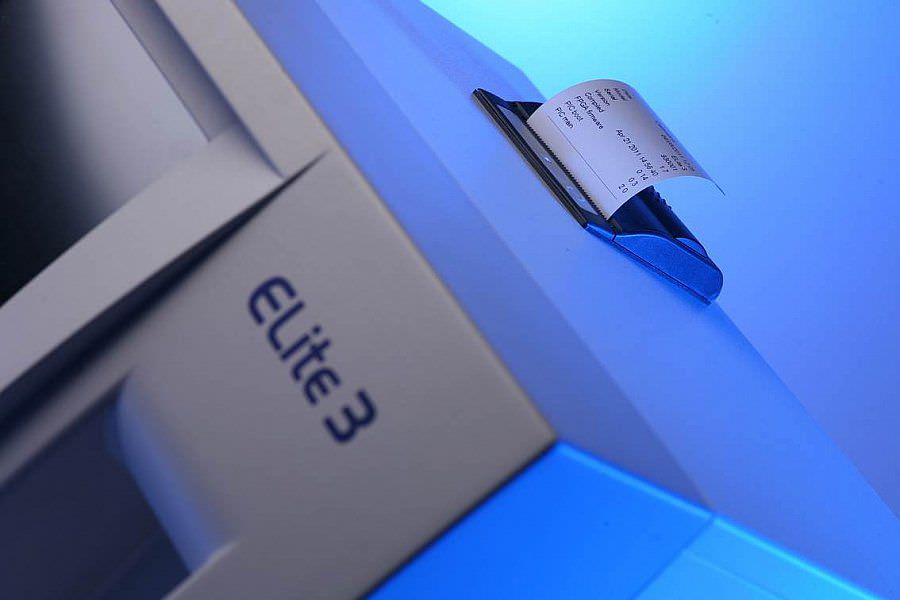-
Contents
-
Table of Contents
-
Troubleshooting
-
Bookmarks
Quick Links
ELite 3
Hematology Analyzer
USER MANUAL
INS00066
Erba Lachema s.r.o., Karásek 2219/1d, 621 00 Brno, CZ
Summary of Contents for ERBA ELite 3
-
Page 1
ELite 3 Hematology Analyzer USER MANUAL INS00066 Erba Lachema s.r.o., Karásek 2219/1d, 621 00 Brno, CZ… -
Page 2: Table Of Contents
Content Table of Contents INTRODUCTION ………………..5 1.1. Intended Use ………………..5 1.2. The Instrument ………………..5 1.2.1. Patient Testing ………………6 1.2.2. Reagents ………………..7 1.2.3. Technical Operation …………….7 1.2.4. Calibration ………………..7 1.3. Instrument features ………………8 1.4.
-
Page 3
Content 3.1.2. Touch screen calibration …………..24 3.1.3. Menu structure ………………25 OPERATING PRINCIPLES …………….27 4.1. Impedance Method ………………27 4.2. Principle of HGB Measurement …………..27 4.3. Parameters ………………..28 4.4. Absolute and Linearity Ranges of Parameters ……….29 ROUTINE UTILIZATION and MEASUREMENT ………. -
Page 4
Content Settings ………………….56 9.1. Printer settings ……………….. 56 9.2. General settings ………………58 9.3. Measurement ………………..58 9.3.1. Unit settings ………………59 9.3.2. Normal ranges ………………59 9.3.3. Profile ………………..60 9.3.4. Settings ………………..60 9.4. Date and Time ……………….. 61 9.5. -
Page 5: Introduction
1.2. The Instrument ELite 3 is a fully automated, bench-top hematology cell counter. It implements the so-called Coulter-method for counting cells passing through a small aperture, and measures the hemoglobin content of red blood cells.
-
Page 6: Patient Testing
ELite 3, User Manual 1.2.1. Patient Testing The analyzer can process 80 samples per hour in 3-part WBC differential mode. Samples can have individual sample data, and additional parameters. You can print results to an external or to the optional built-in printer. The user can customize the report format.
-
Page 7: Reagents
ELite 3, User Manual 1.2.2. Reagents Use only reagents supplied by the manufacturer with the analyzer, otherwise accuracy cannot be guaranteed. All reagents are stabilized and micro-filtered. Reagents are environmental friendly, azide-free and do not contain harmful ingredients. Please refer to the MSDS associated with reagent. Store reagents between +15 and +30°C.
-
Page 8: Instrument Features
ELite 3, User Manual 1.3. Instrument features Figures 1 and 2 show front and rear view of the analyzer, with controls and connectors. Color LCD touchscreen Built-in thermal printer Sample holder with interchangeable adapters START button Status indicator Front panel USB socket Figure 1.
-
Page 9
ELite 3, User Manual Built-in thermal Power switch printer USB A connectors USB B connector Instrument label (S/N, manuf.data) Reagent Lock connector Power source connector Reagent External connectors grounding connector Figure 2. Rear view Page 9/72… -
Page 10
ELite 3, User Manual To replace paper in the printer: open the paper lid (pull the lid upwards by the handle) remove central plastic roller of old paper roll unwind new paper roll, so that the “starting edge” is coming from down under towards you gently drop the new roll into the holder of the printer, and hold the “starting edge”… -
Page 11: Parts Of The Analyzer
ELite 3, User Manual 1.4. Parts of the Analyzer The hematology analyzer is composed of three main units: Fluidic System: Performs sampling, diluting, mixing, and lysing functions. Generates the regulated vacuum used for moving cells through the aperture during the counting process.
-
Page 12: Control Panels
ELite 3, User Manual 1.5.1. Control Panels START button Pressing and releasing the START button triggers an analysis cycle. Status indicator A two-color (red/green) LED (light emitting diode) is located above START button. Its actual color indicates the status of the analyzer.
-
Page 13: Control Material
ELite 3, User Manual 1.6. Control Material The analyzer allows continuous monitoring of measurement performance with Erba Hematology Control (Low, Normal, High) — control blood. This must match the types of samples usually run on the instrument. Specification for this material (assay values and allowed tolerances along with expiry date) is always packed with the approved control material.
-
Page 14: Specifications
ELite 3, User Manual 1.8. Specifications 25 μl of whole blood in normal 3-part or non-diff mode Sample volume 50 μl of whole blood in pre-diluted mode Chambers 2 counting chambers for diluting whole blood and counting Reagent system Isotonic Diluent, Lyse, Cleaner Aperture diameter 70μm (RBC/PLT), 100μm (WBC)
-
Page 15: Installation
ELite 3, User Manual INSTALLATION 2.1. General information This chapter provides instructions for the installation of 3 hematology analyzer. The procedures described below must be followed correctly to ensure proper operation and service. Please carefully read and follow all instructions in this User’s Manual before operating the analyzer.
-
Page 16: Space Requirements
ELite 3, User Manual 2.2.2. Space requirements It is important to install the instrument in a suitable location. A poor location can adversely affect its performance. Consider the following space requirements: Select a location near a power source and close to a suitable drain.
-
Page 17: Reagents And Waste Handling
ELite 3, User Manual 2.2.4. Reagents and waste handling Handle reagents according to national or international regulations. WARNING! Reagents may cause corrosion and skin irritation. If any of the liquids leaked onto the cover of analyzer or the furniture, wipe it off immediately.
-
Page 18: Unpacking And Installation
ELite 3, User Manual 2.3. Unpacking and installation 1. Carefully remove the analyzer from the shipping carton. Inspect the instrument for any visible signs of damage incurred during shipping. Would you find any damage, file a claim with the carrier or your distributor immediately.
-
Page 19
ELite 3, User Manual 6. Reagent Containers Place the reagent containers near the instrument, to an accessible location. Do not place the containers to a higher position than that of 3 , because would a tube come off its connector, the fluids spill out. -
Page 20: Turning The Instrument On, Main Menu
ELite 3, User Manual 2.3.1. Turning the Instrument ON, MAIN Menu a. In case you use an external printer (for information, read manual shipped with the printer) connect it and turn it on. b. Turn the analyzer on using the power switch on the rear panel. The ‘ON’…
-
Page 21: Turning The Instrument Off
ELite 3, User Manual 2.3.2. Turning the Instrument OFF DO NEVER turn off the analyzer by simply flipping the power switch on the rear panel. Doing so may result in erroneous operation during later use. It can be so, because the instrument uses diluent. This liquid is an isotonic saline solution containing salt.
-
Page 22: Handling In Emergency
ELite 3, User Manual Next, you should connect the cleaning tube kit to the reagent inputs, submerging the free end in a bottle containing at least 100 ml of distilled water. Cleaning tube kit connected The analyzer will flush any remaining reagents from the system into the waste container.
-
Page 23: Warning Labels On The Analyzer
ELite 3, User Manual 2.3.5. Warning labels on the analyzer Label Meaning Explanation Sample and waste are Biohazard potentially infectious material Reagents may cause Corrosive corrosion or skin irritation. Warning General warning of injury. Sharp Sampling needle may needle cause injury.
-
Page 24: Menu System
ELite 3, User Manual MENU SYSTEM 3.1. General Information This chapter contains information about the structure and usage of the software implemented menu structure. This integrated software controls instrument operations including calculation and evaluation of measured data, displaying results and information screens, storage and recalling of data.
-
Page 25: Menu Structure
ELite 3, User Manual 3.1.3. Menu structure Measure Re-run Blank Print Discard Database Detail / Table view Edit record Print Filter Trends Manage Maintenance Cleaning Cleaning Hard cleaning Drain chamber Calibration Factors Measure History Pre-diluted Factors History Quality control References…
-
Page 26
ELite 3, User Manual When you have to enter data, an the on screen keyboard appears on the screen. It can be a numerical or alphanumeric keyboard, depending on the function. Page 26/72… -
Page 27: Operating Principles
Contact the reagent manufacturer for safety measures. The manufacturer (Erba Lachema s.r.o.) is not liable for any damage caused by using cyanide based reagents with any of its analyzers.
-
Page 28: Parameters
ELite 3, User Manual 4.3. Parameters 3 measures and calculates 20 parameters, listed below. For each parameter we list the name, abbreviation and measurement unit in the first column. Short description for each parameter is in the second column. White Blood Cells – WBC Number of leukocytes (cells/l, cells/µl)
-
Page 29: Absolute And Linearity Ranges Of Parameters
ELite 3, User Manual 4.4. Absolute and Linearity Ranges of Parameters The analyzer provides specified accuracy within its linearity range. Beyond this linearity range, the instrument can display results but accuracy is impaired. If a value is over the maximum range of guaranteed linearity, the instrument cannot measure it and the result will be marked with an E (Error) flag.
-
Page 30: Routine Utilization And Measurement
ELite 3, User Manual ROUTINE UTILIZATION and MEASUREMENT 5.1. Sample handling Since some time will usually elapse between collection of samples and counting, it is necessary to preserve the sample with an anti-coagulant to prevent large groups of cells forming into clots or lumps of cell matter that will clog the cell counter. Choice of anti-coagulant is very important, as some anticoagulants will affect the shape and size of blood cells.
-
Page 31
ELite 3, User Manual Vacutainer with sample blood (cap removed) Sample tube with 5 ml control blood ® Figure 8. Tubes used in Vacutainer adapter Below you can see 3 types of microtainer tubes used in micro adapter. These are only examples given by us, you can try to use other type of microtainers as well. -
Page 32
ELite 3, User Manual Adapter for 2 ml control blood Figure 10. Vial used in control adapter 1. Remove the cap!! It is very important because the tip can not pierce the cap! 2. Position the sample tube in the sample rotor. -
Page 33: Sample Analysis
ELite 3, User Manual 5.2. Sample analysis 5.2.1. Sample preparation Use K -EDTA anti-coagulated fresh whole blood as sample. Prior to sampling, mix the sample gently by inverting it at least 8 times. Do not shake as this could damage blood cells and create micro-bubbles that cause sampling error.
-
Page 34
ELite 3, User Manual There are two options to enter sample information: • immediately before analysis • in Database menu To enter sample information prior to sample analysis, touch sample info field in the MEASURE screen. The following screen appears:… -
Page 35
Sampling depth The analyzer requires a minimum of 2ml of whole blood in the sampling tube. ELite 3 can however be adjusted for low volume samples. This becomes necessary when there is extremely low volume of sample in the tube. -
Page 36: Results
ELite 3, User Manual When all parameters are set, press the START button to save your settings and start the measurement. WARNING! Do not reach inside the instrument during operation, as the needle can injure you! 5.2.3. Results When analysis…
-
Page 37: Warning Flags
ELite 3, User Manual 5.2.4. Warning flags Analyzer SW displays warning flags for each individual measurement to notify user about status of results. The following table summarizes warning flags and gives explanation of their possible cause and a few hints to overcome the problem.
-
Page 38
ELite 3, User Manual Warning flags in lowercase refer to RBC or PLT problems. Flag Meaning Recommended user action linearity range exceeded in The analyzer found that the cell count is higher than the linearity PLT/RBC stage range of the analyzer. Make a predilution, and run the same sample… -
Page 39: Parameter Limits (Normal Ranges)
ELite 3, User Manual 5.2.5. Parameter Limits (Normal ranges) Limits define normal ranges. Outside this range, parameters will be flagged: – or +. Settings Measurement Normal ranges The “Human” (profile) button brings up the profile selection menu Prev and Next allow browsing among parameters.
-
Page 40: Using Pre-Diluted Mode
ELite 3, User Manual Accepted blank values are essential for proper calibration. Perform calibration only if all blank values came in the first region (no flags or errors). If analysis errors occur or blank measurement is too high, an E error flag appears along with the affected parameter and “—“…
-
Page 41: Database
ELite 3, User Manual DATABASE Patient results are stored in the memory in chronological order, and can be retrieved at any time. Data storing capacity is 1000 measurements, including the complete parameter list, histograms, flags, sample data, and date/time of measurements. If memory is full, newest (actual) record will overwrite oldest record.
-
Page 42: Database Services
ELite 3, User Manual 6.1. Database services Detail will open up the parameter and histogram view of a record. DATABASE Detail Print sends the record to the printer. Edit opens up the dialog for data manipulation of the record Back returns to the Main menu…
-
Page 43: The Filter / Select Function
ELite 3, User Manual DATABASE Detail UP / DN Arrows Te database record view allows browsing in the database, and you can also look at histograms and various diagnostic parameters of the sample. Histograms The arrows in the sample data field (indicated with BLUE marks) allow browsing in the database.
-
Page 44: Printing Records
ELite 3, User Manual 6.3. Printing records DATABASE Print If there is no record selected, then the software prints the actual (top / detail view) record. If there is more than 1 record selected, then you will be able to choose between…
-
Page 45: Manage Records
ELite 3, User Manual 6.4. Manage records The Manage button becomes active if there is more than 1 record selected in the database. Pressing Manage brings up the following screen: DATABASE Manage Back aborts the operation and returns to the table view.
-
Page 46: Maintenance
This action is recommended if clogging problems are experienced (C or Q error flag), or the blank is high. Hard cleaning initiates a process that uses a light solution of Erba Hypocleaner CC, and washes the sampling needle and related tubing with it. The instrument will ask for the cleaning solution in a sampling tube.
-
Page 47: Calibration
ELite 3, User Manual 7.2. Calibration The analyzer stability can be monitored with Erba Hematology Control — control blood. Performing determinations regularly verifies continued optimal performance. It is recommended to do calibration in the following cases: 1. At analyzer installation, before beginning the analyses.
-
Page 48: Calibration With Factors
ELite 3, User Manual 7.2.1. Calibration with factors Factor based calibration allows adjustment of primary parameters with a factor. Maintenance Calibration / Factors Press white data field to modify calibration factor. A numeric input screen will show up so that you can enter values.
-
Page 49
ELite 3, User Manual Target values for calibrated parameters can be set within the following ranges: Parameter Low limit High limit 30.0 1.00 8.00 HGB g/l RDW CV PDW CV Table 7. Calibration target ranges When all parameters are set, press Accept key. -
Page 50: Quality Control
ELite 3, User Manual Calibration / History You can check the date and values of previous calibrations. 7.3. Quality control Quality control feature allows tracing the operation and reliability of the analyzer in time. The best practice is to run a control sample every morning. You can also use multiple control material lots.
-
Page 51: References
Reference values arrive with the control material. The manufacturer recommends using Erba Hematology Control with the analyzer. The assay value sheet contains all necessary parameters for the control material.
-
Page 52: Database
ELite 3, User Manual Maintenance Quality control / Diagram Use Up and Down shaded arrows to browse among parameters on both sides. Press Exit to return to the previous menu. This mode allows comparing tendencies, trends of any two parameters.
-
Page 53: Diagnostics
ELite 3, User Manual Diagnostics Diagnostics menu allows access to system information and hardware check-up. Maintenance Diagnostics Press HOME to go to Main menu. Press BACK to go back to previous menu. 8.1.1. Device Information Device information shows system hardware and software setup.
-
Page 54: Reagent Status
ELite 3, User Manual DIAGNOSTICS SELF TEST The analyzer lists and checks subsystems. When tests are finished, display shows a summary of the results. Various system parameters can be seen on the screen. Press START to run Self test again.
-
Page 55: How To Empty Waste Container
ELite 3, User Manual 8.2.1. How to empty waste container Software counts volume of waste, and gives warning message when the waste tank is close to its maximum capacity. Empty the waste tank when this warning message appears. See next Section for neutralization steps.
-
Page 56: Settings
ELite 3, User Manual Settings Selecting Settings accesses various lists of options Settings Press BACK to go back to MAIN menu. 9.1. Printer settings Printer settings menu allows setting up parameters of report printing. Settings Printer settings Settings Printer settings / Device Printer: Selection between built-in or USB printer.
-
Page 57
ELite 3, User Manual Settings Printer / Device / Mode Fast modes save ink and provide faster printout. Only normal color and fast color printouts will give color printouts. SETTINGS Printer settings / Format Press Accept to approve changes made. -
Page 58: General Settings
ELite 3, User Manual 9.2. General settings General settings control operation of the following functions. SETTINGS General Sound: If enabled the analyzer provide audible guidance of usage. Language: Selects the language of the analyzer Press Accept to approve changes made.
-
Page 59: Unit Settings
ELite 3, User Manual 9.3.1. Unit settings Unit settings menu allows to set up units of parameters displayed or printed. Settings Measurement / Units Press units to change them individually Press Accept to approve changes made. Press Cancel to go back to previous menu keeping the old units.
-
Page 60: Profile
ELite 3, User Manual 9.3.3. Profile Settings Measurement Profile The default lyse volume can be set for each profile. 9.3.4. Settings Settings Measurement / Settings/Result Auto print will print the report automatically when the results are displayed Auto send will automatically transmit…
-
Page 61: Date And Time
ELite 3, User Manual 9.4. Date and Time Date and time of each analysis is stored with the results. This menu allows setting the built-in clock and the format of the date displayed. Settings Date and time Type in the date and time.
-
Page 62: Multi User Mode
ELite 3, User Manual 9.5. Multi user mode The analyzer allows operation in a multi-user environment, where users can have different rights and access levels. This feature is accessed upon startup, and can of course be customized. The analyzer by deafult operates in a multi-user environment – however the user should not notice this functionality.
-
Page 63
ELite 3, User Manual NOTE User Admin cannot be deleted. Admin password cannot be changed. Admin password: 0000 User Type BASIC has limited access to the menu tree: Measure Options Re-run Blank Print Discard Database Detail / Table view Edit record… -
Page 64
ELite 3, User Manual Login screen (with Auto Login Off) Use Shutdown to stop the analyzer (power off) Preparing for shipment will drain the unit so that it can be transported. Log In brings up the login screen (below) Login screen (with Auto Login Off) Touch Login name. -
Page 65: Printing
ELite 3, User Manual PRINTING This chapter covers information on making printed reports on measured samples. 10.1. Printouts When required, the following items can be sent to an external printer or to the built-in printer by selecting Print option. * Database result(s) (table format)
-
Page 66
ELite 3, User Manual Database Table Printout QC graphical printout on built-in printer QC graphical printout on external printer Page 66/72… -
Page 67: Troubleshooting
ELite 3, User Manual Troubleshooting 11.1. Regular Troubleshooting Procedures From Troubleshooting submenu, user can initiate maintenance procedures such as blank measurement, cleaning, priming, or draining chamber. For details on Blank measurement, see Section 5.2.6. 11.2. Weekly User Maintenance Perform weekly maintenance before turning on the power switch. The right side has a side door giving access to the fluidic system and the mechanical parts easily.
-
Page 68: Fluidic Schematics
ELite 5, Uživatelský manuál Fluidic Schematics Page 68/72…
-
Page 69: Reagent Consumption
ELite 3, User Manual Reagent consumption Reagent consumption / function (ml) Function Diluent Lyse Cleaner Startup (init + wake up) Shut down Measure Blank Measure Human Measure Calibration Measure QC Prime Diluent Prime Lyse Prime Cleaner Standby Wake up Clean…
-
Page 70: Appendix A
ELite 5, Uživatelský manuál Appendix A To save in text format (tab separated values) use the Export function in Database menu. To process the results in Microsoft Excel import the text files into Excel worksheets. Note: The text format files do not contain all the information available in binary format files. The following 3 text file format is available: HT means Horizontal Tabulator Character in the following descriptions: A.
-
Page 71: Contact
ELite 3, User Manual Contact For customer and technical support: Manufacturer: Erba Lachema s.r.o., Karásek 2219/1d, 621 00 Brno Czech Republic Tel: +420 517 077 111 e-mail: diagnostics@erbamannheim.com Website : https://www.erbamannheim.com/en/product-support/ Contact your local technical support: (Print this page and write or paste contact…
-
Page 72: Appendix- Package Inserts For Reagents And Cleaning Solutions
ELite 3, User Manual Appendix- package inserts for reagents and cleaning solutions Revision 3.0 Date of Revision 07/2017 HEMA/PI/14/17/B Page 72/72…
-
Page 73
— Store Erba Diluent-Diff diluent between +15 and +30°C. Please refer to the instrument’s User Manual for further in- — The shelf life of the Erba Diluent-Diff diluent is 36 months formation. from date of manufacture, if stored at the prescribed tempe- rature range. -
Page 74
INGREDIENTS — Store Erba Lyse-Diff lysing reagent between 15 and 30°C. Surfactants < 3.5 % — The shelf life of the Erba Lyse-Difflysing agent is 48 Buffers < 1.0 % months from date of manufacture, if stored at the prescribed Preservative <… -
Page 75
< 1.0 % — Store Erba Cleaner reagent between +15 and +30°C. Preservative < 0.5 % — The shelf life of the Erba Cleaner is 48 months from date of Stabilizers < 0.5 % manufacture, if stored at the prescribed temperature range. -
Page 76
Store Erba Clenz enzymatic cleaner reagent between 15 – 30°C. Erba Clenz HEM00017 The shelf life of Erba Clenz is 24 months from the date of manufacture, if stored at the prescribed temperature range. For in vitro diagnostic use only Do not use reagent beyond the expiration date printed on the container label. -
Page 77
< 1.0% Store Erba Hypoclean hypochlorite cleaning reagent between 15 – 30°C. Sodium hydroxide < 0.5% The shelf life of Erba Hypoclean is 24 months from the date of manufacture, Stabilizers < 0.4% if stored at the prescribed temperature range.
3.1.2.
Touch screen calibration ……………………………………………………………. 24
3.1.3.
Menu structure …………………………………………………………………………. 25
4.
OPERATING PRINCIPLES ……………………………………………………………………. 27
4.1.
Impedance Method …………………………………………………………………………. 27
4.2.
4.3.
Parameters ……………………………………………………………………………………. 28
4.4.
5.
5.1.
Sample handling …………………………………………………………………………….. 30
5.2.
Sample analysis ……………………………………………………………………………… 33
5.2.1.
Sample preparation …………………………………………………………………… 33
5.2.2.
Running a (new) sample ……………………………………………………………. 33
5.2.3.
Results ……………………………………………………………………………………. 36
5.2.4.
Warning flags …………………………………………………………………………… 37
5.2.5.
5.2.6.
Blank Measurement ………………………………………………………………….. 39
5.2.7.
Using Pre-diluted Mode …………………………………………………………….. 40
6.
DATABASE …………………………………………………………………………………………. 41
6.1.
Database services…………………………………………………………………………… 42
6.2.
6.3.
Printing records ………………………………………………………………………………. 44
6.4.
Manage records ……………………………………………………………………………… 45
7.
MAINTENANCE ……………………………………………………………………………………. 46
7.1.
Cleaning ………………………………………………………………………………………… 46
7.2.
Calibration ……………………………………………………………………………………… 47
7.2.1.
Calibration with factors ………………………………………………………………. 48
7.2.2.
7.3.
Quality control ………………………………………………………………………………… 50
7.3.1.
References………………………………………………………………………………. 51
7.3.2.
Measure ………………………………………………………………………………….. 51
7.3.3.
Diagram ………………………………………………………………………………….. 51
7.3.4.
Database ………………………………………………………………………………… 52
8.
Diagnostics …………………………………………………………………………………………. 53
8.1.1.
Device Information ……………………………………………………………………. 53
8.1.2.
Self Test ………………………………………………………………………………….. 53
8.2.
Reagent status ……………………………………………………………………………….. 54
8.2.1.
8.2.2.
Neutralization of Waste ……………………………………………………………… 55
Page 3/72
Content
- Компактный 3-diff гематологический анализатор на 22 параметра
- Цветной сенсорный LCD дисплей для ввода и отображения данных с гистограммами
- Наличие режима предварительного разведения
- Встроенный термопринтер для распечатки результатов анализа
- USB-интерфейс с поддержкой подключения: компьютера, клавиатуры, внешнего принтера, ручного считывателя штрих-кодов, внешнего устройства памяти
- Возможность обновления программного обеспечения и резервного копирования данных с использованием внешних устройств памяти
- Автоматическая система очистки узлов анализатора
- Простота в техническом обслуживании
Реагенты для гематологического анализатора ELite 3
| Кат.№ | Наименование | Упаковка | Кол-во |
| 50003763 | Раствор дилюента ERBA Dilluent Diff | 20 литров | 1 уп. |
| 50003764 | Лизирующий раствор ERBA Lyse Diff | 1 литр | 1 уп. |
| 50003767 | Очищающий раствор ERBA Cleaner | 1 литр | 1 уп. |
| 50003773 | Раствор ERBA Hypoclean CC | 100 мл | 1 уп. |
Если Вам нужен анализатор с дифференцировкой лейкоцитов по 5 субпопуляциям — предлагаем ознакомиться с Elite 5
Производительность: 80 тестов в час, открытые пробирки
Принцип измерения:
Кондуктометрический метод
Фотометрический метод для измерения гемоглобина
Определяемые параметры: 22 параметра
WBC, RBC, HGB, HCT, MCV, MCH, MCHC, PLT, LYM, MID, GRA, LYM%, MID%, GRA%, RDW-SD, RDW-CV, PDW-SD, PDW-CV, MPV, PCT, P-LCC, P-LCR
3 Гистограммы
WBC-3part (гистограмма распределения лейкоцитов по объему, с дифференцировкой по 3 субпопуляциям)
RBC (гистограммa распределения эритроцитов по объему)
PLT Histogram (гистограммa распределения тромбоцитов по объему)
Объем образца: 25 мкл цельной крови
Реагенты: 2 реагента + 2 очищающих раствора (безопасны для окружающей среды):
- Раствор дилюента Erba Diluent-Diff
- Лизирующий раствор Erba Lyse-Diff
- Очищающий раствор Erba Cleaner
- Раствор ERBA Hypoclean CC
Калибровка:
- Автоматическая (по калибратору) по 1-му, 2-м или 3-м измерениям
- Ручная (по фактору) для RBC, MCV, RDW, WBC, HGB, PLT, MPV.
Интерфейс пользователя: Сенсорный ЖК-дисплей, разрешение 320 x 240 точек
Интерфейс подключения:
- Порт для подключения ПК (USB)
- Порт для подключения внешней клавиатуры (USB)
- Порт для подключения внешнего принтера (USB)
Принтер: Встроенный термопринтер
ELite 3 — это автоматический гематологический анализатор, ориентированный на лаборатории с небольшим потоком исследований.
Под заказ
- Описание
- Характеристики
- Дополнительно
- Реагенты
ELite 3 — это автоматический гематологический анализатор, ориентированный на лаборатории с небольшим потоком исследований.
ELite 3 широко применяется в клинико-диагностических лабораториях для проведения рутинных анализов. Определяет 22 параметра с дифференцировкой лейкоцитов по трем популяциям. Результаты исследований распечатываются напрямую, через встроенный термопринтер. Кроме того, анализатор может быть подключен к ПК или внешнему принтеру. Режим предварительного разведения для работы за границами линейности.
Простота в техническом обслуживании, европейское качество оборудования и реагентов, стабильная работа прибора – и ряд других преимуществ ELite 3 готов предоставить по сравнительно низкой цене (по сравнению с аналогами).
Особенности ELite 3
- очистка прожигом в апертуре, методом обратного тока и химическая очистка;
- цветной сенсорный LCD дисплей;
- программа контроля качества по 6 уровням с построением графиков Леви-Дженнингса;
- встроенный термопринтер для распечатки результатов анализа;
- небольшой размер для размещения в небольшой лаборатории;
- автоматическая система очистки узлов анализатора при выключении;
- возможность обновления программного обеспечения и резервного копирования данных с использованием внешних устройств памяти;
- возможен вариант исполнения с закрытой реагентной системой;
- пониженный расход реагентов;
- совместимость с различными пробирками (наличие адаптеров).
| Техническая документация анализатора ELite 3 | открыть |
| Производительность | 80 тестов/час (у других приборов подобного класса в среднем 60), открытые пробирки |
| Тип дозирования образца | открытая пробирка с автоматическим ротором подачи |
| Объем образца | 25 мкл. цельной крови, 50 мкл. в режиме предварительного разведения |
| Получение результата | 45 секунд |
| Два режима измерения | полный профиль, лейкоцитарный профиль |
| Индикатор статуса прибора | информирование пользователя о статусе прибора |
| Принцип измерения | кондуктометрический метод, фотометрический метод для измерения гемоглобина |
| Определяемые параметры |
22 параметра: WBC, RBC, HGB, HCT, MCV, MCH, MCHC, PLT, LYM, MID, GRA, LYM%, MID%, GRA%, RDW-SD, RDW-CV, PDW-SD, PDW-CV, MPV, PCT, P-LCC, P-LCR |
| Гистограммы |
|
| Реагенты |
2 реагента + 2 очищающих раствора (безопасны для окружающей среды):
|
| Контроль качества | 6-ти уровневый контроль качества с построением графика Леви-Дженнингса |
| Калибровка |
|
| Интерфейс пользователя | сенсорный ЖК-дисплей, разрешение 320 x 240 точек |
| Интерфейс подключения |
|
| Принтер | встроенный термопринтер |
| Емкость памяти | 10000 результатов измерений, включая гистограммы |
| Размер | 320 х 260 х 365 мм |
| Вес | 12 кг |
Комплектация
- Руководство пользователя ELITE 3;
- Набор трубок для реагентов и отходов со специальными крышками;
- Набор трубок для очистки;
- Адаптер для пробирки с образцом (2 шт);
- Контейнер отходов (20 л);
- Внешний блок питания;
- Сетевой кабель (для 230В).
Программное обеспечение
Анализаторы имеют встроенное программное обеспечение. Программное обеспечение используется для контроля процесса работы анализатора, выполнения и просмотра результатов измерений, изменения настроечных параметров анализатора, просмотра памяти данных и т.д.
Основные функции программного обеспечения: управление работой анализатора, обработка и хранение результатов измерений, передача данных.
Программное обеспечение анализаторов имеет древовидную структуру меню и защищено на аппаратном уровне (опломбирование) от несанкционированной подмены программного модуля. Программное обеспечение идентифицируется при включении анализатора путем вывода на экран номера версии.
Идентификационные данные
*Ц.И. — цифровой идентификатор ПО
|
Наименование ПО |
Идентификационное наименование ПО |
Номер версии ПО |
Ц.И. |
Алгоритм вычисления Ц.И. |
|
ACS 2 |
Acs.rtb |
1.72 |
76F24A72 |
CRC-32 |
Дополнительное описание ПО
Защита ПО от преднамеренных и непреднамеренных изменений соответствует уровню «C» по МИ 3286-2010.
При нормировании метрологических характеристик учтено влияние программного обеспечения.
Поверка
Поверка осуществляется по МП 242-1408-2012 «Анализаторы гематологические моделей Elite 3, Elite 5. Методика поверки», утвержденной ГЦИ СИ ФГУП «ВНИИМ им. Д. И. Менделеева», в сентябре 2012 г.
Основные средства поверки: ГСО 9624-2010 Состава форменных элементов крови-«ГЕМАТОЛОГИЧЕСКИЙ КОНТРОЛЬ» (комплект ГК-ВНИИМ)».
Сведения о методах измерений
Методика измерений изложена в Руководствах по эксплуатации:
- Анализаторы гематологические модель Elite 3. Руководство по эксплуатации;
- Анализаторы гематологические модель Elite 5. Руководство по эксплуатации.
Нормативные и технические документы, устанавливающие требования к анализаторам гематологическим моделей Elite 3:
- ГОСТ Р 50444-92 Приборы, аппараты и оборудование медицинские. Общие технические условия;
- ГОСТ Р 51530-99 Безопасность электрических контрольно-измерительных приборов и лабораторного оборудования;
- ГОСТ Р 51522-99 Совместимость технических средств электромагнитная. Электрическое оборудование для измерения, управления и лабораторного применения. Требования и методы испытаний;
- Техническая документация фирмы «Erba Lachema s.r.o.», Чехия.
Реагенты для гематологического анализатора ELite 3
| Наименование | Упаковка | Кол-во |
| Раствор дилюента ERBA Dilluent Diff | 20 литров | 1 уп. |
| Лизирующий раствор ERBA Lyse Diff | 1 литр | 1 уп. |
| Очищающий раствор ERBA Cleaner | 1 литр | 1 уп. |
| Раствор ERBA Hypoclean CC | 100 мл | 1 уп. |
Смотрите также
Информация
Каталог
Почему мы
Контакты
- ООО «АРНА МЕДИКАЛ»
- Адрес: 196650, Санкт-Петербург, Колпино, ул. Финляндская, д.34, лит.А
- 8 (812) 678-97-87
Назначение
Описание
Программное обеспечение
Знак утверждения типа
Комплектность
Поверка
Сведения о методах измерений
Рекомендации к применению
Назначение
Анализаторы гематологические моделей Elite 3, Elite 5 (далее — анализаторы), предназначены для измерений счетной концентрации лейкоцитов и эритроцитов кондуктометрическим методом, а также массовой концентрации гемоглобина безцианидным фотометрическим методом.
Описание
Анализаторы гематологические моделей Elite 3, Elite 5 (далее — анализаторы) используются для подсчета клеток крови кондуктометрическим методом путем регистрации импульсов напряжения, вызванных изменением проводимости внутри микроскопического отверстия (апертуры) вследствие прохождения клетки через апертуру, а также для измерения гемоглобина фотометрическим методом.
Анализаторы содержат гидравлическую систему и микропроцессорный блок.
В режиме измерения гидравлическая система осуществляет забор пробы из пробирки, выполняет разведения, смешивание, лизирование и прокачку измеряемой жидкости через апертуру. Микропроцессорный блок осуществляет подсчет импульсов напряжения, полученных в результате прохождения клеток крови через апертуру, дальнейшую обработку полученных данных, посылает необходимую информацию на индикатор и печать, сохраняет полученные результаты.
На основании полученных результатов вычисляются до 20 параметра образца крови и 3 гистограммы (для модели Elite 3) и до 24 параметров образца крови и 3 гистограммы (для модели Elite 5).
Elite 3 Elite 5
Программное обеспечение
Анализаторы имеют встроенное программное обеспечение. Программное обеспечение используется для контроля процесса работы анализатора, выполнения и просмотра результатов измерений, изменения настроечных параметров анализатора, просмотра памяти данных и т.д.
Основные функции программного обеспечения: управление работой анализатора, обработка и хранение результатов измерений, передача данных.
Программное обеспечение анализаторов имеет древовидную структуру меню и защищено на аппаратном уровне (опломбирование) от несанкционированной подмены программного модуля. Программное обеспечение идентифицируется при включении анализатора путем вывода на экран номера версии.
Идентификационные данные программного обеспечения приведены в Таблице 1.
Таблица 1.
|
Модель анализа тора |
Наименование программно-го обеспечения |
Идентификационное наименование программного обеспечения |
Номер версии (идентификационный номер) программного обеспечения |
Цифровой идентификатор программного обеспечения (контрольная сумма исполняемого кода) |
Алгоритм вычисления цифрового идентификатора программного обеспечения |
|
Elite 3 |
ACS 2 |
Acs.rtb |
1.72 |
76F24A72 |
CRC-32 |
|
Elite 5 |
Epia |
ELITE5.msi |
1.3.936.0 |
6C7158686494457F9 CCBEDB6994FCE0B |
MD5 |
Защита ПО от преднамеренных и непреднамеренных изменений соответствует уровню «C» по МИ 3286-2010.
При нормировании метрологических характеристик учтено влияние программного обеспечения.
Т аблица 2.
|
Наименование характеристики |
Значение характеристики |
|
|
Elite 3 |
Elite 5 |
|
|
1. Диапазоны измерений: — счетной концентрации лейкоцитов (WBC), дм-3 (1/л) — счетной концентрации эритроцитов (RBC), дм-3 (1/л) — массовой концентрации гемоглобина (HBG), г/дм3 (г/л) |
(0,5 — 100,0)109 (0,2 — 15,0)1012 от 5 до 250 |
(0,5 — 100,0)-109 (0,2 — 15,0)1012 от 5 до 250 |
|
2.Пределы допускаемой относительной погрешности анализатора при измерении: — счетной концентрации эритроцитов, % — счетной концентрации лейкоцитов, % — массовой концентрации гемоглобина, % |
± 15 ± 15 ± 10 |
± 15 ± 15 ± 10 |
|
3. Масса, кг, не более |
12 |
35 |
|
4. Габаритные размеры, мм, не более |
320х260х365 |
410х465х515 |
|
5.Пропускаемая способность, тестов/ч, не менее |
60 |
60 |
|
6. Потребляемая мощность от сети, В А, не более |
60 |
400 |
|
7. Питание от сети переменного тока частотой, Гц |
50/60 |
50/60 |
|
8. Напряжение от сети переменного тока, В |
(220±22) |
(220±22) |
|
9. Средняя наработка до метрологического отказа, ч |
10000 |
10000 |
|
10. Средний срок службы, лет |
5 |
5 |
|
11. Условия эксплуатации: — температура окружающего воздуха, °С: — относительная влажность при температуре 25°С, %: — атмосферное давление, кПа: |
от 15 до 30 от 45до 80 от 70 до106 |
от 15 до 30 от 45 до 80 от 70 до106 |
Знак утверждения типа
Знак утверждения типа наносится на корпус анализаторов методом сеткографии и на титульный лист эксплуатационной документации печатным способом.
Комплектность
1. Основной комплект:
— аналитический блок 1 шт.;
— принадлежности для подключения анализатора (набор трубок для подключения реагентов и датчики уровня жидкости, кассеты для образцов, набор кабелей для соединения системных модулей и подключения к электрической сети) 1 комплект;
— Комплект ЗИП 1 шт.;
2. Расходные материалы:
— Erba»Diluent-Diff;
— Erba»Lyse-Diff;
— Erba»Cleaner.
3. Эксплуатационная документация:
— Руководство по эксплуатации 1 экз.;
— Методика поверки МП 242-1408 -2012 1 экз.
* — комплектация ЗИП и расходных материалов определяется требованиями заказчика.
Поверка
осуществляется по МП 242-1408-2012 «Анализаторы гематологические моделей Elite 3, Elite
5. Методика поверки», утвержденной ГЦИ СИ ФГУП «ВНИИМ им. Д. И. Менделеева», в сентябре 2012 г.
Основные средства поверки: ГСО 9624-2010 Состава форменных элементов крови-«ГЕМАТОЛОГИЧЕСКИЙ КОНТРОЛЬ» (комплект ГК-ВНИИМ)».
Сведения о методах измерений
Методика измерений изложена в Руководствах по эксплуатации:
— Анализаторы гематологические модель Elite 3. Руководство по эксплуатации;
— Анализаторы гематологические модель Elite 5. Руководство по эксплуатации.
Нормативные и технические документы, устанавливающие требования к анализаторам гематологическим моделей Elite 3, Elite 5
1. ГОСТ Р 50444-92 Приборы, аппараты и оборудование медицинские. Общие технические условия.
2. ГОСТ Р 51530-99 Безопасность электрических контрольно-измерительных приборов и лабораторного оборудования. Часть 1. Общие требования
3. ГОСТ Р 51522-99 Совместимость технических средств электромагнитная. Электрическое оборудование для измерения, управления и лабораторного применения. Требования и методы испытаний.
4. Техническая документация фирмы «Erba Lachema s.r.o.», Чехия.
Рекомендации к применению
Автоматический гематологический анализатор Erba ELite 3
Анализатор гематологический ЭЛИТЕ 3 (ELite 3) с принадлежностями является полностью автоматическим гематологическим анализатором для подсчета клеток крови, разработанным для диагностики in vitro. Прибор предназначен для использования в малых и среднего размера лабораториях госпиталей и больниц для количественного и качественного исследования крови.
- Описание
Описание
Анализатор гематологический ЭЛИТЕ 3 (ELite 3) с принадлежностями является полностью автоматическим гематологическим анализатором для подсчета клеток крови, разработанным для диагностики in vitro. Прибор предназначен для использования в малых и среднего размера лабораториях госпиталей и больниц для количественного и качественного исследования крови.
- Универсальный анализатор на 22 параметра с дифференциацией лейкоцитов по трем субпопуляциям
- Производительность: 80 тестов в час
- Режим предварительного разведения для работы с капиллярной кровью и образцами за границами линейности
- Очистка прожигом высоким напряжением в апертуре, методом обратного тока и химическая очистка в каждом измерительном цикле
- Цветной сенсорный LCD дисплей для ввода и отображения данных с гистограммами
- Простота в техническом обслуживании
- Интуитивно понятная встроенная программа контроля качества по 6 уровням с построением графиков Леви-Дженнингса
- Встроенный термопринтер для распечатки результатов анализа
- Небольшой размер для размещения в небольшой лаборатории
- Автоматическая система очистки узлов анализатора при выключении
Комплектация гематологического анализатора
- Руководство пользователя ELite 3
- Трубки для реагентов (обозначенные цветами):
- Трубка для разбавителя (зеленый)
- Трубка для лизирующего раствора (желтый)
- Трубка для очищающего раствора (голубой)
- Трубка для отходов (красный)
- Набор трубок для очистки
- Крышки для контейнеров с реагентами
- Контейнер отходов (20 л)
- Внешний блок питания
- Сетевой кабель (для 230В).
- Рулон термобумаги
Техническая характеристика гематологического анализатора
Производительность: 80 тестов в час, открытые пробирки
Принцип измерения:
- Кондуктометрический метод
- Фотометрический метод для измерения гемоглобина
Определяемые параметры: 22 параметра
WBC, RBC, HGB, HCT, MCV, MCH, MCHC, PLT, LYM, MID, GRA, LYM%, MID%, GRA%, RDW-SD, RDW-CV, PDW-SD, PDW-CV, MPV, PCT, P-LCC, P-LCR
3 Гистограммы
- WBC-3part (гистограмма распределения лейкоцитов по объему, с дифференцировкой по 3 популяциям)
- RBC (гистограммa распределения эритроцитов по объему)
- PLT Histogram (гистограммa распределения тромбоцитов по объему)
Объем образца: 25 мкл цельной крови
Минимальный объем забираемой цельной крови у пациента: 10 мкл
Количество реагентов: 2-х реагентная система + 2 очищающих раствора (безопасны для окружающей среды):
- Раствор дилюента Erba Diluent-Diff
- Лизирующий раствор Erba Lyse-Diff
- Очищающий раствор Erba Cleaner
- Раствор ERBA Hypoclean CC
Автоматическая очистка:
- метод обратного потока
- химическая очистка
Контроль качества: 6-ти уровневый контроль качества с построением графика Леви-Дженнингса
Калибровка:
- Автоматическая (по калибратору) по 1-му, 2-м или 3-м измерениям
- Ручная (по фактору) для RBC, MCV, RDW, WBC, HGB, PLT, MPV.
Интерфейс пользователя: Сенсорный ЖК-дисплей, разрешение 320 x 240 точек
Емкость памяти: 10000 результатов измерений, включая гистограммы
Интерфейс подключения:
- Порт для подключения ПК (USB)
- Порт для подключения внешней клавиатуры (USB)
- Порт для подключения внешнего принтера (USB)
Принтер: Встроенный термопринтер
Размеры (мм): 320×260×365 (Д х Ш х В)
Вес: 12 кг
Регистрационное удостоверение на медицинское изделие ФСЗ 2011/09513
Внимание, документ содержит изменения:
Информация о вносимых изменениях
Фактический адрес изготовителя
Юридический адрес изготовителя
Вид
—
Номенклатурная классификация медицинских изделий по видам
Код
Раздел
Наименование
Описание
Таблица пуста
Модели медицинского изделия
Код вида
Наименование модели
Номенклатурная классификация медицинских изделий по видам
Код
Раздел
Наименование
Описание
Таблица пуста
130690
I. Анализатор гематологический ЭЛИТЕ , варианты исполнения: ЭЛИТЕ 3
Номенклатурная классификация медицинских изделий по видам
Код
Раздел
Наименование
Описание
Таблица пуста
130690
I. Анализатор гематологический ЭЛИТЕ , варианты исполнения: ЭЛИТЕ 5
Информация о вносимых изменениях
№ п/п
Тип изменения
Дата изменения
Описание
1
Произведена замена бланка РУ
02.08.2016