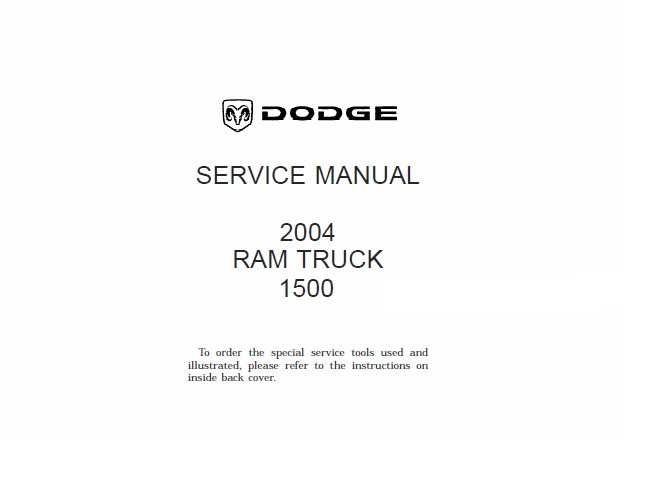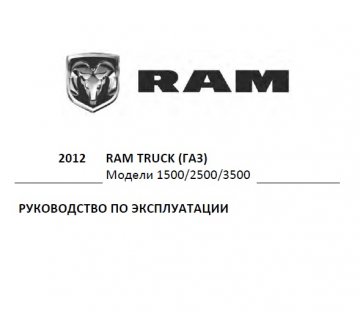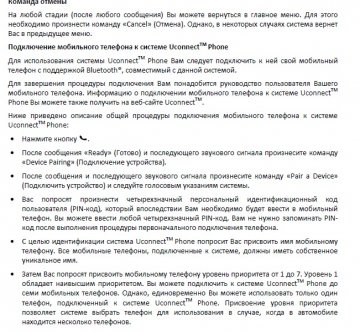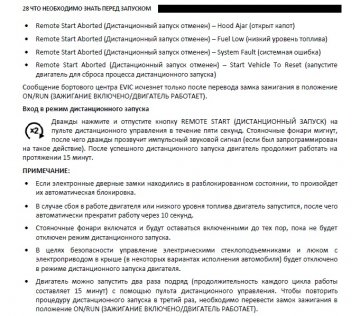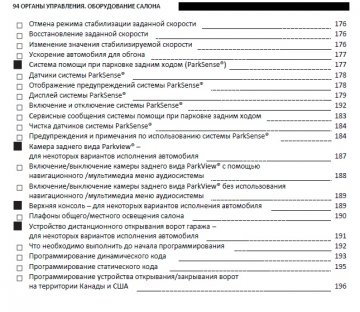инструкцияRAM 1500 (2021)

THIRD EDITION
21_DT_OM_EN_USC
©2020 FCA US LLC. All Rights Reserved. Tous droits réservés. Ram is a registered trademark of FCA US LLC.
Ram est une marque déposée de FCA US LLC. App Store is a registered trademark of Apple Inc. Google Play Store is a registered trademark of Google.
DOWNLOAD THE MOST UP-TO-DATE OWNER’S MANUAL,
RADIO AND WARRANTY BOOKS
Whether it is providing information about specific product features, taking a tour through your vehicle’s heritage, knowing
what steps to take following an accident or scheduling your next appointment, we know you will find the app an important
extension of your Ram vehicle. Simply download the app, select your make and model and enjoy the ride. To get this app,
go directly to the App Store
®
or Google Play
®
Store and enter the search keyword “ram toolbox” (U.S. residents only).
OWNERS.MOPAR.CA
CANADA
MOPAR.COM/OM
U.S.
OWNER’S MANUAL
2021 RAM 1500
Посмотреть инструкция для RAM 1500 (2021) бесплатно. Руководство относится к категории Автомобили, 7 человек(а) дали ему среднюю оценку 8.9. Руководство доступно на следующих языках: английский. У вас есть вопрос о RAM 1500 (2021) или вам нужна помощь? Задайте свой вопрос здесь
Главная
| RAM | |
| 1500 (2021) | |
| Автомобиль | |
| английский | |
| Руководство пользователя (PDF), Сведения о гарантии (PDF) |
Не можете найти ответ на свой вопрос в руководстве? Вы можете найти ответ на свой вопрос ниже, в разделе часто задаваемых вопросов о RAM 1500 (2021).
Не нашли свой вопрос? Задайте свой вопрос здесь
- Manuals
- Brands
- RAM Manuals
- Trucks
- 1500 2019
- User manual
-
Contents
-
Table of Contents
-
Troubleshooting
-
Bookmarks
Quick Links
Chapters
-
Getting to Know Your Vehicle
11 -
Getting to Know Your Instrument Panel
75 -
Safety
93 -
Starting and Operating
143 -
In Case of Emergency
197 -
Servicing and Maintenance
225 -
Technical Specifications
251 -
Multimedia
257
Related Manuals for RAM 1500 2019
Summary of Contents for RAM 1500 2019
-
Page 1
USER GUIDE… -
Page 2
IMPORTANT Get warranty and other information online – you can review and print or download a copy of the Owner’s Manual, Navigation/ Uconnect manuals and the limited warranties provided by FCA US LLC for your vehicle by visiting www.mopar.com (U.S.) or www.owners.mopar.ca (Canada). -
Page 3
Congratulations on selecting your new FCA ments to its products without imposing any This User Guide is not a replacement for the full Owner’s Manual, and does not fully cover every US LLC vehicle. Be assured that it represents obligation upon itself to install them on prod- operation and procedure possible with your ve- precision workmanship, distinctive styling, ucts previously manufactured. -
Page 4
HOW TO USE THIS MANUAL Chapters can be rapidly identified with dedi- ment installed by van conversion/camper cated graphic tabs, at the side of each odd manufacturers/body builders. U.S. residents Essential Information page. A few pages further there is a key for refer to the Warranty Information book, Sec- getting to know the chapter order and the tion 2.1.C. -
Page 5
GRAPHICAL TABLE OF CONTENTS GETTING TO KNOW YOUR VEHICLE GETTING TO KNOW YOUR INSTRUMENT PANEL SAFETY STARTING AND OPERATING IN CASE OF EMERGENCY SERVICING AND MAINTENANCE TECHNICAL SPECIFICATIONS MULTIMEDIA CUSTOMER ASSISTANCE INDEX… -
Page 7
GRAPHICAL TABLE OF CONTENTS GRAPHICAL TABLE OF CONTENTS INSTRUMENT PANEL … . .6 INTERIOR…..7… -
Page 8
INSTRUMENT PANEL Instrument Panel 1 — Air Vents 4 — Uconnect System 2 — Instrument Cluster Display Controls 5 — Climate Controls 3 — Instrument Cluster 6 — Switch Panel… -
Page 9
INTERIOR Interior 1 — Steering Wheel 3 — Gear Selector 2 — Seats 4 — Glove Compartment… -
Page 11: Table Of Contents
GETTING TO KNOW YOUR VEHICLE GETTING TO KNOW YOUR VEHICLE KEYS ….. .11 Ventilated Seats — If Equipped ..23 High/Low Beam Switch .
-
Page 12
Climate Controls With A Touchscreen GARAGE DOOR OPENER — RamBox Integrated Box Side Storage Overview ….38 Bins ….. . .64 IF EQUIPPED . -
Page 13: Keys
Ram- The key fob allows you to lock or unlock all Box (if equipped). The turn signal lights will doors, tailgate, and the RamBox (if equipped) flash to acknowledge the unlock signal.
-
Page 14
To Lock The Doors And Tailgate • You may need to be less than 35 ft (11 m) Canceling Remote Lowering from the vehicle when using the key fob to Vehicle lowering can be cancelled at any- Push and release the lock button on the key turn off the Panic Alarm due to the radio time. -
Page 15: Ignition Switch
General Information IGNITION SWITCH The following regulatory statement applies to Keyless Push Button Ignition all radio frequency (RF) devices equipped in this vehicle: This feature allows the driver to operate the ignition switch with the push of a button as This device complies with Part 15 of the FCC long as the Remote Keyless Entry key fob is in Rules and with Industry Canada license-…
-
Page 16
The push button ignition can be placed in the In case the ignition switch does not change WARNING! following modes: with the push of a button, the key fob may reasons. A child or others could be seri- have a low or dead battery. In this situation, a ously or fatally injured. -
Page 17: Remote Start — If Equipped
NOTE: NOTE: To Exit Remote Start Mode The key fob may not be able to be detected by Without Driving The Vehicle • If your power door locks were unlocked, the vehicle keyless-go system if it is located Remote Start will automatically lock the Push and release the remote start button one next to a mobile phone, laptop or other elec- doors.
-
Page 18: General Information
General Information VEHICLE SECURITY ALARM 2. Perform one of the following methods to lock the vehicle: The following regulatory statement applies to The vehicle security alarm monitors the ve- • Push lock button on the interior power all radio frequency (RF) devices equipped in hicle doors, tailgate, and ignition for unau- door lock switch with the driver and/or this vehicle:…
-
Page 19: To Disarm The System
To Disarm The System If the vehicle security alarm is armed and the the touchscreen. When configured for “Stow” battery becomes disconnected, the vehicle mode, the steps will stay in their position but The vehicle security alarm can be disarmed security alarm will remain armed when the can also be deployed manually through the using any of the following methods:…
-
Page 20
• If wearing gloves on your hands, or if it has To Unlock From The Passenger Side: been raining/snowing on the Passive Entry With a valid Passive Entry key fob within 5 ft door handle, the unlock sensitivity can be (1.5 m) of the passenger door handle, grab affected, resulting in a slower response time. -
Page 21
If one of the vehicle doors is open and the door panel switch is used to lock the vehicle, once all open doors have been closed the vehicle checks the inside and outside of the vehicle for any valid Passive Entry key fobs. If one of the vehicle’s Passive Entry key fobs is detected inside the vehicle, and no other valid Passive Entry key fobs are detected… -
Page 22: Seats
• The Passive Entry system will not operate if Driver Memory Seats — If the key fob battery is dead. Equipped The vehicle doors can also be locked by using This feature allows the driver to store up to the key fob lock button or the lock button two different memory profiles for easy recall located on the vehicle’s interior door panel.
-
Page 23
3. Push and release the set (S) button on the Refer to “Uconnect Settings” in “Multime- NOTE: memory switch. dia” in your Owner’s Manual for further infor- Your key fobs can be unlinked to your memory mation. settings by pushing the set (S) button, and 4. -
Page 24: Heated Seats — If Equipped
• To recall the memory settings for driver two • When you remove the key fob from the Heated Seats — If Equipped using the key fob, push the unlock button ignition, the driver’s seat will move to a On some models, the front and rear seats may on the key fob linked to memory position 2.
-
Page 25: Ventilated Seats — If Equipped
Front Heated Seats This feature can be programmed through the NOTE: Uconnect system. Refer to “Uconnect Set- • The level of heat selected will stay on until The heated seats control buttons are located tings” in “Multimedia” in your Owner’s the operator changes it.
-
Page 26: Head Restraints
• Press the ventilated seat button There are two ventilated seat switches that WARNING! second time to choose MED. allow the rear passengers to operate the seats independently. The fans operate at three • All occupants, including the driver, • Press the ventilated seat button a third speeds: HI, MED, and LO.
-
Page 27: Front Head Restraints
Front Head Restraints WARNING! Your vehicle is equipped with front four way • All occupants, including the driver, driver and passenger head restraints. should not operate a vehicle or sit in a To raise the head restraint, pull upward on the vehicle’s seat until the head restraints are placed in their proper positions in head restraint.
-
Page 28: Steering Wheel
The center head restraint is not adjustable or removable. NOTE: The head restraints should only be removed by qualified technicians, for service purposes only. If any of the head restraints require removal, see an authorized dealer. For child restraint tethering, refer to “Occu- pant Restraints”…
-
Page 29: Heated Steering Wheel — If Equipped
• Press the heated steering wheel button WARNING! WARNING! once to turn the heating element on. wheel heater. It may cause burns even at Do not adjust the steering column while • Press the heated steering wheel button low temperatures, especially if used for driving.
-
Page 30: Mirrors
The adjustable pedal switch is located on the is locked out: “Adjustable Pedal Disabled CAUTION! instrument panel, below the headlight switch. — Cruise Control Engaged” or “Adjustable Pedal Disabled — Vehicle In Reverse”. Do not place any article under the adjust- able pedals or impede its ability to move, NOTE: as it may cause damage to the pedal con-…
-
Page 31
If the mirror is manually folded after electri- Resetting The Power Folding Outside Mirrors NOTE: cally cycled, a potential extra button push is • The power fold mirrors are designed to You may need to reset the power folding required to get the mirrors back to the home operate while the vehicle is stationary or mirrors if the following occurs: position. -
Page 32: Trailer Towing Mirrors — If Equipped
Trailer Towing Mirrors — If NOTE: slightly downward from the present position Fold the trailer towing mirrors rearward prior when the vehicle is shifted into REVERSE. Equipped to entering an automated car wash. The outside mirrors will then return to the These mirrors are designed with an adjust- original position when the vehicle is shifted A small blindspot mirror is located next to…
-
Page 33: Exterior Lights
EXTERIOR LIGHTS Rotate the headlight switch clockwise to the first detent for parking light and instrument Headlight Switch panel light operation. Rotate the headlight switch to the second detent for headlight, The headlight switch is located on the left parking light, and instrument panel light op- side of the instrument panel.
-
Page 34: High/Low Beam Switch
Multifunction Lever Automatic High Beam Headlamp • Broken, muddy, or obstructed headlights and taillights of vehicles in the field of view Control — If Equipped The multifunction lever is located on the left will cause headlights to remain on longer side of the steering column.
-
Page 35: Flash-To-Pass
2. Turn the headlight switch to the AUTO Flash-To-Pass Parking Lights And Panel Lights headlight position. You can signal another vehicle with your To turn on the parking lights and 3. Push the multifunction lever away from instrument panel lights, from the headlights by lightly pulling the multifunc- you (toward front of vehicle) to engage the O (off) position, rotate the head-…
-
Page 36: Headlight Delay
Headlight Delay Front Fog Lights — If Equipped Turn Signals To aid in your exit, your vehicle is equipped To activate the front fog lights, turn on the Move the multifunction lever up or down and with a headlight delay that will leave the parking lights or low beam headlights and the arrows on each side of the instrument headlights on for approximately up to 90 sec-…
-
Page 37: Battery Saver
If the ignition is OFF and any door is left ajar for 10 minutes or the dimmer control is rotated all the way up to the dome on position for 10 minutes, the interior lights will auto- matically turn off. NOTE: Battery saver mode is canceled if the ignition is ON.
-
Page 38
pause between cycles, desirable. For maxi- To prevent freeze-up of your windshield mum delay between cycles, rotate the control washer system in cold weather, select a solu- knob upward to the first detent. tion or mixture that meets or exceeds the temperature range of your climate. -
Page 39: Rain Sensing Wipers — If Equipped
NOTE: NOTE: • Low Ambient Temperature — When the igni- tion is first turned ON, the Rain Sensing The mist feature does not activate the washer Position 3 should be used for normal rain system will not operate until the wiper pump;…
-
Page 40: Climate Controls
CLIMATE CONTROLS Climate Controls With A Touchscreen Overview Uconnect 4/4C/4C NAV With 8.4–inch Display Automatic Climate Controls…
-
Page 41
Uconnect 4C NAV With 12–inch Display Automatic Climate Controls… -
Page 42
Uconnect 4C/4C NAV With 8.4–inch Display Automatic Climate Control Knobs… -
Page 43
Control Descriptions NOTE: Icons and descriptions can vary based upon vehicle equipment. Icon Description MAX A/C Touchscreen: Press and release to change the current setting, the indicator illuminates when MAX A/C is on. Performing this function again will cause the MAX A/C operation to switch into manual mode and the MAX A/C indicator will turn off. -
Page 44
Icon Description AUTO Control Knob AUTO — If Equipped Automatically controls the interior cabin temperature by adjusting airflow distribution and amount. Toggling this func- tion will cause the system to switch between manual mode and automatic modes. AUTO Button Refer to “Automatic Operation” within this section for more information. Front Defrost Button Press and release the touchscreen button, or push and release the button on the faceplate, to change the current airflow setting to Defrost mode. -
Page 45
Icon Description Driver and Passenger Temperature Up and Down Buttons Faceplate or Touchscreen: Provides the driver and passenger with independent temperature control. Push the up arrow button on the faceplate, press the up arrow button on the touchscreen, or press and slide the temperature bar towards the red arrow button on the touchscreen for warmer temperature settings. -
Page 46
Icon Description Mode Control Knob Modes Control Control Knob: Push the Mode Control Knob to change the airflow distribution mode. The airflow distribution mode can be adjusted so air comes from the instrument panel outlets, floor outlets, defrost outlets and demist outlets. Touchscreen: Press the “MODE”… -
Page 47: Climate Control Functions
Icon Description Mix Mode Mix Mode Air is directed through the floor, defrost, and side window demister outlets. This setting works best in cold or snowy con- ditions that require extra heat to the windshield. This setting is good for maintaining comfort while reducing moisture on the windshield.
-
Page 48: Automatic Temperature Control (Atc) — If Equipped
Recirculation 2. Next, adjust the temperature you would warms up. The blower will increase in speed like the system to maintain by adjusting and transition into Auto mode. When outside air contains smoke, odors, or the driver and passenger temperature high humidity, or if rapid cooling is desired, Manual Operation Override control buttons.
-
Page 49: Power Sunroof — If Equipped
Vacation/Storage POWER SUNROOF — IF EQUIPPED CAUTION! Before you store your vehicle, or keep it out of mild washing solution, wiping parallel Single Pane Power Sunroof — If service (i.e., vacation) for two weeks or more, to the heating elements. Labels can be Equipped run the air conditioning system at idle for peeled off after soaking with warm…
-
Page 50
Opening Sunroof will close fully and stop automatically. This is WARNING! called “Express Close.” During Express Close Express operation, any other actuation of the switch • Never leave children unattended in a Push the switch rearward and release it will stop the sunroof. vehicle, or with access to an unlocked within one-half second. -
Page 51
If the buffeting occurs with the sunroof open, Venting Sunroof — Express Relearn Procedure adjust the sunroof opening to minimize the Push and release the Vent button within one For vehicles equipped with a sunroof, there is buffeting or open any window. half second and the sunroof will open to the a relearn procedure that allows you to cali- vent position. -
Page 52: Dual Pane Power Sunroof — If Equipped
6. Once the sunroof has stopped in the fully Opening Sunroof WARNING! closed position, release the close switch. The sunroof has two programmed open posi- The sunroof is now reset and ready to use. • Never leave children unattended in a tions, comfort stop position and full open po- Dual Pane Power Sunroof —…
-
Page 53
to the full open position and automatically Manual and stop automatically. This is called “Ex- stop. Any release of the switch will stop the press Open”. During Express Open operation, To close the sunroof, push and hold the switch sunroof movement. The sunroof will remain any movement of the sunshade switch will in the forward position. -
Page 54
Express Pinch Protect Feature If the buffeting occurs with the sunroof open, adjust the sunroof opening to minimize the Push the sunshade switch forward and re- This feature will detect an obstruction in the buffeting or open any window. lease it within one-half second. If the sunroof closing of the sunroof during the Express Sunroof Maintenance is in closed position the sunshade will full… -
Page 55: Hood
HOOD 2. Reach into the opening beneath the cen- WARNING! ter of the hood and push the safety latch To Open The Hood lever to the left to release it, before raising Be sure the hood is fully latched before the hood.
-
Page 56: Closing
Electronic Tailgate Release — If Equipped GARAGE DOOR OPENER — IF WARNING! EQUIPPED • Your motorized door or gate will open The key fob may be equipped and close while you are programming with an electronic release fea- HomeLink replaces up to three hand-held the universal transceiver.
-
Page 57: Before You Begin Programming Homelink
tures. Call toll-free 1-800-355-3515 or, on tion with the Engine ON. Make sure while NOTE: the Internet at HomeLink.com for safety in- programming HomeLink with the engine For vehicles equipped with Keyless Enter- ON that your vehicle is outside of your formation or assistance.
-
Page 58: Programming A Non-Rolling Code
5. At the garage door opener motor (in the To program the remaining two HomeLink 2. Place the hand-held transmitter 1 to garage), locate the “LEARN” or “TRAIN- buttons, repeat each step for each re- 3 inches (3 to 8 cm) away from the maining button.
-
Page 59: Canadian/Gate Operator Programming
Reprogramming A Single HomeLink Button signal during programming. Similar to this 3. Push and hold the HomeLink button while Canadian law, some U.S. gate operators are you push and release (“cycle”), your (Non-Rolling Code) designed to time-out in the same manner. hand-held transmitter every two seconds.
-
Page 60: Using Homelink
Reprogramming A Single HomeLink Button Using HomeLink Troubleshooting Tips (Canadian/Gate Operator) If you are having trouble programming To operate, push and release the pro- To reprogram a channel that has been previ- HomeLink, here are some of the most com- grammed HomeLink button.
-
Page 61: General Information
General Information INTERNAL EQUIPMENT CAUTION! The following regulatory statement applies to in the power outlets as this will damage Electrical Power Outlets all Radio Frequency (RF) devices equipped in the outlet and blow the fuse. Improper this vehicle: The auxiliary 12 Volt (13 Amp) power outlet use of the power outlet can cause dam- can provide power for in-cab accessories de- age not covered by your New Vehicle…
-
Page 62
Power Outlet Fuse Locations 1 — F54 Fuse 20 A Yellow Power Outlet Battery Fed Position 2 — F54 Fuse 20 A Yellow Power Outlet Ignition Fed Position 3 — F48 Fuse 10 A Red Port Power or Rear USB (Charge Only) -
Page 63: Power Inverter — If Equipped
When the vehicle is turned off, be sure to CAUTION! unplug any equipment as to not drain the to degrade battery life and/or prevent the battery of the vehicle. All accessories con- engine from starting. nected to the outlet(s) should be removed or •…
-
Page 64
If equipped, a 115 Volt (400 Watts Maxi- To turn on the power outlet, simply plug in mum) inverter may be located inside the ram the device. The outlet turns off when the box of your vehicle. This inverter can power device is unplugged. -
Page 65: Wireless Charging Pad — If Equipped
NOTE: Wireless Charging Pad — If NOTE: Avoid placing key fob within 6 in (15 cm) of Equipped • The Power Inverter only turns on if the the Wireless Charging Pad Module to prevent ignition is in the ACC or ON/RUN position. interference with key fob detection.
-
Page 66: Pickup Box
PICKUP BOX There are four tie-down cleats bolted to the WARNING! lower sides of the pickup box that can sustain reduced. Severe turns or rough roads The pickup box has many features designed loads up to 1000 lbs (450 kg) total. may cause shifting or bouncing of the for utility and convenience.
-
Page 67
The interior of the RamBox will automatically Locking And Unlocking RamBox CAUTION! illuminate when the lid is opened. The timing Push and release the lock or unlock button on can be adjusted through your touchscreen. Failure to follow the following items could the key fob to lock and unlock all doors, the cause damage to the vehicle: Refer to “Uconnect Settings”… -
Page 68: Rambox Safety Warning
Bed Extender — If Equipped CAUTION! WARNING! The bed extender has three functional posi- to minimize potential for damage, se- • Do not drive the vehicle with the storage tions: cure all cargo to prevent movement and bin covers open. •…
-
Page 69
3. Rotate the side gates closed allowing the 3. Rotate the side gates closed so that the 3. Fit the end of the side gate ends onto the pin and handle. outboard ends to be positioned in front of outboard ends are secured into the in- the cargo tie down loops. -
Page 70: Bed Rail Tie-Down System
Bed Rail Tie-Down System To remove the cleats from the utility rail, NOTE: When a cap or pickup camper is installed on remove the end cap screw located in the a vehicle, an alternate Center High-Mounted center of the end cap, using a #T30 Torx CAUTION! Stop Light (CHMSL) must be provided.
-
Page 71: Removing The Tailgate
4. Connect the chassis plug and bracket NOTE: TRI-FOLD TONNEAU COVER — IF (provided in the glove compartment) to EQUIPPED Make sure tailgate is supported when the chassis wiring harness and insert the removing support cables. bracket back into the sill. Your vehicle may be equipped with a Tri-Fold 3.
-
Page 72: Tri-Fold Tonneau Cover Installation
3. Push clamp wires up and under the flange both driver and passenger sides to the clamp up into the proper released of box (or flange of Ram Box rail, if semi clamped position. position. equipped) to the semi clamped position.
-
Page 73: Tri-Fold Tonneau Cover Cleaning
9. Push clamp wires up and under the flange Tri-Fold Tonneau Cover Cleaning of box (or flange of Ram Box rail, if For proper cleaning of the Tonneau Cover, use equipped) to the semi clamped position. Mopar Whitewall & Vinyl Top Cleaner and 10.
-
Page 75
GETTING TO KNOW YOUR INSTRUMENT PANEL GETTING TO KNOW YOUR INSTRUMENT PANEL INSTRUMENT CLUSTER DISPLAY ..74 WARNING LIGHTS AND MESSAGES ..77 Blue Indicator Lights … . .88 Red Warning Lights . -
Page 76: Instrument Cluster Display
INSTRUMENT CLUSTER DISPLAY Instrument Cluster Display The system allows the driver to select infor- mation by pushing the following instrument Controls Your vehicle will be equipped with an instru- cluster display control buttons located on the ment cluster display, which offers useful in- left side of the steering wheel: The instrument cluster display features a formation to the driver.
-
Page 77: Oil Life Reset
Left And Right Arrow Buttons: • Within each submenu layer, the up and NOTE: down arrows will allow the user to select the Use the steering wheel instrument cluster Using the left or right arrow button allows you item of interest. display controls for the following procedure: to cycle through the submenu items of the •…
-
Page 78: Battery Saver On/Battery Saver Mode Message — Electrical Load Reduction Actions — If Equipped
NOTE: When load reduction is activated, the mes- • 115V AC Power Inverter System If the indicator message illuminates when sage “Battery Saver On Some Systems May • Audio and Telematics System Have Reduced Power” will appear in the you start the vehicle, the Oil Life indicator Loss of the battery charge may indicate one system did not reset.
-
Page 79: Warning Lights And Messages
• The battery was discharged by an electrical review specifications if any (load and Igni- Red Warning Lights load left on when the vehicle was parked. tion Off Draw currents). — Seat Belt Reminder Warning Light • The battery was used for an extended pe- •…
-
Page 80
— Brake Warning Light the Brake Warning Light, which will turn on Operation of the Brake Warning Light can be checked by turning the ignition switch from when the brake fluid level in the master cylin- This light monitors various brake functions, the OFF position to the ON/RUN position. -
Page 81
— Vehicle Security Warning Light — If — Battery Charge Warning Light — Electronic Throttle Control (ETC) Equipped Warning Light This light illuminates when the battery is not charging properly. If it stays on while the This light will flash at a fast rate for approxi- This warning light will illuminate to inform of engine is running, there may be a malfunc- mately 15 seconds when the vehicle security… -
Page 82
remain on briefly as a bulb check. If the light — Tailgate Open Warning Light WARNING! does not come on during starting, have the This indicator will turn when the tailgate is fluid to boil over, come in contact with hot system checked by an authorized dealer. -
Page 83: Yellow Warning Lights
Yellow Warning Lights engine start. If the bulb does not come on WARNING! when turning the ignition switch from OFF to — Adaptive Cruise Control (ACC) Fault This could result in death or serious injury ON/RUN, have the condition checked to the driver, occupants or others.
-
Page 84
— Electronic Stability Control (ESC) • This light will come on when the vehicle is • Refer to “LaneSense – If Equipped» in “Starting And Operating” for further in an ESC event. Active Warning Light — If Equipped information. This light will indicate when the Electronic —… -
Page 85
— Tire Pressure Monitoring System vehicle placard or tire inflation pressure la- Your vehicle has also been equipped with a bel. (If your vehicle has tires of a different TPMS malfunction indicator to indicate when (TPMS) Warning Light size than the size indicated on the vehicle the system is not operating properly. -
Page 86
required as soon as possible. However, the — Service Stop/Start System Warning CAUTION! conventional brake system will continue to Light — If Equipped TPMS pressures and warning have been operate normally, assuming the Brake Warn- This warning light will illuminate when the established for the tire size equipped on ing Light is not also on. -
Page 87: Yellow Indicator Lights
Yellow Indicator Lights — TOW/HAUL Indicator Light — Air Suspension Normal Height Indicator Light— If Equipped This indicator light will illuminate when TOW/ — Forward Collision Warning Off Indi- HAUL mode is selected. This light will illuminate when the air suspen- cator Light —…
-
Page 88: Green Indicator Lights
— Air Suspension — 4WD Low Indicator Light — If — NEUTRAL Indicator Light — If Equipped Ride Height Raising Indicator Light— If Equipped Equipped This light alerts the driver that the 4WD This light alerts the driver that the vehicle is power transfer case is in the NEUTRAL mode This light will blink and alert the driver that the in the four-wheel drive LOW mode.
-
Page 89
Refer to «Adaptive Cruise Control (ACC) — If — Front Fog Indicator Light — If — Speed Control SET Indicator Light Equipped» in «Starting And Operating» for Equipped — If Equipped With 7 Inch Instrument Clus- ter Display further information. This indicator light will illuminate when the front fog lights are on. -
Page 90: White Indicator Lights
For further information on four-wheel drive Refer to “Speed Control” in “Starting And Refer to “LaneSense — If Equipped» in operation and proper use, refer to “Four- “Starting And Operating” for further informa- Operating” for further information. Wheel Drive Operation — If Equipped” in tion.
-
Page 91: Onboard Diagnostic System
ONBOARD DIAGNOSTIC SYSTEM — CAUTION! WARNING! OBD II • Prolonged driving with the MIL on could • ONLY an authorized service technician cause further damage to the emission should connect equipment to the OBD II Your vehicle is equipped with a sophisticated control system.
-
Page 93
SAFETY SAFETY AUXILIARY DRIVING SYSTEMS ..92 Occupant Restraint Systems SAFETY TIPS ….137 Features ….101 Blind Spot Monitoring (BSM) —… -
Page 94: Auxiliary Driving Systems
AUXILIARY DRIVING SYSTEMS When the vehicle is started, the BSM warning Refer to “Modes Of Operation” in this section light will momentarily illuminate in both out- for further information. Blind Spot Monitoring (BSM) — If side rearview mirrors to let the driver know that the system is operational.
-
Page 95
Rear Cross Path (RCP) When RCP is on and the vehicle is in RE- Blind Spot Alert Lights Only VERSE, the driver is alerted using both the When operating in Blind Spot Alert mode, the The Rear Cross Path (RCP) feature is in- visual and audible alarms, including reduc- tended to aid the driver when backing out of BSM system will provide a visual alert in the… -
Page 96: Forward Collision Warning (Fcw) — If Equipped
NOTE: This device complies with Part 15 of the FCC NOTE: Whenever an audible alert is requested by the Rules and with Industry Canada license- FCW monitors the information from the for- BSM system, the radio is also muted. exempt RSS standard(s). Operation is sub- ward looking sensors as well as the Electronic ject to the following two conditions: Brake Controller (EBC), to calculate the prob-…
-
Page 97
• Changing the FCW status to “off” prevents Medium autonomous braking, or additional brake sup- the system from warning you of a possible port if the driver is not braking adequately in The default status of FCW is the “Medium” collision with the vehicle in front of you. -
Page 98: Tire Pressure Monitoring System (Tpms)
General Information The tire pressure will vary with temperature pressure is at or above the recommended by about 1 psi (7 kPa) for every 12°F (6.5°C). cold placard pressure. Once the low tire pres- The following regulatory statement applies to This means that when the outside tempera- sure warning (Tire Pressure Monitoring [TPM] all Radio Frequency (RF) devices equipped in…
-
Page 99
mately 23 psi (158 kPa). This tire pressure is • The TPMS is not a substitute for proper tire CAUTION! sufficiently low enough to turn on the TPM maintenance, and it is the driver’s respon- your vehicle to an authorized dealership sibility to maintain correct tire pressure Telltale Light. -
Page 100
Premium System Tire Pressure Monitoring Low Pressure Warnings Should this occur, you should stop as soon as possible and inflate the tires with a low pres- The “Tire Pressure Monitoring The Tire Pressure Monitor System (TPMS) sure condition (those in a different color in Telltale Light”… -
Page 101
If the ignition switch is cycled, this sequence ing Telltale Light” will flash on and off for tion, the graphic in the instrument cluster 75 seconds and then remain on solid. The will repeat, providing the system fault still will still display a pressure value in a differ- system fault will also sound a chime. -
Page 102
pressure is below the low-pressure warning The system will be activated when there is • The horn will chirp once again when limit in any of the four active road tires. The over 1.5 psi (10 kPa) of change in tire pres- enough air is let out to reach proper infla- vehicle may need to be driven for up to tion level. -
Page 103: Occupant Restraint Systems
OCCUPANT RESTRAINT SYSTEMS 1. Children 12 years old and under should 7. The driver and front passenger seats always ride buckled up in the rear seat of should be moved back as far as practical Some of the most important safety features in a vehicle with a rear seat.
-
Page 104: Seat Belt Systems
Seat Belt Systems Initial Indication Belt Reminder Light will remain on until the seat belts are buckled. The BeltAlert warning If the driver is unbuckled when the ignition Buckle up even though you are an excellent sequence may repeat based on vehicle speed switch is first in the START or ON/RUN posi- driver, even on short trips.
-
Page 105
BeltAlert can be activated or deactivated by WARNING! WARNING! your authorized dealer. FCA US LLC does not • Be sure everyone in your vehicle is in a recommend deactivating BeltAlert. • Relying on the air bags alone could lead seat and using a seat belt properly. Oc- to more severe injuries in a collision. -
Page 106
Lap/Shoulder Belt Operating Instructions WARNING! WARNING! 1. Enter the vehicle and close the door. Sit • A seat belt that is worn under your arm is • A lap belt worn too high can increase the back and adjust the seat. dangerous. -
Page 107
3. When the seat belt is long enough to fit, Lap/Shoulder Belt Untwisting Procedure insert the latch plate into the buckle until Use the following procedure to untwist a you hear a “click.” twisted lap/shoulder belt. 1. Position the latch plate as close as pos- sible to the anchor point. -
Page 108
NOTE: Seat Belt Extender The adjustable upper shoulder belt anchor- If a seat belt is not long enough to fit properly, age is equipped with an Easy Up feature. This even when the webbing is fully extended and feature allows the shoulder belt anchorage to the adjustable upper shoulder belt anchorage be adjusted in the upward position without (if equipped) is in its lowest position, your… -
Page 109
Position the lap belt snug and low below the Energy Management Feature WARNING! abdomen and across the strong bones of the The front outboard seat belt system is is not long enough and only use in the hips. Place the shoulder belt across the chest equipped with an Energy Management fea- recommended seating positions. -
Page 110
the webbing to retract completely in this case How To Engage The Automatic Locking Mode and then carefully pull out only the amount of 1. Buckle the combination lap and shoulder webbing necessary to comfortably wrap belt. around the occupant’s mid-section. Slide the 2. -
Page 111: Supplemental Restraint Systems (Srs)
with the electrical Air Bag System Compo- ON/RUN position. If the ignition switch is in WARNING! nents. Your vehicle may be equipped with the the OFF position or in the ACC position, the • Failure to replace the seat belt assembly following Air Bag System Components: air bag system is not on and the air bags will could increase the risk of injury in colli-…
-
Page 112
designed to be maintenance free, if any of For additional information regarding the Re- WARNING! the following occurs, have an authorized dundant Air Bag Warning Light refer to “Get- have the air bag system to protect you in a dealer service the air bag system immedi- ting To Know Your Instrument Panel”… -
Page 113
The first stage inflator is triggered immedi- WARNING! ately during an impact that requires air bag including death. Air bags need room to deployment. A low energy output is used in inflate. Sit back, comfortably extending less severe collisions. A higher energy output your arms to reach the steering wheel or is used for more severe collisions. -
Page 114
Front Air Bag Operation A large quantity of non-toxic gas is generated WARNING! to inflate the front air bags. Front Air Bags are designed to provide addi- • No objects should be placed over or near tional protection by supplementing the seat The steering wheel hub trim cover and the the air bag on the instrument panel or upper passenger side of the instrument panel… -
Page 115
Occupant Classification Module (OCM) And • The front passenger seat is occupied by a seat and never install a child restraint sys- Sensor small passenger, including a child; or tem, including a rear-facing child restraint, in the front passenger seat. •… -
Page 116
In order for the OCS to operate as designed, it Lighter Weight Passengers (Including Small passenger’s seated weight on the front pas- is important for the front passenger to be Adults) senger seat may result in a full-power deploy- seated properly and properly wearing the seat ment of the Passenger Advanced Front Air When a lighter weight passenger, including a belt. -
Page 117
• Anything that may decrease or increase the front passenger’s seated weight. The OCS determines the front passenger’s most probable classification. If an occupant in the front passenger seat is seated improp- erly, the occupant may provide an output signal to the OCS that is different from the occupant’s properly seated weight input, for example: Not Seated Properly… -
Page 118
If the Air Bag Warning Light does not • Do not replace the seat cover or cushion WARNING! come on, or stays on after you start the with an aftermarket seat cover or cushion. the center of the seat, with your feet vehicle, or it comes on as you drive, take the •… -
Page 119
Knee Impact Bolsters Supplemental Side Air Bags The Knee Impact Bolsters help protect the Supplemental Seat-Mounted Side Air Bags knees of the driver and front passenger, and (SABs) position the front occupants for improved This vehicle is equipped with Supplemental interaction with the front air bags. -
Page 120
When the SAB deploys, it opens the seam on Supplemental Side Air Bag Inflatable Cur- The SABIC deploys downward, covering the the outboard side of the seatback’s trim tains (SABICs) are located above the side side windows. An inflating SABIC pushes the cover. -
Page 121
The Side Air Bags will not deploy in all side WARNING! WARNING! collisions, including some collisions at cer- the roof. Do not add an aftermarket from the Side Air Bags, occupants must tain angles, or some side collisions that do sunroof to your vehicle. -
Page 122
NOTE: The SABICs may help reduce the risk of If A Deployment Occurs Air bag covers may not be obvious in the partial or complete ejection of vehicle occu- The front air bags are designed to deflate interior trim, but they will open during air bag pants through side windows in certain roll- immediately after deployment. -
Page 123
have skin or eye irritation, rinse the area • After any collision, the vehicle should be Your vehicle may also be designed to perform with cool water. For nose or throat irritation, taken to an authorized dealer immediately. any of these other functions in response to move to fresh air. -
Page 124
electrical devices (e.g. headlights) after an Event Data Recorder (EDR) WARNING! accident, reset the system by following the This vehicle is equipped with an event data instrument panel. Do not modify the procedure described below. recorder (EDR). The main purpose of an EDR front bumper, vehicle body structure, or is to record, in certain crash or near crash- Enhanced Accident Response System Reset… -
Page 125: Child Restraints
NOTE: every Canadian province, requires that small belt. Always check the child seat Owner’s children ride in proper restraint systems. This EDR data are recorded by your vehicle only if Manual to make sure you have the correct is the law, and you can be prosecuted for a non-trivial crash situation occurs;…
-
Page 126
Summary Of Recommendations For Restraining Children In Vehicles Child Size, Height, Weight Or Age Recommended Type Of Child Restraint Children who are two years old or younger and Either an Infant Carrier or a Convertible Child Infants and Toddlers who have not reached the height or weight lim- Restraint, facing rearward in the rear seat of its of their child restraint the vehicle… -
Page 127
Older Children And Child Restraints WARNING! WARNING! Children who are two years old or who have Do not install a rear-facing car seat using a • Improper installation can lead to failure outgrown their rear-facing convertible child rear support leg in this vehicle. The floor of of an infant or child restraint. -
Page 128
Children Too Large For Booster Seats 3. Does the shoulder belt cross the child’s If the shoulder belt contacts the face or neck, shoulder between the neck and arm? move the child closer to the center of the Children who are large enough to wear the vehicle, or use a booster seat to position the 4. -
Page 129
Lower Anchors And Tethers For CHildren positions may have a top tether anchorage but no lower anchorages. In these seating (LATCH) Restraint System positions, the seat belt must be used with the top tether anchorage to install the child re- straint. -
Page 130
Frequently Asked Questions About Installing Child Restraints With LATCH Use the LATCH anchorage system until the combined What is the weight limit (child’s weight + weight of the weight of the child and the child restraint is 65 lbs child restraint) for using the LATCH anchorage system to 65 lbs (29.5 kg) (29.5 kg). -
Page 131
Locating The LATCH Anchorages Locating The Upper Tether Anchorages The lower anchorages are round bars There are tether strap anchorages located that are found at the rear of the seat cushion behind each of the rear seats. where it meets the seatback, below the an- chorage symbols on the seatback. -
Page 132
Center Seat LATCH Crew Cab Split Bench Rear Seat: Center LATCH To Install A LATCH-Compatible Child Re- Anchorages Available straint All Quad Cabs Or Crew Cab Full Bench Rear Seat: No Lower Center LATCH Anchorages Available If a child restraint installed in the center If the selected seating position has a Switch- position blocks the seat belt webbing or able Automatic Locking Retractor (ALR) seat… -
Page 133
3. Attach the lower hooks or connectors of How To Stow An Unused Switchable-ALR WARNING! the child restraint to the lower anchorages (ALR) Seat Belt: in the selected seating position. • Improper installation of a child restraint When using the LATCH attaching system to to the LATCH anchorages can lead to 4. -
Page 134
Installing Child Restraints Using The Ve- mode by pulling all of the webbing out of the Lap/Shoulder Belt Systems For Installing retractor and then letting the webbing retract Child Restraints In This Vehicle hicle Seat Belt back into the retractor. If it is locked, the ALR Child restraint systems are designed to be will make a clicking noise while the webbing secured in vehicle seats by lap belts or the… -
Page 135
Frequently Asked Questions About Installing Child Restraints With Seat Belts What is the weight limit (child’s weight + Always use the tether anchor when using the weight of the child restraint) for using the seat belt to install a forward facing child re- Weight limit of the Child Restraint Tether Anchor with the seat belt to attach a straint, up to the recommended weight limit of… -
Page 136
5. To lock the seat belt, pull down on the See the section “Installing Child Re- WARNING! shoulder part of the belt until you have straints Using the Top Tether Anchorage” position, located behind the top of the pulled all the seat belt webbing out of the for directions to attach a tether anchor. -
Page 137
Quad or Crew Cab Trucks: The top tether anchorages in this vehicle are tether strap loops located between the rear glass and the back of the rear seat. There is a tether strap loop located behind each seating position. Follow the steps below to attach the tether strap of the child restraint. -
Page 138
Center Seat: 3. Pass the tether strap hook over the head- rest behind the child seat, through the 1. Reach between the rear seat and rear tether strap loop behind the seat and over glass to access the tether strap loop. to the right or left outboard tether strap loop. -
Page 139: Transporting Pets
3. Place a child restraint on the center rear SAFETY TIPS WARNING! seat. Route the tether strap following the directions for the center seating position, • An incorrectly anchored tether strap Transporting Passengers above. could lead to increased head motion and possible injury to the child.
-
Page 140: Exhaust Gas
Exhaust Gas The best protection against carbon monoxide Front seat belt assemblies must be replaced after a collision. Rear seat belt assemblies entry into the vehicle body is a properly must be replaced after a collision if they have maintained engine exhaust system. WARNING! been damaged (i.e., bent retractor, torn web- Whenever a change is noticed in the sound of…
-
Page 141
Defroster WARNING! WARNING! Check operation by selecting the defrost control. To prevent SERIOUS INJURY or clutch pedal (if present) to check for mode and place the blower control on high DEATH: interference. If your floor mat interferes speed. You should be able to feel the air •… -
Page 142: Periodic Safety Checks You Should Make Outside The Vehicle
Lights WARNING! Have someone observe the operation of brake check for interference with the accelera- lights and exterior lights while you work the tor, brake, or clutch pedals then re- controls. Check turn signal and high beam install the floor mats. indicator lights on the instrument panel.
-
Page 143
STARTING AND OPERATING STARTING AND OPERATING STARTING THE ENGINE ..143 ACTIVE-LEVEL FOUR CORNER AIR To Manually Turn Off The Stop Start System ….165 SUSPENSION SYSTEM —… -
Page 144
Changing Modes ….172 LANESENSE ….177 Trailer Towing Weights (Maximum Trailer Weight Ratings) ….185 General Information. -
Page 145: Starting The Engine
STARTING THE ENGINE 4. If you wish to stop the cranking of the WARNING! engine prior to the engine starting, push children, and do not leave the ignition of Before starting your vehicle, adjust your seat, the button again. a vehicle equipped with Keyless Enter- adjust both inside and outside mirrors, and NOTE: N-Go in the ACC or ON/RUN mode.
-
Page 146
4. If the gear selector is not in PARK and the and use the accessories, follow these direc- The conditions under which AutoPark will ENGINE START/STOP button is pushed tions: engage are outlined on the following pages. once with the vehicle speed above 5 MPH 1. -
Page 147
If the vehicle is not in PARK and the driver turns • Vehicle is not in PARK WARNING! off the engine, the vehicle may AutoPark. • Vehicle speed is 1.2 MPH (1.9 km/h) or less If vehicle speed is above 1.2 MPH AutoPark will engage when all of these con- (1.9 km/h), the transmission will default to ditions are met:… -
Page 148: Engine Block Heater — If Equipped
ALWAYS DO A VISUAL CHECK that your vehicle The engine oil installed in the engine at the WARNING! is in PARK by looking for the «P» in the factory is a high-quality energy conserving Instrument Cluster Display and near the type lubricant.
-
Page 149: Parking Brake
PARKING BRAKE To apply the park brake manually, pull up on • The new Auto Park Brake feature can be used to apply the park brake automatically the switch momentarily. The BRAKE telltale every time you park the vehicle. Auto Park Electric Park Brake (EPB) light in the instrument cluster and an indica- Brake can be enabled and disabled in the…
-
Page 150
• Refer to the Starting And Operating section WARNING! CAUTION! Owner’s Manual further children), and do not leave the ignition brake system serviced by an authorized information. in the ACC or ON/RUN mode. A child dealer immediately. could operate power windows, other WARNING! Auto Park Brake controls, or move the vehicle. -
Page 151: Automatic Transmission
For automatic transmissions, the park brake the electric park brake system, this can only WARNING! will automatically engage if all of the follow- be done after retracting the Electric Park ing conditions are met: Brake actuator. Fortunately, actuator retrac- You can be badly injured working on or tion can be done easily by entering the Brake around a motor vehicle.
-
Page 152
WARNING! WARNING! WARNING! • The transmission may not engage PARK come to a complete stop, then apply the could operate power windows, other con- if the vehicle is moving. Always bring the parking brake, shift the transmission trols, or move the vehicle. vehicle to a complete stop before shift- into PARK, and turn the ignition OFF. -
Page 153: Ignition Park Interlock
Ignition Park Interlock The brake pedal must also be pressed to shift tinuously until the selector is returned to the from NEUTRAL into DRIVE or REVERSE proper position, or the requested shift can be This vehicle is equipped with an Ignition Park when the vehicle is stopped or moving at low completed.
-
Page 154
Refer to “Electronic Range Select (ERS) Op- may operate only in certain gears, or may not 4. Wait approximately 30 seconds. eration” in this section for further informa- shift at all. Vehicle performance may be se- 5. Restart the engine. tion. -
Page 155: Four-Wheel Drive Operation — If Equipped
You can switch between DRIVE and ERS To exit ERS mode, simply push and hold the Four-Position Electronically mode at any vehicle speed. When the trans- GEAR+ switch until the gear limit display Shifted Transfer Case (Eight mission gear selector is in DRIVE, the trans- disappears from the instrument cluster.
-
Page 156
This electronically shifted transfer case pro- the front and rear wheels to rotate at the WARNING! vides four mode positions: same speed. This range provides additional be applied when the driver is not in the traction and maximum pulling power for •… -
Page 157: Five-Position Electronically Shifted Transfer Case (Eight Speed Transmission Only) — If Equipped
wheels to rotate at the same speed. This is For additional information on the appropriate accomplished by pushing the desired posi- use of each transfer case mode position, see the information below: tion on the 4WD control switch. Refer to “Shifting Procedure” in the “Start- ing And Operating”…
-
Page 158: Active-Level Four Corner Air Suspension System — If Equipped
the front and rear wheels to rotate at the will be automatically engaged when the ve- WARNING! same speed. This range provides additional hicle senses a loss of traction. Because the be applied when the driver is not in the traction and maximum pulling power for front axle is engaged, this mode will result in vehicle.
-
Page 159
Automatic height changes will occur based Refer to “Instrument Cluster Display” in on vehicle speed and the current vehicle “Getting To Know Your Instrument Panel” in height. The indicator lamps and instrument the Owner’s Manual for further information. cluster messages will operate the same for •… -
Page 160: Air Suspension Modes
(106 km/h) for greater than 20 seconds or cargo. To enter Entry/Exit Mode, push the Automatic AERO Mode if the vehicle speed exceeds 66 mph height selector switch down once from the To improve aerodynamics, the air suspension (106 km/h). The vehicle will return to NRH NHR while the vehicle speed is below system has a feature which will put the ve- from Aero Mode if the vehicle speed re-…
-
Page 161: Active-Level Four Corner Air Suspension System (Rebel Models Only) — If Equipped
Transport Mode charge low, etc.). Load leveling will automati- cally resume as soon as system operation For towing your vehicle with four wheels off requirements are met. See your authorized the ground, the air suspension system has a dealer if system does not resume. feature which will put the vehicle into Entry/ Exit height and disable the automatic load NOTE:…
-
Page 162
NOTE: • Aero Mode (Lowers the vehicle approximately for easier loading and unloading of cargo. To enter Entry/Exit Mode, push the height selec- The vehicle will automatically enter Aero Mode .6 in (15 mm)) – This position provides tor switch down twice from the NRH while when the vehicle speed remains between improved aerodynamics by lowering the ve- the vehicle speed is below 33 mph… -
Page 163: Air Suspension Modes
Air Suspension Modes Transport Mode required (suspension overloaded, battery charge low, etc.). Load leveling will automati- For towing your vehicle with four wheels off The Air Suspension system has multiple cally resume as soon as system operation the ground, the air suspension system has a modes to protect the system in unique situa- requirements are met.
-
Page 164
25 mph (40 km/h), the locker will automati- CAUTION! cally disengage, but will automatically reen- nents. Lock the rear axle before attempt- gage at 20 mph (32 km/h). ing situations or navigating terrain, NOTE: which could possibly cause the vehicle Left to right wheel speed difference may be to become stuck. -
Page 165: Limited-Slip Differential — If Equipped
LIMITED-SLIP DIFFERENTIAL — IF Vehicles equipped with eTorque contain a WARNING! heavy duty motor generator and an additional EQUIPPED hybrid electric battery to store energy from When servicing vehicles equipped with a vehicle deceleration for use on engine startup limited-slip or locking differential never The limited-slip differential provides addi- run the engine with one rear wheel off the after a stop as well as providing launch torque…
-
Page 166: Possible Reasons The Engine Does Not Autostop
2. The vehicle must be completely stopped. • Cabin heating or cooling is in process and To Start The Engine While In an acceptable cabin temperature has not Autostop Mode 3. The transmission Gear Selector must be been achieved. in DRIVE and the brake pedal depressed. While in DRIVE, the engine will start when •…
-
Page 167: To Manually Turn Off The Stop Start System
Conditions That Force An Automatic Shift To 4. If the STOP/START system is manually Park While In Autostop Mode turned off, the engine can be started and stopped by cycling the ignition switch or The engine will not start automatically and pressing the STOP/START switch again.
-
Page 168: Speed Control
SPEED CONTROL NOTE: turn the system off, push the on/off button a In order to ensure proper operation, the second time. The cruise indicator light will When engaged, the Speed Control takes over Speed Control System has been designed to turn off.
-
Page 169: To Vary The Speed Setting
To Vary The Speed Setting Metric Speed (km/h) • If the button is continually pushed, the set speed will continue to decrease until the • Pushing the SET (+) button once will result To Increase Speed button is released, then the new set speed in a 1 km/h increase in set speed.
-
Page 170: To Deactivate
To Deactivate ADAPTIVE CRUISE CONTROL (ACC) If your vehicle is equipped with Adaptive Cruise Control, the controls operate exactly OPERATION A soft tap on the brake pedal, pushing the the same as Speed Control with only a couple CANC (cancel) button, or normal brake pres- of differences.
-
Page 171: To Set A Desired Acc Speed
To Set A Desired ACC Speed ahead. The vehicle speed will only be de- subsequent tap of the button results in an increase of 1 km/h. termined by the position of the accelerator When the vehicle reaches the speed desired, pedal.
-
Page 172: To Resume
Metric Speed (km/h) driver will either have to push the RES apply the accelerator pedal to reengage the (resume) button, or apply the accelerator ACC to the existing set speed. • Pushing the SET (-) button once will result pedal to reengage the ACC to the existing •…
-
Page 173: Setting The Following Distance In Acc
To decrease the distance setting, push the NOTE: WARNING! Distance Setting — Decrease button and re- The brake lights will illuminate whenever the lease. Each time the button is pushed, the ACC system applies the brakes. Leaving the ACC system on when not in distance setting decreases by one bar (shorter).
-
Page 174: Changing Modes
If the target vehicle does not start moving Changing Modes WARNING! within two seconds of your vehicle coming to If desired, the Adaptive Cruise Control mode driver’s responsibility to be attentive of a standstill, the driver will either have to push can be turned off and the system can be road, traffic, and weather conditions, ve- the RES (resume) button, or apply the accel-…
-
Page 175: General Information
This device complies with Part 15 of the FCC WARNING! WARNING! Rules and with Industry Canada license- the vehicle for 2 seconds in the stop • Adaptive Cruise Control mode for main- exempt RSS standard(s). Operation is sub- position. If the target vehicle does not taining an appropriate distance between ject to the following two conditions: start moving within two seconds the ACC…
-
Page 176: Parksense Sensors
Refer to “ParkSense System Usage Precau- obstacles from approximately 12 inches Enabling And Disabling Front tions” in this section for limitations of this (30 cm) up to 79 inches (200 cm) from the And/Or Rear ParkSense system and recommendations. rear fascia/bumper in the horizontal direc- Front ParkSense can be enabled and dis- tion, depending on the location, type and ParkSense will retain the last system state…
-
Page 177: Cleaning The Parksense System
NOTE: ParkSense System Usage • Clean the ParkSense sensors regularly, tak- Arc alerts from the enabled ParkSense sys- ing care not to scratch or damage them. The Precautions sensors must not be covered with ice, snow, tem, will interrupt the five second messages, slush, mud, dirt or debris.
-
Page 178: Parksense Active Park Assist System
of the accelerator, gear selector and brakes. WARNING! CAUTION! Depending on the driver’s parking maneuver selection, the ParkSense Active Park Assist • Drivers must be careful when backing up • ParkSense is only a parking aid and it is system is capable of maneuvering a vehicle even when using ParkSense.
-
Page 179: Lanesense
• New vehicles from the dealership must To disable the ParkSense Active Park Assist Sense system will also provide a visual warn- have at least 30 miles (48 km) accumu- system, push the ParkSense Active Park As- ing through the instrument cluster display to lated before the ParkSense Active Park As- sist switch again (LED turns off).
-
Page 180: Turning Lanesense On Or Off
Turning LaneSense On Or Off LaneSense Warning Message NOTE: The LaneSense system operates with the The LaneSense system will indicate the cur- similar behavior for a right lane departure The LaneSense button is located rent lane drift condition through the instru- when only the right lane marking has been on the switch panel below the ment cluster display.
-
Page 181: Changing Lanesense Status
• When the LaneSense system senses the NOTE: Manual Activation Of The Rear View Camera: lane has been approached and is in a lane • When enabled the system operates above 1. Press the «Controls» button located on the departure situation, the left lane line 37 mph (60 km/h) and below 112 mph bottom of the Uconnect display.
-
Page 182
(13 km/h), a display timer for the image is “Uconnect Settings ” in “Multimedia” in CAUTION! initiated. The image will continue to be dis- your Owner’s Manual for further information. that the driver look frequently over his/ played until the display timer exceeds her shoulder when using ParkView. -
Page 183: Surround View Camera System — If Equipped
standard Backup Camera view. If the vehicle show which doors are open. The image will be the ignition is switched to the OFF position. There is a touch screen button (X) to disable is then returned to REVERSE gear from NEU- displayed on the touchscreen display along the display of the camera image.
-
Page 184
Top View to four times the standard view. Pressing the Deactivation icon a second time will return the view to the The Top view will show in the Uconnect The system is deactivated in the following standard Backup Camera display. conditions if it was activated automatically: System with Rear View and Front View in a split view display. -
Page 185: Refueling The Vehicle
• Vehicle speed is over 8 mph (13 km/h) for REFUELING THE VEHICLE WARNING! 10 seconds vehicle, and be sure to check for pedestri- The fuel filler is located behind the fuel filler NOTE: ans, animals, other vehicles, obstructions, door, on the left side of the vehicle. If the Surround View Camera is activated or blind spots before backing up.
-
Page 186
1. Put the vehicle in park and switch the 5. Keep the nozzle in the filler for five sec- WARNING! ignition off. onds after nozzle clicks to allow fuel to • Use only approved containers for flam- drain from the nozzle. 2. -
Page 187: Materials Added To Fuel
Materials Added To Fuel TRAILER TOWING CAUTION! • Then, during the first 500 miles Trailer Towing Weights (Maximum Designated TOP TIER (805 km) that a trailer is towed, do not Trailer Weight Ratings) Detergent Gasoline drive over 50 mph (80 km/h) and do not contains a higher level make starts at full throttle.
-
Page 188
• Trailer brakes are recommended for trailers WARNING! WARNING! over 1,000 lbs (453 kg) and required for • Total weight must be distributed between control. You could lose control of your trailers in excess of 2,000 lbs (907 kg). vehicle and have a collision. the tow vehicle and the trailer such that the •… -
Page 189
The user interface consists of the following: If a fault is detected in the trailer wiring or the Integrated Trailer Brake Module — If Integrated Trailer Brake Module (ITBM), the Equipped Manual Brake Control Lever “Trailer Brake Status Indicator Light” will Your vehicle may have an Integrated Trailer Slide the manual brake control lever to the flash. -
Page 190
1. Make sure the trailer brakes are in good illuminate and the correct type of trailer 8. In a traffic-free environment, tow the trailer on a dry, level surface at a speed of working condition, functioning normally must be selected from the instrument 20–25 mph (30–40 km/h) and squeeze and properly adjusted. -
Page 191: Recreational Towing
NOTE: WARNING! CAUTION! • An aftermarket controller may be available Connecting a trailer that is not compatible Connecting a trailer that is not compatible for use with trailers with air or electric-over- with the ITBM system may result in re- with the ITBM system may result in re- hydraulic trailer brake systems.
-
Page 192: Vehicle
NOTE: Recreational Towing — 6. Install a suitable clamping device, de- signed for towing, to secure the front Two-Wheel Drive Models • When towing your vehicle, always follow wheels in the straight position. applicable state and provincial laws. Con- DO NOT flat tow this vehicle. Damage to the tact state and provincial Highway Safety drivetrain will result.
-
Page 193
CAUTION! CAUTION! WARNING! not covered under the New Vehicle Lim- should always be applied when the driver the ground (front or rear) will cause ited Warranty. is not in the vehicle. severe transmission and/or transfer case • Do not disconnect the rear driveshaft damage. -
Page 194
4. Using a ballpoint pen or similar object, 11. Attach the vehicle to the tow vehicle • A flashing NEUTRAL (N) position indicator push and hold the recessed transfer case using a suitable tow bar. light indicates that shift requirements have not been met. -
Page 195
5. When the NEUTRAL (N) indicator light NOTE: • The ignition must be in the ON/RUN mode turns off, release the NEUTRAL (N) for a shift to take place and for the position • Steps 3 and 4 are requirements that must button. -
Page 197
IN CASE OF EMERGENCY IN CASE OF EMERGENCY HAZARD WARNING FLASHERS ..196 Removal Of Jack And Tools ..209 MANUAL PARK RELEASE ..218 Removing The Spare Tire. -
Page 198: Hazard Warning Flashers
HAZARD WARNING FLASHERS NOTE: If equipped, the overhead console contains an ASSIST and a SOS button. With extended use the Hazard Warning flash- The Hazard Warning switch is located on the ers may wear down your battery. upper switch bank just below the radio. WARNING! ASSIST AND SOS SYSTEM —…
-
Page 199
ASSIST Call connection, push the SOS call button on WARNING! the overhead console or press the cancel- The ASSIST Button is used to automatically lation button on the Device Screen. Ter- ALWAYS obey traffic laws and pay atten- connect you to any one of the following sup- mination of the SOS Call will turn off the tion to the road. -
Page 200
to remain connected with the SOS op- SOS Call System Limitations WARNING! erator until the SOS operator termi- Vehicles sold in Mexico DO NOT have SOS Call add aftermarket electrical equipment to nates the connection. system capabilities. the vehicle’s electrical system. This may 5. -
Page 201
• The vehicle battery loses power or becomes NOTE: WARNING! disconnected during a vehicle crash. • Your vehicle may be transmitting data as services. If the overhead console light is • LTE (voice/data) or 4G (data) network authorized by the subscriber. illuminated, have your authorized dealer and/or Global Positioning Satellite signals •… -
Page 202: Bulb Replacement
BULB REPLACEMENT Exterior Bulbs Bulb Number Bulb Number Front Fog Lamps Replacement Bulbs (Halogen Reflector H11LL Low Beam (Halogen H11LL Headlamp) Reflector Headlamp) All of the inside bulbs are brass or glass- Front Fog Lamps LED (Serviced At An High Beam (Halogen 9005LL wedge base.
-
Page 203: Fuses
Power Distribution Center FUSES WARNING! The Power Distribution Center is located in • Before replacing a fuse, make sure that WARNING! the engine compartment near the battery. the ignition is off and that all the other This center contains cartridge fuses, micro services are switched off and/or disen- •…
-
Page 204
Cavity Cartridge Fuse Micro Fuse Description – 20 Amp Yellow Trailer Stop / Turn Lamp Right – – Spare 20 Amp Blue – Trailer Tow Park Lamp – – Spare – 10 Amp Red AC Clutch – 5 Amp Tan –… -
Page 205
Cavity Cartridge Fuse Micro Fuse Description 30 Amp Pink – Brake Vacuum Pump – – Spare – 10 Amp Red PCM / ECM / Power Pack Unit (PPU) Motor Generator Unit (MGU) Wake Up / EPS / Active Tuned Mass Module (ATMM) / ESP –… -
Page 206
Cavity Cartridge Fuse Micro Fuse Description – 10 Amp Red Supply / Purging Pump – If Equipped – 15 Amp Blue PCM – If Equipped – 15 Amp Blue Right HID Headlamp – – Spare – 20 Amp Yellow Horn –… -
Page 207: Internal Power Distribution Center
Internal Power Distribution Center The Power Distribution Center is located un- der the drivers side instrument panel. This center contains cartridge fuses, micro fuses, relays, and circuit breakers. A description of each fuse and component may be stamped on the inside cover, otherwise the cavity num- ber of each fuse is stamped on the inside cover that corresponds to the following chart.
-
Page 208
Cavity Cartridge Fuse Micro Fuse Description – 15 Amp Blue Mod Seat Heater Front (Steering Wheel) – – Spare – – Spare – 20 Amp Yellow Spare 30 Amp Pink – Motor Sunshade Sunroof – – Spare – 20 Amp Yellow Comfort Rear Seat Module (CRSM) (Heat Rear RT) –… -
Page 209
Cavity Cartridge Fuse Micro Fuse Description 40 Amp Green – Mod CBC 2 Exterior Light 1 – – Spare – – Spare – – Spare – – Spare F41 A&B – 15 Amp Blue Lumbar Support & Pass SW / Mod Cluster CCN –… -
Page 210
Cavity Cartridge Fuse Micro Fuse Description 25 Amp White – Upfitter 30 Amp Pink – Mod Network Interface 20 Amp Blue – Direct Battery Feed 20 Amp Blue – Direct Battery Feed 50 Amp Red – Mod Inverter – – Spare F62 A&B –… -
Page 211: Jacking And Tire Changing
JACKING AND TIRE CHANGING NOTE: the cover is loose, slide the cover toward the If your vehicle is equipped with an air sus- front of the seat until it is free from the seat pension system, there is a feature which frame.
-
Page 212: Removing The Spare Tire
Removing The Spare Tire CAUTION! 1. Remove the spare tire before attempting • The lug wrench can only be attached to to jack up the truck. Attach the lug extension 2. wrench to the extension tubes with the • When attaching the tool to the winch curved angle facing away from the mechanism be sure the large flared end vehicle.
-
Page 213: Preparations For Jacking
7. Pull the retainer through the center of the 3. Turn on the Hazard Warning flasher. Jacking Instructions wheel. 4. Apply the parking brake. WARNING! NOTE: 5. Turn the ignition OFF. The winch mechanism is designed for use Carefully follow these tire changing warn- 6.
-
Page 214
WARNING! CAUTION! • If working on or near a roadway, be Do not attempt to raise the vehicle by extremely careful of motor traffic. jacking on locations other than those indi- • To assure that spare tires, flat or in- cated in the Jacking Instructions for this flated, are securely stowed, spares must vehicle. -
Page 215
Rear Jacking Location 4. By rotating the lug wrench clockwise, raise the vehicle until the wheel just Operate the jack using the extension with clears the surface. jack hook and the lug wrench. The exten- sion tubes may be used but is not re- WARNING! quired. -
Page 216: To Stow The Flat Or Spare
NOTE: To Stow The Flat Or Spare 4. Rotate the lug wrench handle clockwise until the wheel is drawn into place against For the correct lug nut torque refer to the underside of the vehicle. Continue to WARNING! “Torque Specifications” in “Technical rotate until you feel the winch mechanism Specifications.”If in doubt about the A loose tire or jack thrown forward in a…
-
Page 217: Jump Starting
4. Place the jack and tools in the storage JUMP STARTING Preparations For Jump Start position holding the jack by the jack turn- The battery in your vehicle is located in the If your vehicle has a discharged battery, it can screw, slip the jack and tools under the front of the engine compartment, behind the be jump started using a set of jumper cables…
-
Page 218: Jump Starting Procedure
3. If using another vehicle to jump start the Connecting The Jumper Cables WARNING! battery, park the vehicle within the 1. Connect the positive (+) end of the jumper jumper cables’ reach, apply the parking • Take care to avoid the radiator cooling cable to the positive (+) post of the dis- brake and make sure the ignition is OFF.
-
Page 219: If Your Engine Overheats
3. Disconnect the positive (+) end of the IF YOUR ENGINE OVERHEATS WARNING! jumper cable from the positive (+) post of personal injury. Only use the specific In any of the following situations, you can the booster battery. ground point, do not use any other exposed reduce the potential for overheating by taking 4.
-
Page 220: Manual Park Release
MANUAL PARK RELEASE 2. Using a small screwdriver or similar tool, WARNING! remove the Manual Park Release access cover, which is just below the Electric You or others can be badly burned by hot WARNING! Park Brake switch, below and to the left of engine coolant (antifreeze) or steam from your radiator.
-
Page 221: Freeing A Stuck Vehicle
5. While holding the locking tab in the dis- FREEING A STUCK VEHICLE «ESC Off» switch again to restore «ESC On» engaged position, pull the tether strap to mode. Refer to “Electronic Brake Control” in If your vehicle becomes stuck in mud, sand, rotate the lever rearward, until it locks in “Safety”…
-
Page 222: Towing A Disabled Vehicle
NOTE: CAUTION! CAUTION! Vehicles equipped with the Active-Level Four above 30 mph (48 km/h) while in gear transmission failure during prolonged Corner Air Suspension System must be (no transmission shifting occurring). efforts to free a stuck vehicle. placed in Transport mode, before tying them •…
-
Page 223: Two-Wheel Drive Models
Proper towing or lifting equipment is required (48 km/h) or farther than 30 miles (48 km), CAUTION! to prevent damage to your vehicle. Use only tow with the rear wheels OFF the ground. pension components. Damage to your ve- tow bars and other equipment designed for Acceptable methods are to tow the vehicle on hicle may result from improper towing.
-
Page 224: Emergency Tow Hooks — If Equipped
towed (in the forward direction, with ALL Emergency Tow Hooks — If ENHANCED ACCIDENT RESPONSE wheels on the ground), IF the transfer case is Equipped SYSTEM (EARS) in NEUTRAL (N) and the transmission is in Your vehicle may be equipped with emer- PARK.
-
Page 225
SERVICING AND MAINTENANCE SERVICING AND MAINTENANCE SCHEDULED SERVICING ..224 Checking Oil Level … . .230 Wheel And Wheel Trim Care ..245 Maintenance Plan . -
Page 226: Scheduled Servicing
SCHEDULED SERVICING NOTE: • Check function of all interior and exterior lights. Under no circumstances should oil change Your vehicle is equipped with an automatic oil intervals exceed 10,000 miles (16,000 km), Maintenance Plan change indicator system. The oil change indica- twelve months or 350 hours of engine run tor system will remind you that it is time to take time, whichever comes first.
-
Page 227
Mileage or time passed (whichever comes first) Or Years: Or Kilometers: Additional Inspections Inspect the CV/Universal joints. Inspect front suspension, tie rod ends, and re- place if necessary. Inspect the front and rear axle surfaces. If gear oil leakage is suspected, check the fluid level. If using your vehicle for police, taxi, fleet, off-road or frequent trailer towing, change axle fluid. -
Page 228: Heavy Duty Use Of The Vehicle
Mileage or time passed (whichever comes first) Or Years: Or Kilometers: Change the transfer case fluid. Inspect and replace PCV valve if necessary. Heavy Duty Use Of The Vehicle ** The spark plug change interval is mile- WARNING! age based only, yearly intervals do not Change engine oil at 4,000 miles (6,500 km) •…
-
Page 229: Engine Compartment
ENGINE COMPARTMENT 3.6L Engine With Stop/Start 1 — Motor Generator Unit Coolant Reservoir Pressure Cap 6 — Battery 2 — Engine Coolant Reservoir Pressure Cap 7 — Auxiliary Power Distribution Center 3 — Engine Oil Dipstick 8 — Power Distribution Center (Fuses) 4 —…
-
Page 230: 5.7L Engine Without Stop/Start
5.7L Engine Without Stop/Start 1 — Air Cleaner Filter 6 — Auxiliary Power Distribution Center 2 — Engine Oil Fill 7 — Power Distribution Center (Fuses) 3 — Engine Oil Dipstick 8 — Washer Fluid Reservoir 4 — Brake Fluid Reservoir 9 —…
-
Page 231: 5.7L Engine With Stop/Start
5.7L Engine With Stop/Start 1 — Air Cleaner Filter 6 — Auxiliary Power Distribution Center 2 — Engine Oil Fill 7 — Power Distribution Center 3 — Engine Oil Dipstick 8 — Washer Fluid Reservoir 4 — Brake Fluid Reservoir 9 —…
-
Page 232: Checking Oil Level
Checking Oil Level HOISTING Tire Markings To assure proper lubrication of your vehicle’s A conventional floor jack may be used at the engine, the engine oil must be maintained at jacking locations. Refer to the graphics that the correct level. Check the oil level at regular show jacking locations.
-
Page 233
NOTE: • LT (Light Truck) — Metric tire sizing is • High flotation tire sizing is based on U.S. based on U.S. design standards. The size design standards and it begins with the tire • P (Passenger) — Metric tire sizing is based designation for LT-Metric tires is the same diameter molded into the sidewall. -
Page 234
EXAMPLE: R = Construction code • «R» means radial construction, or • «D» means diagonal or bias construction 15, 16, 18 = Rim diameter in inches (in) Service Description: 95 = Load Index • A numerical code associated with the maximum load a tire can carry H = Speed Symbol •… -
Page 235
Tire Identification Number (TIN) The TIN may be found on one or both sides of the tire; however, the date code may only be on one side. Tires with white sidewalls will have the full TIN, including the date code, located on the white sidewall side of the tire. -
Page 236
Tire Terminology And Definitions Term Definition B-Pillar The vehicle B-Pillar is the structural member of the body located behind the front door. Cold Tire Inflation Pressure Cold tire inflation pressure is defined as the tire pressure after the vehicle has not been driven for at least three hours, or driven less than 1 mile (1.6 km) after sitting for a minimum of three hours. -
Page 237
Tire Loading And Tire Pressure This placard tells you important information about the: NOTE: 1. Number of people that can be carried in The proper cold tire inflation pressure is the vehicle. listed on the driver’s side B-Pillar or the rear edge of the driver’s side door. -
Page 238
To determine the maximum loading condi- (4) The resulting figure equals the Metric Example For Load Limit tions of your vehicle, locate the statement available amount of cargo and luggage For example, if “XXX” amount equals 635 kg “The combined weight of occupants and load capacity. -
Page 240: Tires — General Information
Safety Both under-inflation and over-inflation affect WARNING! the stability of the vehicle and can produce a WARNING! feeling of sluggish response or over respon- Overloading of your tires is dangerous. siveness in the steering. Overloading can cause tire failure, affect •…
-
Page 241
Ride Comfort And Vehicle Stability Inflation pressures specified on the placard Tire pressure may increase from 2 to 6 psi are always “cold tire inflation pressure”. Cold (13 to 40 kPa) during operation. DO NOT Proper tire inflation contributes to a comfort- tire inflation pressure is defined as the tire reduce this normal pressure build up or your able ride. -
Page 242
Radial Ply Tires Damaged Run Flat tires, or Run Flat tires that Tire Spinning have experienced a loss of pressure should be When stuck in mud, sand, snow, or ice con- replaced immediately with another Run Flat WARNING! ditions, do not spin your vehicle’s wheels tire of identical size and service description above 30 mph (48 km/h) or for longer than Combining radial ply tires with other types… -
Page 243
Tread Wear Indicators Life Of Tire Keep dismounted tires in a cool, dry place with as little exposure to light as possible. Tread wear indicators are in the original The service life of a tire is dependent upon Protect tires from contact with oil, grease, equipment tires to help you in determining varying factors including, but not limited to: and gasoline. -
Page 244: Tire Types
It is recommended to replace the two front Tire Types WARNING! tires or two rear tires as a pair. Replacing just All Season Tires — If Equipped resulting in serious injury or death. Use one tire can seriously affect your vehicle’s only the tire and wheel sizes with load handling.
-
Page 245: Spare Tires — If Equipped
Summer tires do not contain the all season failure to do so may adversely affect the CAUTION! designation or mountain/snowflake symbol safety and handling of your vehicle. on the tire sidewall. Use Summer tires only in Because of the reduced ground clearance, Snow tires generally have lower speed ratings sets of four;…
-
Page 246
sidewall of the tire. Compact spare tire de- Do not install a wheel cover or attempt to WARNING! scriptions begin with the letter “T” or “S” mount a conventional tire on the collapsible your spare. Failure to do so could result in preceding the size designation. -
Page 247: Wheel And Wheel Trim Care
Full Size Spare — If Equipped Your wheels are susceptible to deterioration WARNING! caused by salt, sodium chloride, magnesium The full size spare is for temporary emer- chloride, calcium chloride, etc., and other Limited use spares are for emergency use gency use only.
-
Page 248: Department Of Transportation Uniform Tire Quality Grades
When cleaning extremely dirty wheels includ- activity will remove the red rust on the brake DEPARTMENT OF TRANSPORTATION rotors and prevent vehicle vibration when ing excessive brake dust, care must be taken UNIFORM TIRE QUALITY GRADES braking. in the selection of tire and wheel cleaning chemicals and equipment to prevent damage The following tire grading categories Dark Vapor Chrome, Black Satin Chrome, or Low…
-
Page 249: Treadwear
Treadwear fied government test surfaces of as- temperature can lead to sudden tire phalt and concrete. A tire marked C failure. The grade C corresponds to a The Treadwear grade is a comparative may have poor traction performance. level of performance, which all pas- rating, based on the wear rate of the senger vehicle tires must meet under tire when tested under controlled con-…
-
Page 251
TECHNICAL SPECIFICATIONS TECHNICAL SPECIFICATIONS WHEEL AND TIRE TORQUE FLUID CAPACITIES … . .251 Chassis ….253 SPECIFICATIONS . -
Page 252: Wheel And Tire Torque Specifications
WHEEL AND TIRE TORQUE NOTE: After 25 miles (40 km), check the lug nut/ Do not oil wheel studs. For chrome wheels, do bolt torque to be sure that all the lug nuts/ SPECIFICATIONS not substitute with chrome plated wheel bolts are properly seated against the wheel.
-
Page 253: Fluid Capacities
FLUID CAPACITIES U.S. Metric Fuel (Approximate) 1500 Regular Cab Shortbed/Crew Quad Cab Models 23 Gallons 87 Liters 1500 Regular Cab Shortbed/Crew Quad Cab Models 26 Gallons 98 Liters 1500 Regular Cab Longbed/Crew Quad Cab Models (Optional) 33 Gallons 121 Liters Engine Oil With Filter 3.6L Engine (We recommend you use SAE 0W-20, API Certified) 5 Quarts…
-
Page 254: Fluids And Lubricants
FLUIDS AND LUBRICANTS Engine Component Fluid, Lubricant, or Genuine Part Engine Coolant We recommend you use Mopar Antifreeze/Coolant 10 Year/150,000 Mile Formula OAT (Organic Additive Technology). Motor Generator Unit (If Equipped) We recommend you use Mopar Antifreeze/Coolant 10 Year/150,000 Mile Formula OAT (Organic Additive Technology). Engine Oil –…
-
Page 255: Chassis
Chassis Component Fluid, Lubricant, or Genuine Part Automatic Transmission Use only Mopar ZF 8&9 Speed ATF Automatic Transmission Fluid, or equivalent. Failure to use the correct fluid may affect the function or performance of your transmission. Transfer Case – 48-11 Active On-Demand 2–speed Transfer Case (With We recommend you use MOPAR Transfer Case Lubricant for Borg Warner 4WD AUTO) 44-44 and 44-45.
-
Page 256: Mopar Accessories
Ram. • In choosing Authentic Accessories you gain • For the full line of Authentic Ram Accesso- far more than expressive style, premium ries by Mopar, visit your local dealership or protection, or extreme entertainment, you online at mopar.com for U.S.
-
Page 257
MULTIMEDIA MULTIMEDIA CYBERSECURITY ….257 Radio …..265 Maintaining Your SiriusXM Guardian Account . -
Page 258
SiriusXM Travel Link (4C NAV With Changing The Volume… .307 Climate (4C/4C NAV) … .315 8.4–inch And 12–inch Display)..299 Using Do Not Disturb . -
Page 259: Cybersecurity
CYBERSECURITY • To help further improve vehicle security and WARNING! minimize the potential risk of a security Your vehicle may be a connected vehicle and breach, vehicle owners should: • It is not possible to know or to predict all may be equipped with both wired and wire- –…
-
Page 260: Tips Controls And General Information
TIPS CONTROLS AND GENERAL station that you have programmed in the • The display lens should not come into con- radio preset button. tact with pointed or rigid objects which INFORMATION could damage its surface; use a soft, dry CD Player anti-static cloth to clean and do not press.
-
Page 261: Uconnect 3 With 5-Inch Display — If Equipped
UCONNECT 3 WITH 5–INCH DISPLAY — IF EQUIPPED Uconnect 3 With 5–inch Display At A Glance Uconnect 3 With 5–inch Display Radio Buttons 1 — RADIO Button 6 — SCREEN OFF Button 2 — COMPASS Button 7 — MUTE Button 3 —…
-
Page 262: Clock Setting
NOTE: the front and rear or right and left side speak- CAUTION! In the Clock Setting Menu you can also select ers. Press the Center “C” button on the Display Clock. Display Clock turns the clock touchscreen to reset the balance and fade to Do NOT attach any object to the touchscreen, display in the status bar on or off.
-
Page 263: Radio Operation
Radio Operation USB/Audio Jack (AUX)/Bluetooth system, using a 3.5 mm audio cable, to amplify the source and play through the ve- Operation Store Radio Presets Manually hicle speakers. USB/AUX The Radio stores up to 12 presets in each of • Push the MEDIA button on the faceplate, The USB/AUX Jack is located in the center of the Radio modes.
-
Page 264: Voice Text Reply (Not Compatible With Iphone)
vehicle Bluetooth system, the system may then say “reply.” Uconnect gives the fol- PRE-DEFINED VOICE TEXT REPLY RESPONSES change the current playing track. lowing prompt: “Please say the message See you in I’ll call you I need you would like to send.” <5, 10, 15, later.
-
Page 265: Uconnect 4C/4C Nav With 8.4-Inch Display
UCONNECT 4C/4C NAV WITH 8.4-INCH • If the time is not displayed at the top of the WARNING! screen, press the “Settings” button on the DISPLAY Failure to do so may result in an accident touchscreen. In the Settings screen, press involving serious injury or death.
-
Page 266: Drag & Drop Menu Bar
Audio Settings 1. Press the “Apps ” button to open the Speed Adjusted Volume App screen. • Press the “Audio” button on the touch- • Press the “Speed Adjusted Volume” button 2. Press and hold, then drag the selected screen to activate the Audio settings screen on the touchscreen to activate the Speed App to replace an existing shortcut in the to adjust BalanceFade, Equalizer, and…
-
Page 267: Radio
Radio Uconnect 4C NAV Radio 1 — Radio Station Presets 7 — Audio Settings 2 — Toggle Between Presets 8 — Seek Up 3 — Status Bar 9 — Direct Tune To A Radio Station 4 — View Small Navigation Map 10 —…
-
Page 268: Android Auto — If Equipped
will stop at the next listenable station once HD Radio — If Equipped WARNING! the arrow button on the touchscreen is • HD Radio (available on Uconnect 4C/4C released. ALWAYS drive safely with your hands on NAV) operates similar to conventional radio the wheel.
-
Page 269
and the radio display’s touchscreen to control and locate the Android Auto app; then many of your apps. To use Android Auto drag the selected App to replace an exist- follow these steps: ing shortcut in the main menu bar. 1. -
Page 270
While using Android Auto, Google Maps pro- attempt to launch a built-in Uconnect route. vides voice-guided: Selecting “Yes” switches the navigation type to the newly used method of navigation and a • Navigation route is planned for the new destination. If •… -
Page 271
Communication With Android Auto connected, press and hold the VR button on the steering wheel to acti- vate voice recognition specific to the Android Auto. This will allow you to send and reply to text messages, have incoming text messages read out loud, and place and receive hands- free calls. -
Page 272: Apple Carplay Integration — If Equipped
Apple CarPlay Integration — If enable the feature “AutoShow.” You can • Messages also launch it by pressing the CarPlay icon Equipped • Maps located in the “Apps” menu. If you use Apple CarPlay frequently you can move Uconnect works seamlessly with Apple Car- NOTE: the app to the menu bar at the bottom of Play, the smarter, more secure way to use…
-
Page 273
talking to Siri. This allows you to make calls Messages NOTE: or listen to voice mail as you normally would • If the VR button is not held, and is only Just like your iPhone, CarPlay allows you to using Siri on your iPhone. pushed, the built-in Uconnect VR prompts use Siri to send or reply to text messages. -
Page 274: Uconnect 4C Nav With 12-Inch Display
UCONNECT 4C NAV WITH 12-INCH DISPLAY WARNING! Uconnect 4C NAV At A Glance ALWAYS drive safely with your hands on the wheel. You have full responsibility and assume all risks related to the use of the Uconnect features, SiriusXM Guardian services, and applications in this vehicle.
-
Page 275
time manually, follow the instructions be- • Press the “Display” button on the touch- Equalizer low for Model 4C NAV. screen. • Press the “Equalizer” button on the touch- • For Model 4C, turn the unit on, and then • Then press “Set Theme” button on the screen to activate the Equalizer screen. -
Page 276: Drag & Drop Menu Bar
Drag & Drop Menu Bar 1. Press the “Apps ” button to open the App screen. The Uconnect features and services in the 2. Press and hold, then drag the selected main menu bar are easily changed for your App to replace an existing shortcut in the convenience.
-
Page 277: Radio
Radio Selecting Radio Stations 1 — Radio Station Presets • Press the desired radio band (AM, FM or 2 — Toggle Between Presets SXM) button on the touchscreen. 3 — View Small Navigation Map 4 — HD Radio Seek Up/Seek Down 5 —…
-
Page 278: Android Auto — If Equipped
right of the screen to toggle between the two tomatically brings you useful information, sets of six presets. and organizes it into simple cards that appear just when they are needed. Android Auto can To store a radio preset manually, follow the be used with Google’s best-in-class speech steps below: technology, the steering wheel controls, the…
-
Page 279
3. Once the device is connected, the system Once Android Auto is up and running on your displays the Android Auto home screen. Uconnect system, the following features can Android Auto should launch, but if not, be utilized using your smartphone’s data plan: refer to the Uconnect Owner’s Manual •… -
Page 280
Maps NOTE: If you are using the built-in Uconnect navi- Push and hold the VR button on the steering gation system, and you try and start a new wheel or tap the microphone icon to ask route using the Android Auto, via voice or any Google to take you to a desired destination by other method, a pop-up appears asking if you voice. -
Page 281
Music NOTE: To see the metadata for the music playing Android Auto allows you to access and stream through Android Auto, select the Uconnect your favorite music with apps like Google Play System’s media screen. Music, iHeartRadio, and Spotify. Using your smartphone’s data plan, you can stream end- further information… -
Page 282
Apps The Android Auto App will display all the compatible apps that are available to use with Android Auto, every time it is launched. You must have the compatible app down- loaded, and you must be signed in to the app for it to work with Android Auto. -
Page 283: Apple Carplay Integration — If Equipped
Apple CarPlay Integration — If 2. Once the device is connected, the system displays the CarPlay home screen. Apple Equipped CarPlay should launch, but if not, refer to Uconnect works seamlessly with Apple Car- the Uconnect Owner’s Manual Supple- Play, the smarter, more secure way to use ment for the procedure to enable the fea- your iPhone in the car, and stay focused on ture “AutoShow.”…
-
Page 284
Once CarPlay is up and running on your Phone Uconnect system, the following features can With CarPlay, press and hold the VR button be utilized using your iPhone’s data plan: on the steering wheel to activate a Siri voice • Phone recognition session. -
Page 285
Messages Just like Phone, CarPlay allows you to use Siri to send or reply to text messages. Siri can also read incoming text messages, but driver’s will not be able to read messages, as everything is done via voice. Maps To use your Apple Maps for navigation on your Uconnect system, launch CarPlay, and push and hold the VR button on the steering wheel… -
Page 286
NOTE: Apps • If the VR button is not held, and is only To use a compatible app with CarPlay, you must pushed, the built-in Uconnect VR prompts have the compatible app downloaded, and you you and any navigation command said must be signed in to the app. -
Page 287: Siriusxm Guardian — If Equipped
SIRIUSXM GUARDIAN — IF EQUIPPED • Place a SOS Call to a SiriusXM Guardian SiriusXM Guardian Care Agent, who can operator who can connect you to emergency connect you to emergency services. responders. SiriusXM Guardian — If Equipped 2. The Uconnect “Apps ”…
-
Page 288: Siriusxm Guardian Activation
SiriusXM Guardian Activation For further information:. To use the Uconnect App: • U.S. residents visit: www.siriusxm.com/ • Search for and download the Uconnect App To unlock the full potential of SiriusXM from the store on your compatible iPhone or guardian Guardian in your vehicle, you must activate Android powered device.
-
Page 289: Renewing Subscriptions (Uconnect 4C/4C Nav With 8.4-Inch Or 12-Inch Display)
Renewing Subscriptions Built-In Features WARNING! (Uconnect 4C/4C NAV With service the SOS Call system immedi- WARNING! 8.4-inch or 12-inch Display) ately. • The Occupant Restraint Controller ALWAYS drive safely with your hands on Subscriptions can be purchased online by (ORC) turns on the Air Bag Warning the wheel.
-
Page 290
• Vehicle Care — Total support for your WARNING! FCA US LLC vehicle. prevent your vehicle from sending a sig- NOTE: nal to initiate an emergency call. To In order to provide SiriusXM Guardian Ser- avoid interference that can cause the vices to you, we may record and monitor your SOS Call system to fail, never add after- conversations with Roadside Assistance,… -
Page 291
seconds to stop the call. To cancel, press factory-installed security alarm system connection and must be registered with SiriusXM Guardian with an active sub- the SOS Call button again or press the has been set-off. There are a number of scription that includes the applicable reasons why your alarm may have been “Cancel”… -
Page 292: Siriusxm Guardian Remote Features
c. Tap the Back Arrow to return to the SiriusXM Guardian Remote Remote Start (If Equipped) — This feature main Wi-Fi Hotspot page, then check provides the ability to start the engine on your Features the box to Enable Wi-Fi Hotspot. vehicle, without the keys and from virtually If you own a compatible iPhone or Android any distance.
-
Page 293
You can set-up notifications for your account You can set-up notifications for your account sent. Login to Mopar Owner Connect at mopar.com and click on Edit Profile to man- to receive an email or text (SMS) message to receive an email or text (SMS) message age SiriusXM Guardian Notifications. -
Page 294: Uconnect Settings
Send & Go UCONNECT SETTINGS • Language — If • Engine Off Options Equipped The Send & Go feature of the Uconnect The Uconnect system allows you to access • Display • Suspension Mobile App allows you to search for a desti- Customer Programmable feature settings •…
-
Page 295: Ipod/Usb/Media Player Control
IPOD/USB/MEDIA PLAYER CONTROL There are many ways to play music from MP3 players, or USB devices through your vehicle’s sound system. Press your Media button on the touchscreen to begin. Center Console USB Port Rear Center Console USB Ports 1 — Mini USB (Type C) Port #1 2 —…
-
Page 296: Audio Jack (Aux)
• Pressing the “AUX” button on the touch- screen will change the mode to auxiliary device if the audio jack is connected, allow- ing the music from your device to be heard through the vehicle’s speakers. To activate the AUX, plug in the audio jack. •…
-
Page 297: Bluetooth Streaming Audio
• To route the USB cable out of the center structions). You can access the music from 3. In the Guidance menu, adjust the Nav console, use the access cut out. your connected Bluetooth device by pressing Volume by pressing the “+” or “–” buttons the Bluetooth button on the touchscreen on the touchscreen.
-
Page 298: Finding Points Of Interest
• Enter the name of your destination. 1 — Search For A Destination In All Categories • Press the “List” button on the touchscreen. 2 — Navigation Settings 3 — Information • Select your destination and press the 4 — Find A Destination “GO!”…
-
Page 299: Setting Your Home Location
Setting Your Home Location • To delete a saved Home location (or other saved locations), so you can save a new • To add a Home location, press the “Nav” Home location, press the “Nav” button on button on the touchscreen in the menu bar the touchscreen, and in the “Where To”…
-
Page 300: Adding A Stop
• Press the “Where To?” button on the touch- 1 — Distance To Next Turn screen, then search for the extra stop. 2 — Next Turn Street When another location has been selected, 3 — Estimated Time Of Arrival you can choose to cancel your previous 4 —…
-
Page 301: Siriusxm Traffic Plus (4C Nav With 8.4-Inch And 12-Inch Display)
SiriusXM Traffic Plus (4C NAV • View conditions for points along your route • Sports Scores — In-game and final scores and beyond. Available in over 130 markets. as well as weekly schedules. With 8.4–inch And 12–inch Display) • Weather — Check variety of local and na- SiriusXM Travel Link (4C NAV tional weather information from radar maps With 8.4–inch And 12–inch…
-
Page 302: Uconnect Phone
UCONNECT PHONE Uconnect Phone (Bluetooth Hands Free Calling) Uconnect 3 With 5–inch Display Radio Phone Menu 1 — Call/Redial/Hold 7 — Uconnect Phone Settings Menu 2 — Mobile Phone Signal Strength 8 — Text Messaging 3 — Currently Paired Mobile Phone 9 —…
-
Page 303
Uconnect 4C/4C NAV With 8.4–inch Display Phone Menu 1 — Currently Paired Mobile Phone 11 — Recent Call Log 2 — Mobile Phone Signal Strength 12 — Favorite Contacts 3 — Do Not Disturb 13 — Mute Microphone 4 — Reply with Text Message 14 —… -
Page 304
The hands-free calling feature is made pos- 1 — Current Phone Contact’s Name sible through Bluetooth technology — the 2 — Conference Call* global standard that enables different elec- 3 — Phone Pairing tronic devices to connect to each other wire- 4 —… -
Page 305: Pairing (Wirelessly Connecting) Your Mobile Phone To The Uconnect System
Pairing (Wirelessly Connecting) Start Pairing Procedure On The Radio Uconnect 4C & 4C NAV With 8.4–inch Display: Your Mobile Phone To The Uconnect 3: Uconnect System Mobile phone pairing is the process of estab- lishing a wireless connection between a cel- lular phone and the Uconnect system.
-
Page 306
Uconnect 4C NAV With 12–inch Display: 1. Place the ignition in the ACC or ON To search for available devices on your position. Bluetooth enabled iPhone: 2. Press the “Phone” button in the Menu Bar 1. Press the Settings button. on the touchscreen. -
Page 307
1. When prompted on the mobile phone, Pair Your Android Device: 5. Once your mobile phone finds the accept the connection request from Uconnect system, select “Uconnect”. Uconnect Phone. • You may be prompted by your mobile NOTE: phone to download the phonebook, Some mobile phones will require you to check “Do Not Ask Again”… -
Page 308: Common Phone Commands (Examples)
1. Confirm the passkey shown on the mobile NOTE: Mute (Or Unmute) Microphone phone matches the passkey shown on the Software updates, either on your phone or During Call Uconnect system, may interfere with the Uconnect system then accept • During a call, press the “Mute” button on Bluetooth pairing request.
-
Page 309: Voice Command Tips
• Your phonebook can be browsed on the Changing The Volume there is a counter display to keep track of your Uconnect system touchscreen, but editing missed calls and text messages while you • Start a dialogue by pushing the VR button can only be done on your phone.
-
Page 310: Incoming Text Messages
Incoming Text Messages 4. Turn “Show Notifications” to on. 4. Turn “Show Notifications” to on. • A pop up will appear asking you to After pairing your Uconnect system with a accept a request for permission to con- Bluetooth enabled mobile device with the nect to your messages.
-
Page 311: Helpful Tips And Common Questions To Improve Bluetooth Performance With Your Uconnect System
NOTE: • Many mobile phones do not automatically • If your vehicle system generates a pin code the default is 0000. All incoming text messages received during reconnect after being restarted (hard re- boot). Your mobile phone can still be con- the current ignition cycle will be deleted from Mobile Phonebook didn’t download: nected manually.
-
Page 312: Uconnect 4C/4C Nav Voice Recognition Quick Tips
UCONNECT 4C/4C NAV VOICE 2. Reduce background noise. Wind noise and passenger conversations are ex- RECOGNITION QUICK TIPS amples of noise that may impact recognition. Introducing Uconnect 3. Speak clearly at a normal pace and vol- Start using Uconnect Voice Recognition with ume while facing straight ahead.
-
Page 313: Basic Voice Commands
Basic Voice Commands The basic Voice Commands below can be given at any point while using your Uconnect system. Push the VR button . After the beep, say: • “Cancel” to stop a current voice session • “Help” to hear a list of suggested Voice Uconnect 3 With 5–inch Display Radio Commands Visual Cues…
-
Page 314: Radio
Radio Use your voice to quickly get to the AM, FM or SiriusXM Satellite Radio stations you would like to hear. (Subscription or included SiriusXM Satellite Radio trial required.) Push the VR button . After the beep, say: • “Tune to ninety-five-point-five FM” Uconnect 4C/4C NAV With 8.4–inch •…
-
Page 315: Media
Media Uconnect offers connections via USB, Bluetooth and auxiliary ports (If Equipped). Voice operation is only available for con- nected USB and AUX devices. (Remote CD player optional and not available on all ve- hicles.) Push the VR button . After the beep, say one of the following commands and follow Uconnect 3 With 5–inch Display Media the prompts to switch your media source or…
-
Page 316: Phone
Phone Making and answering hands-free phone calls is easy with Uconnect. When the Phone- book button is illuminated on your touch- screen, your system ready. Check UconnectPhone.com for mobile phone com- patibility and pairing instructions. Push the Phone button . After the beep, say one of the following commands: Uconnect 3 With 5–inch Display Phone •…
-
Page 317: Voice Text Reply
Voice Text Reply TIP: Your mobile phone must have the full TIP: Voice Text Reply is not compatible with implementation of the Message Access Pro- iPhone, but if your vehicle is equipped with Uconnect announces incoming text mes- file (MAP) to take advantage of this feature. Siri Eyes Free, you can use your voice to send sages.
-
Page 318: Navigation (4C Nav)
Navigation (4C NAV) The Uconnect navigation feature helps you save time and become more productive when you know exactly how to get to where you want to go. 1. To enter a destination, push the VR button . After the beep, say: “Find address Chrysler Drive Auburn…
-
Page 319: Siriusxm Guardian (4C/4C Nav) — If Equipped
SiriusXM Guardian (4C/4C NAV) NOTE: SiriusXM Guardian is available only on — If Equipped equipped vehicles purchased within the con- tinental United States, Alaska, Hawaii, and CAUTION! Canada. Services can only be used where coverage is available; see coverage map for Some SiriusXM Guardian services, includ- details.
-
Page 320: Register (4C/4C Nav)
Register (4C/4C NAV) Mobile App (4C/4C NAV) To use the Uconnect App: • Download the Uconnect App to your mobile To unlock the full potential of SiriusXM You’re only a few steps away from using device. Guardian in your vehicle, you must activate remote commands and playing your favorite your SiriusXM Guardian services.
-
Page 321: Siriusxm Travel Link (4C Nav)
SiriusXM Travel Link (4C NAV) Need to find a gas station, view local movie listings, check a sports score or the 5 — day weather forecast? SiriusXM Travel Link is a suite of services that brings a wealth of infor- mation right to your Uconnect 4C NAV sys- tem.
-
Page 322: Siri Eyes Free — If Equipped
Siri Eyes Free — If Equipped Siri lets you use your voice to send text messages, select media, place phone calls and much more. Siri uses your natural lan- guage to understand what you mean and responds back to confirm your requests. The system is designed to keep your eyes on the road and your hands on the wheel by letting Siri help you perform useful tasks.
-
Page 323: Using Do Not Disturb
Using Do Not Disturb NOTE: phone” icon within Android Auto, to activate Android’s VR, which recognizes natural voice • Only the beginning of your custom message With Do Not Disturb, you can disable notifi- commands, to use a list of your smartphone’s will be seen on the touchscreen.
-
Page 324: Apple Carplay — If Equipped
Apple CarPlay — If Equipped Apple CarPlay allows you to use your voice to interact with Siri through your vehicle’s voice recognition system, and use your smart- phone’s data plan to project your iPhone and a number of its apps onto your Uconnect touchscreen.
-
Page 325: General Information
Refer to your Uconnect Owner’s Manual Additional Information Supplement for further information. © 2017 FCA US LLC. All rights reserved. General Information Mopar and Uconnect are registered trade- marks and Mopar Owner Connect is a trade- The following regulatory statement applies to mark of FCA US LLC.
-
Page 327
CUSTOMER ASSISTANCE CUSTOMER ASSISTANCE IF YOU NEED ASSISTANCE ..326 Customer Assistance For The Hearing In The 50 United States And Or Speech Impaired (TDD/TTY) ..327 Washington, D.C….328 FCA US LLC Customer Center. -
Page 328: If You Need Assistance
IF YOU NEED ASSISTANCE • If an authorized dealer is unable to resolve FCA Canada Inc. Customer Center the concern, you may contact the manufac- P.O. Box 1621 The manufacturer and its authorized dealer turer’s customer center. are vitally interested in your satisfaction. We Windsor, Ontario N9A 4H6 Any communication to the manufacturer’s want you to be happy with our products and…
-
Page 329: Customer Assistance For The Hearing Or Speech Impaired (Tdd/Tty)
Customer Assistance For The The manufacturer stands behind only the investment in facilities, tools, and training to assure that you are absolutely delighted with manufacturer’s service contracts. If you pur- Hearing Or Speech Impaired the ownership experience. You will be chased a manufacturer’s service contract, (TDD/TTY) pleased with their sincere efforts to resolve…
-
Page 330: Reporting Safety Defects
1-888-327-4236 (TTY: 1-800-424- Manual, United States customers may visit Washington, D.C. 9153); or go to http://www.safercar.gov; the Ram Truck Contact Us page at www.ramtrucks.com scroll to the bottom of or write to: Administrator, NHTSA, If you believe that your vehicle has a the page and select the “Contact Us”…
-
Page 331
INDEX Accessories ….254 Air Pressure Body Builders Guide ….2 Mopar ….254 Tires . -
Page 332
How To Stow An unused ALR Seat Defroster, Windshield… .139 Break-In Recommendations ..146 Belt ….131 Delay (Intermittent) Wipers . -
Page 333
Fluid, Brake ….253 Headlights Jump Starting ….215 Fluid Capacities ….251 High Beam . -
Page 334
Headlights ….31 Maintenance Schedule …224 Filter ….252 Headlights . -
Page 335
Sunroof ….47, 50 Panic Alarm ….12 Adjustable Upper Shoulder Power Steering Fluid … .253 Remote Starting Anchorage . -
Page 336
Ventilated ….20 Snow Tires ….243 Text Messaging … .262, 308 Security Alarm . -
Page 337
To Open Hood ….53 Turn Signals….34, 87 Utility Rails, Rear Cargo Area ..68 Towing . -
Page 339
This guide has been prepared to help you get quickly acquainted with your new RAM brand vehicle and to provide a convenient reference source for common questions. However, it is not a substitute for your Owner’s Manual. For complete operational instructions, maintenance procedures and important safety messages, please consult your Owner’s Manual, Navigation/Uconnect manuals found on the website on the back cover and other Warning Labels in your vehicle. -
Page 340
WWW.MOPAR.COM (U.S.) or WWW.OWNERS.MOPAR.CA (Canada) homepage and follow the instructions to select the applicable year, make and model WWW.OWNERS.MOPAR.CA (CANADIAN RESIDENTS). of your vehicle. RAMTRUCKS.COM (U.S.) RAMTRUCKS.CA (CANADA) ©2018 FCA US LLC. All Rights Reserved. RAM is a registered trademark of FCA US LLC.
Решил поделится мануалом для Dodge Ram 1500 02-09гг. Найден на просторах интернета.
Иногда бывает найти проблематично, особенно когда не знаешь где искать, а главное как искать.
Быть может кому-то это облегчит немножко жизнь.
Полный мануал для 1500 кузова 3 поколения с
двигателями —3,7l —4,7l —5,7l —5,9lDiesel
мкпп — NV3500, NV4500, NV5600
акпп — 48RE, 45RFE, 545RFE
раздатки — NV241 GENII, NV271, NV243, NV244 GENII, NV273
Dodge Ram 1500 02-09 Service Manual 89 Mb
Перевод раздела с двигателем 4.7
Dodge 4.7 Magnum RUS 4 Mb
Данную запись буду пополнять по возможности.
*информация для личного пользования
В свое время искал книгу — мануал по Додж Рам для общего развития об этой машине. Но еще бортовой компьютер у Dodge Ram достаточно умный. С помощью БК на Рэме можно много чего изменить. Но что там конкретно можно поменять я не совсем понимал. да и времени возить с этим на улице не находил, был занят другим ))) В файле руководство по эксплуатации для Додж РЭМ Модельного ряда 1500/2500/3500 с 2012г.в. Но IV поколение пошло с 2009г.в. сенсационных отличий как таковых нет. Разве что есть отличия в доп. функциях у Додж Рам в разных комплектациях. 1500 это самый легкий РЭМ который идет категории B и имеет независимую подвеску. на 2500 уже идет передний мост и категория С, 3500 так же категория С и идет со спаркой сзади (2 колеса на каждой стороне), ну и грузоподъемностью отличаются эти пикапы.
Открыв файл Вы сможете узнать наверное все возможности Додж Рам и за что отвечает каждая кнопка, рычажок, как обслуживать свой любимый пикап и многое другое :
1. ВВЕДЕНИЕ
2. ЧТО НЕОБХОДИМО ЗНАТЬ ПЕРЕД ЗАПУСКОМ
3. ОРГАНЫ УПРАВЛЕНИЯ. ОБОРУДОВАНИЕ САЛОНА
4. ПАНЕЛЬ УПРАВЛЕНИЯ
5. ЗАПУСК И ЭКСПЛУАТАЦИЯ
6. ЧТО ДЕЛАТЬ В АВАРИЙНЫХ СИТУАЦИЯХ
7. ТЕХНИЧЕСКОЕ ОБСЛУЖИВАНИЕ АВТОМОБИЛЯ
8. ГРАФИК ТЕХНИЧЕСКОГО ОБСЛУЖИВАНИЯ
9. СЕРВИСНЫЕ ЦЕНТРЫ И СЛУЖБА ПОДДЕРЖКИ
10. АЛФАВИТНЫЙ УКАЗАТЕЛЬ
Для себя много вычитал про сигнализацию, про доп функции которые устанавливаются в БК Додж Рам, достаточно поставить или снять галку… И наверное еще что то, но очень много букв в этом руководстве по эксплуатации Додж Рам (700 страниц ), рекомендую запастись ручкой-карандашом и делать нужные заметки для себя. В противном случаи можно будет перечитывать сначала.
П.С. Выражаю благодарность человеку (нашему форумчанину), который предоставил данный файл. А то для многих простых пользователей Додж Рам заиметь такой файл не получится так просто
Ознакомительные картинки файла для Dodge Ram IV
скачать инструкцию для Додж Рам можно кликнув ниже:
Dodge RAM +2009 инструкция пользователя авто.pdf
Краткое содержание страницы № 1
2009 RAM TRUCK
2009
OWNER’S MANUAL
Chrysler LLC
81-326-0927 Third Edition Printed in U.S.A.
150890 150890 09 09 Ram Ram Truck Truck OM.indd OM.indd 1 1 9/29/ 9/29/08 08 7 7:39:05 :39:05 PM PM
RAM TRUCK
Краткое содержание страницы № 2
VEHICLESSOLDINCANADA With respect to any Vehicles Sold in Canada, the name This manual illustrates and describes the operation of Chrysler LLC shall be deemed to be deleted and the features and equipment that are either standard or op- name Chrysler Canada Inc. used in substitution therefor. tional on this vehicle. This manual may also include a description of features and equipment that are no longer DRIVINGANDALCOHOL available or were not ordered on this vehicle. Please Drunken driving is one
Краткое содержание страницы № 3
TABLE OF CONTENTS SECTION PAGE 1 INTRODUCTION …………………………………………………….3 1 2 THINGS TO KNOW BEFORE STARTING YOUR VEHICLE………………………….9 2 3 UNDERSTANDING THE FEATURES OF YOUR VEHICLE………………………….77 3 4 UNDERSTANDING YOUR INSTRUMENT PANEL…………………………….. 181 4 5 STARTING AND OPERATING ………………………………………….247 5 6 WHAT TO DO IN EMERGENCIES ……………………………………
Краткое содержание страницы № 4
Краткое содержание страницы № 5
INTRODUCTION 1 CONTENTS Introduction …………………….. 4 Van Conversions/Campers ……………. 6 How To Use This Manual …………….. 4 Vehicle Identification Number …………. 7 Warnings And Cautions ……………… 6 Vehicle Modifications/Alterations ……….. 7
Краткое содержание страницы № 6
4 INTRODUCTION INTRODUCTION HOW TO USE THIS MANUAL This Owner’s Manual has been prepared with the assis- Consult the Table of Contents to determine which section tance of service and engineering specialists to acquaint contains the information you desire. you with the operation and maintenance of your vehicle. The detailed index at the back of this Owner’s Manual It is supplemented by a Warranty Information Booklet contains a complete listing of all subjects. and various customer-oriented docume
Краткое содержание страницы № 7
INTRODUCTION 5 1
Краткое содержание страницы № 8
6 INTRODUCTION WARNINGS AND CAUTIONS Operating instructions for the special equipment in- This Owner’s Manual contains WARNINGS against op- stalled by the conversion/camper manufacturer should erating procedures that could result in an accident or also be supplied with your vehicle. If these instructions bodily injury. It also containsCAUTIONS against proce- are missing, please contact your authorized dealer for dures that could result in damage to your vehicle. If you assistance in obtaining re
Краткое содержание страницы № 9
INTRODUCTION 7 VEHICLE IDENTIFICATION NUMBER NOTE: It is illegal to remove the VIN. The Vehicle Identification Number (VIN) is found on the 1 VEHICLE MODIFICATIONS/ALTERATIONS left front corner of the instrument panel, visible through the windshield. This number also appears on the Auto- WARNING! mobile Information Disclosure Label affixed to a window on your vehicle, the vehicle registration and title. Anymodificationsoralterationstothisvehiclecould seriously affect its roadworthiness and safet
Краткое содержание страницы № 10
Краткое содержание страницы № 11
THINGS TO KNOW BEFORE STARTING YOUR VEHICLE 2 CONTENTS A Word About Your Keys ……………. 12 Sentry Key ……………………. 15 ▫ Ignition Key Removal …………….. 12 ▫ Replacement Keys ………………. 16 ▫ Locking Doors With A Key …………. 14 ▫ Customer Key Programming ………… 17 Steering Wheel Lock — If Equipped …….. 14 ▫ General Information ……………… 18 ▫ To Manually Lock The Steering Wheel ….. 14 Vehicle Security Alarm — If Equipped ……
Краткое содержание страницы № 12
10 THINGS TO KNOW BEFORE STARTING YOUR VEHICLE Remote Keyless Entry (RKE) — If Equipped . . . 20 Windows ………………………. 32 ▫ To Unlock The Doors ……………… 21 ▫ Power Windows—If Equipped ………… 32 ▫ To Lock The Doors ……………….. 21 ▫ Wind Buffeting ………………….. 33 ▫ Using The Panic Alarm …………….. 22 Occupant Restraints ………………… 34 ▫ Programming Additional RKE Transmitters . . . 23 ▫ Lap/Shoulder Belts ……………….
Краткое содержание страницы № 13
THINGS TO KNOW BEFORE STARTING YOUR VEHICLE 11 ▫ Driver And Right Front Passenger Safety Tips …………………….. 74 Supplemental Restraint System (SRS) — ▫ Transporting Passengers …………… 74 Airbags ………………………. 47 ▫ Exhaust Gas …………………… 74 2 ▫ Event Data Recorder (EDR) …………. 58 ▫ Safety Checks You Should Make Inside The ▫ Child Restraints ………………… 60 Vehicle ……………………….. 75 Engine Break-In Recommendations
Краткое содержание страницы № 14
12 THINGS TO KNOW BEFORE STARTING YOUR VEHICLE A WORD ABOUT YOUR KEYS Ignition Key Removal The authorized dealer that sold you your vehicle has the Automatic Transmission key code numbers for your vehicle locks. These numbers Place the shift lever in PARK. Turn the ignition switch to can be used to order duplicate keys from your authorized the LOCK position, and remove the key. dealer. Ask your authorized dealer for these numbers and keep them in a safe place. Ignition Switch Positions 1 — ACC (
Краткое содержание страницы № 15
THINGS TO KNOW BEFORE STARTING YOUR VEHICLE 13 NOTE: WARNING! • If you try to remove the key before you place the shift lever in PARK, the key may become trapped tempo- Never leave children alone in a vehicle. Leaving rarily in the ignition cylinder. If this occurs, rotate the unattended children in a vehicle is dangerous for a 2 key to the right slightly, then remove the key as number of reasons. A child or others could be seri- described. If a malfunction occurs, the system will trap ously or
Краткое содержание страницы № 16
14 THINGS TO KNOW BEFORE STARTING YOUR VEHICLE Locking Doors With A Key To Release the Steering Wheel Lock You can insert the key with either side up. To lock the Insert the key in the ignition switch and start the engine. door, turn the key rearward. To unlock the door, turn the If the key is difficult to turn, move the wheel slightly to key forward. For door lock lubrication, see “Body Lubri- the right or left to disengage the lock. cation” in Section 7 of this manual. NOTE: If you turned the
Краткое содержание страницы № 17
THINGS TO KNOW BEFORE STARTING YOUR VEHICLE 15 SENTRY KEY seconds for a bulb check. If the light remains on after the The Sentry Key Immobilizer System prevents unautho- bulb check, it indicates that there is a problem with the rized vehicle operation by disabling the engine. The electronics. In addition, if the Vehicle Security Light system does not need to be armed or activated. Operation begins to flash after the bulb check, it indicates that 2 is automatic, regardless of whether the vehicl
Краткое содержание страницы № 18
16 THINGS TO KNOW BEFORE STARTING YOUR VEHICLE • Exxon/Mobil Speedpass™, additional Sentry Keys, CAUTION! or any other transponder-equipped components on the same key chain will not cause a key-related Always remove the Sentry Keys from the vehicle (transponder) fault unless the additional part isphysi- and lock all doors when leaving the vehicle unat- cally held against the ignition key being used when tended. starting the vehicle. Cell phones, pagers, or other Radio Frequency (RF) electronic
Краткое содержание страницы № 19
THINGS TO KNOW BEFORE STARTING YOUR VEHICLE 17 Customer Key Programming 4. Insert a blank Sentry Key into the ignition switch. If you have two valid Sentry Keys, you can program Turn the ignition switch to the ON position within new Sentry Keys to the system by performing the 60 seconds. After 10 seconds, a single chime will sound. following procedure: In addition, the Vehicle Security Light will stop flashing. 2 To indicate that programming is complete, the Vehicle 1. Cut the additional Sent
Краткое содержание страницы № 20
18 THINGS TO KNOW BEFORE STARTING YOUR VEHICLE reprogrammed. All vehicle keys must be taken to an Light will flash repeatedly. For an additional 15 minutes authorized dealer at the time of service to be only, the headlights and Vehicle Security Light will flash. reprogrammed. The engine will run only if a valid Sentry Key is used to start the vehicle. Use of the Sentry Key will disable the General Information alarm. The Sentry Key system complies with FCC rules Part 15 and with RSS-210 of Ind