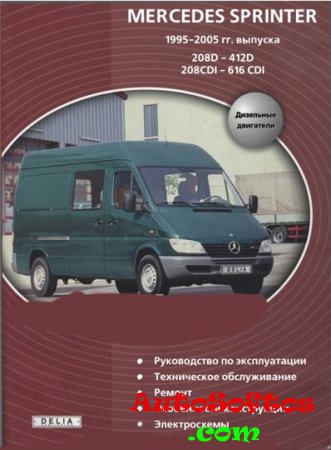- Manuals
- Brands
- Mercedes-Benz Manuals
- Automobile
- 2005 Sprinter
- Service manual
-
Contents
-
Table of Contents
-
Troubleshooting
-
Bookmarks
Quick Links
GROUP TAB LOCATOR
Introduction
0
Lubrication & Maintenance
2
3
Differential & Driveline
5
7
8A
8B
8E
8F
8G
8H
8I
8J
8L
8N

8P
8Q
8R
8W
9
11
13
Frame & Bumpers
14
19
21
22
23
24
Heating & Air Conditioning
25
Component and System Index
Service Manual Comment Forms
Related Manuals for Mercedes-Benz 2005 Sprinter
Summary of Contents for Mercedes-Benz 2005 Sprinter
-
Page 1
GROUP TAB LOCATOR Introduction Lubrication & Maintenance Suspension Differential & Driveline Brakes Cooling Audio/Video Chime/Buzzer Electronic Control Modules Engine Systems Heated Systems Horn Ignition Control Instrument Cluster Lamps Power Systems Restraints Speed Control Vehicle Theft Security Wipers/Washers Wiring Engine Exhaust System Frame &… -
Page 3
INTRODUCTION INTRODUCTION TABLE OF CONTENTS page page VEHICLE IDENTIFICATION NUMBER THREADED HOLE REPAIR DESCRIPTION ……1 DESCRIPTION — THREADED HOLE REPAIR . -
Page 4: Number
INTRODUCTION the bolt strength. Identification is determined by the INTERNATIONAL SYMBOLS line marks on the top of each bolt head. The actual bolt strength grade corresponds to the number of line DESCRIPTION marks plus 2. The most commonly used metric bolt The graphic symbols illustrated in the following strength classes are 9.8 and 10.9.
-
Page 5
INTRODUCTION FASTENER IDENTIFICATION (Continued) Fig. 2 FASTENER IDENTIFICATION… -
Page 6
INTRODUCTION FASTENER IDENTIFICATION (Continued) Fig. 3 FASTENER STRENGTH… -
Page 7: Fastener Usage
INTRODUCTION FASTENER USAGE THREADED HOLE REPAIR DESCRIPTION — FASTENER USAGE DESCRIPTION — THREADED HOLE REPAIR Most stripped threaded holes can be repaired using WARNING: USE OF AN INCORRECT FASTENER a Helicoil . Follow the vehicle or Helicoil recommen- MAY RESULT IN COMPONENT DAMAGE OR PER- dations for application and repair procedures.
-
Page 8
INTRODUCTION METRIC SYSTEM (Continued) Fig. 4 METRIC CONVERSION CHART… -
Page 9
INTRODUCTION tions Chart for torque references not listed in the TORQUE REFERENCES individual torque charts (Fig. 5). DESCRIPTION Individual Torque Charts appear within many or the Groups. Refer to the Standard Torque Specifica- Fig. 5 TORQUE SPECIFICATIONS… -
Page 11: Lubrication & Maintenance
LUBRICATION & MAINTENANCE 0 — 1 LUBRICATION & MAINTENANCE TABLE OF CONTENTS page page FLUID TYPES FLUID FILL/CHECK LOCATIONS DESCRIPTION INSPECTION — FLUID FILL/CHECK DESCRIPTION — FUEL REQUIREMENTS — LOCATIONS ……4 DIESEL ENGINE .
-
Page 12: Description
0 — 2 LUBRICATION & MAINTENANCE FLUID TYPES (Continued) engine to overheat because the specific heat of anti- CAUTION: Use of Propylene-Glycol based coolants freeze is lower than that of water. is not recommended, as they provide less freeze Use of 100 percent ethylene-glycol will cause for- protection and less corrosion protection.
-
Page 13
LUBRICATION & MAINTENANCE 0 — 3 FLUID TYPES (Continued) down to -67.7°C (-90°F). A higher percentage will DESCRIPTION — ENGINE OIL — DIESEL freeze at a warmer temperature. Also, a higher per- ENGINES centage of antifreeze can cause the engine to over- heat because specific heat of antifreeze is lower than SAE VISCOSITY GRADE that of water. -
Page 14
0 — 4 LUBRICATION & MAINTENANCE FLUID TYPES (Continued) Full synthetic oils, such as Mobil 1 0W-40, is transmission operation and shift feel will remain con- required if the ASSYST Oil Service Reminder is fol- sistent. Transmission fluid must also be a good con- lowed. -
Page 15: Suspension
LUBRICATION & MAINTENANCE 0 — 5 position with jack stands at the front and rear ends PARTS & LUBRICANT of the frame rails. RECOMMENDATION CAUTION: Do not lift vehicle with a floor jack posi- STANDARD PROCEDURE — PARTS & tioned under: •…
-
Page 16: Jump Starting
0 — 6 LUBRICATION & MAINTENANCE (3) On disabled vehicle, place gear selector in park JUMP STARTING or neutral and set park brake. Turn off all accesso- ries. STANDARD PROCEDURE — JUMP STARTING (4) Connect jumper cables to booster battery. RED clamp to positive terminal (+).
-
Page 17
LUBRICATION & MAINTENANCE 0 — 7 TOWING (Continued) • Do not tow the vehicle by connecting to the front If the Engine is Damaged or rear shock absorbers For towing distances up to 30 miles (about 50 • Do not tow a heavily loaded vehicle. Damage to •… -
Page 18
0 — 8 LUBRICATION & MAINTENANCE MAINTENANCE SCHEDULES (Continued) MAINTENANCE — WITH ASSYST MAINTENANCE Replace the coolant every five years or 100,000 miles. COMPUTER Dust Filter for Heating/Ventilation Replace- ASSYST provides information on the best possible ment timing for maintenance work. The dust filter and the tailgate interior filter are to be renewed during routine maintenance service. -
Page 19
LUBRICATION & MAINTENANCE 0 — 9 MAINTENANCE SCHEDULES (Continued) • Engine cooling system. Check corrosion inhibi- ADDITIONAL MAINTENANCE WORK AFTER YEARS tor/antifreeze, refill as necessary. Every 3 years • Hydraulic brake system Air cleaner filter element renewal (note installa- • Battery tion date) •… -
Page 21
SUSPENSION 2 — 1 SUSPENSION TABLE OF CONTENTS page page FRONT ……. . . 1 WHEEL ALIGNMENT . -
Page 22
2 — 2 FRONT FRONT SPECIFICATIONS — TORQUE CHART TORQUE SPECIFICATIONS DESCRIPTION N·m Ft. Lbs. In. Lbs. Lower Ball Joint To — Steering Knuckle Strut To Steering Knuckle — Strut To Body — Bottom Spring Clamp — Plate To Front Axle M12 X 1.5 Bolt Bottom Spring Clamp —… -
Page 23
FRONT 2 — 3 FRONT (Continued) BUSHINGS REMOVAL (1) Remove the lower control arm (Refer to 2 — SUSPENSION/FRONT/LOWER CONTROL ARM — REMOVAL). (2) Install the lower control arm in a vise. (3) Install special tool C-4212F (Press) with special tool 9302-1 (Driver) and 9302–3 (Receiver) (Fig. -
Page 24
2 — 4 FRONT BUSHINGS (Continued) Fig. 2 LCA BUSHING INSTALL Fig. 3 MEASURING & ADJUSTING WHEEL BEARING 1 — SPECIAL TOOL C-4212F (PRESS) 1 — WHEEL HUB 2 — SPECIAL TOOL 9302-1 (DRIVER) 2 — LOCKING SCREW 3 — BUSHING 3 — DIAL INDICATOR 4 — SPECIAL TOOL 9302-2 (SIZER CUP) 5 — LOWER CONTROL ARM… -
Page 25
FRONT 2 — 5 HUB / BEARING (Continued) (10) Install the front tire & wheels assembly (Refer to 22 — TIRES/WHEELS/WHEELS — INSTAL- LATION). (11) Lower the vehicle. KNUCKLE REMOVAL (1) Raise and support the vehicle. (2) Remove the front wheels (Refer to 22 — TIRES/ WHEELS/WHEELS — REMOVAL). -
Page 26
2 — 6 FRONT KNUCKLE (Continued) (2) Install the lower ball joint nut (Fig. 6). Tighten INSTALLATION to 280 N·m (206 ft. lbs.) (1) Install the ball joint into the lower control arm (3) Install the strut to the steering knuckle (Fig. using special tool 9294-3 (Installer ring) inserted in 6). -
Page 27
FRONT 2 — 7 LOWER CONTROL ARM (Continued) (12) Tighten the lower control arm nuts and bolts to the frame to 150 N·m (110 ft. lbs.) (Fig. 8). (13) Apply brake to actuate brake pressure. SPRING REMOVAL (1) To do this next step the vehicle must be on the ground. -
Page 28
2 — 8 FRONT SPRING (Continued) (16) Lower the jack and remove the transverse leaf (4) Raise the lower control arm approximately 10 spring towards the side. mm with a jack. (5) Install both stop plate bolts to the lower control (6) Install the strut bolts to the steering knuckle. -
Page 29
FRONT 2 — 9 SPRING CLAMP PLATES (Continued) (7) Insert the shear bushing and retaining bolt REMOVAL into the hole and tighten to 130 N·m (96 ft.lbs.). (1) Raise and support the vehicle. (8) Remove the jack and lower the vehicle. (2) Remove the stabilizer bar clamp bolts at the front axle (Fig. -
Page 30
2 — 10 FRONT INSTALLATION STRUT NOTE: Hand tighten the strut upper mounting nut REMOVAL until the vehicle is on the ground, otherwise the (1) On the drivers side remove the floor covering bushings may become distorted. off to the side. (2) On the passengers side take off the cover for (1) Install strut to the steering knuckle (Fig. -
Page 31
REAR 2 — 11 REAR TABLE OF CONTENTS page page REAR REMOVAL — (DRW) ….14 DESCRIPTION ……11 INSTALLATION DIAGNOSIS AND TESTING — SPRING AND INSTALLATION — (SRW) -
Page 32
2 — 12 REAR REAR (Continued) SPRING AND SHOCK ABSORBER CONDITION POSSIBLE CAUSES CORRECTION SPRING SAGS 1. Broken leaf. 1. Replace spring. 2. Spring fatigue. 2. Replace spring. SPRING NOISE 1. Loose spring clamp bolts. 1. Tighten to specification. 2. Worn bushings. 2. -
Page 33
REAR 2 — 13 REAR (Continued) DESCRIPTION N·m Ft. Lbs. In. Lbs. Lower Shock Mounting To — Rear Axle M14 X 1.5 Bolt (SRW&DRW) Upper Shock Mounting To — Frame (SRW) Upper Shock Mounting To — Frame (DRW) SHOCK DIAGNOSIS AND TESTING — SHOCK A knocking or rattling noise from a shock absorber may be caused by movement between mounting bushings and metal brackets or attaching compo-… -
Page 34
2 — 14 REAR REMOVAL — (DRW) SPRING (1) Raise and support the vehicle. DESCRIPTION (2) Support the rear axle. (3) Remove the U-bolt and spring plate (Fig. 3). The rear suspension system uses a multi-leaf (4) Remove the spring from the front spring springs and a solid drive axle. -
Page 35
REAR 2 — 15 SPRING (Continued) INSTALLATION — (DRW) NOTE: Larger spring bushing goes toward the front. (1) Install the spring shackle to the spring (if removed) (Fig. 3). Tighten to 185 N·m (136 ft. lbs.). (2) Install the spring to the front spring bracket (Fig. -
Page 36
2 — 16 REAR INSTALLATION STABILIZER LINK (1) Install the stabilizer bar to the stabilizer links REMOVAL and tighten to 95 N·m (60 ft. lbs.) (Fig. 4). (2) Lower the vehicle. (1) Raise and support the vehicle. (3) Install the stabilizer link to the frame. Tighten (2) Remove the stabilizer links at the bar (Fig. -
Page 37
WHEEL ALIGNMENT 2 — 17 WHEEL ALIGNMENT TABLE OF CONTENTS page page WHEEL ALIGNMENT STANDARD PROCEDURE — TOE DESCRIPTION ……17 ADJUSTMENT . -
Page 38
2 — 18 WHEEL ALIGNMENT WHEEL ALIGNMENT (Continued) SUSPENSION AND STEERING SYSTEM DIAGNOSIS CONDITION POSSIBLE CAUSES CORRECTION FRONT END NOISE 1. Loose or worn wheel bearing. 1. Replace wheel bearing. 2. Loose or worn steering or 2. Tighten or replace components as suspension components. -
Page 39
WHEEL ALIGNMENT 2 — 19 WHEEL ALIGNMENT (Continued) STANDARD PROCEDURE — TOE ADJUSTMENT DESCRIPTION FRONT SPECIFICATION CAMBER AND CASTER ARE NOT ADJUSTABLE Camber ±.75° (TOE ONLY).. Camber 1.33° The wheel toe position adjustment is the final Left to Right Difference adjustment. -
Page 41: Differential & Driveline
DIFFERENTIAL & DRIVELINE 3 — 1 DIFFERENTIAL & DRIVELINE TABLE OF CONTENTS page page PROPELLER SHAFT ….. . 1 REAR AXLE .
-
Page 42: Brakes
3 — 2 PROPELLER SHAFT PROPELLER SHAFT (Continued) DRIVELINE VIBRATION Drive Condition Possible Cause Correction Propeller Shaft Noise 1) Undercoating or other foreign 1) Clean exterior of shaft and wash material on shaft. with solvent. 2) Loose U-joint clamp screws. 2) Install new clamps and screws and tighten to proper torque.
-
Page 43
PROPELLER SHAFT 3 — 3 PROPELLER SHAFT (Continued) (15) If vibration remains unacceptable, preform the procedure to the front end of the propeller shaft. (16) Install the wheel and tires. Lower the vehicle. PROPELLER SHAFT RUNOUT (1) Clean the propeller shaft surface where the dial indicator will contact the shaft. -
Page 44
3 — 4 PROPELLER SHAFT PROPELLER SHAFT (Continued) This measurement will give you the transmis- (9) Subtract smaller figure from larger (C minus sion yoke Output Angle (A). B) to obtain axle Input Operating Angle. (6) Rotate propeller shaft 90 degrees and place Refer to rules and example in (Fig. -
Page 45
PROPELLER SHAFT 3 — 5 PROPELLER SHAFT (Continued) Fig. 5 UNIVERSAL JOINT ANGLE 1 — YOKES MUST BE IN SAME PLANE SPECIFICATIONS TORQUE SPECIFICATIONS DESCRIPTION N·m Ft. Lbs. In. Lbs. Propeller shaft to transmission bolt Propeller shaft to axle bolt Retaining bracket to frame floor bolt Center Bearing support to… -
Page 46: Propeller Shaft
3 — 6 PROPELLER SHAFT PROPELLER SHAFT (Continued) SPLITTER 1130 Fig. 6 ALIGNMENT MARKS 1 — ALIGNMENT MARK 2 — BOOT 3 — ALIGNMENT MARK INSTALLER 9275 4 — CENTER BEARING INCLINOMETER 7663 PROPELLER SHAFT REMOVAL (1) Secure vehicle to prevent it from rolling. (2) Make installing reference marks on propeller shaft (Fig.
-
Page 47
PROPELLER SHAFT 3 — 7 PROPELLER SHAFT (Continued) Fig. 8 2 PIECE PROPELLER SHAFT 1 — FLANGE BOLT 6 — NUT 2 — BEARING 7 — BRACKET 3 — PROPELLER SHAFT 8 — RETAINING BRACKET 4 — REAR AXLE 9 — COLLARED BOLT 5 — CABLE BRACKET 10 — TRANSMISSION Fig. -
Page 48: Center Bearing
3 — 8 PROPELLER SHAFT CENTER BEARING REMOVAL (1) Remove propeller shaft. (2) Mark shafts for installation alignment (Fig. 10). Fig. 12 CENTER BEARING 1 — SNAP-RING 2 — CENTER BEARING 3 — WASHER 4 — SHAFT 5 — PROTECTIVE CAP NOTE: The bearing splitter must be positioned Fig.
-
Page 49
PROPELLER SHAFT 3 — 9 CENTER BEARING (Continued) INSTALLATION (2) Install snap-ring. (3) Coat propeller shaft spline with universal (1) Press center bearing on propeller shaft with grease. protective caps and washer with Installer 9275 (Fig. (4) Push rubber boot onto propeller shaft. 14). -
Page 50
3 — 10 REAR AXLE REAR AXLE TABLE OF CONTENTS page page REAR AXLE AXLE BEARINGS/SEALS DESCRIPTION ……10 REMOVAL . -
Page 51
REAR AXLE 3 — 11 REAR AXLE (Continued) heard during a coast, the front pinion bearing is the for the noise, a mechanics stethoscope is helpful in source. isolating the source of a noise. Differential bearings usually produce a low pitch STANDARD PROCEDURE — DRAIN AND FILL noise. -
Page 52
3 — 12 REAR AXLE REAR AXLE (Continued) (10) Remove stablizer bar from axle brackets. NOTE: On installation of the propeller shaft, joint (11) Remove shock absorber bolts from rear axle. arrows must be flush and must point towards the (12) Remove ALB lever from rear axle bracket. -
Page 53
REAR AXLE 3 — 13 REAR AXLE (Continued) Fig. 3 DUAL REAR WHEEL AXLE 1 — SPRING 11 — WEAR INDICATOR CONNECTOR 2 — SPRING SHACKLE 12 — BRAKE HOSE 3 — PLATE 13 — LUG NUT 4 — COLLAR NUT 14 — NUT 5 — BRAKE CABLE 15 — WASHER… -
Page 54
3 — 14 REAR AXLE REAR AXLE (Continued) TORQUE SPECIFICATIONS DESCRIPTION N·m Ft. Lbs. In. Lbs. Drain Plug Fill Plug Differential Cover Bolts Axle Bearing Cap Bolts Axle Grooved Nut Axle Shaft Hub Nut *Hub Inner Nut Hub Outer Nut *Follow service procedure for torque sequence. -
Page 55
REAR AXLE 3 — 15 REAR AXLE (Continued) WRENCH C-3281 AXLE SHAFTS WRENCH 9279 REMOVAL (1) Remove wheels. (2) Detach front brake cable. (3) Pull ABS sensor together with clamp bushing out of bearing cap (Fig. 4). (4) Remove brake disk at rear axle. Attach brake caliper with lines connected in wheel house. -
Page 56
3 — 16 REAR AXLE AXLE SHAFTS (Continued) Fig. 4 AXLE SHAFT 1 — REAR AXLE 11 — BOLT 2 — BRAKE SHOE 12 — WHEEL BOLT 3 — PRESSURE SPRING 13 — BRAKE ADJUSTER 4 — RETURN SPRING 14 — REAR AXLE SHAFT 5 — RETURN SPRING 15 — GASKET 6 — CABLE LOCK… -
Page 57
REAR AXLE 3 — 17 (4) Remove bearing nut and locking ring from axle AXLE BEARINGS/SEALS shaft (Fig. 9). REMOVAL (1) Remove rear axle shaft. (2) With a punch and hammer straighten locking ring (Fig. 7). Fig. 9 BEARING NUT AND LOCKING RING 1 — BEARING NUT 2 — LOCKING RING (5) Push Plate 9277 between bearing cover and… -
Page 58
3 — 18 REAR AXLE AXLE BEARINGS/SEALS (Continued) Fig. 11 PRESSING BEARING Fig. 13 SEAL INSTALLER 1 — AXLE SHAFT 1 — INSTALLER 2 — BEARING 2 — BEARING COVER 3 — PLATE Fig. 14 BEARINGS AND RACE Fig. 12 AXLE SHAFT ASSEMBLY 1 — BEARINGS 1 — AXLE SHAFT 6 — BEARING… -
Page 59
REAR AXLE 3 — 19 AXLE BEARINGS/SEALS (Continued) Fig. 15 BEARING AND SHAFT Fig. 17 LOCKING RING 1 — LOCKING RING 1 — BEARING NUT 2 — AXLE SHAFT 2 — BEARING 3 — BEARING 3 — LOCKING RING 4 — DUST SHIELD 4 — SEALING RING AXLE SHAFTS — DUAL REAR WHEELS… -
Page 60
3 — 20 REAR AXLE AXLE SHAFTS — DUAL REAR WHEELS (Continued) (2) Slide axle shaft into axle tube. (3) Install axle shaft hub nuts and tighten to N·m 65 (48 ft. lbs.). (4) Install wheels. AXLE HUB BEARINGS/SEALS REMOVAL (1) Remove brake caliper with support. -
Page 61
REAR AXLE 3 — 21 AXLE HUB BEARINGS/SEALS (Continued) (7) Drive ABS sensor ring ring in as far as the stop with a plastic hammer. (8) Install hub on axle tube. (9) Install outer hub bearing (Fig. 22). Fig. 24 INNER HUB NUT 1 — HUB 2 — NUT Fig. -
Page 62
3 — 22 REAR AXLE PINION SEAL REMOVAL (1) Remove wheels. (2) Push back brake pads and release hand brake. NOTE: If it is not possible to spin rear axle shafts manually, detach rear brake cables. (3) Drain rear axle oil. (4) Remove propeller shaft. -
Page 63
REAR AXLE 3 — 23 PINION SEAL (Continued) Fig. 29 PINION SEAL INSTALLER Fig. 31 BEND COLLAR OF NUT 1 — AXLE 1 — COLLARED NUT 2 — INSTALLER 2 — DRIFT (9) Unscrew the marked nut. (14) Connect propeller shaft to pinion flange. (10) Reattach retainer wrench to joint flange. -
Page 65
BRAKES 5 — 1 BRAKES TABLE OF CONTENTS page page BRAKES — BASE ……1 BRAKES — ABS . -
Page 66
5 — 2 BRAKES — BASE STANDARD PROCEDURE — MASTER SPECIAL TOOLS CYLINDER BLEEDING ….17 PARK BRAKE ……23 REMOVAL . -
Page 67
BRAKES — BASE 5 — 3 BRAKES — BASE (Continued) ROAD TESTING NOTE: Some pedal pulsation may be felt during ABS activation. (1) If complaint involved low brake pedal, pump pedal and note if it comes back up to normal height. (2) Check brake pedal response with transmission BRAKE DRAG in Neutral and engine running. -
Page 68
5 — 4 BRAKES — BASE BRAKES — BASE (Continued) A worn, damaged wheel bearing or suspension BRAKE NOISES component are further causes of pull. A damaged Some brake noise is common with rear drum front tire (bruised, ply separation) can also cause brakes and on some disc brakes during the first few pull. -
Page 69
BRAKES — BASE 5 — 5 BRAKES — BASE (Continued) (4) Open up bleeder, then have a helper press down the brake pedal. Once the pedal is down close the bleeder. Repeat bleeding until fluid stream is clear and free of bubbles. Then move to the next wheel. -
Page 70
5 — 6 BRAKES — BASE HYDRAULIC/MECHANICAL (Continued) DESCRIPTION N·m Ft. Lbs. In. Lbs. Pedal Bracket to Firewall — Booster To Pedal Bracket — Brake Caliper Guide Pins — M8 Bolt Brake Caliper Guide Pins — M10 Bolt ALB Operating Linkage Lever To The Rear Axle Wheel Flange Ring To —… -
Page 71
BRAKES — BASE 5 — 7 HYDRAULIC/MECHANICAL (Continued) SPECIAL TOOLS DESCRIPTION SPECIFICATION Rear Disc Brake Rotor 16 mm (0.629 in.) BRAKES Models 690.611/63/64, SPECIAL TOOL CROSS REFERENCE CHART Rear Disc Brake Rotor 14 mm (0.55 in.) MILLER DESCRIPTION Wear Limit TOOL # TOOL # Models 690.611/63/64,… -
Page 72: Brake Lines
5 — 8 BRAKES — BASE STANDARD PROCEDURE — DOUBLE INVERTED BRAKE LINES FLARING A preformed metal brake tube is recommended and STANDARD PROCEDURE preferred for all repairs. However, double-wall steel tube can be used for emergency repair when factory STANDARD PROCEDURE — ISO FLARING replacement parts are not readily available.
-
Page 73
BRAKES — BASE 5 — 9 (7) Remove the brake pads (Fig. 5). BRAKE PADS/SHOES REMOVAL REMOVAL — FRONT (SRW) (1) Unscrew the cap from the brake fluid reservoir. (2) Raise and support the vehicle. (3) Remove the front wheels (Refer to 22 — TIRES/ WHEELS/WHEELS — REMOVAL). -
Page 74
5 — 10 BRAKES — BASE BRAKE PADS/SHOES (Continued) (3) Remove the rear wheels (Refer to 22 — TIRES/ WHEELS/WHEELS — INSTALLATION). (4) Remove the wear indicator cable and the wear indicator (Fig. 8). NOTE: Seal off the line ends and connection threads in the brake calipers with plugs. -
Page 75
BRAKES — BASE 5 — 11 BRAKE PADS/SHOES (Continued) INSTALLATION — FRONT (DRW) (3) Install the brake caliper to brake caliper adapter (Fig. 8). Tighten the guide pins to 25 N·m (1) Install the brake pads (Fig. 5). (221 in. lbs.) for M8 bolt or 30 N·m (266 in. lbs.) for (2) Install the wear indicator cable and the wear M10 10.9 bolt. -
Page 76
5 — 12 BRAKES — BASE DISC BRAKE CALIPERS (Continued) REMOVAL — FRONT (DRW) (1) Unscrew the cap from the brake fluid reservoir. (2) Raise and support the vehicle. (3) Remove the front wheels (Refer to 22 — TIRES/ WHEELS/WHEELS — REMOVAL). (4) Remove the wear indicator cable and the wear indicator (Fig. -
Page 77
BRAKES — BASE 5 — 13 DISC BRAKE CALIPERS (Continued) (3) Install the wear indicator cable and the wear indicator (Fig. 11). Tighten to 10 N·m (89 in. lbs.). (4) Bleed the brake system. (5) Check the brake system for any leaks. (6) Install the rear wheels (Refer to 22 — TIRES/ WHEELS/WHEELS — INSTALLATION). -
Page 78
5 — 14 BRAKES — BASE DISC BRAKE CALIPER ADAPTER (Continued) STANDARD PROCEDURE — BRAKE FLUID INSTALLATION LEVEL INSTALLATION — FRONT Always clean the master cylinder reservoir and (1) Install the brake caliper adapter to the steering caps before checking fluid level. If not cleaned, dirt knuckle. -
Page 79: Fluid Reservoir
BRAKES — BASE 5 — 15 (3) Install the lever to the shock bolt and then FLUID RESERVOIR install the clip (Fig. 15). (4) Check the side deflection of the ALB lever with REMOVAL a straight edge from Point-A to Point-B as the (1) Using a suction gun remove as much brake graphic shows.
-
Page 80: Master Cylinder
5 — 16 BRAKES — BASE ALB CONTROLLER (Continued) (8) Raise the vehicle and adjust the ALB controller (11) After adjustment reinstall the brake pedal (Refer to 5 — BRAKES/HYDRAULIC/MECHANICAL/ winch and recheck the pressures and readjust if ALB CONTROLLER — ADJUSTMENTS). needed.
-
Page 81
BRAKES — BASE 5 — 17 MASTER CYLINDER (Continued) POWER BOOSTER VACUUM TEST (1) Connect vacuum gauge to booster check valve with short length of hose and T-fitting (Fig. 17). (2) Start and run engine at curb idle speed for one minute. -
Page 82
5 — 18 BRAKES — BASE MASTER CYLINDER (Continued) (2) Remove the fluid reservoir (Fig. 20) or (Fig. INSTALLATION 21)(Refer to 5 — BRAKES/HYDRAULIC/MECHANI- (1) Install the master cylinder to the brake booster CAL/FLUID RESERVOIR — REMOVAL). (Fig. 20). Tighten to 28 N·m (248 in. lbs.). (3) Remove the brake lines Seal off the ends and (2) Install the brake lines (Fig. -
Page 83: Power Brake Booster
BRAKES — BASE 5 — 19 PEDAL (Continued) INSTALLATION (1) Install the bolts for the pedal bearing bracket (Fig. 22). Tighten to 23 N·m (204 in. lbs.) (2) Reconnect the plug connector for the stop lamp switch (Fig. 22). (3) Install the brake pedal and hook the spring (Fig.
-
Page 84
5 — 20 BRAKES — BASE ROTORS (Continued) Fig. 24 FRONT DISC BRAKE ROTOR Fig. 25 REAR DISC BRAKE ROTOR 1 — CALIPER ADAPTER BOLT 1 — M8 BOLT 2 — CALIPER ADAPTER 2 — CALIPER ADAPTER 3 — GUIDE BOLT 3 — DISC BRAKE ROTOR 4 — WEAR INDICATOR 4 — LOCKING BOLT… -
Page 85
BRAKES — BASE 5 — 21 ROTORS (Continued) (4) Remove the disc brake caliper adapter (Fig. (6) Check fluid in reservoir and correct if neces- 27). sary. (5) Apply the parking brake. (7) Install the front wheels (Refer to 22 — TIRES/ (6) Install two lug studs to secure the disc brake WHEELS/WHEELS — INSTALLATION). -
Page 86: Parking Brake
5 — 22 BRAKES — BASE ROTORS (Continued) (3) Install the locking bolt for the rotor (Fig. 27). (4) Remove the rear park brake shoes (Refer to 5 — Tighten to 23 N·m (204 in. lbs.). BRAKES/PARKING BRAKE/SHOES — REMOVAL). (4) Install the disc brake caliper adapter (Fig.
-
Page 87
BRAKES — BASE 5 — 23 PARKING BRAKE (Continued) SPECIAL TOOLS PARK BRAKE SPECIAL TOOL CROSS REFERENCE CHART MILLER DESCRIPTION TOOL # TOOL # 116 589 9280 RETURN SPRING 01 62 00 PULLING HOOK 112 589 9281 RETAINING SPRING 09 61 00 TOOL RETURN SPRING PULLING HOOK — 9280 901 589… -
Page 88
5 — 24 BRAKES — BASE CABLES REMOVAL REMOVAL — FRONT (1) Raise and support the vehicle. (2) Disconnect the front park brake cable from the pulley unit. (3) Remove the front park brake cable from the hand brake lever (Fig. 29). Fig. -
Page 89
BRAKES — BASE 5 — 25 CABLES (Continued) (5) Adjust the parking park. (5) Remove the 6 mm diameter drill bit or allen (6) Lower the vehicle. wrench (Fig. 33). (6) Tighten the hand brake lever one notch (Fig. 33). Fig. -
Page 90
5 — 26 BRAKES — BASE LEVER SHOES REMOVAL REMOVAL (1) Disconnect the front brake cable from the pul- ley unit. REMOVAL — (SRW) (2) Remove the front brake cable from the hand (1) Raise and support the vehicle. brake lever (Fig. 29). (2) Remove the rear wheels. -
Page 91
BRAKES — BASE 5 — 27 SHOES (Continued) (7) Remove the adjuster (Fig. 37). (2) Install the lower retracting spring using special (8) Remove the pressure springs (Fig. 37). by tool 9280. depressing with your fingers and twisting. (3) Install the hold down springs using special tool (9) Remove the rear park brake shoes (Fig. -
Page 92
5 — 28 BRAKES — BASE SHOES (Continued) (4) Loosen the adjusting wheel 3-4 teeth divisions (5) Inspect the clearance, or a slight drag when (Fig. 38). rotating the wheel/rear disc brake rotor (Fig. 39). Fig. 38 STAR WHEEL ADJUSTER Fig. -
Page 93
BRAKES — ABS 5 — 29 BRAKES — ABS TABLE OF CONTENTS page page BRAKES — ABS INSTALLATION ……31 SPECIFICATIONS — TORQUE CHART . -
Page 94
5 — 30 BRAKES — ABS ELECTRICAL (Continued) Fig. 2 FRONT WHEEL SPEED SENSOR 1 — SHRINK-FIT SLEEVE 2 — CLAMPING BUSHING 3 — SPEED SENSOR 4 — SHRINK TUBE Fig. 1 Operation of the Wheel Speed Sensor (4) Lower the vehicle. 1 — MAGNETIC CORE 2 — CAB 3 — AIR GAP… -
Page 95
BRAKES — ABS 5 — 31 REAR WHEEL SPEED SENSOR (Continued) INSTALLATION HCU (HYDRAULIC CONTROL (1) Connect separate wheel speed sensor cables UNIT) with shrink-fit sleeves and shrink-fit tubing (Fig. 3).Only due this step if replacing the sensor. DESCRIPTION (2) Install the wheel speed sensor all the way into The HCU consists of a valve body, pump motor, low the axle tube, the wheel speed sensor will self adjust pressure accumulators, inlet valves, outlet valves and… -
Page 96
5 — 32 BRAKES — ABS HCU (HYDRAULIC CONTROL UNIT) (Continued) INSTALLATION (4) Reconnect the ground cable on the battery. (5) Bleed the brake system. (1) Install the hydraulic control unit into the rub- (6) Check the fluid in the reservoir and correct if ber mounts (Fig. -
Page 97: Cooling
COOLING 7 — 1 COOLING TABLE OF CONTENTS page page COOLING DIAGNOSIS AND TESTING — COOLING OPERATION—COOLING SYSTEM … 1 SYSTEM ……2 DIAGNOSIS AND TESTING ACCESSORY DRIVE .
-
Page 98: Engine
7 — 2 COOLING COOLING (Continued) DIAGNOSIS AND TESTING — COOLING SYSTEM COOLING SYSTEM DIAGNOSIS—DIESEL ENGINE CONDITION POSSIBLE CAUSES CORRECTION TEMPERATUREGAUGE READS 1. Vehicle is equipped with a heavy 1. None. System operating normaly. duty cooling system. 2. Temperature gauge not 2.
-
Page 99
COOLING 7 — 3 COOLING (Continued) CONDITION POSSIBLE CAUSES CORRECTION 13. Brakes dragging. 13. Check brakes. (Refer to 5 — BRAKES/HYDRAULIC/ MECHANICAL — DIAGNOSIS AND TESTING) TEMPERATURE GAUGE READING 1. Heavy duty cooling system, 1. None. System operating normaly. INCONSISTENT ( ERRATIC, extream cold ambient (outside) CYCLES OR FLUCTUATES) temperature or heater blower motor… -
Page 100
7 — 4 COOLING COOLING (Continued) CONDITION POSSIBLE CAUSES CORRECTION 2. Thermal viscous fan drive not 2. Check fan drive. (Refer to 7 — working. COOLING/ENGINE/FAN DRIVE VISCOUS CLUTCH — DIAGNOSIS AND TESTING) 3. Air seals around radiator 3. Inspect air seals, repair or damaged or missing. -
Page 101
ACCESSORY DRIVE 7 — 5 ACCESSORY DRIVE TABLE OF CONTENTS page page BELT TENSIONERS REMOVAL ……8 DESCRIPTION . -
Page 102
7 — 6 ACCESSORY DRIVE DRIVE BELTS (Continued) Refer to ACCESSORY DRIVE BELT DIAGNOSIS resolve a noise condition, inspect all of the accessory CHART for further belt diagnosis. drive pulleys for contamination, alignment, glazing, or excessive end play. NOISE DIAGNOSIS Noises generated by the accessory drive belt are most noticeable at idle. -
Page 103
ACCESSORY DRIVE 7 — 7 DRIVE BELTS (Continued) CONDITION POSSIBLE CAUSES CORRECTION BELT BROKEN 1. Incorrect belt tension 1. Replace Inspect/Replace (Note: Identify and correct problem tensioner if necessary before new belt is installed) 2. Tensile member damaged during 2. Replace belt belt installation 3. -
Page 104
7 — 8 ACCESSORY DRIVE DRIVE BELTS (Continued) REMOVAL INSTALLATION CAUTION: Do not attempt to check belt tension with CAUTION: When installing the accessory drive belt, a belt tension gauge on vehicles equipped with an the belt must be the correct length and routed cor- automatic belt tensioner. -
Page 105
ENGINE 7 — 9 ENGINE TABLE OF CONTENTS page page COOLANT REMOVAL ……14 DESCRIPTION . -
Page 106
7 — 10 ENGINE COOLANT (Continued) acteristics than ethylene glycol. This can increase cylinder head temperatures under certain conditions. Propylene-glycol/Ethylene-glycol Mixtures—Should Not Be Used in Chrysler Vehicles Propylene-glycol/ethylene-glycol Mixtures cause the destabilization of various corrosion inhibi- tors, causing damage to the various cooling system components. -
Page 107
ENGINE 7 — 11 COOLANT (Continued) Operate tester pump to apply 103.4 kPa (15 psi) Because the vehicle is equipped with a catalytic pressure to system. If hoses enlarge excessively or converter, do not remove spark plug cables or short bulges while testing, replace as necessary. -
Page 108
7 — 12 ENGINE COOLANT (Continued) CAUTION: Do not use coolant additives that are To drain the engine of coolant, loosen the cylinder claimed to improve engine cooling. block drain plug located on the side of cylinder block (Fig. 3). STANDARD PROCEDURE — DRAINING COOLING STANDARD PROCEDURE — REFILLING SYSTEM… -
Page 109: Coolant Level Sensor
ENGINE 7 — 13 COOLANT LEVEL SENSOR RADIATOR FAN REMOVAL REMOVAL (1) Disconnect the negative battery cable. WARNING: RISK OF INJURY TO SKIN AND EYES (2) Remove the front end cross member. DUE TO SCALDING FROM HOT COOLANT. DO NOT (3) Push complete radiator assembly forward and OPEN THE COOLING SYSTEM UNLESS THE TEM- unclip the fan shroud at the radiator.
-
Page 110: Engine Block Heater
7 — 14 ENGINE RADIATOR FAN (Continued) (6) Properly align the radiator assembly and INSTALLATION install the front end cross member. (1) Screw the block heater into the appropriate (7) Connect negative battery cable. core hole (Fig. 6). (2) Route the heater wiring harness away from and interference and secure with wiring tie straps.
-
Page 111
ENGINE 7 — 15 ENGINE COOLANT TEMP SENSOR (Continued) NOTE: Capture any residual coolant that may flow. (4) Install engine cover (Refer to 9 — ENGINE — INSTALLATION). (5) Remove coolant temperature sensor (Fig. 7). (5) Connect negative battery cable. WARNING: USE EXTREME CAUTION WHEN ENGINE IS OPERATING. -
Page 112
7 — 16 ENGINE ENGINE COOLANT THERMOSTAT (Continued) FAN DRIVE VISCOUS CLUTCH REMOVAL (1) For fan drive viscous clutch removal refer to (Refer to 7 — COOLING/ENGINE/RADIATOR FAN — REMOVAL). INSTALLATION (1) For fan drive viscous clutch installation refer to (Refer to 7 — COOLING/ENGINE/RADIATOR FAN — INSTALLATION). -
Page 113
ENGINE 7 — 17 RADIATOR (Continued) Fig. 9 RADIATOR ASSEMBLY 1 — COOLANT HOSE 8 — ATF LINE 2 — SENSOR HARNESS CONNECTOR 9 — LEFT RADIATOR TRIM PANEL 3 — HYDRAULIC HOSE 10 — RIGHT RADIATOR TRIM PANEL 4 — CHARGE AIR HOSE 11 — RADIATOR 5 — HYDRAULIC HOSE 12 — ATF LINE… -
Page 114: Radiator Pressure Cap
7 — 18 ENGINE RADIATOR (Continued) The cooling system will operate at pressures slightly above atmospheric pressure. This results in a higher coolant boiling point allowing increased radi- ator cooling capacity. The cap contains a spring- loaded pressure relief valve. This valve opens when system pressure reaches the release range of 124-to- 145 kPa (18-to-21 psi).
-
Page 115: Water Pump
ENGINE 7 — 19 RADIATOR PRESSURE CAP (Continued) DIAGNOSIS AND TESTING — RADIATOR CAUTION: Radiator pressure testing tools are very sensitive to small air leaks, which will not cause PRESSURE CAP cooling system problems. A pressure cap that does Remove cap from radiator. Be sure that sealing not have a history of coolant loss should not be surfaces are clean.
-
Page 116
7 — 20 ENGINE WATER PUMP (Continued) Fig. 13 WATER PUMP 1 — GASKET 5 — CAP 2 — WASHER 6 — WATER PUMP 3 — GUIDE PULLEY 7 — COOLANT HOSE 4 — BOLT 8 — COOLANT HOSE (6) Press off cap at belt guide pulleys. (3) Install belt guide pulleys. -
Page 117
AUDIO/VIDEO 8A — 1 AUDIO/VIDEO TABLE OF CONTENTS page page AUDIO INSTALLATION ……2 SPECIAL TOOLS RADIO AUDIO . -
Page 118
8A — 2 AUDIO/VIDEO INSTRUMENT PANEL ANTENNA CABLE (Continued) (7) Cut both ends of existing cable close to the instrument panel (Fig. 2). Fig. 3 RADIO 1 — SPECIAL TOOL 9241 2 — RADIO 3 — RETAINING TAB Fig. 2 INSTRUMENT PANEL ANTENNA CABLE SPEAKER INSTALLATION (1) Insert new cable through glove box opening to… -
Page 119
CHIME/BUZZER 8B — 1 CHIME/BUZZER TABLE OF CONTENTS page page CHIME/BUZZER DIAGNOSIS AND TESTING — CHIME DESCRIPTION ……1 WARNING SYSTEM . -
Page 120
8B — 2 CHIME/BUZZER CHIME/BUZZER (Continued) • Lights-On Warning — The EMIC chime tone the contactless relay to provide the audible warning to generator will generate repetitive chime tones at a the vehicle operator. The internal programming of the fast rate when either front door is opened with the EMIC determines the priority of each chime request ignition switch in any position except On, and the input that is received, as well as the rate and duration… -
Page 121
ELECTRONIC CONTROL MODULES 8E — 1 ELECTRONIC CONTROL MODULES TABLE OF CONTENTS page page CENTRAL TIMER MODULE INSTALLATION ……3 DESCRIPTION . -
Page 122
8E — 2 ELECTRONIC CONTROL MODULES CENTRAL TIMER MODULE (Continued) • Vehicle Speed (PCM) OPERATION The central timer module (CTM) monitors many DIAGNOSIS AND TESTING — CENTRAL TIMER hard wired switch and sensor inputs as well as those MODULE resources it shares with other modules in the vehicle through its communication over the programmable WARNING: ON VEHICLES EQUIPPED WITH AIR- communications interface (PCI) data bus network. -
Page 123: Engine Control Module
ELECTRONIC CONTROL MODULES 8E — 3 CENTRAL TIMER MODULE (Continued) REMOVAL (1) Remove the negative battery cable from the battery. (2) Pull up on the CAB harness connector release and remove connector. (3) Remove the CAB mounting bolts. (4) Remove the CAB from the HCU. INSTALLATION (1) Install CAB to the HCU.
-
Page 124
8E — 4 ELECTRONIC CONTROL MODULES ENGINE CONTROL MODULE (Continued) Fig. 2 ECM 1 — A/C PUSH BUTTON CONTROL 12 — MASS AIR FLOW SENSOR 2 — ECM 13 — CRANKSHAFT POSITION SENSOR 3 — INSTRUMENT CLUSTER 14 — OIL LEVEL, OIL TEMPERATURE AND OIL QUALITY SENSOR 4 — ABS/ASR CONTROLLER 15 — LOW FUEL PRESSURE SENSOR 5 — ANTI-THEFT CONTROLLER… -
Page 125
ELECTRONIC CONTROL MODULES 8E — 5 ENGINE CONTROL MODULE (Continued) Engine speed limits may be reached in all gears with full throttle or in kick-down operation. In for- ward driving, the shift range of the forward gears can be adjusted by the operator by tipping the selec- tor lever to the left or right (AutoStick). -
Page 126
8E — 6 ELECTRONIC CONTROL MODULES TRANSMISSION CONTROL MODULE (Continued) The TCM continuously checks for electrical prob- information and allows operation of the starter cir- lems, mechanical problems, and some hydraulic prob- cuit. lems. When a problem is sensed, the TCM stores a N2 and N3 Speed Sensors diagnostic trouble code (DTC). -
Page 127
ELECTRONIC CONTROL MODULES 8E — 7 TRANSMISSION CONTROL MODULE (Continued) • Low and High ATF Temperature. the shift point modification also returns to the base position. This adaptation has no memory. The adaptation to Upshift driving style is nothing more than a shift point mod- ification meant to assist an aggressive driver. -
Page 128
8E — 8 ELECTRONIC CONTROL MODULES TRANSMISSION CONTROL MODULE (Continued) (clutch or brake). Fill time adaptation is the ability of concerns. For instance, if the transmission is slip- the TCM to modify the time it takes to fill the shift ping, the controller tries to place the transmission member by applying a preload pressure. -
Page 129
ENGINE SYSTEMS 8F — 1 ENGINE SYSTEMS TABLE OF CONTENTS page page BATTERY SYSTEM ……1 STARTING SYSTEM . -
Page 130
8F — 2 BATTERY SYSTEM BATTERY SYSTEM (Continued) • Battery Holddown — The battery holddown as a complete system. In order for the engine to start hardware secures the battery in the battery tray in and the battery to maintain its charge properly, all of the engine compartment. -
Page 131
BATTERY SYSTEM 8F — 3 BATTERY SYSTEM (Continued) BATTERY SYSTEM DIAGNOSIS CONDITION POSSIBLE CAUSES CORRECTION THE BATTERY SEEMS 1. The electrical system 1. Refer to the IGNITION-OFF DRAW TEST WEAK OR DEAD WHEN ignition-off draw is excessive. Standard Procedure for the proper test ATTEMPTING TO START procedures. -
Page 132
8F — 4 BATTERY SYSTEM BATTERY SYSTEM (Continued) BATTERY SYSTEM DIAGNOSIS CONDITION POSSIBLE CAUSES CORRECTION THE BATTERY STATE OF 1. The battery has an 1. Refer to Battery System Specifications for the CHARGE CANNOT BE incorrect size or rating for proper specifications. -
Page 133
BATTERY SYSTEM 8F — 5 BATTERY SYSTEM (Continued) ABNORMAL BATTERY DISCHARGING Any of the following conditions can result in abnor- mal battery discharging: 1. A faulty or incorrect charging system compo- nent. Refer to Charging System for additional charg- ing system diagnosis and testing procedures. 2. -
Page 134
8F — 6 BATTERY SYSTEM BATTERY SYSTEM (Continued) (5) Clean any corrosion from the battery terminal SPECIAL TOOLS posts with a wire brush or a post and terminal cleaner, and a sodium bicarbonate (baking soda) and BATTERY SYSTEM SPECIAL TOOLS warm water cleaning solution (Fig. -
Page 135
BATTERY SYSTEM 8F — 7 BATTERY (Continued) lead dioxide (positive plate) or sponge lead (negative hydrogen gas can collect in or around the battery. If plate). Insulators or plate separators made of a non- hydrogen gas is exposed to flame or sparks, it may conductive material are inserted between the positive ignite. -
Page 136
8F — 8 BATTERY SYSTEM BATTERY (Continued) NOTE: Completely discharged batteries may take AGE MAY RESULT FROM LOOSE OR MISSING several hours to accept a charge. Refer to Standard CELL CAPS. Procedures for the proper battery charging proce- CAUTION: Always disconnect and isolate the bat- dures. -
Page 137
BATTERY SYSTEM 8F — 9 BATTERY (Continued) CHARGING A COMPLETELY DISCHARGED CHARGE RATE TABLE BATTERY Voltage Hours The following procedure should be used to recharge 16.0 volts maximum up to 4 hours a completely discharged battery. Unless this proce- 14.0 to 15.9 volts up to 8 hours dure is properly followed, a good battery may be needlessly replaced. -
Page 138
8F — 10 BATTERY SYSTEM BATTERY (Continued) STANDARD PROCEDURE — OPEN-CIRCUIT STANDARD PROCEDURE — IGNITION-OFF VOLTAGE TEST DRAW TEST A battery open-circuit voltage (no load) test will The term Ignition-Off Draw (IOD) identifies a nor- show the approximate state-of-charge of a battery. mal condition where power is being drained from the This test can be used in place of the hydrometer test battery with the ignition switch in the Off position. -
Page 139
BATTERY SYSTEM 8F — 11 BATTERY (Continued) battery negative terminal post and the negative cable terminal clamp is lost during any part of the IOD test, the electronic timer function will be activated and all of the tests will have to be repeated. (5) After about three minutes, the high-amperage IOD reading on the multi-meter should become very low or nonexistent, depending upon the electrical… -
Page 140
8F — 12 BATTERY SYSTEM BATTERY (Continued) CAUTION: If REPLACE BATTERY is the result of the test, this may mean a poor connection between the vehicle’s cables and battery exists. After discon- necting the vehicle’s battery cables from the bat- tery, retest the battery using the OUT-OF-VEHICLE test before replacing. -
Page 141
BATTERY SYSTEM 8F — 13 BATTERY (Continued) essary, use a battery terminal puller to remove the (2) Reinstall the battery hold downs onto the bat- terminal clamp from the battery post. tery (Refer to 8 — ELECTRICAL/BATTERY SYSTEM/ (6) Remove the battery hold downs from the bat- BATTERY HOLDDOWN — INSTALLATION). -
Page 142: Battery Cables
8F — 14 BATTERY SYSTEM fication and feature a larger female battery terminal BATTERY HOLDDOWN clamp to allow connection to the larger battery posi- tive terminal post. The battery negative cable wires DESCRIPTION have a black insulating jacket and a smaller female The battery hold down hardware includes two hex battery terminal clamp.
-
Page 143
BATTERY SYSTEM 8F — 15 BATTERY CABLES (Continued) WARNING: EXPLOSIVE HYDROGEN GAS FORMS IN AND AROUND THE BATTERY. DO NOT SMOKE, USE FLAME, OR CREATE SPARKS NEAR THE BATTERY. PERSONAL INJURY AND/OR VEHICLE DAMAGE MAY RESULT. WARNING: THE BATTERY CONTAINS SULFURIC ACID, WHICH IS POISONOUS AND CAUSTIC. -
Page 144: Battery Tray
8F — 16 BATTERY SYSTEM BATTERY CABLES (Continued) BATTERY TRAY DESCRIPTION The battery is mounted in a stamped steel battery tray located in the left front corner of the engine compartment. The battery tray is secured with bolts to the left front wheelhouse inner steel panel. A hole in the bottom of the battery tray is fitted with a formed drain tube.
-
Page 145
CHARGING SYSTEM 8F — 17 CHARGING SYSTEM TABLE OF CONTENTS page page CHARGING SYSTEM GENERATOR DECOUPLER PULLEY SPECIFICATIONS DESCRIPTION ……19 TORQUE –… -
Page 146
8F — 18 CHARGING SYSTEM the belt is installed incorrectly, causing the engine GENERATOR to overheat. Refer to belt routing label in engine compartment, or refer to Belt Schematics in Cooling DESCRIPTION System. The generator is belt-driven by the engine using a (1) Disconnect and isolate negative battery cable. -
Page 147
CHARGING SYSTEM 8F — 19 GENERATOR (Continued) (4) Connect field terminal connector at rear of gen- erator. (5) Install battery output cable and nut to B+ ter- minal at top of generator. Refer to Torque Specifica- tions. (6) Install protective plastic cover to B+ stud at top of generator. -
Page 148
8F — 20 CHARGING SYSTEM GENERATOR DECOUPLER PULLEY (Continued) REMOVAL INA Decoupler (1) Disconnect negative battery cable. The generator decoupler is used only with (2) Remove generator and accessory drive belt. certain engines. Refer to Generator Removal. Two different type generator decoupler pulleys are (3) Position Special Tool #8823 (VM.1048) into used. -
Page 149
CHARGING SYSTEM 8F — 21 GENERATOR DECOUPLER PULLEY (Continued) insert a 10MM deep socket into tool #8823 (VM.1048) (Fig. 8). If splined, insert a 5/16” 6-point hex driver, or a 10MM 12-point triple square driver into tool #8823 (VM.1048) (Fig. 9). (5) The generator shaft uses conventional right- hand threads to attach decoupler. -
Page 150
8F — 22 CHARGING SYSTEM GENERATOR DECOUPLER PULLEY (Continued) Fig. 12 DECOUPLER INSTALLATION (INA-HEX) 1 — 10MM DEEP SOCKET 2 — TOOL # 8823 (VM.1048) Fig. 10 # 8433 TOOL AND LITENS DECOUPLER Fig. 11 DECOUPLER REMOVAL (LITENS) (4) Do not use an adjustable, ratcheting “click type”… -
Page 151: Voltage Regulator
CHARGING SYSTEM 8F — 23 GENERATOR DECOUPLER PULLEY (Continued) (2) Position Special Tool 8433 (Fig. 10) into decou- VOLTAGE REGULATOR pler. Align tool to hex end of generator shaft. (3) Do not use an adjustable, ratcheting “click DESCRIPTION type” torque wrench.
-
Page 152
8F — 24 STARTING SYSTEM STARTING SYSTEM TABLE OF CONTENTS page page STARTING SYSTEM STARTER MOTOR DESCRIPTION ……24 DIAGNOSIS AND TESTING — STARTER OPERATION . -
Page 153
STARTING SYSTEM 8F — 25 STARTING SYSTEM (Continued) Once the engine starts, the overrunning clutch pro- lever to disengage the overrunning clutch and pinion tects the starter motor from damage by allowing the gear from the starter ring gear. starter pinion gear to spin faster than the pinion DIAGNOSIS AND TESTING — STARTING shaft. -
Page 154
8F — 26 STARTING SYSTEM STARTING SYSTEM (Continued) Starting System Diagnosis CONDITION POSSIBLE CAUSE CORRECTION STARTER DOES NOT 1. Starter motor 1. Refer to Starter Motor Removal and Installation. DISENGAGE. improperly installed. Tighten starter mounting hardware to correct torque specifications. 2. -
Page 155
STARTING SYSTEM 8F — 27 STARTING SYSTEM (Continued) WARNING: IF EQUIPPED WITH DIESEL ENGINE, (1) Connect positive lead of voltmeter to negative ATTEMPT TO START ENGINE A FEW TIMES battery cable terminal post. Connect negative lead of voltmeter to negative battery cable clamp (Fig. 2). BEFORE PROCEEDING WITH FOLLOWING STEP. -
Page 156
8F — 28 STARTING SYSTEM STARTING SYSTEM (Continued) switch in Start position. Observe voltmeter. If read- ing is above 0.2 volt, clean and tighten battery cable connection at solenoid. Repeat test. If reading is still above 0.2 volt, replace faulty positive battery cable. Fig. -
Page 157: Starter Motor
STARTING SYSTEM 8F — 29 STARTING SYSTEM (Continued) SPECIFICATIONS TORQUE — STARTER — DIESEL DESCRIPTION Ft. Lbs. In. Lbs. Battery Cable Nut at Starter Solenoid (larger nut) Starter Mounting Bolts Starter Solenoid (smaller nut) SPECIFICATIONS — STARTER MOTOR — DIESEL ITEM SPECIFICATION ENGINE…
-
Page 158
8F — 30 STARTING SYSTEM STARTER MOTOR (Continued) STARTER SOLENOID (6) Raise and support vehicle. (7) Remove 2 starter mounting bolts (E14Torx) This test can only be performed with starter motor (Fig. 10). removed from vehicle. (8) Remove starter from transmission bellhousing. (1) Remove starter motor from vehicle. -
Page 159: Starter Motor Relay
STARTING SYSTEM 8F — 31 STARTER MOTOR (Continued) STARTER MOTOR RELAY DESCRIPTION The starter relay is an electromechanical device that switches battery current to the pull-in coil of the starter solenoid when ignition switch is turned to Start position. The starter relay is located in the Fuse/Relay Block.
-
Page 160
8F — 32 STARTING SYSTEM STARTER MOTOR RELAY (Continued) INSTALLATION The starter relay is located in the Fuse/Relay Block. The Fuse/Relay Block is located under, and to the left side of the drivers seat. See Fuse/Relay Block cover for relay identification and location, or refer to (Fig. -
Page 161
HEATED SYSTEMS 8G — 1 HEATED SYSTEMS TABLE OF CONTENTS page page HEATED SEATS OPERATION ……4 DESCRIPTION . -
Page 162
8G — 2 HEATED SYSTEMS HEATED SEATS (Continued) OPERATION ignition switch is in the On or Accessory positions. The heated seat system will be turned Off automati- The heated seat system is designed to provide indi- cally whenever the ignition switch is turned to any vidually controlled, supplemental heat to the seat position except On or Accessory. -
Page 163
HEATED SYSTEMS 8G — 3 DRIVER HEATED SEAT SWITCH (Continued) REMOVAL (1) Disconnect and isolate the negative battery cable. (2) Remove the gear selector bezel trim. Refer to the Body section for the procedure. (3) Remove the storage bin. Refer to the Body sec- tion for the procedure. -
Page 164
8G — 4 HEATED SYSTEMS REMOVAL HEATED SEAT RELAY (1) Disconnect and isolate the battery negative DESCRIPTION cable. (2) The heated seat relay is located in the fuse The heated seat relay is an electromechanical block, under the drivers seat. Refer to wiring for device that switches 12v battery current to the detailed location. -
Page 165
HEATED SYSTEMS 8G — 5 DIAGNOSIS AND TESTING — PASSENGER PASSENGER HEATED SEAT HEATED SEAT SWITCH SWITCH For circuit description and diagrams, refer to Wir- ing. DESCRIPTION (1) Inspect the Heated Seat Switches for apparent The heated seat switches are located on the instru- damage or sticking/binding and replace if required. -
Page 167
HORN 8H — 1 HORN TABLE OF CONTENTS page page HORN HORN SWITCH REMOVAL ……1 REMOVAL . -
Page 169
IGNITION CONTROL 8I — 1 IGNITION CONTROL TABLE OF CONTENTS page page IGNITION CONTROL GLOW PLUG RELAY SPECIAL TOOLS ……1 DESCRIPTION . -
Page 170
8I — 2 IGNITION CONTROL GLOW PLUG (Continued) Fig. 1 GLOW PLUG(S) 1 — GLOW PLUG 3 — INTAKE MANIFOLD 2 — WIRING HARNESS CONNECTOR 4 — CYLINDER HEAD COVER • Improvement in warming-up properties GLOW PLUG RELAY • Prevention of white exhaust smoke after cold start •… -
Page 171
INSTRUMENT CLUSTER 8J — 1 INSTRUMENT CLUSTER TABLE OF CONTENTS page page INSTRUMENT CLUSTER LOW FUEL INDICATOR DESCRIPTION ……2 DESCRIPTION . -
Page 172: Instrument Cluster
8J — 2 INSTRUMENT CLUSTER INSTRUMENT CLUSTER DESCRIPTION Fig. 2 Instrument Cluster Components 1 — LENS 2 — HOOD 3 — CLUSTER HOUSING 4 — REAR COVER Fig. 1 Instrument Cluster 1 — COVER integral latches to the molded black plastic cluster 2 — BEZEL hood.
-
Page 173
INSTRUMENT CLUSTER 8J — 3 INSTRUMENT CLUSTER (Continued) arate take out and connector of the vehicle wire maintenance indicator option, the EMIC electronic harness. circuit board includes a second dedicated micropro- Located between the rear cover and the cluster cessor. This second microprocessor evaluates various hood is the cluster housing. -
Page 174
8J — 4 INSTRUMENT CLUSTER INSTRUMENT CLUSTER (Continued) Fig. 3 Gauges & Indicators 1 — AIRBAG INDICATOR 14 — SEATBELT INDICATOR 2 — TACHOMETER 15 — ABS INDICATOR 3 — LEFT TURN INDICATOR 16 — MULTI-FUNCTION INDICATOR PLUS/MINUS SWITCH PUSH BUTTONS 4 — SPEEDOMETER 17 — MULTI-FUNCTION INDICATOR (INCLUDES: CLOCK, GEAR… -
Page 175
INSTRUMENT CLUSTER 8J — 5 INSTRUMENT CLUSTER (Continued) The EMIC modules for this model are serviced only let terminal connector that is secured to a stud by a as complete units. The EMIC module cannot be nut at a ground location on the dash panel just for- adjusted or repaired. -
Page 176
8J — 6 INSTRUMENT CLUSTER INSTRUMENT CLUSTER (Continued) INDICATORS When the exterior lighting is turned On and the transmission gear selector is in the Park position, Indicators are located in various positions within depressing the plus switch push button brightens the the EMIC and are all connected to the EMIC elec- display lighting, and depressing the minus switch tronic circuit board. -
Page 177
INSTRUMENT CLUSTER 8J — 7 INSTRUMENT CLUSTER (Continued) Refer to the appropriate wiring information for instrument cluster must also be checked. The most additional details. reliable, efficient, and accurate means to diagnose the instrument cluster, the CAN data bus network, GROUNDS and the electronic modules that provide inputs to or The EMIC receives and supplies a ground path to… -
Page 178
8J — 8 INSTRUMENT CLUSTER INSTRUMENT CLUSTER (Continued) (3) Remove the cluster top cover from the instru- ment panel. (Refer to 23 — BODY/INSTRUMENT PANEL/TOP COVER — CLUSTER — REMOVAL). (4) Remove the two screws that secure the instru- ment cluster mounting ears to the instrument panel base structure (Fig. -
Page 179: Abs Indicator
INSTRUMENT CLUSTER 8J — 9 INSTRUMENT CLUSTER (Continued) INSTALLATION ABS INDICATOR WARNING: ON VEHICLES EQUIPPED WITH AIR- DESCRIPTION BAGS, DISABLE THE SUPPLEMENTAL RESTRAINT An Anti-lock Brake System (ABS) indicator is stan- SYSTEM BEFORE ATTEMPTING ANY STEERING dard equipment on all instrument clusters. The ABS WHEEL, STEERING COLUMN, DRIVER AIRBAG, indicator is located near the lower edge of the instru- PASSENGER AIRBAG, SEAT BELT TENSIONER, OR…
-
Page 180
8J — 10 INSTRUMENT CLUSTER ABS INDICATOR (Continued) • ABS Lamp-On Message — Each time the clus- Emitting Diode (LED) is completely controlled by the ter receives a lamp-on message from the CAB, the instrument cluster logic circuit, and that logic will ABS indicator will be illuminated. -
Page 181
INSTRUMENT CLUSTER 8J — 11 momentarily will toggle the display between the AMBIENT TEMPERATURE clock and ambient temperature indicator modes. INDICATOR Actuating this switch twice within about one second will cause the display to toggle, but then automati- DESCRIPTION cally revert to the originally selected mode after An ambient temperature indicator is optional about twenty seconds. -
Page 182
8J — 12 INSTRUMENT CLUSTER BRAKE/PARK BRAKE INDICATOR (Continued) the translucent outer layer of the overlay when the park brake/brake fluid level switch sense circuit indicator is illuminated from behind by the LED, whenever the park brake is applied or not fully which is soldered onto the instrument cluster elec- released, or whenever the fluid level in the brake tronic circuit board. -
Page 183
INSTRUMENT CLUSTER 8J — 13 BRAKE WEAR INDICATOR (Continued) illuminated by the instrument cluster for about two Diode (LED) is completely controlled by the instru- seconds as a bulb test. ment cluster logic circuit, and that logic will only • Brake Wear Sensor Input — Each time the allow this indicator to operate when the instrument cluster detects ground on the brake wear sense cir- cluster detects that the ignition switch is in the On… -
Page 184
8J — 14 INSTRUMENT CLUSTER CLOCK (Continued) using the “+” (plus) and “ ” (minus) multi-function the translucent outer layer of the overlay when the indicator push buttons. The clock is serviced as a indicator is illuminated from behind by the LED, unit with the instrument cluster. -
Page 185: Fuel System
INSTRUMENT CLUSTER 8J — 15 indicating the engine coolant temperature is within ENGINE TEMPERATURE the normal operating range [up to about 120° C (250° GAUGE F), the gauge needle is moved to the actual relative temperature position on the gauge scale. DESCRIPTION •…
-
Page 186: Fuel Gauge
8J — 16 INSTRUMENT CLUSTER FUEL FILTER CLOGGED INDICATOR (Continued) ule (ECM) over the Controller Area Network (CAN) cluster overlay, directly to the left of the low end of data bus. The fuel filter clogged indicator Light Emit- the scale. ting Diode (LED) is completely controlled by the The fuel gauge graphics are white against a black instrument cluster logic circuit, and that logic will…
-
Page 187: High Beam Indicator
INSTRUMENT CLUSTER 8J — 17 FUEL GAUGE (Continued) nosed using conventional diagnostic tools and meth- selector indicator will always be off when the ignition ods. For proper diagnosis of the instrument cluster switch is in any position except On. circuitry that controls the fuel gauge, a DRBIII scan The TCM continually monitors the transmission tool is required.
-
Page 188
8J — 18 INSTRUMENT CLUSTER HIGH BEAM INDICATOR (Continued) • High Beams On Input — Each time the cluster • Bulb Test — Each time the ignition switch is receives a high beam headlamps-on input from the turned to the On position the low fuel indicator is multi-function switch, the high beam indicator will illuminated for about two seconds as a bulb test. -
Page 189: Maintenance Indicator
INSTRUMENT CLUSTER 8J — 19 LOW OIL LEVEL INDICATOR (Continued) ule (ECM) over the Controller Area Network (CAN) dedicated ASSYST microprocessor is integral to the data bus. The low oil level indicator Light Emitting cluster electronic circuit board. The ASSYST indications Diode (LED) is completely controlled by the instru- are displayed and can be toggled with the clock indica- ment cluster logic circuit, and that logic will only…
-
Page 190
8J — 20 INSTRUMENT CLUSTER • Communication Error — If the cluster receives MALFUNCTION INDICATOR no lamp-on or lamp-off message from the ECM, the LAMP (MIL) MIL is illuminated by the instrument cluster. The indicator remains controlled and illuminated by the DESCRIPTION cluster until a valid lamp-on or lamp-off message is A Malfunction Indicator Lamp (MIL) is standard… -
Page 191
INSTRUMENT CLUSTER 8J — 21 MULTI-FUNCTION INDICATOR (Continued) OPERATION side of the multi-function indicator Liquid Crystal Display (LCD). The LCD is soldered onto the cluster The multi-function indicator has several display electronic circuit board and is visible through a win- capabilities including odometer, trip odometer, clock, dow with a clear lens located near the lower edge of engine… -
Page 192
8J — 22 INSTRUMENT CLUSTER ODOMETER (Continued) OPERATION Light Emitting Diode (LED) behind the cutout in the opaque layer of the overlay causes the icon to appear The odometer and trip odometer give an indication silhouetted against a red field through the translu- to the vehicle operator of the distance the vehicle has cent outer layer of the overlay when the indicator is traveled. -
Page 193
INSTRUMENT CLUSTER 8J — 23 SEATBELT INDICATOR (Continued) The instrument cluster continually monitors the in the On position. The cluster is programmed to status of the driver side front seat belt switch and move the gauge needle back to the low end of the the airbag indicator circuit to determine the proper scale after the ignition switch is turned to the Off seatbelt indicator response. -
Page 194
8J — 24 INSTRUMENT CLUSTER TACHOMETER (Continued) OPERATION against an amber field through the translucent outer layer of the overlay when the indicator is illuminated The tachometer gives an indication to the vehicle oper- from behind by the LED, which is soldered onto the ator of the engine speed. -
Page 195: Turn Signal Indicator
INSTRUMENT CLUSTER 8J — 25 CAB, or until the ignition switch is turned to the Off TRACTION CONTROL position, whichever occurs first. MALFUNCTION INDICATOR The CAB continually monitors the traction control (ASR) system circuits and sensors to decide whether DESCRIPTION the system is in good operating condition.
-
Page 196: Steering
8J — 26 INSTRUMENT CLUSTER TURN SIGNAL INDICATOR (Continued) wired input received by the cluster from the turn sig- module within the fuse block or the instrument clus- nal relay through the turn signal and hazard warn- ter circuitry that controls the turn signal indicators ing switch circuitry of the multi-function switch on and the contactless relay, a DRBIII scan tool is…
-
Page 197
INSTRUMENT CLUSTER 8J — 27 WAIT-TO-START INDICATOR (Continued) the wait-to-start indicator will be illuminated. The instrument cluster circuit board based upon cluster indicator remains illuminated until the cluster programming and a hard wired input from the receives a wait-to-start lamp-off message indicating optional washer fluid level switch that is integral to that the pre-heat mode of the glow plugs has been the washer pump/motor unit. -
Page 198
8J — 28 INSTRUMENT CLUSTER WATER-IN-FUEL INDICATOR (Continued) • Water-In-Fuel Lamp-On Message — Each time in the opaque layer of the overlay causes the icon to appear silhouetted against an amber field through the cluster receives a water-in-fuel lamp-on message the translucent outer layer of the overlay when the from the ECM indicating that there is excessive indicator is illuminated from behind by the LED,… -
Page 199
LAMPS 8L — 1 LAMPS TABLE OF CONTENTS page page LAMPS/LIGHTING — EXTERIOR ….1 LAMPS/LIGHTING — INTERIOR ….25 LAMPS/LIGHTING — EXTERIOR TABLE OF CONTENTS page… -
Page 200
8L — 2 LAMPS/LIGHTING — EXTERIOR REAR SIDE MARKER LAMP BULB REPEATER LAMP UNIT REMOVAL ……21 REMOVAL . -
Page 201: Transmission
LAMPS/LIGHTING — EXTERIOR 8L — 3 LAMPS/LIGHTING — EXTERIOR (Continued) • Trailer Tow Connector — Vehicles equipped ers, turn signals and engine start control module with a factory-approved, field-installed trailer towing located within the fuse block underneath the steering electrical package have a heavy duty 7-way trailer column, the ElectroMechanical Instrument Cluster tow connector installed in a bracket on the trailer (EMIC), the Engine Control Module (ECM), or the…
-
Page 202
8L — 4 LAMPS/LIGHTING — EXTERIOR LAMPS/LIGHTING — EXTERIOR (Continued) FRONT FOG LAMPS Vehicles equipped with optional front fog lamps have a front fog lamp relay installed in a relay bracket located below the forward edge of the driver side front seat cushion within the driver side front seat riser, a fog lamp switch installed in the cluster bezel on the instrument panel outboard of the steer- ing column, and a fog lamp bulb installed in each of… -
Page 203
LAMPS/LIGHTING — EXTERIOR 8L — 5 LAMPS/LIGHTING — EXTERIOR (Continued) system illuminates the selected right or left turn sig- (2) If the vehicle is so equipped, remove the trim nal indicator and the turn signal lamps begin to from the inside of the right or left rear corner pillar. flash. -
Page 204: Body
8L — 6 LAMPS/LIGHTING — EXTERIOR BACKUP LAMP BULB (Continued) INSTALLATION (1) Install the backup lamp bulb into the tail lamp socket plate (Fig. 3). (2) Align the socket plate with the mounting hole in the inner rear pillar. (3) Using hand pressure, push the socket plate gently and evenly into the inner rear pillar mounting hole until both latch tabs are fully engaged (Fig.
-
Page 205
LAMPS/LIGHTING — EXTERIOR 8L — 7 BRAKE/PARK LAMP BULB REMOVAL (1) Disconnect and isolate the battery negative cable. (2) If the vehicle is so equipped, remove the trim from the inside of the right or left rear corner pillar. (3) From inside the vehicle, use hand pressure to push the two latch tabs toward the center of the tail lamp unit socket plate and pull the socket plate straight out from the inner rear pillar (Fig. -
Page 206
8L — 8 LAMPS/LIGHTING — EXTERIOR CENTER HIGH MOUNTED STOP LAMP UN REMOVAL (1) Disconnect and isolate the battery negative cable. (2) Remove the two screws that secure the CHMSL unit to the vehicle (Fig. 9). Fig. 10 Clearance Lamp Bulb Remove/Install 1 — LAMP HOUSING 2 — BULB HOLDER 3 — WIRE HARNESS… -
Page 207
LAMPS/LIGHTING — EXTERIOR 8L — 9 CLEARANCE LAMP UNIT (Continued) INSTALLATION (1) Position the clearance lamp unit close enough to the vehicle to reconnect the vehicle wire harness to the bulb holder connector receptacle (Fig. 11). (2) Position the clearance lamp unit to the vehicle. (3) Install and tighten the two screws that secure the clearance lamp unit to the vehicle. -
Page 208
8L — 10 LAMPS/LIGHTING — EXTERIOR FOG LAMP BULB REMOVAL (1) Disconnect and isolate the battery negative cable. (2) Disengage and swing the retainers that secure the front lamp unit rear cover to each side of the lamp housing and remove the cover (Fig. 13). Fig. -
Page 209: Fog Lamp Switch
LAMPS/LIGHTING — EXTERIOR 8L — 11 FOG LAMP RELAY (Continued) (1) Disconnect and isolate the battery negative RESTRAINT SYSTEM. FAILURE TO TAKE THE cable. PROPER PRECAUTIONS COULD RESULT IN ACCI- (2) Move the driver side front seat to its most for- DENTAL AIRBAG DEPLOYMENT AND POSSIBLE ward position for easiest access to the seat riser PERSONAL INJURY.
-
Page 210
8L — 12 LAMPS/LIGHTING — EXTERIOR FOG LAMP SWITCH (Continued) (3) From the back of the cluster bezel, squeeze the two latches on the fog lamp switch body and push the switch out through the face of the bezel (Fig. 17). Fig. -
Page 211
LAMPS/LIGHTING — EXTERIOR 8L — 13 FRONT LAMP UNIT (Continued) (3) Repair or replace any faulty or damaged com- (6) When properly aligned, the low beam head- ponents that could interfere with proper lamp align- lamps and, if equipped, fog lamps should provide a ment. -
Page 212
8L — 14 LAMPS/LIGHTING — EXTERIOR (4) Remove the position lamp bulb from the bulb FRONT POSITION LAMP BULB holder. REMOVAL INSTALLATION (1) Disconnect and isolate the battery negative (1) Install the position lamp bulb into the bulb cable. holder (Fig. 23). (2) Disengage and swing the retainers that secure (2) Push the position lamp bulb holder straight the front lamp unit rear cover to each side of the… -
Page 213
LAMPS/LIGHTING — EXTERIOR 8L — 15 FRONT TURN/PARK/SIDE MARKER LAMP BULB (Continued) (3) Rotate the bulb holder counterclockwise about 30 degrees and pull it straight out from the lamp housing (Fig. 25). Fig. 26 Front Lamp Unit Bulbs Remove/Install 1 — COVER RETAINER (2) 2 — BULB RETAINER (3) 3 — FOG LAMP BULB (OPTIONAL) Fig. -
Page 214: Headlamp Leveling Switch
8L — 16 LAMPS/LIGHTING — EXTERIOR HEADLAMP LEVELING MOTOR (Continued) (4) Rotate the headlamp leveling motor counterclock- (2) Remove the cluster bezel from the instrument wise about 30 degrees and pull it straight out from the panel (Fig. 29). (Refer to 23 — BODY/INSTRUMENT mount integral to the front lamp unit housing (Fig.
-
Page 215: License Plate Lamp Bulb
LAMPS/LIGHTING — EXTERIOR 8L — 17 HEADLAMP LEVELING SWITCH (Continued) INSTALLATION (1) Position the headlamp leveling switch to the proper mounting hole on the face of the cluster bezel (Fig. 29). (2) Using hand pressure, push the headlamp level- ing switch firmly and evenly into the switch mount- ing hole of the cluster bezel until both of the latches on the switch body are fully engaged.
-
Page 216
8L — 18 LAMPS/LIGHTING — EXTERIOR LICENSE PLATE LAMP BULB (Continued) (5) Remove the license plate lamp unit from the vehicle. INSTALLATION (1) Position the license plate lamp unit to the mounting hole on the vehicle (Fig. 34). (2) Reconnect the one or two vehicle wire harness connections to the terminals on the back of the license plate lamp unit. -
Page 217
LAMPS/LIGHTING — EXTERIOR 8L — 19 LOW BEAM HEADLAMP BULB (Continued) (3) Disconnect the front lamp unit wire harness PASSENGER AIRBAG, SEAT BELT TENSIONER, OR connector from the low beam headlamp bulb base INSTRUMENT PANEL COMPONENT DIAGNOSIS OR (Fig. 36). SERVICE. -
Page 218
8L — 20 LAMPS/LIGHTING — EXTERIOR MULTI-FUNCTION SWITCH (Continued) INSTALLATION WARNING: ON VEHICLES EQUIPPED WITH AIR- BAGS, DISABLE THE SUPPLEMENTAL RESTRAINT SYSTEM BEFORE ATTEMPTING ANY STEERING WHEEL, STEERING COLUMN, DRIVER AIRBAG, PASSENGER AIRBAG, SEAT BELT TENSIONER, OR INSTRUMENT PANEL COMPONENT DIAGNOSIS OR SERVICE. -
Page 219
LAMPS/LIGHTING — EXTERIOR 8L — 21 REAR SIDE MARKER LAMP BULB REMOVAL (1) Disconnect and isolate the battery negative cable. (2) If the vehicle is so equipped, remove the trim from the inside of the right or left rear corner pillar. (3) From inside the vehicle, use hand pressure to push the two latch tabs toward the center of the tail lamp unit socket plate and pull the socket plate… -
Page 220
8L — 22 LAMPS/LIGHTING — EXTERIOR REAR TURN LAMP BULB (Continued) (4) Pull the socket plate away from the inner rear pillar far enough to access the turn signal lamp bulb (Fig. 42). Fig. 43 Repeater Lamp Bulb Remove/Install 1 — LAMP HOUSING 2 — BULB HOLDER 3 — BULB INSTALLATION… -
Page 221
LAMPS/LIGHTING — EXTERIOR 8L — 23 REPEATER LAMP UNIT (Continued) (4) Disconnect the vehicle wire harness connector from the connector receptacle of the bulb holder on the back of the repeater lamp unit. (5) Remove the repeater lamp unit from the vehi- cle. -
Page 222
8L — 24 LAMPS/LIGHTING — EXTERIOR (4) Remove the turn signal relay by grasping it TURN SIGNAL RELAY firmly, releasing the latches and pulling it straight down from the receptacle on the bottom of the fuse REMOVAL block. WARNING: ON VEHICLES EQUIPPED WITH AIRBAGS, INSTALLATION DISABLE THE SUPPLEMENTAL RESTRAINT SYSTEM BEFORE… -
Page 223
LAMPS/LIGHTING — INTERIOR 8L — 25 LAMPS/LIGHTING — INTERIOR TABLE OF CONTENTS page page LAMPS/LIGHTING — INTERIOR INSTALLATION ……29 DESCRIPTION . -
Page 224: Class
8L — 26 LAMPS/LIGHTING — INTERIOR LAMPS/LIGHTING — INTERIOR (Continued) A door jamb switch for each sliding side door and the ground path independent of the door jamb switches right rear door is standard equipment on wagon mod- to turn the lamp On. The second, or center position els.
-
Page 225
LAMPS/LIGHTING — INTERIOR 8L — 27 damaged, the entire ash receiver housing and cigar ASH RECEIVER/CIGAR lighter receptacle unit must be replaced. (Refer to 23 LIGHTER LAMP UNIT — BODY/INSTRUMENT PANEL/ASH RECEIVER — INSTALLATION). REMOVAL CARGO/DOME LAMP BULB REMOVAL (1) Disconnect and isolate the battery negative cable. -
Page 226: Cargo Lamp Switch
8L — 28 LAMPS/LIGHTING — INTERIOR (2) Remove the accessory switch bezel from the CARGO/DOME LAMP UNIT instrument panel. (Refer to 23 — BODY/INSTRU- MENT PANEL/ACCESSORY SWITCH BEZEL — REMOVAL REMOVAL). (1) Disconnect and isolate the battery negative (3) From the back of the accessory switch bezel, cable.
-
Page 227
LAMPS/LIGHTING — INTERIOR 8L — 29 CARGO LAMP SWITCH (Continued) (3) Pull the cargo lamp switch and bezel away (3) Using hand pressure, firmly and evenly press from the pillar far enough to access and disconnect the cargo lamp switch and switch bezel into the the vehicle wire harness connector for the switch switch mounting hole on the inside of the rear door from the receptacle on the back of the switch. -
Page 228
8L — 30 LAMPS/LIGHTING — INTERIOR DOME/READING LAMP UNIT DOME LAMP/INTRUSION SENSOR BULB REMOVAL (1) Disconnect and isolate the battery negative REMOVAL cable. (1) Disconnect and isolate the battery negative (2) Insert the tip of a small flat-bladed screwdriver cable. into the notch on one edge of the dome/reading lamp (2) Remove the dome lamp/intrusion sensor unit housing to depress the retainer clip and pull that… -
Page 229
LAMPS/LIGHTING — INTERIOR 8L — 31 (2) Open the door and remove the screw that DOME LAMP/INTRUSION secures the door jamb switch to the hinge pillar of SENSOR the door opening (Fig. 9). REMOVAL (1) Disconnect and isolate the battery negative cable. -
Page 230
8L — 32 LAMPS/LIGHTING — INTERIOR ENTRY/EXIT LAMP BULB (Continued) (4) Remove the entry/exit lamp unit from its mounting location. INSTALLATION (1) Position the entry/exit lamp unit to its mount- ing location. (2) Reconnect the vehicle wire harness connector to the entry/exit lamp connector receptacle (Fig. 11). (3) Position the edge of the entry/exit lamp hous- ing opposite from the retainer clip into the mounting Fig. -
Page 231
LAMPS/LIGHTING — INTERIOR 8L — 33 TIME DELAY RELAY (Continued) INSTALLATION (4) Position the cover panel onto the top of the driver side seat riser (Fig. 12). (1) Position the time delay relay to its vehicle wire (5) Install and tighten the two screws that secure harness connector within the driver side seat riser. -
Page 233
POWER SYSTEMS 8N — 1 POWER SYSTEMS TABLE OF CONTENTS page page POWER LOCKS ……1 POWER WINDOWS. -
Page 234: Remote Keyless Entry Transmitter
8N — 2 POWER LOCKS MASTER LOCK SWITCH REMOTE KEYLESS ENTRY TRANSMITTER SWITCH CONTINUITY BETWEEN POSITION DESCRIPTION OPEN 4 AND 7 Pressing the unlock button on the transmitter will unlock the drivers door, pressing it a second time 4 AND 10 within 2.5 seconds will unlock all other doors.
-
Page 235
POWER MIRRORS 8N — 3 POWER MIRRORS TABLE OF CONTENTS page page POWER MIRRORS REMOVAL ……3 DESCRIPTION . -
Page 236
8N — 4 POWER MIRRORS POWER MIRROR SWITCH (Continued) Fig. 2 POWER MIRROR SWITCH INSTALLATION (1) Connect electrical harness connector to switch. (2) install the mirror switch/power window switch trim. (3) Install the door handle trim. (4) Connect the battery negative cable. -
Page 237
POWER WINDOWS 8N — 5 POWER WINDOWS TABLE OF CONTENTS page page POWER WINDOWS POWER WINDOW SWITCH DESCRIPTION ……5 DIAGNOSIS AND TESTING — POWER OPERATION . -
Page 238
8N — 6 POWER WINDOWS POWER WINDOW SWITCH (Continued) REMOVAL INSTALLATION (1) Disconnect and isolate the battery negative (1) Install switch to trim. cable. (2) Connect wire harness connectors to switches. (2) Remove door handle cover. (3) Install power window switch trim to door trim (3) Remove power window switch trim from door panel. -
Page 239
RESTRAINTS— 1 RESTRAINTS TABLE OF CONTENTS page page RESTRAINTS FRONT SEAT BELT & RETRACTOR DESCRIPTION ……2 REMOVAL .
-
Page 240
— 2 RESTRAINTS RESTRAINTS DESCRIPTION An occupant restraint system is standard factory- installed safety equipment on this model. Available occupant restraints for this model include both active and passive types. Active restraints are those which require the vehicle occupants to take some action to employ, such as fastening a seat belt;…
-
Page 241
RESTRAINTS— 3 RESTRAINTS (Continued) ACTIVE RESTRAINTS The active restraints for this model include: • Front Seat Belts — Both outboard front seating positions are equipped with three-point seat belt sys- tems employing a lower B-pillar mounted inertia latch-type retractors, height-adjustable upper B-pil- lar mounted turning loops, travelling lower seat belt anchors secured to the outboard seat tracks, and travelling end-release seat belt buckles secured to…
-
Page 242
— 4 RESTRAINTS RESTRAINTS (Continued) splices, splice block connectors, and many different Deployment is not based upon vehicle speed; rather, types of wire harness terminal connectors and insu- deployment is based upon the rate of deceleration as lators. Refer to the appropriate wiring information. measured by the forces of gravity (G force) upon the The wiring information includes wiring diagrams, impact sensor.
-
Page 243
RESTRAINTS— 5 RESTRAINTS (Continued) THESE MATERIALS POISONOUS WARNING EXTREMELY FLAMMABLE. CONTACT WITH ACID, WATER, OR HEAVY METALS MAY PRODUCE HARM- WARNINGS — RESTRAINT SYSTEM FUL AND IRRITATING GASES (SODIUM HYDROXIDE IS FORMED IN THE PRESENCE OF MOISTURE) OR WARNING: DURING AND FOLLOWING ANY SEAT COMBUSTIBLE COMPOUNDS.
-
Page 244
— 6 RESTRAINTS RESTRAINTS (Continued) WARNING: ON VEHICLES EQUIPPED WITH AIR- SUPPLEMENTAL RESTRAINT STORAGE BAGS, DISABLE THE SUPPLEMENTAL RESTRAINT Airbags and seat belt tensioners must be stored in SYSTEM BEFORE ATTEMPTING ANY STEERING their original, special container until they are used WHEEL, STEERING COLUMN, DRIVER AIRBAG, for service.
-
Page 245
RESTRAINTS— 7 RESTRAINTS (Continued) damaged and non-deployed, refer to the Hazardous Substance Control System for proper disposal. Be certain to dispose of all non-deployed and deployed supplemental restraints in a manner consistent with state, provincial, local and federal regulations. (3) Next, remove deployed…
-
Page 246
— 8 RESTRAINTS RESTRAINTS (Continued) Fig. 6 Airbag Control Module Fig. 5 16-Way Data Link Connector 1 — AIRBAG CONTROL MODULE 1 — BOTTOM OF INSTRUMENT PANEL 2 — LABEL 2 — CONNECTOR COVER 3 — ORIENTATION ARROW 3 — 16-WAY DATA LINK CONNECTOR 4 — CONNECTOR RECEPTACLE 4 — DASH PANEL 5 — INSIDE HOOD RELEASE LEVER…
-
Page 247
RESTRAINTS— 9 AIRBAG CONTROL MODULE (Continued) an electronic impact sensor, and an energy storage the duration of the fault, or in some cases, for the capacitor. The ACM housing has three integral duration of the current ignition switch cycle, while a mounting tabs.
-
Page 248
— 10 RESTRAINTS AIRBAG CONTROL MODULE (Continued) nosed and tested using conventional diagnostic tools and procedures. However, conventional diagnostic methods will not prove conclusive in the diagnosis of the ACM or the supplemental restraint system. The most reliable, efficient, and accurate means to diag- nose the ACM or the supplemental restraint system requires the use of a DRBIII scan tool.
-
Page 249
RESTRAINTS— 11 AIRBAG CONTROL MODULE (Continued) Fig. 12 Airbag Control Module Remove/Install Fig. 10 Control Module Bracket 1 — ACM LABEL 1 — SEAT RISER 2 — ACM 2 — SCREW (2) 3 — SCREW (3) 3 — CONTROL MODULE BRACKET 4 — GROUND EYELET 5 — CONNECTOR INSTALLATION…
-
Page 250
— 12 RESTRAINTS AIRBAG CONTROL MODULE (Continued) (1) Reconnect and latch the vehicle wire harness (10) Move the driver side front seat back to its connector for the ACM to the ACM connector recep- driving position. tacle located on the left facing side of the module (11) Do not reconnect the battery negative cable at (Fig.
-
Page 251
RESTRAINTS— 13 CLOCKSPRING (Continued) vide access to the case mounting screws. The lower upper surface of the clockspring rotor connects the side of the rotor hub also serves as an integral clockspring to the driver airbag, while two single pig- molded plastic turn signal cancel cam.
-
Page 252
— 14 RESTRAINTS CLOCKSPRING (Continued) pletion of such service or the clockspring tape may be (2) Remove the clockspring from the steering col- damaged. Service replacement clocksprings umn. (Refer to 8 — ELECTRICAL/RESTRAINTS/ shipped pre-centered and with the mounting screws CLOCKSPRING — REMOVAL).
-
Page 253
RESTRAINTS— 15 CLOCKSPRING (Continued) (3) Disconnect the clockspring upper pigtail wire INSTALLATION connectors from the terminals of the horn switch The clockspring cannot be repaired. It must be located in the hub cavity of the steering wheel. replaced if faulty or damaged, or if the driver airbag (4) Remove the steering wheel from the steering has been deployed.
-
Page 254: Driver Airbag
— 16 RESTRAINTS CLOCKSPRING (Continued) switch housing and behind the fuse block underneath the steering column (Fig. 17). Fig. 17 Clockspring Pigtail Routing Fig. 18 Driver Airbag Trim Cover 1 — MULTI-FUNCTION SWITCH 1 — STEERING WHEEL 2 — FUSE BLOCK 2 — TRIM COVER 3 — CLOCKSPRING LOWER PIGTAILS (2) (5) Reinstall the steering column opening cover…
-
Page 255
RESTRAINTS— 17 DRIVER AIRBAG (Continued) OPERATION Some of the chemicals used to create the inert gas may be considered hazardous while in their solid state before they are burned, but they are securely sealed within the airbag inflator. Typically, all poten- tially hazardous chemicals are burned during an air- bag deployment event.
-
Page 256
— 18 RESTRAINTS DRIVER AIRBAG (Continued) (1) Disconnect and isolate the battery negative INSTALLATION cable. Wait two minutes for the system capacitor to The following procedure is for replacement of a discharge before further service. faulty or damaged driver airbag. If the airbag is (2) From the underside of the steering wheel, faulty or damaged, but not deployed, review the rec- remove the two screws that secure the driver airbag…
-
Page 257
RESTRAINTS— 19 DRIVER AIRBAG (Continued) WARNING: USE EXTREME CARE TO PREVENT ANY an optional passenger airbag also have a seat belt FOREIGN MATERIAL FROM ENTERING THE DRIVER tensioner for the passenger side. (Refer to 8 — ELEC- TRICAL/RESTRAINTS/SEAT BELT TENSIONER — AIRBAG, OR BECOMING ENTRAPPED BETWEEN THE DRIVER AIRBAG CUSHION AND THE DRIVER DESCRIPTION).
-
Page 258
— 20 RESTRAINTS FRONT SEAT BELT & RETRACTOR (Continued) (2) Disconnect and isolate the battery negative cable. Wait two minutes for the system capacitor to discharge before further service. (3) If the vehicle is so equipped, unsnap and remove the plastic cover from the screw that secures the front seat belt lower anchor to the outboard side of the seat frame (Fig.
-
Page 259
RESTRAINTS— 21 FRONT SEAT BELT & RETRACTOR (Continued) seat belt tensioner has been deployed, review the rec- (11) If so equipped, disconnect the vehicle wire ommended procedures for service after a supplemen- harness connector for the seat belt tensioner from the tal restraint deployment before removing the front initiator receptacle of the retractor located on the seat belt and retractor from the vehicle.
-
Page 260
— 22 RESTRAINTS FRONT SEAT BELT & RETRACTOR (Continued) tiator receptacle. You can be certain that the connec- (1) On the driver side only, move the seat to its tor is fully engaged by listening carefully for a most forward position for easiest access to the seat distinct, audible click as the connector snaps into belt switch pigtail wire and connector.
-
Page 261: Passenger Airbag
RESTRAINTS
— 23 FRONT SEAT BELT BUCKLE (Continued) INSTALLATION WARNING: DURING AND FOLLOWING ANY SEAT BELT SERVICE, CAREFULLY INSPECT ALL SEAT BELTS, BUCKLES, MOUNTING HARDWARE, RETRACTORS, ANCHORS PROPER INSTALLATION, OPERATION, DAMAGE. REPLACE ANY BELT THAT IS CUT, FRAYED, OR TORN.
-
Page 262
— 24 RESTRAINTS PASSENGER AIRBAG (Continued) The passenger airbag unit used in this model is a REMOVAL Next Generation-type that complies with revised fed- The following procedure is for replacement of a eral airbag standards to deploy with less force than faulty or damaged passenger airbag.
-
Page 263
RESTRAINTS— 25 PASSENGER AIRBAG (Continued) Fig. 29 Passenger Airbag Remove/Install 1 — TRAY 5 — CONNECTOR 2 — SCREW (2) 6 — PASSENGER AIRBAG 3 — UPPER CLIP (2) 7 — SCREW (3) 4 — LOWER CLIP (2) (4) Remove the three screws that secure the flange (6) The vehicle wire harness connector is a tight of the passenger airbag housing to the bracket on the…
-
Page 264
— 26 RESTRAINTS PASSENGER AIRBAG (Continued) INSTALLATION WARNING: THE PASSENGER AIRBAG DOOR MUST NEVER BE PAINTED. REPLACEMENT PASSENGER The following procedure is for replacement of a AIRBAGS ARE SERVICED WITH DOORS IN THE faulty or damaged passenger airbag. If the airbag is ORIGINAL COLORS.
-
Page 265
RESTRAINTS— 27 SYSTEM BEFORE ATTEMPTING ANY STEERING PASSENGER AIRBAG WHEEL, STEERING COLUMN, DRIVER AIRBAG, BRACKET PASSENGER AIRBAG, SEAT BELT TENSIONER, OR INSTRUMENT PANEL COMPONENT DIAGNOSIS OR REMOVAL SERVICE. DISCONNECT AND ISOLATE THE BAT- TERY NEGATIVE (GROUND) CABLE, THEN WAIT WARNING: ON VEHICLES EQUIPPED WITH AIR- TWO MINUTES FOR THE SYSTEM CAPACITOR TO BAGS, DISABLE THE SUPPLEMENTAL RESTRAINT…
-
Page 266
— 28 RESTRAINTS REAR SEAT BELT & RETRACTOR (Continued) Fig. 31 Turning Loop Trim Cover Fig. 33 Left Outboard Rear Seat Belt Lower Anchor 1 — TRIM COVER 1 — REAR SEAT CUSHION TRIM 2 — SEAT BELT 2 — REAR SEAT BACK TRIM 3 — RETAINER 3 — SCREW AND COVER 4 — REAR SEAT BACK…
-
Page 267
RESTRAINTS— 29 REAR SEAT BELT & RETRACTOR (Continued) (5) Install and tighten the screw that secures the rear seat belt lower anchor to the rear seat cushion frame. Tighten the screw to 35 N·m (26 ft. lbs.). (6) For a left outboard seating position only, rein- stall the plastic cover onto the screw that secures the rear seat belt lower anchor to the left outboard side of the seat frame.
-
Page 268
— 30 RESTRAINTS REAR SEAT BELT BUCKLE (Continued) (2) Remove the plastic shield from the back of the rear seat. (Refer to 23 — BODY/SEATS/REAR SEAT BACK SHIELD — REMOVAL). (3) Remove the screw that secures either the inboard rear seat belt buckle to the rear seat cushion frame (Fig.
-
Page 269: Seat Belt Tensioner
RESTRAINTS
— 31 REAR SEAT BELT BUCKLE (Continued) INSTALLATION — OUTBOARD sense circuit ground path; and, when the seat belt latch plate is released and extracted from the seat belt buckle latch the switch leaf contact is released, WARNING: DURING AND FOLLOWING ANY SEAT closing the circuit to ground.
-
Page 270
— 32 RESTRAINTS SEAT BELT TENSIONER (Continued) lar steel housing, a piston, a cable, a torsion bar, and a small pyrotechnically activated gas generator. All of these components are located on one side of the retractor spool on the outside of the retractor housing except for the torsion bar, which serves as the spin- dle upon which the retractor spool rotates.
-
Page 271
RESTRAINTS— 33 SEAT BELT TURNING LOOP ADJUSTER REMOVAL WARNING: ON VEHICLES EQUIPPED WITH AIR- BAGS, DISABLE THE SUPPLEMENTAL RESTRAINT SYSTEM BEFORE ATTEMPTING ANY STEERING WHEEL, STEERING COLUMN, DRIVER AIRBAG, PASSENGER AIRBAG, SEAT BELT TENSIONER, OR INSTRUMENT PANEL COMPONENT DIAGNOSIS OR SERVICE.
-
Page 272
— 34 RESTRAINTS SEAT BELT TURNING LOOP ADJUSTER (Continued) DISABLE SUPPLEMENTAL RESTRAINT SYSTEM. FAILURE TO TAKE THE PROPER PRECAUTIONS COULD RESULT IN ACCI- DENTAL AIRBAG DEPLOYMENT AND POSSIBLE PERSONAL INJURY. WARNING: DURING AND FOLLOWING ANY SEAT BELT SERVICE, CAREFULLY INSPECT ALL SEAT BELTS, BUCKLES, MOUNTING…
-
Page 273
SPEED CONTROL 8P — 1 SPEED CONTROL TABLE OF CONTENTS page page SPEED CONTROL SERVO DESCRIPTION ……1 DESCRIPTION . -
Page 274
8P — 2 SPEED CONTROL SPEED CONTROL (Continued) Once the speed control has been disengaged, depressing the RES/ACCEL switch (when speed is greater than 30 mph) restores the vehicle to the tar- get speed that was stored in the ECM. While the speed control is engaged, the driver can increase the vehicle speed by depressing the RES/AC- CEL switch. -
Page 275
SPEED CONTROL 8P — 3 CABLE DESCRIPTION A cable and a vacuum controlled servo are not used with this package. This is a cable-less, servo-less sys- tem. The speed control system is electronically con- trolled by the Engine Control Module (ECM). SERVO DESCRIPTION A vacuum controlled servo and control cable are… -
Page 277
VEHICLE THEFT SECURITY 8Q — 1 VEHICLE THEFT SECURITY TABLE OF CONTENTS page page VEHICLE THEFT SECURITY SENTRY KEY REMOTE ENTRY MODULE DESCRIPTION ……1 DESCRIPTION . -
Page 278: Intrusion Sensor
8Q — 2 VEHICLE THEFT SECURITY INTRUSION SENSOR SECURITY SYSTEM MODULE REMOVAL REMOVAL (1) Disconnect and isolate the battery negative (1) Disconnect and isolate the battery negative cable. cable. (2) Insert the tip of a small flat-bladed screwdriver (2) Remove driver seat cushion. into the notch on one edge of the dome lamp/intru- (3) Remove mounting fasteners.
-
Page 279
VEHICLE THEFT SECURITY 8Q — 3 SENTRY KEY REMOTE ENTRY MODULE (Continued) SENTRY KEY IMMOBILIZER appropriate modules in the vehicle over the Control- ler Area Network (CAN) data bus. A valid transpon- Sentry Immobilizer System (SKIS) der key ID must be incorporated into the RF signal authenticates an electronically coded Transponder in order for the SKREEM to pass the message on to Key placed into the ignition and sends a valid/invalid… -
Page 280
8Q — 4 VEHICLE THEFT SECURITY SENTRY KEY REMOTE ENTRY MODULE (Continued) (4) Disconnect the one electrical connector to the SKREEM (Fig. 4) which is the transponder ring con- nector. Fig. 5 TRANSPONDER RING 1 — TRANSPONDER RING 2 — STEERING COLUMN (3) Install the top cover — cluster (Refer to 23 — BODY/INSTRUMENT PANEL/TOP COVER — CLUS- TER — INSTALLATION) -
Page 281
VEHICLE THEFT SECURITY 8Q — 5 manufacturer. Likewise, the Sentry Key Remote TRANSPONDER KEY Entry Module (SKREEM) has a unique Secret Key code programmed into it by the manufacturer as DESCRIPTION well. When a Sentry Key is programmed into the The Sentry Key Immobilizer System (SKIS) which memory of the SKREEM, the SKREEM stores the communicates with the Sentry Key Remote Entry… -
Page 283
WIPERS/WASHERS 8R — 1 WIPERS/WASHERS TABLE OF CONTENTS page page WIPERS/WASHERS OPERATION ……11 DESCRIPTION . -
Page 284
8R — 2 WIPERS/WASHERS WIPERS/WASHERS (Continued) Fig. 1 Wiper & Washer System 1 — WASHER RESERVOIR, PUMP/MOTOR, FLUID LEVEL SWITCH 3 — WIPER RELAY 2 — WIPER MOTOR, LINKAGE & PIVOTS MODULE 4 — MULTI-FUNCTION (WIPER, WASHER, & LIGHTING) SWITCH •… -
Page 285
WIPERS/WASHERS 8R — 3 WIPERS/WASHERS (Continued) The longer blade is installed on the left (driver) side OPERATING MODES of the windshield. The components of the wiper and washer system • Wiper Linkage — The wiper pivots are the only are designed to provide the following operating visible components of the wiper linkage. -
Page 286
8R — 4 WIPERS/WASHERS WIPERS/WASHERS (Continued) The vehicle operator initiates all wiper and washer selected with the multi-function switch control stalk, system functions with the multi-function switch the intermittent wipe logic circuitry within the fuse wiper control stalk that extends from the right side block responds by energizing the wiper relay and cal- of the steering column, just below the steering wheel. -
Page 287
WIPERS/WASHERS 8R — 5 WIPERS/WASHERS (Continued) and methods. Proper testing of the intermittent wipe CLEANING — WIPER & WASHER SYSTEM logic circuitry within the fuse block requires the use of a DRBIII scan tool. Refer to the appropriate diag- WIPER SYSTEM nostic information. -
Page 288
8R — 6 WIPERS/WASHERS WIPERS/WASHERS (Continued) INSPECTION — WIPER & WASHER SYSTEM WIPER SYSTEM The wiper blades and wiper arms should be inspected periodically, not just when wiper perfor- mance problems are experienced. This inspection should include the following points: (1) Inspect the wiper arms for any indications of damage, or contamination. -
Page 289
WIPERS/WASHERS 8R — 7 from over a sump well within the valve by overriding CHECK VALVE the spring pressure applied to it by a piston. With the diaphragm unseated, washer fluid is allowed to DESCRIPTION flow toward the two washer nozzles. When the washer pump stops operating, the spring pressure on the piston seats the diaphragm over the sump well in the valve and fluid flow in either direction within the… -
Page 290
8R — 8 WIPERS/WASHERS WASHER FLUID LEVEL SWITCH (Continued) voir on the right front fender wheel house in the The switch is connected in series between ground engine compartment. Only a molded plastic nipple and the washer fluid switch sense input to the Elec- with a clear vent tube are visible near the top of the troMechanical Instrument Cluster (EMIC). -
Page 291: Washer Nozzle
WIPERS/WASHERS 8R — 9 WASHER HOSES/TUBES (Continued) washer hose fittings cannot be repaired. If these fittings throughout the travel of the wiper arm to more effec- are faulty or damaged, they must be replaced. tively cover a larger area of the glass to be cleaned. OPERATION REMOVAL Washer fluid in the washer reservoir is pressurized…
-
Page 292
8R — 10 WIPERS/WASHERS WASHER PUMP/MOTOR (Continued) REMOVAL (1) Disconnect the vehicle wire harness connector for the washer pump/motor from the motor connector receptacle (Fig. 10). Fig. 9 Washer Pump/Motor 1 — INLET NIPPLE 2 — WASHER PUMP/MOTOR 3 — CONNECTOR RECEPTACLE 4 — VENT NIPPLE (W/FLUID LEVEL SWITCH ONLY) 5 — WASHER FLUID LEVEL SWITCH HOUSING 6 — OUTLET NIPPLE… -
Page 293: Washer Reservoir
WIPERS/WASHERS 8R — 11 WASHER PUMP/MOTOR (Continued) (3) Using hand pressure, press firmly and evenly A molded blue plastic filler cap with an integral on the washer pump until the inlet nipple is fully retainer ring and tether strap snaps over the open seated in the rubber grommet seal in the washer res- end of the filler neck, and hangs from the tether ervoir mounting hole (Fig.
-
Page 294
8R — 12 WIPERS/WASHERS WASHER RESERVOIR (Continued) (3) Disconnect the vehicle wire harness connector for the washer pump/motor unit from the motor con- nector receptacle. (4) Disengage the vehicle wire harness from the routing clip integral to the front of the washer reser- voir (Fig. -
Page 295
WIPERS/WASHERS 8R — 13 wire hook on the underside of the die cast pivot end, WIPER ARM while the other end of the spring is hooked through the small hole in the steel strap. The entire wiper DESCRIPTION arm has a satin black finish applied to all of its vis- The wiper arms are the rigid members located ible surfaces. -
Page 296
8R — 14 WIPERS/WASHERS WIPER ARM (Continued) OPERATION (3) Remove the nut that secures the wiper arm to the wiper pivot shaft. The wiper arms are designed to mechanically (4) If necessary, use a suitable battery terminal transmit the motion from the wiper pivots to the puller to disengage the wiper arm from the wiper wiper blades. -
Page 297: Wiper Blade
WIPERS/WASHERS 8R — 15 WIPER ARM (Continued) • Flexor — The flexor is a rigid metal component evenly over the wiper pivot shaft. Gently lower the wiper arm until the wiper blade rests on the glass. running along the length of the wiper element on (3) Install and tighten the nut that secures the each side, where it is gripped by the claws of the wiper arm to the wiper pivot shaft.
-
Page 298
8R — 16 WIPERS/WASHERS WIPER BLADE (Continued) REMOVAL NOTE: The wiper arms and wiper blades for this model are both unequal in length, with the longer arm and blade being installed on the left (driver) side of the windshield. (1) Turn the wiper control knob on the end of the multi-function switch control stalk to the On posi- tion. -
Page 299
WIPERS/WASHERS 8R — 17 shaft with a nut, and a long ball stud secured to the WIPER LINKAGE drive end. • Pivot — The two molded plastic wiper pivot DESCRIPTION brackets are secured to the ends of the linkage mod- The wiper linkage and pivots are concealed within ule bracket tubular member. -
Page 300
8R — 18 WIPERS/WASHERS WIPER LINKAGE (Continued) Fig. 21 Ventilation Housing 1 — NUT (5) 3 — CABIN FILTER HOUSING 2 — WASHER (5) 4 — VENTILATION HOUSING (3) Remove the five nuts that secure the ventila- (7) Remove the two screws that secure the wiper tion housing to the dash panel and the underside of linkage module motor bracket to the flange on the the cowl top panel (Fig. -
Page 301
WIPERS/WASHERS 8R — 19 WIPER LINKAGE (Continued) WASHERS/FRONT WIPER MOTOR sion, an internal park switch, and an internal Posi- INSTALLATION). tive Temperature Coefficient (PTC) circuit breaker. (2) Carefully position the wiper linkage module The wiper motor cannot be adjusted or repaired. If and wiper motor to the underside of the cowl top any component of the motor is faulty or damaged, the panel as a unit (Fig. -
Page 302
8R — 20 WIPERS/WASHERS WIPER MOTOR (Continued) Fig. 24 Wiper Motor Remove/Install 1 — NUT 4 — PIGTAIL WIRE CONNECTOR 2 — LINK (2) 5 — WIPER MOTOR 3 — MOTOR CRANK ARM 6 — SCREW (3) (2) Install and tighten the three screws that secure WIPER RELAY the wiper motor to the wiper linkage module motor bracket. -
Page 303
WIPERS/WASHERS 8R — 21 WIPER RELAY (Continued) The wiper relay terminals are connected to the vehicle electrical system through a connector recepta- cle in the fuse block. The inputs and outputs of the wiper relay include: • The common feed terminal (30) provides an out- put to the wiper motor low speed brush through the wiper control circuitry of the multi-function switch on the steering column. -
Page 304
8R — 22 WIPERS/WASHERS WIPER RELAY (Continued) REMOVAL WARNING: ON VEHICLES EQUIPPED WITH AIR- BAGS, DISABLE THE SUPPLEMENTAL RESTRAINT SYSTEM BEFORE ATTEMPTING ANY STEERING WHEEL, STEERING COLUMN, DRIVER AIRBAG, PASSENGER AIRBAG, SEAT BELT TENSIONER, OR INSTRUMENT PANEL COMPONENT DIAGNOSIS OR SERVICE. -
Page 305
WIRING 8W — 1 WIRING TABLE OF CONTENTS page page WIRING DIAGRAM INFORMATION..8W-01-1 CENTRAL TIMER MODULE… . . 8W-45-1 COMPONENT INDEX ….8W-02-1 AUDIO SYSTEM . -
Page 307
8W-01 WIRING DIAGRAM INFORMATION 8W — 01 — 1 8W-01 WIRING DIAGRAM INFORMATION TABLE OF CONTENTS page page WIRING DIAGRAM INFORMATION STANDARD PROCEDURE — TESTING FOR A DESCRIPTION SHORT TO GROUND ….8 DESCRIPTION — HOW TO USE WIRING STANDARD PROCEDURE — TESTING FOR A DIAGRAMS . -
Page 308
8W — 01 — 2 8W-01 WIRING DIAGRAM INFORMATION WIRING DIAGRAM INFORMATION (Continued) Fig. 1 WIRING DIAGRAM EXAMPLE 1… -
Page 309
8W-01 WIRING DIAGRAM INFORMATION 8W — 01 — 3 WIRING DIAGRAM INFORMATION (Continued) Fig. 2 WIRING DIAGRAM EXAMPLE 2… -
Page 310
8W — 01 — 4 8W-01 WIRING DIAGRAM INFORMATION WIRING DIAGRAM INFORMATION (Continued) Fig. 3 Wiring Diagram Symbols… -
Page 311
8W-01 WIRING DIAGRAM INFORMATION 8W — 01 — 5 WIRING DIAGRAM INFORMATION (Continued) TERMINOLOGY Splice diagrams in Section 8W-70 show the entire splice and provide references to other sections the This is a list of terms and definitions used in the splices serves. -
Page 312
8W — 01 — 6 8W-01 WIRING DIAGRAM INFORMATION WIRING DIAGRAM INFORMATION (Continued) • Grounds and ground connectors are identified WARNING: TO PREVENT SERIOUS BURNS, AVOID with a “G” and follow the same series numbering as CONTACT WITH HOT PARTS SUCH AS THE RADIA- the in-line connectors. -
Page 313
8W-01 WIRING DIAGRAM INFORMATION 8W — 01 — 7 WIRING DIAGRAM INFORMATION (Continued) • Probing Tools — These tools are used for probing the problem most likely is occurring and where the terminals in connectors (Fig. 4). Select the proper diagnosis will continue. -
Page 314
8W — 01 — 8 8W-01 WIRING DIAGRAM INFORMATION WIRING DIAGRAM INFORMATION (Continued) STANDARD PROCEDURE — TESTING FOR A SHORT TO GROUND (1) Remove the fuse and disconnect all items involved with the fuse. (2) Connect a test light or a voltmeter across the terminals of the fuse. -
Page 315
8W-01 WIRING DIAGRAM INFORMATION 8W — 01 — 9 CONNECTOR (Continued) (6) Connect battery and test all affected systems. DIODE REMOVAL (1) Disconnect the battery. (2) Locate the diode in the harness, and remove the protective covering. (3) Remove the diode from the harness, pay atten- tion to the current flow direction (Fig. -
Page 316
8W — 01 — 10 8W-01 WIRING DIAGRAM INFORMATION TERMINAL (Continued) INSTALLATION (4) Using crimping tool, Mopar p/n 05019912AA, crimp the splice clip and wires together (Fig. 12). (1) Select a wire from the terminal repair kit that best matches the color and gage of the wire being repaired. -
Page 317
8W-02 COMPONENT INDEX 8W — 02 — 1 8W-02 COMPONENT INDEX Component Page Component Page A/C Auxiliary Fan Relay ….8W-42 Dosing Pump ……8W-42 A/C Auxiliary Fan . -
Page 318
8W — 02 — 2 8W-02 COMPONENT INDEX Component Page Component Page Map/Reading Lamp Switch ….8W-44 Speed Control Switch ….8W-33 Marker Lamp Connector . -
Page 319
8W-10 POWER DISTRIBUTION 8W — 10 — 1 8W-10 POWER DISTRIBUTION Component Page Component Page Airbag Control Module ….8W-10-19 Fuse Block No. 1 . . 8W-10-3, 11, 12, 13, 14, 15, 18, 19, Automatic Temperature Control Module . -
Page 353
8W-11 FUSE BLOCK 8W — 11 — 1 8W-11 FUSE BLOCK Component Page Component Page A/C Auxiliary Fan Relay ….8W-11-20 Heated Seat Switch- Driver ….8W-11-33 A/C Control Module- Roof . -
Page 393
8W-15 GROUND DISTRIBUTION 8W — 15 — 1 8W-15 GROUND DISTRIBUTION Component Page Component Page A/C Auxiliary Fan ……8W-15-4 Interior Lamp No. -
Page 421
8W-18 BUS COMMUNICATIONS 8W — 18 — 1 8W-18 BUS COMMUNICATIONS Component Page Component Page Airbag Control Module ….8W-18-5 Fuse Block No. 1 ….8W-18-2 Automatic Temperature Control Module . -
Page 427
8W-20 CHARGING SYSTEM 8W — 20 — 1 8W-20 CHARGING SYSTEM Component Page Component Page Battery ….8W-20-2, 3, 4, 5, 6 Fuse Block No. -
Page 433
8W-21 STARTING SYSTEM 8W — 21 — 1 8W-21 STARTING SYSTEM Component Page Component Page Battery ……8W-21-2 Starter Motor . -
Page 435
8W-30 FUEL/IGNITION SYSTEM 8W — 30 — 1 8W-30 FUEL/IGNITION SYSTEM Component Page Component Page Accelerator Pedal Position Sensor ..8W-30-8 Fuse 5 ……8W-30-5 Airbag Control Module . -
Page 453
8W-31 TRANSMISSION CONTROL SYSTEM 8W — 31 — 1 8W-31 TRANSMISSION CONTROL SYSTEM Component Page Component Page Brake Lamp Switch ….8W-31-9 Fuse Block No. 3 ….8W-31-8 Controller Antilock Brake . -
Page 463
8W-33 VEHICLE SPEED CONTROL 8W — 33 — 1 8W-33 VEHICLE SPEED CONTROL Component Page Component Page Brake Lamp Switch ….8W-33-2 Fuse Block No. 1 ….8W-33-2 Controller Antilock Brake . -
Page 467
8W-35 ANTILOCK BRAKES 8W — 35 — 1 8W-35 ANTILOCK BRAKES Component Page Component Page Automatic Temperature Control Module . . 8W-35-2 G200 ……8W-35-7, 8 Brake Fluid Level Switch . -
Page 475
8W-39 VEHICLE THEFT SECURITY SYSTEM 8W — 39 — 1 8W-39 VEHICLE THEFT SECURITY SYSTEM Component Page Component Page Central Timer Module … . . 8W-39-6, 12 Intrusion Sensor No. 2 ….8W-39-2, 3 Cylinder Lock Switch- Driver . -
Page 489
8W-40 INSTRUMENT CLUSTER 8W — 40 — 1 8W-40 INSTRUMENT CLUSTER Component Page Component Page Airbag Control Module ….8W-40-3 Fuse Block No. 1 ….8W-40-2 Ambient Temperature Sensor . -
Page 497
8W-41 HORN/CIGAR LIGHTER 8W — 41 — 1 8W-41 HORN/CIGAR LIGHTER Component Page Component Page Cigar Lighter ….. . . 8W-41-2 G202 . -
Page 501
8W-42 AIR CONDITIONER/HEATER 8W — 42 — 1 8W-42 AIR CONDITIONER/HEATER Component Page Component Page A/C Auxiliary Fan ….8W-42-2 Fuse 8 ….. . . 8W-42-8, 14, 24 A/C Auxiliary Fan Relay . -
Page 525
8W-43 AIRBAG SYSTEM 8W — 43 — 1 8W-43 AIRBAG SYSTEM Component Page Component Page AIRBAG CONTROL MODULE ..8W-43-2, 3 G201 ……8W-43-2 AIRBAG SQUIB- DRIVER . -
Page 529
8W-44 INTERIOR LIGHTING 8W — 44 — 1 8W-44 INTERIOR LIGHTING Component Page Component Page Ash Receiver Lamp ….8W-44-11 Interior Lamp No. 2 ….8W-44-6 Cigar Lighter . -
Page 541
8W-45 CENTRAL TIMER MODULE 8W — 45 — 1 8W-45 CENTRAL TIMER MODULE Component Page Component Page Airbag Control Module ….8W-45-3 Fuse 5 ……8W-45-3 Central Timer Module . -
Page 549
8W-47 AUDIO SYSTEM 8W — 47 — 1 8W-47 AUDIO SYSTEM Component Page Component Page CTEL Connector ….. 8W-47-4 Radio Antenna ….. . 8W-47-3 Daytime Running Lamps Relay . -
Page 555
8W-48 REAR WINDOW DEFOGGER 8W — 48 — 1 8W-48 REAR WINDOW DEFOGGER Component Page Component Page D+ Relay No. 1 ….. . 8W-48-4 G300 . -
Page 561
8W-50 FRONT LIGHTING 8W — 50 — 1 8W-50 FRONT LIGHTING Component Page Component Page Beam Select Switch ….8W-50-6 Hazard Warning Switch ….8W-50-2 D+ Relay No. -
Page 577
8W-51 REAR LIGHTING 8W — 51 — 1 8W-51 REAR LIGHTING Component Page Component Page Brake Lamp Switch ….8W-51-6 License Plate Lamp No. 2 … 8W-51-3, 10 Center High Mounted Stop Lamp . -
Page 587
8W-52 TURN SIGNALS 8W — 52 — 1 8W-52 TURN SIGNALS Component Page Component Page Fuse 5 ……8W-52-3, 5 Tail Lamp Assembly- Left . -
Page 593
8W-53 WIPERS 8W — 53 — 1 8W-53 WIPERS Component Page Component Page Fuse 6 ……8W-53-2, 3, 4 Wiper Motor- Front . -
Page 597
8W-54 TRAILER TOW 8W — 54 — 1 8W-54 TRAILER TOW Component Page Component Page Controller Antilock Brake ….8W-54-2 Multi- Function Switch ….8W-54-2 Fuse 4 . -
Page 601
8W-55 NAVIGATION/TELECOMMUNICATIONS 8W — 55 — 1 8W-55 NAVIGATION/TELECOMMUNICATIONS Component Page Component Page CTEL Antenna Connector … . . 8W-55-3 G203 ……8W-55-2 CTEL Connector . -
Page 605
8W-60 POWER WINDOWS 8W — 60 — 1 8W-60 POWER WINDOWS Component Page Component Page Fuse 7 ……8W-60-2 Power Window Motor- Driver . -
Page 609
8W-61 POWER DOOR LOCKS 8W — 61 — 1 8W-61 POWER DOOR LOCKS Component Page Component Page Central Timer Module ..8W-61-2, 3, 4, 5, 6, 7 Door Lock Motor/Ajar Switch Assembly- Cylinder Lock Switch- Driver … 8W-61-8 Rear . -
Page 617
8W-62 POWER MIRRORS 8W — 62 — 1 8W-62 POWER MIRRORS Component Page Component Page Fuse 8 ……8W-62-2 Power Mirror Motor- Driver . -
Page 621
8W-63 POWER SEATS 8W — 63 — 1 8W-63 POWER SEATS Component Page Component Page Daytime Running Lamps Relay ..8W-63-2 Heated Seat Module- Passenger ..8W-63-4 Fuse 15 . -
Page 625
8W-70 SPLICE INFORMATION 8W — 70 — 1 8W-70 SPLICE INFORMATION Component Page Component Page S100 ……8W-10-8, 9 S299 . -
Page 627
8W-80 CONNECTOR PIN-OUTS 8W — 80 — 1 8W-80 CONNECTOR PIN-OUTS Component Page Component Page A/C Control Module-Roof ….8W-80-4 C208 ……8W-80-18 A/C Fan Switch . -
Page 628
8W — 80 — 2 8W-80 CONNECTOR PIN-OUTS Component Page Component Page Differential Lock Solenoid Valve ..8W-80-29 Heat Exchanger Switch ….8W-80-40 Dome Lamp . -
Page 629
8W-80 CONNECTOR PIN-OUTS 8W — 80 — 3 Component Page Component Page Panic Alarm Switch ….8W-80-53 Speed Control Switch ….8W-80-60 Parking Brake Switch . -
Page 630
8W — 80 — 4 8W-80 CONNECTOR PIN-OUTS A/C CONTROL MODULE-ROOF — BLACK CIRCUIT FUNCTION 12BR GROUND 12RD FUSED B(+) 16YL A/C SWITCH-ROOF SIGNAL 1 16VT A/C SWITCH-ROOF SIGNAL 2 16BK TEMPERATURE SWITCH SELECT 16BR TEMPERATURE SWITCH SENSE A/C FAN SWITCH CIRCUIT FUNCTION 16GY/DG/RD… -
Page 631
8W-80 CONNECTOR PIN-OUTS 8W — 80 — 5 ACCELERATOR PEDAL POSITION SENSOR — BLACK CIRCUIT FUNCTION 18BL/RD ACCEL PEDAL POSITION SENSOR 5 VOLT SUPPLY 18BR/BL SENSOR GROUND 18BL/DG ACCEL PEDAL POSITION SENSOR SIGNAL NO. 1 18BR/GY SENSOR GROUND 18GY/DG ACCEL PEDAL POSITION SENSOR SIGNAL NO. 2 AIR OUTLET TEMPERATURE SENSOR CIRCUIT FUNCTION… -
Page 632
8W — 80 — 6 8W-80 CONNECTOR PIN-OUTS AIRBAG SQUIB-PASSENGER — YELLOW CIRCUIT FUNCTION 20BL/DG PASSENGER AIRBAG SQUIB 1 LINE 2 20BR/DG PASSENGER AIRBAG SQUIB 1 LINE 1 AMBIENT TEMPERATURE SENSOR CIRCUIT FUNCTION 20BL/DG AMBIENT TEMPERATURE SENSOR SIGNAL (+) 20BR/DG AMBIENT TEMPERATURE SENSOR SIGNAL (-) ASH RECEIVER LAMP CIRCUIT… -
Page 633
8W-80 CONNECTOR PIN-OUTS 8W — 80 — 7 AUTOMATIC TEMPERATURE CONTROL MODULE C2 CIRCUIT FUNCTION 14BK/VT BLOWER MOTOR LOW DRIVER 12YL BLOWER MOTOR LOW DRIVER 12WT BLOWER MOTOR HIGH DRIVER 12WT/BK BLOWER MOTOR M1 DRIVER 12BK/WT BLOWER MOTOR M1 DRIVER 12YL/BK BLOWER MOTOR M2 DRIVER 12RD/BL… -
Page 634
8W — 80 — 8 8W-80 CONNECTOR PIN-OUTS… -
Page 635
8W-80 CONNECTOR PIN-OUTS 8W — 80 — 9 AUXILIARY HEATER RELAY (IN RELAY BLOCK) CIRCUIT FUNCTION 12RD/DG FUSED B(+) 18BK FUSED OPTIONAL EQUIPMENT RELAY OUTPUT 18BR GROUND 12RD/BL AUXILIARY HEATER RELAY OUTPUT AUXILIARY HEATER SWITCH CIRCUIT FUNCTION 16GY/DG/RD DAYTIME RUNNING LAMP RELAY OUTPUT 16RD/YL FUSED B(+) 16YL… -
Page 636
8W — 80 — 10 8W-80 CONNECTOR PIN-OUTS BLOWER MOTOR RESISTOR BLOCK C2 CIRCUIT FUNCTION 12YL/BK BLOWER MOTOR M2 DRIVER 12YL BLOWER MOTOR LOW DRIVER 12BK/WT BLOWER MOTOR M1 DRIVER BLOWER MOTOR RESISTOR BLOCK C3 CIRCUIT FUNCTION 12RD FUSED B(+) 12RD/BL BLOWER MOTOR HIGH DRIVER BLOWER MOTOR-FRONT — BLACK… -
Page 637
8W-80 CONNECTOR PIN-OUTS 8W — 80 — 11 BOOST PRESSURE SOLENOID — BLACK CIRCUIT FUNCTION 20WT BOOST PRESSURE SOLENOID CONTROL 20BR BOOST PRESSURE SOLENOID 12 VOLT SUPPLY BRAKE FLUID LEVEL SWITCH CIRCUIT FUNCTION 20BR/YL PARKING BRAKE SIGNAL 16BR GROUND BRAKE LAMP SWITCH C1 CIRCUIT FUNCTION 20WT… -
Page 638
8W — 80 — 12 8W-80 CONNECTOR PIN-OUTS BRAKE WEAR SENSOR-LEFT REAR CIRCUIT FUNCTION 16BR GROUND 16BR/WT BRAKE WEAR SENSOR SIGNAL BRAKE WEAR SENSOR-RIGHT FRONT CIRCUIT FUNCTION 16BR GROUND 16BR/WT BRAKE WEAR SENSOR SIGNAL BRAKE WEAR SENSOR-RIGHT REAR CIRCUIT FUNCTION 16BR GROUND 16BR/WT… -
Page 639
8W-80 CONNECTOR PIN-OUTS 8W — 80 — 13 C101 — YELLOW (ENGINE SIDE) CIRCUIT 16BL 14BK/YL 16BL/DG 16BK/RD C101 — YELLOW (MAIN BODY SIDE) CIRCUIT 20BL 12BK/YL 16BL/DG 16BK/RD C200 — BLACK (DASH SIDE) CIRCUIT 16GY 16GY/DG 16BK/YL 16DG/BL/WT 16YL/BL 16BL/RD 16BK/RD 16WT/BK… -
Page 640
8W — 80 — 14 8W-80 CONNECTOR PIN-OUTS C200 — BLACK (MAIN BODY SIDE) CIRCUIT 16GY 16GY/DG 16BK/YL 16DG/BL/WT 16YL/BL 16BL/RD 16BK/RD 16WT/BK 16WT/DG 16WT/YL 16WT/RD 16BK/RD 18VT/YL 16BR/BK 16YL 16BR/WT 16GY/RD 16BK/YL/DG 16BK/YL C201 — (DASH SIDE) CIRCUIT 16GY/DG/RD 16RD/BL 20BL/VT 16RD/YL/WT… -
Page 641
8W-80 CONNECTOR PIN-OUTS 8W — 80 — 15 C201 — BLACK (MAIN BODY SIDE) CIRCUIT 16GY/DG/RD 16RD/BL 16RD/YL/WT 20BL/VT 16VT/WT 20BL/RD/WT 16BK/RD 16RD/YL 16BK/RD 18BK/BL 16YL 16RD 18RD/BK C202 — (DASH SIDE) CIRCUIT 16WT/RD 16WT/BL/RD 20BK/BL/RD 20BL/DG 18BK/DG 20DG/WT 20DG C202 — BLACK (MAIN BODY SIDE) CIRCUIT 16WT/RD… -
Page 642
8W — 80 — 16 8W-80 CONNECTOR PIN-OUTS C203 — (DASH SIDE) CIRCUIT 18GY/YL 18GY/BR 18GY/WT 18VT/DG 16RD C203 — BLACK (MAIN BODY SIDE) CIRCUIT 18GY/YL 18GY/BR 18GY/WT 18VT/DG 16RD C204 — GRAY (DASH SIDE) CIRCUIT 18BK/RD 18BK/YL 20DG/WT 20DG 18DG/RD 18BR/VT 16BL… -
Page 643
8W-80 CONNECTOR PIN-OUTS 8W — 80 — 17 C205 — YELLOW (DASH SIDE) CIRCUIT 20BL/DG 20BR/DG C205 — YELLOW (MAIN BODY SIDE) CIRCUIT 20BL/DG 20BR/DG C206 — (DASH SIDE) CIRCUIT 16RD 14BK/VT 16VT/DG 16VT/RD 16VT/YL 16VT/BK 16VT/BR 16VT 16BK/BL/WT 16VT/YL 16VT/BL 18RD/BK/WT 18BK/BL… -
Page 644
8W — 80 — 18 8W-80 CONNECTOR PIN-OUTS C207 — (DASH SIDE) CIRCUIT 16DG 16YL 16RD/YL C207 — (MAIN BODY SIDE) CIRCUIT 16DG 16YL 16RD/YL C208 — (CABIN SIDE) CIRCUIT 16WT 16BK C208 — (DASH SIDE) CIRCUIT 16WT 16BK C209 — (CABIN SIDE) CIRCUIT 16BR/BL 16WT/BL… -
Page 645
8W-80 CONNECTOR PIN-OUTS 8W — 80 — 19 C209 — (DASH SIDE) CIRCUIT 16BR/BL 16WT/BL 16BR/GY 16WT/GY C210 — (DRIVER DOOR SIDE) CIRCUIT 14BR 16B/YL 16BK/YL/DG 16BK/WT 16BL/WT C210 — BLACK (MAIN BODY SIDE) CIRCUIT 14BR 16BK/YL 16BK/YL/DG 16BK/WT 16BL/WT C211 — (POWER MIRROR SWITCH SIDE) CIRCUIT 18BR… -
Page 646
8W — 80 — 20 8W-80 CONNECTOR PIN-OUTS C214 — LT. BLUE (CABIN SIDE) CIRCUIT 16YL 16VT 16BK 16BR C214 — LT.BLUE (DASH SIDE) CIRCUIT 16YL 16VT 16BK 16BR C215 — BLACK (CABIN SIDE) CIRCUIT 16RD/YL 16BK/RD 16BR/WT 14BR C215 — BLACK (MAIN BODY) CIRCUIT 16RD/YL 16BK/RD… -
Page 647
8W-80 CONNECTOR PIN-OUTS 8W — 80 — 21 C217 — (CABIN SIDE) CIRCUIT 16RD/YL 16YL 16DG 16YL C217 — (MAIN BODY SIDE) CIRCUIT 16RD/YL 16YL 16DG 16YL C218 — (CABIN SIDE) CIRCUIT 16BR/WT 16BR/YL 16RD/DG 16DG/YL 20DG/BK 20GY/BK 20DG/WT/BL C218 — (MAIN BODY SIDE) CIRCUIT 16BR/WT 16BR/YL… -
Page 648
8W — 80 — 22 8W-80 CONNECTOR PIN-OUTS C219 — (MAIN BODY SIDE) CIRCUIT 16BK/RD 16BL/RD 16YL/WT 16DG/BK 16BK/RD 16BL/RD 16YL/RD 16DG/YL C219 — BLACK (CABIN SIDE) CIRCUIT 16BK/RD 16BL/RD 16YL/WT 16DG/BK 16BK/RD 16BL/RD 16YL/RD 16DG/YL C220 — (CIGARETTE SIDE) CIRCUIT 16RD/YL 16BR… -
Page 649
8W-80 CONNECTOR PIN-OUTS 8W — 80 — 23 C221 — (MAIN BODY SIDE) CIRCUIT 16BL/WT 16BK/YL/DG 16BK/WT C221 — (PASSENGER DOOR SIDE) CIRCUIT 16BL/WT 16BK/YL/DG 16BK/WT C224 — (ATC MOTOR/SOLENOID SIDE) CIRCUIT 12RD 12BK C224 — (MAIN BODY SIDE) CIRCUIT 12RD 12BR C225 — (ATC MOTOR/SOLENOID SIDE) -
Page 650
8W — 80 — 24 8W-80 CONNECTOR PIN-OUTS C225 — (DASH SIDE) CIRCUIT 12RD/BL 12BL 16RD CABIN HEATER ASSEMBLY C1 CIRCUIT FUNCTION 16BL/YL (CABIN HEATER MODULE) CIRCULATION PUMP RELAY HIGH SIDE CONTROL 16BL/YL (REST SYSTEM) AUXILIARY HEATER CONTROL CABIN HEATER ASSEMBLY C2 CIRCUIT FUNCTION 14RD… -
Page 651
8W-80 CONNECTOR PIN-OUTS 8W — 80 — 25 CENTRAL TIMER MODULE C1 — PINK CIRCUIT FUNCTION 16DG/BK DRIVER DOOR UNLOCK SENSE 16BL/RD DRIVER DOOR LOCK DRIVER 16BK/RD DRIVER DOOR UNLOCK DRIVER 16YL/BK DRIVER DOOR LOCK SENSE 16DG/BL/WT PASSENGER FRONT DOOR UNLOCK SENSE 16YL/BL PASSENGER FRONT DOOR LOCK SENSE 18BK/YL… -
Page 652
8W — 80 — 26 8W-80 CONNECTOR PIN-OUTS CIGAR LIGHTER LAMP CIRCUIT FUNCTION 16BR GROUND 16GY/DG/RD LAMP DRIVER CIRCULATION PUMP (CABIN HEATER MODULE) CIRCUIT FUNCTION 18DG/RD CIRCULATION PUMP RELAY OUTPUT 18BR GROUND CIRCULATION PUMP (REST SYSTEM) CIRCUIT FUNCTION 18DG/RD CIRCULATION PUMP CONTROL 18BR GROUND CIRCULATION PUMP DIODE… -
Page 653
8W-80 CONNECTOR PIN-OUTS 8W — 80 — 27 CLOCKSPRING C2 CIRCUIT FUNCTION 20VT DRIVER AIRBAG SQUIB 1 LINE 1 20DG DRIVER AIRBAG SQUIB 1 LINE 2 CONTROLLER ANTILOCK BRAKE CIRCUIT FUNCTION 12BR GROUND 12RD FUSED B(+) 14BR GROUND 14RD FUSED B(+) 18BL/BK K-ABS/SHIFTER ASSEMBLY 18BK… -
Page 654
8W — 80 — 28 8W-80 CONNECTOR PIN-OUTS COURTESY LAMP-PASSENGER DOOR CIRCUIT FUNCTION 16RD/YL FUSED B(+) 16BR/WT FRONT COURTESY LAMPS CONTROL COURTESY LAMP-RIGHT SLIDING DOOR CIRCUIT FUNCTION 16RD/YL FUSED B(+) 16BR/WT DOOR AJAR SWITCH SENSE CRANKCASE HEATER — BLACK CIRCUIT FUNCTION 18BR GROUND… -
Page 655
8W-80 CONNECTOR PIN-OUTS 8W — 80 — 29 CYLINDER LOCK SWITCH-DRIVER CIRCUIT FUNCTION 16BK DRIVER CYLINDER UNLOCK SENSE 16BR GROUND 16RD DRIVER CYLINDER LOCK SENSE DATA LINK CONNECTOR — BLACK CIRCUIT FUNCTION 20WT/DG K-SKREEM 20DG/GY ENGINE RPM 20BR GROUND 20BR GROUND 18BL/YL K-ECM… -
Page 656
8W — 80 — 30 8W-80 CONNECTOR PIN-OUTS DOOR LOCK MOTOR/AJAR SWITCH ASSEMBLY-DRIVER C1 CIRCUIT FUNCTION 16YL/BK DRIVER DOOR LOCK SENSE 16DG/BK DRIVER DOOR UNLOCK SENSE DOOR LOCK MOTOR/AJAR SWITCH ASSEMBLY-DRIVER C2 CIRCUIT FUNCTION 16BK/RD DRIVER DOOR UNLOCK DRIVER 16BL/RD DRIVER DOOR LOCK DRIVER DOOR LOCK MOTOR/AJAR SWITCH ASSEMBLY-LEFT SLIDING C1 CIRCUIT… -
Page 657
8W-80 CONNECTOR PIN-OUTS 8W — 80 — 31 DOOR LOCK MOTOR/AJAR SWITCH ASSEMBLY-PASSENGER C2 CIRCUIT FUNCTION 16BK/RD PASSENGER DOORS UNLOCK DRIVER (+) 16BL/RD PASSENGER DOORS LOCK DRIVER (+) DOOR LOCK MOTOR/AJAR SWITCH ASSEMBLY-REAR C1 CIRCUIT FUNCTION 16BK/RD PASSENGER DOORS UNLOCK DRIVER (+) 16BL/RD PASSENGER DOORS LOCK DRIVER (+) DOOR LOCK MOTOR/AJAR SWITCH ASSEMBLY-REAR C2… -
Page 658
8W — 80 — 32 8W-80 CONNECTOR PIN-OUTS DOSING PUMP CIRCUIT FUNCTION 16DG DOSING PUMP CONTROL 16BR GROUND EGR VALVE — BLACK CIRCUIT FUNCTION 20RD/YL EGR VALVE CONTROL 16BK/GY FUSED ENGINE CONTROL RELAY OUTPUT 18BR/BK SENSOR GROUND ENGINE CONTROL MODULE C1 — BLACK CIRCUIT FUNCTION 16BK/RD… -
Page 659
8W-80 CONNECTOR PIN-OUTS 8W — 80 — 33 ENGINE CONTROL MODULE C3 — BLACK CIRCUIT FUNCTION 18BR/DG SENSOR GROUND 18BL/RD ACCEL PEDAL POSITION SENSOR 5 VOLT SUPPLY 18WT/DG BOOST PRESSURE SENSOR SIGNAL 20BR/YL SENSOR GROUND 18BR/GY SENSOR GROUND 18GY/DG ACCEL PEDAL POSITION SENSOR SIGNAL NO. 2 18BL/DG ACCEL PEDAL POSITION SENSOR SIGNAL NO. -
Page 660
8W — 80 — 34 8W-80 CONNECTOR PIN-OUTS ENGINE CONTROL MODULE C5 — GRAY CIRCUIT FUNCTION 14BK COMMON INJECTOR DRIVER NO. 1 14BK/YL FUEL INJECTOR NO. 4 CONTROL 14BL COMMON INJECTOR DRIVER NO. 2 14BK/VT FUEL INJECTOR NO. 2 CONTROL 14BK/DG FUEL INJECTOR NO. -
Page 661
8W-80 CONNECTOR PIN-OUTS 8W — 80 — 35 EVAPORATOR TEMPERATURE SENSOR CIRCUIT FUNCTION 18BR/DG EVAPORATOR TEMPERATURE SENSOR SIGNAL 18BR/BL SENSOR GROUND FOG LAMP SWITCH CIRCUIT FUNCTION 16GY/DG/RD LAMP DRIVER 16RD FUSED B(+) 18RD/BK FOG LAMP RELAY CONTROL 16BR GROUND FUEL INJECTOR NO. 1 — BLACK CIRCUIT FUNCTION 14BK/BL… -
Page 662
8W — 80 — 36 8W-80 CONNECTOR PIN-OUTS FUEL INJECTOR NO. 4 — BLACK CIRCUIT FUNCTION 14BK/YL FUEL INJECTOR NO. 4 CONTROL 14BK COMMON INJECTOR DRIVER NO. 1 FUEL INJECTOR NO. 5 — BLACK CIRCUIT FUNCTION 14BK/DG FUEL INJECTOR NO. 5 CONTROL 14BL COMMON INJECTOR DRIVER NO. -
Page 663
8W-80 CONNECTOR PIN-OUTS 8W — 80 — 37 FUEL SHUTDOWN SOLENOID CIRCUIT FUNCTION 20BR/YL FUEL SHUTDOWN SOLENOID CONTROL 18RD/BK FUEL SHUTDOWN SOLENOID 12 VOLT SUPPLY FUEL TEMPERATURE SENSOR CIRCUIT FUNCTION 18DG/BK SENSOR GROUND 18BL/GY FUEL TEMPERATURE SENSOR SIGNAL FUSE BLOCK NO. 1 C1 CIRCUIT FUNCTION INTERNAL… -
Page 664
8W — 80 — 38 8W-80 CONNECTOR PIN-OUTS FUSE BLOCK NO. 1 C3 — BLACK CIRCUIT FUNCTION 16BK/VT FUSED IGNITION SWITCH OUTPUT (RUN-START) 12RD FUSED B(+) FUSE BLOCK NO. 1 C4 — BLACK CIRCUIT FUNCTION 16RD/BL FUSED B(+) 16BK/RD ENGINE CONTROL RELAY OUTPUT 16WT FUSED HIGH BEAM SWITCH OUPUT 16BK/YL… -
Page 665
8W-80 CONNECTOR PIN-OUTS 8W — 80 — 39 GLOW PLUG CONTROL MODULE C2 — BLACK CIRCUIT FUNCTION 14BK/DG GLOW PLUG NO. 1 SUPPLY VOLTAGE 14BK/YL GLOW PLUG NO. 2 SUPPLY VOLTAGE 14BK/RD GLOW PLUG NO. 3 SUPPLY VOLTAGE 14BK/VT GLOW PLUG NO. 4 SUPPLY VOLTAGE 14BK/BL GLOW PLUG NO. -
Page 666
8W — 80 — 40 8W-80 CONNECTOR PIN-OUTS HEADLAMP ASSEMBLY-RIGHT — BLACK CIRCUIT FUNCTION 16GY/DG/RD LAMP DRIVER 16YL/WT FOG LAMP RELAY OUTPUT 16BR GROUND 16BR GROUND 16VT/WT HEADLAMP ADJUST SWICHT OUTPUT 16BK/WT RIGHT TURN SIGNAL 18YL/DG (DRL) DAYTIME RUNNING LAMP RELAY-RIGHT SIDE OUT- 18YL (EXCEPT DRL) HEADLAMP SWITCH OUTPUT 16BR… -
Page 667
8W-80 CONNECTOR PIN-OUTS 8W — 80 — 41 HEATED SEAT MODULE-PASSENGER CIRCUIT FUNCTION 16VT/BR HEATED SEAT SWITCH-PASSENGER LOW OUTPUT 16VT/BK S363 COMMON CIRCUIT 16VT/BK S363 COMMON CIRCUIT 16VT/BR GROUND HEATED SEAT SWITCH-DRIVER CIRCUIT FUNCTION 16GY/DG/RD PANEL LAMPS DRIVER 16VT/YL FUSED OPTIONAL EQUIPMENT RELAY OUTPUT 16VT/RD S366 COMMON CIRCUIT 16BR… -
Page 668
8W — 80 — 42 8W-80 CONNECTOR PIN-OUTS HOOD AJAR SWITCH — BLACK CIRCUIT FUNCTION 16BK/BL HOOD AJAR SWITCH SENSE 16BR GROUND HORN CIRCUIT FUNCTION 18RD/DG FUSED B(+) 18BR GROUND 18BK/BL SIREN SIGNAL CONTROL HORN (VTSS) CIRCUIT FUNCTION 16BK/BR HORN RELAY OUTPUT 16BK/VT FUSED IGNITION SWITCH OUTPUT (RUN-START) HORN-SWITCH… -
Page 669
8W-80 CONNECTOR PIN-OUTS 8W — 80 — 43 IGNITION LOCK SWITCH — BLACK CIRCUIT FUNCTION 20BR GROUND 20BL/BK KEY-IN IGNITION SWITCH SIGNAL INSTRUMENT CLUSTER C1 CIRCUIT FUNCTION 20BR FUEL LEVEL SENSOR SIGNAL 20BR/DG AMBIENT TEMPERATURE SENSOR SIGNAL (-) 20WT/GY K-IC/ATC/HBM/CHM 20BR/BK PARKING BRAKE SIGNAL 20BK/DG… -
Page 670
8W — 80 — 44 8W-80 CONNECTOR PIN-OUTS INSTRUMENT PANEL SOCKET — BLACK CIRCUIT FUNCTION 16BR GROUND 16RD FUSED B(+) INTAKE AIR TEMPERATURE SENSOR — BLACK CIRCUIT FUNCTION 18BR/DG SENSOR GROUND 18DG/WT INTAKE AIR TEMPERATURE SENSOR SIGNAL INTERIOR LAMP NO. 1 CIRCUIT FUNCTION 16DG… -
Page 671
8W-80 CONNECTOR PIN-OUTS 8W — 80 — 45 INTERIOR LAMP NO. 4 CIRCUIT FUNCTION 16DG INTERIOR LAMPS DRIVER 16BR GROUND INTERIOR LAMP NO. 5 CIRCUIT FUNCTION 16DG INTERIOR LAMPS DRIVER 16BR GROUND INTERIOR LAMP-LEFT — BLACK CIRCUIT FUNCTION 16BR GROUND 16RD/YL FUSED B(+) 16BR/WT… -
Page 672
8W — 80 — 46 8W-80 CONNECTOR PIN-OUTS INTERIOR LAMP-MIDDLE REAR CIRCUIT FUNCTION 16BR GROUND 16RD/YL FUSED B(+) 16BR/WT DOOR AJAR SWITCH SENSE INTERIOR LAMP-REAR NO. 1 — BLACK CIRCUIT FUNCTION 16RD/YL FUSED B(+) 16BR/WT DOOR AJAR SWITCH SENSE INTERIOR LAMP-REAR NO. 2 — BLACK CIRCUIT FUNCTION 16BR/WY… -
Page 673
8W-80 CONNECTOR PIN-OUTS 8W — 80 — 47 INTERIOR LAMP-RIGHT — BLACK CIRCUIT FUNCTION 16BR GROUND 16RD/YL FUSED B(+) 16BR/WT DOOR AJAR SWITCH SENSE INTERIOR LIGHT SWITCH CIRCUIT FUNCTION 16GY/DG/RD LAMP DRIVER 16RD/YL FUSED B(+) 16YL INTERIOR LIGHT SWITCH OUTPUT 16DG INTERIOR LAMPS DRIVER 16BR… -
Page 674
8W — 80 — 48 8W-80 CONNECTOR PIN-OUTS INTERIOR LIGHT SWITCH-REAR CIRCUIT FUNCTION 16RD/YL FUSED B(+) 16YL INTERIOR LIGHT SWITCH OUTPUT INTERIOR LIGHTING CONNECTOR CIRCUIT FUNCTION 16RD/YL FUSED B(+) 16DG INTERIOR LAMPS DRIVER 16BR GROUND 16YL INTERIOR LIGHT SWITCH OUTPUT INTRUSION SENSOR NO. -
Page 675
8W-80 CONNECTOR PIN-OUTS 8W — 80 — 49 KICK DOWN SWITCH — BLACK CIRCUIT FUNCTION 18BR/DG KICKDOWN SWITCH SIGNAL 18BR SENSOR GROUND LICENSE PLATE LAMP NO. 1 CIRCUIT FUNCTION 16GY/GR/RD LAMP DRIVER 16BR GROUND LICENSE PLATE LAMP NO. 2 CIRCUIT FUNCTION 16GY/GR/RD LAMP DRIVER… -
Page 676
8W — 80 — 50 8W-80 CONNECTOR PIN-OUTS LOW FUEL PRESSURE SENSOR — BLACK CIRCUIT FUNCTION 18GY/DG LOW FUEL PRESSURE SENSOR 5 VOLT SUPPLY 18GY/YL SENSOR GROUND 18GY/RD LOW FUEL PRESSURE SENSOR SIGNAL MAP/READING LAMP SWITCH CIRCUIT FUNCTION 16GY/DG/RD LAMP DRIVER 16RD/YL FUSED B(+) 16RD/YL… -
Page 677
8W-80 CONNECTOR PIN-OUTS 8W — 80 — 51 MARKER LAMP NO. 2-LEFT FRONT CIRCUIT FUNCTION 16GY/BK LAMP DRIVER 16BR GROUND MARKER LAMP NO. 2-RIGHT FRONT CIRCUIT FUNCTION 16GY/RD LAMP DRIVER 16BR GROUND MARKER LAMP-LEFT CENTER CIRCUIT FUNCTION 16GY/BK LAMP DRIVER 16BR GROUND MARKER LAMP-LEFT REAR… -
Page 678
8W — 80 — 52 8W-80 CONNECTOR PIN-OUTS MARKER LAMP-RIGHT REAR CIRCUIT FUNCTION 16GY/RD LAMP DRIVER 16BR GROUND MASS AIR FLOW SENSOR — BLACK CIRCUIT FUNCTION 20YL/RD MASS AIR FLOW SENSOR 12 VOLT SUPPLY 20BR/YL SENSOR GROUND 20BR/BK MASS AIR FLOW SENSOR 5 VOLT SUPPLY 20YL/DG MASS AIR FLOW SENSOR SIGNAL MASTER DOOR LOCK SWITCH… -
Page 679
8W-80 CONNECTOR PIN-OUTS 8W — 80 — 53 PANIC ALARM SWITCH — BLACK CIRCUIT FUNCTION 18GY/DG/RD LAMP DRIVER 18BR GROUND 18GY/WT PANIC SWITCH SENSE 18BR GROUND PARKING BRAKE SWITCH CIRCUIT FUNCTION 20BR/BK PARKING BRAKE SIGNAL 16BR GROUND POWER MIRROR MOTOR-DRIVER CIRCUIT FUNCTION 16BK/RD… -
Page 680
8W — 80 — 54 8W-80 CONNECTOR PIN-OUTS POWER WINDOW MOTOR-DRIVER CIRCUIT FUNCTION 16BK DRIVER WINDOW DRIVER (UP) 16BL DRIVER WINDOW DRIVER (DOWN) POWER WINDOW MOTOR-PASSENGER CIRCUIT FUNCTION 16BL PASSENGER WINDOW DRIVER (DOWN) 16BK PASSENGER WINDOW DRIVER (UP) POWER WINDOW SWITCH-DRIVER CIRCUIT FUNCTION 16BL… -
Page 681
8W-80 CONNECTOR PIN-OUTS 8W — 80 — 55 RADIO ANTENNA CIRCUIT FUNCTION 16BK RADIO ANTENNA CAV 1 TO RADIO C1 CAV 13 16BK RADIO ANTENNA CAV 2 TO RADIO C2 CAV 1 RADIO C1 — BLACK CIRCUIT FUNCTION 16BR/GY SPEAKER-RIGHT REAR (-) 16WT/GY SPEAKER-RIGHT REAR (+) 18BR/RD… -
Page 682
8W — 80 — 56 8W-80 CONNECTOR PIN-OUTS READING LAMP CONNECTOR CIRCUIT FUNCTION 16BR GROUND 16RD/YL MAP/READING LAMP SWITCH OUTPUT RECIRCULATED AIR SOLENOID VALVE CIRCUIT FUNCTION 16RD RECIRCULATED AIR SOLENOID VALVE CONTROL 16BK GROUND REFRIGERANT PRESSURE SENSOR CIRCUIT FUNCTION 18BR/BL SENSOR GROUND 20BR/RD REFRIGERANT PRESSURE SENSOR FEEDBACK… -
Page 683
8W-80 CONNECTOR PIN-OUTS 8W — 80 — 57 SEAT BELT SWITCH CIRCUIT FUNCTION 16BR GROUND 20YL/RD SEAT BELT SWITCH SIGNAL SEAT BELT TENSIONER-DRIVER — YELLOW CIRCUIT FUNCTION 20BL DRIVER SEAT BELT TENSIONER LINE 2 20BR/YL DRIVER SEAT BELT TENSIONER LINE 1 SEAT BELT TENSIONER-PASSENGER — YELLOW CIRCUIT FUNCTION… -
Page 684
8W — 80 — 58 8W-80 CONNECTOR PIN-OUTS SECURITY SYSTEM MODULE C2 — LT.GREEN CIRCUIT FUNCTION 16DG/YL INTRUSION SENSOR INTERFACE 16GY/BL WINDOW DEFOGGER RELAY-LEFT REAR OUTPUT 16GY WINDOW DEFOGGER RELAY-RIGHT REAR OUTPUT 20DG/BK INTRUSION SENSOR 1 SIGNAL 20GY/BK INTRUSION SENSOR 2 SIGNAL 20GY/DG K-CTM/SSM 18BK/BL… -
Page 685
8W-80 CONNECTOR PIN-OUTS 8W — 80 — 59 SIREN — BLACK CIRCUIT FUNCTION 18RD/DG FUSED B(+) 18BR GROUND 18BK/BL SIREN SIGNAL CONTROL SPEAKER-LEFT FRONT DOOR ASSEMBLY C1 CIRCUIT FUNCTION 18BL/YL SPEAKER-LEFT FRONT DOOR ASSEMBLY C1 (+) 18BL/DG SPEAKER-LEFT FRONT DOOR ASSEMBLY C1 (-) SPEAKER-LEFT FRONT DOOR ASSEMBLY C2 CIRCUIT FUNCTION… -
Page 686
8W — 80 — 60 8W-80 CONNECTOR PIN-OUTS SPEAKER-RIGHT REAR CIRCUIT FUNCTION 16BR/GY SPEAKER-RIGHT REAR (+) 16WT/GY SPEAKER-RIGHT REAR (-) SPEED CONTROL SWITCH CIRCUIT FUNCTION 18GY OFF SIGNAL 18BK VERIFICATION SIGNAL 18BL RESUME SIGNAL 18YL ACCEL/SET SIGNAL 18DG DECEL/SET SIGNAL 18RD S/C SWITCH 12 VOLT SUPPLY TAIL LAMP ASSEMBLY-LEFT — BLACK… -
Page 687
8W-80 CONNECTOR PIN-OUTS 8W — 80 — 61 TEMPERATURE SWITCH CIRCUIT FUNCTION 16BR TEMPERATURE SWITCH SENSE 16BK TEMPERATURE SWITCH SELECT 18GY/DG/RD LAMP DRIVER TIME DELAY RELAY CIRCUIT FUNCTION 16RD/YL FUSED B(+) 16RD/YL FUSED B(+) 16BR GROUND 16YL INTERIOR LIGHT SWITCH OUTPUT 16DG INTERIOR LAMPS DRIVER TOWING/INTRUSION SENSOR ON/OFF SWITCH… -
Page 688
8W — 80 — 62 8W-80 CONNECTOR PIN-OUTS TRAILER TOW CONTROL MODULE C1 — BLACK CIRCUIT FUNCTION 16BK/RD/WT TT CONTROL MODULE C1 CAV C TO TT CONNEC- TOR CAV 10 16BK/DG/GY TT CONTROL MODULE C1 CAV D TO TT CONNEC- TOR CAV 2 14RD/BK TT CONTROL MODULE C1 CAV F TO TT CONNECOTR… -
Page 689
8W-80 CONNECTOR PIN-OUTS 8W — 80 — 63 TRANSMISSION SOLENOID ASSEMBLY — BLACK CIRCUIT FUNCTION 20BL/DG N3 INPUT SPEED SENSOR 16BR/GY MODULATION PRESSURE SOLENOID CONTROL 20BL/GY N2 INPUT SPEED SENSOR 20GY/BL TEMP SENSOR-P/N SWITCH 16BK SOLENOID SUPPLY VOLTAGE 20BK/BL SENSOR SUPPLY VOLTAGE 16WT/BL 2-3 SOLENOID CONTROL 16YL… -
Page 690
8W — 80 — 64 8W-80 CONNECTOR PIN-OUTS TURN SIGNAL NO. 2-RIGHT FRONT CIRCUIT FUNCTION 16BK/DG RIGHT TURN SIGNAL 16BR GROUND WARM AIR AUXILIARY HEATER ASSEMBLY C1 CIRCUIT FUNCTION 16YL HEATER TIMER (CUT-IN SIGNAL) 14RD FUSED B(+) 20BK/YL PCI BUS 14BR GROUND 16BR/WT… -
Page 691
8W-80 CONNECTOR PIN-OUTS 8W — 80 — 65 WATER IN FUEL SENSOR — BLACK CIRCUIT FUNCTION 18BR SENSOR GROUND 18BR/RD WATER IN FUEL SENSOR 12 VOLT SUPPLY 18BK/YL WATER IN FUEL SENSOR SIGNAL WHEEL SPEED SENSOR-LEFT FRONT CIRCUIT FUNCTION 18BK LEFT FRONT WHEEL SPEED SENSOR (+) 18BR LEFT FRONT WHEEL SPEED SENSOR (-) -
Page 692
8W — 80 — 66 8W-80 CONNECTOR PIN-OUTS WINDOW DEFOGGER MODULE-REAR — BROWN CIRCUIT FUNCTION 14RD/DG FUSED B(+) 16RD/BK FUSED D(+) RELAY NO. 1 OUTPUT 14RD/DG FUSED B(+) 16BR GROUND 16GY/RD WINDOW DEFOGGER RELAY-RIGHT REAR CONTROL 16GY WINDOW DEFOGGER SWITCH-REAR OUTPUT 16GYDG WINDOW DEFOGGER RELAY-LEFT REAR CONTROL 16GY/DG… -
Page 693
8W-80 CONNECTOR PIN-OUTS 8W — 80 — 67 WIPER/TURN SIGNAL/ENGINE START CONTROL MODULE (FUSE BLOCK NO. 1) CIRCUIT FUNCTION INTERNAL WIPER ON/OFF RELAY CONTROL INTERNAL WIPER SWITCH OUTPUT INTERNAL FUSED IGNITION SWITCH OUTPUT (RUN-START) INTERNAL WIPER ON/OFF RELAY OUTPUT INTERNAL TURN SIGNAL RELAY OUTPUT INTERNAL TURN SIGNAL RELAY FEED… -
Page 695
8W-91 CONNECTOR/GROUND/SPLICE LOCATION 8W — 91 — 1 8W-91 CONNECTOR/GROUND/SPLICE LOCATION TABLE OF CONTENTS page CONNECTOR/GROUND/SPLICE LOCATION DESCRIPTION ……1 Use the wiring diagrams in each section for connec- CONNECTOR/GROUND/SPLICE tor, ground, and splice identification. -
Page 696
8W — 91 — 2 8W-91 CONNECTOR/GROUND/SPLICE LOCATION CONNECTOR/GROUND/SPLICE LOCATION (Continued) CONNECTOR NAME/ COLOR LOCATION FIG. NUMBER Blower Motor Resistor Block Instrument Panel Blower Motor Resistor Block Instrument Panel Blower Motor Resistor Block Instrument Panel Blower Motor-Front Underhood Right (To The Instrument Panel) Body Plug Connector Under Driver Seat… -
Page 697
8W-91 CONNECTOR/GROUND/SPLICE LOCATION 8W — 91 — 3 CONNECTOR/GROUND/SPLICE LOCATION (Continued) CONNECTOR NAME/ COLOR LOCATION FIG. NUMBER Cabin Heater Assembly C1 Instrument Panel Cabin Heater Assembly C2 Instrument Panel Camshaft Position Sensor Engine Compartment Center High Mounted Stop Rear Vehicle Lamp Central Timer Module C1 Instrument Panel… -
Page 698
8W — 91 — 4 8W-91 CONNECTOR/GROUND/SPLICE LOCATION CONNECTOR/GROUND/SPLICE LOCATION (Continued) CONNECTOR NAME/ COLOR LOCATION FIG. NUMBER Dome Lamp Dome Area Door Jamb Switch-Driver Driver Door Door Jamb Switch-Left Left Sliding Door Sliding Door Jamb Switch-Passenger Passenger Door Door Jamb Switch-Right Right Sliding Door Sliding Door Jamb Switch-Tailgate… -
Page 699
8W-91 CONNECTOR/GROUND/SPLICE LOCATION 8W — 91 — 5 CONNECTOR/GROUND/SPLICE LOCATION (Continued) CONNECTOR NAME/ COLOR LOCATION FIG. NUMBER Fog Lamp Switch Instrument Panel Fuel Injector No. 1 Engine Compartment Fuel Injector No. 2 Engine Compartment Fuel Injector No. 3 Engine Compartment Fuel Injector No. -
Page 700
8W — 91 — 6 8W-91 CONNECTOR/GROUND/SPLICE LOCATION CONNECTOR/GROUND/SPLICE LOCATION (Continued) CONNECTOR NAME/ COLOR LOCATION FIG. NUMBER Heater Relay-Auxiliary Under Driver Seat Heater Timer-Auxiliary Under Driver Seat High Pressure Pump Shutoff Engine Compartment Valve Hood Ajar Switch Engine Compartment Horn Engine Compartment Horn C1 Engine Compartment… -
Page 701
8W-91 CONNECTOR/GROUND/SPLICE LOCATION 8W — 91 — 7 CONNECTOR/GROUND/SPLICE LOCATION (Continued) CONNECTOR NAME/ COLOR LOCATION FIG. NUMBER Lamp Relay-Right Under Driver Seat License Plate Lamp No. 1 On Rear Of Vehicle License Plate Lamp No. 2 On Rear Of Vehicle Locker Switch No. -
Page 702
8W — 91 — 8 8W-91 CONNECTOR/GROUND/SPLICE LOCATION CONNECTOR/GROUND/SPLICE LOCATION (Continued) CONNECTOR NAME/ COLOR LOCATION FIG. NUMBER Refrigerant Pressure Sensor Engine Compartment-Left Front Relay Block Under Driver Seat Remote Keyless Entry Near Remote Keyless Entry Antenna Module Remote Keyless Entry Instrument Panel Module Roof Fan Motor… -
Page 703
8W-91 CONNECTOR/GROUND/SPLICE LOCATION 8W — 91 — 9 CONNECTOR/GROUND/SPLICE LOCATION (Continued) CONNECTOR NAME/ COLOR LOCATION FIG. NUMBER Transmission Control Module Engine Compartment Transmission Control Relay In Fuse Block No.1 (Fuse Block No. 1) Transmission Solenoid Transmission Assembly Turn Signal Lamp No.1-Left Front Of Vehicle On Left Side Front Turn Signal Lamp No.1-Right… -
Page 704
8W — 91 — 10 8W-91 CONNECTOR/GROUND/SPLICE LOCATION CONNECTOR/GROUND/SPLICE LOCATION (Continued) CONNECTOR NAME/ COLOR LOCATION FIG. NUMBER Window Defogger-Right Rear On Right Rear Window Wiper Motor-Front Underhood (To The Window) Wiper On/Off Relay (Fuse In Fuse Block No.1 Block No. 1) Wiper/Turn Signal/Engine In Fuse Block No.1 Start Control Module (In Fuse… -
Page 705
8W-91 CONNECTOR/GROUND/SPLICE LOCATION 8W — 91 — 11 CONNECTOR/GROUND/SPLICE LOCATION (Continued) SPLICE LOCATION FIG. NUMBER S207 Near Time Delay Relay S208 Near Time Delay Relay S210 Near Radio S211 Near Heater Timer-Auxiliary S212 Near Security System Module S213 Near Security System Module S214 Near Security System Module S215… -
Page 706
8W — 91 — 12 8W-91 CONNECTOR/GROUND/SPLICE LOCATION CONNECTOR/GROUND/SPLICE LOCATION (Continued) SPLICE LOCATION FIG. NUMBER S305 Near Power Window Motor-Driver S306 Near Locker Switch No.2 S307 Near Fuse/Relay Block S308 Near Interior Lamp No.3 S309 Near Interior Lamp-Right S310 Near Fuse Block No.2 S311 Under Drivers Seat S312… -
Page 707
8W-91 CONNECTOR/GROUND/SPLICE LOCATION 8W — 91 — 13 CONNECTOR/GROUND/SPLICE LOCATION (Continued) SPLICE LOCATION FIG. NUMBER S361 Near Time Delay Relay S362 Near Circulation Pump Diode S363 Near Heated Seat Module-Passenger S364 Near CTEL Connector S365 Near A/C Fan Switch S366 Near Heated Seat Module-Driver… -
Page 708
8W — 91 — 14 8W-91 CONNECTOR/GROUND/SPLICE LOCATION CONNECTOR/GROUND/SPLICE LOCATION (Continued) -
Page 709
8W-91 CONNECTOR/GROUND/SPLICE LOCATION 8W — 91 — 15 CONNECTOR/GROUND/SPLICE LOCATION (Continued) -
Page 710
8W — 91 — 16 8W-91 CONNECTOR/GROUND/SPLICE LOCATION CONNECTOR/GROUND/SPLICE LOCATION (Continued) Fig. 3 VIEW 3 Fig. 4 VIEW 4… -
Page 711
8W-91 CONNECTOR/GROUND/SPLICE LOCATION 8W — 91 — 17 CONNECTOR/GROUND/SPLICE LOCATION (Continued) -
Page 712
8W — 91 — 18 8W-91 CONNECTOR/GROUND/SPLICE LOCATION CONNECTOR/GROUND/SPLICE LOCATION (Continued) -
Page 713
8W-91 CONNECTOR/GROUND/SPLICE LOCATION 8W — 91 — 19 CONNECTOR/GROUND/SPLICE LOCATION (Continued) -
Page 714
8W — 91 — 20 8W-91 CONNECTOR/GROUND/SPLICE LOCATION CONNECTOR/GROUND/SPLICE LOCATION (Continued) -
Page 715
8W-91 CONNECTOR/GROUND/SPLICE LOCATION 8W — 91 — 21 CONNECTOR/GROUND/SPLICE LOCATION (Continued) -
Page 716
8W — 91 — 22 8W-91 CONNECTOR/GROUND/SPLICE LOCATION CONNECTOR/GROUND/SPLICE LOCATION (Continued) -
Page 717
8W-91 CONNECTOR/GROUND/SPLICE LOCATION 8W — 91 — 23 CONNECTOR/GROUND/SPLICE LOCATION (Continued) -
Page 718
8W — 91 — 24 8W-91 CONNECTOR/GROUND/SPLICE LOCATION CONNECTOR/GROUND/SPLICE LOCATION (Continued) -
Page 719
8W-91 CONNECTOR/GROUND/SPLICE LOCATION 8W — 91 — 25 CONNECTOR/GROUND/SPLICE LOCATION (Continued) Fig. 13 VIEW13… -
Page 720
8W — 91 — 26 8W-91 CONNECTOR/GROUND/SPLICE LOCATION CONNECTOR/GROUND/SPLICE LOCATION (Continued) -
Page 721
8W-91 CONNECTOR/GROUND/SPLICE LOCATION 8W — 91 — 27 CONNECTOR/GROUND/SPLICE LOCATION (Continued) -
Page 722
8W — 91 — 28 8W-91 CONNECTOR/GROUND/SPLICE LOCATION CONNECTOR/GROUND/SPLICE LOCATION (Continued) -
Page 723
8W-91 CONNECTOR/GROUND/SPLICE LOCATION 8W — 91 — 29 CONNECTOR/GROUND/SPLICE LOCATION (Continued) Fig. 17 VIEW17… -
Page 724
8W — 91 — 30 8W-91 CONNECTOR/GROUND/SPLICE LOCATION CONNECTOR/GROUND/SPLICE LOCATION (Continued) -
Page 725
8W-91 CONNECTOR/GROUND/SPLICE LOCATION 8W — 91 — 31 CONNECTOR/GROUND/SPLICE LOCATION (Continued) -
Page 726
8W — 91 — 32 8W-91 CONNECTOR/GROUND/SPLICE LOCATION CONNECTOR/GROUND/SPLICE LOCATION (Continued) -
Page 727
8W-91 CONNECTOR/GROUND/SPLICE LOCATION 8W — 91 — 33 CONNECTOR/GROUND/SPLICE LOCATION (Continued) -
Page 728
8W — 91 — 34 8W-91 CONNECTOR/GROUND/SPLICE LOCATION CONNECTOR/GROUND/SPLICE LOCATION (Continued) -
Page 729
8W-91 CONNECTOR/GROUND/SPLICE LOCATION 8W — 91 — 35 CONNECTOR/GROUND/SPLICE LOCATION (Continued) -
Page 730
8W — 91 — 36 8W-91 CONNECTOR/GROUND/SPLICE LOCATION CONNECTOR/GROUND/SPLICE LOCATION (Continued) -
Page 731
8W-91 CONNECTOR/GROUND/SPLICE LOCATION 8W — 91 — 37 CONNECTOR/GROUND/SPLICE LOCATION (Continued) -
Page 733
8W-97 POWER DISTRIBUTION 8W — 97 — 1 8W-97 POWER DISTRIBUTION TABLE OF CONTENTS page page POWER DISTRIBUTION FUSE BLOCK #2 DESCRIPTION ……1 DESCRIPTION . -
Page 734: Circuit Breaker
8W — 97 — 2 8W-97 POWER DISTRIBUTION CIGAR LIGHTER OUTLET (Continued) OPERATION The circuit breaker cannot be repaired and, if faulty or damaged, it must be replaced. The cigar lighter consists of two major components: a knob and heating element unit, and the cigar OPERATION lighter base or receptacle shell.
-
Page 735: Power Distribution Center
8W-97 POWER DISTRIBUTION 8W — 97 — 3 FUSE BLOCK #1 (Continued) hard wiring and bus bars. Internal relays and micro OPERATION processors allow the vehicle electronics to control All of the circuits entering and leaving the fuse some of the power distribution circuits throughout block do so through the body wire harness.
-
Page 736
8W — 97 — 4 8W-97 POWER DISTRIBUTION POWER OUTLET (Continued) OPERATION INSTALLATION The power outlet base or receptacle shell is con- (1) Install the cigar lighter or power outlet mount nected to ground, and an insulated contact in the into the instrument panel. -
Page 737
8W-97 POWER DISTRIBUTION 8W — 97 — 5 RELAY (Continued) OPERATION (3) The relay normally open terminal (87) is con- nected to the common feed terminal (30) in the ener- The ISO relay consists of an electromagnetic coil, a gized position. This terminal supplies battery voltage resistor and three (two fixed and one movable) elec- to the fused B(+) fuse in the fuse block that feeds the trical contacts. -
Page 739
ENGINE 9 — 1 ENGINE TABLE OF CONTENTS page page ENGINE VALVE SPRINGS DESCRIPTION ……2 REMOVAL STANDARD PROCEDURE REMOVAL — VALVE SPRINGS… -
Page 740
9 — 2 ENGINE LEFT MOUNT OPERATION ……56 REMOVAL ……49 REMOVAL . -
Page 741
ENGINE 9 — 3 ENGINE (Continued) COMPRESSION SPECIFICATIONS DESCRIPTION SPECIFICATION Engine 2.7L CDI Maximum Compression 29-35 bar (420-507 psi) Engine Description 5 Cylinder In-Line Engine Minimum Compression 18bar (261 psi) With 4-Valve Technology Permissible Difference ± 3bar (± 44 psi) Air Intake Turbo-Charged Engine Between Cylinders… -
Page 742
9 — 4 ENGINE ENGINE (Continued) CYLINDER LEAK DOWN VALUES CONDITION POSSIBLE CORRECTION CAUSES CYLINDER LEAK DOWN AIR LOSS Sealing Remove PERMISSIBLE TOTAL ± 25% THROUGH Surfaces Cylinder Head LOSS EXHAUST for Further CYLINDER LEAK DOWN Inspection PERMISSIBLE LOSS AT ±… -
Page 743
ENGINE 9 — 5 ENGINE (Continued) (2) Remove the hood. (3) Drain cooling system (Refer to 7 — COOLING/ ENGINE/COOLANT — STANDARD PROCEDURE). (4) Evacuate and recover air conditioning system (Refer to 24 — HEATING & AIR CONDITIONING/ PLUMBING — STANDARD PROCEDURE). (5) Disconnect the engine wiring harness at the vehicle side and carefully guide though the cowl into the engine area. -
Page 744
9 — 6 ENGINE ENGINE (Continued) (15) Disconnect the coolant hose of the heater sup- (30) Place a wood block between the transmission ply at the coolant pipe at the side of the cylinder housing and the front frame cross over. head (Fig. -
Page 745
ENGINE 9 — 7 ENGINE (Continued) Fig. 5 ENGINE LIFTING FIXTURE Fig. 7 ENGINE HOIST CONNECTION 1 — ENGINE LIFTING FIXTURE #9308 1 — ENGINE HOIST 2 — ENGINE LIFTING EYES 2 — CENTER EYELET OF ENGINE LIFTING FIXTURE 3 — ENGINE LIFTING FIXTURE #9308 INSTALLATION NOTE: Deburr and seal metal from cross plate removal with anti corrosion material. -
Page 746
9 — 8 ENGINE ENGINE (Continued) (11) Install the transmission cooler lines to trans- (22) Connect the brake booster vacuum hose at the mission.(Refer to 21 — TRANSMISSION/TRANS- vacuum pump (Fig. 3). AXLE/AUTOMATIC — NAG1 — INSTALLATION) for (23) Connect the refrigerant lines (Fig. 3). correct sequence and torque specification. -
Page 747
ENGINE 9 — 9 ENGINE (Continued) DESCRIPTION N·m Ft. Lbs. In. Lbs. Bolt-Timing Case Cover to Crankcase Plug-Coolant Drain to Crankcase Oil Pan 6m-Bolt-Oil Pan to Crankcase 8m-Bolt-Oil Pan to Crankcase Bolt-Oil Pan to End Cover Bolt-Oil Pan to Timing Case Cover Bolt-Oil Pan to Transmission Bell Housing… -
Page 748
9 — 10 ENGINE ENGINE (Continued) DESCRIPTION N·m Ft. Lbs. In. Lbs. Bolt-Oil Outlet Line to Turbo Charger Connection-Flange of Exhaust Manifold to Turbo Charger Connection-Turbo Charger to Front Catalytic Converter Charge Air Pipe/Charge Air Cooling Bolt-Charge Air Distribution Pipe Bolt-Inlet Port Shut Off Positioning Motor to Air Charge Distribution Pipe… -
Page 749
ENGINE 9 — 11 ENGINE (Continued) DESCRIPTION N·m Ft. Lbs. In. Lbs. Nut-Connection of Circuit Alternator Bolt-Generator to Timing Case Cover Bolt-Generator to Cooler Housing Bolt-Cooler Housing of Generator to Crankcase Nut-B+ Circuit to 13-18 115-159 Generator Nut-D+ Circuit to Generator Nut-Collar to V-Belt Pulley Oil Pump… -
Page 750
9 — 12 ENGINE ENGINE (Continued) DESCRIPTION N·m Ft. Lbs. In. Lbs. Bolt-Engine Mount to 40.5 Engine Bracket Bolt-Front Engine Mount to Front Axle Carrier Bolt-Rear Engine Cross Member to Body Bolt-Rear Engine Mount to Rear Engine Cross Member Bolt/Nut- Rear Engine Mount to Transmission Bolt-Shrowd to Engine 88.5… -
Page 751
ENGINE 9 — 13 ENGINE (Continued) DESCRIPTION N·m Ft. Lbs. In. Lbs. Refrigerant Compressor Bolt-Refrigerant Compressor to Timing Case Cover Bolt-Refrigerant Compressor to Bracket Bolt-Refrigerant Lines to Refrigerant Compressor Timing Chain, Chain Tensioner Bolt-Camshaft Sprocket to Exhaust Camshaft Bolt-Intermediate Gear of High Pressure Pump to 29.5 Cylinder Head… -
Page 752
9 — 14 ENGINE ENGINE (Continued) DESCRIPTION N·m Ft. Lbs. In. Lbs. Threaded Rail to Rail Fuel Cooling System Bolt-Fuel Cooler to Charge Air Distribution Pipe Heater Booster, Heater Unit Bolt- Temperature Controlled Cut Out to Heater Booster Control Module Nut-Threaded Stud to Electronic Heater Booster SPECIAL TOOLS… -
Page 753
ENGINE 9 — 15 ENGINE (Continued) #8931 TIMING CHAIN RETAINER #8927 COMPRESSION TESTER ADAPTER #8932 CRANKSHAFT LOCK #8929 CAMSHAFT LOCKING PIN… -
Page 754
9 — 16 ENGINE ENGINE (Continued) #8936 FRONT CRANKSHAFT SEAL INSTALLER #8940 VIBRATION DAMPER REMOVER #8941 SLIDE HAMMER #8938A EXTRACTION CLAW… -
Page 755
ENGINE 9 — 17 ENGINE (Continued) #8942 OIL JET INSTALLER #9307 VALVE SERVICE TOOLS #8944 REAR MAIN SEAL INSTALLER #8947 RIVET OPENER… -
Page 756
9 — 18 ENGINE ENGINE (Continued) #8948 CHAIN SEPARATOR TOOL #8950 PRESSING SCREW #8949 THRUST PIECE #8951 ASSEMBLY LINKS… -
Page 757
ENGINE 9 — 19 ENGINE (Continued) #8952 ASSEMBLY INSERTS # 9310 ASSEMBLY INSERTS #9285 FUEL LINE WRENCH #9311 PRESSING SCREW # 9286 GLOW PLUG PLIERS Fig. 8 #9295 COMPRESSION HOSE ADAPTOR… -
Page 758
9 — 20 ENGINE (5) Take out air cleaner element (Fig. 10). AIR CLEANER ELEMENT (6) Detach bottom part of the air cleaner housing at the body (Fig. 10). REMOVAL (7) Take air intake hose out of inner fender and (1) Remove heat shield. -
Page 759: Cylinder Head
ENGINE 9 — 21 AIR CLEANER HOUSING (Continued) (7) Connect negative battery cable. NOTE: camshaft housing Must machined. Basic bore of the camshaft bearings will be altered. CYLINDER HEAD (7) Machine cylinder head contact surface, if nec- essary. STANDARD PROCEDURE (8) Measure cylinder head height (1) at point indi- cated, record stock removal (Fig.
-
Page 760
9 — 22 ENGINE CYLINDER HEAD (Continued) (7) Remove engine cover. (Refer to 9 — ENGINE REMOVAL COVER- REMOVAL). (8) Remove camshafts (Refer to 9 — ENGINE/CYL- REMOVAL — CYLINDER HEAD INDER HEAD/CAMSHAFT(S) — REMOVAL). (1) Disconnect negative battery cable. (9) Remove tappets (Fig. -
Page 761
ENGINE 9 — 23 CYLINDER HEAD (Continued) (14) Disconnect the turbocharger oil supply line at NOTE: Carefully clean all mating surfaces and bolt the cylinder head and turbocharger (Fig. 13). thread holes. Assure that no oil or grease is present (15) Disconnect the turbocharger at the exhaust during reassembly. -
Page 762
9 — 24 ENGINE CYLINDER HEAD (Continued) WARNING: NO FIRE, OPEN FLAMES OR SMOKING. NOTE: Dowel pins are use as a guide during SERVICE VEHICLE IN WELL VENTILATED AREAS assembly and must remain in the proper position to AND AVOID IGNITION SOURCES. RISK OF POISON- assure a good sealing surface. -
Page 763
ENGINE 9 — 25 CYLINDER HEAD (Continued) (5) Carefully raise locking pawl of top slide rail and remove front cover at cylinder head (Fig. 15). (6) Insert a locking pin through 1st camshaft bear- ing cap into the hole in the inlet camshaft sprocket. (7) Counter hold the camshaft with an open end wrench to avoid damage and unbolt driver of inlet camshaft sprocket. -
Page 764
9 — 26 ENGINE CYLINDER HEAD (Continued) BELT/CHAIN AND SPROCKETS — INSTALLATION) Tighten to 80N·m (59 lbs.ft.). (20) Remove retaining lock for crankshaft/starter ring gear. (21) Install air intake tube at turbocharger (Refer to 11 — EXHAUST SYSTEM/TURBOCHARGER SYS- TEM — INSTALLATION). (22) Install engine cover (Refer to 9 — ENGINE — INSTALLATION). -
Page 765
ENGINE 9 — 27 CYLINDER HEAD (Continued) (2) Counter hold the camshaft with an open end wrench and install driver of inlet camshaft sprocket. Tight bolt to 50N·m (37 lbs. ft.). (3) Remove camshaft sprocket locking pin. (4) Carefully raise locking pawl of top guide rail and install front cover at cylinder head. -
Page 766
9 — 28 ENGINE CAMSHAFT(S) (Continued) WARNING: USE EXTREME CAUTION WHEN THE ENGINE IS OPERATING. DO NOT STAND IN A DIRECT LINE WITH THE FAN. DO NOT PUT YOUR HANDS NEAR THE PULLEYS, BELTS OR FAN. DO NO WEAR LOOSE CLOTHING. (11) Start the engine and inspect for leaks. -
Page 767
ENGINE 9 — 29 CAMSHAFT(S) (Continued) (14) Remove the inlet and exhaust camshafts (Fig. (2) Align inlet and exhaust camshafts at axial 20). bearing (Refer to 9 — ENGINE/CYLINDER HEAD/ CAMSHAFT(S) — STANDARD PROCEDURE). NOTE: Pay attention to markings on camshaft bear- ing caps. -
Page 768
9 — 30 ENGINE CAMSHAFT(S) (Continued) WARNING: USE EXTREME CAUTION WHEN THE (6) Remove fuel high pressure pipes and injectors ENGINE IS OPERATING. DO NOT STAND IN A (Refer to 14 — FUEL SYSTEM/FUEL INJECTION/ FUEL INJECTOR — REMOVAL). DIRECT LINE WITH THE FAN. DO NOT PUT YOUR HANDS NEAR THE PULLEYS, BELTS OR FAN. -
Page 769
ENGINE 9 — 31 CYLINDER HEAD COVER(S) (Continued) (5) Connect the camshaft position sensor. (12) Connect cylinder leak tester with adaptors (6) Connect the return flow line. and pressurize the cylinder to 5 bar (73 psi.). (7) Attach oil separator hose. WARNING: Valve springs and retainers must be (8) Install the fuel injector lines (Refer to 14 — kept in order of the cylinder they were removed. -
Page 770
9 — 32 ENGINE VALVE SPRINGS (Continued) WARNING: Suitably mark the valve and the position in the cylinder head before removal. Failure to do so will result in improperly seated valves and pos- sible engine damage after reassembly. NOTE: Using tool, screw retaining… -
Page 771
ENGINE 9 — 33 VALVE SPRINGS (Continued) DIRECT LINE WITH THE FAN. DO NOT PUT YOUR HANDS NEAR THE PULLEYS, BELTS OR FAN. DO NOT WEAR LOOSE CLOTHING. (19) Start the engine and inspect for leaks.Care must be taken to observe the fuel system warning (Refer to 14 — FUEL SYSTEM — WARNING) (20) Install engine cover (Refer to 9 — ENGINE COVER — INSTALLATION). -
Page 772: Engine Block
9 — 34 ENGINE It is not necessary to wait for curing of the sealant. ENGINE BLOCK The cooling system can be refilled and the vehicle placed in service immediately. STANDARD PROCEDURE STANDARD PROCEDURE — MEASURING STANDARD PROCEDURE — REPLACING ENGINE CYLINDER BORES CORE AND OIL GALLERY PLUGS NOTE: This must be done with engine completely…
-
Page 773
ENGINE 9 — 35 ENGINE BLOCK (Continued) Fig. 27 MEASURING CYLINDER BORES 1 — MEASURING POINT OF CYLINDER BORE 1b — BOTTOM DEAD CENTER OF PISTON 2 — MEASURING POINT OF CYLINDER BORE 1c — BOTTOM REVERSAL POINT OF OIL SCRAPER RING 3 — MEASURING POINT OF CYLINDER BORE 1A — LONGITUDINAL DIRECTION 1a — UPPER REVERSAL POINT OF #1 PISTON RING… -
Page 774
9 — 36 ENGINE CRANKSHAFT (Continued) CAUTION: The crankshaft bearing caps are num- CAUTION: Oil grooves in the thrust washers must bered consecutively, beginning with the first crank- point toward the thrust collars of the crankshaft. shaft bearing cap at the front of the engine. Attention must be paid to the way crankshaft bear- CAUTION: Thrust washers in the bearing cap each ing caps fit. -
Page 775
ENGINE 9 — 37 CAUTION: Care must be taken when removing the CRANKSHAFT OIL SEAL — rear main seal and adaptor assembly. Failure to do REAR so will result in damage to the oil pan gasket. REMOVAL (6) Remove the rear main seal/adaptor retaining bolts and carefully pry the adaptor from the crank- This must be done with the transmission removed case at the adaptor shoulders (Fig. -
Page 776
9 — 38 ENGINE CRANKSHAFT OIL SEAL — REAR (Continued) (2) Install the rear main seal/adaptor to crankcase bolts and tighten to 9·Nm (80 lbs.in) (Fig. 29). (3) Tighten the M6 oil pan bolts to 9N·m (80 lbs in) and the M8 bolts to 20 N·m (15 lbs ft). (4) Install the fly wheel and tighten bolts in two stages (Fig. -
Page 777
ENGINE 9 — 39 FLYWHEEL INSTALLATION INSTALLATION REMOVAL (1) Remove transmission (Refer to 21 — TRANS- NOTE: A flex rod torque wrench must not be used MISSION/TRANSAXLE/AUTOMATIC — W5J400 — in order to avoid angle errors when tightening to REMOVAL). degrees. -
Page 778
9 — 40 ENGINE FLYWHEEL (Continued) Fig. 32 CRANKSHAFT LOCK #8932 1 — RETAINING BOLTS 3 — CRANKSHAFT LOCK #8932 2 — INSPECTION COVER 4 — RETAINING BOLTS PISTON & CONNECTING ROD NOTE: Connecting rod and bearing cap are marked in sets and attached with two sleeves. -
Page 779
ENGINE 9 — 41 PISTON & CONNECTING ROD (Continued) Fig. 34 MEASURING CONNECTING RODS Fig. 33 PISTON AND CONNECTING ROD ASSEMBLY 1 — PISTON PIN 2 — PISTON 3 — SNAP RING 4 — CONNECTING ROD ALIGNMENT NUMBERS 5 — CONNECTING ROD BOLT 6 — CONNECTING ROD BEARING 7 — CONNECTING ROD 8 — SNAP RING… -
Page 780
9 — 42 ENGINE PISTON & CONNECTING ROD (Continued) CONNECTING ROD SPECIFICATIONS the direction of the piston pin in order to eliminate piston rock. (1) Measure piston protrusion at the two measur- Distance between middle ing points (arrows) (Fig. 35). connecting rod bore to 148.970 mm to 149.030 Piston protrusion with new crankcase should be… -
Page 781
ENGINE 9 — 43 PISTON & CONNECTING ROD (Continued) NOTE: Do Not mix up the top and bottom connect- NOTE: DO NOT mix up the top and bottom connect- ing rod bearing shells. ing rod bearing shells. (8) Mark the connecting rod bearing shell and the (10) Mark the connecting rod bearing shell and connecting rod bearing cap to each other. -
Page 782
9 — 44 ENGINE PISTON & CONNECTING ROD (Continued) CAUTION: Assemble the piston and connecting rod rod journal when the piston is pushed onto the cyl- so that the arrow is pointing in the direction of inder bore. (8) Install piston with arrow pointing in the direc- travel (in the opposite direction of power flow). -
Page 783
ENGINE 9 — 45 PISTON & CONNECTING ROD (Continued) Fig. 38 PISTON AND CONNECTING ROD INSTALLATION 1 — PISTON RING COMPRESSOR 6 — CONNECTING ROD 2 — WOOD HAMMER HANDLE 7 — CIRCLE CLIP 3 — CONNECTING ROD ALIGNMENT MARKINGS 8 — PISTON PIN 4 — CONNECTING ROD BOLTS 9 — PISTON ASSEMBLY… -
Page 784: Piston Rings
9 — 46 ENGINE (4) Place ring in the cylinder bore and push down PISTON RINGS with inverted piston to position near lower end of the ring travel. Measure ring gap with a feeler gauge fit- STANDARD PROCEDURE — PISTON RING ting snugly between ring ends (Fig.
-
Page 785
ENGINE 9 — 47 PISTON RINGS (Continued) VIBRATION DAMPER REMOVAL (1) Disconnect negative battery cable. (2) Remove accessory drive belt (Refer to 7 — COOLING/ACCESSORY DRIVE/DRIVE BELTS — REMOVAL). (3) Install retaining lock for crankshaft/ring gear (Fig. 43). (4) Remove crankshaft center bolt and washer (Fig. -
Page 786: Vacuum Pump
9 — 48 ENGINE VIBRATION DAMPER (Continued) NOTE: If grooves can be felt in the belt pulley/vibra- The vacuum pump is not serviceable and must be tion damper during inspection, the pulley/damper replaced as a unit. Do not disassemble or attempt to repair the pump.
-
Page 787
ENGINE 9 — 49 VACUUM PUMP (Continued) INSTALLATION (1) Clean all sealing surfaces. (2) Position driver on rear of pump and install vac- uum pump with new seals. Tighten bolts to 14N·m (124 lbs. in.). (Fig. 44) (3) Install vacuum line to vacuum pump (Fig. 44). (4) Connect negative battery cable. -
Page 788
9 — 50 ENGINE RIGHT MOUNT (Continued) OPEN THE COOLING SYSTEM UNLESS THE TEM- PERATURE IS BELOW 194°F (90°C). WEAR PRO- TECTIVE CLOTHING AND EYE WEAR. RISK OF POISONING IF COOLANT IS SWALLOWED. STORE COOLANT PROPER APPROPRIATELY MARKED CONTAINERS. (1) Drain cooling system. (2) Remove the oil filter. -
Page 789: Oil Filter
ENGINE 9 — 51 OIL FILTER REMOVAL (1) Unscrew the oil filter cap (Fig. 48) (2) Remove clean and inspect cap gasket, replace as necessary. (3) Remove oil filter (Fig. 48). Fig. 49 OIL JET LOCATION 1 — ENGINE BLOCK 2 — OIL JET INSTALLATION (1) Install oil jet into special tool #8924.
-
Page 790: Oil Pan
9 — 52 ENGINE INSTALLATION OIL PAN NOTE: Oil pan bolts are of different diameters and REMOVAL lengths. Care must be take to install the bolts in (1) Drain engine oil. their original position (Fig. 53). (2) Remove the sway bar retaining bolts and swing sway bar down and out of the way.
-
Page 791
ENGINE 9 — 53 OIL PAN (Continued) (4) Install the wiring harness duct (Fig. 51). (5) Install the transmission lines (Fig. 51). (6) Connect the oil level sensor (Fig. 51). (7) Lower the vehicle. (8) Lower the engine until the engine mount and engine supports make contact. -
Page 792
9 — 54 ENGINE OIL PUMP (Continued) HANDS NEAR THE PULLEYS, BELTS OR FAN. DO NOT WEAR LOOSE CLOTHES. (6) Start the vehicle and inspect for leaks. INSTALLATION — OIL PUMP CHAIN CAUTION: IT IS ESSENTIAL that the installation pro- cedure is followed exactly. -
Page 793
ENGINE 9 — 55 OIL PUMP (Continued) Fig. 58 INSTALLING ASSEMBLY INSERTS INTO RIVETING TOOL 1 — SPECIAL TOOL #8947 Fig. 56 REMOVING OIL PUMP CHAIN TEMPORARY 2 — SPECIAL TOOL #8952 LINK NOTE: The outer plate will be held in place by a 1 — NEW OIL PUMP CHAIN magnet. -
Page 794
9 — 56 ENGINE OIL PUMP (Continued) (20) Repeat procedure for both rivets. Fig. 59 INSTALLING RIVETING INSERTS INTO RIVETING TOOL Fig. 61 RIVET INSPECTION 1 — SPECIAL TOOL #8947 (21) Install oil pump (Refer to 9 — ENGINE/LU- 2 — SPECIAL TOOL #9310 BRICATION/OIL PUMP — INSTALLATION). -
Page 795: Intake Manifold
ENGINE 9 — 57 OIL TEMPERATURE SENSOR (Continued) Oil level and oil quality are separate of each other. (3) Connect oil level sensor wiring harness connec- The information is first of all compensated in the tor (Fig. 62). ECM before being transmitted over the CAN bus. (4) Rotate front stabilizer bar upward and secure Faults at the oil sensor are detected by the ECM to axle beam.
-
Page 796
9 — 58 ENGINE INTAKE MANIFOLD (Continued) Fig. 63 INTAKE MANIFOLD 1 — INTAKE MANIFOLD 10 — FUEL LINE 2 — REAR COOLANT HOSE 11 — BOLT 3 — BOLT 12 — FUEL PRESSURE SENSOR 4 — ENGINE HARNESS DUCTING 13 — HARNESS CONNECTOR 5 — ENGINE HARNESS 14 — HARNESS CONNECTOR… -
Page 797: Timing Chain Cover
ENGINE 9 — 59 INTAKE MANIFOLD (Continued) (7) Install the right intake manifold support brack- ets. Tighten the bolts to 14 N·m (124 lbs. in.) (Fig. 63). (8) Install the lower intake manifold support bracket. Tighten bolts to 20 N·m (177 lbs. in.) (Fig. 63).
-
Page 798
9 — 60 ENGINE TIMING CHAIN COVER (Continued) (6) Remove the oil filter to allow the oil to flow off into the oil pan. (7) Remove the radiator assembly (Refer to 7 — COOLING/ENGINE/RADIATOR — REMOVAL). (8) Remove engine cover (Refer to 9 — ENGINE — REMOVAL). -
Page 799
ENGINE 9 — 61 TIMING CHAIN COVER (Continued) (23) Install air intake hose. (24) Fill coolant to the proper level, with the proper coolant (Refer to 7 — COOLING/ENGINE/ COOLANT — STANDARD PROCEDURE). (25) Fill the crankcase with the correct oil, to the proper level. -
Page 800
9 — 62 ENGINE TIMING BELT/CHAIN AND SPROCKETS (Continued) Fig. 67 TENSIONING AND SLIDE RAILS 1 — TENSIONING RAIL 5 — TENSIONING CLAMP 2 — BEARING PIN 6 — BEARING PIN 3 — SLIDE RAIL 7 — SPRING 4 — BEARING PIN 8 — OIL PUMP WARNING: NO FIRE, FLAMES OR SMOKING. -
Page 801
ENGINE 9 — 63 TIMING BELT/CHAIN AND SPROCKETS (Continued) (14) Remove camshaft sprocket. (15) Remove intermediate gear and bushing (Fig. 68). Fig. 69 TIMING CHAIN TENSIONING RAIL 1 — TIMING CHAIN COVER 2 — TENSIONING RAIL 3 — BEARING PIN 4 — OIL PAN REMOVAL — TIMING CHAIN Fig. -
Page 802
9 — 64 ENGINE TIMING BELT/CHAIN AND SPROCKETS (Continued) CAUTION: Using the larger nut of special tool # 8950, back out both thrust spindle pieces to assure that the smaller portain of the spindle DOES NOT portrude into the crimping area. Position special tool #8948 over the timing chain rivet to be removed and tighten the larger nut of special tool # 8950 BEFORE tightening the smaller thrust spindle… -
Page 803
ENGINE 9 — 65 TIMING BELT/CHAIN AND SPROCKETS (Continued) Fig. 73 SPECIAL TOOL # 8931 Fig. 74 INSTALLING TEMPORARY LINK 1 — SPECIAL TOOL #8931 1 — NEW TIMING CHAIN (14) Remove timing chain to camshaft sprocket tie 2 — CAMSHAFT SPROCKET 3 — OLD TIMING CHAIN straps. -
Page 804
9 — 66 ENGINE TIMING BELT/CHAIN AND SPROCKETS (Continued) CAUTION: IT IS ESSENTIAL that the installation pro- (4) Install high pressure pump (Refer to 14 — cedure for the timing chain is followed exactly. Fail- FUEL SYSTEM/FUEL DELIVERY/FUEL INJEC- TION PUMP — INSTALLATION). ure to do so will result in severe engine damage. -
Page 805
ENGINE 9 — 67 TIMING BELT/CHAIN AND SPROCKETS (Continued) (3) Install oil pan and bolts. Tighten M6 bolts to CAUTION: Cover timing case recesses to prevent 9N·m (80 lbs.in.) and M8 bolts to 20N·m (15 lbs. ft.). foreign material from entering engine. (4) Install cylinder head (Refer to 9 — ENGINE/ (1) Connect new timing chain and old timing chain CYLINDER HEAD — INSTALLATION). -
Page 806
9 — 68 ENGINE TIMING BELT/CHAIN AND SPROCKETS (Continued) NOTE: Assembly link is only an assembly aid and NOT designed for engine running. (3) Remove assembly locking element, assembly outer plate and assembly link (Fig. 77). Fig. 78 INSERT NEW RIVETED LINK 1 — SPECIAL TOOL #8931 2 — NEW TIMING CHAIN ENDS 3 — NEW MIDDLE PLATE… -
Page 807
ENGINE 9 — 69 TIMING BELT/CHAIN AND SPROCKETS (Continued) Fig. 80 PRESSING IN NEW RIVETED LINK Fig. 82 INSTALLING LINK OUTER PLATE 1 — SPECIAL TOOL #8947 1 — SPECIAL TOOL #8947 2 — NEW RIVETED LINK 2 — SPECIAL TOOL #8949 3 — SPECIAL TOOL #8952 (19) Position riveting tool exactly over middle of pin. -
Page 808: Timing Chain Tensioner
9 — 70 ENGINE TIMING BELT/CHAIN AND SPROCKETS (Continued) TIMING CHAIN TENSIONER REMOVAL (1) Disconnect negative battery cable. CAUTION: Rotate engine at crankshaft only. DO NOT rotate the engine with the bolt of the camshaft sprocket. DO NOT rotate the engine counter clock- wise.
-
Page 809
ENGINE 9 — 71 TIMING CHAIN TENSIONER (Continued) INSTALLATION (3) Install intake air scoop. (4) Reconnect negative battery cable. NOTE: Carefully clean all mating surfaces with WARNING: USE EXTREME CAUTION WHEN THE appropriate solvents to assure that no grease or oil ENGINE IS OPERATING. -
Page 811
EXHAUST SYSTEM 11 — 1 EXHAUST SYSTEM TABLE OF CONTENTS page page EXHAUST SYSTEM OPERATION ……4 DESCRIPTION — 2.7L DIESEL . -
Page 812
11 — 2 EXHAUST SYSTEM EXHAUST SYSTEM (Continued) Fig. 1 Exhaust System 1 — TURBOCHARGER 7 — WASHER 2 — HEAT SHIELD 8 — INSULATOR 3 — CLAMP 9 — BOLT 4 — EXHAUST PIPE 10 — MUFFLER/CATALYTIC CONVERTER ASSEMBLY 5 — FRONT INSULATOR 11 — TAILPIPE 6 — NUT… -
Page 813: Catalytic Converter
EXHAUST SYSTEM 11 — 3 (3) Install clamp. CATALYTIC CONVERTER (4) Lower the vehicle. (5) Start the vehicle and inspect for exhaust leaks. REMOVAL Repair exhaust leaks as necessary. (1) Raise and support the vehicle. (6) Check the exhaust system for contact with the (2) Saturate the clamp nuts with heat valve lubri- body panels.
-
Page 814
11 — 4 EXHAUST SYSTEM TURBOCHARGER SYSTEM (Continued) • Higher torque as a result of improved cylinder charge. • Reduction in exhaust emissions as a result of an improvement in the air supply of the engine. • Increased power output as a result of the higher charge pressure combined with a reduced exhaust backpressure and thus improved charge cycle. -
Page 815
EXHAUST SYSTEM 11 — 5 CHARGE AIR COOLER AND PLUMBING (Continued) Low turbocharger boost pressure and low engine performance can be caused by leaks in the charge air cooler or it’s plumbing. The following procedure out- lines how to check for leaks in the charge air cooler system. -
Page 816
11 — 6 EXHAUST SYSTEM TURBOCHARGER DESCRIPTION The boost pressure vacuum solenoid is located under the air filter housing and is responsible for turbo-charger boost pressure. It generates a control vacuum in response to a PWM signal from the ECM. Vacuum is achieved by mixing the system vacuum (from the vacuum pump) with atmospheric pressure to a certain degree. -
Page 817
EXHAUST SYSTEM 11 — 7 TURBOCHARGER (Continued) (8) Remove the turbocharger support bracket (Fig. REMOVAL (9) Remove turbocharger from exhaust manifold REMOVAL (Fig. 6). NOTE: Capture any fluid spillage and store in an REMOVAL — VACUUM TRANSDUCER appropriately marked and suitable containers. (1) Disconnect the negative battery cable. -
Page 818
11 — 8 EXHAUST SYSTEM TURBOCHARGER (Continued) (6) Attach turbocharger vacuum line to vacuum INSTALLATION unit (Fig. 6). (7) Attach air intake and charge air hoses (Fig. 6). INSTALLATION (8) Connect front exhaust pipe to turbocharger. (1) Clean all mating surfaces Tighten flange clamp to 22 lbs.ft. -
Page 819
FRAME & BUMPERS 13 — 1 FRAME & BUMPERS TABLE OF CONTENTS page page BUMPERS FRAME SPECIFICATIONS — TORQUE ….1 SPECIFICATIONS FRONT BUMPER — STEPS SPECIFICATIONS — FRAME DIMENSIONS . -
Page 820
13 — 2 FRAME & BUMPERS FRONT BUMPER — STEPS FRONT FASCIA REMOVAL REMOVAL (1) Remove fascia. (Refer to 13 — FRAME & (1) Remove the screws and cover. (Fig. 2) BUMPERS/BUMPERS/FRONT FASCIA (2) Remove push pin fasteners. REMOVAL) (3) Remove fascia screws. (2) Remove the bolts and remove the steps. -
Page 821
FRAME & BUMPERS 13 — 3 REAR BUMPER — STEP REAR FASCIA REMOVAL REMOVAL (1) Remove rear fascia. (Refer to 13 — FRAME & (1) Remove screws and remove reflectors. (Fig. 4) BUMPERS/BUMPERS/REAR FASCIA — REMOVAL) (2) Remove fascia bolts. (2) Remove frame bolts/nuts. -
Page 822
13 — 4 FRAME & BUMPERS INDEX FRAME DESCRIPTION FIGURE SPECIFICATIONS FRAME DIMENSIONS SPECIFICATIONS — FRAME DIMENSIONS NOTE: Frame dimensions are listed in metric scale. VEHICLE PREPARATION Position the vehicle on a level work surface. Verti- cal dimensions can be taken from the work surface to the locations indicated were applicable. -
Page 823
FRAME & BUMPERS 13 — 5 FRAME (Continued) -
Page 824
13 — 6 FRAME & BUMPERS FRAME (Continued) SPECIFICATIONS — TORQUE ENGINE CRADLE TORQUE SPECIFICATIONS CROSSMEMBER DESCRIPTION N·m Ft. Lbs. In. Lbs. REMOVAL Brake line nuts — (1) Install engine support tool 8534 or equivalent. (2) Raise and support the vehicle. (Refer to Brake pads wear LUBRICATION &… -
Page 825
FRAME & BUMPERS 13 — 7 ENGINE CRADLE CROSSMEMBER (Continued) (5) Remove calipers. (Refer to 5 — BRAKES/HY- DRAULIC/MECHANICAL/DISC BRAKE CALIPERS — REMOVAL) (Fig. 7) Fig. 8 STEERING GEAR 1 — U-JOINT 2 — HIGH PRESSURE POWER STEERING HOSE 3 — RETURN HOSE Fig. -
Page 826
13 — 8 FRAME & BUMPERS ENGINE CRADLE CROSSMEMBER (Continued) (12) Disconnect brake lines from body side, at the couplings. (Fig. 10) Fig. 10 BRAKE LINES 1 — BRAKE LINES 2 — LINE COUPLINGS Fig. 12 HEAT SHIELD (13) Support engine cradle with suitable lifting device. -
Page 827: Trailer Hitch
FRAME & BUMPERS 13 — 9 ENGINE CRADLE CROSSMEMBER (Continued) (3) Tighten steering gear bolts in three stages as follows. 1. Tighten to 25 N·m (18 ft. lbs.) 2. Then tighten to 45 N·m (33 ft. lbs.) 3. Then tighten bolts an additional 90°. (4) Install stabilizer bar.
-
Page 828
13 — 10 FRAME & BUMPERS TRAILER HITCH (Continued) WARNING: Microencapsulated bolts and self-lock- ing nuts may only be used once. If you use microencapsulated bolt or self-locking nuts more than once, the self-locking function is rendered useless. The trailer hitch may become detached from the vehicle, possibly resulting in a serious risk of injury and/or damage to property, including dam- age to the vehicle. -
Page 829
FUEL SYSTEM 14 — 1 FUEL SYSTEM TABLE OF CONTENTS page page FUEL SYSTEM STANDARD PROCEDURE — WARNING DISCONNECTING AND CONNECTING WARNING — HIGH FUEL SYSTEM FUEL LINES ……2 PRESSURE . -
Page 830
14 — 2 FUEL SYSTEM FUEL SYSTEM (Continued) procedure (Refer to 14 — FUEL SYSTEM — STAN- DARD PROCEDURE). STANDARD PROCEDURE STANDARD PROCEDURES — CLEANING FUEL SYSTEM COMPONENTS CAUTION: Cleanliness cannot be overemphasized when handling or replacing diesel fuel system com- ponents. -
Page 831
FUEL SYSTEM 14 — 3 FUEL SYSTEM (Continued) Fig. 2 FUEL LINE CONNECTOR Fig. 3 FUEL PRESSURE TEST 1 — RELEASE ARM 1 — INTAKE RUNNER #1 2 — INTAKE RUNNER #2 3 — FUEL RETURN HOSE STANDARD PROCEDURE — LOW PRESSURE 4 — FUEL PRESSURE GAUGE ADAPTOR HOSE FUEL PUMP TEST 5 — FUEL PRESSURE GAUGE ADAPTOR #9068… -
Page 832
14 — 4 FUEL DELIVERY FUEL DELIVERY TABLE OF CONTENTS page page FUEL DELIVERY INSTALLATION SPECIFICATIONS INSTALLATION — HIGH PRESSURE PUMP . . 10 TORQUE ……4 INSTALLATION — LOW PRESSURE PUMP . -
Page 833: Fuel Filter
FUEL DELIVERY 14 — 5 FUEL DELIVERY (Continued) HIGH-PRESSURE LINES SPECIAL TOOLS CAUTION: High pressure lines cannot contact each FUEL SYSTEM other or other components. Do not attempt to weld high-pressure fuel lines or to repair lines that are SPECIAL TOOL CROSS REFERENCE CHART damaged.
-
Page 834: Fuel Lines
14 — 6 FUEL DELIVERY FUEL FILTER (Continued) (4) Unscrew the mounting bolt on the preheating (5) Properly seat fuel line plug connection and valve, turn preheating valve out of locking arm and properly set release arm (Refer to 14 — FUEL SYS- pull off (Fig.
-
Page 835: Fuel Pump
FUEL DELIVERY 14 — 7 FUEL LINES (Continued) (3) Tighten fuel rail to 14N·m (124 lbs. in.). (4) Connect negative battery cable. WARNING: USE EXTREME CAUTION WHEN ENGINE IS OPERATING. DO NOT STAND IN DIRECT LINE WITH FAN. DO NOT PUT YOUR HANDS NEAR PUL- LEYS, BELTS OR FAN.
-
Page 836
14 — 8 FUEL DELIVERY FUEL PUMP (Continued) Fig. 3 HIGH PRESSURE PUMP Fig. 4 VACUUM PUMP AND LOW PRESSURE FUEL PUMP ASSEMBLIES 1 — FUEL RETURN LINE 2 — FUEL LINE BRACKET 1 — VACUUM LINE 3 — HIGH PRESSURE PUMP 2 — FUEL OUTLET LINE 4 — O-RING 3 — FUEL FEED LINE… -
Page 837
FUEL DELIVERY 14 — 9 FUEL PUMP (Continued) (3) Unplug electrical connector at high pressure NOTE: Care must be taken not to drop the high pump. pressure pump driver and intermediate piece if pump is being replaced. CAUTION: DO NOT slacken the threaded connec- (6) Remove bolts attaching high pressure pump tion. -
Page 838
14 — 10 FUEL DELIVERY FUEL PUMP (Continued) (3) Detach fuel lines at low pressure pump (Fig. 6). CAUTION: NEVER slacken the thread connection. (4) Remove low pressure pump (Fig. 6). Use a wrench to counterhold at threaded connec- tion when slackening and tightening torque in order to avoid also slackening the threaded connection the next time. -
Page 839: Fuel Rail
FUEL DELIVERY 14 — 11 FUEL PUMP (Continued) INSTALLATION — LOW PRESSURE PUMP REMOVAL (Refer to 14 — FUEL SYSTEM — WARNING). WARNING: NO SPARKS, OPEN FLAMES OR SMOK- ING. RISK OF POISONING FROM INHALING AND WARNING: NO SPARKS, OPEN FLAMES OR SMOK- SWALLOWING FUEL.
-
Page 840: Fuel Tank
14 — 12 FUEL DELIVERY FUEL RAIL (Continued) (8) Tighten banjo bolt of fuel return line to fuel rail to 20N·m (177 lbs.in.). (9) Install fuel temperature sensor. (10) Install front engine support lift. (11) Install thermostat housing. (12) Reconnect engine harness electrical connec- tors (Fig.
-
Page 841
FUEL DELIVERY 14 — 13 FUEL TANK (Continued) FUEL TANK MODULE DESCRIPTION An electric fuel pump is not used in the fuel tank module for diesel powered engines. Fuel is supplied to the fuel injection pump by the fuel transfer (lift) pump. -
Page 842
14 — 14 FUEL DELIVERY FUEL TANK MODULE (Continued) (4) The plastic fuel tank module locknut (lockring) is threaded onto fuel tank. Install Special Tool #6856 to locknut and remove locknut (Fig. 10). The fuel tank module will spring up slightly after locknut is removed. -
Page 843
FUEL DELIVERY 14 — 15 FUEL LEVEL SENDING UNIT / SENSOR DESCRIPTION The fuel gauge sending unit (fuel level sensor) is attached to the side of the fuel tank module (Fig. 13). The sending unit consists of a float, an arm, and a variable resistor track (card). -
Page 844
14 — 16 FUEL DELIVERY HI PRESSURE FUEL SHUTOFF WATER IN FUEL SENSOR DESCRIPTION The water in fuel sensor if located in the bottom of DESCRIPTION the fuel filter housing. This sensor detects the pres- The high pressure fuel injection pump has a inte- ence of water in the fuel. -
Page 845
FUEL INJECTION 14 — 17 FUEL INJECTION TABLE OF CONTENTS page page ACCELERATOR PEDAL POSITION SENSOR DESCRIPTION ……25 DESCRIPTION . -
Page 846
14 — 18 FUEL INJECTION BOOST PRESSURE SENSOR (Continued) air temerature to determine the volume of air enter- ing the engine (Fig. 2). DIAGNOSIS AND TESTING — BOOST PRESSURE SENSOR If the boost pressure sensor fails, the ECM records a DTC into memory and continues to operate the engine in one of the three limp-in modes. -
Page 847: Camshaft Position Sensor
FUEL INJECTION 14 — 19 BOOST PRESSURE SENSOR (Continued) (2) Position the boost pressure sensor above access OPERATION hole in the charge air pipe and push down to fit flush On the camshaft sensor’s signal line, a high signal (Fig. 3). correspons to a voltage of 11–14V.
-
Page 848: Crankshaft Position Sensor
14 — 20 FUEL INJECTION CRANKSHAFT POSITION SENSOR DESCRIPTION The crankshaft position sensor is located opposite the teeth on the flywheel and uses a non contact method to record the position of the crankshaft. The leading edges of each tooth on the flywheel generate a positive signal in the position sensor, while the trailing edges generate a negative signal.
-
Page 849
FUEL INJECTION 14 — 21 FUEL INJECTOR (Continued) Fig. 7 FUEL INJECTOR 1 — FUEL INJECTOR 2 — NOZZLE 3 — FUEL INLET FITTING 4 — ELECTRICAL CONNECTION Injector closed (with high pressure applied) With the injector closed (at-rest state), the solenoid valve is not energized and is therefore closed. -
Page 850
14 — 22 FUEL INJECTION FUEL INJECTOR (Continued) Injector opens fully The control plunger reaches its upper stop where it remains supported by a cushion of fuel which is gen- erated by the flow of fuel between the bleed and feed orifices. -
Page 851
FUEL INJECTION 14 — 23 FUEL INJECTOR (Continued) NOTE: Always replace the seals that seal off the (17) Remove battery tray (Refer to 8 — ELECTRI- injectors at the cylinder head to the combustion CAL/BATTERY SYSTEM/TRAY — REMOVAL). (18) Remove power steering reservoir (Refer to 19 — chamber and replace the retaining screws. -
Page 852
14 — 24 FUEL INJECTION FUEL INJECTOR (Continued) Fig. 10 FUEL INJECTOR REMOVAL / INSTALLATION 1 — FUEL INJECTOR RETURN LINE 5 — FUEL INJECTOR 2 — RETAINING CLIP 6 — TENSIONING CLAW 3 — INJECTOR HIGH PRESSURE LINE 7 — SPECIAL TOOLS #8938 AND # 8937 4 — INJECTOR SEAL WARNING: NO SPARKS, OPEN FLAMES OR SMOK- NOTE: Counterhold injection lines with wrench… -
Page 853
FUEL INJECTION 14 — 25 FUEL INJECTOR (Continued) (15) Install battery tray(Refer to 8 — ELECTRI- CAL/BATTERY SYSTEM/TRAY — INSTALLATION). (16) Connect PDC to battery tray. (17) Install battery (Refer to 8 — ELECTRICAL/ BATTERY SYSTEM/BATTERY — INSTALLATION). (18) Connect steering coupler at gear box (RHD Only). -
Page 854
14 — 26 FUEL INJECTION FUEL PRESSURE SENSOR (Continued) (4) Counter-hold the threaded connection at the REMOVAL fuel rail and unscrew the sensor (Fig. 13). REMOVAL WARNING: HIGH PRESSURE FUEL LINES DELIVER DIESEL FUEL UNDER EXTREME PRESSURE FROM THE INJECTION PUMP TO THE FUEL INJECTORS. THIS MAY BE AS HIGH AS 23,000PSI (1600)BAR. -
Page 855
FUEL INJECTION 14 — 27 FUEL PRESSURE SENSOR (Continued) INSTALLATION OPERATION (1) (Refer to 14 — FUEL SYSTEM/FUEL INJEC- High pressure which is present in the fuel rail TION — WARNING) Install the sealing ring on to the flows to the ball seat of the solenoid (Fig. 15). The sensor (Fig. -
Page 856
14 — 28 FUEL INJECTION FUEL PRESSURE SOLENOID (Continued) REMOVAL WARNING: HIGH-PRESSURE FUEL LINES DELIVER DIESEL FUEL UNDER EXTREME PRESSURE FROM THE INJECTION PUMP TO THE FUEL INJECTORS. THIS MAY BE AS HIGH AS 1600BAR (23,200 PSI). USE EXTREME CAUTION WHEN INSPECTING FOR HIGH-PRESSURE FUEL LEAKS. -
Page 857
FUEL INJECTION 14 — 29 FUEL PRESSURE SOLENOID (Continued) WARNING: USE EXTREME CAUTION WHEN ENGINE IS OPERATING. DO NOT PUT YOUR HANDS NEAR PULLEYS, BELTS, OR FAN. DO NOT WEAR LOOSE CLOTHES. (4) Start engine and inspect for leaks (Refer to 14 — FUEL SYSTEM — DIAGNOSIS AND TESTING). -
Page 858
14 — 30 FUEL INJECTION INLET AIR TEMPERATURE SENSOR (Continued) Fig. 18 INLET AIR TEMPERATURE SENSOR Fig. 19 INLET AIR TEMPERATURE 1 — INLET AIR TEMPERATURE SENSOR 1 — INLET AIR TEMPERATURE SENSOR 2 — PIPE 2 — HARNESS CONNECTOR 3 — CHARGE AIR PIPE REMOVAL (1) Disconnect the negative battery cable. -
Page 859
FUEL INJECTION 14 — 31 MANIFOLD AIR FLOW (MAF) SENSOR (Continued) Because the incoming air has a cooling effect, the greater the amount of air that flows in, then the higher the voltage of the heating resistor. The heat- ing resistor is therefore a measure of mass of air flowing past. -
Page 861
STEERING 19 — 1 STEERING TABLE OF CONTENTS page page STEERING COLUMN ……. 5 DESCRIPTION . -
Page 862
19 — 2 STEERING STEERING (Continued) DIAGNOSIS AND TESTING — POWER STEERING SYSTEM There is some noise in all power steering systems. One of the most common is a hissing sound evident at a standstill parking. Or when the steering wheel is at the end of it’s travel. Hiss is a high frequency noise similar to that of a water tap being closed slowly. -
Page 863
STEERING 19 — 3 STEERING (Continued) BINDING AND STICKING CONDITION POSSIBLE CAUSE CORRECTION DIFFICULT TO TURN WHEEL 1. Low fluid level. 1. Fill to proper level. STICKS OR BINDS 2. Tire pressure. 2. Adjust tire pressure. 3. Steering components (ball 3 Inspect and repair as necessary. -
Page 864
19 — 4 STEERING STEERING (Continued) LOOSE STEERING AND VEHICLE LEAD CONDITION POSSIBLE CAUSE CORRECTION EXCESSIVE PLAY IN STEERING 1. Worn or loose suspension or 1. Inspect and repair as necessary. WHEEL steering components. 2. Worn or loose wheel bearings. 2. -
Page 865
COLUMN 19 — 5 COLUMN TABLE OF CONTENTS page page COLUMN INSTALLATION ……7 SPECIFICATIONS — TORQUE CHART . -
Page 866
19 — 6 COLUMN INTERMEDIATE SHAFT (Continued) KEY/LOCK CYLINDER REMOVAL (1) Remove the securing cover for the central elec- tronics. (2) Remove the steering column shroud. (3) Remove the transponder coil off the ignition lock (Fig. 3). Fig. 1 U-JOINT REMOVE / INSTALL 1 — FITTED BOLT 2 — U-JOINT Fig. -
Page 867: Steering Wheel
COLUMN 19 — 7 KEY/LOCK CYLINDER (Continued) (6) Turn the cap a 1/4 turn to the left (Fig. 5). (5) Install the transponder coil onto the ignition lock (Fig. 3). (6) Install the steering column shroud. Pay atten- tion to the cables routed under the steering col- umn cover.
-
Page 868
19 — 8 GEAR GEAR TABLE OF CONTENTS page page GEAR INSTALLATION ……8 DESCRIPTION . -
Page 869
GEAR 19 — 9 GEAR (Continued) NOTE: Steering gear must be torqued in a three (6) Install the left outer tie rod end to the steering step procedure below. gear. (7) Install both the outer tie rod ends to the steer- (2) Install the steering gear bolts (Fig. -
Page 870
19 — 10 LINKAGE LINKAGE TABLE OF CONTENTS page page LINKAGE TIE ROD END DIAGNOSIS AND TESTING — OUTER TIE ROD REMOVAL ……11 END . -
Page 871
LINKAGE 19 — 11 LINKAGE (Continued) SPECIAL TOOLS FRONT SUSPENSION Puller Tie Rod C-3894-A TIE ROD END REMOVAL Fig. 1 OUTER TIE ROD END (1) Raise and support the vehicle. 1 — OUTER TIE ROD END RETAINING NUT (2) Remove the front wheels. 2 — TIE ROD SEPERATOR TOOL 3 — OUTER TIE ROD END (3) Loosen the lock nut (Fig. -
Page 872
19 — 12 PUMP PUMP TABLE OF CONTENTS page page PUMP FLUID COOLER TUBE DESCRIPTION ……12 REMOVAL . -
Page 873
PUMP 19 — 13 PUMP (Continued) Wipe filler cap clean, then check the fluid level. (9) Start the engine and run it for fifteen minutes The dipstick should indicate COLD when the fluid is then stop the engine. at normal temperature. (10) Remove the return line/lines from the pump (1) Turn steering wheel all the way to the left and plug the pump port/ports. -
Page 874
19 — 14 PUMP PUMP (Continued) SPECIFICATIONS — TORQUE CHART TORQUE SPECIFICATIONS DESCRIPTION N·m Ft. Lbs. In. Lbs. Power Steering Pump To Timing Case Cover/ Support High Pressure Flexible Hose To Power Steering Pump Power Steering Pulley To Pump (8) Remove the core support bolts (4) and discon- FLUID nect the hood latch cable. -
Page 875
PUMP 19 — 15 FLUID COOLER TUBE (Continued) (5) Install the fan bracket bolts to the radiator (3) Remove the grille (Refer to 23 — BODY/EXTE- (Fig. 2). RIOR/GRILLE — REMOVAL). (6) Install the core support bolts and reconnect the (4) Remove the left headlight assembly. -
Page 877
TRANSMISSION 21 — 1 TRANSMISSION AUTOMATIC TRANSMISSION — NAG1 TABLE OF CONTENTS page page AUTOMATIC TRANSMISSION — NAG1 DIAGNOSIS AND TESTING DESCRIPTION ……2 DIAGNOSIS AND TESTING — EFFECTS OF OPERATION . -
Page 878
21 — 2 AUTOMATIC TRANSMISSION — NAG1 OUTPUT SHAFT SEAL OPERATION ……138 REMOVAL ……125 TEMPERATURE SENSOR/PARK-NEUTRAL INSTALLATION . -
Page 879
AUTOMATIC TRANSMISSION — NAG1 21 — 3 AUTOMATIC TRANSMISSION — NAG1 (Continued) Fig. 1 NAG1 Automatic Transmission 1 — TORQUE CONVERTER 11 — PARKING LOCK GEAR 2 — OIL PUMP 12 — INTERMEDIATE SHAFT 3 — DRIVESHAFT 13 — FREEWHEEL F2 4 — MULTI-DISC HOLDING CLUTCH B1 14 — REAR PLANETARY GEAR SET 5 — DRIVING CLUTCH K1… -
Page 880
21 — 4 AUTOMATIC TRANSMISSION — NAG1 AUTOMATIC TRANSMISSION — NAG1 (Continued) SHIFT GROUPS downshift safeguard to prevent over-revving the engine. The system offers the additional advantage of The hydraulic control components (including actua- flexible adaptation to different vehicle and engine tors) which are responsible for the pressure distribu- variants. -
Page 881
AUTOMATIC TRANSMISSION — NAG1 21 — 5 AUTOMATIC TRANSMISSION — NAG1 (Continued) FIRST GEAR POWERFLOW Rear Planetary Gear Set The annulus gear (11) turns at a reduced speed Torque from the torque converter is increased via due to the mechanical connection to the front plane- the drive shaft (25) and all three planetary gearsets and transferred to the output shaft (26) (Fig. -
Page 882
21 — 6 AUTOMATIC TRANSMISSION — NAG1 AUTOMATIC TRANSMISSION — NAG1 (Continued) Fig. 3 First Gear Powerflow 1 — TORQUE CONVERTER LOCK-UP CLUTCH 14 — CENTER PLANETARY CARRIER 2 — TORQUE CONVERTER TURBINE 15 — REAR PLANETARY CARRIER 3 — TORQUE CONVERTER IMPELLER 16 — TORQUE CONVERTER STATOR 4 — HOLDING CLUTCH B1 17 — FRONT PLANETARY PINION GEARS… -
Page 883
AUTOMATIC TRANSMISSION — NAG1 21 — 7 AUTOMATIC TRANSMISSION — NAG1 (Continued) SECOND GEAR POWERFLOW Front Planetary Gear Set The planetary carrier (13) and sun gear (21) are Torque from the torque converter is increased via connected via the engaged multiple-disc clutch K1 the drive shaft (25) and the center and rear plane- tary gearset and transferred to the output shaft (26) (7). -
Page 884
21 — 8 AUTOMATIC TRANSMISSION — NAG1 AUTOMATIC TRANSMISSION — NAG1 (Continued) Fig. 5 Second Gear Powerflow 1 — TORQUE CONVERTER LOCK-UP CLUTCH 14 — CENTER PLANETARY CARRIER 2 — TORQUE CONVERTER TURBINE 15 — REAR PLANETARY CARRIER 3 — TORQUE CONVERTER IMPELLER 16 — TORQUE CONVERTER STATOR 4 — HOLDING CLUTCH B1 17 — FRONT PLANETARY PINION GEARS… -
Page 885
AUTOMATIC TRANSMISSION — NAG1 21 — 9 AUTOMATIC TRANSMISSION — NAG1 (Continued) THIRD GEAR POWERFLOW Front Planetary Gear Set The planetary carrier (13) and sun gear (21) are Torque from the torque converter is increased via connected via the engaged multiple-disc clutch K1 the drive shaft (25) and the center planetary gearset and transferred to the output shaft (26) (Fig. -
Page 886
21 — 10 AUTOMATIC TRANSMISSION — NAG1 AUTOMATIC TRANSMISSION — NAG1 (Continued) Fig. 7 Third Gear Powerflow 1 — TORQUE CONVERTER LOCK-UP CLUTCH 14 — CENTER PLANETARY CARRIER 2 — TORQUE CONVERTER TURBINE 15 — REAR PLANETARY CARRIER 3 — TORQUE CONVERTER IMPELLER 16 — TORQUE CONVERTER STATOR 4 — HOLDING CLUTCH B1 17 — FRONT PLANETARY PINION GEARS… -
Page 887
AUTOMATIC TRANSMISSION — NAG1 21 — 11 AUTOMATIC TRANSMISSION — NAG1 (Continued) FOURTH GEAR POWERFLOW Front Planetary Gear Set The planetary carrier (13) and sun gear (21) are Speed and torque are not converted by the direct connected via the engaged multiple-disc clutch K1 gear ratio of the 4th gear. -
Page 888
21 — 12 AUTOMATIC TRANSMISSION — NAG1 AUTOMATIC TRANSMISSION — NAG1 (Continued) Fig. 9 Fourth Gear Powerflow 1 — TORQUE CONVERTER LOCK-UP CLUTCH 14 — CENTER PLANETARY CARRIER 2 — TORQUE CONVERTER TURBINE 15 — REAR PLANETARY CARRIER 3 — TORQUE CONVERTER IMPELLER 16 — TORQUE CONVERTER STATOR 4 — HOLDING CLUTCH B1 17 — FRONT PLANETARY PINION GEARS… -
Page 889
AUTOMATIC TRANSMISSION — NAG1 21 — 13 AUTOMATIC TRANSMISSION — NAG1 (Continued) FIFTH GEAR POWERFLOW Front Planetary Gear Set The annulus gear (8) is driven by the drive shaft Torque from the torque converter is increased via (25). The sun gear (21) is held against the housing by the drive shaft (25) and all three planetary gearsets and transferred to the output shaft (26) (Fig. -
Page 890
21 — 14 AUTOMATIC TRANSMISSION — NAG1 AUTOMATIC TRANSMISSION — NAG1 (Continued) Fig. 11 Fifth Gear Powerflow 1 — TORQUE CONVERTER LOCK-UP CLUTCH 14 — CENTER PLANETARY CARRIER 2 — TORQUE CONVERTER TURBINE 15 — REAR PLANETARY CARRIER 3 — TORQUE CONVERTER IMPELLER 16 — TORQUE CONVERTER STATOR 4 — HOLDING CLUTCH B1 17 — FRONT PLANETARY PINION GEARS… -
Page 891
AUTOMATIC TRANSMISSION — NAG1 21 — 15 AUTOMATIC TRANSMISSION — NAG1 (Continued) REVERSE GEAR POWERFLOW Front Planetary Gear Set The annulus gear (8) is driven by the drive shaft Torque from the torque converter is increased via (25). The sun gear (21) is held against the housing by the drive shaft (25) and all three planetary gearsets and transferred with reversed direction of rotation to the locked freewheel F1 (20) during acceleration and… -
Page 892
21 — 16 AUTOMATIC TRANSMISSION — NAG1 AUTOMATIC TRANSMISSION — NAG1 (Continued) Fig. 13 Reverse Gear Powerflow 1 — TORQUE CONVERTER LOCK-UP CLUTCH 14 — CENTER PLANETARY CARRIER 2 — TORQUE CONVERTER TURBINE 15 — REAR PLANETARY CARRIER 3 — TORQUE CONVERTER IMPELLER 16 — TORQUE CONVERTER STATOR 4 — HOLDING CLUTCH B1 17 — FRONT PLANETARY PINION GEARS… -
Page 893
AUTOMATIC TRANSMISSION — NAG1 21 — 17 AUTOMATIC TRANSMISSION — NAG1 (Continued) SHIFT GROUPS/ SHIFT SEQUENCE 1-2 Shift — First Gear Engaged The end face of the command valve (5) (Fig. 14) is kept unpressurized via the solenoid valve for 1-2 and 4-5 shift (1). -
Page 894
21 — 18 AUTOMATIC TRANSMISSION — NAG1 AUTOMATIC TRANSMISSION — NAG1 (Continued) Shift Phase Via the 1-2 and 4-5 shift solenoid valve (1) (Fig. 15), the shift valve pressure (p-SV) is directed onto the end face of the command valve (5). The command valve is moved and the shift pressure (p-S) coming from the shift pressure shift valve (3) is directed via the command valve (5) onto clutch K1 (6). -
Page 895
AUTOMATIC TRANSMISSION — NAG1 21 — 19 AUTOMATIC TRANSMISSION — NAG1 (Continued) The B1 (7) pressure acting on the end face of the Second Gear Engaged shift pressure shift valve (3) is replaced by the work- After the gearchange is complete, the pressure on ing pressure (p-A). -
Page 896
21 — 20 AUTOMATIC TRANSMISSION — NAG1 AUTOMATIC TRANSMISSION — NAG1 (Continued) Gear Shift N to D (1st gear) — Engine Started With the engine started (Fig. 17) and the gearshift lever in the NEUTRAL or PARK positions, holding clutch B1 (1) and driving clutch K3 (4) are applied and the various valves in the 1-2/4-5 shift group are positioned to apply pressure to the holding clutch B2. -
Page 897
AUTOMATIC TRANSMISSION — NAG1 21 — 21 AUTOMATIC TRANSMISSION — NAG1 (Continued) Activation Sequence The pressure on the opposing face of the piston B2 (6) ensures a soft activation of the multiple-disc hold- The selector valve (Fig. 18) opens the shift pres- ing clutch B2. -
Page 898
21 — 22 AUTOMATIC TRANSMISSION — NAG1 AUTOMATIC TRANSMISSION — NAG1 (Continued) First Gear Engaged against the force of the spring towards the right. At the same time the 3-4 solenoid valve (10) is ener- The TCM monitors the activation sequence via the gized. -
Page 899
AUTOMATIC TRANSMISSION — NAG1 21 — 23 AUTOMATIC TRANSMISSION — NAG1 (Continued) (2) Check for broken or disconnected gearshift DIAGNOSIS AND TESTING cable. (3) Check for cracked, leaking cooler lines, or loose DIAGNOSIS AND TESTING — AUTOMATIC or missing pressure-port plugs. TRANSMISSION (4) Raise and support vehicle on safety stands, start engine, shift transmission into gear, and note… -
Page 900
21 — 24 AUTOMATIC TRANSMISSION — NAG1 AUTOMATIC TRANSMISSION — NAG1 (Continued) DIAGNOSIS AND TESTING — AUTOMATIC TRANSMISSION CONDITION POSSIBLE CAUSES CORRECTION MAXIMUM SPEED 30 km/h 1. Speed Control 30 Actuated. 1. Instruct Customer. ENGINE DIES WHEN 1. PWM Valve Blocked. 1. -
Page 901
AUTOMATIC TRANSMISSION — NAG1 21 — 25 AUTOMATIC TRANSMISSION — NAG1 (Continued) CONDITION POSSIBLE CAUSES CORRECTION HARD 3-2 DOWNSHIFT 1. K3 Idles. 1. Install TCM And/Or WHEN DECELERATION Electrohydraulic Control Unit. EVEN AFTER READAPTION NO RESP. DELAYED 1. Different Tire Sizes Are Mounted 1. -
Page 902
21 — 26 AUTOMATIC TRANSMISSION — NAG1 AUTOMATIC TRANSMISSION — NAG1 (Continued) CONDITION POSSIBLE CAUSES CORRECTION DELAYED ENGAGEMENT, 1. Oil Level Too Low. 1. Check Oil Level. Add if NO TRANSFER OF Necessary. POWER IN R AND/OR D, 2. Recognition Switch — Selector 2. -
Page 903
AUTOMATIC TRANSMISSION — NAG1 21 — 27 AUTOMATIC TRANSMISSION — NAG1 (Continued) STANDARD PROCEDURE — ALUMINUM THREAD REPAIR Damaged or worn threads in the aluminum trans- mission case and valve body can be repaired by the use of Heli-Coils™, or equivalent. This repair con- sists of drilling out the worn-out damaged threads. -
Page 904
21 — 28 AUTOMATIC TRANSMISSION — NAG1 AUTOMATIC TRANSMISSION — NAG1 (Continued) (a) Remove bracket for the oil cooler feed and return lines (1) (Fig. 23) from engine oil pan flange. Detail shows right side of motor. Position is mirrored for the left side of engine. (b) Detach bracket of cable retainer (4) (Fig. -
Page 905
AUTOMATIC TRANSMISSION — NAG1 21 — 29 AUTOMATIC TRANSMISSION — NAG1 (Continued) Fig. 27 Remove Shift Cable From Transmission 1 — SHIFT CABLE 2 — TRANSMISSION SHIFT LEVER (d) Rotate engine by hand until bolts (2) (Fig. 29) are in front of opening. Rotate engine forwards at crankshaft. -
Page 906
21 — 30 AUTOMATIC TRANSMISSION — NAG1 AUTOMATIC TRANSMISSION — NAG1 (Continued) (18) Remove rear engine cross member (4) (Fig. 31). First remove the nuts (5) at the outside ends of the engine crossmember. Then remove the bolts (1) of the transmission mount. -
Page 907
AUTOMATIC TRANSMISSION — NAG1 21 — 31 AUTOMATIC TRANSMISSION — NAG1 (Continued) (5) Detach oil pan (5) (Fig. 34). (6) Remove oil filter (4) (Fig. 34). (7) Unscrew Torx socket bolts (3) and remove elec- trohydraulic unit (2). Fig. 35 Remove Rear Output Shaft Retaining Ring 1 — RETAINING RING 2 — OUTPUT SHAFT BEARING (13) Position Bearing Remover 9082 (Fig. -
Page 908
21 — 32 AUTOMATIC TRANSMISSION — NAG1 AUTOMATIC TRANSMISSION — NAG1 (Continued) (14) Slide the collar (Fig. 37) on the Bearing Remover 9082 downward over the fingers of the tool. Fig. 38 Remove Output Shaft Bearing 1 — BEARING REMOVER 9082 2 — TRANSMISSION CASE Fig. -
Page 909
AUTOMATIC TRANSMISSION — NAG1 21 — 33 AUTOMATIC TRANSMISSION — NAG1 (Continued) Fig. 39 Remove K1, K2, and K3 Clutches 1 — DRIVING CLUTCH K1 5 — THRUST WASHER 2 — SUN GEAR OF FRONT PLANETARY GEAR SET 6 — FRONT PLANETARY GEAR SET, DRIVING CLUTCH K2, AND DRIVE SHAFT 3 — DRIVING CLUTCH K3, OUTPUT SHAFT , AND CENTER AND 7 — TEFLON RINGS… -
Page 910
21 — 34 AUTOMATIC TRANSMISSION — NAG1 AUTOMATIC TRANSMISSION — NAG1 (Continued) Fig. 40 Remove Holding Clutch B1 and Oil Pump 1 — BOLTS — M6X32 4 — BOLTS — M8X35 2 — CONVERTER HOUSING 5 — HOLDING CLUTCH B1 3 — INTERMEDIATE PLATE 6 — OIL PUMP (28) Detach intermediate plate (3) (Fig. -
Page 911
AUTOMATIC TRANSMISSION — NAG1 21 — 35 AUTOMATIC TRANSMISSION — NAG1 (Continued) Fig. 41 Remove B2, B3, and Parking Gear 1 — SNAP-RING 5 — PARK GEAR 2 — HOLDING CLUTCH B3 DISCS 6 — TRANSMISSION HOUSING 3 — SPRING WASHER 7 — BOLTS — M8X60 4 — HOLDING CLUTCH B2 Fig. -
Page 912
21 — 36 AUTOMATIC TRANSMISSION — NAG1 AUTOMATIC TRANSMISSION — NAG1 (Continued) NOTE: During the measurement the snap ring (7) (5) Place intermediate plate (3) on converter hous- (Fig. 43) must contact the upper bearing surface of ing (2) and align. the groove in the outer multiple-disc carrier (8). -
Page 913
AUTOMATIC TRANSMISSION — NAG1 21 — 37 AUTOMATIC TRANSMISSION — NAG1 (Continued) Fig. 45 Install Holding Clutch B1 and Oil Pump 1 — BOLTS — M6X32 4 — BOLTS — M8X35 2 — CONVERTER HOUSING 5 — HOLDING CLUTCH B1 3 — INTERMEDIATE PLATE 6 — OIL PUMP (14) Install the K1 (1) clutch onto the B1 clutch… -
Page 914
21 — 38 AUTOMATIC TRANSMISSION — NAG1 AUTOMATIC TRANSMISSION — NAG1 (Continued) Fig. 47 Install K1, K2, and K3 Clutches 1 — DRIVING CLUTCH K1 5 — THRUST WASHER 2 — SUN GEAR OF FRONT PLANETARY GEAR SET 6 — FRONT PLANETARY GEAR SET, DRIVING CLUTCH K2, AND DRIVE SHAFT 3 — DRIVING CLUTCH K3, OUTPUT SHAFT , AND CENTER AND 7 — TEFLON RINGS… -
Page 915
AUTOMATIC TRANSMISSION — NAG1 21 — 39 AUTOMATIC TRANSMISSION — NAG1 (Continued) Fig. 49 Measure From Transmission Housing To Fig. 50 Install Output Shaft Bearing Rear Bearing Contact Surface 1 — BEARING INSTALLER 9287 2 — BEARING 1 — GAUGE BAR 6311 3 — TRANSMISSION CASE 2 — OUTPUT SHAFT BEARING CONTACT SURFACE (a) Using Bearing Installer 9287 (Fig. -
Page 916
21 — 40 AUTOMATIC TRANSMISSION — NAG1 AUTOMATIC TRANSMISSION — NAG1 (Continued) (30) Stake the output shaft nut to the output shaft as follows. (a) Place the Staking Tool 9078 and Driver Han- dle C-4171 onto the output shaft. (b) Rotate the Staking Tool 9078 until the align- ment pin engages the output shaft notch (Fig. -
Page 917
AUTOMATIC TRANSMISSION — NAG1 21 — 41 AUTOMATIC TRANSMISSION — NAG1 (Continued) (32) Install oil filter (4) (Fig. 56). (33) Install oil pan (5) (Fig. 56). Tighten the bolts to 8 N·m (71 in.lbs.). (34) Install guide bushing (12) (Fig. 56). Fig. -
Page 918
21 — 42 AUTOMATIC TRANSMISSION — NAG1 AUTOMATIC TRANSMISSION — NAG1 (Continued) (3) Move the torque converter (1) (Fig. 59) to (7) Move the transmission into position on the shown position. Check position of torque converter dowel pins and install two bolts (A, B) (Fig. 61) on through housing opening (2) when installing trans- the top of the transmission. -
Page 919
AUTOMATIC TRANSMISSION — NAG1 21 — 43 AUTOMATIC TRANSMISSION — NAG1 (Continued) (b) To install bolts, position a ratchet with long extension and joint nut as shown. (c) Rotate engine by hand until the next pair of bolts (2) are in front of opening. Rotate engine for- wards at crankshaft. -
Page 920
21 — 44 AUTOMATIC TRANSMISSION — NAG1 AUTOMATIC TRANSMISSION — NAG1 (Continued) (14) Install the transmission electrical connector (a) Install the brackets for the oil cooler feed and (2) (Fig. 65) from transmission and hang to the side. return lines (1) (Fig. 67) onto the engine oil pan Turn sealing ring (3) clockwise and connect plug con- flange. -
Page 921
AUTOMATIC TRANSMISSION — NAG1 21 — 45 AUTOMATIC TRANSMISSION — NAG1 (Continued) (20) Install oil filler pipe. (a) Guide oil filler pipe (1) (Fig. 71) down and into position. (b) Push lower connection of oil filler pipe (1) (Fig. 71) into the fill hole in the side of the trans- mission housing. -
Page 922
21 — 46 AUTOMATIC TRANSMISSION — NAG1 AUTOMATIC TRANSMISSION — NAG1 (Continued) (21) Install the oil drain plug (2) (Fig. 72) with a (22) Lower vehicle and fill transmission with cor- new seal into the transmission oil pan. Tighten the rect automatic transmission fluid (Refer to 21 — drain plug to 20 N·m (14.5 ft.lbs.). -
Page 923
AUTOMATIC TRANSMISSION — NAG1 21 — 47 AUTOMATIC TRANSMISSION — NAG1 (Continued) SCHEMATICS AND DIAGRAMS HYDRAULIC FLOW IN PARK… -
Page 924
21 — 48 AUTOMATIC TRANSMISSION — NAG1 AUTOMATIC TRANSMISSION — NAG1 (Continued) HYDRAULIC FLOW IN REVERSE — FAILSAFE… -
Page 925
AUTOMATIC TRANSMISSION — NAG1 21 — 49 AUTOMATIC TRANSMISSION — NAG1 (Continued) HYDRAULIC FLOW IN REVERSE… -
Page 926
21 — 50 AUTOMATIC TRANSMISSION — NAG1 AUTOMATIC TRANSMISSION — NAG1 (Continued) HYDRAULIC FLOW IN NEUTRAL — DEFAULT… -
Page 927
AUTOMATIC TRANSMISSION — NAG1 21 — 51 AUTOMATIC TRANSMISSION — NAG1 (Continued) HYDRAULIC FLOW IN NEUTRAL… -
Page 928
21 — 52 AUTOMATIC TRANSMISSION — NAG1 AUTOMATIC TRANSMISSION — NAG1 (Continued) HYDRAULIC FLOW IN NEUTRAL TO DRIVE TRANSITION… -
Page 929
AUTOMATIC TRANSMISSION — NAG1 21 — 53 AUTOMATIC TRANSMISSION — NAG1 (Continued) HYDRAULIC FLOW IN DRIVE — FAILSAFE… -
Page 930
21 — 54 AUTOMATIC TRANSMISSION — NAG1 AUTOMATIC TRANSMISSION — NAG1 (Continued) HYDRAULIC FLOW IN DRIVE — FIRST GEAR… -
Page 931
AUTOMATIC TRANSMISSION — NAG1 21 — 55 AUTOMATIC TRANSMISSION — NAG1 (Continued) HYDRAULIC FLOW IN DRIVE — FIRST TO SECOND GEAR TRANSITION… -
Page 932
21 — 56 AUTOMATIC TRANSMISSION — NAG1 AUTOMATIC TRANSMISSION — NAG1 (Continued) HYDRAULIC FLOW IN DRIVE — SECOND GEAR… -
Page 933
AUTOMATIC TRANSMISSION — NAG1 21 — 57 AUTOMATIC TRANSMISSION — NAG1 (Continued) HYDRAULIC FLOW IN DRIVE — SECOND TO THIRD GEAR TRANSITION… -
Page 934
21 — 58 AUTOMATIC TRANSMISSION — NAG1 AUTOMATIC TRANSMISSION — NAG1 (Continued) HYDRAULIC FLOW IN DRIVE — THIRD GEAR… -
Page 935
AUTOMATIC TRANSMISSION — NAG1 21 — 59 AUTOMATIC TRANSMISSION — NAG1 (Continued) HYDRAULIC FLOW IN DRIVE — THIRD TO FOURTH GEAR TRANSITION… -
Page 936
21 — 60 AUTOMATIC TRANSMISSION — NAG1 AUTOMATIC TRANSMISSION — NAG1 (Continued) HYDRAULIC FLOW IN DRIVE — FOURTH GEAR… -
Page 937
AUTOMATIC TRANSMISSION — NAG1 21 — 61 AUTOMATIC TRANSMISSION — NAG1 (Continued) HYDRAULIC FLOW IN DRIVE — FOURTH TO FIFTH GEAR TRANSITION… -
Page 938
21 — 62 AUTOMATIC TRANSMISSION — NAG1 AUTOMATIC TRANSMISSION — NAG1 (Continued) HYDRAULIC FLOW IN DRIVE — FIFTH GEAR… -
Page 939
AUTOMATIC TRANSMISSION — NAG1 21 — 63 AUTOMATIC TRANSMISSION — NAG1 (Continued) HYDRAULIC FLOW IN DRIVE — FIFTH GEAR — EMCC… -
Page 940
21 — 64 AUTOMATIC TRANSMISSION — NAG1 AUTOMATIC TRANSMISSION — NAG1 (Continued) HYDRAULIC FLOW IN DRIVE — FIFTH TO FOURTH GEAR TRANSITION… -
Page 941
AUTOMATIC TRANSMISSION — NAG1 21 — 65 AUTOMATIC TRANSMISSION — NAG1 (Continued) HYDRAULIC FLOW IN DRIVE — FOURTH TO THIRD GEAR TRANSITION… -
Page 942
21 — 66 AUTOMATIC TRANSMISSION — NAG1 AUTOMATIC TRANSMISSION — NAG1 (Continued) HYDRAULIC FLOW IN DRIVE — THIRD TO SECOND GEAR TRANSITION… -
Page 943
AUTOMATIC TRANSMISSION — NAG1 21 — 67 AUTOMATIC TRANSMISSION — NAG1 (Continued) HYDRAULIC FLOW IN DRIVE — SECOND TO FIRST GEAR TRANSITION… -
Page 944
21 — 68 AUTOMATIC TRANSMISSION — NAG1 AUTOMATIC TRANSMISSION — NAG1 (Continued) SPECIFICATIONS — NAG1 AUTOMATIC COMPONENT METRIC INCH (in.) TRANSMISSION (mm) GEAR RATIOS B3 Clutch Snap-rings 3.2, 3.5, 0.126, 3.8, 4.1, 0.138, 4.4, and 0.150, 3.59:1 0.162, 2.19:1 0.173, 1.41:1 0.185 1.00:1… -
Page 945
AUTOMATIC TRANSMISSION — NAG1 21 — 69 AUTOMATIC TRANSMISSION — NAG1 (Continued) TORQUE SPECIFICATIONS DESCRIPTION N·m Ft. Lbs. In. Lbs. Bolt, B2 Clutch Carrier Bolt, B1 Carrier to 88.5 Converter Housing Nut, Propeller Flange 88.5 Bolt, Electrohydraulic Unit Bolt, Transmission Housing to Converter Housing Bolts, Oil Pan… -
Page 946
21 — 70 AUTOMATIC TRANSMISSION — NAG1 AUTOMATIC TRANSMISSION — NAG1 (Continued) Dial Indicator — C-3339 Adapter, Geartrain End-play — 8266-18 Handle, Universal — C-4171 Dipstick — 8863A Bar, Gauge — 6311 Compressor, Multi-use Spring — 8900 End Play Set — 8266… -
Page 947
AUTOMATIC TRANSMISSION — NAG1 21 — 71 AUTOMATIC TRANSMISSION — NAG1 (Continued) Remover, Bearing — 9082 Tool, Pressing — 8901 Installer, Bearing — 9287 Installer, Seal — 8902A Tool, Staking — 9078… -
Page 948
21 — 72 AUTOMATIC TRANSMISSION — NAG1 OPERATION DRIVING CLUTCHES The driving clutches (Fig. 74) produce a non-posi- DESCRIPTION tive locking connection between two elements of a planetary gear set or between one element from each Three multi-plate driving clutches (Fig. 73), the of two planetary gear sets in order to transmit the front, middle and rear multi-plate clutches K1, K2 drive torque. -
Page 949
AUTOMATIC TRANSMISSION — NAG1 21 — 73 DRIVING CLUTCHES (Continued) If the multi-plate clutch K2 (2) is actuated via the If the multi-plate clutch K3 (5) is actuated via the piston (14), the piston compresses the disc set. The piston (7), the piston compresses the disc set. The annulus gear (16) of the front planetary gear set is sun gear (12) of the center planetary gear set is locked with the annulus gear (11) of the center plan-… -
Page 950
21 — 74 AUTOMATIC TRANSMISSION — NAG1 (3) Place Multi-use Spring Compressor 8900 on the DRIVING CLUTCH K1 spring plate (8) and compress the spring until the snap-ring (10) is exposed. DISASSEMBLY (4) Remove snap-ring (10) (Fig. 75). (1) Remove snap-ring (11) (Fig. 75) from outer (5) Take out disc spring (7) and remove piston (6) multiple-disc carrier (6). -
Page 951
AUTOMATIC TRANSMISSION — NAG1 21 — 75 DRIVING CLUTCH K1 (Continued) ASSEMBLY (5) Insert snap-ring (10) (Fig. 76). After installing, check snap-ring for correct seat (1) Install piston (6) (Fig. 76) in the outer multi- ple-disc carrier (1). Check sealing rings (4 and 5), NOTE: Pay attention to sequence of discs. -
Page 952
21 — 76 AUTOMATIC TRANSMISSION — NAG1 DRIVING CLUTCH K1 (Continued) (a) Mount Pressing Tool 8901 (1) (Fig. 77) on outer multiple disc. (b) Using a lever press, compress pressing tool as far as the stop (then the marking ring is still visible, see small arrow). -
Page 953
AUTOMATIC TRANSMISSION — NAG1 21 — 77 DRIVING CLUTCH K2 (Continued) Fig. 79 Driving Clutch K2 Components 1 — K1 INNER DISC CARRIER WITH INTEGRATED FRONT GEAR 9 — SPRING RETAINER 2 — THRUST BEARING 10 — SNAP-RING 3 — INPUT SHAFT AND K2 CLUTCH 11 — DISC SPRING 4 — PISTON OUTER SEAL RING 12 — MULTIPLE DISC PACK… -
Page 954
21 — 78 AUTOMATIC TRANSMISSION — NAG1 DRIVING CLUTCH K2 (Continued) NOTE: Pay attention to sequence of discs. Place new friction multiple-discs in ATF fluid for one hour before installing. (6) Insert multiple-disk set (12) into outer multi- ple-disk carrier. (7) Fit snap-ring (13). -
Page 955
AUTOMATIC TRANSMISSION — NAG1 21 — 79 DRIVING CLUTCH K2 (Continued) Fig. 81 Driving Clutch K2 Components 1 — K1 INNER DISC CARRIER WITH INTEGRATED FRONT GEAR 9 — SPRING RETAINER 2 — THRUST BEARING 10 — SNAP-RING 3 — INPUT SHAFT AND K2 CLUTCH 11 — DISC SPRING 4 — PISTON OUTER SEAL RING 12 — MULTIPLE DISC PACK… -
Page 956
21 — 80 AUTOMATIC TRANSMISSION — NAG1 DRIVING CLUTCH K2 (Continued) Fig. 84 Driving Clutch K2 Stack-up 1 — DISC SPRING 2 — OUTER MULTIPLE DISC — 1.8 MM (0.071 IN.) 3 — OUTER MULTIPLE DISC — 2.8 MM (0.110 IN.) 4 — OUTER MULTIPLE DISC — 4.0 MM (0.158 IN.) 5 — K2 OUTER DISC CARRIER 6 — SNAP-RING… -
Page 957
AUTOMATIC TRANSMISSION — NAG1 21 — 81 DRIVING CLUTCH K3 (Continued) Fig. 85 Driving Clutch K3 Components 1 — SNAP-RING 6 — PISTON 2 — MULTIPLE DISC PACK 7 — SEALING RING 3 — DISC SPRING 8 — OUTER DISC CARRIER 4 — SNAP-RING 9 — MULTI-USE SPRING COMPRESSOR 8900 5 — SPRING PLATE… -
Page 958
21 — 82 AUTOMATIC TRANSMISSION — NAG1 DRIVING CLUTCH K3 (Continued) (f) Adjust with snap-ring (8), if necessary. Snap- ELECTROHYDRAULIC UNIT rings are available in thicknesses of 2.0 mm (0.079 in.), 2.3 mm (0.091 in.), 2.6 mm (0.102 in.), 2.9 mm DESCRIPTION (0.114 in.), 3.2 mm (0.126 in.), and 3.5 mm (0.138 The electrohydraulic control unit comprises the… -
Page 959
AUTOMATIC TRANSMISSION — NAG1 21 — 83 ELECTROHYDRAULIC UNIT (Continued) Regulating Valve Pressure (p-RV) The regulating valve pressure is regulated at the regulating valve pressure regulating valve in relation to the working pressure (p-A) up to a maximum pres- sure of 8 bar (116 psi). It supplies the modulating pressure regulating solenoid valve, the shift pressure regulating solenoid valve and the shift valve pressure regulating valve. -
Page 960
21 — 84 AUTOMATIC TRANSMISSION — NAG1 ELECTROHYDRAULIC UNIT (Continued) Fig. 89 Working Pressure Regulating Valve Fig. 91 Overlap Regulating Valve 1 — PRESSURE FROM K1/K2 1 — OVERLAP REGULATING VALVE 2 — END FACE 2 — ANNULAR SURFACE ON OVERLAP REGULATING VALVE 3 — ANNULAR SURFACE 4 — WORKING PRESSURE REGULATING VALVE Command Valve… -
Page 961
AUTOMATIC TRANSMISSION — NAG1 21 — 85 ELECTROHYDRAULIC UNIT (Continued) Fig. 92 Command Valve 3 — 1-2/4-5 COMMAND VALVE 1 — HOLDING CLUTCH B1 2 — DRIVING CLUTCH K1 Fig. 93 Holding Pressure Shift Valve 1 — HOLDING PRESSURE SHIFT VALVE… -
Page 962
21 — 86 AUTOMATIC TRANSMISSION — NAG1 ELECTROHYDRAULIC UNIT (Continued) Fig. 94 Shift Pressure Shift Valve 1 — 1-2/4-5 COMMAND VALVE 3 — HOLDING CLUTCH B1 2 — DRIVING CLUTCH K1 4 — 1-2/4-5 SHIFT PRESSURE SHIFT VALVE Shift Pressure Shift Valve Each shift group possesses one shift pressure shift valve (Fig. -
Page 963
AUTOMATIC TRANSMISSION — NAG1 21 — 87 ELECTROHYDRAULIC UNIT (Continued) Shift Pressure Regulating Valve Shift Valve Pressure Regulating Valve The shift pressure regulating valve (Fig. 96) is The shift valve pressure regulating valve (Fig. 98) located in the valve housing of the shift plate. It reg- is located in the valve housing of the electrohydraulic ulates the shift pressure (p-S). -
Page 964
21 — 88 AUTOMATIC TRANSMISSION — NAG1 ELECTROHYDRAULIC UNIT (Continued) Fig. 100 Working Pressure Regulating Valve 1 — PRESSURE FROM K1/K2 2 — END FACE 3 — ANNULAR SURFACE 4 — WORKING PRESSURE REGULATING VALVE the torque converter and passing direct through the Fig. -
Page 965
AUTOMATIC TRANSMISSION — NAG1 21 — 89 ELECTROHYDRAULIC UNIT (Continued) Overlap Regulating Valve valve (Fig. 103) is subjected to the shift valve pres- sure (p-SV) (shift phase), then the shift pressure is During the shift phase the pressure (Fig. 102) in switched to the activating element and the overlap the deactivating shift actuator is regulated in rela- pressure is switched to the deactivating element. -
Page 966
21 — 90 AUTOMATIC TRANSMISSION — NAG1 ELECTROHYDRAULIC UNIT (Continued) Fig. 104 Shift Valve Holding Pressure 1 — HOLDING PRESSURE SHIFT VALVE Fig. 105 Shift Pressure Shift Valve 1 — 1-2/4-5 COMMAND VALVE 3 — HOLDING CLUTCH B1 2 — DRIVING CLUTCH K1 4 — 1-2/4-5 SHIFT PRESSURE SHIFT VALVE… -
Page 967
AUTOMATIC TRANSMISSION — NAG1 21 — 91 ELECTROHYDRAULIC UNIT (Continued) Lubrication Pressure Regulating Valve Regulating Valve Pressure Regulating Valve At the working pressure regulating valve surplus The regulating valve pressure (p-RV) is set at the oil is diverted to the lubrication pressure regulating regulating valve pressure regulating valve (1) (Fig. -
Page 968
21 — 92 AUTOMATIC TRANSMISSION — NAG1 ELECTROHYDRAULIC UNIT (Continued) REMOVAL (6) Drain transmission oil by unscrewing oil drain plug (8) (Fig. 112). (1) Move selector lever to position P . (2) Raise vehicle. (3) Remove bolt (3) (Fig. 110) and screw (1) holding the heat shield (2) to the transmission. -
Page 969
AUTOMATIC TRANSMISSION — NAG1 21 — 93 ELECTROHYDRAULIC UNIT (Continued) NOTE: Check O-rings on solenoid valves for dam- age and replace if necessary. (6) Bend away retaining lug on stiffening rib on transmission oil temperature sensor. (7) Remove electrohydraulic control module (12) from the shift plate (13). -
Page 970
21 — 94 AUTOMATIC TRANSMISSION — NAG1 ELECTROHYDRAULIC UNIT (Continued) (12) Remove the strainers for the modulating pres- (14) Remove sealing plate (3). sure and shift pressure control solenoid valves (Fig. NOTE: A total of 12 valve balls are located in the 116) from the valve housing. -
Page 971
AUTOMATIC TRANSMISSION — NAG1 21 — 95 ELECTROHYDRAULIC UNIT (Continued) Fig. 119 Valve Body Components 1 — VALVE BODY 8 — SHIFT VALVE PRESSURE REGULATING VALVE 2 — 1-2/4-5 COMMAND VALVE 9 — B2 SHIFT VALVE 3 — 1-2/4-5 HOLDING PRESSURE SHIFT VALVE 10 — 2-3 HOLDING PRESSURE SHIFT VALVE 4 — 1-2/4-5 SHIFT PRESSURE SHIFT VALVE 11 — 2-3 COMMAND VALVE… -
Page 972
21 — 96 AUTOMATIC TRANSMISSION — NAG1 ELECTROHYDRAULIC UNIT (Continued) Fig. 120 Valve Housing Components 1 — 2-3 OVERLAP REGULATING VALVE, SLEEVE, AND PISTON 6 — 3-4 SHIFT PRESSURE SHIFT VALVE 2 — VALVE HOUSING 7 — 3-4 OVERLAP REGULATING VALVE, SLEEVE, AND PISTON 3 — SELECTOR VALVE 8 — OPERATING PRESSURE REGULATING VALVE 4 — 3-4 HOLDING PRESSURE SHIFT VALVE… -
Page 973
AUTOMATIC TRANSMISSION — NAG1 21 — 97 ELECTROHYDRAULIC UNIT (Continued) Fig. 123 Valve Body Components 1 — VALVE BODY 8 — SHIFT VALVE PRESSURE REGULATING VALVE 2 — 1-2/4-5 COMMAND VALVE 9 — B2 SHIFT VALVE 3 — 1-2/4-5 HOLDING PRESSURE SHIFT VALVE 10 — 2-3 HOLDING PRESSURE SHIFT VALVE 4 — 1-2/4-5 SHIFT PRESSURE SHIFT VALVE 11 — 2-3 COMMAND VALVE… -
Page 974
21 — 98 AUTOMATIC TRANSMISSION — NAG1 ELECTROHYDRAULIC UNIT (Continued) Fig. 124 Valve Housing Components 1 — 2-3 OVERLAP REGULATING VALVE, SLEEVE, AND PISTON 6 — 3-4 SHIFT PRESSURE SHIFT VALVE 2 — VALVE HOUSING 7 — 3-4 OVERLAP REGULATING VALVE, SLEEVE, AND PISTON 3 — SELECTOR VALVE 8 — OPERATING PRESSURE REGULATING VALVE 4 — 3-4 HOLDING PRESSURE SHIFT VALVE… -
Page 975
AUTOMATIC TRANSMISSION — NAG1 21 — 99 ELECTROHYDRAULIC UNIT (Continued) (7) Position the sealing plate (3) onto the valve (12) Install the electrohydraulic control module body (4) (Fig. 127). (12) onto the shift plate (13) (Fig. 129). (8) Install the valve housing (2) onto the valve (13) Bend the retaining lug on stiffening rib on body (4) and sealing plate (3). -
Page 976
21 — 100 AUTOMATIC TRANSMISSION — NAG1 ELECTROHYDRAULIC UNIT (Continued) INSTALLATION (1) Position the electrohydraulic unit in the trans- mission housing. (2) Insert selector valve (1) (Fig. 130) in driver of detent plate (2). When installing the electrohydraulic control module in the transmission housing, the plas- tic part of the selector valve (1) must engage in the driver of the detent plate (2). -
Page 977
AUTOMATIC TRANSMISSION — NAG1 21 — 101 ELECTROHYDRAULIC UNIT (Continued) Fig. 133 Install Heat Shield 1 — SCREW 2 — HEAT SHIELD 3 — BOLT FLUID AND FILTER Fig. 134 Fluid Level Control 1 — GEARSET CHAMBER 2 — OIL GALLERY DESCRIPTION 3 — SHELL OF ELECTROHYDRAULIC UNIT The oil level control (Fig. -
Page 978
21 — 102 AUTOMATIC TRANSMISSION — NAG1 FLUID AND FILTER (Continued) due to fluid breakdown and sludge formation. Avoid DIAGNOSIS AND TESTING this condition by using recommended fluids only. The dipstick cap and fill tube should be wiped DIAGNOSIS AND TESTING — EFFECTS OF clean before checking fluid level. -
Page 979
AUTOMATIC TRANSMISSION — NAG1 21 — 103 FLUID AND FILTER (Continued) (4) Actuate the service brake. Start engine and let (8) The transmission Oil Dipstick 8863A has indi- it run at idle speed in selector lever position P . cator marks every 10mm. Determine the height of (5) Shift through the transmission modes several the oil level on the dipstick and using the height, the times with the vehicle stationary and the engine… -
Page 980
21 — 104 AUTOMATIC TRANSMISSION — NAG1 FLUID AND FILTER (Continued) (3) Remove the torque converter drain plug access plug from the bottom of the torque converter hous- ing. (4) Rotate the engine clockwise until the torque converter drain plug (Fig. 140) is aligned with the access hole. -
Page 981
AUTOMATIC TRANSMISSION — NAG1 21 — 105 FLUID AND FILTER (Continued) (14) Remove the transmission oil filter and o-ring The freewheel consists of an outer race (4), an from the electrohydraulic control unit. inner race (7), a number of locking elements (3) and (15) Clean the inside of the oil pan of any debris. -
Page 982
21 — 106 AUTOMATIC TRANSMISSION — NAG1 FREEWHEELING CLUTCH (Continued) Fig. 143 Freewheeling Clutch F2 1 — HOLLOW SHAFT 4 — K3 INNER DISC CARRIER AND REAR PLANETARY SUN GEAR 2 — SNAP-RING 5 — RETAINING RING 3 — FREEWHEELING CLUTCH F2 6 — O-RINGS DISASSEMBLY (3) Remove snap-ring (2) (Fig. -
Page 983
AUTOMATIC TRANSMISSION — NAG1 21 — 107 FREEWHEELING CLUTCH (Continued) ASSEMBLY (1) Press freewheeling clutch F2 (3) (Fig. 145) into sun gear (4). (2) Install snap-ring (2) for freewheeling clutch. (3) Check O-rings (6) (Fig. 145) on hollow shaft, replace if necessary. (4) Install rear sun gear (4) with K3 internally toothed disc carrier and rear freewheeling clutch (3) onto the hollow shaft. -
Page 984
21 — 108 AUTOMATIC TRANSMISSION — NAG1 FREEWHEELING CLUTCH (Continued) Fig. 145 Freewheeling Clutch F2 1 — HOLLOW SHAFT 4 — K3 INNER DISC CARRIER AND REAR PLANETARY SUN GEAR 2 — SNAP-RING 5 — RETAINING RING 3 — FREEWHEELING CLUTCH F2 6 — O-RINGS… -
Page 985
AUTOMATIC TRANSMISSION — NAG1 21 — 109 GEARSHIFT CABLE DIAGNOSIS AND TESTING — GEARSHIFT CABLE (1) The floor shifter lever and gate positions should be in alignment with all transmission PARK, NEUTRAL, and gear detent positions. (2) Engine starts must be possible with floor shift lever in PARK or NEUTRAL gate positions only. -
Page 986
21 — 110 AUTOMATIC TRANSMISSION — NAG1 GEARSHIFT CABLE (Continued) Fig. 148 Remove Shift Cable From Transmission 1 — SHIFT CABLE 2 — TRANSMISSION SHIFT LEVER (a) Push shift cable onto the transmission shift lever ball socket. (b) Latch ball socket latch of cable. Fig. -
Page 987
AUTOMATIC TRANSMISSION — NAG1 21 — 111 A multiple-disc holding clutch consists of a number HOLDING CLUTCHES of internally toothed discs (10) on an internally toothed disc carrier and externally toothed discs (9) DESCRIPTION on an externally toothed disc carrier, which is rigidly Three multiple-disc holding clutches (Fig. -
Page 988
21 — 112 AUTOMATIC TRANSMISSION — NAG1 HOLDING CLUTCHES (Continued) Fig. 153 Holding Clutches 1 — B1 CLUTCH 10 — CENTER PLANETARY GEARSET ANNULUS GEAR 2 — EXTERNALLY TOOTHED DISC 11 — CENTER PLANETARY GEARSET PINION GEARS 3 — INTERNALLY TOOTHED DISC 12 — CENTER PLANETARY GEARSET SUN GEAR 4 — B3 CLUTCH 13 — FRONT PLANETARY GEARSET PINION GEARS… -
Page 989
AUTOMATIC TRANSMISSION — NAG1 21 — 113 HOLDING CLUTCH B1 (Continued) Fig. 154 Holding Clutch B1 1 — HOLDING CLUTCH B1 OUTER CARRIER 5 — DISC SPRING 2 — PISTON 6 — MULTIPLE DISC PACK 3 — DISC SPRING 7 — SNAP-RING 4 — SNAP-RING 8 — MULTI-USE SPRING COMPRESSOR 8900 ASSEMBLY… -
Page 990
21 — 114 AUTOMATIC TRANSMISSION — NAG1 HOLDING CLUTCH B1 (Continued) Fig. 155 Holding Clutch B1 1 — HOLDING CLUTCH B1 OUTER CARRIER 5 — DISC SPRING 2 — PISTON 6 — MULTIPLE DISC PACK 3 — DISC SPRING 7 — SNAP-RING 4 — SNAP-RING 8 — MULTI-USE SPRING COMPRESSOR 8900 (d) Adjust with snap-ring (6), if necessary. -
Page 991
AUTOMATIC TRANSMISSION — NAG1 21 — 115 HOLDING CLUTCH B2 (Continued) HOLDING CLUTCH B2 DISASSEMBLY (1) Remove snap ring (1) (Fig. 158). (2) Take multiple-disc pack B2 (2) and disc spring (3) out of the outer multiple-disc carrier B2 (8). The outer multiple-disc carrier for the multi-disc holding clutch B2 is the piston for the multiple-disc holding clutch B3 at the same time. -
Page 992
21 — 116 AUTOMATIC TRANSMISSION — NAG1 HOLDING CLUTCH B2 (Continued) (8) Separate piston guide (4) from the B3 piston (6) Place Multi-use Spring Compressor 8900 on the (8) by blowing compressed air into the bore (A) (Fig. disc spring (14) and compress the spring until the 159). -
Page 993
AUTOMATIC TRANSMISSION — NAG1 21 — 117 HOLDING CLUTCH B2 (Continued) Fig. 160 Holding Clutch B2 1 — SNAP-RING 9 — B3 PISTON SEALING RING 2 — MULTIPLE DISC PACK 10 — B2 PISTON 3 — DISC SPRING 11 — PISTON GUIDE SEALING RING 4 — B2 AND B3 PISTON GUIDE 12 — PISTON GUIDE SEALING RING 5 — O-RING… -
Page 994
21 — 118 AUTOMATIC TRANSMISSION — NAG1 HOLDING CLUTCH B2 (Continued) Fig. 161 Holding Clutch B2/B3 Seals 1 — PISTON GUIDE RING 4 — B3 PISTON SEALING RING 2 — PISTON GUIDE RING SEALING RING 5 — B3 PISTON/B2 OUTER DISC CARRIER 3 — PISTON GUIDE RING SEALING RING 6 — B3 PISTON SEALING RING… -
Page 995
AUTOMATIC TRANSMISSION — NAG1 21 — 119 HOLDING CLUTCH B2 (Continued) Fig. 164 B2 Clutch Stack-up 1 — B2 OUTER DISC CARRIER 2 — FRICTION DISCS 3 — DISC SPRING 4 — B2 PISTON 5 — OUTER MULTIPLE DISC — 1.8 MM (0.071 IN.) 6 — OUTER MULTIPLE DISC — 1.8 MM (0.071 IN.) 7 — OUTER MULTIPLE DISC — 6.5 MM (0.256 IN.) Fig. -
Page 996
21 — 120 AUTOMATIC TRANSMISSION — NAG1 INPUT SPEED SENSORS (Continued) OIL PUMP DESCRIPTION The oil pump (Fig. 167) (crescent-type pump) is installed in the torque converter casing behind the torque converter and is driven by the drive flange of the torque converter. -
Page 997
AUTOMATIC TRANSMISSION — NAG1 21 — 121 OIL PUMP (Continued) Fig. 168 Oil Pump Fig. 170 Remove Oil Pump Seals 1 — CRESCENT 1 — INNER OIL SEAL 2 — OIL PUMP 2 — OUTER OIL SEAL 3 — EXTERNAL GEAR 4 — INTERNAL GEAR ASSEMBLY 5 — INLET CHAMBER… -
Page 998
21 — 122 AUTOMATIC TRANSMISSION — NAG1 OIL PUMP (Continued) (3) Lubricate pump gears and place in the pump housing. Insert pump gear (1) (Fig. 172) so that the chamfer (arrow) points towards the pump housing. Fig. 173 Remove Rear Output Shaft Retaining Ring 1 — RETAINING RING 2 — OUTPUT SHAFT BEARING Fig. -
Page 999
AUTOMATIC TRANSMISSION — NAG1 21 — 123 OUTPUT SHAFT BEARING (Continued) (a) Using Bearing Installer 9287 (Fig. 177), install the output shaft bearing into the transmis- sion housing. The closed side of the plastic cage must point towards the parking lock gear. -
Page 1000
21 — 124 AUTOMATIC TRANSMISSION — NAG1 OUTPUT SHAFT BEARING (Continued) (d) Strike the Driver handle C-4171 with a suit- able hammer until the output shaft nut is securely staked to the output shaft. Fig. 178 Install Rear Output Shaft Retaining Ring 1 — RETAINING RING 2 — OUTPUT SHAFT BEARING Fig. -
Page 1001
AUTOMATIC TRANSMISSION — NAG1 21 — 125 (d) Strike the Driver handle C-4171 with a suit- OUTPUT SHAFT SEAL able hammer until the output shaft nut is securely staked to the output shaft. REMOVAL (1) Remove the propeller shaft (Refer to 3 — DIF- FERENTIAL &… -
Page 1002
21 — 126 AUTOMATIC TRANSMISSION — NAG1 PARK LOCK CABLE (Continued) (3) Remove top section (3) (Fig. 185) of the center section of instrument panel. (4) Remove bottom section (2) (Fig. 186) of the cen- ter section of instrument panel. Fig. -
Page 1003
AUTOMATIC TRANSMISSION — NAG1 21 — 127 PARK LOCK CABLE (Continued) Fig. 188 Loosen Park Lock Cable From Ignition Fig. 190 Install Park Lock Cable to Ignition Switch Switch 1 — IGNITION SWITCH 2 — PARK LOCK CABLE 1 — IGNITION SWITCH 2 — PARK LOCK CABLE Fig. -
Page 1004
21 — 128 AUTOMATIC TRANSMISSION — NAG1 PARK LOCK CABLE (Continued) Fig. 192 Engage Park Lock Cable to SLA Fig. 194 Install Top Section Of Center Instrument Panel 1 — PARK LOCK CABLE COUPLING 2 — LOCK TAB 1 — SHIFT LEVER ASSEMBLY FRAME TRIM 3 — BOLT 2 — STORAGE COMPARTMENT 4 — SHIFT LEVER ASSEMBLY (SLA) -
Page 1005
AUTOMATIC TRANSMISSION — NAG1 21 — 129 PISTONS (Continued) PRESSURE pressure in the fluid is the same everywhere within the container. Pressure (Fig. 195) is nothing more than force (lbs.) divided by area (in or ft.), or force per unit area. -
Page 1006
21 — 130 AUTOMATIC TRANSMISSION — NAG1 PISTONS (Continued) Fig. 197 Force Multiplication Fig. 199 Planetary Geartrain 1 — ANNULUS GEAR 2 — PLANETARY PINION GEARS 3 — SUN GEAR 4 — PLANETARY CARRIER OPERATION The annulus gear (1) (Fig. 200) and sun gear (3) elements of a planetary gear system are alternately driven and braked by the actuating elements of the multi-plate clutch and multiple-disc brake. -
Page 1007
AUTOMATIC TRANSMISSION — NAG1 21 — 131 PLANETARY GEARTRAIN (Continued) The torque and engine speed are converted accord- ASSEMBLY ing to the lever ratios and the ratio of the number of (1) Mount thrust washer (4) (Fig. 202) with the teeth on the driven gears to that on the drive gears, collar pointing towards the planet carrier. -
Page 1008
21 — 132 AUTOMATIC TRANSMISSION — NAG1 PLANETARY GEARTRAIN (Continued) Fig. 202 Output Shaft with Center and Rear Planetary Geartrain 1 — TEFLON RINGS 7 — DRIVING CLUTCH K3 2 — OUTPUT SHAFT WITH CENTER PLANETARY CARRIER 8 — THRUST WASHER 3 — NEEDLE BEARING 9 — AXIAL NEEDLE BEARING 4 — THRUST WASHER… -
Page 1009: Shift Mechanism
AUTOMATIC TRANSMISSION — NAG1 21 — 133 PLANETARY GEARTRAIN (Continued) • Key lock: Depending on the selector lever posi- (8) Inspect axial play (Fig. 203) between shim (10) and retaining ring (11). Check axial play S between tion, the ignition lock is locked/unlocked, i.e., the shim (10) and retaining ring (1) using a feeler gauge.
-
Page 1010
21 — 134 AUTOMATIC TRANSMISSION — NAG1 SHIFT MECHANISM (Continued) Tipping the shift lever will have the following results: • Tipping the selector lever toward — one time after another: The shift range is reduced in descending sequence by one gear each time, i.e., from D — 4 — 3 — 2 — 1. -
Page 1011
AUTOMATIC TRANSMISSION — NAG1 21 — 135 SHIFT MECHANISM (Continued) INSTALLATION (1) Position the shift lever assembly (SLA) onto the vehicle. (2) Install the bolts to hold the SLA to the vehicle. Tighten the bolts to 6 N·m (53 in.lbs.). (3) Connect the park lock cable coupling (1) (Fig. -
Page 1012
21 — 136 AUTOMATIC TRANSMISSION — NAG1 SHIFT MECHANISM (Continued) SOLENOID DESCRIPTION The typical electrical solenoid used in automotive applications is a linear actuator. It is a device that produces motion in a straight line. This straight line motion can be either forward or backward in direc- tion, and short or long distance. -
Page 1013
AUTOMATIC TRANSMISSION — NAG1 21 — 137 SOLENOID (Continued) across the solenoid to allow either full flow or no flow Its purpose is control the modulating pressure through the solenoid’s valve. depending on the continuously changing operating conditions, such as load and gear change. UPSHIFT/DOWNSHIFT SOLENOID VALVES The modulating pressure regulating solenoid valve The solenoid valves for upshifts and downshifts… -
Page 1014
21 — 138 AUTOMATIC TRANSMISSION — NAG1 SOLENOID (Continued) Fig. 213 Torque Converter Lockup Clutch PWM Fig. 214 Shift Pressure Control Solenoid Valve Solenoid Valve 1 — SHIFT PRESSURE CONTROL SOLENOID VALVE 2 — CONTACT SPRING 1 — TORQUE CONVERTER LOCKUP CLUTCH PWM SOLENOID 3 — CONDUCTOR TRACK VALVE 4 — VALVE HOUSING SHIFT PLATE… -
Page 1015
AUTOMATIC TRANSMISSION — NAG1 21 — 139 SOLENOID (Continued) UPSHIFT/DOWNSHIFT SOLENOID VALVES If a solenoid valve (Fig. 215) is actuated by the TCM, it opens and guides the control pressure (p-SV) to the assigned command valve. The solenoid valve remains actuated and therefore open until the shift- ing process is complete. -
Page 1016
21 — 140 AUTOMATIC TRANSMISSION — NAG1 TEMPERATURE SENSOR/PARK-NEUTRAL CONTACT (Continued) Fig. 217 Torque Converter Lockup Clutch PWM Fig. 218 Shift Pressure Control Solenoid Valve Solenoid Valve 1 — SHIFT PRESSURE CONTROL SOLENOID VALVE 2 — CONTACT SPRING 1 — TORQUE CONVERTER LOCKUP CLUTCH PWM SOLENOID 3 — CONDUCTOR TRACK VALVE 4 — VALVE HOUSING SHIFT PLATE… -
Page 1017: Torque Converter
AUTOMATIC TRANSMISSION — NAG1 21 — 141 TEMPERATURE SENSOR/PARK-NEUTRAL CONTACT (Continued) Fig. 220 Transmission Temperature Sensor Fig. 222 Transmission Temperature Sensor 1 — TRANSMISSION TEMPERATURE SENSOR 1 — TRANSMISSION TEMPERATURE SENSOR Refer to the Transmission Temperature Sensor Specifications table (Fig. 223) for the relationship between transmission temperature, sensor voltage, and sensor resistance.
-
Page 1018
21 — 142 AUTOMATIC TRANSMISSION — NAG1 TORQUE CONVERTER (Continued) Fig. 224 Torque Converter 1 — TURBINE 2 — IMPELLER 3 — STATOR 4 — INPUT SHAFT 5 — STATOR SHAFT TURBINE The turbine (Fig. 226) is the output, or driven, member of the converter. -
Page 1019
AUTOMATIC TRANSMISSION — NAG1 21 — 143 TORQUE CONVERTER (Continued) Fig. 225 Impeller 1 — ENGINE FLEXPLATE 4 — ENGINE ROTATION 2 — OIL FLOW FROM IMPELLER SECTION INTO TURBINE 5 — ENGINE ROTATION SECTION 3 — IMPELLER VANES AND COVER ARE INTEGRAL •… -
Page 1020
21 — 144 AUTOMATIC TRANSMISSION — NAG1 TORQUE CONVERTER (Continued) Fig. 226 Turbine 1 — TURBINE VANE 4 — PORTION OF TORQUE CONVERTER COVER 2 — ENGINE ROTATION 5 — ENGINE ROTATION 3 — INPUT SHAFT 6 — OIL FLOW WITHIN TURBINE SECTION TURBINE As the fluid that was put into motion by the impel- ler blades strikes the blades of the turbine, some of… -
Page 1021
AUTOMATIC TRANSMISSION — NAG1 21 — 145 TORQUE CONVERTER (Continued) Fig. 228 Stator Location Fig. 229 Torque Converter Lock-up Clutch 1 — STATOR 1 — TURBINE 2 — IMPELLER 2 — IMPELLER 3 — FLUID FLOW 3 — STATOR 4 — TURBINE 4 — INPUT SHAFT 5 — STATOR SHAFT STATOR… -
Page 1022
21 — 146 AUTOMATIC TRANSMISSION — NAG1 TORQUE CONVERTER (Continued) TORQUE CONVERTER CLUTCH (TCC) NO EMCC Under No EMCC conditions, the TCC Solenoid is In a standard torque converter, the impeller and OFF. There are several conditions that can result in turbine are rotating at about the same speed and the stator is freewheeling, providing no torque multipli- NO EMCC operations. -
Page 1023
AUTOMATIC TRANSMISSION — NAG1 21 — 147 TORQUE CONVERTER (Continued) (2) Place torque converter in position on transmis- INSTALLATION sion. (1) Position the torque converter hub seal (Fig. 233) over the input shaft and against the transmis- CAUTION: Do not damage oil pump seal or con- sion oil pump. -
Page 1025
TIRES/WHEELS 22 — 1 TIRES/WHEELS TABLE OF CONTENTS page page TIRES/WHEELS DIAGNOSIS AND TESTING — TIRE WEAR DIAGNOSIS AND TESTING — TIRE AND PATTERNS ……8 WHEEL RUNOUT . -
Page 1026
22 — 2 TIRES/WHEELS TIRES/WHEELS (Continued) METHOD 1 (RELOCATE WHEEL ON HUB) (1) Drive vehicle a short distance to eliminate tire flat spotting from a parked position. (2) Check wheel bearings and adjust if adjustable or replace if necessary. (3) Check the wheel mounting surface. (4) Relocate wheel on the mounting, two studs over from the original position. -
Page 1027
TIRES/WHEELS 22 — 3 TIRES/WHEELS (Continued) (5) If runout is still excessive, the following proce- dures must be done. • If the high spot is within 101.6 mm (4.0 in.) of the first spot and is still excessive, replace the tire. •… -
Page 1028
22 — 4 TIRES/WHEELS TIRES/WHEELS (Continued) NOTE: Cast aluminum and forged aluminum wheels directly opposite the heavy spot. Determine weight require coated balance weights and special align- required to counter balance the area of imbalance. Place half of this weight on the inner rim flange and ment equipment. -
Page 1029
TIRES/WHEELS 22 — 5 TIRES/WHEELS (Continued) STANDARD PROCEDURE — TIRE ROTATION CAUTION: 3500 Dual rear tires have a new tire rota- tion pattern. This is to accommodate the asymmet- Tires on the front and rear axles operate at differ- rical design of the ON/OFF road tires and the use of ent loads and perform different steering, driving, and the outlined white letter (OWL) tires. -
Page 1030
22 — 6 TIRES/WHEELS TIRES DESCRIPTION DESCRIPTION — TIRES Tires are designed and engineered for each specific vehicle. They provide the best overall performance for normal operation. The ride and handling charac- teristics match the vehicle’s requirements. With proper care they will give excellent reliability, trac- tion, skid resistance, and tread life. -
Page 1031
TIRES/WHEELS 22 — 7 TIRES (Continued) shown on the tire placard. For continuous speeds in excess of 120 km/h (75 mph), tires must be inflated to the maximum pressure specified on the tire side- wall. Vehicles loaded to the maximum capacity should not be driven at continuous speeds above 75 mph (120 km/h). -
Page 1032
22 — 8 TIRES/WHEELS TIRES (Continued) DIAGNOSIS AND TESTING DIAGNOSIS AND TESTING — PRESSURE GAUGES A quality air pressure gauge is recommended to check tire pressure. After checking the air pressure, replace valve cap finger tight. DIAGNOSIS AND TESTING — TIRE NOISE OR VIBRATION Radial-ply tires are sensitive to force impulses caused by improper mounting, vibration, wheel… -
Page 1033
TIRES/WHEELS 22 — 9 TIRES (Continued) Fig. 16 VEHICLE LEAD DIAGNOSIS AND CORRECTION CHART… -
Page 1034: Spare Tire Carrier
22 — 10 TIRES/WHEELS TIRES (Continued) STANDARD PROCEDURE — REPAIRING LEAKS SPECIFICATIONS For proper repairing, a radial tire must be removed TIRES from the wheel. Repairs should only be made if the defect, or puncture, is in the tread area (Fig. 17). The SPECIFICATIONS tire should be replaced if the puncture is located in the sidewall.
-
Page 1035
TIRES/WHEELS 22 — 11 replacement wheels, they should be equivalent in WHEELS load carrying capacity. The diameter, width, offset, pilot hole and bolt circle of the wheel should be the DESCRIPTION same as the original wheel. Original equipment wheels are designed for the specified Maximum Vehicle Capacity. -
Page 1036
22 — 12 TIRES/WHEELS WHEELS (Continued) • Install the cone washers for the outer wheel STANDARD PROCEDURE — DUAL REAR WHEEL before installing the lug nuts (Fig. 22). INSTALLATION The tires on both wheels must be completely raised off the ground when tightening the lug nuts. This will ensure correct wheel centering and maximum wheel clamping. -
Page 1037
TIRES/WHEELS 22 — 13 WHEELS (Continued) REMOVAL (1) Raise and support the vehicle. (2) Remove the wheel lug studs (SRW) (Fig. 24). (3) Remove the lug nuts (DRW) On vehicles with dual rear wheels do not pry off the front hub cap the lug nuts must be removed in order to remove the hub cap. -
Page 1039
BODY 23 — 1 BODY TABLE OF CONTENTS page page BODY DOOR — FRONT ……13 WARNING DOORS — REAR . -
Page 1040
23 — 2 BODY BODY (Continued) VISUAL INSPECTION BEFORE WATER LEAK TESTS MIRROR INSPECTION METHOD When a leak point area is visually obstructed, use Verify that floor and body plugs are in place, body a suitable mirror to gain visual access. A mirror can drains are clear, and body components are properly aligned and sealed. -
Page 1041
BODY 23 — 3 BODY (Continued) ROAD TESTING WIND NOISE Repair Procedure: (1) Drive the vehicle to verify the general location The repair procedure for all three categories of of the wind noise. plastics is basically the same. The one difference is (2) Apply 50 mm (2 in.) masking tape in 150 mm the material used for the repair. -
Page 1042
23 — 4 BODY BODY (Continued) RIGID, SEMI-RIGID, AND FLEXIBLE PLASTIC PARTS TYPES CODE FAMILY NAME COMMON TRADE NAME TYPICAL APPLICATION ACRYLONITRILE STYRENE LURAN S CONSOLES, GRILLES ACRYLITE ACRYLONITRILE TERLURAN A PILLARS, CONSOLES, BUTADIENE STYRENE GRILLES ABS/PC ABS/PC ALLOY PULSE, PROLOY, BAYBLEND DOORS, INSTRUMENT PANELS ABS/PVC… -
Page 1043
BODY 23 — 5 BODY (Continued) CODE FAMILY NAME COMMON TRADE NAME TYPICAL APPLICATION TRANSFER MOLDING GRILLES COMPOUND UNSATURATED SMC, BMC, TMC, ZMC, IMC, GRILLE OPENING PANEL, POLYESTER XSMC, UP LIFTGATES, FLARESIDE (THERMOSETTING) FENDERS, FENDER EXTENSIONS EEBC ETHER/ESTER BLOCKED EEBC BUMPERS CO-POLYMER EEBC/PBTP… -
Page 1044
23 — 6 BODY BODY (Continued) PANEL SECTIONING applications of glass cloth saturated with structural adhesive. Semi-rigid or flexible repair materials If it is required to section a large panel for a plas- should be used for semi-rigid or flexible backing rein- tic repair, it will be necessary to reinforce the panel forcement (Fig. -
Page 1045
BODY 23 — 7 BODY (Continued) Fig. 4 BEVELING ANGLE — 20 DEGREE • The technician should first decide what needs to be done when working on any type of body panel. Fig. 6 DAMAGE COMPONENT One should determine if it is possible to return the 1 — PUNCTURE damage part to its original strength and appearance without exceeding the value of the replacement part. -
Page 1046
23 — 8 BODY BODY (Continued) PANEL PATCH INSTALLATION (1) Make a paper or cardboard pattern the size and shape of the cutout hole in the panel. (2) Trim 3 mm (0.125 in.) from edges of pattern so patch will have a gap between connecting surfaces. (3) Using the pattern as a guide, cut the patch to size. -
Page 1047
BODY 23 — 9 BODY (Continued) (12) Position patch in cutout against support (15) Install screws to hold the patch to support squares and adjust patch until the gap is equal along squares (Fig. 12). Tighten screws until patch surface all sides (Fig. -
Page 1048
23 — 10 BODY BODY (Continued) (18) Apply adhesive backed nylon mesh (dry wall PATCHED PANEL SURFACING tape) over gaps around patch (Fig. 14). After patch panel is installed, the patch area can (19) Mix enough adhesive to cover the entire patch be finished using the same methods as finishing area. -
Page 1049
BODY 23 — 11 BODY (Continued) BUZZ, SQUEAK & RATTLE KIT ITEM FEATURES APPLICATIONS SERVICE TEMP Itch And Squeak An abrasion resistant material Between metal and metal, -40° to 225° Tape thin enough to conform to most metal and plastic, metal and Fahrenheit irregular surfaces. -
Page 1050
23 — 12 BODY BODY (Continued) SPECIFICATIONS TORQUE SPECIFICATIONS DESCRIPTION N·m Ft. Lbs. In. Lbs. Front door check bracket bolt/nut — Front door check to a-pillar M6 bolts — Front door check to a-pillar M8 bolts — Front door check to door fasteners —… -
Page 1051
DOOR — FRONT 23 — 13 DOOR — FRONT TABLE OF CONTENTS page page CHECK INSTALLATION ……18 REMOVAL . -
Page 1052
23 — 14 DOOR — FRONT CHECK (Continued) (2) Tighten door fasteners to 10 N·m (89 in. lbs.). (3) Install bracket onto check and install bracket bolt/nut. (4) Tighten bracket bolt/nut to 6 N·m (53 in. lbs.). (5) Install check bracket onto a-pillar. (6) Apply Loctite 243 sealant check strap bolts and install bolts. -
Page 1053
DOOR — FRONT 23 — 15 DOOR (Continued) ADJUSTMENTS ADJUSTMENT NOTE: Door adjustment measurements should be taken from stationary or welded body panels like the roof, rocker or quarter panels. • During adjustment procedures, it is recom- mended that all the hinge fasteners be loosened except for the upper most fasteners. -
Page 1054
23 — 16 DOOR — FRONT INSTALLATION EXTERIOR HANDLE (1) Position front of handle into front slot in door. REMOVAL (Fig. 10) (1) Remove handle bolt. (Fig.Fig. 10 EXTERIOR HANDLE INSTALLATION 1 — DOOR LATCH OPENING 2 — LOCK ACTUATION LEVER Fig.
-
Page 1055
DOOR — FRONT 23 — 17 EXTERIOR HANDLE (Continued) (3) Slide exterior handle towards rear of door and install bolt. (Fig. 12) Fig. 13 FRONT DOOR 1 — UPPER CHECK BOLT 2 — DOOR CHECK 3 — UPPER HINGE SET SCREW 4 — LOWER HINGE SET SCREW 5 — HINGE RECEIVERS 6 — DOOR… -
Page 1056: Lock Cylinder
23 — 18 DOOR — FRONT LATCH LATCH STRIKER REMOVAL REMOVAL (1) Remove trim panel. (Refer to 23 — BODY/DOOR (1) Using a grease pencil or equivalent, mark the — FRONT/TRIM PANEL — REMOVAL) position of the striker to aid installation. (2) Remove exterior handle.
-
Page 1057
DOOR — FRONT 23 — 19 (5) Remove mounting ring and remove window TRIM PANEL crank, if equipped. (6) Open pocket door. (Fig. 19) REMOVAL (1) Disconnect and isolate battery negative cable. (2) Using a small flat bladed tool or equivalent, press retaining clip upward through cutout in handle cover and remove cover. -
Page 1058
23 — 20 DOOR — FRONT TRIM PANEL (Continued) (7) Using a trim stick C-4755 or equivalent, sepa- INSTALLATION rate window frame molding from door. (Fig. 20) (1) Position trim panel and connect control cable. (2) Install trim panel. (3) Position window frame molding and seat clips fully. -
Page 1059
DOOR — FRONT 23 — 21 WINDOW REGULATOR — POWER (Continued) (5) Using wood wedge, tape or equivalent, secure (7) Remove carrier plate bolts. glass in the up position. (Fig. 23) (8) Disengage lift arm from glass guide rail and remove regulator assembly. -
Page 1060
23 — 22 DOOR — FRONT WINDOW REGULATOR — MANUAL REMOVAL (1) Disconnect and isolate battery negative cable. (2) Remove door trim panel. (Refer to 23 — BODY/ DOOR — FRONT/TRIM PANEL — REMOVAL) (3) Using wood wedge, tape or equivalent, secure glass in the up position. -
Page 1061
DOOR — FRONT 23 — 23 WINDOW REGULATOR — MANUAL (Continued) INSTALLATION (1) Install regulator onto carrier plate and install new rivets. (2) Install regulator lift arm into glass guide rail and install regulator assembly. (3) Install carrier bolts and tighten to 10 N·m (89 in. -
Page 1062
23 — 24 DOORS — REAR DOORS — REAR TABLE OF CONTENTS page page CHECK INSTALLATION ……33 REMOVAL . -
Page 1063
DOORS — REAR 23 — 25 DOOR REMOVAL (1) Disconnect and isolate battery negative cable. (2) Open door and disengage check arm from receiver. (Fig. 2) (3) Using a grease pencil or equivalent, mark the outline of the door hinges on the door to aid in instal- lation. -
Page 1064
23 — 26 DOORS — REAR DOOR (Continued) DISASSEMBLY (6) Remove rivets (15) and remove closing wedge (16). (7) Remove bolts (2) and remove top closing wedge RIGHT DOOR (1). (1) Remove door. (Refer to 23 — BODY/DOORS — (8) Remove bolts (9) and remove door check (10). REAR/DOOR — REMOVAL) (Refer to 23 — BODY/DOORS — REAR/CHECK — (2) Remove trim panel (20) (Fig. -
Page 1065
DOORS — REAR 23 — 27 DOOR (Continued) LEFT DOOR (7) Remove door hinge (6). (Refer to 23 — BODY/ DOORS — REAR/HINGE — REMOVAL) (1) Remove door. (Refer to 23 — BODY/DOORS — (8) Remove closing wedge (4). REAR/DOOR — REMOVAL) (9) Remove rivets (22) and remove bottom closing (2) Remove trim panel (20) (Fig. -
Page 1066
23 — 28 DOORS — REAR DOOR (Continued) ASSEMBLY (5) Install the exterior handle (20). (Refer to 23 — BODY/DOORS REAR/EXTERIOR HANDLE INSTALLATION) RIGHT DOOR (6) Install the latch assembly (14). (Refer to 23 — (1) Install the door hinges (4) and bolts (3) (Fig. 6). BODY/DOORS — REAR/LATCH — INSTALLATION) (Refer to 23 — BODY/DOORS — REAR/HINGE — (7) Install trim panel (20). -
Page 1067
DOORS — REAR 23 — 29 DOOR (Continued) LEFT DOOR (9) Install door check (23). (Refer to 23 — BODY/ DOORS — REAR/CHECK — INSTALLATION) (1) Install lock rods (2, 13) and install lock rod (10) Install lock rod handle (11) and replace roll guides (1, 16). -
Page 1068
23 — 30 DOORS — REAR DOOR (Continued) INSTALLATION CAUTION: If the door is being replaced a suitable seam sealer must be used prior to painting. (1) Support the door with a suitable lifting device, install door and install the hinge bolts. (2) Tighten bolts to 25 N·m (18 ft. -
Page 1069
DOORS — REAR 23 — 31 DOOR (Continued) CAUTION: Since the rear doors are components with static functions it is very important that they are fastened while driving. This prevents excessive torsion of the vehicle and leaky rear doors. The rear doors are fastened by adjusting the closing wedges. -
Page 1070
23 — 32 DOORS — REAR DOOR GLASS (Continued) NOTE: Remove any mineral spirits with a clean cloth after glass installation. (6) Verify that the seal is seated in the window opening (Fig. 12). (7) Test the window for water leaks. (Refer to 23 — BODY — DIAGNOSIS AND TESTING — WATER LEAKS) Fig. -
Page 1071
DOORS — REAR 23 — 33 EXTERIOR HANDLE (Continued) INSTALLATION (3) Slide exterior handle towards rear of door and install bolt. (Fig. 17) (1) Position front of handle into front slot in door. (Fig. 15) NOTE: Front door shown, rear door similar. NOTE: Front door shown, rear door similar. -
Page 1072
23 — 34 DOORS — REAR HINGE REMOVAL NOTE: It is not necessary to remove the door to replace the hinges if they are replaced one at a time. (1) Using a grease pencil or equivalent, mark the position of the hinge on the door. (2) Remove the bolts and remove the hinge. -
Page 1073
DOORS — REAR 23 — 35 LATCH (Continued) INSTALLATION INSTALLATION (1) Connect electrical connectors and cable to latch (1) Install upper trim panel and replace rivets. assembly. (2) Install lower trim and install push pin fasten- (2) Install latch in door and install screws. ers, if equipped. -
Page 1074
23 — 36 DOORS — SLIDING DOORS — SLIDING TABLE OF CONTENTS page page EXTERIOR HANDLE INSTALLATION ……40 REMOVAL . -
Page 1075
DOORS — SLIDING 23 — 37 INSIDE HANDLE ACTUATOR REMOVAL (1) Remove the trim plug. (Fig. 2) (2) Remove screw and remove handle. Fig. 3 UPPER ROLLER ARM 1 — ROLLER ARM 2 — BOLTS (2) Remove trim panel if necessary. (Refer to 23 — Fig. -
Page 1076
23 — 38 DOORS — SLIDING CENTER ROLLER ARM (Continued) INSTALLATION (1) Position roller arm in guide track. (2) Install arm into door opening and line up tab with marks made previously. (3) Install bolt and tighten to 45 N·m (33 ft. lbs.). (4) Install rubber cover. -
Page 1077
DOORS — SLIDING 23 — 39 CENTER TRACK (Continued) (5) Remove the screws and remove the center LATCH / LOCK CONTROL track end piece. (Fig.(6) Using a heat gun or equivalent, heat track up REMOVAL to approximately 60° C (140° F). (1) Disconnect and isolate battery negative cable.
-
Page 1078
23 — 40 DOORS — SLIDING LATCH / LOCK CONTROL (Continued) (5) Disconnect lock knob rod. (Fig. 11) (3) Tighten bolts to 10 N·m (89 in. lbs.). (6) Disconnect cable. (4) Connect electrical connectors. (5) Install trim panel. (Refer to 23 — BODY/DOORS — SLIDING/TRIM PANEL — INSTALLATION) (6) Connect battery negative cable. -
Page 1079
DOORS — SLIDING 23 — 41 REAR LATCH STRIKER SLIDING DOOR REMOVAL REMOVAL (1) Open door. (1) Disconnect and isolate battery negative cable. (2) Remove bolts and remove striker. (Fig. 14) (2) Remove the screws and remove the center track end piece. (Fig. 15) (3) Remove the screws and remove the stop bumper. -
Page 1080
23 — 42 DOORS — SLIDING SLIDING DOOR (Continued) DISASSEMBLY (9) Remove exterior handle (10). (Refer to 23 — BODY/DOORS — SLIDING/EXTERIOR HANDLE — (1) Remove door.(Refer to 23 — BODY/DOORS — REMOVAL) SLIDING/REAR LATCH STRIKER — REMOVAL) (10) Remove center roller arm (20). (Refer to 23 — (2) Remove inside door handle actuator (7). -
Page 1081
DOORS — SLIDING 23 — 43 SLIDING DOOR (Continued) ASSEMBLY (7) Install the latch/lock control (14). (Refer to 23 — BODY/DOORS — SLIDING/LATCH / LOCK CON- (1) Install the crash reinforcement (29). (Fig. 17) TROL — INSTALLATION) (2) Install the bolts (28) and tighten to 21 N·m (15 (8) Install the rear latch (22). -
Page 1082
23 — 44 DOORS — SLIDING SLIDING DOOR (Continued) INSTALLATION (3) Loosen guide wedge screws. (1) Install the door by inserting the center and Gaps and Ridge Adjustment upper rollers into the tracks and sliding the door for- (1) Loosen screw and adjust rear ridge pattern by ward to the front of each track. -
Page 1083
DOORS — SLIDING 23 — 45 SLIDING DOOR (Continued) (7) Loosen center roller bolt and adjust the front and rear gaps. (8) Check rear ridge pattern alignment tighten bolt to 45 N·m (33 ft. lbs.). Flush Adjustment (1) Loosen upper roller arm screw. (Fig. 21) (2) Loosen lower roller arm screws. -
Page 1084
23 — 46 DOORS — SLIDING TRIM PANEL DOOR GLASS REMOVAL REMOVAL (1) Position an assistant on one side of the door to receive the glass and weatherstrip seal. Upper (2) Start at an inside, upper corner. Separate the (1) Remove rivets and remove panel. seal from the window opening. -
Page 1085
EXTERIOR 23 — 47 EXTERIOR TABLE OF CONTENTS page page FUEL FILL DOOR RADIATOR CROSSMEMBER REMOVAL ……47 REMOVAL . -
Page 1086
23 — 48 EXTERIOR RADIATOR CROSSMEMBER (Continued) (5) Remove bolts. (6) Remove crossmember and disconnect hood cable. Fig. 3 DRIVERS SIDE MIRROR 1 — ELECTRICAL CONNECTOR 2 — MIRROR Fig. 2 RADIATOR CROSSMEMBER 3 — EXTERIOR BOLTS 4 — INNER BOLT 1 — HEAT SHIELD 5 — TRIM PLUG 2 — HOOD CABLE… -
Page 1087
EXTERIOR 23 — 49 SIDE VIEW MIRROR (Continued) SIDE VIEW MIRROR — GLASS REMOVAL (1) Disconnect and isolate battery negative cable. (2) Press mirror glass in at bottom. (3) Pull mirror glass up and out of the guides. (Fig. 5) (4) Disconnect electrical connectors,… -
Page 1088
23 — 50 HOOD HOOD TABLE OF CONTENTS page page HINGE INSTALLATION ……51 REMOVAL ……50 LATCH RELEASE HANDLE INSTALLATION . -
Page 1089
HOOD 23 — 51 HOOD (Continued) (4) Align hinges with installation reference marks LATCH and tighten bolts to 23 N·m (17 ft. lbs.). (5) Check and adjust as necessary. (Refer to 23 — REMOVAL BODY/HOOD/HOOD — ADJUSTMENTS) (1) Remove bolts and remove latch. (Fig. 3) (2) Disconnect latch cable. -
Page 1090
23 — 52 HOOD LATCH RELEASE HANDLE REMOVAL (1) Remove the screws and remove the release handle. (2) Disconnect the cable from handle. INSTALLATION (1) Connect latch cable to release handle. (2) Install handle and install the screws. PROP ROD REMOVAL (1) Open and support hood. -
Page 1091
INSTRUMENT PANEL 23 — 53 INSTRUMENT PANEL TABLE OF CONTENTS page page CLUSTER BEZEL INSTALLATION ……56 REMOVAL . -
Page 1092
23 — 54 INSTRUMENT PANEL CLUSTER BEZEL (Continued) INSTALLATION WARNING: ON VEHICLES EQUIPPED WITH AIR- BAGS, DISABLE THE AIRBAG SYSTEM BEFORE ATTEMPTING ANY STEERING WHEEL, STEERING COLUMN, SEAT BELT TENSIONER, OR INSTRU- MENT PANEL COMPONENT DIAGNOSIS OR SER- VICE. DISCONNECT AND ISOLATE THE BATTERY NEGATIVE (GROUND) CABLE, THEN WAIT TWO MINUTES FOR THE AIRBAG SYSTEM CAPACITOR TO DISCHARGE BEFORE PERFORMING FURTHER… -
Page 1093: Cup Holder
INSTRUMENT PANEL 23 — 55 INSTALLATION INSTRUMENT PANEL CENTER BEZEL WARNING: ON VEHICLES EQUIPPED WITH AIR- BAGS, DISABLE THE AIRBAG SYSTEM BEFORE REMOVAL ATTEMPTING ANY STEERING WHEEL, STEERING COLUMN, SEAT BELT TENSIONER, OR INSTRU- WARNING: ON VEHICLES EQUIPPED WITH AIR- MENT PANEL COMPONENT DIAGNOSIS OR SER- BAGS, DISABLE THE AIRBAG SYSTEM BEFORE VICE.
-
Page 1094: Glove Box
23 — 56 INSTRUMENT PANEL CUP HOLDER (Continued) (1) Remove rubber mat from both cup holders. INSTALLATION (2) Unscrew screws (1) and remove cup holder top section (2). (Fig. 4) WARNING: ON VEHICLES EQUIPPED WITH AIR- BAGS, DISABLE THE AIRBAG SYSTEM BEFORE ATTEMPTING ANY STEERING WHEEL, STEERING COLUMN, SEAT BELT TENSIONER, OR INSTRU- MENT PANEL COMPONENT DIAGNOSIS OR SER-…
-
Page 1095: Instrument Panel Assembly
INSTRUMENT PANEL 23 — 57 (6) Remove passenger airbag. (Refer to 8 — ELEC- INSTRUMENT PANEL TRICAL/RESTRAINTS/PASSENGER AIRBAG ASSEMBLY REMOVAL) (7) Remove right and left speakers. (Refer to 8 — REMOVAL ELECTRICAL/AUDIO/SPEAKER — REMOVAL) (8) Remove center bezel. (Refer to 23 — BODY/IN- WARNING: ON VEHICLES EQUIPPED WITH AIR- STRUMENT PANEL/INSTRUMENT PANEL CEN- BAGS, DISABLE THE AIRBAG SYSTEM BEFORE…
-
Page 1096
23 — 58 INSTRUMENT PANEL INSTRUMENT PANEL ASSEMBLY (Continued) (11) Remove nut and screws and remove steering (13) Disconnect PDC electrical connectors and column shroud. (Fig. 9) remove. (Fig. 11) Fig. 9 STEERING COLUMN SHROUD 1 — SHROUD 2 — SCREWS (2) 3 — NUT Fig. -
Page 1097
INSTRUMENT PANEL 23 — 59 INSTRUMENT PANEL ASSEMBLY (Continued) (15) Remove screws and remove left side cover. (20) Remove instrument panel top cover screws (Fig. 13) and cover. (Fig. 15) Fig. 13 SIDE COVERS & NOZZLES 1 — LEFT SIDE COVER 2 — RIGHT SIDE COVER 3 — BRACKET 4 — OUTER AIR NOZZLE… -
Page 1098
23 — 60 INSTRUMENT PANEL INSTRUMENT PANEL ASSEMBLY (Continued) (22) Remove brake pedal spring. (Fig. 17) Fig. 19 STEERING COLUMN BOLTS 1 — BOLTS (2) Fig. 17 BRAKE PEDAL SPRING 2 — STEERING COLUMN 1 — STEERING COLUMN 2 — SPRING (23) Remove ignition transponder. -
Page 1099
INSTRUMENT PANEL 23 — 61 INSTRUMENT PANEL ASSEMBLY (Continued) INSTALLATION WARNING: ON VEHICLES EQUIPPED WITH AIR- BAGS, DISABLE THE AIRBAG SYSTEM BEFORE ATTEMPTING ANY STEERING WHEEL, STEERING COLUMN, SEAT BELT TENSIONER, OR INSTRU- MENT PANEL COMPONENT DIAGNOSIS OR SER- VICE. DISCONNECT AND ISOLATE THE BATTERY NEGATIVE (GROUND) CABLE, THEN WAIT TWO MINUTES FOR THE AIRBAG SYSTEM CAPACITOR TO DISCHARGE BEFORE PERFORMING FURTHER… -
Page 1100
23 — 62 INSTRUMENT PANEL INSTRUMENT PANEL ASSEMBLY (Continued) (13) Install left outer and inner air nozzles. (14) Install left side cover and screws. (15) Install passenger side air nozzle cover and bracket and install the screws. (Fig. 12) (16) Position Power Distribution Center (PDC) in vehicle and connect electrical connectors. -
Page 1101
INSTRUMENT PANEL 23 — 63 DIAGNOSIS OR SERVICE. THIS IS THE ONLY SURE TOP COVER — TRAY WAY TO DISABLE THE AIRBAG SYSTEM. FAILURE TO TAKE THE PROPER PRECAUTIONS COULD REMOVAL RESULT IN ACCIDENTAL AIRBAG DEPLOYMENT AND POSSIBLE PERSONAL INJURY. WARNING: ON VEHICLES EQUIPPED WITH AIR- (1) Using a trim stick C-4755 or equivalent, BAGS, DISABLE THE AIRBAG SYSTEM BEFORE… -
Page 1102
23 — 64 INSTRUMENT PANEL TOP COVER — TRAY (Continued) INSTALLATION AIRBAG, BECOMING ENTRAPPED BETWEEN THE PASSENGER AIRBAG CUSHION AND THE PASSENGER AIRBAG DOOR. FAILURE TO WARNING: ON VEHICLES EQUIPPED WITH AIR- OBSERVE THIS WARNING COULD RESULT IN BAGS, DISABLE THE AIRBAG SYSTEM BEFORE OCCUPANT INJURIES UPON AIRBAG DEPLOY- ATTEMPTING ANY STEERING WHEEL, STEERING MENT. -
Page 1103
INSTRUMENT PANEL 23 — 65 TOP COVER (Continued) (5) Remove accessory switch bezel. (Refer to 23 — RESULT IN ACCIDENTAL AIRBAG DEPLOYMENT BODY/INSTRUMENT PANEL/ACCESSORY AND POSSIBLE PERSONAL INJURY. • WHEN REMOVING A DEPLOYED AIRBAG, RUB- SWITCH BEZEL — REMOVAL) (6) Remove a-pillar trim. (Refer to 23 — BODY/IN- BER GLOVES, EYE PROTECTION, AND A LONG- TERIOR/A-PILLAR TRIM — REMOVAL) SLEEVED SHIRT SHOULD BE WORN. -
Page 1104
23 — 66 INSTRUMENT PANEL STEERING COLUMN OPENING COVER REMOVAL WARNING: ON VEHICLES EQUIPPED WITH AIR- BAGS, DISABLE THE AIRBAG SYSTEM BEFORE ATTEMPTING ANY STEERING WHEEL, STEERING COLUMN, SEAT BELT TENSIONER, OR INSTRU- MENT PANEL COMPONENT DIAGNOSIS OR SER- VICE. DISCONNECT AND ISOLATE THE BATTERY NEGATIVE (GROUND) CABLE, THEN WAIT TWO MINUTES FOR THE AIRBAG SYSTEM CAPACITOR TO DISCHARGE BEFORE PERFORMING FURTHER… -
Page 1105
INTERIOR 23 — 67 INTERIOR TABLE OF CONTENTS page page INTERIOR INSTALLATION ……70 CAUTION ……67 HEADLINER A-PILLAR TRIM REMOVAL . -
Page 1106: Assist Handle
23 — 68 INTERIOR A-PILLAR TRIM (Continued) (3) Remove the four screws and remove the foam trim support. (Fig. 2) Fig. 3 ASSIST HANDLE 1 — SCREWS (2) 2 — ASSIST HANDLE B-PILLAR TRIM REMOVAL (1) Remove the lower seat belt anchor bolt. (Fig. 4) Fig.
-
Page 1107
INTERIOR 23 — 69 B-PILLAR TRIM (Continued) BULKHEAD TRIM PANEL REMOVAL (1) Remove the rivets and remove the lower panel. (Fig. 7) (2) Remove the rivets and remove the upper panel. Fig. 5 B-PILLAR TRIM 1 — FRONT DOOR WEATHERSTRIP 2 — B-PILLAR 3 — B-PILLAR TRIM Fig. -
Page 1108
23 — 70 INTERIOR CARPETS AND FLOOR MATS (Continued) Cargo Van — Rear HEADLINER (1) Remove the screws and retaining strips. (2) Remove carpet/mat. REMOVAL INSTALLATION Cab Section (1) Remove the a-pillar trim. (Refer to 23 — BODY/ Cargo/Passenger Van — Front INTERIOR/A-PILLAR TRIM — REMOVAL) (1) Position carpet/mat in vehicle. -
Page 1109
INTERIOR 23 — 71 HEADLINER (Continued) (9) Release clips at front and rear of headliner and (8) Install the second and third row seats. (Refer remove. to 23 — BODY/SEATS/SEAT — INSTALLATION) (9) Connect battery negative cable. Number 4 Section Number 3 Section (1) Disconnect and isolate battery negative cable. -
Page 1110: Rear View Mirror
23 — 72 INTERIOR QUARTER TRIM PANEL (Continued) Cargo Van (5) Apply adhesive accelerator to the bracket con- tact surface on the windshield glass. Allow the accel- (1) Remove bolts and remove tie down rings, if erator to dry for one minute. Do not touch the glass equipped.
-
Page 1111: Sun Visor
INTERIOR 23 — 73 STEPWELL SCUFF PADS (Continued) SUN VISOR REMOVAL (1) Remove the support screws and remove the visor. (Fig. 10) Fig. 9 SLIDING DOOR SCUFF PAD 1 — TRIM PLUGS 2 — SCREWS (5) 3 — SCUFF PAD INSTALLATION (1) Install scuff pad and install the screws.
-
Page 1112
23 — 74 PAINT PAINT TABLE OF CONTENTS page page PAINT STANDARD PROCEDURE — PAINT TOUCH-UP . 75 SPECIFICATIONS — PAINT CODES ..74 FINESSE SANDING/BUFFING & POLISH BASECOAT/CLEARCOAT FINISH DESCRIPTION . -
Page 1113
PAINT 23 — 75 PAINT TOUCH-UP (Continued) STANDARD PROCEDURE — PAINT TOUCH-UP SOLVENTS. PERSONAL INJURY RESULT.AVOID PROLONGED SKIN CONTACT WITH (1) Scrape loose paint and corrosion from inside PETROLEUM OR ALCOHOL – BASED CLEANING scratch or chip. SOLVENTS. PERSONAL INJURY CAN RESULT. (2) Clean affected area with MOPAR Tar/Road Oil Remover or equivalent, and allow to dry. -
Page 1114
23 — 76 SEATS SEATS TABLE OF CONTENTS page page ARMREST SEAT ADJUSTERS — FRONT REMOVAL ……76 REMOVAL . -
Page 1115
SEATS 23 — 77 SEAT — FRONT REMOVAL (1) Disconnect and isolate battery negative cable. (2) Remove the seat belt anchor bolt. (3) Remove the seat bolts. (4) Disconnect electrical connectors, equipped. Fig. 3 FRONT SEAT BACK 1 — SEAT BACK 2 — STOP BOLT 3 — LUMBAR SUPPORT HOSE 4 — GUIDE TAB… -
Page 1116
23 — 78 SEATS INSTALLATION SEAT CUSHION — FRONT (1) Connect seat cushion electrical connectors, if REMOVAL equipped. (2) Place seat cushion onto mounting points. (1) Disconnect and isolate battery negative cable. (3) On comfort seat equipped vehicles, slide seat (2) Move seat to the foremost position. -
Page 1117
SEATS 23 — 79 INSTALLATION SEAT — REAR (1) With seat facing forward, insert mounting legs REMOVAL into the respective mounting cups. (2) Slide seat forwards with some force as far as it (1) Turn all release levers on the legs of the appro- will go, until the release levers are heard to engage priate rear seat up. -
Page 1118
23 — 80 SEATS (10) Install the seat back shield. (Refer to 23 — SEAT BACK CUSHION/COVER — BODY/SEATS/REAR SEAT BACK SHIELD REAR INSTALLATION) (11) Install seat. (Refer to 23 — BODY/SEATS/ REMOVAL SEAT — REAR — INSTALLATION) (1) Remove seat. (Refer to 23 — BODY/SEATS/ SEAT — REAR — REMOVAL) SEAT CUSHION/COVER — REAR (2) Remove seat back shield. -
Page 1119
STATIONARY GLASS 23 — 81 STATIONARY GLASS TABLE OF CONTENTS page page BACKLITE — BULKHEAD TRIM PANEL WINDSHIELD REMOVAL ……81 WARNING INSTALLATION . -
Page 1120
23 — 82 STATIONARY GLASS QUARTER WINDOW (Continued) NOTE: Use mineral spirits as a lubricant to aid seal IT TAKES AT LEAST 24 HOURS FOR URETHANE installation in the window opening. ADHESIVE TO CURE. IF IT IS NOT CURED, THE WINDSHIELD MAY NOT PERFORM PROPERLY IN (3) Position the glass and seal in the window open- AN ACCIDENT. -
Page 1121
STATIONARY GLASS 23 — 83 WINDSHIELD (Continued) (4) Using a trim stick C-4755 or equivalent, (6) Using a windshield cut-out wire separate the remove windshield seal. (Fig. 3) adhesive. (Fig. 5) Fig. 3 WINDSHIELD SEAL Fig. 5 ADHESIVE SEPARATION 1 — WINDSHIELD SEAL 1 — T-HANDLE 2 — TRIM STICK #4755 2 — WINDSHIELD ADHESIVE… -
Page 1122
23 — 84 STATIONARY GLASS WINDSHIELD (Continued) Windshield Preparation — Installing A Previously Installed Windshield (1) Level old bead of windshield adhesive to a thickness of approximately 1 mm (0.04 in.) and remove loose adhesive. (Fig. 6) Fig. 8 WINDSHIELD POSITIONING 1 — TAPE 2 — WINDSHIELD FRAME Fig. -
Page 1123
STATIONARY GLASS 23 — 85 WINDSHIELD (Continued) (11) Using a flash light, verify that glass primer is (3) Clean and dry area of windshield opening to be without damage. re-glued with a suitable glass preparation solvent and rag. Windshield Preparation — Installing A New (4) Re-prime any damaged area. -
Page 1124
23 — 86 STATIONARY GLASS WINDSHIELD (Continued) (2) Allow end of adhesive bead to run out parallel aid installation of the windshield into the center of to the start of the bead and smooth ends flush. (Fig. the cutout. (4) Carefully lay down windshield and press on. CAUTION: It is no longer possible to move the windshield after installation. -
Page 1125
WEATHERSTRIP/SEALS 23 — 87 WEATHERSTRIP/SEALS TABLE OF CONTENTS page page FRONT DOOR INNER BELT WEATHERSTRIP INSTALLATION ……87 REMOVAL . -
Page 1126
23 — 88 BODY STRUCTURE BODY STRUCTURE TABLE OF CONTENTS page page GAP AND FLUSH OPENING DIMENSIONS SPECIFICATIONS ….. . . 88 SPECIFICATIONS . -
Page 1127
BODY STRUCTURE 23 — 89 GAP AND FLUSH (Continued) Fig. 3 REAR DOOR Fig. 2 SLIDING DOOR NOTE: NOTE: All measurements are in mm. All measurements are in mm. LOCATION FLUSH LOCATION FLUSH Rear doors at top 13 ± FLUSH Sliding doors at top and 7 ±… -
Page 1128: Opening Dimensions
23 — 90 BODY STRUCTURE OPENING DIMENSIONS SPECIFICATIONS BODY OPENING DIMENSIONS INDEX DESCRIPTION FIGURE WINDSHIELD OPENING Fig. 4 WINDSHIELD OPENING…
-
Page 1129
HEATING & AIR CONDITIONING 24 — 1 HEATING & AIR CONDITIONING TABLE OF CONTENTS page page HEATING & AIR CONDITIONING DIAGNOSIS AND TESTING — HEATER DESCRIPTION PERFORMANCE ….. . . 4 DESCRIPTION — COOLING SYSTEM SPECIFICATIONS REQUIREMENTS . -
Page 1130
24 — 2 HEATING & AIR CONDITIONING HEATING & AIR CONDITIONING (Continued) • expansion valve • air outlet temperature sensor • mode doors Vehicles equipped with factory-installed optional rear air conditioning system (Fig. 2) use a common roof mounted assembly which includes: •… -
Page 1131
HEATING & AIR CONDITIONING 24 — 3 HEATING & AIR CONDITIONING (Continued) To maintain minimum evaporator temperature and has to perform a double duty. It must lower the air prevent evaporator freezing, an evaporator tempera- temperature, and it must lower the temperature of ture sensor is used. -
Page 1132
24 — 4 HEATING & AIR CONDITIONING HEATING & AIR CONDITIONING (Continued) c. With the engine running, duct temperature Cooling for the procedures to check the radiator cool- should not be less than 2° C (35° F) or than 12° C ant level, serpentine drive belt tension, radiator air (54°… -
Page 1133
HEATING & AIR CONDITIONING 24 — 5 HEATING & AIR CONDITIONING (Continued) SPECIFICATIONS Item Description Notes High psi Control High Pressure Compressor A/C SYSTEM Relief Valve mounted — The R-134a refrigerant system charge capacity for opens at a this vehicle can be found on the underhood specifica- discharge tion label for the A/C unit. -
Page 1134
24 — 6 HEATING & AIR CONDITIONING HEATING & AIR CONDITIONING (Continued) Description N·m Ft. Lbs. In. Lbs. Expansion Valve to — Evaporator Tube Tapping Plate Bolts Floor Duct Screws — Heater Core Tube Bolts — Heater Water Valve Bracket —… -
Page 1135
HEATING & AIR CONDITIONING 24 — 7 HEATING & AIR CONDITIONING (Continued) Description N·m Ft. Lbs. In. Lbs. Rear Liquid Line to — Sidewall Liquid Line Nut Rear Suction Line to — Intermediate Suction Line Rear Suction Line to — Sidewall Suction Line Nut Rear Suction Line to —… -
Page 1136
24 — 8 CONTROLS — FRONT CONTROLS — FRONT TABLE OF CONTENTS page page A/C COMPRESSOR CLUTCH REMOVAL ……15 DESCRIPTION . -
Page 1137
CONTROLS — FRONT 24 — 9 A/C COMPRESSOR CLUTCH (Continued) air gap is still correct. Spin the clutch pulley before making the final air gap check. STANDARD PROCEDURE — COMPRESSOR CLUTCH BREAK-IN After a new compressor clutch has been installed, cycle the compressor clutch approximately twenty times (five seconds on, then five seconds off). -
Page 1138
24 — 10 CONTROLS — FRONT A/C COMPRESSOR CLUTCH (Continued) (6) Tap the clutch plate lightly with a plastic mal- let to release it from the splines on the compressor shaft. Remove the clutch plate and shim(s) from the compressor shaft (Fig. 3). Be certain not to lose the shim or shims. -
Page 1139
CONTROLS — FRONT 24 — 11 A/C COMPRESSOR CLUTCH (Continued) (2) Examine the friction surfaces of the clutch pul- ley and the clutch plate for oil contamination. If the friction surfaces are oily, the clutch pulley and clutch plate should be replaced. Also inspect the shaft and nose area of the compressor for oil. -
Page 1140
24 — 12 CONTROLS — FRONT A/C COMPRESSOR CLUTCH (Continued) (11) Reconnect the engine wire harness connector for the compressor clutch coil to the coil wire harness connector on the top of the compressor. (12) Reinstall the serpentine accessory drive belt (Refer to 7 — COOLING/ACCESSORY DRIVE/DRIVE BELTS — INSTALLATION). -
Page 1141
CONTROLS — FRONT 24 — 13 A/C HEATER CONTROL (Continued) (6) Disconnect the two wiring harness connectors A/C PRESSURE TRANSDUCER from the A/C-heater control. (7) If A/C-heater control is to be replaced, remove DESCRIPTION the two mounting brackets from the A/C-heater con- The A/C pressure transducer is installed on the liq- trol. -
Page 1142
24 — 14 CONTROLS — FRONT A/C PRESSURE TRANSDUCER (Continued) A/C PRESSURE TRANSDUCER VOLTAGE Voltage Possible Cause 1. No transducer supply voltage from ATC control module. 2. Shorted transducer circuit. 3. Faulty transducer. 0.150 to 0.450 1. Ambient temperature below 10° C (50° F). 2. -
Page 1143
CONTROLS — FRONT 24 — 15 AIR OUTLET TEMPERATURE SENSOR (Continued) OPERATION INSTALLATION The air outlet temperature sensor monitors the (1) Install the air outlet temperature sensor onto temperature of the air coming out of the heater hous- the heater housing. ing unit. -
Page 1144
24 — 16 CONTROLS — FRONT AMBIENT TEMPERATURE SENSOR (Continued) (4) Disconnect the wire harness connector from the With the blower motor switch in the lowest speed sensor and remove the sensor from the vehicle. position, voltage for the motor is applied through all of the resistor wires. -
Page 1145
CONTROLS — FRONT 24 — 17 BLOWER MOTOR RESISTOR BLOCK (Continued) The blower motor switch cannot be repaired and, if faulty or damaged, it must be replaced. The switch is serviced only as a part of the heater-A/C control. DIAGNOSIS AND TESTING — BLOWER MOTOR SWITCH The blower motor switch can be diagnosed by using the DRBIII scan tool. -
Page 1146
24 — 18 CONTROLS — FRONT EVAPORATOR TEMPERATURE SENSOR (Continued) OPERATION The evaporator temperature sensor monitors the temperature of the evaporator. The sensor will change its internal resistance in response to the tem- peratures it monitors. The ATC control module is connected to the sensor through a sensor ground cir- cuit and a sensor signal circuit. -
Page 1147
CONTROLS — FRONT 24 — 19 EVAPORATOR TEMPERATURE SENSOR (Continued) (12) Install the cover to the instrument cluster. REMOVAL (13) Install glove compartment. (14) Install the radio (Refer to 8 — ELECTRICAL/ WARNING: ON VEHICLES EQUIPPED WITH AIR- AUDIO/RADIO — INSTALLATION). BAGS, DISABLE THE AIRBAG SYSTEM BEFORE (15) Reconnect the battery negative cable. -
Page 1148
24 — 20 CONTROLS — FRONT MODE DOOR CABLES (Continued) Fig. 15 Air Distribution Control Cables Fig. 16 Adjusting Air Distribution Control Cables 1 — AIR DISTRIBUTION CONTROL CABLES 1 — MODE CONTROL KNOB 2 — ADJUSTMENT LEVERS 2 — UPPER MODE DOOR CABLE 3 — HEATER HOUSING 3 — UPPER MODE DOOR LEVER 4 — LOWER MODE DOOR LEVER… -
Page 1149
CONTROLS — FRONT 24 — 21 RECIRCULATION DOOR ACTUATOR (Continued) The actuator is spring loaded so the door moves to INSTALLATION the outside-air position when no vacuum is supplied (1) Connect the actuator shaft to the recirculation through the electrical solenoid. door pivot lever. -
Page 1150
24 — 22 CONTROLS — REAR CONTROLS — REAR TABLE OF CONTENTS page page BLOWER MOTOR SWITCH DIAGNOSIS AND TESTING ….26 DESCRIPTION ……22 REMOVAL . -
Page 1151
CONTROLS — REAR 24 — 23 BLOWER MOTOR SWITCH (Continued) DIAGNOSIS AND TESTING REMOVAL Before testing the rear blower motor switch, verify NOTE: The rear blower motor switch is used only that the front A/C system is functional by performing on models with the optional rear A/C unit. -
Page 1152
24 — 24 CONTROLS — REAR BLOWER MOTOR RELAY (Continued) DIAGNOSIS AND TESTING (3) Reconnect the battery negative cable. The #1 and #2 rear blower motor relays (Fig. 2) are located in the relay block of the rear evaporator CONTROL MODULE housing. -
Page 1153
CONTROLS — REAR 24 — 25 CONTROL MODULE (Continued) Fig. 3 Rear Roof Duct Panel Fig. 5 Rear A/C Control Module 1 — SCREW (5) 1 — REAR A/C CONTROL MODULE 2 — PUSH-PIN FASTENER (6) 2 — REAR EVAPORATOR BLOWER MOTOR 3 — REAR DOME LAMP 4 — ROOF DUCT PANEL INSTALLATION… -
Page 1154
24 — 26 CONTROLS — REAR EVAPORATOR TEMPERATURE SENSOR (Continued) The rear evaporator temperature sensor consists of REMOVAL a probe and a switch unit. The probe, which is a Neg- (1) Disconnect and isolate the battery negative ative Temperature Coefficient (NTC) thermistor in a cable. -
Page 1155: Solenoid Valve
CONTROLS — REAR 24 — 27 (4) With the ignition switch and the front A/C SOLENOID VALVE switch in the On position and the rear A/C solenoid valve wire harness disconnected, check the harness DESCRIPTION for battery power at terminal 2. If OK, replace the The rear A/C solenoid valve is a two-position elec- solenoid valve (Refer to 24 — HEATING &…
-
Page 1156
24 — 28 CONTROLS — REAR SOLENOID VALVE (Continued) (9) Remove the rear evaporator panel from the vehicle. Fig. 9 Rear A/C Solenoid Valve 1 — SCREW (2) 2 — REFRIGERANT LINE NUT (2) Fig. 8 Rear Evaporator Panel 3 — SOLENOID VALVE 4 — REAR A/C EXPANSION VALVE 1 — REAR EVAPORATOR PANEL 5 — WIRE HARNESS… -
Page 1157: Temperature Control
CONTROLS — REAR 24 — 29 DIAGNOSIS AND TESTING TEMPERATURE CONTROL Before testing the rear A/C temperature control, DESCRIPTION verify that the front A/C system is operating correctly by performing the ATC Function Test using the The optional rear heater-A/C unit output tempera- DRBIII scan tool.
-
Page 1158
24 — 30 CONTROLS — REAR (2) Remove the rear dome light from the rear roof TEMPERATURE SENSOR duct panel (Fig. 11). (3) Disconnect the dome light wire harness connec- DESCRIPTION tor and remove the dome light from vehicle. The rear A/C air temperature sensor is located in (4) Remove the six push-pin roof duct panel fasten- the rear evaporator housing. -
Page 1159
DISTRIBUTION — FRONT 24 — 31 DISTRIBUTION — FRONT TABLE OF CONTENTS page page AIR FILTER FLOOR DISTRIBUTION DUCTS REMOVAL ……31 REMOVAL . -
Page 1160: Blower Motor
24 — 32 DISTRIBUTION — FRONT AIR OUTLETS (Continued) (2) If servicing the driver side air outlets, remove the instrument cluster bezel (Refer to 23 — BODY/IN- STRUMENT PANEL/CLUSTER BEZEL — REMOV- AL). (3) If servicing the passenger side air outlets, remove the passenger side airbag (Refer to 8 — ELEC- TRICAL/RESTRAINTS/PASSENGER AIRBAG…
-
Page 1161
DISTRIBUTION — FRONT 24 — 33 BLOWER MOTOR (Continued) (3) Position the ventilation housing insulation DEFROSTER DUCTS blanket out of the way of the blower motor assembly. (4) Disconnect the wire harness connector from the REMOVAL blower motor (Fig. 4). (1) Remove the instrument panel (Refer to 23 — (5) Remove the three blower motor retaining BODY/INSTRUMENT PANEL — REMOVAL). -
Page 1162
24 — 34 DISTRIBUTION — FRONT FLOOR DISTRIBUTION DUCTS (Continued) (4) Remove floor distribution ducts from the center HVAC HOUSING floor distribution duct. (5) Remove the shift mechanism (Refer to 21 — REMOVAL TRANSMISSION/TRANSAXLE/AUTOMATIC The heater housing assembly must be removed NAG1/SHIFT MECHANISM — REMOVAL). -
Page 1163
DISTRIBUTION — FRONT 24 — 35 HVAC HOUSING (Continued) (9) Disconnect the wire harness connector from the HEATING & AIR CONDITIONING/DISTRIBUTION/ blower motor (Refer to 24 — HEATING & AIR CON- INSTRUMENT PANEL DUCTS — REMOVAL). DITIONING/DISTRIBUTION/BLOWER MOTOR (18) Disconnect the two bulkhead ground connec- REMOVAL). -
Page 1164
24 — 36 DISTRIBUTION — FRONT HVAC HOUSING (Continued) DISASSEMBLY (1) Remove the heater and ventilation housings from the vehicle (Refer to 24 — HEATING & AIR CONDITIONING/DISTRIBUTION/HVAC HOUSING — REMOVAL). (2) Place the heater housing in the upright posi- tion on a work bench, making allowance for leakage of fluids. -
Page 1165
DISTRIBUTION — FRONT 24 — 37 HVAC HOUSING (Continued) (4) Connect the heater-A/C control cables to the (25) Charge the refrigerant system (Refer to 24 — mode door levers (Refer to 24 — HEATING & AIR HEATING & AIR CONDITIONING/PLUMBING — CONDITIONING/CONTROLS/MODE DOOR CABLE STANDARD PROCEDURE — REFRIGERANT SYS- — INSTALLATION). -
Page 1166
24 — 38 DISTRIBUTION — FRONT INSTRUMENT PANEL DUCTS (Continued) INSTALLATION (4) Install the floor distribution ducts (Refer to 24 — HEATING & AIR CONDITIONING/DISTRIBU- (1) Connect the instrument panel duct(s) to the TION/FLOOR DISTRIBUTION DUCTS — INSTAL- heater housing as required. LATION). -
Page 1167
DISTRIBUTION — REAR 24 — 39 DISTRIBUTION — REAR TABLE OF CONTENTS page page AIR FILTER INSTALLATION ……40 REMOVAL . -
Page 1168
24 — 40 DISTRIBUTION — REAR BLOWER MOTOR (Continued) (7) Remove the three push-pin evaporator panel fasteners at the rear of the panel. (8) Remove the rear evaporator panel from the vehicle. Fig. 4 Rear A/C Blower Motor 1 — WIRE HARNESS CONNECTOR Fig. -
Page 1169
DISTRIBUTION — REAR 24 — 41 REAR A/C HOUSING (Continued) Fig. 5 Rear Roof Duct Panel 1 — SCREW (5) 2 — PUSH-PIN FASTENER (6) 3 — REAR DOME LAMP Fig. 7 Rear Refrigerant Line Connections 4 — ROOF DUCT PANEL 1 — REFRIGERANT LINE (LIQUID LINE) 2 — SOLENOID VALVE 3 — REAR EXPANSION VALVE… -
Page 1170
24 — 42 DISTRIBUTION — REAR REAR A/C HOUSING (Continued) (6) Install the suctiont line to the expansion valve outlet port. Tighten the retainer to 10 N·m (89 in. lbs.). (7) Install the refrigerant line to the solenoid valve inlet port. Tighten the retainer to 16 N·m (142 in. lbs.). -
Page 1171
PLUMBING 24 — 43 PLUMBING TABLE OF CONTENTS page page PLUMBING REMOVAL ……56 DESCRIPTION — REFRIGERANT LINE . -
Page 1172
24 — 44 PLUMBING AVOID BREATHING REFRIGERANT PLUMBING REFRIGERANT OIL VAPOR OR MIST. EXPOSURE MAY IRRITATE THE EYES, NOSE, AND/OR THROAT. DESCRIPTION — REFRIGERANT LINE WEAR EYE PROTECTION WHEN SERVICING THE The refrigerant lines and hoses are used to carry AIR CONDITIONING REFRIGERANT SYSTEM. -
Page 1173
PLUMBING 24 — 45 PLUMBING (Continued) Keep service tools and the work area clean. Con- CAUTION tamination of the refrigerant system through care- less work habits must be avoided. CAUTION REFRIGERANT HOSES/LINES/TUBES CAUTION: Liquid refrigerant is corrosive to metal PRECAUTIONS surfaces. -
Page 1174
24 — 46 PLUMBING PLUMBING (Continued) When it is necessary to open the refrigerant sys- (4) With the engine not running, use a electronic tem, have everything needed to service the system R-134a leak detector and search for leaks. Because ready. -
Page 1175
PLUMBING 24 — 47 PLUMBING (Continued) When servicing the air conditioning system, a HIGH PRESSURE GAUGE HOSE The high pres- R-134a refrigerant recovery/recycling/charging sta- sure hose (Red with Black stripe) attaches to the dis- tion that meets SAE Standard J2210 must be used. charge service port. -
Page 1176
24 — 48 PLUMBING PLUMBING (Continued) (2) Open the low and high side valves and start PARTIAL CHARGE METHOD the charging station vacuum pump. When the suc- tion gauge reads 88 kPa (26 in. Hg.) vacuum or WARNING: REVIEW THE WARNINGS AND CAU- greater, close all of the valves and turn off the vac- TIONS IN THE FRONT OF THIS SECTION BEFORE uum pump. -
Page 1177
PLUMBING 24 — 49 PLUMBING (Continued) • If a single probe is used, record the temperature (9) If the measured temperature differential is of the evaporator inlet tube. Then remove the probe higher than 22° C to 26° C (40° F to 47° F), add 0.4 from the inlet tube and attach it to the evaporator kilograms (14 ounces) of refrigerant. -
Page 1178
24 — 50 PLUMBING A/C COMPRESSOR (Continued) Drive belts are speed sensitive. At different engine ANT OIL — STANDARD PROCEDURE) (Refer to 24 — speeds and depending upon belt tension, belts can HEATING & AIR CONDITIONING/PLUMBING — develop noises that are mistaken for a compressor SPECIFICATIONS — CHARGE CAPACITY). -
Page 1179
PLUMBING 24 — 51 A/C COMPRESSOR (Continued) Fig. 2 2.7L Diesel Compressor-RHD (LHD typical) 1 — SUCTION LINE MOUNTING SCREW 6 — LIQUID LINE AND RECEIVER DRIER 2 — SUCTION LINE TO H-BLOCK 7 — A/C COMPRESSOR 3 — H-BLOCK 8 — A/C COMPRESSOR DRIVE BELT 4 — RECEIVER DRIER 9 — RADIATOR — CONDENSOR ASSEMBLY… -
Page 1180
24 — 52 PLUMBING A/C COMPRESSOR (Continued) (6) Connect the discharge line fitting to the com- REMOVAL pressor discharge port. (7) Install the bolt that secures the discharge line WARNING: REVIEW THE WARNINGS AND CAU- fitting to the top of the compressor. Tighten the bolt TIONS IN THE FRONT OF THIS SECTION BEFORE to 23 N·m (17 ft. -
Page 1181
PLUMBING 24 — 53 A/C CONDENSER (Continued) (13) Install and tighten the nut that secures the liquid line fitting to the condenser outlet port. Tighten the nut to 17 N·m (12 ft. lbs.). (14) Install the radiator crossmember (Refer to 23 — BODY/EXTERIOR/RADIATOR CROSSMEMBER — INSTALLATION). -
Page 1182
24 — 54 PLUMBING A/C DISCHARGE LINE (Continued) (12) Disconnect the discharge line from the retain- (5) Install the bolt that secures the discharge line ing clip and remove the discharge line from the vehi- fitting to the compressor. Tighten the bolt to 23 N·m cle. -
Page 1183
PLUMBING 24 — 55 A/C EVAPORATOR (Continued) REMOVAL WARNING: ON VEHICLES EQUIPPED WITH AIR- BAGS, DISABLE THE AIRBAG SYSTEM BEFORE ATTEMPTING ANY STEERING WHEEL, STEERING COLUMN, OR INSTRUMENT PANEL COMPONENT DIAGNOSIS OR SERVICE. DISCONNECT AND ISO- LATE THE BATTERY NEGATIVE (GROUND) CABLE, THEN WAIT TWO MINUTES FOR THE AIRBAG SYS- TEM CAPACITOR TO DISCHARGE BEFORE PER- FORMING FURTHER DIAGNOSIS OR SERVICE. -
Page 1184
24 — 56 PLUMBING A/C EXPANSION VALVE (Continued) tor ensures that none of the refrigerant leaving the (9) Remove the seals from the evaporator inlet and evaporator is still in a liquid state, which could cause outlet tube fittings and discard. damage to the compressor. -
Page 1185: Heater Core
PLUMBING 24 — 57 A/C EXPANSION VALVE (Continued) (9) Install and tighten the nut that secures the suction line and liquid line fittings to the stud on the expansion valve. Tighten the nut to 10 N·m (89 in. lbs.). (10) Reconnect the battery negative cable. (11) Evacuate the refrigerant system (Refer to 24 — HEATING &…
-
Page 1186
24 — 58 PLUMBING HEATER CORE (Continued) blower motor speed controls the volume of air flowing through the heater housing. The heater core cannot be repaired and, if faulty or damaged, it must be replaced. REMOVAL WARNING: ON VEHICLES EQUIPPED WITH AIR- BAGS, DISABLE THE AIRBAG SYSTEM BEFORE ATTEMPTING ANY STEERING WHEEL, STEERING COLUMN, OR INSTRUMENT PANEL COMPONENT… -
Page 1187
PLUMBING 24 — 59 LIQUID LINE (Continued) WARNING: REVIEW THE WARNINGS AND CAU- TIONS IN THE FRONT OF THIS SECTION BEFORE PERFORMING THE FOLLOWING OPERATION (Refer to 24 — HEATING & AIR CONDITIONING/PLUMBING — WARNING) and (Refer to 24 — HEATING & AIR CON- DITIONING/PLUMBING — CAUTION). -
Page 1188
24 — 60 PLUMBING LIQUID LINE (Continued) TROLS/A/C PRESSURE TRANSDUCER — INSTAL- LATION). (13) Install the grille (Refer to 23 — BODY/EXTE- RIOR/GRILLE — INSTALLATION). (14) Reconnect the battery negative cable. (15) Evacuate the refrigerant system (Refer to 24 — HEATING &… -
Page 1189
PLUMBING 24 — 61 REAR EVAPORATOR (Continued) (1) Remove the rear A/C housing (Refer to 24 — (13) Remove the rear evaporator from the mount- HEATING & AIR CONDITIONING/DISTRIBUTION/ ing plate. REAR A/C HEATER HOUSING — REMOVAL). INSTALLATION (2) Remove the liquid line between the rear expan- sion valve and the solenoid valve. -
Page 1190
24 — 62 PLUMBING REAR EVAPORATOR (Continued) (11) Remove the tape or plug from the liquid line fittings and the solenoid valve outlet port and the expansion valve inlet port. (12) Lubricate new rubber o-ring seals with clean refrigerant oil and install them on the liquid line fit- tings. -
Page 1191
PLUMBING 24 — 63 REAR EXPANSION VALVE (Continued) Fig. 14 Rear A/C Evaporator 1 — CONDENSATION TRAP 7 — O-RING 2 — SCREW (4) 8 — HUMIDITY PROTECTION SLEEVE 3 — LIQUID REFRIGERANT LINE 9 — REAR EVAPORATOR 4 — EVAPORATOR TEMPERATURE SENSOR 10 — O-RING 5 — TEMPERATURE SENSOR PROBE 11 — BOLT (2) -
Page 1192
24 — 64 PLUMBING RECEIVER/DRIER DESCRIPTION The receiver/drier is mounted in a bracket secured to the left front strut tower in the engine compart- ment. The receiver/drier is connected between the front and rear sections of the liquid line between the condenser outlet and the evaporator inlet. -
Page 1193
PLUMBING 24 — 65 OPERATION REFRIGERANT After performing any refrigerant recovery or recy- DESCRIPTION cling operation, always replenish the refrigerant sys- tem with the same amount of the recommended The refrigerant used in this air conditioning sys- refrigerant oil as was removed. Too little refrigerant tem is a HydroFluoroCarbon (HFC), type R-134a. -
Page 1194
24 — 66 PLUMBING REFRIGERANT OIL (Continued) REFRIGERANT OIL CAPACITIES Component fl oz 410 (425 13.9 (14.4 Total System Fill w/rear A/C) w/rear A/C Receiver/Drier Condenser Front Evaporator Rear Evaporator Drain and measure the oil Compressor from the old compressor — see text. -
Page 1195: Water Valve
PLUMBING 24 — 67 SUCTION LINE (Continued) (3) Disconnect the wire harness connector from the heater water valve (Fig. 18). (4) Loosen the hose clamps from the heater water valve. (5) Using a twisting motion gently remove the heater hoses from the heater water valve. (6) Remove the bolts that secure the heater water valve bracket.
-
Page 1196
24 — 68 PLUMBING WATER VALVE (Continued) (7) Connect the wire harness connector to the (5) Install plug in, or tape over the open suction heater water valve. line fitting and the front suction line tapping plate (8) Reconnect the battery negative cable. inlet port. -
Page 1197
PLUMBING 24 — 69 UNDERBODY LINES (Continued) ING/PLUMBING/REFRIGERANT STANDARD (9) Remove the seals from the open liquid and suc- PROCEDURE). tion line fittings and discard. (2) Disconnect and isolate the battery negative (10) Install plugs in, or tape over the open liquid cable. -
Page 1198
24 — 70 PLUMBING UNDERBODY LINES (Continued) (5) Connect the front suction line to the compres- (13) Reconnect the battery negative cable. sor and front evaporator valve (Refer to 24 — HEAT- (14) Evacuate the refrigerant system (Refer to 24 — ING &… -
Page 1199
PLUMBING 24 — 71 UNDERBODY LINES (Continued) SIDEWALL REFRIGERANT LINES (9) Lubricate new rubber o-ring seals with clean refrigerant oil and install the seals onto the sidewall (1) Install the sidewall section of the rear refriger- refrigerant line fittings. ant lines to the vehicle. (10) Connect the liquid line to the rear solenoid (2) Carefully route the rubber refrigerant lines valve inlet port (Refer to 24 — HEATING &… -
Page 1200
24 — 72 CABIN HEATER CABIN HEATER TABLE OF CONTENTS page page CABIN HEATER REMOVAL ……75 DESCRIPTION . -
Page 1201
CABIN HEATER 24 — 73 CABIN HEATER (Continued) SYMPTOMS DIAGNOSIS TABLE Symptom Possible Causes Smell of diesel fuel. Check heater system integration in vehicle’s fuel system. Check fuel lines for leakage, kinks or obstructions. If OK, Inspect the inlet muffler, drain as necessary. -
Page 1202
24 — 74 CABIN HEATER EXHAUST TUBE (Continued) Fig. 1 Diesel Cabin Heater Exhaust System 1 — MOUNTING SCREW (3) 4 — FLEXIBLE HEATER EXHAUST PIPE 2 — STEEL HEATER EXHAUST PIPE 5 — HEATER SHIELD 3 — EXHAUST CLAMP (2) 6 — EXHAUST PIPE MOUNTING CLIP (3) FUEL DOSING PUMP (2) Disconnect the fuel line between the dosing… -
Page 1203: Fuel Line
CABIN HEATER 24 — 75 FUEL DOSING PUMP (Continued) Fig. 2 Dosing Pump Fuel Line 1 — FUEL LINE 3 — DOSING PUMP 2 — RETAINING CLAMP 4 — HEATER AIR INTAKE PIPE (3) Use aviation style clamps to attach the hose to (4) If the line shows any signs of being restricted the fuel pump nipples (Refer to 24 — HEATING &…
-
Page 1204
24 — 76 CABIN HEATER FUEL LINE (Continued) Fig. 3 Dosing Pump Fuel Line 1 — FUEL LINE 3 — DOSING PUMP 2 — RETAINING CLAMP 4 — HEATER AIR INTAKE PIPE INSTALLATION (1) Install the heater fuel supply line into vehicle and fuel line retainers. -
Page 1205: Heater Unit
CABIN HEATER 24 — 77 FUEL LINE (Continued) NOTE: Do not activate the Dosing Pump Prime (7) Remove the wiring harness from the toe-board more than one time. This will put excess fuel in the cross member (Refer to 24 — HEATING & AIR CON- DITIONING/CABIN HEATER/HEATER UNIT…
-
Page 1206
24 — 78 CABIN HEATER HEATER UNIT (Continued) (2) Install the two wiring harness retaining con- INSTALLATION nectors to the cabin heater shield. (3) Route the wiring harness along the underside INSTALLATION of the vehicle and install the two wiring harness (1) Install the unit mounting bracket between the retaining connectors. -
Page 1207
CABIN HEATER 24 — 79 INLET HOSE (Continued) Fig. 5 Air Intake And Heater Pipe Assembly 1 — INTAKE TUBE AIR INTAKE 2 — INTAKE PIPE 3 — RETAINING SCREWS Fig. 4 Flexible Air Intake Line 4 — INTAKE HEATER LINE 1 — HEATER UNIT AND SPLASH SHIELD 5 — RETURN HEATER LINE 2 — DOSING PUMP… -
Page 1209
EMISSIONS CONTROL 25 — 1 EMISSIONS CONTROL EXHAUST GAS RECIRCULATION TABLE OF CONTENTS page page VALVE REMOVAL ……2 DESCRIPTION . -
Page 1210
25 — 2 EXHAUST GAS RECIRCULATION VALVE (Continued) REMOVAL (1) Disconnect the negative battery cable. (2) Lift up on the charge air hose retaining clip at the mixing chamber and disconnect hose with seal (Fig. 2). (3) Disconnect the electrical connector at the EGR positioner (Fig. -
Page 1211
INDEX Description Group-Page Description Group-Page Description Group-Page INDEX ABS INDICATOR — DESCRIPTION ..8J-9 AIR COOLER AND PLUMBING — ANTENNA BODY & CABLE — ABS INDICATOR — OPERATION … 8J-9 CLEANING, CHARGE . -
Page 1212
INDEX Description Group-Page Description Group-Page Description Group-Page BACKLITE — BULKHEAD TRIM PANEL — BELT & RETRACTOR — REMOVAL, REAR BLOWER MOTOR SWITCH — INSTALLATION ….. . . 23-81 SEAT . -
Page 1213
INDEX Description Group-Page Description Group-Page Description Group-Page BRAKE/PARK BRAKE INDICATOR — BUSHINGS — INSTALLATION ….2-3 CENTER HIGH MOUNTED STOP LAMP OPERATION ……8J-12 BUSHINGS — REMOVAL . -
Page 1214
INDEX Description Group-Page Description Group-Page Description Group-Page CIRCUIT BREAKER — OPERATION ..8W-97-2 COMPRESSOR CLUTCH AIR GAP — CONVERTER HUB SEAL — REMOVAL, CIRCUIT INFORMATION — DESCRIPTION . 8W-01-5 STANDARD PROCEDURE ….24-9 TORQUE . -
Page 1215
INDEX Description Group-Page Description Group-Page Description Group-Page COVER — REMOVAL, TIMING CHAIN ..9-59 CYLINDER PRESSURE LOSS — DOME/READING LAMP UNIT — REMOVAL . . 8L-30 COVER — REMOVAL, TOP ….23-64 STANDARD PROCEDURE, DOOR — ASSEMBLY . -
Page 1216
INDEX Description Group-Page Description Group-Page Description Group-Page DUAL REAR WHEEL INSTALLATION — ENGINE TEMPERATURE GAUGE — FILTER — DESCRIPTION, FUEL … . 14-5 STANDARD PROCEDURE ….22-12 OPERATION . -
Page 1217
INDEX Description Group-Page Description Group-Page Description Group-Page FREEWHEELING CLUTCH — FUEL FILTER CLOGGED INDICATOR — GAUGE — OPERATION, FUEL … . 8J-16 DISASSEMBLY ….. . 21-106 OPERATION . -
Page 1218
INDEX Description Group-Page Description Group-Page Description Group-Page HAT BRAKE — CLEANING, REAR DRUM HEATER — REMOVAL, ENGINE BLOCK ..7-14 HOUSING — INSTALLATION, AIR IN ……. . . 5-27 HEATER AND AIR CONDITIONER — CLEANER . -
Page 1219
INDEX Description Group-Page Description Group-Page Description Group-Page INDICATOR — OPERATION, COOLANT INTERIOR — DESCRIPTION, LAMPS/ LAMP BULB — REMOVAL, FRONT LOW ……. 8J-14 LIGHTING . -
Page 1220
INDEX Description Group-Page Description Group-Page Description Group-Page LATCH STRIKER — REMOVAL, REAR ..23-41 LINE FROM PUMP TO COOLER TUBE — MALFUNCTION INDICATOR LAMP (MIL) — LEAD — DIAGNOSIS AND TESTING, INSTALLATION, RETURN ….19-15 DESCRIPTION . -
Page 1221
INDEX Description Group-Page Description Group-Page Description Group-Page MODULE — DESCRIPTION, SENTRY KEY MOTOR SWITCH — REMOVAL, BLOWER . . 24-17, OIL SEPARATOR — INSTALLATION ..9-50 REMOTE ENTRY ….. . 8Q-2 24-23 OIL SEPARATOR — REMOVAL . -
Page 1222
INDEX Description Group-Page Description Group-Page Description Group-Page PANEL CENTER BEZEL — REMOVAL, PLUG RELAY — OPERATION, GLOW ..8I-2 POWER WINDOW SWITCH — DIAGNOSIS INSTRUMENT ….. . . 23-55 PLUG RELAYS — DIAGNOSIS AND AND TESTING . -
Page 1223
INDEX Description Group-Page Description Group-Page Description Group-Page PROP ROD — REMOVAL ….23-52 RADIO — INSTALLATION ….8A-2 REAR VIEW MIRROR — REMOVAL . -
Page 1224
INDEX Description Group-Page Description Group-Page Description Group-Page RELAY — INSTALLATION, STARTER RETRACTOR — INSTALLATION, FRONT SEAT BACK — FRONT — REMOVAL ..23-77 MOTOR ……8F-32 SEAT BELT . -
Page 1225
INDEX Description Group-Page Description Group-Page Description Group-Page SENDING UNIT / SENSOR — SENSOR — OPERATION, AIR OUTLET SHAFT — SPECIAL TOOLS, PROPELLER ..3-5 DESCRIPTION, FUEL LEVEL … . 14-15 TEMPERATURE . -
Page 1226
INDEX Description Group-Page Description Group-Page Description Group-Page SPEED SENSOR — INSTALLATION, REAR STOP LAMP UN — REMOVAL, CENTER SWITCH — REMOVAL, DOOR JAMB ..8L-31 WHEEL ……5-31 HIGH MOUNTED . -
Page 1227
INDEX Description Group-Page Description Group-Page Description Group-Page TEMPERATURE SENSOR — TIE ROD END — INSTALLATION ..19-11 TOUCH-UP — STANDARD PROCEDURE, INSTALLATION, FUEL ….14-29 TIE ROD END — REMOVAL . -
Page 1228
INDEX Description Group-Page Description Group-Page Description Group-Page TUBE — INSTALLATION, FLUID COOLER . . . 19-14 USE WIRING DIAGRAMS — WARNING SYSTEM — DIAGNOSIS AND TUBE — INSTALLATION, RETURN HOSE DESCRIPTION, HOW TO … . . 8W-01-1 TESTING, CHIME . -
Page 1229
INDEX Description Group-Page Description Group-Page Description Group-Page WHEELS — INSTALLATION, AXLE SHAFTS WINDOW SWITCH — REMOVAL, POWER . . . 8N-6 WIPER LINKAGE — REMOVAL … 8R-17 — DUAL REAR ……3-19 WINDOWS — DESCRIPTION, POWER . -
Page 1231
SERVICE MANUAL COMMENTS What errors(s) have you found? ______________________________________________________________________________________ ______________________________________________________________________________________ ______________________________________________________________________________________ ______________________________________________________________________________________ In order for us to assist you, please include as much details as possible when reporting an error Comments / Suggestions ______________________________________________________________________________________ ______________________________________________________________________________________ ______________________________________________________________________________________ ______________________________________________________________________________________ □ □ Dealership Technician Retail Customer Dealer Code: Manual Title, Year, Number and Page: _________________________________________________… -
Page 1232
Dealer Technical Operations 800 Chrysler Drive CIMS 486-02-76 Auburn Hills, MI 48326-2757…
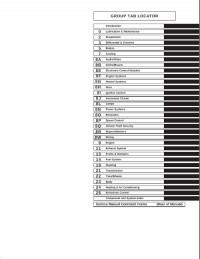
Руководство на английском языке по техническому обслуживанию и ремонту автомобиля Mercedes-Benz Sprinter 2005 года выпуска
- Автор: —
- Издательство: DaimlerChrysler
- Год издания: —
- Страниц: 1232
- Формат: PDF
- Размер: 33,0 Mb

Руководство на английском языке по техническому обслуживанию и ремонту автомобилей Dodge Sprinter и Mercedes-Benz Sprinter 2006 года выпуска.
- Автор: —
- Издательство: DaimlerChrysler Corporation
- Год издания: 2004
- Страниц: —
- Формат: PDF
- Размер: 41,8 Mb
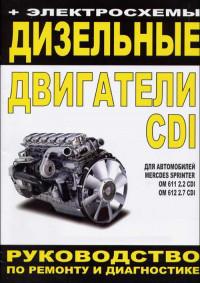
Руководство по диагностике и ремонту дизельных двигателей CDI OM611/OM612 автомобиля Mercedes-Benz Sprinter.
- Автор: —
- Издательство: —
- Год издания: —
- Страниц: 50
- Формат: PDF
- Размер: 21,5 Mb

Руководство по эксплуатации, техническому обслуживанию и ремонту + каталог расходных запчастей автомобиля Mercedes-Benz Sprinter серии W906 2006-2013 годов выпуска с дизельными двигателями объемом 2,2/3,0 л.
- Автор: —
- Издательство: Легион-Автодата
- Год издания: —
- Страниц: 540
- Формат: —
- Размер: —
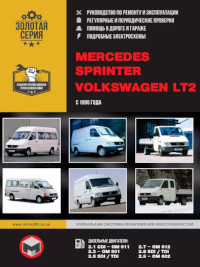
Руководство по эксплуатации и ремонту автомобилей Mercedes-Benz Sprinter и Volkswagen LT2 с 1995 года выпуска с дизельными двигателями.
- Автор: —
- Издательство: Монолит
- Год издания: —
- Страниц: 377
- Формат: —
- Размер: —
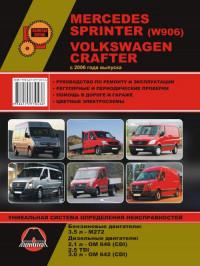
Руководство по эксплуатации и ремонту автомобилей Mercedes-Benz Sprinter серии W906 и Volkswagen Crafter с 2006 года выпуска с бензиновыми и дизельными двигателями.
- Автор: —
- Издательство: Монолит
- Год издания: —
- Страниц: 466
- Формат: —
- Размер: —
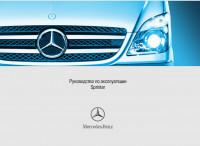
Руководство по эксплуатации и техническому обслуживанию автомобиля Mercedes-Benz Sprinter с 2007 года выпуска.
- Автор: —
- Издательство: Mercedes-Benz
- Год издания: 2007
- Страниц: 403
- Формат: PDF
- Размер: 9,8 Mb
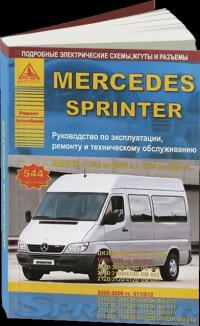
Руководство по эксплуатации, техническому обслуживанию и ремонту автомобиля Mercedes-Benz Sprinter 1995-2006 годов выпуска с дизельными двигателями.
- Автор: —
- Издательство: Арго-Авто
- Год издания: —
- Страниц: 544
- Формат: —
- Размер: —
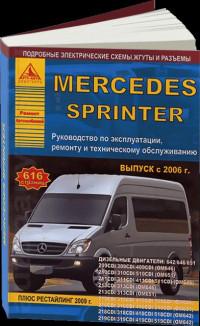
Руководство по эксплуатации, техническому обслуживанию и ремонту автомобиля Mercedes-Benz Sprinter с 2006 года выпуска с дизельными двигателями.
- Автор: —
- Издательство: Арго-Авто
- Год издания: —
- Страниц: 616
- Формат: —
- Размер: —
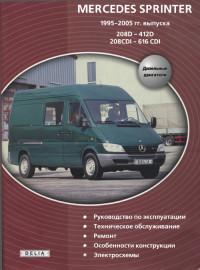
Руководство по эксплуатации, техническому обслуживанию и ремонту автомобиля Mercedes-Benz Sprinter 1995-2007 годов выпуска с дизельными двигателями.
- Автор: —
- Издательство: Делия
- Год издания: 2007
- Страниц: 290
- Формат: PDF
- Размер: 37,1 Mb
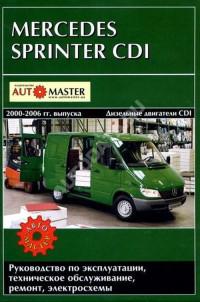
Руководство по эксплуатации, техническому обслуживанию и ремонту автомобиля Mercedes-Benz Sprinter 2000-2006 годов выпуска с дизельными двигателями CDI.
- Автор: —
- Издательство: Автомастер
- Год издания: —
- Страниц: —
- Формат: —
- Размер: —
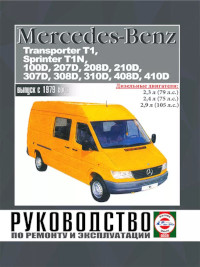
Руководство по эксплуатации и ремонту автомобилей Mercedes-Benz Transporter T1, Sprinter T1N, 100D, 207D, 208D, 210D, 307D, 308D, 310D, 408D, 410D с 1979 года выпуска с дизельными двигателями объемом 2,3/2,4/2,9 л.
- Автор: —
- Издательство: Гуси-Лебеди
- Год издания: —
- Страниц: 232
- Формат: —
- Размер: —

Руководство по эксплуатации, техническому обслуживанию и ремонту автомобиля Mercedes-Benz Sprinter 1996-2006 годов выпуска с дизельными двигателями.
- Автор: —
- Издательство: Машсервис
- Год издания: —
- Страниц: 342
- Формат: —
- Размер: —
Sprinter — это малотоннажный грузовой автомобиль («транспортер») полной массой от 2.6 до 4.6 т, поставляемый как микроавтобус или фургон, а также как шасси, шасси с бортовой или самосвальной платформой, в том числе с двойной кабиной. Для автомобиля предлагаются четыре новых дизельных и один усовершенствованный бензиновый двигатели, три варианта колесной базы, исполнение со стандартной или высокой крышей, серийный усилитель руля и многое другое. Салон автомобиля Sprinter заметно отличается от традиционного салона малотоннажника не только функциональностью, но и комфортом, создающим впечатление поездки на легковом автомобиле. Благодаря новому компактному рычагу-джойстику КПП, размещенному на новой панели приборов, проходить на пассажирское место или назад в салон стало еще удобнее. Новые измерения комфорта задает и поставляемая по заказу автоматизированная КПП Sprintshift, даже при ручном переключении которой не нужно пользоваться сцеплением. Все в салоне Sprinter подчинено единой цели: водителю должно быть удобно на рабочем месте. Многое изменилось в автомобиле и в отношении техники. Под капотом стоят двигатели CDI; мощностью от 60 кВт (82 л.с.) до 115 кВт (156 л.с.). Оснащенные системой Common Rail, эти двигатели делают честь имени Sprinter: они развивают свой максимальный крутящий момент, а, следовательно, и огромную тягу, уже при оборотах, лишь немногим превышающих обороты холостого хода, и поддерживают его в очень широком диапазоне оборотов. Sprinter поставляется и с бензиновыми двигателями, оснащенными- новым блоком управления. Новое дополнительное оборудование — система расчета интервалов ТО Assyst или система запуска/остановки двигателя — еще больше увеличивает экономичность.
Новая передняя часть автомобиля отличается не только современным дизайном, но и превосходными деформационными характеристиками, что обеспечивает высокую безопасность. Впервые на малотоннажных автомобилях по заказу на Sprinter устанавливаются оконные подушки безопасности, защищающие водителя и переднего пассажира при боковом ударе. Появившись в 1995 году как прямой наследник модели Т1, Sprinter сразу завоевал не только титул «Фургон года», но и симпатии заказчиков. С тех пор сделано более полумиллиона этих машин, что вдвое превысило объем выпуска их предшественника. В 2000 году произошла модернизация модельного ряда Sprinter. Теперь у вас есть возможность наслаждаться современным дизайном и новым набором оборудования (ESP, второй кондиционер в салоне, автоматическая коробка передач и многое другое). Система Sprintshift позволяет выбирать режим переключения передачи по желанию: либо полностью автоматически, либо вручную, без педали сцепления. Компактный рычаг-джойстик творит чудеса, делая управление автомобилем еще более удобным. Современная концепция салона, новые цветовые решения и безупречный комфорт для пассажиров — как видите, по своему гостеприимству Sprinter не уступает легковым автомобилям.
MERCEDES SPRINTER 1995-2007 гг. выпуска МОДЕЛИ 690 , 901 , 902 , 903 , 904 , 90 5 Торговое обозначение 208D, 208CDI , 210D, 211CDI , 212D, 213CDI , 216CDI , 308CDI , 308D, 310D, 311CDI , 312D, 313CDI , 316CDI , 408CDI , 408D, 410D, 411CDI , 412D, 413CDI , 416CD1, 616 CDI Дизельные двигатели ОМ 611.981/983/98 7 2.2 CDI — 60-95 кВт ОМ 601.943 2.3 D — 58-60 кВт ОМ 612.981 2.7 CDI — 115 кВт ОМ 602.980 2.9 TDI — 75-90 кВт.
Год выпуска: 2007
Жанр: Руководство по ремонту и эксплуатации
Формат: PDF, DjVu/DOC (без редакции)
Качество: Распознанный текст (OCR)
Количество страниц: 290
Язык : Русский
![Mercedes Sprinter 1995-2005 гг. выпуска [2007, PDF, DOC, DjVu, RUS] Скачать](http://autosoftos.com/downico/depositfile.gif)
-
nekesha
- Администратор
- Сообщения: 1668
- Зарегистрирован: 17 дек 2014, 03:43
- Благодарил (а): 2 раза
- Поблагодарили: 6 раз
Mercedes-Benz Sprinter 1995-2005
Руководство по эксплуатации, техобслуживанию и ремонту Mercedes-Benz Sprinter
- Выпуск: с 1995 по 2005 год
- Язык: Русский
Формат: PDF, DjVu
Размер: 80 Мб
Скачать документацию Mercedes-Benz Sprinter
для распаковки архива используйте пароль — avtoproblem-net.ru
Вот и стало доступно для скачивания руководство по ремонту, ежедневному сервису и использованию автомобилей Mercedes Benz Sprinter CDI начиная с 2000 – го и заканчивая 2006 – м годами выпуска. Автомобиль оснащен поршневым двигателем внутреннего сгорания, потребляющим дизельное топливо. Существуют автомашины с мотором таких марок как: CDI 208, 308, 408 (MQ3), 211, 311, 411 (MQ4), 213, 313, 413 (MQ5) и 316, 416 (MQ6). Еще эти движки маркируют торговыми знаками OM 611.987, OM 611.981, OM 612.981.
Руководство включает в себя общую информацию по конструкции автомобиля. Подробно изображаются многообразные виды Mercedes Benz Sprinter CD. Детально представлен ремонт узлов, устройств и конструкций Mersedes Sprinter CDI.
Обрисованы в подробностях все режимы работы двигателей, узлы трансмиссии. Описаны модификации с механической, автоматической коробкой передач. Детально обрисован узел рулевого управления с усилителем, тормозные колодки с ABS, особенности конструкции кузова, принцип работы электрических схем, изображена система наведения курса ESP. Дана информация о особенностях работы процессов питания и управления мотором с топливным коллектором. В автомобилях Mercedes Sprinter CDI используют коллектор высокого давления марки Common Rail.
В специальные разделы инструкции входят: информация по работе Mercedes Sprinter CDI, инструкция по техобслуживанию. Руководство понадобится владельцам минивена, специалистам СТО, работникам мастерских.


 Fig. 10 EXTERIOR HANDLE INSTALLATION 1 — DOOR LATCH OPENING 2 — LOCK ACTUATION LEVER Fig.
Fig. 10 EXTERIOR HANDLE INSTALLATION 1 — DOOR LATCH OPENING 2 — LOCK ACTUATION LEVER Fig.