
-
{{file.description}}
- Версия {{file.fileVersion}}
- {{file.fileSize}} MB
- {{file.fileModifiedDate}}
- {{file.osNames}}
Полезные ссылки
Другие программные инструменты и сервисы
Kies
Программа для создания резервных копий. Подойдет для всех смартфонов и планшетов Galaxy на Android от 2.3 до 4.3 и смартфонов Wave (Bada)
Читать дальше
Smart View
Приложение для просмотра мультимедийного контента с мобильного устройства или компьютера на телевизоре Samsung Smart TV
Читать дальше
Smart Switch
Программа для обновления прошивки и создания резервных копий. Подойдет для всех смартфонов и планшетов Galaxy на Android 4.3 и новее
Читать дальше
ДОПОЛНИТЕЛЬНАЯ ИНФОРМАЦИЯ
Информация о гарантии
Узнайте, что входит в гарантийные обязательства

Индивидуальная поддержка
Получите помощь от официальных центров поддержки
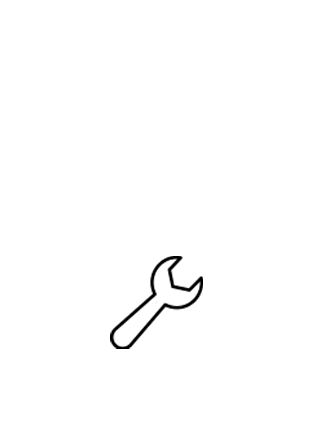
Новости и уведомления
Обьявления о важных продуктах и услугах
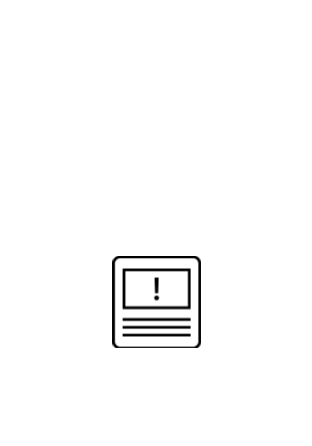

Как сбросить телефон до заводских настроек Samsung C5212

Видеообзор телефона Samsung C5212 Duos

samsung c5212 keyboard / ремонт клавиатуры

Samsung C5212i factory reset

Вскрытие/Disassembly Samsung c5212

EEPROM (E2P) Samsung C5212 прошивка и правка IMEI (HWK UFS Micro)

samsung gt c5212i تعريب
GT-C5212i
Руководство
пользователя
ii
О данном
руководстве
Данное руководство предназначено для
ознакомления с функциями и возможностями
телефона. Чтобы сразу приступить
к использованию телефона, см. разделы
«Знакомство с телефоном»,
«Подготовка телефона к работе»
и «Использование основных функций».
Обозначения
Перед началом работы ознакомьтесь
с обозначениями, принятыми в данном
руководстве.
Внимание
— ситуации, которые могут
привести к получению травмы вами
или кем-либо из окружающих
Предупреждение
— ситуации, которые
могут привести к повреждению
устройства или другого оборудования
Примечание
— примечания, советы
или дополнительная информация
X
См.
— страницы с соответствующей
информацией, например:
X
стр. 12
(обозначает «см. стр. 12»)
О
да
нн
ом
ру
ководстве
iii
Сведения об авторских правах
Права на все технологии и изделия в составе
данного устройства являются собственностью
соответствующих владельцев.
• Bluetooth
®
является зарегистрированной
торговой маркой Bluetooth SIG, Inc. во всем
мире.
• Java™ является товарным знаком
корпорации Sun Microsystems, Inc.
• Данный продукт включает ПО с открытым
исходным кодом/распространяемое
бесплатно.
Точный текст лицензий, заявлений об
ограничении ответственности, подтверждений
авторских прав и уведомлений можно найти
на веб-сайте http://opensource.samsung.com
→
Следующий шаг
— порядок параметров
или пунктов меню, которые следует
выбрать для выполнения какого-либо
действия, например: в режиме меню
выберите Сообщения
→ Создать
(означает, что нужно выбрать пункты
Сообщения и Создать)
[
]
Квадратные скобки
— клавиши
телефона, например: [
] (обозначает
клавишу питания и выхода из меню)
<
>
Угловые скобки
— программные
клавиши для управления различными
функциями телефона, отображаемыми
на экране, например: <Да> (обозначает
программную клавишу Да)
Охрана здоровья и техника безопасности, Предупреждения о безопасности, Охрана здоровья и техника безопасности 2
Страница 6
- Изображение
- Текст
2
Охрана здоровья
и техника
безопасности
Для обеспечения наилучшей работы телефона,
а также во избежание опасных ситуаций или
нарушения закона ознакомьтесь со следующими
мерами предосторожности.
Храните телефон в местах, недоступных
для детей и домашних животных
Во избежание несчастных случаев храните
мелкие детали телефона и аксессуары в местах,
недоступных для детей и домашних животных.
Берегите слух
Предупреждения
о безопасности
Прослушивание музыки с помощью
наушников на повышенной громкости
может привести к нарушениям слуха.
Используйте минимально достаточный
уровень громкости при разговоре или
прослушивании музыки.
Охр
ана
з
доровья
ит
ех
ни
ка
без
оп
асн
ост
и
3
Правильная установка мобильного
телефона и аксессуаров в автомобиле
Убедитесь, что мобильные телефоны или
аксессуары, установленные в автомобиле, надежно
закреплены. Не помещайте телефон и его аксессуары
рядом с подушкой безопасности или в зоне ее
раскрытия. Неправильная установка оборудования
беспроводной связи может привести к серьезным
травмам в случае срабатывания подушки
безопасности.
Аккуратное использование и утилизация
аккумуляторов и зарядных устройств
• Используйте только рекомендованные компанией
Samsung аккумуляторы и зарядные устройства.
Несовместимые аккумуляторы и зарядные
устройства могут привести к серьезным травмам
и повреждению вашего телефона.
• Никогда не сжигайте использованные
аккумуляторы. Следуйте всем требованиям
местного законодательства при утилизации
использованных аккумуляторов.
• Никогда не помещайте аккумуляторы и телефоны
внутрь или на поверхность нагревательных
приборов, например микроволновых печей,
духовок или радиаторов. При перегреве
аккумуляторы могут взорваться.
• Никогда не разбивайте и не прокалывайте
аккумуляторы. Берегите аккумулятор от высокого
внешнего давления, которое может привести
к короткому замыканию или перегреву.
Меры предосторожности при
использовании кардиостимуляторов
Во избежание радиопомех сохраняйте расстояние
не менее 15 см между мобильными телефонами
и кардиостимуляторами, как рекомендуют
производители, независимая группа исследователей
и эксперты Института исследований беспроводных
технологий. При появлении малейших признаков
радиопомех в работе кардиостимулятора или
другого медицинского прибора немедленно
выключите телефон и проконсультируйтесь
с производителем кардиостимулятора
и медицинского оборудования.
4
О
хран
а здоровья
ит
ех
ни
ка
без
оп
асн
ост
и
Выключайте телефон в потенциально
взрывоопасной среде
Не используйте телефон на автозаправочных
станциях (станциях техобслуживания), а также
вблизи емкостей с топливом или химическими
веществами. Выключайте телефон в соответствии
с предупреждающими знаками и инструкциями.
Телефон может стать причиной взрыва или пожара
в непосредственной близости от объектов хранения
топлива или химических веществ, а также в местах
выполнения взрывных работ. Не храните и не
перевозите горючие жидкости, газы или взрывчатые
вещества вместе с телефоном, его компонентами
или аксессуарами.
Снижение риска повреждений
и преждевременного износа
При использовании телефона не сжимайте
его сильно в руке, нажимайте клавиши слегка,
используйте специальные возможности для
сокращения числа нажатий на кнопки (например,
шаблоны или режим ввода текста Т9).
Безопасность дорожного движения
Не используйте телефон при управлении
автомобилем и соблюдайте все правила,
ограничивающие использование мобильных
телефонов при вождении автомобиля.
Используйте устройства громкой связи
для обеспечения безопасности.
Выполняйте все действующие правила
и предупреждения
Соблюдайте любые особые предписания,
действующие в той или иной ситуации,
и обязательно выключайте телефон везде,
где его использование запрещено, может
вызывать помехи или создает угрозу безопасности.
Меры предосторожности
Охр
ана
з
доровья
ит
ех
ни
ка
без
оп
асн
ост
и
5
Используйте только аксессуары,
рекомендованные компанией Samsung
Использование несовместимых аксессуаров
может стать причиной повреждения телефона
или привести к получению травмы.
Выключайте телефон рядом с любым
медицинским оборудованием
Ваш телефон может создавать помехи в работе
медицинского оборудования в больницах или
других медицинских учреждениях. Следуйте всем
требованиям, предупреждениям и указаниям
медицинского персонала.
На борту самолета выключайте телефон
или отключайте его беспроводные
функции
Включенный телефон может вызвать помехи,
влияющие на работу бортового оборудования
самолета. Соблюдайте все правила авиаперелетов
и по требованию персонала выключайте телефон
или переключайте его в автономный режим.
Защита аккумуляторов и зарядных
устройств от повреждений
• Берегите устройство от воздействия экстремальных
температур (ниже 0 °C или выше 45 °C). Слишком
высокая или слишком низкая температура
сокращает емкость и срок службы аккумуляторов.
• Не допускайте соприкосновения аккумуляторов
с металлическими предметами, так как это
создает замыкание между контактами «+» и «–»
и приводит к временному или постоянному
нарушению работы аккумуляторов.
• Не используйте поврежденное зарядное
устройство или аккумулятор.
6
О
хран
а здоровья
ит
ех
ни
ка
без
оп
асн
ост
и
Обращайтесь с телефоном аккуратно
и осторожно
• Избегайте намокания телефона — влага может
привести к серьезным повреждениям устройства.
Не трогайте телефон мокрыми руками. Попадание
влаги влечет за собой прекращение действия
гарантии производителя.
• Не используйте и не храните телефон
в запыленных или загрязненных помещениях.
Это может вызвать повреждение подвижных
частей телефона.
• Внешние удары и неаккуратное обращение могут
привести к серьезным повреждениям электроники
телефона.
• Не раскрашивайте телефон, краска может
засорить подвижные части и нарушить
их нормальную работу.
• Не подносите вспышку фотокамеры или другой
источник света телефона близко к глазам людей
и животных.
• Действие магнитного поля может повредить
телефон и карту памяти. Не используйте чехлы
и аксессуары с магнитными замками и берегите
телефон от длительного воздействия
магнитных полей.
Не используйте телефон вблизи других
электронных приборов, это может
привести к возникновению помех
Телефон излучает радиосигналы, которые могут
создавать помехи в работе электронных устройств,
не защищенных от воздействия радиочастотного
излучения, таких как кардиостимуляторы, слуховые
аппараты, медицинские приборы. Для устранения
радиопомех обратитесь к производителю
оборудования.
Комментарии
-
Драйверы
2
-
Инструкции по эксплуатации
1
Samsung GT-C5212/I инструкция по эксплуатации
(62 страницы)
- Языки:Русский
-
Тип:
PDF -
Размер:
1.84 MB -
Описание:
Мобильный телефон
Просмотр
На NoDevice можно скачать инструкцию по эксплуатации для Samsung GT-C5212/I. Руководство пользователя необходимо для ознакомления с правилами установки и эксплуатации Samsung GT-C5212/I. Инструкции по использованию помогут правильно настроить Samsung GT-C5212/I, исправить ошибки и выявить неполадки.
|
Читать документ в PDF формате |
1.25 Мб |
Чтобы ваш телефон Samsung C5212 Duos проработал долго и исправно рекомендуется почитать инструкцию по его эксплуатации.
Кажущиеся очевидными и простыми вещи зачастую оказываются более сложными и требуют внимательного изучения.
Руководство пользователя представлено на русском языке.
Выбрать инструкцию для другого телефона
-
Contents
-
Table of Contents
-
Troubleshooting
-
Bookmarks
Quick Links
Samsung C5212
user manual
Related Manuals for Samsung C5212
Summary of Contents for Samsung C5212
-
Page 1: User Manual
Samsung C5212 user manual…
-
Page 2: Instructional Icons
using this manual This user manual has been specially designed to guide you through the functions and features of your mobile phone. To get started quickly, refer to “introducing your mobile phone,” “assembling and preparing your mobile phone,” and “using basic functions.” Instructional icons Before you start, familiarise yourself with the icons you will see in this manual:…
-
Page 3: Copyright Information
→ Followed by—the order of options or menus you must select to perform a step; for example: In Menu mode, select Messages → Create new message (represents Messages, followed by Create new message) Square brackets—phone keys; for example: [ ] (represents the Power/ Menu exit key) <…
-
Page 4: Table Of Contents
contents safety and usage information Safety warnings … 2 Safety precautions … 4 Important usage information … 7 introducing your mobile phone Unpack … 11 Phone layout … 12 Keys … 13 Display … 14 Icons … 14 assembling and preparing your mobile phone Install the SIM card and battery …
-
Page 5
Access menus … 21 Customise your phone … 21 Use basic call functions … 24 Send and view messages … 25 Add and find contacts … 27 Use basic camera functions … 28 Listen to music … 29 Browse the web … 31 using advanced functions Use advanced call functions … -
Page 6: Safety And Usage Information
safety and usage information Comply with the following precautions to avoid dangerous or illegal situations and ensure peak performance of your mobile phone. Safety warnings Keep your phone away from small children and pets Keep your phone and all accessories out of the reach of small children or animals.
-
Page 7: Install Mobile Phones And Equipment With Caution
Handle and dispose of batteries and chargers with care • Use only Samsung-approved batteries and chargers specifically designed for your phone. Incompatible batteries and chargers can cause serious injuries or damage to your phone.
-
Page 8: Safety Precautions
Follow all safety warnings and regulations Comply with any regulations that restrict the use of a mobile phone in a certain area. Use only Samsung-approved accessories Using incompatible accessories may damage your phone or cause injury.
-
Page 9: Handle Your Phone Carefully And Sensibly
Turn off the phone near medical equipment Your phone can interfere with medical equipment in hospitals or health care facilities. Follow all regulations, posted warnings, and directions from medical personnel. Turn off the phone or disable the wireless functions when in an aircraft Your phone can cause interference with aircraft equipment.
-
Page 10
• Avoid using or storing your phone in dusty, dirty areas to prevent damage to moving parts. • Your phone is a complex electronic device— protect it from impacts and rough handling to avoid serious damage. • Do not paint your phone, as paint can clog moving parts and prevent proper operation. -
Page 11: Important Usage Information
Important usage information Use your phone in the normal position Avoid contact with your phone’s internal antenna. Allow only qualified personnel to service your phone Allowing unqualified personnel to service your phone may result in damage to your phone and will void your warranty.
-
Page 12
The Declaration of Conformity at the back of this manual demonstrates your phone’s compliance with the European Radio & Terminal Telecommunications Equipment (R&TTE) directive. For more information about the SAR and related EU standards, visit the Samsung mobile phone website. -
Page 13: Correct Disposal Of This Product
Correct disposal of this product (Waste Electrical & Electronic Equipment) (Applicable in the European Union and other European countries with separate collection systems) This marking shown on the product or its literature, indicates that it should not be disposed with other household wastes at the end of its working life.
-
Page 14: Correct Disposal Of Batteries In This Product
Correct disposal of batteries in this product (Applicable in the European Union and other European countries with separate battery return systems) This marking on the battery, manual or packaging indicates that the batteries in this product should not be disposed of with other household waste at the end of their working life.
-
Page 15: Introducing Your Mobile Phone
You can obtain additional accessories from your local Samsung dealer. • Use only Samsung-approved software. Pirated or illegal software may cause damage or malfunctions that are not covered by manufacturer’s warranty.
-
Page 16: Phone Layout
Phone layout The front of your phone includes the following keys and features: 4-way navigation key Volume key Left softkey Dial key Multifunction jack Mouthpiece The rear of your phone includes the following keys and features: Internal antenna SIM selection Earpiece Display Camera key…
-
Page 17: Keys
Keys Function Perform actions indicated at the Softkeys bottom of the display In Idle mode, access My menu 4-way mode (up) or user-defined menus navigation (left/right/down); In Menu mode, scroll through menu options In Idle mode, launch the web browser; In Menu mode, select the access/ highlighted menu option or confirm Confirm…
-
Page 18: Display
Display Your phone’s display consists of three areas: Icon line Displays various icons Text and graphic area Displays messages, instructions, and information you enter Softkey line Select Back Displays the current actions assigned to each softkey Icons Learn about the icons that appear on your display. Icon Definition Signal strength…
-
Page 19
Icon Definition Synchronised with PC Bluetooth activated Bluetooth hands-free car kit or headset connected Alarm activated Memory card inserted Music playback in progress Music playback paused FM radio on One of the message Inboxes full New text message New multimedia message New email message Icon Definition… -
Page 20: Assembling And Preparing Your Mobile
assembling and preparing your mobile phone Get started by assembling and setting up your mobile phone for its first use. Install the SIM card and battery When you subscribe to a cellular service, you will receive a Subscriber Identity Module, or SIM card, with subscription details, such as your personal identification number (PIN) and optional services.
-
Page 21
2. Insert the SIM cards. Place the SIM cards in the phone with the gold- coloured contacts facing down. 3. Insert the battery. 4. Replace the battery cover. -
Page 22: Charge The Battery
Charge the battery Before using the phone for the first time, you must charge the battery. 1. Open the cover to the multifunction jack on the side of the phone. 2. Plug the small end of the travel adapter into the multifunction jack.
-
Page 23: Insert A Memory Card (Optional)
Insert a memory card (optional) To store additional multimedia files, you must insert a memory card. Your phone accepts microSD™ memory cards up to 8 GB (depending on memory card manufacturer and type). 1. Remove the battery cover. 2. Unlock the memory card cover. 3.
-
Page 24: Using Basic Functions
Turn your phone on and off using basic To turn your phone on, 1. Press and hold [ functions 2. Enter your PIN and press <OK> (if necessary). 3. Press <OK> and assign names to the new SIM cards. Learn how to perform basic operations and use the 4.
-
Page 25: Access Menus
Switch to the Offline profile By switching to the Offline profile, you can use your phone’s non-network services in areas where wireless devices are prohibited, such as aeroplanes and hospitals. To switch to the Offline profile, in Menu mode, select Settings →…
-
Page 26: Change Your Ringtone
Change your ringtone 1. In Menu mode, select Settings → Phone profiles. 2. Scroll to the profile you are using. 3. Press <Options> → Edit → Voice call ringtone. 4. Scroll up or down to a ringtone category. 5. Select a ringtone. 6.
-
Page 27: Lock Your Phone
Set menu shortcuts 1. In Menu mode, select Settings → Phone settings → Shortcuts. 2. Select a key to use as a shortcut. 3. Select a menu to assign to the shortcut key. Lock your phone 1. In Menu mode, select Settings → Security → Phone →…
-
Page 28: Use Basic Call Functions
Use basic call functions Learn to make or answer calls and use basic call functions. Make a call 1. In Idle mode, enter an area code and a phone number. 2. Press [ ] to dial the number. 3. To end the call, press [ Answer a call 1.
-
Page 29: Send And View Messages
Send and view messages Learn to send and view text (SMS), multimedia (MMS), and email messages. Send a text or multimedia message 1. In Menu mode, select Messages → Create new message → Message. 2. Enter a destination number and scroll down. 3.
-
Page 30
Enter text When entering text, you can change the text input mode: • Press and hold [ ] to switch between T9 and ABC modes. Depending on your region, you may be able to access an input mode for your specific language. -
Page 31: Add And Find Contacts
View text or multimedia messages 1. In Menu mode, select Messages → My messages → Inbox. 2. Select a text or multimedia message. View an email 1. In Menu mode, select Messages → My messages → Email inbox. 2. Press Check new email. 3.
-
Page 32: Use Basic Camera Functions
Find a contact 1. In Menu mode, select Phonebook. 2. Enter the first few letters of the name you want to find. 3. Select the contact’s name from the search list. Once you have found a contact, you can: • call the contact by pressing [ •…
-
Page 33: Listen To Music
3. Rotate the phone anti-clockwise to landscape view. 4. Aim the lens at the subject and make any adjustments. 5. Press [OK] or the Camera key to start recording. 6. Press [OK], < >, or the Camera key to stop recording.
-
Page 34
Create a playlist and listen to music files Start by transferring files to your phone or memory card: • Download from the wireless web. Browse the web • Receive via Bluetooth. p. 40 • Copy to your memory card. p. 37 After transferring music files to your phone or memory card, 1. -
Page 35: Browse The Web
Browse the web Learn to access and bookmark your favourite web pages. Browse web pages 1. In Idle mode, press [OK] → a SIM card (if necessary) to launch your service provider’s homepage. 2. Navigate web pages using the following keys: Function Navigation Scroll up or down on a web page…
-
Page 36: Using Advanced Functions
using advanced functions Learn how to perform advanced operations and use additional features of your mobile phone. Use advanced call functions Learn about your phone’s additional calling capabilities. View and dial missed calls Your phone will display calls you have missed on the display.
-
Page 37
Hold a call or retrieve a held call Press <Hold> to place a call on hold or press <Retrieve> to retrieve a held call. Dial a second call If your network supports this function, you can dial another number during a call: 1. -
Page 38: Use Advanced Phonebook Functions
4. Repeat steps 2 and 3 to add more parties (if necessary). 5. To end the multiparty call, press [ Call an international number 1. In Idle mode, press and hold [0] to insert the + character. 2. Enter the complete number you want to dial (country code, area code, and phone number), and then press [ ] to dial.
-
Page 39: Set Speed Dial Numbers
Set speed dial numbers 1. In Menu mode, select Phonebook. 2. Scroll to a contact to assign to the number. 3. Press <Options> → Add to speed dial. 4. Select a number (if necessary). 5. Scroll to a number you want to set (2-9) and press <Add>.
-
Page 40: Use Advanced Messaging Functions
Use advanced messaging functions Learn to create templates and use templates to create new messages. Create a text template 1. In Menu mode, select Messages → Templates → Text templates. 2. Scroll to an empty location and press [OK]. 3. Enter your text and press [OK] to save the template.
-
Page 41: Use Advanced Music Functions
2. Using an optional PC data cable, connect the multifunction jack on your phone to a PC. 3. Run Samsung PC Studio and copy files from the PC to the phone. Refer to the Samsung PC Studio help for more information.
-
Page 42: Customise Your Music Player Settings
Customise your music player settings Learn to adjust the playback and sound settings for your music player. 1. In Menu mode, select Music. 2. Press <Options> → Settings. 3. Adjust the settings to customise your music player. 4. Press <Save>. Record songs from the FM radio 1.
-
Page 43: Using Tools And Applications
using tools and applications Learn how to work with your mobile phone’s tools and additional applications. Use the Bluetooth wireless feature Learn about your phone’s ability to connect to other wireless devices for exchanging data and using hands-free features. Turn on the Bluetooth wireless feature 1.
-
Page 44: Activate And Send An Sos Message
Find and pair with other Bluetooth- enabled devices 1. In Menu mode, select Applications → Bluetooth → Search new device. 2. Scroll to a device and press [OK]. 3. Enter a PIN for the Bluetooth wireless feature or the other device’s Bluetooth PIN, if it has one, and press <OK>.
-
Page 45: Record And Play Voice Memos
3. Scroll down and press [OK] to open the recipient list. 4. Press [OK] to open your contact list. 5. Scroll to a contact and press [OK]. 6. Select a number (if necessary). 7. Press <Options> → Add. 8. Press <Options> → Save to save the recipients. 9.
-
Page 46: Edit Images
3. Control the playback using the following keys: Function Pause or resume playback Volume Adjust the volume up or down • Left: Scan backward in a file Navigation • Right: Scan forward in a file • Down: Stop playback Edit images Learn to edit images and apply fun effects.
-
Page 47: Transform An Image
4. Press <Options> → Adjust → an adjustment option (auto level, brightness, contrast, or colour). 5. Using the navigation key, adjust the image as desired and press <Done>. 6. When you are finished with adjustment, press <Options> → Save as. 7.
-
Page 48
Crop an image 1. In Menu mode, select Applications → Image editor. 2. Press <Options> → New image → Open or Take photo. 3. Select an image or take a new photo. 4. Press <Options> → Crop. 5. Using the navigation key, move the rectangle over the area you want to crop and press [OK]. -
Page 49: Use Java-Powered Games And Applications
8. Press <Yes> to confirm. 9. Enter a new file name for the image and press [OK]. Use Java-powered games and applications Learn to use games and applications powered by award-winning Java technology. Play games 1. In Menu mode, select Applications → Games and more.
-
Page 50: Set And Use Alarms
5. Scroll left or right to select a time zone. 6. Press [OK] to save your world clock. To set daylight saving time, press <Options> → Apply daylight saving time → time zones. Add a world clock to your display In Dual Clock Display mode, you can view clocks with two different time zones on your display.
-
Page 51: Use The Calculator
Stop an alarm When the alarm sounds, • Press any key to stop an alarm without snooze. • Press <OK> or [OK] to stop an alarm with snooze or press <Snooze> or any key to silence the alarm for the snooze period. Deactivate an alarm 1.
-
Page 52: Set A Countdown Timer
Set a countdown timer 1. In Menu mode, select Applications → Timer. 2. Press <Set>. 3. Enter the length of time to count down and press <OK>. 4. Press [OK] to begin or pause the countdown. 5. When the timer expires, press <OK> to stop the alert.
-
Page 53: Manage Your Calendar
Manage your calendar Learn to change the calendar view and create events. Change the calendar view 1. In Menu mode, select Organiser → Calendar. 2. Press <Options> → View by → Day or Week. Create an event 1. In Menu mode, select Organiser → Calendar. 2.
-
Page 54: Troubleshooting
troubleshooting If you are having trouble with your mobile phone, try these troubleshooting procedures before contacting a service professional. While using your phone, the following messages may appear: Message Try this to solve the problem: Please insert SIM Ensure that the SIM card is card installed correctly.
-
Page 55
Your phone displays “Network unavailable” or “Network error.” • When you are in areas with weak signals or poor reception, you may lose reception. Move to another area and try again. • You cannot access some options without a subscription. Contact your service provider for more details. -
Page 56
The phone beeps and the battery icon flashes. Your battery is low. Recharge or replace the battery to continue using the phone. The audio quality of the call is poor. • Ensure that you are not blocking the phone’s internal antenna. •… -
Page 57
index alarms creating, 46 deactivating, 47 stopping, 47 battery charging, 18 installing, 16 low battery indicator, 18 Bluetooth activating, 39 receiving data, 40 sending data, 40 browser see web browser calculator see tools, calculator calendar see tools, calendar calls advanced functions, 32 answering additional calls, 33 answering, 24 basic functions, 24… -
Page 58
converter see tools, converter countdown timer see tools, countdown timer FM radio listening to, 29 recording songs, 38 storing stations, 38 headset images adjusting, 42 applying effects, 42 cropping, 44 inserting visual features, 44 transforming, 43 internet see web browser Java accessing applications, 45 launching games, 45… -
Page 59
see shortcuts shortcuts silent profile SIM card SOS message stopwatch see tools, stopwatch templates inserting, 36 multimedia, 36 text, 36 text creating memos, 49 entering, 26 theme timer see tools, countdown timer tools alarm, 46 calculator, 47 calendar, 49 converter, 47 countdown timer, 48 image editor, 42 stopwatch, 48… -
Page 60
(place and date of issue) (name and signature of authorised person) * It is not the address of Samsung Service Centre. For the address or the phone number of Samsung Service Centre, see the warranty card or contact the retailer where you purchased your phone. -
Page 61
Some of the contents in this manual may differ from your phone depending on the software of the phone or your service provider. Printed in Korea World Wide Web Code No.:GH68-21354A http://www.samsungmobile.com English (EU). 06/2009. Rev. 1.2…














