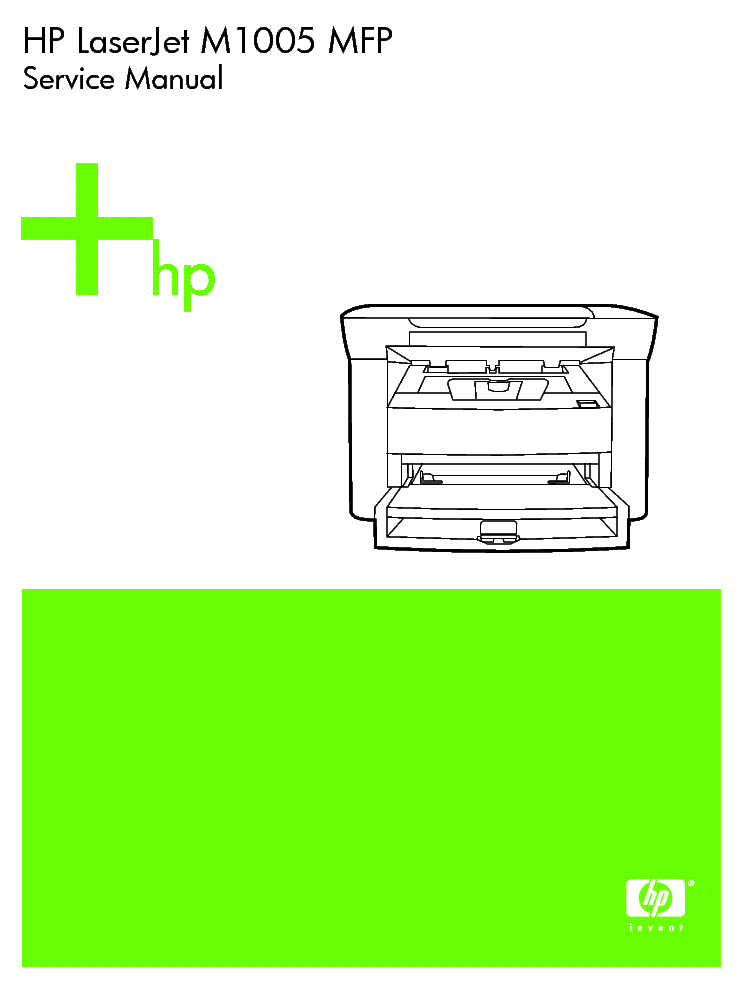hp-share-print-widget-portlet
Actions
- ${title}
Loading…
-
Information
Windows 7, 8, 8.1, Server 2008, 2008R2 printer drivers. End of Support.
HP no longer supports these printer drivers as of Nov 1, 2022. HP recommends upgrading your operating system to a supported version Learn more
Information
Need Windows 11 help?
Check the information on compatibility, upgrade, and available fixes from HP and Microsoft. Windows 11 Support Center
-
Feedback













Лазерный принтер HP LaserJet P1005 — Сервис-мануалы и схемы, разборка / сборка. Скачать бесплатно.
Лазерный принтер HP LaserJet P1005 — Сервис-мануалы и схемы, разборка / сборка. Скачать бесплатно.
Лазерный принтер
HP LaserJet P1005
— Руководство по обслуживанию. Скачать

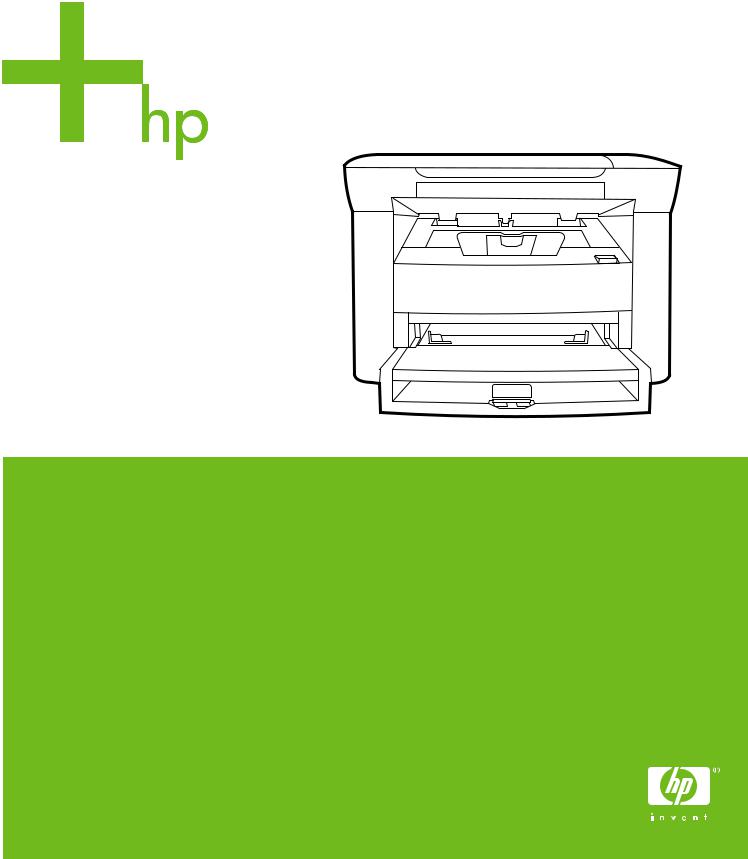
HP LaserJet M1005 MFP
Service Manual

HP LaserJet M1005 MFP
Service Manual

Copyright and License
© 2006 Copyright Hewlett-Packard
Development Company, L.P.
Reproduction, adaptation, or translation without prior written permission is prohibited, except as allowed under the copyright laws.
The information contained in this document is subject to change without notice.
The only warranties for HP products and services are set forth in the express warranty statements accompanying such products and services. Nothing herein should be construed as constituting an additional warranty. HP shall not be liable for technical or editorial errors or omissions contained herein.
Part number CB376-90929
Edition 1, 8/2006
Trademark credits
Microsoft®, Windows®, and Windows NT® are U.S. registered trademarks of Microsoft Corporation.
Linux is a U.S. registered trademark of Linus Torvalds.
PostScript® is a trademarks of Adobe Systems Incorporated.
UNIX® is a registered trademark of The Open Group.
Energy Star® and the Energy Star® logo are U.S. registered marks of the United States Environmental Protection Agency.
Table of contents
|
1 Device information |
|
|
Quick access to device information ………………………………………………………………………………………… |
2 |
|
Model and serial number label ………………………………………………………………………………………………. |
3 |
|
Features at a glance …………………………………………………………………………………………………………….. |
4 |
|
Walkaround ………………………………………………………………………………………………………………………… |
5 |
|
General guidelines ………………………………………………………………………………………………………………. |
6 |
|
Choosing paper and other media …………………………………………………………………………………………… |
6 |
|
HP media …………………………………………………………………………………………………………….. |
6 |
|
Media to avoid ……………………………………………………………………………………………………… |
6 |
|
Media that can damage the device ………………………………………………………………………….. |
7 |
|
Guidelines for using media ……………………………………………………………………………………………………. |
8 |
|
Paper ………………………………………………………………………………………………………………….. |
8 |
|
Colored paper ………………………………………………………………………………………………………. |
9 |
|
Custom-size media ……………………………………………………………………………………………….. |
9 |
|
Labels …………………………………………………………………………………………………………………. |
9 |
|
Label construction ………………………………………………………………………………….. |
9 |
|
Transparencies …………………………………………………………………………………………………….. |
9 |
|
Envelopes ………………………………………………………………………………………………………….. |
10 |
|
Envelope construction …………………………………………………………………………… |
10 |
|
Envelopes with double-side seams …………………………………………………………. |
10 |
|
Envelopes with adhesive strips or flaps …………………………………………………… |
11 |
|
Envelope storage …………………………………………………………………………………. |
11 |
|
Card stock and heavy media ………………………………………………………………………………… |
11 |
|
Card stock construction …………………………………………………………………………. |
11 |
|
Card stock guidelines ……………………………………………………………………………. |
11 |
|
Letterhead and preprinted forms …………………………………………………………………………… |
12 |
|
Supported media weights and sizes ……………………………………………………………………………………… |
13 |
|
Printing and storage environment ………………………………………………………………………………………… |
14 |
|
2 Installation |
|
|
What is in the box ………………………………………………………………………………………………………………. |
16 |
|
Site requirements ………………………………………………………………………………………………………………. |
17 |
|
Physical specifications …………………………………………………………………………………………. |
17 |
|
Space requirements …………………………………………………………………………………………….. |
17 |
|
Loading media …………………………………………………………………………………………………………………… |
18 |
|
Loading documents to copy or scan ………………………………………………………………………. |
18 |
|
Loading input trays ……………………………………………………………………………………………… |
18 |
|
Main input tray (tray 1) ………………………………………………………………………….. |
18 |
|
Priority input tray ………………………………………………………………………………….. |
19 |
|
Connect power ………………………………………………………………………………………………………………….. |
20 |
|
Minimum system requirements ……………………………………………………………………………………………. |
21 |
|
Supported operating systems ………………………………………………………………………………………………. |
21 |
|
Software installation …………………………………………………………………………………………………………… |
22 |
|
Printer driver ……………………………………………………………………………………………………………………… |
23 |
|
Printer-driver Help ……………………………………………………………………………………………….. |
23 |
|
Changing printer-driver settings …………………………………………………………………………….. |
24 |
|
Software for Windows ………………………………………………………………………………………………………… |
25 |
|
HP LaserJet Scan software ………………………………………………………………………………….. |
25 |
|
Installing Windows device software ……………………………………………………………………….. |
25 |
|
Uninstalling Windows device software ……………………………………………………………………. |
25 |
|
Uninstalling Macintosh device software ………………………………………………………………….. |
25 |
|
3 Managing the device |
|
|
Control panel …………………………………………………………………………………………………………………….. |
28 |
|
Information pages ………………………………………………………………………………………………………………. |
29 |
|
Managing supplies …………………………………………………………………………………………………………….. |
30 |
|
Checking supplies status ……………………………………………………………………………………… |
30 |
|
Storing supplies ………………………………………………………………………………………………….. |
30 |
|
Replacing and recycling supplies ………………………………………………………………………….. |
30 |
|
HP policy on non-HP supplies ………………………………………………………………………………. |
30 |
|
HP fraud hotline ………………………………………………………………………………………………….. |
31 |
|
Supplies ……………………………………………………………………………………………………………………………. |
32 |
|
Cable and interface accessories ………………………………………………………………………………………….. |
32 |
|
User-replaceable parts ……………………………………………………………………………………………………….. |
32 |
|
Paper and other print media ………………………………………………………………………………………………… |
32 |
|
4 Maintenance |
|
|
Cleaning the device ……………………………………………………………………………………………………………. |
36 |
|
To clean the exterior ……………………………………………………………………………………………. |
36 |
|
To clean the scanner glass …………………………………………………………………………………… |
36 |
|
To clean the lid backing ……………………………………………………………………………………….. |
36 |
|
To clean the paper path ……………………………………………………………………………………….. |
37 |
|
Print cartridge ……………………………………………………………………………………………………………………. |
38 |
|
Approximate print-cartridge replacement intervals …………………………………………………… |
38 |
|
Managing the print cartridge …………………………………………………………………………………. |
38 |
|
Print-cartridge life expectancy ………………………………………………………………… |
38 |
|
Print-cartridge storage …………………………………………………………………………… |
38 |
|
HP policy on non-HP print cartridges ………………………………………………………. |
38 |
|
HP fraud hotline …………………………………………………………………………………… |
38 |
|
Replacing supplies and parts ………………………………………………………………………………………………. |
40 |
|
Supply replacement guidelines ……………………………………………………………………………… |
40 |
|
Changing the print cartridge …………………………………………………………………………………. |
40 |
|
5 Theory of Operation |
|
|
Basic functions ………………………………………………………………………………………………………………….. |
44 |
|
Basic sequence of operation ……………………………………………………………………………………………….. |
45 |
|
Formatter system ………………………………………………………………………………………………………………. |
46 |
|
Central processing unit ………………………………………………………………………………………… |
46 |
|
Standard boot process …………………………………………………………………………………………. |
46 |
|
Device startup messages ………………………………………………………………………. |
46 |
|
RAM ………………………………………………………………………………………………………………….. |
47 |
|
Universal serial bus (USB) interface ………………………………………………………………………. |
47 |
|
Control panel ……………………………………………………………………………………………………… |
47 |
|
EconoMode ………………………………………………………………………………………………………… |
47 |
|
Device functions ………………………………………………………………………………………………………………… |
48 |
|
Engine control system (engine control unit and power-supply assembly) ……………………. |
48 |
|
Device engine control system ………………………………………………………………… |
49 |
|
Device laser/scanner unit ……………………………………………………………………… |
49 |
|
Power system on the power-supply assembly ………………………………………….. |
49 |
|
Image-formation system ………………………………………………………………………………………. |
51 |
|
The seven image-formation processes …………………………………………………… |
52 |
|
Print cartridge …………………………………………………………………………………………………….. |
53 |
|
Device paper-feed system ……………………………………………………………………………………. |
53 |
|
Jam detection in the device ………………………………………………………………………………….. |
54 |
|
Conditions of jam detection ……………………………………………………………………. |
54 |
|
HP LaserJet M1005 MFP unique components ……………………………………………………………………….. |
56 |
|
Scanner functions and operation …………………………………………………………………………… |
56 |
|
Scanner functions ……………………………………………………………………………….. |
56 |
|
Scanner operation ………………………………………………………………………………… |
57 |
|
6 Removal and replacement |
|
|
Removal and replacement strategy ………………………………………………………………………………………. |
60 |
|
Admonitions ……………………………………………………………………………………………………….. |
60 |
|
Required tools …………………………………………………………………………………………………….. |
60 |
|
Before performing service …………………………………………………………………………………….. |
61 |
|
After performing service ……………………………………………………………………………………….. |
61 |
|
Parts removal order …………………………………………………………………………………………….. |
61 |
|
Flatbed lid ………………………………………………………………………………………………………….. |
63 |
|
Control-panel overlay …………………………………………………………………………………………… |
64 |
|
Control panel ……………………………………………………………………………………………………… |
65 |
|
Scanner assembly ………………………………………………………………………………………………. |
67 |
|
Device separation pad …………………………………………………………………………………………. |
73 |
|
Print cartridge …………………………………………………………………………………………………….. |
74 |
|
Device pickup roller …………………………………………………………………………………………….. |
75 |
|
Media input tray ………………………………………………………………………………………………….. |
78 |
|
Transfer roller …………………………………………………………………………………………………….. |
80 |
|
Device side covers ………………………………………………………………………………………………. |
82 |
|
Print-cartridge door ……………………………………………………………………………………………… |
85 |
|
Rear cover and fuser cover ………………………………………………………………………………….. |
86 |
|
Front cover …………………………………………………………………………………………………………. |
88 |
|
Installing the scanner cushions ……………………………………………………………………………… |
90 |
|
Power supply ……………………………………………………………………………………………………… |
91 |
|
Formatter …………………………………………………………………………………………………………… |
94 |
|
Scanner support frame ……………………………………………………………………………………….. |
95 |
|
Engine controller unit …………………………………………………………………………………………… |
98 |
|
Laser/scanner assembly …………………………………………………………………………………….. |
102 |
|
Main motor ……………………………………………………………………………………………………….. |
103 |
|
Fuser ……………………………………………………………………………………………………………….. |
105 |
|
Paper-pickup assembly ……………………………………………………………………………………… |
107 |
|
7 Troubleshooting |
|
|
Basic troubleshooting ……………………………………………………………………………………………………….. |
110 |
|
Control-panel messages …………………………………………………………………………………………………… |
113 |
|
Alert and warning messages ……………………………………………………………………………… |
113 |
|
Critical error messages ……………………………………………………………………………………… |
113 |
|
Event-log codes ………………………………………………………………………………………………… |
115 |
|
Solving image-quality problems …………………………………………………………………………………………. |
116 |
|
Checking the print cartridge ……………………………………………………………………………….. |
116 |
|
To redistribute the toner in the print cartridge …………………………………………. |
116 |
|
Solving print image-quality problems ……………………………………………………………………. |
116 |
|
Print image-quality problems ………………………………………………………………… |
116 |
|
Solving scanning (copying) image-quality problems ……………………………………………………………… |
124 |
|
Scanning (copying) image-quality problems ………………………………………………………….. |
124 |
|
Repetitive image defect ruler ……………………………………………………………………………………………… |
130 |
|
Solving paper-feed problems …………………………………………………………………………………………….. |
131 |
|
Jams occur in the device ……………………………………………………………………………………. |
131 |
|
To clear a jam ……………………………………………………………………………………. |
131 |
|
Solving print paper-feed problems ……………………………………………………………………….. |
132 |
|
Print paper-feed problems ……………………………………………………………………. |
133 |
|
Functional checks …………………………………………………………………………………………………………….. |
135 |
|
Half self-test functional check …………………………………………………………………………….. |
135 |
|
To perform a half self-test check …………………………………………………………… |
135 |
|
To perform other checks ……………………………………………………………………… |
135 |
|
Drum rotation functional check ……………………………………………………………………………. |
136 |
|
High-voltage contacts check ……………………………………………………………………………….. |
137 |
|
To check the print-cartridge contacts …………………………………………………….. |
137 |
|
To check the high-voltage connector pins ………………………………………………. |
138 |
|
Firmware update using a flash executable file ……………………………………………………………………… |
139 |
|
Troubleshooting tools ……………………………………………………………………………………………………….. |
140 |
|
Printing a configuration report, demonstration page, or menu structure …………………….. |
140 |
|
Service-mode functions …………………………………………………………………………………………………….. |
141 |
|
Secondary service menu ……………………………………………………………………………………. |
141 |
|
To gain access to the secondary service menu ………………………………………. |
141 |
|
Adjusting the country/region code parameters ………………………………………………………. |
142 |
|
To change the country/region from one location to another ………………………. |
142 |
|
To set the language and location if none is set ……………………………………….. |
142 |
|
NVRAM init ………………………………………………………………………………………………………. |
142 |
|
To perform NVRAM init ……………………………………………………………………….. |
143 |
|
System settings for localized products …………………………………………………………………. |
143 |
|
Main wiring ……………………………………………………………………………………………………………………… |
146 |
|
Component locations ………………………………………………………………………………………………………… |
148 |
|
8 Parts and diagrams |
|
|
Ordering parts and supplies ………………………………………………………………………………………………. |
152 |
|
Parts that wear …………………………………………………………………………………………………. |
152 |
|
Parts ……………………………………………………………………………………………………………….. |
152 |
|
World-wide customer support ……………………………………………………………………………… |
152 |
|
Accessories …………………………………………………………………………………………………………………….. |
153 |
|
Common hardware ……………………………………………………………………………………………. |
153 |
|
How to use the parts lists and diagrams ……………………………………………………………….. |
154 |
|
Scanner assembly ……………………………………………………………………………………………………………. |
156 |
|
Formatter ………………………………………………………………………………………………………………………… |
158 |
|
Whole unit replacement part ……………………………………………………………………………………………… |
160 |
|
Alphabetical parts list ……………………………………………………………………………………………………….. |
176 |
|
Numerical parts list …………………………………………………………………………………………………………… |
180 |
|
Appendix A Device specifications |
|
|
Physical specifications ……………………………………………………………………………………………………… |
186 |
|
Electrical specifications …………………………………………………………………………………………………….. |
186 |
|
Power consumption ………………………………………………………………………………………………………….. |
186 |
|
Environmental specifications ……………………………………………………………………………………………… |
186 |
|
Acoustic emissions …………………………………………………………………………………………………………… |
187 |
|
Appendix B Product warranty |
|
|
Hewlett-Packard Limited Warranty Statement ……………………………………………………………………… |
190 |
|
Availability of support and service ………………………………………………………………………………………. |
191 |
|
HP maintenance agreements …………………………………………………………………………………………….. |
192 |
|
Next-Day Onsite Service ……………………………………………………………………………………. |
192 |
|
Appendix C Regulatory information |
|
|
FCC compliance ………………………………………………………………………………………………………………. |
194 |
|
Declaration of conformity ………………………………………………………………………………………………….. |
195 |
|
Country-/region-specific safety statements ………………………………………………………………………….. |
196 |
|
Laser safety statement ………………………………………………………………………………………. |
196 |
|
Canadian DOC statement …………………………………………………………………………………… |
196 |
|
Korean EMI statement ……………………………………………………………………………………….. |
196 |
|
Finnish laser statement ………………………………………………………………………………………. |
197 |
|
Index …………………………………………………………………………………………………………………………………………….. |
199 |
List of tables
|
Table 1-1 |
Device guides ……………………………………………………………………………………………………………………. |
2 |
|
Table 1-2 |
Features …………………………………………………………………………………………………………………………… |
4 |
|
Table 1-3 |
Priority input tray specifications ………………………………………………………………………………………….. |
13 |
|
Table 1-4 |
Tray 1 specifications ………………………………………………………………………………………………………… |
13 |
|
Table 2-1 |
Physical dimensions for the HP LaserJet M1005 MFP ………………………………………………………….. |
17 |
|
Table 5-1 |
HP LaserJet M1005 MFP ………………………………………………………………………………………………….. |
45 |
|
Table 5-2 |
Device startup messages ………………………………………………………………………………………………….. |
46 |
|
Table 5-3 |
Dc power distribution ………………………………………………………………………………………………………… |
49 |
|
Table 7-1 |
Event-log codes …………………………………………………………………………………………………………….. |
115 |
|
Table 7-2 |
System settings ……………………………………………………………………………………………………………… |
143 |
|
Table 8-1 |
Technical support websites and related documentation ………………………………………………………. |
152 |
|
Table 8-2 |
Accessories …………………………………………………………………………………………………………………… |
153 |
|
Table 8-3 |
Common fasteners ………………………………………………………………………………………………………… |
153 |
|
Table 8-4 |
Scanner assembly ………………………………………………………………………………………………………….. |
157 |
|
Table 8-5 |
Formatter ………………………………………………………………………………………………………………………. |
159 |
|
Table 8-6 |
Whole unit replacement part ……………………………………………………………………………………………. |
161 |
|
Table 8-7 |
Pickupand deliverytray assemblies ……………………………………………………………………………….. |
163 |
|
Table 8-8 |
External covers ……………………………………………………………………………………………………………… |
165 |
|
Table 8-9 |
Internal components (1 of 3) ……………………………………………………………………………………………. |
167 |
|
Table 8-10 |
Internal components (2 of 3) ………………………………………………………………………………………….. |
169 |
|
Table 8-11 |
Internal components (3 of 3) ………………………………………………………………………………………….. |
171 |
|
Table 8-12 |
Paper-pickup assembly …………………………………………………………………………………………………. |
173 |
|
Table 8-13 |
Fuser (fixing assy) assembly ………………………………………………………………………………………….. |
175 |
|
Table 8-14 |
Alphabetical parts list ……………………………………………………………………………………………………. |
176 |
|
Table 8-15 |
Numerical parts list ……………………………………………………………………………………………………….. |
180 |
|
Table A-1 |
Physical specifications ……………………………………………………………………………………………………. |
186 |
|
Table A-2 |
Electrical specifications …………………………………………………………………………………………………… |
186 |
|
Table A-3 |
Power consumption (average, in watts), ………………………………………………………………………….. 186 |
|
|
Table A-4 |
Environmental specifications ………………………………………………………………………………………….. |
186 |
|
Table A-5 |
Acoustic emissions , ………………………………………………………………………………………………………. 187 |
List of figures
|
Figure 1-1 Model and serial number label ……………………………………………………………………………………………. |
3 |
|
|
Figure 1-2 |
Front view ……………………………………………………………………………………………………………………….. |
5 |
|
Figure 1-3 |
Back view ………………………………………………………………………………………………………………………… |
5 |
|
Figure 2-1 What is in the shipping box ………………………………………………………………………………………………. |
16 |
|
|
Figure 2-2 |
Space requirements ………………………………………………………………………………………………………… |
17 |
|
Figure 2-3 Loading documents to copy or scan ………………………………………………………………………………….. |
18 |
|
|
Figure 2-4 Loading the main input tray (tray 1) (1 of 2) ………………………………………………………………………… |
18 |
|
|
Figure 2-5 Loading the main input tray (tray 1) (2 of 2) ………………………………………………………………………… |
19 |
|
|
Figure 2-6 Loading the priority input tray (1 of 2) ………………………………………………………………………………… |
19 |
|
|
Figure 2-7 Loading the priority input tray (2 of 2) ………………………………………………………………………………… |
19 |
|
|
Figure 2-8 |
Connect power ……………………………………………………………………………………………………………….. |
20 |
|
Figure 3-1 |
Control panel ………………………………………………………………………………………………………………….. |
28 |
|
Figure 4-1 Cleaning the scanner glass ……………………………………………………………………………………………… |
36 |
|
|
Figure 4-2 Cleaning the lid backing …………………………………………………………………………………………………… |
37 |
|
|
Figure 4-3 Changing the print cartridge (1 of 5) ………………………………………………………………………………….. |
40 |
|
|
Figure 4-4 Changing the print cartridge (2 of 5) ………………………………………………………………………………….. |
40 |
|
|
Figure 4-5 Changing the print cartridge (3 of 5) ………………………………………………………………………………….. |
41 |
|
|
Figure 4-6 Changing the print cartridge (4 of 5) ………………………………………………………………………………….. |
41 |
|
|
Figure 4-7 Changing the print cartridge (5 of 5) ………………………………………………………………………………….. |
41 |
|
|
Figure 5-1 |
Device configuration ……………………………………………………………………………………………………….. |
44 |
|
Figure 5-2 Device functional block diagram ……………………………………………………………………………………….. |
48 |
|
|
Figure 5-3 High-voltage power supply circuit ……………………………………………………………………………………… |
51 |
|
|
Figure 5-4 Image-formation block diagram ……………………………………………………………………………………….. |
52 |
|
|
Figure 5-5 Device paper path ………………………………………………………………………………………………………….. |
54 |
|
|
Figure 5-6 HP LaserJet M1005 MFP optical system (1 of 2) ………………………………………………………………… |
56 |
|
|
Figure 5-7 HP LaserJet M1005 MFP optical system (2 of 2) ………………………………………………………………… |
57 |
|
|
Figure 6-1 Parts removal order for the HP LaserJet M1005 MFP ………………………………………………………….. |
62 |
|
|
Figure 6-2 Remove the flatbed lid (1 of 2) ………………………………………………………………………………………….. |
63 |
|
|
Figure 6-3 Remove the control-panel overlay …………………………………………………………………………………….. |
64 |
|
|
Figure 6-4 Remove the control panel (1 of 4) …………………………………………………………………………………….. |
65 |
|
|
Figure 6-5 Remove the control panel (2 of 4) …………………………………………………………………………………….. |
65 |
|
|
Figure 6-6 Remove the control panel (3 of 4) …………………………………………………………………………………….. |
66 |
|
|
Figure 6-7 Remove the control panel (4 of 4) …………………………………………………………………………………….. |
66 |
|
|
Figure 6-8 Remove the scanner assembly (1 of 11) ……………………………………………………………………………. |
67 |
|
|
Figure 6-9 Remove the scanner assembly (2 of 11) ……………………………………………………………………………. |
67 |
|
|
Figure 6-10 Remove the scanner assembly (3 of 11) ………………………………………………………………………….. |
68 |
|
|
Figure 6-11 Remove the scanner assembly (4 of 11) ………………………………………………………………………….. |
68 |
|
|
Figure 6-12 Remove the scanner assembly (5 of 11) ………………………………………………………………………….. |
69 |
|
|
Figure 6-13 Remove the scanner assembly (6 of 11) ………………………………………………………………………….. |
69 |
|
|
Figure 6-14 Remove the scanner assembly (7 of 11) ………………………………………………………………………….. |
70 |
|
Figure 6-15 Remove the scanner assembly (8 of 11) ………………………………………………………………………….. |
70 |
|
Figure 6-16 Remove the scanner assembly (9 of 11) ………………………………………………………………………….. |
71 |
|
Figure 6-17 Remove the scanner assembly (10 of 11) ………………………………………………………………………… |
71 |
|
Figure 6-18 Remove the scanner assembly (11 of 11) ………………………………………………………………………… |
72 |
|
Figure 6-19 Remove the device separation pad (1 of 2) ………………………………………………………………………. |
73 |
|
Figure 6-20 Remove the device separation pad (2 of 2) ………………………………………………………………………. |
73 |
|
Figure 6-21 Remove the print cartridge (1 of 2) ………………………………………………………………………………….. |
74 |
|
Figure 6-22 Remove the print cartridge (2 of 2) ………………………………………………………………………………….. |
74 |
|
Figure 6-23 Remove the device pickup roller (1 of 5) ………………………………………………………………………….. |
75 |
|
Figure 6-24 Remove the device pickup roller (2 of 5) ………………………………………………………………………….. |
75 |
|
Figure 6-25 Remove the device pickup roller (3 of 5) ………………………………………………………………………….. |
76 |
|
Figure 6-26 Remove the device pickup roller (4 of 5) ………………………………………………………………………….. |
76 |
|
Figure 6-27 Remove the device pickup roller (5 of 5) ………………………………………………………………………….. |
77 |
|
Figure 6-28 Remove the media input tray (1 of 3) ………………………………………………………………………………. |
78 |
|
Figure 6-29 Remove the media input tray (2 of 3) ………………………………………………………………………………. |
78 |
|
Figure 6-30 Remove the media input tray (3 of 3) ………………………………………………………………………………. |
79 |
|
Figure 6-31 Remove the transfer roller (1 of 3) …………………………………………………………………………………… |
80 |
|
Figure 6-32 Remove the transfer roller (2 of 3) …………………………………………………………………………………… |
81 |
|
Figure 6-33 Remove the transfer roller (3 of 3) …………………………………………………………………………………… |
81 |
|
Figure 6-34 Remove the device side covers (1 of 3) …………………………………………………………………………… |
82 |
|
Figure 6-35 Remove the device side covers (2 of 3) ………………………………………………………………………….. |
83 |
|
Figure 6-36 Remove the device side covers (2 of 3) ………………………………………………………………………….. |
83 |
|
Figure 6-37 Remove the device side covers (3 of 3) …………………………………………………………………………… |
84 |
|
Figure 6-38 Remove the print-cartridge door (1 of 2) …………………………………………………………………………… |
85 |
|
Figure 6-39 Remove the print-cartridge door (2 of 2) …………………………………………………………………………… |
85 |
|
Figure 6-40 Remove the rear cover and fuser cover (1 of 3) ………………………………………………………………… |
86 |
|
Figure 6-41 Remove the rear cover and fuser cover (2 of 3) ………………………………………………………………… |
86 |
|
Figure 6-42 Remove the rear cover and fuser cover (3 of 3) ………………………………………………………………… |
87 |
|
Figure 6-43 Remove the front cover (1 of 3) ………………………………………………………………………………………. |
88 |
|
Figure 6-44 Remove the front cover (2 of 3) ………………………………………………………………………………………. |
88 |
|
Figure 6-45 Remove the front cover (3 of 3) ………………………………………………………………………………………. |
89 |
|
Figure 6-46 Reinstalling the front cover …………………………………………………………………………………………….. |
89 |
|
Figure 6-47 Installing the scanner cushions ……………………………………………………………………………………….. |
90 |
|
Figure 6-48 Remove the power supply (1 of 3) …………………………………………………………………………………… |
91 |
|
Figure 6-49 Remove the power supply (2 of 3) …………………………………………………………………………………… |
92 |
|
Figure 6-50 Remove the power supply (3 of 3) …………………………………………………………………………………… |
92 |
|
Figure 6-51 Remove the formatter (1 of 2) …………………………………………………………………………………………. |
94 |
|
Figure 6-52 Remove the formatter (2 of 2) …………………………………………………………………………………………. |
94 |
|
Figure 6-53 Remove the scanner support frame (1 of 3) ……………………………………………………………………… |
95 |
|
Figure 6-54 Remove the scanner support frame (2 of 3) ……………………………………………………………………… |
96 |
|
Figure 6-55 Remove the scanner support frame (3 of 3) ……………………………………………………………………… |
96 |
|
Figure 6-56 Remove the ECU (1 of 6) ……………………………………………………………………………………………….. |
98 |
|
Figure 6-57 Remove the ECU (2 of 6) ……………………………………………………………………………………………….. |
99 |
|
Figure 6-58 Remove the ECU (3 of 6) ……………………………………………………………………………………………….. |
99 |
|
Figure 6-59 Remove the ECU (4 of 6) ……………………………………………………………………………………………… |
100 |
|
Figure 6-60 Remove the ECU (5 of 6) ……………………………………………………………………………………………… |
100 |
|
Figure 6-61 Remove the ECU (6 of 6) ……………………………………………………………………………………………… |
101 |
|
Figure 6-62 Remove the laser/scanner assembly ……………………………………………………………………………… |
102 |
|
Figure 6-63 Remove the main motor (1 of 2) ……………………………………………………………………………………. |
103 |
|
Figure 6-64 Remove the main motor (2 of 2) ……………………………………………………………………………………. |
104 |
|
Figure 6-65 Remove the fuser assembly (1 of 2) ………………………………………………………………………………. |
105 |
|
|
Figure 6-66 Remove the fuser assembly (2 of 2) ………………………………………………………………………………. |
106 |
|
|
Figure 6-67 Fragile tab on fuser assembly ……………………………………………………………………………………….. |
106 |
|
|
Figure 6-68 Remove the paper-pickup assembly ……………………………………………………………………………… |
107 |
|
|
Figure 7-1 Repetitive image defect ruler ………………………………………………………………………………………….. |
130 |
|
|
Figure 7-2 Clear a jam in the device base (1 of 3) …………………………………………………………………………….. |
131 |
|
|
Figure 7-3 Clear a jam in the device base (2 of 3) …………………………………………………………………………….. |
132 |
|
|
Figure 7-4 Clear a jam in the device base (3 of 3) …………………………………………………………………………….. |
132 |
|
|
Figure 7-5 Check the fuser connectors on the fuser ………………………………………………………………………….. |
136 |
|
|
Figure 7-6 Check the fuser connectors on the power supply ………………………………………………………………. |
136 |
|
|
Figure 7-7 Print-cartridge high-voltage contacts ……………………………………………………………………………….. |
137 |
|
|
Figure 7-8 |
High-voltage contacts ……………………………………………………………………………………………………. |
138 |
|
Figure 7-9 Main wiring, HP LaserJet M1005 MFP scanner assembly ………………………………………………….. |
146 |
|
|
Figure 7-10 Main wiring, HP LaserJet M1005 MFP device base …………………………………………………………. |
147 |
|
|
Figure 7-11 HP LaserJet M1005 MFP component locations (1 of 2) ……………………………………………………. |
148 |
|
|
Figure 7-12 HP LaserJet M1005 MFP component locations (2 of 2) ……………………………………………………. |
149 |
|
|
Figure 8-1 |
Scanner assembly ………………………………………………………………………………………………………… |
156 |
|
Figure 8-2 |
Formatter …………………………………………………………………………………………………………………….. |
158 |
|
Figure 8-3 Whole unit replacement part …………………………………………………………………………………………… |
160 |
|
|
Figure 8-4 Pickupand delivery-tray assemblies ………………………………………………………………………………. |
162 |
|
|
Figure 8-5 |
External covers …………………………………………………………………………………………………………….. |
164 |
|
Figure 8-6 Internal components (1 of 3) …………………………………………………………………………………………… |
166 |
|
|
Figure 8-7 Internal components (2 of 3) …………………………………………………………………………………………… |
168 |
|
|
Figure 8-8 Internal components (3 of 3) …………………………………………………………………………………………… |
170 |
|
|
Figure 8-9 |
Paper-pickup assembly ………………………………………………………………………………………………….. |
172 |
|
Figure 8-10 Fuser (fixing assy) assembly ………………………………………………………………………………………… |
174 |
1 Device information
●Quick access to device information
●Model and serial number label
●Features at a glance
●Walkaround
●General guidelines
●Choosing paper and other media
●Guidelines for using media
●Supported media weights and sizes
●Printing and storage environment

Quick access to device information
Several references are available for use with this device.
●HP LaserJet M1005 MFP: www.hp.com/support/LJm_1005.
Table 1-1 Device guides
|
Guide |
Description |
|
Getting started guide |
Provides step-by-step instructions for installing and setting up the device. |
|
User guide |
Provides detailed information for using and troubleshooting the device. Available on the |
|
device CD. |
|
|
Online Help |
Provides information about options that are available in the device drivers. To view a Help |
|
file, open the online Help through the printer driver. |
|
|
2 Chapter 1 Device information |
ENWW |

Model and serial number label
The model and serial number are located on a label found on the back of the device.
Figure 1-1 Model and serial number label
|
ENWW |
Model and serial number label 3 |

Features at a glance
Table 1-2 Features
|
Feature |
Description |
|
|
● Prints letter-size pages at speeds up to 15 pages per minute (ppm) and A4-size pages |
|
at speeds up to 14 ppm |
|
|
● Prints at 600 dots per inch (dpi) and FastRes 1200 dpi |
|
|
● Includes adjustable settings to optimize print quality |
|
|
● Average yield for the standard black print cartridge is 2,000 pages in accordance with |
|
|
ISO/IEC 19752. Actual yield depends on specific use. |
|
|
Copy |
● Copies at 600 dots per inch (dpi) |
|
Memory |
● Includes 32-megabyte (MB) random-access memory (RAM) |
|
Paper handling |
● Priority input tray holds up to 10 pages |
|
● Tray 1 holds up to 150 sheets of print media or 10 envelopes |
|
|
● Output bin holds up to 100 sheets of print media |
|
|
Scan |
● Provides 1200 pixels per inch (ppi) full-color scanning |
|
Printer driver |
● FastRes 1200 produces 1200-dots-per-inch (dpi) print quality for fast, high-quality |
|
printing of business text and graphics |
|
|
Interface connections |
● Includes a Hi-Speed USB 2.0 port |
|
Environmental features |
● ENERGY STAR®-qualified |
|
Economical printing |
● Provides N-up printing (printing more than one page on a sheet) |
|
● Provides an EconoMode setting, which uses less toner |
|
|
Supplies |
● Uses a print cartridge that has a no-shake design |
|
Accessibility |
● Online user guide is compatible with text screen-readers |
|
● Print cartridge can be installed and removed by using one hand |
|
|
● All doors and covers can be opened by using one hand |
|
|
4 Chapter 1 Device information |
ENWW |

Walkaround
1
2
3
4
6 5
Figure 1-2 Front view
1Flatbed scanner cover
2Control panel
3Cartridge-door release
4Output bin
5Priority input tray
6Tray 1
|
7 |
8 |
|
|
9 |
||
|
Figure 1-3 |
Back view |
7Hi-Speed USB 2.0 port
8Power switch
9Power receptacle
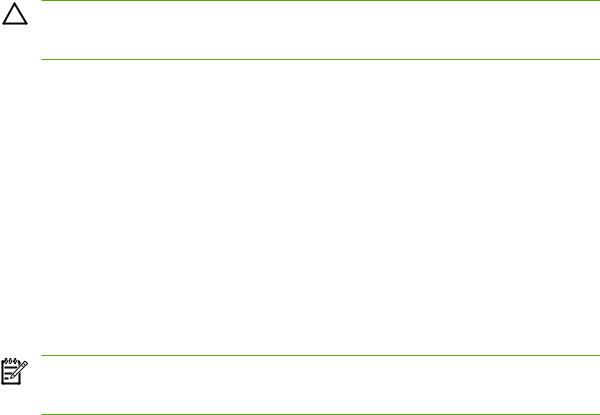
General guidelines
Some media might meet all of the guidelines in this manual and still not produce satisfactory results. This problem might be the result of improper handling, unacceptable temperature and humidity levels, or other variables over which Hewlett-Packard has no control.
Before purchasing large quantities of print media, always test a sample and make sure that the print media meets the requirements specified in this service manual and in the HP LaserJet Printer Family Print Media Guide, which you can view on the Web at www.hp.com/support/ljpaperguide.
CAUTION Using media that does not meet HP specifications can cause problems for the device, requiring repair. This repair is not covered by the Hewlett-Packard warranty or service agreements.
The device accepts a variety of media, such as cut-sheet paper (including up to 100% recycled-fiber- content paper), envelopes, labels, transparencies, LaserJet glossy paper, HP LaserJet Tough paper, and custom-size paper. Properties such as weight, composition, grain, and moisture content are important factors that affect performance and output quality. Media that does not meet the guidelines outlined in this manual can cause the following problems:
●Poor print quality
●Increased jams
●Premature wear on the device, requiring repair
Choosing paper and other media
Properties such as weight, grain, and moisture content are important factors that affect performance and quality. To achieve the best possible print quality, only use high-quality media that is designed for laser printers.
NOTE Always test a sample of the media before you purchase large quantities. Your media supplier should understand the requirements specified in the HP LaserJet Printer Family Print Media Guide (HP part number 5963-7863).
HP media
HP recommends that you use HP LaserJet media in the device.
Media to avoid
The device can handle many types of media. Using media that is outside the specifications degrades print quality and increases the chance of jams occurring. See Guidelines for using media
on page 8.
●Do not use media that is too rough.
●Do not use media that contains cutouts or perforations other than standard 3-hole punched paper.
●Do not use multipart forms.
●Do not use paper that contains a watermark if you are printing solid patterns.
|
6 Chapter 1 Device information |
ENWW |
Media that can damage the device
In rare circumstances media can damage the device. Avoid the following types of media to prevent possible damage:
●Do not use media with staples or paper clips attached.
●Do not use transparencies designed for inkjet printers or other low-temperature printers. Use only transparencies that are specified for use with HP LaserJet devices.
●Do not use photo paper intended for inkjet printers.
●Do not use paper that is embossed or coated and is not designed for the temperature of the imagefuser. Select media that can tolerate temperatures of 200°C (392°F) for 0.1 second.
HP manufactures a media that is designed for the device.
●Do not use letterhead paper that was produced with low-temperature dyes or thermography. Preprinted forms or letterhead must use inks that can tolerate temperatures of 200°C (392°F) for 0.1 second.
●Do not use any media that produces emissions, or that melts, offsets, or discolors when exposed to 200°C (392°F) for 0.1 second.
To order HP LaserJet printing supplies, go to www.hp.com/go/ljsupplies in the U.S. or to www.hp.com/ ghp/buyonline.html/ worldwide.
|
ENWW |
Choosing paper and other media 7 |
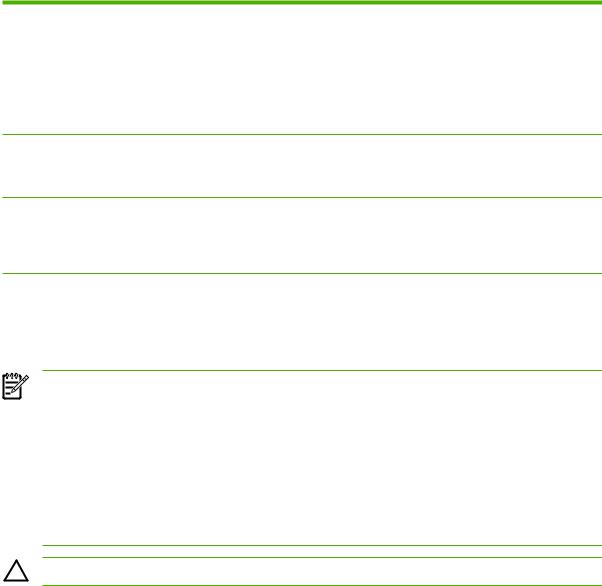
Guidelines for using media
The following sections provide guidelines and instructions for printing on transparencies, envelopes, and other special media. Guidelines and specifications are included to help you select media that optimizes print quality and avoid media that can cause jams or damage the device.
Paper
For best results, use conventional 80-g/m2 or 20-lb paper. Make sure that the paper is of good quality and free of cuts, nicks, tears, spots, loose particles, dust, wrinkles, voids, and curled or bent edges.
If you are unsure about what type of paper you are loading (such as bond or recycled), check the label on the package of paper.
Some paper causes print quality problems, jamming, or damage to the device.
|
Symptom |
Problem with paper |
Solution |
|
Poor print quality or toner adhesion |
Too moist, too rough, too smooth, or |
|
Problems with feeding |
embossed |
Try another kind of paper that has a smoothness rating of 100-250 Sheffield and has 4-6% moisture content.
Check the device and make sure that the appropriate media type has been selected.
|
Dropouts, jamming, or curl |
Stored improperly |
Store paper flat in its moisture-proof |
|
wrapping. |
||
|
Increased gray background shading |
Might be too heavy |
Use lighter paper. |
|
Excessive curl |
Too moist, wrong grain direction, or |
|
Problems with feeding |
short-grain construction |
Use long-grain paper.
Check the device and make sure that the appropriate media type has been selected.
|
Jamming or damage to device |
Cutouts or perforations |
Do not use paper with cutouts or |
|
perforations. |
||
|
Problems with feeding |
Ragged edges |
Use good quality paper. |
NOTE The device uses heat and pressure to fuse toner to the paper. Make sure that any colored paper or preprinted forms use inks that are compatible with the fuser temperature of 200°C (392° F) for 0.1 second.
Do not use letterhead that is printed with low-temperature inks, such as those used in some types of thermography.
Do not use raised letterhead.
Do not use transparencies that are designed for inkjet printers or other low-temperature printers. Use only transparencies that are specified for use with HP LaserJet printers.
CAUTION Failure to follow these guidelines could cause jams or damage to the device.
|
8 Chapter 1 Device information |
ENWW |
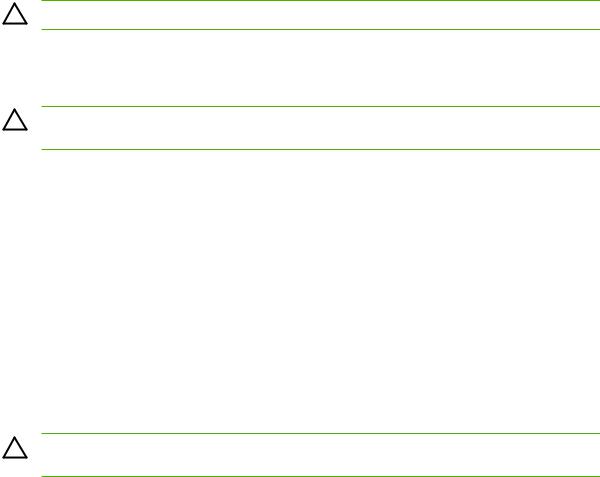
Colored paper
●Colored paper should be of the same high quality as white xerographic paper.
●Pigments used must be able to withstand the fuser temperature of 200°C (392°F) for 0.1 second without deterioration.
●Do not use paper with a colored coating that was added after the paper was produced.
Custom-size media
Use the main input tray for multiple sheets.
CAUTION Make sure that the sheets are not stuck together before you load them.
Labels
HP recommends that you print labels from the priority input tray.
CAUTION Do not feed a sheet of labels through the device more than once. The adhesive degrades and might damage the device.
Label construction
When selecting labels, consider the quality of the following components:
●Adhesives: The adhesive material should be stable at 200°C (392°F), the maximum fuser temperature.
●Arrangement: Only use labels with no exposed backing between them. Labels can peel off sheets that have spaces between the labels, causing serious jams.
●Curl: Before printing, labels must lie flat with no more than 13 mm (0.5 inch) of curl in any direction.
●Condition: Do not use labels with wrinkles, bubbles, or other indications of separation.
Transparencies
Transparencies must be able to withstand 200°C (392°F), the maximum fuser temperature.
CAUTION You can print transparencies from the 150-sheet tray (tray 1). However, do not load more than 75 transparencies at one time into the tray.
|
ENWW |
Guidelines for using media 9 |
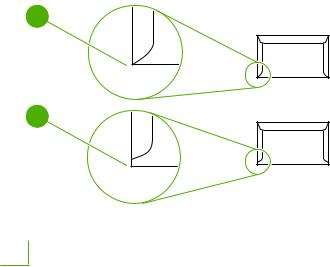
Envelopes
HP recommends that you print envelopes from the priority input tray.
Envelope construction
Envelope construction is critical. Envelope fold lines can vary considerably, not only between manufacturers, but also within a box from the same manufacturer. Successful printing on envelopes depends upon the quality of the envelopes. When selecting envelopes, consider the following components:
●Weight: The weight of the envelope paper should not exceed 90 g/m2 (24 lb), or jamming might result.
●Construction: Before printing, envelopes should lie flat with less than 6 mm (0.25 inch) of curl, and should not contain air. Envelopes that trap air can cause problems. Do not use envelopes that contain clasps, snaps, tie strings, transparent windows, holes, perforations, cutouts, synthetic materials, stamping, or embossing. Do not use envelopes with adhesives that require pressure to seal them.
●Condition: Make sure that the envelopes are not wrinkled, nicked, or otherwise damaged. Make sure that the envelopes do not have any exposed adhesive.
Envelopes with double-side seams
An envelope with double-side-seam construction has vertical seams at both ends of the envelope rather than diagonal seams. This style might be more likely to wrinkle. Make sure that the seam extends all the way to the corner of the envelope as shown in the following illustration:
1
2
1Acceptable envelope construction
2Unacceptable envelope construction
|
10 Chapter 1 Device information |
ENWW |

Envelopes with adhesive strips or flaps
Envelopes with a peel-off adhesive strip or with more than one flap that folds over to seal must use adhesives compatible with the heat and pressure in the device: 200°C (392°F). The extra flaps and strips might cause wrinkling, creasing, or jams.
Envelope storage
Proper storage of envelopes contributes to good print quality. You should store envelopes flat. If air is trapped in an envelope, creating an air bubble, the envelope might wrinkle during printing.
Card stock and heavy media
You can print many types of card stock from the input tray, including index cards and postcards. Some card stock performs better than others because its construction is better suited for feeding through a laser printer.
For optimum performance, do not use paper heavier than 157 g/m2 (42 lb). Paper that is too heavy might cause misfeeds, stacking problems, jams, poor toner fusing, poor print quality, or excessive mechanical wear.
NOTE You might be able to print on heavier paper if you do not fill the input tray to capacity and if you use paper with a smoothness rating of 100-180 Sheffield.
In either the software program or the printer driver, select Heavy (106 g/m2 to 163 g/m2; 28to 43-lb bond) or Cardstock (135 g/m2 to 216 g/m2; 50to 80-lb cover) as the media type, or print from a tray that is configured for heavy paper. Because this setting affects all print jobs, it is important to return the device back to its original settings after the job has printed.
Card stock construction
●Smoothness: 135-157 g/m2 (36-42 lb) card stock should have a smoothness rating of 100-180 Sheffield. 60-135 g/m2 (16-36 lb) card stock should have a smoothness rating of 100-250 Sheffield.
●Construction: Card stock should lie flat with less than 5 mm (0.2 inch) of curl.
●Condition: Make sure that the card stock is not wrinkled, nicked, or otherwise damaged.
Card stock guidelines
●Set margins at least 2 mm (0.08 inch) away from the edges.
●Use tray 1 for card stock (135 g/m2 to 216 g/m2; 50to 80-lb cover).
|
ENWW |
Guidelines for using media 11 |
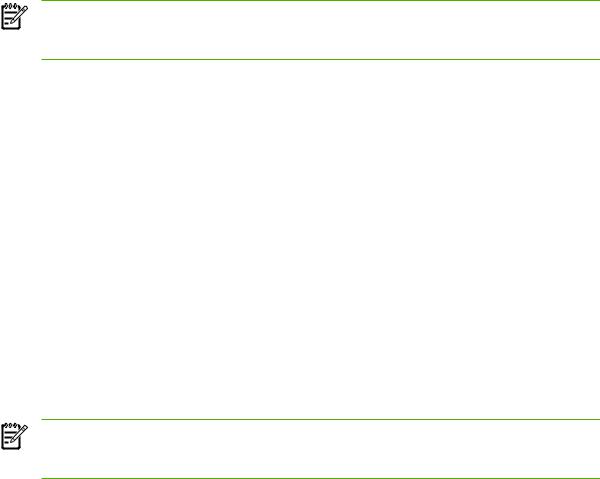
Letterhead and preprinted forms
Letterhead is premium paper that often has a watermark, sometimes uses cotton fiber, and is available in a wide range of colors and finishes with matching envelopes. Preprinted forms can be made of a broad spectrum of paper types ranging from recycled to premium.
Many manufacturers now design these grades of paper with properties optimized for laser printing and advertise the paper as laser compatible or laser guaranteed. Some of the rougher surface finishes, such as cockle, laid, or linen, might require the special fuser modes that are available on some device models to achieve adequate toner adhesion.
NOTE Some page-to-page variation is normal when printing with laser printers. This variation cannot be observed when printing on plain paper. However, this variation is obvious when printing on preprinted forms because the lines and boxes are already placed on the page.
To avoid problems when using preprinted forms, embossed paper, and letterhead, observe the following guidelines:
●Avoid using low-temperature inks (the kind used with some types of thermography).
●Use preprinted forms and letterhead paper that have been printed by offset lithography or engraving.
●Use forms that have been created with heat-resistant inks that will not melt, vaporize, or release emissions when heated to 200°C (392°F) for 0.1 second. Typically, oxidation-set or oil-based inks meet this requirement.
●When the form is preprinted, be careful not to change the moisture content of the paper, and do not use materials that change the paper’s electrical or handling properties. Seal the forms in moisture-proof wrap to prevent moisture changes during storage.
●Avoid processing preprinted forms that have a finish or coating.
●Avoid using heavily embossed or raised-letterhead papers.
●Avoid papers that have heavily textured surfaces.
●Avoid using offset powders or other materials that prevent printed forms from sticking together.
NOTE To print a single-page cover letter on letterhead, followed by a multiple-page document, feed the letterhead face up in the priority input tray, and load the standard paper in the main input tray (tray 1). The device automatically prints from the priority input tray first.
|
12 Chapter 1 Device information |
ENWW |
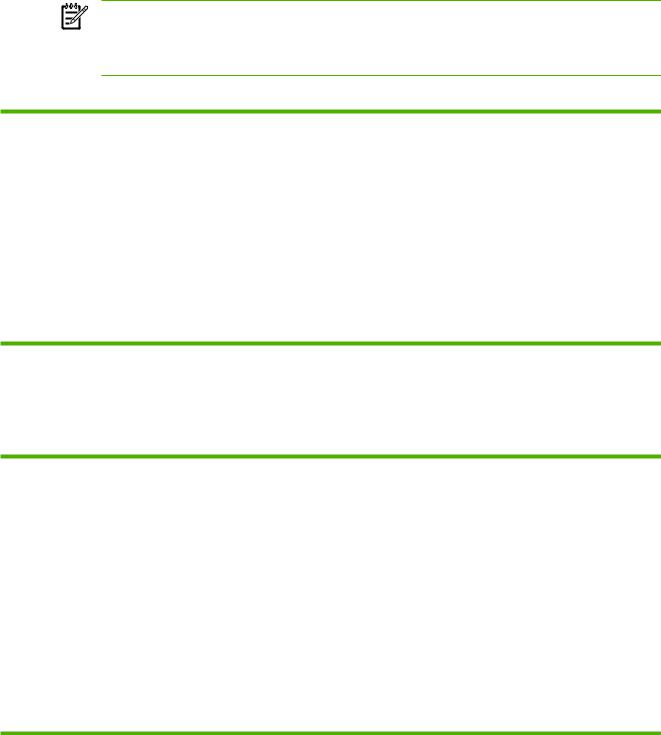
Supported media weights and sizes
For optimum results, use conventional 80 to 90 g/m2 (20 to 24 lb) photocopy paper. Verify that the paper is of good quality and is free of cuts, nicks, tears, spots, loose particles, dust, wrinkles, curls, and bent edges.
NOTE The device supports a wide range of standard and custom sizes of print media. The capacity of trays and bins can vary depending on media weight and thickness and on environmental conditions. Use only transparencies that are designed for use with HP LaserJet printers. Inkjet and monochrome transparencies are not supported for the device.
Table 1-3 Priority input tray specifications
|
Media |
Dimensions1 |
Weight |
Capacity2 |
|
|
Paper |
Minimum: 89 x 44 mm (3.5 x |
42 to 260 g/m2 (11 to 69 lb) |
Up to 10 sheets of 80 g/m2 or 20 lb |
|
|
1.75 inches) |
paper |
|||
|
Maximum: 216 x 356 mm (8.5 x |
||||
|
14 inches) |
||||
|
HP Cover paper3 |
Same as the preceding listed |
203 g/m2 (75 lb cover) |
1 sheet |
|
|
minimum and maximum sizes |
||||
|
Transparencies and opaque |
Thickness: 0.10 to 0.13 mm (3.9 |
1 transparency |
||
|
film |
to 5.1 mils) |
|||
|
Labels4 |
Thickness: up to 0.23 mm (up to |
1 sheet of labels |
||
|
9 mils) |
||||
|
Envelopes |
Up to 90 g/m2 (16 to 24 lb) |
Up to 10 |
1The device supports a wide range of standard and custom sizes of print media. Check the printer driver for supported sizes.
2Capacity can vary depending on media weight and thickness, and environmental conditions.
3Hewlett-Packard does not guarantee results when printing with other types of heavy paper.
4Smoothness: 100 to 250 (Sheffield).
Table 1-4 Tray 1 specifications
|
Media |
Dimensions1 |
Weight |
Capacity2 |
|
|
Minimum size |
76 x 127 mm (3 x 5 inches) |
60 to 163 g/m2 (16 to 43 lb) |
150 sheets of 80 g/m2 (20 lb) |
|
|
paper |
||||
|
Maximum size |
216 x 356 mm (8.5 x 14 inches) |
|||
|
Letter |
216 x 279 mm (8.5 x 11 inches) |
|||
|
A4 |
210 x 297 mm (8.3 x 11.7 inches) |
|||
|
Legal |
216 x 356 mm (8.5 x 14 inches) |
|||
|
A5 |
148 x 210 mm (5.8 x 8.3 inches) |
|||
|
B5 |
(ISO) |
176 x 250 mm (6.9 x 9.9 inches) |
||
|
B5 |
(JIS) |
182 x 257 mm (7.2 x 10 inches) |
||
|
Executive |
191 x 267 mm (7.3 x 10.5 inches) |
|||
|
8.5 x 13 inches |
216 x 330 mm (8.5 x 13 inches) |
1The device supports a wide range of standard sizes of print media. Check the printer driver for supported sizes.
2Capacity can vary depending on the media weight and thickness, and environmental conditions.
|
ENWW |
Supported media weights and sizes 13 |
Printing and storage environment
Ideally, the printing and media-storage environment should be at or near room temperature, and not too dry or too humid. Remember that paper absorbs and loses moisture rapidly.
Heat works with humidity to damage paper. Heat causes the moisture in paper to evaporate, while cold causes it to condense on the sheets. Heating systems and air conditioners remove most of the humidity from a room. As paper is opened and used, it loses moisture, causing streaks and smudging. Humid weather or water coolers can cause the humidity to increase in a room. As paper is opened and used it absorbs any excess moisture, causing light print and dropouts. Also, as paper loses and gains moisture it can distort. This issue can cause jams.
As a result, paper storage and handling are as important as the paper-making process itself. Paper storage environmental conditions directly affect the feed operation and print quality.
Care should be taken not to purchase more paper than can be easily used in a short time (about three months). Paper stored for long periods can experience heat and moisture extremes, which can cause damage. Planning is important to prevent damage to a large supply of paper.
Unopened paper in sealed reams can remain stable for several months before use. Opened packages of paper have more potential for environmental damage, especially if they are not wrapped with a moisture-proof barrier.
The media-storage environment should be maintained to ensure optimum performance. The required condition is 20° to 24°C (68° to 75°F), with a relative humidity of 45% to 55%. The following guidelines are helpful when evaluating the storage environment:
●Print media should be stored at or near room temperature.
●The air should not be too dry or too humid.
●The best way to store an opened ream of paper is to rewrap it tightly in its moisture-proof wrapping. If the device environment is subject to extremes, unwrap only the amount of paper to be used during the day’s operation to prevent unwanted moisture changes.
●Avoid storing paper and print media near heating and air conditioning vents or near windows and doors that are frequently open.
|
14 Chapter 1 Device information |
ENWW |
2 Installation
●What is in the box
●Site requirements
●Loading media
●Connect power
●Minimum system requirements
●Supported operating systems
●Software installation
●Printer driver
●Software for Windows

What is in the box
The following items come in the box with the device.
Figure 2-1 What is in the shipping box
1.HP LaserJet M1005 MFP
2.Output bin support
3.Main input tray (tray 1)
4.Print cartridge
5.Software and documentation CD-ROM
6.Readiris CD-ROM
7.Getting started guide
8.Control panel overlay
9.Power cord
|
16 Chapter 2 Installation |
ENWW |

Site requirements
Select a sturdy, well-ventilated, dust-free area that is away from direct sunlight to position the device. Allow enough space around the device to open the doors and trays.
Physical specifications
NOTE Device weight does not include the print cartridge, which weighs 0.7 kg (1.5 lb).
Table 2-1 Physical dimensions for the HP LaserJet M1005 MFP
|
Device model |
Height |
Depth |
Width |
Weight |
|
HP LaserJet M1005 MFP |
308 mm (12.1 in) |
363 mm (14.3 in) |
437 mm (19.3 in) |
8.3 kg (18.4 lb) |
Space requirements
The device must have the following amount of space above and around it for proper access and ventilation.
●Width: 500 mm (19.7 in)
●Depth: 480 mm (19 in)
●Height: 560 mm (22 in)
Figure 2-2 Space requirements
|
ENWW |
Site requirements 17 |

Loading media
The following sections describe how to load media into the different input trays.
CAUTION Printing on wrinkled, folded, or damaged media can cause jams.
Loading documents to copy or scan
Use these instructions to load originals into the device for scanning.
1.Lift the flatbed scanner cover.
2.Place the original document face-down on the flatbed scanner with the upper-left corner of the document at the lower-right corner of the glass.
Figure 2-3 Loading documents to copy or scan
3.Gently close the lid.
The document is ready to be copied or scanned.
Loading input trays
Main input tray (tray 1)
|
Figure 2-4 Loading the main input tray (tray 1) (1 of |
2) |
|
|
The main input tray holds up to 150 pages of 80 g/m |
2 |
or 20 lb paper or fewer pages of heavier media |
|
(15 mm (0.6 in) or less stack height). Load media with the top forward and the side to be printed facing |
||
|
down. To prevent jams and skewing, always adjust the side and rear media guides. |
|
18 |
Chapter 2 |
Installation |
ENWW |

Figure 2-5 Loading the main input tray (tray 1) (2 of 2)
NOTE When you add new media, make sure that you remove all of the media from the input tray and straighten the stack of new media. This helps to prevent multiple sheets of media from feeding into the device, which can cause jams.
Priority input tray
Figure 2-6 Loading the priority input tray (1 of 2)
The priority input tray on the HP LaserJet M1005 MFP holds up to 10 sheets of media up to 80 g/m2 (20 lb) in weight or one envelope, transparency, or card. Load media with the top forward and the side to be printed facing up. To prevent jams and skewing, always adjust the side media guides before feeding the media.
Figure 2-7 Loading the priority input tray (2 of 2)

Connect power
Make sure that the power cord is connected to the device and to a power supply.
Figure 2-8 Connect power
|
20 Chapter 2 Installation |
ENWW |
Minimum system requirements
In order to install and use the device software, your computer must meet the following minimum requirements:
Windows requirements
●Pentium II (233 MHz) processor
●64 MB of RAM
●35 MB of disk space
●SVGA 800×600 16-bit color monitor
Macintosh requirements
●G3, G4, or G5 PowerPC processor
●128 MB of RAM
●30 to 50 MB of disk space
Supported operating systems
The device comes with software for the following operating systems:
●Windows XP
●Windows 2000
●Windows Server 2003
●Mac OS X V10.3 and later (print/twain drivers only)
|
ENWW |
Minimum system requirements 21 |
Software installation
If the computer meets the recommended minimum requirements, the installation process includes the following software.
Windows
●HP LaserJet Scan software program and driver (twain)
●Readiris OCR (not installed with other software; separate installation is required)
●Printer drivers (Windows and Mac)
Macintosh
●Readiris OCR (not installed with other software; separate installation is required)
●Printer drivers (Windows and Mac)
●TWAIN driver (Mac)
|
22 Chapter 2 Installation |
ENWW |

Printer driver
The device comes with software for Windows and Macintosh that allows the computer to communicate with the device. This software is called a printer driver. Printer drivers provide access to device features, such as printing on custom-sized paper, resizing documents, and inserting watermarks.
NOTE The most recent drivers are available at www.hp.com. Depending on the configuration of Windows-based computers, the installation program for the device software automatically checks the computer for Internet access in order to obtain the latest drivers.
Printer-driver Help
Printer-driver Help is separate from program Help. The printer-driver Help provides explanations for the buttons, check boxes, and drop-down lists that are in the printer driver. It also includes instructions for performing common printing tasks, such as printing on both sides, printing multiple pages on one sheet, and printing the first page or covers on different paper.
Activate the printer-driver Help screens in one of the following ways:
|
Windows |
Macintosh |
|
● In the printer driver Properties dialog box, click the |
In the Print dialog box, click the ? button. |
|
Help button. |
●Press the F1 key on the computer keyboard.
●Click the question-mark symbol in the upper-right corner of the printer driver.
●Right-click on any item in the driver, and then click What’s This?.

Changing printer-driver settings
Use one of the following methods to open the printer drivers from the computer in order to change settings:
Operating System To change the settings for all print jobs until the software program is closed
|
To change the print job default |
To change the configuration |
|
settings (for example, select a |
settings (for example, enable |
|
specific media type or size by |
or disable manual duplexing) |
|
default) |
|
Windows 2000, XP, |
1. |
On the File menu in the |
1. |
Click Start, click Settings, |
1. |
Click Start, click Settings, |
|
and Server 2003 |
software program, click |
and then click Printers or |
and then click Printers or |
|||
|
Print. |
Printers and Faxes. |
Printers and Faxes. |
||||
|
2. |
Select the name of the |
2. |
Right-click the printer icon, |
2. |
Right-click the printer icon, |
|
|
device, and then click |
and then select Printing |
and then select |
||||
|
Properties or |
Preferences. |
Properties. |
||||
|
Preferences. |
3. |
Click the Device Settings |
||||
|
The steps can vary; this |
tab. |
|||||
|
procedure is most common. |
||||||
|
Mac OS X V10.3 and |
1. |
On the File menu, click |
1. |
On the File menu, click |
1. |
Open Printer Setup Utility |
|
Mac OS X V10.4 |
Print. |
Print. |
by selecting the hard drive, |
|||
|
2. |
Change the settings that |
2. |
Change the settings that |
clicking Applications, |
||
|
clicking Utilities, then |
||||||
|
you want on the various |
you want on the various |
double-clicking Printer |
||||
|
pop-up menus. |
pop-up menus. |
Setup Utility. |
||||
|
3. |
On the Presets pop-up |
2. |
Click on the print queue. |
|||
|
menu, click Save as and |
||||||
|
type a name for the preset. |
3. |
On the Printers menu, |
||||
|
These settings are saved in the |
click Show Info. |
|||||
|
Presets menu. To use the new |
4. |
Click the Installable |
||||
|
settings, you must select the |
Options menu. |
|||||
|
saved preset option every time |
||||||
|
you open a program and print. |
||||||
|
24 Chapter 2 Installation |
ENWW |

Software for Windows
See the HP LaserJet M1005 MFP getting started guide for installation instructions, and see the Readme file for the latest software information.
HP LaserJet Scan software
The software CD includes the HP LaserJet Scan software. See the Readme file that is provided on the CD for additional included software and for supported languages.
Installing Windows device software
Insert the software CD that came with the device into the computer CD-ROM drive. Follow the onscreen installation instructions.
NOTE If the Welcome screen does not open, click Start on the Windows task bar, click Run, type Z:setup (where Z is your CD drive letter), and click OK.
Uninstalling Windows device software
1.Click Start, and then click All Programs.
2.Click HP, and then click HP LaserJet M1005 MFP.
3.Click Uninstall HP LaserJet M1005 MFP, and then follow the onscreen instructions to remove the software.
Uninstalling Macintosh device software
1.Double-click the hard drive icon on the desktop.
2.Open the Applications folder, and then open the Utilities folder.
3.Double-click Printer Setup Utility.
4.In the Printer Setup Utility, select the device, and then click Delete on the toolbar.
|
ENWW |
Software for Windows 25 |
|
26 Chapter 2 Installation |
ENWW |
3 Managing the device
●Control panel
●Information pages
●Managing supplies
●Supplies
●Cable and interface accessories
●User-replaceable parts
●Paper and other print media

Control panel
|
1 |
2 |
3 |
||
|
4 |
||||
|
5 |
||||
|
6 |
||||
|
7 |
||||
|
8 |
||||
|
9 |
||||
|
Figure 3-1 Control panel |
||||
|
1 |
Control-panel display |
● Shows status information, menus, and error messages |
||
|
2 |
Left arrow button |
● Navigates to the previous item in the list, or decreases the value of numeric |
||
|
items. With some numeric items, pressing the button once decreases the value |
||||
|
by 1, while pressing and holding the button decreases the value by 10. |
||||
|
3 |
Menu/Enter/OK button |
● Activates the control-panel menus |
||
|
● Clears an error condition when the condition is clearable |
||||
|
● Saves the selected value for an item |
||||
|
● Performs the action that is associated with the item that is highlighted on the |
||||
|
control-panel display |
||||
|
4 |
Right arrow button |
● Navigates to the next item in the list, or increases the value of numeric items. |
||
|
With some numeric items, pressing the button once increases the value by 1, |
||||
|
while pressing and holding the button increases the value by 10. |
||||
|
5 |
Cancel button |
● Cancels the current print, copy, or scan job in process and expels all of the |
||
|
active pages from the paper path. The time that it takes to cancel the job |
||||
|
depends on the size of the print job. (Press the button only once.) Also clears |
||||
|
continuable errors that are associated with the canceled job. |
||||
|
● Exits the control-panel menus |
||||
|
6 |
More Copy Settings button |
● Provides access to copy settings for the current copy job |
||
|
7 |
Lighter/Darker button |
● Provides access to copy contrast settings for the current copy job |
||
|
8 |
# Copies button |
● Provides a way to change the number of copies printed for a the current copy |
||
|
job |
||||
|
9 |
Start Copy button |
● Starts a copy job |
||
|
28 Chapter 3 Managing the device |
ENWW |

Information pages
Information pages reside within the device memory. These pages help to diagnose and solve problems with the device.
|
Page name |
Description |
Instructions |
|
|
Demo page |
The Demo page prints a sample page that |
1. |
On the device control panel, press Menu. |
|
allows you to inspect the device print quality. |
2. |
Use the < or the > button to select Reports, and |
|
|
then press Menu. |
|||
|
3. |
Press Menu to select Demo page. |
||
|
Menu structure |
The Menu structure is a “map” of the control- |
1. |
On the device control panel, press Menu. |
|
panel menu commands. |
2. |
Use the < or the > button to select Reports, and |
|
|
then press Menu. |
|||
|
3. |
Use the < or the > button to select Menu |
||
|
structure, and then press Menu. |
|
Configuration |
The Configuration report lists the current |
|
|
report |
settings and properties of the device. |
|
|
1. |
Product Information. This section |
|
|
contains basic information about the |
||
|
device, such as the device name, the |
||
|
serial number, and memory information. |
||
|
2. |
Product Settings. This section lists |
|
|
Language, Jam Recovery, and I/O |
||
|
Timeout. |
||
|
3. |
Paper Settings. This section lists |
|
|
information about the media type for each |
||
|
tray and about the type settings for all of |
||
|
the media that the device supports. |
||
|
4. |
Copy Settings. This section lists the |
|
|
device default copy settings. |
||
|
5. |
Usage. This section shows the number of |
|
|
print, copy, and scan jobs performed by |
||
|
the device. |
||
|
6. |
Status Log. This section contains |
|
|
information about device errors. |
1.On the device control panel, press Menu.
2.Use the < or the > button to select Reports, and then press Menu.
3.Use the < or the > button to select Config report, and then press Menu.
|
ENWW |
Information pages 29 |

Managing supplies
Checking supplies status
If the supply levels are low, you can order supplies through your local HP dealer, by telephone, or online. See chapter 7 for part numbers. See www.hp.com/go/ljsupplies to order online.
Storing supplies
Follow these guidelines for storing print cartridges:
●Do not remove the print cartridge from its package until you are ready to use it.
CAUTION To prevent damage, do not expose the print cartridge to light for more than a few minutes.
●Store the supply in a horizontal position.
●Store the supply in a dark, dry location away from heat and magnetic sources.
Replacing and recycling supplies
To install a new HP print cartridge, see Changing the print cartridge on page 40.
To recycle supplies, place the used supply in the box in which the new supply arrived. Use the enclosed return label to send the used supply to HP for recycling. For complete information, see the recycling guide that is included with each new HP supply item.
HP policy on non-HP supplies
Hewlett-Packard Company cannot recommend the use of non-HP supplies, either new or remanufactured. Because they are not HP products, HP cannot influence their design or control their quality. Service or repairs required as a result of using a non-HP supply are not covered under the warranty.
|
30 Chapter 3 Managing the device |
ENWW |
HP fraud hotline
Call the HP fraud hotline if the device indicates that the print cartridge is not an HP print cartridge and you think that it is genuine. HP will help determine if the device is genuine and take steps to resolve the problem.
Your print cartridge might not be genuine HP if you notice the following issues:
●You are experiencing a large number of problems with the print cartridge.
●The print cartridge does not look like it usually does (for example, the pull tab or the box is different).
In the United States, call toll-free: 1-877-219-3183.
Outside the United States, you can call collect. Dial the operator and ask to place a collect call to this telephone number: 1-770-263-4745. If you do not speak English, a representative at the HP fraud hotline who speaks your language will assist you. Or, if someone who speaks your language is not available, a language line interpreter will connect approximately one minute after the beginning of the call. The language line interpreter is a service that translates between you and the representative for the HP fraud hotline.
|
ENWW |
Managing supplies 31 |

Supplies
|
Product name |
Description |
Part number |
|
Black print cartridge |
The average yield for the standard print |
Q2612A |
|
cartridge is approximately 2,000 pages in |
||
|
accordance with ISO/IEC 19752. Actual |
||
|
yield depends on specific use. |
||
Cable and interface accessories
|
Product name |
Description |
Part number |
|
USB cable |
2-meter standard USB-compatible |
C6518A |
|
device connector |
||
User-replaceable parts
|
Product name |
Description |
Part number |
|
Separation pad and pickup rollers |
Replace when the device is picking up |
|
multiple sheets or no sheets. Trying |
|
|
different paper did not resolve the |
|
|
problem. |
Contact HP Customer Care to order parts.
Paper and other print media
NOTE Inkjet paper is not recommended for the device.
|
Product name |
Description |
Part number |
|
HP LaserJet paper |
Premium HP-brand paper for use with |
HPJ1124 (letter) |
|
HP LaserJet printers. |
||
|
HP Premium Choice LaserJet |
HP bond paper with a weight of 120 g/m2 (32 lb). |
HPU1132 (letter) |
|
paper |
||
|
HP Printing paper |
HP-brand paper for use with HP LaserJet |
HPP1122 (letter) |
|
printers. |
||
|
HP Multipurpose paper |
HP-brand paper for a variety of uses. |
HPM1120 (letter) |
|
HP LaserJet Tough paper |
Robust paper with a satin finish. Paper does not |
Q1298A (letter) |
|
tear and withstands the weather. For |
||
|
documents requiring durability and longevity. |
||
|
HP High Gloss laser paper |
High-gloss finish coating on both sides. Use for |
Q2419A (letter) 200 sheets |
|
brochures, catalogs, photographs, and |
||
|
whenever a high-gloss finish is desired. |
||
|
HP Soft Gloss laser paper |
Satin finish coating on both sides, 105 g/m2 |
Q2415A (letter) 500 sheets |
|
(28 lb). |
||
|
32 Chapter 3 Managing the device |
ENWW |

|
Product name |
Description |
Part number |
|
HP Brochure Laser Paper, Matte |
High opacity for two-sided printing with no |
Q6543A (letter) 150 sheets |
|
show-through, 44 lb. |
||
|
HP Photo and Imaging Laser |
High-contrast glossy finish, 32 lb. |
Q6545A (letter) 200 sheets |
|
Paper, Glossy |
||
|
HP Photo and Imaging Laser |
High-contrast matte finish, 52 lb. |
Q6549A (letter) 100 sheets |
|
Paper, Matte |
||
|
HP Presentation Laser Paper, |
Bright white for high contrast, 32 lb. |
Q6541A (letter) 200 sheets |
|
Soft Gloss |
||
|
HP Recycled Content Paper |
Matte finish on both sides, contains 30 percent |
HPE1120 (letter) 500 sheets |
|
post-consumer content (satisfies US Executive |
||
|
Order 13101), 75 g/m2 (20-lb bond). |
||
|
ENWW |
Paper and other print media 33 |
|
34 Chapter 3 Managing the device |
ENWW |
Service manual Hp
Cкачать HP LASERJET M600 SERIES (SERVICE MANUAL).PDF для HP LASERJET SERVICE MANUALS
Категория: Service manual Hp
Создано 30.11.-0001 00:00
Подробнее: Cкачать HP LASERJET M600 SERIES (SERVICE…
Cкачать HP DESIGNJET 1050C AND 1055CM PRINTERS — SERVICE MANUAL.PDF для HP DESIGNJET SERVICE MANUALS
Категория: Service manual Hp
Создано 30.11.-0001 00:00
Подробнее: Cкачать HP DESIGNJET 1050C AND 1055CM PRINTERS…
Cкачать HP LASERJET 1160, 1320, PRINTER SERVICE MANUAL — ENGLISH.PDF для HP LASERJET SERVICE MANUALS
Категория: Service manual Hp
Создано 30.11.-0001 00:00
Подробнее: Cкачать HP LASERJET 1160, 1320, PRINTER SERVICE…
Cкачать HP DESIGNJET 111 (SERVICE MANUAL).PDF для HP DESIGNJET SERVICE MANUALS
Категория: Service manual Hp
Создано 30.11.-0001 00:00
Подробнее: Cкачать HP DESIGNJET 111 (SERVICE MANUAL).PDF…
Cкачать файл для HP LASERJET M525 (REPAIR MANUAL).PDF
Категория: Service manual Hp
Создано 30.11.-0001 00:00
Подробнее: Cкачать файл для HP LASERJET M525 (REPAIR…
Cкачать HP DESIGNJET 500, 510, 800 (SERVICE MANUAL).PDF для HP DESIGNJET SERVICE MANUALS
Категория: Service manual Hp
Создано 30.11.-0001 00:00
Подробнее: Cкачать HP DESIGNJET 500, 510, 800 (SERVICE…
Cкачать HP DESIGNJET 430, 450C, AND 455CA PRINTERS — SERVICE MANUAL, NOT ORDERABLE — ENGLISH.PDF для HP DESIGNJET SERVICE MANUALS
Категория: Service manual Hp
Создано 30.11.-0001 00:00
Подробнее: Cкачать HP DESIGNJET 430, 450C, AND 455CA…
Cкачать HP LASERJET 3015, 3020, 3030 ALL-IN-ONE SERVICE MANUAL — ENGLISH.PDF для HP LASERJET SERVICE MANUALS
Категория: Service manual Hp
Создано 30.11.-0001 00:00
Подробнее: Cкачать HP LASERJET 3015, 3020, 3030 ALL-IN-ONE…
Cкачать файл для HP COLOR INKJET CP1700 (SERVICE GUIDE).PDF
Категория: Service manual Hp
Создано 30.11.-0001 00:00
Подробнее: Cкачать файл для HP COLOR INKJET CP1700…
Cкачать HP COLOR LASERJET CP3505 (SERVICE MANUAL).PDF для HP COLOR LASERJET SERVICE MANUALS
Категория: Service manual Hp
Создано 30.11.-0001 00:00
Подробнее: Cкачать HP COLOR LASERJET CP3505 (SERVICE…
Cкачать HP DESIGNJET 4000 SERIES SERVICE MANUAL.PDF для HP DESIGNJET SERVICE MANUALS
Категория: Service manual Hp
Создано 30.11.-0001 00:00
Подробнее: Cкачать HP DESIGNJET 4000 SERIES SERVICE…
Cкачать файл для HP COLOR LASERJET M775 (REPAIR MANUAL).PDF
Категория: Service manual Hp
Создано 30.11.-0001 00:00
Подробнее: Cкачать файл для HP COLOR LASERJET M775…
Cкачать файл для HP SCITEX FB500, FB700 (SERVICE MANUAL).PDF
Категория: Service manual Hp
Создано 30.11.-0001 00:00
Подробнее: Cкачать файл для HP SCITEX FB500, FB700…
Cкачать HP DESIGNJET L28500 (SERVICE MANUAL).PDF для HP DESIGNJET SERVICE MANUALS
Категория: Service manual Hp
Создано 30.11.-0001 00:00
Подробнее: Cкачать HP DESIGNJET L28500 (SERVICE…
Cкачать HP COLOR LASERJET CM6049F MFP (SERVICE MANUAL).PDF для HP COLOR LASERJET SERVICE MANUALS
Категория: Service manual Hp
Создано 30.11.-0001 00:00
Подробнее: Cкачать HP COLOR LASERJET CM6049F MFP (SERVICE…
Cкачать файл для HP LASERJET M435 (TROUBLESHOOTING MANUAL).PDF
Категория: Service manual Hp
Создано 30.11.-0001 00:00
Подробнее: Cкачать файл для HP LASERJET M435…
Cкачать HP DESIGNJET 650C SERVICE MANUAL.PDF для HP DESIGNJET SERVICE MANUALS
Категория: Service manual Hp
Создано 30.11.-0001 00:00
Подробнее: Cкачать HP DESIGNJET 650C SERVICE MANUAL.PDF…
Скачать файл для manual hp HP DeskJet 400 Series Service Manual.pdf
Категория: Service manual Hp
Создано 30.11.-0001 00:00
Подробнее: Скачать файл для manual hp HP DeskJet 400…
Cкачать HP DESIGNJET T7100 (SERVICE MANUAL).PDF для HP DESIGNJET SERVICE MANUALS
Категория: Service manual Hp
Создано 30.11.-0001 00:00
Подробнее: Cкачать HP DESIGNJET T7100 (SERVICE MANUAL).PDF…
Cкачать HP DESIGNJET 230, 250C, 330 AND 350C PRINTERS — SERVICE MANUAL.PDF для HP DESIGNJET SERVICE MANUALS
Категория: Service manual Hp
Создано 30.11.-0001 00:00
Подробнее: Cкачать HP DESIGNJET 230, 250C, 330 AND 350C…
Cкачать HP DESIGNJET 10000S (SERVICE MANUAL).PDF для HP DESIGNJET SERVICE MANUALS
Категория: Service manual Hp
Создано 30.11.-0001 00:00
Подробнее: Cкачать HP DESIGNJET 10000S (SERVICE…
Cкачать HP LASERJET M425 (SERVICE REPAIR MANUAL).PDF для HP LASERJET SERVICE MANUALS
Категория: Service manual Hp
Создано 30.11.-0001 00:00
Подробнее: Cкачать HP LASERJET M425 (SERVICE REPAIR…
Cкачать файл для HP SCANJET N9120 (SERVICE MANUAL).PDF
Категория: Service manual Hp
Создано 30.11.-0001 00:00
Подробнее: Cкачать файл для HP SCANJET N9120 (SERVICE…
Cкачать HP LASERJET M1005 MFP (SERVICE MANUAL).PDF для HP LASERJET SERVICE MANUALS
Категория: Service manual Hp
Создано 30.11.-0001 00:00
Подробнее: Cкачать HP LASERJET M1005 MFP (SERVICE…
Cкачать HP DESIGNJET 5000 SERIES SERVICE MANUAL.PDF для HP DESIGNJET SERVICE MANUALS
Категория: Service manual Hp
Создано 30.11.-0001 00:00
Подробнее: Cкачать HP DESIGNJET 5000 SERIES SERVICE…
Cкачать HP LASERJET 1010, 1012, 1015, 1020 PRINTER SERVICE MANUAL — ENGLISH.PDF для HP LASERJET SERVICE MANUALS
Категория: Service manual Hp
Создано 30.11.-0001 00:00
Подробнее: Cкачать HP LASERJET 1010, 1012, 1015, 1020…
Cкачать HP DESIGNJET 500 AND 800 SERIES — REMOVAL AND INSTALLATION GUIDE.PDF для HP DESIGNJET SERVICE MANUALS
Категория: Service manual Hp
Создано 30.11.-0001 00:00
Подробнее: Cкачать HP DESIGNJET 500 AND 800 SERIES -…
Скачать файл для manual hp HP Color LaserJet 4500 Service Manual.pdf
Категория: Service manual Hp
Создано 30.11.-0001 00:00
Подробнее: Скачать файл для manual hp HP Color LaserJet…
Cкачать HP LASERJET M2727 MFP (SERVICE MANUAL).PDF для HP LASERJET SERVICE MANUALS
Категория: Service manual Hp
Создано 30.11.-0001 00:00
Подробнее: Cкачать HP LASERJET M2727 MFP (SERVICE…
Cкачать HP LASERJET M1130, M1210 (SERVICE MANUAL).PDF для HP LASERJET SERVICE MANUALS
Категория: Service manual Hp
Создано 30.11.-0001 00:00
Подробнее: Cкачать HP LASERJET M1130, M1210 (SERVICE…
Cкачать файл для HP DESIGNJET T790 (SERVICE MANUAL).PDF
Категория: Service manual Hp
Создано 30.11.-0001 00:00
Подробнее: Cкачать файл для HP DESIGNJET T790 (SERVICE…
Cкачать HP DESIGNJET 4500, 4520 (SERVICE MANUAL).PDF для HP DESIGNJET SERVICE MANUALS
Категория: Service manual Hp
Создано 30.11.-0001 00:00
Подробнее: Cкачать HP DESIGNJET 4500, 4520 (SERVICE…
Cкачать файл для HP LASERJET ENTERPRISE M725 (REPAIR SERVICE MANUAL).PDF
Категория: Service manual Hp
Создано 30.11.-0001 00:00
Подробнее: Cкачать файл для HP LASERJET ENTERPRISE M725…
Cкачать HP DESIGNJET 2000CP, 2500CP QUICK REFERENCE SERVICE MANUAL.PDF для HP DESIGNJET SERVICE MANUALS
Категория: Service manual Hp
Создано 30.11.-0001 00:00
Подробнее: Cкачать HP DESIGNJET 2000CP, 2500CP QUICK…
Скачать файл для laser hp HP9000.PDF
Категория: Service manual Hp
Создано 30.11.-0001 00:00
Подробнее: Скачать файл для laser hp HP9000.PDF
Cкачать HP LASERJET 4200, 4250, 4300, 4350 SERIES PRINTER SERVICE MANUAL — ENGLISH.PDF для HP LASERJET SERVICE MANUALS
Категория: Service manual Hp
Создано 30.11.-0001 00:00
Подробнее: Cкачать HP LASERJET 4200, 4250, 4300, 4350…
Cкачать HP DESIGNJET 4000, 4020 (SERVICE MANUAL).PDF для HP DESIGNJET SERVICE MANUALS
Категория: Service manual Hp
Создано 30.11.-0001 00:00
Подробнее: Cкачать HP DESIGNJET 4000, 4020 (SERVICE…
Cкачать HP LASERJET 2410, 2420, 2430 PRINTER SERVICE MANUAL — ENGLISH.PDF для HP LASERJET SERVICE MANUALS
Категория: Service manual Hp
Создано 30.11.-0001 00:00
Подробнее: Cкачать HP LASERJET 2410, 2420, 2430 PRINTER…
Cкачать HP LASERJET 3005 SERIES PRINTER SERVICE MANUAL — ENGLISH.PDF для HP LASERJET SERVICE MANUALS
Категория: Service manual Hp
Создано 30.11.-0001 00:00
Подробнее: Cкачать HP LASERJET 3005 SERIES PRINTER SERVICE…
Скачать файл для manual hp HP NetServer LH6000 Service Manual.pdf
Категория: Service manual Hp
Создано 30.11.-0001 00:00
Подробнее: Скачать файл для manual hp HP NetServer LH6000…
Cкачать HP LASERJET 1100, 1100A PRINTER SERVICE MANUAL — ENGLISH.PDF для HP LASERJET SERVICE MANUALS
Категория: Service manual Hp
Создано 30.11.-0001 00:00
Подробнее: Cкачать HP LASERJET 1100, 1100A PRINTER SERVICE…
Cкачать HP DESIGNJET 2500CP, 3500CP, 2000CP, 3000CP, 2800CP, AND 3800CP PRINTERS — SERVICE MANUAL.PDF для HP DESIGNJET SERVICE MANUALS
Категория: Service manual Hp
Создано 30.11.-0001 00:00
Подробнее: Cкачать HP DESIGNJET 2500CP, 3500CP, 2000CP,…
Cкачать HP DESIGNJET 430, 450C, 455CA PRINTERS — QUICK REFERENCE SERVICE MANUAL, NOT ORDERABLE — ENGLISH.PDF для HP DESIGNJET SERVICE MANUALS
Категория: Service manual Hp
Создано 30.11.-0001 00:00
Подробнее: Cкачать HP DESIGNJET 430, 450C, 455CA PRINTERS…
Cкачать HP LASERJET 5100 SERIES PRINTER SERVICE MANUAL — ENGLISH.PDF для HP LASERJET SERVICE MANUALS
Категория: Service manual Hp
Создано 30.11.-0001 00:00
Подробнее: Cкачать HP LASERJET 5100 SERIES PRINTER SERVICE…
Cкачать HP COLOR LASERJET M276 (REPAIR MANUAL).PDF для HP COLOR LASERJET SERVICE MANUALS
Категория: Service manual Hp
Создано 30.11.-0001 00:00
Подробнее: Cкачать HP COLOR LASERJET M276 (REPAIR…
Cкачать HP LASERJET P4014, P4015, P4515 (SERVICE MANUAL).PDF для HP LASERJET SERVICE MANUALS
Категория: Service manual Hp
Создано 30.11.-0001 00:00
Подробнее: Cкачать HP LASERJET P4014, P4015, P4515…
Cкачать HP LASERJET 1018 PRINTER SERVICE MANUAL — ENGLISH.PDF для HP LASERJET SERVICE MANUALS
Категория: Service manual Hp
Создано 30.11.-0001 00:00
Подробнее: Cкачать HP LASERJET 1018 PRINTER SERVICE MANUAL…
Cкачать HP LASERJET 1000 PRINTER SERVICE MANUAL — ENGLISH.PDF для HP LASERJET SERVICE MANUALS
Категория: Service manual Hp
Создано 30.11.-0001 00:00
Подробнее: Cкачать HP LASERJET 1000 PRINTER SERVICE MANUAL…
Cкачать HP DESIGNJET Z6200 PHOTO PRINTER (SERVICE MANUAL).PDF для HP DESIGNJET SERVICE MANUALS
Категория: Service manual Hp
Создано 30.11.-0001 00:00
Подробнее: Cкачать HP DESIGNJET Z6200 PHOTO PRINTER…
Cкачать HP DESIGNJET L25500 (SERVICE MANUAL).PDF для HP DESIGNJET SERVICE MANUALS
Категория: Service manual Hp
Создано 30.11.-0001 00:00
Подробнее: Cкачать HP DESIGNJET L25500 (SERVICE…
Cкачать HP DESIGNJET 430, 450C, AND 455CA PRINTER — (ENGLISH) USER’S GUIDE — ENGLISH.PDF для HP DESIGNJET SERVICE MANUALS
Категория: Service manual Hp
Создано 30.11.-0001 00:00
Подробнее: Cкачать HP DESIGNJET 430, 450C, AND 455CA…
Cкачать HP LASERJET 4L, 4ML, 4P, 4MP PRINTERS SERVICE MANUALS — ENGLISH.PDF для HP LASERJET SERVICE MANUALS
Категория: Service manual Hp
Создано 30.11.-0001 00:00
Подробнее: Cкачать HP LASERJET 4L, 4ML, 4P, 4MP PRINTERS…
Cкачать HP DESIGNJET COLOR PRO CAD SERVICE.PDF для HP DESIGNJET SERVICE MANUALS
Категория: Service manual Hp
Создано 30.11.-0001 00:00
Подробнее: Cкачать HP DESIGNJET COLOR PRO CAD SERVICE.PDF…
Cкачать HP DESIGNJET 400 SERIES PRINTER SERVICE MANUAL — ENGLISH.PDF для HP DESIGNJET SERVICE MANUALS
Категория: Service manual Hp
Создано 30.11.-0001 00:00
Подробнее: Cкачать HP DESIGNJET 400 SERIES PRINTER SERVICE…
Cкачать HP LASERJET 2100 SERIES PRINTER SERVICE MANUAL, C4170-90959 — ENGLISH.PDF для HP LASERJET SERVICE MANUALS
Категория: Service manual Hp
Создано 30.11.-0001 00:00
Подробнее: Cкачать HP LASERJET 2100 SERIES PRINTER SERVICE…
Cкачать HP DESIGNJET Z5200PS PHOTO PRINTER (SERVICE MANUAL).PDF для HP DESIGNJET SERVICE MANUALS
Категория: Service manual Hp
Создано 30.11.-0001 00:00
Подробнее: Cкачать HP DESIGNJET Z5200PS PHOTO PRINTER…
Cкачать HP DESIGNJET 800PS — USER’S REFERENCE GUIDE — ENGLISH.PDF для HP DESIGNJET SERVICE MANUALS
Категория: Service manual Hp
Создано 30.11.-0001 00:00
Подробнее: Cкачать HP DESIGNJET 800PS — USER’S REFERENCE…
Cкачать HP LASERJET M9040, M9050 MFP (SERVICE MANUAL).PDF для HP LASERJET SERVICE MANUALS
Категория: Service manual Hp
Создано 30.11.-0001 00:00
Подробнее: Cкачать HP LASERJET M9040, M9050 MFP (SERVICE…
Cкачать HP LASERJET 2015 SERIES PRINTER SERVICE MANUAL — ENGLISH.PDF для HP LASERJET SERVICE MANUALS
Категория: Service manual Hp
Создано 30.11.-0001 00:00
Подробнее: Cкачать HP LASERJET 2015 SERIES PRINTER SERVICE…
Cкачать HP LASERJET 9000 PRINTER SERVICE MANUAL — ENGLISH.PDF для HP LASERJET SERVICE MANUALS
Категория: Service manual Hp
Создано 30.11.-0001 00:00
Подробнее: Cкачать HP LASERJET 9000 PRINTER SERVICE MANUAL…
Cкачать HP LASERJET M1522 MFP (SERVICE MANUAL).PDF для HP LASERJET SERVICE MANUALS
Категория: Service manual Hp
Создано 30.11.-0001 00:00
Подробнее: Cкачать HP LASERJET M1522 MFP (SERVICE…
Cкачать HP COLOR LASERJET 8500 SERIES PRINTER SERVICE MANUAL.PDF для HP COLOR LASERJET SERVICE MANUALS
Категория: Service manual Hp
Создано 30.11.-0001 00:00
Подробнее: Cкачать HP COLOR LASERJET 8500 SERIES PRINTER…
Cкачать HP DESIGNJET 800 — USER’S REFERENCE GUIDE — ENGLISH.PDF для HP DESIGNJET SERVICE MANUALS
Категория: Service manual Hp
Создано 30.11.-0001 00:00
Подробнее: Cкачать HP DESIGNJET 800 — USER’S REFERENCE…
Скачать файл для драйверы hp lj1200pcl5ewin2kxp2003-ru.zip
Категория: Service manual Hp
Создано 30.11.-0001 00:00
Подробнее: Скачать файл для драйверы hp…
Cкачать HP LASERJET 5P, 5MP, 6P, AND 6MP PRINTERS SERVICE GUIDE, C3150-90002 — ENGLISH.PDF для HP LASERJET SERVICE MANUALS
Категория: Service manual Hp
Создано 30.11.-0001 00:00
Подробнее: Cкачать HP LASERJET 5P, 5MP, 6P, AND 6MP…
Cкачать HP LASERJET 3200 ALL-IN-ONE PRINTER SERVICE MANUAL — ENGLISH.PDF для HP LASERJET SERVICE MANUALS
Категория: Service manual Hp
Создано 30.11.-0001 00:00
Подробнее: Cкачать HP LASERJET 3200 ALL-IN-ONE PRINTER…
Cкачать HP LASERJET 2200 SERIES PRINTER SERVICE MANUAL — ENGLISH.PDF для HP LASERJET SERVICE MANUALS
Категория: Service manual Hp
Создано 30.11.-0001 00:00
Подробнее: Cкачать HP LASERJET 2200 SERIES PRINTER SERVICE…
Cкачать HP DESIGNJET L26500 (SERVICE MANUAL).PDF для HP DESIGNJET SERVICE MANUALS
Категория: Service manual Hp
Создано 30.11.-0001 00:00
Подробнее: Cкачать HP DESIGNJET L26500 (SERVICE…
Cкачать HP LASERJET M1120 MFP (SERVICE MANUAL).PDF для HP LASERJET SERVICE MANUALS
Категория: Service manual Hp
Создано 30.11.-0001 00:00
Подробнее: Cкачать HP LASERJET M1120 MFP (SERVICE…
Cкачать HP DESIGNJET L65500 (SERVICE MANUAL PART 1-9).RAR для HP DESIGNJET SERVICE MANUALS
Категория: Service manual Hp
Создано 30.11.-0001 00:00
Подробнее: Cкачать HP DESIGNJET L65500 (SERVICE MANUAL…
Cкачать файл для HP PHOTOSMART C3100 (PARTS MANUAL).PDF
Категория: Service manual Hp
Создано 30.11.-0001 00:00
Подробнее: Cкачать файл для HP PHOTOSMART C3100 (PARTS…
Cкачать HP LASERJET 4100 SERIES PRINTER SERVICE MANUAL — ENGLISH.PDF для HP LASERJET SERVICE MANUALS
Категория: Service manual Hp
Создано 30.11.-0001 00:00
Подробнее: Cкачать HP LASERJET 4100 SERIES PRINTER SERVICE…
Cкачать HP LASERJET 4, 5 SERIES PRINTERS SERVICE MANUALS — ENGLISH.PDF для HP LASERJET SERVICE MANUALS
Категория: Service manual Hp
Создано 30.11.-0001 00:00
Подробнее: Cкачать HP LASERJET 4, 5 SERIES PRINTERS…
Cкачать файл для HP COLOR LASERJET PRO 100 M175 (SERVICE MANUAL).PDF
Категория: Service manual Hp
Создано 30.11.-0001 00:00
Подробнее: Cкачать файл для HP COLOR LASERJET PRO 100…
Скачать файл для драйверы hp CISS_HP_56_Universal.pdf
Категория: Service manual Hp
Создано 30.11.-0001 00:00
Подробнее: Скачать файл для драйверы hp…
Cкачать файл для HP LASERJET PRO COLOR MFP M476 (REPAIR MANUAL).PDF
Категория: Service manual Hp
Создано 30.11.-0001 00:00
Подробнее: Cкачать файл для HP LASERJET PRO COLOR MFP…
Cкачать HP LASERJET P1560, P1600 (SERVICE MANUAL).PDF для HP LASERJET SERVICE MANUALS
Категория: Service manual Hp
Создано 30.11.-0001 00:00
Подробнее: Cкачать HP LASERJET P1560, P1600 (SERVICE…
Cкачать HP LASERJET 1022 1022N 1022NW PRINTER SERVICE MANUAL — ENGLISH.PDF для HP LASERJET SERVICE MANUALS
Категория: Service manual Hp
Создано 30.11.-0001 00:00
Подробнее: Cкачать HP LASERJET 1022 1022N 1022NW PRINTER…
Cкачать файл для HP LASERJET PRO COLOR MFP M476 (TROUBLESHOOTING MANUAL).PDF
Категория: Service manual Hp
Создано 30.11.-0001 00:00
Подробнее: Cкачать файл для HP LASERJET PRO COLOR MFP…
Cкачать HP DESIGNJET 700,750C PLUS PLOTTER — USER’S GUIDE, C4705-60021.PDF для HP DESIGNJET SERVICE MANUALS
Категория: Service manual Hp
Создано 30.11.-0001 00:00
Подробнее: Cкачать HP DESIGNJET 700,750C PLUS PLOTTER -…
Скачать файл для laser hp service1010_12_15.pdf
Категория: Service manual Hp
Создано 30.11.-0001 00:00
Подробнее: Скачать файл для laser hp service1010_12_15.pdf
Cкачать HP LASERJET M1319 SERIES (SERVICE MANUAL).PDF для HP LASERJET SERVICE MANUALS
Категория: Service manual Hp
Создано 30.11.-0001 00:00
Подробнее: Cкачать HP LASERJET M1319 SERIES (SERVICE…
Cкачать HP LASERJET 3027MFP, 3035MFP PRINTER SERVICE MANUAL — ENGLISH.PDF для HP LASERJET SERVICE MANUALS
Категория: Service manual Hp
Создано 30.11.-0001 00:00
Подробнее: Cкачать HP LASERJET 3027MFP, 3035MFP PRINTER…
Cкачать HP LASERJET 4100MFP PRINTER SERVICE MANUAL — ENGLISH.PDF для HP LASERJET SERVICE MANUALS
Категория: Service manual Hp
Создано 30.11.-0001 00:00
Подробнее: Cкачать HP LASERJET 4100MFP PRINTER SERVICE…
Cкачать HP LASERJET 3390, 3392 ALL-IN-ONE PRINTER SERVICE MANUAL — ENGLISH.PDF для HP LASERJET SERVICE MANUALS
Категория: Service manual Hp
Создано 30.11.-0001 00:00
Подробнее: Cкачать HP LASERJET 3390, 3392 ALL-IN-ONE…
Скачать файл для laser hp HP_LJ2200[1].part5.rar
Категория: Service manual Hp
Создано 30.11.-0001 00:00
Подробнее: Скачать файл для laser hp HP_LJ2200[1].part5.rar
Cкачать HP LASERJET 5000, 5000 N, 5000 GN, 5000 DN — SERVICE MANUAL, C4110-91033 — ENGLISH.PDF для HP LASERJET SERVICE MANUALS
Категория: Service manual Hp
Создано 30.11.-0001 00:00
Подробнее: Cкачать HP LASERJET 5000, 5000 N, 5000 GN, 5000…
Cкачать HP DESIGNJET Z6100 (SERVICE MANUAL).PDF для HP DESIGNJET SERVICE MANUALS
Категория: Service manual Hp
Создано 30.11.-0001 00:00
Подробнее: Cкачать HP DESIGNJET Z6100 (SERVICE MANUAL).PDF…
Скачать файл для manual hp HP LaserJet 5P, 6P Service Manual.pdf
Категория: Service manual Hp
Создано 30.11.-0001 00:00
Подробнее: Скачать файл для manual hp HP LaserJet 5P, 6P…
Cкачать HP LASERJET 3300MFP PRINTER SERVICE MANUAL — ENGLISH.PDF для HP LASERJET SERVICE MANUALS
Категория: Service manual Hp
Создано 30.11.-0001 00:00
Подробнее: Cкачать HP LASERJET 3300MFP PRINTER SERVICE…
Cкачать HP LASERJET 1 1D II IID III IIID IIP IIP PLUS IIIP 2000 PRINTER SERVICE MANUAL — ENGLISH.PDF для HP LASERJET SERVICE MANUALS
Категория: Service manual Hp
Создано 30.11.-0001 00:00
Подробнее: Cкачать HP LASERJET 1 1D II IID III IIID IIP…
Cкачать HP LASERJET 5L, 6L, 6L GOLD, 6L PRO — (ENGLISH) SERVICE MANUAL — ENGLISH.PDF для HP LASERJET SERVICE MANUALS
Категория: Service manual Hp
Создано 30.11.-0001 00:00
Подробнее: Cкачать HP LASERJET 5L, 6L, 6L GOLD, 6L PRO -…
Cкачать HP DESIGNJET 5000, 5500 (SERVICE MANUAL).PDF для HP DESIGNJET SERVICE MANUALS
Категория: Service manual Hp
Создано 30.11.-0001 00:00
Подробнее: Cкачать HP DESIGNJET 5000, 5500 (SERVICE…
Скачать файл для laser hp LJ4100ServiceManual.pdf
Категория: Service manual Hp
Создано 30.11.-0001 00:00
Подробнее: Скачать файл для laser hp LJ4100ServiceManual.pdf
Cкачать HP LASERJET 9055MFP, 9065MFP PRINTER SERVICE MANUAL — ENGLISH.ZIP для HP LASERJET SERVICE MANUALS
Категория: Service manual Hp
Создано 30.11.-0001 00:00
Подробнее: Cкачать HP LASERJET 9055MFP, 9065MFP PRINTER…
Cкачать HP LASERJET P2035, P2055 (SERVICE MANUAL).PDF для HP LASERJET SERVICE MANUALS
Категория: Service manual Hp
Создано 30.11.-0001 00:00
Подробнее: Cкачать HP LASERJET P2035, P2055 (SERVICE…
Cкачать HP LASERJET 9000MFP PRINTER SERVICE MANUAL — ENGLISH.PDF для HP LASERJET SERVICE MANUALS
Категория: Service manual Hp
Создано 30.11.-0001 00:00
Подробнее: Cкачать HP LASERJET 9000MFP PRINTER SERVICE…
Cкачать HP LASERJET 5200, 5200L SERIES PRINTERS SERVICE MANUAL — ENGLISH.PDF для HP LASERJET SERVICE MANUALS
Категория: Service manual Hp
Создано 30.11.-0001 00:00
Подробнее: Cкачать HP LASERJET 5200, 5200L SERIES PRINTERS…
Cкачать HP DESIGNJET 500, 800 SERIES PRINTERS SERVICE MANUAL — ENGLISH.PDF для HP DESIGNJET SERVICE MANUALS
Категория: Service manual Hp
Создано 30.11.-0001 00:00
Подробнее: Cкачать HP DESIGNJET 500, 800 SERIES PRINTERS…
Cкачать HP LASERJET 1010, 1012, 1015 PRINTER SERVICE MANUAL — ENGLISH.PDF для HP LASERJET SERVICE MANUALS
Категория: Service manual Hp
Создано 30.11.-0001 00:00
Подробнее: Cкачать HP LASERJET 1010, 1012, 1015 PRINTER…
Cкачать HP LASERJET 1005MFP PRINTER SERVICE MANUAL — ENGLISH.PDF для HP LASERJET SERVICE MANUALS
Категория: Service manual Hp
Создано 30.11.-0001 00:00
Подробнее: Cкачать HP LASERJET 1005MFP PRINTER SERVICE…
Cкачать HP DESIGNJET Z2100, Z3100, Z3200 (SERVICE MANUAL).PDF для HP DESIGNJET SERVICE MANUALS
Категория: Service manual Hp
Создано 30.11.-0001 00:00
Подробнее: Cкачать HP DESIGNJET Z2100, Z3100, Z3200…
Cкачать HP DESIGNJET COPIER CC800PS SERVICE MANUAL.PDF для HP DESIGNJET SERVICE MANUALS
Категория: Service manual Hp
Создано 30.11.-0001 00:00
Подробнее: Cкачать HP DESIGNJET COPIER CC800PS SERVICE…
Скачать файл для laser hp HP LaserJet 3330MFP User Guide.pdf
Категория: Service manual Hp
Создано 30.11.-0001 00:00
Подробнее: Скачать файл для laser hp HP LaserJet 3330MFP…
Cкачать HP LASERJET 8100, 8100 N, 8100 DN AND PAPER HANDLING DEVICES SERVICE MANUAL, C4214-91000 — ENGLISH.PDF для HP LASERJET SERVICE MANUALS
Категория: Service manual Hp
Создано 30.11.-0001 00:00
Подробнее: Cкачать HP LASERJET 8100, 8100 N, 8100 DN AND…
Cкачать HP DESIGNJET T1120, T1100, T610 (SERVICE MANUAL).PDF для HP DESIGNJET SERVICE MANUALS
Категория: Service manual Hp
Создано 30.11.-0001 00:00
Подробнее: Cкачать HP DESIGNJET T1120, T1100, T610…
Cкачать HP COLOR LASERJET 9500 MFP (SERVICE MANUAL).PDF для HP COLOR LASERJET SERVICE MANUALS
Категория: Service manual Hp
Создано 30.11.-0001 00:00
Подробнее: Cкачать HP COLOR LASERJET 9500 MFP (SERVICE…
Cкачать HP COLOR LASERJET 4700, CP4005 SERIES PRINTER SERVICE MANUAL.PDF для HP COLOR LASERJET SERVICE MANUALS
Категория: Service manual Hp
Создано 30.11.-0001 00:00
Подробнее: Cкачать HP COLOR LASERJET 4700, CP4005 SERIES…
Скачать файл для laser hp HP_LJ2200[1].part2.rar
Категория: Service manual Hp
Создано 30.11.-0001 00:00
Подробнее: Скачать файл для laser hp HP_LJ2200[1].part2.rar
Cкачать HP LASERJET 8100 AND 8150 SERIES PRINT SYSTEMS AND PAPER HANDLING DEVICES SERVICE MANUAL — ENGLISH.PDF для HP LASERJET SERVICE MANUALS
Категория: Service manual Hp
Создано 30.11.-0001 00:00
Подробнее: Cкачать HP LASERJET 8100 AND 8150 SERIES PRINT…
Cкачать HP LASERJET 3100, 3150 ALL-IN-ONE SERVICE MANUAL — ENGLISH.PDF для HP LASERJET SERVICE MANUALS
Категория: Service manual Hp
Создано 30.11.-0001 00:00
Подробнее: Cкачать HP LASERJET 3100, 3150 ALL-IN-ONE…
Cкачать HP LASERJET 8000, 8000 N, 8000 DN AND HP MOPIER 240 PRINTERS SERVICE MANUAL — ENGLISH.PDF для HP LASERJET SERVICE MANUALS
Категория: Service manual Hp
Создано 30.11.-0001 00:00
Подробнее: Cкачать HP LASERJET 8000, 8000 N, 8000 DN AND…
Cкачать HP LASERJET 4000, 4050 SERIES PRINTERS SERVICE MANUALS — C4251-91003 — ENGLISH.PDF для HP LASERJET SERVICE MANUALS
Категория: Service manual Hp
Создано 30.11.-0001 00:00
Подробнее: Cкачать HP LASERJET 4000, 4050 SERIES PRINTERS…
Cкачать HP COLOR LASERJET 1015MFP, 1017MFP SERVICE MANUAL.PDF для HP COLOR LASERJET SERVICE MANUALS
Категория: Service manual Hp
Создано 30.11.-0001 00:00
Подробнее: Cкачать HP COLOR LASERJET 1015MFP, 1017MFP…
Cкачать HP LASERJET M4349X MFP (SERVICE MANUAL).PDF для HP LASERJET SERVICE MANUALS
Категория: Service manual Hp
Создано 30.11.-0001 00:00
Подробнее: Cкачать HP LASERJET M4349X MFP (SERVICE…
Cкачать HP DESIGNJET 700, 750C, 750C PLUS, AND 755CM PRINTERS — SERVICE MANUAL, C4705-90000 — ENGLISH.PDF для HP DESIGNJET SERVICE MANUALS
Категория: Service manual Hp
Создано 30.11.-0001 00:00
Подробнее: Cкачать HP DESIGNJET 700, 750C, 750C PLUS, AND…
Cкачать HP LASERJET 4V AND 4MV PRINTER SERVICE GUIDE, C3141-90929 — ENGLISH.PDF для HP LASERJET SERVICE MANUALS
Категория: Service manual Hp
Создано 30.11.-0001 00:00
Подробнее: Cкачать HP LASERJET 4V AND 4MV PRINTER SERVICE…
Cкачать HP LASERJET M1530 (SERVICE MANUAL).PDF для HP LASERJET SERVICE MANUALS
Категория: Service manual Hp
Создано 30.11.-0001 00:00
Подробнее: Cкачать HP LASERJET M1530 (SERVICE MANUAL).PDF…
Cкачать HP LASERJET M4555 (SERVICE MANUAL).PDF для HP LASERJET SERVICE MANUALS
Категория: Service manual Hp
Создано 30.11.-0001 00:00
Подробнее: Cкачать HP LASERJET M4555 (SERVICE MANUAL).PDF…
Cкачать HP LASERJET 5025MFP, 5035MFP PRINTERS SERVICE MANUAL — ENGLISH.PDF для HP LASERJET SERVICE MANUALS
Категория: Service manual Hp
Создано 30.11.-0001 00:00
Подробнее: Cкачать HP LASERJET 5025MFP, 5035MFP PRINTERS…
Cкачать HP LASERJET 4000, 4000 N, 4000 T, 4000 TN PRINTERS SERVICE MANUAL, C4118-91026 — ENGLISH.PDF для HP LASERJET SERVICE MANUALS
Категория: Service manual Hp
Создано 30.11.-0001 00:00
Подробнее: Cкачать HP LASERJET 4000, 4000 N, 4000 T, 4000…
Скачать файл для laser hp HP Color LaserJet 4600[1].part06.rar
Категория: Service manual Hp
Создано 30.11.-0001 00:00
Подробнее: Скачать файл для laser hp HP Color LaserJet…
Cкачать файл для HP COLOR LASERJET M775 (TROUBLESHOOTING MANUAL).PDF
Категория: Service manual Hp
Создано 30.11.-0001 00:00
Подробнее: Cкачать файл для HP COLOR LASERJET M775…
Cкачать файл для HP LASERJET ENTERPISE M855, M880 (REPAIR MANUAL).PDF
Категория: Service manual Hp
Создано 30.11.-0001 00:00
Подробнее: Cкачать файл для HP LASERJET ENTERPISE M855,…
Cкачать файл для HP LASERJET PRO M201, M202, M225, M226 (TROUBLESHOOTING MANUAL).PDF
Категория: Service manual Hp
Создано 30.11.-0001 00:00
Подробнее: Cкачать файл для HP LASERJET PRO M201, M202,…
Cкачать HP LASERJET 5SI FAMILY PRINTERS — SERVICE MANUAL, C4077-90960.PDF для HP LASERJET SERVICE MANUALS
Категория: Service manual Hp
Создано 30.11.-0001 00:00
Подробнее: Cкачать HP LASERJET 5SI FAMILY PRINTERS -…
Cкачать HP LASERJET 3050, 3052, 3055 ALL-IN-ONE SERVICE MANUAL — ENGLISH.PDF для HP LASERJET SERVICE MANUALS
Категория: Service manual Hp
Создано 30.11.-0001 00:00
Подробнее: Cкачать HP LASERJET 3050, 3052, 3055 ALL-IN-ONE…
Cкачать HP LASERJET 2300 SERIES PRINTER SERVICE MANUAL — ENGLISH.PDF для HP LASERJET SERVICE MANUALS
Категория: Service manual Hp
Создано 30.11.-0001 00:00
Подробнее: Cкачать HP LASERJET 2300 SERIES PRINTER SERVICE…
Cкачать HP COLOR LASERJET CP4020, CP4520 (SERVICE MANUAL).PDF для HP COLOR LASERJET SERVICE MANUALS
Категория: Service manual Hp
Создано 30.11.-0001 00:00
Подробнее: Cкачать HP COLOR LASERJET CP4020, CP4520…
Cкачать файл для HP COLOR LASERJET PRO 100 M176, M177 (TROUBLESHOOTING MANUAL).PDF
Категория: Service manual Hp
Создано 30.11.-0001 00:00
Подробнее: Cкачать файл для HP COLOR LASERJET PRO 100…
Cкачать HP LASERJET 1150, 1300, PRINTER SERVICE MANUAL — ENGLISH.PDF для HP LASERJET SERVICE MANUALS
Категория: Service manual Hp
Создано 30.11.-0001 00:00
Подробнее: Cкачать HP LASERJET 1150, 1300, PRINTER SERVICE…
Cкачать HP COLOR LASERJET 2820, 2830, 2840 PRINTER SERVICE MANUAL.PDF для HP COLOR LASERJET SERVICE MANUALS
Категория: Service manual Hp
Создано 30.11.-0001 00:00
Подробнее: Cкачать HP COLOR LASERJET 2820, 2830, 2840…
Cкачать HP DESIGNJET T2300 (SERVICE MANUAL).PDF для HP DESIGNJET SERVICE MANUALS
Категория: Service manual Hp
Создано 30.11.-0001 00:00
Подробнее: Cкачать HP DESIGNJET T2300 (SERVICE MANUAL).PDF…
Cкачать HP COLOR LASERJET CP6015 (SERVICE MANUAL).PDF для HP COLOR LASERJET SERVICE MANUALS
Категория: Service manual Hp
Создано 30.11.-0001 00:00
Подробнее: Cкачать HP COLOR LASERJET CP6015 (SERVICE…
Cкачать HP COLOR LASERJET 2550 SERIES PRINTER SERVICE MANUAL.PDF для HP COLOR LASERJET SERVICE MANUALS
Категория: Service manual Hp
Создано 30.11.-0001 00:00
Подробнее: Cкачать HP COLOR LASERJET 2550 SERIES PRINTER…
Cкачать HP COLOR LASERJET 2605, 2605DN, 2605DTN, PRINTER SERVICE MANUAL.PDF для HP COLOR LASERJET SERVICE MANUALS
Категория: Service manual Hp
Создано 30.11.-0001 00:00
Подробнее: Cкачать HP COLOR LASERJET 2605, 2605DN,…
Cкачать файл для HP COLOR LASERJET PRO 200 275NW (SERVICE MANUAL).PDF
Категория: Service manual Hp
Создано 30.11.-0001 00:00
Подробнее: Cкачать файл для HP COLOR LASERJET PRO 200…
Cкачать HP COLOR LASERJET 3000, 3600, 3800 PRINTER SERVICE MANUAL.PDF для HP COLOR LASERJET SERVICE MANUALS
Категория: Service manual Hp
Создано 30.11.-0001 00:00
Подробнее: Cкачать HP COLOR LASERJET 3000, 3600, 3800…
Cкачать HP LASERJET P3010 (SERVICE MANUAL).PDF для HP LASERJET SERVICE MANUALS
Категория: Service manual Hp
Создано 30.11.-0001 00:00
Подробнее: Cкачать HP LASERJET P3010 (SERVICE MANUAL).PDF…
Cкачать HP DESIGNJET 10, 30, 70, 90, 100, 110, 130 (SERVICE MANUAL).PDF для HP DESIGNJET SERVICE MANUALS
Категория: Service manual Hp
Создано 30.11.-0001 00:00
Подробнее: Cкачать HP DESIGNJET 10, 30, 70, 90, 100, 110,…
Скачать файл для laser hp clj3500-3700sman.rar
Категория: Service manual Hp
Создано 30.11.-0001 00:00
Подробнее: Скачать файл для laser hp clj3500-3700sman.rar
Cкачать файл для HP COLOR LASERJET ENTERPRISE M651, M680 MFP (TROUBLESHOOTING MANUAL).PDF
Категория: Service manual Hp
Создано 30.11.-0001 00:00
Подробнее: Cкачать файл для HP COLOR LASERJET ENTERPRISE…
Cкачать файл для HP LASERJET ENTERPISE M855, M880 (TROUBLESHOOTING MANUAL).PDF
Категория: Service manual Hp
Создано 30.11.-0001 00:00
Подробнее: Cкачать файл для HP LASERJET ENTERPISE M855,…
Cкачать HP LASERJET COMPANION PRINTER SERVICE MANUAL.PDF для HP LASERJET SERVICE MANUALS
Категория: Service manual Hp
Создано 30.11.-0001 00:00
Подробнее: Cкачать HP LASERJET COMPANION PRINTER SERVICE…
Cкачать файл для HP DESIGNJET T7200 (SERVICE MANUAL).PDF
Категория: Service manual Hp
Создано 30.11.-0001 00:00
Подробнее: Cкачать файл для HP DESIGNJET T7200 (SERVICE…
Cкачать HP COLOR LASERJET CM1410 (SERVICE MANUAL).PDF для HP COLOR LASERJET SERVICE MANUALS
Категория: Service manual Hp
Создано 30.11.-0001 00:00
Подробнее: Cкачать HP COLOR LASERJET CM1410 (SERVICE…
Cкачать файл для HP DESIGNJET 3D REMOVAL SYSTEM (SERVICE GUIDE).PDF
Категория: Service manual Hp
Создано 30.11.-0001 00:00
Подробнее: Cкачать файл для HP DESIGNJET 3D REMOVAL…
Cкачать HP DESIGNJET 1000 SERIES — SERVICE MANUAL.PDF для HP DESIGNJET SERVICE MANUALS
Категория: Service manual Hp
Создано 30.11.-0001 00:00
Подробнее: Cкачать HP DESIGNJET 1000 SERIES — SERVICE…
Cкачать HP COLOR LASERJET 5500 SERIES PRINTER SERVICE MANUAL.PDF для HP COLOR LASERJET SERVICE MANUALS
Категория: Service manual Hp
Создано 30.11.-0001 00:00
Подробнее: Cкачать HP COLOR LASERJET 5500 SERIES PRINTER…
Cкачать HP DESIGNJET 9000S (SERVICE MANUAL).PDF для HP DESIGNJET SERVICE MANUALS
Категория: Service manual Hp
Создано 30.11.-0001 00:00
Подробнее: Cкачать HP DESIGNJET 9000S (SERVICE MANUAL).PDF…
Cкачать HP COLOR LASERJET 9500N, 9500HDN SERVICE MANUAL.PDF для HP COLOR LASERJET SERVICE MANUALS
Категория: Service manual Hp
Создано 30.11.-0001 00:00
Подробнее: Cкачать HP COLOR LASERJET 9500N, 9500HDN…
Cкачать файл для HP DESIGNJET SCANNERS 820, 4500, 4520, HD, T1100, T1120, T1200 (SERVICE MANUAL).PDF
Категория: Service manual Hp
Создано 30.11.-0001 00:00
Подробнее: Cкачать файл для HP DESIGNJET SCANNERS 820,…
Cкачать файл для HP LASERJET ENTERPRISE M725 (TROUBLESHOOTING MANUAL).PDF
Категория: Service manual Hp
Создано 30.11.-0001 00:00
Подробнее: Cкачать файл для HP LASERJET ENTERPRISE M725…
Cкачать HP COLOR LASERJET M175 (SERVICE MANUAL).PDF для HP COLOR LASERJET SERVICE MANUALS
Категория: Service manual Hp
Создано 30.11.-0001 00:00
Подробнее: Cкачать HP COLOR LASERJET M175 (SERVICE…
Cкачать HP COLOR LASERJET 4500, 4500N, 4500DN PRINTER SERVICE MANUAL.PDF для HP COLOR LASERJET SERVICE MANUALS
Категория: Service manual Hp
Создано 30.11.-0001 00:00
Подробнее: Cкачать HP COLOR LASERJET 4500, 4500N, 4500DN…
Cкачать файл для HP LASERJET ENTERPRISE M806, M830 (TROUBLESHOOTING MANUAL).PDF
Категория: Service manual Hp
Создано 30.11.-0001 00:00
Подробнее: Cкачать файл для HP LASERJET ENTERPRISE M806,…
Cкачать HP LASERJET 3200 SERIES PRODUCT SERVICE MANUAL — ENGLISH.PDF для HP LASERJET SERVICE MANUALS
Категория: Service manual Hp
Создано 30.11.-0001 00:00
Подробнее: Cкачать HP LASERJET 3200 SERIES PRODUCT SERVICE…
Cкачать HP DESIGNJET 500,800 — POCKET GUIDE — ENGLISH.PDF для HP DESIGNJET SERVICE MANUALS
Категория: Service manual Hp
Создано 30.11.-0001 00:00
Подробнее: Cкачать HP DESIGNJET 500,800 — POCKET GUIDE -…
Cкачать файл для HP DESIGNJET COLOR 3D PRINTER (SERVICE MANUAL).PDF
Категория: Service manual Hp
Создано 30.11.-0001 00:00
Подробнее: Cкачать файл для HP DESIGNJET COLOR 3D PRINTER…
Cкачать HP COLOR LASERJET 2600N SERIES PRINTER SERVICE MANUAL.PDF для HP COLOR LASERJET SERVICE MANUALS
Категория: Service manual Hp
Создано 30.11.-0001 00:00
Подробнее: Cкачать HP COLOR LASERJET 2600N SERIES PRINTER…
Cкачать файл для HP LATEX 300 PRINTER (SERVICE MANUAL).PDF
Категория: Service manual Hp
Создано 30.11.-0001 00:00
Подробнее: Cкачать файл для HP LATEX 300 PRINTER (SERVICE…
Cкачать HP COLOR LASERJET 1500, 2500 SERIES PRINTER SERVICE MANUAL.PDF для HP COLOR LASERJET SERVICE MANUALS
Категория: Service manual Hp
Создано 30.11.-0001 00:00
Подробнее: Cкачать HP COLOR LASERJET 1500, 2500 SERIES…
Cкачать файл для HP LASERJET M525 (TROUBLESHOOTING MANUAL).PDF
Категория: Service manual Hp
Создано 30.11.-0001 00:00
Подробнее: Cкачать файл для HP LASERJET M525…
Cкачать файл для HP COLOR LASERJET PRO 200 M251 (TROUBLESHOOTING MANUAL).PDF
Категория: Service manual Hp
Создано 30.11.-0001 00:00
Подробнее: Cкачать файл для HP COLOR LASERJET PRO 200…
Скачать файл для драйверы hp HP LJP2015 PCL5.zip
Категория: Service manual Hp
Создано 30.11.-0001 00:00
Подробнее: Скачать файл для драйверы hp HP LJP2015 PCL5.zip
Cкачать файл для HP DESIGNJET HD SCANNER PRO (SERVICE MANUAL).PDF
Категория: Service manual Hp
Создано 30.11.-0001 00:00
Подробнее: Cкачать файл для HP DESIGNJET HD SCANNER PRO…
Cкачать HP DESIGNJET T770, T1200 (SERVICE MANUAL).PDF для HP DESIGNJET SERVICE MANUALS
Категория: Service manual Hp
Создано 30.11.-0001 00:00
Подробнее: Cкачать HP DESIGNJET T770, T1200 (SERVICE…
Cкачать HP COLOR LASERJET CP1215, CP1515 (SERVICE MANUAL).PDF для HP COLOR LASERJET SERVICE MANUALS
Категория: Service manual Hp
Создано 30.11.-0001 00:00
Подробнее: Cкачать HP COLOR LASERJET CP1215, CP1515…
Скачать файл для inkjet hp Service Manual.pdf
Категория: Service manual Hp
Создано 30.11.-0001 00:00
Подробнее: Скачать файл для inkjet hp Service Manual.pdf
Cкачать файл для HP DESIGNJET T790, T1300, Z5400PS, T2300 (SERVICE MANUAL).PDF
Категория: Service manual Hp
Создано 30.11.-0001 00:00
Подробнее: Cкачать файл для HP DESIGNJET T790, T1300,…
Cкачать HP LASERJET M401 (SERVICE REPAIR MANUAL).PDF для HP LASERJET SERVICE MANUALS
Категория: Service manual Hp
Создано 30.11.-0001 00:00
Подробнее: Cкачать HP LASERJET M401 (SERVICE REPAIR…
Cкачать HP COLOR LASERJET M575 (TROUBLESHOOTING MANUAL).PDF для HP COLOR LASERJET SERVICE MANUALS
Категория: Service manual Hp
Создано 30.11.-0001 00:00
Подробнее: Cкачать HP COLOR LASERJET M575 (TROUBLESHOOTING…
Cкачать HP COLOR LASERJET M251 (TROUBLESHOOTING MANUAL).PDF для HP COLOR LASERJET SERVICE MANUALS
Категория: Service manual Hp
Создано 30.11.-0001 00:00
Подробнее: Cкачать HP COLOR LASERJET M251 (TROUBLESHOOTING…
Cкачать файл для HP COLOR LASERJET PRO 500 M570 MFP (REPAIR MANUAL).PDF
Категория: Service manual Hp
Создано 30.11.-0001 00:00
Подробнее: Cкачать файл для HP COLOR LASERJET PRO 500…
Cкачать HP LASERJET 4200, 4300 PRINTER SOFTWARE TECHNICAL REFERENCE MANUAL — ENGLISH.PDF для HP LASERJET SERVICE MANUALS
Категория: Service manual Hp
Создано 30.11.-0001 00:00
Подробнее: Cкачать HP LASERJET 4200, 4300 PRINTER SOFTWARE…
Cкачать файл для HP COLOR LASERJET ENTERPRISE M651, M680 MFP (REPAIR MANUAL).PDF
Категория: Service manual Hp
Создано 30.11.-0001 00:00
Подробнее: Cкачать файл для HP COLOR LASERJET ENTERPRISE…
Cкачать HP COLOR LASERJET M251 (REPAIR MANUAL).PDF для HP COLOR LASERJET SERVICE MANUALS
Категория: Service manual Hp
Создано 30.11.-0001 00:00
Подробнее: Cкачать HP COLOR LASERJET M251 (REPAIR…
Cкачать HP COLOR LASERJET CM4540 (SERVICE MANUAL).PDF для HP COLOR LASERJET SERVICE MANUALS
Категория: Service manual Hp
Создано 30.11.-0001 00:00
Подробнее: Cкачать HP COLOR LASERJET CM4540 (SERVICE…
Скачать файл для laser hp 8000sm.pdf
Категория: Service manual Hp
Создано 30.11.-0001 00:00
Подробнее: Скачать файл для laser hp 8000sm.pdf
Cкачать файл для HP LASERJET ENTERPRISE M806, M830 (SERVICE REPAIR MANUAL).PDF
Категория: Service manual Hp
Создано 30.11.-0001 00:00
Подробнее: Cкачать файл для HP LASERJET ENTERPRISE M806,…
Cкачать HP COLOR LASERJET M351, M451 (SERVICE MANUAL).PDF для HP COLOR LASERJET SERVICE MANUALS
Категория: Service manual Hp
Создано 30.11.-0001 00:00
Подробнее: Cкачать HP COLOR LASERJET M351, M451 (SERVICE…
Cкачать HP COLOR LASERJET 9850 MFP (SERVICE MANUAL).PDF для HP COLOR LASERJET SERVICE MANUALS
Категория: Service manual Hp
Создано 30.11.-0001 00:00
Подробнее: Cкачать HP COLOR LASERJET 9850 MFP (SERVICE…
Скачать файл для laser hp Hp Color Laserjet 1500-2500 Servicemanual.pdf
Категория: Service manual Hp
Создано 30.11.-0001 00:00
Подробнее: Скачать файл для laser hp Hp Color Laserjet…
Cкачать HP LASERJET M712 (TROUBLESHOOTING MANUAL).PDF для HP LASERJET SERVICE MANUALS
Категория: Service manual Hp
Создано 30.11.-0001 00:00
Подробнее: Cкачать HP LASERJET M712 (TROUBLESHOOTING…
Cкачать HP DESIGNJET 10000S (SERVICE MANUAL PART 1).PDF для HP DESIGNJET SERVICE MANUALS
Категория: Service manual Hp
Создано 30.11.-0001 00:00
Подробнее: Cкачать HP DESIGNJET 10000S (SERVICE MANUAL…
Скачать файл для inkjet hp HP DesignJet 430-450-455 Quick Reference.pdf
Категория: Service manual Hp
Создано 30.11.-0001 00:00
Подробнее: Скачать файл для inkjet hp HP DesignJet…
Cкачать HP COLOR LASERJET CP2025 (SERVICE MANUAL).PDF для HP COLOR LASERJET SERVICE MANUALS
Категория: Service manual Hp
Создано 30.11.-0001 00:00
Подробнее: Cкачать HP COLOR LASERJET CP2025 (SERVICE…
Cкачать HP COLOR LASERJET CM2320 (SERVICE MANUAL).PDF для HP COLOR LASERJET SERVICE MANUALS
Категория: Service manual Hp
Создано 30.11.-0001 00:00
Подробнее: Cкачать HP COLOR LASERJET CM2320 (SERVICE…
Cкачать HP COLOR LASERJET 2700 SERIES PRINTER SERVICE MANUAL.PDF для HP COLOR LASERJET SERVICE MANUALS
Категория: Service manual Hp
Создано 30.11.-0001 00:00
Подробнее: Cкачать HP COLOR LASERJET 2700 SERIES PRINTER…
Cкачать HP LASERJET 4345MFP PRINTER SERVICE MANUAL — ENGLISH.PDF для HP LASERJET SERVICE MANUALS
Категория: Service manual Hp
Создано 30.11.-0001 00:00
Подробнее: Cкачать HP LASERJET 4345MFP PRINTER SERVICE…
Cкачать HP COLOR LASERJET CP5220 (SERVICE MANUAL).PDF для HP COLOR LASERJET SERVICE MANUALS
Категория: Service manual Hp
Создано 30.11.-0001 00:00
Подробнее: Cкачать HP COLOR LASERJET CP5220 (SERVICE…
Скачать файл для laser hp 5000QRG.PDF
Категория: Service manual Hp
Создано 30.11.-0001 00:00
Подробнее: Скачать файл для laser hp 5000QRG.PDF
Скачать файл для laser hp 4500qrg.pdf
Категория: Service manual Hp
Создано 30.11.-0001 00:00
Подробнее: Скачать файл для laser hp 4500qrg.pdf
Cкачать файл для HP DESIGNJET T920, T1500 (SERVICE MANUAL).PDF
Категория: Service manual Hp
Создано 30.11.-0001 00:00
Подробнее: Cкачать файл для HP DESIGNJET T920, T1500…
Cкачать HP COLOR LASERJET CP3525 (SERVICE MANUAL).PDF для HP COLOR LASERJET SERVICE MANUALS
Категория: Service manual Hp
Создано 30.11.-0001 00:00
Подробнее: Cкачать HP COLOR LASERJET CP3525 (SERVICE…
Cкачать файл для HP BUSINESS INKJET 3000DTN (SERVICE MANUAL).PDF
Категория: Service manual Hp
Создано 30.11.-0001 00:00
Подробнее: Cкачать файл для HP BUSINESS INKJET 3000DTN…
Cкачать HP COLOR LASERJET M551 (SERVICE MANUAL).PDF для HP COLOR LASERJET SERVICE MANUALS
Категория: Service manual Hp
Создано 30.11.-0001 00:00
Подробнее: Cкачать HP COLOR LASERJET M551 (SERVICE…
Cкачать HP COLOR LASERJET CP5520 (SERVICE MANUAL).PDF для HP COLOR LASERJET SERVICE MANUALS
Категория: Service manual Hp
Создано 30.11.-0001 00:00
Подробнее: Cкачать HP COLOR LASERJET CP5520 (SERVICE…
Скачать файл для laser hp 2300.pdf
Категория: Service manual Hp
Создано 30.11.-0001 00:00
Подробнее: Скачать файл для laser hp 2300.pdf
Cкачать HP LASERJET M5039XS MFP (SERVICE MANUAL).PDF для HP LASERJET SERVICE MANUALS
Категория: Service manual Hp
Создано 30.11.-0001 00:00
Подробнее: Cкачать HP LASERJET M5039XS MFP (SERVICE…
Cкачать HP DESIGNJET 10000S (SERVICE MANUAL PART 2).PDF для HP DESIGNJET SERVICE MANUALS
Категория: Service manual Hp
Создано 30.11.-0001 00:00
Подробнее: Cкачать HP DESIGNJET 10000S (SERVICE MANUAL…
Скачать файл для manual hp HP DeskJet 1050 Service Manual.pdf
Категория: Service manual Hp
Создано 30.11.-0001 00:00
Подробнее: Скачать файл для manual hp HP DeskJet 1050…
Скачать файл для manual hp HP DeskJet 1220C Series Service Manual.pdf
Категория: Service manual Hp
Создано 30.11.-0001 00:00
Подробнее: Скачать файл для manual hp HP DeskJet 1220C…
Cкачать HP COLOR LASERJET 4730MFP PRINTER SERVICE MANUAL.PDF для HP COLOR LASERJET SERVICE MANUALS
Категория: Service manual Hp
Создано 30.11.-0001 00:00
Подробнее: Cкачать HP COLOR LASERJET 4730MFP PRINTER…
Cкачать файл для HP DIGITAL SENDER 9200C (SERVICE MANUAL).PDF
Категория: Service manual Hp
Создано 30.11.-0001 00:00
Подробнее: Cкачать файл для HP DIGITAL SENDER 9200C…
Cкачать HP COLOR LASERJET M375, M475 (SERVICE MANUAL).PDF для HP COLOR LASERJET SERVICE MANUALS
Категория: Service manual Hp
Создано 30.11.-0001 00:00
Подробнее: Cкачать HP COLOR LASERJET M375, M475 (SERVICE…
Cкачать HP COLOR LASERJET CP1520 (SERVICE MANUAL).PDF для HP COLOR LASERJET SERVICE MANUALS
Категория: Service manual Hp
Создано 30.11.-0001 00:00
Подробнее: Cкачать HP COLOR LASERJET CP1520 (SERVICE…
Cкачать HP COLOR LASERJET CM1312 MFP (SERVICE MANUAL).PDF для HP COLOR LASERJET SERVICE MANUALS
Категория: Service manual Hp
Создано 30.11.-0001 00:00
Подробнее: Cкачать HP COLOR LASERJET CM1312 MFP (SERVICE…
Cкачать HP COLOR LASERJET 1600 SERIES PRINTER SERVICE MANUAL.PDF для HP COLOR LASERJET SERVICE MANUALS
Категория: Service manual Hp
Создано 30.11.-0001 00:00
Подробнее: Cкачать HP COLOR LASERJET 1600 SERIES PRINTER…
Скачать файл для inkjet hp Service Manual.pdf
Категория: Service manual Hp
Создано 30.11.-0001 00:00
Подробнее: Скачать файл для inkjet hp Service Manual.pdf
Cкачать файл для HP COLOR LASERJET PRO 700 M775 (TROUBLESHOOTING MANUAL).PDF
Категория: Service manual Hp
Создано 30.11.-0001 00:00
Подробнее: Cкачать файл для HP COLOR LASERJET PRO 700…
Cкачать HP LASERJET 4200, 4300 SERIES PRINTER SERVICE MANUAL — ENGLISH.PDF для HP LASERJET SERVICE MANUALS
Категория: Service manual Hp
Создано 30.11.-0001 00:00
Подробнее: Cкачать HP LASERJET 4200, 4300 SERIES PRINTER…
Cкачать HP COLOR LASERJET M575 (REPAIR MANUAL).PDF для HP COLOR LASERJET SERVICE MANUALS
Категория: Service manual Hp
Создано 30.11.-0001 00:00
Подробнее: Cкачать HP COLOR LASERJET M575 (REPAIR…
Cкачать HP COLOR LASERJET 3500, 3550, 3700 SERIES PRINTER SERVICE MANUAL.PDF для HP COLOR LASERJET SERVICE MANUALS
Категория: Service manual Hp
Создано 30.11.-0001 00:00
Подробнее: Cкачать HP COLOR LASERJET 3500, 3550, 3700…
Cкачать файл для HP COLOR LASERJET ENTERPRISE M750 (SERVICE MANUAL).PDF
Категория: Service manual Hp
Создано 30.11.-0001 00:00
Подробнее: Cкачать файл для HP COLOR LASERJET ENTERPRISE…
Cкачать HP COLOR LASERJET CP1020 (SERVICE MANUAL).PDF для HP COLOR LASERJET SERVICE MANUALS
Категория: Service manual Hp
Создано 30.11.-0001 00:00
Подробнее: Cкачать HP COLOR LASERJET CP1020 (SERVICE…
Скачать файл для manual hp HP 5000 D640 Enhanced Features Manual.pdf
Категория: Service manual Hp
Создано 30.11.-0001 00:00
Подробнее: Скачать файл для manual hp HP 5000 D640…
Скачать файл для laser hp hp5100[1].part5.rar
Категория: Service manual Hp
Создано 30.11.-0001 00:00
Подробнее: Скачать файл для laser hp hp5100[1].part5.rar
Скачать файл для laser hp hp5100[1].part3.rar
Категория: Service manual Hp
Создано 30.11.-0001 00:00
Подробнее: Скачать файл для laser hp hp5100[1].part3.rar
Скачать файл для laser hp 5000sm.pdf
Категория: Service manual Hp
Создано 30.11.-0001 00:00
Подробнее: Скачать файл для laser hp 5000sm.pdf
Скачать файл для laser hp HP LaserJet 3300mfp sm.pdf
Категория: Service manual Hp
Создано 30.11.-0001 00:00
Подробнее: Скачать файл для laser hp HP LaserJet 3300mfp…
Cкачать HP COLOR LASERJET 4550 SERIES PRINTER SERVICE MANUAL.PDF для HP COLOR LASERJET SERVICE MANUALS
Категория: Service manual Hp
Создано 30.11.-0001 00:00
Подробнее: Cкачать HP COLOR LASERJET 4550 SERIES PRINTER…
Скачать файл для laser hp HP_LJ2200[1].part1.rar
Категория: Service manual Hp
Создано 30.11.-0001 00:00
Подробнее: Скачать файл для laser hp HP_LJ2200[1].part1.rar
Cкачать HP LASERJET M9059 MFP (SERVICE MANUAL).PDF для HP LASERJET SERVICE MANUALS
Категория: Service manual Hp
Создано 30.11.-0001 00:00
Подробнее: Cкачать HP LASERJET M9059 MFP (SERVICE…
Cкачать HP COLOR LASERJET 4600 SERIES PRINTER SERVICE MANUAL.PDF для HP COLOR LASERJET SERVICE MANUALS
Категория: Service manual Hp
Создано 30.11.-0001 00:00
Подробнее: Cкачать HP COLOR LASERJET 4600 SERIES PRINTER…
Cкачать HP COLOR LASERJET 8550MFP PRINTER SERVICE MANUAL.PDF для HP COLOR LASERJET SERVICE MANUALS
Категория: Service manual Hp
Создано 30.11.-0001 00:00
Подробнее: Cкачать HP COLOR LASERJET 8550MFP PRINTER…
Cкачать файл для HP COLOR LASERJET PRO 500 M570 MFP (TROUBLESHOOTING MANUAL).PDF
Категория: Service manual Hp
Создано 30.11.-0001 00:00
Подробнее: Cкачать файл для HP COLOR LASERJET PRO 500…
Скачать файл для manual hp HP LaserJet 4600 Service Manual Update.pdf
Категория: Service manual Hp
Создано 30.11.-0001 00:00
Подробнее: Скачать файл для manual hp HP LaserJet 4600…
Скачать файл для laser hp 5P5MP.PDF
Категория: Service manual Hp
Создано 30.11.-0001 00:00
Подробнее: Скачать файл для laser hp 5P5MP.PDF
Скачать файл для драйверы hp HP_3050.zip
Категория: Service manual Hp
Создано 30.11.-0001 00:00
Подробнее: Скачать файл для драйверы hp HP_3050.zip
Скачать файл для laser hp HP LaserJet Classics II III.pdf
Категория: Service manual Hp
Создано 30.11.-0001 00:00
Подробнее: Скачать файл для laser hp HP LaserJet Classics…
Скачать файл для manual hp HP DeskJet 1220 Service Manual.pdf
Категория: Service manual Hp
Создано 30.11.-0001 00:00
Подробнее: Скачать файл для manual hp HP DeskJet 1220…
Cкачать HP COLOR LASERJET CM6030,CM6040 MFP (SERVICE MANUAL).PDF для HP COLOR LASERJET SERVICE MANUALS
Категория: Service manual Hp
Создано 30.11.-0001 00:00
Подробнее: Cкачать HP COLOR LASERJET CM6030,CM6040 MFP…
Скачать файл для manual hp HP 4000 4050 Service Manual.pdf
Категория: Service manual Hp
Создано 30.11.-0001 00:00
Подробнее: Скачать файл для manual hp HP 4000 4050 Service…
Скачать файл для inkjet hp HP_DeskJet_1220C_Series_service_manual[1].part3.rar
Категория: Service manual Hp
Создано 30.11.-0001 00:00
Подробнее: Скачать файл для inkjet hp…
Cкачать HP DESIGNJET 1000 SERIES MULTI-ROLL FEEDER — SERVICE MANUAL.PDF для HP DESIGNJET SERVICE MANUALS
Категория: Service manual Hp
Создано 30.11.-0001 00:00
Подробнее: Cкачать HP DESIGNJET 1000 SERIES MULTI-ROLL…
Скачать файл для manual hp HP DeskJet 300 Service Manual.pdf
Категория: Service manual Hp
Создано 30.11.-0001 00:00
Подробнее: Скачать файл для manual hp HP DeskJet 300…
Скачать файл для laser hp HP Color LaserJet 8500 and 8550.pdf
Категория: Service manual Hp
Создано 30.11.-0001 00:00
Подробнее: Скачать файл для laser hp HP Color LaserJet…
Скачать файл для manual hp HP LaserJet 4100 Service Manual.pdf
Категория: Service manual Hp
Создано 30.11.-0001 00:00
Подробнее: Скачать файл для manual hp HP LaserJet 4100…
Скачать файл для manual hp HP 2500C Service Manual.pdf
Категория: Service manual Hp
Создано 30.11.-0001 00:00
Подробнее: Скачать файл для manual hp HP 2500C Service…
Скачать файл для laser hp lj3300fwutilitywin-en.exe
Категория: Service manual Hp
Создано 30.11.-0001 00:00
Подробнее: Скачать файл для laser hp…
Скачать файл для laser hp CLJ_qrg.PDF
Категория: Service manual Hp
Создано 30.11.-0001 00:00
Подробнее: Скачать файл для laser hp CLJ_qrg.PDF
Cкачать файл для HP COLOR LASERJET PRO 200 M251 (REPAIR MANUAL).PDF
Категория: Service manual Hp
Создано 30.11.-0001 00:00
Подробнее: Cкачать файл для HP COLOR LASERJET PRO 200…
Cкачать HP COLOR LASERJET CM3530 MFP (SERVICE MANUAL).PDF для HP COLOR LASERJET SERVICE MANUALS
Категория: Service manual Hp
Создано 30.11.-0001 00:00
Подробнее: Cкачать HP COLOR LASERJET CM3530 MFP (SERVICE…
Скачать файл для manual hp HP LaserJet 2300 Service Manual.pdf
Категория: Service manual Hp
Создано 30.11.-0001 00:00
Подробнее: Скачать файл для manual hp HP LaserJet 2300…
Скачать файл для manual hp HP LaserJet 1150_1300 Service Manual.pdf
Категория: Service manual Hp
Создано 30.11.-0001 00:00
Подробнее: Скачать файл для manual hp HP LaserJet…
Cкачать файл для HP DESIGNJET T120, T520 (SERVICE MANUAL).PDF
Категория: Service manual Hp
Создано 30.11.-0001 00:00
Подробнее: Cкачать файл для HP DESIGNJET T120, T520…
Скачать файл для laser hp HP LaserJet 1100.pdf
Категория: Service manual Hp
Создано 30.11.-0001 00:00
Подробнее: Скачать файл для laser hp HP LaserJet 1100.pdf
Скачать файл для laser hp HP LaserJet 1 1D II IID III IIID IIP IIP Plus IIIP 2000.pdf
Категория: Service manual Hp
Создано 30.11.-0001 00:00
Подробнее: Скачать файл для laser hp HP LaserJet 1 1D II…
Скачать файл для laser hp copyjet1000.pdf
Категория: Service manual Hp
Создано 30.11.-0001 00:00
Подробнее: Скачать файл для laser hp copyjet1000.pdf
Скачать файл для inkjet hp Service Manual.pdf
Категория: Service manual Hp
Создано 30.11.-0001 00:00
Подробнее: Скачать файл для inkjet hp Service Manual.pdf
Скачать файл для драйверы hp PS_AIO_02_Corporate_Network_DVD_NB.zip
Категория: Service manual Hp
Создано 30.11.-0001 00:00
Подробнее: Скачать файл для драйверы hp…
Скачать файл для manual hp HP DesignJet 230, 250C, 330, 350C Service Manual.pdf
Категория: Service manual Hp
Создано 30.11.-0001 00:00
Подробнее: Скачать файл для manual hp HP DesignJet 230,…
Скачать файл для manual hp HP LaserJet 45xx Service Manual Update Mar03.pdf
Категория: Service manual Hp
Создано 30.11.-0001 00:00
Подробнее: Скачать файл для manual hp HP LaserJet 45xx…
Скачать файл для manual hp HP Color InkJet 1700 Service Manual.pdf
Категория: Service manual Hp
Создано 30.11.-0001 00:00
Подробнее: Скачать файл для manual hp HP Color InkJet 1700…
Скачать файл для laser hp 4V_4MV.pdf
Категория: Service manual Hp
Создано 30.11.-0001 00:00
Подробнее: Скачать файл для laser hp 4V_4MV.pdf
Cкачать файл для HP LATEX 3000 PRINTER (SERVICE MANUAL).PDF
Категория: Service manual Hp
Создано 30.11.-0001 00:00
Подробнее: Cкачать файл для HP LATEX 3000 PRINTER…
Cкачать файл для HP LASERJET M435 (REPAIR GUIDE MANUAL).PDF
Категория: Service manual Hp
Создано 30.11.-0001 00:00
Подробнее: Cкачать файл для HP LASERJET M435 (REPAIR…
Скачать файл для manual hp HP LaserJet 8000 Service Manual.pdf
Категория: Service manual Hp
Создано 30.11.-0001 00:00
Подробнее: Скачать файл для manual hp HP LaserJet 8000…
Скачать файл для laser hp LJ II_III series.PDF
Категория: Service manual Hp
Создано 30.11.-0001 00:00
Подробнее: Скачать файл для laser hp LJ II_III series.PDF
Скачать файл для laser hp lj-family_sm.pdf
Категория: Service manual Hp
Создано 30.11.-0001 00:00
Подробнее: Скачать файл для laser hp lj-family_sm.pdf
Скачать файл для laser hp HP_LJ2200[1].part4.rar
Категория: Service manual Hp
Создано 30.11.-0001 00:00
Подробнее: Скачать файл для laser hp HP_LJ2200[1].part4.rar
Скачать файл для laser hp LJ 1200sm.rar
Категория: Service manual Hp
Создано 30.11.-0001 00:00
Подробнее: Скачать файл для laser hp LJ 1200sm.rar
Скачать файл для драйверы hp DJ3520_1315-1.zip
Категория: Service manual Hp
Создано 30.11.-0001 00:00
Подробнее: Скачать файл для драйверы hp DJ3520_1315-1.zip
Скачать файл для драйверы hp lj1010seriesprnsyswin-en.zip
Категория: Service manual Hp
Создано 30.11.-0001 00:00
Подробнее: Скачать файл для драйверы hp…
Скачать файл для manual hp HP LaserJet 9000 Service Manual.pdf
Категория: Service manual Hp
Создано 30.11.-0001 00:00
Подробнее: Скачать файл для manual hp HP LaserJet 9000…
Скачать файл для manual hp HP LaserJet 5L Service Manual.pdf
Категория: Service manual Hp
Создано 30.11.-0001 00:00
Подробнее: Скачать файл для manual hp HP LaserJet 5L…
Скачать файл для manual hp HP LaserJet 4100mfp Service Manual.pdf
Категория: Service manual Hp
Создано 30.11.-0001 00:00
Подробнее: Скачать файл для manual hp HP LaserJet 4100mfp…
Скачать файл для hp HP DeskJet 300 Series Technical Support Solutions Guide.pdf
Категория: Service manual Hp
Создано 30.11.-0001 00:00
Подробнее: Скачать файл для hp HP DeskJet 300 Series…
Скачать файл для manual hp HP Business InkJet 2600 Service Manual.pdf
Категория: Service manual Hp
Создано 30.11.-0001 00:00
Подробнее: Скачать файл для manual hp HP Business InkJet…
Cкачать файл для HP COLOR LASERJET PRO 200 M276 (TROUBLESHOOTING MANUAL).PDF
Категория: Service manual Hp
Создано 30.11.-0001 00:00
Подробнее: Cкачать файл для HP COLOR LASERJET PRO 200…
Скачать файл для laser hp HP LaserJet 5-5M Color Quick Reference Service Guide.pdf
Категория: Service manual Hp
Создано 30.11.-0001 00:00
Подробнее: Скачать файл для laser hp HP LaserJet 5-5M…
Скачать файл для manual hp HP LaserJet 3200M Service Manual.pdf
Категория: Service manual Hp
Создано 30.11.-0001 00:00
Подробнее: Скачать файл для manual hp HP LaserJet 3200M…
Скачать файл для hp HP D640 Installation.pdf
Категория: Service manual Hp
Создано 30.11.-0001 00:00
Подробнее: Скачать файл для hp HP D640 Installation.pdf
Cкачать файл для HP DESIGNJET SD SCANNER PRO (SERVICE MANUAL).PDF
Категория: Service manual Hp
Создано 30.11.-0001 00:00
Подробнее: Cкачать файл для HP DESIGNJET SD SCANNER PRO…
Скачать файл для manual hp HP LaserJet 8100 Service Manual.pdf
Категория: Service manual Hp
Создано 30.11.-0001 00:00
Подробнее: Скачать файл для manual hp HP LaserJet 8100…
Скачать файл для manual hp HP LaserJet 4 — 5 Service Manual.pdf
Категория: Service manual Hp
Создано 30.11.-0001 00:00
Подробнее: Скачать файл для manual hp HP LaserJet 4 — 5…
Скачать файл для manual hp HP DeskJet 650 Service Manual.pdf
Категория: Service manual Hp
Создано 30.11.-0001 00:00
Подробнее: Скачать файл для manual hp HP DeskJet 650…
Скачать файл для HP C40D Cut Sheet Maintenance Manual.pdf
Категория: Service manual Hp
Создано 30.11.-0001 00:00
Подробнее: Скачать файл для HP C40D Cut Sheet …
Скачать файл для laser hp 3100sm.pdf
Категория: Service manual Hp
Создано 30.11.-0001 00:00
Подробнее: Скачать файл для laser hp 3100sm.pdf
Скачать файл для laser hp 4500sm.pdf
Категория: Service manual Hp
Создано 30.11.-0001 00:00
Подробнее: Скачать файл для laser hp 4500sm.pdf
Скачать файл для laser hp HP LaserJet Family Quick Reference Service Guide Volume I.pdf
Категория: Service manual Hp
Создано 30.11.-0001 00:00
Подробнее: Скачать файл для laser hp HP LaserJet Family…
Скачать файл для manual hp HP LaserJet 5100 Service Manual.pdf
Категория: Service manual Hp
Создано 30.11.-0001 00:00
Подробнее: Скачать файл для manual hp HP LaserJet 5100…
Скачать файл для laser hp LJ 1150_1300 sm.pdf
Категория: Service manual Hp
Создано 30.11.-0001 00:00
Подробнее: Скачать файл для laser hp LJ 1150_1300 sm.pdf
Скачать файл для laser hp Service Manual.pdf
Категория: Service manual Hp
Создано 30.11.-0001 00:00
Подробнее: Скачать файл для laser hp Service Manual.pdf
Скачать файл для laser hp HP LaserJet 8000 User Guide.pdf
Категория: Service manual Hp
Создано 30.11.-0001 00:00
Подробнее: Скачать файл для laser hp HP LaserJet 8000 User…
Скачать файл для manual hp HP LaserJet 3100 Service Manual.pdf
Категория: Service manual Hp
Создано 30.11.-0001 00:00
Подробнее: Скачать файл для manual hp HP LaserJet 3100…
Скачать файл для manual hp HP D640 Tech Manual.pdf
Категория: Service manual Hp
Создано 30.11.-0001 00:00
Подробнее: Скачать файл для manual hp HP D640 Tech Manual.pdf
Скачать файл для laser hp HP Color LaserJet 4600[1].part05.rar
Категория: Service manual Hp
Создано 30.11.-0001 00:00
Подробнее: Скачать файл для laser hp HP Color LaserJet…
Скачать файл для manual hp HP LaserJet 1100A Service Manual.pdf
Категория: Service manual Hp
Создано 30.11.-0001 00:00
Подробнее: Скачать файл для manual hp HP LaserJet 1100A…
Скачать файл для manual hp HP Color LaserJet 8550 Service Manual.pdf
Категория: Service manual Hp
Создано 30.11.-0001 00:00
Подробнее: Скачать файл для manual hp HP Color LaserJet…
Скачать файл для laser hp HP_LJ2200[1].part3.rar
Категория: Service manual Hp
Создано 30.11.-0001 00:00
Подробнее: Скачать файл для laser hp HP_LJ2200[1].part3.rar
Cкачать файл для HP COLOR LASERJET PRO 700 M775 (REPAIR MANUAL).PDF
Категория: Service manual Hp
Создано 30.11.-0001 00:00
Подробнее: Cкачать файл для HP COLOR LASERJET PRO 700…
Скачать файл для manual hp HP LaserJet 5L-6L Service Manual.pdf
Категория: Service manual Hp
Создано 30.11.-0001 00:00
Подробнее: Скачать файл для manual hp HP LaserJet 5L-6L…
Скачать файл для manual hp HP LaserJet 5000 N, GN Service Manual.pdf
Категория: Service manual Hp
Создано 30.11.-0001 00:00
Подробнее: Скачать файл для manual hp HP LaserJet 5000 N,…
Скачать файл для manual hp HP DeskJet ColorPro CAD GA Service Manual.pdf
Категория: Service manual Hp
Создано 30.11.-0001 00:00
Подробнее: Скачать файл для manual hp HP DeskJet ColorPro…
Скачать файл для laser hp 1100sm.pdf
Категория: Service manual Hp
Создано 30.11.-0001 00:00
Подробнее: Скачать файл для laser hp 1100sm.pdf
Скачать файл для inkjet hp HP_DeskJet_1220C_Series_service_manual[1].part1.rar
Категория: Service manual Hp
Создано 30.11.-0001 00:00
Подробнее: Скачать файл для inkjet hp…
Скачать файл для manual hp HP Color LaserJet 4500 Series Service Manual (1999).pdf
Категория: Service manual Hp
Создано 30.11.-0001 00:00
Подробнее: Скачать файл для manual hp HP Color LaserJet…
Скачать файл для laser hp 5Si_CHAP7REV.PDF
Категория: Service manual Hp
Создано 30.11.-0001 00:00
Подробнее: Скачать файл для laser hp 5Si_CHAP7REV.PDF
Скачать файл для inkjet hp Service Manual.pdf
Категория: Service manual Hp
Создано 30.11.-0001 00:00
Подробнее: Скачать файл для inkjet hp Service Manual.pdf
Скачать файл для драйверы hp DJ1050_J410_Basicx86_1313.zip
Категория: Service manual Hp
Создано 30.11.-0001 00:00
Подробнее: Скачать файл для драйверы hp…
Скачать файл для manual hp HP DeskJet 500-800 Service Manual.pdf
Категория: Service manual Hp
Создано 30.11.-0001 00:00
Подробнее: Скачать файл для manual hp HP DeskJet 500-800…
Скачать файл для hp HP D640.pdf
Категория: Service manual Hp
Создано 30.11.-0001 00:00
Подробнее: Скачать файл для hp HP D640.pdf
Скачать файл для manual hp HP Color LaserJet 8550mfp Service Manual.pdf
Категория: Service manual Hp
Создано 30.11.-0001 00:00
Подробнее: Скачать файл для manual hp HP Color LaserJet…
Скачать файл для laser hp hp5100[1].part4.rar
Категория: Service manual Hp
Создано 30.11.-0001 00:00
Подробнее: Скачать файл для laser hp hp5100[1].part4.rar
Скачать файл для laser hp 4050sm.pdf
Категория: Service manual Hp
Создано 30.11.-0001 00:00
Подробнее: Скачать файл для laser hp 4050sm.pdf
Скачать файл для laser hp HP_LJ2200[1].part6.rar
Категория: Service manual Hp
Создано 30.11.-0001 00:00
Подробнее: Скачать файл для laser hp HP_LJ2200[1].part6.rar
Скачать файл для manual hp HP Color LaserJet 4600 Service Manual.pdf
Категория: Service manual Hp
Создано 30.11.-0001 00:00
Подробнее: Скачать файл для manual hp HP Color LaserJet…
Скачать файл для laser hp prof_qrg.pdf
Категория: Service manual Hp
Создано 30.11.-0001 00:00
Подробнее: Скачать файл для laser hp prof_qrg.pdf
Скачать файл для laser hp HP LaserJet 4V and 4MV.pdf
Категория: Service manual Hp
Создано 30.11.-0001 00:00
Подробнее: Скачать файл для laser hp HP LaserJet 4V and…
Скачать файл для laser hp HP LaserJet 1000w Tiskarna.pdf
Категория: Service manual Hp
Создано 30.11.-0001 00:00
Подробнее: Скачать файл для laser hp HP LaserJet 1000w…
Скачать файл для inkjet hp HP_DeskJet_1220C_Series_service_manual[1].part2.rar
Категория: Service manual Hp
Создано 30.11.-0001 00:00
Подробнее: Скачать файл для inkjet hp…
Скачать файл для драйверы hp upd-pcl5-x32-5.9.0.18326.zip
Категория: Service manual Hp
Создано 30.11.-0001 00:00
Подробнее: Скачать файл для драйверы hp…
Скачать файл для manual hp HP LaserJet 8150 Service Manual.pdf
Категория: Service manual Hp
Создано 30.11.-0001 00:00
Подробнее: Скачать файл для manual hp HP LaserJet 8150…
Скачать файл для manual hp HP DeskJet 200-220 Service Manual.pdf
Категория: Service manual Hp
Создано 30.11.-0001 00:00
Подробнее: Скачать файл для manual hp HP DeskJet 200-220…
Скачать файл для laser hp hp5100[1].part2.rar
Категория: Service manual Hp
Создано 30.11.-0001 00:00
Подробнее: Скачать файл для laser hp hp5100[1].part2.rar
Скачать файл для laser hp 4L,ML,P,MP.PDF
Категория: Service manual Hp
Создано 30.11.-0001 00:00
Подробнее: Скачать файл для laser hp 4L,ML,P,MP.PDF
Скачать файл для драйверы hp lj1018_1020_1022-HB-pnp-win32-ru.zip
Категория: Service manual Hp
Создано 30.11.-0001 00:00
Подробнее: Скачать файл для драйверы hp…
Скачать файл для драйверы hp ljP1000_P1500-HB-pnp-win32-ru.zip
Категория: Service manual Hp
Создано 30.11.-0001 00:00
Подробнее: Скачать файл для драйверы hp…
Cкачать файл для HP DESIGNJET Z6200, Z6600, Z6800 (SERVICE MANUAL).PDF
Категория: Service manual Hp
Создано 30.11.-0001 00:00
Подробнее: Cкачать файл для HP DESIGNJET Z6200, Z6600,…
Cкачать файл для HP COLOR LASERJET PRO 200 M276 (REPAIR MANUAL).PDF
Категория: Service manual Hp
Создано 30.11.-0001 00:00
Подробнее: Cкачать файл для HP COLOR LASERJET PRO 200…
Скачать файл для manual hp HP LaserJet 4550 — 4500 Color Service Manual.pdf
Категория: Service manual Hp
Создано 30.11.-0001 00:00
Подробнее: Скачать файл для manual hp HP LaserJet 4550 -…
Скачать файл для manual hp HP LaserJet 2200 Service Manual.pdf
Категория: Service manual Hp
Создано 30.11.-0001 00:00
Подробнее: Скачать файл для manual hp HP LaserJet 2200…
Скачать файл для inkjet hp HP Designjet 2500cp-2000cp Quick Reference Service Manual.pdf
Категория: Service manual Hp
Создано 30.11.-0001 00:00
Подробнее: Скачать файл для inkjet hp HP Designjet…
Скачать файл для manual hp HP Color LaserJet 8500 Service Manual.pdf
Категория: Service manual Hp
Создано 30.11.-0001 00:00
Подробнее: Скачать файл для manual hp HP Color LaserJet…
Скачать файл для manual hp HP Color LaserJet 1500 Service Manual.pdf
Категория: Service manual Hp
Создано 30.11.-0001 00:00
Подробнее: Скачать файл для manual hp HP Color LaserJet…
Скачать файл для laser hp LJ3200sm.pdf
Категория: Service manual Hp
Создано 30.11.-0001 00:00
Подробнее: Скачать файл для laser hp LJ3200sm.pdf
Скачать файл для inkjet hp Service Manual.pdf
Категория: Service manual Hp
Создано 30.11.-0001 00:00
Подробнее: Скачать файл для inkjet hp Service Manual.pdf
Скачать файл для inkjet hp DesignJet 500_800 Service Modes.pdf
Категория: Service manual Hp
Создано 30.11.-0001 00:00
Подробнее: Скачать файл для inkjet hp DesignJet 500_800…
Скачать файл для manual hp HP LaserJet 1100 Service Manual.pdf
Категория: Service manual Hp
Создано 30.11.-0001 00:00
Подробнее: Скачать файл для manual hp HP LaserJet 1100…
Скачать файл для laser hp 2100sm.pdf
Категория: Service manual Hp
Создано 30.11.-0001 00:00
Подробнее: Скачать файл для laser hp 2100sm.pdf
Скачать файл для драйверы hp DJ1510_188.zip
Категория: Service manual Hp
Создано 30.11.-0001 00:00
Подробнее: Скачать файл для драйверы hp DJ1510_188.zip
Скачать файл для manual hp HP Mopier 320 Service Manual.pdf
Категория: Service manual Hp
Создано 30.11.-0001 00:00
Подробнее: Скачать файл для manual hp HP Mopier 320…
Скачать файл для manual hp HP LaserJet 8000 Paperhandling addon Service Manual.pdf
Категория: Service manual Hp
Создано 30.11.-0001 00:00
Подробнее: Скачать файл для manual hp HP LaserJet 8000…
Скачать файл для manual hp HP DesignJet 430 Quick Reference Service Manual.pdf
Категория: Service manual Hp
Создано 30.11.-0001 00:00
Подробнее: Скачать файл для manual hp HP DesignJet 430…
Скачать файл для laser hp 5Sism.pdf
Категория: Service manual Hp
Создано 30.11.-0001 00:00
Подробнее: Скачать файл для laser hp 5Sism.pdf
Скачать файл для laser hp HP LaserJet Family Quick Reference Service Guide Volume II.pdf
Категория: Service manual Hp
Создано 30.11.-0001 00:00
Подробнее: Скачать файл для laser hp HP LaserJet Family…
Скачать файл для manual hp HP LaserJet 1000 Service Manual.pdf
Категория: Service manual Hp
Создано 30.11.-0001 00:00
Подробнее: Скачать файл для manual hp HP LaserJet 1000…
Скачать файл для laser hp 8100_sm.pdf
Категория: Service manual Hp
Создано 30.11.-0001 00:00
Подробнее: Скачать файл для laser hp 8100_sm.pdf
Скачать файл для laser hp hp5100[1].part1.rar
Категория: Service manual Hp
Создано 30.11.-0001 00:00
Подробнее: Скачать файл для laser hp hp5100[1].part1.rar
Скачать файл для laser hp 4000sm.pdf
Категория: Service manual Hp
Создано 30.11.-0001 00:00
Подробнее: Скачать файл для laser hp 4000sm.pdf
Скачать файл для laser hp 3015_20sm.pdf
Категория: Service manual Hp
Создано 30.11.-0001 00:00
Подробнее: Скачать файл для laser hp 3015_20sm.pdf
Cкачать файл для HP DIGITAL SENDER SCANJET 8500 (SERVICE MANUAL).PDF
Категория: Service manual Hp
Создано 30.11.-0001 00:00
Подробнее: Cкачать файл для HP DIGITAL SENDER SCANJET…
Скачать файл для manual hp HP LaserJet 3300MFP Service Manual.pdf
Категория: Service manual Hp
Создано 30.11.-0001 00:00
Подробнее: Скачать файл для manual hp HP LaserJet 3300MFP…
Скачать файл для laser hp HP Color LaserJet Family Quick Reference Service Guide.pdf
Категория: Service manual Hp
Создано 30.11.-0001 00:00
Подробнее: Скачать файл для laser hp HP Color LaserJet…
Скачать файл для laser hp HP Color LaserJet 4600[1].part04.rar
Категория: Service manual Hp
Создано 30.11.-0001 00:00
Подробнее: Скачать файл для laser hp HP Color LaserJet…
Скачать файл для драйверы hp AiO_071_000_201_000_CDA_DriverOnly_NonNetwork_rus_NB.zip
Категория: Service manual Hp
Создано 30.11.-0001 00:00
Подробнее: Скачать файл для драйверы hp…
Скачать файл для драйверы hp PS5510_Basicx86_1315.zip
Категория: Service manual Hp
Создано 30.11.-0001 00:00
Подробнее: Скачать файл для драйверы hp…
Скачать файл для драйверы hp lj30xx_3380pcl5ewin2kxp2003-en.zip
Категория: Service manual Hp
Создано 30.11.-0001 00:00
Подробнее: Скачать файл для драйверы hp…
Cкачать HP LASERJET P1100 (SERVICE MANUAL).PDF для HP LASERJET SERVICE MANUALS
Категория: Service manual Hp
Создано 30.11.-0001 00:00
Подробнее: Cкачать HP LASERJET P1100 (SERVICE MANUAL).PDF…
Скачать файл для hp HP Jetdirect Print Server 610N Administrators Guide.pdf
Категория: Service manual Hp
Создано 30.11.-0001 00:00
Подробнее: Скачать файл для hp HP Jetdirect Print Server…
Скачать файл для laser hp BPC03063.PDF
Категория: Service manual Hp
Создано 30.11.-0001 00:00
Подробнее: Скачать файл для laser hp BPC03063.PDF
Скачать файл для laser hp HP Color LaserJet 4600[1].part07.rar
Категория: Service manual Hp
Создано 30.11.-0001 00:00
Подробнее: Скачать файл для laser hp HP Color LaserJet…
Скачать файл для драйверы hp lj1018_1020_1022-HB-pnp-win32-en.zip
Категория: Service manual Hp
Создано 30.11.-0001 00:00
Подробнее: Скачать файл для драйверы hp…
Скачать файл для manual hp HP LaserJet 4200-4300 Service Manual.pdf
Категория: Service manual Hp
Создано 30.11.-0001 00:00
Подробнее: Скачать файл для manual hp HP LaserJet…
Скачать файл для laser hp HP Color LaserJet 4600[1].part01.rar
Категория: Service manual Hp
Создано 30.11.-0001 00:00
Подробнее: Скачать файл для laser hp HP Color LaserJet…
Скачать файл для manual hp HP LaserJet 4L — 4P Service Manual.pdf
Категория: Service manual Hp
Создано 30.11.-0001 00:00
Подробнее: Скачать файл для manual hp HP LaserJet 4L — 4P…
Скачать файл для hp HP Jetdirect Print Server 610-615N Administrators Guide.pdf
Категория: Service manual Hp
Создано 30.11.-0001 00:00
Подробнее: Скачать файл для hp HP Jetdirect Print Server…
Скачать файл для inkjet hp Service Manual.pdf
Категория: Service manual Hp
Создано 30.11.-0001 00:00
Подробнее: Скачать файл для inkjet hp Service Manual.pdf
Скачать файл для manual hp HP LaserJet 9000mfp Service Manual.pdf
Категория: Service manual Hp
Создано 30.11.-0001 00:00
Подробнее: Скачать файл для manual hp HP LaserJet 9000mfp…
Скачать файл для manual hp HP LaserJet 3200 Service Manual.pdf
Категория: Service manual Hp
Создано 30.11.-0001 00:00
Подробнее: Скачать файл для manual hp HP LaserJet 3200…
Скачать файл для inkjet hp Service Manual.pdf
Категория: Service manual Hp
Создано 30.11.-0001 00:00
Подробнее: Скачать файл для inkjet hp Service Manual.pdf
Скачать файл для драйверы hp upd-pcl6-x32-6.2.1.20636.zip
Категория: Service manual Hp
Создано 30.11.-0001 00:00
Подробнее: Скачать файл для драйверы hp…
Скачать файл для manual hp HP DesignJet 600 Series Service Manual.pdf
Категория: Service manual Hp
Создано 30.11.-0001 00:00
Подробнее: Скачать файл для manual hp HP DesignJet 600…
Скачать файл для laser hp HP Color LaserJet 4600[1].part08.rar
Категория: Service manual Hp
Создано 30.11.-0001 00:00
Подробнее: Скачать файл для laser hp HP Color LaserJet…
Скачать файл для inkjet hp Service Manual.pdf
Категория: Service manual Hp
Создано 30.11.-0001 00:00
Подробнее: Скачать файл для inkjet hp Service Manual.pdf
Скачать файл для manual hp HP LaserJet 5L — 6L Service Manual.pdf
Категория: Service manual Hp
Создано 30.11.-0001 00:00
Подробнее: Скачать файл для manual hp HP LaserJet 5L — 6L…
Скачать файл для manual hp HP Color LaserJet 2500 Service Manual.pdf
Категория: Service manual Hp
Создано 30.11.-0001 00:00
Подробнее: Скачать файл для manual hp HP Color LaserJet…
Скачать файл для manual hp HP DeskJet 5000 Service Manual.pdf
Категория: Service manual Hp
Создано 30.11.-0001 00:00
Подробнее: Скачать файл для manual hp HP DeskJet 5000…
Скачать файл для manual hp HP LaserJet 5000 Service Manual.pdf
Категория: Service manual Hp
Создано 30.11.-0001 00:00
Подробнее: Скачать файл для manual hp HP LaserJet 5000…
Скачать файл для laser hp HP LaserJet 3330MFP Fax Guide.pdf
Категория: Service manual Hp
Создано 30.11.-0001 00:00
Подробнее: Скачать файл для laser hp HP LaserJet 3330MFP…
Скачать файл для manual hp HP LaserJet 5Si Service Manual.pdf
Категория: Service manual Hp
Создано 30.11.-0001 00:00
Подробнее: Скачать файл для manual hp HP LaserJet 5Si…
Скачать файл для laser hp 8500SM.pdf
Категория: Service manual Hp
Создано 30.11.-0001 00:00
Подробнее: Скачать файл для laser hp 8500SM.pdf
Скачать файл для manual hp HP LaserJet 3100-3150 Service Manual.pdf
Категория: Service manual Hp
Создано 30.11.-0001 00:00
Подробнее: Скачать файл для manual hp HP LaserJet…
Скачать файл для hp HP Jetdirect Print Server 4-600N-3-500X Administrators Guide.pdf
Категория: Service manual Hp
Создано 30.11.-0001 00:00
Подробнее: Скачать файл для hp HP Jetdirect Print Server…
Скачать файл для manual hp HP Digital Sender 9100C Service Manual.pdf
Категория: Service manual Hp
Создано 30.11.-0001 00:00
Подробнее: Скачать файл для manual hp HP Digital Sender…
Скачать файл для inkjet hp Hp designjet color pro cad service servicemanual.pdf
Категория: Service manual Hp
Создано 30.11.-0001 00:00
Подробнее: Скачать файл для inkjet hp Hp designjet color…
Скачать файл для laser hp HP Color LaserJet 4500, 4550.pdf
Категория: Service manual Hp
Создано 30.11.-0001 00:00
Подробнее: Скачать файл для laser hp HP Color LaserJet…
Скачать файл для inkjet hp Service Manual.pdf
Категория: Service manual Hp
Создано 30.11.-0001 00:00
Подробнее: Скачать файл для inkjet hp Service Manual.pdf
Скачать файл для laser hp Hp Color Laserjet 2500 servicemanual.pdf
Категория: Service manual Hp
Создано 30.11.-0001 00:00
Подробнее: Скачать файл для laser hp Hp Color Laserjet…
Скачать файл для manual hp HP LaserJet 2100 Service Manual.pdf
Категория: Service manual Hp
Создано 30.11.-0001 00:00
Подробнее: Скачать файл для manual hp HP LaserJet 2100…
Скачать файл для manual hp HP LaserJet 4000 Service Manual.pdf
Категория: Service manual Hp
Создано 30.11.-0001 00:00
Подробнее: Скачать файл для manual hp HP LaserJet 4000…
Скачать файл для manual hp HP Color LaserJet 8500 And 8550 Service Manual.pdf
Категория: Service manual Hp
Создано 30.11.-0001 00:00
Подробнее: Скачать файл для manual hp HP Color LaserJet…
Скачать файл для laser hp HP Color LaserJet 5500 Service Manual.pdf
Категория: Service manual Hp
Создано 30.11.-0001 00:00
Подробнее: Скачать файл для laser hp HP Color LaserJet…
Скачать файл для laser hp C4779A, 4788A hugopaco.pdf
Категория: Service manual Hp
Создано 30.11.-0001 00:00
Подробнее: Скачать файл для laser hp C4779A, 4788A…
Скачать файл для manual hp HP LaserJet Companion Service Manual.pdf
Категория: Service manual Hp
Создано 30.11.-0001 00:00
Подробнее: Скачать файл для manual hp HP LaserJet…
Скачать файл для manual hp HP LaserJet 3000mfp Service Manual.pdf
Категория: Service manual Hp
Создано 30.11.-0001 00:00
Подробнее: Скачать файл для manual hp HP LaserJet 3000mfp…
Скачать файл для manual hp HP LaserJet 1200 Series Service Manual.pdf
Категория: Service manual Hp
Создано 30.11.-0001 00:00
Подробнее: Скачать файл для manual hp HP LaserJet 1200…
Скачать файл для laser hp HP Color LaserJet 4600[1].part02.rar
Категория: Service manual Hp
Создано 30.11.-0001 00:00
Подробнее: Скачать файл для laser hp HP Color LaserJet…
Скачать файл для laser hp HP LaserJet Family Quick Reference Service Guide Volume II (1999).pdf
Категория: Service manual Hp
Создано 30.11.-0001 00:00
Подробнее: Скачать файл для laser hp HP LaserJet Family…
Скачать файл для manual hp HP DeskJet 43-45-455 Service Manual.pdf
Категория: Service manual Hp
Создано 30.11.-0001 00:00
Подробнее: Скачать файл для manual hp HP DeskJet 43-45-455…
Скачать файл для hp HP Jetdirect Print Server 4000 User Guide.pdf
Категория: Service manual Hp
Создано 30.11.-0001 00:00
Подробнее: Скачать файл для hp HP Jetdirect Print Server…
Скачать файл для laser hp HP Color LaserJet 4600[1].part03.rar
Категория: Service manual Hp
Создано 30.11.-0001 00:00
Подробнее: Скачать файл для laser hp HP Color LaserJet…
Скачать файл для hp HP Jetdirect Print Server 2-250M User Guide.pdf
Категория: Service manual Hp
Создано 30.11.-0001 00:00
Подробнее: Скачать файл для hp HP Jetdirect Print Server…
Скачать файл для laser hp HP Color LaserJet 4500 Initial Toner Installation Instructions.pdf
Категория: Service manual Hp
Создано 30.11.-0001 00:00
Подробнее: Скачать файл для laser hp HP Color LaserJet…
Скачать файл для laser hp HP Color LaserJet 4500 Series User Guide.pdf
Категория: Service manual Hp
Создано 30.11.-0001 00:00
Подробнее: Скачать файл для laser hp HP Color LaserJet…
Скачать файл для laser hp HP LaserJet 1100 User Guide.pdf
Категория: Service manual Hp
Создано 30.11.-0001 00:00
Подробнее: Скачать файл для laser hp HP LaserJet 1100 User…
Скачать файл для hp HP Jetdirect Print Server 4200 User Guide.pdf
Категория: Service manual Hp
Создано 30.11.-0001 00:00
Подробнее: Скачать файл для hp HP Jetdirect Print Server…
Скачать файл для hp HP Jetdirect Print Server 175-310X User Guide.pdf
Категория: Service manual Hp
Создано 30.11.-0001 00:00
Подробнее: Скачать файл для hp HP Jetdirect Print Server…
Скачать файл для laser hp HP LaserJet 4000 Series User’s Guide.pdf
Категория: Service manual Hp
Создано 30.11.-0001 00:00
Подробнее: Скачать файл для laser hp HP LaserJet 4000…
Скачать файл для manual hp HP DesignJet 2000CP, 2500CP, 2800CP, 3000CP, 3500CP, 3800CP Service Manual.pdf
Категория: Service manual Hp
Создано 30.11.-0001 00:00
Подробнее: Скачать файл для manual hp HP DesignJet 2000CP,…
Скачать файл для hp HP DeskWriter 600 User’s Guide.pdf
Категория: Service manual Hp
Создано 30.11.-0001 00:00
Подробнее: Скачать файл для hp HP DeskWriter 600 User’s…
Скачать файл для hp HP Jetdirect Print Server 4200-Below FW 2.3.XX User Guide.pdf
Категория: Service manual Hp
Создано 30.11.-0001 00:00
Подробнее: Скачать файл для hp HP Jetdirect Print Server…
Скачать файл для hp HP Jetdirect Print Server 70X User Guide.pdf
Категория: Service manual Hp
Создано 30.11.-0001 00:00
Подробнее: Скачать файл для hp HP Jetdirect Print Server…
Скачать файл для hp HP DeskWriter 660C User’s Guide.pdf
Категория: Service manual Hp
Создано 30.11.-0001 00:00
Подробнее: Скачать файл для hp HP DeskWriter 660C User’s…
Сервисный мануал HP Designjet 500, 510, 800 (service manual)
Категория: Service manual Hp
Создано 23.09.2012 12:09
Скачать сервисный мануалHP Designjet 500, 510, 800 (service manual)
Подробнее: Сервисный мануал HP Designjet 500, 510, 800…
Сервисный мануал HP laserJet 1010
Категория: Service manual Hp
Создано 23.09.2012 12:09
Скачать сервисный мануал HP laserJet 1010
Подробнее: Сервисный мануал HP laserJet 1010
Сервисный мануал HP Color laserJet 3600 3800
Категория: Service manual Hp
Создано 23.09.2012 12:09
Скачать сервисный мануал HP Color laserJet 3600 3800
Подробнее: Сервисный мануал HP Color laserJet 3600 3800
Сервисный мануал HP Color laserJet 2600N
Категория: Service manual Hp
Создано 23.09.2012 12:09
Скачать сервисный мануал HP Color laserJet 2600N
Подробнее: Сервисный мануал HP Color laserJet 2600N
Сервисный мануал HP Color laserJet 2605
Категория: Service manual Hp
Создано 23.09.2012 12:09
Скачать сервисный мануал HP Color laserJet 2605
Подробнее: Сервисный мануал HP Color laserJet 2605
Сервисный мануал HP Color laserJet 2550
Категория: Service manual Hp
Создано 23.09.2012 12:09
Скачать сервисный мануал HP Color laserJet 2550
Подробнее: Сервисный мануал HP Color laserJet 2550
Сервисный мануал HP Color laserJet 1600
Категория: Service manual Hp
Создано 23.09.2012 12:09
Скачать сервисный мануал HP Color laserJet 1600
Подробнее: Сервисный мануал HP Color laserJet 1600
Сервисный мануал HP Color laserJet 4700 CP4005
Категория: Service manual Hp
Создано 23.09.2012 12:09
Скачать сервисный мануал HP Color laserJet 4600 CP4005
Подробнее: Сервисный мануал HP Color laserJet 4700 CP4005
Сервисный мануал HP Color laserJet 2820
Категория: Service manual Hp
Создано 23.09.2012 12:09
Скачать сервисный мануал HP Color laserJet 2820
Подробнее: Сервисный мануал HP Color laserJet 2820
Сервисный мануал HP Color laserJet 5500
Категория: Service manual Hp
Создано 23.09.2012 12:09
Скачать сервисный мануал HP Color laserJet 5500
Подробнее: Сервисный мануал HP Color laserJet 5500
Сервисный мануал HP Color laserJet 3500, 3550, 3700
Категория: Service manual Hp
Создано 23.09.2012 12:09
Скачать сервисный мануал HP Color laserJet 3500, 3550, 3700
Подробнее: Сервисный мануал HP Color laserJet 3500, 3550,…
Сервисный мануал HP Color laserJet 3000, 3600, 3800
Категория: Service manual Hp
Создано 23.09.2012 12:09
Скачать сервисный мануал HP Color laserJet 3000, 3600, 3800
Подробнее: Сервисный мануал HP Color laserJet 3000, 3600,…
Сервисный мануал HP Color laserJet 4600
Категория: Service manual Hp
Создано 23.09.2012 12:09
Скачать сервисный мануал HP Color laserJet 4600
Подробнее: Сервисный мануал HP Color laserJet 4600
Скачать файл для hp HP Pro 3500.zip
Категория: Service manual Hp
Создано 30.11.-0001 00:00
Подробнее: Скачать файл для hp HP Pro 3500.zip
Скачать файл для hp HP-250 G3 K3W91EA-F.18.zip
Категория: Service manual Hp
Создано 30.11.-0001 00:00
Подробнее: Скачать файл для hp HP-250 G3 K3W91EA-F.18.zip
Скачать файл для hp HP-355 G2 L8801ES.zip
Категория: Service manual Hp
Создано 30.11.-0001 00:00
Подробнее: Скачать файл для hp HP-355 G2 L8801ES.zip
Скачать файл для hp HP_COMPAQ_6535S_6735S_AMD_Inventec_Prince_Pearl_laptop_Schematics.pdf
Категория: Service manual Hp
Создано 30.11.-0001 00:00
Подробнее: Скачать файл для hp…
Скачать файл для hp HP-G62 b51SG.zip
Категория: Service manual Hp
Создано 30.11.-0001 00:00
Подробнее: Скачать файл для hp HP-G62 b51SG.zip
Скачать файл для hp HP520.pdf
Категория: Service manual Hp
Создано 30.11.-0001 00:00
Подробнее: Скачать файл для hp HP520.pdf
Скачать файл для hp scheme-hp-pavilion-g4-g6-g7-quanta_r23_sabin_rev_1a_.pdf
Категория: Service manual Hp
Создано 30.11.-0001 00:00
Подробнее: Скачать файл для hp…
Скачать файл для hp HP-625_68DVAVer.F.60.zip
Категория: Service manual Hp
Создано 30.11.-0001 00:00
Подробнее: Скачать файл для hp HP-625_68DVAVer.F.60.zip
Скачать файл для hp HP-X16-1310EG.zip
Категория: Service manual Hp
Создано 30.11.-0001 00:00
Подробнее: Скачать файл для hp HP-X16-1310EG.zip
Скачать файл для hp LA-4106P-HP-Pavilion-Dv4-Compaq-Presario-CQ41-.pdf
Категория: Service manual Hp
Создано 30.11.-0001 00:00
Подробнее: Скачать файл для hp…
Скачать файл для hp HP-550 FS325AA ABD-68MVUVer.F.01.zip
Категория: Service manual Hp
Создано 30.11.-0001 00:00
Подробнее: Скачать файл для hp HP-550 FS325AA…
Скачать файл для hp sheme-hp-pavilion-dv7-(quanta-lx89).pdf
Категория: Service manual Hp
Создано 30.11.-0001 00:00
Подробнее: Скачать файл для hp…
Скачать файл для hp HP-625 WT142EA ABD-68DVAVer.F.06.zip
Категория: Service manual Hp
Создано 30.11.-0001 00:00
Подробнее: Скачать файл для hp HP-625 WT142EA…
Скачать файл для hp HP-650 H5V58EA Insyde-F.34.zip
Категория: Service manual Hp
Создано 30.11.-0001 00:00
Подробнее: Скачать файл для hp HP-650 H5V58EA…
Скачать файл для hp HP-P023ng N2J08EA.-F.01 F.13.zip
Категория: Service manual Hp
Создано 30.11.-0001 00:00
Подробнее: Скачать файл для hp HP-P023ng N2J08EA.-F.01…
Скачать файл для hp HP-X18-1310EG.zip
Категория: Service manual Hp
Создано 30.11.-0001 00:00
Подробнее: Скачать файл для hp HP-X18-1310EG.zip
Скачать файл для hp inventec_valima_2010_amd_c2_uma_vv10au2_6050a2346901_rev_a01_hp.pdf
Категория: Service manual Hp
Создано 30.11.-0001 00:00
Подробнее: Скачать файл для hp…
Скачать файл для hp hp_compaq_2510P-Quanta-OT2-schematic.pdf
Категория: Service manual Hp
Создано 30.11.-0001 00:00
Подробнее: Скачать файл для hp…
Скачать файл для hp HP-G62 b30sg -F.48.zip
Категория: Service manual Hp
Создано 30.11.-0001 00:00
Подробнее: Скачать файл для hp HP-G62 b30sg -F.48.zip
Скачать файл для hp HP-630 B0W93ES ABD -F.33.zip
Категория: Service manual Hp
Создано 30.11.-0001 00:00
Подробнее: Скачать файл для hp HP-630 B0W93ES ABD -F.33.zip
Скачать файл для hp HP-355_g2_bios.zip
Категория: Service manual Hp
Создано 30.11.-0001 00:00
Подробнее: Скачать файл для hp HP-355_g2_bios.zip
Скачать файл для hp Quanta_U82.zip
Категория: Service manual Hp
Создано 30.11.-0001 00:00
Подробнее: Скачать файл для hp Quanta_U82.zip
Скачать файл для hp Quanta_R22-HP_Pavilion_G4_G6_G7_REV_1A.pdf
Категория: Service manual Hp
Создано 30.11.-0001 00:00
Подробнее: Скачать файл для hp…
Скачать файл для hp HP-625 WT2279EA 68DVAVer.F.03.zip
Категория: Service manual Hp
Создано 30.11.-0001 00:00
Подробнее: Скачать файл для hp HP-625 WT2279EA…
Скачать файл для hp HP-635 LH417ea.zip
Категория: Service manual Hp
Создано 30.11.-0001 00:00
Подробнее: Скачать файл для hp HP-635 LH417ea.zip
Скачать файл для hp HP_Pavilion_DV7_QUANTA_UP6_7_JONES_CUJO_2_0_DIS_REV_1_0_26OUT2009.pdf
Категория: Service manual Hp
Создано 30.11.-0001 00:00
Подробнее: Скачать файл для hp…
Скачать файл для hp HP-110-305Ng MidiTower.zip
Категория: Service manual Hp
Создано 30.11.-0001 00:00
Подробнее: Скачать файл для hp HP-110-305Ng MidiTower.zip
Скачать файл для hp HP-X16-1310EG F.32.zip
Категория: Service manual Hp
Создано 30.11.-0001 00:00
Подробнее: Скачать файл для hp HP-X16-1310EG F.32.zip
Скачать файл для hp Quanta_CT8_REV_3b-HP_ZE2000.pdf
Категория: Service manual Hp
Создано 30.11.-0001 00:00
Подробнее: Скачать файл для hp…
Скачать файл для hp Inventec_VALIMA_VV1_0_AMD_DIS_Cycle2_PV_Schematic_Diagram_AX1_HP.pdf
Категория: Service manual Hp
Создано 30.11.-0001 00:00
Подробнее: Скачать файл для hp…
Скачать файл для hp 60-MBB4HP-A01.rar
Категория: Service manual Hp
Создано 30.11.-0001 00:00
Подробнее: Скачать файл для hp 60-MBB4HP-A01.rar
Скачать файл для hp Quanta_OP8-HP_Compaq_CQ61.pdf
Категория: Service manual Hp
Создано 30.11.-0001 00:00
Подробнее: Скачать файл для hp Quanta_OP8-HP_Compaq_CQ61.pdf
-
Contents
-
Table of Contents
-
Troubleshooting
-
Bookmarks
Quick Links
Maintenance & Service Guide
HP Pro 1005 All-in-One Business PC
Related Manuals for HP Pro 1005
Summary of Contents for HP Pro 1005
-
Page 1
Maintenance & Service Guide HP Pro 1005 All-in-One Business PC… -
Page 2
Microsoft and Windows are trademarks of Microsoft Corporation in the U.S. and other countries. The only warranties for HP products and services are set forth in the express warranty statements accompanying such products and services. Nothing herein should be construed as constituting an additional warranty. -
Page 3: About This Book
About This Book WARNING! Text set off in this manner indicates that failure to follow directions could result in bodily harm or loss of life. CAUTION: Text set off in this manner indicates that failure to follow directions could result in damage to equipment or loss of information.
-
Page 4
About This Book… -
Page 5: Table Of Contents
Table of contents 1 Product Features ……………………….1 Overview ………………………… 1 Front Components ……………………..2 Rear Components ……………………..3 2 Installing and Customizing the Software …………………. 4 Installing the Operating System ………………….4 Downloading Microsoft Windows Updates ………………. 4 Installing or Upgrading Device Drivers (Windows systems) …………..5 Accessing Disk Image (ISO) Files ………………….
-
Page 6
Preventing Electrostatic Damage to Equipment …………..20 Personal Grounding Methods and Equipment …………..21 Grounding the Work Area ………………..21 Recommended Materials and Equipment …………….21 Operating Guidelines …………………….. 22 Routine Care ……………………….23 General Cleaning Safety Precautions …………….23 Cleaning the Computer Case ……………….. -
Page 7
System Board Cover …………………….. 60 Memory ………………………… 62 WLAN Module ………………………. 64 Display Cable ……………………….. 66 System Board ……………………….. 68 Front Bezel ……………………….69 Display Panel ……………………….. 70 Appendix A Troubleshooting Without Diagnostics ………………72 Safety and Comfort ……………………..72 Before You Call for Technical Support ……………….. -
Page 8
Headphone ……………………….123 Line-in Audio ………………………. 123 Line-out Audio ……………………..123 Appendix D Power Cord Set Requirements ………………..124 General Requirements ……………………124 Japanese Power Cord Requirements ………………..124 Country-Specific Requirements ………………….125 Appendix E Specifications ……………………..126 All-in One Models ……………………..126 Index …………………………… -
Page 9: Product Features
Product Features Overview Figure 1-1 HP Pro 1005 All-in-One Business PC HP Pro 1005 All-in-One Business PC offers the following features: ● Integrated All-in-One form factor ● 18.5-inch diagonal widescreen HD (720p) anti-glare display (non-touch) ● Adjustable tilt stand ●…
-
Page 10: Front Components
Front Components Figure 1-2 Front Components Table 1-1 Front Components Component Component Dual microphones Stereo speakers Low-light webcam Adjustable tilt stand 18.5-inch diagonal widescreen LCD HD anti-glare display Chapter 1 Product Features…
-
Page 11: Rear Components
Rear Components Figure 1-3 Rear Components Table 1-2 Rear Components Component Component Power Button Headphone jack LED Indicator (HDD activity) Line out LED Indicator (Card reader activity) Ethernet 6-in-1 Media Card Reader 4 USB 2.0 ports 2 USB 2.0 DC Power-In Connector MIC jack LED Indicator (power) Rear Components…
-
Page 12: Installing And Customizing The Software
If the computer was shipped with Windows Vista or Windows 7 loaded, you will be prompted to register the computer with HP Total Care before installing the operating system. You will see a brief movie followed by an online registration form. Fill out the form, click the Begin button, and follow the instructions on the screen.
-
Page 13: Installing Or Upgrading Device Drivers (Windows Systems)
Corel WinDVD SD and BD – installation software for WinDVD – used to play DVD movies ● HP Insight Diagnostics OR Vision Diagnostics – software to perform diagnostic activities on your Protecting the Software To protect the software from loss or damage, keep a backup copy of all system software, applications, and related files stored on the hard drive.
-
Page 14: Computer Setup (F10) Utility
Computer Setup (F10) Utility Computer Setup (F10) Utilities Use Computer Setup (F10) Utility to do the following: ● Change factory default settings. ● Set the system date and time. ● Set, view, change, or verify the system configuration, including settings for processor, graphics, memory, audio, storage, communications, and input devices.
-
Page 15: Using Computer Setup (F10) Utilities
● Solve system configuration errors detected but not automatically fixed during the Power-On Self- Test (POST). ● Replicate the system setup by saving system configuration information on a USB flash drive and restoring it on one or more computers. ● Execute self-tests on a specified ATA hard drive (when supported by drive).
-
Page 16
Table 3-1 Computer Setup—File (continued) System Information Lists: ● Product name ● SKU number (some models) ● Processor type/speed/stepping ● Cache size (L1/L2/L3) ● Installed memory size/speed, number of channels (single or dual) (if applicable) ● Integrated MAC address for embedded, enabled NIC (if applicable) ●… -
Page 17: Computer Setup-Storage
Computer Setup—Storage NOTE: Support for specific Computer Setup options may vary depending on the hardware configuration. Table 3-2 Computer Setup—Storage Option Description Device Configuration Lists all installed BIOS-controlled storage devices. When a device is selected, detailed information and options are displayed. The following options may be presented: Hard Disk: Size, model, firmware, serial number, connector color, SMART, translation mode.
-
Page 18
Table 3-2 Computer Setup—Storage (continued) DPS Self-Test Allows you to execute self-tests on ATA hard drives capable of performing the Drive Protection System (DPS) self-tests. NOTE: This selection will only appear when at least one drive capable of performing the DPS self-tests is attached to the system. -
Page 19: Computer Setup-Security
Computer Setup—Security NOTE: Support for specific Computer Setup options may vary depending on the hardware configuration. Table 3-3 Computer Setup—Security Option Description Setup Password Allows you to set and enable a setup (administrator) password. NOTE: If the setup password is set, it is required to change Computer Setup options, flash the ROM, and make changes to certain plug and play settings under Windows.
-
Page 20
Table 3-3 Computer Setup—Security (continued) ◦ USB Port 3 ◦ USB Port 4 ● internal USB Ports ◦ USB Port 1 ◦ USB Port 2 ◦ USB Port 3 ◦ USB Port 10 Slot Security Allows you to disable or enable the PCI Express x1 slot. Default is enable. Network Boot Enables/disables the computer’s ability to boot from an operating system installed on a network server. -
Page 21
Table 3-3 Computer Setup—Security (continued) System Security Data Execution Prevention (some models) (enable/disable) — Helps prevent operating system (some models: these security breaches. Default is enabled. options are hardware PAVP (Models with Blu-ray drives) (disabled/min/max) — PAVP enables the Protected Audio Video dependent) Path in the Chipset. -
Page 22: Computer Setup-Power
Computer Setup—Power NOTE: Support for specific Computer Setup options may vary depending on the hardware configuration. Table 3-4 Computer Setup—Power Option Description ● OS Power Runtime Power Management— Enable/Disable. Allows certain operating systems to reduce Management processor voltage and frequency when the current software load does not require the full capabilities of the processor.
-
Page 23: Computer Setup-Advanced
F11 = Recovery during POST. Disabling the feature prevents the text from being displayed. However, pressing F11 will still attempt to boot to the HP Backup and Recovery partition. See Factory Recovery Boot Support for more information. Default is disabled.
-
Page 24
Table 3-5 Computer Setup—Advanced (continued) Device Options Allows you to set: ● Turbo Mode (enable/disable). Allows you to enable and disable the Intel Turbo Mode feature, which allows one core of the system to run at a higher than standard frequency and power if other cores are idle. -
Page 25: Serial Ata (Sata) Drive Guidelines And Features
3.0 Gb/s SATA Hard Drive Cables SATA Data Cable Always use an HP approved SATA 3.0 Gb/s cable as it is fully backwards compatible with the SATA 1.5 Gb/s drives. Current HP desktop products ship with SATA 3.0 Gb/s hard drives.
-
Page 26: Smart Ata Drives
SMART ATA Drives The Self Monitoring Analysis and Recording Technology (SMART) ATA drives for the HP Personal Computers have built-in drive failure prediction that warns the user or network administrator of an impending failure or crash of the hard drive. The SMART drive tracks fault prediction and failure indication parameters such as reallocated sector count, spin retry count, and calibration retry count.
-
Page 27: Routine Care, And Disassembly Preparation
Routine Care, and Disassembly Preparation This chapter provides general service information for the computer. Adherence to the procedures and precautions described in this chapter is essential for proper service. CAUTION: When the computer is plugged into an AC power source, voltage is always applied to the system board.
-
Page 28: Electrostatic Discharge Information
Electrostatic Discharge Information A sudden discharge of static electricity from your finger or other conductor can destroy static-sensitive devices or microcircuitry. Often the spark is neither felt nor heard, but damage occurs. An electronic device exposed to electrostatic discharge (ESD) may not appear to be affected at all and can work perfectly throughout a normal cycle.
-
Page 29: Personal Grounding Methods And Equipment
● Always be properly grounded when touching a sensitive component or assembly. ● Avoid contact with pins, leads, or circuitry. ● Place reusable electrostatic-sensitive parts from assemblies in protective packaging or conductive foam. Personal Grounding Methods and Equipment Use the following equipment to prevent static electricity damage to equipment: ●…
-
Page 30: Operating Guidelines
● Conductive bins and other assembly or soldering aids ● Conductive foam ● Conductive tabletop workstations with ground cord of one-megohm +/- 10% resistance ● Static-dissipative table or floor mats with hard tie to ground ● Field service kits ● Static awareness labels ●…
-
Page 31: Routine Care
Routine Care General Cleaning Safety Precautions Never use solvents or flammable solutions to clean the computer. Never immerse any parts in water or cleaning solutions; apply any liquids to a clean cloth and then use the cloth on the component. Always unplug the computer when cleaning with liquids or damp cloths.
-
Page 32: Cleaning The Monitor
● Diagnostics software ● HP tamper-resistant T-15 wrench (Smart Cover FailSafe Key, PN 166527-001) or HP tamper- resistant bits (Smart Cover FailSafe Key, PN 166527-002) Screws The screws used in the computer are not interchangeable. They may have standard or metric threads and may be of different lengths.
-
Page 33: Cables And Connectors
HP strongly recommends that all screws removed during disassembly be kept with the part that was removed, then returned to their proper locations. CAUTION: As each subassembly is removed from the computer, it should be placed away from the work area to prevent damage.
-
Page 34
Batteries, battery packs, and accumulators should not be disposed of together with the general household waste. In order to forward them to recycling or proper disposal, please use the public collection system or return them to HP, their authorized partners, or their agents. Chapter 5 Routine Care, and Disassembly Preparation… -
Page 35: Illustrated Parts Catalog
Illustrated parts catalog Computer major components Item Description Spare part number Front bezel 669989-001 Compaq 669990-001 Display panels (18.5-inch, non-ZBD, 200 nits) 671542-001 Rear cover (does not include stand) 669985-001 Foot assembly 669986-001 Side I/O panel 669987-001 Stand 669988-001 Mylar, for use on stand hinge (not illustrated) 669994-001 Computer major components…
-
Page 36: Cables
Cables Description Spare part number Display cable (LVDS) 669996-001 Optical drive cable 669998-002 Inverter cable 669999-001 Hard drive cable 669997-001 Webcam cable 669995-001 Antenna (not illustrated) 669974-001 Chapter 6 Illustrated parts catalog…
-
Page 37: Boards
Boards Description Spare part number System board (includes replacement thermal material) 669973-001 Inverter board 669972-001 WLAN module (802.11b/g/n) 634906-001 Webcam module 669982-001 Memory modules (PC3-10600, 1333-MHz; not illustrated) 4-GB 646801-001 2-GB 646800-001 1-GB 647448-001 Boards…
-
Page 38: Misc Parts
Misc Parts Description Spare part number Fan/blower 669981-001 Speaker Kit 678227-001 Rubber grommet (for use in hard drive cage) 669991-001 Power supply (90W, external; not illustrated) 646779-001 Mouse (USB, optical; not illustrated) 596410-001 Mouse (wireless; not illustrated) 625685-001 Keyboard (not illustrated) 537924-xx1 Wireless 665719-xx1…
-
Page 39: Mass Storage Devices (Not Illustrated)
Mass storage devices (not illustrated) Description Spare part number Optical drives HP SuperMulti DVD Writer Drive, LIghtScribe (includes bezel) 485603-001 HP SuperMulti DVD Writer Drive, non-LightScribe (includes bezel) 657958-001 Hard drives 1-TB 621418-001 750-GB 632938-001 500-GB 621421-001 320-GB 621420-001 250-GB…
-
Page 40
Spare part Description number 490371-061 Power cord for use in Italy 490371-081 Power cord for use in Denmark 490371-111 Power cord for use in Switzerland 490371-202 Power cord for use in Brazil 490371-AR1 Power cord for use in South Africa 490371-BB1 Power cord for use in Israel 490371-D01… -
Page 41
Memory module, 4-GB (PC3-10600, 1333-MHz) 646800-001 Memory module, 2-GB (PC3-10600, 1333-MHz) 647448-001 Memory module, 1-GB (PC3-10600, 1333-MHz) 657958-001 HP SuperMulti DVD Writer Drive, non-LightScribe (includes bezel) 665719-121 Keyboard, wireless for use in French Canada 665719-161 Keyboard, wireless for use in Latin American Spanish 665719-201… -
Page 42: Removal And Replacement Procedures All-In One (Aio) Chassis
Disconnect all other attached cables from the back of the computer. Place the computer face down on a soft flat surface. HP recommends that you set down a blanket, towel, or other soft cloth to protect the screen surface from scratches or other damage.
-
Page 43: Rear Cover
Rear Cover Description Spare part number Rear cover 669985-001 Remove the main rear cover to access internal components. The cover is secured by three Phillips screws – two captive in the bottom corners, one non-captive above the stand. To remove the rear cover: Prepare the computer for disassembly (see Preparing to Disassemble the Computer on page…
-
Page 44: Stand
Stand Description Spare part number Stand 669988-001 The stand is secured with four screws that you can remove from the inside of the rear cover. To remove the stand: Prepare the computer for disassembly (see Preparing to Disassemble the Computer on page 34).
-
Page 45
Slide the stand bracket through the slot in the rear cover, and then remove the stand from the rear cover. Figure 7-3 Removing the stand To replace the stand, reverse the removal procedures. Stand… -
Page 46: Foot Assembly
Foot assembly Description Spare part number Foot assembly 669986-001 The foot assembly is secured with six screws. On each side, the inside screw is smaller than the two outside screws. Figure 7-4 Foot assembly location To remove the foot assembly: Prepare the computer for disassembly (see Preparing to Disassemble the Computer on page…
-
Page 47
Remove the six screws that secure the foot assembly to the computer. Figure 7-5 Removing the foot assembly Lift the foot assembly from the computer. To replace the foot assembly, reverse the removal procedures. Foot assembly… -
Page 48: Inverter Board
Inverter Board Description Spare part number Inverter board 669972-001 The inverter board is located on the left side of the computer. It is secured with two screws and has three connectors. Figure 7-6 Inverter board location To remove the inverter board: Prepare the computer for disassembly (see Preparing to Disassemble the Computer on page…
-
Page 49
Lift the inverter board from the computer (3). Figure 7-7 Removing the inverter board To install the inverter board or cable, reverse the removal procedures. Inverter Board… -
Page 50: Speakers
Speakers Description Spare part number Speaker kit 678227-001 The speakers are located at the bottom of the computer. Two separate speakers are each secured by two screws and have separate cables and system board connectors. Figure 7-8 Speaker location To remove the speakers: Prepare the computer for disassembly (see Preparing to Disassemble the Computer on page…
-
Page 51
Remove two screws (2) that secure the left speaker to the computer, and then lift the speaker from the computer (3). Figure 7-9 Removing the left speaker Remove two screws (1) that secure the right speaker to the computer, and then lift the speaker from the computer (2). -
Page 52
Figure 7-11 Speaker cable routing To install the speakers, reverse the removal procedures. Chapter 7 Removal and Replacement Procedures All-in One (AIO) Chassis… -
Page 53: Optical Drive
Optical Drive Description Spare part number HP SuperMulti DVD Writer Drive, LIghtScribe (includes bezel 485603-001 HP SuperMulti DVD Writer Drive, non-LightScribe (includes bezel) 657958-001 The optical drive is located on the left side of the computer (viewed from behind) under the inverter board.
-
Page 54
Use the bracket (2) to push the drive out of the bay, and then slide the drive out of the computer (3). Figure 7-13 Removing the optical drive To install an optical drive, reverse the removal procedures. Chapter 7 Removal and Replacement Procedures All-in One (AIO) Chassis… -
Page 55: Optical Drive Cables And Connector
Optical Drive Cables and Connector Description Spare part number Optical drive connector cable 669998-001 The optical drive connector is secured with two screws and has two cables that connect to the system board. Figure 7-14 Optical drive cable location To remove the optical drive connector: Prepare the computer for disassembly (see Preparing to Disassemble the Computer on page…
-
Page 56
Remove the connector from the computer. Figure 7-15 Removing the optical drive connector To install the optical drive connector, reverse the removal procedures. Chapter 7 Removal and Replacement Procedures All-in One (AIO) Chassis… -
Page 57: Hard Drive
Hard Drive Description Spare part number 1-TB 621418-001 750-GB 632938-001 500-GB 621421-001 320-GB 621420-001 250-GB 621419-001 The hard drive is located on the left side of the computer (viewed from behind). The drive is secured with one captive screw and is housed in a removable cage. Figure 7-16 Hard drive location Prepare the computer for disassembly (see…
-
Page 58
Grasp the handle on top of the hard drive cage and slide the cage toward the outer edge of the computer (2), then lift the cage out of the computer (3). Figure 7-17 Removing the hard drive cage Remove the four mounting Phillips screws (1) that secure the drive to the cage. Do not remove the blue rubber grommets behind each screw. -
Page 59
Slide the hard drive out of the cage (2). Figure 7-18 Removing the hard drive from the cage To replace the hard drive, reverse the removal procedures. NOTE: Make sure the grommets are not broken or missing before installing the hard drive. Replacement grommets are available using spare part number 669991-001. -
Page 60: Hard Drive Cables And Connector
Hard Drive Cables and Connector Description Spare part number Hard drive connector cable 669997-001 The hard drive connector is secured with two screws and has two cables that connect to the system board. Figure 7-19 Hard drive cable location To remove the hard drive connector: Prepare the computer for disassembly (see Preparing to Disassemble the Computer on page…
-
Page 61
Remove the connector from the computer (3). Figure 7-20 Removing the hard drive connector To install the hard drive connector, reverse the removal procedures. Hard Drive Cables and Connector… -
Page 62: Fan
Description Spare part number 669981-001 The fan is located in the middle of the computer. It is covered by a bracket and is secured with two screws. Figure 7-21 Fan location To remove the fan: Prepare the computer for disassembly (see Preparing to Disassemble the Computer on page 34).
-
Page 63
Remove the two screws (1) that secure the fan bracket to the computer, and then lift the bracket from the computer (2). Figure 7-22 Removing the fan bracket Disconnect the fan cable (1) from the system board connector. Remove the three screws (2) that secure the fan to the computer. Lift the fan slightly, and then slide the fan assembly away from the system board and remove it from the computer (3). -
Page 64: Side I/O Cover
Side I/O Cover Description Spare part number Side I/O cover 669987-001 The side I/O cover is located on the right side of the computer (viewed from behind). Press the tabs to remove it. Figure 7-24 Side I/O cover location To remove the side I/O cover: Prepare the computer for disassembly (see Preparing to Disassemble the Computer on page…
-
Page 65
Press the tab on the right side of the cover (1), and then pull the cover up and away from the computer (2). NOTE: To help disengage the panel, you can press the tab on the left side of the panel when pulling it away from the computer to remove it. -
Page 66: Webcam Module
Webcam Module Description Spare part number Webcam module 669982-001 The webcam module is located at the top of the computer. It is secured with tabs (no screws) and has one connector. Figure 7-26 Webcam module location To remove the webcam module: Prepare the computer for disassembly (see Preparing to Disassemble the Computer on page…
-
Page 67
Disconnect the cable from the module (3), and then remove the module from the computer. Figure 7-27 Removing the webcam module If you need to remove the webcam cable, disconnect the cable from the webcam module (1), remove the cable from the metal clips built into the computer (2), disconnect the cable from the system board (3), and then remove the cable from the computer. -
Page 68: System Board Cover
System Board Cover The system board cover protects the system board. It is secured with four screws. Figure 7-29 System board cover location To remove the system board cover: Prepare the computer for disassembly (see Preparing to Disassemble the Computer on page 34).
-
Page 69
Lift the outer side of the cover up to a 45-degree angle, and then lift the cover off the computer (3). Figure 7-30 Removing the system board cover To install the system board cover, reverse the removal procedures. System Board Cover… -
Page 70: Memory
Memory Description Spare part number 4 GB 646801-001 2 GB 646800-001 Memory cover 647448-001 You must remove the system board cover to access the memory modules. The computer has two memory slots. The computer comes with double data rate 3 synchronous dynamic random access memory (DDR3- SDRAM) small outline dual inline memory modules (SODIMMs).
-
Page 71
To remove a memory module, press outward on the two latches on each side of the SODIMM (1), allow the module to lift up to about a 45-degree angle, and then pull the SODIMM out of the socket (2). Figure 7-31 Removing a memory module The computer automatically recognizes the additional memory when you turn on the computer. -
Page 72: Wlan Module
WLAN Module Description Spare part number WLAN module (802.11b/g/n) 634906-001 The WLAN module is secured with one screw and has one connected antenna. Figure 7-32 WLAN module location To remove the WLAN module: Prepare the computer for disassembly (see Preparing to Disassemble the Computer on page 34).
-
Page 73
Lift the module to a 45-degree angle (3), and then pull it away to remove it from the socket (4). Figure 7-33 Removing the WLAN module To install the WLAN module, reverse the removal procedures. NOTE: WLAN modules are designed with a notch to prevent incorrect insertion. WLAN Module… -
Page 74: Display Cable
Display Cable Description Spare part number Display cable 669996-001 The display cable is located just above the system board. Figure 7-34 Display cable location To remove the display cable: Prepare the computer for disassembly (see Preparing to Disassemble the Computer on page 34).
-
Page 75
Remove the cable from the metal clips (4) built into the computer. Figure 7-35 Removing the display cable Remove the cable from the computer. To install the display cable, reverse the removal procedures. Display Cable… -
Page 76: System Board
System Board Description Spare part number System board 669973-001 The system board is secured with nine screws. To remove the system board: Prepare the computer for disassembly (see Preparing to Disassemble the Computer on page 34). Remove the rear cover (see Rear Cover on page 35).
-
Page 77: Front Bezel
To install the system board, reverse the removal procedures. Front Bezel Description Spare part number Front bezel–HP 669989-001 Front bezel–CPQ 669990-001 The front bezel is located on the front of the computer and is secured to the display panel bracket with 6 screws.
-
Page 78: Display Panel
Display Panel Description Spare part number Display panel, 18.5-inch, non-ZBD, 200 nits 671542-001 The display panel is secured to the display bracket with four screws (two on each side). This procedure continues the previous section that shows how to remove the bezel while removing a minimum number of components.
-
Page 79
Disconnect the display cable from the display panel. Figure 7-40 Disconnecting the display cable Lift the bracket assembly off the display panel. To install a display panel, reverse the removal procedures. Display Panel… -
Page 80: Appendix A Troubleshooting Without Diagnostics
Boot the computer to the Safe Mode to see if it will boot without all of the drivers loaded. When booting the operating system, use “Last Known Configuration.” ● Refer to the comprehensive online technical support at http://www.hp.com/support. ● Refer to Helpful Hints on page 73 in this guide.
-
Page 81: Helpful Hints
To assist you in resolving problems online, HP Instant Support Professional Edition provides you with self-solve diagnostics. If you need to contact HP support, use HP Instant Support Professional Edition’s online chat feature. Access HP Instant Support Professional Edition at: http://www.hp.com/…
-
Page 82
button for at least four seconds then press the power button again to restart the computer. If the system will not shut down, unplug the power cord, wait a few seconds, then plug it in again. The computer will restart if it is set to power on automatically as soon as power is restored in Computer Setup. -
Page 83: Solving General Problems
Solving General Problems You may be able to easily resolve the general problems described in this section. If a problem persists and you are unable to resolve it yourself or if you feel uncomfortable about performing the operation, contact an authorized dealer or reseller. WARNING! When the computer is plugged into an AC power source, voltage is always applied to the system board.
-
Page 84
There is no sound or sound volume is too low. Cause Solution System volume may be set low or muted. Check the F10 BIOS settings to make sure the internal system speaker is not muted (this setting does not affect the external speakers). Make sure the external speakers are properly connected and powered on and that the speakers’ volume control is set correctly. -
Page 85
Computer powered off automatically and the Power LED flashes Red two times, once every second, followed by a two second pause, and the computer beeps two times. (Beeps stop after fifth iteration but LEDs continue flashing). Cause Solution Processor thermal protection activated: Ensure that the computer air vents are not blocked and the processor cooling fan is running. -
Page 86: Solving Power Problems
Solving Power Problems Common causes and solutions for power problems are listed in the following table. Table A-2 Solving Power Problems Power supply shuts down intermittently. Cause Solution Voltage selector switch on rear of computer chassis (some Select the proper AC voltage using the selector switch. models) not switched to correct line voltage (115V or 230V).
-
Page 87: Solving Diskette Problems
Solving Diskette Problems Common causes and solutions for diskette problems are listed in the following table. NOTE: The computer does not support internal diskette drives. Only USB diskette drives are supported. NOTE: You may need to reconfigure the computer when you add or remove hardware, such as an additional diskette drive.
-
Page 88
Table A-3 Solving Diskette Problems (continued) Diskette drive cannot write to a diskette. Cause Solution Not enough space is left on the diskette. Use another diskette. Delete unneeded files from diskette. Diskette is damaged. Replace the damaged disk. Cannot format diskette. Cause Solution Invalid media reported. -
Page 89
“Invalid system disk” message is displayed. Cause Solution A diskette that does not contain the system files needed to When drive activity stops, remove the diskette and press the start the computer has been inserted in the drive. Spacebar. The computer should start up. Diskette error has occurred. -
Page 90: Solving Hard Drive Problems
Solving Hard Drive Problems Table A-4 Solving Hard Drive Problems Hard drive error occurs. Cause Solution Hard disk has bad sectors or has failed. In Microsoft Windows XP, right-click Start, click Explore, and select a drive. Select File > Properties > Tools.
-
Page 91
Nonsystem disk/NTLDR missing message. Cause Solution The system is trying to start from a diskette that is not Remove the diskette from the diskette drive. bootable. The system is trying to start from the hard drive but the hard Insert a bootable diskette into the diskette drive and drive may have been damaged. -
Page 92
The removable hard drive enclosure is beeping and the green LED is flashing. Cause Solution Fan failure alarm on the removable hard drive enclosure has Shut down the computer and contact HP for a replacement been activated. enclosure. Appendix A Troubleshooting Without Diagnostics… -
Page 93: Solving Media Card Reader Problems
Solving Media Card Reader Problems Table A-5 Solving Media Card Reader Problems Media card will not work in a digital camera after formatting it in Microsoft Windows XP or Microsoft Windows Vista. Cause Solution By default, Windows will format any media card with a Either format the media card in the digital camera or select capacity greater than 32MB with the FAT32 format.
-
Page 94
Do not know how to remove a media card correctly. Cause Solution The computer’s software is used to safely eject the card. Open My Computer (Windows XP) or Computer (Windows Vista/Windows 7), right-click on the corresponding drive icon, and select Eject. Then pull the card out of the slot. NOTE: Never remove the card when the green LED is flashing… -
Page 95: Solving Display Problems
Solving Display Problems If you encounter display problems, see the documentation that came with the monitor and to the common causes and solutions listed in the following table. Table A-6 Solving Display Problems Blank screen (no video). Cause Solution Monitor is not turned on and the monitor light is not on. Turn on the monitor and check that the monitor light is on.
-
Page 96
Replace DIMMs one at a time to isolate the faulty module. Replace third-party memory with HP memory. Replace the system board. Blank screen and the power LED flashes Red six times, once every second, followed by a two second pause, and the computer beeps six times. -
Page 97
Blurry video or requested resolution cannot be set. Cause Solution If the graphics controller was upgraded, the correct graphics Install the video drivers included in the upgrade kit. drivers may not be loaded. Monitor is not capable of displaying requested resolution. Change requested resolution. -
Page 98
Web site, select the appropriate monitor, and download either SP32347 or SP32202: http://www.hp.com/support Graphics card is not seated properly or is bad. Reseat the graphics card. Replace the graphics card. -
Page 99: Solving Audio Problems
Solving Audio Problems If the computer has audio features and you encounter audio problems, see the common causes and solutions listed in the following table. Table A-7 Solving Audio Problems Sound cuts in and out. Cause Solution Processor resources are being used by other open Shut down all open processor-intensive applications.
-
Page 100
Table A-7 Solving Audio Problems (continued) Sound does not come out of the speaker or headphones. Cause Solution Computer is in standby mode. Press the power button to resume from standby mode. CAUTION: When attempting to resume from standby mode, do not hold down the power button for more than four seconds. -
Page 101: Solving Printer Problems
There is no sound or sound volume is too low. Cause Solution The application is set to use a different audio device than Some graphics cards support audio over the DisplayPort speakers. connection, so multiple audio devices may be listed in Device Manager.
-
Page 102: Solving Keyboard And Mouse Problems
Table A-8 Solving Printer Problems (continued) Printer prints garbled information. Cause Solution The cables may not be connected properly. Reconnect all cables. Printer memory may be overloaded. Reset the printer by turning it off for one minute, then turn it back on.
-
Page 103
Table A-10 Solving Mouse Problems Mouse does not respond to movement or is too slow. Cause Solution Mouse connector is not properly plugged into the back of the Shut down the computer using the keyboard. computer. Press the Ctrl keys at the same time (or press Windows logo key) to display the Start menu. -
Page 104: Solving Hardware Installation Problems
Solving Hardware Installation Problems You may need to reconfigure the computer when you add or remove hardware, such as an additional drive or expansion card. If you install a plug and play device, Windows automatically recognizes the device and configures the computer. If you install a non–plug and play device, you must reconfigure the computer after completing installation of the new hardware.
-
Page 105: Solving Network Problems
NOTE: DIMM1 or XMM1 must always be installed. Replace third-party memory with HP memory. Replace the system board. Power LED flashes Red six times, once every second, followed by a two second pause, and the computer beeps six times. (Beeps stop after fifth iteration but LEDs continue flashing.)
-
Page 106
Table A-12 Solving Network Problems Wake-on-LAN feature is not functioning. Cause Solution S5 Maximum Power Saving feature is enabled. Disable the S5 Maximum Power Saving option in Computer Setup. Select Power > Hardware Power Management > S5 Maximum Power Saving. S5 Wake on LAN is disabled. -
Page 107
Network driver does not detect network controller. Cause Solution Network controller is disabled. Run Computer Setup and enable network controller. Enable the network controller in the operating system via Device Manager. Incorrect network driver. Check the network controller documentation for the correct driver or obtain the latest driver from the manufacturer’s Web site. -
Page 108
Diagnostics passes, but the computer does not communicate with the network. Cause Solution Network drivers are not loaded, or driver parameters do not Make sure the network drivers are loaded and that the driver match current configuration. parameters match the configuration of the network controller. Make sure the correct network client and protocol is installed. -
Page 109: Solving Memory Problems
DIMM module. For those systems that support ECC memory, HP does not support mixing ECC and non-ECC memory. Otherwise, the computer will not boot the operating system.
-
Page 110: Solving Processor Problems
Reseat DIMMs. Power on the system. Replace DIMMs one at a time to isolate the faulty module. Replace third-party memory with HP memory. Replace the system board. Solving Processor Problems If you encounter processor problems, common causes and solutions are listed in the following table.
-
Page 111: Solving Cd-Rom And Dvd Problems
Power LED flashes Red eleven times, once every second, followed by a two second pause. Cause Solution The current processor does not support a feature previously Install a TXT capable processor. enabled on this system. Disable TXT in the Computer Setup (F10) utility. Reinstall the original processor.
-
Page 112
CD-ROM or DVD devices are not detected or driver is not loaded. Cause Solution Drive is not connected properly or not properly configured. See the documentation that came with the optional device. Movie will not play in the DVD drive. Cause Solution Movie may be regionalized for a different country. -
Page 113: Solving Usb Flash Drive Problems
Recording or copying CDs is difficult or impossible. Cause Solution Wrong or poor quality media type. Try using a slower speed when recording. Verify that you are using the correct media for the drive. Try a different brand of media. Quality varies widely between manufacturers.
-
Page 114: Solving Front Panel Component Problems
Solving Front Panel Component Problems If you encounter problems with devices connected to the front panel, refer to the common causes and solutions listed in the following table. Table A-17 Solving Front Panel Component Problems A USB device, headphone, or microphone is not recognized by the computer. Cause Solution Device is not properly connected.
-
Page 115
Table A-18 Solving Internet Access Problems (continued) Unable to connect to the Internet. Cause Solution Cable/DSL service is not available or has been interrupted Try connecting to the Internet at a later time or contact your due to bad weather. ISP. -
Page 116
Internet takes too long to download Web sites. Cause Solution Modem is not set up properly. Verify that the modem is connected and communicating properly. Windows 7 Select Start > Control Panel. Click on Hardware and Sound. Click on Device Manager. Double-click Modems. -
Page 117: Solving Software Problems
If you encounter software problems, see the applicable solutions listed in the following table. Table A-19 Solving Software Problems Computer will not continue and no HP logo screen has appeared. Cause Solution POST error has occurred.
-
Page 118: Contacting Customer Support
Contacting Customer Support For help and service, contact an authorized reseller or dealer. To locate a reseller or dealer near you, visit http://www.hp.com. NOTE: If you take the computer to an authorized reseller, dealer, or service provider for service, remember to provide the setup and power-on passwords if they are set.
-
Page 119: Appendix B Post Error Messages
POST Error Messages This appendix lists the error codes, error messages, and the various indicator light and audible sequences that you may encounter during Power-On Self-Test (POST) or computer restart, the probable source of the problem, and steps you can take to resolve the error condition. POST Message Disabled suppresses most system messages during POST, such as memory count and non-error text messages.
-
Page 120: Post Numeric Codes And Text Messages
POST Numeric Codes and Text Messages This section covers those POST errors that have numeric codes associated with them. The section also includes some text messages that may be encountered during POST. NOTE: The computer will beep once after a POST text message is displayed on the screen. Table B-1 Numeric Codes and Text Messages Control panel message…
-
Page 121
Memory configuration incorrect. Run Computer Setup or Windows utilities. Make sure the memory module(s) are installed properly. If third-party memory has been added, test using HP-only memory. Verify proper memory module type. 201-Memory Error RAM failure. Ensure memory modules are correctly installed. -
Page 122
Drive Protection System test under Storage > DPS Self-test. Apply hard drive firmware patch if applicable. (Available at http://www.hp.com/support.) Back up contents and replace hard drive. 1801-Microcode Patch Error Processor is not supported by ROM BIOS. -
Page 123
Control panel message Description Recommended action 1805-Ambient Temperature Previously Over This system was placed in a low power Make sure the system meets the HP Limit state to prevent damage due to excessive enclosure guidelines as listed in the environmental temperature. -
Page 124
Table B-1 Numeric Codes and Text Messages (continued) Control panel message Description Recommended action 2202-PMM Deallocation Error during MEBx Memory error during POST execution of the Reboot the computer. cleanup Management Engine (ME) BIOS Extensions Unplug the power cord, re-seat the option ROM. -
Page 125
Table B-1 Numeric Codes and Text Messages (continued) Control panel message Description Recommended action 2220-USB Key Provisioning file has Provisioning file contained on the USB key Reboot the computer. mismatch version is not a valid version for the current ME If the error persists and system BIOS firmware. -
Page 126
Table B-1 Numeric Codes and Text Messages (continued) Control panel message Description Recommended action Network Server Mode Active and No Keyboard failure while Network Server Reconnect keyboard with computer Keyboard Attached Mode enabled. turned off. Check connector for bent or missing pins. -
Page 127: Interpreting Post Diagnostic Front Panel Leds And Audible Codes
Interpreting POST Diagnostic Front Panel LEDs and Audible Codes This section covers the front panel LED codes as well as the audible codes that may occur before or during POST that do not necessarily have an error code or text message associated with them. WARNING! When the computer is plugged into an AC power source, voltage is always applied to the system board.
-
Page 128
LEDs continue Reseat DIMMs. until problem is solved. Replace DIMMs one at a time to isolate the faulty module. Replace third-party memory with HP memory. Replace the system board. Red Power LED flashes six Pre-video graphics error. For systems with a graphics card: times, once every second, Reseat the graphics card. -
Page 129
Table B-2 Diagnostic Front Panel LEDs and Audible Codes (continued) Activity Beeps Possible Cause Recommended Action Red Power LED flashes nine System powers on but is Unplug the AC power cord from the times, once every second, unable to boot. computer, wait 30 seconds, then plug the followed by a two second power cord back in to the computer. -
Page 130: Appendix C Connector Pin Assignments
Connector Pin Assignments This appendix contains the pin assignments for many computer and workstation connectors. Some of these connectors may not be used on the product being serviced. Ethernet BNC Connector and Icon Signal Data Ground Connector and Icon Signal +5 VDC — Data + Data…
-
Page 131: Headphone
Headphone Connector and Icon (1/8” miniphone) Signal 1 (Tip) Audio_left 2 (Ring) Power_Right 3 (Shield) Ground Line-in Audio Connector and Icon (1/8” miniphone) Signal 1 (Tip) Audio_In_Left 2 (Ring) Audio_In_Right 3 (Shield) Ground Line-out Audio Connector and Icon (1/8” miniphone) Signal 1 (Tip) Audio_Out_Left…
-
Page 132: Appendix D Power Cord Set Requirements
Power Cord Set Requirements The power supplies on some computers have external power switches. The voltage select switch feature on the computer permits it to operate from any line voltage between 100-120 or 220-240 volts AC. Power supplies on those computers that do not have external power switches are equipped with internal switches that sense the incoming voltage and automatically switch to the proper voltage.
-
Page 133: Country-Specific Requirements
Country-Specific Requirements Additional requirements specific to a country are shown in parentheses and explained below. Country Accrediting Agency Country Accrediting Agency Australia (1) EANSW Italy (1) Austria (1) Japan (3) METI Belgium (1) CEBC Norway (1) NEMKO Canada (2) Sweden (1) SEMKO Denmark (1) DEMKO…
-
Page 134: Appendix E Specifications
Specifications All-in One Models Table E-1 Specifications Desktop Dimensions 3.94 in 10.0 cm Width 18.74 in 47.6 cm Depth 14.94 in 37.9 cm Height Approximate Weight (includes stand) 13.2 lb 6.0 kg Temperature Range 41° to 95°F 5° to 35°C Operating -22°…
-
Page 135: Index
Index antenna, spare part number 28, diskette problems 79 general problems 75 display cable grommet, spare part number 30, audible codes 119 removing 66 audio problems 91 display cable, spare part number grounding methods 21 28, 33 display panel battery hard drive removing 70 disposal 25…
-
Page 136
printer problems 93 webcam module 58 LEDs problems WLAN module 64 blinking power 119 audio 91 rubber grommet, spare part blinking PS/2 keyboard 119 CD-ROM or DVD 103 number 30, 33 line-in audio pin assignments diskette 79 flash drive 105 safety and comfort 72 line-out audio pin assignments front panel 106… -
Page 137
USB pin assignments 122 ventilation, proper 22 Wake-on-LAN feature 98 webcam cable, spare part number 28, 33 webcam module removing 58 spare part number 29 WLAN module removing 64 spare part number 29, 33 Index 129…
Москва
ул. Константина Федина, д. 2, корп. 2
тел.: +7-495-363-99-88
В контакты
Санкт-Петербург
Лиговский пр-т, д. 246, литер М, офис 3
тел.: +7-812-418-30-01
В контакты
Ростов-на-Дону
ул. Нансена, д. 146, литер Ч
тел.: +7-863-256-55-15
В контакты
Новосибирск
ул. Фабричная, д. 17, к. 2
тел.: +7-383-362-15-51
В контакты
Екатеринбург
Сибирский тракт, д. 28/а, офис 7
тел.: +7-343-373-42-41
В контакты
Нижний Новгород
ул. Бекетова, д. 3А, литер П
тел.: +7-831-261-00-52
В контакты
Хабаровск
ул. Тихоокеанская, д. 73
тел.: +7-4212-57-03-90
В контакты
РК, Алматы
ул. Ауэзова, д. 2
тел.: +7-727-395-69-95
В контакты

HP LASERJET M1005 MFP SM
Type: (PDF)
Size
14.7 MB
Page
224
Category
PRINTER
SERVICE MANUAL
If you get stuck in repairing a defective appliance
download
this repair information for help. See below.
Good luck to the repair!
Please do not offer the downloaded file for sell only
use it for personal usage!
Looking for similar hp manual?
Document preview [1st page]
Click on the link for free download!
Document preview [2nd page]
Click on the link for free download!
Please tick the box below to get download link:
- Also known:
HP LASERJET M-1005 M1005 MFP 1005
- If you have any question about repairing write your question to the Message board. For this no need registration.
- Please take a look at the below related repair forum topics. May be help you to repair.
Warning!
If you are not familiar with electronics, do not attempt to repair!
You could suffer a fatal electrical shock! Instead, contact your nearest service center!
Note! To open downloaded files you need acrobat reader or similar pdf reader program. In addition,
some files are archived,
so you need WinZip or WinRar to open that files. Also some files are djvu so you need djvu viewer to open them.
These free programs can be found on this page: needed progs
If you use opera you have to disable opera turbo function to download file!
If you cannot download this file, try it with CHROME or FIREFOX browser.
Relevant PRINTER forum topics:
Üdvözlök mindenkit!
A címben említett nyomtatóm üzemképtelen lett sajnos. A kijelzőn az Error Code OXB87228BO -üzenet olvasható,minden led egyszerre villog. Menüben lehet navigálni,patron cserét érzékeli,erről a demo videó is lejátszható,de változó idővel kikapcsol,majd a hiba üzenetet mutatja. Ritkán,de elő fordul,hogy még az is megjelenik a kijelzőn,hogy a nyomtató nem szabályosan lett kikapcsolva.
De a hiba kód mindig ugyanaz. Sajnos ötletem sincs a hiba okára.
Szevasztok!
Van a címben említett őskövületem, amit két- három havonta szoktam használni fényképek nyomtatásához. Amikor utoljára használtam, még jó volt. A képet most is hibátlanul kinyomtatja, de kéretlenül ronda koszcsíkokat húz végig a papíron. Ezek a szürke csíkok különböző szélesek, és fedettségűek,. a papír közepén erősebbek. Próbáltam keresgélni a neten, de csak fekete fehér nyomtatóra találtam ötleteket. Itt a csatin is volt már téma, de a tulajdonosok szerint a toner cseréjével megszűnt a hiba. Mivel nálam 4 toner van, kizártnak tartom, hogy mind meghibásodott volna. Ráadásul nem fokozatosan jött elő, hanem hosszabb állás után egyszerre. A neten javasolták még a fényhenger tisztítását is, de a gép szerviz könyvében azt írják, hogy a fényhengert ha kiemelés után azonnal nem takarjuk le, 15 másodperc után károsodik. Ennyi idő alatt pedig biztosan nem tudom letakarítani.
Minden segítséget előre is köszönök!
Üdv: Gyula
Üdv
Igen érdekes hibát produkál a fenti nyomtató.
Sima papírral nem de etikettet (vastagabb anyag)ha nyomtatnak 5db simán elkészül. De ha ennél többet állítanak be darabszámnak akkor a 6-nál elakad. Ha mondjuk 2-sével nyomtatnak egymás után akkor bármennyit kinyomtat. Mi okozhat efféle rejtélyes elakadást.
Laci
Üdv. Mindenkinek,
Egy HP 7660 táp került a kezem közé javításra. A táp vezérlő IC-n DAP08 típusjelzés van amely nem működik. Tud valaki segíteni hol lehet ilyet beszerezni? Ha IC-t nem találok komplett táp is érdekelne. 32V 700mA és 16V 620mA-t tud a táp.
Előre is köszönök minden segítséget.
Üdv.
Tibor
Similar manuals:
If you want to join us and get
repairing help
please sign in or sign up by completing a simple electrical test
or write your question to the Message board without registration.
You can write in English language into the forum (not only in Hungarian)!
E-Waste Reduce
Download Maintenance & service manual of HP 1005 Series Desktop, Laptop for Free or View it Online on All-Guides.com.

1

2

3

4

5

6

7

8

9

10

11

12

13

14

15

16

17

18

19

20

21

22

23

24

25

26

27

28

29

30

31

32

33

34

35

36

37

38

39

40

41

42

43

44

45

46

47

48

49

50

51

52

53

54

55

56

57

58

59

60

61

62

63

64

65

66

67

68

69

70

71

72

73

74

75

76

77

78

79

80

81

82

83

84

85

86

87

88

89

90

91

92

93

94

95

96

97

98

99

100

101

102

103

104

105

106

107

108

109

110

111

112

113

114

115

116

117

118

119

120

121

122

123

124

125

126

127

128

129

130

131

132

133

134

135

136

137
Maintenance & Service Guide
HP Pro 1005 All-in-One Business PC