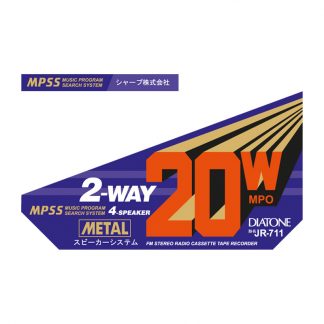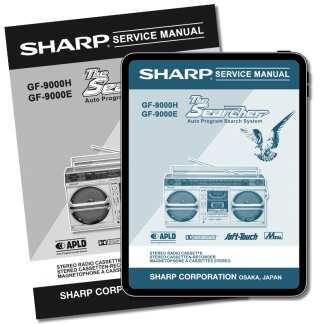-
Contents
-
Table of Contents
-
Bookmarks
Quick Links
Related Manuals for Sharp GF-800Z
Summary of Contents for Sharp GF-800Z
-
Page 2
Please refer to relevant law in your by law. SHARP is not in a position to authorise the copying country. or broadcasting of copyright materials and nothing in this OPERATION MANUAL should be implied as giving that authority. -
Page 3
NAMES OF CONTROLS Tweeter FM/SW1/SW2 Telescopic Rod Antenna Band Selector: BAND Woofer Fine Tuning Control: FINE TUNING FM Stereo Indicator: FM STEREO Tuning Control: TUNING FM Mode Switch: FM MODE Level Meter: LEVEL’ METER Automatic-off Timer Switch (Sleep Timer): SLEEP ON/OFF Power Indicator: Automatic-on Timer Switch Function Selector… -
Page 4
DECK 2 OPERATION Tape Counter and Reset Button Record Indicator: RECORD Fast Forward/Cue Button: FF Stop/Eject Button: STOP/EJECT Pause Button: PAUSE Rewind/Review Button: REW -Play Button: PLAY -Record Button: RECORD -Tape Selector: TAPE [2] Dubbing Start Button: DUBBING START Dubbing Speed Button: DUBBING SPEED Playback Mode Selector: CONT PLAY Headphones Socket: PHONES Flight Microphone Socket: R/EXTMIC… -
Page 5: Clock Setting
BUILT-IN CLOCK/TIMER TIMER BATTERY • Set a timer battery before placing the main batteries. • Replace the battery once a year. Lay the unit face down on a soft cloth so as not to damage the unit. Then, remove the battery compart- Set a new battery —…
-
Page 6: Battery Operation
POWER SOURCE BATTERY OPERATION Placing Batteries • Set the POWER switch to the OFF position. Remove the battery compartment cover as described on page 4. Place ten new batteries (1.5V cell x 10) — UM/SUM-1 or R20 type — into the compartment. Set this battery Replace the battery compartment cover.
-
Page 7
AC OPERATION AC SUPPLY VOLTAGE SELECTOR Check the setting of the voltage selector before connecting the AC supply plug to an AC outlet. If necessary, change the setting as follows: Loosen the screw of the supply voltage selector. Slide the panel right or left, until the correct voltage reading is seen on either side. -
Page 8
SPEAKER BOX •Set the POWER switch to the O F F position before connecting speakers. HOW TO INSTALL SPEAKERS TO THE HOW TO USE SPEAKERS SEPARATELY UNIT 1 Align the grooves of the speaker box to the protruding 1 Disconnect the plugs from the EXT SP sockets at the rear portion of the main body. -
Page 9
COMMON FUNCTIONS •POWER SWITCH Before starting any function such as decks and radio, set the POWER switch to the ON position. If the deck is in operation, turn the POWER switch off after stopping tape transport by pressing the «± STOP/EJECT button. The deck is not turned off even after turning the POWER switch off while the sleep timer or automatic ON timer is in operation. -
Page 10
•VOLUME CONTROLS To control output sound level, use the LEFT VOLUME control for left channel level and RIGHT VOLUME control for right channel level. LOUDNESS CIRCUIT When listening to the radio or a tape at low volume settings, the built-in loudness circuit is automatically activated to compensate for tone deficiencies. -
Page 11
RADIO OPERATION Refer to the instructions on page 8. Press the RADIO button of the FUNCTION selector. Slide the BAND selector to the FM, AM, SW1 or SW2 posi- tion. Rotate the TUNING control until the desired broadcast is received. The FINE TUNING control functions only for SW1 and SW2 bands. -
Page 12
• Normal and low-noise tapes ..Sharp SD, Maxell UD • Metal tape ..Sharp MX, Maxell MX Cassette Tape Selection • Use only well-known brands of tape. • Stretched tapes will run at uneven speed and will distort anything recorded on them. -
Page 13
CASSETTE PLAYBACK • Since treble is emphasised on tapes recorded with Dolby NR • When playing a tape with Deck 1, set the DUBBING SPEED system, for playback of such tapes with this unit, lowering selector switch to the NORMAL position. At the HIGH posi- treble slightly with the GRAPHIC EQUALIZER controls tion, the equalizer circuit for high speed operation is activated makes for easier listening. -
Page 14
APLD (Auto Program Locate Device) and APPS (Auto Program Pause System) SHARP has solved one of the main drawbacks of cassette play in comparison with record play: That of finding the beginning or end of a selection. To eliminate the need for trial, error and delay, APLD was developed to automatically scan a tape for the blank space between recording, and to either start playback from the beginning of the recording following the space. -
Page 15
v Notes For both APLD and APPS For APLD • If the APLD/APPS function is activated near the end of a • When the APLD is functioning (searching for a programmed selection, one programme may be skipped. Check by watching item forward or reverse), the speakers may emit a light high- the APLD/APPS indicator as it is displayed. -
Page 16
RECORDING • Record ing is possible only Deck 2. RECORDING FROM THE BUILT-IN RADIO • When recording important selections, be sure to make a pre- • The ALC (Automatic Record Level Control) circuit auto- liminary test to ensure that the desired material is being matically controls the level of input signal strength used for properly recorded. -
Page 17
ERASING RECORDED TAPES | Load a tape to be erased into the cassette compartment of Previously recorded materials will be erased automatically whenever new materials are re-recorded onto the tape. If it Deck 2. is desired to erase a previously recorded tape without record- ing over it, follow the instructions below. -
Page 18
HOW TO USE BUILT-IN TIMER To listen to the built-in radio by turning it on, to record radio programmes or to playback a cassette tape at desired time. In order to record or playback a tape, load the tape into the compartment. -
Page 19
To turn the unit off at desired time within 64 minutes • The radio can be turned off automatically, or cassette deck can be stopped and then the unit can be turned off automatically after recording or reproducing. • The timer can be set either the unit is in operation or it is out of operation. -
Page 20
USE WITH MICROPHONES (not supplied) • Set the DUBBING SPEED switch to the NORMAL position • Microphones have to be 400 ohms to 3 kilo ohms impedance before using the microphone. When setting the switch to the and equipped with a 6.3 mm diameter plug. HIGH position, no sound can be introduced from the micro- phone. -
Page 21
USE WITH EXTERNAL UNITS • Before connecting any lead or operating the selector switch, turn off the power of all units. To TAPE PB or TAPE IN terminal Record by connecting to the amplifier. To TAPE REC or TAPE OUT terminal RECORD PLAYER 1 Connect the output leads of the record player using 3 Press the… -
Page 22
MAINTENANCE CLEANING THE TAPE HEADS AND MECHANICAL PARTS Dirt on the heads will impair the sound qualify of both recording and play back. Capstan Record/playback Capstan head Dust or magnetised particles attached to the capstan or pinch roller are the direct cause of uneven tape speed during recording and playback.
-
Инструкции по эксплуатации
1
Sharp GF-800H инструкция по эксплуатации
(98 страниц)
- Языки:Английский, Итальянский, Французский, Шведский
-
Тип:
PDF -
Размер:
4.54 MB
Просмотр
На NoDevice можно скачать инструкцию по эксплуатации для Sharp GF-800H. Руководство пользователя необходимо для ознакомления с правилами установки и эксплуатации Sharp GF-800H. Инструкции по использованию помогут правильно настроить Sharp GF-800H, исправить ошибки и выявить неполадки.
Download
Table of Contents
Add to my manuals
Share
URL of this page:
HTML Link:
Bookmark this page
Manual will be automatically added to «My Manuals»
Print this page
- Manuals
- Brands
- Sharp Manuals
- Portable Stereo System
- GF-800HS
- Service manual
Hide thumbs
1
2
3
4
5
6
7
8
9
10
11
12
13
14
15
16
17
18
19
20
21
22
23
24
25
26
27
28
29
30
31
Table Of Contents
32
-
page
of
32/
32 -
Contents
-
Table of Contents
-
Bookmarks
Advertisement
Quick Links
x
Download this manual
2
Specifications
Table of Contents
-
Index to Contents
-
Specifications
-
Names of Parts
-
Disassembly
-
Stringing of Dial Cord
-
Voltage Selection
-
Block Diagram
-
Packing Method
-
Setting Positions
-
Mechanical Adjustment
-
Azimuth
-
Tape Speed
-
Test Tapes for Measurement
-
Circuit Adjustment
-
Bias Oscillation Frequency
-
Erase Current
-
Playback Amplifier Sensitivity
-
Am if
-
AM if Curve
-
Lw/Mw Rf
-
Sw Rf
-
FM IF/RF Adjustment
-
VCO Frequency Adjustment
-
S Curve
-
Fm Rf
-
Notes on Schematic Diagram
-
Equivalent Circuit of IC
-
AC Power Supply Cord
Table of Contents
Previous Page
Next Page
- 1
- 2
- 3
- 4
- 5
Advertisement
Table of Contents
Related Manuals for Sharp GF-800HS
-
Portable Stereo System Sharp GF-800Z Operation Manual
Portable stereo component system (23 pages)
-
Portable Stereo System Sharp GF-780H Service Manual
(28 pages)
-
Portable Stereo System Sharp GF-4646 Service Manual
Sharp compact cassette tape player service manual (17 pages)
-
Portable Stereo System Sharp GF-9696 Service Manual
(30 pages)
-
Portable Stereo System Sharp GF-777 Disassembly Instructions Manual
(14 pages)
-
Portable Stereo System Sharp GF-320A Service Manual
G f-320a(bk)
g f-320a(r)
g f-320a(p)
g f-320a(y)
g f-320a)b l) (21 pages) -
Portable Stereo System Sharp GF-320A Service Manual
(21 pages)
-
Portable Stereo System Sharp WF-939Z Operation Manual
Portable hi-fi component system (43 pages)
-
Portable Stereo System Sharp WF-T380H Operation Manual
Portable stereo component system (56 pages)
-
Portable Stereo System Sharp WQ-740W Service Manual
(28 pages)
-
Portable Stereo System Sharp QT-50Z Service Manual
With cassette (18 pages)
-
Portable Stereo System Sharp GX-M10H(OR) Operation Manual
Portable cd stereo system (28 pages)
-
Portable Stereo System Sharp WF-940H Operation Manual
Portable stereo component system (80 pages)
-
Portable Stereo System Sharp WF-2100W Service Manual
Portable stereo component system (24 pages)
-
Portable Stereo System Sharp QT-CH300H Bedienungsanleitung
Stereo radio cassette recorder with compact disc player (20 pages)
Related Products for Sharp GF-800HS
- Sharp GF-800Z
- Sharp GX-M10H(RD)
- Sharp GF-780H
- Sharp GF-780D
- Sharp GF-4646A
- Sharp GF-4646
- Sharp GF-9696
- Sharp GF-9696C
- Sharp GF-777
- Sharp GF-320A
- Sharp GF-320A R
- Sharp GF-320A P
- Sharp GF-320A Y
- Sharp GF-320A BL
- Sharp GF-800H
- Sharp GF-8HL
This manual is also suitable for:
Gf-800hdGf-800edGf-800e
Table of Contents
Specifications:
|
Accompanying Data:
Sharp GF-800Z Portable Stereo System PDF Operation Manual (Updated: Wednesday 8th of March 2023 06:18:18 AM)
Rating: 4.9 (rated by 70 users)
Compatible devices: GF-320A, GF-800HS, GF-777, GX-M10, QT-50Z, QT-CD111H, GF-780H, GX-BT9.
Recommended Documentation:
Sharp GF-800Z: Text of Operation Manual
(Ocr-Read Version Summary of Contents, UPD: 08 March 2023)
-
21, 13 USE WITH EXTERNAL UNITS • Before connecting any lead or operating the selector switch, turn off the power of all units. RECORD PLAYER 1 Connect the output leads of the record player using magnetic cartridge (optional) to the PHONO/LINE INPUT of the unit. Players with ceramic or crystal cartridges are not suitable for use with the unit. If the record player is equip…
-
16, 10 RECORDING RECORDING FROM THE BUILT-IN RADIO • When recording important selections, be sure to make a pre- liminary test to ensure that the desired material is being properly recorded. • The ALC (Automatic Record Level Control) circuit auto- matically controls the level of input signal strength used for recording. Load a cassette into the Deck 2 cassette compartme…
-
17, ERASING RECORDED TAPES Previously recorded materials will be erased automatically whenever new materials are re-recorded onto the tape. If it is desired to erase a previously recorded tape without record- ing over it, follow the instructions below. • Check to ensure that Deck 1 is out of operation. • Do not connect any microphones to the EXT MIC sockets. | Load a …
-
6, 4 POWER SOURCE BATTERY OPERATION Placing Batteries • Set the POWER switch to the OFF position. Remove the battery compartment cover as described on page 4. Place ten new batteries (1.5V cell x 10) — UM/SUM-1 or R20 type — into the compartment. Replace the battery compartment cover. Battery Operation The unit is automatically changed to battery operation if the AC power supply lead or car batte…
-
22, 14 MAINTENANCE CLEANING THE TAPE HEADS AND MECHANICAL PARTS Dirt on the heads will impair the sound qualify of both recording and play back. Dust or magnetised particles attached to the capstan or pinch roller are the direct cause of uneven tape speed during recording and playback. This is the cause of «wow» and «flutter», namely tape speed variations be…
-
11, 7 RADIO OPERATION Refer to the instructions on page 8. Press the RADIO button of the FUNCTION selector. Slide the BAND selector to the FM, AM, SW1 or SW2 posi- tion. Rotate the TUNING control until the desired broadcast is received. The FINE TUNING control functions only for SW1 and SW2 bands. With the BAND selector in the FM position, set the FM MODE switch to the STEREO posi…
-
12, 8 LOADING CASSETTE TAPES TAPE SLACK Tighten any loose tape with a pencil or ball-point pen before inserting the cassette into the unit, as shown at the left figure. LOADING 1 Press the STOP/EJECT button of Deck 1 or Deck 2 respectively. 2 Load a cassette tape into the compartment so that the title of the tape to be used is facing outwards. Close the compartment lid. SETTING OF TAPE S…
-
4, REAR PANEL External DC Power Supply Socket: DC 15V AC Power Supply Socket: AC INPUT External Speaker Sockets: EXT SP Beat Cancel Switch: BEAT CANCEL Battery Compartment Earth Terminal: GND (PHONO) Phono/Line Input Sockets: INPUT R/L Input Selector: LINE IN/PHONO INPUT Line Output Sockets: LINE OUT Speaker Release Knob Speaker Lead Holder DECK 2 OPERATION Tape Counter and Res…
-
19, To turn the unit off at desired time within 64 minutes • The radio can be turned off automatically, or cassette deck can be stopped and then the unit can be turned off automatically after recording or reproducing. • The timer can be set either the unit is in operation or it is out of operation. Set the TIMER/CLOCK/SLEEP selector to the SLEEP position. Upper dot of the colon between …
-
10, •VOLUME CONTROLS To control output sound level, use the LEFT VOLUME control for left channel level and RIGHT VOLUME control for right channel level. LOUDNESS CIRCUIT When listening to the radio or a tape at low volume settings, the built-in loudness circuit is automatically activated to compensate for tone deficiencies. • GRAPHIC EQUALIZER CONTROLS • By setting all GRAPHIC EQUALIZER con…
-
9, 6 COMMON FUNCTIONS •POWER SWITCH Before starting any function such as decks and radio, set the POWER switch to the ON position. If the deck is in operation, turn the POWER switch off after stopping tape transport by pressing the «± STOP/EJECT button. The deck is not turned off even after turning the POWER switch off while the sleep timer or automatic ON timer is in operat…
-
14, APLD (Auto Program Locate Device) and APPS (Auto Program Pause System) SHARP has solved one of the main drawbacks of cassette play in comparison with record play: That of finding the beginning or end of a selection. To eliminate the need for trial, error and delay, APLD was developed to automatically scan a tape for the blank space between recording, and to either …
Sharp GF-800Z: Recommended Instructions
Mr. Induction SMARTSCAN SR-182R, DEVG2020, 99040, Mobile CB, CDPCX455 — 400 Disc MegaStorage CD Changer, 34F9K
-
CEBAiDwww.philips.com/welcomeAZ5740Quick Start GuideListen to radioConnect power Play USBPlay discPlay tapeTAPEENAZ5740SUBTITLEFMTAPEUSBDISC1FMTAPEUSBDISC2AZ5740SUBTITLEFMTAPEUSBDISC1FMTAPEUSBDISC23AZ5740SUBTITLEFMTAPEUSBDISC1FMTAPEUSBDISC23AZ5740SUBTITLEFMTAPEUSBDISC1FMTAPEUSBDISC234FMDISCLIFT TO OPENInsert a USBUSB2014 © WOOX Innovations Limited. All rights res …
AZ5740 2
-
CD Radio Cassette RecorderAZ2407Portable Micro System with Incredible Surround• Compact Disc Digital Audio Player Unequalled in accuracy and realism,state-of-the-art compact disc technology is at your fingertips with some of the most sought-after features in the industry.• Incredible Surround™ An exciting,new,psycho-acoustic method of widening the stereo spatial i …
AZ2407 2
-
Troubleshooting: Problem: The CD does not function. Action: Check batteries for polarity placement and be sure to use fresh batteries. Keep mobile phones and other electrical appliances far away from the unit. Such appliances may cause noise interference or play may stop entirely. Be sure the FUNCTION button is in the position marked CD. Pr …
T-399 2
-
– 1 –Sony CorporationPersonal Audio GroupPublished by Sony Engineering CorporationCDModel Name Using Similar Mechanism CFD-S38SectionCD Mechanism Type KSM-213CDMOptical Pick-up Name KSS-213CTCModel Name Using Similar Mechanism CFD-S38SectionTape Transport Mechanism Type MF-S22-117SERVICE MANUALUS ModelCanadian ModelE ModelAustralian ModelCFD-S22/S32Tourist ModelCFD-S2 …
CFD-S22 — Cd Radio Cassette-corder 68
-
INSTRUCTION MANUALLocation of controls1. FUNCTION SWITCH(RADIO,TAPE/OFF,CD)2. BAND SWITCH(3) FM ANTENNA(4) CD DOOR(5) TUNING KNOB 6. BASS BOOST SWITCH(7) CD SKIP/SEARCH FORWARDBUTTON(8) CD SKIP/SEARCH BACKWARDBUTTON(9) CD PROGRAM BUTTON(10) CD REPEAT BUTTON(11) CD STOP BUTTON (12) CD PLAY/PAUSE BUTTON(13) CD LED DISPLAY (14) CD PLAY/PROGRAM LEDINDICATOR(15) CD REPEAT LED INDICATOR(1 …
TCD-28 7
-
Press and hold /MENU.In the Home menu, press or to go back or advance in the player menu and press + or – to scroll up or down to the desired leb) Windows Explorer: Simply drag and drop media les onto the drive letter associated with the player.• Your RCA Player is also compatible with most PC music management softwares.5. Disconnect the player from …
TH1802 — 2 GB Digital Player 2
-
Preliminary specications and features are subject to change. Please conrm package/shipping information with your sales representative.t 954 660 7000 f 954 660 7085www.memorex.com Imation Electronic Products, a Division of Imation Enterprises Corp. Memorex is a trademark of Imation Corp. and its afliates.749720-01890-1 12.8” x 11.0” x 7.3 …
MP8806 — Portable cd Boombox 1
-
CD Sound MachineAZ 2555all versionsHandling Chip Components and Safety ……………………..1 — 1Technical Specification & Service tools………………………2 — 1Service Measurement………………………………………………2 — 2Connections and controls…………………………………3 — 1..3 — 2Instruction for use………………… …
AZ2555 45
Additional Information:
Popular Right Now:
Operating Impressions, Questions and Answers:
Руководство по техническому обслуживанию Sharp GF-800z Manual
Отсканировано с оригинала на профессиональном оборудовании с высоким разрешением 400 dpi.
Полное Руководство пользователя и Принципиальная электрическая схема в цифровом формате.
- Формат PDF высокого разрешения (24 страниц).
- Размер файла – 24 Мб.
Файл пригоден как для печати на принтере, так и печати в типографии.
После оплаты вы получите ссылку для скачивания.
Заказать Мануал
Похожие товары
-
Sharp GF-9494 Manual (цифровое издание)
Подробнее
-
Diatone JR-711
Подробнее
-
Sharp GF-9000h Manual (цифровое издание)
Подробнее
Download Operation manual of Sharp GF-800H Stereo System for Free or View it Online on All-Guides.com.

1

2

3

4

5

6

7

8

9

10

11

12

13

14

15

16

17

18

19

20

21

22

23

24

25

26

27

28

29

30

31

32

33

34

35

36

37

38

39

40

41

42

43

44

45

46

47

48

49

50

51

52

53

54

55

56

57

58

59

60

61

62

63

64

65

66

67

68

69

70

71

72

73

74

75

76

77

78

79

80

81

82

83

84

85

86

87

88

89

90

91

92

93

94

95

96

97

98
Download or browse on-line these Operation Manual for Sharp GF-800Z Portable Stereo System.
Summary of Contents:
 |
[Page 1] Sharp GF-800Z … |
 |
[Page 2] Sharp GF-800Z ENGLISH TABLE OF CONTENTS PRECAUTIONS 1 NAMES OF CONTROLS 2 BUILT-IN CLOCK/TIMER 4 POWER SOURCE ………………………………………. 5 SPEAKER BOX 7 COMMON FUNCTIONS 8 RADIO OPERATION 10 LOADING CASSETTE TAPES ….. …..11 CASSETTE PLAYBAC… |
 |
[Page 3] Sharp GF-800Z NAMES OF CONTROLS Tweeter Woofer FM/SW1/SW2 Telescopic Rod Antenna Band Selector: BAND Fine Tuning Control: FINE TUNING FM Stereo Indicator: FM STEREO Tuning Control: TUNING FM Mode Switch: FM MODE Automatic-off Timer Switch (Sleep Timer): SLEEP ON/O… |
 |
[Page 4] Sharp GF-800Z REAR PANEL External DC Power Supply Socket: DC 15V AC Power Supply Socket: AC INPUT External Speaker Sockets: EXT SP Beat Cancel Switch: BEAT CANCEL Battery Compartment Earth Terminal: GND (PHONO) Phono/Line Input Sockets: INPUT R/L Input Selector: L… |
 |
[Page 5] Sharp GF-800Z HOUR button: Hour digits advance one at a time if the button is pressed. If the button is pressed for more than two seconds, hour digits advance continuous- ly. MINUTE button: Minute digits advance one at a time if the button is pressed. If the butto… |
 |
[Page 6] Sharp GF-800Z 4 POWER SOURCE BATTERY OPERATION Placing Batteries • Set the POWER switch to the OFF position. Remove the battery compartment cover as described on page 4. Place ten new batteries (1.5V cell x 10) — UM/SUM-1 or R20 type — into the compartment. Re… |
 |
[Page 7] Sharp GF-800Z AC OPERATION AC SUPPLY VOLTAGE SELECTOR Check the setting of the voltage selector before connecting the AC supply plug to an AC outlet. If necessary, change the setting as follows: WARNING When this unit is not in use, also before attempting any inte… |
 |
[Page 8] Sharp GF-800Z 5 SPEAKER BOX •Set the POWER switch to the OFF position before connecting speakers. HOW TO INSTALL SPEAKERS TO THE UNIT HOW TO USE SPEAKERS SEPARATELY 1 Align the grooves of the speaker box to the protruding portion of the main body. 2 Lower the sp… |
 |
[Page 9] Sharp GF-800Z 6 COMMON FUNCTIONS •POWER SWITCH Before starting any function such as decks and radio, set the POWER switch to the ON position. If the deck is in operation, turn the POWER switch off after stopping tape transport by pressing the «± STOP/EJECT… |
 |
[Page 10] Sharp GF-800Z •VOLUME CONTROLS To control output sound level, use the LEFT VOLUME control for left channel level and RIGHT VOLUME control for right channel level. LOUDNESS CIRCUIT When listening to the radio or a tape at low volume settings, the built-in loudnes… |
 |
[Page 11] Sharp GF-800Z 7 RADIO OPERATION Refer to the instructions on page 8. Press the RADIO button of the FUNCTION selector. Slide the BAND selector to the FM, AM, SW1 or SW2 posi- tion. Rotate the TUNING control until the desired broadcast is received. The FINE TUNING c… |
 |
[Page 12] Sharp GF-800Z 8 LOADING CASSETTE TAPES TAPE SLACK Tighten any loose tape with a pencil or ball-point pen before inserting the cassette into the unit, as shown at the left figure. LOADING 1 Press the STOP/EJECT button of Deck 1 or Deck 2 respectively. 2 Load a cass… |
 |
[Page 13] Sharp GF-800Z 9 CASSETTE PLAYBACK • Since treble is emphasised on tapes recorded with Dolby NR system, for playback of such tapes with this unit, lowering treble slightly with the GRAPHIC EQUALIZER controls makes for easier listening. • When playing a tape wit… |
 |
[Page 14] Sharp GF-800Z APLD (Auto Program Locate Device) and APPS (Auto Program Pause System) SHARP has solved one of the main drawbacks of cassette play in comparison with record play: That of finding the beginning or end of a selection. To eliminate the need for trial, e… |
 |
[Page 15] Sharp GF-800Z v Notes For APLD • When the APLD is functioning (searching for a programmed item forward or reverse), the speakers may emit a light high- pitched sound. This is not due to any malfunction of the unit. For APPS • Do not allow the APPS function to … |
 |
[Page 16] Sharp GF-800Z 10 RECORDING RECORDING FROM THE BUILT-IN RADIO • When recording important selections, be sure to make a pre- liminary test to ensure that the desired material is being properly recorded. • The ALC (Automatic Record Level Control) circuit auto- ma… |
 |
[Page 17] Sharp GF-800Z ERASING RECORDED TAPES Previously recorded materials will be erased automatically whenever new materials are re-recorded onto the tape. If it is desired to erase a previously recorded tape without record- ing over it, follow the instructions below. �… |
 |
[Page 18] Sharp GF-800Z 11 HOW TO USE BUILT-IN TIMER To listen to the built-in radio by turning it on, to record radio programmes or to playback a cassette tape at desired time. In order to record or playback a tape, load the tape into the compartment. And in order to liste… |
 |
[Page 19] Sharp GF-800Z To turn the unit off at desired time within 64 minutes • The radio can be turned off automatically, or cassette deck can be stopped and then the unit can be turned off automatically after recording or reproducing. • The timer can be set either th… |
 |
[Page 20] Sharp GF-800Z 12 USE WITH MICROPHONES (not supplied) • Microphones have to be 400 ohms to 3 kilo ohms impedance and equipped with a 6.3 mm diameter plug. • Howl may occur when increasing the volume too much. In such a case, decrease the volume or place the mic… |
 |
[Page 21] Sharp GF-800Z 13 USE WITH EXTERNAL UNITS • Before connecting any lead or operating the selector switch, turn off the power of all units. RECORD PLAYER 1 Connect the output leads of the record player using magnetic cartridge (optional) to the PHONO/LINE INPUT of … |
 |
[Page 22] Sharp GF-800Z 14 MAINTENANCE CLEANING THE TAPE HEADS AND MECHANICAL PARTS Dirt on the heads will impair the sound qualify of both recording and play back. Dust or magnetised particles attached to the capstan or pinch roller are the direct cause of uneven tape spee… |