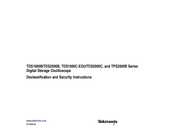- Manuals
- Brands
- Tektronix Manuals
- Test Equipment
- TDS1012
Manuals and User Guides for Tektronix TDS1012. We have 3 Tektronix TDS1012 manuals available for free PDF download: Programmer’s Manual, User Manual, Manual
Tektronix TDS1012 Programmer’s Manual (250 pages)
Digital Oscilloscope
Brand: Tektronix
|
Category: Test Equipment
|
Size: 0.49 MB
Table of Contents
-
Table of Contents
5
-
Preface
9
-
Related Documents
9
-
Conventions
10
-
Contacting Tektronix
11
-
-
Getting Started
13
-
Syntax and Commands
17
-
-
Command Syntax
19
-
Table 2-1: BNF Notation
19
-
Command and Query Structure
20
-
Table 2-2: Command Message Elements
20
-
Figure 2-1: Command Message Elements
21
-
Table 2-3: Comparison of Header off and Header on
23
-
Constructed Mnemonics
26
-
Argument Types
28
-
-
Command Entry
23
-
-
Table 2-4: Types of Numeric Arguments
28
-
Table 2-5: Oscilloscope Handling of Incorrect Numeric
29
-
Table 2-6: Parts of a Block Argument
30
-
Figure 2-2: Block Argument Example
31
-
Command Groups
33
-
Acquisition Commands
33
-
Calibration and Diagnostic Commands
33
-
Table 2-7: Acquisition Commands
33
-
Table 2-8: Calibration and Diagnostic Commands
34
-
Display Commands
35
-
Hard Copy Commands
36
-
Horizontal Commands
36
-
Math Commands
37
-
Measurement Commands
38
-
Commands
39
-
Miscellaneous Commands
39
-
Save and Recall Commands
41
-
Status and Error Commands
42
-
Trigger Commands
43
-
Vertical Commands
44
-
Waveform Commands
45
-
Waveform Data Formats
47
-
Waveform Data Record
49
-
Waveform Data Locations and Memory Allocation
50
-
Waveform Preamble
50
-
Scaling Waveform Data
50
-
Transferring Waveform Data
50
-
-
-
Cursor Commands
34
-
Command Descriptions
53
-
Figure 3-1: the Standard Event Status Register (SESR)
200
-
Figure 3-2: the Status Byte Register (SBR)
201
-
Figure 3-5: the Service Request Enable Register
203
-
Figure 3-3: the Device Event Status Enable Register
203
-
Figure 3-4: the Event Status Enable Register (ESER)
203
-
Figure 3-6: Status and Event Handling Process
207
-
Synchronization Methods
208
-
Using the *WAI Command
209
-
-
Figure 3-8: Processing Sequence with Synchronization
209
-
Figure 3-7: Command Processing Without Using
209
-
Using the BUSY Query
211
-
Using the *OPC Set Command
212
-
Using the *OPC? Query
214
-
Messages
215
-
-
The Event Queue
205
-
Event Handling Sequence
206
-
-
Programming Example
223
-
Appendices
227
-
-
Appendix A: ASCII Code Chart
229
-
Appendix B: Factory Setup
231
-
Glossary and Index
237
-
-
Advertisement
Tektronix TDS1012 User Manual (206 pages)
Digital Storage Oscilloscope
Brand: Tektronix
|
Category: Test Equipment
|
Size: 10.82 MB
Tektronix TDS1012 Manual (139 pages)
Digital Storage Oscilloscopes
Brand: Tektronix
|
Category: Test Equipment
|
Size: 2.81 MB
Advertisement
Advertisement
Related Products
-
Tektronix TDS1012C-EDU
-
Tektronix TDS1012B
-
Tektronix TDS1000C-EDU Series
-
Tektronix TDS1000B Series
-
Tektronix TDS1000 Series
-
Tektronix TDS1002C-EDU
-
Tektronix TDS1001C-EDU
-
Tektronix TDS1001B
-
Tektronix TDS1002B
-
Tektronix TDS1001
Tektronix Categories
Test Equipment
Measuring Instruments
Printer
Amplifier
Portable Generator
More Tektronix Manuals
- Manuals
- Brands
- Tektronix Manuals
- Test Equipment
- TDS1012C-EDU
Manuals and User Guides for Tektronix TDS1012C-EDU. We have 5 Tektronix TDS1012C-EDU manuals available for free PDF download: User Manual, Service Manual, Security Instructions
Tektronix TDS1012C-EDU User Manual (161 pages)
TDS2000C & TDS1000C-EDU Series Digital Storage Oscilloscopes
Brand: Tektronix
|
Category: Test Equipment
|
Size: 2.97 MB
Table of Contents
-
Table of Contents
9
-
General Safety Summary
12
-
Compliance Information
15
-
EMC Compliance
15
-
Safety Compliance
17
-
Environmental Considerations
19
-
-
Preface
21
-
Help System
22
-
Firmware Updates through the Internet
23
-
Conventions
24
-
-
Getting Started
25
-
General Features
25
-
Installation
26
-
Functional Check
28
-
Probe Safety
29
-
Voltage Probe Check Wizard
29
-
Manual Probe Compensation
31
-
Probe Attenuation Setting
31
-
Current Probe Scaling
32
-
Self Calibration
32
-
-
Operating Basics
33
-
Display Area
33
-
Using the Menu System
36
-
Vertical Controls
37
-
Horizontal Controls
38
-
Trigger Controls
39
-
Menu and Control Buttons
39
-
Input Connectors
42
-
Other Front-Panel Items
42
-
-
Understanding Oscilloscope Functions
43
-
Setting up the Oscilloscope
43
-
Triggering
44
-
Acquiring Signals
46
-
Scaling and Positioning Waveforms
47
-
Taking Measurements
49
-
-
Application Examples
53
-
Taking Simple Measurements
54
-
Using Autorange to Examine a Series of Test Points
59
-
Taking Cursor Measurements
60
-
Analyzing Signal Detail
64
-
Capturing a Single-Shot Signal
65
-
Measuring Propagation Delay
67
-
Triggering on a SpecifiC Pulse Width
68
-
Triggering on a Video Signal
69
-
Analyzing a Differential Communication Signal
73
-
Viewing Impedance Changes in a Network
74
-
Data Logging (Not Available on TDS1000C-EDU Models)
76
-
Limit Testing (Not Available on TDS1000C-EDU Models)
77
-
-
Math FFT
79
-
Setting up the Time-Domain Waveform
79
-
Displaying the FFT Spectrum
81
-
Selecting an FFT Window
82
-
Magnifying and Positioning an FFT Spectrum
85
-
Measuring an FFT Spectrum Using Cursors
86
-
-
USB Flash Drive and Device Ports
87
-
USB Flash Drive Port
87
-
File Management Conventions
88
-
Saving and Recalling Files with a USB Flash Drive
89
-
Using the Save Function of the Print Front Panel Button
91
-
USB Device Port
93
-
Installing the PC Communications Software on a PC
94
-
Connecting to a PC
94
-
Connecting to a GPIB System
96
-
Command Entry
96
-
Connecting to a Printer
97
-
Printing a Screen Image
97
-
-
Reference
99
-
Acquire
99
-
Autorange
101
-
Autoset
103
-
Cursor
106
-
Default Setup
107
-
Display
107
-
Help
110
-
Horizontal
110
-
Math
111
-
Measure
113
-
Print
114
-
Probe Check
115
-
Reference Menu
115
-
Save/Recall
115
-
Trigger Controls
120
-
Utility
125
-
Vertical Controls
128
-
Appendix A:specifications
131
-
Oscilloscope Specifications
131
-
Power Source
137
-
-
Appendix A: Specifications
131
-
Appendix B: TPP0101 and TPP0201 Series 10X Passive Probes Information
139
-
Connecting the Probe to the Oscilloscope
139
-
Compensating the Probe
139
-
Connecting the Probe to the Circuit
140
-
Standard Accessories
141
-
Optional Accessories
142
-
Specifications
142
-
Performance Graphs
143
-
Safety Summary
144
-
-
Appendix C: Accessories
147
-
Appendix D: Cleaning
149
-
General Care
149
-
Cleaning
149
-
-
Appendix E: Default Setup
151
-
Appendix F: Font Licenses
153
Advertisement
Tektronix TDS1012C-EDU Service Manual (114 pages)
TDS2000C Series; TDS1000C-EDU Series Digital Storage Oscilloscopes
Brand: Tektronix
|
Category: Oscilloscope
|
Size: 7.53 MB
Table of Contents
-
Table of Contents
3
-
General Safety Summary
8
-
Service Safety Summary
10
-
Preface
11
-
Manual Conventions
11
-
Related Documentation
11
-
Specifications
13
-
Signal Acquisition System Characteristics
13
-
Table 1: Signal Acquisition System Characteristics
13
-
Time Base System
19
-
Table 2: Time Base System
19
-
Triggering System
21
-
Table 3: Triggering System
21
-
Display Specifications
25
-
Table 4: Display Specifications
25
-
Interfaces and Output Ports Specifications
26
-
Data Handling Characteristics
26
-
Power Distribution System
26
-
Table 5: Interfaces and Output Ports Specifications
26
-
Table 6: Data Handling Characteristics
26
-
Table 7: Power Distribution System
26
-
Mechanical Characteristics
27
-
Environmental Performance
27
-
Data Logging System Characteristics (Not Available on TDS1000C-EDU Models)
27
-
Table 8: Mechanical Characteristics
27
-
Table 9: Environmental Performance
27
-
Limit Testing System Characteristics (Not Available on TDS1000C-EDU Models)
28
-
Table 10: Data Logging System Characteristics (Not Available on TDS1000C-EDU Models)
28
-
Table 11: Limit Testing System Characteristics (Not Available on TDS1000C-EDU Models)
28
-
Where to Find Operating Information
31
-
Theory of Operation
33
-
System Level Block Diagrams
34
-
Figure 1: Module-Level Block Diagram (2-Channel)
34
-
Figure 2: Module-Level Block Diagram (4-Channel)
35
-
Main Board
36
-
Acquisition System
36
-
Processing and Display System
37
-
Input Signal Interface
37
-
Probe Compensation
37
-
External Trigger
37
-
Main Board Power
37
-
Power Supply
37
-
Display Module
38
-
Front Panel
38
-
Two-Channel Oscilloscopes
38
-
Four-Channel Oscilloscopes
38
-
Performance Verification
39
-
Required Equipment
39
-
Table 12: Performance Verification
39
-
Test Record
40
-
Table 13: Test Record
40
-
Performance Verification Procedures
41
-
Self Test
41
-
Self Calibration
41
-
Check DC Gain Accuracy
41
-
Check Bandwidth
43
-
Check Sample Rate Accuracy and Delay Time Accuracy
44
-
Check Edge Trigger Sensitivity
45
-
Check External Edge Trigger Sensitivity
47
-
Check Vertical Position Accuracy
48
-
Figure 3: Example of a Line Graph for the Vertical Position Accuracy Test
51
-
Adjustment Procedures
53
-
Required Equipment
53
-
Adjustment Procedure
53
-
Table 14: Required Equipment
53
-
Enable the Service Menu
54
-
Figure 4: Adjustment Setups
55
-
Adjustment Procedure
56
-
Table 15: Adjustment Steps
57
-
Maintenance
61
-
Preventing ESD
61
-
Inspection and Cleaning
61
-
General Care
62
-
Interior Cleaning
62
-
Exterior Cleaning
62
-
Exterior Inspection
63
-
Interior Inspection
63
-
Table 16: External Inspection Checklist
63
-
Cleaning Procedure, Interior
64
-
Table 17: Internal Inspection Checklist
64
-
Removal and Installation Procedures
66
-
Summary of Procedures
66
-
Figure 5: Locator for Trim and Cabinet Removal (4-Channel Model Shown)
67
-
Figure 6: Locator for Internal Modules (4-Channel Model Shown)
67
-
Required Tools
68
-
Rear Feet
68
-
Flip Feet
69
-
Front-Panel Knobs
69
-
Power Button
69
-
Rear Case
70
-
Front Feet
71
-
Power Supply Module
72
-
Internal Assembly
73
-
Front-Panel Cable
74
-
Main Board Module (Serial Number C030000 or Later)
75
-
Figure 7: Instrument Cable Locations (Main Board SN C030000 or Later)
76
-
Display Module
78
-
Front-Panel Module
79
-
Keypad
80
-
Troubleshooting
81
-
Adjustment after Repair
81
-
Required Tools and Equipment
81
-
Troubleshooting Tree
81
-
Table 18: Tools and Equipment
81
-
Figure 8: Oscilloscope Troubleshooting Tree
82
-
Figure 9: Oscilloscope Troubleshooting Tree
83
-
Figure 10: Oscilloscope Troubleshooting Tree
84
-
Probe Comp Output
86
-
Table 19: Probe Comp Output
86
-
Troubleshooting the Power Supply
87
-
Table 20: Troubleshooting the Power Supply
87
-
Troubleshooting the Display
88
-
Troubleshooting the Front Panel
89
-
Table 21: Troubleshooting the Front Panel — Service
89
-
Table 22: Troubleshooting the Front Panel — Service Diag
89
-
Table 23: Troubleshooting the Front Panel — Mfg. Test
89
-
Table 24: Expected Signals at J202
90
-
Troubleshooting the Main Board
92
-
Table 25: Troubleshooting the Main Board
92
-
Table 26: List of Error Codes
93
-
Repackaging Instructions
95
-
Diagrams
97
-
Figure 11: TDS2000C and TDS1000C-EDU Series Block Diagram
98
-
Replaceable Parts
99
-
Parts Ordering Information
99
-
Using the Replaceable Parts List
100
-
Table 27: Replaceable Parts List
100
-
Parts Lists and Exploded Views
101
-
Figure 12: Exploded Diagram, 2-Channel Models
101
-
Table 28: Replaceable Parts List, 2-Channel Models
102
-
Figure 13: Exploded Diagram, 4-Channel Models
104
-
Table 29: Replaceable Parts List, 4-Channel Models
105
-
Figure 14: Power Supply Module, Cables, and Wires
106
-
Table 30: Replaceable Parts List; Power Supply Module, Instrument Cables, and Wires
106
-
Figure 15: Exploded Diagram, Back Case and Trim
108
-
Table 31: Replaceable Parts List, Back Case and Trim
109
-
Appendix A: Example of a Vertical Position Accuracy Test Spreadsheet
111
-
Sample Filled-In Vertical Position Accuracy Test Spreadsheet
111
-
Table 32: Vertical Position Accuracy Test Spreadsheet
111
Tektronix TDS1012C-EDU Security Instructions (20 pages)
Digital Storage Oscilloscope TBS1000, TBS1000B/TBS1000B-EDU, TDS1000B/TDS2000B, TDS1000C-EDU/TDS2000C, and TPS2000B Series
Brand: Tektronix
|
Category: Test Equipment
|
Size: 0.36 MB
Table of Contents
-
Table of Contents
5
-
Preface
7
-
Memory Devices
11
-
Volatile Memory Devices
11
-
Volatile Memory Devices (TBS1000B & TBS1000B-EDU)
13
-
Nonvolatile Memory Devices
14
-
Nonvolatile Memory Devices Container (TBS1000B & TBS1000B-EDU)
15
-
Data Export Devices
16
-
-
Clear and Sanitize Procedures
17
-
Clear the Flash Memory
17
-
-
Clear or Sanitize a Non-Functional Instrument
19
-
Acquisition Board
19
-
Compact Flash Card (TPS Oscilloscopes Only)
19
-
USB Flash Drive (TBS and TDS Oscilloscopes Only)
19
-
Charges
19
-
Advertisement
Tektronix TDS1012C-EDU Security Instructions (20 pages)
TBS1000, TBS1000B/TBS1000B-EDU, TDS1000B/TDS2000B,
TDS1000C-EDU/TDS2000C, and TPS2000B Series Digital Storage Oscilloscope
Brand: Tektronix
|
Category: Oscilloscope
|
Size: 0.31 MB
Table of Contents
-
Table of Contents
5
-
Preface
7
-
Memory Devices
11
-
Volatile Memory Devices
11
-
Volatile Memory Devices (TBS1000B & TBS1000B-EDU)
13
-
Nonvolatile Memory Devices
14
-
Nonvolatile Memory Devices Container (TBS1000B & TBS1000B-EDU)
15
-
Data Export Devices
16
-
Clear and Sanitize Procedures
17
-
Clear the Flash Memory
17
-
Clear or Sanitize a Non-Functional Instrument
19
-
Acquisition Board
19
-
Compact Flash Card (TPS Oscilloscopes Only)
19
-
USB Flash Drive (TBS and TDS Oscilloscopes Only)
19
-
Charges
19
Tektronix TDS1012C-EDU Security Instructions (15 pages)
Digital Storage Oscilloscope TDS1000B Series TDS2000B Series TDS1000C-EDU Series TDS2000C Series TPS2000B Series
Brand: Tektronix
|
Category: Test Equipment
|
Size: 0.21 MB
Table of Contents
-
Table of Contents
3
-
Preface
5
-
Clear and Sanitize Procedures
9
-
Memory Devices
10
-
Data Export Devices
13
-
-
Troubleshooting
15
-
How to Clear or Sanitize a Nonfunctional Instrument
15
-
Advertisement
Related Products
-
Tektronix TDS1012B
-
Tektronix TDS1012
-
Tektronix TDS1000C-EDU Series
-
Tektronix TDS1000B Series
-
Tektronix TDS1000 Series
-
Tektronix TDS1002C-EDU
-
Tektronix TDS1001C-EDU
-
Tektronix TDS1001B
-
Tektronix TDS1002
-
Tektronix TDS1001
Tektronix Categories
Test Equipment
Measuring Instruments
Printer
Amplifier
Portable Generator
More Tektronix Manuals
Features & Benefits
60 MHz, 100 MHz, and
200 MHz Bandwidths
Sample Rates up to 2 GS/s
2 or 4 Channels
Color or Monochrome
LCD Display
CompactFlash
®
Mass
Storage Option with
TDS2MEM Module
Autoset Menu with
Waveform Selection
Probe Check Wizard to
Ensure Correct Probe Usage
Context-sensitive Help
Dual Time Base
Advanced Triggers,
Including Pulse Width
Trigger and Line-Selectable
Video Trigger
11 Automatic Measurements
Multi-language User Interface
Waveform and
Setup Memories
FFT Standard on All Models
OpenChoice
™
Solutions
Speed Documentation and
Analysis of Measurement
Results
– TDS2CMAX Communication
Module
– TDS2MEM Storage Memory
and Communication Module
– TDSPCS1 OpenChoice
Software
– WaveStar
™
Software
– Integration with
Third-party Software
Applications
Design and Debug
Education and Training
Manufacturing Test
and Quality Control
Service and Repair
D i g i t a l S t o r a g e O s c i l l o s c o p e s
TDS1002
•
TDS1012
•
TDS2002
•
TDS2012
•
TDS2014
•
TDS2022
•
TDS2024
TDS1000 and TDS2000 Series Oscilloscopes.
Colorful Performance at a Black and White Price.
Digital Storage Oscilloscopes
•
TDS1000 and TDS2000 Series
•
www.tektronix.com/tds2000
1
The TDS1000 Series and TDS2000 Series
digital storage oscilloscopes deliver an
unbeatable combination of superior
performance, unmatched ease-of-use,
and affordability in an ultra lightweight,
portable package.
Affordable Digital Precision
With up to 200 MHz bandwidth and 2 GS/s
maximum sample rate, no other color digital
storage oscilloscope offers as much band-
width and sample rate for the price. The
TDS1000 and TDS2000 Series oscilloscopes
provide accurate real-time acquisition up to
their full bandwidth, advanced triggers to
isolate signals of interest, and 11 standard
automatic measurements on all models.
Their Fast Fourier Transform (FFT) math
function allows the user to analyze, charac-
terize and troubleshoot circuits by viewing
frequency and signal strength (standard
on all models).