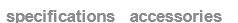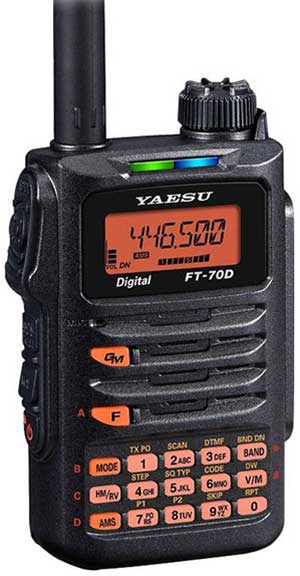-
Contents
-
Table of Contents
-
Bookmarks
Quick Links
C4FM/FM 144/430MHz
DIGITAL/ANALOG TRANSCEIVER
FT-70D
FT-70D
Operating Manual
R
E
Related Manuals for Yaesu FT-70DR
Summary of Contents for Yaesu FT-70DR
-
Page 1
C4FM/FM 144/430MHz DIGITAL/ANALOG TRANSCEIVER FT-70D FT-70D Operating Manual… -
Page 2: Table Of Contents
Contents Introduction ………….. 1 VFO Scan …………..27 Memory Channel Scanning ……..27 Quick Guide …………. 2 Setting the Receive Operation When Scanning Stops … 28 Controls & Connections ……… 3 Weather Alert Scan ……….28 Transceiver …………… 3 Skip Memory Channel and Specified Memory Channel … 29 The Keypad Functions ……….
-
Page 3: Introduction
We urge you to read this manual in its entirety, and also the Advance Manual ( available for down- load on the Yaesu website ) , to gain a full understanding of the amazing capability of the exciting new FT-70DR/FT-70DE Transceiver.
-
Page 4: Quick Guide
) switch to conclude z Transmitting inputting. While pressing and holding the PTT ( Normal operation ( VFO Mode ) screen switch, speak into the microphone. will be displayed z Receiving Release the to return to receive mode. FT-70DR/FT-70DE Operating Manual…
-
Page 5: Controls & Connections
When the power is ON, press and hold the switch again to turn the Power OFF. • When the power is ON, press this button briefly to engage, or release the key lock. Battery pack* ( 12 ) FT-70DR/FT-70DE Operating Manual…
-
Page 6
12 ) *: When the included antenna and battery pack are installed and the MIC/SP jack, DATA terminal, and EXT DC IN jack are securely covered with rubber caps, the FT-70DR/DE meets the water- proofing performance conforming to IP54. FT-70DR/FT-70DE Operating Manual… -
Page 7: The Keypad Functions
“?”, or “!” on inputting the frequency. during repeater operation. *: VW icon is displayed when Set Mode [ 16 DIG VW ] ( 36 ) is set to “ON” ( the default setting is “OFF” ) . FT-70DR/FT-70DE Operating Manual…
-
Page 8: Display
Appears when the PAGER function is enabled. The battery condition is displayed in 4 steps. ( No display ) ׃Full battery power ׃Enough battery power ׃Battery is depleted. Charge battery. ( ׃When blinking ) Charge battery immediately. FT-70DR/FT-70DE Operating Manual…
-
Page 9
Appears when the bell function in the analog FM mode is enabled. Appears when the lock function is enabled. V/D mode ( Normal digital mode ) Voice FR mode ( Voice wide mode ) Analog FM mode AM mode ( Receive only ) DTMF Autodialer Active – FT-70DR/FT-70DE Operating Manual… -
Page 10: Safety Precautions ( Be Sure To Read )
Be sure to read these important precautions, and use this product safely. Yaesu is not liable for any failures or problems caused by the use or misuse of this product by the pur- chaser or any third party. Also, Yaesu is not liable for damages caused through the use of this product by the purchaser or any third party, except in cases where ordered to pay damages under the laws.
-
Page 11
Do not use DC power cords other than the product or Yaesu Amateur Customer Support. one enclosed or specified. Do not bend, twist, pull, heat and modify This may result in fire, electric shock and the power cord and connection cables in equipment malfunctions. -
Page 12
DATA terminal when water drops have accumulated on the transceiver, or when it is placed in a wet environment. This may result in water penetrating the transceiver, and caus- ing equipment failure. This product is not totally waterproof, and must never be immersed in water. FT-70DR/FT-70DE Operating Manual… -
Page 13: About This Manual
Availability of accessories may vary. Some accessories are supplied as standard to meet local re- quirements, while others may be unavailable in some regions. Consult your Yaesu Dealer for de- tails regarding these and any newly-available options. Connection of any accessory not approved by Yaesu, should it cause damage, may void the Limited Warranty on this apparatus.
-
Page 14: Preparation
Removing the Battery Pack 1. Slide the battery pack lock plate to the “UNLOCK” position. Unlock 2. Push the release button ( PUSH ) and tilt the Belt Clip outward, and then remove the battery pack. FT-70DR/FT-70DE Operating Manual…
-
Page 15: Charging The Battery Pack
Connecting to an External Power Supply Using a Power Cable The optional DC cable ( E-DC-6 ) allows the transceiver to be connected to an external DC power supply. FT-70DR/FT-70DE Operating Manual…
-
Page 16: Operation
Characters that may be inputted for the call sign are the numbers 0-9, letters ”A – Z” in upper case, the hyphen and the slash. Adjusting the Volume Level 1. While pressing and holding the VOL knob, rotate the DIAL knob to adjust the volume to a comfortable level. FT-70DR/FT-70DE Operating Manual…
-
Page 17: Adjusting The Squelch Setting
2. Press the PTT switch to save the setting and return to normal operation. In the default setting, of the frequency step is set to “AUTO”, which automatically provides a suitable frequency step according to the frequency band. FT-70DR/FT-70DE Operating Manual…
-
Page 18: Selecting The Communication Mode
Selecting the Communication Mode Using AMS ( Automatic Mode Select ) function The FT-70DR/DE transceiver is equipped with the AMS ( Automatic Mode Select ) func- tion which automatically selects the communication mode corresponding to the received signal. 1. Press and hold the [ AMS ] key to turn the AMS function ON or OFF.
-
Page 19: Fixing The Communication Mode
As a result, the transmitting power level is automatically set to Low Power. If transmission continues while the high temperature protection function is active, the transceiver will be forcibly returned to the receive mode. FT-70DR/FT-70DE Operating Manual…
-
Page 20: Changing The Transmission Power Level
The [ 7 ] ( P1 ) is [ 12 DC VLT ] ( 36 ) and [ 8 ] ( P2 ) key is [ 47 RX MOD ] ( 37 ) as a default assignment. FT-70DR/FT-70DE Operating Manual…
-
Page 21: Using The Convenient Digital C4Fm Feature
2. When accessing the C4FM digital repeater controlled by the DG-ID number, set the transmit DG-ID number of the FT-70DR/DE to that of the repeater input. Even in that case, if the receive DG-ID number of the FT-70DR/DE is set to “00”, all the downlink signals from the repeater may be received.
-
Page 22: Communicating Only With The Specific Members By Setting The Dg-Id Number Except For «00
If the receive DG-ID is set to a number other than “00”, only signals with that DG-ID will be received. Normally, set the receive DG-ID number to “00” except when communication is desired only with group members. FT-70DR/FT-70DE Operating Manual…
-
Page 23: About The Gm ( Group Monitor ) Feature
GM information screen (Automatically switching display) Group Mode Display Own DG-ID Number Display Memory Tag Display Frequency Display :Memory tag display is displayed in the case of the memory channel or the home channel setting the memory tag. FT-70DR/FT-70DE Operating Manual…
-
Page 24: Displaying The Information Of The Other Station Received By Gm ( Group Monitor ) Function
LCD. • Up to 24 stations may be displayed in order of their reception. z The FT-70DR/DE may not send its own location information because the FT-70DR/DE is not equipped with the GPS function.
-
Page 25: Repeater Operation
T-CALL switch, and use the PTT switch to activate the transmitter thereafter. If needed, the FT-70DR ( USA/Asian version ) , may be set to access repeaters which re- quire a 1750 Hz burst tone by setting the MONI/T-CALL switch to serve as a “Tone Call”…
-
Page 26: Using The Memory
For additional details on the Skip Search Memory, PMS memory channel and Memory Bank, refer to the Advanced Manual which may be downloaded from the Yaesu website. CAUTIONS! The information registered to memory channels can be corrupted by incorrect operation, static electricity, or electrical noise.
-
Page 27: Registering To Memory Channels
10 memory channels. z The transceiver may be placed into a Memory Channel Only mode, ( which restricts the FT-70DR/DE to operate only on the memory channels ) , by pressing the [ V/M ] key, while pressing the Power ( Lock ) switch to turn the transceiver ON.
-
Page 28: Clearing Memories
The beep sounds and the home channel frequency is changed. For additional details on the following functions, refer to the Advanced Manual which may be downloaded from the Yaesu website. Split Memory Two different frequencies, one for receive and another for transmit, can be registered to a memory channel.
-
Page 29: Scanning Function
• Weather Alert Scan For additional details on the Programmable Memory Scan ( PMS ) and Memory Bank Scan, refer to the Advanced Manual which may be downloaded from the Yaesu website. VFO Scan VFO scan function scans the frequencies, and detects signals.
-
Page 30: Setting The Receive Operation When Scanning Stops
NOAA Alert Tone while operating using VFO scan or Memory channel scan. When the Weather Alert Scan feature is engaged, the FT-70DR/DE will check the Weather Broadcast Channels for activity every five seconds while scanning. If you watch…
-
Page 31: Skip Memory Channel And Specified Memory Channel
163.275 MHz For additional details on the following functions, refer to the Advanced Manual which may be downloaded from the Yaesu website. Skip Memory Channel and Specified Memory Channel Two types of memory channels may be designated, “skip memory channels” and “speci- fied memory channels”…
-
Page 32: Using The Wires-X Function
You may employ Internet communications by connecting from your transceiver to a WIRES-X local node station. FT-70DR/DE does not accommodate the transmission/reception of messages, images, audio messages, or location information. Connecting to a WIRES-X node in the C4FM mode (*Recommended) z Ascertain the DSQ code or the DG-ID setting of the WIRES-X node station.
-
Page 33
(the C0 screen) Most recent connected node ID or room ID is dis- played. A single press of the [AMS] key or PTT switch while this screen is displayed, will connect to the most recent node/room. FT-70DR/FT-70DE Operating Manual… -
Page 34
(C0 / C1 — C5 / En screen*) (*The PTT switch is disabled on the En screen) Press and hold the [BAND] key Disconnect from the connected node or room. (Lc / Cn / C0 / C1 — C5 / En Screen) FT-70DR/FT-70DE Operating Manual… -
Page 35: Connect And Communicate With Wires-X In Analog Mode
8. When communication is completed, press and hold the [MODE] key to exit WIRES-X mode. z About WIRES-X open node stations A listing of the WIRES-X open node stations, with their location, operation mode, etc. is posted on the Yaesu WIRES-X website. https://www.yaesu.com/jp/en/wires-x/index.php Connect and communicate with WIRES-X in analog mode Confirm that the node station setting is in analog mode.
-
Page 36: Convenient Functions
Convenient Functions For additional details on the following functions, refer to the Advanced Manual which may be downloaded from the Yaesu website. Tone squelch feature The tone squelch opens the speaker audio only when a signal containing the specified CTCSS tone is received. By matching the tone frequency with the partner station in ad- vance, a quiet standby is possible.
-
Page 37: Using Set Mode
On some setting screens, key operation is different than described in the above steps ( For example, inputting the characters, etc. ) . Refer to the Advance manual. For additional details, refer to the Advanced Manual which may be downloaded from the Yaesu website. Display and Key Lamp Dimmer The illumination level of the display and keys may be adjusted from the six levels.
-
Page 38: Tables Of Set Mode Operations
OFF / 2 SEC – 5 SEC – 10 SEC / CONT keys to be lit. ( LED lights up ) LED.LGT Turn ON the LED light. LOCK Configure the lock mode setting. KEY / DIAL / K+D / PTT / K+P / D+P / ALL FT-70DR/FT-70DE Operating Manual…
-
Page 39
Turn the weather alert scan on/off. OFF / ON WIDE / NARROW W/N.DEV Set the Transmit Modulation Level. W-DGID Setting of the WIRES-X DGID AUTO / DGID01 – DGID99 ( up to 10 characters ) MYCALL Set the call sign. FT-70DR/FT-70DE Operating Manual… -
Page 40: Restoring To Defaults ( Reset )
38 PAG.CDR 39 PAG.CDT 41 PSWDWT 44 RF SQL 46 RPT.FRQ 47 RX MOD 49 SCM.WTH 50 SCV.WTH 54 SQL.EXP 62 W/N.DEV 64 MYCALL To cancel the resetting, press any key except the [ F ] key. FT-70DR/FT-70DE Operating Manual…
-
Page 41: Specifications
At least 50 dB below ( @TX Power Low ) European version At least 60 dB below ( @TX Power High, Middle ) At least 55 dB below ( @TX Power Low ) Microphone Impedance: 2 kΩ FT-70DR/FT-70DE Operating Manual…
-
Page 42: Eu Declaration Of Conformity
Frequency ranges will vary according to transceiver version; check with your dealer. EU Declaration of Conformity We, Yaesu Musen Co. Ltd of Tokyo, Japan, hereby declare that this radio equipment FT-70DE is in full compliance with EU Radio Equipment Directive 2014/53/EU. The full text of the Declaration of Conformity for this product is available to view at http://www.
-
Page 43
Changes or modifications to this device that are not expressly approved by YAESU MUSEN could void the user’s authorization to operate this device. z This device complies with part 15 of the FCC Rules. Operation is subject to the following two conditions: ( 1 ) This device may not cause harmful interference, and ( 2 ) this device must accept any interference including received, interference that may cause undesired operation.
This manual is also suitable for:
Ft-70de
Yaesu FT-70
Yaesu FT-70 — портативная двухдиапазонная цифроаналоговая радиостанция 144/430 МГц мощностью 5 Вт.
Yaesu FT-70
может работать как в режиме аналогового FM, так и в цифровом Yaesu System Fusion C4FM.
Владельцы отмечают высокое качество модуляции этого радио и очень громкий, высококачественный звук из 0,7 Вт динамика. В режиме цифровой модуляции C4FM высокое качество звука достигается за счет превосходной технологии кодирования, а также функций контроля и коррекции ошибок.
Индикаторы в верхней части радиостанции Yaesu FT-70 меняют цвет в зависимости от режима работы. Yaesu FT-70 имеет функцию AMS — распознавание принимаемого сигнала и автоматический переход в принятый режим — C4FM или FM.
При работе в C4FM Yaesu FT-70 передает в эфир позывной оператора и идентификатор рации. В цифровом режиме эфирные шумы полностью отсутствуют. Оператор имеет возможность общаться со всем миром подключаясь к ближайшему узлу или создав собственный узел.
Yaesu FT-70 характеристики:
• Частотный диапазон передачи: 144-148 MHz, 430-450 MHz
• Частотный диапазон приема: 108-579,995 MHz
• Мощность: 0.5, 2, 5 W
• Шаг сетки: 5, 6.25, 10, 12.5, 15, 20, 25, 50, 100 kHz
• Каналов памяти: 1105
• Антенный разъем — SMA-мама
• Размер (WxHxF): 60 x 98 x 33 mm
• Вес: 225 грамм
• Стандарт защиты IP54
• Совместима с System Fusion WIRES-X
• Многоцветные индикаторы режимов
• VFO сканирование
• Сканирование каналов памяти
• Приоритетное сканирование
• Аккумулятор Li-ion 1800 mAh
• Кабель USB для подключения к ПК
• Возможность клонирования данных
• CTCSS / DCS коды
• APO — автоматическое выключение
• TOT — ограничение времени передачи
• BCLO — блокировка занятого канала
Yaesu FT-70 буклет
FT-70D_CATALOG_201705
( 2.77 MB )
Yaesu FT-70 руководство пользователя
FT-70DR/DE Operating Manual (Including the WIRES-X function information) 1/9/2020
( 11.20 MB )
FT-70DR/DE Advance Manual
( 6.06 MB )
FT-70DR/DE Deutsch Advance Manual
( 6.28 MB )
FT-70DR/DE Deutsch Operating Manual
( 11.03 MB )
FT-70DR/DE French Advance Manual
( 6.26 MB )
FT-70DR/DE French Operating Manual
( 11.02 MB )
FT-70DR/DE Italiano Advance Manual
( 6.29 MB )
FT-70DR/DE Italiano Operating Manual
( 11.02 MB )
FT-70DR/DE Programming Software ADMS-10 Instruction Manual (2211-C)
( 4.30 MB )
FT-70DR/DE Spanish Advance Manual
( 6.28 MB )
FT-70DR/DE Spanish Operating Manual
( 11.01 MB )
Программы и прошивки для Yaesu FT-70
FT-70DR/DE Firmware Update MAIN (EXP: Ver. 1.11)
( 12.81 MB )
FT-70DR/DE Firmware Update MAIN (USA: Ver. 1.11)
( 12.81 MB )
FT-70DR/FT-70DE ADMS-10 Programming Software (Ver.1.0.1.0)
( 69.28 MB )
FT-70DR/FT-70DE Update Firmware Information (Rev 1) 11/08/17
( 37.29 KB )
Yaesu FT-70 аксессуары
YAESU FT-70DR — широкодиапазонная (108-580 МГц) портативная радиостанция с цифровой и аналоговой модуляцией сигнала. Рация выполнена в компактном корпусе в полном соответствии со стандартом по пыле-влагозащищенности IP-54. Устройство имеет дисплей, эргономичную, полнофункциональную клавиатуру со встроенной подсветкой. FT-70DR имеет громкий, мощный динамик (700 мВ), который обеспечивает четкий и чистый звук. Мощность в 5 Ватт обеспечивает большую дальность связи. Радиостанция оснащена новой уникальной функцией распознавания типа сигнала (аналог/цифра), которая автоматически переводит рацию в нужный режим модуляции (AMS — Automatic Mode Select)
Основные функциональные особенности Yaesu FT-70DR
-
Передатчик: 144-146/430-440 МГц; приёмник: 108-580 МГц.
-
Функция двойного приема позволяет автоматически проверять активность в канале приоритета, пока вы работаете в другом канале. При обнаружении сигнала в канале приоритета трансивер останется в нём до исчезновения сигнала.
-
Передатчик – FM, C4FM; приёмник – FM, C4FM, AM. Функция AMS автоматически выбирает режим связи, соответствующий принимаемому сигналу.
-
Рацией обеспечивается высокая выходная мощность в 5 Ватт, которая позволяет иметь устойчивую связь на расстояниях до 15 км. Мощность может быть изменена по желанию пользователя (5/2/0.5 Вт) для экономии заряда батареи.
-
Yaesu FT-70DR имеет 900 каналов памяти для записи частот. Кроме того, 6 служебных каналов, а также 50 наборов каналов заданного диапазона сканирования (PMS). Каналам можно присваивать буквенно-цифровые символы для удобства индикации и поиска. 24 банка памяти для сортировки и регистрации каналов в удобных группах. Имеется функция «Пропуск канала» для устранения нежелательных частот при сканировании
-
Уровень освещённости дисплея и клавиш можно выбрать из 6 уровней
-
Операционные кнопки под дисплеем подсвечиваются и обеспечивают удобное управление всеми функциями радиостанции без необходимости программирования с компьютера
-
Входящий в комплект аккумулятор FNB-80LI (7,4 В / 1800 мАч) обеспечивает длительность работы составляет до 8 часов при соотношении времени приём/передача/stand by: 6/6/48 секунд. Длительность периода stand by задаётся функцией RX SAVE (экономии заряда батареи)
-
Автоматическое отключение питания, которое отключает радио по истечении запрограммированного периода действия от 0,5 до 12 часов
Функция тайм-аута передатчика ограничивает работу на передачу в течение заранее указанного времени от 0,5 до 10 минут
Функция RX SAVE: приём отключается на заданный период времени от 0,2 до 60 секунд
Функция паролей не позволит детям или неавторизованным пользователям включить рацию и разрядить батарею. -
Радиостанция соответствует требованиям стандарта пыле/влаго защищенности IP54 – Пылезащищённое (Некоторое количество пыли может проникать внутрь, однако это не нарушает работу устройства)/Влагозащищенность (Защита от водяных струй с любого направления).
-
Широкий спектр функций сканирования рации Yaesu FT-70DR обеспечивает вам множество возможностей для мониторинга происходящего в эфире:
Основные функции сканирования
- Сканирование всего диапазона или запрограммированных участков, с возможностью игнорирования ненужных частот;
- Сканирование всех или только выбранных каналов памяти, с возможностью пропуска ненужных каналов;
- Сканирование нескольких банков памяти;
- Сканирование погодных предупреждений.
-
Для повседневной работы через ретрансляторы или в закрытых группах рация оснащена полнофункциональными системами кодирования и декодирования CTCSS и DCS. Данные системы не позволяют рации принимать сигналы, у которых нет настроенных субтонов имеющих разрешение на открытие шумоподавителя. Это позволяет исключить помехи в работе от «чужих» корреспондентов.
-
Настройка порога шумоподавителя позволяет приглушить шум эфира при отсутствии полезного сигнала.
-
Несмотря на компактные размеры рации (60 x 98 x 33 мм), она обеспечивает чистый и громкий звук, мощность аудиовыхода 0,7 Вт
-
Возможна установка пароля на четыре знака. Данная функция защитит от несанкционированного использования рации
-
При очень длительной передаче и перегреве уровень мощности автоматически уменьшается, при дальнейшем нагреве происходит переход на приём.
-
В цифровом режиме возможна работа со 100 корреспондентами своей группы для оперативного вызова
-
Данная функция не позволяет радиостанции начать передачу сигнала, если на выбранной частоте обнаружен сигнал активной радиостанции. Это препятствует возможности случайного прерывания передачи другого корреспондента.
-
- Удобная настройка уровня громкости;
- Изменение шага частоты;
- Функция сканирования погодных предупреждений.
Комплектация поставки Yaesu FT-70DR
- Рация;
- Li-Ion аккумуляторная батарея;
- Зарядное устройство
- Портативная антенна;
- Инструкция по применению;
- Упаковка
Общая информация
Рация Yaesu FT-70DR входит в класс портативных средств радиосвязи любительского и гражданского применения. Может передать на частотах радиолюбительской службы, а так же гражданских безлицензионных частотах LPD и PMR.
Купить рацию Yaesu FT-70DR, Вы можете с доставкой в любой другой город РФ, а также в Казахстан и Беларусь.