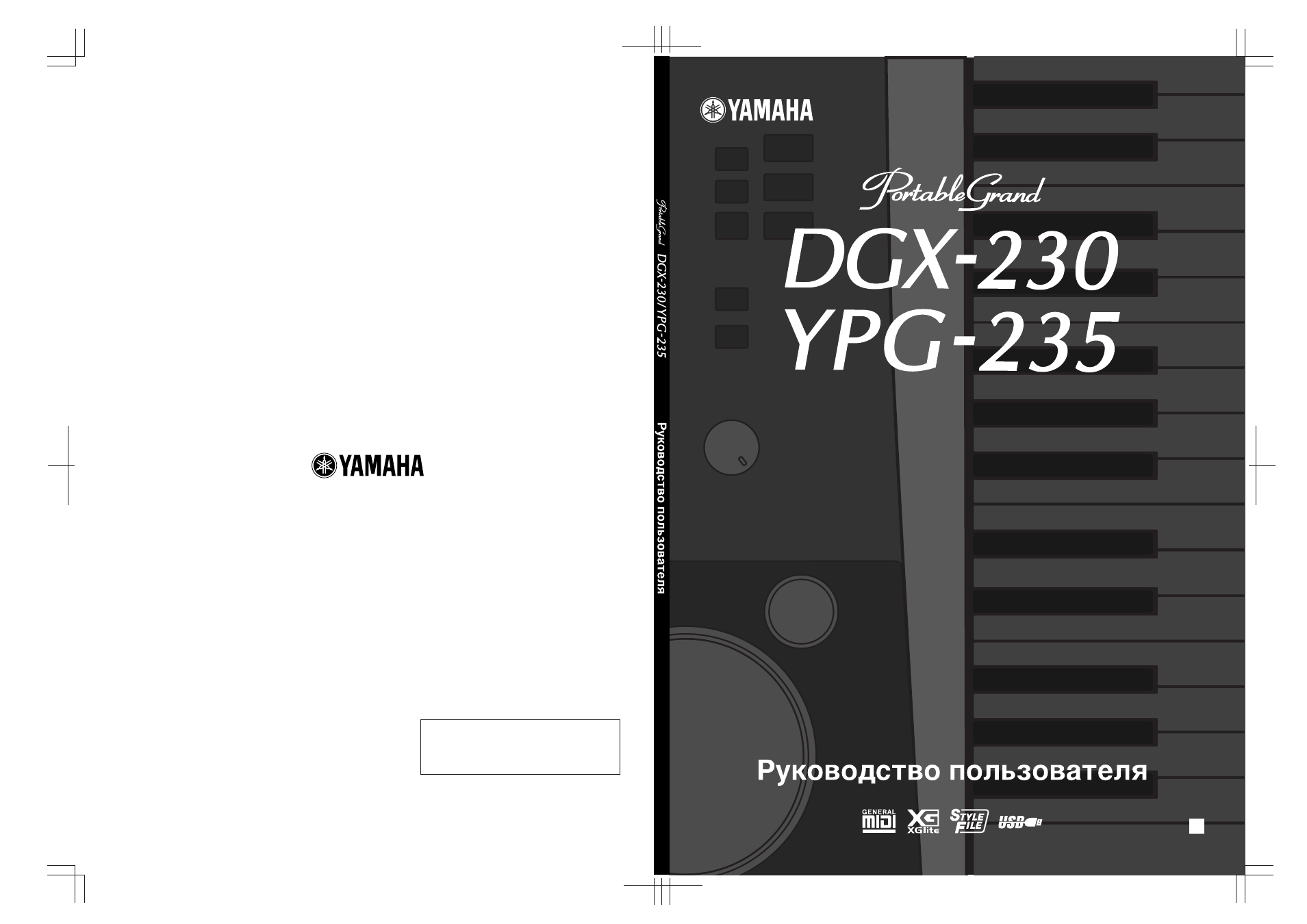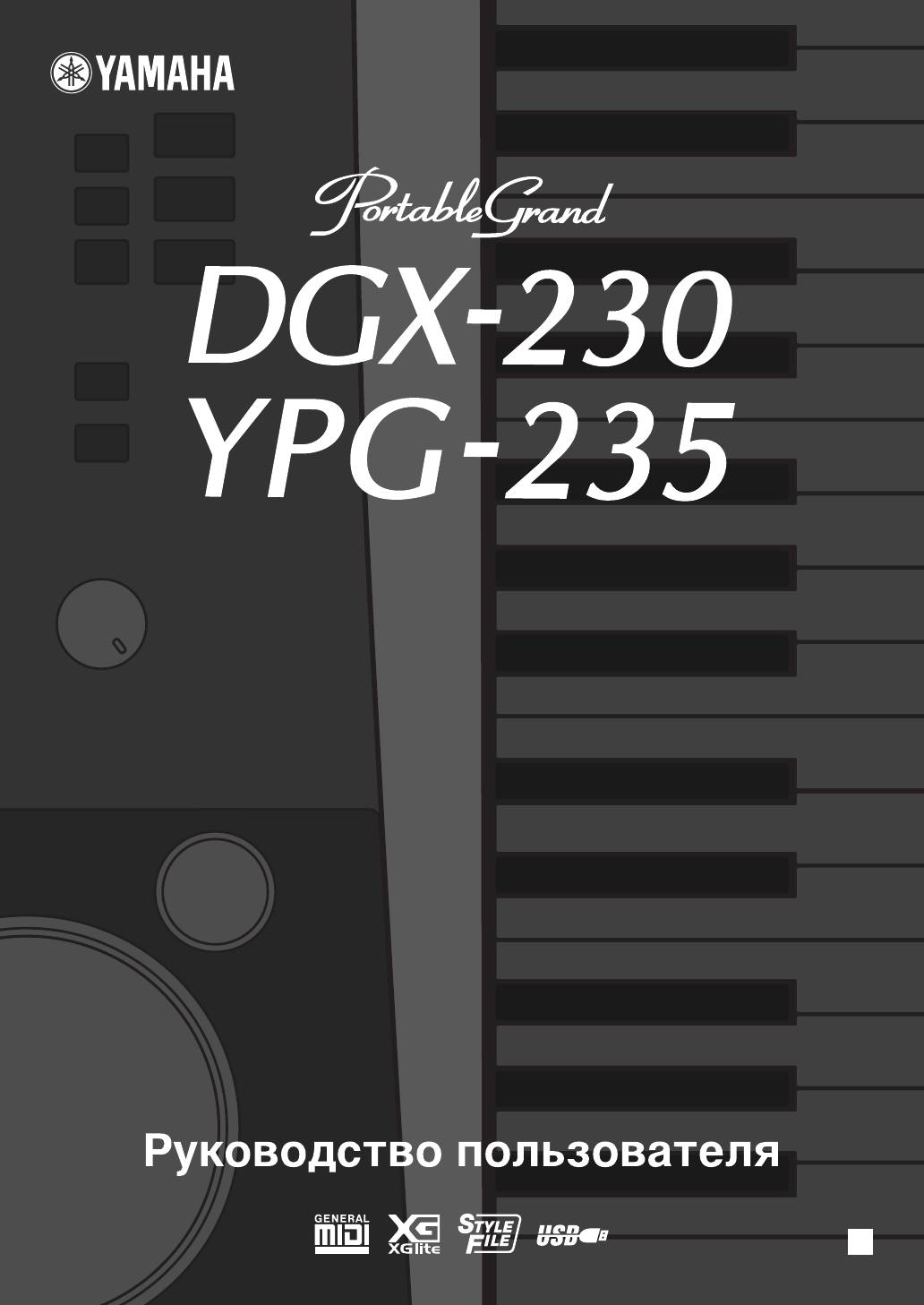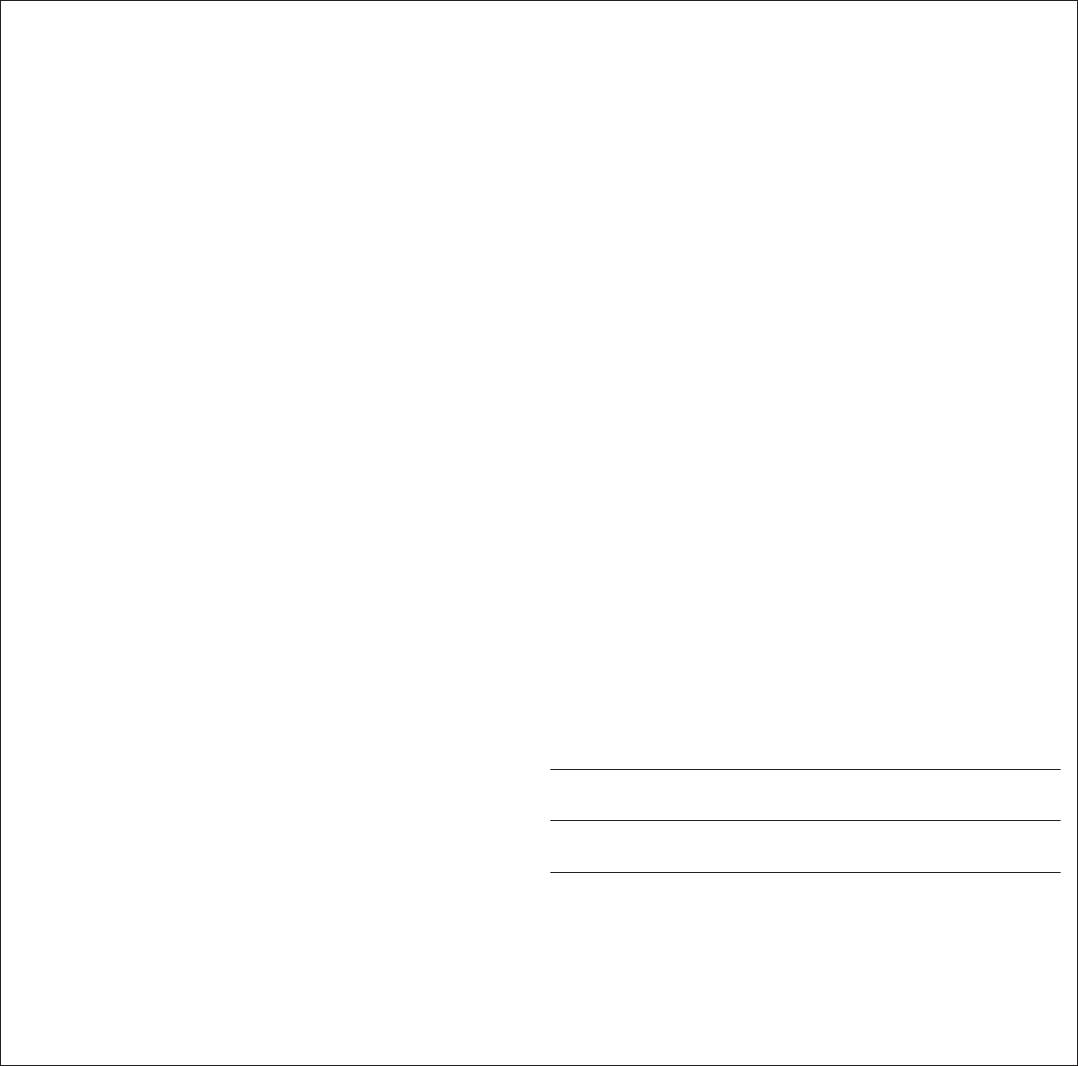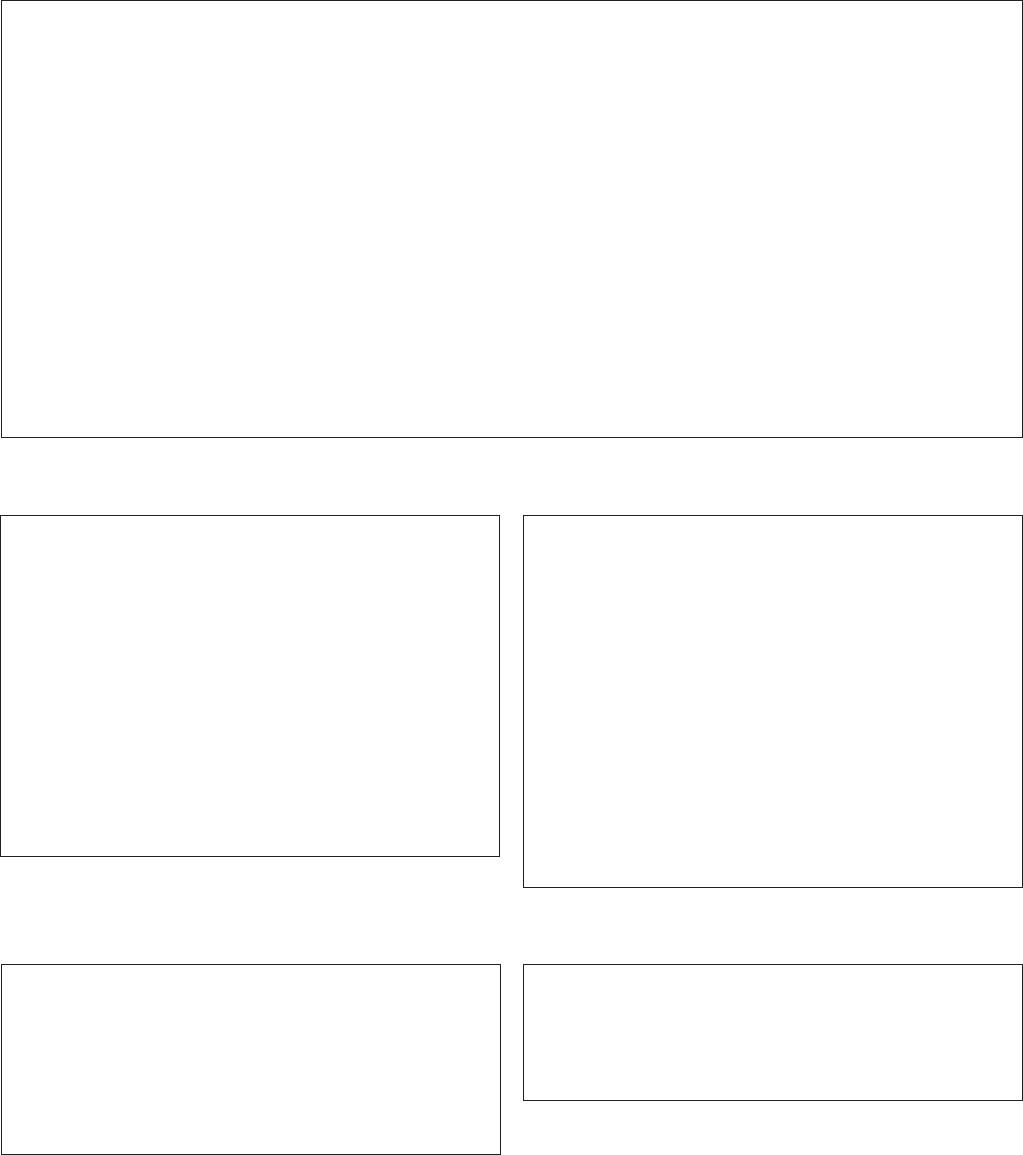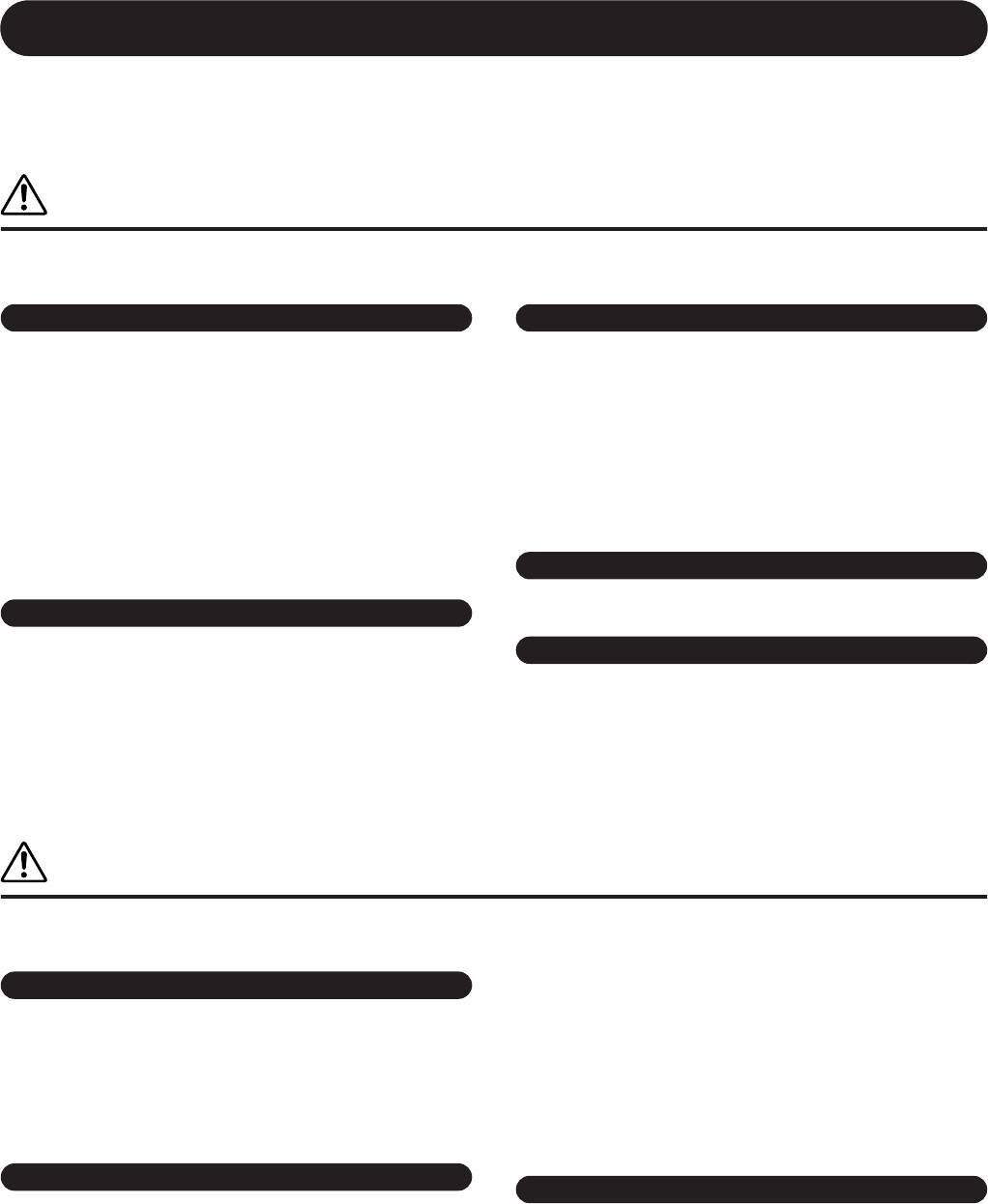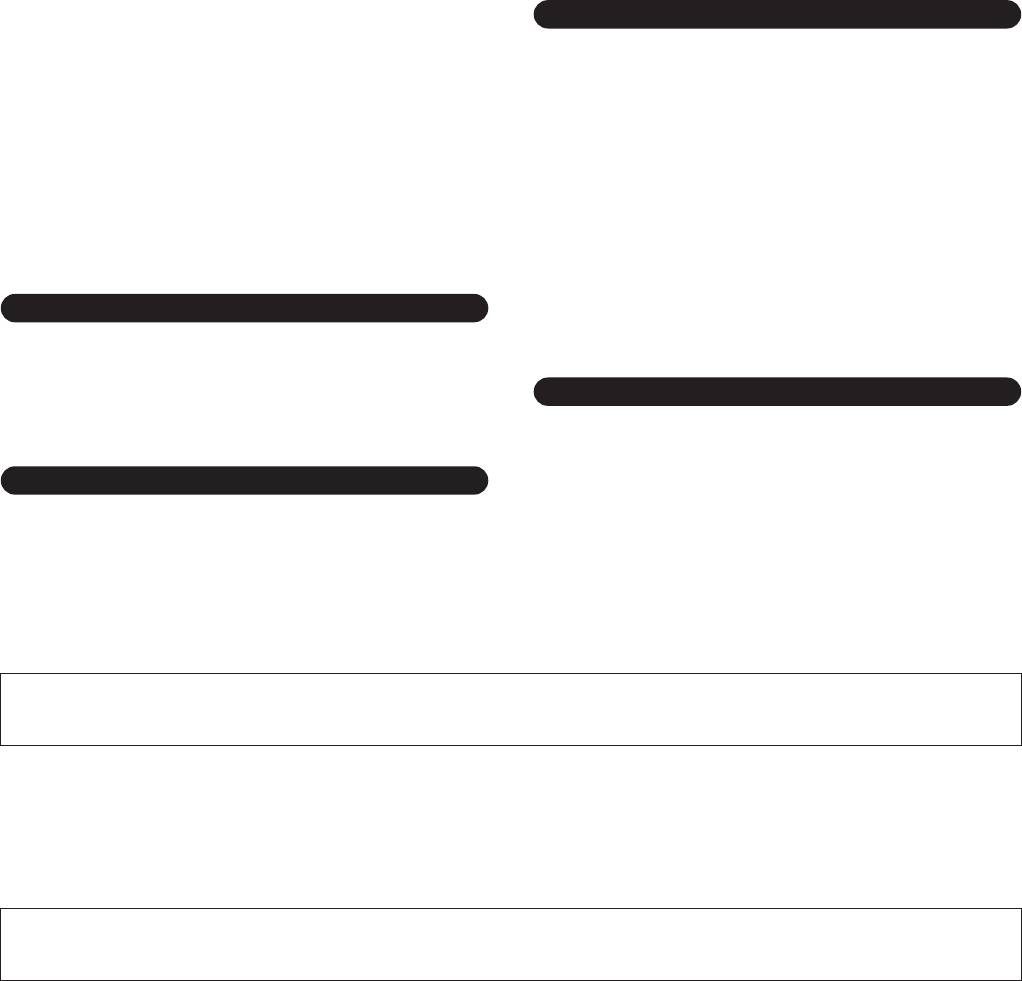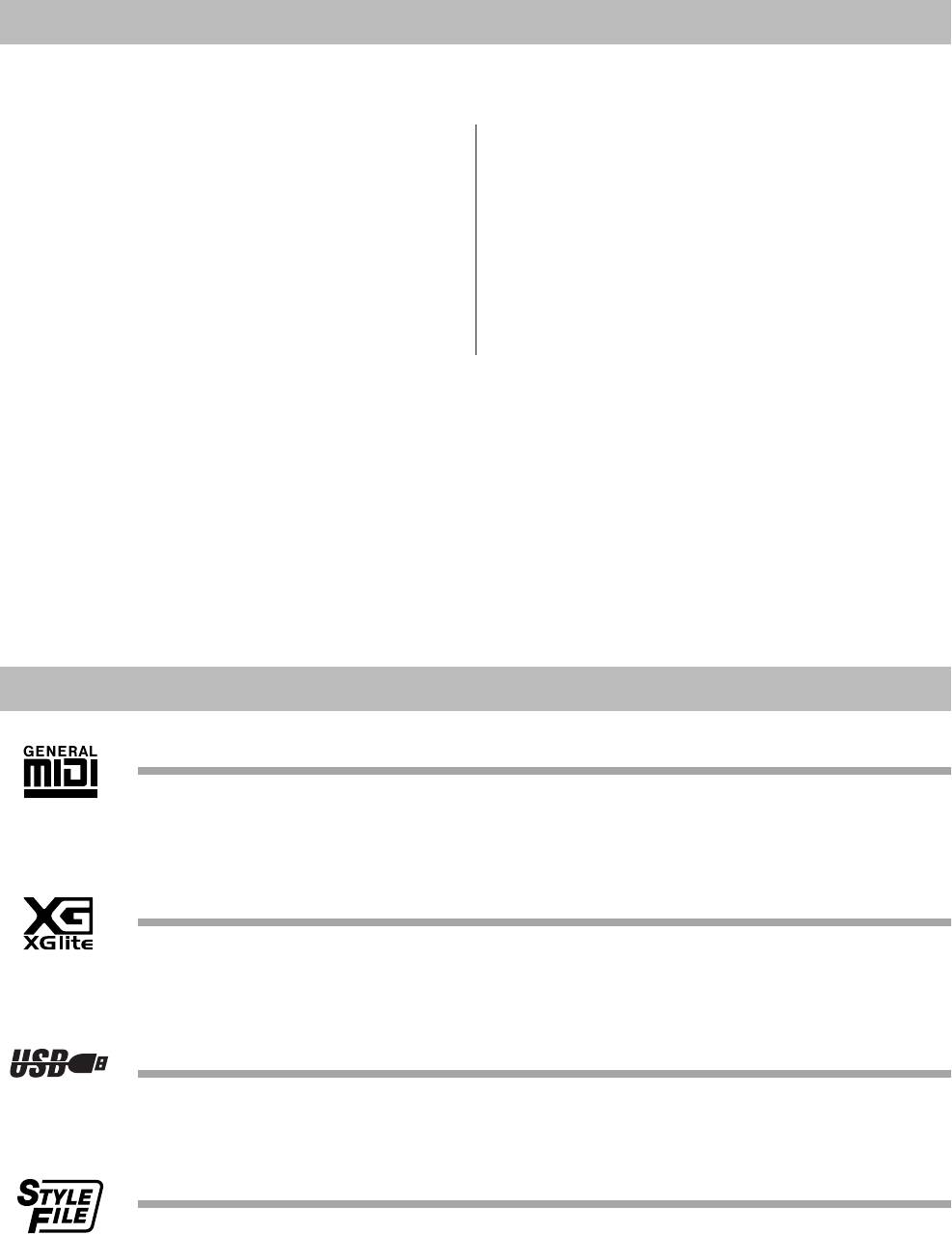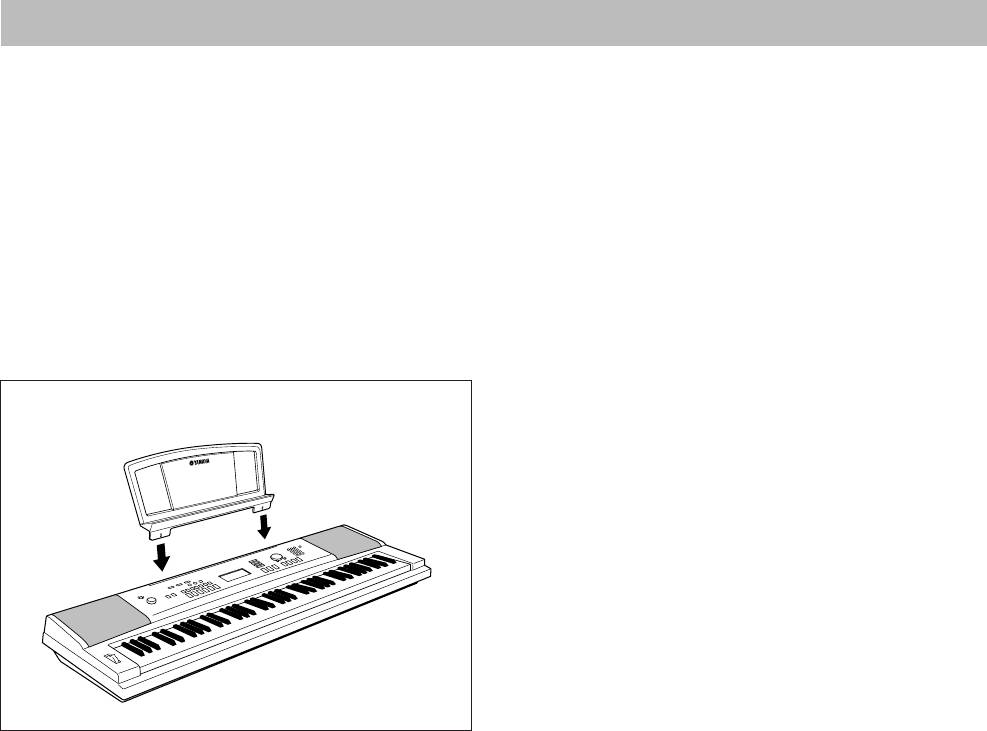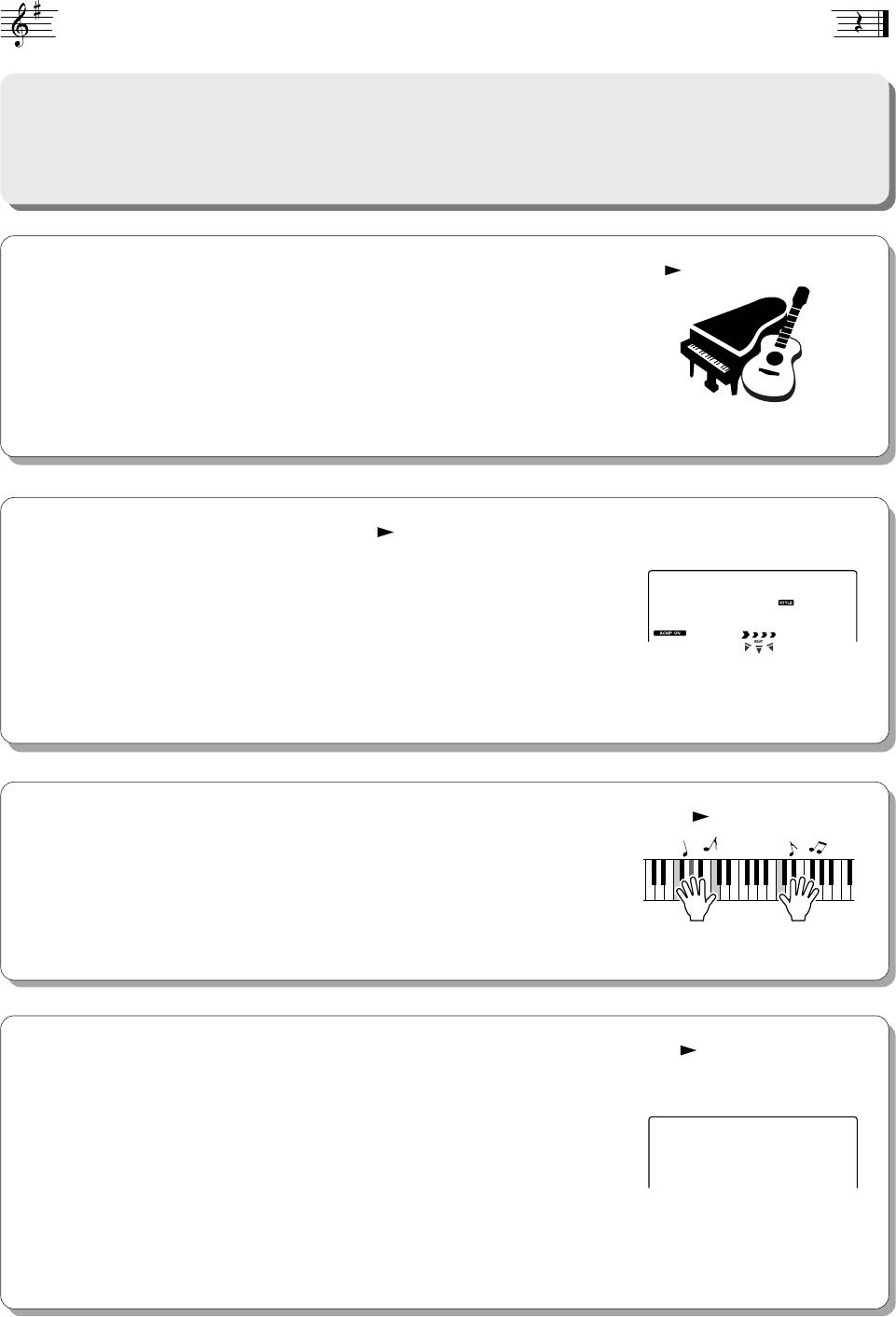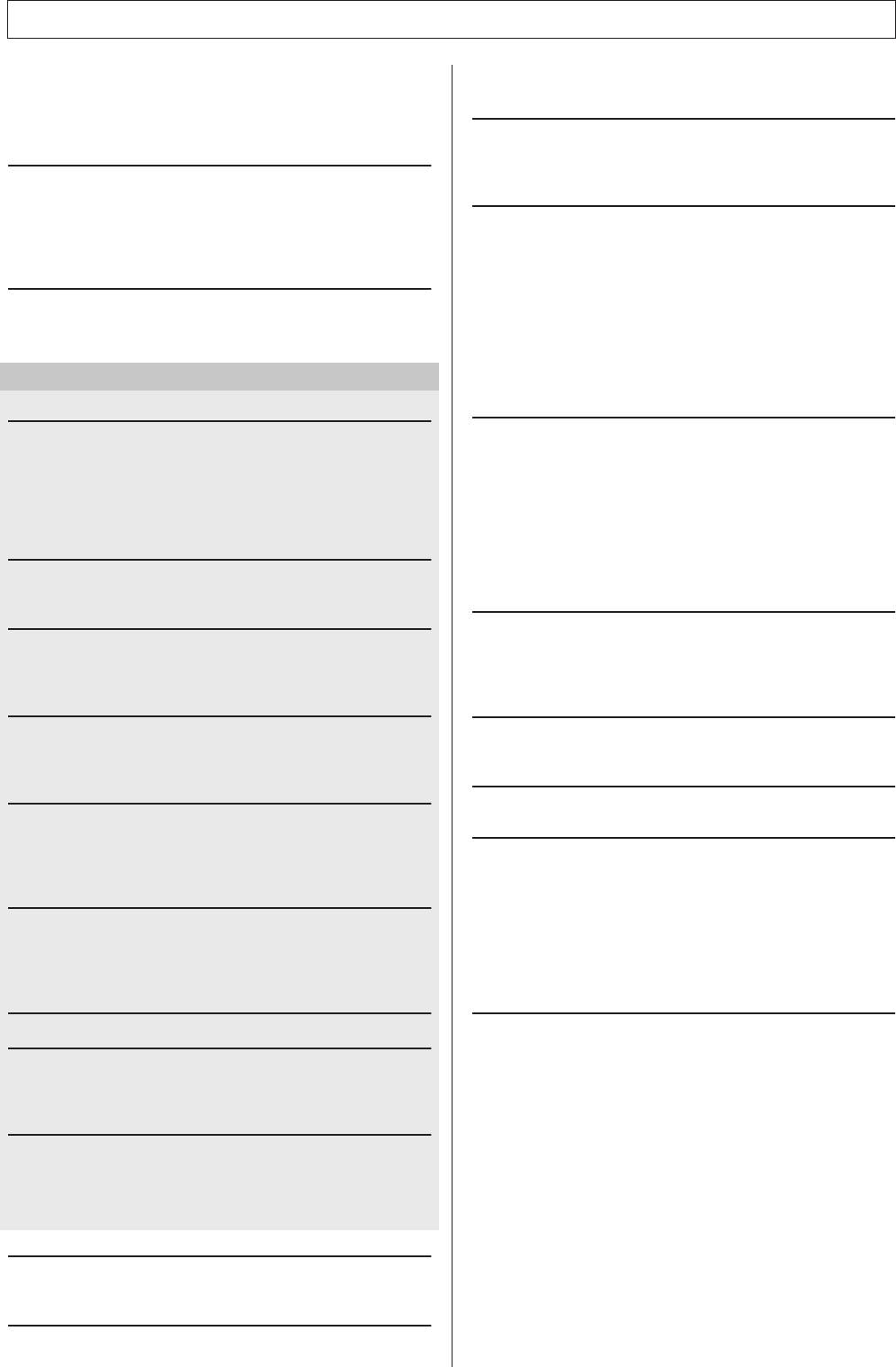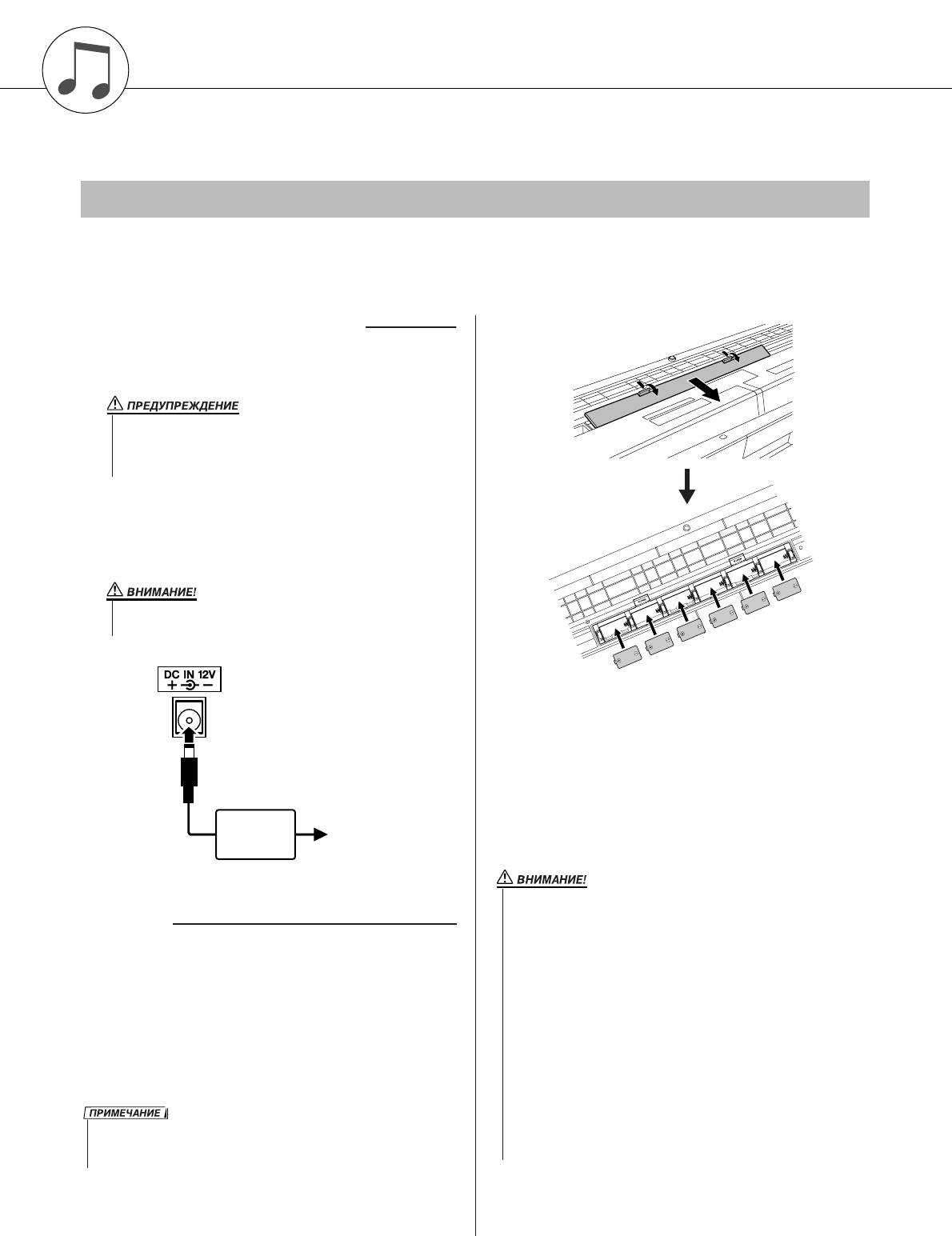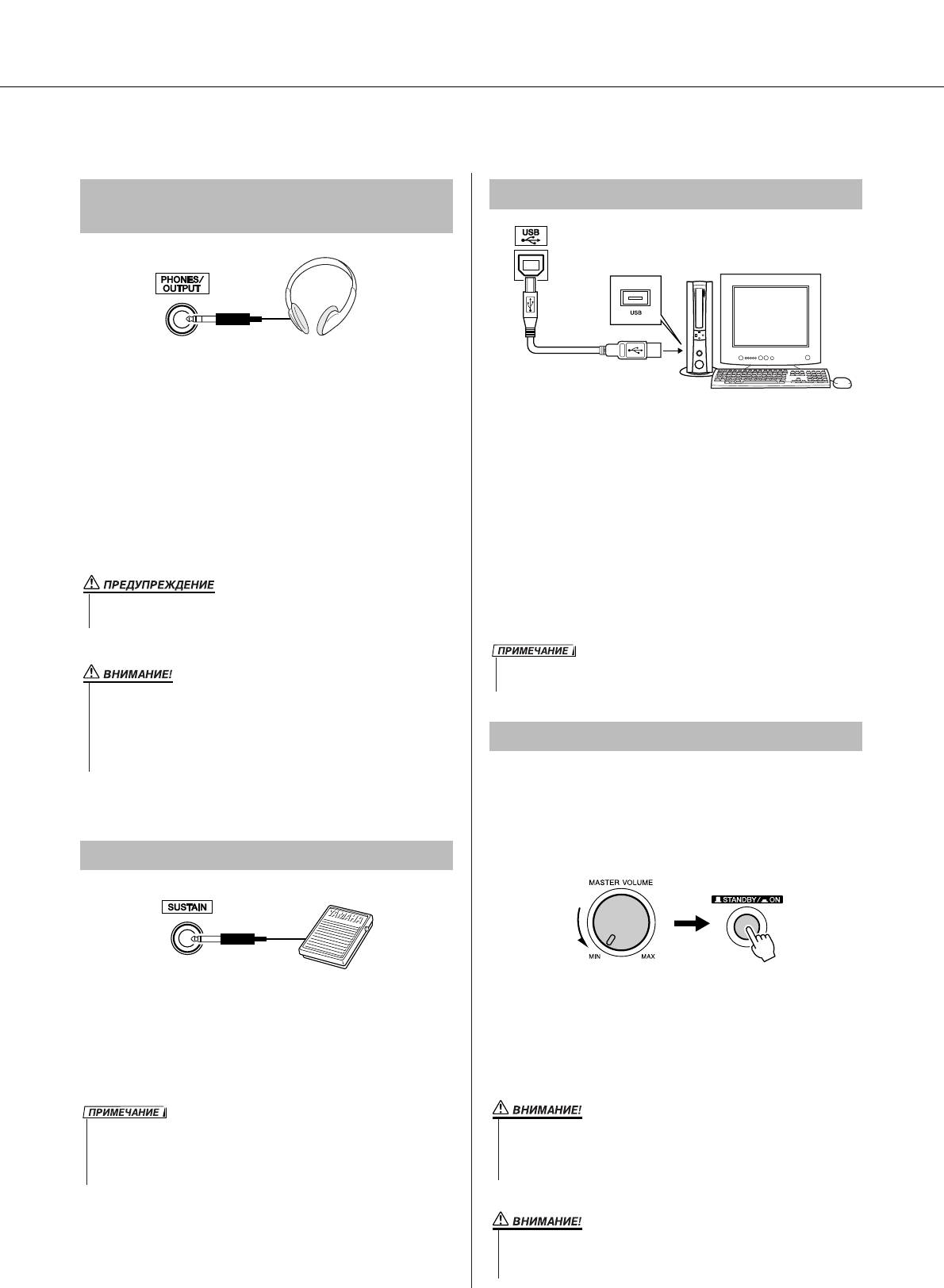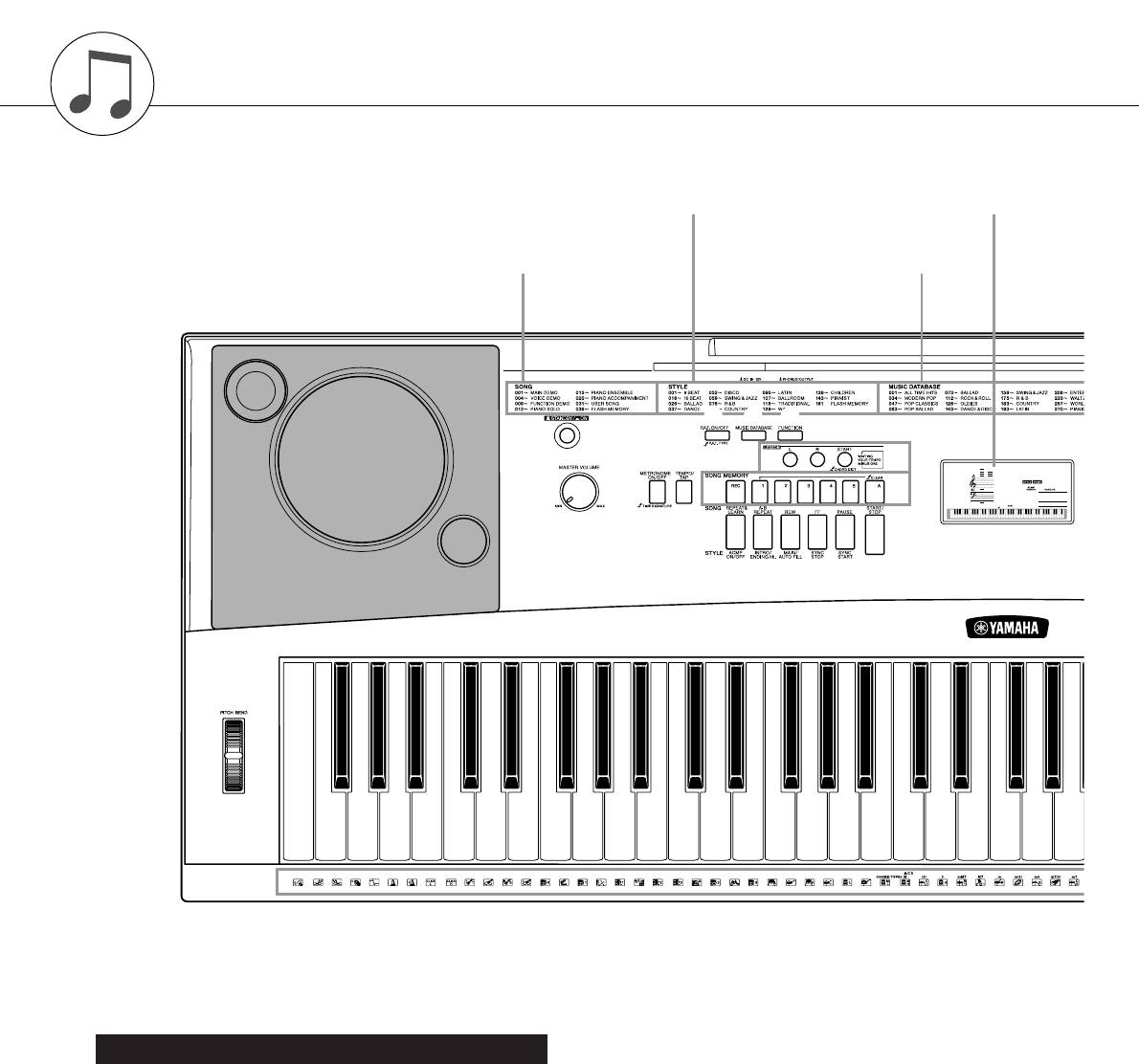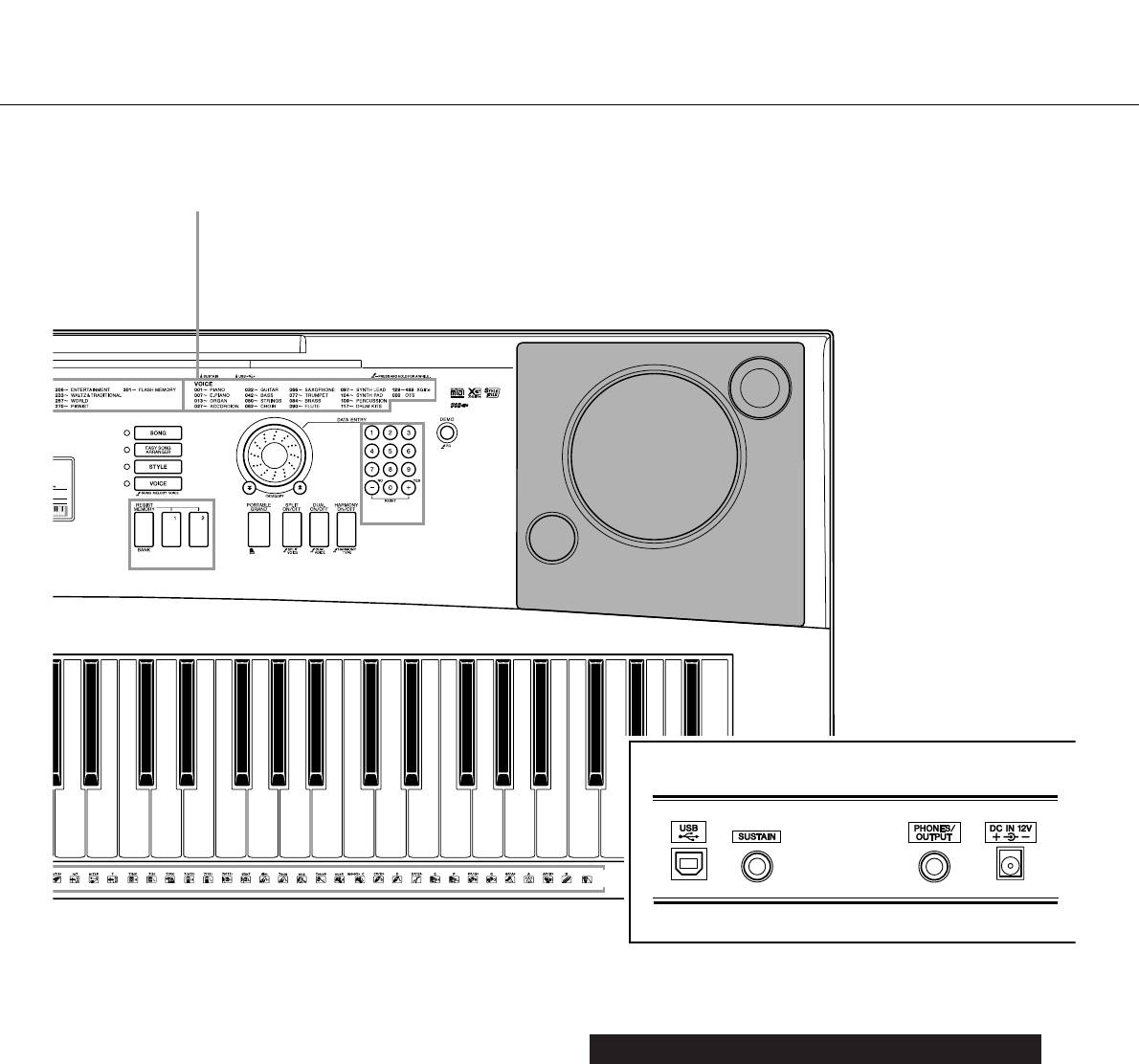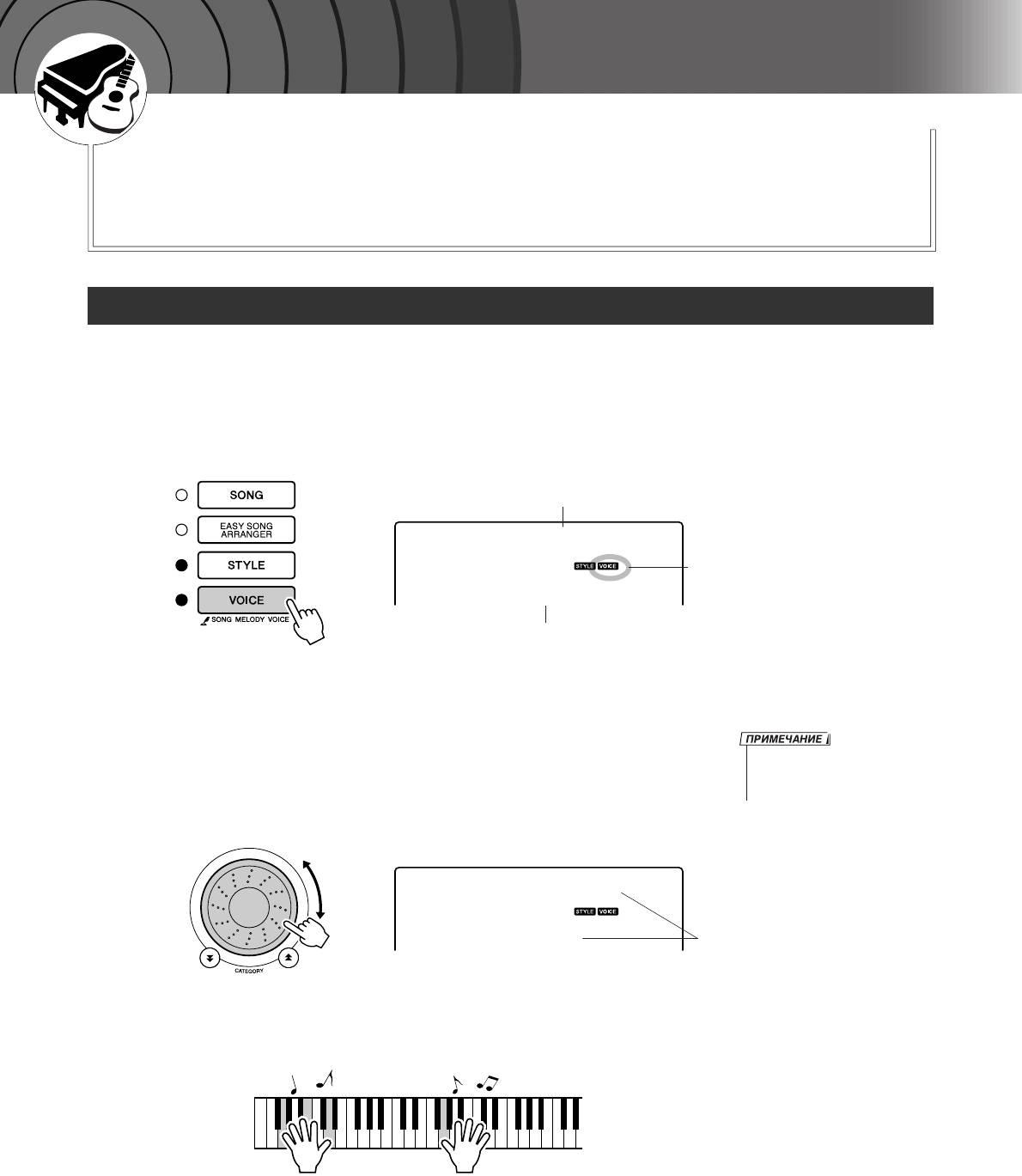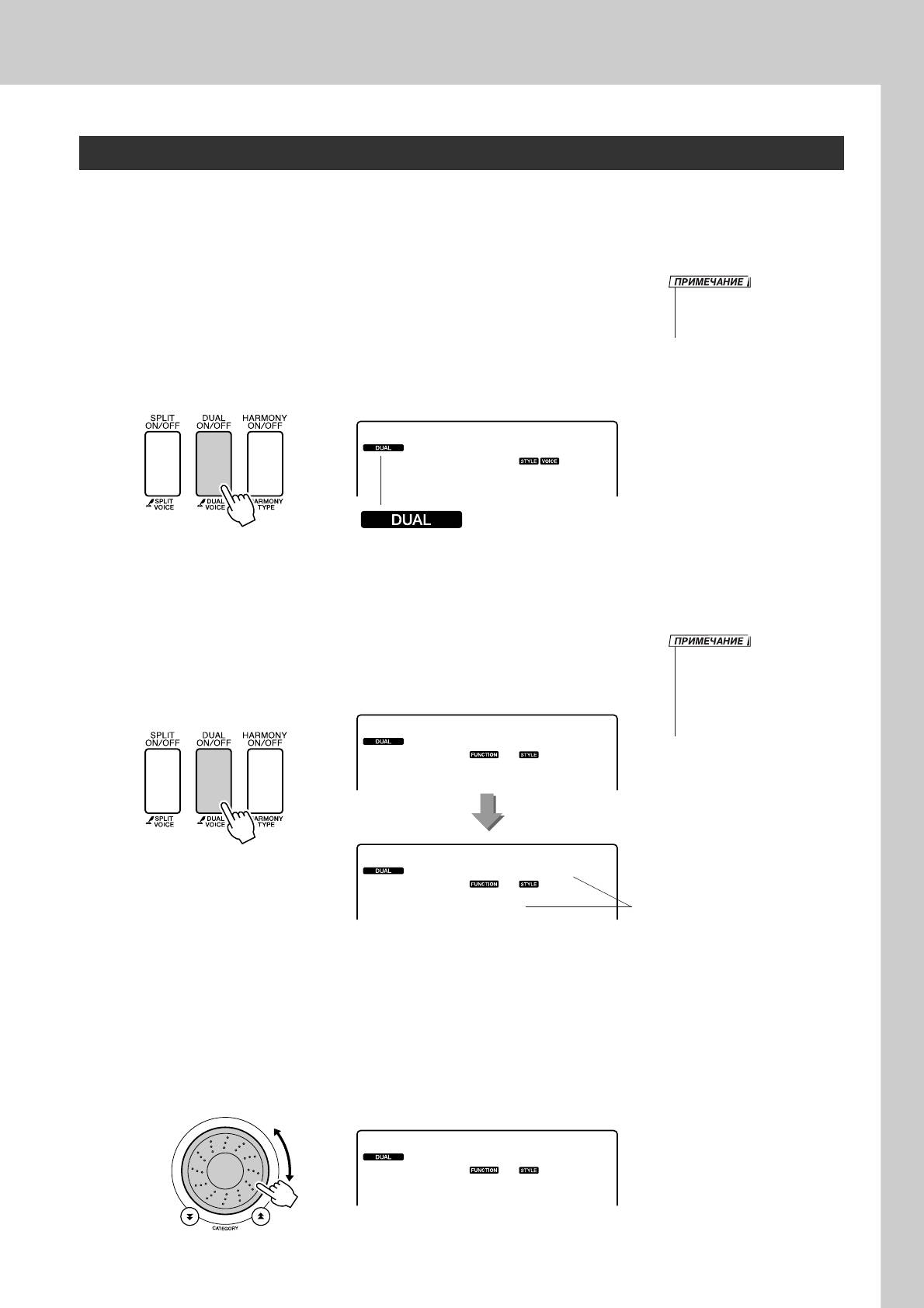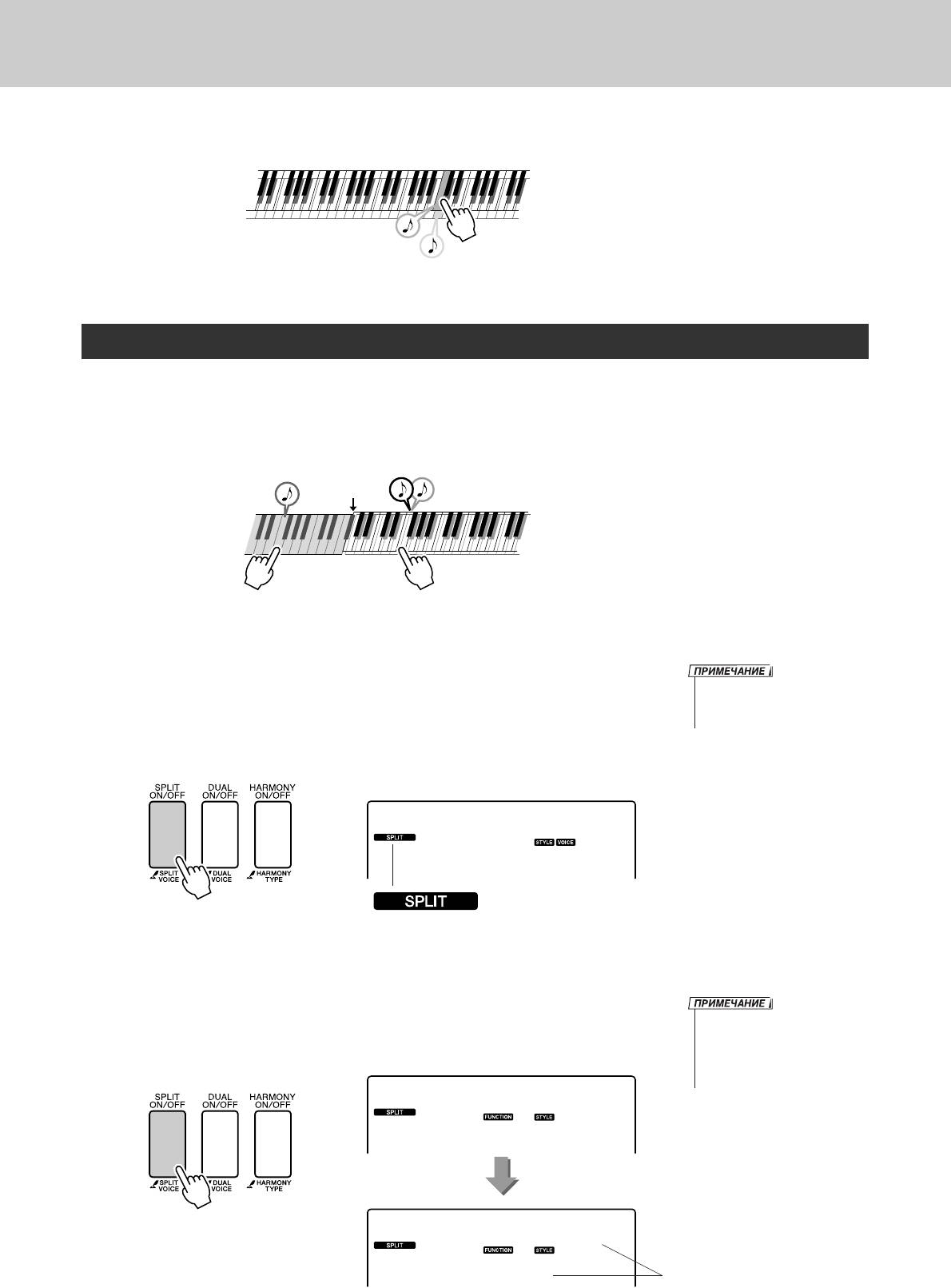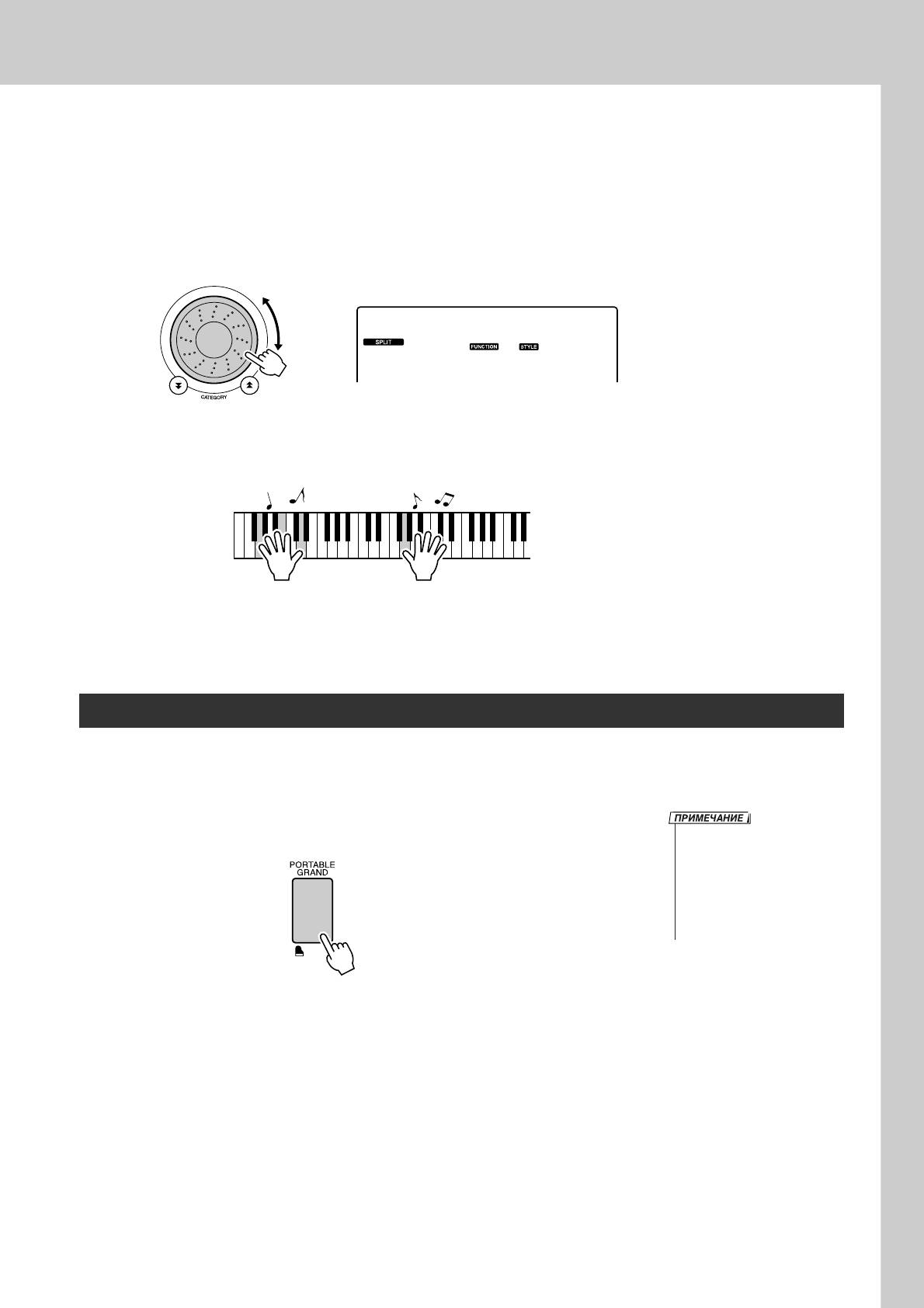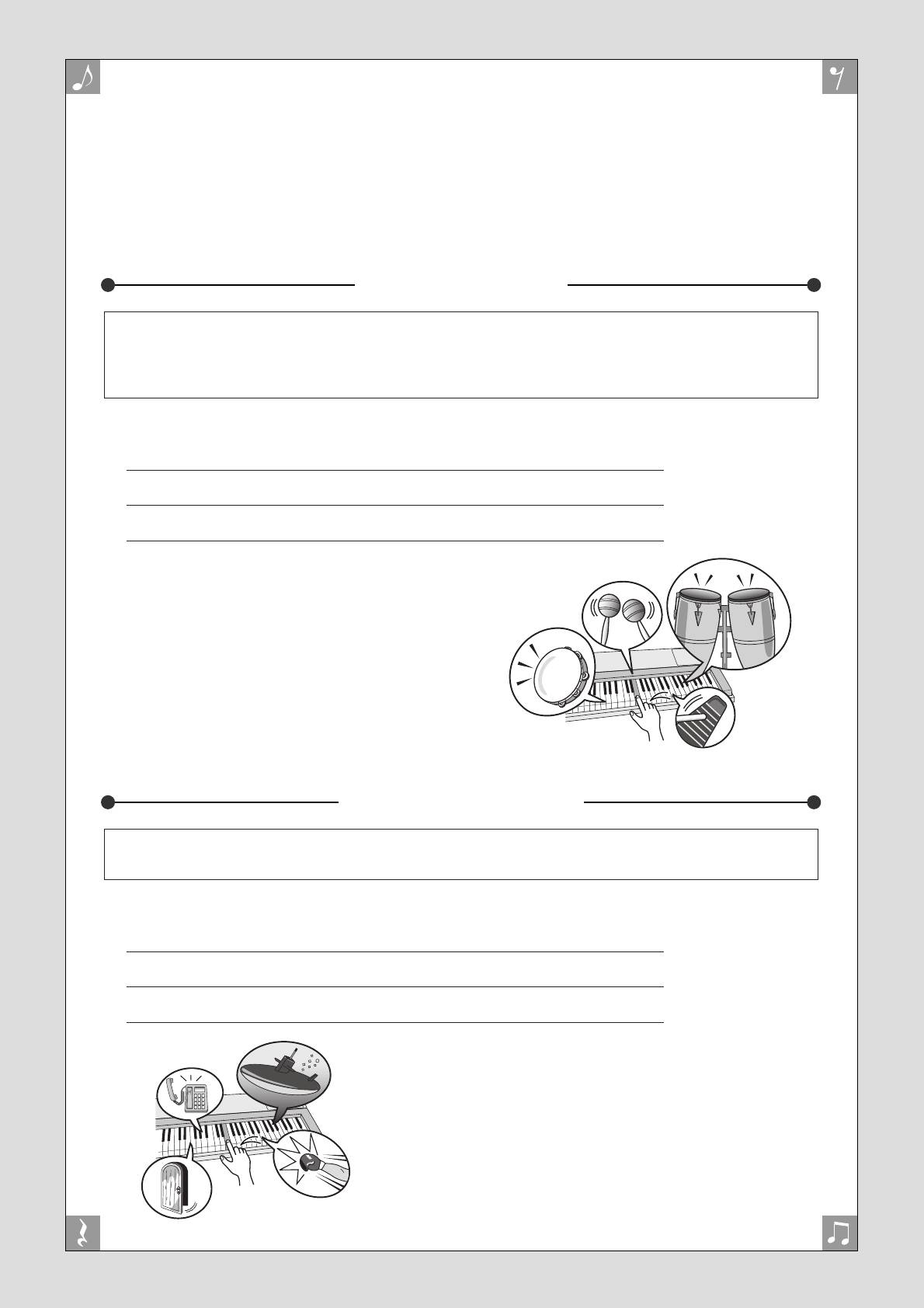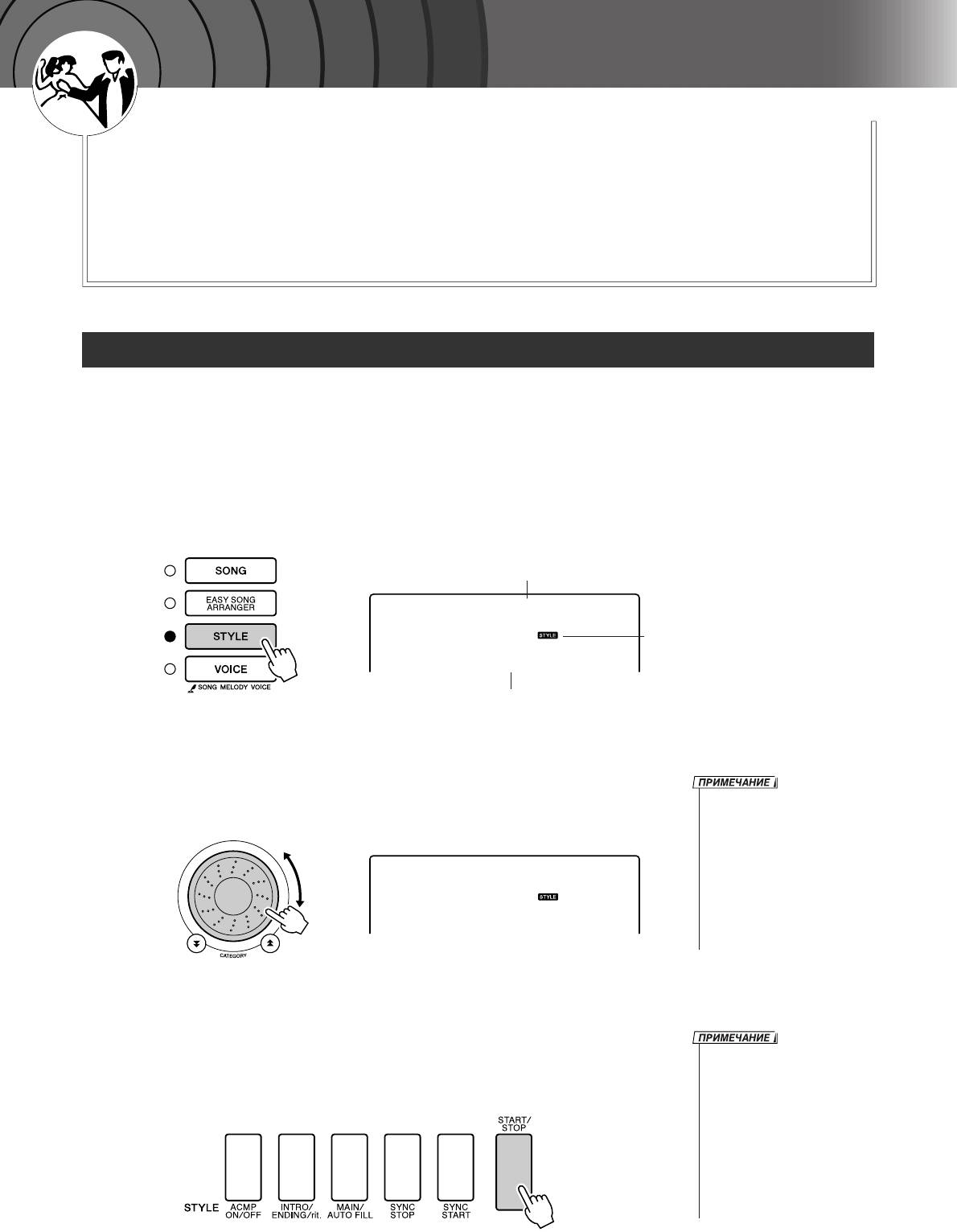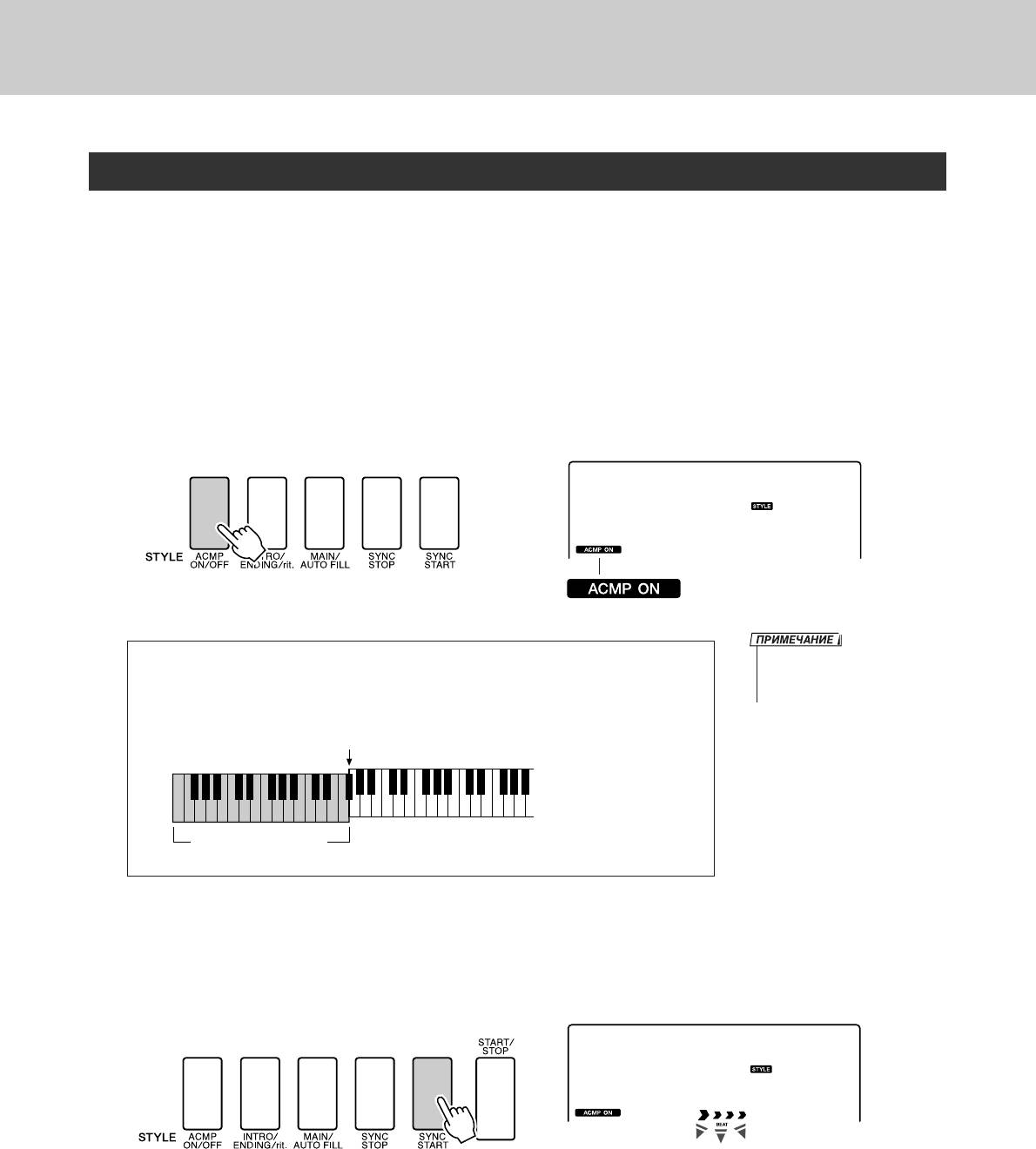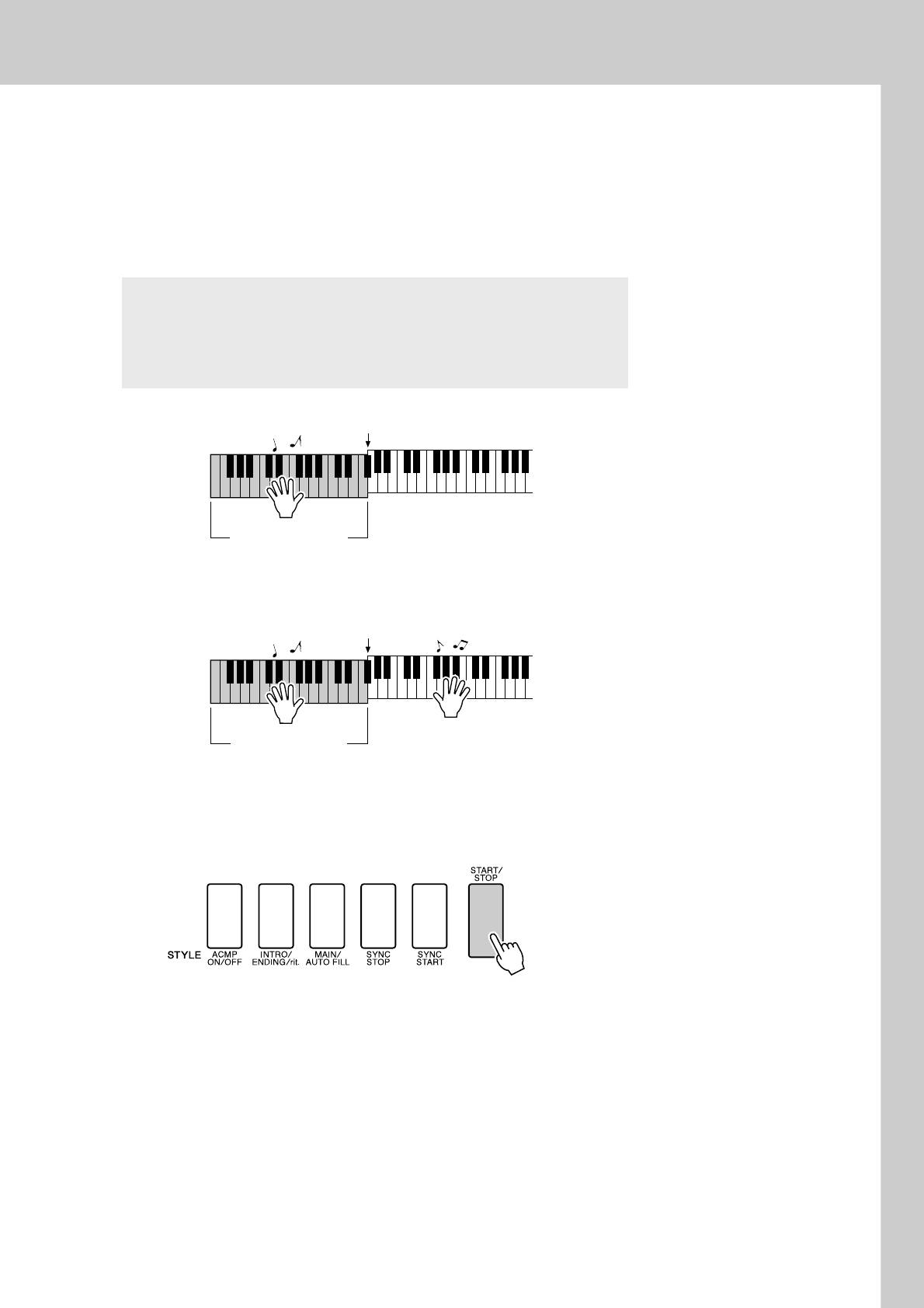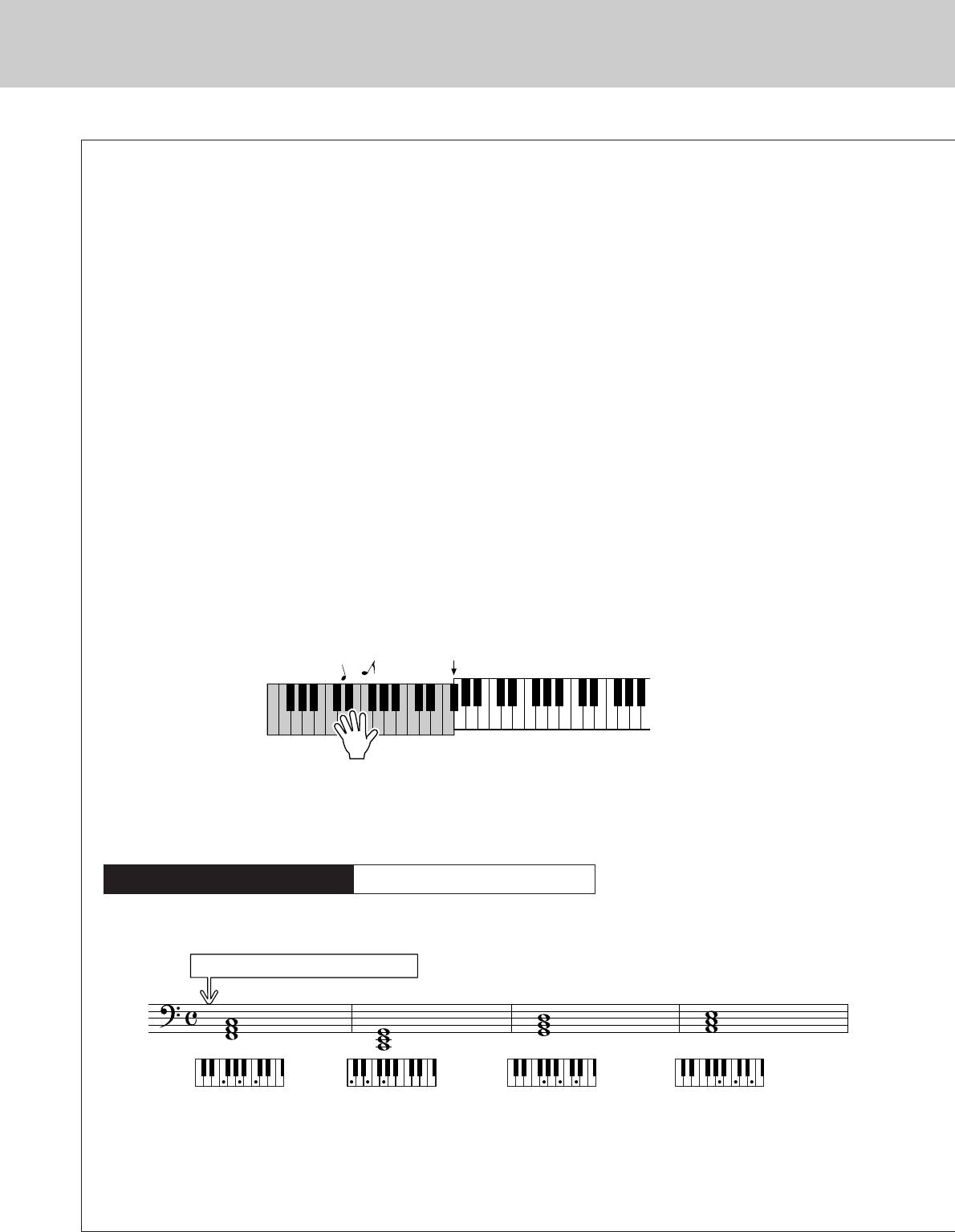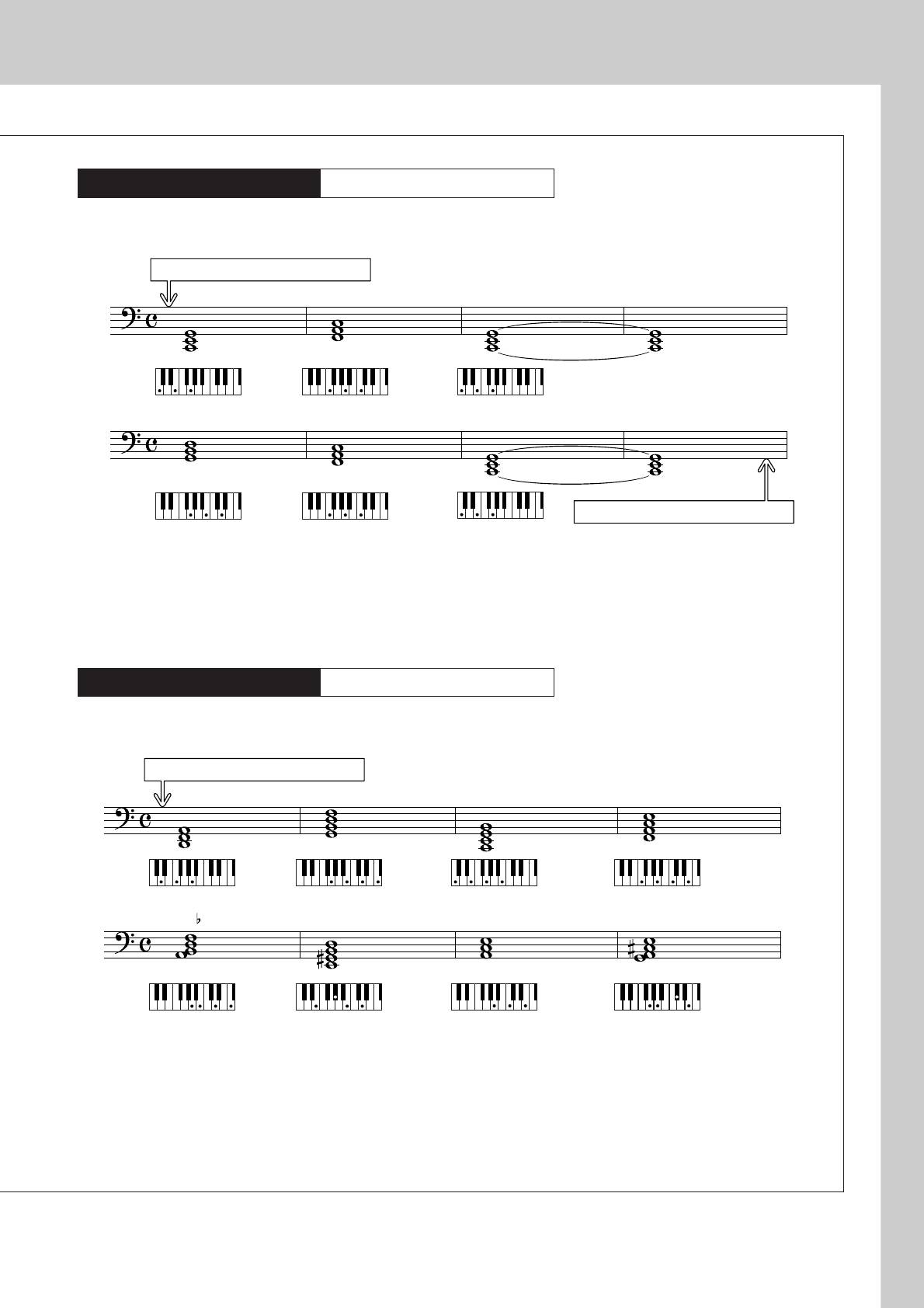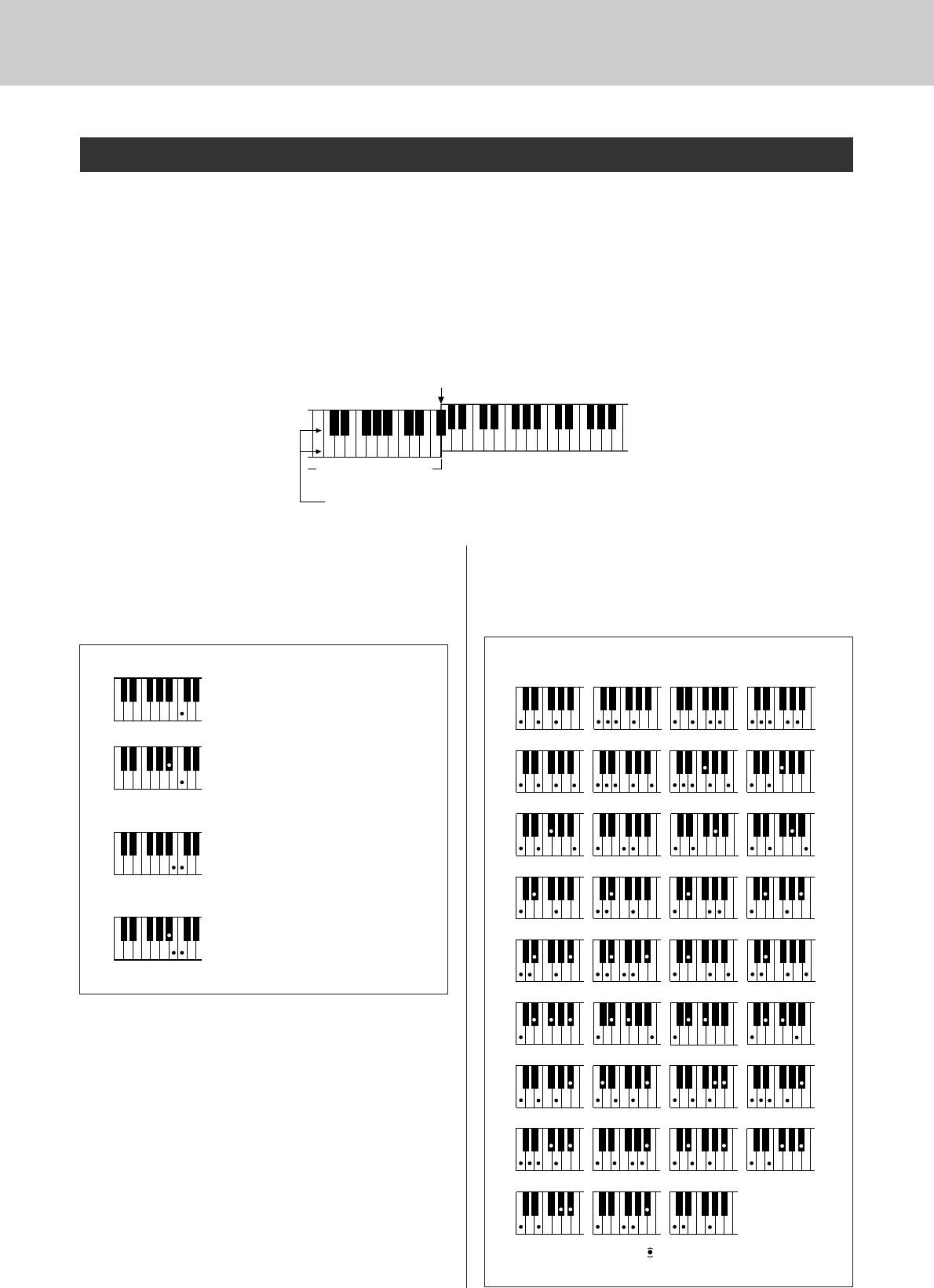U.R.G., Pro Audio & Digital Musical Instrument Division, Yamaha Corporation
© 2007 Yamaha Corporation
LBA0
XXXCRX.X-01
Printed in Europe
Yamaha Home Keyboards Home Page (English Only)
http://music.yamaha.com/homekeyboard
Yamaha Manual Library
http://www.yamaha.co.jp/manual/
RU
Раздел: Музыкальное Оборудование
Тип: Синтезатор
Инструкция к Синтезатору Yamaha DGX-230
RU
SPECIAL MESSAGE SECTION
This product utilizes batteries or an external power supply (adapter). DO
Battery Notice:
NOT connect this product to any power supply or adapter other than one
This product MAY contain a small non-rechargeable battery which (if
described in the manual, on the name plate, or specifically recom-
applicable) is soldered in place. The average life span of this type of bat-
mended by Yamaha.
tery is approximately five years. When replacement becomes necessary,
contact a qualified service representative to perform the replacement.
WARNING: Do not place this product in a position where anyone could
walk on, trip over, or roll anything over power or connecting cords of any
This product may also use “household” type batteries. Some of these
kind. The use of an extension cord is not recommended! If you must use
may be rechargeable. Make sure that the battery being charged is a
an extension cord, the minimum wire size for a 25’ cord (or less) is 18
rechargeable type and that the charger is intended for the battery being
AWG. NOTE: The smaller the AWG number, the larger the current han-
charged.
dling capacity. For longer extension cords, consult a local electrician.
When installing batteries, do not mix batteries with new, or with batteries
This product should be used only with the components supplied or; a
of a different type. Batteries MUST be installed correctly. Mismatches or
cart, rack, or stand that is recommended by Yamaha. If a cart, etc., is
incorrect installation may result in overheating and battery case rupture.
used, please observe all safety markings and instructions that accom-
pany the accessory product.
Warning:
Do not attempt to disassemble, or incinerate any battery. Keep all batter-
SPECIFICATIONS SUBJECT TO CHANGE:
ies away from children. Dispose of used batteries promptly and as regu-
The information contained in this manual is believed to be correct at the
lated by the laws in your area. Note: Check with any retailer of
time of printing. However, Yamaha reserves the right to change or modify
household type batteries in your area for battery disposal information.
any of the specifications without notice or obligation to update existing
units.
Disposal Notice:
Should this product become damaged beyond repair, or for some reason
This product, either alone or in combination with an amplifier and head-
its useful life is considered to be at an end, please observe all local,
phones or speaker/s, may be capable of producing sound levels that
state, and federal regulations that relate to the disposal of products that
could cause permanent hearing loss. DO NOT operate for long periods
contain lead, batteries, plastics, etc. If your dealer is unable to assist
of time at a high volume level or at a level that is uncomfortable. If you
you, please contact Yamaha directly.
experience any hearing loss or ringing in the ears, you should consult an
audiologist.
NAME PLATE LOCATION:
IMPORTANT: The louder the sound, the shorter the time period before
The name plate is located on the bottom of the product. The model num-
damage occurs.
ber, serial number, power requirements, etc., are located on this plate.
Some Yamaha products may have benches and / or accessory mounting
You should record the model number, serial number, and the date of pur-
fixtures that are either supplied with the product or as optional accesso-
chase in the spaces provided below and retain this manual as a perma-
ries. Some of these items are designed to be dealer assembled or
nent record of your purchase.
installed. Please make sure that benches are stable and any optional fix-
tures (where applicable) are well secured BEFORE using.
Benches supplied by Yamaha are designed for seating only. No other
uses are recommended.
NOTICE:
Service charges incurred due to a lack of knowledge relating to how a
Model
function or effect works (when the unit is operating as designed) are not
covered by the manufacturer’s warranty, and are therefore the owners
responsibility. Please study this manual carefully and consult your dealer
Serial No.
before requesting service.
ENVIRONMENTAL ISSUES:
Purchase Date
Yamaha strives to produce products that are both user safe and environ-
mentally friendly. We sincerely believe that our products and the produc-
tion methods used to produce them, meet these goals. In keeping with
both the letter and the spirit of the law, we want you to be aware of the
following:
PLEASE KEEP THIS MANUAL
92-BP (bottom)
2 êÛÍÓ‚Ó‰ÒÚ‚Ó ÔÓθÁÓ‚‡ÚÂÎfl DGX-230/YPG-235
FCC INFORMATION (U.S.A.)
1. IMPORTANT NOTICE: DO NOT MODIFY THIS UNIT!
not guarantee that interference will not occur in all installations. If
This product, when installed as indicated in the instructions con-
this product is found to be the source of interference, which can be
tained in this manual, meets FCC requirements. Modifications not
determined by turning the unit “OFF” and “ON”, please try to elimi-
expressly approved by Yamaha may void your authority, granted by
nate the problem by using one of the following measures:
the FCC, to use the product.
Relocate either this product or the device that is being affected by
2. IMPORTANT: When connecting this product to accessories and/
the interference.
or another product use only high quality shielded cables. Cable/s
Utilize power outlets that are on different branch (circuit breaker or
supplied with this product MUST be used. Follow all installation
fuse) circuits or install AC line filter/s.
instructions. Failure to follow instructions could void your FCC
In the case of radio or TV interference, relocate/reorient the
authorization to use this product in the USA.
antenna. If the antenna lead-in is 300 ohm ribbon lead, change the
3. NOTE: This product has been tested and found to comply with the
lead-in to co-axial type cable.
requirements listed in FCC Regulations, Part 15 for Class “B” digital
If these corrective measures do not produce satisfactory results,
devices. Compliance with these requirements provides a reason-
please contact the local retailer authorized to distribute this type of
able level of assurance that your use of this product in a residential
product. If you can not locate the appropriate retailer, please contact
environment will not result in harmful interference with other elec-
Yamaha Corporation of America, Electronic Service Division, 6600
tronic devices. This equipment generates/uses radio frequencies
Orangethorpe Ave, Buena Park, CA90620
and, if not installed and used according to the instructions found in
The above statements apply ONLY to those products distributed by
the users manual, may cause interference harmful to the operation
Yamaha Corporation of America or its subsidiaries.
of other electronic devices. Compliance with FCC regulations does
* This applies only to products distributed by YAMAHA CORPORATION OF AMERICA.
(class B)
IMPORTANT NOTICE FOR THE UNITED KINGDOM
COMPLIANCE INFORMATION STATEMENT
Connecting the Plug and Cord
(DECLARATION OF CONFORMITY PROCEDURE)
IMPORTANT. The wires in this mains lead are coloured in accor-
Responsible Party : Yamaha Corporation of America
dance with the following code:
Address : 6600 Orangethorpe Ave., Buena Park, Calif.
BLUE : NEUTRAL
90620
BROWN : LIVE
Telephone : 714-522-9011
As the colours of the wires in the mains lead of this apparatus may
Type of Equipment : Digital Keyboard
not correspond with the coloured makings identifying the terminals
in your plug proceed as follows:
Model Name : DGX-230/YPG-235
The wire which is coloured BLUE must be connected to the termi-
This device complies with Part 15 of the FCC Rules.
nal which is marked with the letter N or coloured BLACK.
Operation is subject to the following two conditions:
The wire which is coloured BROWN must be connected to the ter-
1) this device may not cause harmful interference, and
minal which is marked with the letter L or coloured RED.
2) this device must accept any interference received including
Making sure that neither core is connected to the earth terminal of
interference that may cause undesired operation.
the three pin plug.
See user manual instructions if interference to radio reception is
• This applies only to products distributed by
(2 wires)
suspected.
Yamaha Music U.K. Ltd.
* This applies only to products distributed by
(FCC DoC)
YAMAHA CORPORATION OF AMERICA.
OBSERVERA!
Entsorgung leerer Batterien (nur innerhalb Deutschlands)
Apparaten kopplas inte ur växelströmskällan (nätet) så länge som den
ar ansluten till vägguttaget, även om själva apparaten har stängts av.
Leisten Sie einen Beitrag zum Umweltschutz. Verbrauchte Batte-
rien oder Akkumulatoren dürfen nicht in den Hausmüll. Sie kön-
ADVARSEL: Netspæendingen til dette apparat er IKKE afbrudt,
nen bei einer Sammelstelle für Altbatterien bzw. Sondermüll
sålæenge netledningen siddr i en stikkontakt, som er t endt — også
abgegeben werden. Informieren Sie sich bei Ihrer Kommune.
selvom der or slukket på apparatets afbryder.
VAROITUS:
Laitteen toisiopiiriin kytketty käyttökytkin ei irroita koko
(battery)
laitetta verkosta.
(standby)
êÛÍÓ‚Ó‰ÒÚ‚Ó ÔÓθÁÓ‚‡ÚÂÎfl DGX-230/YPG-235 3
èêÄÇàãÄ íÖïçàäà ÅÖáéèÄëçéëíà
ÇçàåÄíÖãúçé èêéóàíÄâíÖ, èêÖÜÑÖ óÖå èêàëíìèÄíú ä ùäëèãìÄíÄñàà
* ï‡ÌËÚ ˝ÚÓ ÛÍÓ‚Ó‰ÒÚ‚Ó ‚ ·ÂÁÓÔ‡ÒÌÓÏ ÏÂÒÚÂ. éÌÓ ‚‡Ï ¢ ÔÓ̇‰Ó·ËÚÒfl.
èêÖÑìèêÖÜÑÖçàÖ
ÇÓ ËÁ·ÂʇÌË Ò¸ÂÁÌ˚ı Ú‡‚Ï Ë ‰‡Ê ÒÏÂÚË ÓÚ Û‰‡‡ ˝ÎÂÍÚ˘ÂÒÍËÏ ÚÓÍÓÏ, ‡ Ú‡ÍÊ ÍÓÓÚÍÓ„Ó Á‡Ï˚͇ÌËfl,
ÔÓ‚ÂʉÂÌËfl Ó·ÓÛ‰Ó‚‡ÌËfl, ÔÓʇ‡ Ë ‰Û„Ëı Ë̈ˉÂÌÚÓ‚ ‚Ò„‰‡ Òӷ≇ÈÚ ÒÎÂ‰Û˛˘Ë ÏÂ˚ ·ÂÁÓÔ‡ÒÌÓÒÚË:
àÒÚÓ˜ÌËÍ ÔËÚ‡ÌËfl/‡‰‡ÔÚ ÔÂÂÏÂÌÌÓ„Ó ÚÓ͇
ظ ÓÚ ‚Ó‰˚
• àÒÔÓθÁÛÈÚ ÚÓθÍÓ Ì‡ÔflÊÂÌËÂ, Á‡‰‡ÌÌÓ ‰Îfl ËÌÒÚÛÏÂÌÚ‡.
• Å„ËÚ ËÌÒÚÛÏÂÌÚ ÓÚ ‰Óʉfl, Ì ËÒÔÓθÁÛÈÚÂ Â„Ó fl‰ÓÏ Ò ‚Ó‰ÓÈ,
ùÚÓ Ì‡ÔflÊÂÌË Û͇Á‡ÌÓ Ì‡ ËÌÒÚÛÏÂÌÚÂ.
‚ ÛÒÎÓ‚Ëflı Ò˚ÓÒÚË Ë ÔÓ‚˚¯ÂÌÌÓÈ ‚·ÊÌÓÒÚË; Ì ÒÚ‡‚¸Ú ̇ Ì„Ó
• àÒÔÓθÁÛÈÚ ÚÓθÍÓ Û͇Á‡ÌÌ˚È ‡‰‡ÔÚ (PA-5D ËÎË ‡Ì‡Îӄ˘Ì˚È, ÂÍÓ-
ÂÏÍÓÒÚË Ò ÊˉÍÓÒÚ¸˛, ÍÓÚÓ‡fl ÏÓÊÂÚ ‡ÁÎËÚ¸Òfl Ë ÔÓÔ‡ÒÚ¸ ‚ÌÛÚ¸.
ÏẨӂ‡ÌÌ˚È ÍÓÔÓ‡ˆËÂÈ Yamaha). àÒÔÓθÁÓ‚‡ÌË ÌÂÔ‡‚ËθÌÓ„Ó
Ç ÒÎÛ˜‡Â ÔÓÔ‡‰‡ÌËfl ÊˉÍÓÒÚË, ̇ÔËÏ ‚Ó‰˚, ‚ ËÌÒÚÛÏÂÌÚ
‡‰‡ÔÚ‡ ÏÓÊÂÚ ÔË‚ÂÒÚË Í ÔÓ‚ÂʉÂÌ˲ ËÎË ÔÂÂ„Â‚Û ËÌÒÚÛÏÂÌÚ‡.
ÌÂωÎÂÌÌÓ ÓÚÍβ˜ËÚ ÔËÚ‡ÌËÂ Ë ÓÚÒÓ‰ËÌËÚ ͇·Âθ ÔËÚ‡ÌËfl ÓÚ
˝ÎÂÍÚÓÒÂÚË. á‡ÚÂÏ Ó·‡ÚËÚÂÒ¸ Á‡ ÔÓÏÓ˘¸˛ Í Í‚‡ÎËÙˈËÓ‚‡ÌÌ˚Ï
• èÂËӉ˘ÂÒÍË ÔÓ‚ÂflÈÚ ‚ËÎÍÛ ˝ÎÂÍÚÓËÌÒÚÛÏÂÌÚ‡ Ë Û‰‡ÎflÈÚÂ Ò ÌÂÂ
ÒÔˆˇÎËÒÚ‡Ï ˆÂÌÚ‡ ÚÂıÌ˘ÂÒÍÓ„Ó Ó·ÒÎÛÊË‚‡ÌËfl ÍÓÔÓ‡ˆËË
„flÁ¸ Ë Ô˚θ.
Yamaha.
• òÌÛ ‡‰‡ÔÚ‡ ÔÂÂÏÂÌÌÓ„Ó ÚÓ͇ Ì ‰ÓÎÊÂÌ Ì‡ıÓ‰ËÚ¸Òfl fl‰ÓÏ Ò ËÒ-
• çËÍÓ„‰‡ Ì ‚ÒÚ‡‚ÎflÈÚÂ Ë Ì ‚˚ÌËχÈÚ ‚ËÎÍÛ ˝ÎÂÍÚÓËÌÒÚÛÏÂÌÚ‡
ÚÓ˜ÌË͇ÏË ÚÂÔ· (̇„‚‡ÚÂÎflÏË, ‡‰Ë‡ÚÓ‡ÏË Ë ‰.). ç ‰ÓÔÛÒ͇ÈÚÂ
ÏÓÍ˚ÏË Û͇ÏË.
Ú‡ÍÊ ˜ÂÁÏÂÌÓ„Ó Ò„Ë·‡ÌËfl Ë ÔÓ‚ÂʉÂÌËfl ¯ÌÛ‡, Ì ÒÚ‡‚¸Ú ̇ Ì„Ó
ÚflÊÂÎ˚ Ô‰ÏÂÚ˚ Ë ‰ÂÊËÚÂ Â„Ó ‚ Ú‡ÍÓÏ ÏÂÒÚÂ, „‰Â ̇ ÌÂ„Ó ÌÂθÁfl
ظ ÓÚ Ó„Ìfl
̇ÒÚÛÔËÚ¸, Á‡‰ÂÚ¸ ÌÓ„ÓÈ ËÎË ˜ÚÓ-ÌË·Û‰¸ ÔÓ ÌÂÏÛ ÔÂÂ͇ÚËÚ¸.
• ç ÒÚ‡‚¸Ú ̇ ËÌÒÚÛÏÂÌÚ „Ófl˘Ë Ô‰ÏÂÚ˚, ̇ÔËÏ ҂˜Ë.
ç ÓÚÍ˚‚‡Ú¸
ÉÓfl˘ËÈ Ô‰ÏÂÚ ÏÓÊÂÚ ÛÔ‡ÒÚ¸ Ë ‚˚Á‚‡Ú¸ ÔÓʇ.
• ç ÓÚÍ˚‚‡ÈÚ ËÌÒÚÛÏÂÌÚ Ë Ì Ô˚Ú‡ÈÚÂÒ¸ ‡ÁÓ·‡Ú¸ ËÎË ÏÓ‰ËÙˈË-
Ç̯ڇÚÌ˚ ÒËÚÛ‡ˆËË
Ó‚‡Ú¸ Â„Ó ‚ÌÛÚÂÌÌË ÍÓÏÔÓÌÂÌÚ˚. Ç ËÌÒÚÛÏÂÌÚ ÌÂÚ ÍÓÏÔÓÌÂÌÚÓ‚,
ÍÓÚÓ˚ ‰ÓÎÊÂÌ Ó·ÒÎÛÊË‚‡Ú¸ ÔÓθÁÓ‚‡ÚÂθ. èË ÔÓfl‚ÎÂÌËË ÌÂËÒÔ‡‚-
• Ç ÒÎÛ˜‡Â ËÁÌÓÒ‡ Ë ÔÓ‚ÂʉÂÌËfl ¯ÌÛ‡ ËÎË ‚ËÎÍË ‡‰‡ÔÚ‡ ÔÂÂÏÂÌ-
ÌÓÒÚË ÌÂωÎÂÌÌÓ ÔÂ͇ÚËÚ ˝ÍÒÔÎÛ‡Ú‡ˆË˛ Ë Ó·‡ÚËÚÂÒ¸ Á‡ ÔÓÏÓ˘¸˛
ÌÓ„Ó ÚÓ͇, ‡ Ú‡ÍÊ ÔË ‚ÌÂÁ‡ÔÌÓÏ ËÒ˜ÂÁÌÓ‚ÂÌËË Á‚Û͇ ‚Ó ‚ÂÏfl ˝ÍÒ-
Í Í‚‡ÎËÙˈËÓ‚‡ÌÌ˚Ï ÒÔˆˇÎËÒÚ‡Ï ˆÂÌÚ‡ ÚÂıÌ˘ÂÒÍÓ„Ó Ó·ÒÎÛÊË‚‡-
ÔÎÛ‡Ú‡ˆËË, ÔË ÔÓfl‚ÎÂÌËË ÌÂÓ·˚˜ÌÓ„Ó Á‡Ô‡ı‡ Ë ‰˚χ ÌÂωÎÂÌÌÓ ÓÚ—
ÌËfl ÍÓÔÓ‡ˆËË Yamaha.
Íβ˜ËÚ ˝ÎÂÍÚÓÔËÚ‡ÌËÂ, ‚˚̸Ú ‚ËÎÍÛ ‡‰‡ÔÚ‡ ËÁ ÓÁÂÚÍË Ë Ó·‡ÚË-
ÚÂÒ¸ Á‡ ÔÓÏÓ˘¸˛ Í ÒÔˆˇÎËÒÚ‡Ï ˆÂÌÚ‡ ÚÂıÌ˘ÂÒÍÓ„Ó Ó·ÒÎÛÊË‚‡ÌËfl
ÍÓÔÓ‡ˆËË Yamaha.
ÇçàåÄçàÖ!
ÇÓ ËÁ·ÂʇÌËÂ
̇ÌÂÒÂÌËfl Ò¸ÂÁÌ˚ı Ú‡‚Ï ÒÂ·Â Ë ÓÍÛʇ˛˘ËÏ, ‡ Ú‡ÍÊ ÔÓ‚ÂʉÂÌËfl ËÌÒÚÛÏÂÌÚ‡
Ë ‰Û„Ó„Ó ËÏÛ˘ÂÒÚ‚‡, ÔÓÏËÏÓ ÔÓ˜Ëı,
‚Ò„‰‡ Òӷ≇ÈÚ ÒÎÂ‰Û˛˘Ë ÏÂ˚ ·ÂÁÓÔ‡ÒÌÓÒÚË:
àÒÚÓ˜ÌËÍ ÔËÚ‡ÌËfl/‡‰‡ÔÚ ÔÂÂÏÂÌÌÓ„Ó ÚÓ͇
• ÖÒÎË ·‡Ú‡ÂË ‡Áfl‰ËÎËÒ¸ ËÎË ËÌÒÚÛÏÂÌÚ Ì ·Û‰ÂÚ ËÒÔÓθÁÓ‚‡Ú¸Òfl
‰ÎËÚÂθÌÓ ‚ÂÏfl, ‚Ó ËÁ·ÂʇÌËfl ÔÓÚÂ͇ÌËfl ·‡Ú‡ÂÈ, Û‰‡ÎËÚ Ëı ËÁ
• èË ÓÚÍβ˜ÂÌËË Í‡·ÂÎfl ÓÚ ËÌÒÚÛÏÂÌÚ‡ ËÎË ÓÚ ˝ÎÂÍÚÓÒÂÚË ·ÂËÚÂÒ¸
ËÌÒÚÛÏÂÌÚ‡.
Á‡ ‚ËÎÍÛ, ‡ Ì Á‡ ͇·Âθ.
• ç ‰‡‚‡ÈÚ ·‡Ú‡ÂË ‰ÂÚflÏ.
• äÓ„‰‡ ËÌÒÚÛÏÂÌÚ Ì ËÒÔÓθÁÛÂÚÒfl, ‡ Ú‡ÍÊ ‚Ó ‚ÂÏfl „ÓÁ˚ ÓÚÍβ-
˜‡ÈÚ ‡‰‡ÔÚ ÔÂÂÏÂÌÌÓ„Ó ÚÓ͇.
• ÖÒÎË ·‡Ú‡ÂË ÔÓÚÂÍÎË, ËÁ·Â„‡ÈÚ ÍÓÌÚ‡ÍÚ‡ Ò ‚˚ÚÂͯÂÈ ÊˉÍÓÒÚ¸˛.
Ç ÒÎÛ˜‡Â ÔÓÔ‡‰‡ÌËfl ˝ÚÓÈ ÊˉÍÓÒÚË ‚ „·Á‡, ÓÚ ËÎË Ì‡ ÍÓÊÛ, ÌÂωÎÂÌ-
• ç ÔÓ‰Íβ˜‡ÈÚ ËÌÒÚÛÏÂÌÚ Í Ó‰ÌÓÈ ˝ÎÂÍÚ˘ÂÒÍÓÈ ÓÁÂÚÍÂ Ò ‰Û„ËÏË
ÌÓ ÔÓÏÓÈÚ Ëı ‚Ó‰ÓÈ Ë Ó·‡ÚËÚÂÒ¸ Í ‚‡˜Û. ÜˉÍÓÒÚ¸, ËÒÔÓθÁÛÂχfl
ÛÒÚÓÈÒÚ‚‡ÏË (̇ÔËÏÂ, ˜ÂÂÁ ÚÓÈÌËÍ). ùÚÓ ÏÓÊÂÚ ÔË‚ÂÒÚË Í ÒÌË-
‚ ·‡Ú‡Âflı, – ˝ÚÓ Â‰ÍÓ ‚¢ÂÒÚ‚Ó, ÒÔÓÒÓ·ÌÓ ‚˚Á‚‡Ú¸ ÔÓÚ² ÁÂÌËfl
ÊÂÌ˲ ͇˜ÂÒÚ‚‡ Á‚Û͇ ËÎË ÔÂÂ„Â‚Û ÓÁÂÚÍË.
ËÎË ıËÏ˘ÂÒÍË ÓÊÓ„Ë.
ŇڇÂfl
åÂÒÚÓ ÛÒÚ‡ÌÓ‚ÍË
• ÇÒ„‰‡ ÔÓ‚ÂflÈÚÂ, ˜ÚÓ ·‡Ú‡ÂË ‚ÒÚ‡‚ÎÂÌ˚ Ô‡‚ËθÌÓ ‚ ÒÓÓÚ‚ÂÚÒÚ‚ËË
• ÇÓ ËÁ·ÂʇÌË ‰ÂÙÓχˆËË Ô‡ÌÂÎË Ë ÔÓ‚ÂʉÂÌËfl ‚ÌÛÚÂÌÌËı ÍÓÏÔÓ-
Ò ÔÓÎflÌÓÒÚ¸˛ +/-. çÂÒӷβ‰ÂÌË ˝ÚÓ„Ó Ô‡‚Ë· ÏÓÊÂÚ ÔË‚ÂÒÚË Í
ÌÂÌÚÓ‚ ·Â„ËÚ ËÌÒÚÛÏÂÌÚ ÓÚ ˜ÂÁÏÂÌÓÈ Ô˚ÎË Ë ÒËθÌÓÈ ‚Ë·‡ˆËË
Ô„‚Û, ÔÓÊ‡Û ËÎË ÔÓÚÂ͇Ì˲ ·‡Ú‡ÂÈ.
Ë Ì ËÒÔÓθÁÛÈÚÂ Â„Ó ÔË Ó˜Â̸ ‚˚ÒÓÍÓÈ ËÎË ÌËÁÍÓÈ ÚÂÏÔ‡ÚÛ (̇ÔË-
• ÇÒ„‰‡ Á‡ÏÂÌflÈÚ ӉÌÓ‚ÂÏÂÌÌÓ ‚Ò ·‡Ú‡ÂË. ç ËÒÔÓθÁÛÈÚ ÌÓ‚˚Â
ÏÂ, ̇ ÒÓÎ̈Â, fl‰ÓÏ Ò Ì‡„‚‡ÚÂÎÂÏ ËÎË ‚ χ¯ËÌ ‚ ‰Ì‚ÌÓ ‚ÂÏfl).
·‡Ú‡ÂË ‚ÏÂÒÚ ÒÓ ÒÚ‡˚ÏË. ç ËÒÔÓθÁÛÈÚ ·‡Ú‡ÂË ‡ÁÌ˚ı ÚËÔÓ‚,
• ç ËÒÔÓθÁÛÈÚ ËÌÒÚÛÏÂÌÚ ‚ ÌÂÔÓÒ‰ÒÚ‚ÂÌÌÓÈ ·ÎËÁÓÒÚË ÓÚ ÚÂ΂Ë-
̇ÔËÏ ˘ÂÎÓ˜Ì˚ ‚ÏÂÒÚÂ Ò Ï‡„‡ÌˆÂ‚˚ÏË, ·‡Ú‡ÂË ‡ÁÌ˚ı ÔÓËÁ-
ÁÓ‡, ‡‰ËÓÔËÂÏÌË͇, ÒÚÂÂÓÓ·ÓÛ‰Ó‚‡ÌËfl, ÏÓ·ËθÌÓ„Ó ÚÂÎÂÙÓ̇ Ë
‚Ó‰ËÚÂÎÂÈ ËÎË ‡ÁÌ˚ ÚËÔ˚ ·‡Ú‡ÂÈ Ó‰ÌÓ„Ó ÔÓËÁ‚Ó‰ËÚÂÎfl, Ú‡Í Í‡Í
‰Û„Ëı ˝ÎÂÍÚÓÔË·ÓÓ‚. Ç ÔÓÚË‚ÌÓÏ ÒÎÛ˜‡Â ‚ ËÌÒÚÛÏÂÌÚÂ, ÚÂ΂Ë-
˝ÚÓ ÏÓÊÂÚ ÔË‚ÂÒÚË Í Ô„‚Û, ÔÓÊ‡Û ËÎË ÔÓÚÂ͇Ì˲ ·‡Ú‡ÂÈ.
ÁÓ ËÎË ‡‰ËÓÔËÂÏÌËÍ ÏÓ„ÛÚ ‚ÓÁÌËÍÌÛÚ¸ ÔÓÏÂıË.
• ç ‰ÂÊËÚ ·‡Ú‡ÂË ·ÎËÁÍÓ Í Ó„Ì˛.
• ÇÓ ËÁ·ÂʇÌË ÒÎÛ˜‡ÈÌÓ„Ó Ô‡‰ÂÌËfl ËÌÒÚÛÏÂÌÚ‡ Ì ÓÒÚ‡‚ÎflÈÚÂ Â„Ó ‚
• ç Ô˚Ú‡ÈÚÂÒ¸ ÔÂÂÁ‡fl‰ËÚ¸ ·‡Ú‡ÂË, Ì Ô‰̇Á̇˜ÂÌÌ˚ ‰Îfl
ÌÂÛÒÚÓȘ˂ÓÏ ÔÓÎÓÊÂÌËË.
ÔÂÂÁ‡fl‰ÍË.
(4)-12 1/2
4 êÛÍÓ‚Ó‰ÒÚ‚Ó ÔÓθÁÓ‚‡ÚÂÎfl DGX-230/YPG-235
• è‰ ÔÂÂÏ¢ÂÌËÂÏ ËÌÒÚÛÏÂÌÚ‡ ÓÚÒÓ‰ËÌËÚ ÔÓ‰Íβ˜ÂÌÌ˚È Í ÌÂÏÛ
åÂ˚ ·ÂÁÓÔ‡ÒÌÓÒÚË ÔË ˝ÍÒÔÎÛ‡Ú‡ˆËË
‡‰‡ÔÚÂ Ë ‰Û„Ë ͇·ÂÎË.
• ç ÔÓÏ¢‡ÈÚ ԇθˆ˚ ËÎË ÛÍË ‚ ÓÚ‚ÂÒÚËfl ̇ ËÌÒÚÛÏÂÌÚÂ.
• è‰ ̇ÒÚÓÈÍÓÈ ËÁ‰ÂÎËfl ۷‰ËÚÂÒ¸, ˜ÚÓ ËÒÔÓθÁÛÂχfl
• çË ‚ ÍÓÂÏ ÒÎÛ˜‡Â Ì Á‡Ú‡ÎÍË‚‡ÈÚÂ Ë Ì ÓÌflÈÚ ·Ûχ„Û, ÏÂÚ‡Î΢ÂÒÍËÂ
˝ÎÂÍÚÓÓÁÂÚ͇ ΄ÍÓ ‰ÓÒÚÛÔ̇. Ç ÒÎÛ˜‡Â ‚ÓÁÌËÍÌÓ‚ÂÌËfl ͇ÍËı—ÎË·Ó
Ë ÔӘˠԉÏÂÚ˚ ‚ ÓÚ‚ÂÒÚËfl Ë Á‡ÁÓ˚ ̇ Ô‡ÌÂÎË Ë Í·‚ˇÚÛÂ. ÖÒÎË
ÌÂÔÓ·‰ÓÍ ÌÂωÎÂÌÌÓ ‚˚Íβ˜ËÚ ËÌÒÚÛÏÂÌÚ Ë ÓÚÍβ˜ËÚÂ Â„Ó ÓÚ
˝ÚÓ ÒÎÛ˜ËÎÓÒ¸, ÌÂωÎÂÌÌÓ ‚˚Íβ˜ËÚ ËÌÒÚÛÏÂÌÚ Ë ‚˚̸Ú ͇·Âθ
˝ÎÂÍÚÓÒÂÚË. чÊ ÂÒÎË ÔËÚ‡ÌË ‚˚Íβ˜ÂÌÓ, ËÁ‰ÂÎË ÔÓ‰ÓÎʇÂÚ
ÔËÚ‡ÌËfl ËÁ ÓÁÂÚÍË. á‡ÚÂÏ Ó·‡ÚËÚÂÒ¸ Á‡ ÔÓÏÓ˘¸˛ Í ÒÔˆˇÎËÒÚ‡Ï
ÔÓÚ·ÎflÚ¸ ˝ÎÂÍÚÓ˝Ì„˲ ‚ ÏËÌËχθÌÓÏ ÍÓ΢ÂÒÚ‚Â. ÖÒÎË ËÁ‰ÂÎËÂ
ˆÂÌÚ‡ ÚÂıÌ˘ÂÒÍÓ„Ó Ó·ÒÎÛÊË‚‡ÌËfl ÍÓÔÓ‡ˆËË Yamaha.
Ì ËÒÔÓθÁÛÂÚÒfl ‚ Ú˜ÂÌË ‰ÎËÚÂθÌÓ„Ó ‚ÂÏÂÌË, ÓÚÍβ˜ËÚ ¯ÌÛ
• ç Í·‰ËÚ ̇ ËÌÒÚÛÏÂÌÚ Ô‰ÏÂÚ˚ ËÁ ‚ËÌË·, Ô·ÒÚχÒÒ˚ ËÎË ÂÁË-
ÔËÚ‡ÌËfl ÓÚ ˝ÎÂÍÚÓÒÂÚË.
Ì˚: ˝ÚÓ ÏÓÊÂÚ ‚˚Á‚‡Ú¸ ‚˚ˆ‚ÂÚ‡ÌË ԇÌÂÎË ËÎË Í·‚ˇÚÛ˚.
• àÒÔÓθÁÛÈÚ ÚÓθÍÓ ÔÓ‰ÒÚ‡‚ÍÛ, Ô‰̇Á̇˜ÂÌÌÛ˛ ÒÔˆˇθÌÓ ‰Îfl
• ç ӷÎÓ͇˜Ë‚‡ÈÚÂÒ¸ ̇ ËÌÒÚÛÏÂÌÚ, Ì ÒÚ‡‚¸Ú ̇ ÌÂ„Ó ÚflÊÂÎ˚ Ô‰-
ËÌÒÚÛÏÂÌÚ‡.
ÑÎfl ÍÂÔÎÂÌËfl ÒÚÓÈÍË ËÎË ÔÓ‰ÒÚ‡‚ÍË ËÒÔÓθÁÛÈ
Ú ÚÓθÍÓ
ÏÂÚ˚ Ë Ì ÔËÍ·‰˚‚‡ÈÚ ÒÎ˯ÍÓÏ ·Óθ¯ÓÈ ÒËÎ˚ ÔË ÔÓθÁÓ‚‡ÌËË
‚ËÌÚ˚, ÔÓÒÚ‡‚ÎflÂÏ˚ ‚ ÍÓÏÔÎÂÍÚÂ. Ç ÔÓÚË‚ÌÓÏ ÒÎÛ˜‡Â ‚ÓÁÏÓÊÌÓ
ÍÌÓÔ͇ÏË, ‚˚Íβ˜‡ÚÂÎflÏË Ë ‡Á˙ÂχÏË.
ÔÓ‚ÂʉÂÌË ‚ÌÛÚÂÌÌËı ÍÓÏÔÓÌÂÌÚÓ‚ Ë Ô‡‰ÂÌË ËÌÒÚÛÏÂÌÚ‡.
• ç ÒΉÛÂÚ ‰ÓÎ„Ó ‡·ÓÚ‡Ú¸ Ò ‚˚ÒÓÍËÏ ËÎË ÌÂÍÓÏÙÓÚÌ˚Ï ÛÓ‚ÌÂÏ
èÓ‰Íβ˜ÂÌËÂ
„ÓÏÍÓÒÚË ËÌÒÚÛÏÂÌÚ‡/ÛÒÚÓÈÒÚ‚‡ ËÎË Ì‡Û¯ÌËÍÓ‚, Ú‡Í Í‡Í ˝ÚÓ ÏÓÊÂÚ
ÔË‚ÂÒÚË Í ÔÓÚ ÒÎÛı‡. èË ÛıÛ‰¯ÂÌËË ÒÎÛı‡ ËÎË Á‚ÓÌ ‚ Û¯‡ı
• è‰ ÔÓ‰Íβ˜ÂÌËÂÏ ËÌÒÚÛÏÂÌÚ‡ Í ‰Û„ËÏ ˝ÎÂÍÚÓÌÌ˚Ï ÍÓÏÔÓÌÂÌ-
Ó·‡ÚËÚÂÒ¸ Í ‚‡˜Û.
Ú‡Ï ÓÚÍβ˜ËÚ Ëı ÔËÚ‡ÌËÂ. è‰ ‚Íβ˜ÂÌËÂÏ ËÎË ÓÚÍβ˜ÂÌËÂÏ
˝ÎÂÍÚÓÌÌ˚ı ÍÓÏÔÓÌÂÌÚÓ‚ ÛÒÚ‡ÌÓ‚ËÚ ÏËÌËχθÌ˚È ÛÓ‚Â̸ „ÓÏ-
ëÓı‡ÌÂÌË ‰‡ÌÌ˚ı
ÍÓÒÚË. ì·Â‰ËÚÂÒ¸ Ú‡ÍÊ ‚ ÚÓÏ, ˜ÚÓ Ì‡ ‚ÒÂı ÍÓÏÔÓÌÂÌÚ‡ı ÛÒÚ‡ÌÓ‚ÎÂÌ
ÏËÌËχθÌ˚È ÛÓ‚Â̸ „ÓÏÍÓÒÚË, ‡ ‚Ó ‚ÂÏfl Ë„˚ ̇ ËÌÒÚÛÏÂÌÚÂ
ëÓı‡ÌÂÌËÂ Ë ÂÁ‚ÌÓ ÍÓÔËÓ‚‡ÌË ‰‡ÌÌ˚ı
ÔÓÒÚÂÔÂÌÌÓ Û‚Â΢¸Ú „ÓÏÍÓÒÚ¸ ‰Ó ÌÛÊÌÓÈ.
• èË ÓÚÍβ˜ÂÌËË ÔËÚ‡ÌËfl ËÌÒÚÛÏÂÌÚ‡ ̇ÒÚÓÈÍË Ô‡ÌÂÎË Ë ÌÂÍÓÚÓ˚Â
‰Û„Ë ÚËÔ˚ ‰‡ÌÌ˚ı Ì ÒÓı‡Ìfl˛ÚÒfl ‚ Ô‡ÏflÚË. ëÓı‡ÌflÈÚ ÌÛÊÌ˚Â
é·ÒÎÛÊË‚‡ÌËÂ
‰‡ÌÌ˚ ‚ „ËÒÚ‡ˆËÓÌÌÓÈ Ô‡ÏflÚË (ÒÚ. 73).
• ÑÎfl ˜ËÒÚÍË ËÌÒÚÛÏÂÌÚ‡ ÔÓθÁÛÈÚÂÒ¸ Ïfl„ÍÓÈ ÒÛıÓÈ Ú̸͇˛. çËÍÓ„‰‡ ÌÂ
ëÓı‡ÌÂÌÌ˚ ‰‡ÌÌ˚ ڇÍÊ ÏÓ„ÛÚ ·˚Ú¸ ÛÚÂflÌ˚ ËÁ-Á‡ ÌÂËÒÔ‡‚ÌÓÒÚË
ËÒÔÓθÁÛÈÚ ÔflÚÌÓ‚˚‚Ó‰ËÚÂÎË, ‡ÒÚ‚ÓËÚÂÎË, ÊˉÍË ӘËÒÚËÚÂÎË ËÎË
ËÎË ÌÂÔ‡‚ËθÌÓÈ ‡·ÓÚ˚ ËÌÒÚÛÏÂÌÚ‡. ëÓı‡ÌflÈÚ ‚‡ÊÌ˚ ‰‡ÌÌ˚Â
˜ËÒÚfl˘Ë ҇ÎÙÂÚÍË Ò ÔÓÔËÚÍÓÈ.
̇ ‚̯Ì ÛÒÚÓÈÒÚ‚Ó, ̇ÔËÏ ÍÓÏÔ¸˛Ú (ÒÚ. 84).
äÓÔÓ‡ˆËfl Yamaha Ì ÌÂÒÂÚ ÓÚ‚ÂÚÒÚ‚ÂÌÌÓÒÚË Á‡ ÔÓ‚ÂʉÂÌËfl, ‚˚Á‚‡ÌÌ˚ ÌÂÔ‡‚ËθÌÓÈ ˝ÍÒÔÎÛ‡Ú‡ˆËÂÈ ËÎË ÏÓ‰ËÙË͇ˆËÂÈ
ËÌÒÚÛÏÂÌÚ‡, ‡ Ú‡ÍÊ Á‡ ÔÓÚÂflÌÌ˚ ËÎË ËÒÔÓ˜ÂÌÌ˚ ‰‡ÌÌ˚Â.
ÇÒ„‰‡ ‚˚Íβ˜‡ÈÚ ËÌÒÚÛÏÂÌÚ, ÂÒÎË Ì ËÒÔÓθÁÛÂÚ „Ó.
èË ËÒÔÓθÁÓ‚‡ÌËË ‡‰‡ÔÚ‡ ÔÂÂÏÂÌÌÓ„Ó ÚÓ͇, ‰‡Ê ÂÒÎË ‚˚Íβ˜‡ÚÂθ ÔËÚ‡ÌËfl ̇ıÓ‰ËÚÒfl ‚ ÒÓÒÚÓflÌËË STANDBY, ËÌÒÚÛÏÂÌÚ ÔÓ‰ÓÎʇÂÚ ÔÓÚ·ÎflÚ¸
˝ÎÂÍÚÓ˝Ì„˲ ̇ ÏËÌËχθÌÓÏ ÛÓ‚ÌÂ. ÖÒÎË ËÌÒÚÛÏÂÌÚ Ì ËÒÔÓθÁÛÂÚÒfl ‰ÎËÚÂθÌÓ ‚ÂÏfl, ÓÚÍβ˜ËÚ ‡‰‡ÔÚ ÔÂÂÏÂÌÌÓ„Ó ÚÓ͇ ÓÚ ÓÁÂÚÍË.
ìÚËÎËÁËÛÈÚ ËÒÔÓθÁÓ‚‡ÌÌ˚ ·‡Ú‡ÂË ‚ ÒÓÓÚ‚ÂÚÒÚ‚ËË Ò Ô‡‚Ë·ÏË, ÔËÌflÚ˚ÏË ‚ ‚‡¯ÂÏ Â„ËÓÌÂ.
àÎβÒÚ‡ˆËË Ë ÒÌËÏÍË Üä—‰ËÒÔ΂ Ô˂‰ÂÌ˚ ‚ ‰‡ÌÌÓÏ ÛÍÓ‚Ó‰ÒÚ‚Â ÚÓθÍÓ ‚ ͇˜ÂÒÚ‚Â ÔËÏÂÓ‚. Ç ‰ÂÈÒÚ‚ËÚÂθÌÓÒÚË ‚Ò ÏÓÊÂÚ
‚˚„Îfl‰ÂÚ¸ ÌÂÒÍÓθÍÓ Ë̇˜Â.
● íÓ‚‡Ì˚ Á̇ÍË
®
•Windows является товарным знаком корпорации Microsoft
, зарегистрированным в А и других странах.
•азвания фирм и продуктов, используемые в данном руководстве, являются товарными знаками или зарегистрированными
товарными знаками соответствующих компаний.
(4)-12 2/2
êÛÍÓ‚Ó‰ÒÚ‚Ó ÔÓθÁÓ‚‡ÚÂÎfl DGX-230/YPG-235 5
삉ÓÏÎÂÌË ӷ ‡‚ÚÓÒÍËı Ô‡‚‡ı
иже указаны названия песен, встроенных в эту электронную клавиатуру, и список обладателей авторских
и других прав.
Mona Lisa
Can’t Help Falling In Love
from the Paramount Picture CAPTAIN CAREY, U.S.A.
from the Paramount Picture BLUE HAWAII
Words and Music by Jay Livingston and Ray Evans
Words and Music by George David Weiss,
Copyright © 1949 (Renewed 1976) by Famous Music Corporation
Hugo Peretti and Luigi Creatore
International Copyright Secured All Rights Reserved
Copyright © 1961; Renewed 1989 Gladys Music (ASCAP)
Worldwide Rights for Gladys Music Administered by Cherry Lane
Composition Title : Against All Odds
Music Publishing Company, Inc.
Composer’s Name : Collins 0007403
International Copyright Secured All Rights Reserved
Copyright Owner’s Name : EMI MUSIC PUBLISHING LTD
AND HIT & RUN MUSIC LTD
All Rights Reserved, Unauthorized copying, public perfor—
mance and broadcasting are strictly prohibited.
Этот продукт включает компьютерные программы и содержимое, авторские права на которые принадлежат
корпорации Yamaha или право на использование которых получено по лицензии от других фирм.
материалам, защищенным авторскими правами, относятся все без ограничения компьютерные программы,
файлы стиля, файлы MIDI, данные WAVE и музыкальные звукозаписи. юбое несанкционированное
использование таких программ и содержимого, выходящее за рамки личного пользования, запрещено
соответствующими законами. юбое нарушение авторских прав преследуется по закону.
ОАА, АОАЯ ОЬУ АО О.
опирование коммерческих музыкальных данных, включая MIDI-данные и/или аудиоданные, но не
ограничиваясь ими, строго запрещается, за исключением использования в личных целях.
ãÓ„ÓÚËÔ˚ ̇ Ô‡ÌÂÎË
GM System Level 1
«GM System Level 1» – это дополнение к MIDI-стандарту, благодаря которому любые GM-
совместимые музыкальные данные могут быть точно воспроизведены любым GM-совместимым тон-
генератором независимо от фирмы-изготовителя. аркировка GM ставится на все программное
обеспечение и оборудование, поддерживающее стандарт GM System Level.
XGlite
«XGlite» – это упрощенная версия формата высококачественных тон-генераторов XG корпорации
Yamaha. азумеется, с помощью тон-генератора XGlite можно воспроизвести любую песню
в формате XG. Однако имейте в виду, что из-за сокращенного набора параметров управления
и эффектов некоторые песни могут воспроизводиться не так, как оригинал.
USB
USB – это сокращение от Universal Serial Bus (универсальная последовательная шина). Это
последовательный интерфейс для связи компьютера с периферийными устройствами. Он позволяет
осуществлять «горячую» замену периферийных устройств (без выключения питания компьютера).
STYLE FILE
Style File Format – это оригинальный формат файла стиля, разработанный корпорацией Yamaha,
в котором используется уникальная система преобразования, позволяющая автоматически создавать
высококачественный аккомпанемент на основе большого количества типов аккордов.
6 êÛÍÓ‚Ó‰ÒÚ‚Ó ÔÓθÁÓ‚‡ÚÂÎfl DGX-230/YPG-235
оздравляем и благодарим за приобретение
Yamaha DGX-230/YPG-235 Portable Grand!
еред использованием инструмента внимательно прочитайте это руководство,
чтобы в полной мере воспользоваться его преимуществами.
осле прочтения руководства храните его в надежном и удобном месте,
чтобы можно было обращаться к нему в дальнейшем за более подробной
информацией об операциях или функциях.
ÑÓÔÓÎÌËÚÂθÌ˚ ÔË̇‰ÎÂÊÌÓÒÚË
комплект поставки DGX-230/YPG-235 входят следующие принадлежности (удостоверьтесь, что
все они имеются в наличии).
• êÛÍÓ‚Ó‰ÒÚ‚Ó ÔÓθÁÓ‚‡ÚÂÎfl
• è˛ÔËÚ
• äÓÏÔ‡ÍÚ—‰ËÒÍ
● è˛ÔËÚ
ÇÒÚ‡‚¸Ú ԲÔËÚ ‚ „ÌÂÁ‰‡,
Í‡Í ÔÓ͇Á‡ÌÓ Ì‡ ËÒÛÌÍÂ.
êÛÍÓ‚Ó‰ÒÚ‚Ó ÔÓθÁÓ‚‡ÚÂÎfl DGX-230/YPG-235 7
ëÔˆˇθÌ˚ ‚ÓÁÏÓÊÌÓÒÚË ËÌÒÚÛÏÂÌÚ‡ DGX-230/YPG-235
радации чувствительности клавиш
ак и на настоящем пианино, нижние клавиши нажимаются тяжелее, а верхние — легче.
ля начинающих доступна высокая чувствительность цифровой клавиатуры.
■ ÇÓÒÔÓËÁ‚‰ÂÌË ‡ÁÌ˚ı ËÌÒÚÛÏÂÌڇθÌ˚ı ÚÂÏ·Ó‚ ÒÚ. 14
ожно выбрать тембр инструмента, звучащий во время игры на
клавиатуре. Это может быть тембр скрипки, флейты, арфы или любой
другой из множества различных тембров. апример, можно изменить
настроение песни, написанной для фортепиано, используя для ее
воспроизведения тембр скрипки. Откройте для себя мир музыкального
разнообразия!
■ à„‡ ‚ ÓÔ‰ÂÎÂÌÌÓÏ ÒÚËΠÒÚ. 19
отите играть с полным аккомпанементом? опробуйте стили
автоаккомпанемента.
PopBossa
тили аккомпанемента позволяют создать полное оркестровое звучание
097
со множеством стилей от вальса до 8-beat и евротранса. ыберите стиль,
подходящий для музыки, которую вы хотите сыграть, или для
расширения своих музыкальных горизонтов поэкспериментируйте
с новыми стилями.
■ íÂıÌÓÎÓ„Ëfl Performance assistant (èÓÏÓ˘ÌËÍ ÏÛÁ˚͇ÌÚ‡) ÒÚ. 29
грайте на клавиатуре инструмента одновременно с пением, и ваше
исполнение всегда будет идеальным… даже если вы нажимаете
неправильные клавиши! се, что нужно делать, – это играть на
клавиатуре или, например, на ее левой или правой части. вучание будет
профессиональным, пока вы соблюдаете ритм.
■ ê‡Áۘ˂‡Ú¸ ÏÛÁ˚͇θÌ˚ ÔÓËÁ‚‰ÂÌËfl ΄ÍÓ Ë ‚ÂÒÂÎÓ ÒÚ. 36
данному инструменту прилагается целый ряд песен в различных
жанрах, которые можно послушать или поиграть одновременно с ними.
ы можете начать упражняться, играя только одной рукой, можно даже
Excellen
играть в своем собственном темпе, нажимая на клавиши как угодно
медленно, пока вы не научитесь играть с необходимой скоростью.
оспроизведение песни автоматически настраивается в соответствии
с вашим темпом. ля уроков можно также использовать песни,
загруженные из нтернета, то есть ваши музыкальные ресурсы практи-
чески не ограничены! нструмент может даже оценить вашу игру!
8 êÛÍÓ‚Ó‰ÒÚ‚Ó ÔÓθÁÓ‚‡ÚÂÎfl DGX-230/YPG-235
ëÓ‰ÂʇÌËÂ
삉ÓÏÎÂÌË ӷ ‡‚ÚÓÒÍËı Ô‡‚‡ı ………………………………………………… 6
ëÔ‡‚Ó˜ÌËÍ
ãÓ„ÓÚËÔ˚ ̇ Ô‡ÌÂÎË………………………………………………………………………. 6
ÑÓÔÓÎÌËÚÂθÌ˚ ÔË̇‰ÎÂÊÌÓÒÚË ………………………………………………… 7
ÑÓ·‡‚ÎÂÌË ˝ÙÙÂÍÚÓ‚ 53
ëÔˆˇθÌ˚ ‚ÓÁÏÓÊÌÓÒÚË ËÌÒÚÛÏÂÌÚ‡ DGX-230/YPG-235…………… 8
ɇÏÓÌËÁ‡ˆËfl……………………………………………………………………………….53
ÑÓ·‡‚ÎÂÌË ‚·‡ˆËË ……………………………………………………………54
ç‡ÒÚÓÈ͇ 10
ÑÓ·‡‚ÎÂÌË ıÓÛÒ‡……………………………………………………………………….55
í·ӂ‡ÌËfl Í ˝ÎÂÍÚÓÔËÚ‡Ì˲ …………………………………………………….. 10
èÓ‰Íβ˜ÂÌË ̇ۯÌËÍÓ‚ (‡Á˙ÂÏ PHONES/OUTPUT) ………………….. 11
èÓÎÂÁÌ˚ ËÒÔÓÎÌËÚÂθÒÍË ÙÛÌ͈ËË 56
èÓ‰Íβ˜ÂÌË Ô‰‡ÎË („ÌÂÁ‰Ó SUSTAIN) ………………………………………. 11
åÂÚÓÌÓÏ……………………………………………………………………………………..56
èÓ‰Íβ˜ÂÌËÂ Í ÍÓÏÔ¸˛ÚÂÛ (USB-ÔÓÚ)……………………………………….. 11
á‡ÔÛÒÍ ÍÌÓÔÍÓÈ «Tap» …………………………………………………………………..58
ÇÍβ˜ÂÌË ÔËÚ‡ÌËfl …………………………………………………………………….. 11
óÛ‚ÒÚ‚ËÚÂθÌÓÒÚ¸ Í ÒËΠ̇ʇÚËfl ………………………………………………..58
ùÙÙÂÍÚ Sustain…………………………………………………………………………….59
è‡ÌÂθ ÛÔ‡‚ÎÂÌËfl Ë ‡Á˙ÂÏ˚ 12
Pitch Bend (àÁÏÂÌÂÌË ‚˚ÒÓÚ˚ Á‚Û͇)……………………………………………59
è‰Ìflfl Ô‡ÌÂθ…………………………………………………………………………. 12
ùÎÂÏÂÌÚ˚ ÛÔ‡‚ÎÂÌËfl ‚˚ÒÓÚÓÈ Á‚Û͇……………………………………………60
ᇉÌflfl Ô‡ÌÂθ…………………………………………………………………………….. 13
One Touch Setting………………………………………………………………………….61
ç‡ÒÚÓÈ͇ „ÓÏÍÓÒÚË „‡ÏÓÌËË……………………………………………………..62
Ç˚·Ó ̇ÒÚÓÂÍ ˝Í‚‡Î‡ÈÁ‡ ‰Îfl Ó·ÂÒÔ˜ÂÌËfl
ä‡ÚÍÓ ÛÍÓ‚Ó‰ÒÚ‚Ó
̇ËÎÛ˜¯Â„Ó Á‚Û˜‡ÌËfl………………………………………………………………62
ÇÓÒÔÓËÁ‚‰ÂÌË ‡ÁÌ˚ı ËÌÒÚÛÏÂÌڇθÌ˚ı ÚÂÏ·Ó‚ 14
îÛÌ͈ËË ÒÚËÎfl (‡‚ÚÓ‡ÍÍÓÏÔ‡ÌÂÏÂÌÚ) 63
Ç˚·Ó Ë ‚ÓÒÔÓËÁ‚‰ÂÌË ÚÂÏ·‡ — ÂÊËÏ MAIN (éÒÌÓ‚ÌÓÈ) ……… 14
ó‡ÒÚË ÒÚËÎfl ………………………………………………………………………………….63
é‰ÌÓ‚ÂÏÂÌ̇fl Ë„‡ ‰‚ÛÏfl ÚÂÏ·‡ÏË — ÂÊËÏ DUAL
ç‡ÒÚÓÈ͇ „ÓÏÍÓÒÚË ÒÚËÎfl…………………………………………………………..65
(ç‡ÎÓÊÂÌË ÚÂÏ·Ó‚)…………………………………………………………….. 15
ìÒÚ‡Ìӂ͇ Ô‡‡ÏÂÚ‡ Split Point…………………………………………………….65
à„‡ ‡ÁÌ˚ÏË ÚÂÏ·‡ÏË Ô‡‚ÓÈ Ë Î‚ÓÈ ÛÍÓÈ — ÂÊËÏ SPLIT
ÇÓÒÔÓËÁ‚‰ÂÌË ÒÚËÎfl Ò ‡ÍÍÓ‰‡ÏË, ÌÓ ·ÂÁ ËÚχ
(ê‡Á‰ÂÎÂÌË ÚÂÏ·Ó‚) ……………………………………………………………. 16
(ÓÒÚ‡Ìӂ͇ ‡ÍÍÓÏÔ‡ÌÂÏÂÌÚ‡)……………………………………………………66
à„‡ ÚÂÏ·ÓÏ Grand Piano …………………………………………………………… 17
ÇÓÒÔÓËÁ‚‰ÂÌË ÒÚËÎÂÈ Ò ËÒÔÓθÁÓ‚‡ÌËÂÏ ‚ÒÂÈ Í·‚ˇÚÛ˚………..66
ᇄÛÁ͇ Ù‡ÈÎÓ‚ ÒÚËÎÂÈ……………………………………………………………….67
á‚ÛÍÓ‚˚Â ˝ÙÙÂÍÚ˚ 18
éÒÌÓ‚˚ ‡ÍÍÓ‰Ó‚………………………………………………………………………….68
燷Ó˚ Û‰‡Ì˚ı………………………………………………………………………….. 18
èÓËÒÍ ‡ÍÍÓ‰Ó‚ ‚ ÒÎÓ‚‡Â …………………………………………………………….70
á‚ÛÍÓ‚˚Â ˝ÙÙÂÍÚ˚ …………………………………………………………………….. 18
ç‡ÒÚÓÈ͇ ÔÂÒÂÌ 71
ÇÓÒÔÓËÁ‚‰ÂÌË ÒÚËÎÂÈ 19
ÉÓÏÍÓÒÚ¸ ÔÂÒÌË …………………………………………………………………………..71
Ç˚·Ó ËÚχ ÒÚËÎfl ……………………………………………………………………… 19
A-B Repeat ……………………………………………………………………………………71
à„‡ ÒÓ ÒÚËÎÂÏ ……………………………………………………………………………. 20
èË„ÎÛ¯ÂÌË ÓÚ‰ÂθÌ˚ı ˜‡ÒÚÂÈ ÔÂÒÌË ………………………………………….72
àÒÔÓÎÌÂÌË ‡ÍÍÓ‰Ó‚ ‡‚ÚÓ‡ÍÍÓÏÔ‡ÌÂÏÂÌÚ‡…………………………………. 24
àÁÏÂÌÂÌË ÚÂÏ·‡ ÏÂÎÓ‰ËË ………………………………………………………….72
àÒÔÓθÁÓ‚‡ÌË ÔÂÒÂÌ 25
ëÓı‡ÌÂÌË ËÁ·‡ÌÌ˚ı ̇ÒÚÓÂÍ Ô‡ÌÂÎË ÛÔ‡‚ÎÂÌËfl 73
Ç˚·Ó Ë ÔÓÒÎۯ˂‡ÌË ÔÂÒÌË…………………………………………………….. 25
ëÓı‡ÌÂÌË ̇ÒÚÓÂÍ ‚ „ËÒÚ‡ˆËÓÌÌÓÈ Ô‡ÏflÚË…………………………..73
èÂÂÏÓÚ͇ ÔÂÒÌË ‚Ô‰ Ë Ì‡Á‡‰ Ë ÛÒÚ‡Ìӂ͇ ̇ Ô‡ÛÁÛ ………………… 26
ᇄÛÁ͇ ‰‡ÌÌ˚ı ËÁ „ËÒÚ‡ˆËÓÌÌÓÈ Ô‡ÏflÚË………………………………..74
íËÔ˚ ÔÂÒÂÌ………………………………………………………………………………….. 28
îÛÌ͈ËË 75
èÓÒÚÂȯ‡fl ÚÂıÌË͇ Ë„˚ ̇ ÙÓÚÂÔ¸flÌÓ 29
Ç˚·Ó Ë Ì‡ÒÚÓÈ͇ ÙÛÌ͈ËÈ………………………………………………………….75
íËÔ CHORD — Ë„‡ ‰‚ÛÏfl Û͇ÏË ……………………………………………….. 30
èÓ‰Íβ˜ÂÌËÂ Í ÍÓÏÔ¸˛ÚÂÛ 78
íËÔ CHD/FREE — ÔËÏÂÌÂÌË ÚËÔ‡ Chord ÚÓθÍÓ
Í Î‚ÓÈ ÒÚÓÓÌÂ……………………………………………………………………… 32
óÚÓ ÓÁ̇˜‡ÂÚ MIDI? ………………………………………………………………………78
àÁÏÂÌÂÌË ÚÂÏÔ‡ ÔÂÒÌË ………………………………………………………………. 35
èÓ‰Íβ˜ÂÌË ÔÂÒÓ̇θÌÓ„Ó ÍÓÏÔ¸˛Ú‡……………………………………..79
艇˜‡ ‰‡ÌÌ˚ı Ó· ËÒÔÓÎÌÂÌËË Ì‡ ÍÓÏÔ¸˛ÚÂ Ë ÔËÂÏ
Ç˚·Ó ÔÂÒÌË ‰Îfl ÛÓ͇ 36
Ò ÍÓÏÔ¸˛Ú‡ ………………………………………………………………………….80
ìÓÍ 1 — Waiting …………………………………………………………………………. 36
ÑËÒڇ̈ËÓÌÌÓ ÛÔ‡‚ÎÂÌË MIDI-ÛÒÚÓÈÒÚ‚‡ÏË……………………………..81
ìÓÍ 2 — Your Tempo…………………………………………………………………… 39
Initial Send (èÂÂÒ˚Î͇ ̇˜‡Î¸ÌÓÈ ÍÓÌÙË„Û‡ˆËË)………………………….82
ìÓÍ 3 — Minus One …………………………………………………………………….. 40
艇˜‡ ‰‡ÌÌ˚ı ÏÂÊ‰Û ÍÓÏÔ¸˛ÚÂÓÏ Ë ËÌÒÚÛÏÂÌÚÓÏ………………..82
èÓ‚ÚÓÂÌË — χڸ Û˜ÂÌËfl …………………………………………………………. 41
êÛÍÓ‚Ó‰ÒÚ‚Ó ÔÓ ÛÒÚ‡ÌÓ‚Í ÔÓ„‡ÏÏ
ÇÓÒÔÓËÁ‚‰ÂÌËÂ Ò ÔÓÏÓ˘¸˛ ÏÛÁ˚͇θÌÓÈ ·‡Á˚ ‰‡ÌÌ˚ı 42
̇ ÍÓÏÔ‡ÍÚ-‰ËÒÍ «Accessory CD-ROM» 85
LJÊ̇fl ËÌÙÓχˆËfl Ó ÍÓÏÔ‡ÍÚ-‰ËÒÍ …………………………………………..85
àÁÏÂÌÂÌË ÒÚËÎfl ÔÂÒÌË 43
ëÓ‰ÂÊËÏÓ ÍÓÏÔ‡ÍÚ-‰ËÒ͇………………………………………………………….86
èÓÒÎۯ˂‡ÌË ‰ÂÏÓÌÒÚ‡ˆËÓÌÌÓÈ ÔÂÒÌË ‰Îfl ÙÛÌ͈ËË Easy Song Ar-
ëËÒÚÂÏÌ˚ Ú·ӂ‡ÌËfl…………………………………………………………………87
ranger…………………………………………………………………………………….. 43
ìÒÚ‡Ìӂ͇ ÔÓ„‡ÏÏÌÓ„Ó Ó·ÂÒÔ˜ÂÌËfl ………………………………………….87
àÒÔÓθÁÓ‚‡ÌË ÙÛÌ͈ËË Easy Song Arranger ………………………………… 43
á‡ÔËÒ¸ ÒÓ·ÒÚ‚ÂÌÌÓ„Ó ÔÓËÁ‚‰ÂÌËfl 45
èËÎÓÊÂÌËÂ
äÓÌÙË„Û‡ˆËfl ‰ÓÓÊÍË……………………………………………………………….. 45
ìÒÚ‡ÌÂÌË ÌÂÔÓ·‰ÓÍ ……………………………………………………………….92
èӈ‰ۇ Á‡ÔËÒË ……………………………………………………………………….. 45
è‡ÚËÚÛ˚…………………………………………………………………………………..94
쉇ÎÂÌË ÔÂÒÌË — Û‰‡ÎÂÌË ÔÂÒÂÌ ÔÓθÁÓ‚‡ÚÂÎÂÈ………………………. 48
ëÔËÒÓÍ ÚÂÏ·Ó‚ ………………………………………………………………………..100
Track Clear — Û‰‡ÎÂÌË ÓÔ‰ÂÎÂÌÌÓÈ ‰ÓÓÊÍË ËÁ ÔÂÒÌË
ëÔËÒÓÍ Û‰‡Ì˚ı ÛÒÚ‡ÌÓ‚ÓÍ ………………………………………………………104
ÔÓθÁÓ‚‡ÚÂÎfl…………………………………………………………………………. 48
ëÔËÒÓÍ ÒÚËÎÂÈ…………………………………………………………………………..106
ëÔËÒÓÍ ÏÛÁ˚͇θÌ˚ı ·‡Á ‰‡ÌÌ˚ı …………………………………………….107
êÂÁ‚ÌÓ ÍÓÔËÓ‚‡ÌËÂ Ë ËÌˈˇÎËÁ‡ˆËfl 49
èÂÒÌË Ì‡ ÔË·„‡ÂÏÓÏ ÍÓÏÔ‡ÍÚ-‰ËÒÍÂ……………………………………..108
êÂÁ‚ÌÓ ÍÓÔËÓ‚‡ÌË ………………………………………………………………. 49
íËÔ˚ ˝ÙÙÂÍÚÓ‚…………………………………………………………………………109
àÌˈˇÎËÁ‡ˆËfl……………………………………………………………………………. 49
퇷Îˈ‡ ı‡‡ÍÚÂËÒÚËÍ MIDI-ËÌÚÂÙÂÈÒ‡………………………………..110
éÒÌÓ‚Ì˚ ÓÔ‡ˆËË Ë ˝Í‡Ì˚ 50
îÓÏ‡Ú MIDI-‰‡ÌÌ˚ı …………………………………………………………………112
íÂıÌ˘ÂÒÍË ı‡‡ÍÚÂËÒÚËÍË……………………………………………………115
éÒÌÓ‚Ì˚ ÓÔ‡ˆËË…………………………………………………………………….. 50
ùÎÂÏÂÌÚ˚ ÓÚÓ·‡ÊÂÌËfl………………………………………………………………. 52
è‰ÏÂÚÌ˚È Û͇Á‡ÚÂθ……………………………………………………………..116
êÛÍÓ‚Ó‰ÒÚ‚Ó ÔÓθÁÓ‚‡ÚÂÎfl DGX-230/YPG-235 9
ç‡ÒÚÓÈ͇
é·flÁ‡ÚÂθÌÓ ‚˚ÔÓÎÌËÚ ÒÎÂ‰Û˛˘Ë ‰ÂÈÒÚ‚Ëfl, èêÖÜÑÖ óÖå ‚Íβ˜‡Ú¸ ÔËÚ‡ÌËÂ.
í·ӂ‡ÌËfl Í ˝ÎÂÍÚÓÔËÚ‡Ì˲
отя инструмент может работать как от дополнительного блока питания переменного тока, так и от батарей,
корпорация Yamaha рекомендует по возможности использовать блок питания. Он безопаснее батарей
с экологической точки зрения и гораздо экономичнее.
■ ÅÎÓÍ ÔËÚ‡ÌËfl ÔÂÂÏÂÌÌÓ„Ó ÚÓ͇
Установите переключатель [STANDBY/ON]
в положение STANDBY.
• àÒÔÓθÁÛÈÚ ÚÓθÍÓ Û͇Á‡ÌÌ˚È ÚËÔ ·ÎÓ͇ ÔËÚ‡ÌËfl (PA-5D ËÎË
‡‚ÌÓˆÂÌÌ˚È, ÂÍÓÏẨӂ‡ÌÌ˚È Í ÔËÏÂÌÂÌ˲ ÍÓÔÓ‡ˆËÂÈ Yamaha).
èË ËÒÔÓθÁÓ‚‡ÌËË ‰Û„Ëı ·ÎÓÍÓ‚ ÔËÚ‡ÌËfl ÏÓÊÌÓ Ì‡ÌÂÒÚË
ÌÂÔÓÔ‡‚ËÏ˚È ‚‰ Í‡Í Ò‡ÏÓÏÛ ·ÎÓÍÛ, Ú‡Í Ë ËÌÒÚÛÏÂÌÚÛ.
одключите блок питания переменного тока
к разъему питания инструмента.
одключите блок питания к электросети.
• éÚÍβ˜‡ÈÚ ·ÎÓÍ ÔËÚ‡ÌËfl ÔÂÂÏÂÌÌÓ„Ó ÚÓ͇, ÂÒÎË ËÌÒÚÛÏÂÌÚ ÌÂ
ËÒÔÓθÁÛÂÚÒfl, ‡ Ú‡ÍÊ ‚Ó ‚ÂÏfl „ÓÁ˚.
ÑÎfl ‡·ÓÚ˚ ËÌÒÚÛÏÂÌÚ‡ Ú·ÛÂÚÒfl ¯ÂÒÚ¸ ·‡Ú‡ÂÈ 1,5 Ç
‡Áχ «D», R20P (LR20) ËÎË ‡Ì‡Îӄ˘Ì˚Â. (êÂÍÓÏÂÌ‰Û˛ÚÒfl
˘ÂÎÓ˜Ì˚ ·‡Ú‡ÂË.) ÖÒÎË Á‡fl‰‡ ·‡Ú‡ÂË Ì ı‚‡Ú‡ÂÚ ‰Îfl
Ô‡‚ËθÌÓ„Ó ÙÛÌ͈ËÓÌËÓ‚‡ÌËfl ËÌÒÚÛÏÂÌÚ‡, ÌÂÓ·ıÓ‰ËÏÓ
Á‡ÏÂÌËÚ¸ ·‡Ú‡ÂË, Òӷ≇fl ÓÒÌÓ‚Ì˚ ÏÂ˚
Ô‰ÓÒÚÓÓÊÌÓÒÚË, Ô˂‰ÂÌÌ˚ ÌËÊÂ.
èË ÌÂÓ·ıÓ‰ËÏÓÒÚË ÒÓı‡ÌËÚ ‚Ò ‚‡ÊÌ˚ ‰‡ÌÌ˚Â
ÅÎÓÍ ÔËÚ‡ÌËfl
(ÒÏ. ÒÚ. 49), ÔÓÒÍÓθÍÛ ÔË Á‡ÏÂÌ ·‡Ú‡ÂÈ Ô‡‡ÏÂÚ˚
ÔÂÂÏÂÌÌÓ„Ó
ùÎÂÍÚÓÓÁÂÚ͇
ÚÓ͇
̇ÒÚÓÈÍË Ô‡ÌÂÎË ·Û‰ÛÚ ÛÚÂflÌ˚.
■ ŇڇÂË
Откройте крышку отсека для батарей,
расположенную на нижней панели инструмента.
ставьте шесть новых батарей. Обратите
внимание на маркировку полярности
внутри отсека.
акройте и защелкните крышку отсека.
• èË ÔÓ‰Íβ˜ÂÌËË ·ÎÓ͇ ÔËÚ‡ÌËfl ÔÂÂÏÂÌÌÓ„Ó ÚÓ͇ ÔËÚ‡ÌË ‡‚ÚÓχÚ˘ÂÒÍË
̇˜Ë̇ÂÚ ÔÓÒÚÛÔ‡Ú¸ ÓÚ ˝ÎÂÍÚÓÒÂÚË, ‰‡Ê ÂÒÎË ‚ ÒËÌÚÂÁ‡ÚÓÂ
ÛÒÚ‡ÌÓ‚ÎÂÌ˚ ·‡Ú‡ÂË.
10 êÛÍÓ‚Ó‰ÒÚ‚Ó ÔÓθÁÓ‚‡ÚÂÎfl DGX-230/YPG-235
• àÒÔÓθÁÛÈÚ ÚÓθÍÓ Ï‡„‡ÌˆÂ‚˚ ËÎË ˘ÂÎÓ˜Ì˚ ·‡Ú‡ÂË. ÑÛ„Ë ÚËÔ˚
·‡Ú‡ÂÈ (‚Íβ˜‡fl ‡ÍÍÛÏÛÎflÚÓÌ˚Â) ÏÓ„ÛÚ ‚˚Á‚‡Ú¸ ÔÂÂÔ‡‰˚ ̇ÔflÊÂÌËfl
ÔË ÔÓÌËÊÂÌËË Á‡fl‰‡ ·‡Ú‡ÂË. ùÚÓ ÏÓÊÂÚ ÔË‚ÂÒÚË Í ÔÓÚ ‰‡ÌÌ˚ı ‚Ó
Ùν¯-Ô‡ÏflÚË.
•ìÒÚ‡ÌÓ‚ËÚ ÌÓ‚˚ ·‡Ú‡ÂË, Òӷ≇fl Ô‡‚ËθÌÛ˛ ÔÓÎflÌÓÒÚ¸
(Í‡Í ÔÓ͇Á‡ÌÓ). çÂÔ‡‚ËθÌÓ ÛÒÚ‡ÌÓ‚ÎÂÌÌ˚ ·‡Ú‡ÂË ÏÓ„ÛÚ ÒÚ‡Ú¸ Ô˘ËÌÓÈ
Ô„‚‡, ÔÓʇ‡ ËÎË ÛÚ˜ÍË Â‰ÍËı ıËÏË͇ÚÓ‚.
• èË ‡Áfl‰Í ·‡Ú‡ÂÈ Á‡ÏÂÌËÚ ‚ÂÒ¸ ̇·Ó ËÁ ¯ÂÒÚË ·‡Ú‡ÂÈ. çÖ
àëèéãúáìâíÖ ÒÚ‡˚ ·‡Ú‡ÂË ‚ÏÂÒÚÂ Ò ÌÓ‚˚ÏË. ç ËÒÔÓθÁÛÈÚÂ
Ó‰ÌÓ‚ÂÏÂÌÌÓ ‡ÁÌ˚ ÚËÔ˚ ·‡Ú‡ÂÈ (̇ÔËÏÂ, ˘ÂÎÓ˜Ì˚Â Ë Ï‡„‡ÌˆÂ‚˚Â).
• ÖÒÎË ËÌÒÚÛÏÂÌÚ Ì ·Û‰ÂÚ ËÒÔÓθÁÓ‚‡Ú¸Òfl ‚ Ú˜ÂÌË ‰ÎËÚÂθÌÓ„Ó
‚ÂÏÂÌË, ËÁ‚ÎÂÍËÚ ·‡Ú‡ÂË, ˜ÚÓ·˚ ËÁ·Âʇڸ ‚ÓÁÏÓÊÌÓÈ ÛÚ˜ÍË
˝ÎÂÍÚÓÎËÚ‡.
• èË Ô‰‡˜Â ‰‡ÌÌ˚ı ‚Ó Ùν¯-Ô‡ÏflÚ¸ ÔÓθÁÛÈÚÂÒ¸ ·ÎÓÍÓÏ ÔËÚ‡ÌËfl
ÔÂÂÏÂÌÌÓ„Ó ÚÓ͇. ÇÓ ‚ÂÏfl Ú‡ÍÓÈ ÓÔ‡ˆËË ·‡Ú‡ÂË (‚Íβ˜‡fl
‡ÍÍÛÏÛÎflÚÓÌ˚Â) ÏÓ„ÛÚ ·˚ÒÚÓ ‡Áfl‰ËÚ¸Òfl. ÖÒÎË ÔË Ô‰‡˜Â
‰‡ÌÌ˚ı ·‡Ú‡ÂË ‡Áfl‰ËÎËÒ¸, ‚Ò Ô‰‡ÌÌ˚Â Ë Ô‰‡‚‡ÂÏ˚ ‰‡ÌÌ˚Â
·Û‰ÛÚ ÛÚÂflÌ˚.
ç‡ÒÚÓÈ͇
ÇÒ ÌÂÓ·ıÓ‰ËÏ˚ ÔÓ‰Íβ˜ÂÌËfl ÒΉÛÂÚ ‚˚ÔÓÎÌËÚ¸ Ñé ‚Íβ˜ÂÌËfl ÔËÚ‡ÌËfl.
èÓ‰Íβ˜ÂÌË ̇ۯÌËÍÓ‚
èÓ‰Íβ˜ÂÌËÂ Í ÍÓÏÔ¸˛ÚÂÛ (USB-ÔÓÚ)
(‡Á˙ÂÏ PHONES/OUTPUT)
ри подключении шнура к этому гнезду колонки
DGX-230/YPG-235 автоматически отключаются.
оединив USB-порт инструмента с USB-портом
нездо PHONES/OUTPUT можно также
компьютера, вы можете осуществлять обмен
использовать как внешний выход. гнезду
данными исполнения и песенными файлами между
PHONES/OUTPUT можно подключить усилитель
этими устройствами (стр. 79). ля использования
клавиатуры, стереосистему, микшер, магнитофон
функций передачи данных USB выполните
или другое линейное устройство для передачи
следующие действия:
выходного сигнала от инструмента к подключенному
•ì·Â‰ËÚÂÒ¸, ˜ÚÓ ÔÂÂÍβ˜‡ÚÂθ POWER ËÌÒÚÛÏÂÌÚ‡ ÛÒÚ‡-
устройству.
ÌÓ‚ÎÂÌ ‚ ÔÓÎÓÊÂÌË OFF, Á‡ÚÂÏ ‚ÓÒÔÓθÁÛÈÚÂÒ¸ ͇·ÂÎÂÏ
USB ÚËÔ‡ AB ‰Îfl ÔÓ‰Íβ˜ÂÌËfl ËÌÒÚÛÏÂÌÚ‡ Í ÍÓÏÔ¸˛ÚÂÛ.
èÓ‰Íβ˜Ë‚ ͇·Âθ, ‚Íβ˜ËÚ ÔËÚ‡ÌË ËÌÒÚÛÏÂÌÚ‡.
• ç ÒΉÛÂÚ ‰ÓÎ„Ó ËÒÔÓθÁÓ‚‡Ú¸ ̇ۯÌËÍË ÔË ÔÓ‚˚¯ÂÌÌÓÏ ÛÓ‚ÌÂ
•ìÒÚ‡ÌÓ‚ËÚ ̇ ÍÓÏÔ¸˛Ú ‰‡È‚ USB MIDI.
„ÓÏÍÓÒÚË. ùÚÓ ÏÓÊÂÚ ÔË‚ÂÒÚË Í Ì‡Û¯ÂÌ˲ ÒÎÛı‡.
Установка драйвера USB MIDI описана на стр. 87.
• Ç‡Ï ÔÓÚ·ÛÂÚÒfl ÔËÓ·ÂÒÚË Í‡·Âθ USB (҉·ڸ ˝ÚÓ ÏÓÊÌÓ ‚ ÏÛÁ˚͇θÌÓÏ
χ„‡ÁËÌÂ, ÍÓÏÔ¸˛ÚÂÌÓÏ Ï‡„‡ÁËÌ ËÎË ‚ χ„‡ÁËÌ ˝ÎÂÍÚÓÔË·ÓÓ‚).
• óÚÓ·˚ Ì Ôӂ‰ËÚ¸ ‰Ë̇ÏËÍË, Ô‰ Ëı ÔÓ‰Íβ˜ÂÌËÂÏ ÛÒÚ‡ÌÓ‚ËÚÂ
ÏËÌËχθÌÛ˛ „ÓÏÍÓÒÚ¸ ̇ ‚̯ÌËı ÛÒÚÓÈÒÚ‚‡ı. çÂÒӷβ‰ÂÌË ˝ÚÓ„Ó
Ô‡‚Ë· ÏÓÊÂÚ ÔË‚ÂÒÚË Í ÔÓ‡ÊÂÌ˲ ˝ÎÂÍÚ˘ÂÒÍËÏ ÚÓÍÓÏ ËÎË
ÔÓ‚ÂʉÂÌ˲ Ó·ÓÛ‰Ó‚‡ÌËfl. ìÒÚ‡ÌÓ‚ËÚ ̇ ‚ÒÂı ÛÒÚÓÈÒÚ‚‡ı
ÇÍβ˜ÂÌË ÔËÚ‡ÌËfl
ÏËÌËχθÌÛ˛ „ÓÏÍÓÒÚ¸ Ë ‚Ó ‚ÂÏfl Ë„˚ ̇ ËÌÒÚÛÏÂÌÚ ÔÓÒÚÂÔÂÌÌÓ
Û‚Â΢˂‡Èڠ ‰Ó ÌÂÓ·ıÓ‰ËÏÓ„Ó ÛÓ‚Ìfl.
Установите минимальную громкость, повернув
регулятор [MASTER VOLUME] влево, и включите
питание, нажав переключатель [STANDBY/ON].
тобы выключить питание, снова нажмите кнопку
[STANDBY/ON].
èÓ‰Íβ˜ÂÌË Ô‰‡ÎË („ÌÂÁ‰Ó SUSTAIN)
ри включении питания сохраненные во флэш-
ункция сустейна позволяет воспроизвести
памяти данные загружаются в инструмент. сли во
длительное звучание нот при нажатии педали.
флэш-памяти не сохранена резервная копия данных,
одключите к этому разъему педальный
при включении питания восстанавливаются
переключатель FC4 или FC5 и используйте его для
исходные настройки производителя.
включения или выключения эффекта «сустейн».
• è‰ ‚Íβ˜ÂÌËÂÏ ÔËÚ‡ÌËfl ۷‰ËÚÂÒ¸, ˜ÚÓ Ô‰‡Î¸Ì˚È ÔÂÂÍβ˜‡ÚÂθ
Ô‡‚ËθÌÓ ÔÓ‰ÒÓ‰ËÌÂÌ Í „ÌÂÁ‰Û SUSTAIN.
• ç ̇ÊËχÈÚ ̇ Ô‰‡Î¸ ‚ ÏÓÏÂÌÚ ‚Íβ˜ÂÌËfl ÔËÚ‡ÌËfl. èË ˝ÚÓÏ ËÁÏÂÌflÂÚÒfl
ÔËÌflÚ‡fl ÔÓÎflÌÓÒÚ¸ Ô‰‡ÎË, ˜ÚÓ Ô˂‰ÂÚ Í Â ӷ‡ÚÌÓÏÛ ‰ÂÈÒڂ˲.
êÛÍÓ‚Ó‰ÒÚ‚Ó ÔÓθÁÓ‚‡ÚÂÎfl DGX-230/YPG-235 11
• чÊ ÂÒÎË ÍÌÓÔ͇ ÔËÚ‡ÌËfl ̇ıÓ‰ËÚÒfl ‚ ÔÓÎÓÊÂÌËË STANDBY, ËÌÒÚÛÏÂÌÚ
ÔÓ‰ÓÎʇÂÚ ‚ ÏËÌËχθÌÓÏ ÍÓ΢ÂÒÚ‚Â ÔÓÚ·ÎflÚ¸ ˝ÎÂÍÚÓ˝Ì„˲. ÖÒÎË
ËÌÒÚÛÏÂÌÚ ‰ÓÎ„Ó Ì ËÒÔÓθÁÛÂÚÒfl, ÓÚÍβ˜ËÚ ÓÚ ÒÂÚË ·ÎÓÍ ÔËÚ‡ÌËfl
ÔÂÂÏÂÌÌÓ„Ó ÚÓ͇ Ë/ËÎË ‚˚̸Ú ·‡Ú‡ÂË.
• çË ‚ ÍÓÂÏ ÒÎÛ˜‡Â Ì ÓÚÍβ˜‡ÈÚ ÔËÚ‡ÌËÂ, ÂÒÎË Ì‡ ˝Í‡Ì ‚˚‚‰ÂÌÓ
ÒÓÓ·˘ÂÌË «WRITING!». ùÚÓ ÏÓÊÂÚ Ôӂ‰ËÚ¸ ‚ÌÛÚÂÌÌ˛˛ Ùν¯-Ô‡ÏflÚ¸
Ë ÔË‚ÂÒÚË Í ÔÓÚ ‰‡ÌÌ˚ı.
è‡ÌÂθ ÛÔ‡‚ÎÂÌËfl Ë ‡Á˙ÂÏ˚
è‰Ìflfl Ô‡ÌÂθ
q èÂÂÍβ˜‡ÚÂθ [STANDBY/ON]……………….. ÒÚ. 11
!2 äÌÓÔ͇ [REW]/[MAIN/AUTO FILL] …………ÒÚ. 26, 64
w ê„ÛÎflÚÓ [MASTER VOLUME]…………….ÒÚ. 11, 50
!3 äÌÓÔ͇ [FF]/[SYNC STOP]…………………….ÒÚ. 26, 64
e äÌÓÔ͇ [P.A.T. ON/OFF] …………………………….ÒÚ. 30
!4 äÌÓÔ͇ [PAUSE]/[SYNC START] …………..ÒÚ. 26, 63
r äÌÓÔ͇ [MUSIC DATABASE] ……………………..ÒÚ. 42
!5 äÌÓÔ͇ [START/STOP] ……………………ÒÚ. 19, 26, 51
t äÌÓÔ͇ [FUNCTION] ………………………………….ÒÚ. 75
!6 äÌÓÔ͇ [SONG]………………………………………….ÒÚ. 25
y äÌÓÔÍË LESSON [L], [R], [START] ……………..ÒÚ. 37
!7 äÌÓÔ͇ [EASY SONG ARRANGER]…………….ÒÚ. 43
u äÌÓÔ͇ [METRONOME ON/OFF]…………………ÒÚ. 56
!8 äÌÓÔ͇ [STYLE]…………………………………………ÒÚ. 19
i äÌÓÔ͇ [TEMPO/TAP]………………………………..ÒÚ. 35
!9 äÌÓÔ͇ [VOICE]…………………………………………ÒÚ. 14
o äÌÓÔÍË SONG MEMORY [REC],
@0 ÑËÒÍ ÛÔ‡‚ÎÂÌËfl ………………………………..ÒÚ. 51, 75
[1]–[5], [A]………………………………………………….ÒÚ. 45
@1 äÌÓÔÍË CATEGORY [ ] Ë [ ]……………..ÒÚ. 51, 75
!0 äÌÓÔ͇ [REPEAT & LEARN]/
[ACMP ON/OFF]…………………………………… ÒÚ. 41, 20
!1 äÌÓÔ͇ [A-B REPEAT]/
[INTRO/ENDING/rit.] ……………………………..ÒÚ. 71, 64
12 êÛÍÓ‚Ó‰ÒÚ‚Ó ÔÓθÁÓ‚‡ÚÂÎfl DGX-230/YPG-235
f
è‰Ìflfl Ô‡ÌÂθ
ëÔËÒÓÍ Í‡Ú„ÓËÈ ÒÚËÎÂÈ (ÒÚ. 106) ùÍ‡Ì (ÒÚ. 52)
ëÔËÒÓÍ Í‡Ú„ÓËÈ ÔÂÒÂÌ (ÒÚ. 27)
ëÔËÒÓÍ ÏÛÁ˚͇θÌ˚ı ·‡Á
‰‡ÌÌ˚ı (ÒÚ. 107)
e r t
q
u
i
y
GrandPno
001
w
o
001
!0 !1 !2 !3 !4 !5
@9
r
è‡ÌÂθ ÛÔ‡‚ÎÂÌËfl Ë ‡Á˙ÂÏ˚
001
ᇉÌflfl Ô‡ÌÂθ
#1 USB-ÔÓÚ …………………………………………….ÒÚ. 11, 79
#2 ê‡Á˙ÂÏ SUSTAIN……………………………………….ÒÚ. 11
#3 ê‡Á˙ÂÏ PHONES/OUTPUT …………………………ÒÚ. 11
#4 ê‡Á˙ÂÏ DC IN 12V ……………………………………..ÒÚ. 10
êÛÍÓ‚Ó‰ÒÚ‚Ó ÔÓθÁÓ‚‡ÚÂÎfl DGX-230/YPG-235 13
n
ëÔËÒÓÍ Í‡Ú„ÓËÈ ÚÂÏ·Ó‚ (ÒÚ. 100)
!6
@3
!7
@0
o
!8
!9
@1
@2
@5
@6 @7 @8
@4
ᇉÌflfl Ô‡ÌÂθ
#0
#1 #2 #3 #4
@2 ñËÙÓ‚˚ ÍÌÓÔÍË [0]–[9],
ÍÌÓÔÍË [+] Ë [-] …………………………………….ÒÚ. 51, 75
@3 äÌÓÔ͇ [DEMO] …………………………………………ÒÚ. 26
@4 äÌÓÔÍË REGIST MEMORY
[MEMORY/BANK], [1], [2]…………………………… ÒÚ. 73
@5 äÌÓÔ͇ [PORTABLE GRAND]…………………….ÒÚ. 17
@6 äÌÓÔ͇ [SPLIT ON/OFF] …………………………….ÒÚ. 16
@7 äÌÓÔ͇ [DUAL ON/OFF] …………………………….ÒÚ. 15
@8 äÌÓÔ͇ [HARMONY ON/OFF]…………………….. ÒÚ. 53
@9 äÓÎÂÒÓ PITCH BEND …………………………………ÒÚ. 59
#0 燷Ó˚ Û‰‡Ì˚ı ……………………………………… ÒÚ. 18
ç‡ ËÎβÒÚ‡ˆËflı fl‰ÓÏ Ò Í‡Ê‰ÓÈ Í·‚˯ÂÈ ÔÓ͇Á‡Ì˚
Û‰‡Ì˚Â Ë ÔÂÍÛÒÒËÓÌÌ˚ ËÌÒÚÛÏÂÌÚ˚, ̇Á̇˜ÂÌÌ˚Â
Í·‚˯‡Ï ÔË ‚˚·‡ÌÌÓÏ Òڇ̉‡ÚÌÓÏ Ì‡·ÓÂ
«Standard Kit 1».
Û
Í
Ó
‚
Â
Ó
Ó
‰
Í
Ò
Ú
Ú
‡
‚
Ó
ÇÓÒÔÓËÁ‚‰ÂÌË ‡ÁÌ˚ı ËÌÒÚÛÏÂÌڇθÌ˚ı ÚÂÏ·Ó‚
ä
ä‡ÚÍÓ ÛÍÓ‚Ó‰ÒÚ‚Ó
Ç ‰ÓÔÓÎÌÂÌËÂ Í ÚÂÏ·‡Ï ÙÓÚÂÔ¸flÌÓ, Ó„‡Ì‡ Ë ‰Û„Ëı Ú‡‰ËˆËÓÌÌ˚ı Í·‚˯Ì˚ı
ËÌÒÚÛÏÂÌÚÓ‚ ÏÓÊÌÓ ‚ÓÒÔÓËÁ‚Ó‰ËÚ¸ ÏÌÓÊÂÒÚ‚Ó ‰Û„Ëı ÚÂÏ·Ó‚ Ë Ì‡Ò·ʉ‡Ú¸-
Òfl Á‚Û˜‡ÌËÂÏ „ËÚ‡˚, ·‡Ò-„ËÚ‡˚, ÒÚÛÌÌ˚ı, Ò‡ÍÒÓÙÓ̇, ÚÛ·˚, Û‰‡Ì˚ı Ë ÔÂÍÛÒ-
ÒËÓÌÌ˚ı ËÌÒÚÛÏÂÌÚÓ‚, ÒÔˆ˝ÙÙÂÍÚÓ‚ … Ó„ÓÏÌ˚Ï ÏÛÁ˚͇θÌ˚Ï ‡ÁÌÓÓ·‡ÁËÂÏ.
Ç˚·Ó Ë ‚ÓÒÔÓËÁ‚‰ÂÌË ÚÂÏ·‡ — ÂÊËÏ MAIN (éÒÌÓ‚ÌÓÈ)
ыделенный в этой процедуре тембр будет звучать во время игры на клавиатуре.
ç‡ÊÏËÚ ÍÌÓÔÍÛ [VOICE].
1
Отобразится номер и название тембра.
ç‡Á‚‡ÌË ÚÂÏ·‡
GrandPno
èÓfl‚ÎflÂÚÒfl ‚ ÂÊËÏ Voice.
001
çÓÏÂ ÚÂÏ·‡
Ç˚·ÂËÚ ÚÂÏ·, ÍÓÚÓ˚È ‰ÓÎÊÂÌ Á‚Û˜‡Ú¸.
2
ри появлении на экране названия тембра поверните диск. удут
• Ç˚·ÂËÚ ÌÛÊÌ˚È ÚÂÏ· Ò ÔÓÏÓ˘¸˛
последовательно выбираться и отображаться доступные тембры.
ÍÌÓÔÓÍ CATEGORY [ ] Ë [ ] ÔÓÒÎÂ
f
r
ыбранный тембр становится основным.
̇ʇÚËfl ÍÌÓÔÍË [VOICE]. (ëÚ. 51)
этом примере выбирается тембр «092 Flute».
Flute
092
Ç˚·‡ÌÓ «092 Flute»
à„‡ÈÚ ̇ Í·‚ˇÚÛÂ.
3
опробуйте выбрать другие тембры и играть с их помощью.
14 êÛÍÓ‚Ó‰ÒÚ‚Ó ÔÓθÁÓ‚‡ÚÂÎfl DGX-230/YPG-235
ÇÓÒÔÓËÁ‚‰ÂÌË ‡ÁÌ˚ı ËÌÒÚÛÏÂÌڇθÌ˚ı ÚÂÏ·Ó‚
é‰ÌÓ‚ÂÏÂÌ̇fl Ë„‡ ‰‚ÛÏfl ÚÂÏ·‡ÏË — ÂÊËÏ DUAL (ç‡ÎÓÊÂÌË ÚÂÏ·Ó‚)
ожно выбрать второй тембр, который будет дополнять основной во время игры на клавиатуре.
гра с двумя тембрами называется игрой в режиме наложения тембров.
ç‡ÊÏËÚ ÍÌÓÔÍÛ [DUAL ON/OFF].
1
нопка [DUAL ON/OFF] используется для включения
• îÛÌÍˆË˛ ̇ÎÓÊÂÌËfl ÚÂÏ·Ó‚
и выключения режима наложения тембров.
ÌÂθÁfl ËÒÔÓθÁÓ‚‡Ú¸ ‚ ÂÊËÏÂ
сли функция включена, на экране отображается соответствующий
‡Áۘ˂‡ÌËfl ÔÂÒÌË (ÒÚ. 36).
значок. ыбранный дополнительный тембр будет звучать вместе
с основным во время игры на клавиатуре.
Flute
092
á̇˜ÓÍ Ì‡ÎÓÊÂÌËfl ÚÂÏ·Ó‚
ì‰ÂÊË‚‡ÈÚ ̇ʇÚÓÈ ÍÌÓÔÍÛ [DUAL ON/OFF] ‰Óθ¯Â
2
Ó‰ÌÓÈ ÒÂÍÛ̉˚.
а экране на несколько секунд появится сообщение «D.VOICE»
• ÑÎfl ‰ÓÒÚÛÔ‡ Í ˝Í‡ÌÛ
(аложение тембров), а затем – название выбранного
‰ÓÔÓÎÌËÚÂθÌÓ„Ó ÚÂÏ·‡ ÏÓÊÌÓ
дополнительного тембра.
Ú‡ÍÊ ̇ʇڸ ÍÌÓÔÍÛ [FUNCTION],
‡ Á‡ÚÂÏ Ò ÔÓÏÓ˘¸˛ ÍÌÓÔÓÍ
CATEGORY [ ] Ë [ ] ‚˚·‡Ú¸
f
r
˝ÎÂÏÂÌÚ «D.Voice».
D.Voice
ì‰ÂÊË‚‡ÈÚÂ
Marimba
ÍÌÓÔÍÛ Ì‡Ê‡ÚÓÈ
‰Óθ¯Â ÒÂÍÛ̉˚
íÂÍÛ˘ËÈ ‰ÓÔÓÎÌËÚÂθÌ˚È
110
ÚÂÏ·
Ç˚·ÂËÚ ‰ÓÔÓÎÌËÚÂθÌ˚È ÚÂÏ·.
3
ри появлении на экране названия дополнительного тембра
поверните диск, чтобы выбрать нужный тембр. ыбранный тембр
становится дополнительным.
этом примере попробуйте выбрать тембр «109 Vibraphone».
Vibes
109
êÛÍÓ‚Ó‰ÒÚ‚Ó ÔÓθÁÓ‚‡ÚÂÎfl DGX-230/YPG-235 15
ÇÓÒÔÓËÁ‚‰ÂÌË ‡ÁÌ˚ı ËÌÒÚÛÏÂÌڇθÌ˚ı ÚÂÏ·Ó‚
à„‡ÈÚ ̇ Í·‚ˇÚÛÂ.
4
Ñ‚‡ ÚÂÏ·‡ Á‚Û˜‡Ú Ó‰ÌÓ‚ÂÏÂÌÌÓ.
опробуйте выбрать другие дополнительные тембры и играть в них.
à„‡ ‡ÁÌ˚ÏË ÚÂÏ·‡ÏË Ô‡‚ÓÈ Ë Î‚ÓÈ ÛÍÓÈ — ÂÊËÏ SPLIT (ê‡Á‰ÂÎÂÌË ÚÂÏ·Ó‚)
режиме разделения тембров можно играть разные тембры слева и справа от точки разделения
клавиатуры. Основной и дополнительный тембры можно играть справа от точки разделения
клавиатуры, а слева от нее играть еще один тембр, который называется «нижним тембром».
оложение точки разделения клавиатуры можно изменить по желанию (стр. 65).
íӘ͇
‡Á‰ÂÎÂÌËfl
éÒÌÓ‚ÌÓÈ Ë ‰ÓÔÓÎÌËÚÂθÌ˚È ÚÂÏ·˚ê‡Á‰ÂÎÂÌË ÚÂÏ·Ó‚
̇ Í·‚ˇÚÛÂ
ç‡ÊÏËÚ ÍÌÓÔÍÛ [SPLIT ON/OFF].
1
нопка [SPLIT ON/OFF] используется для включения
• îÛÌÍˆË˛ ‡Á‰ÂÎÂÌËfl ÚÂÏ·Ó‚
и выключения режима разделения тембров.
ÌÂθÁfl ËÒÔÓθÁÓ‚‡Ú¸ ‚ ÂÊËÏÂ
сли функция включена, на экране отображается соответствующий
‡Áۘ˂‡ÌËfl ÔÂÒÌË (ÒÚ. 36).
значок. ыбранный нижний тембр будет звучать во время игры
слева от точки разделения клавиатуры.
Flute
092
á̇˜ÓÍ ‡Á‰ÂÎÂÌËfl ÚÂÏ·Ó‚
ì‰ÂÊË‚‡ÈÚ ̇ʇÚÓÈ ÍÌÓÔÍÛ [SPLIT ON/OFF] ‰Óθ¯Â
2
Ó‰ÌÓÈ ÒÂÍÛ̉˚.
а экране на несколько секунд появится сообщение «S.VOICE»
• ÑÎfl ‰ÓÒÚÛÔ‡ Í ˝Í‡ÌÛ ÌËÊÌ„Ó
(азделение тембров), а затем – название выбранного
ÚÂÏ·‡ ÏÓÊÌÓ Ú‡ÍÊ ̇ʇڸ ÍÌÓÔÍÛ
нижнего тембра.
[FUNCTION], ‡ Á‡ÚÂÏ Ò ÔÓÏÓ˘¸˛
ÍÌÓÔÓÍ CATEGORY [ ] Ë [ ]
f
r
‚˚·‡Ú¸ ˝ÎÂÏÂÌÚ «S.Voice».
S.Voice
ì‰ÂÊË‚‡ÈÚ ÍÌÓÔÍÛ Ì‡Ê‡ÚÓÈ
FngrBass
‰Óθ¯Â ÒÂÍÛ̉˚
íÂÍÛ˘ËÈ ÌËÊÌËÈ ÚÂÏ·
042
16 êÛÍÓ‚Ó‰ÒÚ‚Ó ÔÓθÁÓ‚‡ÚÂÎfl DGX-230/YPG-235
ÇÓÒÔÓËÁ‚‰ÂÌË ‡ÁÌ˚ı ËÌÒÚÛÏÂÌڇθÌ˚ı ÚÂÏ·Ó‚
Ç˚·ÂËÚÂ ÌËÊÌËÈ ÚÂÏ·.
3
ри появлении на экране названия нижнего тембра поверните диск,
чтобы выбрать нужный тембр. Этот выбранный тембр будет
звучать в качестве нижнего во время игры слева от точки
разделения клавиатуры. этом примере попробуйте выбрать тембр
«033 Folk Guitar».
Folk Gtr
033
ë˚„‡ÈÚ ̇ Í·‚ˇÚÛÂ.
4
опробуйте выбрать другие нижние тембры и играть в них.
à„‡ ÚÂÏ·ÓÏ Grand Piano
сли вы хотите просто играть в тембре рояля, то все, что нужно сделать, – это нажать одну кнопку.
ç‡ÊÏËÚ ÍÌÓÔÍÛ [PORTABLE GRAND].
ыбирается тембр «001 Grand Piano».
• èË Ì‡Ê‡ÚËË ÍÌÓÔÍË
[PORTABLE GRAND] Ò·‡Ò˚‚‡˛ÚÒfl
‚Ò ̇ÒÚÓÈÍË, ÍÓÏÂ
˜Û‚ÒÚ‚ËÚÂθÌÓÒÚË Í·‚ˇÚÛ˚
Í Ì‡Ê‡Ú˲. êÂÊËÏ˚ ̇ÎÓÊÂÌËfl
Ë ‡Á‰ÂÎÂÌËfl ÚÂÏ·Ó‚ Ú‡ÍÊÂ
ÓÚÍβ˜‡˛ÚÒfl, Ë ‚Òfl Í·‚ˇÚÛ‡
Á‚Û˜ËÚ ‚ ÚÂÏ·Â Grand Piano.
êÛÍÓ‚Ó‰ÒÚ‚Ó ÔÓθÁÓ‚‡ÚÂÎfl DGX-230/YPG-235 17
á‚ÛÍÓ‚˚Â ˝ÙÙÂÍÚ˚
à„‡fl ̇ ˝ÚÓÏ ËÌÒÚÛÏÂÌÚÂ, ‚˚ ÏÓÊÂÚ ËÒÔÓθÁÓ‚‡Ú¸ ÚÂÏ·˚ ‡Á΢Ì˚ı ̇·ÓÓ‚ Û‰‡Ì˚ı
Ë ÛÌË͇θÌ˚ Á‚ÛÍÓ‚˚ ˝ÙÙÂÍÚ˚, ÍÓÚÓ˚ ÔÓÏÓ„ÛÚ ‚‡Ï ‚ÌÂÒÚË ˝ÎÂÏÂÌÚ Ë„˚ ‚ Ò‚ÓÂ
‚˚ÒÚÛÔÎÂÌËÂ. àÒÔÓθÁÛÈÚ ÒÏÂı, ÊÛ˜‡ÌË ‚Ó‰˚, Á‚ÛÍ ÔÓÎÂÚ‡˛˘Ëı Ò̇fl‰Ó‚, ÊÛÚÍËÂ
Á‡‚˚‚‡ÌËfl Ë Ú‡Í ‰‡ÎÂÂ. ùÚÓ ÓÚ΢Ì˚È ÒÔÓÒÓ· ÛÎÛ˜¯ËÚ¸ ̇ÒÚÓÂÌË ÒÎÛ¯‡ÚÂÎÂÈ.
燷Ó˚ Û‰‡Ì˚ı
Ударные – это набор барабанных и перкуссионных инструментов. сли в качестве основного выбран
тембр скрипки или другого традиционного инструмента, все клавиши передают звук этой скрипки,
варьируется только высота звука. сли же выбран тембр Drum Kit (абор ударных), каждая клавиша
передает звук отдельного барабана или перкуссионного инструмента.
◆ Ç˚·Ó ̇·Ó‡ Drum Kit ➔ (ÒÏ. ‰ÂÈÒÚ‚Ëfl 1 Ë 2 ̇ ÒÚ. 14)
1 ç‡ÊÏËÚ ÍÌÓÔÍÛ [VOICE].
2 ë ÔÓÏÓ˘¸˛ ‰ËÒ͇ ‚˚·ÂËÚ «117 Std.Kit1».
3 ç‡ÊÏËÚ ‚Ò Í·‚Ë¯Ë ÔÓ Ó˜ÂÂ‰Ë Ë Ì‡Ò·‰ËÚÂÒ¸ Á‚Û͇ÏË Û‰‡Ì˚ı!
ажмите все клавиши по очереди и наслади-
тесь звуками ударных! е забудьте про
черные клавиши! ы услышите треугольник,
маракасы, бонго, барабаны … полный набор
звуков ударных и перкуссионных инструмен-
тов. одробные списки инструментов,
входящих в каждый набор ударных (номера
тембров с 117 по 128), см. в разделе «писок
ударных установок» на стр. 104.
á‚ÛÍÓ‚˚Â ˝ÙÙÂÍÚ˚
вуковые эффекты входят в группу тембров Drum Kit (номера тембров 127 и 128). огда выбраны эти
тембры, каждая клавиша клавиатуры передает определенный звуковой эффект.
◆ Ç˚·Ó Á‚ÛÍÓ‚˚ı ˝ÙÙÂÍÚÓ‚ ➔ (ÒÏ. ‰ÂÈÒÚ‚Ëfl 1 Ë 2 ̇ ÒÚ. 14)
1 ç‡ÊÏËÚ ÍÌÓÔÍÛ [VOICE].
2 ë ÔÓÏÓ˘¸˛ ‰ËÒ͇ ÛÔ‡‚ÎÂÌËfl ‚˚·ÂËÚ «128 SFX Kit2».
3 ç‡ÊÏËÚ Í·‚Ë¯Ë ÔÓ Ó˜ÂÂ‰Ë Ë ÔÓÒÎÛ¯‡ÈÚ Á‚ÛÍÓ‚˚ ˝ÙÙÂÍÚ˚.
ажимая разные клавиши, вы услышите шум подводной
лодки, телефонный звонок, скрип двери, смех и много дру-
гих интересных эффектов. абор «127 SFX Kit1» включает
удар молнии, журчание бегущей воды, лай собаки и так
далее. екоторым клавишам не назначены звуковые
эффекты. акие клавиши нажимаются беззвучно.
одробные списки инструментов с встроенным набором
звуковых спецэффектов («SFX Kit 1» и «SFX Kit 2»),
см. в разделе «писок ударных установок» на стр. 104.
18 êÛÍÓ‚Ó‰ÒÚ‚Ó ÔÓθÁÓ‚‡ÚÂÎfl DGX-230/YPG-235
Û
Í
Ó
‚
Â
Ó
Ó
‰
Í
Ò
Ú
Ú
‡
‚
Ó
ÇÓÒÔÓËÁ‚‰ÂÌË ÒÚËÎÂÈ
ä
Å·„Ó‰‡fl ÙÛÌ͈ËË ‡‚ÚÓ‡ÍÍÓÏÔ‡ÌÂÏÂÌÚ‡ ‚˚ ÏÓÊÂÚ ‚Íβ˜ËÚ¸ ÏÛÁ˚͇θÌÓÂ
ÒÓÔÓ‚ÓʉÂÌË ‡ÍÍÓ‰Ó‚, Ë„‡ÂÏ˚ı ΂ÓÈ ÛÍÓÈ, ‚ ‚˚·‡ÌÌÓÏ ‚‡ÏË ÒÚËÎÂ
(ËÚÏ + ·‡Ò + ‡ÍÍÓ‰˚). 160 ‡Á΢Ì˚ı ÒÚËÎÂÈ Óı‚‡Ú˚‚‡˛Ú Ó·¯ËÌ˚È ‰Ë‡Ô‡ÁÓÌ
ÏÛÁ˚͇θÌ˚ı ʇÌÓ‚ Ë Ú‡ÍÚÓ‚˚ı ‡ÁÏÂÓ‚ (ÔÓÎÌ˚È ÒÔËÒÓÍ ‰ÓÒÚÛÔÌ˚ı
ÒÚËÎÂÈ ÒÏ. ̇ ÒÚ. 106).
àÁ ˝ÚÓ„Ó ‡Á‰Â· ‚˚ ÛÁ̇ÂÚÂ, Í‡Í ÔÓθÁÓ‚‡Ú¸Òfl ÙÛÌ͈ËÂÈ ‡‚ÚÓ‡ÍÍÓÏÔ‡ÌÂÏÂÌÚ‡.
Ç˚·Ó ËÚχ ÒÚËÎfl
ольшинство стилей включают ритмическую партию. оступно множество типов ритмических
партий в различных жанрах, включая рок, блюз, евро-транс и многое другое. ля начала прослушаем
простой базовый ритм. ритмической партии используются только ударные инструменты.
ç‡ÊÏËÚ ÍÌÓÔÍÛ [STYLE].
1
а экране отобразятся номер и название стиля.
ç‡Á‚‡ÌË ÒÚËÎfl
ChtPnoPp
ÇÏÂÒÚÂ Ò ÌÓÏÂÓÏ Ë Ì‡Á‚‡ÌËÂÏ ÒÚËÎfl
ÓÚÓ·‡ÁËÚÒfl ˝ÚÓÚ Á̇˜ÓÍ.
001
çÓÏÂ ÒÚËÎfl
Ç˚·ÂËÚ ÒÚËθ.
2
ля выбора нужного стиля используйте диск управления.
• Ç̯ÌËÈ Ù‡ÈÎ ÒÚËÎÂÈ, Á‡„Û-
писок доступных стилей приведен на стр. 106.
ʇÂÏ˚È ÔÓ‰ ÌÓÏÂÓÏ ÒÚËÎfl 161,
ÏÓÊÌÓ ‚˚·Ë‡Ú¸ Ë ËÒÔÓθÁÓ‚‡Ú¸
ÚÓ˜ÌÓ Ú‡Í ÊÂ, Í‡Í Ë ‚ÌÛÚÂÌÌËÂ
ÒÚËÎË. èÓÒΠÔ‰‡˜Ë هȷ
ÒÚËÎÂÈ Ò ÍÓÏÔ¸˛Ú‡ ̇ ËÌÒÚÛÏÂÌÚ
PopBossa
Â„Ó ÌÂÓ·ıÓ‰ËÏÓ Á‡„ÛÁËÚ¸ ‚ ÒÚËθ
ÔÓ‰ ÌÓÏÂÓÏ 161. ÑÓÔÓÎÌËÚÂθÌÛ˛
ËÌÙÓχˆË˛ ÒÏ. ‚ ‡Á‰ÂÎÂ
097
«á‡„ÛÁ͇ Ù‡ÈÎÓ‚ ÒÚËÎÂÈ»
̇ ÒÚ. 67.
ç‡ÊÏËÚ ÍÌÓÔÍÛ [START/STOP].
3
ачнется воспроизведение ритма стиля.
•Ç ÒÚËÎflı Ò ÌÓχÏË 131, 143–160
тобы прервать воспроизведение, повторно нажмите
ÌÂÚ ËÚÏ˘ÂÒÍÓÈ Ô‡ÚËË, ÔÓ˝ÚÓÏÛ
кнопку [START/STOP].
ÔË ËÒÔÓθÁÓ‚‡ÌËË Ëı ‚ ‰‡ÌÌÓÏ
ÔËÏ ‚˚ Ì ÛÒÎ˚¯ËÚ ËÚχ.
Ç˚·‡‚ Ó‰ËÌ ËÁ ˝ÚËı ÒÚËÎÂÈ,
‚Íβ˜ËÚ ÙÛÌÍˆË˛
‡‚ÚÓ‡ÍÍÓÏÔ‡ÌÂÏÂÌÚ‡, Í‡Í ÓÔËÒ‡ÌÓ
̇ ÒÚ. 20, Ë Ì‡ÊÏËÚ ÍÌÓÔÍÛ
[START/STOP]. ÇÓ ‚ÂÏfl Ë„˚ Ò΂‡
ÓÚ ÚÓ˜ÍË ‡Á‰ÂÎÂÌËfl Í·‚ˇÚÛ˚
·Û‰ÛÚ ‚ÓÒÔÓËÁ‚Ó‰ËÚ¸Òfl ·‡ÒÓ‚‡fl
Ô‡ÚËfl Ë ‡ÍÍÓ‰˚ ‡ÍÍÓÏÔ‡ÌÂÏÂÌÚ‡.
êÛÍÓ‚Ó‰ÒÚ‚Ó ÔÓθÁÓ‚‡ÚÂÎfl DGX-230/YPG-235 19
ÇÓÒÔÓËÁ‚‰ÂÌË ÒÚËÎÂÈ
à„‡ ÒÓ ÒÚËÎÂÏ
а предыдущей странице рассматривался выбор ритма стиля.
еперь вы научитесь добавлять к простому ритму басовую часть и аккорды аккомпанемента для
эффектного и насыщенного сопровождения исполняемой мелодии.
ç‡ÊÏËÚ ÍÌÓÔÍÛ [STYLE] Ë ‚˚·ÂËÚ ÌÛÊÌ˚È ÒÚËθ.
1
ÇÍβ˜ËÚ ‡‚ÚÓ‡ÍÍÓÏÔ‡ÌÂÏÂÌÚ.
2
ажмите кнопку [ACMP ON/OFF].
ри повторном нажатии кнопки автоаккомпанемент отключится.
PopBossa
097
ùÚÓÚ Á̇˜ÓÍ ÔÓfl‚ÎflÂÚÒfl, ÍÓ„‰‡ ‚Íβ˜Â̇
ÙÛÌ͈Ëfl ‡‚ÚÓ‡ÍÍÓÏÔ‡ÌÂÏÂÌÚ‡.
•èÓÎÓÊÂÌË ÚÓ˜ÍË ‡Á‰ÂÎÂÌËfl
● огда автоаккомпанемент включен…
ÏÓÊÌÓ ËÁÏÂÌËÚ¸ ÔÓ Ê·Ì˲:
Область клавиатуры слева от точки разделения (54: F#2) служит
ÒÏ. ÒÚ. 65.
только для указания аккордов аккомпанемента.
íӘ͇ ‡Á‰ÂÎÂÌËfl (54: F#2)
é·Î‡ÒÚ¸
‡‚ÚÓ‡ÍÍÓÏÔ‡ÌÂÏÂÌÚ‡
ÇÍβ˜ËÚ ÒËÌıÓÌÌ˚È Á‡ÔÛÒÍ.
3
ля включения функции синхронного запуска нажмите
кнопку [SYNC START].
PopBossa
097
åË„‡ÂÚ ‚ ÂÊËÏÂ
ÒËÌıÓÌÌÓ„Ó Á‡ÔÛÒ͇.
режиме синхронного запуска при нажатии клавиш слева от точки
разделения клавиатуры воспроизводятся басовая партия и аккорды
аккомпанемента, которые включены в стиль. ля выключения
функции синхронного запуска нажмите кнопку еще раз.
20 êÛÍÓ‚Ó‰ÒÚ‚Ó ÔÓθÁÓ‚‡ÚÂÎfl DGX-230/YPG-235
ÇÓÒÔÓËÁ‚‰ÂÌË ÒÚËÎÂÈ
ë˚„‡ÈÚ ‡ÍÍÓ‰ ΂ÓÈ ÛÍÓÈ ‰Îfl ‚Íβ˜ÂÌËfl ÒÚËÎfl.
4
ля «проигрывания» аккордов вам не обязательно точно знать их.
нструмент может распознать нужный аккорд по одной ноте.
опробуйте сыграть слева от точки разделения, нажимая от одной
до трех клавиш одновременно. Аккомпанемент подстраивается под
ноты, сыгранные левой рукой.
èÓÔÓ·ÛÈÚ ÒÎÂ‰Û˛˘ÂÂ
а стр. 22 приведено несколько партитур для
последовательностей аккордов. этих примерах подобраны
удачные сочетания аккордов и стилей.
íӘ͇ ‡Á‰ÂÎÂÌËfl
é·Î‡ÒÚ¸
‡‚ÚÓ‡ÍÍÓÏÔ‡ÌÂÏÂÌÚ‡
à„‡Èڠ΂ÓÈ ÛÍÓÈ ‡Á΢Ì˚ ‡ÍÍÓ‰˚, ‡ Ô‡‚ÓÈ – ÏÂÎӉ˲.
5
íӘ͇ ‡Á‰ÂÎÂÌËfl
é·Î‡ÒÚ¸
‡‚ÚÓ‡ÍÍÓÏÔ‡ÌÂÏÂÌÚ‡
á‡ÍÓ̘˂ Ë„‡Ú¸, ̇ÊÏËÚ ÍÌÓÔÍÛ [START/STOP] ‰Îfl
6
ÓÒÚ‡ÌÓ‚ÍË ÒÚËÎfl.
ожно чередовать части стиля, что делает аккомпанемент более
разнообразным. м. раздел «асти стиля» на стр. 63.
êÛÍÓ‚Ó‰ÒÚ‚Ó ÔÓθÁÓ‚‡ÚÂÎfl DGX-230/YPG-235 21
ÇÓÒÔÓËÁ‚‰ÂÌË ÒÚËÎÂÈ
á̇ÌË ‡ÍÍÓ‰Ó‚ – ˝ÚÓ ÔÂËÏÛ˘ÂÒÚ‚Ó ÔË ‡·ÓÚ ÒÓ ÒÚËÎÂÏ
Основу гармонического аккомпанемента составляют аккорды – сочетания нот, звучащих
одновременно. этом разделе рассматриваются последовательности различных аккордов, или
аккордовые последовательности. оскольку у каждого аккорда есть свой уникальный оттенок
(даже если аккорды отличаются только аппликатурой), выбор последовательности аккордов
очень сильно влияет на общее впечатление от исполняемой музыки.
а стр. 20 вы узнали об использовании стилей с характерным аккомпанементом. Однако, зная
аккорды и умея составлять аккордовые последовательности, вы сможете вносить интересные
вариации и исполнять аккомпанемент на качественно новом уровне.
алее вы познакомитесь с тремя простыми последовательностями аккордов. опробуйте
исполнить эти последовательности с включенными стилями аккомпанемента. тиль будет соот—
ветствовать последовательности аккордов, которую вы играете, и получится законченная песня.
■àÒÔÓÎÌÂÌË ÔÓÒΉӂ‡ÚÂθÌÓÒÚË ‡ÍÍÓ‰Ó‚ ● ● ● ● ● ● ● ● ● ● ● ● ● ● ● ● ● ● ● ● ● ● ● ●
ыграйте партитуру левой рукой.
еред исполнением партитуры выполните действия 1 – 3 из раздела «гра со стилем» на стр. 20.
* è˂‰ÂÌÌ˚ Á‰ÂÒ¸ Ô‡ÚËÚÛ˚ ÓÚ΢‡˛ÚÒfl ÓÚ Ô‡ÚËÚÛ Ó·˚˜Ì˚ı ÔÂÒÂÌ. ùÚÓ ÛÔÓ˘ÂÌÌ˚ ‚ÂÒËË, ̇ ÓÒÌÓ‚Â ÍÓÚÓ˚ı ‰ÂÏÓÌÒÚËÛÂÚÒfl
‚˚·Ó ÌÓÚ, ËÒÔÓθÁÛÂÏ˚ı ‚ ‡ÍÍÓ‰Ó‚˚ı ÔÓÒΉӂ‡ÚÂθÌÓÒÚflı.
íӘ͇ ‡Á‰ÂÎÂÌËfl
à„‡ÈÚ Ò΂‡ ÓÚ ÚÓ˜ÍË ‡Á‰ÂÎÂÌËfl.
êÂÍÓÏẨӂ‡ÌÌ˚È ÒÚËθ
041 Euro Trance
—í‡ÌˆÂ‚‡Î¸Ì‡fl ÏÛÁ˚͇ Ò ÔÓÒÚ˚ÏË ‡ÍÍÓ‰‡ÏË—
ç‡ÊÏËÚ ÍÌÓÔÍÛ [INTRO/ENDING/rit.].
F
C G Am
Эта последовательность аккордов проста, но эффектна. оиграйте партитуру до конца и начните
заново. аканчивая исполнение, нажмите кнопку [INTRO/ENDING/rit.], и функция
автоаккомпанемента воспроизведет идеальный финальный фрагмент.
22 êÛÍÓ‚Ó‰ÒÚ‚Ó ÔÓθÁÓ‚‡ÚÂÎfl DGX-230/YPG-235
ÇÓÒÔÓËÁ‚‰ÂÌË ÒÚËÎÂÈ
êÂÍÓÏẨӂ‡ÌÌ˚È ÒÚËθ
148 Piano Boogie
—ÅÛ„Ë-‚Û„Ë Ì‡ ÓÒÌÓ‚Â ÚÂı ‡ÍÍÓ‰Ó‚—
ç‡ÊÏËÚ ÍÌÓÔÍÛ [INTRO/ENDING/rit.].
C C
F
G
F
C
ç‡ÊÏËÚ ÍÌÓÔÍÛ [INTRO/ENDING/rit.].
Эта последовательность позволяет создать богатое гармоническое сопровождение всего лишь из
трех аккордов. огда вы почувствуете, что требуется развитие партитуры, попробуйте поменять
аккорды местами!
êÂÍÓÏẨӂ‡ÌÌ˚È ÒÚËθ
096 Bossa Nova
—ÅÓÒÒ‡ÌÓ‚‡ Ò ‰Ê‡ÁÓ‚˚ÏË ‡ÍÍÓ‰‡ÏË—
ç‡ÊÏËÚ ÍÌÓÔÍÛ [INTRO/ENDING/rit.].
Dm CM7
G7
FM7
Bm7
5
E7
Am A7
Эта последовательность представляет собой джазовую формулу II-V. ыграйте ее семь раз
подряд. тобы закончить исполнение, нажмите кнопку [INTRO/ENDING/rit.].
êÛÍÓ‚Ó‰ÒÚ‚Ó ÔÓθÁÓ‚‡ÚÂÎfl DGX-230/YPG-235 23
ÇÓÒÔÓËÁ‚‰ÂÌË ÒÚËÎÂÈ
àÒÔÓÎÌÂÌË ‡ÍÍÓ‰Ó‚ ‡‚ÚÓ‡ÍÍÓÏÔ‡ÌÂÏÂÌÚ‡
ожно исполнять аккорды аккомпанемента двух типов:
● ã„ÍË ‡ÍÍÓ‰˚
● ëڇ̉‡ÚÌ˚ ‡ÍÍÓ‰˚
нструмент автоматически распознает аккорды других типов. оддержка нескольких методов игры
аккордами обеспечивается функцией Multi Fingering.
ажмите кнопку [ACMP ON/OFF], чтобы включить автоаккомпанемент (стр. 20). Область
клавиатуры слева от точки разделения (по умолчанию 54/F#2) служит для исполнения
аккомпанемента. грайте в этой области клавиатуры аккорды аккомпанемента.
íӘ͇ ‡Á‰ÂÎÂÌËfl (ÔÓ ÛÏÓΘ‡Ì˲ 54/F#2)
D
b
E
b
F
#
G
#
B
b
D
b
E
b
F
#
C
DEFGABCDEF
ê‡Á‰ÂÎ ‡ÍÍÓÏÔ‡ÌÂÏÂÌÚ‡
Í·‚ˇÚÛ˚
éÒÌÓ‚Ì˚ ÚÓ̇ Ë ÒÓÓÚ‚ÂÚÒÚ‚Û˛˘Ë ËÏ Í·‚˯Ë
■ã„ÍË ‡ÍÍÓ‰˚ ● ● ● ● ● ● ● ● ● ● ● ● ● ● ●
■ëڇ̉‡ÚÌ˚ ‡ÍÍÓ‰˚ ● ● ● ● ● ● ● ● ● ● ●
Этот метод позволяет легко играть аккорды
Этот метод позволяет исполнять аккомпанемент,
в разделе аккомпанемента, используя только
играя аккорды с помощью обычной аппликатуры
один, два или три пальца.
в разделе аккомпанемента клавиатуры.
C
• óÚÓ·˚ Ò˚„‡Ú¸ χÊÓÌ˚È ‡ÍÍÓ‰,
нажмите клавишу основного тона
аккорда.
Cm
• óÚÓ·˚ Ò˚„‡Ú¸ ÏËÌÓÌ˚È ‡ÍÍÓ‰,
одновременно нажмите клавишу
основного тона и ближайшую
черную клавишу слева от нее.
C7
• óÚÓ·˚ Ò˚„‡Ú¸ ÒÂÔÚ‡ÍÍÓ‰,
одновременно нажмите клавишу
основного тона и ближайшую
белую клавишу слева от нее.
Cm7
• óÚÓ·˚ Ò˚„‡Ú¸ ÏËÌÓÌ˚È ÒÂÔÚ‡ÍÍÓ‰,
одновременно нажмите клавишу
основного тона с ближайшими белой
и черной клавишами слева от нее.
24 êÛÍÓ‚Ó‰ÒÚ‚Ó ÔÓθÁÓ‚‡ÚÂÎfl DGX-230/YPG-235
● à„‡ Òڇ̉‡ÚÌ˚ı ‡ÍÍÓ‰Ó‚
[èËÏÂ˚ ‡ÍÍÓ‰Ó‚ Ò ÓÒÌÓ‚Ì˚Ï ÚÓÌÓÏ C (‰Ó)]
(
9
)
(
9
)
C
C
C6
C6
( )
( )
(
9
)
(
#11
)
(
b5
)
CM7
CM7
CM7
C
( )
( )
( )
(
b5
)
CM7
Csus4
Caug
CM7aug
( )
(
9
)
Cm
Cm
Cm6
Cm7
( )
(
9
)
(
11
)
(
9
)
Cm7
Cm7
CmM7
CmM7
( )
( )
( )
( )
( )
(
b5
)
(
b5
)
Cm7
CmM7
Cdim
Cdim7
(
b9
)
(
b13
)
(
9
)
C7
C7
C7
C7
( )
( )
( )
(
#11
)
(
13
)
(
#9
)
(
b5
)
C7
C7
C7
C7
( )
( )
( )
C7aug
C7sus4
Csus2
( )
*çÓÚ˚, Û͇Á‡ÌÌ˚ ‚ ÒÍӷ͇ı ( ), ÌÂÓ·flÁ‡ÚÂθÌ˚; ‡ÍÍÓ‰˚
‡ÒÔÓÁ̇˛ÚÒfl Ë ·ÂÁ ÌËı.
Аннотации для Синтезатора Yamaha DGX-230 в формате PDF
Топ 10 инструкций
Другие инструкции
-
Contents
-
Table of Contents
-
Troubleshooting
-
Bookmarks
Quick Links
Related Manuals for Yamaha Portable Grand DGX-230
Summary of Contents for Yamaha Portable Grand DGX-230
-
Page 1
Owner’s Manual… -
Page 2: Special Message Section
For longer extension cords, consult a local electrician. This product should be used only with the components supplied or; a cart, rack, or stand that is recommended by Yamaha. If a cart, etc., is used, please observe all safety markings and instructions that accom- pany the accessory product.
-
Page 3
Compliance with FCC regulations does * This applies only to products distributed by YAMAHA CORPORATION OF AMERICA. IMPORTANT NOTICE FOR THE UNITED KINGDOM Connecting the Plug and Cord IMPORTANT. -
Page 4
• Only use the voltage specified as correct for the instrument. The required voltage is printed on the name plate of the instrument. • Use the specified adaptor (PA-150 or an equivalent recommended by Yamaha) only. Using the wrong adaptor can result in damage to the instrument or overheating. -
Page 5
fluids, or chemical-impregnated wiping cloths. Yamaha cannot be held responsible for damage caused by improper use or modifications to the instrument, or data that is lost or destroyed. Always turn the power off when the instrument is not in use. -
Page 6: Copyright Notice
Devices. It allows “hot swapping” (connecting peripheral devices while the power to the com- puter is on). STYLE FILE The Style File Format is Yamaha’s original style file format which uses a unique conversion system to pro- vide high-quality automatic accompaniment based on a wide range of chord types. DGX-230/YPG-235 Owner’s Manual Can’t Help Falling In Love…
-
Page 7: Included Accessories
Make sure to keep this manual in a safe and handy place even after you finish reading, and refer to it often when you need to better understand an operation or function. Included Accessories The DGX-230/YPG-235 package includes the following items. Please check that you have them all. • Owner’s Manual • Music rest •…
-
Page 8: Special Features Of The Dgx-230/Ypg-235
Special Features of the DGX-230/YPG-235 Just as on an actual piano, the lower keys are heavy in touch and the higher keys are light, with soft touch of digital keyboard for beginners. ■ Play a Variety of Instrument Voices The instrument voice that sounds when you play the keyboard can be changed to violin, flute, harp, or any of an extensive range of voices.
-
Page 9: Table Of Contents
Copyright Notice … 6 Panel Logos … 6 Included Accessories … 7 Special Features of the DGX-230/YPG-235 … 8 Setting Up Power Requirements … 10 Connecting Headphones (PHONES/OUTPUT Jack)… 11 Connecting a Footswitch (SUSTAIN Jack) … 11 Connecting to a Computer (USB Terminal) … 11 Turning the Power On…
-
Page 10: Setting Up
Be sure to do the following operations BEFORE turning on the power. Power Requirements Although the instrument will run either from an optional AC adaptor or batteries, Yamaha recommends use of an AC adaptor whenever possible. An AC adaptor is more environmentally friendly than batteries and does not deplete resources.
-
Page 11: Connecting Headphones (Phones/Output Jack)
Connecting a Footswitch (SUSTAIN Jack) The sustain function lets you produce a natural sustain as you play by pressing a footswitch. Plug the Yamaha FC4 or FC5 footswitch into this jack and use it to switch sustain on and off.
-
Page 12: Panel Controls And Terminals
[REC], [1]–[5], [A] buttons… page 45 !0 [REPEAT & LEARN]/ [ACMP ON/OFF] button… pages 41, 20 !1 [A-B REPEAT]/ [INTRO/ENDING/rit.] button … pages 71, 64 DGX-230/YPG-235 Owner’s Manual Style Category List (page 106) Music Database List (page 107) !0 !1 !2 !3 !4 !5 !2 [REW]/ [MAIN/AUTO FILL] button…pages 26, 64…
-
Page 13: Rear Panel
“Standard Kit 1” is selected. #1 USB terminal …pages 11, 79 #2 SUSTAIN jack… page 11 #3 PHONES/OUTPUT jack … page 11 #4 DC IN 12V jack… page 10 Panel Controls and Terminals Rear Panel Rear Panel DGX-230/YPG-235 Owner’s Manual…
-
Page 14: Try Playing A Variety Of Instrument Voices
The voice selected here becomes the main voice. For this example select the “092 Flute” voice. Play the keyboard. Try selecting and playing a variety of voices. DGX-230/YPG-235 Owner’s Manual Voice name GrandPno Appears when the Voice mode is engaged.
-
Page 15: Play Two Voices Simultaneously-Dual
(page 36). NOTE • You can also select the Dual Voice display by pressing the [FUNCTION] button and then using the CATEGORY [ ] and ] buttons to select the “D.Voice” item. The currently selected dual voice DGX-230/YPG-235 Owner’s Manual…
-
Page 16: Play Different Voices With The Left And Right Hands-Split
“S.VOICE” appears in the display for a few seconds, then the currently selected split voice will be displayed. Hold for longer than a second DGX-230/YPG-235 Owner’s Manual Two voices will sound at the same time. Split point Main voice and dual voice…
-
Page 17: Play The Grand Piano Voice
• When you press the [PORTA- BLE GRAND] button all settings other than touch sensitivity are turned off. The dual and split voices will also be turned off, so only the Grand Piano voice will play over the entire keyboard. DGX-230/YPG-235 Owner’s Manual…
-
Page 18: Fun Sounds
◆ Sound Effect Selection Procedure ➔ (refer to steps 1 and 2 on page 14) Press the [VOICE] button. Use the dial to select “128 SFX Kit2”. Try out each key and enjoy the sound effects! DGX-230/YPG-235 Owner’s Manual Fun Sounds Drum Kits Sound Effects As you try out the various keys you’ll hear the sound…
-
Page 19: Playing Styles
For these styles first turn auto accompaniment on as described on page 20, press the [START/STOP] button, and the accompaniment bass and chord parts will begin playing when you play a key to the left of the keyboard split point. DGX-230/YPG-235 Owner’s Manual…
-
Page 20: Play Along With A Style
Press the button a second time to turn the sync start function off. DGX-230/YPG-235 Owner’s Manual PopBossa This icon appears when auto- matic accompaniment is on.
-
Page 21
Press the [START/STOP] button to stop style playback when you’re done. You can switch style “sections” to add variety to the accompaniment. Refer to “Pattern Variation (Sections)” on page 63. Split point Split point Playing Styles DGX-230/YPG-235 Owner’s Manual… -
Page 22: Playing The Chord Progressions
This is a simple-but-effective chord progression. When you play through to the end of the score, start again from the beginning. When you’re ready to stop playing press the [INTRO/ENDING/rit.] button and the auto accompaniment function will create a perfect ending. DGX-230/YPG-235 Owner’s Manual…
-
Page 23
5 This progression includes jazzy “two-five” (II-V) changes. Try playing it through several times. When you’re ready to stop playing press the [INTRO/ENDING/rit.] button. 148 Piano Boogie 096 Bossa Nova Playing Styles Press the [INTRO/ENDING/rit.] button. DGX-230/YPG-235 Owner’s Manual… -
Page 24: Playing Auto-Accompaniment Chords
• To play a minor seventh chord Press the root note together with the nearest white and black keys to the left of it (three keys altogether). DGX-230/YPG-235 Owner’s Manual Split point (default: 54/F#2) D E F G A B C D E F Accompaniment…
-
Page 25: Using Songs
The currently selected song and number are displayed ForElise The song displayed here can be played DGX-230/YPG-235 Owner’s Manual NOTE • You can also play songs you have recorded yourself (User Songs) or songs that have been transferred to the instrument…
-
Page 26: Song Fast Forward, Fast Reverse, And Pause
[REW] and pause [PAUSE] playback of the song. Press the fast reverse button to rapidly return to an earlier point in the song. DGX-230/YPG-235 Owner’s Manual Song start! PAUSE Press the fast for- Press the pause ward button to…
-
Page 27: Song List
This is ability you’ll need if you’re invited to play with a band. These songs allow you to practice backing parts one hand at a time, which can be the easiest way to master this important skill. DGX-230/YPG-235 Owner’s Manual Using Songs…
-
Page 28: Types Of Songs
* The Accessory CD-ROM includes a selection of 70 MIDI songs. See page 83 for instructions on how to transfer the songs to the instrument. The chart below shows the basic DGX-230/YPG-235 processes flow for using the preset songs, user songs, and external song files—from storage to playback.
-
Page 29: The Easy Way To Play Piano
Refer to page 34 for more information on using performance assistant technology to help you play. Split point Play your own melody with the right hand. DGX-230/YPG-235 Owner’s Manual…
-
Page 30: Chord Type-Play With Both Hands
“Song” refers to the data that makes up a complete song. The performance assistant technology features uses the chord and melody data, and should always be used with a song (page 25). DGX-230/YPG-235 Owner’s Manual Nocturne Icon will appear when performance assistant technology is on.
-
Page 31: [Acmp On/Off] Button
You can stop song playback at any time by pressing the [START/STOP] button. Press the [P.A.T. ON/OFF] button to turn the performance assistant technology feature off. The Easy Way to Play Piano After DGX-230/YPG-235 Owner’s Manual NOTE • The score for Ave Maria is pro- vided on page 96.
-
Page 32: Chd/Free Type-Applying The Chord Type To The Left Hand Only
Select a song. Press the [SONG] button, and the Song Select display appears. Select a song by using the dial. For this example try selecting the “011 Noc- turne”. DGX-230/YPG-235 Owner’s Manual AveMaria Icon will appear when performance assistant technology is on.
-
Page 33: [Intro/Ending/Rit.] Button
You can stop song playback at any time by pressing the [START/STOP] button. Press the [P.A.T. ON/OFF] button to turn the performance assistant technology feature off. The Easy Way to Play Piano NOTE • The score for Nocturne is pro- vided on page 98. DGX-230/YPG-235 Owner’s Manual…
-
Page 34: Use The Performance Assistant To Play Like A Pro
To use the performance assistant technology feature it is necessary to play a song that includes chord data, or a style with auto accompaniment on. If a song includes the required data, the chords are shown on the right side of the display (page 52). DGX-230/YPG-235 Owner’s Manual Sounds like you’re playing the right notes! ●…
-
Page 35: Change The Song Tempo
You can return to the original tempo by simultaneously pressing the [+] and [-] buttons. ● About the Beat Display The arrow marks in the beat display flash in time with the rhythm of the song or style. First beat of measure Third beat Second beat Fourth beat DGX-230/YPG-235 Owner’s Manual…
-
Page 36: Select A Song For A Lesson
Press the [SONG] button, and rotate the dial to select the song you want to use for your lesson. As listed on page 28 there are a variety of song types. For this example try selecting the “012 ForElise”. DGX-230/YPG-235 Owner’s Manual Select lesson Lesson 1, 2, or 3.
-
Page 37
Song playback will begin automatically when you select Lesson 1. Select a Song For a Lesson Right Right-hand lesson Left Left-hand lesson BothHand Both-hands lesson Waiting (Lesson 1) YourTemp (Lesson 2) MinusOne (Lesson 3) ForElise (Song Lesson off) Start the lesson! DGX-230/YPG-235 Owner’s Manual… -
Page 38
~~~~ Good After the evaluation display has appeared, the lesson will start again from the beginning. DGX-230/YPG-235 Owner’s Manual Waiting Right-hand part (In the case of a right-hand lesson) ● ● ● ● ● ● ● ● ● ● ● ● ● ● ● ● ● ● ● ● ● ● ● ● ●… -
Page 39: Lesson 2-Your Tempo
Once you’ve mastered Lesson 2, move on to Lesson 3. Select a Song For a Lesson YourTemp In this case “ hand lesson 2 has been selected. Start the lesson! Right-hand part (In the case of a right-hand lesson) DGX-230/YPG-235 Owner’s Manual ” indicate that right-…
-
Page 40: Lesson 3-Minus One
Play the note shown in the display. Left-hand part Stop the Lesson mode. You can stop the Lesson mode at any time by pressing the [START/ STOP] button. DGX-230/YPG-235 Owner’s Manual MinusOne In this case “ hand lesson 3 has been selected. Start the lesson!
-
Page 41: Practice Makes Perfect-Repeat And Learn
Press immediately Oops! A mistake! Select a Song For a Lesson NOTE • You can change the number of measures the Repeat and learn function jumps back by pressing a number button [1]–[9] during repeat playback. DGX-230/YPG-235 Owner’s Manual…
-
Page 42: Play Using The Music Database
The jazz style will start playing when you play a left-hand chord to the left of the split point (page 16). Refer to page 24 for information about playing chords. Press the [START/STOP] button to stop playback. DGX-230/YPG-235 Owner’s Manual Jude Hey Patrol Split Point NOTE •…
-
Page 43: Change A Song’s Style
Select a Song. Use the dial to select the song you want to arrange. Halleluj NOTE • The score for Hallelujah Chorus is provided on page 94. Halleluj The currently selected song number and name are displayed here. DGX-230/YPG-235 Owner’s Manual…
-
Page 44: Select A Style
Change the song’s melody voice. Press and hold the [VOICE] button for longer than a second. After SONG MELODY VOICE appears on the display the voice you selected in step 6 becomes the song’s melody voice. DGX-230/YPG-235 Owner’s Manual Song start! PopShf 1 GrandPno…
-
Page 45: Record Your Own Performance
Up to approximately 5,500 chord changes can be recorded for the five songs if you record only to the style track. Rotate the dial to select a song number between 031 and 035. DGX-230/YPG-235 Owner’s Manual…
-
Page 46: Button
You can also start recording by pressing the [START/STOP] button. The current measure will be shown on the display during recording. Stop recording by pressing the [START/STOP] or [REC] button. DGX-230/YPG-235 Owner’s Manual User 1 User 1 User 1 Recording…
-
Page 47
• The following data are recorded at the beginning of the track. Changes made during the song will not be recorded. reverb type, chorus type, time signature, style number, style volume, tempo (When the style track is recorded) Record Your Own Performance DGX-230/YPG-235 Owner’s Manual… -
Page 48: Song Clear-Deleting User Songs
You can cancel the clear operation by pressing the [-] button. Press the [+] button to clear the track. The clear-in-progress message will appear briefly on the display while the track is being cleared. DGX-230/YPG-235 Owner’s Manual ClrUser1 Press and hold…
-
Page 49: Backup And Initialization
CAUTION • When you execute the Flash Clear operation, data you have purchased will also be cleared. Be sure to save data you want to keep to a com- puter. DGX-230/YPG-235 Owner’s Manual…
-
Page 50: Basic Operation And Displays
Basic Operation and Displays Basic Operation Overall DGX-230/YPG-235 control is based on the following simple operations. Press a button to select a basic function. Use the dial to select an item or value. Start a function. Start a function. ● Volume Adjustment Adjusts the volume of the sound heard via the instrument’s speakers or a pair of headphones…
-
Page 51: Dial
Please note however, that most items or values that can be selected using the dial can also be selected using the [+] and [-] buttons. DGX-230/YPG-235 Owner’s Manual Basic Operation and Displays ] buttons Jump to the first item…
-
Page 52: Display Items
(see page 20) SYNC STOP Indicates that SYNC STOP is turned on. (see page 64) DGX-230/YPG-235 Owner’s Manual BEAT number and MEASURE Indicates the beat number in a measure during the Metronome function. Indi- cates the current measure during play- back of a song or style.
-
Page 53: Adding Effects
(ACMP ON is lit). • Harmony type 13 to 19 (Tremolo) Keep holding down the keys. • Harmony type 20 to 26 (Echo) Keep holding down the keys. You can adjust the Harmony Volume in the Function Settings (page 62). DGX-230/YPG-235 Owner’s Manual…
-
Page 54: Adding Reverb
Reverb Hall2 The currently selected reverb type DGX-230/YPG-235 Owner’s Manual Use the dial to select a reverb type. You can check how the selected reverb type sounds by playing on the keyboard. Hall3…
-
Page 55: Adding Chorus
Refer to the Effect Type List on page 109 for information about the available chorus types. ● Adjusting the Chorus Level You can individually adjust the amount of chorus that is applied to the main, dual, and split voices. (See page 76). DGX-230/YPG-235 Owner’s Manual Adding Effects…
-
Page 56: Handy Performance Features
NOME ON/OFF] button again. GrandPno Indicates the beat number in the measure DGX-230/YPG-235 Owner’s Manual ■Adjusting the Metronome Tempo ● ● ● ● ● ● ● ● ● ● ● ● ● ● ● ● ● ● ● ● ●…
-
Page 57
● ● ● ● ● ● ● ● ● ● ● ● ● ● ● ● ● ● ● ● ● Press the [FUNCTION] button. Use the CATEGORY [ ] and [ ] but- tons to select the Metronome Volume item. MtrVol Metronome volume Use the dial to set the metronome vol- ume as required. DGX-230/YPG-235 Owner’s Manual… -
Page 58: Tap Start
TouchSns Medium Touch Sensitivity DGX-230/YPG-235 Owner’s Manual Use the dial in response to keyboard dynamics to select a touch sensitivity setting between 1 and 3. Higher values produce greater (easier) volume varia- tion in response to keyboard dynam- ics—i.e.
-
Page 59: Panel Sustain
Handy Performance Features You can then use the [+] and [-] buttons to turn panel sustain on or off. NOTE • The sustain of some voices may not be markedly affected when the panel sustain function is turned on. DGX-230/YPG-235 Owner’s Manual…
-
Page 60: Pitch Controls
-12 and +12 as required. NOTE • The pitch of Drum Kits voices cannot be changed. DGX-230/YPG-235 Owner’s Manual ◆ Small Pitch Changes (Tuning) The overall tuning of the instrument can by shifted up or down by a maximum of 100 cents in 1-cent increments (100 cents = 1 semitone).
-
Page 61: One Touch Setting
Use the dial to change songs, then play the keyboard and listen to the voice. You should hear a different keyboard voice than you played in step 3. Press the [VOICE] button after changing songs to see the name of the voice being used. DGX-230/YPG-235 Owner’s Manual…
-
Page 62: Adjusting The Harmony Volume
EQ type function “MasterEQ”. “MasterEQ” will be shown in the display for a few seconds, then the currently selected EQ type will appear. DGX-230/YPG-235 Owner’s Manual Use the dial to set the harmony volume between 000 and 127. MasterEQ Speaker1 The currently selected master EQ type.
-
Page 63: Style (Auto-Accompaniment) Functions
Pattern Variation (Sections) The DGX-230/YPG-235 features a wide variety of style “sections” that allow you to vary the arrangement of the accompaniment to match the song you are playing.
-
Page 64
Press the [MAIN/AUTO FILL] button. FILL A≥B When the fill-in is finished, it leads smoothly into the selected main section A/B. DGX-230/YPG-235 Owner’s Manual Press the [INTRO/ENDING/rit.] button. ENDING This switches to the ending section. When the ending is finished, the auto accompa- niment stops automatically. -
Page 65: Adjusting The Style Volume
Split voice NOTE • When you change the split point the auto-accompaniment split point also changes. • The split point cannot be changed during a song lesson. • The split voice sounds when the split-point key is played. DGX-230/YPG-235 Owner’s Manual…
-
Page 66: Play A Style With Chords But No Rhythm (Stop Accompaniment)
“Chord Fin- gering”. “ChdFing” will be shown in the display for a few seconds, then the currently selected Chord Fingering type will appear. DGX-230/YPG-235 Owner’s Manual PopBossa Appears when auto accompaniment is on Accompaniment range ChdFing Multi Use the dial to select 2 “FullKbd”.
-
Page 67: Loading Style Files
With the name of the style file you want to load shown in the display, press the number [0] but- ton. A confirmation message for the load operation will appear. Press the [+/YES] button to actually load the file. DGX-230/YPG-235 Owner’s Manual…
-
Page 68: Chord Basics
flatted seventh, what alterations or tensions it uses … all at a glance. ● Some Chord Types (These are just some of the “Standard” chord types recognized by the DGX-230/YPG-235.) Suspended 4 sus4…
-
Page 69
• The auto accompaniment will sometimes not change when related chords are played in sequence (e.g. some minor chords followed by the minor seventh). • Two-note fingerings will produce a chord based on the previously played chord. Display (#11) (11) (b9) (b13) (#11) (13) (#9) DGX-230/YPG-235 Owner’s Manual… -
Page 70: Looking Up Chords Using The Chord Dictionary
“ROOT”. (The note doesn’t sound.) The root note you set is shown in the display. Dict. DGX-230/YPG-235 Owner’s Manual Press the “M7” (major seventh) key in the section of the keyboard labeled “CHORD TYPE”. (The note doesn’t sound.) The notes you should play for the specified chord (root note and…
-
Page 71: Song Settings
• The current measure number is shown in the display during play- back. • If you want to set the start point “A” at the very beginning of the song press the [A-B REPEAT] button before starting playback of the song. DGX-230/YPG-235 Owner’s Manual…
-
Page 72: Muting Independent Song Parts
Rotate the dial to select the voice you want to listen to after pressing the [VOICE] button. Strings DGX-230/YPG-235 Owner’s Manual Track number on—Track will playback Track number off—Track is muted or contains no data Press the [VOICE] button for longer than a second.
-
Page 73: Memorize Your Favorite Panel Settings
CAUTION • Do not turn off the power while saving settings to the registra- tion memory, otherwise the data may be damaged or lost. Writing! DGX-230/YPG-235 Owner’s Manual…
-
Page 74: Recalling A Registration Memory
The panel controls will be instantly set accordingly. REGIST 1 DGX-230/YPG-235 Owner’s Manual ● Settings That Can be Saved to the Registra- tion Memory • Style settings* Style number, Auto Accompaniment ON/OFF,…
-
Page 75: The Functions
Parameters” on page 49 for information on the function settings that are stored on the instru- ment. To restore all initial factor default set- tings perform the “Backup Clear” procedure described in the “Initialization” section on page DGX-230/YPG-235 Owner’s Manual Direct numeric entry.
-
Page 76
S.Octave Split Voice Pan S.Pan Split Voice Reverb Level S.Reverb Split Voice Chorus Level S.Chorus DGX-230/YPG-235 Owner’s Manual Range/Settings 000–127 Determines the volume of the Style. 000–127 Determines the volume of the Song. -12–12 Determines the pitch of the instrument by semitone increments. -
Page 77
Determines whether the Grade function is on or off. Determines whether Demo cancel is enabled or not. When this is set to ON/OFF ON, the Demo Song will not play, even if the [DEMO] button is pressed. The Functions Description DGX-230/YPG-235 Owner’s Manual… -
Page 78: Connecting To A Computer
So then what is the information from the keyboard that becomes the basis for note production? DGX-230/YPG-235 Owner’s Manual For example, let’s say you play a “C” quarter note using the grand piano sound on the instrument.
-
Page 79: Connecting A Personal Computer
(1) when turning the power of the instrument off then on again, or (2) when alternately connecting/disconnecting the USB cable. DGX-230/YPG-235 Connecting to a Computer Instrument Operation/Panel Setting Reverb/chorus settings, etc. Start/stop operation DGX-230/YPG-235 Owner’s Manual…
-
Page 80: Transferring Performance Data To And From A Computer
• If External Clock is ON and no clock signal is being received from an external device, the song, style, and metronome functions will not start. Press the [FUNCTION] button. DGX-230/YPG-235 Owner’s Manual USB terminal USB terminal USB cable Description…
-
Page 81: Remote Control Of Midi Devices
NOTE • You can also access the PC Mode item by first pressing the [FUNC- TION] button and then using the CATEGORY [ locate it (page 75). DGX-230/YPG-235 Owner’s Manual Connecting to a Computer PC mode ] and [ ] buttons to…
-
Page 82: Initial Send
Song: .mid SMF format 0/1 Style: .sty Music Database: .mfd Backup File: 08PG76.bup DGX-230/YPG-235 Owner’s Manual Press [+/YES] to send, or press [-/NO] to cancel. ● What is SMF (Standard MIDI File)? The SMF (Standard MIDI File) format is one of the most common and widely compatible sequence formats used for storing sequence data.
-
Page 83
Click the “Electronic Musical Instruments”, and then “Flash mem- ory”. “ Look in” Connecting to a Computer Click the CD-ROM drive Click “Open” Click the “Electronic Musical Instruments”, and then “Flash Memory” DGX-230/YPG-235 Owner’s Manual… -
Page 84
We recommend that you select channel 1 for the right-hand part and channel 2 for the left-hand part. DGX-230/YPG-235 Owner’s Manual ■Transfer a backup file from the instrument to a computer You can use the Musicsoft Downloader to transfer “Backup Files”… -
Page 85: Accessory Cd-Rom Installation Guide
• Yamaha makes no representations or warranties with regard to the use of the software and documentation and can- not be held responsible for the results of the use of this manual and the software.
-
Page 86: Cd-Rom Contents
Refer to “Installing the USB-MIDI Driver” on page 87 for installation and setup instructions. DGX-230/YPG-235 Owner’s Manual This application can be used to download MIDI song data from the Internet and transfer it from the computer to the instrument’s memory.
-
Page 87: System Requirements
(D:, E:, Q: etc.) The drive name is displayed beside the CD-ROM icon in your “My Computer” folder. The root directory of the CD- ROM drive will be D: , E: , or Q: , respectively. DGX-230/YPG-235 Owner’s Manual Hard Disk Display at least 128 MB of…
-
Page 88
Click [Finish]. (Some computers may take a while to display the Wizard window.) Restart the computer. The USB-MIDI driver installation is complete. DGX-230/YPG-235 Owner’s Manual Installing the driver in Windows XP Start the computer and use the “Adminis- trator” account to log on to Windows XP. -
Page 89: Downloader And Digital Music Notebook Applications
The system starts the installation. NOTE • If the “Windows Security” window appears, confirm this software is authored by Yamaha Corporation then click [Install]. When the installation is complete, the system displays the message “The soft- ware for this device has been success- fully installed.”…
-
Page 90
• Did you install the driver? (page 87) • Is the USB cable connected correctly? DGX-230/YPG-235 Owner’s Manual • Are the volume settings of the instrument, playback device, and application program set to the appropriate levels? •… -
Page 91
• If the “User Account Control” window appears, click [Continue]. A message asking you to restart your computer in order to complete the uninstall procedure will appear. Driver removal will be complete when you have restarted your computer. DGX-230/YPG-235 Owner’s Manual… -
Page 92: Troubleshooting
The ACMP ON indicator does not appear when the [ACMP ON/OFF] button is pressed. There is no harmony sound. DGX-230/YPG-235 Owner’s Manual Possible Cause and Solution This is normal and indicates that the instrument is receiving electrical power. Using a mobile phone in close proximity to the instrument may produce interfer- ence.
-
Page 93
Memo DGX-230/YPG-235 Owner’s Manual… -
Page 94: Scores
Scores This demo is an example of how the Easy Song Arranger can be used to change styles throughout a piece. q q q q =123 Song No. (Function Demo for Easy Song Arranger) Hallelujah Chorus DGX-230/YPG-235 Owner’s Manual…
-
Page 95
Scores DGX-230/YPG-235 Owner’s Manual… -
Page 96
=61 Song No. (Function Demo for performance assistant technology) Ave Maria P.A.T. Type =CHORD Your Turn. Repeatedly Play the Same Key. DGX-230/YPG-235 Owner’s Manual… -
Page 97
Scores DGX-230/YPG-235 Owner’s Manual… -
Page 98
If you play the “Play These Notes” part using the performance assistant technology feature, the part will be corrected and played so that it matches the backing part. q q q q =108 Song No. (Function Demo for performance assistant technology) Nocturne op.9-2 P.A.T. Type =CHD/FREE DGX-230/YPG-235 Owner’s Manual… -
Page 99
Scores DGX-230/YPG-235 Owner’s Manual… -
Page 100: Voice List
Fretless Bass Slap Bass Synth Bass Hi-Q Bass Dance Bass DGX-230/YPG-235 Owner’s Manual NOTE • The Voice List includes MIDI program change numbers for each voice. Use these program change numbers when playing the instrument via MIDI from an external device.
-
Page 101
Steel Guitar with Body Sound Mandolin Jazz Guitar Jazz Amp Clean Guitar Chorus Guitar Muted Guitar Funk Guitar Muted Steel Guitar Jazz Man Overdriven Guitar Guitar Pinch Distortion Guitar Feedback Guitar Feedback Guitar 2 Guitar Harmonics Guitar Feedback Guitar Harmonics 2 DGX-230/YPG-235 Owner’s Manual… -
Page 102
Choir Aahs Stereo Choir Mellow Choir Choir Strings Voice Oohs Synth Voice Synth Voice 2 Choral Analog Voice Orchestra Hit Orchestra Hit 2 Impact DGX-230/YPG-235 Owner’s Manual Bank Select Voice Voice Name (0–127) MIDI Program Voice Name Change# (0–127) (1–128) BRASS… -
Page 103
Car Crash Siren Train Jet Plane Starship Burst Roller Coaster Submarine Laugh Scream Punch Heartbeat Footsteps Machine Gun Laser Gun Explosion Firework The voice number with an asterisk (*) is XGlite optional voice. DGX-230/YPG-235 Owner’s Manual Voice List Voice Name… -
Page 104: Drum Kit List
MSB (0–127) / LSB (0–127) / PC (1–128) Keyboard MIDI Alternate assign Note# Note Note# Note C# -1 D# -1 G# -1 DGX-230/YPG-235 Owner’s Manual 127/000/001 127/000/002 127/000/009 Standard Kit 1 Standard Kit 2 Room Kit Surdo Mute Surdo Open Hi Q Whip Slap Scratch H…
-
Page 105
Hand Cymbal 2 Train Jet Plane Hand Cymbal 2 Short Starship Burst Roller Coaster Submarine Shower Laugh Thunder Scream Wind Punch Stream Heartbeat Bubble Footsteps Feed Machine Gun Horse Laser Gun Bird Tweet 2 Explosion Firework Maou DGX-230/YPG-235 Owner’s Manual… -
Page 106: Style List
DreamDnc TcnPolis Clubdanc Club Ltn Garage UK Pop HHGroove Hip Shfl HipHopPp DISCO 70sDsc 1 70sDsc 2 LatinDsc DscPhily DGX-230/YPG-235 Owner’s Manual Style No. Style Name SatNight DscChoco DscHands SWING&JAZZ TradPno1 TradPno2 PnoBlues BB Fast BBMedium BBBallad BB Shfl JazzClub…
-
Page 107: Music Database List
CanCan AsPlayed Charmain BabyGrov Musicbox Highwy66 Clementn SweetCHI Doodah! JustU&Me Dreamer ManLoves EnterRag OurLove Birthday Wish I MaryLamb DGX-230/YPG-235 Owner’s Manual MDB No. MDB Name Donald’s MoonWlz MoulinHt Sunshine PieceOf GreenSlv TakeFour TexRose ThePolka Scarboro Edelweis AroundWd Whatever Yankee’s WORLD Hawaii D’amor…
-
Page 108: Songs Provided On The Supplied Cd-Rom
O du lieber Augustin (DUET) 069Londo.mid London Bridge (DUET) 070Three.mid Three Blind Mice (DUET) The easy song arranger can only be used with songs that include chord data. DGX-230/YPG-235 Owner’s Manual Song Name Composer P.I. Tchaikovsky J. Offenbach A. Dvorák ˇ…
-
Page 109: Effect Type List
• The Echo effect Types (20–26) create delayed repeats of each note played. Concert hall reverb. Small room reverb. Reverb for solo instruments. Simulated steel plate reverb. No effect. Conventional chorus program with rich, warm chorusing. Pronounced three-phase modulation with a slight metallic sound. No effect. Description Description DGX-230/YPG-235 Owner’s Manual…
-
Page 110: Midi Implementation Chart
MIDI Implementation Chart DGX-230/YPG-235 Owner’s Manual…
-
Page 111
MIDI Implementation Chart DGX-230/YPG-235 Owner’s Manual… -
Page 112: Midi Data Format
(02)Chorus2 Celeste Flanger 068…127 No Effect DGX-230/YPG-235 Owner’s Manual <MIDI Master Tuning> F0H, 43H, 1nH, 27H, 30H, 00H, 00H, mm, ll, cc, F7H • This message simultaneously changes the tuning value of all channels. • The values of “mm” and “ll” are used for MIDI Master Tuning.
-
Page 113
(14) days from the date of receipt, as evidenced by a copy of the receipt. Yamaha’s entire liability and your exclusive remedy will be replacement of the defective media if it is returned to Yamaha or an authorized Yamaha dealer within fourteen days with a copy of the receipt. -
Page 114
Licensor belongs to the Licensor or its licensors and is protected by copyright laws, national and international, and all other applicable laws. DGX-230/YPG-235 Owner’s Manual Disclaimer of Liability In consideration of the fact that the Product is licensed hereunder free of charge, (a) the Licensor disclaims any and all… -
Page 115: Specifications
• Headphones: HPE-150 * Specifications and descriptions in this owner’s manual are for information purposes only. Yamaha Corp. reserves the right to change or modify products or specifications at any time without prior notice. Since specifications, equipment or op- tions may not be the same in every locale, please check with your Yamaha dealer.
-
Page 116: Index
SUSTAIN … 11, 13 SYNC START … 12, 63 SYNC STOP … 12, 64 TEMPO/TAP … 12, 35 USB … 13, 79 VOICE … 12, 14 DGX-230/YPG-235 Owner’s Manual Alphabetical order A-B Repeat …71 Accessories …7 ACMP …20 Auto Accompaniment Range …20 Auto-Accompaniment …20…
-
Page 117
Touch Response …58 Touch Sensitivity …58 Track …45–48 Track Clear …48 Transfer …82–84 Transpose …60 Troubleshooting (Installation) …90 Troubleshooting (instrument) …92 Tuning …60 USB …79 USB-MIDI Driver …88–89 User Song …45 Voice …14 Voice List …100 XGlite …6 Index DGX-230/YPG-235 Owner’s Manual… -
Page 118: Limited Warranty
DGX, YPG SERIES OF Portable Grand ELECTRONIC KEYBOARDS If during the first 90 days that immediately follows the purchase date, your new Yamaha product covered by this warranty is found to have a defect in material and/or workmanship, Yamaha and/or its authorized representative will repair such defect without charge for parts or labor.
-
Page 119
For details of products, please contact your nearest Yamaha representative or the authorized distributor listed below. Pour plus de détails sur les produits, veuillez-vous adresser à Yamaha ou au distributeur le plus proche de vous figurant dans la liste suivante. -
Page 120
Yamaha Home Keyboards Home Page (English Only) http://music.yamaha.com/homekeyboard Yamaha Manual Library http://www.yamaha.co.jp/manual/ U.R.G., Pro Audio & Digital Musical Instrument Division, Yamaha Corporation © 2007 Yamaha Corporation WM36950 XXXPOXXX.X-01A0 Printed in China…
Как использовать наш сайт инструкций OnlineManuals.ru
Наша цель состоит в том, чтобы предоставить вам быстрый доступ к содержанию инструкции для синтезатора, цифрового пианино Yamaha DGX-230.
С помощью онлайн просмотра, Вы можете быстро просмотреть содержимое инструкции и найти решение проблемы с синтезатора, цифрового пианино Yamaha DGX-230.
Для Вашего удобства
Если листать руководство пользователя синтезатора, цифрового пианино Yamaha DGX-230 прямо на сайте, не очень удобно для Вас, есть два возможных решения:
• Просмотр в полноэкранном режиме — легко просмотреть руководство пользователя (без загрузки его на свой компьютер), Вы можете использовать режим полноэкранного просмотра.
Для просмотра инструкции пользователя синтезатора, цифрового пианино Yamaha DGX-230 на полном экране, используйте кнопку «Открыть в Pdf-viewer».
• Загрузка на компьютер — Вы можете также скачать Инструкция синтезатора, цифрового пианино Yamaha DGX-230 на свой компьютер и сохранить его в файлах.
Многие люди предпочитают читать документы не на экране, а в печатной версии.
Возможность печати руководства пользователя также была предусмотрена на нашем сайте,
и вы можете использовать ее, нажав на иконку «печать» в Pdf-viewer.
Нет необходимости печатать все руководство синтезатора, цифрового пианино Yamaha DGX-230, можно выбрать только нужные страницы инструкции.