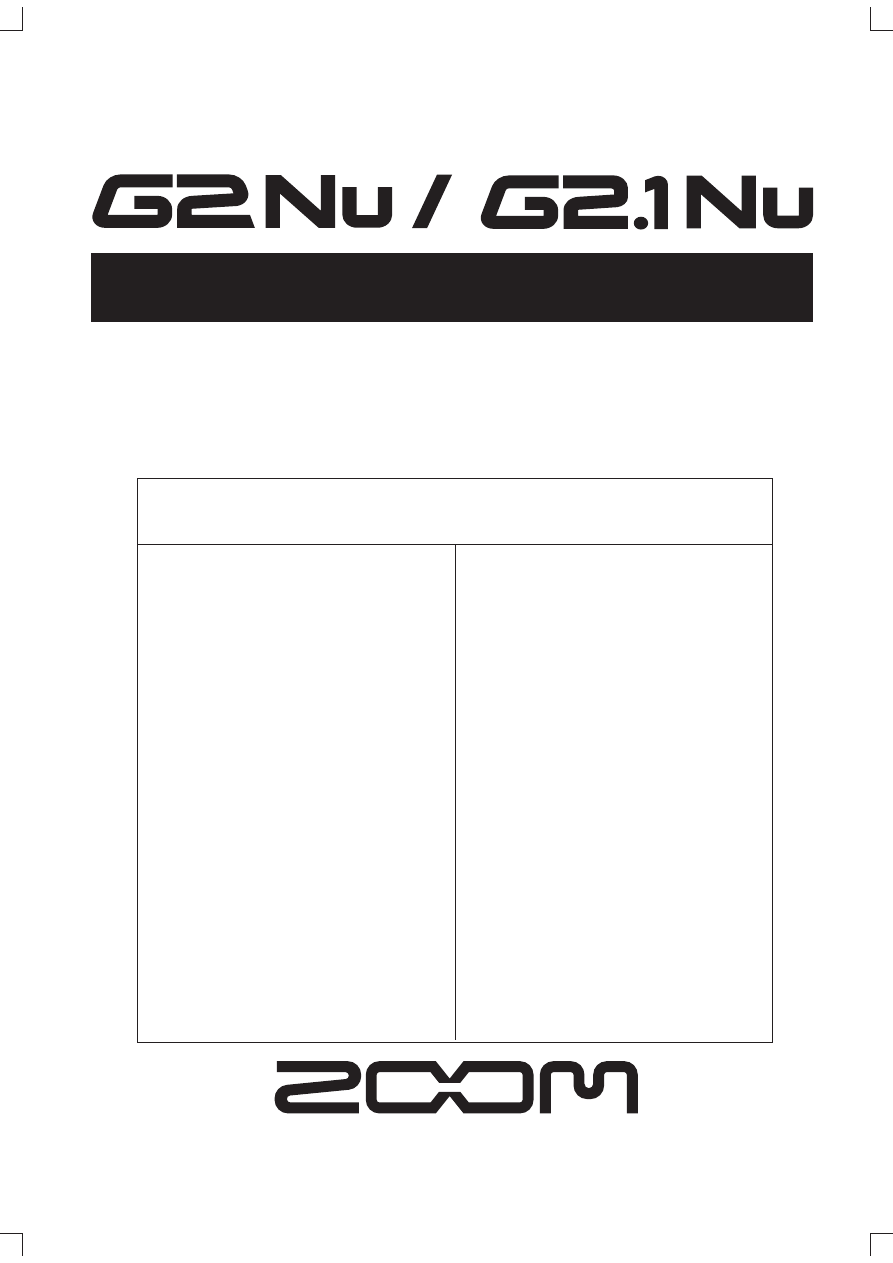-
Contents
-
Table of Contents
-
Bookmarks
Quick Links
Operation Manual
© ZOOM Corporation
Reproduction of this manual, in whole or in part,
by any means, is prohibited.
Related Manuals for Zoom G2
Summary of Contents for Zoom G2
-
Page 1
Operation Manual © ZOOM Corporation Reproduction of this manual, in whole or in part, by any means, is prohibited. -
Page 2: Table Of Contents
Never open the case of the G2 or attempt to modify the product in any way since this can result in damage to the unit. Volume Do not use the G2 at a loud volume for a long time since this can cause hearing impairment. ZOOM G2 ZOOM G2 Contents SAFETY PRECAUTIONS Usage Precautions …
-
Page 3: Features
Features Thank you for selecting the ZOOM G2 (hereafter simply called the «G2»). The G2 is a multi effect processor with the following features and functions. ● Latest processing technology for outstanding performance 96 kHz / 24 bit sampling (with 32 bit internal processing) assures excellent sound quality. Frequency response remains flat up to 40 kHz, and input-converted signal-to-noise ratio is an amazing 120 dB, demonstrating the high level of performance achieved by the G2.
-
Page 4: Controls And Functions / Connections
Shows patch numbers, setting values, and other information about operating the G2. AC adapter [DC IN] jack An AC adapter (ZOOM AD-0006) with a rated output of 9 volts DC, 300 mA (center minus plug) can be plugged into this jack. [POWER] switch Turns the unit on and off.
-
Page 5: Selecting A Patch
Selecting a Patch To try out the various effects of the G2, we recommend that you simply play your instrument while switching patches. Turn power on Use a monaural shielded cable to connect the guitar to the [INPUT] jack of the G2.
-
Page 6: Using The Tuner
Using the Tuner The G2 incorporates an auto-chromatic tuner. To use the tuner function, the built-in effects must be bypassed (temporarily turned off) or muted (original sound and effect sound turned off). Switch to bypass or mute Setting the G2 to the bypass state In play mode, press both [W]/[Q] foot switches together briefly and release.
-
Page 7: Using The Rhythm Function
Using the Rhythm Function The G2 has a built-in rhythm function that plays realistic drum sounds in various patterns. The rhythm function is available in play mode or in the bypass/mute condition. Set the G2 to play mode If the Module selector is set to a position other than «PLAY», set it to «PLAY».
-
Page 8: Editing A Patch
Editing a Patch The patches of the G2 can be freely edited by changing the effect parameter settings. Try editing the currently selected patch to create your own sound. Select the effect module Turn the Module selector to select the effect module to edit.
-
Page 9: Storing/Copying Patches
ZOOM G2 Storing/Copying Patches Press the [STORE] key once more When the store/copy process is completed, the G2 returns to the previous mode, with the target patch being selected. Specify the store/copy target patch number To specify the store/copy target patch…
-
Page 10: Using An Optional Foot Switch Or Pedal
Using an Optional Foot Switch or Pedal The G2 is equipped with a [CONTROL IN] jack designed for connection of an optional foot switch or expression pedal. This section explains how to use these accessories. ● bP (bypass/mute) Using the foot switch (FS01) The foot switch controls bypass or mute on/off.
-
Page 11: Restoring Factory Defaults
Linking Effects The patches of the G2 consist of nine serially linked effect modules, as shown in the illustration below. You can use all effect modules together or selectively use certain modules by setting them to on or off.
-
Page 12: Effect Types And Parameters
POSITION Selects the connection position of the WAH/EFX module. Available settings are «bF» (before DRIVE module) and «AF» (after EQ/EXTRA EQ module). ZOOM G2 ZOOM G2 COMP COMP (Compressor) module Attenuates high-level signal components and boosts low-level signal components, thereby keeping the overall signal level within a certain range.
-
Page 13: Znr
* Manufacturer names and product names mentioned in this table are trademarks or registered trademarks of their respective owners. The names are used only to illustrate sonic characteristics and do not indicate any affiliation with ZOOM CORPORATION. This effect makes an electric guitar sound like an acoustic guitar.
-
Page 14: Extra Eq/Cabi&Mic
(1 – 99). For 1 second and Adjusts the level of the effect above, the adjustment is made in sound mixed to the original 100-ms steps (1.0 – 2.0). sound. ZOOM G2 ZOOM G2 Effect Types and Parameters FLANGER RATE RESONANCE 0 –…
-
Page 15: Delay
10 – 990 ms, the adjustment is made in 10-ms steps (1 – 99). For 1 second and above, the adjustment is made in 100-ms steps (1.0 – 3.0). ZOOM G2 ZOOM G2 Effect Types and Parameters DELAY DELAY module This is a delay module which allows long delay times and use of the hold function.
-
Page 16: Control
While a rhythm pattern is playing, the reverb effect is not available. Stop the rhythm pattern first (→ p. 12). ● High level of noise Is ZOOM AC adapter being used? Be sure to use only adapter for 9 V DC, 300 mA with center minus plug (ZOOM AD-0006). ● Battery life is short Are manganese batteries being used? The use of alkaline batteries is recommended.
-
Page 17
G2 Preset Pattern PatternName TimSig PatternName 8beat_1 POP_3 8beat_2 DANCE_1 8beat_3 DANCE_2 8shufle DANCE_3 16beat_1 DANCE_4 16beat_2 3per4 16shufle 6per8 ROCK 5per4_1 HARD 5per4_2 METAL_1 LATIN METAL_2 BALLAD_1 THRASH BALLAD_2 PUNK BLUES_1 BLUES_2 FUNK_1 JAZZ_1 FUNK_2 JAZZ_2 HIPHOP METRO_3 R’nR… -
Page 18
C MAJOR HARMONY This patch provides a mild lead sound accompanied by the harmonies based on the C major scale and makes our G2 the world’s first effective device in the class that features the HPS (harmonized pitch shifter) function. You can select the key and the scale according to the phrase you play. -
Page 19
Such as product names and company names are all (registered) brand names or trade marks of each respective holders, and Zoom Corporation is not associated or affiliated with them. All product names, explanation and images are used for only purpose of identifying the specific products that were referenced during product development.
РУКОВОДСТВО
ПОЛЬЗОВАТЕЛЯ
© ZOOM CORPORATION
Запрещено
воспроизведение
этой
инструкции
или
ее
частей
в
любом
виде
и
форме
.
Благодарим
вас
за
приобретение
ZOOM G2Nu/G2.1Nu (
в
дальнейшем
называемых
в
данном
руководстве
«G2Nu/G2.1Nu»).
Чтобы
использовать
ваш
прибор
оптимальным
образом
и
обеспечить
его
стабильную
работу
,
прочитайте
,
пожалуйста
,
данную
инструкцию
.
Храните
инструкцию
в
доступном
месте
.
Напольный
процессор
/USB
Аудио
—
интерфейс
Содержание
Меры
предосторожности
. . . . . . . . . . . . . . . . . . . . 2
Термины
и
определения
. . . . . . . . . . . . . . . . . . . . 3
Описание
панелей
G2Nu . . . . . . . . . . . . . . . . . . . 4
Описание
панелей
G2.1Nu . . . . . . . . . . . . . . . . . . 6
Выбор
патча
(
Режим
PLAY) . . . . . . . . . . . . . . . . . 8
Использование
тюнера
. . . . . . . . . . . . . . . . . . . . 10
Использование
фразового
сэмплера
(LOOPER) 13
Использование
ритма
(
режим
RHYTHM) . . . . . . 16
Создание
и
изменение
патчей
(
режим
EDIT) . . 18
Сохранение
и
копирование
патчей
(
Режим
STORE) . . . . . . . . . . . . . . . . . . . . . . . . . . . . . . . . 22
Использование
комбо
—
симулятора
(
режим
DIRECT) . . . . . . . . . . . . . . . . . . . . . . . . . . . . . . . . 24
Предварительный
выбор
патчей
(PRE SELECT) 25
Использование
фут
—
свитча
. . . . . . . . . . . . . . . . . 26
Использование
педали
экспрессии
. . . . . . . . . . 27
Установка
параметров
и
диапазона
изменений
. .27
Настройка
встроенной
педали
экспрессии
. . . . . .28
Использование
функций
аудио
—
интерфейса
. . . 29
Запись
и
воспроизведение
с
ПО
DAW . . . . . . . . . .29
Изменение
общих
настроек
(
меню
GLOBAL) . . 30
Переход
к
меню
общих
настроек
. . . . . . . . . . . . . .30
Настройка
выходного
уровня
,
темпа
и
базовой
частоты
тюнера
. . . . . . . . . . . . . . . . . . . . . . . . . . . .30
Настройка
сквозного
канала
и
уровня
записи
. . . .30
Настройка
подсветки
и
контраста
дисплея
. . . . . .31
Установка
типа
батареек
. . . . . . . . . . . . . . . . . . . . .31
Проверка
текущей
версии
ПО
. . . . . . . . . . . . . . . . .31
Обновление
ПО
. . . . . . . . . . . . . . . . . . . . . . . . . . 32
Типы
и
параметры
эффектов
. . . . . . . . . . . . . . . 33
Модуль
COMP (
Компрессор
) . . . . . . . . . . . . . . .34
Модуль
EFX (
Модуляционные
эффекты
) . . . . . .35
Модуль
ZNR (
Шумоподавление
ZOOM) . . . . . . .37
Модуль
DRIVE (
Драйв
) . . . . . . . . . . . . . . . . . . . . .38
Модуль
EQUALIZER (
Эквалайзер
) —
низкие
и
средние
частоты
. . . . . . . . . . . . . . . . . . . . . . . . . .40
Модуль
EQUALIZER (
Эквалайзер
) —
высокие
частоты
. . . . . . . . . . . . . . . . . . . . . . . . . . . . . . . . .40
Модуль
MODULATION (
Модуляция
) . . . . . . . . . .41
Модуль
DELAY (
Дилэй
) . . . . . . . . . . . . . . . . . . . .46
Модуль
REVERB (
Реверберация
) . . . . . . . . . . . .47
Модуль
TOTAL (
Общие
параметры
) . . . . . . . . . .48
Разрешение
проблем
. . . . . . . . . . . . . . . . . . . . . 49
Технические
характеристики
. . . . . . . . . . . . . . . . 50
Список
ритм
—
паттернов
. . . . . . . . . . . . . . . . . . . . 51
2
ZOOM G2Nu/G2.1Nu
Меры предосторожности
Обратите внимание на символы, используемые в данной
и н с т ру к ц и и д л я п р ед у п р е ж д е н и я о б о п а с н о с т и и
предотвращения несчастных случаев:
Этот символ предупреждает об особой опасности. Его
игнорирование, ведущее к неправильной эксплуатации
прибора, может стать причиной серьёзных травм или
смерти.
Этот символ предупреждает об опасности.
Игнорирование этого символа, ведущее к неправильному
использованию прибора, может стать причиной телесных
повреждений или поломки оборудования
Пожалуйста, ознакомьтесь с приведёнными ниже положениями
для дальнейшей безопасной эксплуатации данного устройства.
Электропитание
Так как расход энергии в данном устройстве довольно
в е л и к , м ы р е ком е н д у е м и с п о л ь з о в ат ь а д а п т е р
переменного тока. В случае, если питание осуществляется
от батареек, используйте алкалайновые батарейки.
Питание от адаптера переменного тока
• Всегда используйте только адаптер переменного
тока на 9В, 500мА, с минусом на центральном
контакте (ZOOM AD-16). Использование адаптеров
другого типа представляет угрозу безопасности и
может привести к поломке прибора.
• При подключении адаптера к розетке убедитесь, что
она поддерживает требуемое напряжение.
• При отключении адаптера от розетки держите его за
корпус, а не тяните за провод.
• Во время грозы, а также при длительном перерыве в
использовании прибора отключайте его от розетки.
Питание от батареек
• Используйте 4 «пальчиковых» батарейки AA 1.5В
(или Ni-Mh аккумуляторы).
• Внимательно изучите маркировку на батарейках
перед их использованием
• Извлекайте бат арейки из прибора на время
длительных перерывов в его использовании.
• Если произошла протечка батарей, тщательно
протрите батарейный отсек и клеммы, чтобы
удалить остатки электролита.
• В о в р е м я э к с п л у а т а ц и и п р и б о р а к р ы ш к а
батарейного отсека должна быть закрыта.
Окружающая среда
Во избежание повреждения устройства избегайте его
эксплуатации в следующих условиях:
● Слишком низкая или высокая температура воздуха
● Рядом с обогревателями или другими источниками
тепла
● Высокая влажность или возможность забрызгивания
● Обилие пыли или песка
● Чрезмерный уровень вибрации или тряски
Уход
• Во избежание удара током никогда не ставьте на
устройство сосуды с жидкостью (напр., вазы с водой).
• Никогда не ставьте на G2Nu/G2.1Nu свечи и другие
горящие предметы. Это может вызвать пожар.
• G2Nu/G2.1Nu является прибором высокой точности.
Не прилагайте чрезмерного усилия к кнопкам и
другим органам управления. Во избежание поломки
не подвергайте устройство толчкам, ударам,
падениям и тряске.
• Не допускайте попадания внутрь G2Nu/G2.1Nu
чужеродных предметов (монет, проводов и т.п.) или
жидкостей.
Присоединение кабелей, входных и выходных разъёмов
Перед подключением или отключением проводов
в ы к л юч а й т е п и т а н и е G 2 N u / G 2 . 1 N u и д ру г и х
устройств. Всегда отключайте провода перед тем, как
двигать приборы.
Самостоятельный ремонт
Никогда не пытайтесь вскрывать и модифицировать
устройство, так как это может привести к его поломке.
Корпорация Zoom не несёт ответственности за любые
п о в р е ж д е н и я , в ы з в а н н ы е п о п ы т к а м и
самостоятельного ремонта.
Громкость
Не используйте G2Nu/G2.1Nu на большой громкости в
течение долгого времени, так как это может повредить
ваш слух.
Безопасное использование
Электромагнитное излучение
Из соображений безопасности приборы G2Nu/G2.1Nu
разработаны с учетом обеспечения максимальной защиты от
электромагнитного излучения как от самого устройства, так
и от внешних источников. Однако не следует помещать
рядом с процессором другое оборудование, излучающее
электромагнитные волны или чувствительное к их
воздействию, так как нельзя полно стью исключить
возможность возникновения помех. По возможности,
размещайте G2Nu/G2.1Nu на расстоянии от другого
оборудования. Воздействие электромагнитного поля на
любое цифровое устройство, в том числе и на G2Nu/G2.1Nu,
может стать причиной потери данных или неисправной
работы этого прибора. Соблюдайте меры предосторожности.
Очистка поверхности
Используйте для очистки поверхности панели устройства
мягкую сухую ткань, при необходимости слегка смочив ее
водой. Не используйте абразивные чистящие средства, воск
или растворители (разбавитель для краски или спирт), так
как они могут привести к потускнению внешнего покрытия
или повреждению поверхности.
Неисправность
В случае неисправности выключите питание устройства и
отсоедините адаптер переменного тока. Отключите все
остальные кабели. Подготовьте информацию, включающую
в себя название модели устройства и его серийный номер,
описание симптомов, предшествовавших возникновению
неисправности, ваше имя, адрес, номер контактного
телефона и свяжитесь с магазином, в котором вы приобрели
устройство или со службой поддержки ZOOM.
Пожалуйста, храните эту инструкцию в доступном месте для
дальнейшего использования.
2
Меры предосторожности и безопасное использование
Внимание!
Опасно!
Внимание!
Внимание!
Внимание!
Опасно!
Опасно!
Внимание!
Опасно!
В разделе Процессоры и мультиэффекты
Гитарный процессор. Гитарный процессор Zoom G2 на основе нового оригинального 32-битного DSP чипа ZFX-3. Модулей эффектов: 7 (без учета системы шумоподавления ZNR). Типов эффектов: 45. Встроенная драм-машина: 40 ритмических рисунков, с возможностью изменения темп
Частота сэмплирования: 96 кГц
• Программы: 80 всего: 40 фабричных + 40 пользовательских пресетов
• А/Ц преобразование: 24 бит, 64-кратное сэмплирование
• Ц/А преобразование: 24 бит, 128-кратное сэмплирование
• Входы: вход для педали разъем для адаптера
• Выходы: Комбинированный выход: линия/наушники — 1/4″ джек USB-разъем (тип B, USB 1.1)
• Петля для подключения внешних эффектов
• Модули эффектов: 7 (без учета системы шумоподавления ZNR)
• Питание: 4 х АА батарейки или AD-0006 (АС адаптер)
• Максимум эффектов одновременно: 9
• Типы эффектов: 54 типов Цифровая реверберация 32 бит
• Уровень шума: соотношение сигнал/шум = 120 дБ
• Стандартная частота: 20 Гц-40 кГц
• Встроенный хроматический тюнер: калибровка: 435 — 445 Гц функция Mute
• Встроенная педаль экспрессии
• Эквалайзер: 6-полосный
• Выход на футсвич (напольное переключение)
Обзор №1
Достоинства:
Много эффектов, драм-машина, пресеты с известными композициями
Недостатки:
Плохой перегруз
Уверен, что большинство начинающих гитаристов приобретают именно этот процессор Zoom G2. И как для новичка это очень удачное приобретение! Сразу открываешь для себя массу эффектов и гитара начинает звучать совсем по-другому. Ведь, если покупать каждую педальку эффектов по отдельности, то выйдет в десятки раз дороже. А тут тебе и компрессор, и авто-вах, и 16 моделей усилителей (среди которых Fender Bassman, Fuzz Face, MXR BASS D.I+, эмуляция акустической гитары) и различные модуляционные эффекты, и даже встроенный тюнер, И ДАЖЕ ДРАМ-МАШИНА со 40 ПРЕСЕТАМИ!
Вдобавок ко всему этому, в процессор уже вбиты пресеты с известными песнями, такими как The Police- Every breath you take, SRV — Lenny, Heart — Barracuda и др. То есть, включил процессор, настроился тюнером, врубил нужный пресет и играй точно так же, как на записи любимой группы! Надоело — сам кастомизировал цепь эффектов, ведь можно одновременно включать до 9 эффектов одновременно. Что может быть лучше?
Но давайте-ка разберемся более детально. Как начинающему гитаристу этот процессор подойдет как-никак лучше, учитывая его цену и качество исполнения. Но для продвинутого гитарилы он покажется совсем скучным: плохая секция перегруза, качество эффектов оставляет желать лучшего, цифра.
Лично я сейчас использую Zoom G2 только в качестве тюнера. В дальнейшем планирую взять Line6 M9 или же навсегда избавится от этих процессоров! Процессор Zoom G2 в моём педалборде
Время использования: 4 года
Стоимость: 10000 руб.
Год выпуска/покупки: 2011
Обзор №2
Достоинства:
доступная цена, качество звука
Недостатки:
необнаружено
Доброе время суток! Начнем с внешнего вида гитарного процессора Zoom G2… компактный, алюминиевый корпус(довольно прочный) с плотными резиновыми вставками по бокам. На лицевой стороне расположено 2 металлических кнопки(педали) переключения пресетов, дисплей отоброжающий номер пресета, 4 регулятора еффектов и кнопки включения и регулировки драм машины. С нижней стороны расположено место для 4-х (пальчиковых) батареек. Также имеется 3 разема под джек(вход, выход, внешняя педаль).
Что касается начинки то он оборудован тюнером для настройки гитары, драм машиной с 40 разными битами, 40 родных прессетов и эсть возможность добавлять свои. На щет качества звука то он вполне насыщенный как на ревербе так и на акустических прессетах и вполне подойдет как для студийной работы так и для концертных выступлений. Конечно же нельзя назвать эго профессиональным но для начинающих музыкантов вполне достойный вариант. Так что этот 32-х битный процессор смело можно назвать лидером в своей ценовой категории с приличными характеристиками!
Время использования: 1 год
Год выпуска/покупки: 2013
Краткое содержание страницы № 1
Operation Manual
© ZOOM Corporation
Reproduction of this manual, in whole or in part,
by any means, is prohibited.
Краткое содержание страницы № 2
SAFETY PRECAUTIONS Usage Precautions Contents •High humidity or moisture SAFETY PRECAUTIONS Usage Precautions ………………….. 2 • Excessive dust or sand SAFETY PRECAUTIONS • Excessive vibration or shock SAFETY PRECAUTIONS ………………………………………………………2 Usage Precautions……………………………………………………………… 2 Handling In this manual, symbols are used to highlight wa
Краткое содержание страницы № 3
Features Terms Used in This Manual Thank you for selecting the ZOOM G2 (hereafter simply called the «G2»). The G2 is a multi effect This section explains some important terms that are used throughout the G2 documentation. processor with the following features and functions. IN COMP WAH/EFX ZNR DRIVE EQ EXTRA EQ/CABI&MIC MOD/SFX DELAY REVERB OUT ● Latest processing technology for outstanding performance ■ Effect module ■ Patch 96 kHz / 24
Краткое содержание страницы № 4
Controls and Functions / Connections Controls and Functions / Connections Parameter knobs 1 — 3 Top Panel Module selector These knobs allow changing the level of effect Switches between play mode and edit mode. In edit parameters or of the overall patch. During rhythm mode, the knob selects the module for operation. playback, the knobs let you select a pattern, set the tempo, and adjust the rhythm volume. BANK [-]/[+] keys In play mode, the keys serve for directly switching to RHYTH
Краткое содержание страницы № 5
Selecting a Patch Selecting a Patch Adjust tone and volume To try out the various effects of the G2, we recommend that you simply play your instrument while switching patches. To adjust the effect sound and volume levels in play mode, the Parameter knobs 1 – 3 can be used. Each knob Turn power on controls a specific parameter. Use a monaural shielded cable to connect the guitar to the [INPUT] jack of the G2. Parameter knob 1 Parameter knob 3 Adjusts the GAIN Adjusts the PATCH When
Краткое содержание страницы № 6
Using the Tuner Using the Tuner Adjusting the reference pitch of the tuner The G2 incorporates an auto-chromatic tuner. To use the tuner function, the built-in effects must be If required, you can fine-adjust the reference pitch of the G2 tuner. The default bypassed (temporarily turned off) or muted (original sound and effect sound turned off). setting after power-on is center A = 440 Hz. Turn Parameter knob 1. Switch to bypass or mute 40 Setting the G2 to the bypass state In play mod
Краткое содержание страницы № 7
Using the Rhythm Function Using the Rhythm Function Adjust the rhythm volume The G2 has a built-in rhythm function that plays realistic drum sounds in various patterns. The rhythm function is available in play mode or in the bypass/mute condition. To adjust the rhythm volume, turn Parameter knob 3. 25 When you turn the Parameter knob, the current setting (0 – 30) is shown on the display. Set the G2 to play mode If the Module selector is set to a position Adjust the tempo other than »
Краткое содержание страницы № 8
Editing a Patch Editing a Patch Terminate the edit mode The patches of the G2 can be freely edited by changing the effect parameter settings. Try editing the When you return to play mode and To terminate the edit mode and NOTE currently selected patch to create your own sound. select another patch, the changes return to the play mode, set the you have made in edit mode will be Module selector to the «PLAY» lost unless you store the patch position. first. To retain the changes, st
Краткое содержание страницы № 9
Storing/Copying Patches Storing/Copying Patches An edited patch can be stored in a bank of the user area (A – d). It is also possible to store an existing patch in another location to create a copy. To cancel the store process To cancel the store process, operate the Module selector before pressing the [STORE] key again ( ). In play mode or edit mode, press the [STORE] key. The bank and patch number are shown on the display as a flashing indication. Press the [STORE] key on
Краткое содержание страницы № 10
Using an Optional Foot Switch or Pedal Using an Optional Foot Switch or Pedal ● dM (delay input mute) ● oF Switches the delay module input muting Pedal is inactive. between on and off. The G2 is equipped with a [CONTROL IN] jack designed for connection of an optional foot switch or ● VL expression pedal. This section explains how to use these accessories. Volume HINT For information on effect parameters supporting the ● bP (bypass/mute) tap function, see pages 23 – 29. ● WU, Wd, WH
Краткое содержание страницы № 11
Restoring Factory Defaults Linking Effects In the factory default condition, the patches of the user area (A0 – d9) contain the same settings as the The patches of the G2 consist of nine serially linked effect modules, as shown in the illustration below. patches of the preset area (00 – 39). Even after overwriting the user patches, their original content can be You can use all effect modules together or selectively use certain modules by setting them to on or off. restored in a single operati
Краткое содержание страницы № 12
Effect Types and Parameters Effect Types and Parameters COMP COMP (Compressor) module Attenuates high-level signal components and boosts low-level signal components, How to read the parameter table thereby keeping the overall signal level within a certain range. SENSE ATTACK LEVEL 0 – 10 FS, SL 2 – 98, 1.0 Effect parameters 1 – 3 Adjusts the compressor sensitivity. Selects compressor attack speed in two Adjusts the signal level after passing the These are the parameters that can be adjusted
Краткое содержание страницы № 13
Effect Types and Parameters Effect Types and Parameters RG rG RING MODULATOR DRIVE This effect produces a metallic ringing sound. Adjusting the FREQUENCY parameter results in a drastic DRIVE module change of sound character. This module provides 16 types of distortion and an acoustic simulator. Each effect type of the module has two modeling algorithms (for live performance and direct recording). POSITION FREQUENCY MIX bF, AF 1 – 50 0 – 98, 1.0 These algorithms are switched automatic
Краткое содержание страницы № 14
Effect Types and Parameters Effect Types and Parameters FL FL FLANGER EQ This effect produces a resonating and strongly undulating sound. EQ (Equalizer) module -10 – -1, 0, DEPTH RATE RESONANCE Allows adjusting the three main bands (BASS, MIDDLE, TREBLE) of the six-band equalizer. 0 – 98, 1.0 0 – 50 1 – 10 Adjusts the modulation resonance BASS MIDDLE TREBLE Adjusts the modulation depth. Adjusts the modulation rate. ±12 160Hz ±12 800Hz ±12 3.2kHz TAP intensity. Adjusts th
Краткое содержание страницы № 15
Effect Types and Parameters Effect Types and Parameters TE tE TAPE ECHO DELAY This effect simulates a tape echo. DELAY module 1 – 99, This is a delay module which allows long delay times and use of the hold function. TIME FEEDBACK MIX 0 – 98, 1.0 0 – 98, 1.0 1.0 – 2.0 DL dL DELAY Adjusts the delay time. In the range TAP HOLD This is a delay with a maximum setting of 5000 ms. from 10 – 990 ms, the adjustment is Adjusts the level of the effect made in 10-ms steps (1 – 99).
Краткое содержание страницы № 16
Effect Types and Parameters Specifications CONTROL CONTROL module Serves for making pedal settings and lets you control the foot switch function and master Effect types 54 level setting applying to all patches. Effect modules Max. 9 simultaneous modules RTM DESTINATION FS MASTER LEVEL Patches User area: 10 patches x 4 banks See Table 4 See Table 5 0 – 98, 1.0 Preset area: 10 patches x 4 banks When a foot switch (FS01) is connected When an expression pedal (FP01/FP02) to the [CONTROL IN] j
Краткое содержание страницы № 17
G2 Preset Pattern # PatternName TimSig # PatternName TimSig 1 8beat_1 21 POP_3 4/4 4/4 2 8beat_2 22 DANCE_1 4/4 4/4 3 8beat_3 23 DANCE_2 4/4 4/4 4 8shufle 24 DANCE_3 4/4 4/4 5 16beat_1 25 DANCE_4 4/4 4/4 6 16beat_2 26 3per4 4/4 3/4 7 16shufle 27 6per8 4/4 3/4 8 ROCK 28 5per4_1 4/4 5/4 9 HARD 29 5per4_2 4/4 5/4 10 METAL_1 30 LATIN 4/4 4/4 11 METAL_2 31 BALLAD_1 4/4 4/4 12 THRASH 32 BALLAD_2 4/4 3/4 13 PUNK 33 BLUES_1 4/4 4/4 14 DnB 34 BLUES_2 4/4 3/4 15 FUNK_1 35 JAZZ_1 4/4 4/4 16 FUNK_2 36 JAZZ_
Краткое содержание страницы № 18
3 4 1 1 1 1 1 5 2 2 1 2 2 1 6 2 3 3 2 3 3 2 3 7 4 4 3 4 4 3 4 8 Marshall JCM-2000 This patch is modeled after the powerful sound which uses the silicone rectifier section of that popular amplifier. You
Краткое содержание страницы № 19
bC bC MESA/BOOGIE Mark III Fender Tweed Deluxe ’53 Marshall JCM800 Marshall Guv’nor bC bL MC GV bC bL MC GV The origin of the MESA/BOOGIE amplifier was the modified Fender Princeton. Randall The very first Fender amplifier was developed by Leo Fender and his trusty partner, the Marshall has con